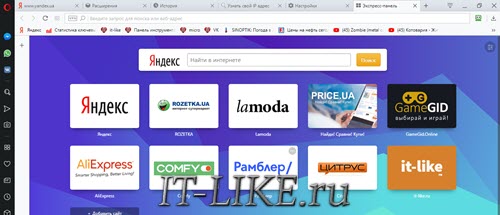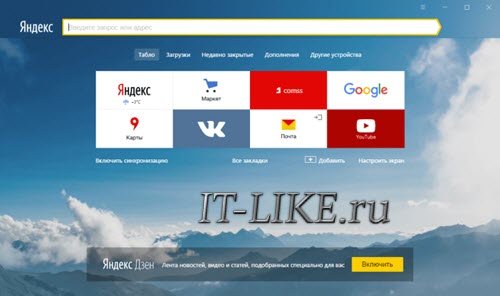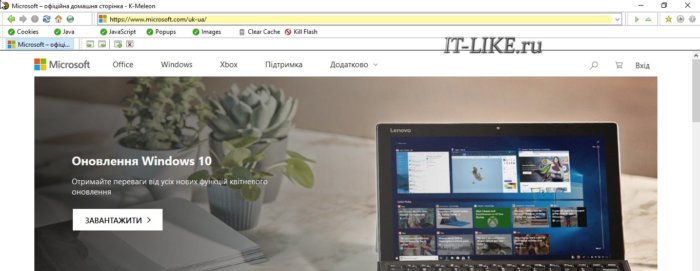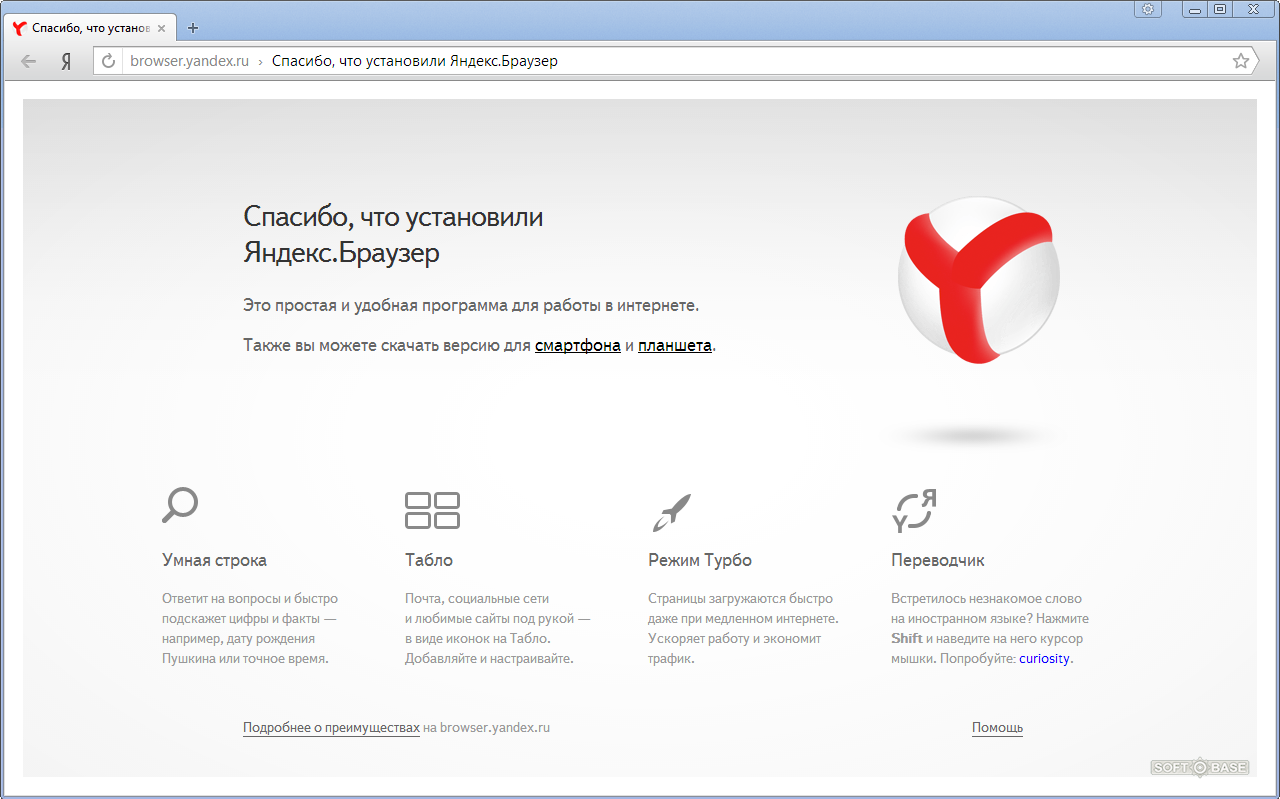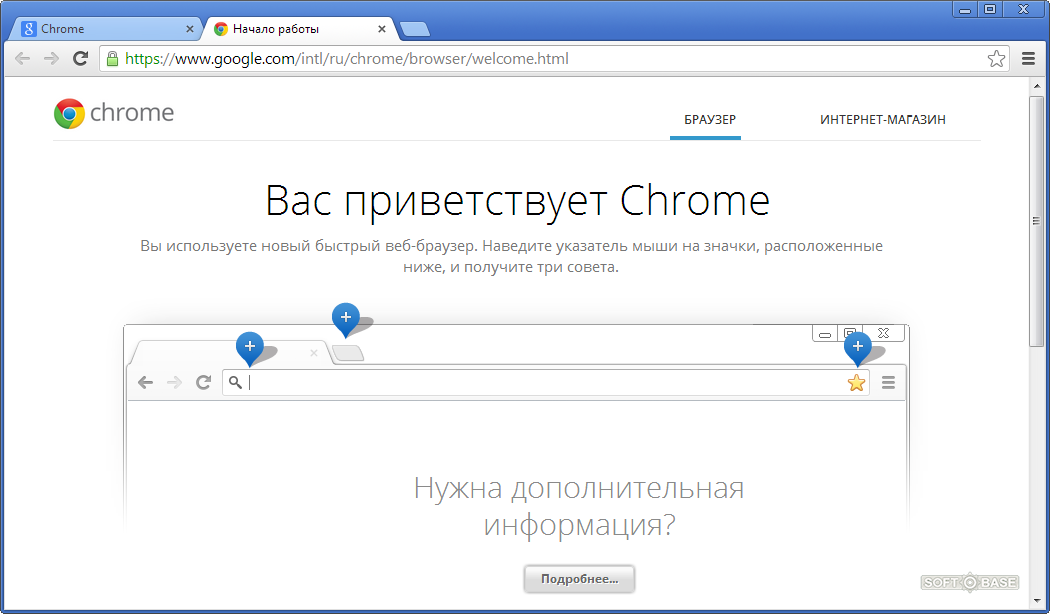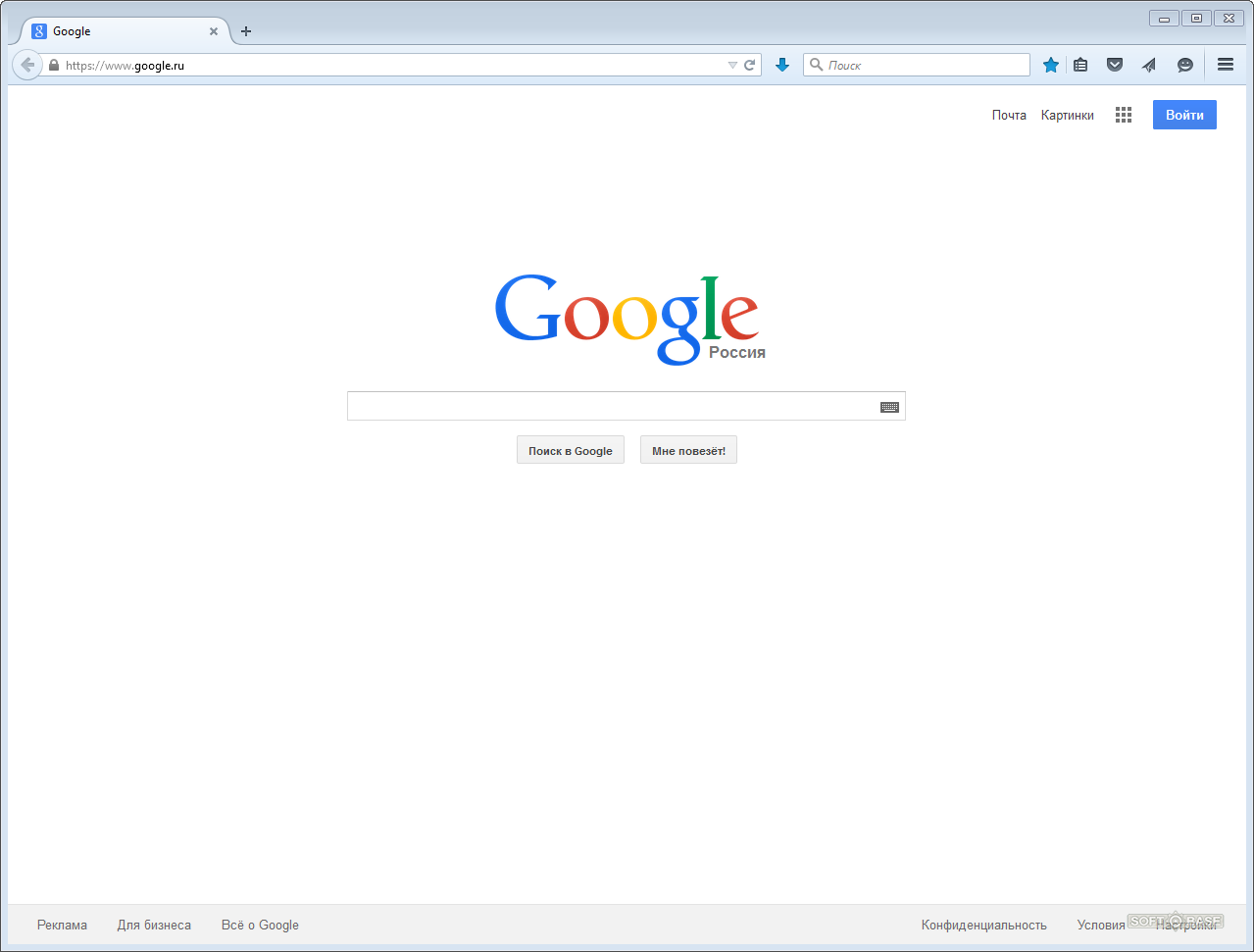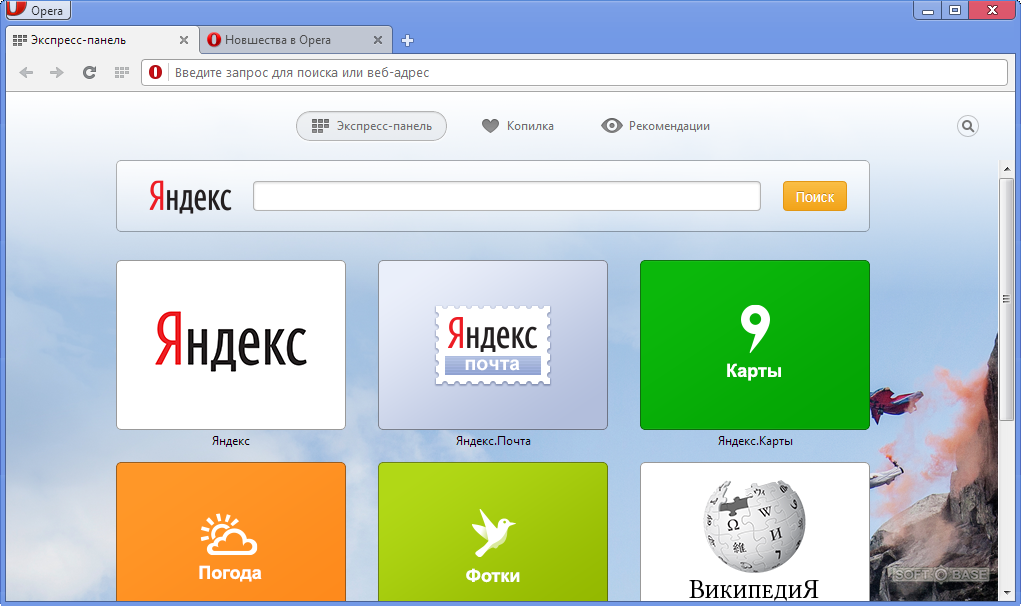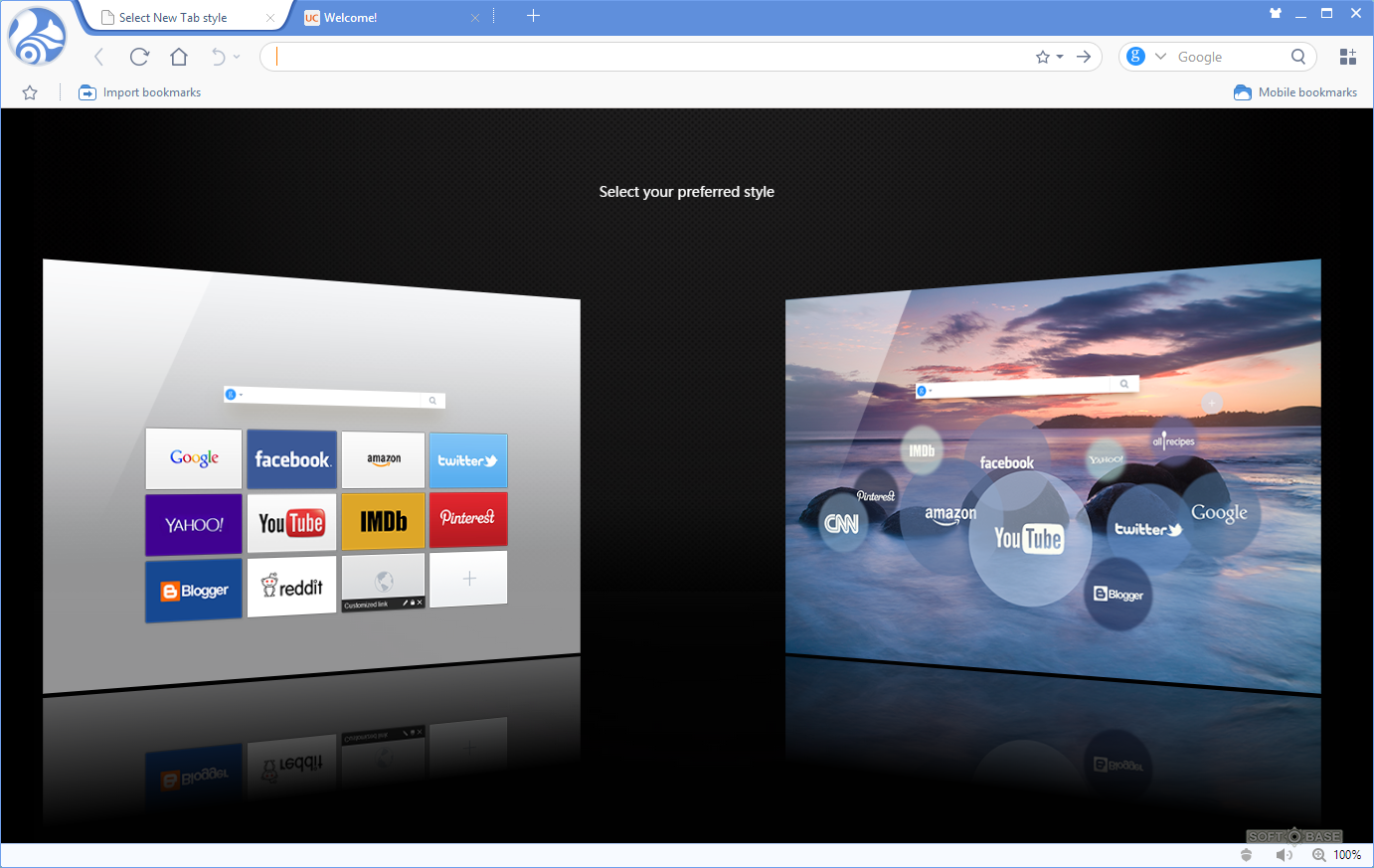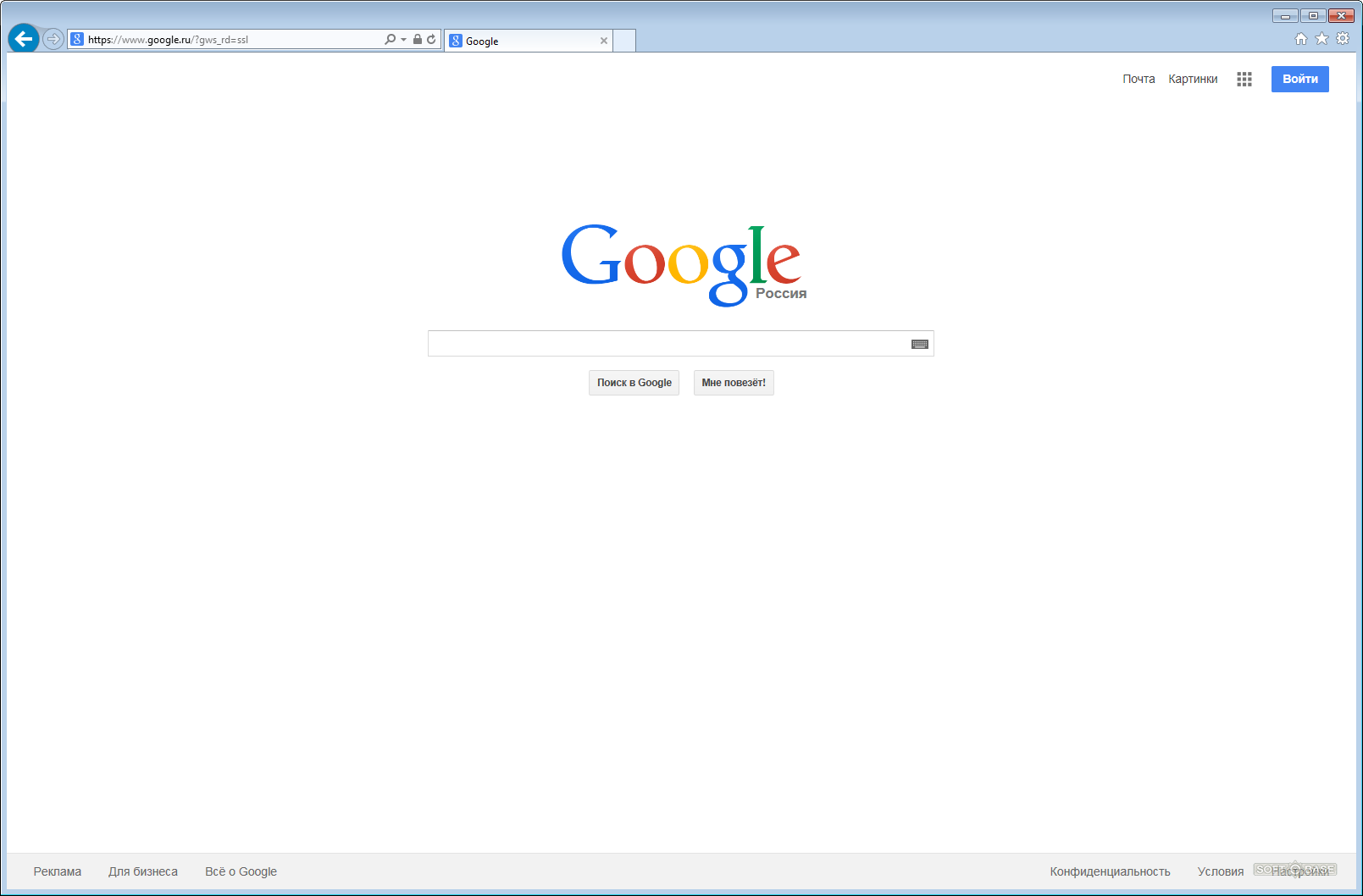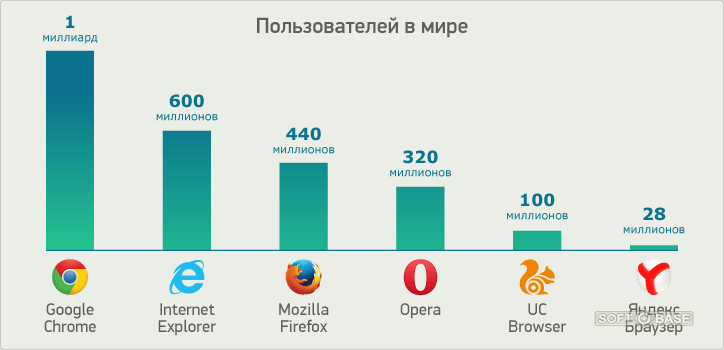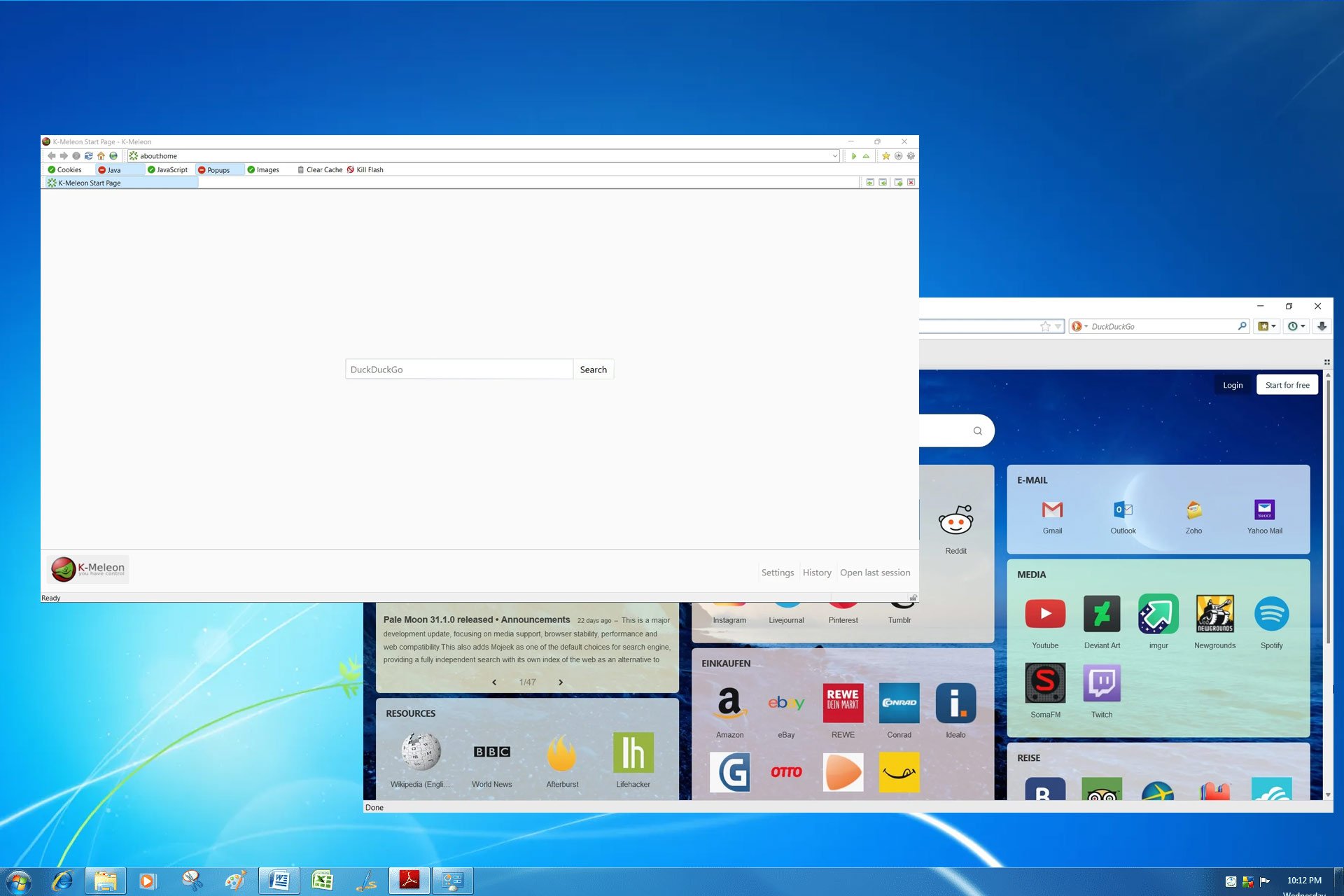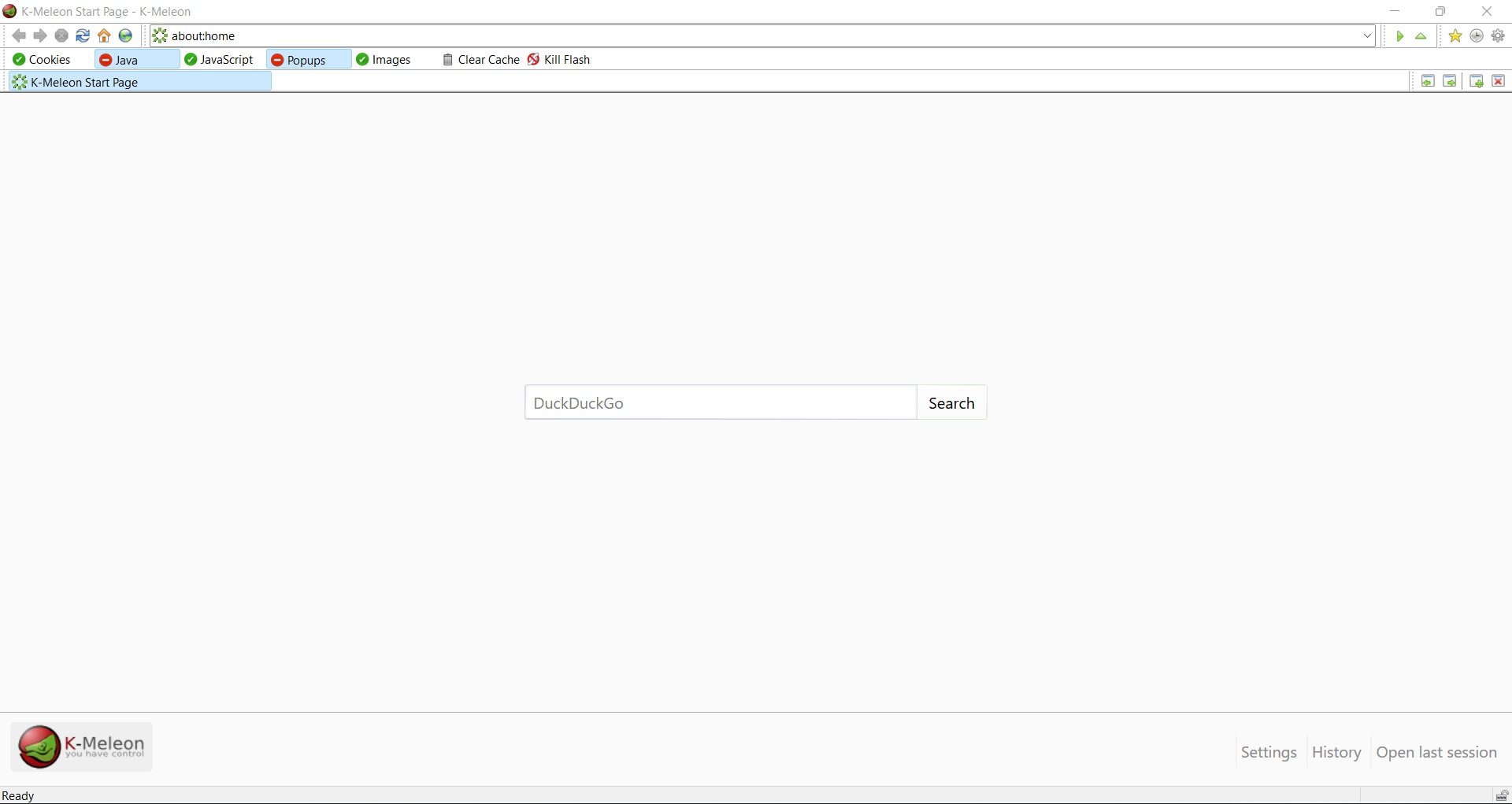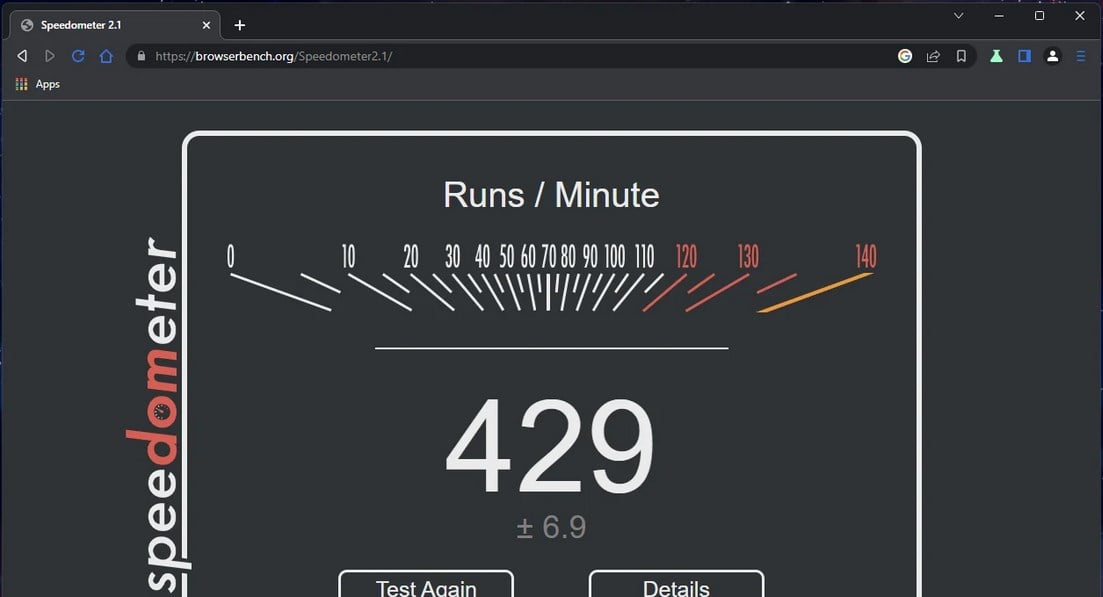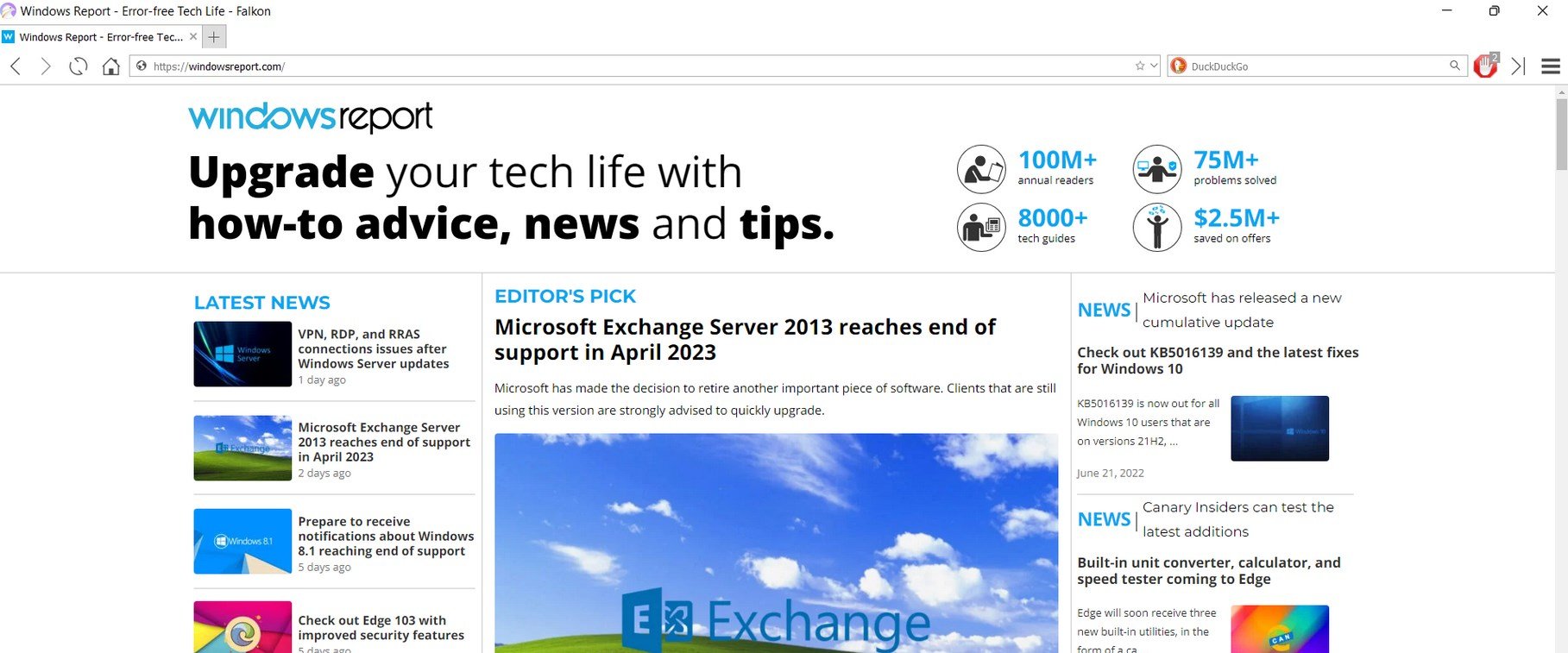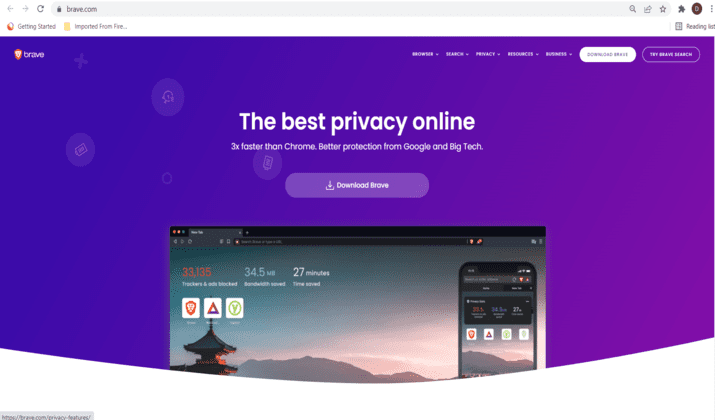Google Chrome — передовик веб-технологий
Google Chrome это самый популярный на сегодня браузер, установлен почти на каждом компьютере. Поначалу Хром получил популярность за скорость работы и гибкость в настройках, в том числе за счёт установки расширений браузера. Сейчас это не самый быстрый браузер, но самый функциональный с поддержкой всех нововведений в веб-технологиях. Поистине огромная библиотека дополнений позволяет получить любой функционал.
Хром имеет под капотом движок Chromium, который стал стандартом для современных браузеров. Большинство популярных браузеров делают именно на движке «хромиум». Движок отвечает за рендеринг кода страниц и скриптов -> в видимую страницу на экране монитора.
Скачать Google Chrome
Достоинства браузера:
- Всевозможные расширения, способные заменить стандартные программы
- Контроль сбоев позволяет сохранить работоспособность браузера даже во время ошибки в одном из открытых окон
- Предупреждение пользователя о посещении вредоносных сайтов
- Импорт настроек из любого браузера
- Мультиязычный интерфейс
- Автоматические обновления
- Есть панель инструментов для разработчика
- Синхронизация настроек, расширений и закладок с аккаунтом на гугле
- Встроенный диспетчер задач позволяет оценить какая из вкладок потребляет много ресурсов процессора и памяти
Минусы:
- Не очень удобные закладки, нет встроенных визуальных закладок, но есть альтернативные расширения
- Плохо работает с множеством открытых вкладок, при этом кушает много памяти, но быстрее всех освобождает её после их закрытия
На сегодняшний момент Google Chrome считается лучшим браузером для Windows 7 и Windows 8/10. Но каждому своё. Мне, например, не нравится неинформативный менеджер загрузок и медленная работа при открытии множества вкладок. Правда, есть расширение The Great Suspender, которое по истечению заданного времени освобождает память от неиспользуемых вкладок. Но хром их не закрывает, а чтобы снова увидеть эти странички, нужно просто их обновить.
Chrome быстрее всех запускается в системе Windows 7, но в восьмёрке и десятке дела с этим плохи – время загрузки увеличивается до двух раз!
Opera – оптимальный выбор
Пожалуй, не существует более ясного, понятного и простого в освоении для новичка браузера, чем Opera. Хоть Opera теперь идёт на движке «хромиум», здесь есть всё что нужно для серфинга без установки дополнительных расширений.
Скачать Opera
Раньше я использовал Оперу из-за удобных визуальных закладок (плиточек с самыми нужными сайтами на пустой вкладке) и менеджера загрузок файлов. Здесь это сделано очень удобно и понятно. Opera — лучший браузер для работы с множеством открытых вкладок, да и вообще. Можно держать несколько десятков открытых сайтов, и это особенно не отразится на скорости работы.
Особо полезный, в сегодняшних реалиях, встроенный VPN с выбором нескольких стран и неограниченным трафиком. И плюс к нему есть функция «Турбо» для сжатия передаваемых данных для более быстрого интернета. Но тут нужно экспериментировать. Иногда, на медленном соединении получается обратный эффект – скорость ещё больше уменьшается.
Кому-то покажется удобной возможность управления с помощью мыши. Чтобы начать использовать управление мышью, нажимаем правую кнопку и двигаем указатель:
- влево – перемещение назад на одну страницу
- вправо – вперёд на одну страницу
- вниз – открывается новая вкладка
- вверх-вниз – обновить страницу
- вниз и вправо – закрыть вкладку
Интересная функция «Мой Flow» позволяет организовать обмен информации между компьютером и телефоном. По сути, это чат между двумя браузерами на разных устройствах. Очень удобная функция, которой не хватает в других браузерах. Хоть в них и работает синхронизация, но она не такая уж и быстрая и очевидная. А «Мой Flow» подключается простым сканированием QR-кода, после чего я могу отправить ссылку или картинку в «чат» и тут же получить сообщение в браузере на телефоне.
Плюсы:
- Функциональный и простой в освоении браузер
- В панель поиска интегрированы все популярные поисковые системы: Google, Яндекс, DuckDuckGo, Википедия и другие (выбирается в настройках)
- Встроенный блокировщик рекламы и незапрашиваемых всплывающих окон
- Расширение возможностей браузера с помощью многочисленных дополнений
- Встроенная функция создания скриншотов
- Управление программой с помощью движений мышью
- Удобный менеджер загрузок
- Встроенный VPN
- Режим ускорения (сжатия, «турбо»)
- Отлично справляется с множеством открытых вкладок
- Режим экономии заряда батареи
- Встроенные мессенджеры WhatsApp, Facebook Messenger, ВКонтакте
Минусы:
- Расширений меньше, чем у Google Chrome
Яндекс.Браузер – используйте отечественное 🙂
Если вам нужно скачать браузер, обладающий максимальной степенью надёжности, вы обязаны обратить внимание на Yandex.Browser. Браузер интегрируется с сервисами Яндекса: почтой, онлайн-переводчиком, облачным хранилищем, картами, поиском, и обладает другими великолепными особенностями.
Скачать Яндекс.Браузер
Преимущества:
- Высокий уровень безопасности и сохранности личных данных благодаря технологии SafeBrowsing и встроенной защите от вирусов «Лаборатории Касперского»
- Простой в освоении интерфейс, несколько похожий на Google Chrome
- Режим «Turbo» позволяет экономить трафик и ускорять медленное интернет-соединение
- Встроенный голосовой помощник «Алиса»
- Самый энергоэкономичный
- Виджеты самых посещаемых сайтов на новых вкладках
- Удобный просмотр файлов в формате PDF
- Перенос настроек с любых других браузеров
- Синхронизация данных обозревателя с другими вашими ПК
Стоит отдельно выделить технологию энергоэкономичности, которая включается при питании ноутбука от батареи. При этом упрощаются визуальные эффекты и расходование ресурсов. Для старых одноядерных компьютеров с памятью 2Гб и менее включается упрощённый режим, при котором сайты открываются на 15-30% быстрее.
Яндекс активно продвигает своё детище, и я не имею ничего против. Для новичка в интернете это подходящий вариант для большей безопасности. Мало ли куда он будет кликать…
Mozilla FireFox – хитрая лиса
Обозреватель обладает простым, лаконичным, удобным интерфейсом. Изначально браузер «голый», т. е. в нём имеются только самые необходимые функции, однако инструментарий программы можно безгранично расширять сторонними приложениями. Расширений и плагинов у FireFox – бездна, а некоторые уникальные есть только для него. Работает на модифицированном движке хромиума.
Скачать FireFox
Из преимуществ браузера Mozilla FireFox я отмечу следующее:
- Доступный, компактный интерфейс, удобная панель закладок
- Высокий уровень безопасности личных данных, включая сохраняемые пароли
- Удобная, настраиваемая панель поиска
- Блокировка всплывающих окон
- Синхронизация данных между браузерами FireFox на других устройствах
- Поддержка тем оформления (скинов)
- Работа с расширениями. Среди них загрузка с YouTube и популярных соц. сетей, прогноз погоды и многие другие
- Автоматические обновления
- Поддержка RSS
- Аппаратное ускорение при загрузке видео
- Самая функциональная панель Firebug для разработчиков сайтов
Минусы:
- Не самая высокая производительность
- Не привычный интерфейс
Этот браузер можно очень тонко настроить под себя, но на это придётся потратить время и нужно иметь подобный опыт. Это такой комбайн, который может поставить каждый и, в принципе, останется доволен. В разных тестах (на производительность, поддержку веб-технологий, скорость и т.д.) какие-то браузеры были лучшими, какие-то худшими, ну а FireFox держится выше среднего практически везде.
Tor Browser Bundle – анонимность бесплатно!
Если вам необходимо сохранить полную конфиденциальность в сети, то не найти лучшего решения чем Tor Browser Bundle. Эта портативная программа поможет посетить сайты, блокируемые в вашей стране, и гарантирует полную анонимность. Правда скорость загрузки оставляет желать лучшего, поэтому TOR остаётся просто хорошим вспомогательным анонимным браузером.
Скачать Tor Browser Bundle
Чем он выделяется:
- Обеспечивает полную анонимность в сети через шифрование трафика (скрывает всё: от конфигурации оборудования до физического местоположения и IP-адреса)
- TOR работает на движке Mozilla FireFox, и настолько же прост в использовании
- Является портативной версией (возможен запуск программы, например, с флэшки)
Минусы: очень низкая скорость передачи данных из-за использования промежуточных звеньев (серверов и домашних компьютеров)
Internet Explorer/Microsoft Edge– всегда под рукой
Пользователи сети шутят: «Internet Explorer был придуман для того, чтобы скачивать другие браузеры». Преимуществ у браузера не много, но их вполне достаточно нетребовательному человеку, чья основная задача выхода в сеть – поиск информации и скачивание различного контента.
Данный браузер идёт по умолчанию с любой версией Windows и его не нужно скачивать и устанавливать, но рекомендую обновлять его до последних версий.
Что в нём хорошего:
- Понятный интерфейс, не отвлекающий от основного содержимого
- Поле адреса совмещено со строкой поиска
- Блокировка незапрашиваемых всплывающих окон
- Экономит заряд батареи на ноутбуках
- Быстро запускается
- Меньше требует оперативной памяти
- Хорошо работают java-приложения (ява-машины).
Минусы:
- Медленный серфинг
- Интуитивно трудно настраиваемый
- Задаёт слишком много вопросов 🙂
Большинство людей пользуются Internet Explorer только потому что не пробовали другие, более лучшие браузеры для Windows или не могут установить свой софт, например на работе. Удалить его нельзя, т.к. слишком много на нём завязано в системе, многие программы используют его настройки для выхода в сеть. Владельцам ноутбуков и нетбуков я посоветую использовать Microsoft Edge при работе от батареи, т.к. он признан самым «экономичным» браузером.
K-Meleon самый быстрый браузер для старых компьютеров
Недавно открыл для себя браузер «хамелеон», он реально летает! Браузер идёт на своём движке и сайты открываются молниеносно. Изначально он предназначался для старых и медленных компьютеров, ведь странички сайтов довольно серьёзно потребляют ресурсы. Но им можно пользоваться даже на современных не дорогих компьютерах и ноутбуках, разницу заметите, гарантирую. Интерфейс нормальный, но немного придётся привыкнуть, мне напомнило Оперу до 2013 года.
Скачать K-Meleon
Из преимуществ:
- высокая скорость работы и совместимость с большинством веб-технологий
- быстрый доступ к функциям включения/выключения Cookies, Javascript, Java, попапов и картинок, очистка кеша
- много тонких настроек
Недостатков немало:
- интерфейс придумали технари
- русский язык нужно устанавливать отдельно
- некоторые серьёзные сайты могут работать некорректно
- нельзя устанавливать дополнения
Итоги
Существуют и менее популярные обозреватели. Например, Comodo Dragon, Safari для Windows (больше не поддерживается разработчиком), Maxthon и другие. Однако начинающему пользователю лучше начать с более распространённого софта, а малоизвестные браузеры исследовать в свободное время.
Вывод. Чтобы понять какой браузер действительно лучше подходит именно вам, достаточно скачать несколько браузеров и оценить уровень их удобства. Только через свой опыт вы всё поймёте.
Windows 7 по-прежнему остается популярнейшей операционной системой, которой пользуются десятки миллионов пользователей. Мы попытаемся определить, какой из браузеров лучше им подходит. Возможно, они выбрали не тот?
Яндекс.Браузер
В новой версии Я.Браузера разработчики решили реализовать необычный фон интерфейса — он станет анимированным. В отличие от других обозревателей, миниатюры здесь представлены узнаваемыми логотипами сайтов, а не скриншотами страниц. Это значительно облегчает восприятие. Среди прочих достоинств — минималистский интерфейс. Панели самой программы занимают как минимум на 20% меньше пространства, чем это можно наблюдать у того же Firefox. Что еще может порадовать, так это синхронизация открытых вкладок с другими устройствами.
Также вас наверняка приятно удивят ответы, выплывающие во время набора в адресной строке. К примеру, при запросе: «Какая погода в Архангель..» — вы уже увидите, что в Архангельске сейчас дождь, а температура воздуха +19.
При наборе слова «почт..», в первой же ссылке расположится ваш почтовый ящик, при этом вы увидите пару последних писем и сразу доступную кнопку «Написать».
Еще один плюс — интеграция с Яндекс.Диском, почтой и другими сервисами компании.
Google Chrome
Простой и быстрый. Собственно, это всё, что вам нужно знать о самом популярном браузере в мире. И именно за это его выбрали миллионы пользователей. Вкладки открываются молниеносно, лишние элементы в интерфейсе отсутствуют
Он отлично подойдет для слабого компьютера, поскольку требует немного оперативки. Более того, программа определяет каждую открытую вкладку как отдельный процесс.
Отдельного внимания заслуживает место Chrome в экосистеме Google. Если вы пользуетесь Android, GMail, Hangouts, Google Drive, YouTube — тогда это ваш обозреватель.
Mozilla Firefox
Firefox подкупает возможностями персонализации. Насколько это будет красивый браузер, и что он должен уметь, решать вам. Тысячи плагинов в помощь! Вторая причина скачать Фаерфокс на компьютер — это система безопасности, которой разработчики программы уделили особое внимание. Встроенные антивирусные и антифишинговые мониторы, мгновенная проверка ID, защита от слежения — всё это уже реализовано и готово служить вам.
А если вы — геймер, то вам наверняка стоит обратить взор на Огненного Лиса. Дело в том, что в онлайн-играх этот обозреватель демонстрирует более высокую скорость откликов, чем аналоги. Кроме того, у него меньше сбоев.
Opera
Opera считается продвинутым браузером «для тех, кто понимает». В нём есть ряд встроенных опций, которые будут интересны web-разработчикам и дизайнерам. Кроме того, с ним удобно смотреть видео онлайн — если у вас нестабильный Интернет и время от времени «падает» скорость, вы вряд ли это заметите. Та же ситуация с загрузкой страниц — они сжимаются и открываются быстрее, если Интернет-соединение подводит. Защита пользователя здесь также на должном уровне — Opera не позволит недобропорядочным сайтам украсть ваши пароли и другие персональные данные или установить вам вирус.
UC Browser
Первое, что бросается в глаза — это два варианта интерфейса: классический и стилизованный. Последний предлагает не квадратные миниатюры, а круглые и разных размеров. Выглядит он очень необычно. Кроме того, в UC Browser удобно работать с закладками — они располагаются в несколько рядов.
То есть, вам не придется скролить и долго искать нужную табу, как, например, в Chrome. Мелочь, а приятно.
Не менее приятно и то, что после установки данного обозревателя вы получите закладки из используемого ранее браузера. То есть, их не придётся переносить. Встроенный менеджер закачек, который работает даже тогда, когда браузер закрыт, — еще один восторг от использования браузера UC.
Internet Explorer
Старый добрый «ослик» в последней версии заметно повысил уровень стабильности и безопасности. По этим параметрам он практически не уступает конкурентам. Кроме того, разработчики вышли на новый уровень рендеринга — по времени, затрачиваемому на обработку анимации, web-приложений и прочего мультимедиа в Интернете, они установили новый рекорд.
В дополнение стоит сказать о тесной интеграции IE с Windows. К примеру, вы сможете вынести закладку для любого сайта прямо на панель задач системы.
На вопрос: как выбрать браузер — ответить просто. Скачайте и поработайте с имеющимися вариантами хотя бы по десять минут. Вы сразу поймете, чей внешний вид, навигация и функционал вам по душе. Ну, а если у вас нет на это времени, еще раз прочитайте о достоинствах каждого из приложений и внимательно изучите информацию, собранную нами в представленной таблице.По нашему мнению, наиболее оптимальный вариант — это Яндекс.Браузер. Это идеальный инструмент для сёрфинга в Рунете.
There are still several browsers that full support Windows 7
by Matthew Adams
Matthew is a freelancer who has produced a variety of articles on various topics related to technology. His main focus is the Windows OS and all the things… read more
Updated on
- If you’re still running the good old Windows 7, you’ll need all the help you can get, including the best browser for this OS.
- First, such a browser must be lightweight enough not to strain your system’s precious resources.
- You’ll also need help accelerating web page charging, so consider the fastest browsers for Windows 7 while you’re at it.
- Optimize resource usage: Opera One uses your Ram more efficiently than Brave
- AI and User Friendly: New feature directly accessible from the sidebar
- No ads: Built-in Ad Blocker speeds up the loading of pages and protects against data-mining
- Gaming friendly: Opera GX is the first and best browser for gamers
- ⇒ Get Opera One
Windows 7 still has a substantial user base even though it has been overtaken by Windows 10/11 and discontinued by Microsoft.
Even so, rest assured that there’s no shortage of compatible web browsers for Windows 7. Users can pick from the crème de la crème of the browsing crop. These are the best browsers for Windows 7.
Which is the fastest browser for Windows 7?
To be fast, a browser needs to have the latest technologies like HTML5, CS3, HTTPS, and a lot more, to read any webpage fast.
Another important built-in tool needs to be the ad-blocker. Blocking the ads on a page makes loading it a lot faster.
A fast browser is an add-on free browser, so the more built-in features, the less you need to worry about third-party extensions.
Our list of best browsers for Windows 7 took into consideration the compatibility with the OS, the lightness, but also their ability to load the webpages fast.
Assuming that you are looking for a web browser for Windows 7 32-bit/64-bit, the free download is guaranteed. As for our top pick, is truly impressive.
What is the best browser to use with Windows 7?
Opera One – Outstanding browsing tools
Opera One is the new release of the provider and it’s possibly the most successful browser in terms of functionality and speed.
First things first, you will surely improve the browsing experience by taking this decision. Opera makes web navigation more intuitive, faster, and AI-powered so you can get the best out of your work.
Based on our experience, we can guarantee that any Windows 7 user will increase browsing speed, multi-tasking capacity, and even the research possibilities with new AI utilities capable to simplify the search
Moreover, this browser introduces new features like modular tab islands, a unique way to organize tabs in separate groups for more efficiency and productivity no matter what you’re doing. You can easily open and collapse tabs to keep them all together.
Another valuable feature would be Aria, Opera’s new AI assistant that can help you with various tasks like exploring the web, finding information, booking flights, learning new cooking recipes, and whatnot.
It’s also worth mentioning the browser focuses on modular design, which means more organization and simplicity for the user. You’re able to customize the UI by adding or removing apps from the sidebar, address bar, and toolbar.
There are other awesome instruments such as multiple workspaces, VPN web protection, or useful AI language engines like ChatGPT. Don’t take our word for it, see for yourself right away.

Opera One
Optimize your web surfing on the Windows 7 OS with this supported and futuristic browser.
Mozilla Firefox – Enhanced privacy
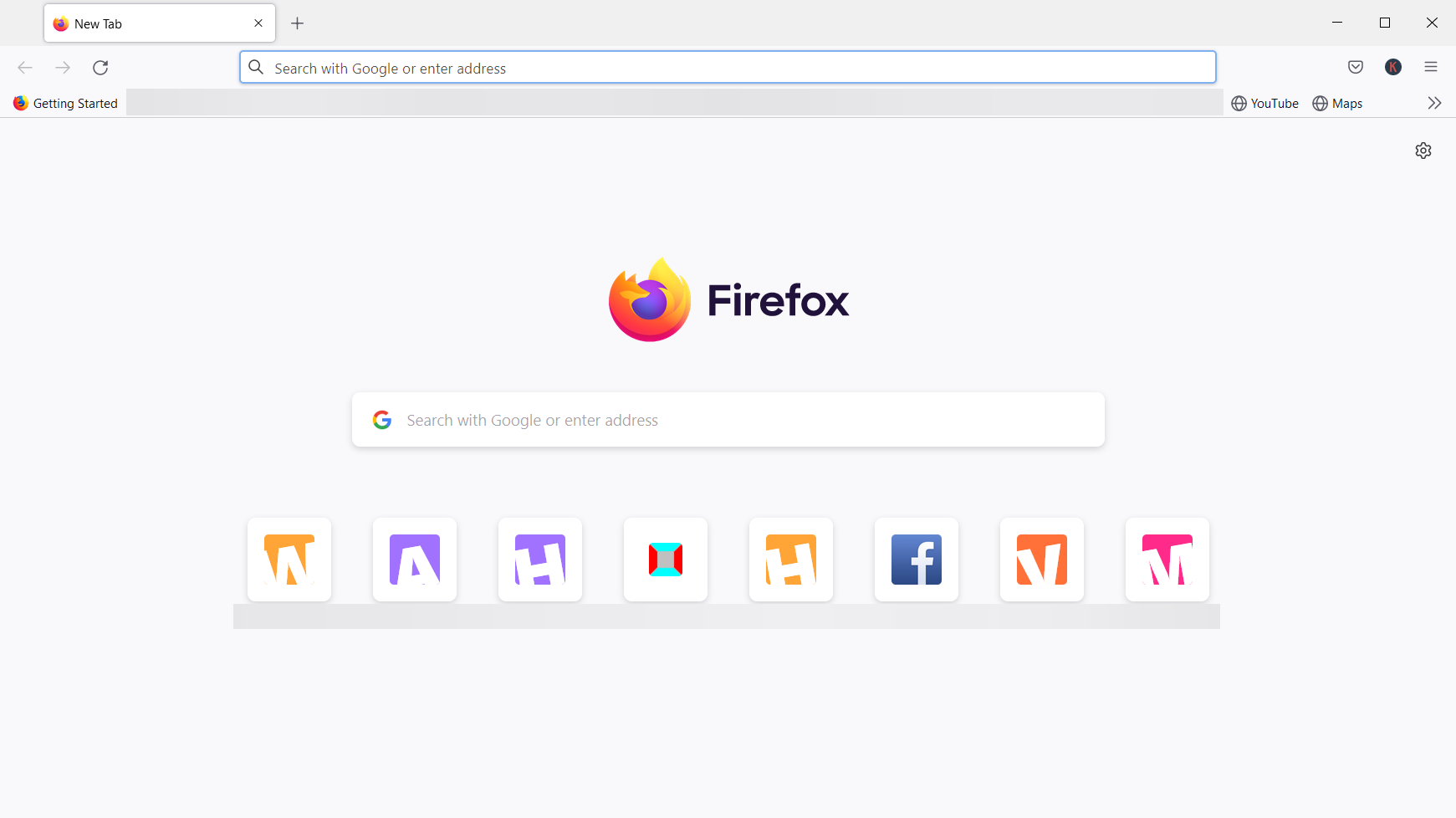
Mozilla gave Firefox a new lease of life with its Quantum update. That big update made Fox a faster browser, revamped its UI, and added some extra new tools to it.
Firefox has also been among the most customizable browsers as users can rearrange its toolbar and add new themes to the browser via its Customize Firefox tab and configure fonts from its Options tab.
Furthermore, there are plenty of great extensions for Firefox with which users can further customize the browser.
Another great thing about Mozilla Firefox is that it’s a more lightweight and system-resource-efficient browser than Chrome.
Mozilla boasts that its flagship browser’s RAM utilization is 30 percent less than that of Chrome. Thus, Firefox is a better browser for Windows 7 desktops and laptops with lower system specifications.
How we test, review and rate?
We have worked for the past 6 months on building a new review system on how we produce content. Using it, we have subsequently redone most of our articles to provide actual hands-on expertise on the guides we made.
For more details you can read how we test, review, and rate at WindowsReport.
It’s important to mention that Firefox won’t support Windows 7 forever. Mozilla ended support for Windows 7 at the beginning of 2023, and version 115 will be the last to work on it.
Mozilla will provide security updates to this version until September 2024 as part of the Extended Support Release program, but after that, you’ll have to make a switch.
Other great features:
- Privacy-oriented.
- Light on resources.
- Made by a non-profit organization.
- Highly customizable user interface.
⇒ Get Mozilla Firefox
K-Meleon Browser – Best stripped-down browser
Kmeleon is one of the lightest browsers, and it looks a lot like Firefox in some aspects.
You can’t load any Firefox extensions, but it has its own options for ad-blockers, pop-up blockers, themes, and a lot more.
You only need 256 MB of memory to run this browser, and it even works on Windows 95 and XP, let alone Windows 7.
Although its interface looks stripped of all personality, you can customize it with different skin, buttons, toolbar, and more.
Other great features:
- Extremely lightweight
- Uses the Goanna engine that is based on Mozzila Gecko
- Supports legacy operating systems, including Windows XP
- Has its own ad-blocker and pop-up blocker
⇒ Get K-Meleon
Pale Moon – Great for customization
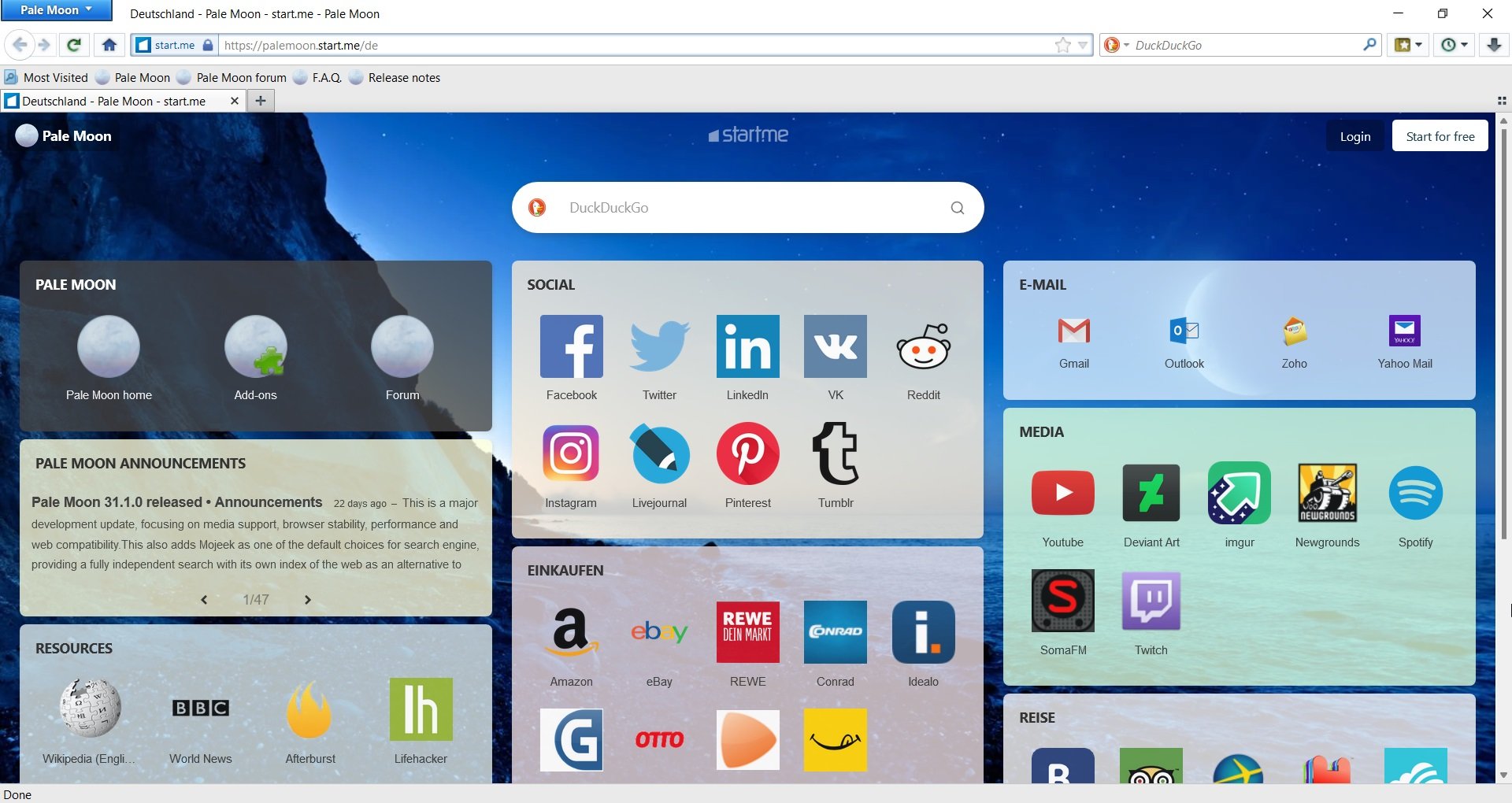
Pale Moon is an open-source browser based on the Goanna engine that only requires 256 MB of RAM to work, so it will run on Windows 7 without any problems.
Design-wise, it’s like a stripped-down version of Firefox, making it pretty fast and reliable for any task.
Its newer versions are optimized for the latest processors but lack the sandboxing that would also make it very safe.
However, it’s pretty good for privacy protection since it blocks ads, telemetry, and data gathering.
Other great features:
- Extremely lightweight
- Safe to use since it’s based on a forked version of Firefox
- Privacy-oriented
- Supports legacy plugins such as Silverlight, Adobe Flash, and Java
⇒ Get Pale Moon
Midori – Extremely light
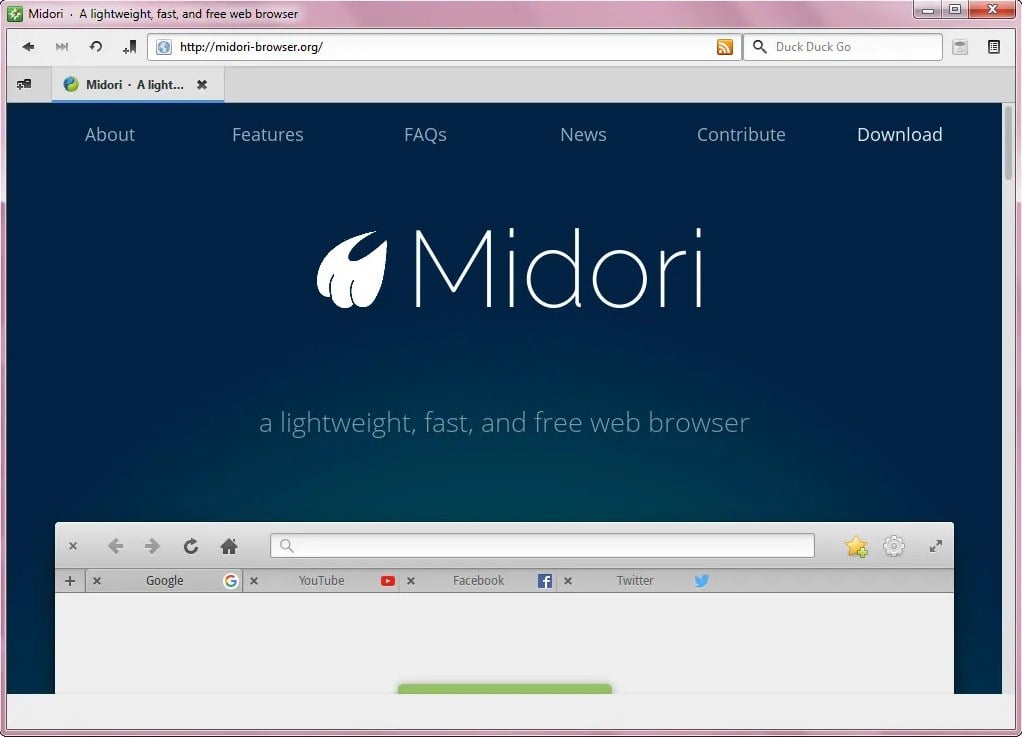
Midori is a multi-platform browser that has gained a lot of popularity lately thanks to its incredible lightness.
It only requires 37 MB of drive space to operate, and it doesn’t require too much memory either compared to other browsers.
The browser still supports the latest HTML 5 media codecs and CSS 3, so it’s ready for optimal browsing.
Its only downside is that it doesn’t have too many extensions and add-ons to choose from but it will perform greatly on Windows 7.
Other great features:
- Optimized for privacy
- Blocks ads, trackers, and other harmful content
- Lightweight
- Available on multiple platforms
⇒ Get Midori
Maxthon – Great multi-platform browser
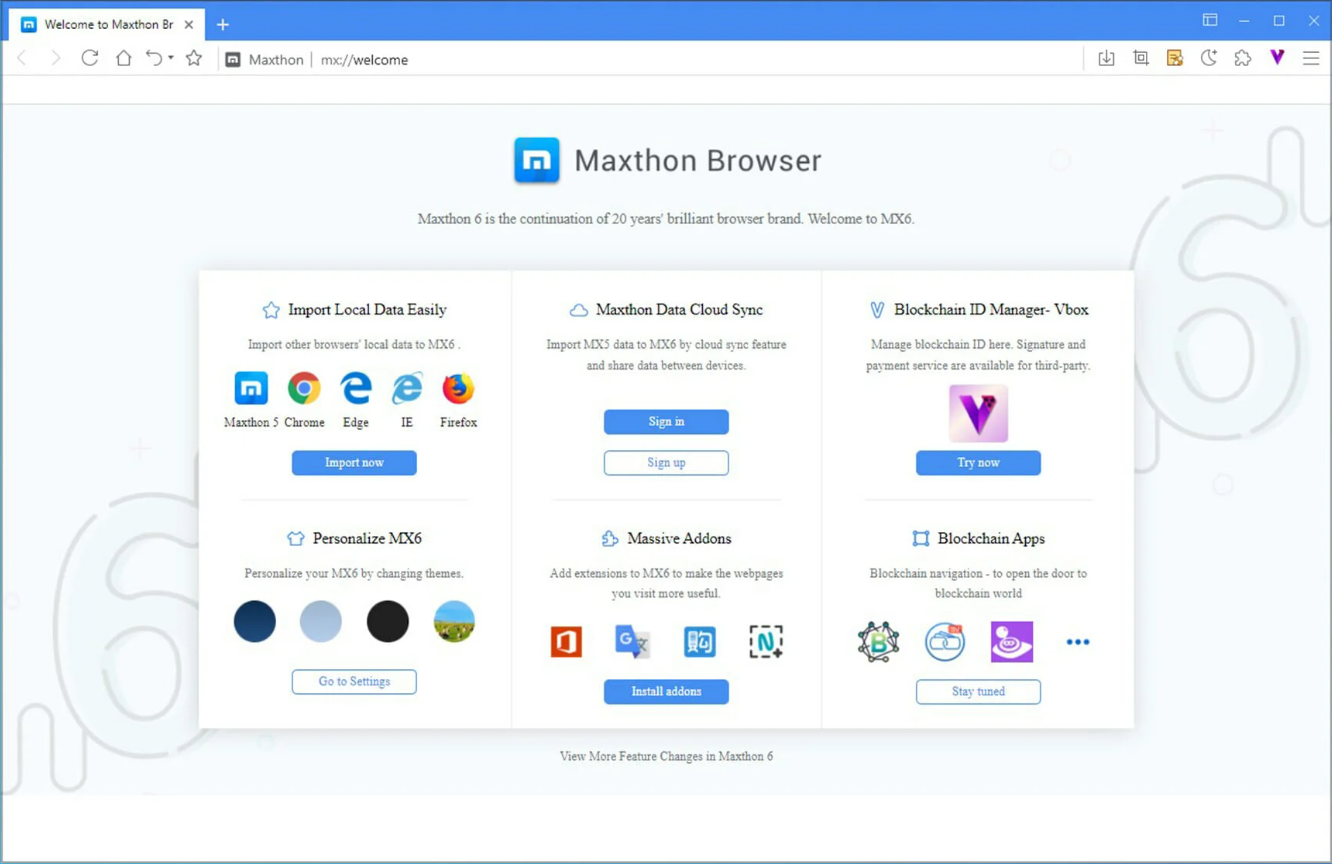
Maxthon requires a 1 GHz CPU, 512 MB of RAM, and 64 megabytes of hard drive space and that makes it an ideal candidate for a Windows 7 browser.
Its built-in ad blocker will help you reduce page tab RAM allocation, making browsing faster.
It also comes with cloud synchronization and backup options so you can have the same experience on all your devices.
A neat surprise is that you can include software shortcuts within the browser, and its tabbed interface is pretty modern.
Other great features:
- Lightweight
- Resource sniffer feature that can extract URLs of resources
- Built-in password manager
- Split-screen view
- Tab grouping
⇒ Get Maxthon
Thorium – A great Chromium option
Not many Chromium browsers support Windows 7 nowadays and the M109 is the last version that will work with older systems.
Thorium is based on this version, and it can bring the features of Chromium to your legacy PC.
According to the developer, it’s the fastest browser in the world, and it offers 8 to 38% performance improvement over the vanilla Chromium, which is impressive.
Although this is a great browser, it might lack some features that other browsers have, but nevertheless, it’s worth trying out.
Other great features:
- Based on Chromium
- Available on various platforms
- Supports legacy operating systems
- Incredibly fast
⇒ Get Thorium
Falkon – A minimalistic solution
If you’re looking for a minimalistic and lightweight browser for your Windows 7, look no further than Falkon.
This is a KDE web browser that uses QtWebEngine, previously known as QupZilla. The browser’s interface is minimalistic, so you won’t have issues adjusting to it.
In terms of functionality, the browser is rather minimalistic, so don’t expect to see any advanced features, such as extension support, etc.
However, Falkon has bookmarks, history, and tab support. There’s even an integrated ad blocker.
Overall, it’s a rather minimalistic browser with limited features, but it works on Windows 7 without issues.
Other great features:
- Minimalistic and lightweight
- Has bookmarks, history, and tab support
- Built on QtWebEngine
- Available on legacy systems
- Built-in ad blocker
⇒ Get Falkon
- How to Completely Delete Bing Search History
- How to Permanently Disable Picture-in-Picture on Windows 11 [System Wide]
What is the safest browser for Windows 7?
There are some features you need to take into account when you’re looking for safe browsing:
➡ Harmful add-on blocking
The browser needs to have ad-blocking and recognize harmful add-ons to prevent you from installing them.
And not only that, but recognizing phishing and predatory websites is the key element of a safe browser. In that aspect, the top browsers from our list, like Opera One, Chrome, and Firefox, are the most vigilant.
➡ Privacy protection
Online privacy is one of the most important aspects when browsing the Internet. Fingerprinting and prying cookies can extract a lot of data from your profiles; for that, just blocking them might be insufficient.
In that respect, Opera One comes with a free VPN you can use without any limits, ensuring perfect online protection.
➡ Sandboxing capabilities
The safest browsers from our list come with so-called sandboxes. Whenever you get a new file, it is stored in a safe space where it can be analyzed for any potential harmful effect.
If you want to stay safe, go with the top browsers from our list with this built-in feature.
Those are ten of the best Windows browsers that Windows 7 users can take advantage of. Speaking of Windows 7, there are many things to consider before upgrading your OS.
Its lack of support and updates makes it a hazard to your privacy and data, so we recommend upgrading to the latest OS as soon as possible.
If you still don’t want to take the big step, test the browsers highlighted above and write us in the comments section below.
Операционная система Windows 7 была выпущена в 2009 году и в настоящее время устаревшая, поддержка официально прекратилась в январе 2020 года. Несмотря на это, многие пользователи до сих пор продолжают использовать эту операционную систему и ищут лучшую опцию для веб-серфинга.
Существует несколько браузеров, которые подходят для использования на Windows 7. Они обеспечивают безопасность, надежность и быстродействие, что является важным при выборе браузера, который будет использоваться в 2023 году.
- Лучшие браузеры для Windows 7 в 2023 году
- Какой браузер выбрать для быстродействия
- Какой браузер выбрать для безопасности
- Полезные советы
- Выводы
Лучшие браузеры для Windows 7 в 2023 году
- Google Chrome — это один из самых популярных браузеров, который быстрый и надежный, с отличными возможностями синхронизации с другими устройствами. Chrome также имеет инструменты для обеспечения безопасности, такие как автоматическая блокировка вредоносных сайтов и уведомления о нарушениях безопасности.
- Mozilla Firefox — этот браузер также является очень популярным и имеет множество функций, включая усиленную защиту от онлайн-слежки, поддержку расширений и интегрированный блокировщик рекламы. Firefox также имеет встроенную функцию просмотра видео, что очень удобно для просмотра онлайн-контента.
- Microsoft Edge — это последняя версия браузера от Microsoft, который был пересоздан на основе Chromium. Он быстрый, надежный и имеет обширный набор инструментов безопасности, включая защиту от фишинга и режим «инкогнито».
- Opera — это еще один браузер, который на базе Chromium. Он быстрый, надежный и имеет функцию блокировки рекламы, интегрированный VPN и встроенный менеджер закладок.
- Яндекс. Браузер — это браузер, разработанный Яндексом. Он предлагает быстрое и безопасное использование, включая встроенную защиту от фишинга и вредоносного ПО.
- Tor Browser — это специальный браузер, который обеспечивает высокий уровень анонимности и безопасности. Он использует шифрование и перенаправление трафика через несколько узлов для обеспечения конфиденциальности.
Какой браузер выбрать для быстродействия
Для обеспечения быстродействия, быстроты загрузки страниц и общей производительности, лучшими вариантами будут Google Chrome и Mozilla Firefox. Оба браузера имеют множество инструментов для оптимизации производительности, таких как отключение неиспользуемых вкладок, блокировка нежелательных скриптов и т.д.
Какой браузер выбрать для безопасности
Если вам важна безопасность, то стоит выбрать браузер, который обеспечивает высокий уровень защиты. Такие браузеры, как Microsoft Edge, Яндекс. Браузер и Opera, имеют встроенные инструменты для обеспечения безопасности, включая защиту от фишинга и вредоносных сайтов.
Полезные советы
- При использовании операционной системы Windows 7, убедитесь, что используемый вами браузер совместим с этой ОС.
- Обновляйте браузер до последней версии, чтобы обеспечить безопасность и производительность.
- Используйте расширения и плагины для браузера, чтобы улучшить его функциональность и безопасность.
Выводы
В 2023 году пользователи Windows 7 должны выбирать браузер, который обеспечивает безопасность, производительность и по желанию, повышенную конфиденциальность. Google Chrome, Mozilla Firefox, Microsoft Edge, Opera, Яндекс. Браузер и Tor Browser являются отличными вариантами для этих требований. Вам следует выбрать браузер в зависимости от ваших индивидуальных потребностей и предпочтений.
Какой браузер использовать в 2023
Какой браузер выбрать в 2023 году для своего устройства на Android? Среди самых популярных и лучших браузеров, можно выделить Google Chrome, Opera Mini, Firefox, «Яндекс.Браузер», Microsoft Edge, DuckDuckGo, Tor и Adblock. Google Chrome является лидером на протяжении многих лет, благодаря высокой скорости работы и широким функциональным возможностям. Opera Mini, Firefox и Microsoft Edge тоже хороши в этом плане, но могут быть менее популярными среди пользователей. «Яндекс.Браузер» и DuckDuckGo предлагают большую степень конфиденциальности при использовании их сервисов, а с помощью Tor вы можете получить доступ к заблокированным сайтам. А Adblock поможет избавиться от назойливой рекламы. В целом, выбор браузера зависит от ваших личных предпочтений и потребностей, но эти варианты точно стоят уделить внимание.
Какой браузер самый быстрый 2023
В 2023 году Google Chrome останется одним из самых быстрых браузеров на рынке. Этот браузер занимает лидирующую позицию благодаря своей скорости загрузки веб-страниц, что позволяет пользователям получать информацию из Интернета быстро и эффективно. В сравнении с другими браузерами, Chrome превосходит их в скорости обработки JavaScript, благодаря чему веб-страницы загружаются мгновенно. Кроме того, браузер Google Chrome имеет быструю поддержку технологий HTML5 и CSS3, что позволяет дизайнерам и разработчикам создавать веб-сайты более динамичными и привлекательными для посетителей. В связи с тем, что Google Chrome продолжает усовершенствоваться и развиваться, этот продукт останется одним из самых быстрых и популярных браузеров на рынке в 2023 году.
Какие браузеры поддерживают Windows 7 в 2023 году
Однако, стоит учитывать, что поддержка операционной системы Windows 7 будет прекращена в январе 2020 года, что значит, что ее использование не рекомендуется из соображений безопасности и возможности получения обновлений. Кроме того, все браузеры будут приостанавливать поддержку для данной ОС, поэтому пользователям Windows 7 рекомендуется перейти на более новую and совместимую операционную систему для продолжения безопасного и полноценного использования современных браузеров и других приложений.
When Windows 7 was first released in stores, people were crazy about it. But with time, this operating system is losing its strength. There are many features in Windows 7 that you will never find in an updated version, such as Windows 10 or 8.
Though people still use Windows 7, Microsoft ended its support in 2020.
If you’re one of them and using an older laptop that runs on Windows 7, you may not be able to run some modern browsers like Chrome efficiently.
We know what you’re thinking, “Chrome works for me just fine.” We are not saying you should never use Chrome again; it has a great speed and performance, but there are other browsers that offer the same speed and performance with built-in privacy features and other awesome security features (some of which require no configuration from your part).
Some good browsers to use on Windows 7 include K-Meleon, Opera, and Brave among others. Though the best browser for Windows 7 is Firefox. Not only does it offer great features but seamless performance too.
What’s In This Guide?
-
Best Browsers For Windows 7
- 1. K-Meleon
- 2. Firefox
- 3. Falkon
- 4. Opera
- 5. Brave
- 6. UR Browser
- 7. Pale Moon
- 8. Midori
- 9. SeaMonkey
- 10. Lunascape
- 11. Maxthon
- 12. Ghost Browser
- 13. SlimBrowser
- 14. Comodo IceDragon
- 15. NetSurf
-
Take Away
This article will help you better understand Windows 7 and the best browsers you can use to experience the maximum potential of this software.
Best Browsers For Windows 7
1. K-Meleon
K-Meleon is a fast and customizable Web browser suitable for Windows 7 operating system. Based on the Gecko layout engine, it’s compatible with most popular Internet standards, including JavaScript and HTML5.
The software’s open-source code also allows developers to review the code to find ways to make it run better on various devices.
K-Meleon was created by the same developers who make Mozilla Firefox, so users of Firefox may feel right at home with this one.
Tabbed browsing lets you open multiple websites at once without cluttering up your desktop. You can also save a group of tabs as a bookmark folder, which is handy if you have a set of sites that you like to check every day.
A pop-up blocker automatically closes out any browser windows not directly related to what you’re doing online. For example, if you’re shopping online and an ad opens up in another window, K-Meleon will close it immediately.
This feature is helpful when browsing on slow connections or with older computers because it cuts down on how much information has to load for each page.
Also Read: Best Browsers For Zoom Meetings
2. Firefox
Firefox is a popular web browser that can be downloaded for free. It started as a fork of the Navigator browser in 1998 under “Phoenix.” The project that would eventually become Mozilla was born shortly after that and continued to develop Phoenix into what we now know as Firefox.
Firefox is swift and customizable. It boasts excellent page load speeds, thanks to the perfect JagerMonkey JavaScript engine. Start-up speed and graphics rendering are also among the quickest in the market.
In addition to speed, Firefox includes several new technologies that make browsing more secure than ever on Windows 7. The Private Browsing mode prevents your history from being recorded.
Content Security Policy (CSP) helps detect and mitigate certain types of attacks, malware protection features help keep you safe from viruses and trojans, and more vital security settings make it easy to customize your privacy preferences.
Firefox’s tab structure has been improved to make it easier to manage many open tabs at once. Tabs can now be pinned, so they’re visible at all times; they can also be easily moved between windows.
A newly designed add-ons manager offers a better way to discover and install add-ons directly from the browser. You can even pin your favorite add-ons to the toolbar for quick access.
Mozilla prides itself on being more than just a browser company. As an organization, Mozilla fights for a healthy internet that’s open and accessible to all.
Find more browsers like Opera in this post.
3. Falkon
Originally known as QupZilla, Falkon is a web browser for KDE. It’s a lightweight browser for all major platforms. The project was initially intended for education. Falkon’s feature-rich browser has grown since its inception.
Falkon is an open-source web browser using the QtWebEngine rendering engine. It aims to be a lightweight and fast web browser with a simple user interface.
Falkon has all the standard functions you expect from a web browser. It includes bookmarks, history (also in the sidebar), and tabs.
By clicking on a tab, a thumbnail preview will show up. They have implemented their adblocker, which they call “AdBlock.”
The best feature of Falkon is that you can add extensions to it, just like in Firefox or Chrome. One of the most useful ones is called “Night Mode,” which lets you browse the internet at night without hurting your eyes!
If you are looking for an excellent alternative to Chrome or Firefox on your Windows 7, Falkon might be what you are looking for!
Also Read: Best Browsers For Roku
4. Opera
Opera is a free browser available on many platforms. Opera has undergone extensive changes and improvements over the years. The most recent version, Opera 15, represents the first significant release of this popular web browser in more than two years.
Opera offers an integrated search and navigation function, a common sight among its other, well-known rivals.
It also includes a download manager and a private browsing mode to navigate without leaving a trace. You can also customize keyboard shortcuts, mouse gestures, and more.
Opera has security features like built-in phishing and malware protection. It also contains an automatic update feature that ensures that you have the latest security patches installed as soon as Opera Software releases them.
It also has Opera Turbo mode for when you want to browse the Internet even faster on Windows 7. This feature compresses images and other data from websites so that the pages load faster.
It has a built-in VPN for when you want to browse privately and anonymously without worrying about your IP address being tracked by third parties like your ISP or advertisers.
Opera also has a sidebar with all of your favorite websites and social media accounts in one place to access them quickly at any time while you’re browsing the web.
You can get Opera in two ways: an extension for Google Chrome or Firefox or a standalone application pre-installed on most Android phones (like Samsung Galaxy S9).
5. Brave
Brave is a new open-source web browser that makes the web faster and safer for Windows 7. It blocks ads and trackers, speeds up content delivery, and is based on Chromium, which shares the same code as Chrome.
On mobile devices, Brave is based on Android’s WebKit. The company behind the browser is Brave Software Inc.
Brave is a privacy and security-focused web browser with built-in script blocking, cookie blocking, and fingerprinting protection. Brave also allows you to turn on HTTPS Everywhere in the Security Settings panel under Shields. Use Tor right in a tab with the integrated Tor feature.
Brave also offers a feature called “Rewards” that allows users to opt into seeing privacy-respecting ads in its native browser. This program is currently in beta.
When you opt into Brave Rewards, you can earn Basic Attention Tokens (BAT) for viewing these ad replacements, then use those tokens to tip creators on the web or fund your favorite sites.
While Brave does not offer any new technologies for anonymity or security, it does make it easier to use existing technologies that are often hard to configure correctly. With Brave, all you do is click one button and surf anonymously.
You can load significant news sites two to eight times faster with Brave than Chrome/Safari on mobile and two times faster than Chrome on desktop.
6. UR Browser
UR Browser is a fast, secure, and private web browser that lets you surf the web without leaving traces. It’s a Windows-only browser that blocks ads, trackers, and malware to keep you from being followed around the web.
UR Browser’s built-in VPN lets you browse the web anonymously by routing your traffic through secure servers in different countries worldwide.
You can choose which country you want to “appear” as if you’re browsing from, which makes it great if you’re trying to access content that’s blocked in your country (like Netflix).
UR Browser has a built-in quick search feature that makes it easier to search for popular sites like Twitter, YouTube, Facebook, and Google Maps.
Additionally, it has a built-in video downloader that lets you save videos from YouTube or other video streaming sites directly into your computer without using any external software. This makes downloading fast, especially on Windows 7.
Explore the best alternatives to UC Browser here.
7. Pale Moon
Pale Moon is a free and open-source web browser developed by M.C. Straver, a Dutch programmer. The browser is developed as an independent project based on the Firefox code, with the primary goal of optimizing the browser for Windows operating systems.
Pale Moon uses a slightly different internal structure than Firefox, so it runs in its process. Although it is compatible with most Firefox extensions and add-ons, not all of them work with Pale Moon.
It is available for Windows 7 or greater, Linux, and Android devices.
Pale Moon offers you a highly customizable interface through which you can manage your web browsing experience without any hassle. You can choose from various themes and use its integrated tools to personalize your browser according to your needs.
It has built-in security protection that helps you browse safely from threats such as spyware, viruses, trojans and online scams, etc. It also provides you with tools such as password manager and form-filler to securely protect your private data over the Internet.
Also Read: Best Gaming Browsers
8. Midori
Midori is a lightweight, fast, and free web browser, making it one of the best browsers for Windows 7. Its interface is clean and easy to use, and its functionality can be expanded through extensions.
Midori provides users with an intuitive navigation system that makes it an excellent choice for all types of users, regardless of their level of computer experience.
The most noteworthy feature of Midori is the speed at which it runs; it has been tested against some of the fastest browsers around and has come out on top in terms of speed every time.
Midori also includes many features that simplify browsing, including spell checkers and ad-blockers.
It doesn’t include add-ons that can slow down the program. It also runs on less powerful systems than those with Firefox and Chrome installed.
Midori is based on WebKit, the same engine Safari and many mobile browsers use. If you’re looking for something lightweight and straightforward to use, Midori is worth trying!
Interesting Comparison: Opera GX vs Chrome
9. SeaMonkey
SeaMonkey is another free web browser compatible with Windows 7 that has been around for more than 10 years.
As the successor to the former Mozilla Application Suite, which was based on the Netscape 6 and Netscape 7 source code, it continues the legacy of the Mozilla Application Suite.
SeaMonkey was created after the Mozilla Foundation decided to focus on projects such as Firefox and Thunderbird.
The development of SeaMonkey is community-driven, in contrast to the Mozilla Application Suite, which the Mozilla Foundation governed until its last released version (1.7.13).
The interface of SeaMonkey is more like Netscape Communicator and Mozilla Suite than that of Firefox.
Many Firefox and Thunderbird add-ons can be converted if they are not already SeaMonkey compatible.
Since many Mozilla developers use daily builds of SeaMonkey to test their work, bugs reported in SeaMonkey are generally fixed before either application suite release.
The current version of SeaMonkey includes a web browser, email and newsgroup client, IRC chat client, Composer, and a WYSIWYG-based HTML editor similar to Mozilla’s old HTML editor Nvu. SeaMonkey is an all-in-one Internet application suite.
It has a tabbed web browser with pop-up blocking, tabbed browsing, integrated search system (powered by Google Intelligent Mart location bar (also known as “Awesome Bar”), spell checker for web forms, download manager, and anti-phishing protection.
It has an HTML/text email client with support for multiple accounts, multiple identities, mailing lists, message filtering, message grouping, and labels similar to Mozilla Thunderbird.
An IRC chat client called ChatZilla shares its general look and features with the rest of the suite.
Explore: Is Opera GX Browser Safe? Tips To Use
10. Lunascape
Lunascape is the world’s only triple engine browser. It has been downloaded over 15 million times, and it’s available in 18 languages.
Lunascape is a customizable browser. It has a lot of features and add-ons. You can customize the toolbars and create your search engines. Adblock Plus can block ads in all three rendering engines.
And you can use a lot of other add-ons to enhance your browsing experience. When you download Lunascape, it automatically installs all the add-ons for you.
Lunascape comes with three rendering engines (Trident, Gecko, WebKit). You can switch between them on the fly and see which works best for each site on a Windows 7 device.
Lunascape works on Windows and Mac computers. The company behind Lunascape also offers a mobile version of the browser called iLunascape, which works on Android tablets and phones.
Layers allow you to visualize where each page element is coming from (i.e., which engine it uses) to tell if a component is rendered correctly or not quickly.
The intelligent address bar suggests sites based on keywords, browsing history, and bookmarks.
Check Out: Where Is Browser On A Computer?
11. Maxthon
Maxthon is a free web browser that offers a unique, innovative browsing experience. Maxthon’s cloud-powered web browser has one of the best-integrated download managers.
It has support for all the major browsers, including Firefox, Chrome, Safari, Internet Explorer, and Opera.
The best part about Maxthon is its new Cloud Push service that allows you to seamlessly push and receive content between your mobile devices and desktop computer.
With this feature, you can easily send videos from your phone or tablet directly to your Windows 7 PC with just one click.
Maxthon also has various features that make it a real competitor to other popular browsers like Chrome and Firefox. These features include mouse gestures, ad-blocker, offline browsing, and cloud sync, among many others.
You can also customize the browser by installing extensions or skins that change the look of your browser completely.
Check Out: How To Set Chrome As Default Browser?
12. Ghost Browser
Ghost Browser is a web browser that allows you to log in to multiple accounts on the same website. This means you can have various Pinterest boards, create numerous Twitter accounts, or manage various Facebook pages, all at the same time.
You might be wondering why you would need this functionality. There are a few circumstances when it’s useful:
Suppose you have a personal social media account and want to promote your business without friends and family seeing it. In that case, Ghost Browser lets you log in to your business social media account without logging out of yours.
If you’re an agency or consultant managing other people’s accounts, Ghost Browser lets you easily switch between accounts without logging out on your own.
If you’re in charge of a company’s social media presence and need to post from both the business account and your account, Ghost Browser lets you do this easily on Windows 7 and newer operating systems.
Ghost Browser is also helpful for SEO or PPC consultants who need to manage multiple accounts for their clients.
Ghost Browser has teamed up with Session Buddy to make it easy to save your session data when you close the browser or if your computer crashes.
You can connect your existing profiles to Ghost Browser to sign in with one click on any site where you’re already logged in. This will save you lots of time!
Its pricing ranges from $21 per month when paying annually to $46 per month.
13. SlimBrowser
SlimBrowser is a free web browser with a built-in popup killer, download manager, accessible, easy account login. It is free to download, use, and distribute. SlimBrowser is based on the same engine as Internet Explorer.
It uses Internet Explorer as the rendering engine while providing many convenient features and interface enhancements to make your surfing more pleasant on Windows 7.
SlimBrowser offers various functions and options to go where you want and get whatever you want from the Internet with as few clicks as possible.
The popup blocker in SlimBrowser can be configured to block popups for all websites for a predefined list of websites only. You can also specify what types of popups should be blocked.
Popup windows are blocked by default, but you can easily allow them for any website or domain name you wish to have popups. The popup blocker also has an option to block floating ads that may appear over a webpage when it is first loaded into the browser window.
Also Read: How To Stop Auto-refresh In Chrome Browser?
14. Comodo IceDragon
Based on Firefox, Comodo IceDragon adds security measures along with performance enhancements. With IceDragon, you get all the freedom and functionality of Firefox with Comodo’s unparalleled security.
Comodo IceDragon’s built-in website scanner allows you to scan any website for malware right from the browser. If there are any issues with the site you’re accessing, IceDragon will alert you with a warning. You can also quickly activate a full scan of your Windows 7 PC to ensure that your system is safe from infection.
IceDragon lets you browse the Internet using its private browsing mode so that no data about your browsing session is stored locally.
The browser also lets you delete all private data with a single click, including cache, download history, cookies, web form information (complete auto data), passwords, and index files.
The Comodo Secure DNS service included in IceDragon is an advanced Domain Name System (DNS) that can help your computer locate websites faster while keeping your browsing sessions secure from malicious elements hidden in DNS traffic.
15. NetSurf
NetSurf is a free and open-source web browser developed by the UK-based NetSurf Software Foundation. Since the browser was released, it has undergone numerous upgrades.
NetSurf is written in C language and features tabbed browsing, cookie management, CSS support, and many standard features to modern browsers. It does not implement JavaScript but instead uses its language called ECMAScript.
The browser can run on various operating systems such as Linux, AmigaOS 4, MorphOS, Mac OS X, RISC OS, Windows 7, and newer versions of Windows.
Take Away
Firefox is the best browser choice for Windows 7 if you want the most out of your search experience, as it has the most options for search engines.
And if you’re going to sync your preferences across different devices, Firefox has built-in features.
Firefox has a lot going for it, and for anyone already a Firefox user, there is just no reason to switch. Firefox has long been the best browser available for Windows users, and the margin only increases with each new feature added.
Scott L. Macarthur
Scott L. Macarthur is a marketing consultant and an online author. He is mostly engaged in providing his expertise to startups and SMBs. He is also an author on TheNextWeb.