Yeah, I really don’t know why Net-SNMP doesn’t distribute prebuilt binaries with their code. It’s bizarre.
Anyways, I recently built 5.7.3 for Windows 64-bit (with full support for SSL, IPv6, and SNMP extension DLLs). You can download the binaries here: http://www.mediafire.com/download/5b6xs5u3lajl3s2/net-snmp-windows-x64-5.7.3.7z
Because I compiled this with Visual Studio 2015, you will also have to install the Visual C++ Redistributable for Visual Studio 2015 from here: https://www.microsoft.com/en-us/download/details.aspx?id=48145
Unzip the archive to C:\Program Files\Net-SNMP. You should be able to run the bin\snmpd.exe file to launch the agent. Edit etc\snmp\snmpd.conf (or run bin\snmpconf) to configure the agent. You can run:
snmpd.exe -register <add arguments to snmp.exe here>
to install the agent as a Windows service. Remember to add an exception to your Windows firewall for the snmpd.exe executable. And that’s how you install Net-SNMP for Windows x64.
I’ll also provide you with the exact steps I used to compile the binaries, so at least this can be documented concisely somewhere on the Internet. The official documentation for how to do this is incredibly lengthy, erroneous, and outdated.
Prerequisites: Active Perl x64, Visual Studio Community Edition (I used 2015). Note that the version of Visual Studio you use will effect the paths used below in the compilation instructions, so modify the path below accordingly if you’re using something other than the 2015 edition.
First, compile OpenSSL for Windows x64. Unzip the source code, and in the same directory:
call "C:\Program Files (x86)\Microsoft Visual Studio 14.0\VC\vcvarsall.bat" x64
perl Configure VC-WIN64A --prefix=C:\OpenSSL-Win64
ms\do_win64a
nmake -f ms\nt.mak
nmake -f ms\nt.mak install
move C:\OpenSSL-Win64\lib\libeay32.lib C:\OpenSSL-Win64\lib\libeay32MD.lib
That last step renames the OpenSSL static library to something that Net-SNMP expects.
Now, compile Net-SNMP. Unzip the source code, and in the win32 directory:
call "C:\Program Files (x86)\Microsoft Visual Studio 14.0\VC\vcvarsall.bat" x64
set Platform=x64
set TARGET_CPU=x64
set INCLUDE=%INCLUDE%;C:\OpenSSL-Win64\include
set LIB=%LIB%;C:\OpenSSL-Win64\lib
perl Configure --with-sdk --with-winextdll --with-ssl --with-ipv6 --config=release --linktype=static --prefix="c:/Program Files/Net-SNMP"
manual step: edit net-snmp\net-snmp-config.h, comment out #define snprintf (this is fixed in their git repository)
nmake clean
nmake
nmake install
One you’ve installed Net-SNMP, you can uninstall and delete everything else just fine (Active Perl, Visual Studio, OpenSSL, etc.) and Net-SNMP will still work. Obviously make sure you keep the VC++ redistributable installed.
I hope this helps somebody out there.
Yeah, I really don’t know why Net-SNMP doesn’t distribute prebuilt binaries with their code. It’s bizarre.
Anyways, I recently built 5.7.3 for Windows 64-bit (with full support for SSL, IPv6, and SNMP extension DLLs). You can download the binaries here: http://www.mediafire.com/download/5b6xs5u3lajl3s2/net-snmp-windows-x64-5.7.3.7z
Because I compiled this with Visual Studio 2015, you will also have to install the Visual C++ Redistributable for Visual Studio 2015 from here: https://www.microsoft.com/en-us/download/details.aspx?id=48145
Unzip the archive to C:\Program Files\Net-SNMP. You should be able to run the bin\snmpd.exe file to launch the agent. Edit etc\snmp\snmpd.conf (or run bin\snmpconf) to configure the agent. You can run:
snmpd.exe -register <add arguments to snmp.exe here>
to install the agent as a Windows service. Remember to add an exception to your Windows firewall for the snmpd.exe executable. And that’s how you install Net-SNMP for Windows x64.
I’ll also provide you with the exact steps I used to compile the binaries, so at least this can be documented concisely somewhere on the Internet. The official documentation for how to do this is incredibly lengthy, erroneous, and outdated.
Prerequisites: Active Perl x64, Visual Studio Community Edition (I used 2015). Note that the version of Visual Studio you use will effect the paths used below in the compilation instructions, so modify the path below accordingly if you’re using something other than the 2015 edition.
First, compile OpenSSL for Windows x64. Unzip the source code, and in the same directory:
call "C:\Program Files (x86)\Microsoft Visual Studio 14.0\VC\vcvarsall.bat" x64
perl Configure VC-WIN64A --prefix=C:\OpenSSL-Win64
ms\do_win64a
nmake -f ms\nt.mak
nmake -f ms\nt.mak install
move C:\OpenSSL-Win64\lib\libeay32.lib C:\OpenSSL-Win64\lib\libeay32MD.lib
That last step renames the OpenSSL static library to something that Net-SNMP expects.
Now, compile Net-SNMP. Unzip the source code, and in the win32 directory:
call "C:\Program Files (x86)\Microsoft Visual Studio 14.0\VC\vcvarsall.bat" x64
set Platform=x64
set TARGET_CPU=x64
set INCLUDE=%INCLUDE%;C:\OpenSSL-Win64\include
set LIB=%LIB%;C:\OpenSSL-Win64\lib
perl Configure --with-sdk --with-winextdll --with-ssl --with-ipv6 --config=release --linktype=static --prefix="c:/Program Files/Net-SNMP"
manual step: edit net-snmp\net-snmp-config.h, comment out #define snprintf (this is fixed in their git repository)
nmake clean
nmake
nmake install
One you’ve installed Net-SNMP, you can uninstall and delete everything else just fine (Active Perl, Visual Studio, OpenSSL, etc.) and Net-SNMP will still work. Obviously make sure you keep the VC++ redistributable installed.
I hope this helps somebody out there.
This article shows you how to turn your Windows box into an SNMP-enabled host, using Net-SNMP.
Step 1: Installation
Go to Net-SNMP site. Follow the list of snapshots below to download and install the latest stable version of Net-SNMP.
Step 2: Configuration
Add Net-SNMP to the path. Go to “Control Panel”->”Performance and Maintenance”->”System”. Click “Advanced” Tab. Then click “Environment Variables”. From System Variables list, select Path, then click “Edit” button. Append “C:net-snmpbin” to Path variable value. Then click “OK”->”OK”->”OK” to save.
Select “Start”->”Run” to open a DOS prompt. Then at the prompt, type “snmpconf –i”. Then select C:/net-snmp/etc/snmp/snmp.conf to read the default setting in.
Select snmpd.conf, which is configuration file for the Net-SNMP SNMP agent. It’s documented on this SNMPD.CONF page. The snmp.conf file the configuration file for the Net-SNMP applications and it’s documented on this SNMP.CONF page.
The most basic configuration is to set up read and write communities and community strings. To do so, select 1 for “Access Control Setup”.
Select “3: a SNMPv1/SNMPv2c read-only access community name“. Hit Return key.
Enter “public” as the community string; you can enter any string you like. The community string works a bit like password. Then enter nothing for both “the hostname or network address to accept…” and for “The OID that this community ….”. By entering nothing, we specify that we will accept SNMP queries from all hostnames and all network addresses and that this community can view all MIBs installed on this SNMP agent.
Select “4: a SNMPv1/SNMPv2c read-write access community name“. Hit Return key.
Enter “public” as the community string. Then enter nothing for both “the hostname or network address to accept…” and for “The OID that this community ….”. By entering nothing, we specify that we will accept SNMP read-write queries for this community from all hostnames and all network addresses and that this community can view all MIBs installed on this SNMP agent.
To exit and save snmpd.conf, enter “finished” -> “finished” -> “quit”.
To verify the Net-SNMP has been configured correctly, go to C:net-snmpbin and double click “snmpd.exe” to run the SNMP agent.
You may see this warning message because SNMPD would try to bind to several TCP ports (161 for general SNMP messages and 162 for trap messages), just click “Unblock”. If you are not the admin of your machine, you might want to ask your admin whether you can run a SNMP agent on your machine.
You should see a terminal that looks like this. This is the log windows of snmpd.exe. Only close it if you want to kill snmpd.exe.
Now you are ready to poll network info from your SNMP-enabled box! At the prompt, type “snmpwalk –v 2c –c public localhost”. The “snmpwalk” command retrieves a subtree of management values using SNMP GETNEXT requests. It’s syntax is as followed:
snmpwalk [APPLICATION OPTIONS] [COMMON OPTIONS] [OID]
If no argument is given, snmpwalk will search the subtree rooted at SNMPv2-SMI::mib-2. The “-v 2c” option tells snmpwalk to use SNMP version 2c, whereas the “-c public” option specifies the public community string. Lastly, “localhost” option tells snmpwalk to query from localhost.
Windows — Установка Snmpwalk
Windows — Установка Snmpwalk
Хотите узнать, как установить Snmpwalk на Windows? Из этого туториала Вы узнаете, как установить команду Snmpwalk на компьютер под управлением Windows.
• Windows 2012 R2
• Windows 2016
• Windows 2019
• Windows 2022
• Windows 10
• Окна 11
Список оборудования
Здесь вы можете найти список оборудования, используемого для создания этого учебника.
Эта ссылка будет также показать список программного обеспечения, используемого для создания этого учебника.
Windows Связанные Учебник:
На этой странице мы предлагаем быстрый доступ к списку учебников, связанных с Windows.
Учебное пособие по Windows — Установка Snmpwalk
Администратор запустит консоль Powershell.
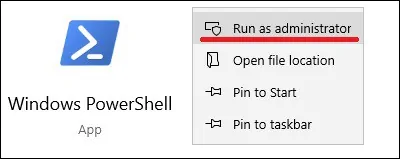
Запустите установку NET-SNMP.
Выберите основные параметры установки NET-SNMP.
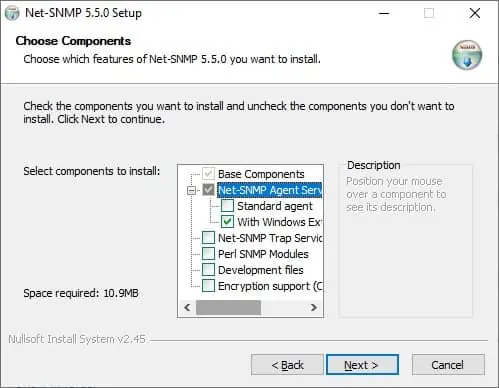
После завершения установки запустите новую командную строку.
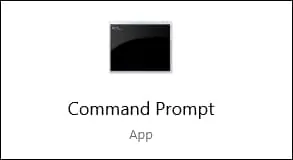
Протестируйте команду SNMPWALK.
Используйте команду SNMPWALK в Windows.
Используйте SNMPWALK и SNMP версии 2.
Используйте SNMPWALK и SNMP версии 3.
Поздравляю! Вы можете установить Snmpwalk на Windows.
VirtualCoin CISSP, PMP, CCNP, MCSE, LPIC22022-02-12T12:28:10-03:00
Related Posts
Page load link
Ok
(because I can never find them…)
I’m not sure exactly why, but the net-snmp folks don’t release the win32 versions of their tools except as source packages. (Update: not sure if this is still true, this page was started years ago.) Since I’m sick of hunting them down, I’ve placed my copy here. So, if you are looking for net-snmp tools (snmpwalk, snmpget, etc) for Windows, you’ve found them below.
Most recent binaries were build from net-snmp-5.9.1 as downloaded on January 1, 2023.
I haven’t been able to get openssl support to build into this version, sorry. Unresolved external when linking. The error I get is:
link.exe netsnmp.lib netsnmpagent.lib netsnmpmibs.lib netsnmptrapd.lib advapi32.lib ws2_32.lib kernel32.lib user32.lib /nologo /subsystem:console /pdb:"../bin/.\release/snmptrapd.pdb" /out:"..\bin\.\release/snmptrapd.exe" /libpath:"../lib/.\release" /libpath:c:/openssl-win32/lib/vc /MANIFEST:EMBED ".\release\snmptrapd.obj" ".\release\winservice.obj" ".\release\winservice.res" netsnmpagent.lib(snmp_vars.obj) : error LNK2019: unresolved external symbol _netsnmp_certs_agent_init referenced in function _init_agent ..\bin\.\release\snmptrapd.exe : fatal error LNK1120: 1 unresolved externals NMAKE : fatal error U1077: '"C:\Program Files (x86)\Microsoft Visual Studio\2019\Community\VC\Tools\MSVC\14.28.29333\bin\HostX86\x86\link.exe"' : return code '0x460' Stop. NMAKE : fatal error U1077: '"C:\Program Files (x86)\Microsoft Visual Studio\2019\Community\VC\Tools\MSVC\14.28.29333\bin\HostX86\x86\nmake.EXE"' : return code '0x2' Stop.
If you can fix that for me let me know. I don’t have a lot of time to throw at it.
If they release a new version at some point and put my versions out of date, remind me via email and I may update them for you.
As required, here is the license.
A note from someone who had a little trouble with the MIB files:
«I just found out where the problem was. When I tried running snmpget I got a message that said it could not find the module. I had to create an environment variable called MIBDIRS = «c:\snmp\mibs» in my case. Thanks for posting the tools.»
Download Directories:
- Version 5.8, 5.9.1 and later on download.elifulkerson.com
- Older versions (no signatures provided)
Direct Download:
net-snmp 5.9.1 statically linked, no openssl
Listing directory https://download.elifulkerson.com/files/net-snmp-compiled-win32/netsnmp-5.9.1-nossl-static:encode_keychange.exe January 01 2023 15:00:56 51200 PE32 executable (console) Intel 80386, for MS Windows
encode_keychange.exe.asc January 02 2023 22:33:20 801 GnuPG signature
encode_keychange.exe.md5 January 02 2023 22:33:20 55 MD5 checksum
encode_keychange.exe.sha1 January 02 2023 22:33:20 63 SHA1 checksum
encode_keychange.exe.sha256 January 02 2023 22:33:20 87 SHA256 checksum
encode_keychange.exe.sha512 January 02 2023 22:33:20 151 SHA512 checksum
mib2c January 01 2023 15:01:30 45136 Perl script text executable
mib2c.asc January 02 2023 22:33:34 801 GnuPG signature
mib2c.md5 January 02 2023 22:33:34 40 MD5 checksum
mib2c.sha1 January 02 2023 22:33:34 48 SHA1 checksum
mib2c.sha256 January 02 2023 22:33:34 72 SHA256 checksum
mib2c.sha512 January 02 2023 22:33:34 136 SHA512 checksum
snmpbulkget.exe January 01 2023 15:00:58 355840 PE32 executable (console) Intel 80386, for MS Windows
snmpbulkget.exe.asc January 02 2023 22:33:52 801 GnuPG signature
snmpbulkget.exe.md5 January 02 2023 22:33:52 50 MD5 checksum
snmpbulkget.exe.sha1 January 02 2023 22:33:52 58 SHA1 checksum
snmpbulkget.exe.sha256 January 02 2023 22:33:52 82 SHA256 checksum
snmpbulkget.exe.sha512 January 02 2023 22:33:52 146 SHA512 checksum
snmpbulkwalk.exe January 01 2023 15:00:58 356864 PE32 executable (console) Intel 80386, for MS Windows
snmpbulkwalk.exe.asc January 02 2023 22:34:16 801 GnuPG signature
snmpbulkwalk.exe.md5 January 02 2023 22:34:16 51 MD5 checksum
snmpbulkwalk.exe.sha1 January 02 2023 22:34:16 59 SHA1 checksum
snmpbulkwalk.exe.sha256 January 02 2023 22:34:16 83 SHA256 checksum
snmpbulkwalk.exe.sha512 January 02 2023 22:34:16 147 SHA512 checksum
snmpconf January 01 2023 15:01:30 26989 Perl script text executable
snmpconf.asc January 02 2023 22:34:32 801 GnuPG signature
snmpconf.md5 January 02 2023 22:34:32 43 MD5 checksum
snmpconf.sha1 January 02 2023 22:34:32 51 SHA1 checksum
snmpconf.sha256 January 02 2023 22:34:32 75 SHA256 checksum
snmpconf.sha512 January 02 2023 22:34:32 139 SHA512 checksum
snmpd.exe January 01 2023 15:01:30 939008 PE32 executable (console) Intel 80386, for MS Windows
snmpd.exe.asc January 02 2023 22:34:40 801 GnuPG signature
snmpd.exe.md5 January 02 2023 22:34:40 44 MD5 checksum
snmpd.exe.sha1 January 02 2023 22:34:40 52 SHA1 checksum
snmpd.exe.sha256 January 02 2023 22:34:40 76 SHA256 checksum
snmpd.exe.sha512 January 02 2023 22:34:40 140 SHA512 checksum
snmpdelta.exe January 01 2023 15:01:00 360960 PE32 executable (console) Intel 80386, for MS Windows
snmpdelta.exe.asc January 02 2023 22:33:24 801 GnuPG signature
snmpdelta.exe.md5 January 02 2023 22:33:24 48 MD5 checksum
snmpdelta.exe.sha1 January 02 2023 22:33:24 56 SHA1 checksum
snmpdelta.exe.sha256 January 02 2023 22:33:24 80 SHA256 checksum
snmpdelta.exe.sha512 January 02 2023 22:33:24 144 SHA512 checksum
snmpdf.exe January 01 2023 15:01:00 358400 PE32 executable (console) Intel 80386, for MS Windows
snmpdf.exe.asc January 02 2023 22:33:38 801 GnuPG signature
snmpdf.exe.md5 January 02 2023 22:33:38 45 MD5 checksum
snmpdf.exe.sha1 January 02 2023 22:33:38 53 SHA1 checksum
snmpdf.exe.sha256 January 02 2023 22:33:38 77 SHA256 checksum
snmpdf.exe.sha512 January 02 2023 22:33:38 141 SHA512 checksum
snmpget.exe January 01 2023 15:01:00 355840 PE32 executable (console) Intel 80386, for MS Windows
snmpget.exe.asc January 02 2023 22:34:04 801 GnuPG signature
snmpget.exe.md5 January 02 2023 22:34:04 46 MD5 checksum
snmpget.exe.sha1 January 02 2023 22:34:04 54 SHA1 checksum
snmpget.exe.sha256 January 02 2023 22:34:04 78 SHA256 checksum
snmpget.exe.sha512 January 02 2023 22:34:04 142 SHA512 checksum
snmpgetnext.exe January 01 2023 15:01:02 355840 PE32 executable (console) Intel 80386, for MS Windows
snmpgetnext.exe.asc January 02 2023 22:34:20 801 GnuPG signature
snmpgetnext.exe.md5 January 02 2023 22:34:20 50 MD5 checksum
snmpgetnext.exe.sha1 January 02 2023 22:34:20 58 SHA1 checksum
snmpgetnext.exe.sha256 January 02 2023 22:34:20 82 SHA256 checksum
snmpgetnext.exe.sha512 January 02 2023 22:34:20 146 SHA512 checksum
snmpnetstat.exe January 01 2023 15:01:08 389632 PE32 executable (console) Intel 80386, for MS Windows
snmpnetstat.exe.asc January 02 2023 22:34:34 801 GnuPG signature
snmpnetstat.exe.md5 January 02 2023 22:34:34 50 MD5 checksum
snmpnetstat.exe.sha1 January 02 2023 22:34:34 58 SHA1 checksum
snmpnetstat.exe.sha256 January 02 2023 22:34:34 82 SHA256 checksum
snmpnetstat.exe.sha512 January 02 2023 22:34:34 146 SHA512 checksum
snmpset.exe January 01 2023 15:01:10 360448 PE32 executable (console) Intel 80386, for MS Windows
snmpset.exe.asc January 02 2023 22:34:44 801 GnuPG signature
snmpset.exe.md5 January 02 2023 22:34:44 46 MD5 checksum
snmpset.exe.sha1 January 02 2023 22:34:44 54 SHA1 checksum
snmpset.exe.sha256 January 02 2023 22:34:44 78 SHA256 checksum
snmpset.exe.sha512 January 02 2023 22:34:44 142 SHA512 checksum
snmpstatus.exe January 01 2023 15:01:12 350208 PE32 executable (console) Intel 80386, for MS Windows
snmpstatus.exe.asc January 02 2023 22:33:26 801 GnuPG signature
snmpstatus.exe.md5 January 02 2023 22:33:26 49 MD5 checksum
snmpstatus.exe.sha1 January 02 2023 22:33:26 57 SHA1 checksum
snmpstatus.exe.sha256 January 02 2023 22:33:26 81 SHA256 checksum
snmpstatus.exe.sha512 January 02 2023 22:33:26 145 SHA512 checksum
snmptable.exe January 01 2023 15:01:16 364544 PE32 executable (console) Intel 80386, for MS Windows
snmptable.exe.asc January 02 2023 22:33:42 801 GnuPG signature
snmptable.exe.md5 January 02 2023 22:33:42 48 MD5 checksum
snmptable.exe.sha1 January 02 2023 22:33:42 56 SHA1 checksum
snmptable.exe.sha256 January 02 2023 22:33:42 80 SHA256 checksum
snmptable.exe.sha512 January 02 2023 22:33:42 144 SHA512 checksum
snmptest.exe January 01 2023 15:01:16 358912 PE32 executable (console) Intel 80386, for MS Windows
snmptest.exe.asc January 02 2023 22:34:08 801 GnuPG signature
snmptest.exe.md5 January 02 2023 22:34:08 47 MD5 checksum
snmptest.exe.sha1 January 02 2023 22:34:08 55 SHA1 checksum
snmptest.exe.sha256 January 02 2023 22:34:08 79 SHA256 checksum
snmptest.exe.sha512 January 02 2023 22:34:08 143 SHA512 checksum
snmptranslate.exe January 01 2023 15:01:16 346624 PE32 executable (console) Intel 80386, for MS Windows
snmptranslate.exe.asc January 02 2023 22:34:24 801 GnuPG signature
snmptranslate.exe.md5 January 02 2023 22:34:24 52 MD5 checksum
snmptranslate.exe.sha1 January 02 2023 22:34:24 60 SHA1 checksum
snmptranslate.exe.sha256 January 02 2023 22:34:24 84 SHA256 checksum
snmptranslate.exe.sha512 January 02 2023 22:34:24 148 SHA512 checksum
snmptrap.exe January 01 2023 15:01:18 369152 PE32 executable (console) Intel 80386, for MS Windows
snmptrap.exe.asc January 02 2023 22:34:38 801 GnuPG signature
snmptrap.exe.md5 January 02 2023 22:34:38 47 MD5 checksum
snmptrap.exe.sha1 January 02 2023 22:34:38 55 SHA1 checksum
snmptrap.exe.sha256 January 02 2023 22:34:38 79 SHA256 checksum
snmptrap.exe.sha512 January 02 2023 22:34:38 143 SHA512 checksum
snmptrapd.exe January 01 2023 15:01:26 644096 PE32 executable (console) Intel 80386, for MS Windows
snmptrapd.exe.asc January 02 2023 22:34:56 801 GnuPG signature
snmptrapd.exe.md5 January 02 2023 22:34:56 48 MD5 checksum
snmptrapd.exe.sha1 January 02 2023 22:34:56 56 SHA1 checksum
snmptrapd.exe.sha256 January 02 2023 22:34:56 80 SHA256 checksum
snmptrapd.exe.sha512 January 02 2023 22:34:56 144 SHA512 checksum
snmpusm.exe January 01 2023 15:01:20 361984 PE32 executable (console) Intel 80386, for MS Windows
snmpusm.exe.asc January 02 2023 22:33:30 801 GnuPG signature
snmpusm.exe.md5 January 02 2023 22:33:30 46 MD5 checksum
snmpusm.exe.sha1 January 02 2023 22:33:30 54 SHA1 checksum
snmpusm.exe.sha256 January 02 2023 22:33:30 78 SHA256 checksum
snmpusm.exe.sha512 January 02 2023 22:33:30 142 SHA512 checksum
snmpvacm.exe January 01 2023 15:01:22 366592 PE32 executable (console) Intel 80386, for MS Windows
snmpvacm.exe.asc January 02 2023 22:33:46 801 GnuPG signature
snmpvacm.exe.md5 January 02 2023 22:33:46 47 MD5 checksum
snmpvacm.exe.sha1 January 02 2023 22:33:46 55 SHA1 checksum
snmpvacm.exe.sha256 January 02 2023 22:33:46 79 SHA256 checksum
snmpvacm.exe.sha512 January 02 2023 22:33:46 143 SHA512 checksum
snmpwalk.exe January 01 2023 15:01:24 357376 PE32 executable (console) Intel 80386, for MS Windows
snmpwalk.exe.asc January 02 2023 22:34:12 801 GnuPG signature
snmpwalk.exe.md5 January 02 2023 22:34:12 47 MD5 checksum
snmpwalk.exe.sha1 January 02 2023 22:34:12 55 SHA1 checksum
snmpwalk.exe.sha256 January 02 2023 22:34:12 79 SHA256 checksum
snmpwalk.exe.sha512 January 02 2023 22:34:12 143 SHA512 checksum
traptoemail January 01 2023 15:01:30 2277 Perl script text executable
traptoemail.asc January 02 2023 22:34:28 801 GnuPG signature
traptoemail.md5 January 02 2023 22:34:28 46 MD5 checksum
traptoemail.sha1 January 02 2023 22:34:28 54 SHA1 checksum
traptoemail.sha256 January 02 2023 22:34:28 78 SHA256 checksum
traptoemail.sha512 January 02 2023 22:34:28 142 SHA512 checksum ↩ Browse the download server
net-snmp 5.9.1 dynamically linked, no openssl
Listing directory https://download.elifulkerson.com/files/net-snmp-compiled-win32/netsnmp-5.9.1-nossl-dynamic:encode_keychange.exe January 02 2023 20:34:00 17920 PE32 executable (console) Intel 80386, for MS Windows
encode_keychange.exe.asc January 02 2023 22:35:20 801 GnuPG signature
encode_keychange.exe.md5 January 02 2023 22:35:20 55 MD5 checksum
encode_keychange.exe.sha1 January 02 2023 22:35:20 63 SHA1 checksum
encode_keychange.exe.sha256 January 02 2023 22:35:20 87 SHA256 checksum
encode_keychange.exe.sha512 January 02 2023 22:35:20 151 SHA512 checksum
mib2c January 02 2023 20:34:22 45136 Perl script text executable
mib2c.asc January 02 2023 22:35:30 801 GnuPG signature
mib2c.md5 January 02 2023 22:35:30 40 MD5 checksum
mib2c.sha1 January 02 2023 22:35:30 48 SHA1 checksum
mib2c.sha256 January 02 2023 22:35:30 72 SHA256 checksum
mib2c.sha512 January 02 2023 22:35:30 136 SHA512 checksum
netsnmp.dll January 02 2023 20:33:28 474624 PE32 executable (DLL) (console) Intel 80386, for MS Windows
netsnmp.dll.asc January 02 2023 22:35:44 801 GnuPG signature
netsnmp.dll.md5 January 02 2023 22:35:44 46 MD5 checksum
netsnmp.dll.sha1 January 02 2023 22:35:44 54 SHA1 checksum
netsnmp.dll.sha256 January 02 2023 22:35:44 78 SHA256 checksum
netsnmp.dll.sha512 January 02 2023 22:35:44 142 SHA512 checksum
snmpbulkget.exe January 02 2023 20:34:00 11264 PE32 executable (console) Intel 80386, for MS Windows
snmpbulkget.exe.asc January 02 2023 22:36:06 801 GnuPG signature
snmpbulkget.exe.md5 January 02 2023 22:36:06 50 MD5 checksum
snmpbulkget.exe.sha1 January 02 2023 22:36:06 58 SHA1 checksum
snmpbulkget.exe.sha256 January 02 2023 22:36:06 82 SHA256 checksum
snmpbulkget.exe.sha512 January 02 2023 22:36:06 146 SHA512 checksum
snmpbulkwalk.exe January 02 2023 20:34:02 12288 PE32 executable (console) Intel 80386, for MS Windows
snmpbulkwalk.exe.asc January 02 2023 22:36:20 801 GnuPG signature
snmpbulkwalk.exe.md5 January 02 2023 22:36:20 51 MD5 checksum
snmpbulkwalk.exe.sha1 January 02 2023 22:36:20 59 SHA1 checksum
snmpbulkwalk.exe.sha256 January 02 2023 22:36:22 83 SHA256 checksum
snmpbulkwalk.exe.sha512 January 02 2023 22:36:22 147 SHA512 checksum
snmpconf January 02 2023 20:34:22 26989 Perl script text executable
snmpconf.asc January 02 2023 22:36:34 801 GnuPG signature
snmpconf.md5 January 02 2023 22:36:34 43 MD5 checksum
snmpconf.sha1 January 02 2023 22:36:34 51 SHA1 checksum
snmpconf.sha256 January 02 2023 22:36:34 75 SHA256 checksum
snmpconf.sha512 January 02 2023 22:36:34 139 SHA512 checksum
snmpd.exe January 02 2023 20:34:22 555520 PE32 executable (console) Intel 80386, for MS Windows
snmpd.exe.asc January 02 2023 22:35:22 801 GnuPG signature
snmpd.exe.md5 January 02 2023 22:35:22 44 MD5 checksum
snmpd.exe.sha1 January 02 2023 22:35:22 52 SHA1 checksum
snmpd.exe.sha256 January 02 2023 22:35:22 76 SHA256 checksum
snmpd.exe.sha512 January 02 2023 22:35:22 140 SHA512 checksum
snmpdelta.exe January 02 2023 20:34:02 17920 PE32 executable (console) Intel 80386, for MS Windows
snmpdelta.exe.asc January 02 2023 22:35:32 801 GnuPG signature
snmpdelta.exe.md5 January 02 2023 22:35:32 48 MD5 checksum
snmpdelta.exe.sha1 January 02 2023 22:35:32 56 SHA1 checksum
snmpdelta.exe.sha256 January 02 2023 22:35:32 80 SHA256 checksum
snmpdelta.exe.sha512 January 02 2023 22:35:32 144 SHA512 checksum
snmpdf.exe January 02 2023 20:34:04 16384 PE32 executable (console) Intel 80386, for MS Windows
snmpdf.exe.asc January 02 2023 22:35:48 801 GnuPG signature
snmpdf.exe.md5 January 02 2023 22:35:48 45 MD5 checksum
snmpdf.exe.sha1 January 02 2023 22:35:48 53 SHA1 checksum
snmpdf.exe.sha256 January 02 2023 22:35:48 77 SHA256 checksum
snmpdf.exe.sha512 January 02 2023 22:35:48 141 SHA512 checksum
snmpget.exe January 02 2023 20:34:04 11264 PE32 executable (console) Intel 80386, for MS Windows
snmpget.exe.asc January 02 2023 22:36:10 801 GnuPG signature
snmpget.exe.md5 January 02 2023 22:36:10 46 MD5 checksum
snmpget.exe.sha1 January 02 2023 22:36:10 54 SHA1 checksum
snmpget.exe.sha256 January 02 2023 22:36:10 78 SHA256 checksum
snmpget.exe.sha512 January 02 2023 22:36:10 142 SHA512 checksum
snmpgetnext.exe January 02 2023 20:34:06 11264 PE32 executable (console) Intel 80386, for MS Windows
snmpgetnext.exe.asc January 02 2023 22:36:24 801 GnuPG signature
snmpgetnext.exe.md5 January 02 2023 22:36:24 50 MD5 checksum
snmpgetnext.exe.sha1 January 02 2023 22:36:24 58 SHA1 checksum
snmpgetnext.exe.sha256 January 02 2023 22:36:24 82 SHA256 checksum
snmpgetnext.exe.sha512 January 02 2023 22:36:24 146 SHA512 checksum
snmpnetstat.exe January 02 2023 20:34:10 56832 PE32 executable (console) Intel 80386, for MS Windows
snmpnetstat.exe.asc January 02 2023 22:36:36 801 GnuPG signature
snmpnetstat.exe.md5 January 02 2023 22:36:36 50 MD5 checksum
snmpnetstat.exe.sha1 January 02 2023 22:36:36 58 SHA1 checksum
snmpnetstat.exe.sha256 January 02 2023 22:36:36 82 SHA256 checksum
snmpnetstat.exe.sha512 January 02 2023 22:36:36 146 SHA512 checksum
snmpset.exe January 02 2023 20:34:12 12288 PE32 executable (console) Intel 80386, for MS Windows
snmpset.exe.asc January 02 2023 22:35:24 801 GnuPG signature
snmpset.exe.md5 January 02 2023 22:35:24 46 MD5 checksum
snmpset.exe.sha1 January 02 2023 22:35:24 54 SHA1 checksum
snmpset.exe.sha256 January 02 2023 22:35:24 78 SHA256 checksum
snmpset.exe.sha512 January 02 2023 22:35:24 142 SHA512 checksum
snmpstatus.exe January 02 2023 20:34:14 12800 PE32 executable (console) Intel 80386, for MS Windows
snmpstatus.exe.asc January 02 2023 22:35:36 801 GnuPG signature
snmpstatus.exe.md5 January 02 2023 22:35:36 49 MD5 checksum
snmpstatus.exe.sha1 January 02 2023 22:35:36 57 SHA1 checksum
snmpstatus.exe.sha256 January 02 2023 22:35:36 81 SHA256 checksum
snmpstatus.exe.sha512 January 02 2023 22:35:36 145 SHA512 checksum
snmptable.exe January 02 2023 20:34:14 19968 PE32 executable (console) Intel 80386, for MS Windows
snmptable.exe.asc January 02 2023 22:35:56 801 GnuPG signature
snmptable.exe.md5 January 02 2023 22:35:56 48 MD5 checksum
snmptable.exe.sha1 January 02 2023 22:35:56 56 SHA1 checksum
snmptable.exe.sha256 January 02 2023 22:35:56 80 SHA256 checksum
snmptable.exe.sha512 January 02 2023 22:35:56 144 SHA512 checksum
snmptest.exe January 02 2023 20:34:14 15872 PE32 executable (console) Intel 80386, for MS Windows
snmptest.exe.asc January 02 2023 22:36:14 801 GnuPG signature
snmptest.exe.md5 January 02 2023 22:36:14 47 MD5 checksum
snmptest.exe.sha1 January 02 2023 22:36:14 55 SHA1 checksum
snmptest.exe.sha256 January 02 2023 22:36:14 79 SHA256 checksum
snmptest.exe.sha512 January 02 2023 22:36:14 143 SHA512 checksum
snmptranslate.exe January 02 2023 20:34:16 15360 PE32 executable (console) Intel 80386, for MS Windows
snmptranslate.exe.asc January 02 2023 22:36:26 801 GnuPG signature
snmptranslate.exe.md5 January 02 2023 22:36:26 52 MD5 checksum
snmptranslate.exe.sha1 January 02 2023 22:36:26 60 SHA1 checksum
snmptranslate.exe.sha256 January 02 2023 22:36:26 84 SHA256 checksum
snmptranslate.exe.sha512 January 02 2023 22:36:26 148 SHA512 checksum
snmptrap.exe January 02 2023 20:34:16 13824 PE32 executable (console) Intel 80386, for MS Windows
snmptrap.exe.asc January 02 2023 22:36:40 801 GnuPG signature
snmptrap.exe.md5 January 02 2023 22:36:40 47 MD5 checksum
snmptrap.exe.sha1 January 02 2023 22:36:40 55 SHA1 checksum
snmptrap.exe.sha256 January 02 2023 22:36:40 79 SHA256 checksum
snmptrap.exe.sha512 January 02 2023 22:36:40 143 SHA512 checksum
snmptrapd.exe January 02 2023 20:34:20 257536 PE32 executable (console) Intel 80386, for MS Windows
snmptrapd.exe.asc January 02 2023 22:35:28 801 GnuPG signature
snmptrapd.exe.md5 January 02 2023 22:35:28 48 MD5 checksum
snmptrapd.exe.sha1 January 02 2023 22:35:28 56 SHA1 checksum
snmptrapd.exe.sha256 January 02 2023 22:35:28 80 SHA256 checksum
snmptrapd.exe.sha512 January 02 2023 22:35:28 144 SHA512 checksum
snmpusm.exe January 02 2023 20:34:18 24576 PE32 executable (console) Intel 80386, for MS Windows
snmpusm.exe.asc January 02 2023 22:35:40 801 GnuPG signature
snmpusm.exe.md5 January 02 2023 22:35:40 46 MD5 checksum
snmpusm.exe.sha1 January 02 2023 22:35:40 54 SHA1 checksum
snmpusm.exe.sha256 January 02 2023 22:35:40 78 SHA256 checksum
snmpusm.exe.sha512 January 02 2023 22:35:40 142 SHA512 checksum
snmpvacm.exe January 02 2023 20:34:18 23552 PE32 executable (console) Intel 80386, for MS Windows
snmpvacm.exe.asc January 02 2023 22:36:00 801 GnuPG signature
snmpvacm.exe.md5 January 02 2023 22:36:00 47 MD5 checksum
snmpvacm.exe.sha1 January 02 2023 22:36:00 55 SHA1 checksum
snmpvacm.exe.sha256 January 02 2023 22:36:00 79 SHA256 checksum
snmpvacm.exe.sha512 January 02 2023 22:36:00 143 SHA512 checksum
snmpwalk.exe January 02 2023 20:34:18 13312 PE32 executable (console) Intel 80386, for MS Windows
snmpwalk.exe.asc January 02 2023 22:36:16 801 GnuPG signature
snmpwalk.exe.md5 January 02 2023 22:36:16 47 MD5 checksum
snmpwalk.exe.sha1 January 02 2023 22:36:16 55 SHA1 checksum
snmpwalk.exe.sha256 January 02 2023 22:36:16 79 SHA256 checksum
snmpwalk.exe.sha512 January 02 2023 22:36:16 143 SHA512 checksum
traptoemail January 02 2023 20:34:22 2277 Perl script text executable
traptoemail.asc January 02 2023 22:36:30 801 GnuPG signature
traptoemail.md5 January 02 2023 22:36:30 46 MD5 checksum
traptoemail.sha1 January 02 2023 22:36:30 54 SHA1 checksum
traptoemail.sha256 January 02 2023 22:36:30 78 SHA256 checksum
traptoemail.sha512 January 02 2023 22:36:30 142 SHA512 checksum ↩ Browse the download server




























 encode_keychange.exe January 01 2023 15:00:56 51200 PE32 executable (console) Intel 80386, for MS Windows
encode_keychange.exe January 01 2023 15:00:56 51200 PE32 executable (console) Intel 80386, for MS Windows
 encode_keychange.exe.asc
encode_keychange.exe.asc  encode_keychange.exe.md5
encode_keychange.exe.md5  mib2c January 01 2023 15:01:30 45136 Perl script text executable
mib2c January 01 2023 15:01:30 45136 Perl script text executable