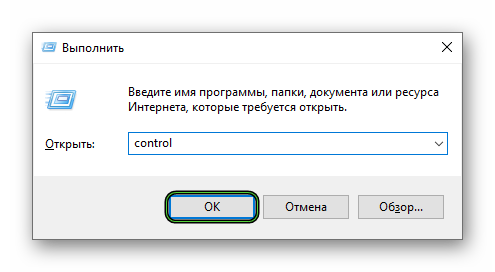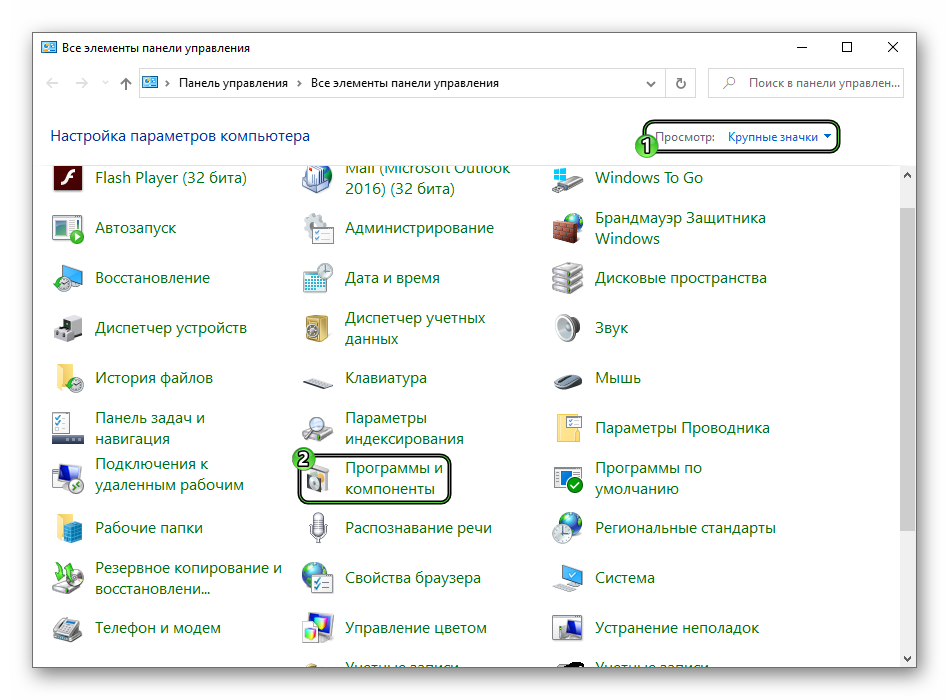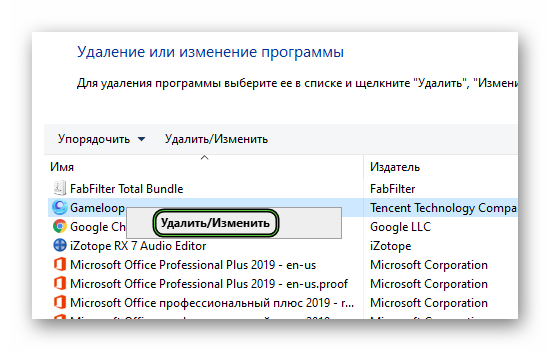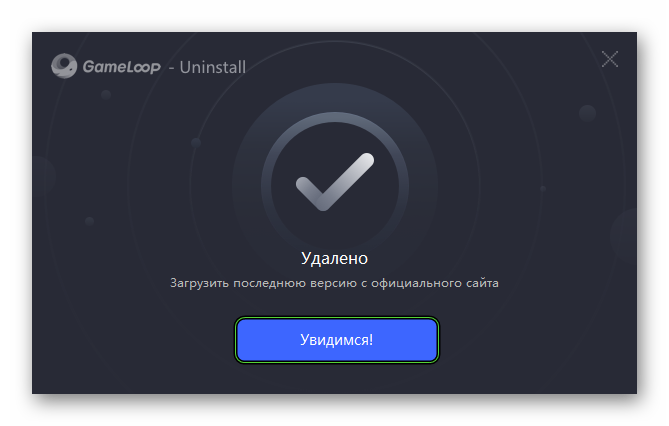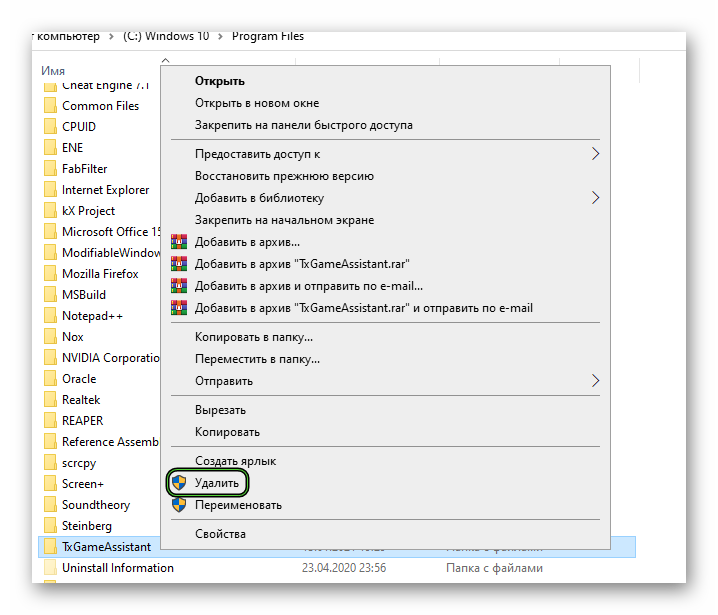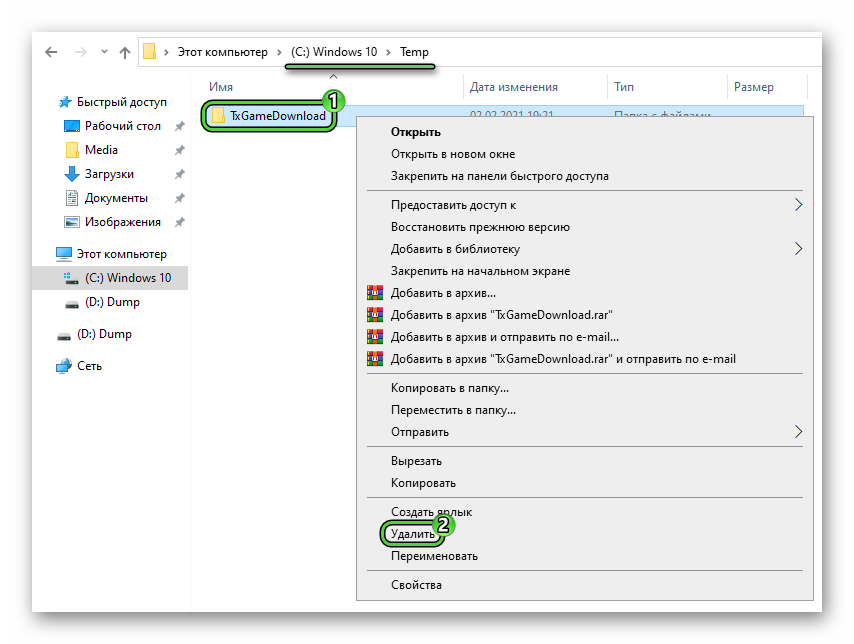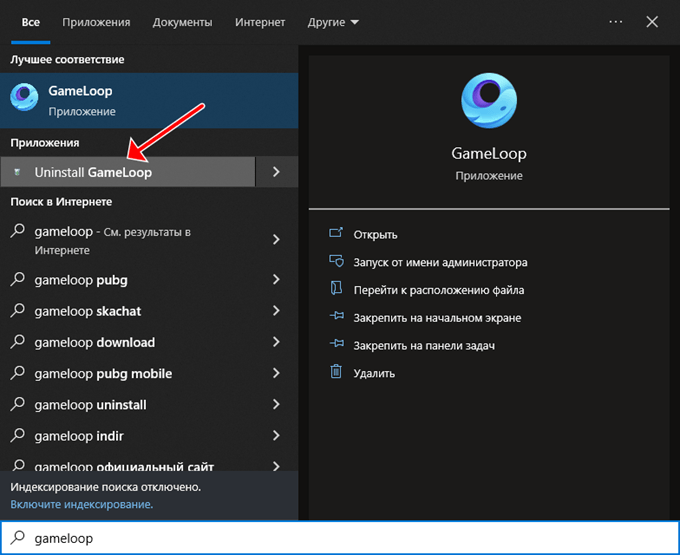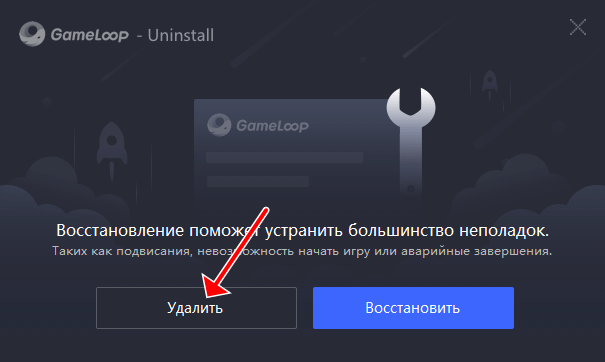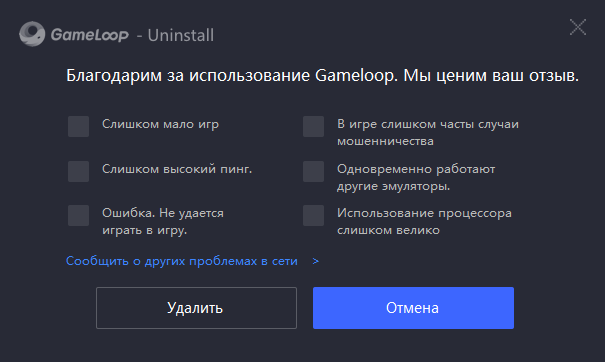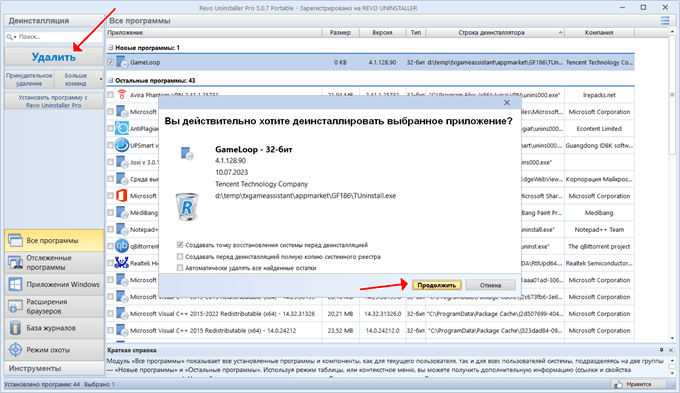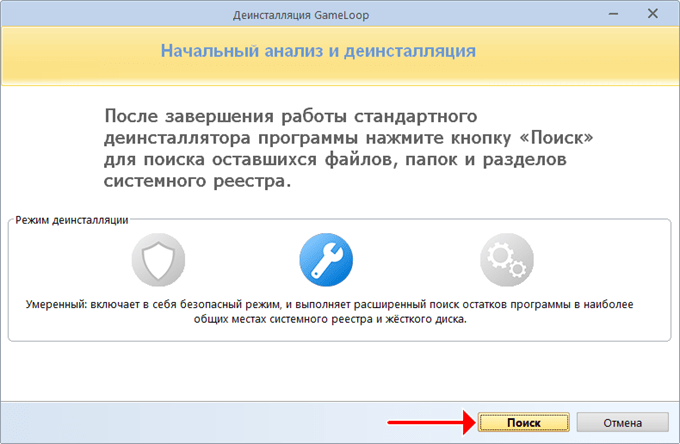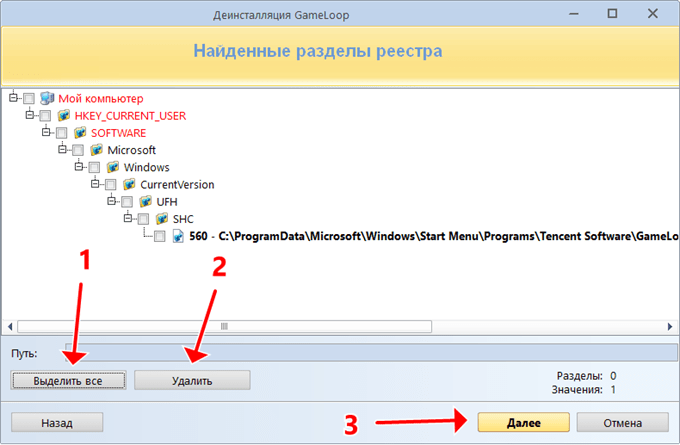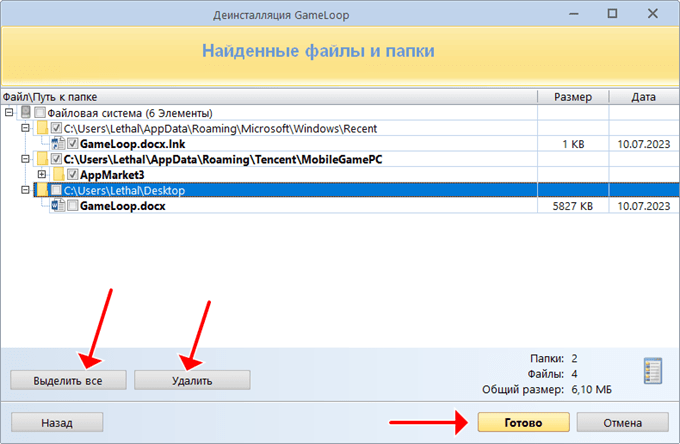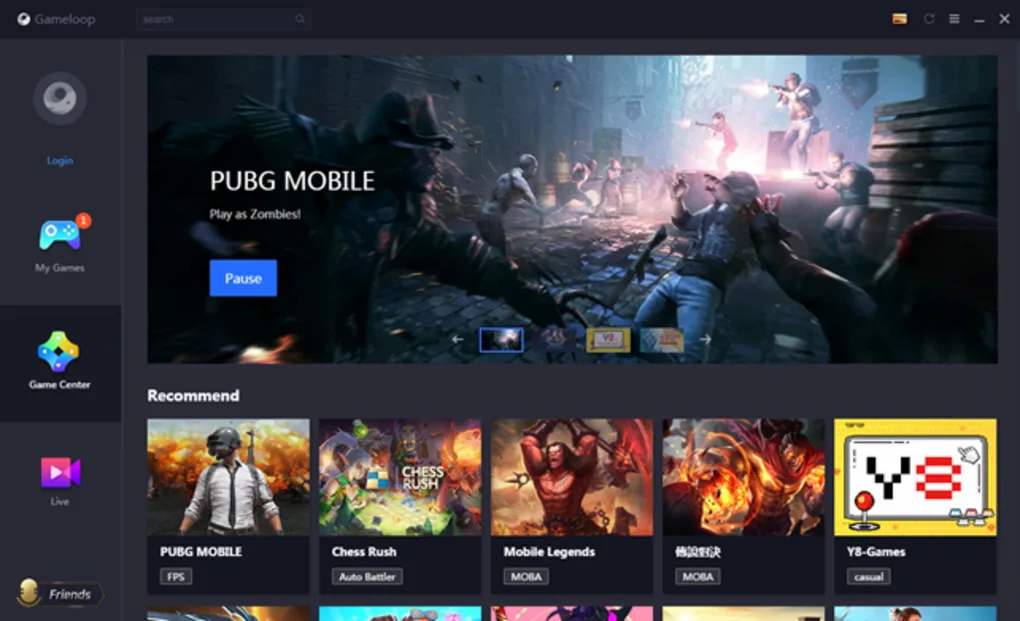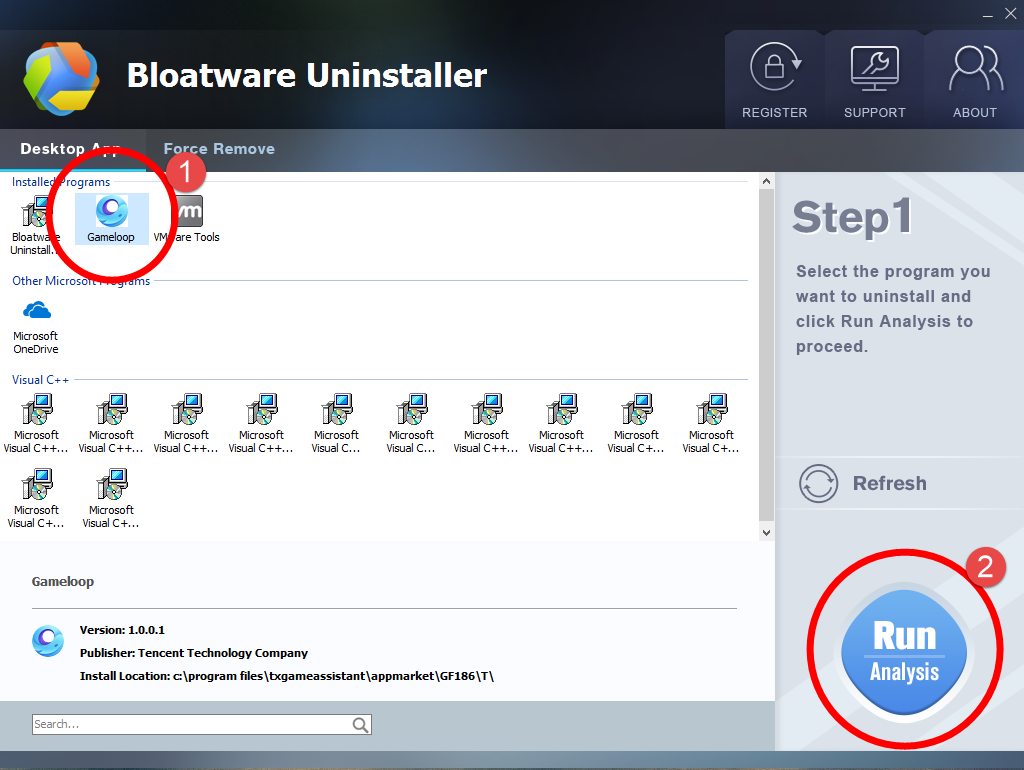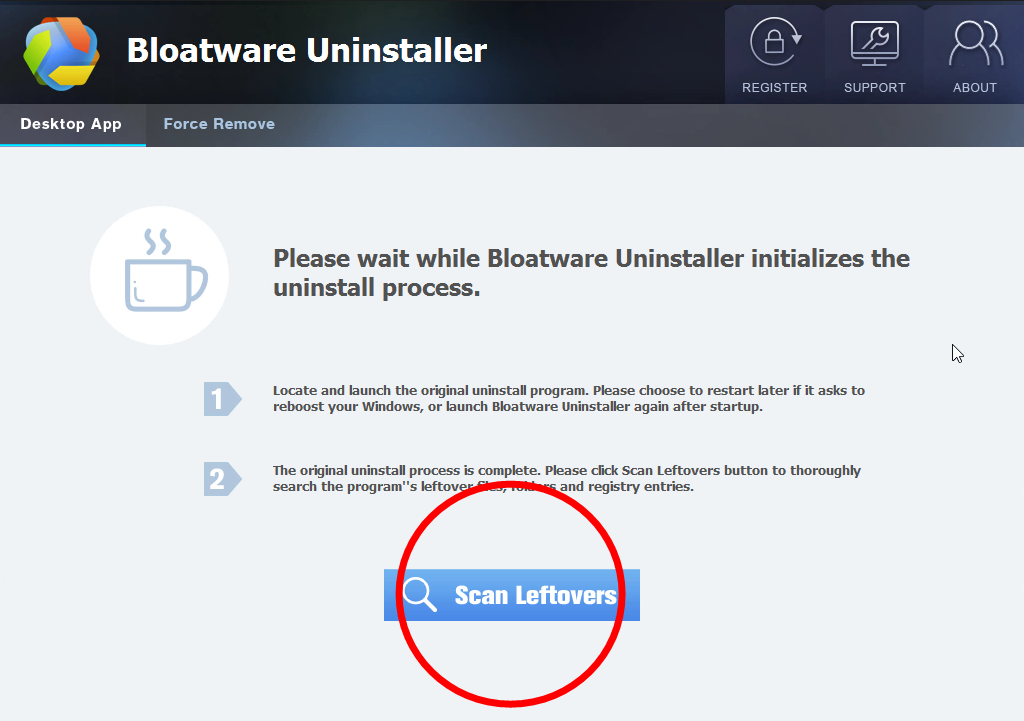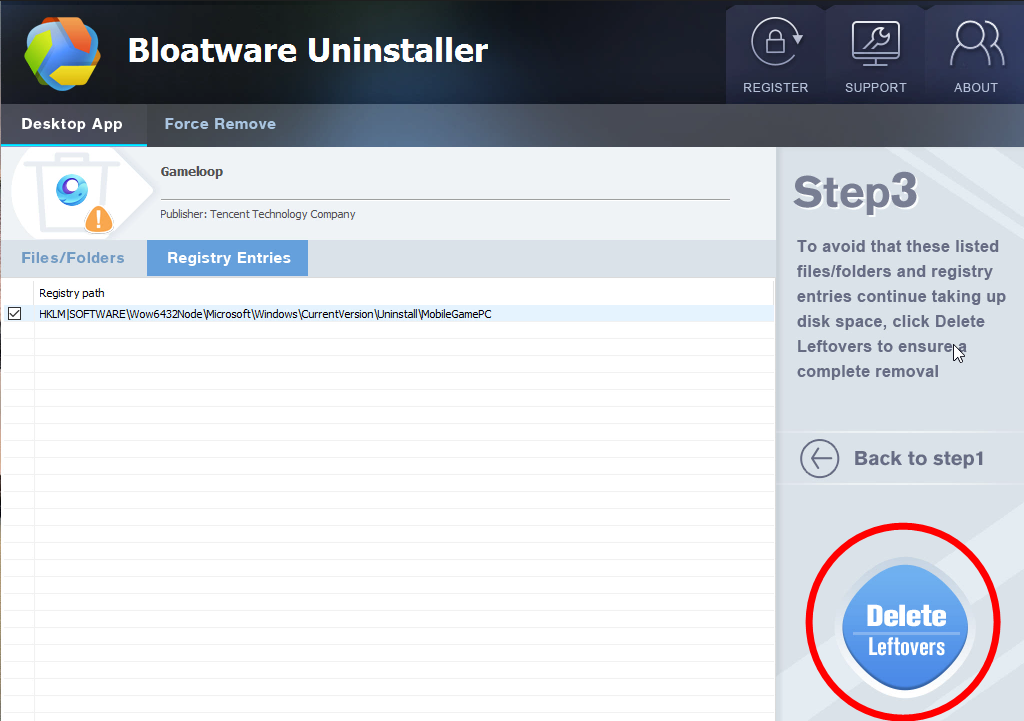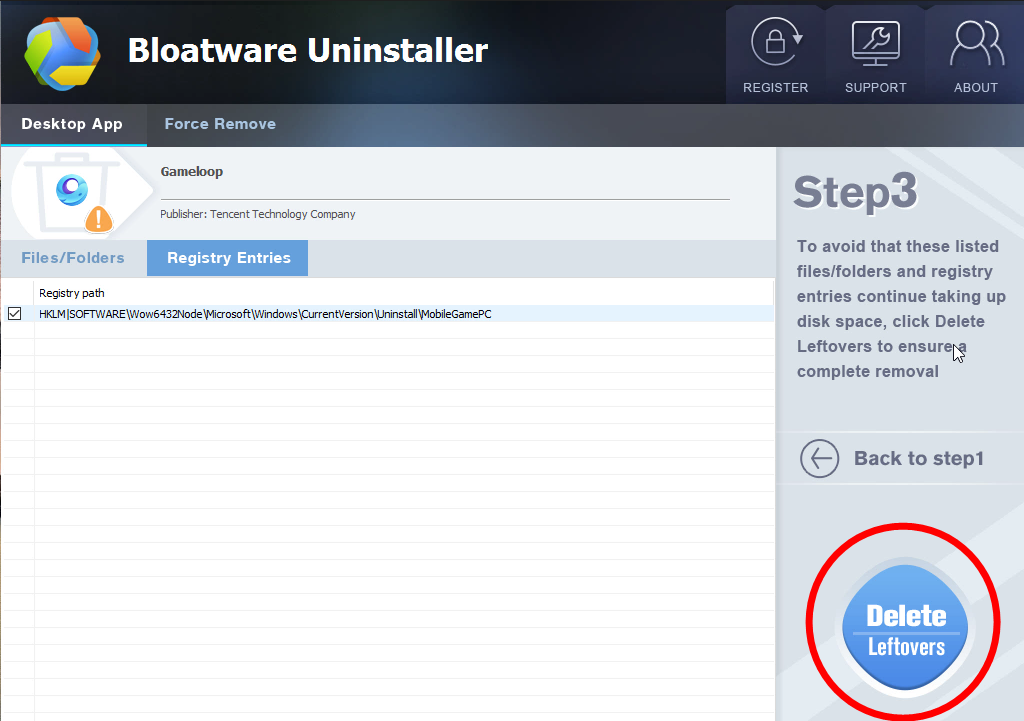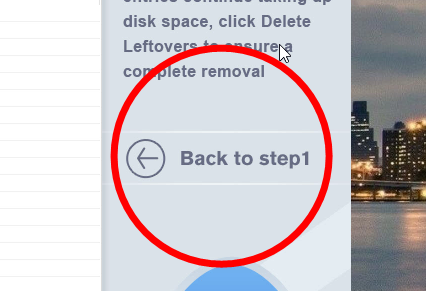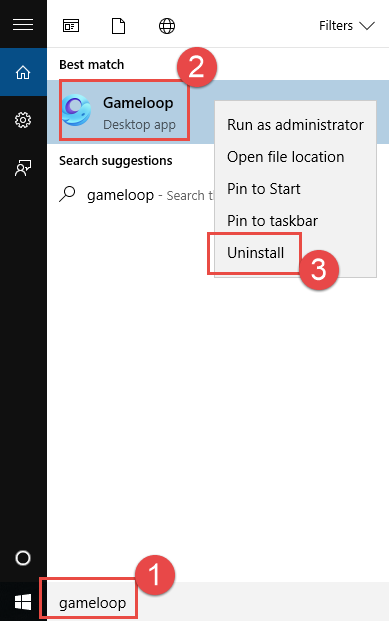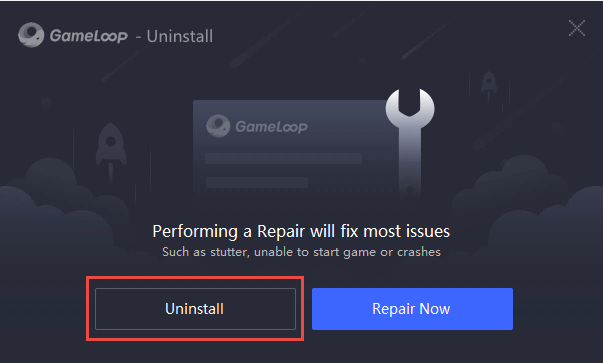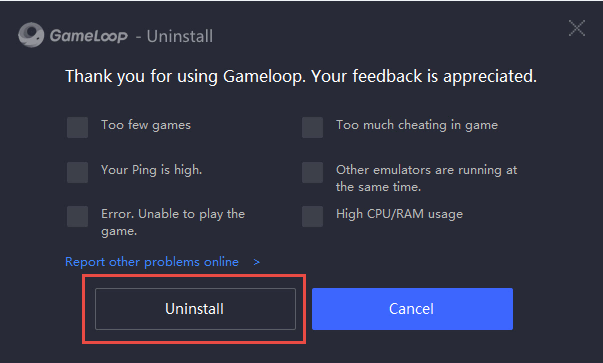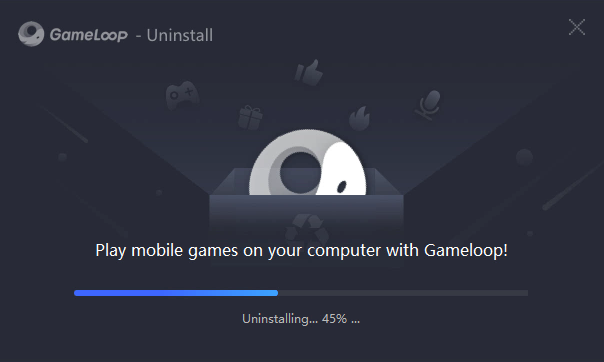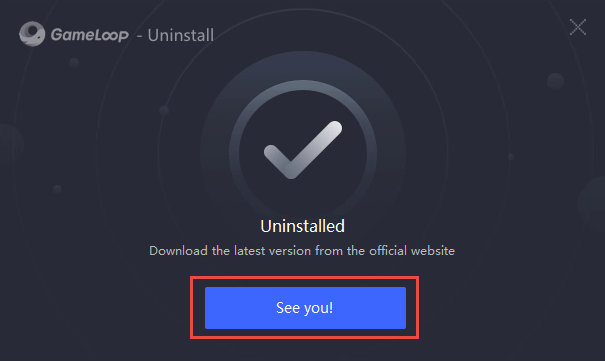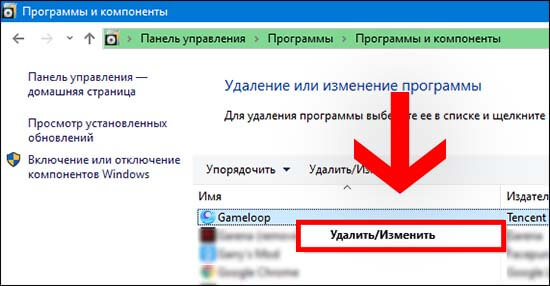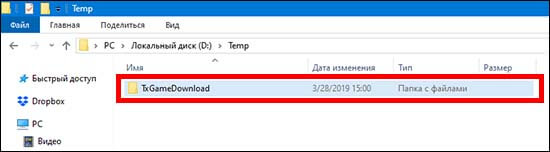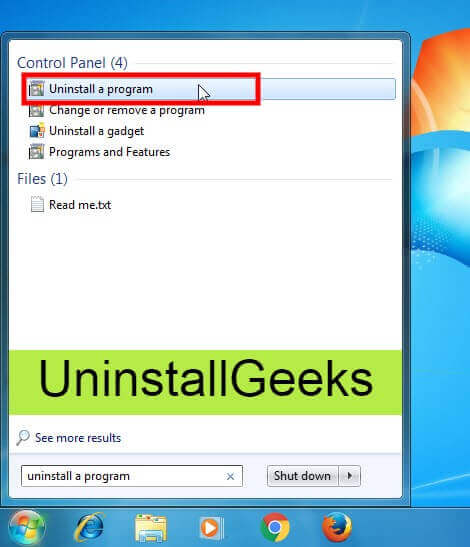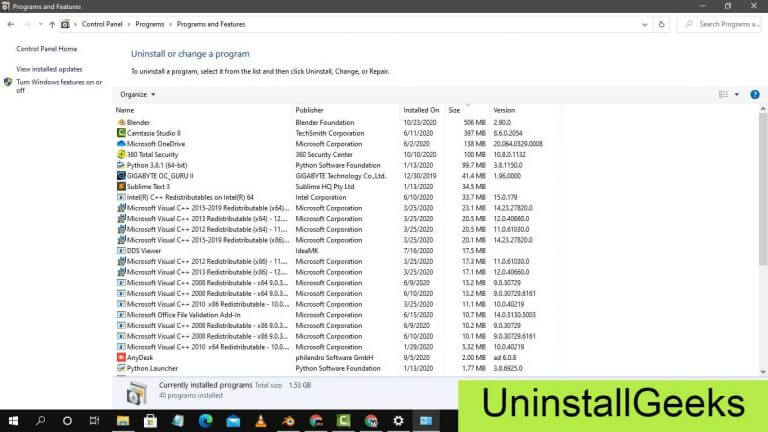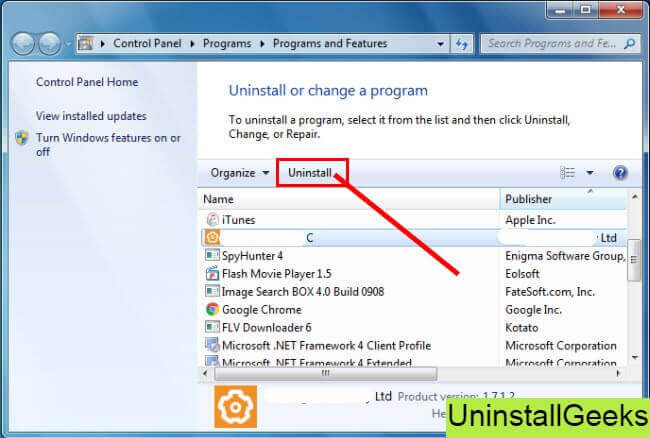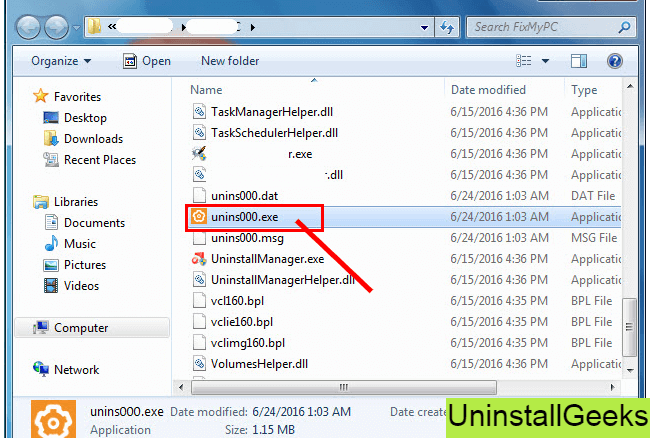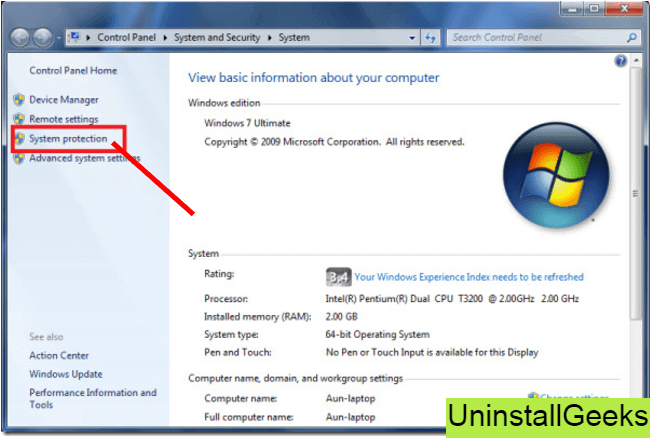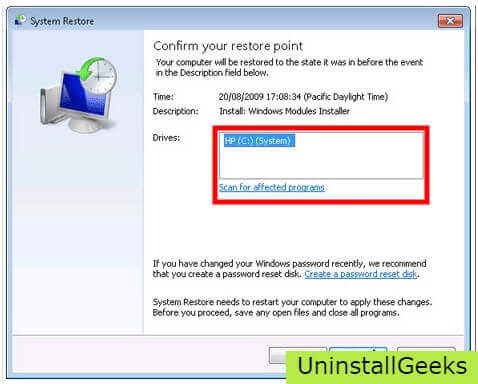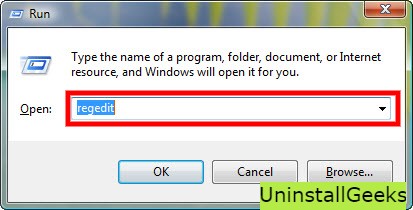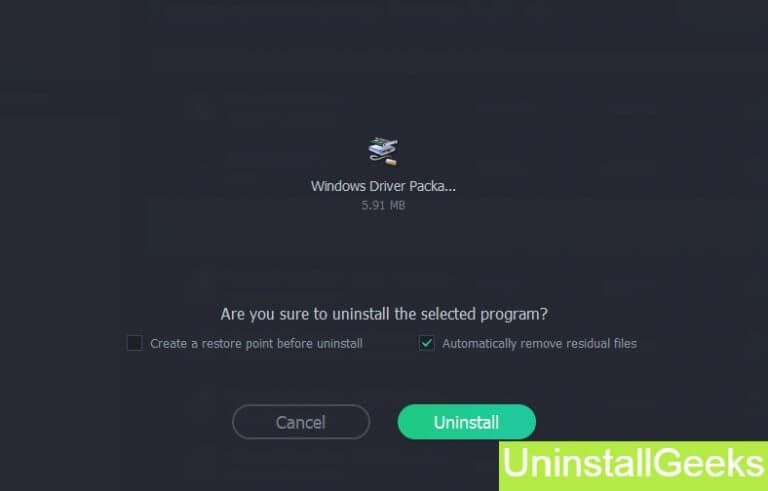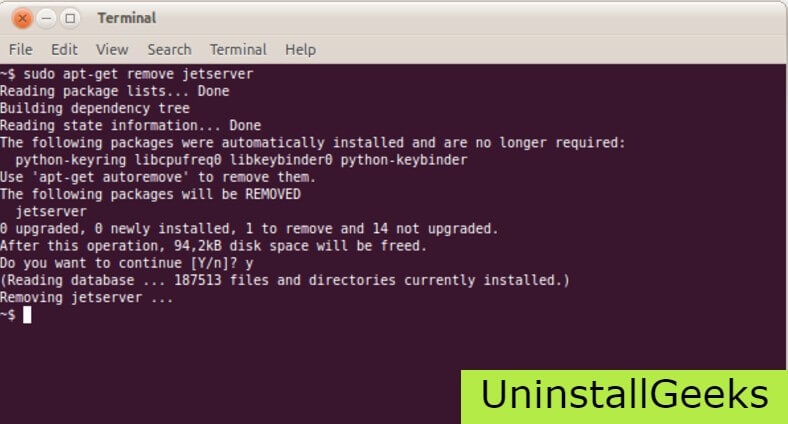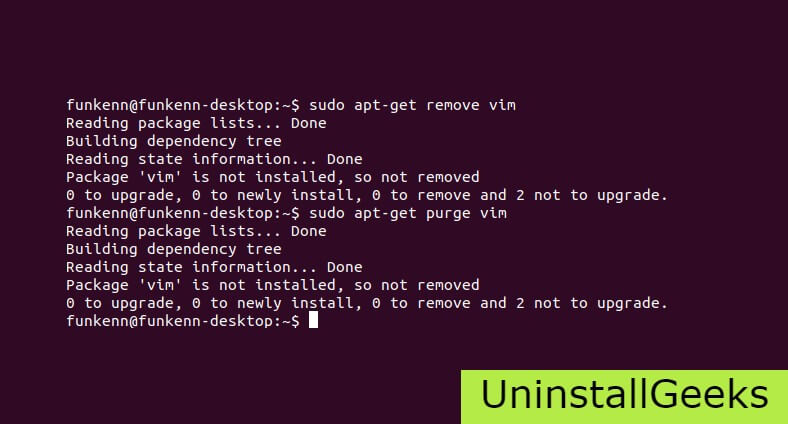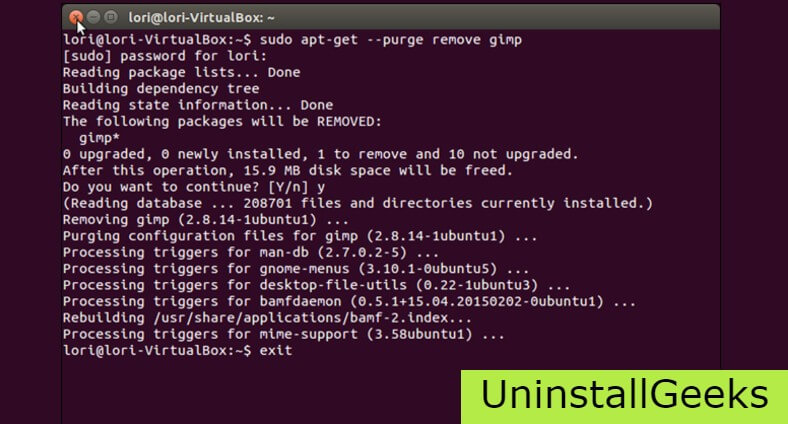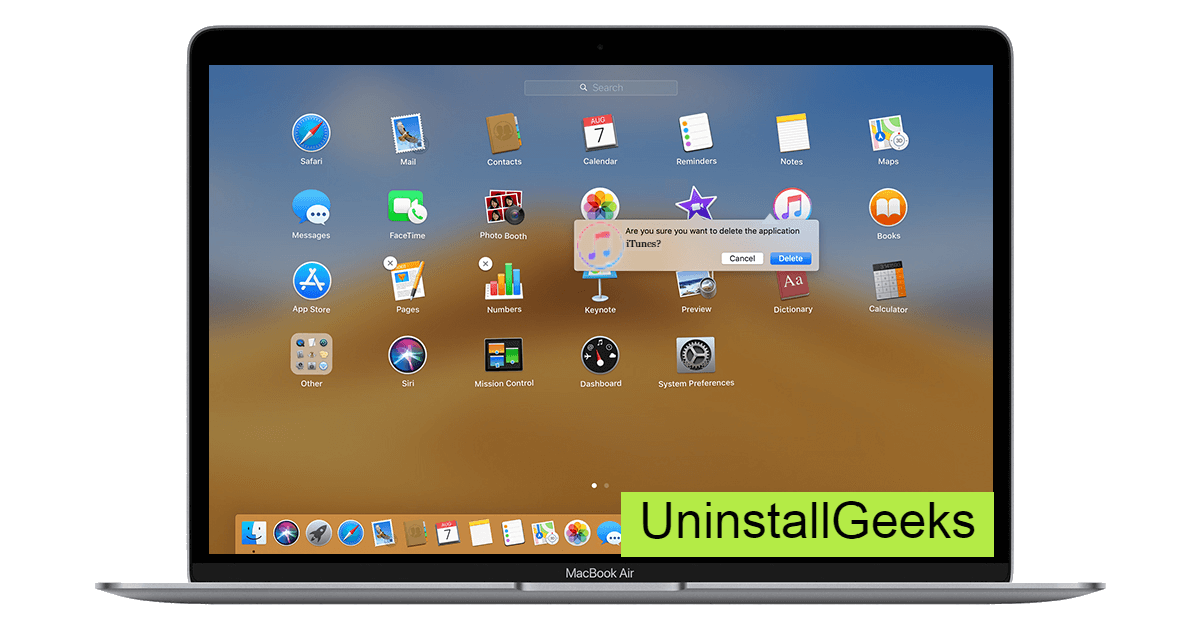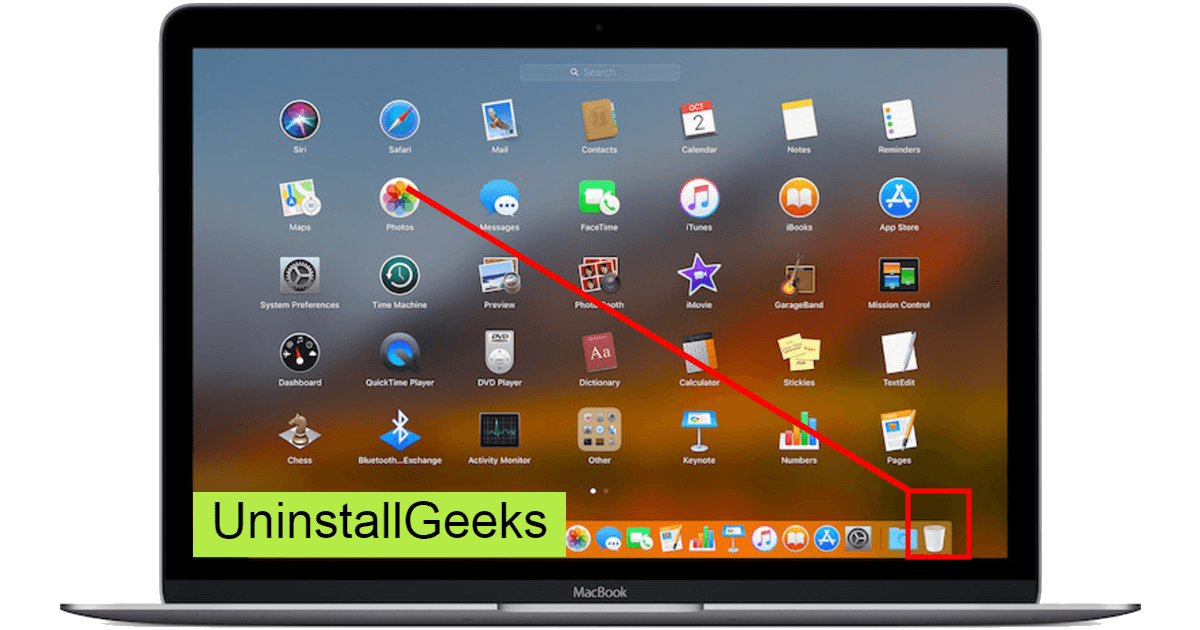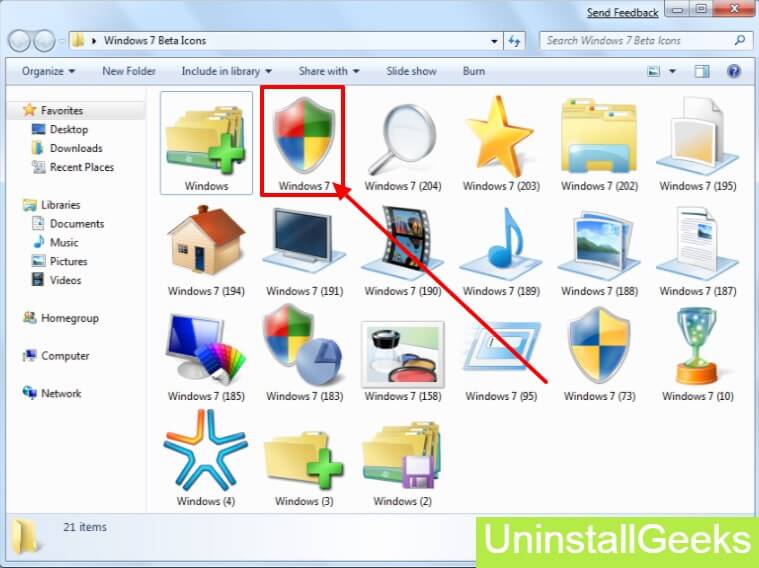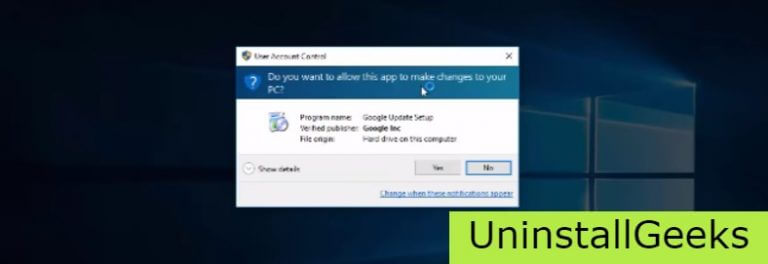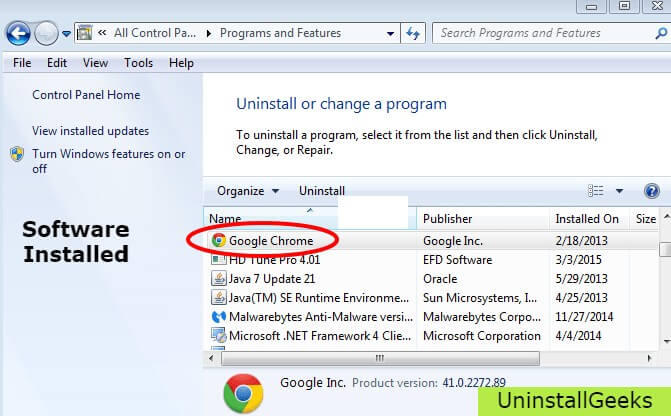GameLoop – современный эмулятор Android на компьютере, предназначенный для запуска ряда мобильных игр (PUBG Mobile, Brawl Stars, CoD: Mobile и т. д.) и приложений. Он должен стабильно и плавно работать даже на старых системах. Несмотря на это, некоторые пользователи сталкиваются с теми или иными проблемами. Но это не единственная причина для удаления эмулятора. В данной статье мы подробно расскажем, как удалить GameLoop с компьютера полностью вместе с остаточными файлами.
Содержание
- Подробное руководство
- Шаг №1: Удаление самой программы
- Шаг №2: Чистка остаточных данных
- Итоги
Подробное руководство
В настоящий момент программа доступна только для операционной системы Windows. Совершенно неважно, в какие игры вы играли и какие приложения запускали, процедура всегда будет одинаковой. Для удобства разделим ее на две больших части:
- Непосредственно деинсталляция эмулятора.
- Чистка оставшихся данных.
Рассмотрим каждую из них в деталях.
Если вы хотите удалить конкретную игру из списка установленных в эмуляторе, то целиком стирать программу с компьютера нет смысла. Ознакомьтесь с нашей статьей «Как удалить игру в GameLoop», где описана подходящая инструкция.
Шаг №1: Удаление самой программы
Самый простой способ – воспользоваться встроенным инструментом Windows для деинсталляции эмулятора Геймлуп. Вызвать его получится с помощью Панели управления.
Пошаговая инструкция:
- Закройте GameLoop, если он в настоящий момент работает.
- Откройте Панель управления любым удобным способом. Если вы не знаете, как это делается, то нажмите на клавиатуре комбинацию клавиш Ctrl + R, введите в текстовое поле команду
control, а затем кликните мышкой на кнопку «ОК». - В появившемся окошке выберите вариант отображения «Крупные значки» в графе «Просмотр» в правом верхнем углу. На старых версиях Windows она может называться несколько иначе.
- Отыщите ярлык «Программы и компоненты» или «Установка и удаление программ».
- Щелкните по нему, чтобы запустить одноименный инструмент.
- В новом окне отобразится список всех программ, установленных на компьютере. Отыщите в нем графу с надписью Gameloop.
- Кликните на нее правой клавишей мыши.
- В контекстном меню выберите опцию стирания.
- В появившемся окошке нажмите на кнопку «Удалить» два раза.
- Дождитесь завершения процедуры и нажмите «Увидимся».
Таким способом можно удалить эмулятор Геймлуп с компьютера. Но в системе осталось несколько папок с файлами, которые занимают место на жестком диске и в теории могут создать проблемы при повторной установке. Их тоже следует почистить.
Шаг №2: Чистка остаточных данных
Для начала запустите Проводник Windows и перейдите к каталогу с системным диском (там установлена операционная система). Как правило, это диск C:. Далее, перейдите в Program Files (не путать с Program Files x86). Теперь найдите папку TxGameAssistant и безвозвратно удалите ее. Проще всего это сделать, если выделить папку, нажать на клавиатуре комбинацию клавиш Shift + Delete, а затем кликнуть «Да» в окне подтверждения.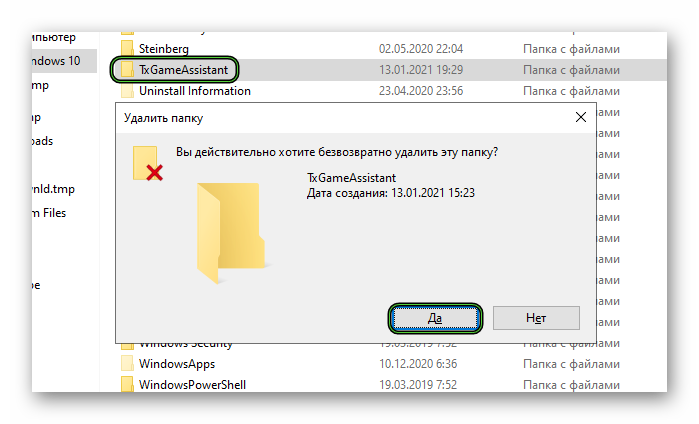
Вернитесь к корню диска C: (где находится Program Files) и откройте папку Temp. В ней аналогичным образом удалите TxGameDownload.
Снова нажмите комбинацию Ctrl + R, чтобы запустить инструмент «Выполнить». Но теперь введите и выполните команду appdata.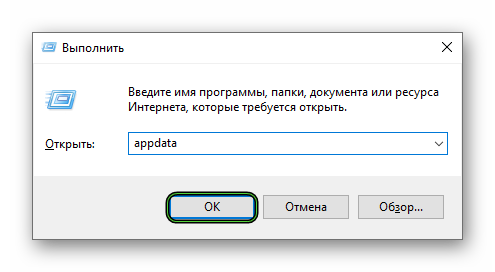
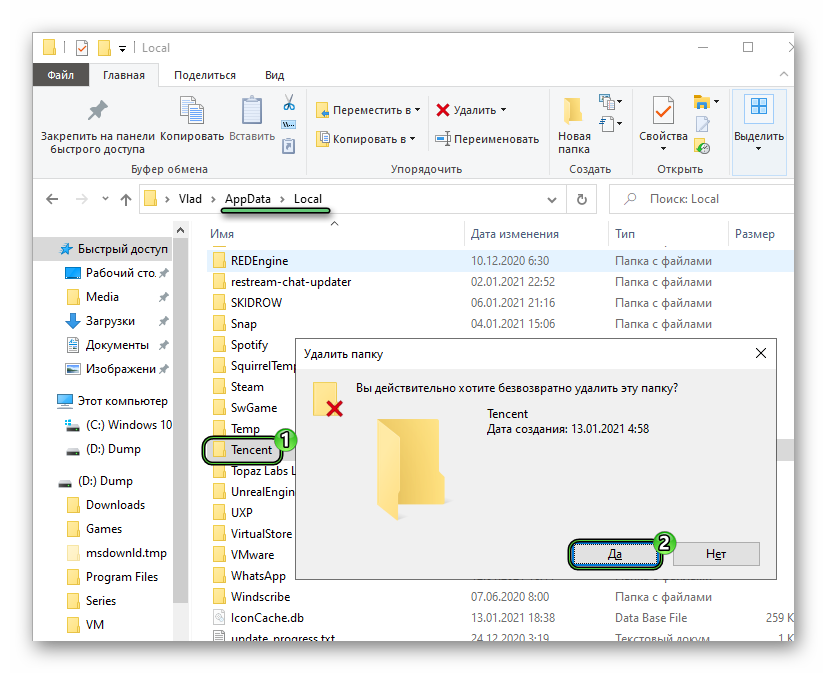
Итоги
Стандартный способ удаления программ Windows в случае с GameLoop оставляет несколько каталогов с файлами эмулятора, которые будут занимать место на накопителе компьютера. Кроме того, из-за них в теории могут возникнуть сложности при переустановке эмулятора, например, какая-нибудь ошибка. По этой причине рекомендуется вручную стереть остаточные данные.
Перейти к контенту
Инструкции
Время чтения 1 мин.Просмотры 590Опубликовано
Существует два основных способа удалить GameLoop с компьютера. Рассмотрим оба и их особенности на примере ПК под управлением Виндовс 10.
Встроенный деинсталлятор
Простейший вариант удаления эмулятора – запустите его деинсталлятор через Пуск или поисковую строку.
Выберите нужный вариант.
Можете сообщить о причине решения разработчику.
Готово.
Полное удаление
Недостаток первого метода – после деинсталляции могут остаться файлы программы и записи в системном реестре. Удалить Гейм Луп полностью можно при помощи Revo Uninstaller или аналогичных приложений.
Запустите утилиту, выберите в ней Gameloop и вызовите соответствующую команду.
Появится интерфейс встроенного деинсталлятора, как в первом случае. Выберите причину, подтвердите намерения.
После в Revo Uninstaller жмите «Поиск».
Выделите найденные ключи в реестре и удалите их.
Аналогичным способом избавьтесь от остаточных файлов Геймлуп (настройки, ярлыки).
Жмите «Готово» и закрывайте деинсталлятор.
If you’re exactly one of those how have no idea how to effectively remove GameLoop in Windows, you’ll find useful instructions along with the program’s information on this page.
Offered to users by Tencent, GameLoop can be called as the next generation of Android emulator. Tencent created the Android version of the popular battle royale video game PUBG and has distributed a highly efficient Android emulator on PC named Tencent Gaming Buddy.
If you want to completely remove GameLoop in Windows, refer to the following content.
Remove GameLoop with an All-purpose Tool
Using Bloatware Uninstaller will save you a lot of time, better ensuring a complete removal for the program you wish to remove.
Here are video demonstration & specific procedures of how to remove GameLoop:
1. Click any of the blue download buttons on this page or visit the homepage to download Bloatware Uninstaller.
2. Run it, and you can see clearly what programs are installed currently. Choose GameLoop and click Run Analysis.
It will scan for all the related files and get ready for your next request, during which you may be asked for confirmation of this removal, just click Yes/OK to proceed.
3. Click Scan Leftovers when it turns to blue, then you see the all the vestiges that most users will forget to delete during the manual removal. Click Delete Leftovers to fully remove GameLoop.
4. Click Back to step1 to refresh the list of currently installed programs, and check whether your target has gone. You can perform the same steps to remove other unwanted programs on your computer. I do hope this recommendation can be a better removal solution to you anytime.
To learn the manual removal way, continue your reading under the next subtitle.
How to Remove GameLoop by Regular Means?
1. Exit the GameLoop program.
Most programs will automatically close or ask you to shut them down during the removal, while a few will not. To ensure a complete, smooth removal, better shut down the program as well as the related possesses that are running in the background before activating its built-in uninstaller. You can do this through the System Tray and Task Manager.
2. Locate GameLoop in the Programs list.
Search “GameLoop” in the lower-left corner, and right-click on the result and select Uninstall.
3. Remove GameLoop via the Programs List.
4. Follow the instruction to proceed and confirm the removal.
Once its built-in uninstaller pops up, click Remove/Uninstall/Yes/Next to provide confirmation. Then wait until the uninstaller finishes its job, and move on to the next steps to search for the related lingering files. If you’re prompted to restart, do it right away or later, no big deal.
5. Remove GameLoop via the Registry Editor.
During installation the program registers itself in the system, that’s why you can find their entries in the Registry, it also explains why sometimes you can’t run a program by simply coping the folder from another device. This step is to delete the entries of GameLoop. But you should know that using the Registry Editor incorrectly can cause serious issues and may result in an inoperable operating system. So don’t delete anything wrong.
Execute “regedit” in the search input field on the taskbar to open the Registry Editor. Then on the navigator click Edit > Find, enter “GameLoop” to search for related leftovers to delete.
6. Restart the computer.
Do you have any questions about how to remove GameLoop? Write them below so that we get to know what we might have missed, and how to make it better for users to read. If there is any other program you wish to remove, try to search the name of the program on this site for relevant instructions.

Инструкция, как правильно удалить эмулятор Gameloop. Это позволит избежать проблем при повторной установке программы.
Содержание
- Удаляем эмулятор Gameloop
- Шаг №1. Удаляем программу в панели управления
- Шаг №2. Удаляем временные файлы программы
Шаг №1. Удаляем программу в панели управления
1. Откройте панель управления Windows. Чтобы её найти можно воспользоваться поиском или зайти в меню «Пуск».
2. Откройте раздел «Программы» и перейдите в меню «Удаление программы».
3. Среди списка приложений отыщите Gameloop и нажмите на него правой кнопкой мышки.
4. Выберите «Изменить/Удалить».
5. Нажмите «Удалить» в появившемся окошке. Перезагрузите компьютер.
Шаг №2. Удаляем временные файлы программы
1. На одном из дисков компьютера нужно отыскать папку «Temp» внутри которой есть папка «TxGameDownload».
2. Удалите папку «TxGameDownload», чтобы очистить кеш Gameloop.
После шага №2 вы полностью избавитесь от текущей версии Gameloop. Поэтому можно спокойно выполнить установку новой версии. Помните, что на время инсталляции лучше отключить антивирусные программы. А также предварительно запустить файл установки с правами администратора.
Need Space in PC or only want to remove or uninstall Gameloop 64 bit On PC ( Windows 7, 8, 10, and Mac )? but how to, after it still having files in C: drive? If the application run on the pc, windows 7, 8, & 10 so you can uninstall using Control Panel or CMD Or If this applicaion run in Mac so you know that how to uninstall in MAC. With this article, you will able to delete or kick out all of those files also after uninstalling the Gameloop 64 bit.
Are you bored, or tired of using Gameloop 64 bit? Now, wanna kick-off this software from your PC ( Windows 7, 8, 10, and Mac )? There is no condition to follow up before installing, so, you can remove it without getting any confusion about it.
There are 10 methods that users can adapt if they want to uninstall Gameloop 64 bit :
Method #1
- Go to Start Menu, then click on the Control Panel.
- In Control Panel, under programs, go through the list of the ones that are installed on your computer
- Right-click on Gameloop 64 bit, and then click on uninstall a program
- Follow the prompt on the screen, and you will get to see a progress bar that will take you to remove the Gameloop 64 bit from the computer.
Method #2
The second method involves uninstaller.exe, through which Gameloop 64 bit can be uninstalled. Just follow the instructions below to execute this step:
- Go to the installation folder of Gameloop 64 bit.
- Find a file that is named uninstall.exe or unins000.exe
- Double click on the file, and then follow the instructions that appear on the screen.
Method #3
The third method involves System Restore. For those who don’t know, System Restore is a utility, which helps the user restore their system to its previous state. System Restore removes all those programs, which interfere with the operation and performance of the computer.
If you have created a system restore point before you installed Gameloop 64 bit, then you can use this software to restore the system, and remove such unwanted programs. However, before you do so, make sure that you save all the important data.Follow the steps below to know more from this method:
- Close all the files and programs, which are currently running on your PC
- Open Computer from the desktop, and then select Properties
- System Window will open
- On the left side and click on System Protection
- System Properties will open.
- Then do click on the option of System Restore, and a new window will again open.
- Now, choose the ‘different restore point’ option, and click on Next.
- You have to select a date and time from the given options; when you select a date, the drivers that you installed after the chosen date won’t work.
- Click on Finish and then Confirm the ‘Restore Point’ on the screen.
- When you click Yes to confirm, the Gameloop 64 bit would be uninstalled.
Method #4
If you have an antivirus, then you can use it to uninstall Gameloop 64 bit.There is much malware or Gameloop 64 bit software in the computer applications that we download nowadays. They have become very difficult to remove from the system, like Trojan and spyware.
- If you cannot remove Gameloop 64 bit with the above methods.
- It means that there is malware or Gameloop 64 bit in it, and only a good antivirus can be used for removing it.
You can either download Norton Antivirus or AVG antivirus, as these are reputable software and will surely remove the malware, Gameloop 64 bit on the system. 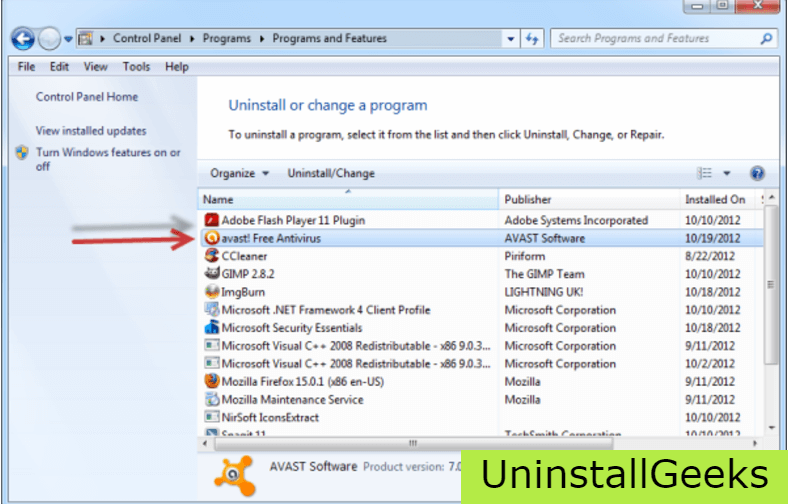
Method #5
If you want to uninstall Gameloop 64 bit, then you can do so using Command Displayed in the Registry. A registry is a place where all the settings of Windows, along with information, are stored. This also includes the command to uninstall a software or program.
You can try this method with Gameloop 64 bit as well, but it is a very risky method. If you make any mistake and delete the wrong information, then the system is most likely to crash. It would become difficult for you to bring it back from deletion.
To execute this method, To follow the steps given below:
- Hold Windows + R together, and then Run command
- When the command box opens, type Regedit in the box and then click on OK
- You have to navigate and find the registry key for the Gameloop 64 bit
- You will see an uninstall string on the next window; double click on it, and also copy ‘Value Data’
- Again hold Windows + R keys, and run the Command; paste the value data that you just copy and click on OK
Follow what comes on the screen and then uninstall Gameloop 64 bit.
Method #6
The seventh method is to uninstall the Gameloop 64 bit using a third-party uninstaller.
At times, those who don’t have any knowledge of computer language, won’t be able to manually uninstall the software fully.
Many files occupy the hard disk of the computer, so it is best to use third-party software to uninstall them.
Method #7
There are some codes that users can type into the command prompt, and they would be able to uninstall the Gameloop 64 bit. For example, if they want to remove the package, then just type.
sudo apt-get remove Gameloop 64 bit
If you want to uninstall Gameloop 64 bit and its dependencies as well, then type:
sudo apt-get remove –auto-remove Gameloop 64 bit
For those who don’t know, some of the dependencies of Gameloop 64 bit are GCC-5, libc6, libgcc1, Gameloop 64 bit dev, and gc++-5.
Method #8
If the user wants to remove the configuration and data files of Gameloop 64 bit, then they need to run the following code on the Command Prompt:
sudo apt-get purge Gameloop 64 bit
Method # 9
It depends on you that are you willing to kick-out the data or you want to remove the configuration data or data files, along with the dependencies, then the following code is most likely to work for you:
sudo apt-get auto-remove -purge Gameloop 64 bit
To uninstall Gameloop 64 bit on mac because anytime we need space or only want to remove from pc due to some viruses and also many problems which are needed to remove or uninstall from pc.
So I will show you some steps of uninstalling Gameloop 64 bit on the mac so follow my this step or method if you have still confusion so you may contact with us for uninstall of Gameloop 64 bit on pc or mac.
How to Uninstall Gameloop 64 bit on Mac?
For uninstalling Gameloop 64 bit on the mac so as I told you that there is a simple method to uninstall apps on mac. As there are installed some apps on your Mac and now you want to remove or uninstall from your pc successfully and want to install some other apps on my mac so follow my these steps to uninstall Gameloop 64 bit on mac.
Method #1
In method 1, you have to open mac on your pc as I’m showing in the image follow the images to uninstall Gameloop 64 bit on your mac.
In the image, there is a Gameloop 64 bit app on your mac dashboard and now we have to uninstall it from our mac we will uninstall this app and will remove it in of mac now double-click-on-app showing in the image.
Now you double-clicked on the app mac will ask that are you sure to uninstall Gameloop 64 bit click on the Delete button so go to Trash of mac to uninstall completely from mac. Showing in image trash bin click on trash bin and go inside there will be Gameloop 64 bit which we had to delete before so have to uninstall completely from mac.
Not right-click on trash to remove all data or app which we had uninstalled before seeing in the image. Click on Empty Trash the whole data which is in the trash will auto remove successfully.
Now we uninstalled Gameloop 64 bit on the mac so as you see that how to uninstall or remove any app on the mac so if you liked this so share once. This method doesn’t require any antivirus or uninstaller software from them we are to uninstall.
I described only a simple method of uninstalling Gameloop 64 bit on mac. This method more people are using but some people take it is too hard uninstalling in mac but in this step, anyone can understand this simple method.
How To Install?
For those who don’t know much about Gameloop 64 bit, they might lean more towards uninstalling it. These Gameloop 64 bit create an environment, where users can create a high GPU-accelerated application. If you want to install this Gameloop 64 bit, then make sure that your system is compatible with it.
Firstly, verify that the system you are using has a Gameloop 64 bit capable GPU, and then download the Gameloop 64 bit. Install it, and then test that the software runs smoothly on the system. If it doesn’t run smoothly, then it could be because its communication with the hardware is corrupted.
Conclusion
There are other methods of uninstalling the Gameloop 64 bit as well as in pc or windows, but these could be difficult for those, who don’t have much technical expertise. Execute these methods, and they will surely work. These methods don’t require the user to have much knowledge of the technical side of an operating system. They can follow simple steps and uninstall Gameloop 64 bit.