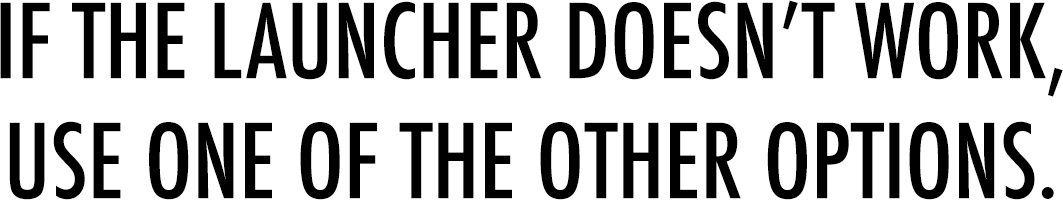Обратите внимание:
- Yandere Simulator нельзя установить на телефон или планшет. Приложения, доступные в Play Market — подделки и не имеют никакого отношения к оригинальной игре, хоть там и используются одинаковые модельки персонажей.
- На слабых компьютерах игра может тормозить или вообще не запускаться.
- Вы можете попробовать выбрать минимальные настройки графики при запуске игры и непосредственно в ней через телефон, это может повысить производительность. Также закройте все программы (особенно браузеры и мессенджеры).
- Финальная версия игры будет платной. Пока игра бесплатна.
- Игра не предназначена для детей.
Способы загрузки
Существует два способа скачать Yandere Simulator:
- Скачать через лаунчер игры;
- Скачать и распаковать архив.
Для обоих способов вам понадобится программа для распаковки архивов: например, WinRar или 7zip. У большинства они уже установлены на компьютере, но если вы не видите опции «извлечь» или «распаковать», то вам нужно установить такую.
- Инструкции по установке этих программ смотрите в интернете.
Скачивание через лаунчер
Примечание: лаунчер может работать нестабильно, поэтому настоятельно рекомендуется пользоваться вторым способом.
Нажмите сюда, чтобы начать загрузку лаунчера.
Нажмите на скачанный файл правой кнопкой мыши и в появившемся меню выберите «Извлечь в YandereSimLauncher\». Дождитесь окончания извлечения и перейдите в появившуюся папку.
Запустите файл YandereSimulatorLauncher2.exe. Скорее всего, появится окно «Предупреждение системы безопасности». Это не значит что это вирус. Снимите галочку с «Всегда спрашивать при открытии этого файла» и нажмите кнопку «запустить».
Откроется лаунчер. Чтобы обновить или установить игру, нажмите кнопку «Install». Чтобы открыть игру, нажмите кнопку «Play».
- В левом верхнем углу есть пункт «Video Background», отвечающий за анимированный фон.
Скачивание архива с самой игрой
В официальном блоге разработчика можно скачать непосредственно архив с последней версией игры. Есть три основных ссылки для скачивания: с самого оф. сайта, с MediaFire и Mega. (фиолетовой линией подчёркнута дата последнего обновления)
В первом случае вам будет достаточно просто нажать на ссылку. Загрузка начнётся автоматически.
Если вы выбрали MediaFire, нажмите на большую зелёную кнопку Download.
Если вы выбрали Mega, нажмите на зелёную кнопку «скачать». Сверху появится полоса состояния загрузки, когда она заполнится, файл будет скачан. Не закрывайте вкладку, пока не завершится скачивание!
Во всех трёх случаях у вас в итоге должен скачатся архив с игрой. В первом случае он будет называться latest.zip, во всех остальных — YandereSimulator.zip. Распакуйте архив, как было написано выше.
Запустите файл YandereSimulator.exe. Если появится окно «предупреждение системы безопасности», снимите галочку с «Всегда спрашивать при открытии этого файла» и нажмите кнопку запустить.
См. также
Если у вас остались вопросы, вы можете задать их в комментариях или Discord-сервере вики.
- Заглавная страница Вики
- Управление
- Статьи про геймплей
- Статьи про персонажей
Yandere Simulator is still in development, but you can download a demo! There are two ways to download the demo:
1. Use the launcher below
2. Use the WordPress blog
(If the launcher doesn’t work, please visit the blog instead!)
Before playing the demo, please keep the following information in mind:
- Some features are currently missing or unfinished.
- The demo uses placeholder graphics and animations.
- The final game will have much better graphics and animations.
- Yandere Simulator does not contain pornographic content, but it is intended to be played by adults. This game is not appropriate for children.
Additional information:
- As of now, Yandere Simulator is a PC-only game. I cannot provide you with a Mac, Linux, or Android build of the game right now. I’m sorry.
- The demo is updated frequently. If the demo doesn’t run smoothly for you, please wait for a future update with improved performance.
- This demo is roughly representative of the final game, but the final game will be much more polished than the demo.
- Please only report bugs after reading all of the information on the Bug Reporting page.
Yandere Simulator has a launcher that will allow you to easily download the latest version of the demo! Click below to download the launcher:
Download Launcher
If the launcher is not working for some reason, you can download the game using the following link:
Or, any of the links listed here:
If you see anything like this, your download was corrupted; you need to re-download the game.
Gamepad Controls
Keyboard Controls
Debug Controls
If you have enabled debug commands, the following controls are available:
- Press the “\” key to open a debug menu.
- Press ‘+’ to speed up time and ‘-‘ to slow down time. (This is a debug feature, and will not be in the final game.)
- Use the Scroll wheel to zoom in on Yandere-chan’s face. (May not exist in final game.)
- ‘N’ key to increase music volume, ‘B’ key to decrease music volume.
- ‘M’ key to mute the music.
- Take out your camera and press the left ‘Alt’ key to activate “Cinematic Camera Mode”. Press that key again to disable the cinematic camera.
- ‘~’ key to reset the level.
Customization Options
If you have enabled debug commands, the following customization options are available:
- ‘H’ key to cycle through hairstyles.
- ‘P’ key to cycle through eyewear.
- ‘O’ key to cycle through silly accessories.
- Use the < and > keys to decrease or increase the protagonist’s bust size.
Download Article
The fastest way to start playing Yandere Simulator on your computer
Download Article
- Using the Yandere Simulator Launcher
- Using the Alternate Download
- Q&A
- Tips
- Warnings
|
|
|
|
Want to play Yandere Simulator but don’t know where to begin? As long as you have a Windows PC, downloading Yandere Simulator is incredibly easy. Yandere Simulator is still just a demo, but it behaves like a full-featured game! Once you’ve set up the game using the Yandere Simulator Launcher, you can play it using your keyboard or a gamepad controller. This wikiHow guide will teach you how to download Yandere Simulator. If you have trouble with the launcher, we’ll also show you an alternative way to download the game.
Things You Should Know
- Download Yandere Simulator from https://yanderesimulator.com/download.
- Click «Download Launcher,» unzip the files, and run the installer.
- Yandere Simulator is only available for Windows, and there are no official versions of the game for Mac, Chromebook, phones, or tablets.
-
1
Go to https://yanderesimulator.com/download in a web browser. This is the only official website for Yandere Simulator, as the game is not yet available on Steam.[1]
- As of now, there is no version of Yandere Simulator for Mac or Chromebook. Websites that have downloads for either platform are not legitimate and may contain malware.
-
2
Scroll down and click Download Launcher. It’s a black link near the middle of the page. This downloads a file called YandereSimLauncher.zip to your computer.
- You may have to click Save to start the download.
Advertisement
-
3
Unzip the launcher. Because the files are in a compressed ZIP file, you’ll need to unpack them. Follow these steps to do so:
- Press Windows key + E to open File Explorer.
- Click your Downloads folder in the left panel.[2]
- Right-click YandereSimLauncher.zip and select Extract All.
- Click Extract. This automatically opens a folder called YandereSimLauncher.
-
4
Double-click YandereSimulatorLauncher2.exe. It’s in the YandereSimLauncher folder, which opened by default. This opens the Yandere Simulator installer, which has an animated background of cherry blossoms.
- If the launcher won’t open or you have trouble using it, try the alternate download method.
-
5
Click the pink Install button. It’s near the bottom-left corner of the window. This downloads the files you’ll need to play Yandere Simulator on your PC.
- The download may take a several minutes. The pink status bar will keep you updated on the progress.
- Once the download is complete, the «Play» button at the bottom-left corner will light up pink. This means the game is ready to play.
-
6
Click Play to start playing Yandere Simulator. Use the arrow keys to select your preferences first. Then, select Continue and press E to start playing the game.
- If the game feels laggy or slow, press Enter to open the phone, then select Settings to customize your gameplay.
- When you want to play again in the future, just open the YandereSimLauncher folder, double-click YandereSimLauncher2.exe, and click Play.
Advertisement
-
1
-
2
Unzip the downloaded files. Once you download the file, you’ll find it in your Downloads folder. To unzip the files, follow these steps:
- Press Windows key + E to open File Explorer.
- Click the Downloads folder in the left panel.
- Right-click the file called latest.zip.
- Select Extract All.
- Select a location on your computer for the files. For example, if you want to keep Yandere Simulator on your Desktop, select Desktop. Just choose a location you’ll remember, as this is where you’ll need to go when you want to play Yandere Simulator.
- Click Extract.
-
3
Rename your new folder. Now you’ll find a folder called latest in the location where you unzipped the files. To avoid having to open a folder called latest every time you want to play Yandere Simulator, follow these steps to rename the folder:
- Right-click the latest folder.
- Select Rename on the menu if you’re using Windows 10. If you’re using Windows 11, click the icon with an «A» and a cursor at the top of the menu.
- Type Yandere Simulator and press Enter.
-
4
Open the Yandere Simulator folder and double-click YandereSimulator.exe. This launches Yandere Simulator.
-
5
Click Play when the download is complete. You can watch the progress of the download at the bottom-center part of the window. Once the files are completely downloaded, clicking Play will launch the game.
Advertisement
Add New Question
-
Question
Can we play Yandere Simulator on tablet?
This answer was written by one of our trained team of researchers who validated it for accuracy and comprehensiveness.
wikiHow Staff Editor
Staff Answer
If the tablet is running Windows, you should be able to. However, you’ll need to attach a keyboard or game controller to the tablet.
-
Question
Does anyone know how to get it to work on a Chromebook?
This answer was written by one of our trained team of researchers who validated it for accuracy and comprehensiveness.
wikiHow Staff Editor
Staff Answer
As of now, Yandere Simulator is only available on Windows. Be careful when installing Chromebook versions of the game, as they could be malware. There is no official version of Yandere Simulator other than the Windows version.
-
Question
Why does the game have bugs ?
This answer was written by one of our trained team of researchers who validated it for accuracy and comprehensiveness.
wikiHow Staff Editor
Staff Answer
Yandere Simulator is still a demo version. As the developers keep working on the game, you should see fewer bugs.
See more answers
Ask a Question
200 characters left
Include your email address to get a message when this question is answered.
Submit
Advertisement
-
Use the W+A+S+D keys on the keyboard to move your character around.
-
Moving the mouse moves the camera.
-
Hold the left ⇧ Shift key down to run.
Show More Tips
Thanks for submitting a tip for review!
Advertisement
-
There are no versions of Yandere Simulator for platforms other than Windows. Be very careful when downloading files that claim to be Yandere Simulator for Mac, Android, iPhone, or iPad, as they are not actually the game.
Advertisement
About This Article
Article SummaryX
1. Go to https://yandaresimulator.com.
2. Click Download.
3. Click Download Launcher.
4. Click the downloaded file.
5. Click Yes.
6. Click Play.
Did this summary help you?
Thanks to all authors for creating a page that has been read 237,837 times.
Did this article help you?
This is a video game which is still undergoing development by the developer YandereDev. The game is currently a single-player with modes such as Mission Mode, Story Mode, Endless Mode, Pose Mode and Custom Mode still under development.
The game plot is quite simple and straightforward. Over the course of ten weeks, ten different girls will fall in love with the protagonist’s Senpai and will try to confess their love to him. You will take the role of the protagonist and you have five days in each week to ensure the each of the girls is eliminated before they can confess their love on Friday.
There are varieties of options available to prevent the girls from following through with their, based on the protagonist level of sanity. The available methods include matchmaking, befriending, betrayal, gossip, expulsion, faked death, kidnapping, homicide or murder. You have to ensure you are not seen when committing criminal activities as it will lead to loss of reputation or expulsion and eventually game over.
Overall, this game is quite interesting and addictive with the upcoming final version promising to bring features that will test your imagination.
It is part from simulation category and is licensed as shareware for Windows 32-bit and 64-bit platform and can be used as a free trial until the trial period will end. The Yandere Simulator demo is available to all software users as a free download with potential restrictions compared with the full version.
| Share |
| Give a rating |
|
|
| Author |
|
Yanderedev
|
| Last Updated On |
| November 9, 2018 |
| Runs on |
| Windows 10 / Windows 8 / Windows 7 / Windows Vista / XP |
| Total downloads |
| 1,434 |
| License |
|
Free to try (Shareware) |
| File size |
| 1,77 MB |
| Filename |
|
yandere_simulator_3.0.exe |
Yandere Simulator is still in development, but you can download a demo build to get a sense of what the final version will be like. Before playing the demo, please keep the following information in mind:
- Some features are currently missing or unfinished.
- The demo uses placeholder graphics and animations; the final game will have much better graphics and animations.
- Yandere Simulator does not contain pornographic content, but it is intended to be played by adults. This game is not appropriate for children.
Please visit this page to learn how to download Yandere Simulator:
https://yanderesimulator.com/download/

Direct download from the official website, last updated on





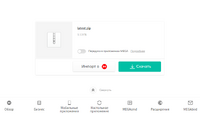
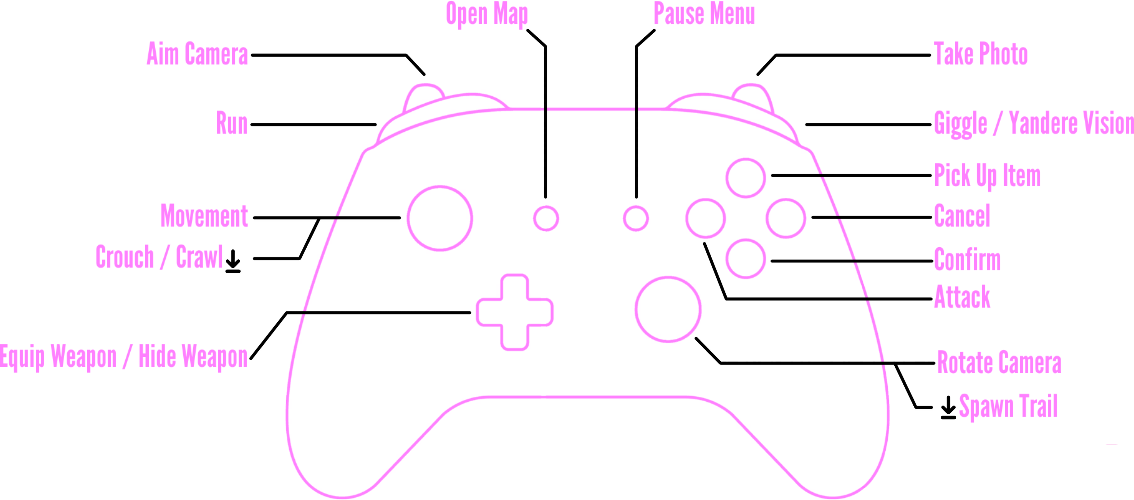
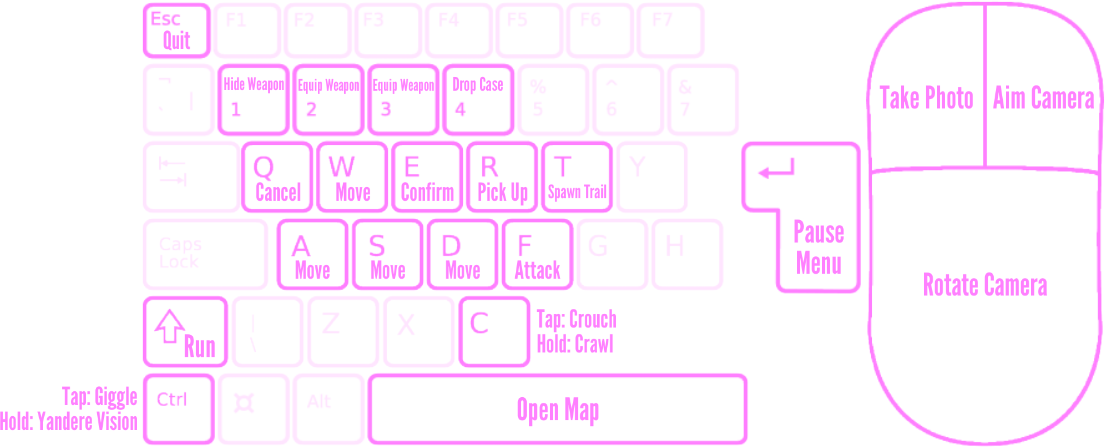














 (1 votes, average: 4.00 out of 5)
(1 votes, average: 4.00 out of 5)