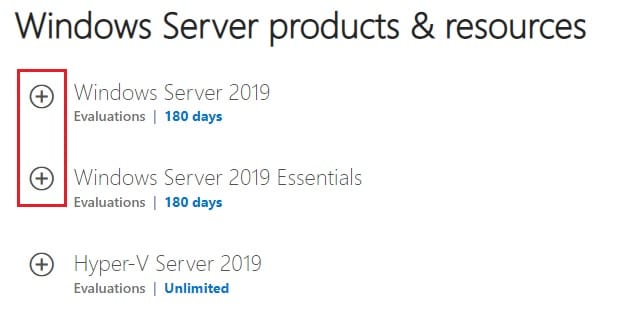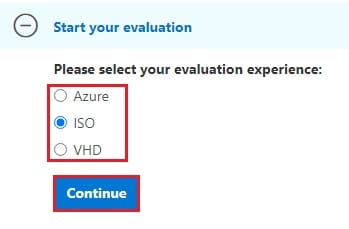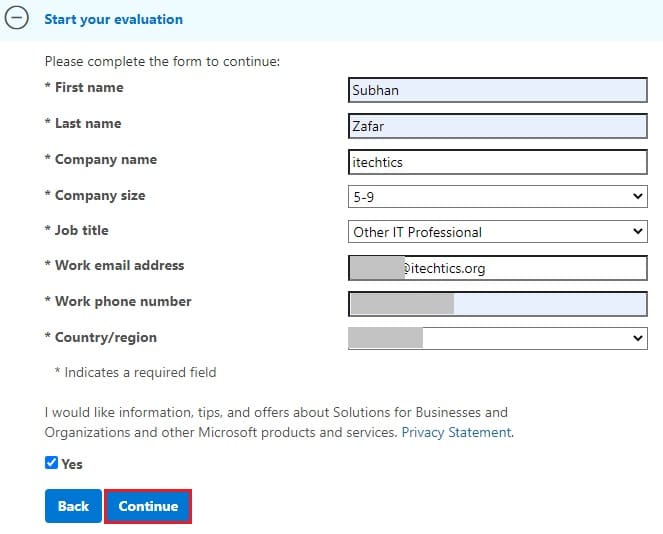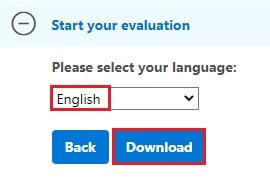Please select your Windows Server 2019 download
|
English (United States) |
ISO downloads 64-bit edition |
VHD download 64-bit edition |
Windows Server on Azure Try now |
|---|---|---|---|
|
Chinese (Simplified) |
ISO downloads 64-bit edition |
||
|
French |
ISO downloads 64-bit edition |
||
|
German |
ISO downloads 64-bit edition |
||
|
Italian |
ISO downloads 64-bit edition |
||
|
Japanese |
ISO downloads 64-bit edition |
||
|
Russian |
ISO downloads 64-bit edition |
||
|
Spanish |
ISO downloads 64-bit edition |
Windows Server 2019 LTSC Version 1809 (Updated November 2022) x64 Russian English
Состав редакций в образах:
Standard
Standard (возможности рабочего стола)
Datacenter
Datacenter (возможности рабочего стола)
Hyper-V
Essentials
Storage
Скачать Торрент
Скачать с Яндекс Диска
Контрольные суммы
Файл: ru-ru_windows_server_2019_x64_dvd_e02b76ba.iso
Размер: 5.244 GB (5631150080 байт)
MD5: 13c5ee7a58ded09f2c2a22a104c3ea1b
SHA-1: 3757ef88a62d769729a7f7664dac0ed8e8ced829
SHA-256: 0f539fcfbcdf6445cde00a3f2d84386317d27b8220c77f845cf93ac0866e052c
Файл: en-us_windows_server_2019_x64_dvd_f9475476.iso
Размер: 5.264 GB (5651695616 байт)
MD5: 676540503b041245836437227e44d4e0
SHA-1: 34412e74f01861ee1c230a189a9b92205d34ef2c
SHA-256: ea247e5cf4df3e5829bfaaf45d899933a2a67b1c700a02ee8141287a8520261c
[свернуть]
Windows Server 2019 RTM Version 1809 x64 Russian English
Состав редакций в образах:
Standard
Standard (возможности рабочего стола)
Datacenter
Datacenter (возможности рабочего стола)
Hyper-V
Essentials
Скачать Торрент
Скачать с Яндекс Диска
Контрольные суммы
Windows Server 2019 (x64) — DVD (Russian)
File: ru_windows_server_2019_x64_dvd_f37d6021.iso
SHA-1: 9e869bdbdcb4978c7aee0527f88ed1973816e5c8
Microsoft Hyper-V Server 2019 (x64) — DVD (Russian)
File: ru_microsoft_hyper-v_server_2019_x64_dvd_2ea02425.iso
SHA-1: 453d8a7c81ca6f81d02466b64c039689e10ec887
Windows Server 2019 Essentials (x64) — DVD (Russian)
File: ru_windows_server_2019_essentials_x64_dvd_f341fabd.iso
SHA-1: b311f46dfe363e6e4bcb1e9bdd799876ff47f280
Windows Server, version 1809 (x64) — DVD (Russian)
File: ru_windows_server_version_1809_x64_dvd_b3d78a44.iso
SHA-1: f70cb8c8852256ff6d1fda1d09b29d1a51c8b5b2
Windows Server 2019 (x64) — DVD (English)
File: en_windows_server_2019_x64_dvd_3c2cf1202.iso
SHA-1: 24f7c459f3612df82205a45fdb68ca9f96bc5d80
Microsoft Hyper-V Server 2019 (x64) — DVD (English)
File: en_microsoft_hyper-v_server_2019_x64_dvd_1804cc67.iso
SHA-1: 04b40e7e2fd14c964086c214d6409795908f6887
Windows Server 2019 Essentials (x64) — DVD (English)
File: en_windows_server_2019_essentials_x64_dvd_70296902.iso
SHA-1: 66706c2fc927066c90df294e8b67d4a70e564986
Windows Server 2019 Features on Demand (x64) — DVD (English)
File: en_windows_server_2019_features_on_demand_x64_dvd_c6194375.iso
SHA-1: 113a9d70ec2a676dc95c5f088855b177ea630583
Windows Server, version 1809 (x64) — DVD (English)
File: en_windows_server_version_1809_x64_dvd_ab2a40d6.iso
SHA-1: 961616165939d008f15029a70bafe5b734eba65d
[свернуть]
Item Preview
There Is No Preview Available For This Item
This item does not appear to have any files that can be experienced on Archive.org.
Please download files in this item to interact with them on your computer.
Show all files
1,139
Views
3
Favorites
DOWNLOAD OPTIONS
Uploaded by
keyingo manager
on
SIMILAR ITEMS (based on metadata)
It has been nearly 2 years since Microsoft released Windows Server 2019. After it was made available to Windows Insiders for Servers, it was made available to the public in October 2018.
Windows Server 2019 comes with support for hybrid capabilities to manage local and Azure resources, as well as other advanced features that make it superior to Windows Server 2016.
This article discusses the salient features of Windows Server 2019 and provides links from where they might download it.
Now you can download Windows Server 2022 ISO from Microsoft.
Table of contents
- System requirements
- Features in Windows Server 2019
- Hybrid adaptability with Azure
- Hyperconverged Infrastructure (HCI)
- Windows Admin Center (Project Honolulu)
- Security improvements
- Improved containers
- Download Windows Server 2019
- Closing words
- Related Questions
System requirements
You must have the following minimum resources on a device to be able to install and run Windows Server 2019:
- At least 1.4GHz 64-Bit processor.
- 2GB RAM (for GUI-based installation).
- A minimum of 32GB of free space on the hard drive.
- Network adapter(s) compliant with PCIe architecture.
More information about system requirements can be found here.
Features in Windows Server 2019
Microsoft introduced new features and characteristics to the new Server 2019 that are distinct from the previous versions, such as Server 2016, 2012 R2, etc. Here are a few highlighted features worth noticing.
Hybrid adaptability with Azure
Server 2019 is now compatible with both on-premise (Local) resources and cloud-based resources on Microsoft Azure. IT professionals can now use local and cloud features like Azure Backup, Disaster Recovery, Storage Migration Services, etc., all from a single Windows Server 2019 platform.
Hyperconverged Infrastructure (HCI)
Hyperconverged Infrastructure (HCI) is a software that combines all of the basic data center elements, such as compute, storage, networking, and management, into a single software. This facility aims to obtain all the functions of a miniature data center without the additional hardware costs.
Microsoft updates these features through the Semi-Annual Channel releases, which means 2 updates annually. In Windows Server 2019, Microsoft has incorporated all previous updates to build the latest HCI. This benefits the corporations relying on software-based datacenters by providing them with the accumulated datacenter features embedded in Windows Server 2019.
Windows Admin Center (Project Honolulu)
Prior to the release of Server 2019, Microsoft also released Windows Admin Center. The codename for it was Project Honolulu. Recently Microsoft released a stable version of the Admin Center.
The Windows Admin Center’s primary purpose is to manage both GUI and CLI-based devices running Server 2019, 2016, and 2012 R2 in its environment. The app is locally-deployed and is browser-based.
Security improvements
It would have been an incomplete server architecture without enhancing its security! Therefore, Microsoft has included Windows Defender Advanced Threat Protection (ATP) in Server 2019 that detects common behaviors of malware and zero-day exploits, blocks them automatically, and prompts the user of the danger.
Microsoft continues to include built-in malware detectors to aid users to secure their environment, adding an extra layer of security protocols.
Improved containers
Developers can now ease their minds as Windows Server 2019 has improved their container architecture significantly. They are now made smaller and more efficient than before, reducing the overhead costs and footprint. A smaller application package automatically reduces costs and vacates resources for other projects.
Download Windows Server 2019
You can download the different Server 2019 versions using the links below:
If you have a valid license for Server 2019, you can download it from the Volume Licensing Service Center (VLSC).
If you do not have a license, you may download an evaluation copy using the link provided. Note that the evaluation copy expires and you may not be able to use it after 180 days unless you purchase a license. Here is the price list for Windows Server 2019 Datacenter, Standard, and Essentials. You may also obtain a Server 2019 license by subscribing to Visual Studio or through the Microsoft Partner Network.
Follow the guide below to download Windows Server 2019 ISO, VHD or Azure version:
- Go to Microsoft Evaluation Center and expand the edition of Server 2019 you want to download.
- Then select the type of download you wish to make (Azure, ISO, or VHD) under Start your evaluation and then click Continue.
- You will now be presented with a form. Fill it out and then click Continue.
- Now select the language you wish to download it in from the drop-down menu and then click Download. You may download Server 2019 in the following languages:
- Chinese
- English
- French
- German
- Italian
- Japanese
- Russian
- Spanish
Your download will now begin with the preferences you have chosen. If you have downloaded an ISO image, you can use Ventoy to deploy it or install it directly from the hard drive.
Closing words
If your organization is already using a Windows Server environment, then you might want to consider moving to the latest version, which is Windows Server 2019. It provides a more secure infrastructure with added features like hybrid capabilities and unprecedented HCI. With Server 2019, you no longer need to expand your on-premise data center, only concatenate your Azure cloud services to the existing infrastructure.
Can I get Windows Server 2019 for free?
Yes, Microsoft offers a 180-day trial of Windows Server 2019. After the trial, you will need to buy a license.
What editions of Windows Server 2019 are available?
There are three main editions of Windows Server 2019: Essentials, Standard and Datacenter. All three editions are geared towards organizations of different sizes. For example, Windows Server 2019 Essentials is designed for an organization with 25 users and/or 50 devices in total. Windows Server 2019 Standard is suitable for small and medium organizations which don’t have a lot of virtualization and storage needs. Windows Server 2019 Datacenter is suitable for enterprises which need virtualization, storage and replication, software based networking and storage and other advanced features.
There is a bare-bones edition of Windows Server 2019 only for Hyper-V. It is free to use but it doesn’t come with a graphical user interface. You will need to use command-line to configure its settings.
How long will Windows Server 2019 be supported by Microsoft?
Windows Server 2019 follows a fixed lifecycle policy which means a minimum of five years of mainstream support from the date of launch and some additional time period for extended support for some products. Windows Server 2019 was released on 13th-November-2018. The mainstream support will be until 9th-January-2024 and an extended support until 9th-January-2029.
How many virtual machines can be installed on Windows Server 2019 Hyper-V?
You can run two virtual machines on Windows Server 2019 Standard edition and an unlimited no. of VMs in the Datacenter edition.
How do I check which edition of Windows Server 2019 is installed?
Open PowerShell and run the following command:
DISM /Online /Get-CurrentEdition
How to upgrade from Windows Server 2019 evaluation to full version?
Once the 180-day trial is over, you will need to upgrade your server software with a product key. To upgrade, open PowerShell and run the following command:
DISM /Online /Set-Edition:ServerStandard /ProductKey:ABC12-DEF34-GHI56-JKL78-MNO90 /AcceptEula
Once the process is complete, you will need to restart the server for the changes to take effect.
The Official Direct Download Links of Microsoft Windows Server 2019 ISO, Server 2019 Essentials ISO, and Server 2019 VHD Image 64-bit Files for Manual Installation for Free.
Microsoft has released the latest version of the server operating system called Windows Server 2019, the old server operating system was Windows Server 2016 and now the latest update has brought several new features, functions and changes to make Windows Server 2019 more efficient and productive to all developers and non-developers. So if you are using the old version of Windows Server then you must upgrade to the latest Windows Server 2019 RTM Final (1809 10.0.17763) 64-bit ISO, Windows Server 2019 Essentials, and Microsoft Hyper-V Server 2019 versions to experience all new changes. Microsoft is also frequently releasing the all new Windows Server Insider Preview beta updates with an aim of testing and experimenting new features and functions before releasing it to a general public users, you can join Windows Server Insider Program as well. In this post, we are also sharing the official Direct Download Links of Windows Server 2019 Final RTM Version 1809 Build 17763 64-bit (x64) .ISO Image Files for offline manual installation using bootable USB or DVD on multiple computers and laptops for Free.
Windows Server 2019 Features, Functions, and Release Notes:
The latest Windows Server 2019 Changelog includes many new changes in terms of performance improvements, security enhancements, stability improvements, and bugs fixes. You can read full official Windows Server 2019 Features list in an image below, or you can Click Here for more inside details from Microsoft.
Windows Server 2019 System Requirements:
Processor:
- 64-bit 1.4 GHz processor
- Supports DEP and NX
- Compatible with x64 instruction set
- Supports Second Level Address Translation (NPT or EPT )
- Supports CMPXCHG16b, PrefetchW, and LAHF/SAHF
Memory RAM:
- Minimum of 512 MB (2 GB for Server having option of Desktop Experience installation)
- ECC (Error Correcting Code) type for physical host deployments
Storage Capacity:
- Minimum: 32 GB HDD or SSD
Network Adapter:
- Compliant with the PCI Express architecture specification
- Ethernet adapter capable of at least gigabit throughput
Other Optional Requirements:
- DVD drive
- UEFI 2.3.1c-based system and firmware that supports secure boot
- Graphics device and monitor capable of Super VGA with minimum resolution (1024 x 768)
- Mouse and Keyboard
- Internet connectivity
- Trusted Platform Module
How to Install Windows Server 2019?
Microsoft developers or non-developers (general public users) can perform manual offline installation of Windows Server 2019 by simply Free Download Windows Server 2019 .ISO Image File available in this post and then burn it to any Bootable DVD or Bootable USB flash drive for installation on multiple PCs.
In future, if you want to upgrade server operating system to latest version, you can officially get the latest Windows Server 2019 Builds and Version from Microsoft server by navigating to Windows Update and recovery menu.
Windows Server 2019 Activation Product Key:
While installing an operating system, if ask, you can insert Windows Server 2019 Genuine Product Key provided below.
- Windows Server 2019 Key: MFY9F-XBN2F-TYFMP-CCV49-RMYVH
Windows Server 2019 Expiry Date:
This is the official Windows Server 2019 Evaluation Edition, and its expected to be expire after every 180-days period. So if you want to use Windows Server 2019 after expiration or want to extend 180-days expiration period, then you can perform Windows Server 2019 Re-Installation after 180-days’ time period.
How to Download Windows Server 2019 ISO Image?
Microsoft Windows device users can Free Download Windows Server 2019, Windows Server 2019 Essentials, and Microsoft Hyper-V Server 2019 final RTM files officially from Microsoft website HERE, but you will need to Sign In using Microsoft Account i.e. Outlook, OneDrive etc., but you can bypass the sign in hassle and directly download the .ISO image files via official links available below. Windows Server 2019 ISO image files are available in multiple different regional languages as well i.e. English (US/UK), Chinese (Simplified), French, Italian, German, Japanese, Spanish, and Russian.
- Download Windows Server 2019 ISO 64 bit
(17763.379.190312-0539.rs5_release_svc_refresh_SERVER_EVAL_x64FRE_en-us.iso)
- Download Windows Nano Server 2019 VHD 64 bit
(17763.379.amd64fre.rs5_release_svc_refresh.190312-0539_server_serverdatacentereval_en-us.vhd)
- Download Windows Server 2019 Essentials ISO 64 bit
(17763.379.190312-0539.rs5_release_svc_refresh_SERVERESSENTIALS_OEM_x64FRE_en-us.iso)
- Download Hyper-V Server 2019 ISO 64 bit
NOTE: Microsoft has released the latest Windows Server 2022 update with the addition of new features and functions. You can free Download Windows Server 2022 ISO files from our website.