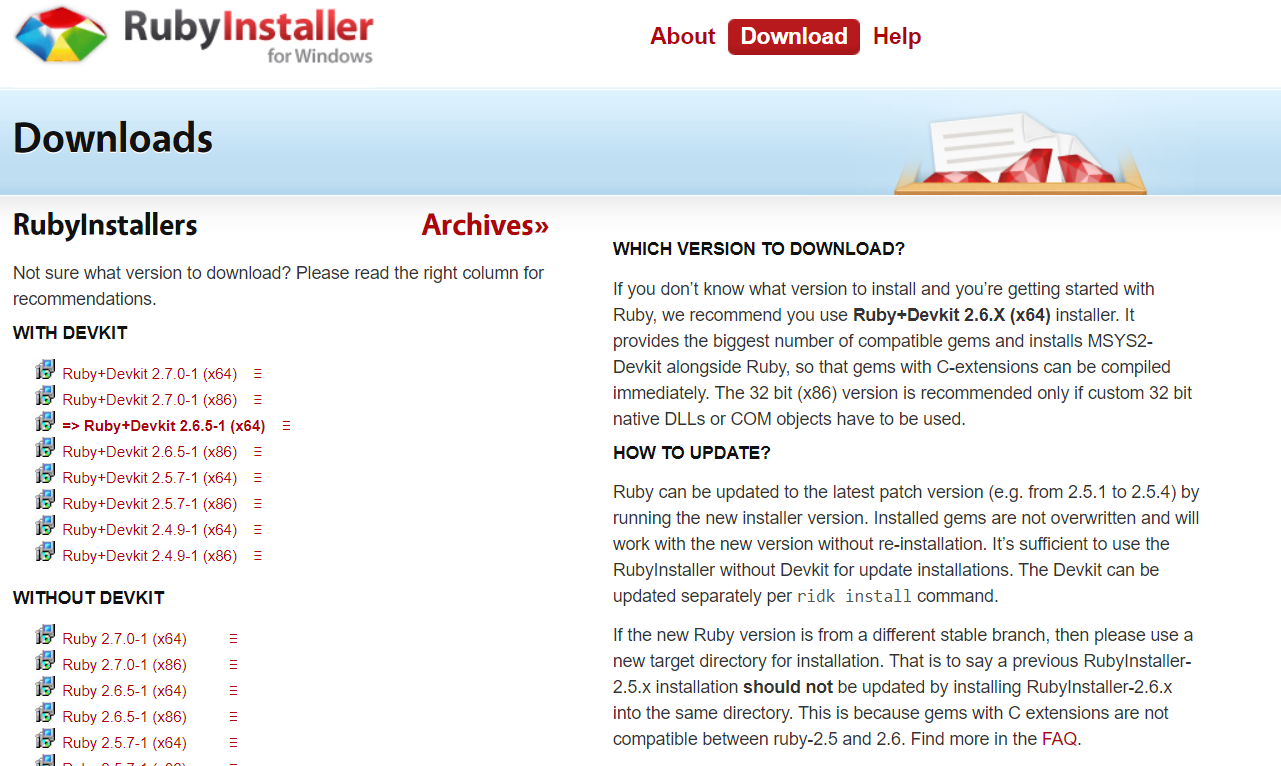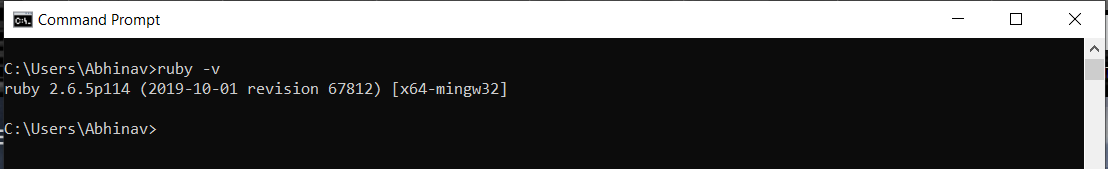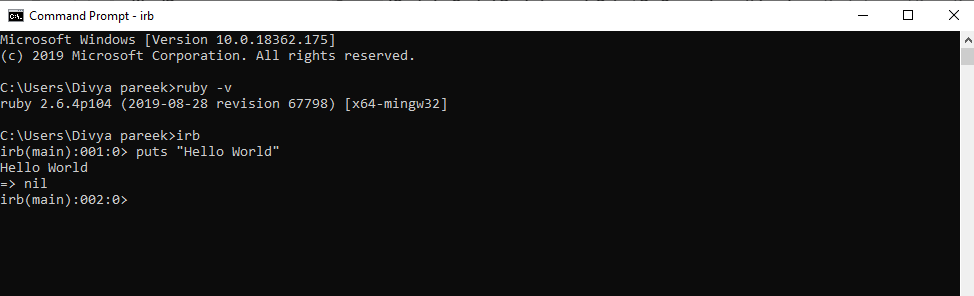Здесь вы найдете последние дистрибутивы Ruby на любой вкус. Текущая
стабильная версия 3.2.2.
Пожалуйста, ознакомьтесь с лицензией Ruby.
Способы установки Ruby
У нас имеются инструменты для всех основных платформ для установки Ruby:
- На Linux/UNIX, вы можете использовать систему управления пакетами вашей
операционной системы или сторонние инструменты (rbenv и RVM). - На macOS вы можете использовать сторонние инструменты (rbenv и RVM).
- На Windows вы можете использовать RubyInstaller.
Смотрите на странице Установка подробности об использовании
систем управления пакетами или сторонних инструментов.
И конечно, вы можете также установить Ruby из исходников на всех основных
платформах.
Компиляция Ruby – Исходный код
Установка из исходного кода – отличный способ для тех, кто хорошо знаком
со своей платформой и кому, возможно, нужны специальные настройки для
своего окружения. Это также хорошее решение в случае, когда для вашей
платформы нет готовых собранных пакетов.
Смотрите на странице Установка подробности о сборке Ruby
из исходников. Если у вас возникла сложность с компиляцией Ruby, попробуйте один из
сторонних инструментов из следующей секции. Они могут помочь вам.
- Стабильные релизы:
- Ruby 3.2.2
sha256: 96c57558871a6748de5bc9f274e93f4b5aad06cd8f37befa0e8d94e7b8a423bc - Ruby 3.1.4
sha256: a3d55879a0dfab1d7141fdf10d22a07dbf8e5cdc4415da1bde06127d5cc3c7b6
- Ruby 3.2.2
- Предварительные релизы:
- Ruby 3.3.0-preview2
sha256: 30ce8b0fe11b37b5ac088f5a5765744b935eac45bb89a9e381731533144f5991
- Ruby 3.3.0-preview2
- На стадии поддержки безопасности (скоро будет остановлена!):
- Ruby 3.0.6
sha256: 6e6cbd490030d7910c0ff20edefab4294dfcd1046f0f8f47f78b597987ac683e
- Ruby 3.0.6
- Больше не поддерживается (EOL):
- Ruby 2.7.8
sha256: c2dab63cbc8f2a05526108ad419efa63a67ed4074dbbcf9fc2b1ca664cb45ba0
- Ruby 2.7.8
- Слепки:
- Стабильный слепок ветки ruby_3_2:
Это архив свежайшего слепка текущей веткиruby_3_2. - Стабильный слепок ветки ruby_3_1:
Это архив свежайшего слепка текущей веткиruby_3_1. - Стабильный слепок ветки ruby_3_0:
Это архив свежайшего слепка текущей веткиruby_3_0. - Nightly-слепок:
Это архив того, что есть в Git, сделанный ночью.
Может содержать баги и прочие ошибки, используйте его на свой страх и риск!
- Стабильный слепок ветки ruby_3_2:
Для получения дополнительной информации по определенным релизам,
в частности, про старые или предварительные релизы,
обратитесь к странице со списком релизов.
Информацию о текущем состоянии поддержки различных веток Ruby
можно найти на странице ветвей.
Информацию про Ruby-репозитории Subversion и Git, пожалуйста,
посмотрите на странице о ядре Ruby.
Исходный код Ruby доступен по всему миру на нескольких
зеркальных сайтах.
Пожалуйста, попробуйте использовать зеркало, которое находится
недалеко от вас.
Here you can get the latest Ruby distributions in your favorite flavor.
The current stable version is 3.2.2.
Please be sure to read Ruby’s License.
Ways of Installing Ruby
We have several tools on each major platform to install Ruby:
- On Linux/UNIX, you can use the package management system of your
distribution or third-party tools (rbenv and RVM). - On macOS machines, you can use third-party tools (rbenv and RVM).
- On Windows machines, you can use RubyInstaller.
See the Installation page for details on using
package management systems or third-party tools.
Of course, you can also install Ruby from source on all major platforms.
Compiling Ruby — Source Code
Installing from the source code is a great solution for when you are
comfortable enough with your platform and perhaps need specific settings
for your environment. It’s also a good solution in the event that there
are no other premade packages for your platform.
See the Installation page for details on building
Ruby from source. If you have an issue compiling Ruby, consider using
one of the third party tools mentioned above. They may help you.
- Stable releases:
- Ruby 3.2.2
sha256: 96c57558871a6748de5bc9f274e93f4b5aad06cd8f37befa0e8d94e7b8a423bc - Ruby 3.1.4
sha256: a3d55879a0dfab1d7141fdf10d22a07dbf8e5cdc4415da1bde06127d5cc3c7b6
- Ruby 3.2.2
- Preview releases:
- Ruby 3.3.0-preview2
sha256: 30ce8b0fe11b37b5ac088f5a5765744b935eac45bb89a9e381731533144f5991
- Ruby 3.3.0-preview2
- In security maintenance phase (will EOL soon!):
- Ruby 3.0.6
sha256: 6e6cbd490030d7910c0ff20edefab4294dfcd1046f0f8f47f78b597987ac683e
- Ruby 3.0.6
- Not maintained anymore (EOL):
- Ruby 2.7.8
sha256: c2dab63cbc8f2a05526108ad419efa63a67ed4074dbbcf9fc2b1ca664cb45ba0
- Ruby 2.7.8
- Snapshots:
- Stable Snapshot of ruby_3_2 branch:
This is a tarball of the latest snapshot of the currentruby_3_2branch. - Stable Snapshot of ruby_3_1 branch:
This is a tarball of the latest snapshot of the currentruby_3_1branch. - Stable Snapshot of ruby_3_0 branch:
This is a tarball of the latest snapshot of the currentruby_3_0branch. - Nightly Snapshot:
This is a tarball of whatever is in Git, made nightly.
This may contain bugs or other issues, use at your own risk!
- Stable Snapshot of ruby_3_2 branch:
For more information about specific releases, particularly older releases
or previews, see the Releases page.
Information about the current maintenance status of the various
Ruby branches can be found on the Branches page.
For information about the Ruby Subversion and Git repositories, see our
Ruby Core page.
The Ruby source is available from a worldwide set of
Mirror Sites.
Please try to use a mirror that is near you.
Which version to download?
If you don’t know what version to install and you’re getting started with Ruby, we recommend that you use the Ruby+Devkit 3.2.X (x64) installer.
It provides the biggest number of compatible gems and installs the MSYS2 Devkit alongside Ruby, so gems with C-extensions can be compiled immediately.
The 32 bit (x86) version is not recommended, unless custom 32 bit native DLLs or COM objects have to be used.
How to update?
Ruby can be updated to the latest patch version (e.g. from 3.1.0 to 3.1.3) by running the new installer version.
Installed gems are not overwritten and will work with the new version without re-installation.
It’s sufficient to use the RubyInstaller without Devkit for these update installations.
The Devkit can be updated separately using the ridk install command.
If the new Ruby version is from a different stable branch, then please use a new target directory for installation.
That is to say, a previous RubyInstaller-3.1.x installation should not be updated by installing RubyInstaller-3.2.x into the same directory.
This is because gems with C extensions are not compatible between ruby-3.1 and 3.2.
Find out more in the FAQ.
RubyInstaller-head
RubyInstaller-head is a daily-updated version of the Ruby development branch.
It can be used for continuous integration tests (CI) on your gems or applications, so you’re prepared for upcoming changes to the Ruby core.
Builds are available on stable download URIs in the github release section.
They can be easily integrated into Github Actions or Appveyor.
With Development Kit?
RubyInstaller uses the MSYS2 toolchain as its development kit.
It is bundled into the Ruby+Devkit installer version as a selectable component, so that no additional downloads/installs are required.
It’s possible to share one Devkit among multiple versions of Ruby.
MSYS2 is required in order to build native C/C++ extensions for Ruby and is necessary for Ruby on Rails.
Moreover it allows the download and usage of hundreds of Open Source libraries which Ruby gems often depend on.
The MSYS2 development environment can be activated in a running cmd or powershell console by ridk enable.
This adds commands like make, gcc, pacman or sh to the search path.
See more in the Wiki.
Speed and Convenience
RubyInstaller is compiled with the latest GCC at the release date.
The installed Ruby is a native Windows application but combines this with the rich UNIX toolset of MSYS2 and the large repository of MINGW libraries.
Read more about RubyInstaller and its alternatives here.
Documentation
The Ruby core- and standard library documentation are included as part of the installation.
We also recommend the online documentation, or the HTML version downloadable from ruby-doc.org.
Support
Enjoy! Happy Ruby-coding! And let us know what you think, or if you have any issues, at our helpful and friendly
RubyInstaller Google Group.
Prerequisite: Ruby Programming Language
Before we start with the installation of Ruby on Windows, we must have first-hand knowledge of what Ruby is?. Ruby is a pure Object-Oriented language developed by Yukihiro Matsumoto (also known as Matz in the Ruby community) in the mid-1990s in Japan. Everything in Ruby is an object except the blocks but there are replacements too for it i.e procs and lambda. The objective of Ruby’s development was to make it act as a sensible buffer between human programmers and the underlying computing machinery.
Ruby is based on many other languages like Perl, Lisp, Smalltalk, Eiffel and Ada. It is an interpreted scripting language which means most of its implementations execute instructions directly and freely, without previously compiling a program into machine-language instructions.
Downloading and Installing Ruby
All the versions of Ruby for Windows can be downloaded from rubyinstaller.org. Download the latest version and follow the further instructions for its Installation.
Beginning with the installation:
Installing MYSYS2 Components:
To check if Ruby installed correctly, perform a version check for the same using the following command on the command-line:
ruby -v
Here’s a sample Program to begin with the use of Ruby Programming:
Let’s consider a simple Hello World Program.
Using command-line, run the irb command. After this we can write the ruby code and it will run on command line.
Last Updated :
06 Oct, 2021
Like Article
Save Article
Какую версию загружать?
Если вы не знаете, какую версию RubyInstaller установить и только начинаете работать с Ruby, то используйте
установщик Ruby+Devkit 3.1.X (x64). Он содержит наибольшее количество совместимых гемов и устанавливает
MSYS2-DevKit вместе с Ruby, потому гемы с расширением C скомпилируются сразу же. 32-битную (x86) версию советуем,
только если приходится работать с пользовательскими 32-битными встроенными DLL- или COM-объектами.
Как обновлять?
Обновите Ruby до свежего патча (например, с версии 3.0.0 to 3.0.3), запустив соответствующую версию установщика.
Существующие гемы не перезапишутся и будут стабильно работать с новыми версиями. Используйте RubyInstaller
(без DevKit), чтобы обновить установки. Сам DevKit обновляйте отдельно с помощью команды ridk install.
Если вы загружаете версию Ruby из другой стабильной ветки (3.1.x, например), используйте новую директорию для этого.
То есть не следует обновлять RubyInstaller-3.0.x до версии 3.1.x, так как гемы с расширением C несовместимы между
Ruby 3.0 и 3.1. Больше информации об этом в разделе FAQ.
RubyInstaller-head
RubyInstaller-head – это ежедневно обновляемая версия Ruby development branch.
Ее можно использовать для тестов непрерывной интеграции (CI) ваших гемов или приложений, чтобы вы были готовы к ближайшим изменениям ядра руби.
Сборки доступны на URI стабильной загрузки в разделе github release.
Их можно с легкостью интегрировать в Appveyor.
Какую версию Development Kit выбрать?
Для Ruby 2.4.0 и новее в качестве комплекта разработки используется пакет MSYS2. Он входит в
состав Ruby+DevKit как компонент по выбору, чтобы не было нужды скачивать/устанавливать MSYS2 дополнительно.
Если используете Ruby без DevKit, то MSYS2 DevKit устанавливайте отдельно командой ridk install
RubyInstaller-head
RubyInstaller-head is a daily updated version of the Ruby development branch.
It can be used for continuous integration tests (CI) on your gems or applications, so that you’re prepared for upcoming changes to the ruby core.
Builds are available on stable download URIs in the github release section.
They can be easily integrated into Github Actions or Appveyor.
With Development Kit?
RubyInstaller uses the MSYS2 toolchain as development kit.
It is bundled into the Ruby+Devkit installer version as a selectable component, so that no additional downloads/installs are required.
It’s possible to share one Devkit for multiple Ruby versions.
MSYS2 требуется, чтобы компилировать дополнения на C/C++ для Ruby. Он необходим также для Ruby on Rails.
Более того, MSYS2 позволяет загружать и использовать сотни Open Source библиотек,
от которых могут зависеть некоторые гемы.
Среду разработки MSYS2 запускайте в консоли с помощью ridk enable. Она добавляет команды make, gcc, pacman
или sh к пути поиска. Больше информации в вики.
Скорость и удобство
RubyInstaller компилируется с помощью GCC в дату выхода. Установленный Ruby — это нативное Windows-приложение,
которое работает вкупе с функциональным дистрибутивом MSYS2 и
MINGW-библиотеками.
Ищите больше о RubyInstaller и его альтернативах здесь.
Документация
Основы и документация стандартной библиотеки Ruby входит в установочный пакет. Мы рекомендуем почитать ещё и
online-вариант или HTML-версию, которую можно скачать на ruby-doc.org.
Поддержка
Делитесь вашим мнением о RubyInstaller или предлагайте улучшения в нашей дружелюбной и полезной
Google Группе. Счастливого программирования на Ruby!