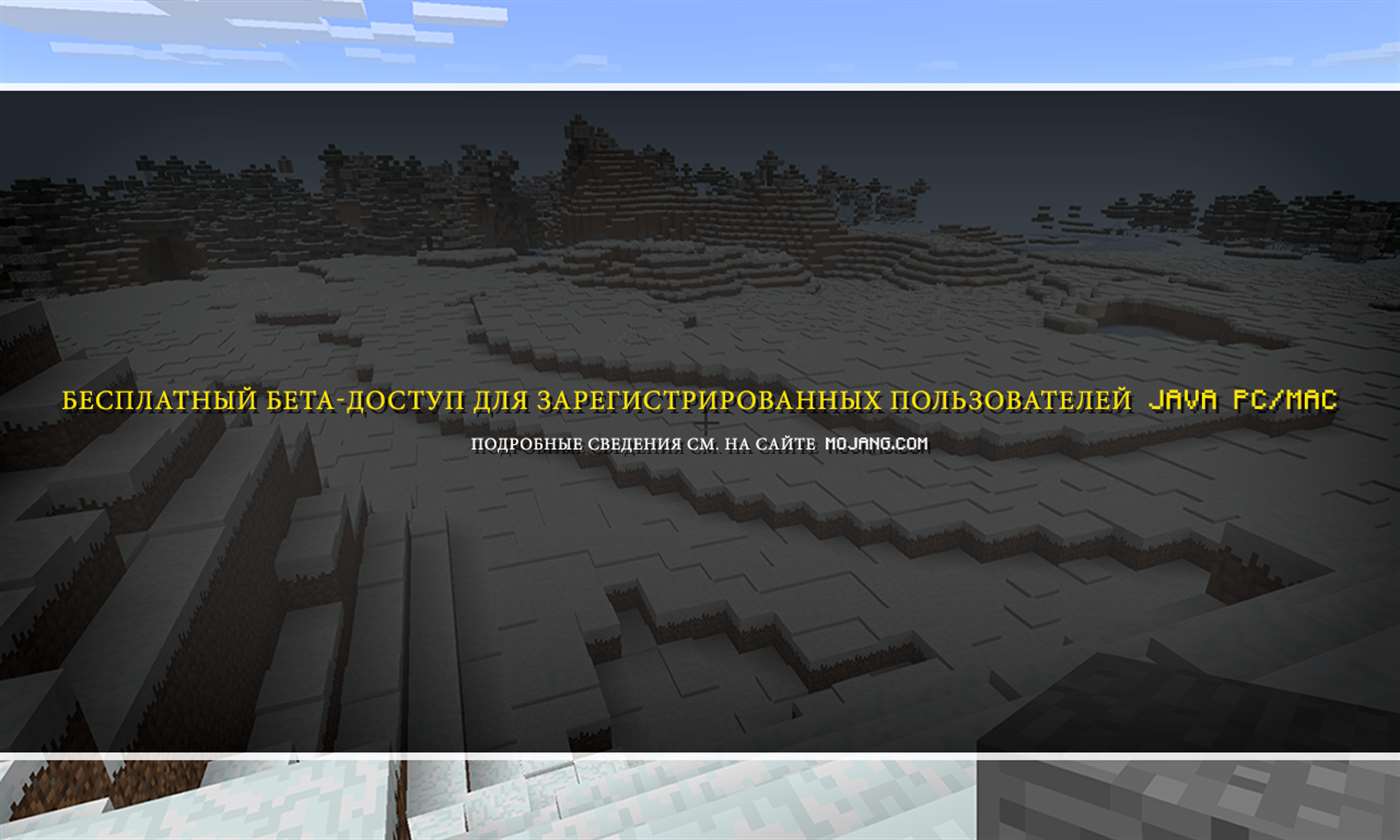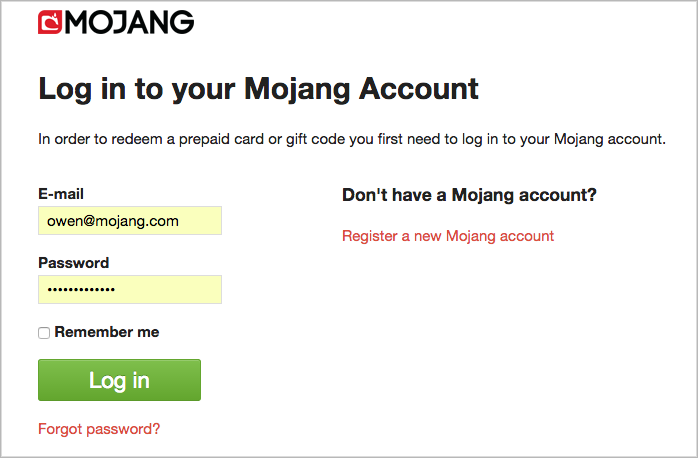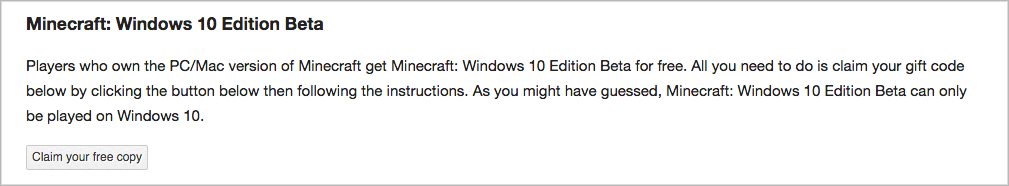Обновление: программа бесплатной раздачи Minecraft для Windows 10 владельцам Minecraft Java Edition была завершена с 19.10.2018 г. Подробнее об этом можно прочитать здесь.
Сразу оговорюсь, что возможность скачать бесплатно Minecraft для Windows 10 (раньше эта версия называлась Minecraft Windows 10 Edition) есть только у счастливых обладателей обычного Майнкрафта (Если вы к ним не относитесь, то предлагаю прочитать о том где купить и скачать лицензионный Minecraft). То есть если Вы играете в Minecraft на ПК, то можете получить бесплатный ключ для Майнкрафта под Windows 10. Версии Pocket Edition (Android / iOS / Windows Phone) под эту акцию не попадают и их придётся приобретать отдельно. Кроме того, играть можно будет, только если у Вас установлена операционная система Windows 10.
Для того чтобы получить бесплатный ключ для Minecraft для Windows 10 вам необходимо сделать следующее:
1. Войти под своей учётной записью на сайт Mojang: https://account.mojang.com/login
2. Здесь вы увидите предложение получить свою копию Minecraft для Windows 10 бесплатно. Нажмите кнопку «Claim your free copy».
3. После этого вы увидите сообщение, с ключом, рядом с которым будет кнопка «Redeem». Нажмите на эту кнопку и Вы будете перенаправлены на сайт Microsoft Live. Здесь введите пароль от вашей учётной записи Microsoft и следуйте инструкциям, которые появятся на экране.
4. Это всё. Теперь можно бесплатно скачать Minecraft для Windows 10 в цифровом магазине Microsoft Store.
Свежие новости

09.10.2023
Каждый год предстоящее голосование за выбор моба вызывает споры. Кто-то спорит за кого моба надо голосовать и…
Далее

05.10.2023
За какого моба голосовать на Minecraft Live
Наконец-то объявлены все варианты для традиционного голосования на Minecraft Live.
В этом году пользователям…
Далее
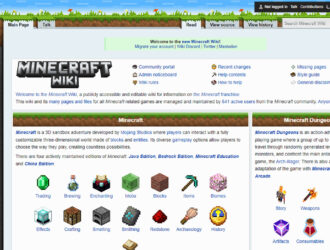
25.09.2023
Minecraft Wiki «отпочковалась» и открылась по новому адресу
Возможно, вы уже видели новость о том, что Minecraft Wiki переехала и доступна по новому адресу: minecraft.wiki.
Это…
Далее

21.09.2023
Новая версия Minecraft 1.20.2
Выпущена новая версия Minecraft Java Editon. В этой версии увеличились залежи алмазной руды в недрах обычного мира,…
Далее
Участник
-
#1
Автор темы
Последнее редактирование:
Пользователь
-
#2
Че,реально маинкрафт лецензия?
Участник
-
#3
Автор темы
Че,реально маинкрафт лецензия?
да
Эксперт
-
#4
NIGGAAAAA
Пользователь
Участник
-
#6
Автор темы
Эксперт
-
#7
NIGGERS
Пользователь
-
#8
добавь что на бедрок люди не так поймут
Участник
-
#9
Автор темы
Если есть какие-то проблемы или вопросы, то пишите в лс!!!
(no ad)
добавь что на бедрок люди не так поймут
ок
Эксперт
-
#10
Если есть какие-то проблемы или вопросы, то пишите в лс!!!
(no ad)
ок
nigga nigga nigga is fucking nigga
добавь на яд епарасете
Участник
-
#11
Автор темы
Эксперт
Участник
-
#13
Автор темы
nigga nigga nigga is fucking nigga
добавь на яд епарасете
Посмотреть вложение 129463
Добавил на янднкс диск (чекай ссылки)
(no ad)
Эксперт
-
#14
Добавил на янднкс диск (чекай ссылки)
(no ad)
все сработал
Участник
-
#15
Автор темы
у
Урааааааа
Надеюсь всем fucking slaveвам понравиться :3
Последнее редактирование:
Участник
-
#16
Автор темы
Рот болит, в попе больно, в майкрафт играть прикольно
-
#17
Чё бля с управлением? Очень плавно мышь идёт, некомфортно
Участник
-
#18
Автор темы
Чё бля с управлением? Очень плавно мышь идёт, некомфортно
Чекни управление игры и Гугл тебе в руки
-
#19
Чекни управление игры и Гугл тебе в руки
Да нет в гугле ответа, пишут только, что включена кинематографическая камера, но её нет в бедроке
-
#20
У меня не заходит в xbox код ошибки утопленник
Do you remember how Minecraft used to be when it was released? It had the most basic controls and gameplay where you just mine or place the blocks without any objective. However, the game was still popular already all over the world. Over the years, it has improved and become the Minecraft we know today. Now, you can play the game on various devices with 3D visuals and advanced gameplays where you can complete missions to earn Minecoins. This game has a huge fan base, and anyone knowing something about gaming must have heard about this game. So if you’re one of them and want to get Windows 10 Minecraft edition for free, firstly welcome! In this article, you will learn to download and install two different versions of Windows 10 Minecraft free in detail. Read on further to find out!
Developed by Mojang Studios, this sandbox video game can be customized with the help of various application program interfaces (API) that can produce different types of game modifications and maps. It gets the attention of any gaming fan and delivers them with exciting modes and gameplays. Also, different modes allow players to compete with different in-game mobs and play with other players as well.
The game modes available on Minecraft are:
- Survival: In this mode, the players have to collect various natural resources like stones and woods available in the game to make specific blocks and other items. For survival, you have to combat and defend yourself from uncertain elements like drowning, starvation, mobs, etc.
- Hardcore: It is the hardest setting mode of the Survival mode. It has the permadeath, meaning if you die in the hardcore world, you will be no longer allowed to interact with that world. You can either explore the world by remaining in the spectator mode or delete it completely. However, this mode can only be accessed on Java Edition.
- Adventure: You can experience user-created custom adventures and maps. The gameplay is similar to the Survival mode but with extra restrictions to play with. Also, the command block in this mode allows the users to expand interactions with the players by using scripted server commands.
- Creative: This mode allows access to all items and resources through the inventory menu in the game, with the choice to remove or place them whenever needed. You can also play freely around the game world by toggling the ability first, and your character will not be affected by hunger or any other damage in the game.
- Spectator: This mode blocks your character to interact with the gameplay. You can only fly through and watch the gameplay that other characters are interacting in. However, this mode allows the character locked in spectator mode to shift the perspective with another one of the active players interacting in the gameplay. This mode is only available on Console Legacy and Java editions.
After reading until now, you might have guessed that this game has more than one edition. We are going to discuss how to get Windows 10 Minecraft edition for free for two different editions named:
- Java Edition
- Bedrock Edition
You can download and install any of the above editions on your system to enjoy this popular game with free trial versions. Read and follow the below steps to do the same.
Method 1: Through Microsoft Store
You can get Windows 10 Minecraft edition for free via Microsoft Store on your system. Follow the below steps to do that.
1. Press the Windows key on your keyboard and type Microsoft Store in the search bar. Click on Open.
2. Type Minecraft for Windows in the search bar and press Enter. Click the Free trial option as shown below.
3. Wait for the download to finish.
4. After the download process is finished, click the Play option as depicted below.
5. The Minecraft game will start loading on the screen. Wait for a few seconds to finish the loading.
6. Now, the game is installed on your system. Click on the Play option to start playing this wonderful game.
Also Read: Fix Minecraft Error Failed to Write Core Dump
Method 2: Through Minecraft Website
Java edition provides an amazing building experience with cross-platform play between Windows, Mac, and Linux. You can try out the Java edition free trial by reading and following the upcoming steps:
1. Visit the Minecraft Official Website to download the Java edition with a free trial.
2. Scroll down and click the Download Now option under MINECRAFT: JAVA EDITION FOR WINDOWS, as shown below.
3. Click to open the downloaded MinecraftInstaller.exe file.
4. Check the I have read and accept the Microsoft Software License Terms option and click the Install option as depicted below.
5. The downloading process will start.
6. If any trouble occurs while communicating with Microsoft Store, click the Click here to open the Microsoft Store option.
7. Microsoft Store will open on your system with the Minecraft Launcher application loaded up in it. Click the Get option as shown below.
8. Enter your Birthdate and click on Next.
9. The Microsoft Launcher will start downloading.
10. After the download is finished, login into your Microsoft or Mojang account.
11. Choose or type the desired username in the Choose your online name box as shown below and click on CREATE ACCOUNT.
12. Now, you can play the MINECRAFT: Java Edition demo version or MINECRAFT for Windows free trial version.
Recommended:
- How to Stop Windows 10 From Asking Permission
- Fix PUBG Not Working on Windows 10
- How to Play Classic Minecraft on Browser
- Fix Minecraft Login Error in Windows 10
These have been some of the ways to get Windows 10 Minecraft edition for free. We hope you understood the methods mentioned above. You can share your Minecraft game experience in the comments section below for us and everyone else to know.
Windows 10 Edition and other platforms that run the Better Together version of the game have to be enabled before you can use them. Minecraft Bedrock Edition is a PC version of the game presented for the Windows 10 operating system. how to unlock minecraft windows 10 edition for free.
How To Unlock Minecraft Windows 10 Edition For Free, After open the official website click on the Account button in the top right corner. Now you have to log in to your Mojang account. Bedrock Edition for Windows 10.
How To Get Minecraft Windows 10 Edition For Free Youtube From youtube.com
Download Minecraft Bedrock 190 Full For Android Apk Free. Windows 10 Edition and other platforms that run the Better Together version of the game have to be enabled before you can use them. You will be taken to the Microsoft Store.
First of all you check your PC operating system.
- Minecraft Windows 10 Edition Unlock Full Game Free. View Minecraft Windows 10 Edition Unlock Full Game Fixed Microsoft and DuckDuckGo have partnered to provide a search Option that delivers related advertisements for you while shielding your privacy. How to get Minecraft Windows 10 Edition. Appx Files must be downloaded depending on your operating system. Watch my video guide on YouTube to install it.
Another Article :
Will forza motorsport 8 be on pc
Why wont my minecraft skin load on switch
Why was icarus and daedalus imprisoned
Why wont my skin show up on minecraft multiplayer
Why vinyl sounds better than cd
Source: quora.com
You will be taken to the Microsoft Store. Yes if you were an early purchaser of Minecraft you can redeem a gift code for Minecraft for Windows 10 for FREE normally around 27 Here are the steps. Type your password. How to get Minecraft Windows 10 Edition. If you click on a Microsoft-offered ad you can be redirected to your advertisers landing web page by means of Microsoft Advertising and marketings platform. How To Get Minecraft Windows 10 Edition For Free Quora.
Source: answers.microsoft.com
Download Minecraft Pe Windows 10 Edition 11209 11206. Play the popular sandbox game online with friends. Jul 14 2015 Free trial on Windows 10 includes 90 minutes of gameplay. Download Minecraft Bedrock 190 Full For Android Apk Free. How to get Minecraft Windows 10 Edition. Minecraft Win10 Unlock Full Game Problem Microsoft Community.
Source: answers.microsoft.com
Log into your Microsoft account or LiveOutlook mail account and youll be redirected to another page where you can get your free download of Minecraft Windows 10 Edition. Windows 10 Edition and other platforms that run the Better Together version of the game have to be enabled before you can use them. Type your password. You can play with your friends over the network via Xbox Live and start survival. If you download the How To Downgrade MCPE 116200 Minecraft Bedrock Windows 10 Edition song Try MP3 only for review if you really like the How To Downgrade MCPE 116200 Minecraft Bedrock Windows 10 Edition song buy the official original cassette or official CD you can also download How To Downgrade MCPE 116200 Minecraft Bedrock Windows 10 Edition legally. Minecraft Windows 10 Unlock Full Game Problem Microsoft Community.
Source: steamunlocked.net
I redeemed the code I installed the windows 10 edition of minecraft but when i open the game it has Unlock full game at the bottom and the same screen will come up if i try to sign in. Minecraft Windows 10 Edition Unlock Full Game Free Minecraft Windows 10 Edition Unlock Full Game Free CLICK HERE TO ACCESS MINECRAFT GENERATOR How to Download and Install Minecraft Version 1710 STEP 1 Download the Minecraft version 1710 files here. Open your favorite web browser such as Google Chrome and then go to the official website of Mojang the developer of Minecraft game. How to get Minecraft Windows 10 Edition. Minecraft Bedrock Edition is a PC version of the game presented for the Windows 10 operating system. Minecraft Windows 10 Edition Free Download V1 13 05 Steamunlocked.
Source: youtube.com
- Minecraft Windows 10 Edition Unlock Full Game Free. Now you have to log in to your Mojang account. Today I tell you how to unlock Minecraft windows 10. Log into your Microsoft account or LiveOutlook mail account and youll be redirected to another page where you can get your free download of Minecraft Windows 10 Edition. How to download minecraft bedrock editionwindows 10 edition without unlock full game for free 117. How To Get Minecraft Windows 10 Edition Beta For Free Minecraft Windows 10 Tutorial Simple Youtube.
Source: polygon.com
Bedrock Edition for Windows 10. Unduh Minecraft Windows 10 Edition Unlock Full Game Free If you re intimidated by hunting the online for locating royalty totally free music worry not. The game can run even on the weakest computer with minimum PC specs. Type your password. If you face any issue contact me on discord I will solve your problem. Minecraft S Free Windows 10 Edition Upgrade Ends Today Needed For Rtx Polygon.
Source: gamingbeasts.com
In Snapmuse we provide exceptional royalty absolutely free tracks sound results no cost intro music and no copyrighted music for YouTube. The game can run even on the weakest computer with minimum PC specs. So I just chose the Claim a free copy option from my microsoft account and it gave me a code to use since i already had the java edition. You will be taken to the Microsoft Store. How to get Minecraft windows 10 edition for free with Registry file Download from here. Minecraft Windows 10 Edition Download Full Game Pc For Free Gaming Beasts.
Source: reddit.com
The games beta access was released on the same day as Windows 10. Download Minecraft Bedrock 190 Full For Android Apk Free. You can play with your friends over the network via Xbox Live and start survival. Watch my video guide on YouTube to install it. You can also try lowering your. Minecraft Windows 10 Edition Crack With Gui R Piratedgames.
Source: howtofixx.com
STEP 2 Download the Minecraft version 1710 worlds generator here optional. Cheats on Minecraft Windows 10 Edition Xbox One Switch and Other Better Together Platforms. Bedrock Edition for Windows 10. Minecraft Windows 10 Edition is an adaptation of the Pocket Edition with some new capabilities such as a 7-player multiplayer using Xbox Live and Pocket Realms. Appx Files must be downloaded depending on your operating system. Download Minecraft Game Free For Windows Pc Xp 7 8 10 Howtofixx.
Source: youtube.com
Open your favorite web browser such as Google Chrome and then go to the official website of Mojang the developer of Minecraft game. Download Minecraft Pe Windows 10 Edition 11209 11206. Now you have to log in to your Mojang account. How to download minecraft bedrock editionwindows 10 edition. How to download minecraft bedrock editionwindows 10 edition without unlock full game for free 117. How To Get Minecraft Windows 10 Edition For Free Youtube.
Source: youtube.com
Minecraft Bedrock Edition is a PC version of the game presented for the Windows 10 operating system. Open your favorite web browser such as Google Chrome and then go to the official website of Mojang the developer of Minecraft game. — Minecraft Windows 10 Edition Unlock Full Game Free. Unduh Minecraft Windows 10 Edition Unlock Full Game Free If you re intimidated by hunting the online for locating royalty totally free music worry not. After open the official website click on the Account button in the top right corner. Minecraft Windows 10 Full Version Free Download Youtube.
Source: wikihow.com
The game can run even on the weakest computer with minimum PC specs. Minecraft Windows 10 Edition is an adaptation of the Pocket Edition with some new capabilities such as a 7-player multiplayer using Xbox Live and Pocket Realms. — Minecraft Windows 10 Edition Unlock Full Game Free. How to get Minecraft Windows 10 Edition. STEP 2 Download the Minecraft version 1710 worlds generator here optional. How To Get Minecraft Windows 10 Edition 5 Steps With Pictures.
Source: answers.microsoft.com
The game can run even on the weakest computer with minimum PC specs. Minecraft Bedrock Edition Pc Download Gratis. In Snapmuse we provide exceptional royalty absolutely free tracks sound results no cost intro music and no copyrighted music for YouTube. Click the Redeem button beneath Minecraft. — Minecraft Windows 10 Edition Unlock Full Game Free. Minecraft For Windows 10 Starter Collection Microsoft Community.
Source: fusedgt.com
The games beta access was released on the same day as Windows 10. Using My Registry file method. First of all make sure you are running the latest version of Windows 10. Gamer karn August 01 2021. Jul 14 2015 Free trial on Windows 10 includes 90 minutes of gameplay. How To Download Minecraft Windows 10 Bedrock Edition For Free Without Microsoft Store Fusedgt.
Source: repack-games.com
Log into your Microsoft account or LiveOutlook mail account and youll be redirected to another page where you can get your free download of Minecraft Windows 10 Edition. Answer 1 of 11. Download Minecraft Bedrock Edition 1110 Full Version. How to get Minecraft windows 10 edition for free with Registry file Download from here. Yes if you were an early purchaser of Minecraft you can redeem a gift code for Minecraft for Windows 10 for FREE normally around 27 Here are the steps. Minecraft Windows 10 Edition V 1 14 105 0 Free Download Repack Games.
В этом руководстве мы обсуждаем возможные способы получить Minecraft на ПК с Windows 11 или 10, различные выпуски, которые он предоставляет для начинающих, и способы их активации.
Minecraft начал свой путь с очень маленькой игры, такой как Mario. В старые времена его игровой процесс был довольно простым: постройте свой дом и продолжайте этим заниматься. В настоящее время она полностью превратилась в продвинутую серию игр, которые имеют разные названия, каждая из которых обеспечивает уникальный игровой процесс.
Игра майнкрафт – превратилась в огромный трехмерный мир, в котором пользователи могут строить, крафтить, добывать, сражаться и исследовать разные вещи. Однако, прежде чем вы поймете, о чем эта игра, вы должны сначала узнать, как установить игру Minecraft на свой компьютер под управлением Windows 10.
Содержание
- Версии Minecraft для Windows 11/10
- Minecraft Java Edition
- Minecraft Bedrock Edition
- Варианты установок Minecraft Bedrock Edition для Windows 11/10
- Установить Minecraft Bedrock Edition через Microsoft Store
- Установить Minecraft Bedrock Edition с официального сайта
- Установка игры Minecraft через установщик Windows installer
Версии Minecraft для Windows 11/10
Прежде чем начать играть в майнкафт на своем ПК, вы должны знать что есть платная версия и бесплатная, Для этого вы должны сначала решить, какие выпуски вы действительно хотите использовать. В основном есть две версии, из которых вы можете выбрать. Две наиболее часто используемые версии Minecraft следующие:
- Minecraft Версия Java
- Minecraft Bedrock издание
Если вы слышите их впервые, давайте я немного расскажу основное отличие версии Minecraft Java от Minecraft Bedrock и сделаю подробное описание каждого из них
Minecraft Java Edition
Версия Minecraft Java – самая старая из всех типов игр, которые когда-либо появлялись в Minecraft, и все еще доступна для Windows, macOS или Linux. Установив эту версию, вы получите лучшую графику, больше серверов и неограниченные возможности моддинга. Единственный минус этой версии в том, что вы не можете играть в эту игру на мобильных устройствах, консолях или других подобных устройствах. Однако вы можете взаимодействовать с компьютерами, то есть со всеми другими онлайн-плеерами в Windows, Linux или macOS.
Minecraft Bedrock Edition
Майнрафт Bedrock Edition – это более продвинутая версия, широко известная как Minecraft для Windows 10. Пользователи предпочитают эту версию из-за ее способности играть в нескольких операционных системах, например Windows, Xbox, Android, iOS и т. Д. Когда дело доходит до производительности или загрузки время, он также превосходит версию Java. Но это потому, что в нем нет режима хардкора или зрителя. Кроме того, если вы хотите создавать собственные моды, эта опция доступна только в версии Java.
Варианты установок Minecraft Bedrock Edition для Windows 11/10
Теперь, когда вы знаете основные различия между этими двумя версиями, выбирайте версию Minecraft с умом. Если вы хотите сыграть в эту игру со своими друзьями, вы не можете решить это единолично.
Установить Minecraft Bedrock Edition через Microsoft Store
Как указано выше, этот тип игры специфичен для операционных систем Windows, вы можете легко получить его через Microsoft Store. Чтобы загрузить / установить эту версию Minecraft, выполните следующие действия:
- Запустите приложение Windows Store, нажав на его значок на панели задач.
- Когда он откроется, перейдите в строку поиска и введите «Minecraft». Список подходящих игр Minecraft появится в результатах поиска. Однако для большинства из них либо потребуется Game Pass, либо будет отображаться некоторая цена.
- Выберите те версии, которые предлагают пробную версию. Например: нажмите на вариант – Minecraft для Windows 10.
- Вы можете найти бесплатную пробную версию чуть ниже ее цены. Щелкните по нему и подождите, пока игра загрузится и установится.
- Поскольку размер этой игры составляет около 450+ МБ, ее загрузка или установка на ваш компьютер займет некоторое время.
- После успешной установки игры нажмите кнопку воспроизведения.
Вот и все, теперь у вас есть основополагающая версия Minecraft. Откройте эту игру на своем компьютере и начните наслаждаться игровым процессом.
Установить Minecraft Bedrock Edition с официального сайта
Кроме того, вы также можете загрузить эту игру, посетив ее официальный сайт, например, www.minecraft.net. Если вы хотите получить подробное описание, следуйте приведенному ниже руководству:
- Прежде всего, посетите официальный сайт Minecraft и нажмите «Получить Minecraft»
- Когда он спросит: «Как вы хотите играть?», Выберите любой из доступных вариантов. К ним относятся – компьютер, мобильный телефон, консоль и другие.
- Если вы выберете Mobile или console, у вас не будет возможности установить Minecraft Java Edition.
- Следуйте инструкциям на экране, и вы получите несколько редакций на выбор.
- Выберите ту, которую вы хотите продолжить, купите ее, и только вы сможете играть в эту игру на выбранном вами устройстве.
Установка игры Minecraft через установщик Windows installer
Вы также можете установить бесплатную пробную версию игры Minecraft с помощью установщика. Чтобы загрузить его исполняемый файл, выполните следующие действия:
- Откройте свой веб-браузер и скопируйте / вставьте приведенный ниже URL-адрес в адресную строку:
www.minecraft.net/en-us/free-trial - Нажмите Enter, чтобы веб-страница загрузилась полностью. Когда это произойдет, нажмите Загрузить сейчас.
- Вам будет предложено загрузить установщик, продолжить и сохранить установочный файл.
- После загрузки установщика дважды щелкните его, чтобы начать установку.
- Установщик – Minecraft для Windows 11
- Следуйте инструкциям на экране одну за другой, и вот так вы получите игру Minecraft.
- Скачайте Minecraft с помощью установщика
Вот и все, я надеюсь, вам понравится бесплатная пробная версия Minecraft и вы скоро обновите ее, чтобы насладиться ее премиальными функциями.