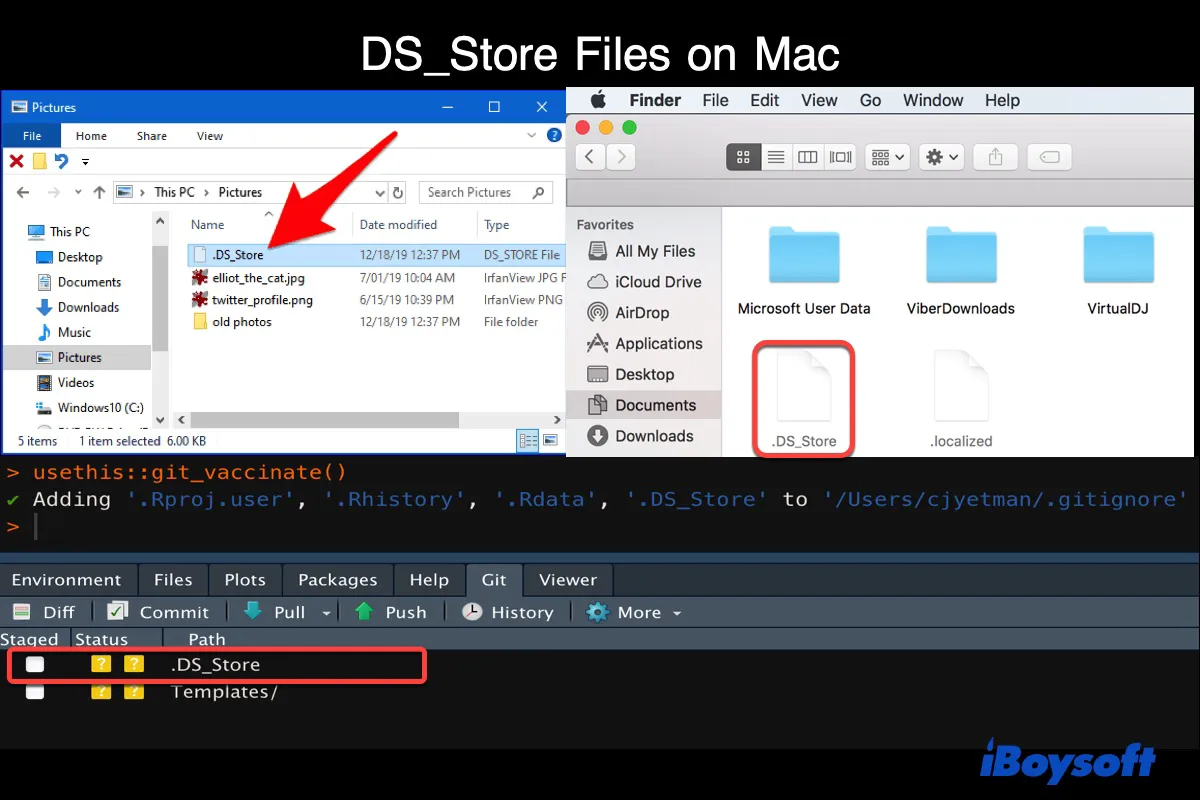Резюме: в этом посте рассказывается о файлах DS_Store на рабочем столе Mac, на ПК с Windows, в репозитории Google Drive и GitHub. Он также дает вам подробную информацию об открытии, скрытии, удалении и отключении файлов DS_Store на Mac.
Руководство по DS_Store на Mac:
DS_Store (сокращенно от Desktop Services Store), macOS-версия файлов Windows desktop.ini, автоматически создаются Finder на локальных внутренних и внешних дисках или удаленных файловых системах, смонтированных с серверов, для хранения настраиваемых параметров просмотра папки. Например, положение значка, выбранный вариант просмотра, выбор фонового изображения, расположение и размер окна папки и сортировка столбцов.
Где вы увидите файлы DS_Store?
Расширение файла (.DS_Store) начинается с точки, сигнализируя о скрытом файле, обычно невидимом для пользователей. Однако вы увидите, как они внезапно появляются на рабочем столе или в открытой папке при копировании на ПК с Windows, при копировании по сети, при восстановлении из резервной копии или при случайном включении параметра «Показать все файлы» на Mac. Одним словом, файл DS_Store будет создаваться для каждой папки, к которой обращается Finder.
В macOS 10.11 и более ранних версиях вы увидите файлы DS_Store на рабочем столе или в любой папке после настройки Mac для отображения скрытых файлов. Однако, начиная с macOS 10.12, файлы DS_Store не будут отображаться, даже если по умолчанию применяется команда com.apple.Finder AppleShowAllFiles TRUE.
Пробовал на macOS Monterey, другие скрытые папки, такие как .tmp, появятся после выполнения команды, но не файлы DS_Store.
DS_Store файлы на Google Диске
При переносе данных с внешнего SSD-накопителя Mac на Google Диск вы заметите множество скрытых файлов, в том числе загружаемые файлы DS_Store.
Файлы DS_Store на ПК с Windows
Если вы являетесь кроссплатформенным пользователем или привыкли получать файлы, совместно используемые с Mac, вы заметите файлы DS_Store при открытии папки или архива, созданных Mac, в Windows.
Файлы DS_Store в репозитории GitHub
Репозиторий GitHub отслеживает все изменения, внесенные в файл, включая файлы DS_Store. Чтобы избежать ненужных действий, вы можете использовать файлы .gitignore, расположенные в корневом каталоге, чтобы игнорировать файлы DS_Store, выполнив шаги, указанные в эта почта.
Как открыть файлы DS_Store на Mac/Windows?
Разные приложения могут использовать одно и то же расширение файла DS_Store для разных типов данных, поэтому для всех типов файлов не существует специального средства открытия DS_Store.
Чтобы открыть файлы DS_Store в Windows, вы можете щелкнуть файл правой кнопкой мыши, нажать «Открыть с помощью» и выбрать приложение. Некоторые приложения, предлагаемые пользователями, — это Блокнот Windows, WinRAR, Free File Viewer, Adobe Acrobat, Microsoft Office и т. д. Кроме того, попробуйте перетащить файл в браузер, чтобы открыть его.
Чтобы открыть файлы DS_Store на Mac, вы можете щелкнуть файл правой кнопкой мыши, нажать «Открыть с помощью» и выбрать подходящее приложение. Если совместимое программное обеспечение не найдено, поищите бесплатную онлайн-программу для открытия файлов DS_Store.
Могу ли я удалить файлы DS_Store на Mac?
Да, вы можете удалить файлы DS_Store на Mac без потери важных данных. Но внешний вид папки вернется к настройкам по умолчанию. Кроме того, при следующем открытии папки будет создан новый пустой файл DS_Store. Если вы не хотите их видеть, рекомендуется скрыть их, а не удалять.
Как скрыть файлы DS_Store на Mac?
Чтобы скрыть файлы DS_Store на Mac:
- Откройте Finder > Приложения > Утилиты > Терминал.
- Введите следующую команду и нажмите Enter.defaults напишите com.apple.finder AppleShowAllFiles FALSE
- Используйте эту команду для выхода из Finder.killall Finder
Если файл DS_Store все еще виден, вы можете принудительно закрыть Finder, а затем проверить, не скрыт ли файл.
Как удалить файлы DS_Store на Mac?
Чтобы удалить файлы DS_Store в определенной папке на Mac:
- Откройте Finder > Приложения > Утилиты > Терминал.
- Выполните приведенную ниже команду, чтобы найти папку, которую вы хотите удалить, путь к папке DS_Store files.cd.
Например, чтобы удалить все файлы DS_Store с рабочего стола, введите cd desktop и нажмите Enter. Чтобы удалить все файлы DS_Store в других папках, введите cd, а затем пробел, перетащите значок папки в Терминал и нажмите Enter. - Введите следующую команду и нажмите Enter.find . –имя ‘.DS_Store’ –тип f –удалить
- Выберите ОК.
Чтобы удалить все файлы DS_Store на Mac:
- Откройте Finder > Приложения > Утилиты > Терминал.
- Введите следующую команду и нажмите Enter.sudo find / -name «.DS_Store» -depth -exec rm {} \;
- Введите пароль администратора.
Чтобы автоматически и регулярно удалять все файлы DS_Store на Mac
- Откройте Finder > Приложения > Утилиты > Терминал.
- Вставьте эту команду и нажмите Enter.sudo crontab -e
- При необходимости введите пароль администратора.
- Откройте редактор vim и нажмите клавишу I один раз.
- Затем введите эту команду: Минута Час День Месяца Месяц День Недели root find / -name «.DS_Store» -depth -exec rm {} \;
Например, чтобы автоматически удалять файлы DS_Store каждый день в 9:45, используйте: 45 9 * * * root find / -name “.DS_Store” -depth -exec rm {} \; - Чтобы сохранить запись в crontab, нажмите один раз Esc, затем одновременно нажмите Shift + Z + Z.
Команда будет выполняться, когда ваш Mac включен или находится в спящем режиме.
Как отключить автоматическое создание файлов DS_Store на Mac?
Хотя вы не можете запретить macOS создавать файлы DS_Store на локальных дисках, вы можете отключить автоматическое создание файлов DS_Store на общих сетевых дисках, выполнив следующие действия:
- Откройте Finder > Приложения > Утилиты > Терминал.
- Выполните следующую команду: по умолчанию запишите com.apple.desktopservices DSDontWriteNetworkStores true
- Перезагрузите Mac.
Did you just come across a ds_store file in your Windows and can’t open it? That’s because you need a suitable software to do this.
With the right tool, all you need to do is right-click on the file and click Open With to open ds_store file in Windows. Now, select the program you want to open the file with. Easy
However, the ds_store file sometimes doesn’t open even with the software installed. So, in this guide, we’ll look at the software that you can use and what you can do in case you still can’t access it. Let’s get started.
What is a ds_store File in Windows
Also known as Desktop Services Store Files, a ds_store file is the macOS version of the Window’s desktop.ini files. These files are automatically created on remote file systems or local disks from different servers.
The main aim of a ds_store file is to store the custom view preferences of a folder. Some of the examples include the choice of a background image, chosen view option, the location and size of the folder, and column sorting.
If you often receive files from Mac, there is a chance that ds_store files appear on your Windows. These files are hidden on Mac but you can see them on non-Mac computers.
So, when you open an archive or a Mac-created folder on Windows, you will notice the presence of ds_store files there.
How to Open ds_store File in Windows
Here’s how you can open ds_store file in Windows.
- Right-click the ds_store file.
- Click Open With and then select Choose another app.
- Now select a program you want to open the ds_store file with.
- Check the box labeled Always use this app to open ds_store files.
Related:
How to Make Google Chrome Transparent in Windows 10
What Are Some Recommended Software to Open ds_store File in Windows
If you don’t have any software to open ds_store file in Windows, you need to download it first. While there are a variety of options to choose from, some of the recommended ones are Free File Viewer, WinRAR, and Adobe Illustrator. Other than that, you can also get Corel Graphics Applications, Power2Go, and Picaso Photo Viewer.
1. Free File Viewer
Free File Viewer lets the users open different file formats without the need to use traditional software to open them. Here’s how you can download it on your Windows to open ds_store file in Windows.
- Go to the official website of Free File Viewer and hit the Download button.
- Run the Installation Process once the download is complete.
- Follow the instructions that appear on the screen.
- The software is now ready to be used.
2. WinRAR
WinRAR is a file archiver that is used to unpack large files from different sources. Not only this, but it can also compress files in RAR and ZIP formats. The steps to download WinRAR on your Windows are mentioned below.
- Open the official WinRAR site to download and install its latest version on your PC.
- Click the Download button.
- Select Yes in the prompt window.
- Follow the instructions.
WinRAR will now be successfully installed on your computer.
3. Adobe Illustrator
Adobe Illustrator works on both Windows and mobiles to create beautiful designs that are compatible with every system. You can also use the software to open ds_store file in Windows. Follow the step-by-step instructions below to download it on your PC.
- Visit the official website of Adobe Illustrator.
- Click the Start Free Trial button to get a 7-day free trial. You can cancel the subscription anytime.
- Follow the on-screen instructions to install the software.
If you are installing the software for the first time, the Creative Cloud desktop app will be installed on your PC as well.
Why Can’t I Open ds_store File in Windows
Sometimes, the inability to open ds_store files doesn’t necessarily mean that you don’t have the required software installed on your PC. It might be possible that other problems are blocking the ability to open these macOS format files.
Here’s a list of possible things that can go wrong.
- Sometimes the ds_store file that you are trying to open can get corrupted.
- There might be incorrect links in the registry entries.
- Your PC doesn’t have enough hardware resources to open a ds_store file.
- You might have accidentally deleted the description of the ds_store from the registry.
- The ds_store file that you are trying to open can be infected with malware.
- Drivers used by Windows to open the file may be out of date.
Related:
How to Play Mov Files on Windows 10
How to Hide ds_store File on Windows
Windows does not automatically hide the ds_store file created by the OSX browser. So, the following steps will tell you how to add a layer of invisibility to the ds_store files in Windows.
- Create a text document anywhere on Windows and change its extension to .bat.
- Click Yes on the dialog box that appears.
- Now right-click on the file and choose Edit.
- Paste the command Attrib +h +s C:\*.DS_Store /s in the text editor.
- Save the changes and exit.
- If your Windows is installed on any driver other than C:\, then replace the C in command with the appropriate name of the driver.
- Now double-click the .bat file to run the script. This will open a command window.
- The script will now search the entire C:\ driver for ds_store files to hide. This may take a while.
- However, this will not hide the new ds_store files created on your Windows. So, in case the new files are created, you will need to run the script again.
Can I Delete a ds_store File in Windows
While you can easily search and delete a ds_store file in Windows, we’d recommend that you don’t. That’s because deleting this file will also delete the custom Finder view settings such as background color, icon size, position, etc.
- However, if you still want to delete it, here’s how you can do so.
- Press Win + R together to open the Run dialog box.
- Type cmd in the search bar and press Enter.
- Enter the command del /s /q /f /a .DS_STORE in the new window.
- Hit Enter.
- Your computer will find all the traces of this Mac resource file and delete it.
Umar Farooq
Umar Farooq is a digital Evangelist having right commands on writing, also he is a web developer. He has a BS(Computer Science) and now he is Full-Time writer of TechanZone.
What is a DS_Store file on Windows?
DS_Store is a file that stores custom attributes of its containing folder, such as the position of icons or the choice of a background image. It is created and maintained by the Finder application in every folder, and has functions similar to the file desktop. ini in Microsoft Windows.
What is DS_Store file in Mac?
DS_Store files are automatically created by Mac OS X Finder in browsed directories. These files contain information about system configuration. If you upload them along with other files, the files can be misused to obtain information about your computer. For more information, see Apple security updates.
What is .DS_Store file in Git?
DS_Store file? It stands for Desktop Services Store and it holds meta information about your folder’s thumbnails, settings, etc. . DS_Store files are created any time you navigate to a file or folder from the Finder on a Mac.
Can I delete DS_Store files on Mac?
No data is lost by deleting the corrupted files as Mac Finder only creates . DS_Store files to store viewing options, such as the positions of icons, size of the Finder window, and window backgrounds. To delete a corrupted .
Can I delete DS_Store files on Windows?
4 Answers. . DS_Store files are only used by the Finder to hold custom view settings for that particular folder. In most cases nothing will happen if you delete them, or at worst custom Finder view settings (icon size, position, background color, etc) will be lost.
Should I git ignore DS_Store?
DS_Store files to the repository. Of course, once a file is tracked in your repository, it will continue to be tracked even if it matches an entry in an applicable . gitignore file. Once removed, git should ignore it.
What are ._ files Mac?
DS_Store” files which hold folder-specific settings. These files can be created even when users just browse a windows volume, and while they may be invisible to Macintosh users, Windows users will see them created all over the place.
How can I remove .DS_Store files from a Git repository?
If you had already add .DS_Store files into a git repo, you have to delete it using command below: $ find . – $ echo .DS_Store >> .gitignore. $ git commit -am “remove .DS_Store files” $ touch ~/.gitignore_global. $ git config –global core.excludesfile ~/.gitignore_global. $ echo .DS_Store >> ~/.gitignore_global.
What is DS_Store in Python?
What is this? ds_store lets you examine and modify . DS_Store files from Python code; since it is written in pure Python, it is portable and will run on any platform, not just Mac OS X. DS_Store file format.
How do I Untrack a file in git?
To remove a file from Git, you have to remove it from your tracked files (more accurately, remove it from your staging area) and then commit. The git rm command does that, and also removes the file from your working directory so you don’t see it as an untracked file the next time around.
How do I ignore a folder in git?
To ignore an entire directory in Git, the easiest way is to include a . gitignore file within the target directory which simply contains “*”. dirB/. gitignore then just reads as “*” and all contents are ignored completely, itself and all files!Jul 22, 2010.
What are .DS files?
A . DS_Store, short for Desktop Services Store, is an invisible file on the macOS operating system that gets automatically created anytime you look into a folder with ‘Finder. ‘ This file will then follow the folder everywhere it goes, including when archived, like in ‘ZIP.
How do you delete a folder on a Mac?
First, locate any files or folders that you want to delete. You just click to highlight file and drag it into the handy trash can at the dock at the bottom of the screen. If you change your mind or make a mistake, you can type Command + Z at the same time to undo the last action.
How do I show hidden files in LS?
To view hidden files, run the ls command with the -a flag which enables viewing of all files in a directory or -al flag for long listing. From a GUI file manager, go to View and check the option Show Hidden Files to view hidden files or directories.
Can I delete ._ files on Windows?
You can do this by mashing Win + R, then typing “cmd”. Or just type “cmd” in the Start Menu search box.) That will find every instance of this Mac resource file and delete it.
How do I delete hidden files in Windows 10?
How do I delete hidden files? Show hidden files in Windows. In Windows and most operating systems, to delete a hidden file, you must have Show hidden files enabled to know the file exists. Show hidden files in the Windows command line. Delete the folder. Ctrl+A shortcut.
What is a .localized file?
” Localization files govern how text and dialogue are used and shown in-game in the user’s preferred language. This includes everything from item descriptions to achievement names. For example, a Winger would be known as a Flügelstürmer in German.
How do I undo a git add?
To undo git add before a commit, run git reset <file> or git reset to unstage all changes.
Can I rename a branch in git?
The git branch command lets you rename a branch. To rename a branch, run git branch -m <old> <new>. “old” is the name of the branch you want to rename and “new” is the new name for the branch.
How do you add a file to git ignore?
Go to .gitignore file and add the entry for the files you want to ignore. Run git rm -r –cached . Now run git add .
How do you hide a file beginning?
Click on Start, type folder options and press Enter . Click on the View tab, then choose Don’t show hidden files, folders, or drives under Files and Folders \ Hidden files and folders. Hit Apply, then OK (or just OK).
Why do my files have a in front of them?
This naming convention comes from Unix-like operating systems (such as Linux or OSX) where it means a hidden file or directory. It works anywhere, but its primary use is to hide configuration files in your home directory (i.e. ~/. cache/ or ~/.
What are files starting with ~$?
From Wikipedia: “The tilde symbol is used to prefix hidden temporary files that are created when a document is opened in Windows. For example, when you open a Word document called “Document1. doc,” a file called “~$cument1. doc” is created in the same directory.
Для чего нужен файловый формат .DS_STORE?
Несмотря на сходство, .DS_Store не является расширением, а представляет собой начинающееся с точки имя файла. В Unix-подобных системах начальная точка является общепринятым признаком скрытого файла. По умолчанию файл с именем .DS_Store автоматически создается операционной системой Mac OS X компании Apple Inc. в каждом каталоге файловой системы при первом обращении к нему.
Файл .DS_Store представляет собой скрытый служебный файл, в котором с использованием частного двоичного формата Desktop Services Store (Хранилище служб рабочего стола) сохраняются различные настройки уровня каталога: порядок сортировки, расположение пиктограмм, выбор фонового рисунка и др. Содержащая в файлах .DS_Store информация автоматически обрабатывается встроенным файловым менеджером Apple Mac OS X под названием Finder для управления отображением каждого каталога и ускорения последующего доступа к нему. Скрытые файлы .DS_Store можно безопасно удалять, а их автоматическое создание может быть отключено для конкретной учетной записи путем установки значения «true» для опции DSDontWriteNetworkStores. Никакими другими операционными системами, кроме Mac OS X, файлы .DS_Store не распознаются и не читаются, а их присутствие в каталоге не влияет на отображение его содержимого и доступ к нему вне среды Mac OS X.
Программы для открытия или конвертации DS_STORE файлов
Вы можете открыть файлы DS_STORE с помощью следующих программ:
Что обозначает расширение DS_STORE?
Mac OS X Finder является основной программой, которая использует Mac OS X Folder Settings File файл, первым разработчиком которого был Apple. Согласно нашим внутренним данным, файлы Mac OS X Folder Settings File наиболее популярны среди пользователей, проживающих в China, причём большинство из них являются пользователями Windows 10. Google Chrome является наиболее популярным интернет-браузером, используемым данными пользователями.
Связанные разработчики и программное обеспечение
Топ языков пользователей DS_STORE
Топ файловых браузеров, используемых пользователями DS_STORE

Подходит для установки на ПК?
Подходит для установки на мобильное устройство?
Топ стран, в которых используют файл DS_STORE
Топ операционных систем среди пользователей
| Windows 7 | Windows 10 | Windows 8.1 | Windows XP |
Связанные операционные системы
 |
Mac |