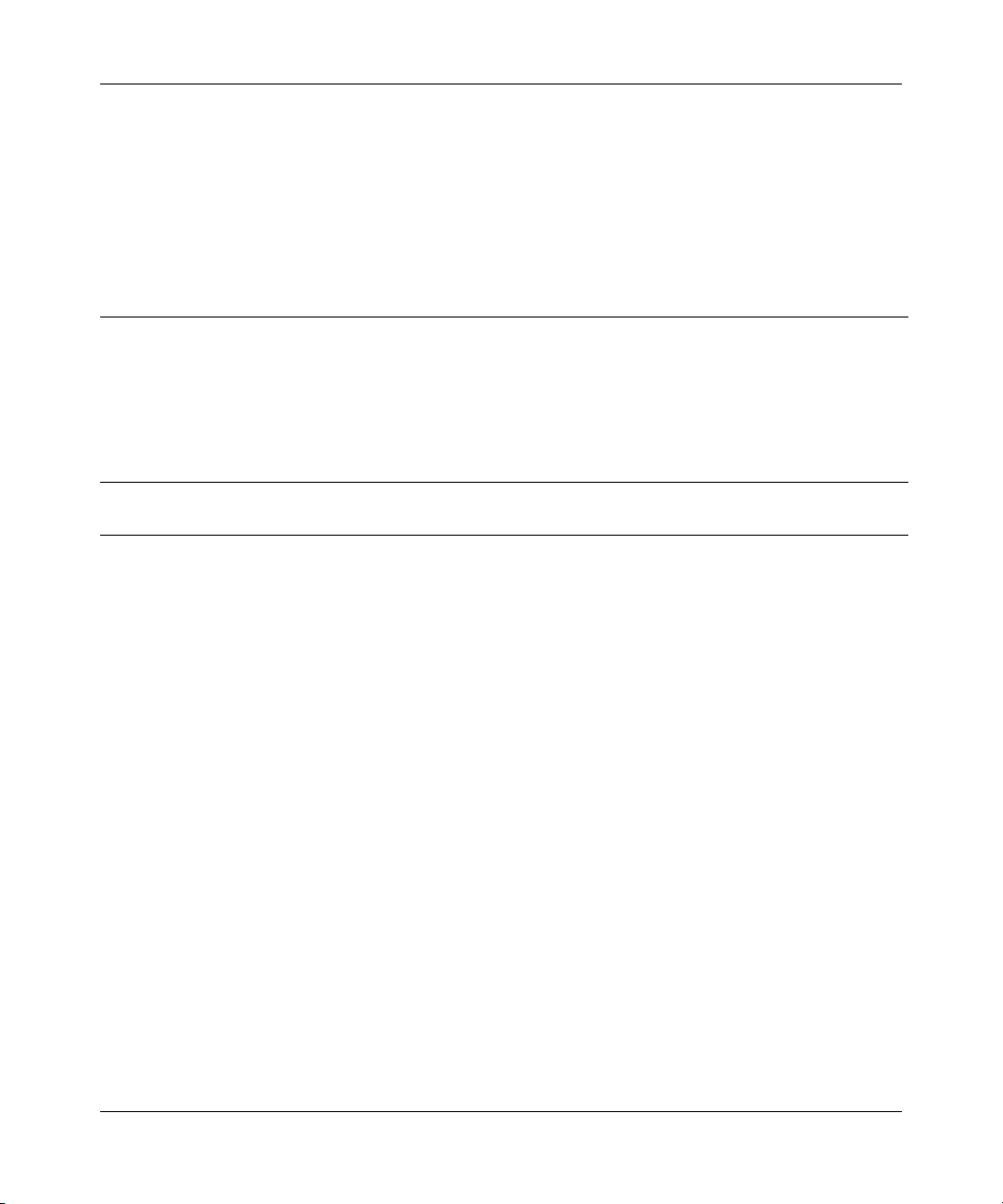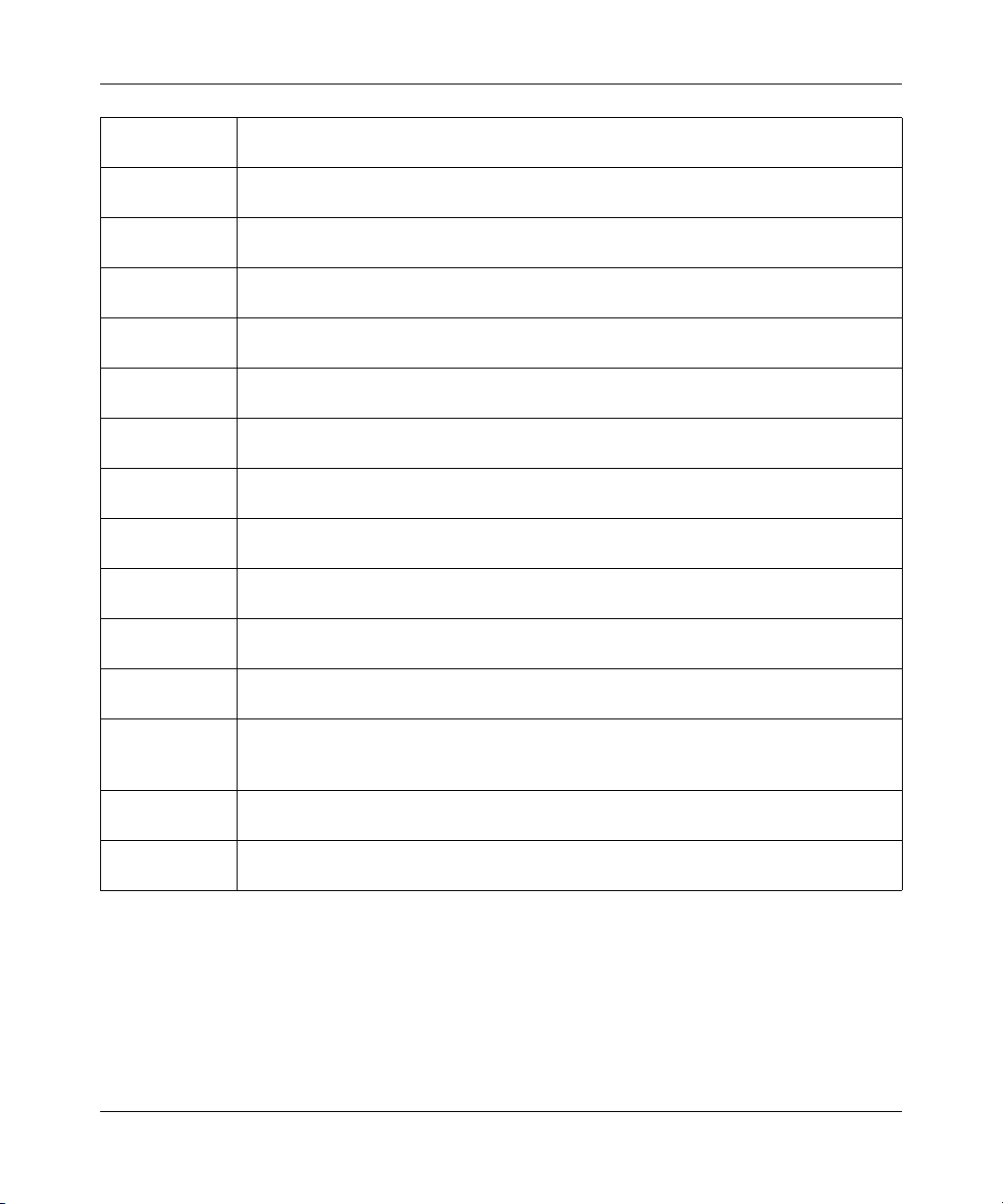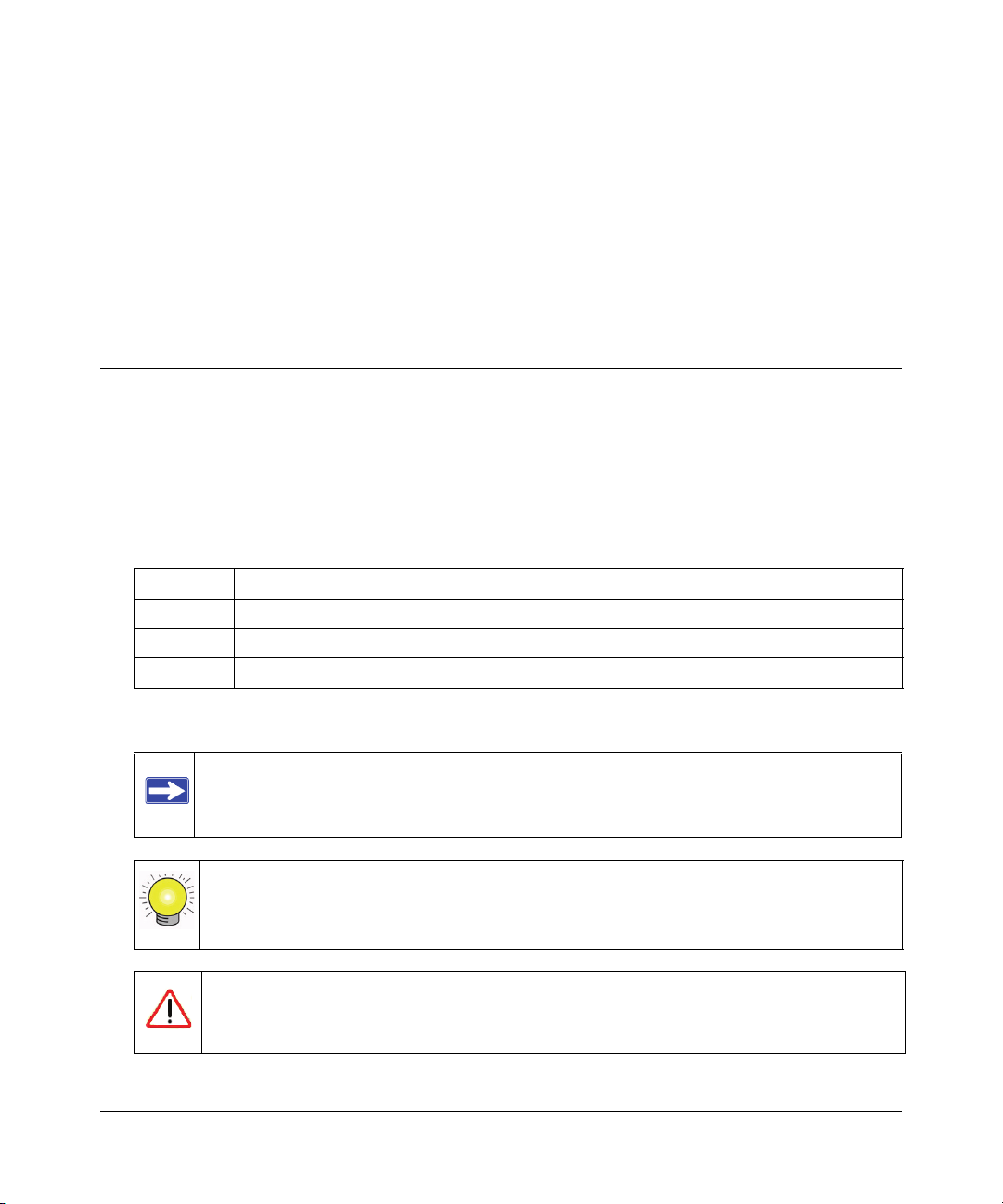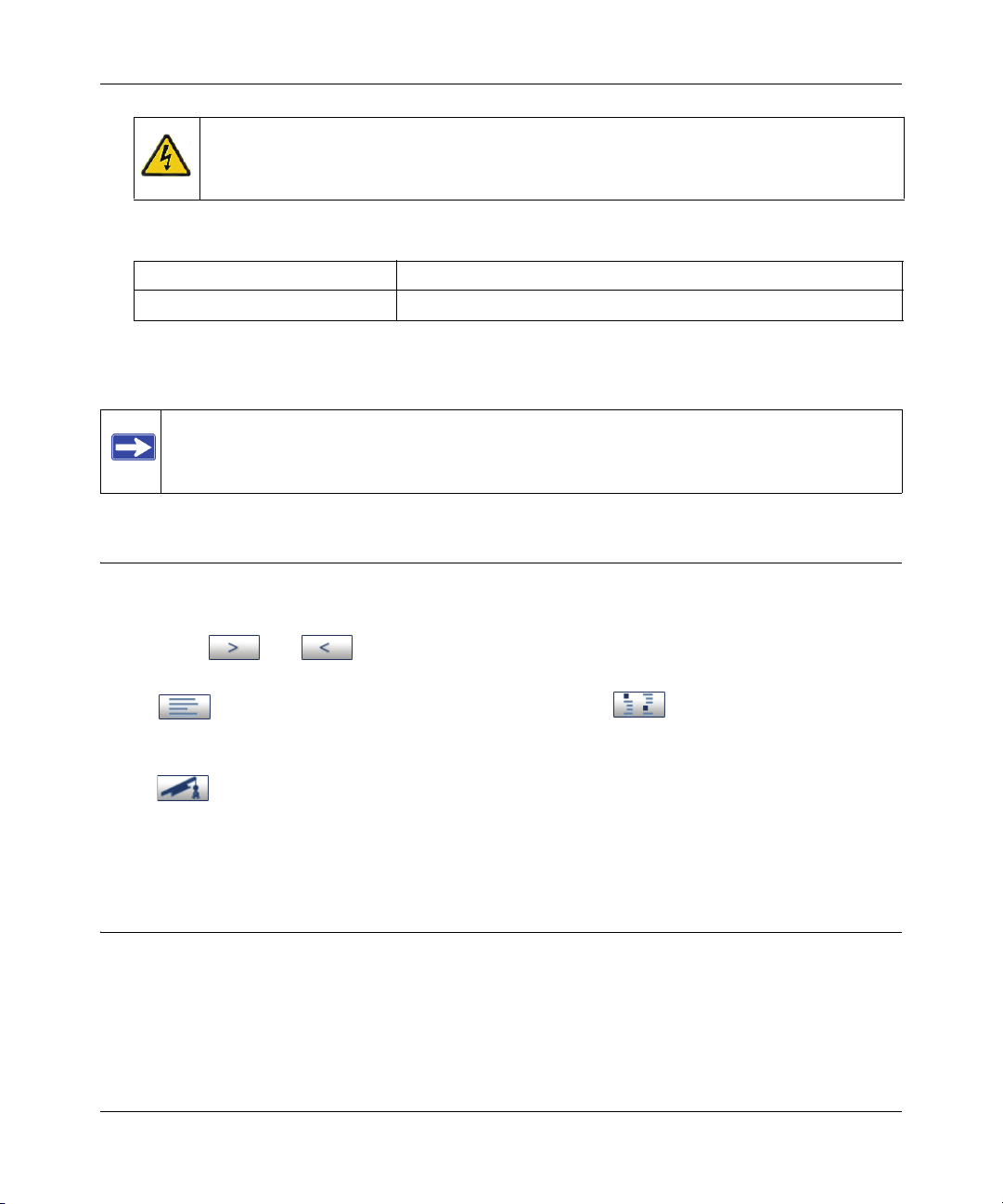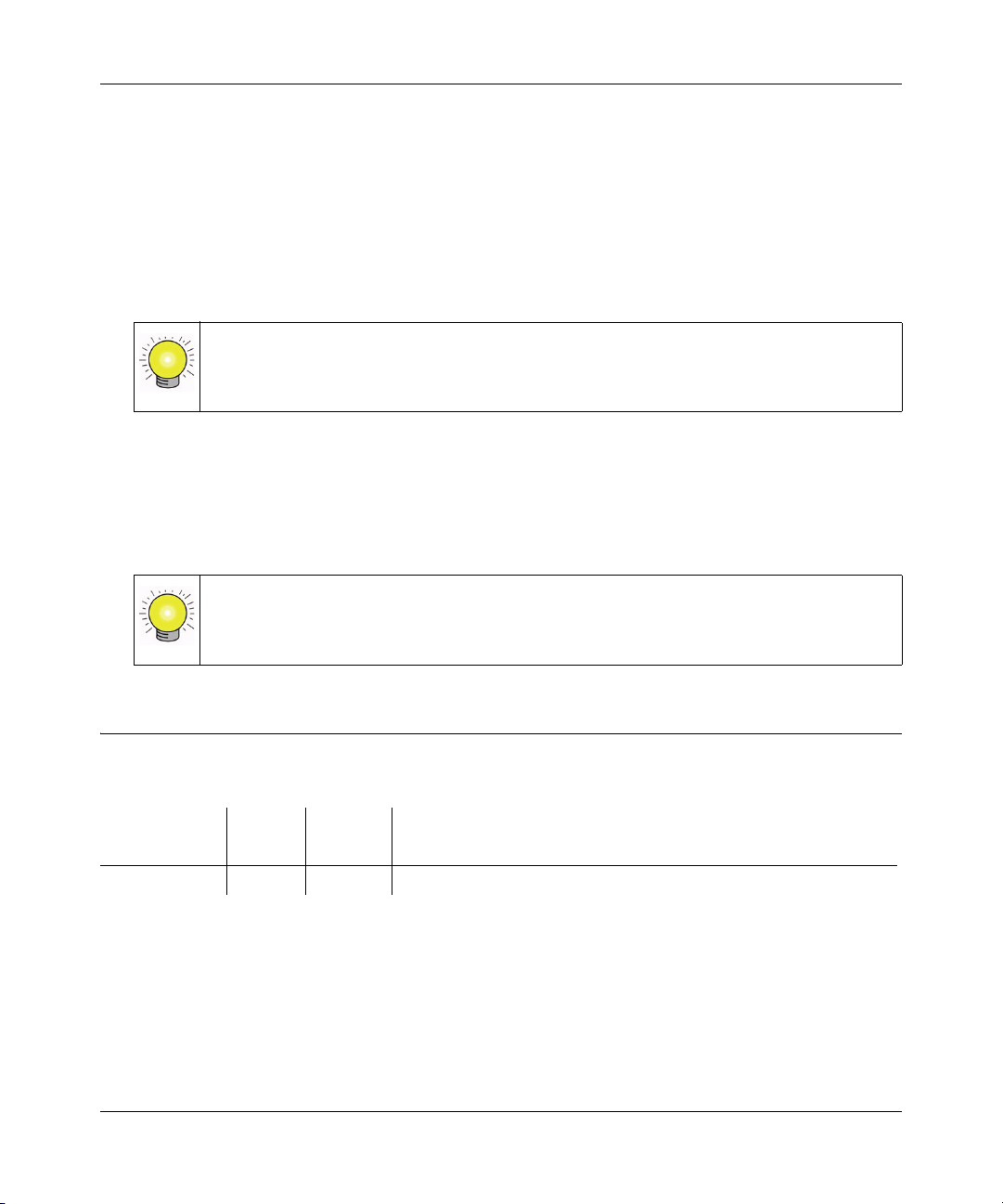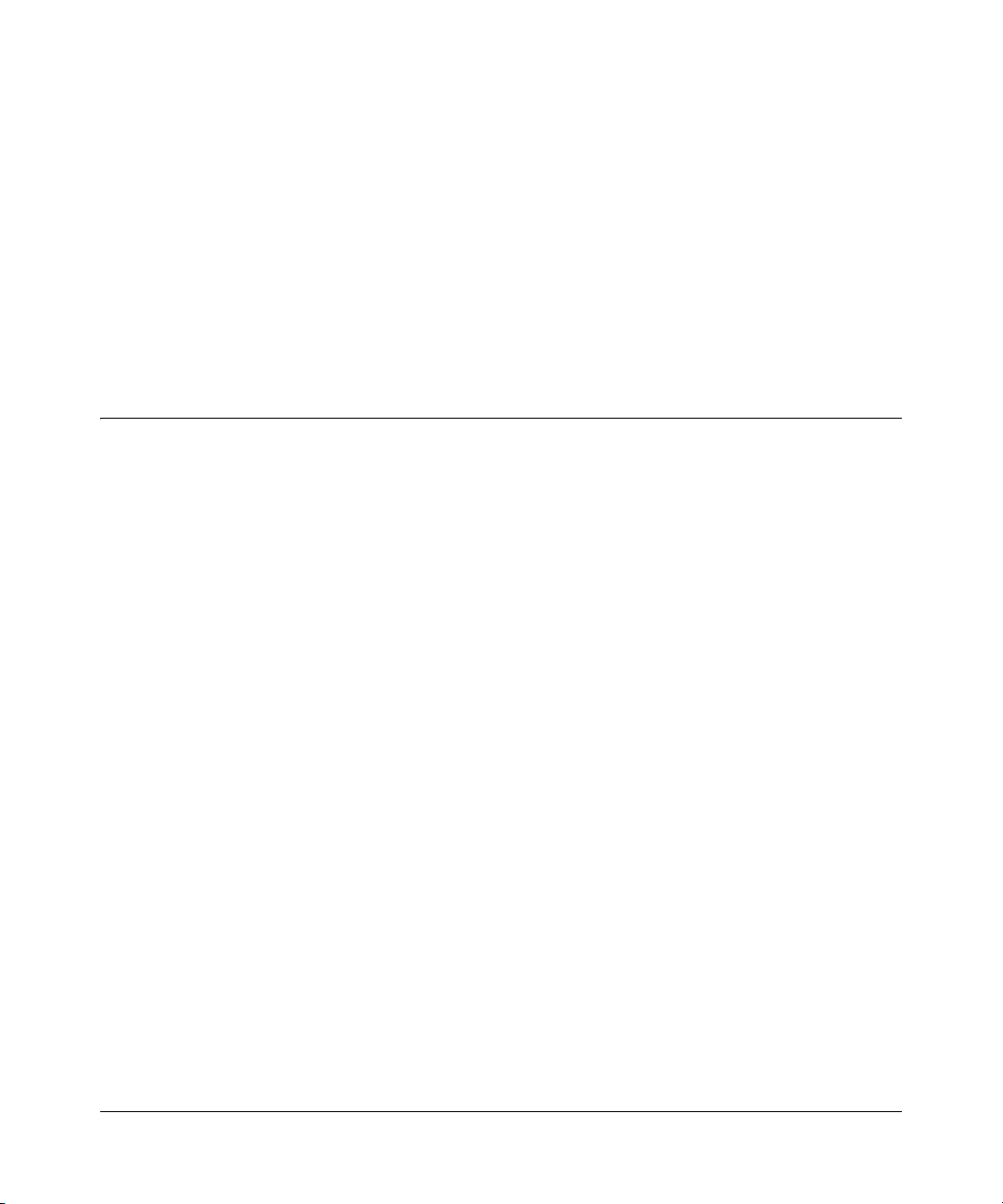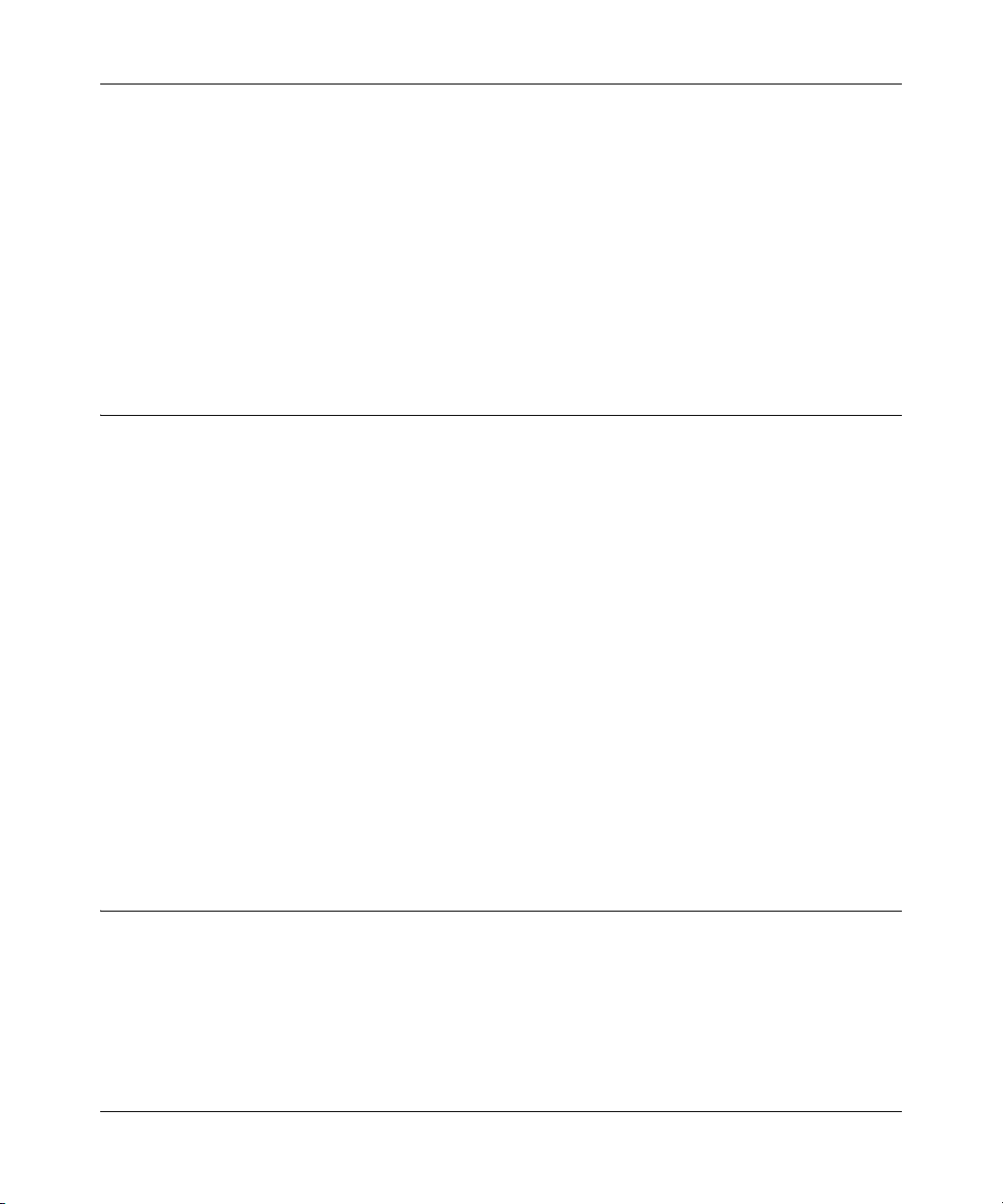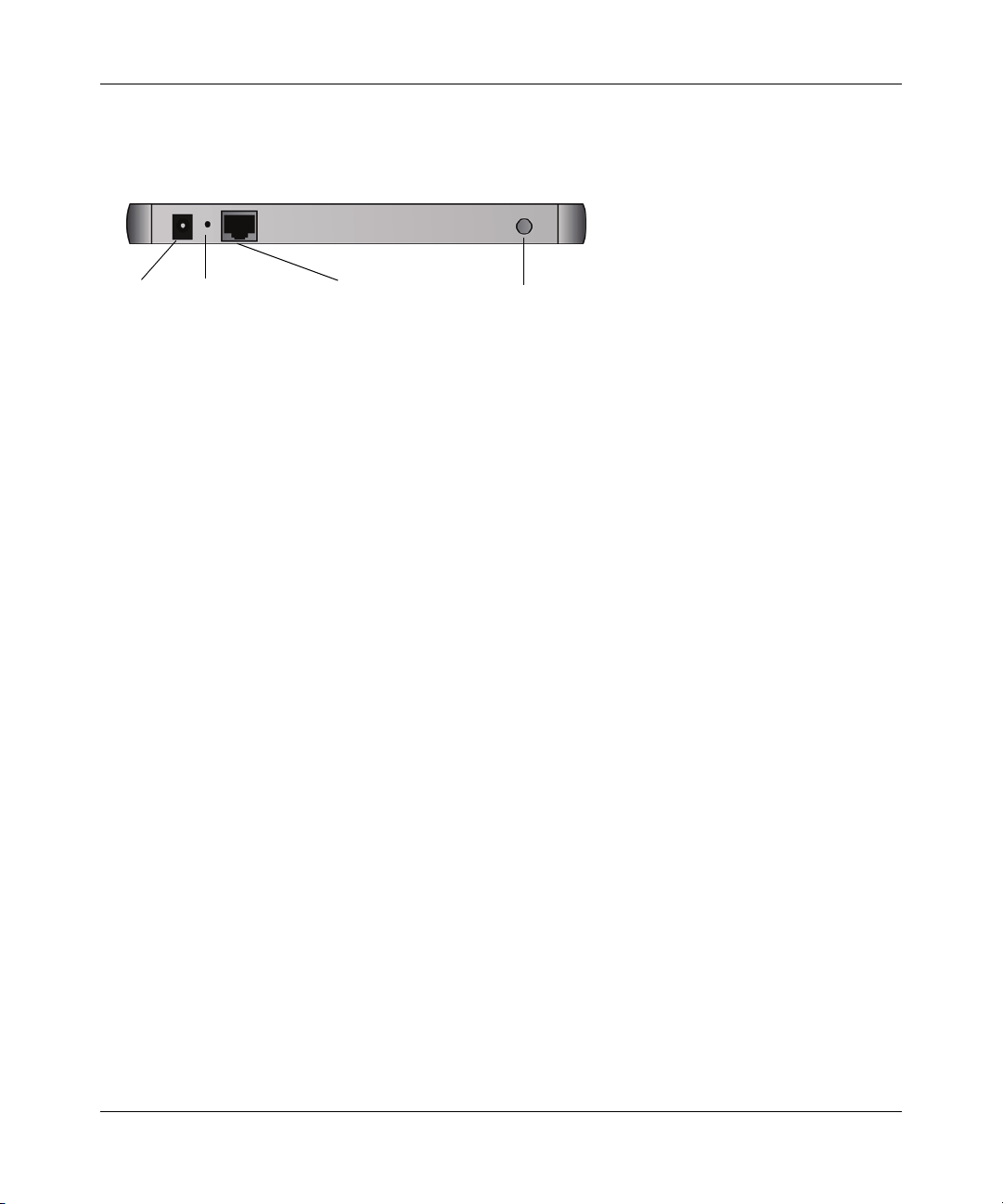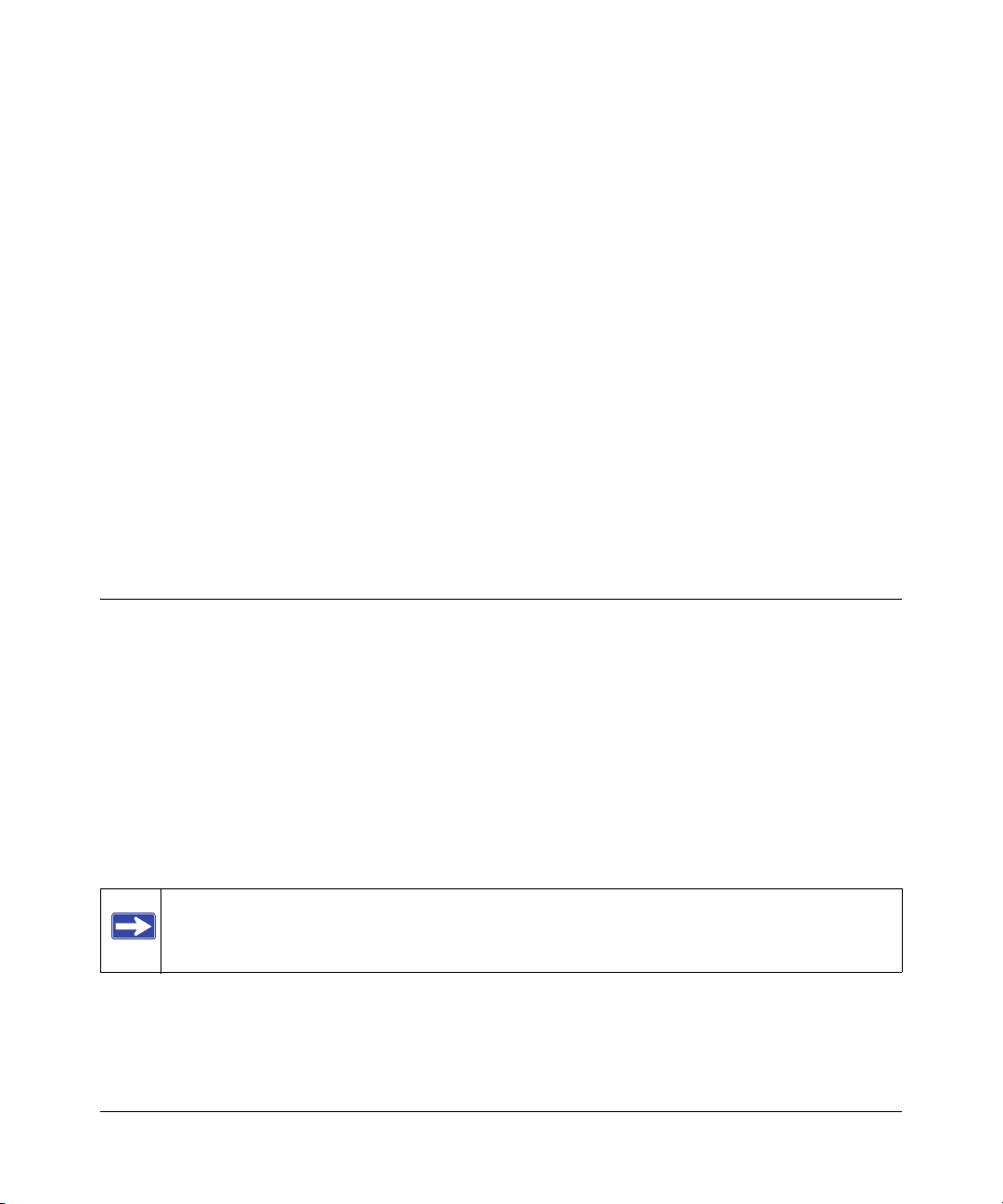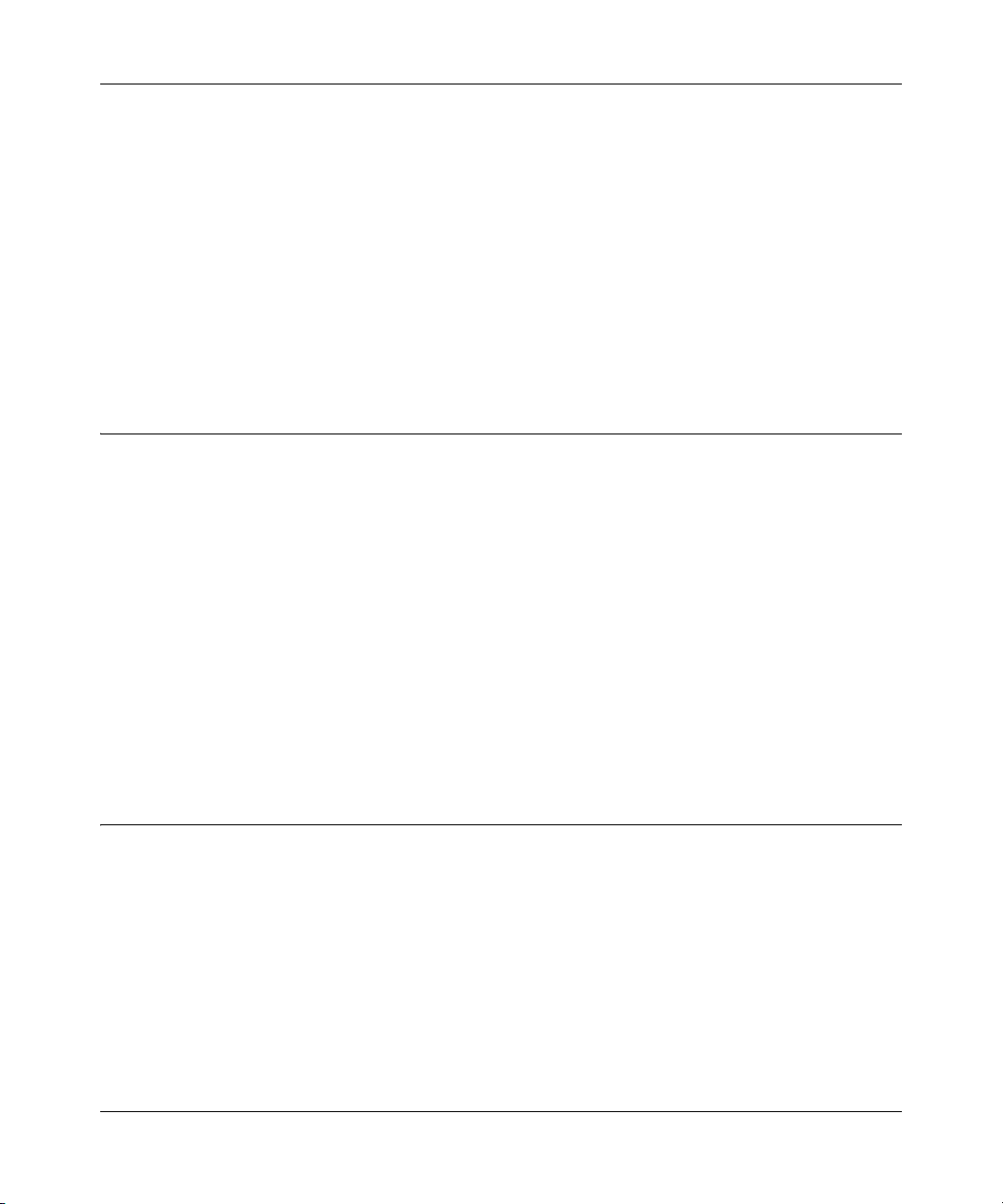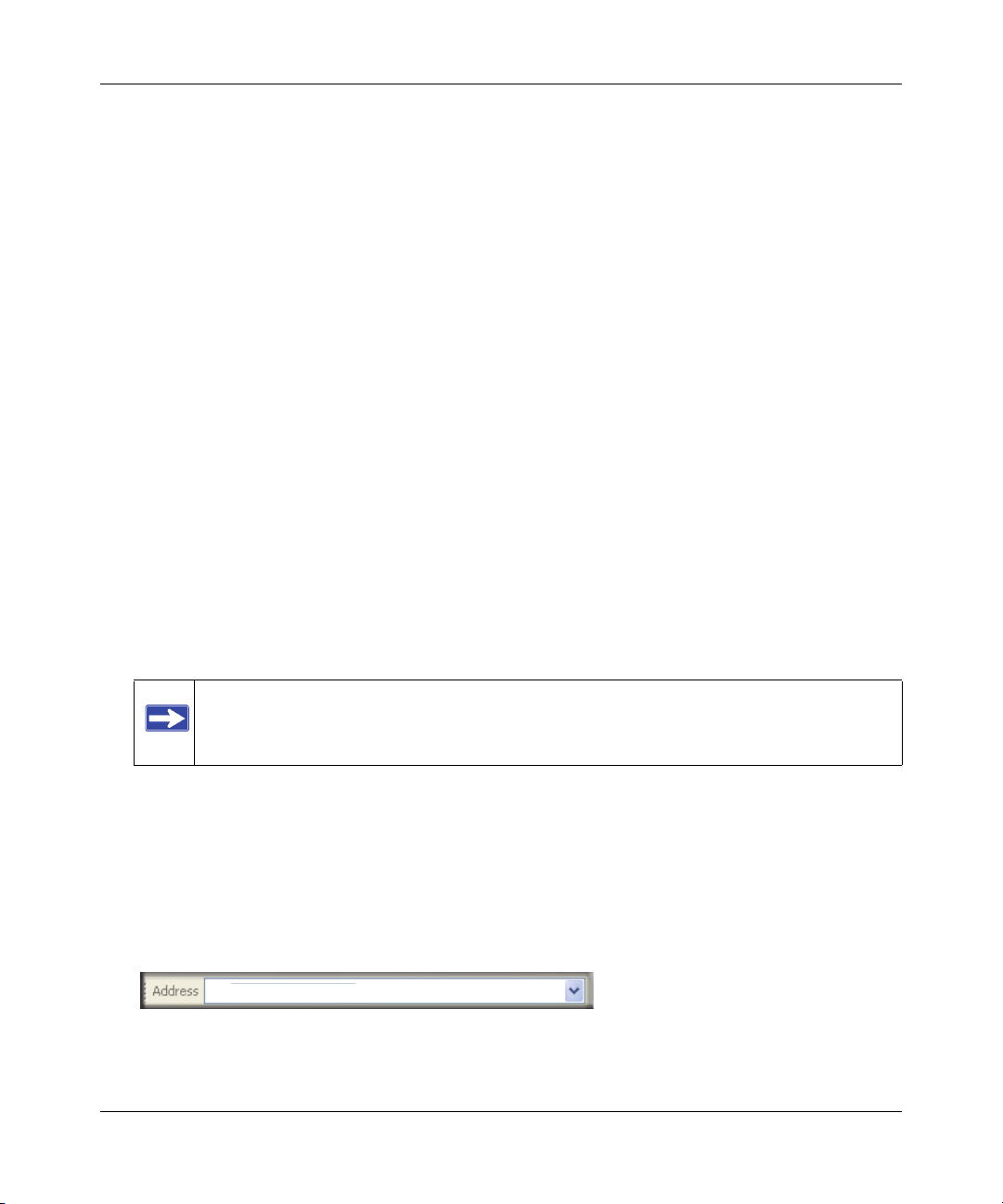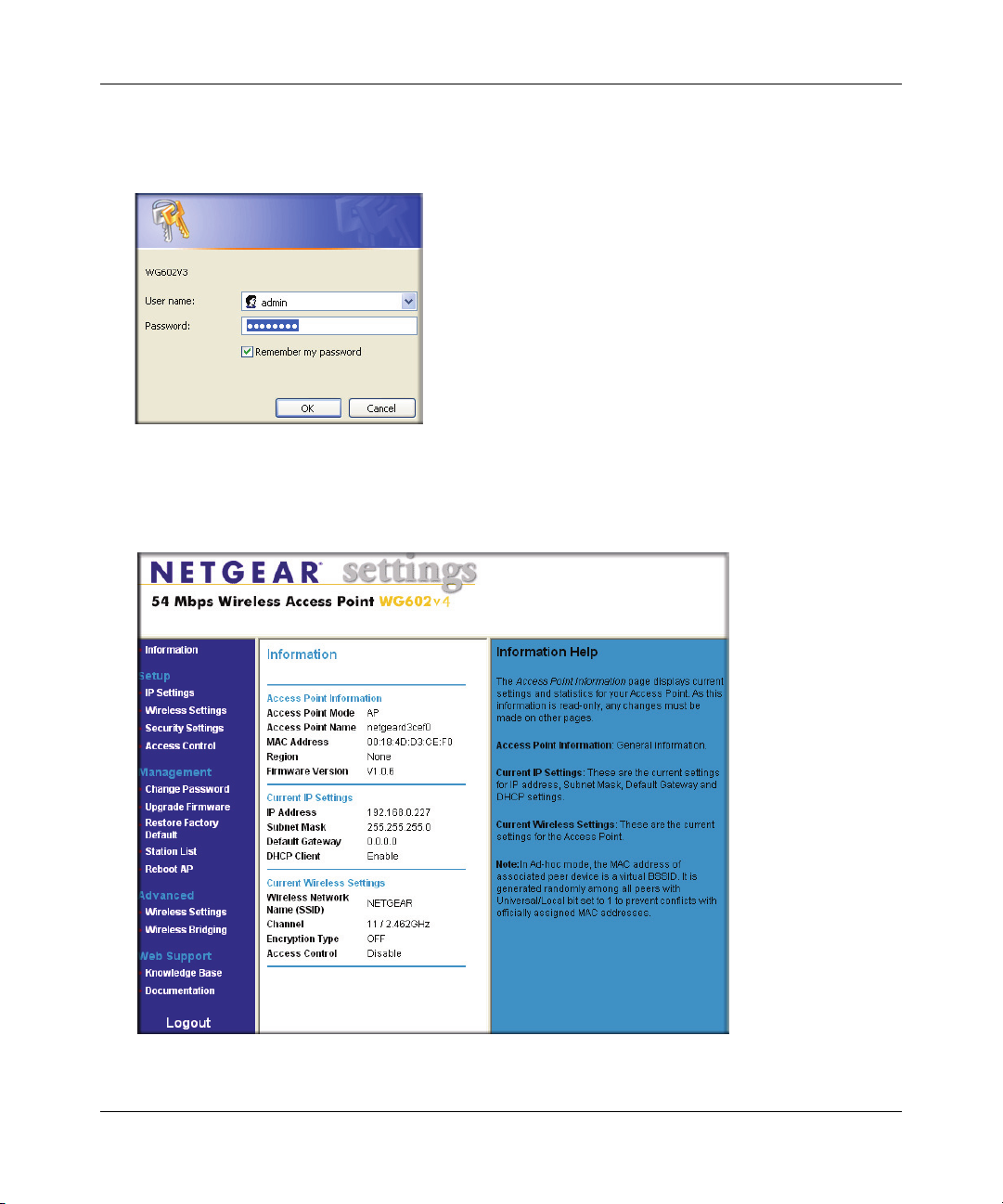NETGEAR 54 Mbps Wireless
Access Point WG602v4
Reference Manual
NETGEAR, Inc.
4500 Great America Parkway
Santa Clara, CA 95054 USA
June 2007
202-10279-01
Technical Support
Please register to obtain technical support. Please retain your proof of purchase and warranty information.
To register your product, get product support or obtain product information and product documentation, go to
www.netgear.com. If you do not have access to the World Wide Web, you can register your product by filling out the
registration card and mailing it to NETGEAR customer service.
You will find technical support information at:
www.netgear.com/support/main.asp through the customer service area. If you want to contact technical support
by telephone, see the support information card for the correct telephone number for your country.
© 2007 by NETGEAR, Inc. All rights reserved.
Trademarks
NETGEAR and the NETGEAR logo are registered trademarks of NETGEAR, Inc. Windows is a registered trademark of
Microsoft Corporation. Other brand and product names are trademarks or registered trademarks of their respective
holders. Information is subject to change without notice. All rights reserved.
Statement of Conditions
In the interest of improving internal design, operational function, and/or reliability, NETGEAR reserves the right to
make changes to the products described in this document without notice. NETGEAR does not assume any liability that
may occur due to the use or application of the product(s) or circuit layout(s) described herein.
Federal Communications Commission (FCC) Compliance Notice:
Radio Frequency Notice
NETGEAR WG602v4 54 Mbps Wireless Access Point
Tested to Comply
with FCC Standards
FOR HOME OR OFFICE USE
This device complies with part 15 of the FCC Rules. Operation is subject to the following two conditions:
• This device may not cause harmful interference.
• This device must accept any interference received, including interference that may cause undesired operation.
Placement and Range Guidelines
Indoors, computers can connect over 802.11 wireless networks at a maximum range of 500 feet (152.4 m) for 802.11b
devices. However, the operating distance or range of your wireless connection can vary significantly, based on the
physical placement of the wireless access point.
For best results, identify a location for your wireless access point according to these guidelines:
• Away from potential sources of interference, such as PCs, large metal surfaces, microwaves, and 2.4 GHz cordless
phones.
• In an elevated location such as a high shelf that is near the center of the wireless coverage area for all mobile
devices.
ii
1.0, June 2007
NETGEAR 54 Mbps Wireless Access Point WG602v4 Reference Manual
Failure to follow these guidelines can result in significant performance degradation or inability to wirelessly connect to
the wireless access point.
To meet FCC and other national safety guidelines for RF exposure, the antennas for this device must be installed to
ensure a minimum separation distance of 20cm (7.9 in.) from persons. Further, the antennas shall not be collocated with
other transmitting structures.
FCC Statement
DECLARATION OF CONFORMITY
We N e t g e a r,
4500 Great America Parkway
Santa Clara, CA 95054, USA
Tel: +1 408 907 8000
declare under our sole responsibility that the product(s)
NETGEAR WG602v4 54 Mbps Wireless Access Point (Product Name)
Operation is subject to the following two conditions: (1) this device may not cause harmful interference, and (2) this
device must accept any interference received, including interference that may cause undesired operation
To assure continued compliance, any changes or modifications not expressly approved by the party responsible for
compliance could void the user’s authority to operate this equipment. (Example — use only shielded interface cables
when connecting to computer or peripheral devices)
WG602v4 (Model Designation)
complies with Part 15 of FCC Rules.
FCC Requirements for Operation in the United States
Radio Frequency Interference Warnings & Instructions. This equipment has been tested and found to comply with
the limits for a Class B digital device, pursuant to part 15 of the FCC Rules. These limits are designed to provide
reasonable protection against harmful interference in a residential installation. This equipment generates, uses, and can
radiate radio frequency energy and, if not installed and used in accordance with the instructions, may cause harmful
interference to radio communications. However, there is no guarantee that interference will not occur in a particular
installation. If this equipment does cause harmful interference to radio or television reception, which can be determined
by turning the equipment off and on, the user is encouraged to try to correct the interference by one or more of the
following measures:
• Reorient or relocate the receiving antenna
• Increase the separation between the equipment and receiver
• Connect the equipment into an outlet on a circuit different from that to which the receiver is connected
• Consult the dealer or an experienced radio/TV technician for help.
RF Exposure Warning for North America and Australia
War ning! To ensure compliance with FCC RF exposure requirements, the antenna used for this device must be installed
to provide a separation distance of at least 20 cm (8 in) from all persons and must not be co-located or operating in
conjunction with any other antenna or radio transmitter. Installers and end-users must follow the installation instructions
provided in this user guide.
1.0, June 2007
iii
NETGEAR 54 Mbps Wireless Access Point WG602v4 Reference Manual
Radio Frequency Interference Requirements and Regulatory Compliance Information
This device is restricted to indoor use due to its operation in the 2.4 GHz frequency range. FCC requires this product to
be used indoors in 2.4 GHz the frequency range to reduce the potential for harmful interference to co-channel Mobile
Satellite and Radar systems.
Industry Canada Compliance Statement
This Class B Digital apparatus (NETGEAR WG602v4 54 Mbps Wireless Access Point) meets all the requirements of the
Canadian Interference Causing Equipment Regulations.
Cet appareil numerique del la classe B respect les exigences du Regalement sur le material broilleur du Canada.
This device comples with Class B limits of Industry of Canada. Operation is subject to the following two conditions:
1. This device may not cause harmful interference.
2. This device must accept any interference received, including interference that may cause undesired operation.
The device is certified to the requirements of RSS-139-1 and RSS-210 for 2.4 GHz spread spectrum devices. The use of
this device in a system operating either partially or completely outdoors may require the user to obtain a license for the
system according to the Canadian regulations. For further information, contact your local Industry Canada office.
Europe – EU Declaration of Conformity
Marking by the above symbol indicates compliance with the Essential Requirements of the R&TTE Directive of the
European Union (1999/5/EC). This equipment meets the following conformance standards:
EN300 328, EN301 489-17, EN60950Europe – Declaration of Conformity in Languages of the
European Community
Èesky [Czech] NETGEAR Inc. tímto prohlašuje, _e tento Radiolan je ve shodě se základními po_adavky
a dalšími příslušnými ustanoveními směrnice 1999/5/ES.
Dansk [Danish] Undertegnede NETGEAR Inc. erklærer herved, at følgende udstyr Radiolan overholder
de væsentlige krav og øvrige relevante krav i direktiv 1999/5/EF.
Deutsch
[German]
Eesti [Estonian] Käesolevaga kinnitab NETGEAR Inc. seadme Radiolan vastavust direktiivi 1999/5/EÜ
English Hereby, NETGEAR Inc., declares that this Radiolan is in compliance with the essential
Español
[Spanish]
ЕллзнйкЮ
[Greek]
Hiermit erklärt NETGEAR Inc., dass sich das Gerät Radiolan in Übereinstimmung mit
den grundlegenden Anforderungen und den übrigen einschlägigen Bestimmungen der
Richtlinie 1999/5/EG befindet.
põhinõuetele ja nimetatud direktiivist tulenevatele teistele asjakohastele sätetele.
requirements and other relevant provisions of Directive 1999/5/EC.
Por medio de la presente NETGEAR Inc. declara que el Radiolan cumple con los
requisitos esenciales y cualesquiera otras disposiciones aplicables o exigibles de la
Directiva 1999/5/CE.
ΜΕ ΤΗΝ ΠΑΡΟΥΣΑ NETGEAR Inc. ΔΗΛΩΝΕΙ ΟΤΙ Radiolan ΣΥΜΜΟΡΦΩΝΕΤΑΙ ΠΡΟΣ
ΤΙΣ ΟΥΣΙΩΔΕΙΣ ΑΠΑΙΤΗΣΕΙΣ ΚΑΙ ΤΙΣ ΛΟΙΠΕΣ ΣΧΕΤΙΚΕΣ ΔΙΑΤΑΞΕΙΣ ΤΗΣ ΟΔΗΓΙΑΣ
1999/5/ΕΚ.
iv
1.0, June 2007
NETGEAR 54 Mbps Wireless Access Point WG602v4 Reference Manual
Français
[French]
Italiano [Italian] Con la presente NETGEAR Inc. dichiara che questo Radiolan è conforme ai requisiti
Latviski [Latvian] Ar šo NETGEAR Inc. deklarē, ka Radiolan atbilst Direktīvas 1999/5/EK būtiskajām
Lietuviø
[Lithuanian]
Nederlands
[Dutch]
Malti [Maltese] Hawnhekk, NETGEAR Inc., jiddikjara li dan Radiolan jikkonforma mal-htigijiet essenzjali
Magyar
[Hungarian]
Polski [Polish] Niniejszym NETGEAR Inc. oświadcza, że Radiolan jest zgodny z zasadniczymi
Português
[Portuguese]
Slovensko
[Slovenian]
Slovensky
[Slovak]
Suomi [Finnish] NETGEAR Inc. vakuuttaa täten että Radiolan tyyppinen laite on direktiivin 1999/5/EY
Svenska
[Swedish]
Íslenska
[Icelandic]
Norsk
[Norwegian]
Par la présente NETGEAR Inc. déclare que l’appareil Radiolan est conforme aux
exigences essentielles et aux autres dispositions pertinentes de la directive 1999/5/CE.
essenziali ed alle altre disposizioni pertinenti stabilite dalla direttiva 1999/5/CE.
prasībām un citiem ar to saistītajiem noteikumiem.
Šiuo NETGEAR Inc. deklaruoja, kad šis Radiolan atitinka esminius reikalavimus ir kitas
1999/5/EB Direktyvos nuostatas.
Hierbij verklaart NETGEAR Inc. dat het toestel Radiolan in overeenstemming is met de
essentiële eisen en de andere relevante bepalingen van richtlijn 1999/5/EG.
u ma provvedimenti ohrajn relevanti li hemm fid-Dirrettiva 1999/5/EC.
Alulírott, NETGEAR Inc. nyilatkozom, hogy a Radiolan megfelel a vonatkozó alapvetõ
követelményeknek és az 1999/5/EC irányelv egyéb elõírásainak.
wymogami oraz pozostałymi stosownymi postanowieniami Dyrektywy 1999/5/EC.
NETGEAR Inc. declara que este Radiolan está conforme com os requisitos essenciais e
outras disposições da Directiva 1999/5/CE.
NETGEAR Inc. izjavlja, da je ta Radiolan v skladu z bistvenimi zahtevami in ostalimi
relevantnimi določili direktive 1999/5/ES.
NETGEAR Inc. týmto vyhlasuje, _e Radiolan spĺňa základné po_iadavky a všetky
príslušné ustanovenia Smernice 1999/5/ES.
oleellisten vaatimusten ja sitä koskevien direktiivin muiden ehtojen mukainen.
Härmed intygar NETGEAR Inc.
väsentliga egenskapskrav och övriga relevanta bestämmelser som framgår av direktiv
1999/5/EG.
Hér með lýsir NETGEAR Inc. yfir því að Radiolan er í samræmi við grunnkröfur og aðrar
kröfur, sem gerðar eru í tilskipun 1999/5/EC.
NETGEAR Inc. erklærer herved at utstyret Radiolan er i samsvar med de grunnleggende
krav og øvrige relevante krav i direktiv 1999/5/EF.
att denna Radiolan står I överensstämmelse med de
Please go to http://www.NETGEAR.com and use the search feature to find an updated list of wireless accessories
approved to be used with the WG602v4 in the European Community.
Bestätigung des Herstellers/Importeurs
Es wird hiermit bestätigt, daß das NETGEAR WG602v4 54 Mbps Wireless Access Point gemäß der im
BMPT-AmtsblVfg 243/1991 und Vfg 46/1992 aufgeführten Bestimmungen entstört ist. Das vorschriftsmäßige Betreiben
einiger Geräte (z.B. Testsender) kann jedoch gewissen Beschränkungen unterliegen. Lesen Sie dazu bitte die
Anmerkungen in der Betriebsanleitung.
1.0, June 2007
v
NETGEAR 54 Mbps Wireless Access Point WG602v4 Reference Manual
Das Bundesamt für Zulassungen in der Telekommunikation wurde davon unterrichtet, daß dieses Gerät auf den Markt
gebracht wurde und es ist berechtigt, die Serie auf die Erfüllung der Vorschriften hin zu überprüfen.
Certificate of the Manufacturer/Importer
It is hereby certified that the NETGEAR WG602v4 54 Mbps Wireless Access Point has been suppressed in accordance
with the conditions set out in the BMPT-AmtsblVfg 243/1991 and Vfg 46/1992. The operation of some equipment (for
example, test transmitters) in accordance with the regulations may, however, be subject to certain restrictions. Please
refer to the notes in the operating instructions.
Federal Office for Telecommunications Approvals has been notified of the placing of this equipment on the market
and has been granted the right to test the series for compliance with the regulations.
Product and Publication Details
Model Number:
Publication Date:
Product Family:
Product Name:
Home or Business Product:
Language:
Publication Part Number:
WG602v4
June 2007
wireless access point
NETGEAR WG602v4 54 Mbps Wireless Access Point
Business
English
202-10279-01
vi
1.0, June 2007
NETGEAR 54 Mbps Wireless Access Point WG602v4 Reference Manual
Contents
About This Manual
Audience, Scope, Conventions, and Formats …………………………………………………………vii
How to Use This Manual …………………………………………………………………………………….viii
How to Print this Manual ……………………………………………………………………………………..viii
Revision History …………………………………………………………………………………………………. ix
Chapter 1
Introduction
About the NETGEAR WG602v4 54 Mbps Wireless Access Point ……………………………1-1
Support for Standards ………………………………………………………………………………….1-1
Key Features ………………………………………………………………………………………………1-2
802.11b/g Standards-based Wireless Networking ……………………………………………1-3
Autosensing Ethernet Connections with Auto Uplink ………………………………………..1-3
Wireless Multimedia (WMM) Support ……………………………………………………………..1-3
Compatible and Related NETGEAR Products …………………………………………………1-3
What’s In the Box? ……………………………………………………………………………………………1-4
Hardware Description ………………………………………………………………………………………..1-4
WG602v4 Wireless Access Point Front Panel …………………………………………………1-5
WG602v4 Wireless Access Point Rear Panel ………………………………………………….1-6
Chapter 2
Installation and Configuration
Placement and Range Guidelines ……………………………………………………………………….2-1
System Requirements ……………………………………………………………………………………….2-2
Basic Setup and Installation ……………………………………………………………………………….2-2
Installing the WG602v4 ………………………………………………………………………………..2-3
Selecting Basic IP Settings Options ……………………………………………………………….2-3
Verifying Wireless Connectivity ……………………………………………………………………..2-8
Deploying the Wireless AP ……………………………………………………………………………2-8
Logging Into the WG602v4 …………………………………………………………………………………2-9
IP Address Login …………………………………………………………………………………………2-9
NetBIOS Name Login …………………………………………………………………………………2-10
Wireless Security Options ………………………………………………………………………………..2-12
v1.0, June 2007
iii
NETGEAR 54 Mbps Wireless Access Point WG602v4 Reference Manual
Configuring Wireless Security ……………………………………………………………………..2-13
Wireless Settings Information Form ……………………………………………………………..2-15
Configuring WEP Wireless Security ……………………………………………………………..2-16
Configuring WPA-PSK Wireless Security ………………………………………………………2-17
Configuring WPA2-PSK Wireless Security …………………………………………………….2-18
Configuring WPA-PSK/WPA2-PSK Wireless Security …………………………………….2-18
Restricting Wireless Access by MAC Address ……………………………………………….2-19
Chapter 3
Management
Viewing General Information ………………………………………………………………………………3-1
Viewing a List of Attached Devices ………………………………………………………………………3-2
Upgrading the Wireless Access Point Software …………………………………………………….3-3
Rebooting and Resetting Factory Defaults ……………………………………………………………3-4
Rebooting the Wireless AP …………………………………………………………………………..3-5
Restoring Factory Default Settings ………………………………………………………………..3-5
Using the Reset Button to Reboot or Restore Factory Defaults ………………………….3-5
Changing the Administrator Password …………………………………………………………………3-6
Chapter 4
Advanced Configuration
Configuring Access Point Modes …………………………………………………………………………4-1
Configuring a WG602v4 as a Point-to-Point Bridge ………………………………………….4-1
Configuring Wireless Multi-Point Bridging ……………………………………………………….4-4
Configuring Repeater with Wireless Client Association …………………………………….4-7
Client Mode Configuration …………………………………………………………………………..4-10
Advanced Wireless Settings ……………………………………………………………………………..4-14
Chapter 5
Troubleshooting
Troubleshooting ………………………………………………………………………………………………..5-1
No lights are lit on the access point. ………………………………………………………………5-1
The Ethernet LAN light is not lit. …………………………………………………………………….5-1
The Wireless LAN activity light is not lit. …………………………………………………………5-2
I cannot configure the wireless access point from a browser. ……………………………5-2
I cannot access the Internet or the LAN with a wireless capable computer. ………..5-2
When I enter a URL or IP address I get a timeout error. ……………………………………5-3
Using the Reset Button to Restore Factory Default Settings ……………………………………5-3
iv
v1.0, June 2007
NETGEAR 54 Mbps Wireless Access Point WG602v4 Reference Manual
Appendix A
Default Configuration and Technical Specifications
Default Configuration Settings …………………………………………………………………………… A-1
Technical Specifications ……………………………………………………………………………………. A-2
Appendix B
Related Documents
Index
v1.0, June 2007
v
NETGEAR 54 Mbps Wireless Access Point WG602v4 Reference Manual
vi
v1.0, June 2007
About This Manual
The NETGEAR® 54 Mbps Wireless Access Point WG602v4 Reference Manual describes how to
install, configure and troubleshoot the NETGEAR WG602v4 54 Mbps Wireless Access Point. The
information in this manual is intended for readers with intermediate computer and Internet skills.
Audience, Scope, Conventions, and Formats
This reference manual assumes that the reader has basic to intermediate computer and Internet
skills. However, basic computer network, Internet, firewall, and VPN technologies tutorial
information is provided in the Appendices and on the Netgear website.
The conventions, formats, and scope of this manual are described in the following paragraphs:
• Typographical Conventions. This manual uses the following typographical conventions:
Italic Emphasis, books, CDs, file and server names, extensions
Bold User input, IP addresses, GUI screen text
Fixed Command prompt, CLI text, code
italic URL links
• Formats. This manual uses the following formats to highlight special messages:
Note: This format is used to highlight information of importance or special interest.
Tip: This format is used to highlight a procedure that will save time or resources.
Warning: Ignoring this type of note may result in a malfunction or damage to the
equipment.
v1.0, June 2007
vii
NETGEAR 54 Mbps Wireless Access Point WG602v4 Reference Manual
Danger: This is a safety warning. Failure to take heed of this notice may result in
personal injury or death.
• Scope. This manual is written for the Wireless AP according to these specifications:
Product Version NETGEAR WG602v4 54 Mbps Wireless Access Point
Manual Publication Date June 2007
For more information about network, Internet, firewall, and VPN technologies, see the links to the
NETGEAR website in Appendix B, “Related Documents”.
Note: Product updates are available on the NETGEAR, Inc. website at
http://kbserver.netgear.com/products/WG602v4.asp.
How to Use This Manual
The HTML version of this manual includes the following:
• Buttons, and , for browsing forwards or backwards through the manual one page
at a time
• A button that displays the table of contents and an button. Double-click on a
link in the table of contents or index to navigate directly to where the topic is described in the
manual.
• A button to access the full NETGEAR, Inc. online knowledge base for the product
model.
• Links to PDF versions of the full manual and individual chapters.
How to Print this Manual
To print this manual you can choose one of the following several options, according to your needs.
• Printing a Page in the HTML View. Each page in the HTML version of the manual is
dedicated to a major topic. Use the Print button on the browser toolbar to print the page
contents.
viii
v1.0, June 2007
NETGEAR 54 Mbps Wireless Access Point WG602v4 Reference Manual
• Printing a Chapter. Use the PDF of This Chapter link at the top left of any page.
– Click the PDF of This Chapter link at the top right of any page in the chapter you want to
print. The PDF version of the chapter you were viewing opens in a browser window.
– Your computer must have the free Adobe Acrobat reader installed in order to view and
print PDF files. The Acrobat reader is available on the Adobe Web site at
http://www.adobe.com.
– Click the print icon in the upper left of the window.
Tip: If your printer supports printing two pages on a single sheet of paper, you can
save paper and printer ink by selecting this feature.
• Printing the Full Manual. Use the Complete PDF Manual link at the top left of any page.
– Click the Complete PDF Manual link at the top left of any page in the manual. The PDF
version of the complete manual opens in a browser window.
– Click the print icon in the upper left of the window.
Tip: If your printer supports printing two pages on a single sheet of paper, you can
save paper and printer ink by selecting this feature.
Revision History
Part Number
202-10060-04 1.0 April 2007 v4 software (includes Mac cloning when in Client Mode)
Ver sion
Number
Date Description
ix
v1.0, June 2007
NETGEAR 54 Mbps Wireless Access Point WG602v4 Reference Manual
x
v1.0, June 2007
Chapter 1
Introduction
This chapter introduces the NETGEAR WG602v4 54 Mbps Wireless Access Point. Minimal
prerequisites for installation are presented in “System Requirements” on page 2-2.
About the NETGEAR WG602v4 54 Mbps Wireless Access
Point
The NETGEAR WG602v4 54 Mbps Wireless Access Point is the basic building block of a
wireless LAN infrastructure. It provides connectivity between wired Ethernet networks and radioequipped wireless notebook systems, desktop systems, print servers, and other devices.
The WG602v4 provides wireless connectivity to multiple wireless network devices within a fixed
range or area of coverage, interacting with a wireless network interface card (NIC) via an antenna.
Typically, an in-doors access point provides a maximum connectivity area with about a 300 foot
radius. The NETGEAR WG602v4 54 Mbps Wireless Access Point can support a small group of
users in a range of several hundred feet. Most access points are rated for up to 32 users
simultaneously.
The auto-sensing capability of the NETGEAR WG602v4 54 Mbps Wireless Access Point allows
packet transmission at up to 54 Mbps, or at reduced speeds to compensate for distance or
electromagnetic noise interference.
Support for Standards
The following standards and conventions are supported:
• Standards Compliant. The Wireless AP complies with the IEEE 802.11g (DSSS).
• WEP support. Support for WEP is included. Both 64-bit and 128-bit keys are supported.
• Full WPA-PSK and WPA2-PSK support. WPA and WPA2 enterprise-class strong security
with dynamic encryption key generation and pre-shared key authentication.
• DHCP Client Support. DHCP provides a dynamic IP address to PCs and other devices upon
request. The WG602v4 can act as a client and obtain information from your DHCP server.
1-1
v1.0, June 2007
NETGEAR 54 Mbps Wireless Access Point WG602v4 Reference Manual
• NetBIOS and WINS Support. Support for both NetBIOS broadcast and WINS (Windows
Internet Naming Service) allows the WG602v4 to easily fit into your existing Windows
network.
Key Features
The WG602v4 provides solid functionality, including these features:
• Access Point Mode
– Access Point. Operates as a standard 802.11b/g wireless access point.
– Wireless Point-to-Point Bridging. In this mode, the WG602v4 only communicates with
another bridge-mode wireless station.
– Wireless Multi-Point Bridging. In this mode, the WG602v4 acts as the “master” for a
group of bridge-mode wireless stations. The other bridge-mode wireless stations send all
traffic to this “master”, and do not communicate directly with each other.
– Repeater with Wireless Client Association. In this mode, the WG602v4 operates as both
a wireless access point and a wireless bridge.
– Client Mode. In this mode, the WG602v4 operates as a client bridge only, and sends all
traffic to the remote wireless access point or peer device. MAC Cloning can also be
enabled in Client Mode.
• Upgradeable Firmware. Firmware is stored in a flash memory and can be upgraded easily,
using only your Web browser, and can be upgraded remotely.
• Access Control. The Access Control MAC address filtering feature can ensure that only
trusted wireless stations can use the WG602v4 to gain access to your LAN.
• Wireless Multimedia (WMM) Support. WMM is a subset of the 802.11e standard. WMM
allows wireless traffic to have a range of priorities, depending on the kind of data. Timedependent information, like video or audio, has a higher priority than normal traffic. For
WMM to function correctly, Wireless clients must also support WMM. (Not available in
Client Mode.)
• Hidden Mode. The SSID is not broadcast, assuring only clients configured with the correct
SSID can connect.
• Autosensing Ethernet Connection with
IEEE 802.3 Ethernet networks.
• LED Indicators. Power, wired and wireless activity are easily identified.
• Simple Configuration. If the default settings are unsuitable, they are easy to change.
1-2 Introduction
Auto Uplink Interface. Connects to 10/100 Mbps
v1.0, June 2007
NETGEAR 54 Mbps Wireless Access Point WG602v4 Reference Manual
802.11b/g Standards-based Wireless Networking
The NETGEAR WG602v4 54 Mbps Wireless Access Point provides a bridge between Ethernet
wired LANs and 802.11b/g compatible wireless LAN networks. It provides connectivity between
Ethernet wired networks and radio-equipped wireless notebook systems, desktop systems, print
servers, and other devices. Additionally, the WG602v4 supports the following wireless features:
• Distributed coordinated function (CSMA/CA, Back off procedure, ACK procedure,
retransmission of unacknowledged frames)
• RTS/CTS handshake
• Beacon generation
• Packet fragmentation and reassembly
• Authentication Algorithms (Open System, Shared Key, WPA-PSK, WPA2-PSK)
• Short or long preamble
• Roaming among access points on the same subnet
Autosensing Ethernet Connections with Auto Uplink
The WG602v4 can connect to a standard Ethernet network. The LAN interface is autosensing and
capable of full-duplex or half-duplex operation. The wireless access point incorporates Auto
Uplink
plugged into the port should have a “normal” connection such as to a PC or an “uplink” connection
such as to a switch or hub. That port will then configure itself to the correct configuration. This
feature also eliminates any concerns about crossover cables, as Auto Uplink will accommodate
either type of cable to make the right connection.
TM
technology. The Ethernet port will automatically sense whether the Ethernet cable
Wireless Multimedia (WMM) Support
WMM (Wireless Multimedia) is a subset of the 802.11e standard. WMM allows wireless traffic to
have a range of priorities, depending on the kind of data. Time-dependent information, like video
or audio, will have a higher priority than normal traffic. For WMM to function correctly, Wireless
clients must also support WMM.
Compatible and Related NETGEAR Products
For a list of compatible products from other manufacturers, see the Wireless Ethernet
Compatibility Alliance Web site (WECA, see http://www.wi-fi.net).
The following NETGEAR products work with the Wireless AP:
Introduction 1-3
v1.0, June 2007
NETGEAR 54 Mbps Wireless Access Point WG602v4 Reference Manual
• MA701 802.11b 11 Mbps Compact Flash Card
• WAG311 ProSafe 108 Mbps Dual Band PCI Card
• WAG511 ProSafe 108 Mbps Dual Band PC Card
• WGE101 802.11g Wireless Bridge
• WG311 802.11g Wireless PCI Adapter
• WG311T 802.11g 108 Mbps Wireless PCI Card
• WG511 802.11g 54 Mbps Wireless CardBus Adapter
• WG511T 802.11g 108 Mbps Wireless CardBus Adapter
What’s In the Box?
The product package should contain the following items:
• NETGEAR WG602v4 54 Mbps Wireless Access Point
• Power adapter and cord (7.5Vdc, 1A)
• Straight through Category 5 Ethernet cable; 10 feet (3.04 m)
• WG602v4 54 Mbps Wireless Access Point Installation Guide
• Resource CD
• Support Information card
• Warranty and Registration card
Contact your reseller or customer support in your area if there are any wrong, missing, or damaged
parts. You can refer to the Support Information Card for the telephone number of customer support
in your area. You should keep the Support Information card, along with the original packing
materials, and use the packing materials to repack the WG602v4 if you need to return it for repair.
To qualify for product updates and product warranty registrations, we encourage you to register on
the NETGEAR Web site at: http://www.netgear.com.
Hardware Description
The NETGEAR WG602v4 54 Mbps Wireless Access Point front and rear hardware functions are
described below.
1-4 Introduction
v1.0, June 2007
NETGEAR 54 Mbps Wireless Access Point WG602v4 Reference Manual
WG602v4 Wireless Access Point Front Panel
The wireless access point provides three status LEDs.
Power
Ethernet
Wireless
Figure 1-1
The following table explains the LED indicators.
Table 1-1. Front Panel LED Description
LED DESCRIPTION
Power
Off
On
Ethernet
Off
Green On
Green Blink
Amber On
Amber Blink
Wireless
Off
Green On
Green Blink
Power Indicator
No power. If this LED does not come on with the power adapter and cord correctly
installed, see Chapter 5, “Troubleshooting.”
Power is on.
Indicates no Ethernet link detected.
100 Mbps Fast Ethernet link detected, no activity.
Indicates data traffic on the 100Mbps Ethernet LAN.
10 Mbps Ethernet link detected, no activity.
Indicates data traffic on the 10Mbps Ethernet LAN.
Indicates no wireless link detected.
Wireless link enabled, no activity.
Wireless link activity.
Introduction 1-5
v1.0, June 2007
NETGEAR 54 Mbps Wireless Access Point WG602v4 Reference Manual
WG602v4 Wireless Access Point Rear Panel
Figure 1-2 illustrates the rear layout of the WG602v4Wireless Access Point.
Power
Socket
Figure 1-2
Reset/Restore
Button
RJ-45 Ethernet
Port
Detachable
Antenna
• Power Socket. Power adapter and cord socket for connecting the WG602v4 to an AC outlet.
• Reset and Restore Button. Restores the WG602v4 to the factory default settings when
pushed and held for 10 seconds. When pushed once, the WG602v4 is reset to the previous
settings.
• RJ-45 Ethernet Port. Ethernet cable port for connecting the WG602v4 to an Ethernet LAN
device such as a hub, switch, or router.
• Detachable Antenna. The WG602v4 includes a detachable antenna. Be sure the antenna is
securely fastened.
1-6 Introduction
v1.0, June 2007
Chapter 2
Installation and Configuration
This chapter describes how to set up your NETGEAR WG602v4 54 Mbps Wireless Access Point
for wireless connectivity to your LAN. The basic configuration will enable computers with
802.11b or 802.11g wireless adapters to connect to the Internet, and to access printers and files on
your LAN.
You need to prepare these three things before you can establish a connection through your wireless
access point:
• A location for the WG602v4 that conforms to the guidelines below.
• A device such as a hub, switch, router, or Cable/DSL gateway.
• One or more computers with properly configured 802.11b or 802.11g wireless adapters.
Placement and Range Guidelines
Indoors, computers can connect over wireless networks at ranges of several hundred feet or more.
This distance can allow for others outside your area to access your network. It is important to take
appropriate steps to secure your network from unauthorized access. The Wireless AP provides
highly effective security features which are covered in detail in this chapter. Deploy the security
features appropriate to your needs
The operating distance or range of your wireless connection can vary significantly based on the
physical placement of the wireless access point. The latency, data throughput performance, and
notebook power consumption of wireless adapters also vary depending on your configuration
choices.
Note: Failure to follow these guidelines can result in significant performance degradation
or inability to wirelessly connect to the WG602v4.
For best results, place your wireless access point:
• Near the center of the area in which your PCs will operate.
v1.0, June 2007
2-1
NETGEAR 54 Mbps Wireless Access Point WG602v4 Reference Manual
• In an elevated location such as a high shelf where the wirelessly connected PCs have line-ofsight access (even if through walls).
• Away from sources of interference, such as PCs, microwaves, and 2.4 GHz cordless phones.
• Away from large metal surfaces.
• If using multiple access points, it is better if adjacent access points use different
Channels to reduce interference. The recommended Channel spacing between adjacent access
points is 5 Channels (for example, use Channels 1 and 6, or 6 and 11).
The time it takes to establish a wireless connection can vary depending on both your security
settings and placement.
radio frequency
System Requirements
Before installing the WG602v4, make sure your network meets these requirements:
• A hub, switch, or Cable/DSL router with an available 10/100 Mbps Ethernet port.
• A Category 5 UTP straight through Ethernet cable with RJ-45 connector included in the
package, or one like it.
• A 100-240 V, 50-60 HZ AC power source
• A Web browser for configuration such as Microsoft Internet Explorer 5.0 or above, Netscape
Navigator 4.78 or above, or Mozilla Firefox.
• At least one Pentium class computer (or equivalent) with the TCP/IP protocol installed
• Other 802.11b or 802.11g-compliant devices
Basic Setup and Installation
The instructions below will show you have to install, set up and test basic wireless connectivity of
your WG602v4. Once you have established basic wireless connectivity, you can enable security
settings and configure the advanced wireless functions.
2-2 Installation and Configuration
v1.0, June 2007
NETGEAR 54 Mbps Wireless Access Point WG602v4 Reference Manual
Installing the WG602v4
Before installing the NETGEAR WG602v4 54 Mbps Wireless Access Point, you should make
sure that your Ethernet network is up and working. You will be connecting the access point to the
Ethernet network so that computers with 802.11b or 802.11g wireless adapters will be able to
communicate with computers on the Ethernet network. In order for this to work correctly, verify
that you have met all of the system requirements, shown in “System Requirements” on page 2-2.
To set up and install your wireless access point:
1. Prepare a computer with an Ethernet adapter. If this PC is already part of your network, record
its TCP/IP configuration settings.
2. Turn on your computer and configure the PC with a static IP address of 192.168.0.210 and
255.255.255.0 for the Subnet Mask.
3. Connect an Ethernet cable from the WG602v4 to your PC.
4. Connect the power adapter to the WG602v4 and plug the power adapter into an AC outlet.
Verify that
• The Power power light goes on.
• The Ethernet LED of the wireless access point is lit when connected to a powered on
computer.
• The Wireless LED should be blinking.
Note: For detailed installation instructions, see the WG602v4 54 Mbps Wireless
Access Point Installation Guide.
Selecting Basic IP Settings Options
To configure your basic IP settings:
1. From your PC, open a Web browser such as Internet Explorer, Netscape Navigator or Mozilla
Firefox.
2. Enter http://192.168.0.227 into your browser window.
http://192.168.0.227
Figure 2-1
Installation and Configuration 2-3
v1.0, June 2007
NETGEAR 54 Mbps Wireless Access Point WG602v4 Reference Manual
3. A login window will display. Enter admin for your User Name and password for the
password, both in lower case letters.
Figure 2-2
4. Click OK. The Information screen will display showing the current default settings and status
of the wireless access point. These settings are read only.
Figure 2-3
2-4 Installation and Configuration
v1.0, June 2007

Specifications:2329/2329934-wg602v4.pdf file (30 Apr 2023) |
Accompanying Data:
NETGEAR WG602v4 — Wireless Access Point Wireless Access Point, Wireless Router PDF Installation Manual (Updated: Sunday 30th of April 2023 10:25:49 PM)
Rating: 4.4 (rated by 23 users)
Compatible devices: Nighthawk X8 5, WGX102v2 — 54 Mbps Wall-Plugged Wireless Range Extender, AirBridge WBC502, WGT624, WNHDE11, WGR613V, FA311v2 — 10/100 PCI Network Interface Card, WAB102 — 802.11a+b Dual Band Wireless Access Point.
Recommended Documentation:
Installation Manual (Text Version):
(Ocr-Read Summary of Contents of some pages of the NETGEAR WG602v4 — Wireless Access Point Document (Main Content), UPD: 30 April 2023)
-
1, )NSTALLATION’UIDE NETGEAR WG602v4 54 Mbps Wireless Access Point Estimated Completion Time: 30 minutes. Package Contents • Wireless Access Point • Power adapter and cord • Straight through Category 5 Ethernet cable • Installation Guide (this guide) • Resource CD, which includes a link to the online Reference Manual. Connecting the Wireless Access Point Tip: Before mounting the w…
-
2, April 2009 This symbol was placed in accordance with the European Union Directive 2002/96 on the Waste Electrical and Electronic Equipment (the WEEE Directive). If disposed of within the European Union, this product should be treated and recycled in accordance with the laws of your jurisdiction implementing the WEEE Directive. © 2008, 2009 by NETGEAR, Inc. All rights reserved. NETG…
-
NETGEAR WG602v4 — Wireless Access Point User Manual
-
NETGEAR WG602v4 — Wireless Access Point User Guide
-
NETGEAR WG602v4 — Wireless Access Point PDF Manual
-
NETGEAR WG602v4 — Wireless Access Point Owner’s Manuals
Recommended:
4TNV98, DLM2000 Series, 110 Ceramic, ThinkCentre Edge 72
-
1CPE5450/CPE5450 Master/CPE5450 Slave /CPE5450CD/CPE5450AP/CPE5450FIT/CPE80R/CPE5300/1200AP User Manual Ver1.3Jul2019 Product pictures SCPE(SlaveCPE) MCPE(MasterCPE)Application:Point‐to‐Point …
CPE5450 20
-
Planex CommunicationsHead Quarters-JapanPCI Building12-7, Nihombashi Odemma-cho, Chuo-kuTokyo, 103-0011www.planex.co.jpPublished: July 2004Installation and Configuration Guide108 Mbps Wireless Access PointCQW-AP108AG …
CQW-AP108AG 301
-
The HP 560 is a Wi-Fi Alliance authorized Wi-Fi CERTIFIED802.11ac product. The Wi-Fi CERTIFIED Logo is a certificationmark of the Wi-Fi Alliance.HP 560 802.11ac Access Point QuickstartThis Quickstart shows you how to install and get started using the HP 560 Dual Radio 802.11ac Access Point [J9846A (WW), J9845A (AM), J9847A (JP),J9848A (IL)], hereafter referred to …
Pavilion 560 8
-
25.02.2020 NBE-5AC-Gen2 Quck Start Gudehttps://dl.ubnt.com/qsg/NBE-5AC-Gen2/NBE-5AC-Gen2_EN.html 1/18NanoBeam 5AC Gen 2 Ball Jont Mount Lock RngMetal Strap Ggabt PoE (24V, 0.5A) wthMountng BracketPower CordPackage ContentsInstallaton RequrementsPole-mountng: 7 mm socket wrench or screwdrverWall-mountng: wall fastener (not ncluded)Shelded Category 5 …
NBE-5AC-Gen2 18
-
TP-LINK TL-WA801ND User Manualhttp://www.manuallib.com/file/2593876From ManualLib.comManualLib.com collects and classifies the global product instrunction manuals to help users access anytime and anywhere, helping users make better use of products.Home: http://www.manuallib.com/ Chinese: http://www.shuomingshuku.com/This Manual: http://www.manuallib.com/file/2593876 …
TL-WA801ND 3
-
EN — English -Quick Guide:This «wAP LR9» series Quick Guide covers models:RBwAPR-2nD&R11e-LR9 (wAP LR9 kit)This is Wireless Network Device. You can find the product model name on the case label (ID).Please visit the user manual page on for the full up-to-date user manual. Or scan the QR code with your mobile phone.https://mt.lv/u …
RBwAPR-2nD 5
Operating Impressions, Questions and Answers:
Дать ссылку друзьям:
Рейтинг: Пока без рейтинга
Наличие инструкции подключения и альтернативной прошивки: В наличии
Настройка подключения
На данной странице вы узнаете как подключить Wi-Fi маршрутизатор к компьютеру, а также сможете найти инструкцию по настройке на русском языке.
Сотрудники нашего информационного портала ежедневно обновляют официальные прошивки для той или иной модели устройства.
Настройка Вай-Фай
Пошаговая настройка роутера NETGEAR WG602 для Ростелеком, Билайн и других интернет провайдеров займет у Вас несколько минут и после этого вы сможете наслаждаться всеми достоинствами Wi-Fi точки доступа Нетгир.
Настройка IPTV
Если вы хотите получить последнюю версию официальной прошивки и инструкцию по подключению VPN или PPPOE и настройка IPTV телевидения для этого устройства на русском языке на ваш Email, то вам следует оставить полный, развернутый отзыв о той или иной модели Вай-Фай устройства.
Скачать прошивку для маршрутизатораЧтобы скачать прошивку для NETGEAR WG602 вам достаточно внимательно ознакомиться со страницей, на которой вы сейчас находитесь. Не забывайте оставлять свои отзывы (форма для добавления отзывов находится в нижней части страницы). Если вас не затруднит, то вы можете поделиться ссылкой на прошивку со своими друзьями. Также, если вы не нашли ответ на свой вопрос, то вы можете задать его воспользовавшись формой в нижней части сайта. У нас вы найдете последние версии драйверов для беспроводных устройств. Чтобы скачать новый драйвер, вам необходимо перейти по ссылке «Скачать прошивку», которая расположена чуть ниже.
Скачать прошивку Настройки роутера Видео как настроить NETGEAR WG602 |
|
NETGEAR 54 Mbps Wireless Access Point WG602v4 Reference Manual
Advanced Configuration 4-7
v1.0, June 2007
• That the LAN network configuration of each of the Wireless APs is configured to operate
in the same LAN network address range as the other LAN devices (routers, hubs and
switches).
• That only one wireless access point is configured in Multi-Point Bridging mode, and that
all the others are in Point-to-Point Bridge mode.
• That all APs are be on the same LAN. That is, all the wireless access point LAN IP
addresses are in the same network.
• If using DHCP, all wireless access points should be set to “Obtain an IP address
automatically (DHCP Client)” in the IP Address Source portion of the Basic IP Settings
menu.
• That all wireless access points are using the same SSID, Channel, WEP authentication
mode, if any, and encryption (WPA is not available in bridge modes).
• That each Point-to-Point AP has the Multi-Point AP MAC address in its Remote AP MAC
address table.
• If Access Control has been enabled on the APs, verify that the Wireless Cards table (MAC
Address List) for each AP is complete and accurate.
3. Verify connectivity across the LANs.
• If you checked the Enable Wireless Client Association radio box on each AP, wireless
clients will be able to use the AP.
• A computer on any LAN segment should then be able to connect to the Internet or share
files and printers with any other PCs or servers connected to any of the three LAN
segments.
• If Access Control Lists are enabled on the APs, only computers in the access control list
will be able to use the AP.
Configuring Repeater with Wireless Client Association
In this mode, the WG602v4 will operate as a Repeater only, and send all traffic to the remote
wireless access point. You must enter the MAC address (physical address) of the remote wireless
access point.
Note: You can extend multi-point bridging by adding a total of four WG602v4 APs
configured in Point-to-Point mode to connect additional wireless LAN
segments.
-
Page 1: NETGEAR WG602V4
June 2007 202-10279-0 1 NETGEAR , Inc. 4500 Great America Parkway Santa Clara, CA 95 054 USA NETGEAR 54 Mbp s Wireless Access Point WG602v4 Reference Manual[…]
-
Page 2: NETGEAR WG602V4
ii 1.0, June 2007 T echnical Support Please register to obtain technical support. Please retain your proof of purchase and warranty information. T o register your product, get product support or obtai n product information and product documentation, go to www .netgear .com . If you do not have access to the W orld W ide W eb, you can register your […]
-
Page 3: NETGEAR WG602V4
NETGEAR 54 Mbps Wireless Access Point WG602v4 Reference Ma nual iii 1.0, June 2007 Failure to follow these guidelines can resu lt in significant performance degradation or inability to wirelessly connect to the wireless access point. T o meet FCC and other national safety guidelines for RF exposure, the ante nnas for this device mu st be installed […]
-
Page 4: NETGEAR WG602V4
NETGEAR 54 Mbps Wireless Access Point WG602v4 Reference Man ual iv 1.0, June 2 007 Radio Frequency Interfer ence Requirement s and Regulatory Compliance Information This device is restricted to indoor us e due to its operation in the 2.4 GHz fre quency range. FC C requires this product to be used indoors in 2.4 GHz the frequency range to reduce th […]
-
Page 5: NETGEAR WG602V4
NETGEAR 54 Mbps Wireless Access Point WG602v4 Reference Ma nual v 1.0, June 2007 Please go to http://www .NETGEAR.com and use the search feature to find an updated list of wi reless acce ssories approved to be used with the WG602v4 in the European Community . Bestätigung des Herstellers/Importeurs Es wird hiermit bestätigt, daß das NETGEAR WG602[…]
-
Page 6: NETGEAR WG602V4
NETGEAR 54 Mbps Wireless Access Point WG602v4 Reference Man ual vi 1.0, June 2 007 Das Bundesamt für Zula ssungen in der T elekommunikation wurde davon unte rrichtet, daß dieses Gerät auf den Markt gebracht wurde und es ist berechti gt, die Serie au f die Erfüllung der V orschriften hin zu überprüfen. Certificate of the Manufacturer/Importer […]
-
Page 7: NETGEAR WG602V4
NETGEAR 54 Mbps Wireless Access Point WG602v4 Reference Ma nual iii v1.0, June 2007 Content s About This Manual Audience, Scope, Conventions, and Formats . ……… …………. …………….. ………… …………. .vii How to Use This Manual …………….. ……………. …………. ……………. …………. ……………. […]
-
Page 8: NETGEAR WG602V4
NETGEAR 54 Mbps Wireless Access Point WG602v4 Reference Man ual iv v1.0, June 2007 Configuring Wireless Security ………… …………. ……………. …………. ……………. ………. 2-13 Wireless Settings Informatio n Form ………………. …………….. …………. ……………. …… 2-15 Configuring WEP Wireless Secu[…]
-
Page 9: NETGEAR WG602V4
NETGEAR 54 Mbps Wireless Access Point WG602v4 Reference Ma nual v v1.0, June 2007 Appendix A Default Configuration and T echnical Specifications Default Configuration Settings ….. …………….. ………… …………. …………. ……………. ……….. A -1 T echnical S pecific ations ……… ……………. …………. ……[…]
-
Page 10: NETGEAR WG602V4
NETGEAR 54 Mbps Wireless Access Point WG602v4 Reference Man ual vi v1.0, June 2007[…]
-
Page 11: NETGEAR WG602V4
vii v1.0, June 2007 About This Manual The NETGEAR® 54 Mbps W ir eless Access Point WG602v4 Refer ence Manual describes how to install, configure and troubleshoot the NETGEAR WG602v4 54 Mbps W ireless Access Point. The information in this manual is intended for readers with intermediate computer and Internet skills. Audience, Scope, Conventions, an[…]
-
Page 12: NETGEAR WG602V4
NETGEAR 54 Mbps Wireless Access Point WG602v4 Reference Man ual viii v1.0, June 2007 • Scope. This manual is written for the W ireless AP according to these specifications: For more information about networ k, Internet, firewall, and VPN technologies, see the links to the NETGEAR website in Appendix B, “Related Documents” . How to Use This Ma[…]
-
Page 13: NETGEAR WG602V4
NETGEAR 54 Mbps Wireless Access Point WG602v4 Reference Ma nual ix v1.0, June 2007 • Printing a Chapter . Use the PDF of This Chapter link at the top left of any page. – Click the PDF of This Chapter link at the top right of any pa ge in the chapter you want to print. The PDF version of the chap ter you were viewing op ens in a browser wind ow […]
-
Page 14: NETGEAR WG602V4
NETGEAR 54 Mbps Wireless Access Point WG602v4 Reference Man ual x v1.0, June 2007[…]
-
Page 15: NETGEAR WG602V4
1-1 v1.0, June 2007 Chapter 1 Introduction This chapter introduces the NETGEAR WG602v4 54 Mbps W ireless Acc ess Point. Minimal prerequisites for installation are presente d in “System Requirements” on page 2-2 . About the NETGEAR WG602v4 54 Mbp s Wireless Access Point The NETGEAR WG602v4 54 Mbps W ireless Access Point is the basic building blo[…]
-
Page 16: NETGEAR WG602V4
NETGEAR 54 Mbps Wireless Access Point WG602v4 Reference Man ual 1-2 Introduction v1.0, June 2007 • NetBIOS and WINS Support. Support for bot h NetBIOS broadcast and WINS (W indows Internet Naming Service) allows the WG602v4 to easily f it into yo ur existing W indows network. Key Features The WG602v4 provides so lid functionality , including thes[…]
-
Page 17: NETGEAR WG602V4
NETGEAR 54 Mbps Wireless Access Point WG602v4 Reference Ma nual Introduction 1-3 v1.0, June 2007 802.1 1b/g S t andards-base d W ireless Networking The NETGEAR WG602v4 54 Mbps W ireless Access Point provides a bridge between Ethernet wired LANs and 802.1 1b/g compatible wireless L AN networks. It prov ides connectivity between Ethernet wired networ[…]
-
Page 18: NETGEAR WG602V4
NETGEAR 54 Mbps Wireless Access Point WG602v4 Reference Man ual 1-4 Introduction v1.0, June 2007 • MA701 802.1 1b 1 1 Mbps Compact Flash Card • W AG31 1 ProSafe 108 Mbps Dual Band PCI Card • W AG51 1 ProSafe 108 Mbps Dual Band PC Card • WGE101 802.1 1g W ireless Bridge • WG31 1 802.1 1g W ireless PCI Adapter • WG31 1 T 802.1 1g 108 Mbps[…]
-
Page 19: NETGEAR WG602V4
NETGEAR 54 Mbps Wireless Access Point WG602v4 Reference Ma nual Introduction 1-5 v1.0, June 2007 WG602v4 Wireless Access Point Front Panel The wireless access point provides three status LEDs. The following table explai ns the L ED indicators. Figure 1-1 T able 1-1. Front Panel LED Descript ion LED DESCRIPTION Power Off On Power Indicator No power […]
-
Page 20: NETGEAR WG602V4
NETGEAR 54 Mbps Wireless Access Point WG602v4 Reference Man ual 1-6 Introduction v1.0, June 2007 WG602v4 Wireless Access Point Rear Panel Figure 1-2 illustrates the rear layout of the WG602v4W ireless Access Point. • Power Socket . Power adapter and cord socket for co nnecting the WG602v4 to an AC outlet. • Reset and Restore Button. Restores th[…]
-
Page 21: NETGEAR WG602V4
2-1 v1.0, June 2007 Chapter 2 Inst allation and Configuration This chapter describes how to set up your NETG EAR WG602v4 54 Mbps W ireless Access Point for wireless connectivity to your LAN. The basi c configuration will enable computers with 802.1 1b or 802.1 1g wireless adapters to connect to the Internet, and to access printers and files on your[…]
-
Page 22: NETGEAR WG602V4
NETGEAR 54 Mbps Wireless Access Point WG602v4 Reference Man ual 2-2 Installation and Configuratio n v1.0, June 2007 • In an elevated location such as a high shelf where the wirelessly connected PCs have line-of- sight access (even if through walls). • A way from sources of interference, such as PCs, microwaves, and 2.4 GHz cordless phones. • […]
-
Page 23: NETGEAR WG602V4
NETGEAR 54 Mbps Wireless Access Point WG602v4 Reference Ma nual Installation and Configuration 2-3 v1.0, June 2007 Inst alling the WG602v4 Before installing the NETGEAR WG60 2v4 54 Mbps W ireless Access Point, you should make sure that your Ethernet network is up and workin g. Y ou will be connecting the access point to the Ethernet network so that[…]
-
Page 24: NETGEAR WG602V4
NETGEAR 54 Mbps Wireless Access Point WG602v4 Reference Man ual 2-4 Installation and Configuratio n v1.0, June 2007 3. A login window will display . Enter admin for your User Name and password for the password, both in lower case letters. 4. Click OK. The Information screen will displ ay showing the curre nt default settings and status of the wirel[…]
-
Page 25: NETGEAR WG602V4
NETGEAR 54 Mbps Wireless Access Point WG602v4 Reference Ma nual Installation and Configuration 2-5 v1.0, June 2007 When the wireless ac cess point is c onnected to the Internet, you can click the KnowledgeBase link or the Documentation link under the W eb Su pport menu to view support information or the documentation for the wireless access point. […]
-
Page 26: NETGEAR WG602V4
NETGEAR 54 Mbps Wireless Access Point WG602v4 Reference Man ual 2-6 Installation and Configuratio n v1.0, June 2007 • IP Subnet Mask: 255.255.255.0 • Gateway: 0.0.0.0 If your network has a requirement to use a dif f erent IP addressing scheme, you can make those changes on this screen. 6. Click Apply to save any changes. . T o configure your ba[…]
-
Page 27: NETGEAR WG602V4
NETGEAR 54 Mbps Wireless Access Point WG602v4 Reference Ma nual Installation and Configuration 2-7 v1.0, June 2007 • Country/Region. Identifies the region where the WG602v4 can be used. It may not be legal to operate the access point in a country/re g ion other tha n the country/reg ion for your area. If your country o r region is not listed, ple[…]
-
Page 28: NETGEAR WG602V4
NETGEAR 54 Mbps Wireless Access Point WG602v4 Reference Man ual 2-8 Installation and Configuratio n v1.0, June 2007 V erifying Wireless Connectivity Using a computer with an 802.1 1b or 802.1 1g wi reless adapter with the co rrect wireless settings needed to connect to the WG602v4 (SSID, MAC ACL, WEP , WP A, etc.), verify connectivity by using a br[…]
-
Page 29: NETGEAR WG602V4
NETGEAR 54 Mbps Wireless Access Point WG602v4 Reference Ma nual Installation and Configuration 2-9 v1.0, June 2007 Logging Into the WG602v4 The NETGEAR WG602v4 54 Mbps W i reless Access Point can be configured remotely from Microsoft Internet Exp lorer browser version 5 .0 or above, or Netscap e Navigator W e b browser version 4.78 or above, or Moz[…]
-
Page 30: NETGEAR WG602V4
NETGEAR 54 Mbps Wireless Access Point WG602v4 Reference Man ual 2-10 Installation and Configuration v1.0, June 2007 3. When prompted enter the default User Name admin and default Password password into the login window and click OK. Once you have entered your User Name and Password, your W eb browser should automatically find the W ireless AP and d[…]
-
Page 31: NETGEAR WG602V4
NETGEAR 54 Mbps Wireless Access Point WG602v4 Reference Ma nual Installation and Configuration 2-11 v1.0, June 2007 3. Enter the NetBIOS name of the WG602v4 into the browser window (you do not need to include “www” or “http://”). 4. When prompted enter the default User Name admin and default Password password into the login window and click[…]
-
Page 32: NETGEAR WG602V4
NETGEAR 54 Mbps Wireless Access Point WG602v4 Reference Man ual 2-12 Installation and Configuration v1.0, June 2007 Wireless Security Options Unlike wired network data, your wireless data transmissions can be rece ived well beyond your walls by anyone with a compatib le adapter . For this reason, use the security features of your wireless equipment[…]
-
Page 33: NETGEAR WG602V4
NETGEAR 54 Mbps Wireless Access Point WG602v4 Reference Ma nual Installation and Configuration 2-13 v1.0, June 2007 • Use WP A-PSK or WP A2-PSK. W i-Fi Protected Access (WP A/WP A2) data encryption provides data security . WP A-PSK will block eav esdropping. Because this is a new standard, wireless device driver an d software availabil ity may be[…]
-
Page 34: NETGEAR WG602V4
NETGEAR 54 Mbps Wireless Access Point WG602v4 Reference Man ual 2-14 Installation and Configuration v1.0, June 2007 • WP A2-PSK – WP A2 is a later version of WP A. On ly select this if all cl ients support WP A2. If selected, you must use AES encryption and a WP A passphrase (Network ke y). See “Configuring WP A2-PSK W ireless Security” on […]
-
Page 35: NETGEAR WG602V4
NETGEAR 54 Mbps Wireless Access Point WG602v4 Reference Ma nual Installation and Configuration 2-15 v1.0, June 2007 Wireless Settings Information Form Before customizing your wireless settings, print this form and record the follo wing information. (If you are working with an existing wi reless network, the person who set up or is resp onsible for […]
-
Page 36: NETGEAR WG602V4
NETGEAR 54 Mbps Wireless Access Point WG602v4 Reference Man ual 2-16 Installation and Configuration v1.0, June 2007 Configuring WEP Wireless Security If you use a wireless PC to co nfigure WEP settings, you will be disconnected when you click Apply . Reconfigure your wireless adapter to ma tch the new settings or access the wireless access point fr[…]
-
Page 37: NETGEAR WG602V4
NETGEAR 54 Mbps Wireless Access Point WG602v4 Reference Ma nual Installation and Configuration 2-17 v1.0, June 2007 6. Click Apply to save your settings. Configuring WP A-PSK Wireless Security Not all wireless adapters support WP A. Furthermore, client softwa re is required on the client. W indows XP and W indows 2000 with Service Pack 3 do includ […]
-
Page 38: NETGEAR WG602V4
NETGEAR 54 Mbps Wireless Access Point WG602v4 Reference Man ual 2-18 Installation and Configuration v1.0, June 2007 Configuring WP A2-PSK Wireless Security Not all wireless adapters support WP A2. Furthermore, client sof twa re is required on the client. Make sure your client card supports WP A2. Consult the product document fo r your wireless adap[…]
-
Page 39: NETGEAR WG602V4
NETGEAR 54 Mbps Wireless Access Point WG602v4 Reference Ma nual Installation and Configuration 2-19 v1.0, June 2007 T o configure WP A-PSK and WP A2-PSK: 1. From under the Setup menu in the left-h and panel, click Security Settings .The Security Settings screen will display . 2. From the Security T ype pull-down menu, selec t WP A-PSK/WP A2-PSK . B[…]
-
Page 40: NETGEAR WG602V4
NETGEAR 54 Mbps Wireless Access Point WG602v4 Reference Man ual 2-20 Installation and Configuration v1.0, June 2007 T o res trict access based on a MA C address: 1. From under the Setup menu in the left-hand panel, click Access Contr ol . The Access Control screen will display . 2. Check the Access Control radio button for the type of acces s contr[…]
-
Page 41: NETGEAR WG602V4
NETGEAR 54 Mbps Wireless Access Point WG602v4 Reference Ma nual Installation and Configuration 2-21 v1.0, June 2007 Now , only devices on this list will be allowed if you selected “Block all”; or all addresses will be blocked if you se lected “Allow all” Note: All options are available if using Ac cess Point mode. The feature is not support[…]
-
Page 42: NETGEAR WG602V4
NETGEAR 54 Mbps Wireless Access Point WG602v4 Reference Man ual 2-22 Installation and Configuration v1.0, June 2007[…]
-
Page 43: NETGEAR WG602V4
3-1 v1.0, June 2007 Chapter 3 Management This chapter describes how to use the manageme nt features of your NETGEAR WG602v 4 54 Mbps W ireless Access Point. The majority of these fea tures can be found under the Management menu in the left-hand pane of the browser interface. V iewing General Information The Informa tion screen summarizes of the cur[…]
-
Page 44: NETGEAR WG602V4
NETGEAR 54 Mbps Wireless Access Point WG602v4 Reference Man ual 3-2 Management v1.0, June 2007 This screen displays the following parameters: V iewing a List of Att ached Devices The Station List table contains a list of all devi ces associated with this wireless acc ess point in the wireless network defined by their W ireless Networ k Name (SSID).[…]
-
Page 45: NETGEAR WG602V4
NETGEAR 54 Mbps Wireless Access Point WG602v4 Reference Ma nual Management 3-3 v1.0, June 2007 To v i e w t h e St a t i o n L i s t : 1. From under Management on the main menu of the browser interface, click St a t i o n L i s t . The St a t u s L i s t screen will display . For each device, the table shows the MAC ad dress and whether the device […]
-
Page 46: NETGEAR WG602V4
NETGEAR 54 Mbps Wireless Access Point WG602v4 Reference Man ual 3-4 Management v1.0, June 2007 T o upgrade the WG602v4 software: 1. Open a web browser and go th e NETGEAR Cus tomer Service Downloads site at: 2. Browse and locate the WG602v4 upgr ade file. Then download it an d save it to your hard disk, If the file is a .ZIP file, you must unzip th[…]
-
Page 47: NETGEAR WG602V4
NETGEAR 54 Mbps Wireless Access Point WG602v4 Reference Ma nual Management 3-5 v1.0, June 2007 Rebooting the Wireless AP The Reboot option restarts the wirele ss access point using its current settings T o reboot the wireless a ccess point: 1. From under the Management menu, select Reboot AP . The Reboot AP screen will display . 2. Check the Y es r[…]
-
Page 48: NETGEAR WG602V4
NETGEAR 54 Mbps Wireless Access Point WG602v4 Reference Man ual 3-6 Management v1.0, June 2007 Changing the Administrator Password The default password is password . W e suggest that you change this password to a more secure password. However , you cannot chan ge the administrator login name. T o change the passw ord: 1. From under the Management m[…]
-
Page 49: NETGEAR WG602V4
4-1 v1.0, June 2007 Chapter 4 Advanced Configuration This chapter describes how to configure the advan ced features of your WG602v4 to one of fo ur Access Point Modes or in Client Mode.These features can be found under the Adva nced heading in the main menu on the W ireless Settings W ireless Bridging screens. Configuring Access Point Modes The NET[…]
-
Page 50: NETGEAR WG602V4
NETGEAR 54 Mbps Wireless Access Point WG602v4 Reference Man ual 4-2 Advanced Configuration v1.0, June 2007 also be serviced by this wireless access point. The WG602 must validate that the SSID, channel, and WEP configuration of the remote access poin t and match the settings of this WG602v4. WEP can (and should) be used to protect this communicatio[…]
-
Page 51: NETGEAR WG602V4
NETGEAR 54 Mbps Wireless Access Point WG602v4 Reference Ma nual Advanced Configuration 4-3 v1.0, June 2007 3. Select the W ireless Point-to-Point Bridging radio butt on to enable point-to-point bridging and enter the MAC address of the Remote Access Point. 4. Check the Enable Wir eless Client Association to allow wireless clients access to the wire[…]
-
Page 52: NETGEAR WG602V4
NETGEAR 54 Mbps Wireless Access Point WG602v4 Reference Man ual 4-4 Advanced Configuration v1.0, June 2007 3. V erify connectivity ac ross the network. If you enabled wireless client asso ciation on both APs, a compute r on either AP should be able to connect to the Internet or share files and pr inters of any other PCs or servers co nnected to the[…]
-
Page 53: NETGEAR WG602V4
NETGEAR 54 Mbps Wireless Access Point WG602v4 Reference Ma nual Advanced Configuration 4-5 v1.0, June 2007 . 2. Under Advanced on the main menu, click W ireless Bridging. The W ireless Bridging screen will display showing the default se ttings for the wireless access point. 3. Select the W ireless Multi-Point Bridging radio button to enable multi-p[…]
-
Page 54: NETGEAR WG602V4
NETGEAR 54 Mbps Wireless Access Point WG602v4 Reference Man ual 4-6 Advanced Configuration v1.0, June 2007 5. Check the Enable Wir eless Client Association radio box to allow wireless clients access to this wireless access point. 6. Click Apply to save your changes. T o delete a remote AP from the list, click Delete adjacent to the AP’ s MAC addr[…]
-
Page 55: NETGEAR WG602V4
NETGEAR 54 Mbps Wireless Access Point WG602v4 Reference Ma nual Advanced Configuration 4-7 v1.0, June 2007 • That the LAN network configuration of each of the W ireless APs is configure d to operate in the same LAN network address range as the other LAN devic es (routers, hubs and switches). • That only one wireless access point is config ured […]
-
Page 56: NETGEAR WG602V4
NETGEAR 54 Mbps Wireless Access Point WG602v4 Reference Man ual 4-8 Advanced Configuration v1.0, June 2007 T o configure the WG602v4 in wireless repeater mode: 1. Open a web browser and log into the WG602v4 using the addressing sch eme you have set up. 2. Under Advanced on the main menu, click W ireless Bridging. The W ireless Bridging screen will […]
-
Page 57: NETGEAR WG602V4
NETGEAR 54 Mbps Wireless Access Point WG602v4 Reference Ma nual Advanced Configuration 4-9 v1.0, June 2007 The following drawing illustrates two wireless acces s points daisy-chained together in wireless repeater mode T o configure a LAN segment utilizin g the WG602v4 in Repeater Mode: 1. Configure the Operating M ode of the W ireless APs. • Conf[…]
-
Page 58: NETGEAR WG602V4
NETGEAR 54 Mbps Wireless Access Point WG602v4 Reference Man ual 4-10 Advanced C onfiguration v1.0, June 2007 Client Mode Configuration In Client Mode, the WG602v4 will operate as a C lient bridge onl y and send traf fic to the remote AP (Infrastructure Mode) or p eer device (Ad-Hoc mode): • Infrastructures – In this mode, the WG602v4 operates a[…]
-
Page 59: NETGEAR WG602V4
NETGEAR 54 Mbps Wireless Access Point WG602v4 Reference Ma nual Advanced Configuration 4-11 v1.0, June 2007 • DHCP Client is disabled by default, with th e default IP Address and IP Subnet Mask enabled. Reconfigure these settings, if appropriate. • MAC Cloning is disabled by default. T o enable MAC cloning, check the enable radio box and enter […]
-
Page 60: NETGEAR WG602V4
NETGEAR 54 Mbps Wireless Access Point WG602v4 Reference Man ual 4-12 Advanced C onfiguration v1.0, June 2007 T o connect to another AP or to a client running in Ad-Hoc Mode: 2. Click Site Survey . The Site Survey table will display a list of th e available wireless networks that you can connect to. Both re mote APs and Ad-Hoc devices w ill display […]
-
Page 61: NETGEAR WG602V4
NETGEAR 54 Mbps Wireless Access Point WG602v4 Reference Ma nual Advanced Configuration 4-13 v1.0, June 2007 • b only – Supp orts only 802.1 1b. The default is g and b. 7. Click Apply to save your settings. V erify your connection by clicking Site Survey . The ID radio button of your wireless connection should be enab led. Y ou can also click In[…]
-
Page 62: NETGEAR WG602V4
NETGEAR 54 Mbps Wireless Access Point WG602v4 Reference Man ual 4-14 Advanced C onfiguration v1.0, June 2007 Advanced Wireless Settings The default advanced wireless settings usually work well. These settings should not be changed unless you are sure it is necessary . • WMM support : WMM (W ireless Multimedia) is a sub set of the 802.1 1e standar[…]
-
Page 63: NETGEAR WG602V4
NETGEAR 54 Mbps Wireless Access Point WG602v4 Reference Ma nual Advanced Configuration 4-15 v1.0, June 2007 • Fragmentation Length : This is the maximum packet si ze used for fragmentation. Packets larger than the size programmed in this field will be fragmented. The Fragment Threshold value must be larger than the R TS Th reshold value. The defa[…]
-
Page 64: NETGEAR WG602V4
NETGEAR 54 Mbps Wireless Access Point WG602v4 Reference Man ual 4-16 Advanced C onfiguration v1.0, June 2007[…]
-
Page 65: NETGEAR WG602V4
5-1 v1.0, June 2007 Chapter 5 T roubleshooting This chapter provides information about trou bleshooting y our NETGEAR WG602v4 54 Mb ps W ire less Access Point. After each problem descriptio n, instructions are given to help you diagnose and solve the problem. For th e common problems listed, go to the section indicated. • Is the WG602v4 on? • H[…]
-
Page 66: NETGEAR WG602V4
NETGEAR 54 Mbps Wireless Access Point WG602v4 Reference Man ual 5-2 Troubleshooting v1.0, June 2007 • Make sure the cable connectors are securely plugge d in at the acc ess point and the network device (hub, switch, or ro uter). • Make sure the connected device is turned on. • Be sure the correct cable is used. Use a stan dard Category 5 Ethe[…]
-
Page 67: NETGEAR WG602V4
NETGEAR 54 Mbps Wireless Access Point WG602v4 Reference Ma nual Troubleshooting 5-3 v1.0, June 2007 • The computer with the wireless adapter ma y not have the correct TCP/IP settings to communicate with the netw ork. Restart the computer and check tha t TCP/IP is set up properly for that network. The usual set ting for W indows Network Properties[…]
-
Page 68: NETGEAR WG602V4
NETGEAR 54 Mbps Wireless Access Point WG602v4 Reference Man ual 5-4 Troubleshooting v1.0, June 2007[…]
-
Page 69: NETGEAR WG602V4
A-1 v1.0, June 2007 Appendix A Default Configuration and T echnical S pecifications Default Configuration Settings Y ou can use the reset button located on the front of your device to reset all settings to their factory defaults. This is called a hard reset. • T o perform a hard reset, push and hold the reset button for approximately 5 seconds (u[…]
-
Page 70: NETGEAR WG602V4
NETGEAR 54 Mbps Wireless Access Point WG602v4 Reference Man ual A-2 Default Configuration and Technica l Specifications v1.0, June 2007 T echnical Specifications The following table lis ts the specificatio n s for the WG602v4. Wireless Wireless Communication Enabled Wireless Network Name (SSID) NETGEAR Security Disabled Broadcast SSID Enabled T ran[…]
-
Page 71: NETGEAR WG602V4
NETGEAR 54 Mbps Wireless Access Point WG602v4 Reference Ma nual Default Configuration and Te chnical Specifications A-3 v1.0, June 2007 Wireless Security: WEP and WP A-PSK Maximum Computers Per Wireless Network: Limited by the amount of wireless ne twork traffic generated by each node. T ypi cally 32 nodes. Network Management Web-based config urati[…]
-
Page 72: NETGEAR WG602V4
NETGEAR 54 Mbps Wireless Access Point WG602v4 Reference Man ual A-4 Default Configuration and Technica l Specifications v1.0, June 2007[…]
-
Page 73: NETGEAR WG602V4
Related Documents B-1 v1.0, June 2007 Appendix B Related Document s This appendix provides links to reference documents you c an use to gain a more com plete understanding of the technolog ies used in your NETGE AR product. Document Link Internet Networking and TCP/IP Addressing http://documentation.netgear .com/refer ence/enu/tcpi p/index.htm Wire[…]
-
Page 74: NETGEAR WG602V4
NETGEAR 54 Mbps Wireless Access Point WG602v4 Reference Man ual B-2 Related Documents v1.0, June 2007[…]
-
Page 75: NETGEAR WG602V4
Index-1 v1.0, June 2007 Index Numerics 128 bits, WEP 2-14 192.168.0.227 default IP Address 2-5 default logon 2-3 255.255.255.0 default subnet mask 2-6 64 bits, WEP 2-14 802.1 1e standard 1-3 , 4-14 A Access Point mode 4-1 Access Point Name default 2-5 Ad-Hoc 4-10 Advanced Settings AP Mode 4-15 Client Mode 4-15 AES 2-14 AP Mode Advanced Settings 4-1[…]
-
Page 76: NETGEAR WG602V4
NETGEAR 54 Mbps Wireless Access Point WG602v4 Reference Man ual Index-2 v1.0, June 2007 default subnet mask 2-6 default User Name 2-4 , 2-10 DHCP client enabled, logging in 2-8 DTIM Interval 4-15 dynamic IP addresses enabling 2-8 E Enable W ireless Client Association 4-3 , 4-6 Encryption Key WEP 2-14 Ethernet 1-2 , 1-3 F Factory Default restore set[…]
-
Page 77: NETGEAR WG602V4
NETGEAR 54 Mbps Wireless Access Point WG602v4 Reference Ma nual Index-3 v1.0, June 2007 WP A, used with 2-14 Password default 2-4 password changing 3-6 Placement 2-1 placement guidelines 2-1 Point-to-Point Bridging about 4-1 Point-to-point bridging 4-1 point-to-point bridging configuring 4-2 example of 4-3 Preamble T ype 4-15 R Range 2-1 range guid[…]
-
Page 78: NETGEAR WG602V4
NETGEAR 54 Mbps Wireless Access Point WG602v4 Reference Man ual Index-4 v1.0, June 2007 WEP authentica tion Mix, default 2-13 WG602v4 installation of 2-3 WINS Support 1-2 W ired Equivalent Privacy 2- 12 W ireless Acce pt Point List 4-5 W ireless Bridging 4-2 , 4-5 , 4-8 , 4-10 W ireless Mu ltimedia 1-2 , 1-3 , 4-14 W ireless Mu lti-Point Bridging 4[…]