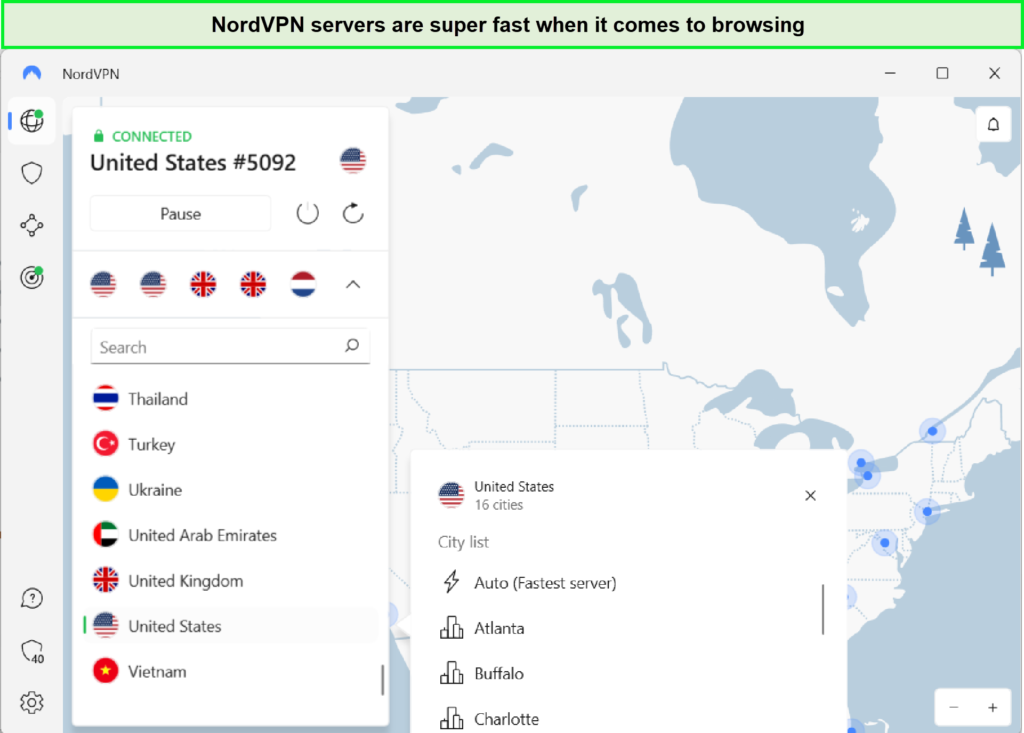- Updated: July 31, 2023
- 2 User Reviews
- Gerald Hunt
You can directly set up a NordVPN Asus router. NordVPN is a great choice for routers as it is easy to configure manually.
NordVPN is one of the best VPN services out there, with over 5500+ servers in 60 countries. It includes all the high-end security features and uses powerful AES 256-bit encryption for maximum protection. Apart from military-grade encryption, NordVPN also offers high-speed servers, which makes it a popular choice for Asus routers.
Not all VPNs are compatible with a router, which really limits your options. But, with NordVPN, you can protect all your devices like Smart TVs, printers, and gaming consoles by configuring the VPN on your Asus router.
And what’s best is that NordVPN allows 6 devices to connect simultaneously with one subscription making NordVPN the best VPN for multiple devices. It makes NordVPN a great option for a large household.
Installing NordVPN on the router increases your reach over devices that are difficult for direct VPN configuration such as Nvidia Shield. Although you can still set up NordVPN on Nvidia Shield with these simple steps for setting up NordVPN on Nvidia Shield.
You can read our in-depth NordVPN review for more details.
NordVPN Asus Router: How do I use it?
In order to install NordVPN on your router, you need to make sure that it supports OpenVPN protocol, not as a ‘Server,’ but as a ‘Client.‘ But, if you are using an Asus router, then you’re in luck because it comes with an in-built OpenVPN client. This means you don’t have to do much of the technical stuff to set up NordVPN.
If you are not sure that your Asus router supports OpenVPN as a client, you can always confirm by:
- reading the user manual provided with the router
- checking the settings of your router
- contacting customer support, or your local retailer
So, if your router is compatible with OpenVPN as a client, then you can follow these steps to set up and install NordVPN on your Asus router:
Step 1: If you don’t have a NordVPN subscription, then choose one of its plans as shown in the image below, and subscribe. It’s the cheapest plan is starting at $3.99/mo (Get 57% Off + 3 Months FREE on 2-Year Plan)
Step 2: Locate the IP address of your Asus router and write it down somewhere. The IP address is usually at the back of the router.
Step 3: Open your browser and write down the IP address (from Step 2), and load.
Step 4: Log in to your router and head over to the VPN section.
Step 5: Click on the VPN Client tab > click Add a profile > input the following details:
- Description: set a preferred name
- Username: your NordVPN username
- Password: your NordVPN password
Step 6: Go to NordVPN’s server page > choose a server and download its OpenVPN client configuration files.
NordVPN’s huge server network is fast and efficient.
Step 6: Import the .ovpn files to install them on your device.
Step 7: In the Custom Configuration field, enter the following:
remote-cert-tls server
remote-random
nobind
tun-mtu 1500
tun-mtu-extra 32
mssfix 1450
persist-key
persist-tun
ping-timer-rem
reneg-sec 0
#log /tmp/vpn.log
Step 8: Go to WAN section > select NO for the ‘Connect to DNS Server automatically option > enter the following NordVPNs DNS servers:
DNS Server 1:103.86.96.100
DNS Server 2: 103.86.99.100
Step 9: Click Apply at the bottom of the page. Now wait for a few seconds and if you see the green ON button, then it means you are successfully connected to the VPN.
See Also: Set up NordVPN on Mikrotik for configuring your Mikrotik device with NordVPN configuration.
Get NordVPN for Asus Router30 Days Money Back Guarantee
NordVPN Asus Router: Enable NordVPN Kill Switch on Asus Router
For advanced users who want maximum security and protection, you can also enable the NordVPNs Kill Switch feature on your Asus routers. Here’s how to set up Kill Switch on AsusWRT firmware:
- Go to VPN> OpenVPN Cleint
- Go to Advanced Settings > select Redirect Internet Traffic: Policy Rules.
- Now, a new option will appear on the screen “Block routed clients if the tunnel goes down” > enable the option.
- Go to ‘Rules for routing client traffic through the tunnel‘ and enter the following:
- Description: all devices
- Source IP: 192.168.1.0/24 (you can change this according to your network)
- Destination IP: leave blank
- Iface: VPN
Apply the settings and that’s it, you have enabled the kill switch on your NordVPN Asus router. It will kill your internet connection and traffic in case the VPN connection suddenly drops to protect your user data.
NordVPN Asus Router: Why You Should Use NordVPN on Your Asus Router
- 5100+ servers in 60+ countries
- Military-grade encryption (Double VPN encryption)
- CyberSec protects your device from intrusive ads
- Strict no-logs policy
- Automatic Kill Switch
- DNS leak protection
- 6 Multi-logins
- Live chat support
- Easy-to-use app
Here are some of the reasons why you should use NordVPN Asus router:
Ensure your privacy and security: Today, the internet is filled with viruses and spam. Therefore, in order to ensure your privacy and security, you need NordVPN installed on your routers. It is one of the best VPNs for security as NordVPN offers DNS, IPv6, and WebRTC leak protection, so your data is secure all the time.
It also features DoubleVPN and CyberSec which protect users from websites that contain malware and viruses. It protects all the devices connected to your router and follows a strict no-logs policy for maximum anonymity.
Moreover, you frequently access your home network remotely and prioritize the security of your connection. Setting up a VPN on your Google Nest Router using NordVPN enables you to establish a secure and encrypted connection, providing peace of mind while accessing your devices and files remotely. Features like these also make this provider one of the best remote access VPNs.
With VPN enabled on your router, you won’t have to go through complicated and lengthy VPN configurations for devices such as pfSense. Although, NordVPN has made it very easy to configure VPN on a pfSense device. You can learn more about it in our NordVPN instructions for the pfSense device blog.
Access geo-restricted sites:
Another important reason why you need to install NordVPN on your router is to access geo-restricted websites. NordVPN connects you to another VPN server and tricks sites into thinking that you are trying to access from an unrestricted region.
For example, with NordVPN on your router, you can access popular streaming sites like Netflix US, Hulu, Amazon Prime Video, Disney+, BBC iPlayer, and more on your Smart TVs, laptops, phones, and other devices. Another amazing feature of NordVPN is that it has servers in almost all major countries so you will have no problem accessing international content from anywhere in the world.
One-time setup:
With NordVPN, you only have to set up a VPN on your router one time. After that, you never have to repeat the same process again. All you need to do is connect your devices to the router and enjoy a secure connection anytime. NordVPN also offers 24/7 customer support, so you can contact them any time if you face any problems.
Visit NordVPN30 Days Money Back Guarantee
Which Routers are not supported by NordVPN?
Here are some of the routers that are not supported by NordPN:
- Arris
- Belkin
- Cisco
- D-Link
- Huawei
- Linksys (except WRT32X/WRT32XB AC3200)
- Netgear
- TP-Link
- TRENDnet
- Tenda
- TotoLink
- Ubee
- Most ISP-provided routers that were mentioned above
Unfortunately, NordVPN does not support all routers. So, if you are not using any of the routers mentioned above models, you will not be able to use NordVPN on them.
You can also check out our ExpressVPN router guide for a step-by-step tutorial.
Conclusion: NordVPN Asus Router
Now you know how to install NordVPN Asus router. In this article, we have broken down the process of VPN installation into steps that you can easily follow to set up NordVPN on your routers.
With a router VPN, you can stream and do a lot of things on various devices including Smart TVs. Now, you can enjoy a secure internet experience on multiple devices with NordVPN configured on your routers.

NordVPN’s recognition as an elite VPN service provider is a testament to its excellence and efficiency in ensuring its users have the best tool to secure their devices when using public or private internet connections. Apart from its excellence in security and privacy, it is also a powerhouse in unblocking streaming and gaming platforms limited to users by using geo-restriction technology.
Its six-device simultaneous connection limit per user account prevents users with more than six devices from taking advantage of its abilities. However, using it with a router opens up the possibilities of protecting more devices. This article guides you in setting up NordVPN on a specific brand of routers–Asus.
Setting Up NordVPN on Asus Router
NordVPN supports Asus routers. In fact, if you’re looking to get a router, NordVPN encourages you to get Asus routers because most of them are compatible with its software. Before a router can be compatible, it has to support VPN protocols like OpenVPN and allow NordVPN to operate as a “Client” and not as a “Server.”
Fortunately, most Asus routers pass this test. If you have an Asus router and want to be sure it supports OpenVPN, you can check the user manual or check its settings. However, it is essential to note that if you have a router from an ISP, it is most likely not compatible with VPNs. Here are some of the Asus router models NordVPN supports: RT-N18U, RT-AC66U, RT-AC86U, RT-AC87U, RT-AC3200, RT-AC5300, RT-AX3000, RT-Ax86U, and RT-AX88U.
There are a couple of ways you can use NordVPN on Asus Routers. You can either use pre-configured routers or configure the router yourself.

Get NordVPN for your Asus Router
Setting Up NordVPN on a Pre-Configured Asus Router
Pre-configured routers are routers that come with the VPN software pre-installed. They are usually expensive, but they offer little or no setup. This is especially helpful to users that are not technically savvy when it comes to setting up VPNs. All you need is a NordVPN subscription and a pre-configured router to take advantage of the benefits of using a top VPN service provider’s solution.
NordVPN is in partnership with a company that provides pre-configured routers to users. FlashRouters offers pre-configured Asus routers to anyone that can afford it. You can check this page to find out more if you’re interested in getting one.
Setting Up NordVPN on an Unconfigured Asus Router
In order to use NordVPN with an Asus router that did not come pre-configured, you will need to configure it yourself. Let’s take a look at the step-by-step process of setting up NordVPN on an unconfigured Asus router.
1. Get a NordVPN subscription. The first thing you need to do is get a subscription if you don’t already have one. Without a subscription, the whole process of configuring the router is a complete waste of time.
2. Download the OpenVPN configuration file(s) of the server(s) you want to make a connection with. You can search NordVPN’s site for the configuration of the server you want if you have a specific one in mind or let NordVPN recommend a server for you. NordVPN recommends downloading OpenVPN UDP configuration files if you want a faster connection.
3. Log in to your router. You will need to know your router’s IP address to log in and get access to its settings. In most cases, your router’s IP address is 192.168.1.1, but that is not always the case. Checking this page on NordVPN’s website will help you find it. Once you type your router’s IP address in your browser, you should come across a pop-up window or a page asking for your username and password. If you have not seen or changed your router’s credentials before, the default for both the username and password is usually “admin.” Otherwise, check the user manual or contact the retailer.
4. A successful login will take you to the control panel of your router. On the left sidebar menu, you should see a “VPN” tab. Click on that tab.
5. At the top of the page, you should see a “VPN Client” tab. Click on it.
6. At the bottom of the page, you should see an “Add Profile” tab. Click on it.
7. A pop-up window should come up. Click the “OpenVPN” tab, fill in the details, and import/upload the OpenVPN configuration file you downloaded in step 2 above. Note that the “Username” and “Password” required here are your NordVPN credentials.
8. Don’t click on the box beside the “Import the CA file or edit the .ovpn file manually” and select “OK” after you have filled in all the details and uploaded the configuration file.
9. If you’re using AsusWRT-Merlin firmware, NordVPN recommends you set the “Accept DNS Configuration” tab to “Strict.” You will also need to fill out the “Custom Configuration” field with the following:
remote-cert-tls server
remote-random
nobind
tun-mtu 1500
tun-mtu-extra 32
mssfix 1450
persist-key
persist-tun
png-timer-rem
reneg-sec 0
#log /tmp/vpn.log
10. Next, you need to use NordVPN’s DNS servers. Select the “WAN” tab on the left sidebar. Then choose “No” in the “Connect to DNS Server automatically” tab under “WAN DNS Setting” section. You will also need to fill in 103.86.96.100 and 103.86.99.100 under “DNS Server1” and “DNS Server2,” respectively.
11. Depending on your firmware, select “Apply” or “Activate” to start the VPN service. You should see either a blue checkmark or a green “ON” button that confirms the active connection. You can also verify the connection by visiting or refreshing the NordVPN homepage and checking the IP address at the top. It is important to note that you can only make a connection to one server at a time. If you need to change the server, deactivate the connection, download the OpenVPN configuration of the server you intend to use, upload it, and activate the connection.
These eleven steps are all it takes to set up NordVPN on an Asus router. If you follow all the steps accurately, you should have NordVPN protecting all devices connected to your Asus router within minutes.
For advanced users that might want to activate NordVPN’s Kill Switch feature, follow these steps:
1. Under the “VPN Client” tab, go to “Advanced Settings” and select “Redirect Internet Traffic: Policy Rules.”
2. You should see a “Block routed clients if tunnel goes” option. Move over to it and enable it.
3. Then add your network under the “Rules for routing client traffic through the tunnel” section. Use the following template:
Description: all devices (you can use this to describe the devices you want to protect)
Source IP: 192.168.1.0/24 (change it if you have a contrasting network or subnet mask)
Destination IP: (leave this option blank)
Iface: VPN
Why Should You Use NordVPN on Your Asus Router?
Using NordVPN with your Asus router gives you access to its outstanding features. This is among many other reasons why you should use it on your router. Let’s take a look at some of these reasons.
1. All-Around Security and Privacy
NordVPN’s security features protect you from traps set by malicious entities. It has a CyberSec feature that keeps you away from known malicious sites. Industry-standard 256-bit encryption, secure VPN protocols, a Kill Switch, Double VPN, DNS leak protection, Tor over VPN, and perfect forward secrecy are other features that enable your devices to have a secure connection to the internet.
Using a router allows you to go beyond the limit and protect as many devices as your router permits. Its No-Log policy, a cryptocurrency payment option, and its Panama headquarters all ensure that you can enjoy your secure internet connection without worrying about privacy.
2. One-Time Setup
The setup process in using NordVPN with an Asus router might be more technical than other devices with custom applications, but it doesn’t require you to repeat the process each time you want to use it. The only time you will need to re-configure your router is when you need to change the server.
3. Bypass Geo-Restrictions
NordVPN’s presence in about 59 countries means you can bypass whatever restrictions streaming, gaming, and other sites have put in place to prevent you from accessing them based on your location. Netflix, BBC iPlayer, Amazon Prime TV, and Hulu are popular examples of sites NordVPN easily bypasses.
4. Multiple Connections
Whether pre-configured or self-configured, routers with NordVPN installed automatically keep every device connected to them secure. So that means despite NordVPN having a limit on the number of devices you can have simultaneous connections on, you can go beyond that limit. However, this depends on how many devices your router can support at a time.

Get NordVPN for your Asus Router
Available Subscription Packages For Your Asus Router on NordVPN
NordVPN offers a variety of deals ideal for every kind of user on the market. These subscription plans include:
1. 3-year plan
This is the longest plan available, and it offers a great discount that makes it a top pick among customers. It comes at $3.49/month, which saves you up to 70% of the total price. In addition, for just $125.64, this plan offers you unlimited protection, access to outstanding offers and bonuses, and unbeatable unblocking abilities for 3 years.
2. 2-year plan
The 2-year plan offers similar value as the 3-year plan does. However, with a price tag of $4.99/month, you get to save 58% of the original cost. In total, you’ll only need to pay $119.76 for the 2-year plan to gain access to all the stellar features NordVPN is known for.
3. 1-year plan
The 1-year plan costs $6.99/month and a total of $83.88 yearly. This plan saves you 41% of the original price. Even though the plan lasts for just a year, it is just as effective as the other two we’ve already mentioned, and you won’t be missing out on any NordVPN feature.
4. 1-month plan
This plan is popular among people who are new to VPN services, or those not ready to commit to an extended plan. It costs $11.95/month, and you still get to enjoy all of NordVPN’s security and privacy features. However, the drawback to this plan is that many people tend to renew their subscription after it ends, and if you continue to renew that way, it would cost you a lot in the long run.
Also, if for any reason you decide to terminate your plan earlier than expected, NordVPN offers a 30-day money-back guarantee that covers all the subscription packages.
Frequently Asked Questions About How to Set Up and Use NordVPN on Asus Router (in 2023)
Does a free VPN work with an Asus router?
Although free VPNs work for major operating systems, there is a great probability that the free VPN you’re interested in might not be available for your router. In addition, the free options that have support for router configuration don’t provide the best quality of service.
For example, free VPN services offer very few servers that are likely to be congested because of other users trying to connect. This can cause your connections to lag and be unstable.
Furthermore, you cannot trust free VPNs to ensure your safety and privacy. They usually have weak encryption, ads, and activity trackers. Free VPNs collect and trade users’ data to third parties. This is why it is essential that you only use a premium VPN like NordVPN. The top-tier VPN has the best security and privacy standards.
What is VPN passthrough on an Asus router?
At first glance, VPN passthrough may seem like a strange thing. However, it is just another name for split tunneling. With this feature, you can choose which websites will send their traffic through the VPN server. This allows browsing at the highest speeds. However, it would help to let all the websites that handle sensitive information run through the VPN’s encrypted tunnel.
Furthermore, you can use VPN passthrough on your Asus router to enjoy access to local and international content at the same time. For example, if you were in the UK and you wanted to keep watching your favorite British shows on HBO and also explore Netflix US’s library, you can connect to a NordVPN US server and use VPN passthrough.
Is it harmful to use a VPN with an Asus router?
No, it is not. NordVPN is safe for your router. As long as you set up the VPN and your router correctly, you will have no issues at all. Ensure that you follow the correct process to set up NordVPN on your router. You can check out our guide to get started.
Conclusion
NordVPN’s support for router models running Asus stock firmware allows users to take advantage of its benefits. It provides pre-configured Asus routers for users who can afford to buy them and do not enjoy the technical setup involved in using its software with routers. On the other hand, users who are technically proficient and prefer complete control over the setup process can follow this guide.
If you’re conversant with VPN service providers, then you know NordVPN is one of the best VPN service providers. With over 5000 servers in 59 countries, military-grade security, and fast VPN protocols, NordVPN guarantees you an excellent experience. As part of its perks, NordVPN also works on a router.
It allows you to protect multiple devices on a home network with one subscription. With NordVPN, you can also use your VPN subscription on otherwise non-compatible devices. However, to enjoy these benefits on your Asus router, you must first know how to set up the VPN on it. Let’s go!
How to install NordVPN on your Asus router
For NordVPN to work on your router, it has to support OpenVPN as a ‘Client’ rather than as a ‘Server.’ Lucky for you, your Asus router usually has an inbuilt OpenVPN client and requires little effort to set up. Well, in the event that you’ve not purchased your Asus router yet, you could check out those highly recommended by NordVPN here.
If you’ve already gotten one, you should confirm if your Asus router has an inbuilt OpenVPN client. You can confirm by
a) reading the router users’ manual,
b) contacting your retailer, or
c) checking your router’s settings.
Do note that if what you’ve got is an ISP router, your router is most likely non-compatible with a VPN. So, if your router is compatible, this is how you set up:
Step 1: If you have not subscribed, choose any of the plans below and subscribe to NordVPN.
Step 2: Login to your Asus router by loading its IP address-192.168.1.1 (it should be on the back of your router) on your browser.
Step 3: Sign in and head to the VPN section.
Step 4: Click on the VPN Client tab and then add a profile. To do this, input the following details:
- Description: Choose your preferred name
- Username: Input your NordVPN username
- Password: Input Your NordVPN password
Step 5: Download the OpenVPN client configuration files from NordVPN’s server (choose a server to download its configuration files).
Step 6: Install the configuration files by importing the.ovpn file. The site should naturally prompt you to do so. If the site does not prompt you, click on the Choose file bar of the dialog box displayed in step 4.
Step 7: Go to the WAN section, click NO for the Connect to DNS Server automatically request, then click apply after you input the following:
- DNS Server 1: 103.86.96.100
- DNS Server 2: 103.86. 99.100
Step 8: Click on Activate back in the VPN Client tab to start NordVPN on your Asus router.
After this, a blue “✔️” should appear close to your Connection Status, confirming a successful connection. Once you complete the steps above, you have successfully set up NordVPN, and you’re good to go. You can then connect other devices to your router’s Wi-Fi and enjoy a VPN enabled connection on all of them.
Why use NordVPN on your Asus Router
Setting up your Asus router with NordVPN comes with loads of benefits. Here are a few reasons why choosing NordVPN for your router is a smart choice:
1. One-time set up: With NordVPN, setting up a VPN on your Asus router is a one-time thing. You don’t need to repeat the process when next you connect. Subsequently, all you need to do is connect your devices to the Wi-Fi, and you’re ready to go.
2. Increases your privacy and security: Today, the internet is like a minefield. One wrong step and you may find yourself hacked or spammed by a virus. However, to ensure your safety and privacy, NordVPN comes with its DNS leak protection, Double VPN, and strict no-logging policy, among others.
Its CyberSec feature also protects you from websites known for hosting malware or phishing scams. When you access the internet, you can also be sure of its 256-bit AES keys protecting you. Even better, it protects every device connected to your router’s network.
3. Unblocks restrictions: NordVPN also enables you to bypass geo-restrictions and unblock streaming sites. It does this by replacing your restricted IP address with one allowed to access the site. Simply, NordVPN enables you to access restricted content from any part of the world.
4. 24/7 customer support: NordVPN assures you a 24/7 customer-friendly support system. You can contact them either by email, live chat, or help center to get fast and reliable advice for any problem you may encounter.
Get 66% off now
Available deals for your Asus Router on NordVPN
1. 3-year plan: This has to be your pick as the plan comes at $3.49/month and enables you to save 70% of the total price. With $125.64, you get unlimited protection, access to incredible deals, and no restriction to your favorite internet content for 3-years.
2. 2-year plan: This plan, billed at $4.99/month and with a 58% savings of the original cost, is the next best thing. NordVPN charges you $119.76 every 2-years to access and enjoy NordVPN’s features on your router.
3. 1-year plan: This plan comes at $6.99/month and costs $83.88 yearly. It enables you to save 41% of the original price. Like the others, you can opt-out of the plan whenever you want.
4. 1-month plan: If you’re unwilling to commit for an extended period, then this is for you. It costs $11.95/month and grants you access to all of NordVPN’s features. You should, however, use one of the cost-effective plans above.
Also, in the unlikely event that you’re unsatisfied with NordVPN’s amazing features, you can take advantage of their 30-day money-back guarantee and get a refund.
Final words
While installing a VPN on your Asus router offers you a variety of options and gains, it might also pose some challenges. In this article, we’ve broken down the step by step process of installing NordVPN on your router. We’ve also laid down reasons why choosing NordVPN is the right choice for your Asus Router.
So, go ahead and enjoy a safe and secure internet experience on your smartphone, laptop, or smart TV.

Grilled Giardiniera-Stuffed Steak Sandwich
This rolled flank steak is inspired by the Italian beef sandwich, a Chicago delicacy typically consisting of chopped thin slices of roast beef stuffed…
Provided by Food Network Kitchen

Mapo Potato
Let’s be clear: Nothing surpasses the hearty deliciousness of a traditional mapo tofu. But for those days when you find yourself without soft tofu in the…
Provided by Hetty McKinnon

Chili
This is a spicy, smoky and hearty pot of chili. It’s the kind of chili you need after a long day skiing — or hibernating. To create a rich and thick sauce,…
Provided by Ali Slagle

Banket
This recipe is from my mother. It is the one she taught me with a slight tweak. In my home on the holidays one way to show someone or a family they were…
Provided by Jena Lewis
Moroccan Nachos
This Moroccan twist on the much-loved appetizer features kefta, a ground beef (or lamb) mixture seasoned with parsley, cilantro, mint, paprika and cumin,…
Provided by Nargisse Benkabbou

Peanut Butter Brownie Cups
I’m not a chocolate fan (atleast not the kind made in the U.S.), but I LOVE peanut butter and chocolate and this hit the spot. I found the recipe in 2007…
Provided by AmyZoe
Banana Cream Pudding
This fabulous version of the favorite Southern dessert boosts the banana flavor by infusing it into the homemade vanilla pudding, in addition to the traditional…
Provided by Martha Stewart
Lemon Russian Tea Cakes
I love lemon desserts,these are a simple cookie I can make quickly. The recipe is based on the pecan Russian tea cakes.I don’t like lemon extract,instead…
Provided by Stephanie L. @nurseladycooks
Easy Churros with Mexican Chocolate Sauce
Forgo the traditional frying — and mixing up the batter! — for this Latin American treat. Instead, bake store-bought puff pastry for churros that are…
Provided by Martha Stewart

Easy Lasagna
Everyone loves lasagna. It’s perfect for feeding a big crowd and a hit at potlucks. But most people reserve it for a weekend cooking project since it can…
Provided by Food Network Kitchen
Grilled Vegetables Korean-Style
Who doesn’t love grilled vegetables — the sauce just takes them over the top.
Provided by Daily Inspiration S @DailyInspiration

Outrageous Chocolate Cookies
From Martha Stewart. I’m putting this here for safe keeping. This is a chocolate cookie with chocolate chunks. Yum! Do not over cook this cookie since…
Provided by C. Taylor
CERTO® Citrus Jelly
A blend of freshly squeezed orange and lemon juices puts the citrusy deliciousness in this CERTO Citrus Jelly.
Provided by My Food and Family
Previous
Next
SETTING UP NORDVPN ON ASUS RT-AC68U | SNBFORUMS
WebMay 1, 2021 AsusWRT Merlin setup with NordVPN | NordVPN support This tutorial explains how to connect your Asus Merlin router to NordVPN using the OpenVPN protocol. support.nordvpn.com Based on step 7, I …
From snbforums.com
May 1, 2021 AsusWRT Merlin setup with NordVPN | NordVPN support This tutorial explains how to connect your Asus Merlin router to NordVPN using the OpenVPN protocol. support.nordvpn.com Based on step 7, I …»>
See details
HOW TO CONNECT YOUR ASUS ROUTER TO NORDVPN
WebNordVPN is available on many devices, but setting up your ASUS router will let you protect everyone at home. Learn how with this detailed tutorial. **** Show more Show more How to setup VPN…
From youtube.com
NordVPN is available on many devices, but setting up your ASUS router will let you protect everyone at home. Learn how with this detailed tutorial. **** Show more Show more How to setup VPN…»>
See details
HOW TO SET UP NORDVPN ON ASUS ROUTER — 2022 GUIDE
WebOct 31, 2022 Step 1: If you don’t have a NordVPN subscription, then choose one of its plans as shown in the image below, and subscribe. It’s cheapest plan is starting at $3.49/mo (Get 57% Off + 3 Months FREE on …
From vpnranks.com
Oct 31, 2022 Step 1: If you don’t have a NordVPN subscription, then choose one of its plans as shown in the image below, and subscribe. It’s cheapest plan is starting at $3.49/mo (Get 57% Off + 3 Months FREE on …»>
See details
HOW TO SET UP NORDVPN ON ASUS WRT FIRMWARE
2023-04-06
From support.nordvpn.com
- First, you must log in to your Asus router’s control panel. You can do that by typing 192.168.1.1 (in case this IP address does not work, you can type 192.168.50.1) in the address bar of your browser.
- Once you have logged in to the Control Panel, select VPN in the left sidebar menu and then click on the VPN Fusion tab at the top of the page.
- In the pop-up window, select the OpenVPN tab and fill in the fields: Connection name: you can give the connection any name you like. Username: your NordVPN service username.
- Now you need to download the OpenVPN client configuration files. We suggest using our server utility. Once you have downloaded the files, go back to the control panel of your router and click Import .ovpn file in the pop-up window.
- After filling in the fields and uploading the .ovpn configuration file, configure which devices you wish to route through the VPN tunnel. You can do so by pressing the «edit pen» in the Device section
NORDVPN ON YOUR ASUS ROUTER — YOUTUBE
WebIn this video I show you how to setup NordVPN on your ASUS Router. Note this will use the OpenVPN protocol. Show more Show more How to set up a VPN w/ ASUSWRT-Merlin …
From youtube.com
In this video I show you how to setup NordVPN on your ASUS Router. Note this will use the OpenVPN protocol. Show more Show more How to set up a VPN w/ ASUSWRT-Merlin …»>
See details
HOW TO SET UP A VPN ROUTER [+VIDEO] | NORDVPN
WebJun 28, 2022 Open the browser that is connected to your device’s network. Enter your router’s login credentials (username and password). Choose “Advanced,” “Advanced …
From nordvpn.com
Jun 28, 2022 Open the browser that is connected to your device’s network. Enter your router’s login credentials (username and password). Choose “Advanced,” “Advanced …»>
See details
5 BEST VPNS FOR ASUS ROUTERS IN 2023 — EASY SETUP
WebOct 12, 2022 NordVPN is my first choice VPN for Asus routers. It offers detailed set-up guides – for routers running OpenVPN 2.4.x and AsusWRT – and helpful, round-the …
From privacy.net
Oct 12, 2022 NordVPN is my first choice VPN for Asus routers. It offers detailed set-up guides – for routers running OpenVPN 2.4.x and AsusWRT – and helpful, round-the …»>
See details
NORDVPN SETUP ON ROUTERS : R/NORDVPN — REDDIT
WebWith NordVPN’s subscription, you can establish 6 simultaneous connections. If you set up a VPN on your router, any amount of devices connected to the router will be counted as …
From reddit.com
SET UP NORDVPN OPENVPN CONNECTION ON ASUS ROUTER — YOUTUBE
WebSet Up NordVPN OpenVPN connection on Asus Router 897 views Premiered Feb 2, 2021 3 Dislike Share HalfGēk Here’s how to Set Up NordVPN OpenVPN connection on Asus …
From youtube.com
Set Up NordVPN OpenVPN connection on Asus Router 897 views Premiered Feb 2, 2021 3 Dislike Share HalfGēk Here’s how to Set Up NordVPN OpenVPN connection on Asus …»>
See details
ASUS ROUTER WITH NORDVPN AND HOW TO BYPASS IT : R/NORDVPN
WebConnect to the other router when you don’t need VPN. Also, you may take a look at the pcWRT, which supports multiple SSIDs and you can assign some SSIDs to a VPN while …
From reddit.com
Connect to the other router when you don’t need VPN. Also, you may take a look at the pcWRT, which supports multiple SSIDs and you can assign some SSIDs to a VPN while …»>
See details
HOW TO SETUP NORD VPN ON ASUS WRT | WIFI ROUTER — YOUTUBE
WebHow to setup NordVPN on an ASUS WRT WiFi router for the whole house with standard firmware, RT AC87U — AC66U and so on. Another wonderful Zany Geek tutorial,…
From youtube.com
How to setup NordVPN on an ASUS WRT WiFi router for the whole house with standard firmware, RT AC87U — AC66U and so on. Another wonderful Zany Geek tutorial,…»>
See details
HOW TO SET UP NORDVPN ON A ROUTER | CYBERNEWS
WebJan 17, 2023 For the simplest configuration process, ASUS routers are recommended to use with NordVPN. All you have to do is follow these simple steps: After logging into …
From cybernews.com
Jan 17, 2023 For the simplest configuration process, ASUS routers are recommended to use with NordVPN. All you have to do is follow these simple steps: After logging into …»>
See details
HOW TO SET UP A VPN ON YOUR ROUTER | NORDVPN SUPPORT
WebThe procedure to set up a VPN on your router will depend on your router’s firmware or manufacturer. If you can’t find the VPN router setup tutorial for your router’s firmware on …
From support.nordvpn.com
The procedure to set up a VPN on your router will depend on your router’s firmware or manufacturer. If you can’t find the VPN router setup tutorial for your router’s firmware on …»>
See details
HOW TO SET UP VPN ON ASUS ROUTER | NORDVPN SUPPORT
WebClick on the VPN Client tab at the top of the page. Click on the Add profile button at the bottom of the page. In the pop-up window, select the OpenVPN tab and fill in the fields: …
From support.nordvpn.com
Click on the VPN Client tab at the top of the page. Click on the Add profile button at the bottom of the page. In the pop-up window, select the OpenVPN tab and fill in the fields: …»>
See details
ROUTER | NORDVPN CUSTOMER SUPPORT
WebThese tutorials will explain how to setup your routers with a NordVPN connection. Click here to learn more and secure your router. Setting up a router with NordVPN Setting up …
From support.nordvpn.com
These tutorials will explain how to setup your routers with a NordVPN connection. Click here to learn more and secure your router. Setting up a router with NordVPN Setting up …»>
See details
INSTALLING AND USING NORDVPN ON WINDOWS 10 AND 11
WebClick Yes. The installer window will open. Click Next. Tick the boxes if you want shortcuts for the NordVPN app on your Desktop and/or the Start menu, then click Next and Install. …
From support.nordvpn.com
Click Yes. The installer window will open. Click Next. Tick the boxes if you want shortcuts for the NordVPN app on your Desktop and/or the Start menu, then click Next and Install. …»>
See details
[WIRELESS ROUTER] HOW TO SET UP VPN FUSION AS INTERNET DEFAULT
WebAug 15, 2022 1. Launch ASUS Router App and log in. Go to Settings > VPN Fusion, and “ Add profile ” to set up a new VPN Tunnel. 2. Complete your VPN configuration, and …
From asus.com
Aug 15, 2022 1. Launch ASUS Router App and log in. Go to Settings > VPN Fusion, and “ Add profile ” to set up a new VPN Tunnel. 2. Complete your VPN configuration, and …»>
See details
HOW TO SET UP AND USE NORDVPN ON ASUS ROUTER (IN 2023)
Web4. A successful login will take you to the control panel of your router. On the left sidebar menu, you should see a “VPN” tab. Click on that tab. 5. At the top of the page, you …
From techrobot.com
4. A successful login will take you to the control panel of your router. On the left sidebar menu, you should see a “VPN” tab. Click on that tab. 5. At the top of the page, you …»>
See details
PROBLEM SETTING UP NORDVPN ON ASUS RT-AC86U MERLIN [NOOB]
WebJan 6, 2023 Don’t use the NordVPN DNS servers on your WAN settings. Use your «normal» DNS server selection, e.g. your ISP’s servers or something like 9.9.9.9. RT …
From snbforums.com
Jan 6, 2023 Don’t use the NordVPN DNS servers on your WAN settings. Use your «normal» DNS server selection, e.g. your ISP’s servers or something like 9.9.9.9. RT …»>
See details
Setting up NordVPN on a router is a straightforward process, even if your technical ability is limited.
There are a variety of benefits of installing NordVPN on your router.
These include positives like encrypting all internet traffic that passes through the connection. Yet, there are also negatives, such as not offering a user-friendly config.
For more information on how to configure NordVPN on a router, the pros and cons of doing so, and more, keep reading.
Can NordVPN Be Installed on a Router?
Yes, NordVPN can be installed onto a router, but compatibility will depend on the make and model of the router being used.
NordVPN recommends Asus as the best make of router to use with its VPN service as most of their routers support OpenVPN.
OpenVPN is a core requirement for NordVPN to function when installing directly to a router.
What Routers Are Compatible With NordVPN?
There are various routers that you can install NordVPN onto.
But which one is suitable will depend on individual circumstances.
Check out my recommended routers from the categories below to help you find a compatible router:
Best For Home Use (Includes OpenVPN Encryption)
If you need a router to encrypt your connection via VPN, the following Asus models will do the trick:
- RT-AC66U B1
- RT-AC86U
- Asus RT-AX3000
Routers That Support Custom Firmware
Need more customization options allowing you to install your own firmware?
Then you might consider a router that enables the installation of custom firmware:
- DD-WRT
- Tomato
- Padavan
- OpenWRT
- Merlin
Best Overall Performance Using OpenVPN (up to 60mbps)
If you require a top-performing router that comes with built-in OpenVPN, then you may wish to check out these router models:
- Asus: RT-AX86U, RT-AX88U (AC3100), RT-AC5300
- D-Link: DIR-885L, DIR-895L
- Linksys: EA8500, WRT1900ACS, WRT3200ACM
- Netgear: R7500, R7800, R8500, R9000
Pre-Configured Routers (With NordVPN Already Installed)
If you’re searching for an easy option where everything is ready to use out-of-the-box, then a router with nordVPN pre-installed might be the way to go.
I’d recommend one of NordVPN’s Flashrouters, which include everything you need to get started:
- NordVPN Netgear R6400 DD-WRT FlashRouter (allows up to six simultaneous device connection)
- NordVPN Linksys WRT3200ACM AC3200 DD-WRT FlashRouter (Hooks up 6-9 devices at once)
- NordVPN Asus RT-AC5300 AC5300 DD-WRT FlashRouter (connect over ten devices)
What Is the Best Router for NordVPN?
The best router to use with NordVPN will depend on your requirements.
The choice of the ‘’best’’ router will often come down to how it performs and how easy it is to use and set up.
NordVPN recommends using one of its FlashRouters which come equipped with NordVPN pre-configured. offering some of the best performance.
They also support multiple devices.
I’d personally recommend the NordVPN Asus RT-AC5300 AC5300 DD-WRT FlashRouter. This supports over ten simultaneous device connections.
This is important for those times when you have several Wifi devices connected that you need to be encrypted using VPN. Not only that, but it looks like something from an Alien movie!
How to Configure Your Router for NordVPN?
The process to configure NordVPN on a router may differ depending on the make and model of the router you are using.
The following steps are a generic guide that you can use as a basis for most compatible routers.
Step 1: Log in to Your Router
At a very base level, you will need to ensure your router is connected to the internet. You should identify the device’s IP address (often found on the back of the router). Once you have this, you’ll need to open a browser such as Chrome or Firefox, enter the IP address, and then complete your router admin username and password.
Step 2: Adjust the Settings for Your Router
Asus is the most straightforward router to set up and often comes with built-in VPN functionality. For other brands, it’ll require a little more effort to ensure your connections are routed to the NordVPN servers for encrypted traffic.
Step 3: Test Your Connection
Configuring NordVPN on a router should be a one-time effort unless you wipe your settings by resetting the router to factory settings.
Assuming you’ve configured everything correctly, you shouldn’t need to tamper with any settings going forward. All your devices that connect to your router should be routed via an encrypted VPN tunnel.
How to Install NordVPN on Your Asus Router?

To install NordVPN on an Asus router, I would recommend selecting one of the below models before you get started:
- Asus RT-N18U
- Asus RT-AC66U
- Asus RT-AC68U
- Asus RT-AC87U
- Asus RT-AC3200
Each of the above models works well with NordVPN because they support OpenVPN usage as a client instead of as a server.
If you have another model of Asus router, please check whether it supports OpenVPN. You can do this by referring to the operating manual via the manufacturer’s website or by contacting Asus support.
The process for Asus routers versus other brands is pretty straightforward:
- Sign up for a NordVPN subscription.
- Open a browser window (Chrome, Firefox, etc.) and type in the IP address from the back of your router. This is usually 192.168.1.1 and hit enter.
- You may be prompted for a username. This is Username: admin. Password: admin.
- After signing in, click on the VPN tab and select ‘’Add New profile’’ with the following settings:
- Description: A description of your choice.
- Username: Your NordVPN username you should have received in an email.
- Password: The NordVPN password you set up during the registration process.
- Head to NordVPN’s recommended server page to download the NordVPN config file. Select your preferred server, and the config file will download automatically.

- Go back to the VPN tab (which should still show in your browser) and select ‘’Choose file’’ to locate and import the .ovpn file you have just downloaded.
- Click on the WAN tab and choose No for the section that says ‘’Connect to DNS Server automatically’’. Enter the following addresses and then hit apply:
- DNS Server 1: 103.86.96.100
- DNS Server 2: 103.86. 99.100
- Lastly, head back to the VPN Client tab, find your newly added profile, and hit ‘’Activate’’.

Assuming you have completed everything correctly, you should see a blue checkmark.
It should be similar to the screen below, which confirms you have successfully set up NordVPN on your Asus router.

How Do I Install NordVPN On My Netgear Router?

Netgear routers are the next best option to an Asus router. Unfortunately, they don’t support OpenVPN, which means relying on DD-WRT firmware to get connected. You can check which Netgear routers support DD-WRT here.
Before we get started, you will need to flash your Netgear router with the DD-WRT firmware.
The simplest method of installing NordVPN on your Netgear router is using the FlashRouters Privacy App.
The following is a list of supported Netgear routers which will allow you to use the FlashRouters method:
- Asus RT-AC5300
- Asus RT-AC56U
- Asus RT-AC66U
- Asus RT-AC68U
- Linksys WRT1200AC
- Linksys WRT1900AC
- Linksys WRT1900ACv2
- Linksys WRT1900ACS
- Linksys WRT3200ACM
- Linksys WRT32X
- Netgear R6300v2
- Netgear R6400v2
- Netgear R7000
- Netgear R7800
- Netgear R8000
- Netgear R8500
- Netgear R9000
To install the FlashRouters Privacy app, please follow these steps:
- Connect your router to the internet. Log in to your DD-WRT admin panel via your device IP address and navigate to Administration > Commands within your DD-WRT settings.
- Paste the following command: curl –silent –retry 3 https://api.flashroutersapp.com/api/v1.0/ddwrt/group/privacy/provider/NordVPN/install | sh and then select ‘Run Command.’
- A prompt should appear saying ‘’Installation Successful’’.
- You can access the Flashrouters Privacy app while you’re still logged in to the DD-WRT admin area by heading to status>my page.
Login to NordVPN using the following steps:
- Head to the connect page of the Flashrouters Privacy app.
- Next, enter your NordVPN login credentials. These will typically be the email you registered with and the password you set up.
Choose a NordVPN server by completing the following:
- Select your preferred NordVPN server from the list of available servers.

- You can filter the available servers to find the least loaded server closest to you, and once selected, hit connect to get connected to NordVPN.
- A prompt should appear to show you are connected.

- You can verify NordVPN is working correctly by heading to the NordVPN website. You should see a message in the page header stating your IP address and the word ‘’Protected’’.
Routers Not Compatible With NordVPN
If you wish to install NordVPN on a router, you will need to check it is compatible. As a general rule, any router that uses PPTP or L2TP/IPsec is no longer supported for NordVPN use as of 2018.
The following routers using their out of the box firmware are not supported for a direct install of nordVPN:
- Arris
- Belkin
- Cisco
- D-Link
- Huawei
- Linksys (except WRT32X/WRT32XB AC3200)
- Netgear
- TP-Link
- TRENDnet
- Tenda
- TotoLink
- Ubee
Please note:
Aside from the above router brands, it is also not possible to install NordVPN on most routers provided by your ISP.
For a complete list of routers recommended to install NordVPN, please check out this article.
What to Do if NordVPN Router Is Not Connecting?
If you have successfully set up NordVPN on a router, but it’s not connecting, this could be down to a few different issues.
Please try the following steps to see if this resolves your problem in the first instance.

Check Your Router Status
Although very basic, users often miss the fact that their router status lights show connectivity problems.
They assume NordVPN is the cause.
If you are unable to connect, check for any router status lights that are unilluminated or amber.
This may indicate an issue with your internet connection.
Reset Your Router
If you are confident you have installed NordVPN or have connected before, it’s worth powering down your router.
Wait at least 2 minutes before turning it back on.
This will not clear your NordVPN settings but will refresh your router’s configuration to overcome any router errors you might not be aware of.
Update Your Router Firmware
Assuming your router is among the compatible models to use with NordVPN, it may be worthwhile checking for any firmware updates.
If you are running an older version, try updating the router firmware and test your connection again.
This may require you to re-configure/install nordVPN to align with the new firmware.
If you are still having problems connecting, I’d recommend contacting NordVPN support. Or, check with your router manufacturer to see if they can offer further advice.
Tips for Using Your VPN Router
Once you’re up and running with your NordVPN router setup, there are a few tricks to help make the most of your new config.
I’d recommend the following to make things a little easier, especially for those times when you need to adjust settings or to get the best performance.
Save Your Router Config Page in Your Bookmarks
There may be times when you need to change a VPN setting on your router. To make this easier, I’d recommend bookmarking the page instead of having to find and type your router IP address manually.
Double Coverage Can Impact Stability and Performance
There may be occasions where you forget that internet traffic going through your router is encrypted with NordVPN.
As a result, you enable the VPN app on your PC, which is known as double coverage.
Essentially this means you have two instances of nordVPN running. This can impact the speeds and stability of your connection. To avoid this happening, it is advisable to remove the VPN app from your device if you are using NordVPN on a router.
Add Another Router to Your Setup
At times you may wish to connect to the web without VPN encryption. To make this possible, you could set up a second router at home. One router would have NordVPN installed while the other uses a direct internet connection.
FAQ
Can I Install NordVPN on My Virgin Router?
No, you cannot install NordVPN on a Virgin Media router such as a Hub 3. As discussed in this Virgin Media Community post, the routers provided by Virgin Media are modems. That means they do not allow the installation of third-party applications like NordVPN.
A Virgin router merely provides an internet connection, so to use NordVPN and encrypt the traffic over your connection, you would need to install NordVPN on a compatible router, or install the NordVPN app directly on your device (smartphone, tablet, computer, etc.).
Conclusion
Installing NordVPN on a router is straightforward if you have an Asus device.
The process is lengthier with devices that need firmware flashing and extra setup steps.
Routers with OpenVPN built-in are straightforward to set up with NordVPN.
The benefit of installing NordVPN on a router instead of using an app allows all internet traffic going through the router to be encrypted.
Your ISP, local authorities, and more will be unable to track your VPN activity using NordVPN. You can take back your privacy with confidence, knowing NordVPN does not log your online activity.