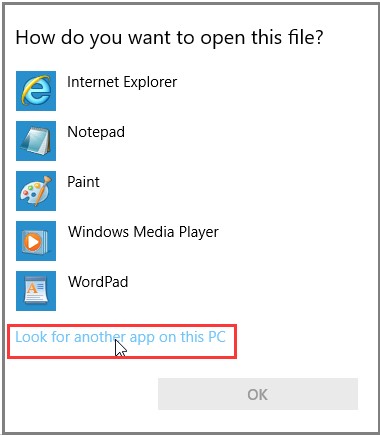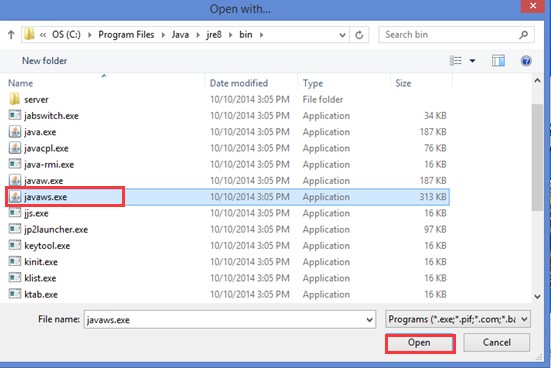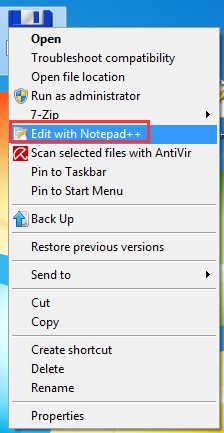Время от времени мы можем встретить файлы с уникальными расширениями. Существует множество расширений файлов, которые являются новыми и незнакомыми, даже если мы обмениваемся файлами в Интернете уже много лет. Иногда мы сомневаемся в надежности файлов с расширениями, к которым мы не привыкли. Однако существуют также файлы с расширениями, например файлы .jnlp, которые встречаются редко, но являются законными.
Расширения файлов связаны с приложением, в котором их можно открыть. Давайте сначала узнаем, что такое файлы JNLP.
Протокол запуска сети Java или JNLP — это формат файла, используемый для запуска приложений на клиенте удаленного рабочего стола или веб-сервере. Пользователи могут использовать файлы JNLP для запуска исполняемого файла Java в формате XML. Например, вам необходимо использовать файлы JNLP для запуска такого программного обеспечения, как Java Web Start или подключаемый модуль Java.
Формат файла содержит удаленный адрес, по которому можно загрузить программу Java, и начальный класс для запуска приложения. Вы можете редактировать его с помощью текстового редактора, если он поддерживает формат XML.
Теперь, если вы встретите файл JNLP, есть несколько способов открыть его в Windows 10.
Как открыть файлы JNLP в Windows 10
Просмотр файлов JNLP с помощью текстового редактора
Как упоминалось выше, вы можете просматривать и редактировать файлы JNLP с помощью текстового редактора, поддерживающего файлы XML. Имейте в виду, что если вы хотите только открыть файл и получить информацию, вы можете использовать текстовый редактор. Вы не можете открыть файл для запуска приложения с помощью текстового редактора. Если вам нужно запустить приложение, используйте следующий метод.
- Перейдите к файлу .jnlp.
- Щелкните правой кнопкой мыши имя файла.
- Выберите Notepad++, Блокнот или любой текстовый редактор, установленный на вашем компьютере.
- Откроется новое окно, содержащее информацию из вашего файла JNLP. Вы можете отредактировать информацию или скопировать и вставить деталь.
Откройте и запустите файлы JNLP с помощью Java Web Start
Если вы хотите открыть файл .jnlp для запуска приложения, вам нужно будет использовать Java Web Start.
- Перейдите к своему файлу JNLP.
- Щелкните правой кнопкой мыши имя файла.
- Выберите Открыть с помощью.
- Нажмите «Искать другое приложение на этом компьютере».
- В адресной строке введите следующее и нажмите Enter: C:\Program Files (x86)\Java\jre1.8.0_261\bin
- Нажмите «Открыть», и файл JNLP запустится.
Была ли статья полезна? Дайте нам знать в комментариях ниже.
-
Home
-
Partition Manager
- JNLP File (What Is It & How to Open It in Windows 10)
By Amy | Follow |
Last Updated
What is a JNLP file? Where can the file be used for? How to open JNLP file in Windows 10? In this post, MiniTool will focus on these questions and explore the answers to them.
What Is a JNLP File
Java Network Launch Protocol (JNLP) is a file format used for launching Java executable over the Web or Network. It contains information like the remote address for downloading a Java program and the initial class to run.
JNLP files usually are saved in an XML format that can be viewed or edited via a text editor that supports XML format. They can be executed easily on the system with a Java Runtime Environment (JRE) because it contains the Java Web Start technology that is capable of opening the JNLP files.
As JNLP files are program-specific, computer might not recognize JNLP files to execute them via Java Web Start application. So, you can find questions like how to open JNLP file in the community and form.
If you are also confused about the question, keep reading the following content of this post.
Two Methods to Open JNLP File
You can open JNLP files on systems including Windows, Mac, as well as Linux with Java Web Start, Karakun OpenWebStart or any text editor. Now, let’s see how to open JNLP file on Windows 10.
Method 1: Open JNLP File via Java Web Start
Java Web Start (JavaWS) has been added in the Java Runtime Environment since the release of Java 5.0. With JavaWS, you are able to launch full featured applications through a single click. Since Windows sometimes set other applications as default for .JNLP files, you need to open them by choosing JavaWS from Java’s directory.
Here is the tutorial on opening .JNLP file via Java Web Start.
Step 1: Right click the JNLP file on your computer and select the Open with option from the prompted menu.
Step 2: In the next window, scroll down the options and choose Look for another app on this PC option.
Step 3: Then, follow the path below to find javaws.exe.
C:Program Files (x86)Javajre1.8.0_261bin
Step 4: Click on the target file and click the Open button. Then the JNLP file will be opened.
Method 2: Open JNLP File via Text Editor
Text Editor is also available for opening JNLP file. Besides, the text editor can check and edit the code of your JNLP file as well. You can open your JNLP file even if you don’t install Java on the computer.
Tip: The JNLP file will only open as a text file and it won’t function for any other operations.
You are able to open JNLP files via notepad or some other text editors. How do to? Here are detailed steps. Here we take opening JNLP file via notepad as an example.
Step 1: Right click the JNLP file on your computer and choose Edit with Notepad++ from the elevated menu. If you don’t see this option, click on Open with option and then search for the Notepad.
Step 2: Then the JNLP file will be opened. You can check and edit the content of your JNLP file at here.
What is a JNLP file and how to open it on Windows 10? Read this post to get the detailed information now!
About The Author
Position: Columnist
Having writing articles about computer tech for a long time, I am rather experienced especially on the aspect of computer optimization, PC enhancement, as well as tech terms explanation. The habit of looking through tech forums makes me a great computer issues collector. And then, many articles related to these issues are released, which benefit plenty of users. Professional, effective, and innovative are always the pursuit of an editing worker.
If you’ve ever wondered how to open a JNLP file, you’re in luck. JNLP files are Java applications that can be executed by a web browser. Whether you’re trying to download one from a website or want to edit an existing one, this article will give you some tips on how to open a JNLP file in Windows 10.
First, make sure you have the latest version of Java installed on your PC. If you’ve been experiencing problems opening a JNLP file, the problem may be the file type association. Specifically, the JNLP file type is associated with the Java Web Start program, which helps remote desktop clients launch applications. To change the default app to open a JNLP file, go to your Start Menu and select “Java Control Panel”. Next, click on the General tab. Then, click the View button under Temporary Internet Files.
Next, select the Default programs option in the Default Programs window. Usually, this is found in the Control Panel’s window. Open it by swiping in from the right edge of the screen, typing in the search box, or clicking the Apps tab. Then, choose the application that you want to use to open the JNLP file. This should open the file with Java Web Start.
How Do I Open a JNLP File in Windows 10 Chrome?
If you’re wondering how to open a JNLP file in Chrome on Windows 10, you’ve come to the right place. You can find a quick way to do this in the settings menu. If you don’t see it there, go to the Settings menu and select Control Panel. Next, open the Default Programs folder. You can either click on the open with option or swipe in from the right edge of the screen. To access the folder containing the JNLP file, click the arrow next to the folder with the file.
If you don’t have Java installed, you can download the Java Web Start Launcher for free. Once you install it, you’ll be prompted to choose a program to open a JNLP file. Select Java to open it. Then, click the Change button. Your browser will now prompt you to choose the program you want to use to open the file. It should prompt you to select the Java Web Start Launcher if you don’t have it installed.
What Software Opens a JNLP File?
What software opens a JNLP file on Windows 10? JNLP files are Java application packages. Using a text editor that supports this format can open JNLP files. You will also need Java Runtime Environment to open and execute JNLP files. The JNLP file extension is part of Java Web Start technology. The Java Runtime Environment comes bundled with Windows. If you do not have Java, you can download and install it from the Internet. If you do not have Java installed on your PC, you can use the File Explorer to open JNLP files.
To open a JNLP file on Windows 10, you can use an Internet browser. You can simply type the URL of the file and then navigate to its location on your PC. Once you’ve located the file, click on “Open with” to view a list of programs that can open it. You’ll find “Java Web Start” under the list. Click on this option and click the “OK” icon. After the file has opened, you can continue working on it.
How Do I Run a JNLP File in Windows?
If you are having trouble running JNLP files on Windows 10, you might be wondering how to open and run them. JNLP files are files that have a Java application embedded in them and are commonly open using a web browser. Fortunately, there are a couple of ways to open a JNLP file. First, you need to open Control Panel from the Start menu. After you do this, go to the File Types tab. In the Extensions column, look for JNLP under “Compatibility.” If you cannot see the file type, click the Open With button and then choose Default Programs.
If you still can’t open a JNLP file, you can open it in a text editor. Select “Open With” from the File menu. If you are using Windows 10, you will need to install the 64-bit version of the Java Runtime Environment (JRE). Otherwise, you can try opening a JNLP file with Notepad++ or Notepad. Once the file is open, you can edit it using a text editor.
How Do I Get the Java Web Start Launcher?
You can add the Java Web Start Launcher to the Start Menu using the Java Cache Viewer. This will display the Java applications installed on your computer and enable you to install shortcuts to these applications. Once you install the Java Cache Viewer, you can also launch these applications through the Start Menu by double clicking the Java icon and choosing “View.” Next, select the application you’d like to launch and then click “Run”. You’ll be prompted to run the application.
In order to install Java, you must install the latest version of the Java runtime environment. The latest version can be found on the Java Control Panel in the start menu. Double-click the application to launch it. You can also navigate to the JRE_HOME>binjavaws folder and select “Open With.”
How Do I Download And Install Java on Windows 10?
If you want to use Java applications on your computer, you’ll need to download and install the latest version of Java on your system. Java is a programming language that is used for web development, scientific applications, mobile applications, and more. The language has become the programming language of choice for many computer users because of its portability, security, and platform independence. To get the latest version of Java, follow the steps below.
The JDK bin folder is located in the c:Program FilesJavajdk-15.0.x. Open a command window and type java -version to get the latest version of Java. To make sure that the JDK is installed correctly, make sure that you set the PATH environment variable to the correct location. Once the PATH variable is set, you can go back to the previous step.
Now that Java has been installed, you can use it to download applications for your computer. You can also run the Java installer from the C drive. You can also save it to disk and run it manually. However, you should be aware that Java is a bit complex and may not be compatible with your operating system. In case of difficulties, you can try enabling automatic updates from the Microsoft website. If this does not work, you may need to reinstall the Java software.
Why is JNLP Not Launching?
If you’ve been wondering “Why is JNLP not launching in Windows 10?” you are not alone. This is a common problem for many users, and is caused by a program that won’t open it. The problem is that your computer may not recognize the file as a Java app. JNLP files contain the remote address for downloading the Java program, as well as classes and other data. Typically, they’re used for launching Java applications over a network.
One way to fix this issue is to edit the file association for JNLP files. This can be done by opening the file with Notepad++, or by right-clicking on the JNLP file and selecting “Open With.” After you’ve changed the file association, the JNLP file should now launch correctly. If it still won’t launch, you should download the latest version of Java.
To open a JNLP file, first make sure you have Java Web Start installed on your computer. To do this, press the Windows key + R and select Settings. Then, choose the Default Apps tab and click the Browse button. Once in this window, look for Java Web Start and choose it as your default application. Now, JNLP files will open with Java Web Start.
A JNLP file is an XML file that can launch a Java executable. This type of file is associated with Java Web Start and Java Plug-in. JNLP files include the remote address for downloading the Java program and initial class for running the application. You can open a JNLP file with any text editor, but you must use the XML format.
You can open a JNLP file in Windows or Mac computers. Unlike some other file types, JNLP files are specific to a specific program. If you cannot open the JNLP file with the application installed, you can open it with a text editor. Notepad++ and File Viewer Plus are examples of text editors that can open JNLP files. Simply open the JNLP file in Notepad++ or another text editor and edit it in the program of your choice.
Learn More Here:
1.) Windows Help Center
2.) Windows – Wikipedia
3.) Windows Blog
4.) Windows Central
#1) Windows 10 From the list of extensions, select JNLP. Select Change Program. If the proper Java application doesn’t show automatically, then choose the More Apps option. Now look for another app on this PC. Go to the Program Files (x86) folder. Click on the Java folder. Open the latest version of JRE you have.
Open the Finder and locate the JNLP file you plan to open. Right-click the JNLP file and select Get Info. From the JNLP file information screen, click the arrow next to Open With. Select Java Web Start from the list of applications in the drop-down menu.
How do I open a JNLP file in Chrome?
Right-click the JNLP file on the bar at the bottom of the Google Chrome window and select “Always Open Files of This Type.” After you set this preference, Google Chrome will open JNLP files when you click a “Launch” button on a page.
Why is JNLP not launching?
JNLP file is associated with the Java Web Start program and helps launch applications from a remote desktop client. Misconfigured file type association or missing Java Runtime Environment can lead to JNLP file not opening problems. You can also set the default app for JNLP file type from the Default Apps settings.
How do I open a JNLP file in Windows 10 Firefox?
Open Firefox and select ‘Options’. 3. Under the ‘General’ category, scroll down to the ‘Applications’ section. Click the drop down menu for ‘JNLP files’ and select ‘Use Java Web Start Launcher’.
How do I start Jws?
Instructions to launch from Application Cache Viewer Go to Start > Settings > Control Panel > Double click on the Java icon. Click on the General tab. Click on the View button from the Temporary Internet Files section. Double click on the respective application from the list that you want to launch.
How do I install a JNLP file?
How to Install a JNLP File Open a web browser and navigate to the IP address or network path where the JNLP file is stored. Right-click on the JNLP file to show the context menu. Click “Open With.” A list of installed programs opens. Click the “Java Web Start” program.
How do I get my downloads from Chrome?
How Do I Find My Downloaded File in Google Chrome? Select the three dots in the upper right-hand corner of Chrome. Select Downloads. Find the file that was downloaded on the list and select Show in Folder (PC) or Show in Finder (Mac).
How do I enable Jws in Chrome?
Launch Chrome and navigate to a website containing a link to a JNLP file. Click the link to download the file. Click the arrow next to the filename, and then select “Always Open Files of This Type.” Select “Java Web Start Launcher” if Chrome asks which program you want to use to open the file.
How do I open a Frmservlet file?
When selecting a java based form in Firefox, the following message will appear for opening the frmservlet. jnlp file. Select Open with Java™ Web Launcher and select Do this automatically for files like this from now on. Then click OK.
How do I run a Jnlp file without JRE?
Thankfully, there is a workaround so you do not have to clutter your computer with a full-on JRE install. Rather you can use a portable installation of Java (storable on a thumbdrive or any other storage media) to run the . jnlp file.
What happened to javaws?
Oracle has announced that Java Applet and WebStart functionality, including the Applet API, The Java plug-in, the Java Applet Viewer, JNLP and Java Web Start (containing the javaws tool) are all deprecated in JDK 9 and will be removed in a future release.
How do I install the latest version of Java on Windows 10?
Downloading the JRE Installer In a browser, go to the Java SE Runtime Environment 10 Downloads page. Download the JRE installer according to your requirement. Click Accept License Agreement, and then, under the Download menu, click the link that corresponds to the installer for your version of Windows.
How do I open a JNLP file in command prompt?
You can start Web Start in a number of different ways. Select a link on a Web page that refers to a . jnlp file. At a shell or command prompt, type: javaws <URL> If you have used Java Web Start to open the application in the past, use the Java Application Cache Viewer.
How do I install Java on windows10?
Use the latest browser recommended by Microsoft Open Internet Explorer icon and go to Java.com. Select the Free Java Download button, and then select Agree and Start Free Download. On the notification bar, select Run. Select Install > Close.
What type of file is JNLP?
JNLP files are used for launching and managing Java programs over a network or on the web. JNLP files are saved in an XML format and can be viewed or edited with a text editor. They can be double-clicked to run the program if the Java Runtime Environment (JRE) is installed.
Is Jnlp dead?
Java Web Start allows Java applications to be transferred over the internet and started without a browser. However, Oracle discontinued support for Java Web Start and removed it from official Java distributions starting with Java 11.
Does OpenJDK include Javaws?
According to Wikipedia, OpenJDK has never included WebStart.
How do I know if Java Web Start is installed?
To check if Java is installed, open the Java Control Panel located in Windows Control Panels. The Java Control Panel allows you to configure runtime settings for Java Web Start applications and Java applets. To increase the heap size for Java applets, open the Java Control Panel, and select the Java tab.
How do I install a Jnlp file in Windows 10?
#1) Windows 10 From the list of extensions, select JNLP. Select Change Program. If the proper Java application doesn’t show automatically, then choose the More Apps option. Now look for another app on this PC. Go to the Program Files (x86) folder. Click on the Java folder. Open the latest version of JRE you have.
What is Javaw?
javaw.exe is a legitimate file from Sun Microsystems. It is an executable file used for displaying error messages, if they occur while installing any application. It’s an essential Java file and it is typically located in c:\program by default.
How do I run a Java web application?
Running a Java Web Start Application From the Java Cache Viewer Open the Control Panel. Double click on the Java icon. The Java Control Panel opens. Select the General tab. Click View. The Java Cache Viewer opens.
Содержание
- Какая программа открывает файл Jnlp?
- Как открыть файл Jnlp в Chrome?
- Как открыть средство запуска Java Web Start?
- Как открыть файл Jnlp в Firefox?
Из средства просмотра кэша приложений Java
- Перейти в «Пуск» & gt; Настройки & gt; Панель управления & gt; Дважды щелкните значок Java. Панель управления Java запустится.
- Щелкните вкладку Общие.
- Нажмите кнопку «Просмотр» в разделе «Временные файлы Интернета».
- Дважды щелкните соответствующее приложение в списке, которое вы хотите запустить.
Java Web Start
Как открыть файл Jnlp в Chrome?
- Запустите Chrome и перейдите на веб-сайт, содержащий ссылку на файл JNLP.
- Щелкните ссылку, чтобы загрузить файл.
- Щелкните стрелку рядом с именем файла и выберите «Всегда открывать файлы этого типа».
- Выберите «Java Web Start Launcher», если Chrome спросит, какую программу вы хотите использовать для открытия файла.
Как открыть средство запуска Java Web Start?
Щелкните «Изменить» и выберите средство запуска Java (TM) Web из списка «Открыть с помощью». Нажмите кнопку ОК и закройте элемент управления параметрами папки. Файлы JNLP теперь по умолчанию открываются с помощью Java Web Start. Нажмите «Пуск» и выберите «Панель управления».
Как открыть файл Jnlp в Firefox?
Процедура
- Запустите Mozilla Firefox.
- Выбрать Инструменты & gt; Параметры.
- Выберите приложения.
- В разделе «Тип содержимого» найдите запись для файла JNLP.
- Выберите запись файла JNLP.
- В разделе «Действие» выберите вариант «Использовать другое».
Похожие сообщения:
- Как открыть файл Jar в Windows 10?
- Как изменить цвет шрифта на телефоне Android?
- Быстрый ответ: как открыть файл в Linux?
- Как открыть файл в терминале Linux?
- Как открыть ZIP-файл в Windows 10?
- Как открыть файл.dat в Windows?
.