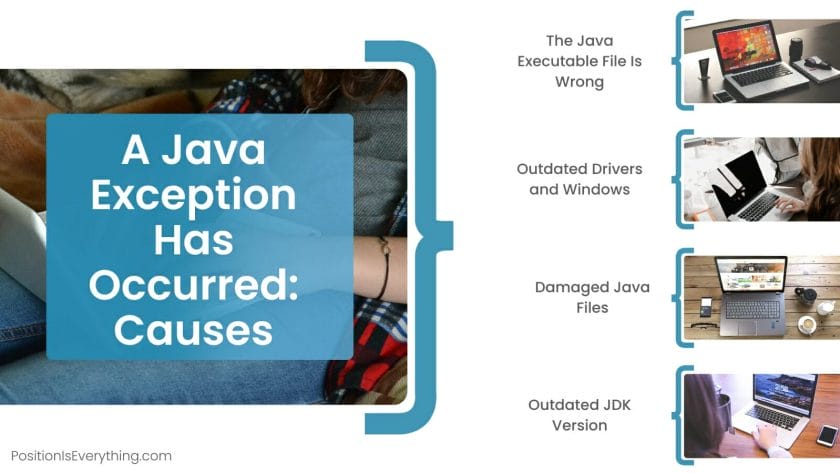A java exception has occurred is a Java error message that occurs when there is a machine launcher error in the program. In this article, you will learn the causes behind this error and what steps they can take to resolve it. Moreover, this guide is equally informative and useful for both beginner and seasoned programmers.
Contents
- Why Does the A Java Exception Has Occurred Error Occur in Java?
- – The Java Executable File Is Wrong
- – Outdated Drivers and Windows
- – Syntax Errors
- – Damaged Java Files
- – Outdated JDK Version
- How To Fix the A Java Exception Has Occurred Error Message in Java?
- – Remove the Damaged/Corrupt Java Files
- – Update the JDK Version
- – Correct the Syntax Errors
- – Check for Exceptional Events
- – Catch the Exceptions
- – Check the Exception Object
- Conclusion
Why Does the A Java Exception Has Occurred Error Occur in Java?
The reason why the A java exception has occurred error message occurs is that the programmer is using the old Java version and is not compatible with the files. Another reason could be due to outdated drivers and windows on your computer.
Some similar reasons that lead to this error include:
- The java executable file is wrong.
- Outdated drivers and windows.
- Syntax errors.
- Damaged java files.
- Outdated JDK version.
– The Java Executable File Is Wrong
The java exception error occurs when the programmer has a wrong java executable file, i.e., java.exe. The file can be corrupted/ damaged, due to which the Java program cannot function properly and shows an exception error. Furthermore, if java.exe crashes or gets disabled, the browsers will continue to work fine; however, any Java functions or applications online will not work.
Therefore, the programmer should check from java settings to see whether the java.exe file is working. Check for any corrupt files within it.
– Outdated Drivers and Windows
When device drivers and computer’s Windows are outdated, they do not configure with each other and thus cause a compatibility issue, due to which the exception error occurs. This affects computer performance significantly because they are an essential piece of software.
Without the updated version, the programming will not be smooth. Furthermore, this issue can cause system freezes, malfunctioning devices, and even a system crash, which is quite harmful to the running programs.
– Syntax Errors
Syntax errors are the driving factor behind the occurrence of Java exceptional errors. A syntax error will occur if the programmer uses the wrong java file that is not declared in the program or a wrong function while coding. Some common java errors that occur due to syntax errors are as following:
- Virtual machine 0/2-4
- JNI error 0/2-4
- java exception 0/2-3
- java virtual machine 0/2-3
- java virtual 0/2-3
- virtual machine launcher 0/1-2
– Damaged Java Files
When the java file, also known as the Jar file, is damaged or corrupted, the exception error will occur. When Jar is not working, the functions cannot be used in the program. Thus, every time a programmer enters a function, the compiler will not recognize it, and Java will show an error on the screen. Moreover, if the file is not repaired or removed, it will cause harm to other files and folders in the program.
– Outdated JDK Version
When JDK is outdated, and the Jar file is updated, an exceptional error will occur in the program. Outdated JDK files cannot be configured with the compiler, thus, causing an issue to arise. Let’s take an example.
For example:
at Java.lang.ClassLoader.defineClass2 (Native.Method)
at Java.lang.ClassLoader.defineClass (Unknown.Source)
at Java.security.SecureClassLoader.defineClass (Unknown.Source)
at java.net.URLClassLoader.defineClass (Unknown.Source)
at java.net.URLClassLoader.access$150 (Unknown.Source)
at java.net.URLClassLoader$2.run (Unknown.Source)
at java.net.URLClassLoader$3.run(Unknown Source)
at Java.security.AccessController.doPrivileged(Native Method)
at java.net.URLClassLoader.findClass(Unknown Source)
at Java.lang.ClassLoader.loadClass(Unknown Source)
at sun.misc.Launcher$AppClassLoader.loadClass(Unknown Source)
at Java.lang.ClassLoader.loadClass(Unknown Source)
at sun.launcher.LauncherHelper.checkAndLoadMain(Unknown Source)
Explanation:
In the above example, the programmer got an exception error when they tried to open the .jar file. This is because they compiled their .jar with a JDK version that is superior to the JDK used to launch the .jar file. For example, compiling with version 1.7 and executing it with 1.6 version. This generally happens because, by default, when the java version is searched, it shows some old JDK version.
How To Fix the A Java Exception Has Occurred Error Message in Java?
In order to resolve the a java exception has occurred error message, the programmer has to do various things, such as: updating the drivers and windows to the latest version and uninstalling and reinstalling the Java and Minecraft servers before running the program.
– Remove the Damaged/Corrupt Java Files
If the programmer finds damaged and corrupt java files, they should remove them and reinstall Java files. This will help remove the error message, and the program will function properly again. Make sure the damaged file does not damage other files in the program; otherwise, the chances of a system crash will increase.
– Update the JDK Version
To remove the exceptional error message, the programmer has to update the JDK version. However, if the programmer does not use the specific features of the JDK version to compile, they can set its target to the previous version and avoid an error.
Another method to resolve this error by upgrading the JDK used on the client. The programmer can upgrade the JDK version by uninstalling the older version from the control panel and installing the newer version of JDK through its official page.
– Correct the Syntax Errors
To eliminate the exceptional error, the programmers must resolve the programs’ syntax errors. They can do this manually and also through software specially designed for this purpose. By correcting syntax errors, the programmers can get rid of many java exception errors, such as:
- A java exception has occurred 2022.
- A java exception has occurred ubnt discovery.
- A java exception has occurred unifi.
- A java exception has occurred how to fix.
- A java exception has occurred windows 7.
- A java exception has occurred Minecraft.
- A java exception has occurred iphone.
– Check for Exceptional Events
The error will be removed by checking the exceptional events and correcting them by adding the right instructions. Programs are organized sets of explicit instructions that instruct a program exactly how to carry out a task. Exceptional events, also known as exceptions, arise when something unexpected takes place while a program is in use and disrupts the instructions. The package did not contain the main instructions that were supposed to be used in the program.
– Catch the Exceptions
Another method to avoid error messages is catching exceptions before they even arise. By incorporating code to catch exceptions as they appear, Java developers can stop exceptions from crashing their programs. These instructions effectively instruct the software to watch for exceptions at particular times when the application is running.
The software will run the code contained in the catch statement if an exception occurs where it is waiting to occur. Because of this, Java programmers can write their code to handle any exceptions that keep running in the background rather than crash and display an error message.
– Check the Exception Object
The programmer can opt for this method to eliminate the exception error from the java program. Dealing with exceptions involves more than just recognizing that an exception occurred. The Java Virtual Machine creates an exception object with details about the exception itself when Java applications produce one.
Developers can add code to catch statements that evaluate the exception’s nature and respond in various ways depending on the exception. This allows programmers to try to fix the issue without making it noticeable or forcing the application to show error messages without crashing.
Conclusion
After reading this guide, the reader can understand the causes and solutions behind the “A java exception has occurred” error message. Some Key takeaways are:
- If the programmer does not handle checked exceptions, it causes a compilation error that will not let the program compile.
- Some examples of checked Java exceptions are: classNotFoundException, SQLException, and IOException.
- The unchecked Java Exceptions are the exceptions that occur during run-time. This means that the program will compile, but it will execute.
The reader can now resolve the exceptional java errors by using the information given in this guide. Thank you for reading!
- Author
- Recent Posts
Your Go-To Resource for Learn & Build: CSS,JavaScript,HTML,PHP,C++ and MYSQL. Meet The Team
Ошибки с Джавой, в частности, Java.net.ConnectException: Connection timed out: no further information, возникают у любителей игры Minecraft. Большой «ассортимент» проблем с модулем уже решен разработчиками или пользователями. Расскажем об устранении известных неполадок конкретнее.
- Решение ошибки Java.net.ConnectException
- Ошибка Java.lang.NullPointerException
- Ошибка Java Virtual Machine Launcher
- Ошибка Application Blocked by Java Security
- Ошибка A Java Exception has occurred
- Java не является внутренней или внешней командой
- Прекращена работа программы Java(TM) Platform SE binary
Перед устранением убедитесь в отсутствии следующих причин:
- технические работы на сервере;
- окончание возможности пользоваться платными услугами;
- отсутствие подключения интернета от провайдера на компьютере в целом;
- блокировка игрока по IP.
Если перечисленных проблем не замечено, обратите внимание на такие факторы:
- Актуальность версии игры. Если подключиться к серверу невозможно, проверьте наличие обновлений Minecraft. Конфликт файлов неизбежно приведет к ошибке. Достаточно доступа к интернету и возможности загрузки новых пакетов.
- Желание установить новые моды и патчи приводит к тому, что необкатанное ПО блокирует подключение к серверу. Удалите последние дополнения или переустановите игру. Чтобы предотвратить ошибку, используйте проверенные расширения.
- Блокировка брандмауэра или антивируса заслуживает отдельного внимания. Явно определить источник проблемы не получится. Пользователю придется отключать программы для защиты компьютера по очереди.
Если вышеуказанные параметры в порядке, то проще обратиться к администрации сервера.
Ошибка Java.lang.NullPointerException
Ошибка lang.NullPointerException в модуле Java говорит о том, что произошел сбой в работе программы, взаимодействующей с Джавой. Часто проблема возникает у игроков Minecraft.
Если пользователь встретил данную ошибку на стадии запуска игры, переустановите Java на компьютере. Игра, не включающаяся по требованию, также требует переустановки.
Если это не помогло и ошибка с текстом Java.lang.NullPointerException появляется снова, проблемное место находится в самой программе. Правильнее всего написать разработчикам или на специализированный форум.
Пользователям Minecraft также придется создать новую учетную запись на компьютере, наделив ее правами администратора.
Ошибка Java Virtual Machine Launcher
Установка Джавы может сопровождаться ошибкой Java Virtual Machine Launcher. Окно с таким текстом говорит о том, что пользователь некорректно завершил работу с программой или игрой, например, сервером Minecraft. Теперь виртуальной машине не хватает памяти, чтобы загрузиться.
Чтобы исправить ошибку Java Virtual Machine Launcher, настройте переменную среды:
- Зайдите на панель управления. Из предложенных вариантов выберите «Система».
- В левой колонке найдите «Дополнительные параметры системы».
- В появившемся окне откройте вкладку «Дополнительно», а снизу сделайте одиночный клик по кнопке «Переменные среды».
- Чтобы вернуть доступ к игровому серверу, выберите кнопку «Создать».
- В название вписывайте _JAVA_OPTIONS, в значение – -Xmx512M.
Выделенных дополнительно 512 Мб достаточно, если произошла ошибка при запуске виртуальной Java-машины.
Ошибка Application Blocked by Java Security
Ошибка Application Blocked by Java Security говорит о проблеме совместимости новых приложений и старой версии Java. Появилось такое сообщение после начала использования Windows 10 и IE 11.
Следствием ошибки стало увеличение безопасности в функционале Джава. Программа блокирует доступ пользователя к самоподписанным и неподписанным приложениям. Работает модуль в качестве антивируса с версии 7 Update 51. Проверьте версию Java, обратившись к нашим инструкциям.
Возникает такая проблема и после неудачного обновления ПО от провайдеров или других онлайн-приложений.
Как исправить:
- Через «Панель управления» откройте Java Control Panel.
- В появившемся окне перейдите на вкладку Security, нажмите Edit Site List.
- Далее нажмите кнопку Add, введите адрес сайта, с которым случился конфликт у модуля.
- После нажатия OK сайт окажется в списке исключений.
Таким образом можно исправлять любые проблемы, связанные с неподписанными или самоподписанными платформами, если к ним есть доверие.
Ошибка A Java Exception has occurred
Ошибка означает непредвиденный конфликт приложения и пакета Джава. Но это не связано с безопасностью, поэтому решение проблемы заключается не в исключении сайтов. Перед тем как понять, что делать, нужно найти причину появления сообщения.
Выполните поочередно следующие действия:
- Переустановите JVM и JRE.
- Скачайте последнюю версию Minecraft.
- Проверьте драйвера видеокарты.
Если проблема решена после первого этапа, то этого достаточно.
Java не является внутренней или внешней командой
Ошибка с текстом «Java не является внутренней или внешней командой» также возникает у геймеров. Сложно сказать, что ее провоцирует, но исправить это легко:
- Определите место установки модуля. Искать можно как JRE, так и JDK (с предустановленным Javac). На Windows 7 и 10 папка Джава расположена по пути C:\Program Files.
- Найдите папку Bin, скопируйте путь до нее целиком. Он может оставаться в буфере обмена, пока выполняются следующие пункты.
- Перейдите в переменные среды (способ описан выше).
- В списке «Системных переменных» есть пункт Path. Сделайте по нему одиночный клик, нажмите «Изменить».
- Рекомендуется сохранить исходную строку, но не стоит забывать, что в буфере обмена находится путь до папки Bin.
- В самый конец строки добавляется путь из буфера. Предварительно поставьте точку с запятой.
- Чтобы сохранить свежую версию переменной, выйдите из настройки и нажмите OK.
Видео: Исправление ошибки «Java не является внутренней или внешней командой» на Windows 7.
Прекращена работа программы Java(TM) Platform SE binary
Если не работает Minecraft или другая программа, пользователь может видеть ошибку «Прекращена работа программы Java(TM) Platform SE binary».
Выявим ее источник:
- Появление ошибки после первого запуска приложения свидетельствует о возможном отсутствии модуля Джава на ПК. Даже если есть какие-то следы ПО, то их лучше удалить и скачать плагин заново.
- Если Джава установлена на компьютере, сравните ее разрядность с аналогичным параметром операционной системы. Для этого найдите плагин в панели управления. Название, не содержащее цифр, говорит о версии x64, в противном случае установлена x32.
После исключения отсутствия модуля или несовместимости остается только один источник проблемы – видеокарта. Выполните следующие действия:
- Создайте новую переменную среды. О том, как это сделать, рассказано выше. Напишите следующие параметры: имя – _JAVA_OPTIONS, значение – -Xmx256M.
- Сохраните переменную, перейдите к настройкам в игре.
- Отключите следующие параметры: VSync, VBos, Smooth Lighting.
- FOV должно иметь значение Normal.
Для закрепления результата обновите драйвера для видеокарты и перезагрузите компьютер.
A Java Exception Has Occurred
Understanding Java Exceptions
Java exceptions are a crucial part of error handling in Java programming. They provide a mechanism for handling runtime errors and abnormal conditions that may occur during program execution. In simple terms, an exception can be thought of as an event that disrupts the normal flow of a program.
When a program encounters an exceptional condition, it throws an exception, which is then caught and handled by the appropriate exception handler. This allows the program to respond to the error and take necessary actions to prevent any further damage.
Common Types of Java Exceptions
Java provides a wide range of predefined exception classes that cover various types of errors. Some of the commonly encountered exceptions include:
1. NullPointerException: This exception occurs when a null reference is accessed, meaning that an object has not been properly initialized.
2. ArrayIndexOutOfBoundsException: It occurs when an array index is used that is outside the valid range, typically when trying to access an element beyond the array’s boundaries.
3. ArithmeticException: This exception occurs during arithmetic operations such as division, when an invalid operation is attempted, such as dividing by zero.
4. FileNotFoundException: It is thrown when a given file cannot be found or accessed by the program.
5. IllegalArgumentException: This exception is thrown when a method receives an illegal or inappropriate argument.
What Causes Java Exceptions?
Java exceptions occur as a result of various factors. Some of the common causes include:
1. Incorrect inputs: When a program receives invalid or unexpected inputs, it may encounter exceptions while trying to process them.
2. Poor programming practices: Incorrect coding techniques, lack of proper error handling, and inadequate testing can lead to exceptions in Java.
3. External dependencies: When a program relies on external resources such as files, databases, or network connections, exceptions may occur if those resources are unavailable or encounter errors.
Exception Handling in Java
Exception handling is the process of capturing and dealing with exceptions in a structured manner. By implementing exception handling, programmers can ensure that their programs gracefully handle exceptional circumstances and avoid abrupt terminations or unexpected behavior.
Types of Exception Handling in Java
Java offers two main approaches to handling exceptions: checked exceptions and unchecked exceptions.
1. Checked exceptions: These are exceptions that are checked at compile-time and must be declared in the method signature or caught using a try-catch block. Examples include IOException and ClassNotFoundException.
2. Unchecked exceptions: These are exceptions that are not checked at compile-time and do not require explicit handling. They are subclasses of RuntimeException. Examples include NullPointerException and ArithmeticException.
The try-catch Block
The try-catch block is used to handle exceptions in Java. It consists of a try block, where the code that may throw exceptions is placed, and one or more catch blocks, which handle specific exceptions that may occur.
Syntax of a try-catch block:
try {
// Code that may throw exceptions
} catch (ExceptionType1 exceptionVariable1) {
// Handler for ExceptionType1
} catch (ExceptionType2 exceptionVariable2) {
// Handler for ExceptionType2
} finally {
// Optional block executed regardless of whether an exception occurred or not
}
Throwing Exceptions in Java
In Java, exceptions can also be intentionally thrown using the throw keyword. This allows programmers to indicate that an exceptional condition has occurred and passes the responsibility of handling the exception to the caller or to a higher level of the program.
Syntax of throwing an exception:
throw new ExceptionType(“Exception message”);
Checked vs Unchecked Exceptions
Checked exceptions are checked at compile-time and require explicit handling or declaration in the throws clause of a method. On the other hand, unchecked exceptions occur at runtime and do not require explicit handling.
Best Practices for Exception Handling
To effectively handle exceptions in Java, it is essential to follow some best practices:
1. Use specific exception types: Catch specific exceptions rather than catching a general Exception. This allows for better error diagnosis and handling of specific cases.
2. Handle exceptions appropriately: Use try-catch blocks to catch exceptions where required and handle them in a meaningful way, such as displaying error messages or taking corrective actions.
3. Avoid swallowing exceptions: Do not discard or ignore exceptions without handling them. It is important to log exceptions or inform the user about the error to maintain the integrity of the program.
4. Minimize the scope of try-catch blocks: Place the try-catch blocks as close as possible to the code that may throw exceptions. This improves code readability and maintainability.
Debugging Java Exceptions
When encountering a Java exception, debugging techniques can be employed to identify the root cause of the problem. Using tools like debugging environments and logging frameworks, developers can track the execution flow, monitor variables, and identify the code segment that caused the exception.
FAQs
Q: What should I do if a “A Java exception has occurred” error occurs while running Minecraft?
A: This error occurs when there is a problem with your Java installation or settings. To fix it, try updating your Java version, reinstalling Java, or checking your system environment variables.
Q: How can I fix a “A Java exception has occurred” error in a specific application (such as iTaxViewer)?
A: If you encounter this error in a specific application, try updating the application to the latest version or contacting the application’s support team for assistance. You can also try reinstalling Java or checking the application’s documentation for troubleshooting steps.
Q: What should I do if a “A JavaScript error occurred in the main process” error occurs?
A: This error typically occurs in Electron-based applications. Make sure that your application’s dependencies and JavaScript code are properly configured. Check for any syntax errors or missing dependencies in your application’s main process code.
Q: How can I resolve a “Java Virtual machine error: a java exception has occurred” error?
A: This error message usually indicates an issue with the Java Virtual Machine (JVM). Try updating your Java version, increasing the JVM heap size, or reinstalling Java altogether. If the problem persists, consider seeking assistance from Java support forums or contacting the JVM vendor.
Java Exception Error Has Occurred Fix Tutorial 2021
Keywords searched by users: a java exception has occurred A Java exception has occurred Minecraft, Sửa lỗi A Java exception has occurred, Java, How to fix java exception has occurred, iTaxViewer báo lỗi A Java Exception has occurred, Java Download, A JavaScript error occurred in the main process, Java Virtual machine error
Categories: Top 62 A Java Exception Has Occurred
See more here: dongtienvietnam.com
A Java Exception Has Occurred Minecraft
A Java Exception Has Occurred in Minecraft: What You Need to Know
Java Exception errors can be quite frustrating, especially for gamers who love playing Minecraft. These errors can occur at any time and disrupt your gaming experience. In this article, we will delve into the common reasons for a Java exception occurring in Minecraft and explore possible solutions. So, if you have been struggling with such errors, read on for some valuable insight!
Java, a programming language, is the foundation for running Minecraft on your computer. It provides the necessary framework for the game to run smoothly. However, if there is an issue with your Java installation or compatibility, you may encounter a Java Exception error.
Common Reasons for a Java Exception in Minecraft
1. Outdated or Incompatible Java Version: One of the most common reasons for Java exceptions occurring in Minecraft is an outdated or incompatible Java version. Minecraft requires a specific version of Java, and if you have not installed the correct version or have an outdated one, it could lead to errors.
2. Insufficient Java Memory Allocation: Minecraft is a resource-intensive game that requires a significant amount of memory to run smoothly. If the allocated memory for Java is not enough to handle Minecraft’s demands, you might encounter a Java Exception error.
3. Corrupted Game Files: Corrupted game files can also lead to Java exceptions in Minecraft. This can happen due to an incomplete or interrupted download, a hardware issue, or a virus infection. If any of these scenarios occur, your game files may become corrupted and trigger an exception.
Solutions for Java Exception Errors in Minecraft
1. Update Java: Ensure you have the latest version of Java installed on your computer. Visit the official Java website and download the most recent version compatible with Minecraft. After installation, restart your computer and check if the Java exception error persists.
2. Allocate More Memory to Java: By default, Java allocates a limited amount of memory to Minecraft. To increase the allocated memory, follow these steps:
a. Launch the Minecraft launcher and click on “Installations.”
b. Select the Minecraft version you want to modify and click on “More Options.”
c. In the JVM arguments section, locate the line starting with “-Xmx.” Increase the allocated memory by modifying the value after “-Xmx.” For example, if it is currently set to “-Xmx2G,” change it to “-Xmx4G” to allocate 4 GB of RAM to Minecraft.
d. Save the changes and launch the modified Minecraft version. Check if the Java exception error persists.
3. Reinstall Minecraft: If neither updating Java nor allocating more memory fixes the issue, you might consider reinstalling Minecraft. Before uninstalling, backup your saved games and any customizations you have made. Once you have uninstalled Minecraft, download the latest version from the official Minecraft website and perform a fresh installation.
4. Scan for Viruses: As mentioned earlier, a virus infection can corrupt Minecraft files, leading to Java exception errors. Run a thorough antivirus scan on your computer to detect and remove any malware that might be causing the issue. Afterward, reinstall Minecraft to ensure you have clean, uncorrupted game files.
FAQs
Q1. Why does my Minecraft keep crashing and displaying a Java Exception error?
There are several possible reasons for this error, including an outdated Java version, insufficient memory allocation, or corrupted game files. Try updating Java, allocating more memory, and reinstalling Minecraft to resolve the issue.
Q2. Can I allocate too much memory to Minecraft?
Allocating excessive memory to Minecraft can sometimes cause performance issues. It is recommended to allocate a reasonable amount, depending on your system’s capabilities. Experiment with different memory values and find the optimal setting for your setup.
Q3. How can I check which version of Java Minecraft is using?
Launch Minecraft and click on “Options” from the main menu. Then, select “Video Settings” and scroll down to the bottom, where you will find the information about the Java version being used.
Q4. Will reinstalling Minecraft delete my saved games?
Yes, reinstalling Minecraft will delete your saved games. Back up your saved games before uninstalling Minecraft, and after reinstalling, restore your saved games to continue from where you left off.
Q5. I have followed all the suggested solutions, but the Java Exception error still persists. What should I do?
If none of the solutions provided in this article resolve the issue, it might be worth seeking assistance from the official Minecraft support forums or contacting Mojang, the game’s developer, for further guidance.
In conclusion, encountering a Java Exception error in Minecraft can be a frustrating experience. However, with the right troubleshooting steps and an understanding of the common causes, you can resolve the issue and get back to enjoying your Minecraft adventures. Remember to keep Java updated, allocate sufficient memory, and reinstall the game if necessary. Happy gaming!
Sửa Lỗi A Java Exception Has Occurred
Sửa lỗi A Java exception has occurred in English
If you have ever worked with Java, there’s a good chance that you have encountered the error message “A Java exception has occurred.” This error message can be frustrating, especially if you are not familiar with Java programming. In this article, we will dive deep into this error and provide you with helpful information on how to resolve it.
What is a Java Exception?
In Java programming, an exception is an event that occurs during the execution of a program that disrupts the normal flow of instructions. When an exception occurs, the program terminates abruptly, and an error message is displayed. It is essential to handle exceptions appropriately to ensure the smooth execution of your Java programs.
Why does “A Java exception has occurred” message appear?
There are several reasons why you may encounter the “A Java exception has occurred” message. Some of the common causes include:
1. Syntax Errors: If your code contains syntax errors, such as missing semicolons or closing brackets, it can result in a Java exception.
2. Runtime Errors: These errors occur while the program is running. Logical errors in your code, such as null pointer exceptions or division by zero, can trigger a Java exception.
3. Out-of-Memory Errors: If your program consumes excessive memory or runs out of memory, it can lead to a Java exception.
4. Missing or Incorrect Java Libraries: If your program relies on external Java libraries and they are missing or improperly configured, it can result in an exception.
How to troubleshoot and resolve “A Java exception has occurred” error?
Now that we know the potential causes of this error, let’s explore some troubleshooting steps to resolve it.
1. Identify the Exception: The error message usually provides information about the exception type and specific line numbers where the error occurred. Analyzing this information can help you pinpoint the cause of the error.
2. Review Your Code: Carefully review your code for any syntax errors, such as missing semicolons or brackets. Fixing these errors can often resolve the exception.
3. Debugging: Use a Java integrated development environment (IDE) like Eclipse or IntelliJ IDEA to debug your code. Set breakpoints, step through your code, and analyze variable values to identify the source of the exception.
4. Handle Exceptions Appropriately: Implement appropriate exception handling mechanisms like try-catch blocks or throws declarations. This ensures that the program gracefully handles exceptions and provides meaningful error messages to the users.
5. Check External Dependencies: If your program relies on external Java libraries or resources, make sure they are correctly configured and accessible. Verify if they are present in the classpath and properly imported into your code.
6. Review Documentation and Online Resources: Utilize official Java documentation, forums, and online communities to understand the specific exception you encountered. Often, others may have already faced and solved similar issues, providing valuable insights.
FAQs:
Q: What is the difference between a checked and an unchecked exception?
A: Checked exceptions are the exceptions that must be declared in a method’s signature or handled within the method. Unchecked exceptions, on the other hand, do not require explicit handling and include runtime exceptions and errors.
Q: How do I know which line is causing the exception?
A: The error message typically provides the line number where the exception occurred. This information can help you locate and identify the problematic code.
Q: Why should I handle exceptions in my Java programs?
A: Exception handling is essential to ensure that your programs can gracefully handle unexpected errors and provide meaningful feedback to users. Unhandled exceptions can cause programs to crash, resulting in a poor user experience.
Q: Can a Java exception be caught and ignored?
A: While it is technically possible to catch and ignore a Java exception using an empty catch block, it is generally not recommended. It is vital to handle exceptions appropriately to avoid unexpected behavior and to fix underlying issues in your code.
Q: How can I prevent “A Java exception has occurred” errors?
A: Writing clean and error-free code, thorough testing, and proper exception handling can significantly reduce the occurrence of Java exceptions. Regularly reviewing and maintaining your codebase also helps prevent such errors.
In conclusion, encountering “A Java exception has occurred” error message can be frustrating, but with the right approach, it can be resolved effectively. By understanding the potential causes, troubleshooting steps, and following best practices for exception handling, you can overcome these errors and improve the stability and reliability of your Java programs.
Java: Mastering the World of Programming
Java is a high-level, object-oriented programming language that has become one of the most popular and widely used languages in the world. Released in 1995 by Sun Microsystems (now owned by Oracle Corporation), Java was designed to be portable, secure, and simple to use. Over the years, it has evolved into a powerful language with a vast range of applications, from web development to mobile app development, enterprise software, and more. In this article, we will delve into the world of Java, exploring its features, its role in the industry, and why it has become such a staple language for developers worldwide.
Features and Advantages of Java
One of the key features of Java is its platform independence. Unlike many other programming languages, Java code does not get compiled into machine language specific to a particular operating system. Instead, it is compiled into bytecode, which can run on any platform with a Java Virtual Machine (JVM). This cross-platform capability makes Java highly versatile, allowing programmers to write code once and run it anywhere, whether it be on Windows, macOS, Linux, or even mobile devices.
Another significant advantage of Java is its robustness. The language was built with a strong emphasis on writing reliable and error-free code. Java enforces strict compile-time type checking, exception handling mechanisms, and garbage collection, which automatically reclaims memory occupied by objects that are no longer in use. These features contribute to enhanced stability, reduced error handling burden, and improved performance.
Java’s object-oriented nature also adds to its appeal. By providing a robust set of tools for encapsulation, inheritance, and polymorphism, Java allows developers to build complex applications in a modular, reusable, and maintainable manner. Its object-oriented foundation makes it easier to manage large codebases, promotes code reusability, and enables efficient collaboration between team members.
Java is not limited to just desktop applications or server-side development; it is also widely utilized in the world of web development. Java’s extensive libraries and frameworks, such as Spring, Hibernate, and Struts, enable the creation of dynamic and interactive web applications. Additionally, Java’s global adoption and vast community support guarantee access to a wealth of resources, tutorials, and open-source projects, making it easier for developers to overcome challenges and accelerate their development process.
Java in the Industry
Java’s widespread usage is evident in various industries, domains, and sectors. It has found a prominent place in the development of enterprise software, where reliability, scalability, and security are paramount. Many large-scale organizations and financial institutions utilize Java to build robust, secure, and mission-critical applications to handle large volumes of data, complex workflows, and intricate business logic.
The Android operating system, powering billions of smartphones worldwide, is heavily reliant on Java. Android app development leverages Java’s versatility and rich libraries to create engaging user experiences and powerful mobile applications. With its robust ecosystem, including the Android Development Tools (ADT) and the Android Software Development Kit (SDK), developers can easily build, test, and publish their applications to Google Play, the official Android app store.
Furthermore, Java’s presence in the world of big data and cloud computing is profound. The Apache Hadoop framework, widely used for processing large-scale datasets, is implemented in Java. Numerous cloud platforms, such as Amazon Web Services and Microsoft Azure, offer Java support, providing a scalable and reliable environment for Java-based applications.
Java is also prevalent in the gaming industry, with popular game engines like LibGDX and jMonkeyEngine developed in Java. These engines allow developers to create cross-platform games and simulations with ease, taking advantage of Java’s extensive libraries and tools.
Java FAQs
1. Is Java a free language?
Yes, Java is a free and open-source language. Oracle, the current steward of Java, provides free downloads of the JDK (Java Development Kit) and the JRE (Java Runtime Environment).
2. Where is Java used most commonly?
Java is widely used in enterprise software development, Android app development, web development, big data processing, and cloud computing.
3. Is Java only for large-scale applications?
No, Java can be used for small-scale applications as well. Its universality and extensive libraries make it suitable for projects of all sizes.
4. How does Java differ from JavaScript?
Although their names are similar, Java and JavaScript are different languages. Java is a high-level programming language primarily used for building robust applications, while JavaScript is a scripting language commonly used for adding interactivity to web pages.
5. Can Java run on any operating system?
Yes, Java can run on any platform with a Java Virtual Machine (JVM). This includes Windows, macOS, Linux, and mobile operating systems like Android.
In conclusion, Java has established itself as a versatile, robust, and widely adopted programming language with a diverse range of applications across various industries. Its platform independence, object-oriented nature, extensive libraries, and strong community support have made it a preferred choice for developers worldwide. Whether they are developing desktop applications, mobile apps, web services, or large-scale enterprise systems, mastering Java opens up a world of possibilities for developers looking to excel in the realm of programming.
Images related to the topic a java exception has occurred

Article link: a java exception has occurred.
Learn more about the topic a java exception has occurred.
- Hướng dẫn sửa lỗi A Java Exception Occurred cho iTaxViewer
- Sửa lỗi a java exception has occurred? – Tin học văn phòng
- “A java exception has occurred” when opening .jar
- ubiquity device discovery tool (java) ((a java exception has …
- A Java Exception has occurred during Java Virtual Machine …
- A Java Exception has occurred
See more: https://dongtienvietnam.com/category/code
Not sure what you did, but it now works, thank you.
Only, now there is another issue. When I try to use «Activate the image sequence to» I get this:
FFprobe: audio service type: main
FFmpeg: Error opening output files: Invalid argument
The reason this tool caught my attention was motion, or frame interpolation. I have trying to
find a tool that can interpolate frames up to 60 while also being able to make a good quality conversion
in the process. I started using another tool called Hybrid by Selur shortly after I found this, and while
Hybrid works good, the motion interpolation it does on videos with VapourSynth or AviSynth leave less
than satisfactory results, with quite a few artifacts such as macroblocking among other things.
Another tool I used, a version of MeGUI called «MeGUI Double 2017» works and converts with better quality (and with a bitrate
of about 1400kbps to 1600kbps) it only doubles the framerate of the video and won’t allow to interpolate from
24fps or 25fps to 60. I know about ffmpeg’s minterpolate feature but it is way too slow and would probably take about
two weeks or more to convert a movie because that feature only works in single core, and my PC is Daul-Core.

A Java Execution Has Occured. In this blog post you will know how you can fix A Java Execution Has Occured in few easy steps.
Download Java Jdk File.
So the first thing you need to do is download the java jdk file whose link you are gonna get below this para so download the file from the link.
Now after you have downloaded the file then you just need to run the setup so for that you have to just double click on the downloaded file and then click yes in the permission pop up and the click on every yes and next and after the setup is finished just close the window.
Now after you are done with this all now you can access your Java files successfully without facing any error or issue.
So this is how you can Fix A Java Execution Has Occured.
What does it mean if a Java exception has occurred?
An exception (or exceptional event) is a problem that arises during the execution of a program. When an Exception occurs the normal flow of the program is disrupted and the program/Application terminates abnormally, which is not recommended, therefore, these exceptions are to be handled.