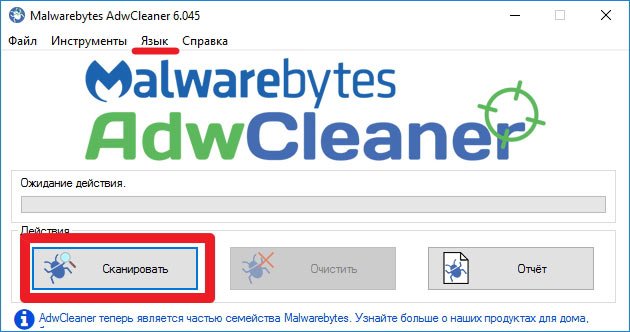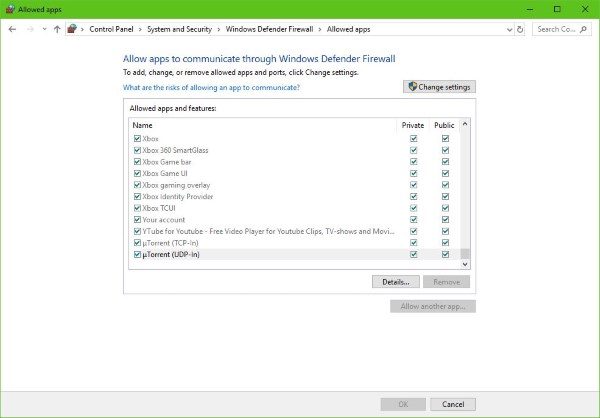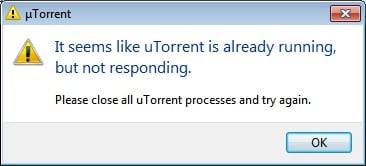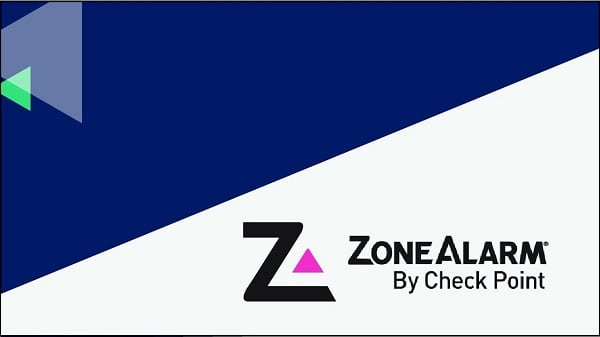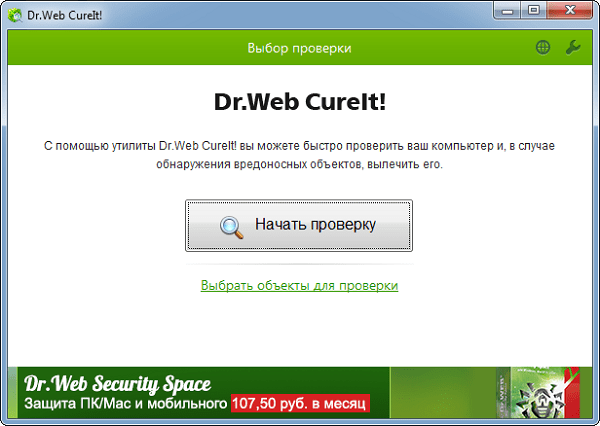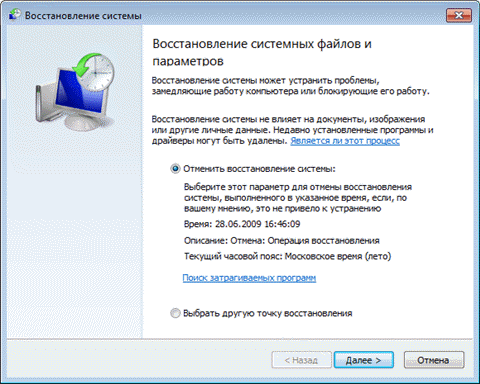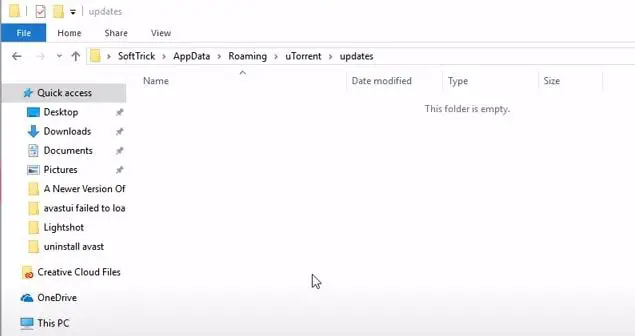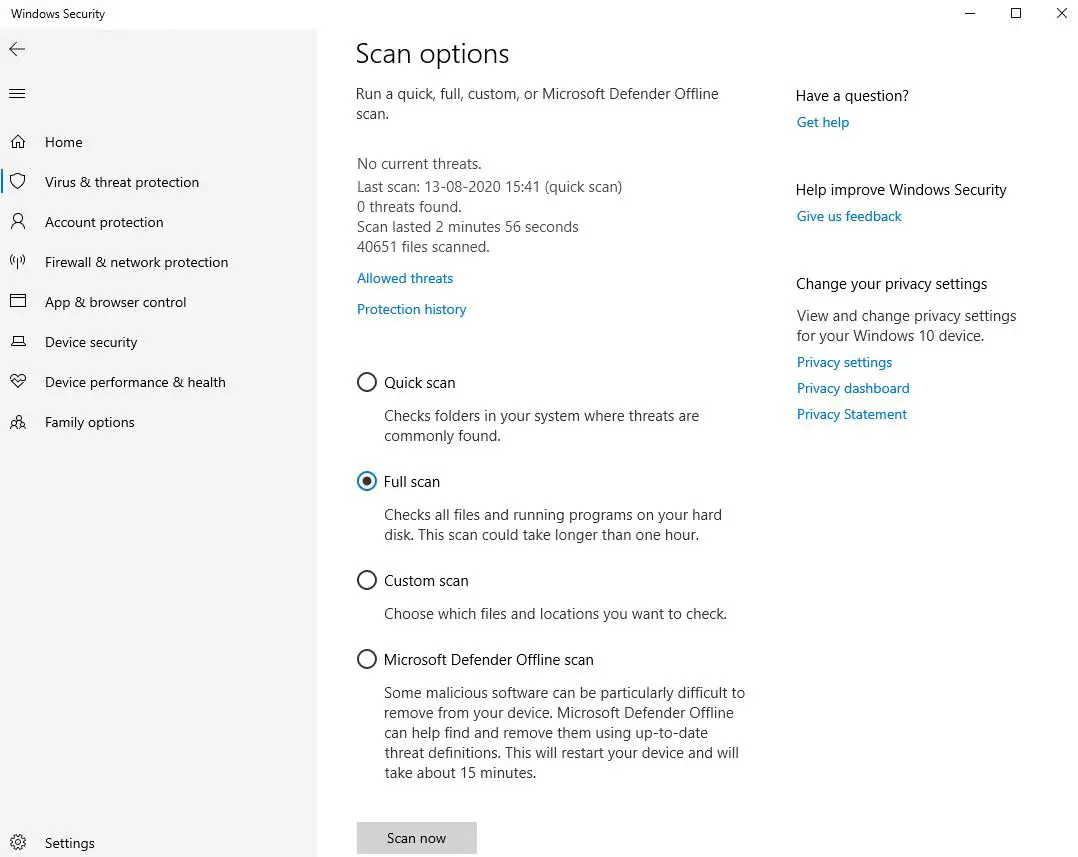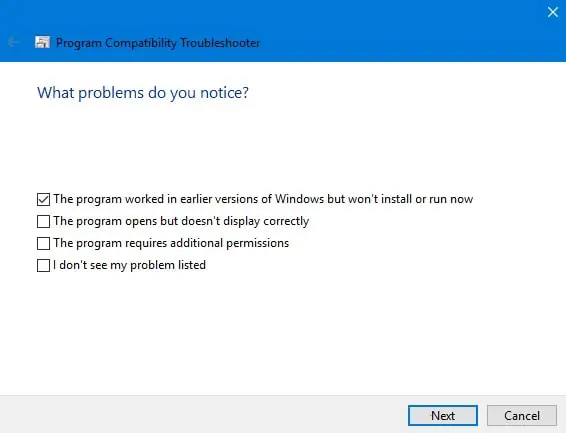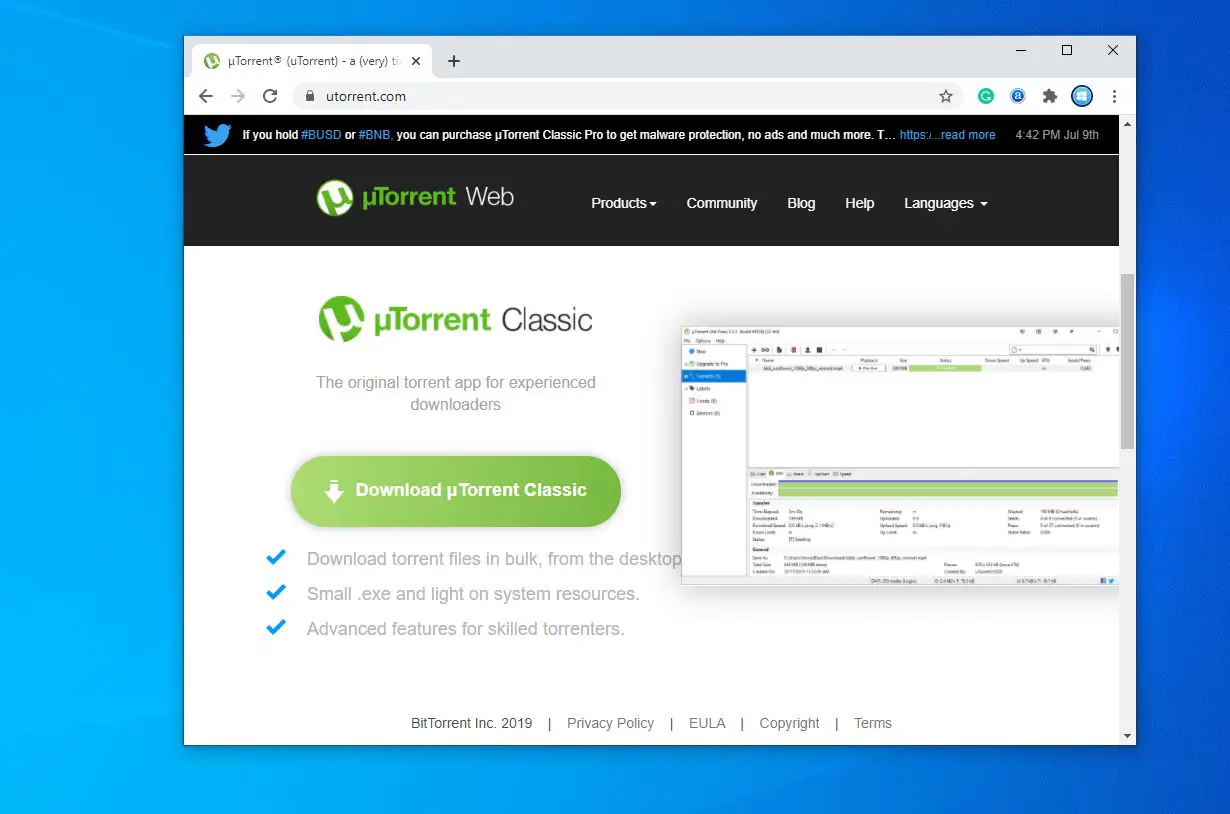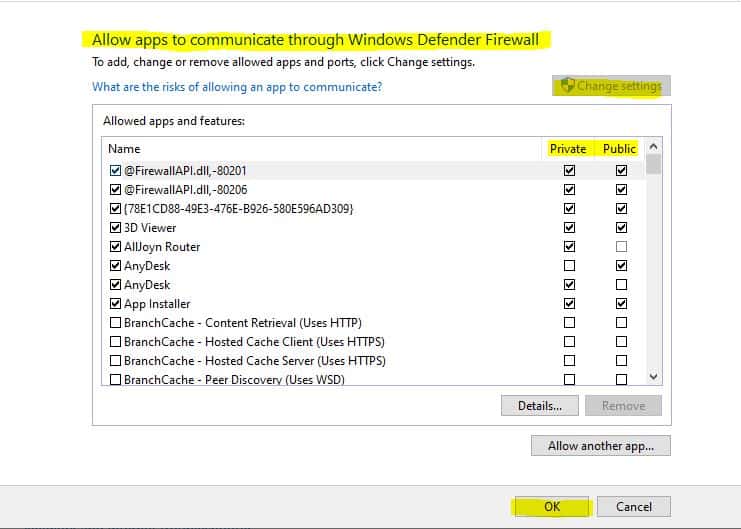Здравствуйте. Многие из нас привыкли качать нужный софт, игры, фильмы через торрент. Но иногда при попытке запуска загрузки выскакивает окно с ошибкой «It seems like uTorrent is already running but not responding» что делать? Это довольно распространенная проблема, которая устраняется крайне просто. Расскажу о причинах и способах исправления.
Почему возникает ошибка Torrent
Перевод текста сообщения формулируется следующим образом – «Похоже, что торрент уже запущен, но не отвечает». Очевидно, возникает блокировка приложения, причиной которой могут стать:
- Работающие антивирусные программы;
- Запущенные процессы сторонних утилит;
- Внутренние ошибки uTorrent клиента;
- Сбои операционной системы Виндовс, приводящие к несовместимости конфигураций.
Исходя из перечисленных факторов будем подбирать методы удаления ошибки.
It seems like uTorrent is already running but not responding – как исправить?
Начнём с самых простых и очевидных способов, которые могут помочь в 99% случаев.
- Перезапускаем компьютер. Дело в том, что, если Вы в течении дня работаете за ПК, собирается куча мусора (кеша), который может приводить к различным дефектам. Перезагрузите ПК – и всё наладится (возможно);
- Завершение процесса. Очень эффективный шаг, заключающийся в снятии задачи torrent.exe посредством диспетчера (вызываем его сочетанием клавиш Ctrl + Esc + Shift ):
- Обновление клиента. Бывает так, что Вы используете неактуальную версию торрента, которая не очень «дружит» в Windows Необходимо открыть официальный сайт в браузере, загрузить на диск новый инсталлятор, установить ПО. Подробно об этой процедуре я рассказывал в тематической статье;
- Сторонний софт, вирусы. Если заметили, что ошибка «It seems like uTorrent is already running but not responding» (как перевести на русский я уже рассказывал) появилась после установки определенных программ, то попробуйте их удалить. Также, не помещает проверить систему на наличие фишинговых и рекламных скриптов. Для этого рекомендую применять бесплатный софт AdwCleaner:
Если в системе имеется установленный антивирус, то он также может блокировать доступ к торренту. Как вараинт, на время отключите защиту. Или же внесите torrent-клиент в перечень исключений (белый список);
- Оптимизация реестра. Если Вы длительное время не чистили файловую систему и реестр ПК, то следует запустить сканирование оптимизатором CCleaner (вот инструкция и ссылка на скачивание). Можно использовать и прочие аналоги, которые найдете в списке лучших приложений –оптимизаторов для Виндовс.
- Ищем решение на официальном форуме. Этот ресурс содержит массу ответов на самые распространенные вопросы пользователей. Я уверен, что там Вы точно найдете методы устранения проблемы «Похоже, что торрент уже запущен, но не отвечает».
Я сам неоднократно сталкивался с сообщением об ошибке «It seems like uTorrent is already running but not responding». Из всех перечисленных методов мне чаще всего приходил на помощь тот, который связан с отключением процесса в диспетчере задач. После «снятия» я снова запускал торрент, и всё работало как надо.
С уважением, Виктор!
Вам помогло? Поделитесь с друзьями — помогите и нам!
When it comes down to downloading Torrents on the web, for many, uTorrent is the best software for the job. It’s been around for years and trusted by many despite competition from all angles. We must point out that uTorrent has changed a lot over the years. It’s now packed with a ton of features, many of which are locked away behind a monthly paywall. Additionally, the software is no longer the smallest client in terms of file size.
As it stands, then, if you’re just interested in downloading torrents and have little problems with advertisements within your software, then uTorrent is still the best in the business. But you know what, sometimes the best in the business has problems, and we’re going to talk about a specific issue today.
It seems like uTorrent is already running, but not responding. Please close all uTorrent processes and try again.
Here’s the thing, some users have come across a problem with the torrent client where it’s failing to respond on Windows 11/10. No one wants a thing like this to happen while preparing themselves to download a hot new torrent file.
Before you go ahead and switch to another, how about attempting some of the fixes we’re going to mention below?
There are several things that could be the cause of your uTorrent software failing to respond. However, from what we’ve come to understand, the latest issue is likely caused by a virus that was brought on by the file you’ve downloaded.
- Delete the downloaded file
- Scan your system with Windows Security
- Allow uTorrent through Windows Defender Firewall
- Uninstall & Reinstall uTorrent
- Switch to a uTorrent alternative
You will need admin permission to execute some of these suggestions.
1] Delete the downloaded file
The first thing to do is to venture off to the folder where the file is located and promptly delete it. No point in keeping it around if it’s the cause of all your problems, right? Good. Now, after deleting it, be sure to empty it from the Recycle Bin and get rid of it once and for all.
2] Scan your system with Windows Security
Launch the Windows Security app by clicking on the Windows key + I, then Privacy & Security. Click on the option that says Windows Security, then Open it.
Alternatively, if the security software is already running in the background, then you can easily right-click on the icon located on the Taskbar, then click on View security dashboard.
After launching the software, click on Virus & threat protection > Run a new advanced scan. Finally, make sure Full Scan is selected from the menu, then hit the Scan Now button.
You could also choose Windows Security Offline scan if you prefer to have a better chance at locating the possible virus. Bear in mind that this option will automatically turn off your computer system, and it could take up to 15 minutes or more to get the job done.
If you are using 3rd-party antivirus software, you may use it to scan your computer.
3] Allow uTorrent through Windows Defender Firewall
What you need to do here is click on the Start button, then type Firewall into the search box. If there’s no button, click on the Start button then begin typing right away.
You should see something that says Allow an app through Windows firewall. Click on it, and a new window will appear. This window should have a list of apps that can be allowed or disallowed, so just search for uTorrent and set it to Public if you’re on a public network, or to Private, if you’re on a private network.
Read: Fix uTorrent is not working with VPN.
4] Uninstall & Reinstall uTorrent
You could completely uninstall uTorrent, restart your computer and then fresh-install the latest version of uTorrent and see if that makes the problem go away.
If you wish you may copy your user data from C:\Users\<username>\AppData\Roaming\uTorrent and save it to another location and restore it after the fresh install.
5] Switch to a uTorrent alternative
If everything above fails, then we’d like to recommend switching to a uTorrent alternative like qBitorrent. It’s one of the best available today, and it doesn’t come with any fancy features. Through and through, it’s simply a client for downloading torrents.
We should also point out that downloading some Torrents may or may not be legal. Therefore, you should check the laws of your country to find out if you can do so without facing possible repercussions.
Why is my download speed so slow in uTorrent?
There can be multiple reasons for slow download, including not having enough sources to download the file, but there are two major. The first is that you have limited the download speed earlier and forgotten about it. Second, the ISP is blocking uTorrent connections. The First can be resolved to find another torrent file with enough seeders and the second using a VPN.
How can I download a torrent without using a Torrent client?
You can use browser extensions for browsers to download torrent files without using a client. Extensions such as Easy Client, JSTorrent, and many others. They are available for all the browser and can download the file anywhere on the PC.
What is the fastest port for uTorrent?
uTorrent offers the option to change the port, and port numbers 45682 or 34914 have been reported by many users, which helps to increase the speed or are better than other ports. The setting is available at Options> Preferences> Connection.
Перейти к содержанию
При попытке загрузки какого-либо торрент-файла с помощью популярного торрент-клиента «uTorrent» юзер может столкнуться с месаджем «It seems like uTorrent is already running but not responding», после которого попросту ничего не происходит. Попытки перезагрузить клиент обычно не дают какого-либо ощутимого результата, вынуждая человека искать в сети различные алгоритмы решения проблемы. В этом материале я расскажу, в чём суть данной дисфункции, каковы её причины, и как исправить проблему «uTorrent is already running» на вашем ПК.
Содержание
- Перевод и причины ошибки в Торрент
- Как исправить дисфункцию «It seems like uTorrent is already running but not responding»
- Заключение
Перевод и причины ошибки в Торрент
В переводе с языка Шекспира текст ошибки звучит как «Кажется, uTorrent уже запущен, но не отвечает». Обычно это означает ситуацию, при которой система обращается к торрент-клиенту с запросом на обработку торрент-файла, но не получает ответа от указанного клиента по различным причинам. Среди таких причин я бы назвал следующие:
- Случайный сбой в работе пользовательского ПК;
- Сбой в работе торрент-клиента;
- Жесткий диск перегружен 100% в uTorrent;
- Нормальную работу торрент-клиента блокируют антивирус или брандмауэр (в частности, этим отметился брандмауэр «ZoneAlarm»);
- В некорректной работе торрент-клиента виновата одна из установленных недавно программ;
- Корректной работе клиента мешает вирусный зловред;
- На пользовательской машине установлена устаревшая версия торрент-клиента.
Как исправить дисфункцию «It seems like uTorrent is already running but not responding»
Для решения проблемы рекомендую выполнить следующее:
- Закройте процесс(ы) торрент-клиента в Диспетчере задач. Нажмите на кнопку «Пуск», в строке поиска введите taskmgr и нажмите ввод. Перейдите во вкладку процессов, найдите там соответствующий торрент-процесс (к примеру, это uTorrent), и закройте его (снимите задачу). Затем попробуйте заново скачать требуемый торрент-файл, проблема может быть уже решена;
- Если предыдущий совет не помог, попробуйте просто перезагрузить вашу машину. Если проблема имела стохастический характер, после этого она может быть решена;
- Временно отключите антивирус и брандмауэр на вашем ПК. Если после этого ситуация нормализуется, тогда попробуйте добавить торрент-клиент в исключения вашего антивируса и файервола;
- Переустановите ваш торрент-клиент для исправления «It seems like uTorrent is already running but not responding». Для этого удалите предыдущую версию клиента через установку и удаление программ (нажмите на кнопку «Пуск», в строке поиска введите appwiz.cpl и нажмите ввод). Затем перезагрузите ваш компьютер, и установите самую актуальную версию торрент-клиента (к примеру, свежую версию «uTorrent» можно установить с сайта utorrent.com). Настройте автоматическое открытие торрент-файлов с помощью загруженного вами торрент-клиента;
- Проверьте компьютер на наличие вирусных программ. Помогут такие испытанные решения как «Dr.Web CureIt!», «AVG», «Malwarebytes Anti-Malware» и другие аналоги;
- Проверьте, какие программы вы недавно устанавливали на свой ПК. Какие-либо из установленных программ могла дезорганизовать работу торрент-клиента, и привести к различным сбоям в его функционале. Если проблема возникла после установки какой-либо программы, стоит деинсталлировать её, и понаблюдать, нормализуется ли работа пиринговых сетей на вашем ПК;
- Откатите систему на стабильную точку восстановления. Если ничего из перечисленного не помогло (что бывает крайне редко), рекомендую выполнить откат системы на предыдущую точку восстановление, при которой рассматриваемой ошибки не наблюдалось. Нажмите на кнопку «Пуск», в строке поиска введите rstrui и нажмите ввод. Выберите нужную точку, и откатите систему на указанное состояние.
Заключение
Для устранения ошибки «It seems like uTorrent is already running but not responding» рекомендую перейти в «Диспетчер задач», найти там процесс(ы) вашего торрент-клиента, и прекратить их работу. В большинстве случаев после этого ситуация нормализуется, и вы сможете работать с P2P-сетями без каких-либо проблем. Если же ошибка продолжает возникать, рекомендую использовать весь комплекс перечисленных мной советов, это поможет нормализовать работу торрент-клиента на вашем ПК.
Опубликовано Обновлено
To open (download) torrented files on a Windows computer you need Torrent client software, such as BitTorrent or uTorrent. With more than 150 million + installations (68% market share) uTorrent is the most popular torrent client that lets you download and upload torrents with flexible seeding options. But sometimes windows users might experience uTorrent not responding or uTorrent keeps crashing or freezing once a new torrent is added and download initiated. Few Users report, uTorrent not opening or launching, especially while trying to download huge files.
It seems like uTorrent is already running, but not responding. Please close all uTorrent processes and try again.
Contents
- 1 uTorrent not opening windows 10
- 1.1 Check for virus malware infection
- 1.2 Check Compatibility issue
- 1.3 Reinstall the application
- 1.4 Allow uTorrent through Windows Firewall
- 1.5 uTorrent not installing windows 10
- 1.6 uTorrent not downloading windows 10
The potential causes could be the system firewall, Virus malware infection (most common) or you have third-party antivirus installed such as Avast, which disables the P2P shield feature causing uTorrent not opening. Moreover, the incompatibility or outdated version of the software can be the possible reason for its frequent crashing. Here different solutions apply to fix if uTorrent not responding to windows 10.
Let’s first restart windows that help fix if a temporary glitch prevents uTorrent function normally.
Here is the solution that worked for me:
If uTorrent not opening, or display “uTorrent is already running, but not responding” then
- Open task manager using Ctrl + Shift + Esc,
- under the process, tab scroll down and locate uTorrent, Right-click on it select end task,
- Press Windows key + R, type %appdata% and click ok,
- scroll down and locate the uTorrent folder open it,
- Now open the updates folder -> delete all files and folders inside there
And now try to open UTorrent. did this fix the problem? Still need help, follow the solutions listed below.
Check for virus malware infection
Perform a full system scan with windows security (formally known as windows defender) to make sure virus malware infection (which is most common for this type of problem) not causing the problem.
- From the start menu search for Windows security then select the first result,
- Click on Virus & Threat protection -> scan options -> select radio button Full scan and click scan now.
Check Compatibility issue
If the problem started after the windows 10 upgrade, then it is a possibility of compatibility issues. And running Compatibility Troubleshooter probably helps fix the problem.
- End uTorrent task from task manager, or close the application (if running)
- Right-click on the Torrent shortcut icon located desktop select, and troubleshoot compatibility.
- The troubleshooting wizard will appear, select the option Troubleshoot program
- Next, it will ask, “What problems do you notice?”, checkmark the issue that you are facing, click Next and follow the on-screen instructions.
- This will automatically detect and fix if the compatibility issue prevents the application to open.
Reinstall the application
Still, need help? Let’s completely uninstall uTorrent, restart your computer and then do a fresh install the latest version of uTorrent and see if that makes the problem go away.
Uninstall uTorrent from windows 10
- Right-click on the Windows 10 start menu select apps and features,
- Scroll down and locate uTorrent in the list, select it and click on uninstall,
- Click Uninstall in the µTorrent Uninstallation wizard and wait.
- After the uninstallation is completed, restart your computer to take effect.
Install uTorrent on windows10
- Now Head over to the uTorrent official site https://www.utorrent.com/downloads/win
- scroll down and click on download uTorrent classic to download and save the app on your computer.
- Now double-click on the setup wizard for uTorrent and follow the on-screen instructions to install the software.
- Once done open the app and try add a torrent file for downloading.
Allow uTorrent through Windows Firewall
On the start, menu search for windows defender firewall and select the first result
- Click on Allow an app or feature through the Windows firewall link
- Click on change settings, now scroll down and locate uTorrent
- Here make sure Public and private options are check marked.
Also, disable the proxy by following the steps below.
- Press Windows key + R, type inetcpl.cpl and click ok,
- Go to the Connection tab and then select LAN settings.
- Uncheck the box next to Use a proxy server for your LAN.
- click ok and apply
Still uTorrent not responding or uTorrent keeps freezing? We recommend try uTorrent alternatives such as qBittorrent, Deluge, Tixati Cloud Torrent Service Providers such as Offcloud, Bitport, Zbigz and more.
FAQ
uTorrent not installing windows 10
Make sure you have administrative privileges to install the application on your device.
Right-click on the uTorrent setup.exe select run as administrator,
If you have third-party antivirus or security software installed it might prevent the installation. Try to disable security software before installing uTorrent.
uTorrent not downloading windows 10
Make sure you have a working internet connection to download the digital files via uTorrent.
If you are using a VPN, try to disconnect it, Also disable the proxy, which might prevent the download. Open internet properties using inetcpl.cpl, click on the Connections tab, then on LAN Settings. here uncheck use a proxy server for your LAN.
Check there is sufficient disk space available for download and store the torrent download files on your local drive.
Also read:
- How To Fix Windows 10 internet connection problems
- How To Remove Shortcut Virus Without Formatting or Any Data Loss
- Essential Cyber Security Tips Every Small Business Should Know
- Free VPN and Paid VPN, what is the real difference between them?
- How to fix DNS Server not Responding On windows 10/8.1/7
- Windows 10 laptop Freezes Applications Not Responding on Startup? Let’s fix it
To download Torrent files on window, you need a Torrent client named BitTorrent or uTorrent.
uTorrent is a popular client that helps you to upload and download free torrent files like free application files with very flexible options.
However, users are broadly facing the issue while downloading torrent files.
If you are using the uTorrent client in windows 7 or 11, you might encounter a message saying :
“It seems like uTorrent is already running but not responding. Please close all uTorrent processes and try again.”
When you attempt to download a huge file, the message stops you from downloading it.
In this article, you will understand how to solve the error “ It Seems Like uTorrent Is Already Running But Not Responding” and its causes.
Let’s get started!
Why Does It Seems Like uTorrent Is Already Running But Not Responding Message Appear?
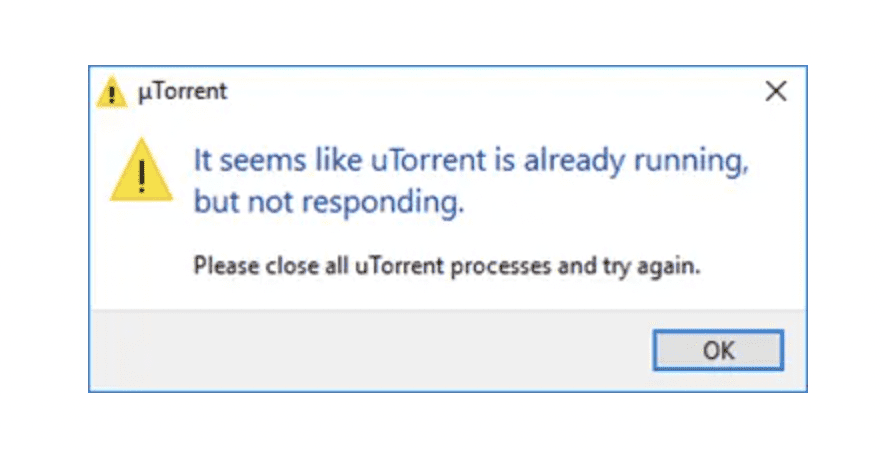
Seems Like uTorrent Is Already Running But Not Responding message appears since the most common reason is Virus malware infection, changes in firewall or antivirus setting or something wrong with the application performance.
Let’s see the high possible explanation of why the error occurs
- By default, firewall settings block the torrent software and stop you from downloading the torrent file.
- Antivirus software might block the uTorrent client application from running
- Your system might be infected by any malware or virus program.
- You might be using the Incompatibility or Outdated version of the Software.
- You might have pressed the download option multiple times before the file starts downloading.
Here are the possible fixes to resolve the error.
How To Fix It Seems Like UTorrent Is Already Running But Not Responding?
As already mentioned in error, there might be another uTorrent program running background.
Or you might give multiple download requests since the program takes a long time to download the file.
Many users reported that the uTorrent works well after deleting all download files and restarting the current download.
You can also try the above option to check if the error is gone.
Let’s see the most common fix to solve It Seems Like uTorrent Is Already Running But Not Responding error at your home.
1. First Close Then Restart Your UTorrent Again
According to the error message, there might be running another uTorrent program in the background.
To fix “It Seems Like uTorrent Is Already Running, But a Not Responding Message Appears” error, Open your Task manager and disable all the program related to the uTorrent application and end it. Wait a few seconds and refresh your system by clicking the refresh option.
Launch your uTorrent client application and try downloading the file again. If the error persists, then move towards the next step.
2. Clear uTorrent Appdata
After ending the uTorrent application from the task manager, clear the uTorrent app data.
- Press Windows + R to open the Run command.
- Type %appdata% and click Ok
- Find and locate the uTorrent folder
- Open on uTorrent folder and Select all
- Delete all files by pressing Shift+Delete to delete the data permanently.
Now move to restart your uTorrent file.
3. Check Your Administrative Privilege
The uTorrent client should have required permission to download files without any barriers.

Right-click on Your uTorrent application and Go to properties.
From the compatibility section, under compatibility mode
Check the following option
- Run this program in compatibility and Select your OS version from the drop-down list
- Run this program as an administrator
Click on Apply and Select OK.
Now check your uTorrent Compatibility status.
4. Check Your uTorrent Compatibility Status
Though you have enabled the compatibility option from the properties window, you need to troubleshoot manually.
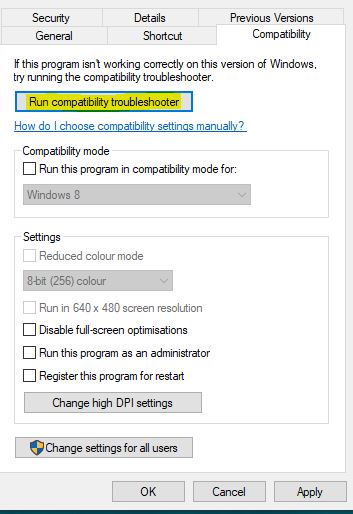
- Right-click on the uTorrent application
- Select the option Troubleshooting program from the opened window
- Check the required option from What problem do you notice? section and Click on Next to follow the onscreen instructions
The setting will automatically detect and fix any compatibility issue that prevents the uTorrent application from functioning correctly.
5. Check Your Windows Firewall
Your windows firewall settings may block the uTorrent client application from loading.
- Type Firewall and security protection from your search bar
- Click on Allow an app through the Firewall from the Windows screen
- From the Allowed applications dialogue box, click on Change Settings
- Now you can see the listed applications are enabled to make changes.
- Find and Locate the uTorrent application
- Check the Private and public boxes next to the uTorrent TCP – in and UDP – in
- Click OK
Now you have given the administrative privilege and allowed the app in the Windows firewall.
Try running downloading the files through the uTorrent client. Now you can download the file without any hassle.
6. Scan Your Pc For Any Viruses Or Malware Files
If you have an antivirus installed, scan your PC for any virus infection.
If any file or malware is detected, remove it with your Antivirus software and restart your system.
If you don’t have any software, scan the system with Windows security.
- Type and search Windows Security and tap on it.
- Click on Virus & Thread protection
- Under the scan option, Select Full Scan from the radio and click the Now button.
- Remove and Permanently delete the Infected files from your system.
The next step is to reinstall your uTorrent application.
7. Reinstall The Application
If none of the above methods works, then Uninstall the uTorrent application.
Clear temp files and restart your PC.
Now freshly install the uTorrent application and try downloading the files.
Now you don’t face any errors.
But if you face the same error, It Seems Like uTorrent Is Already Running But Not Responding in the future; changing your user account will fix it.
Wrapping It Up
Giving administrative privilege and clearing out the widow’s firewall path will effectively resolve the error: It Seems Like uTorrent Is Already Running But Not Responding.
Thanks to Technological advancement, the compatibility issue only be an issue if you are using the older version of windows 10.
Clearing downloads and app data is to boost the performance of uTorrent.
Most problems are resolved by Reinstalling the application unless there is no conflict with the administrative permission.
Similar Posts: