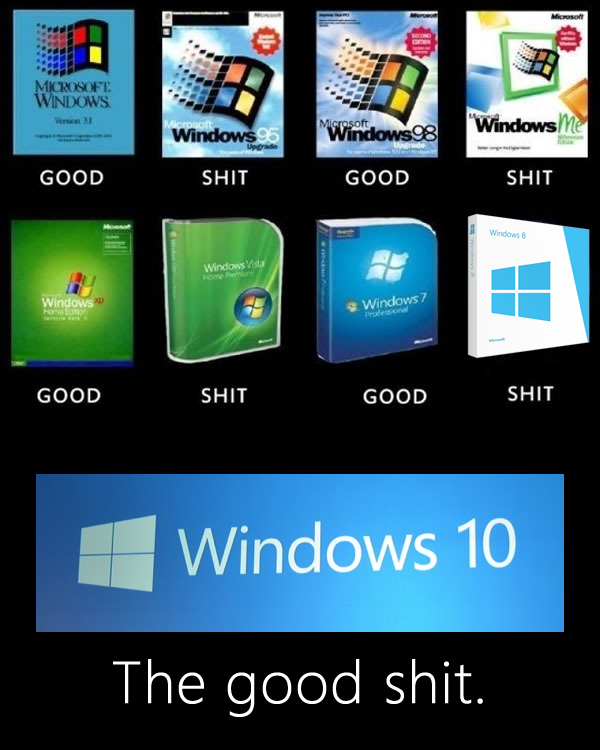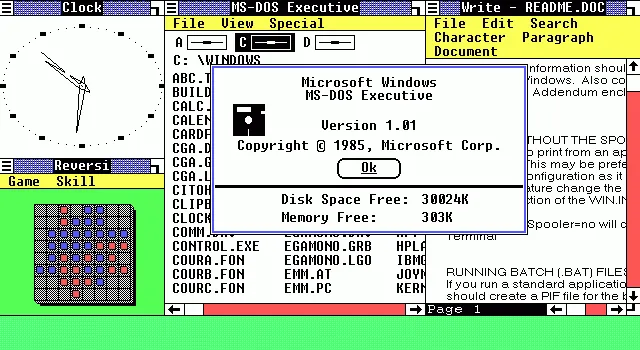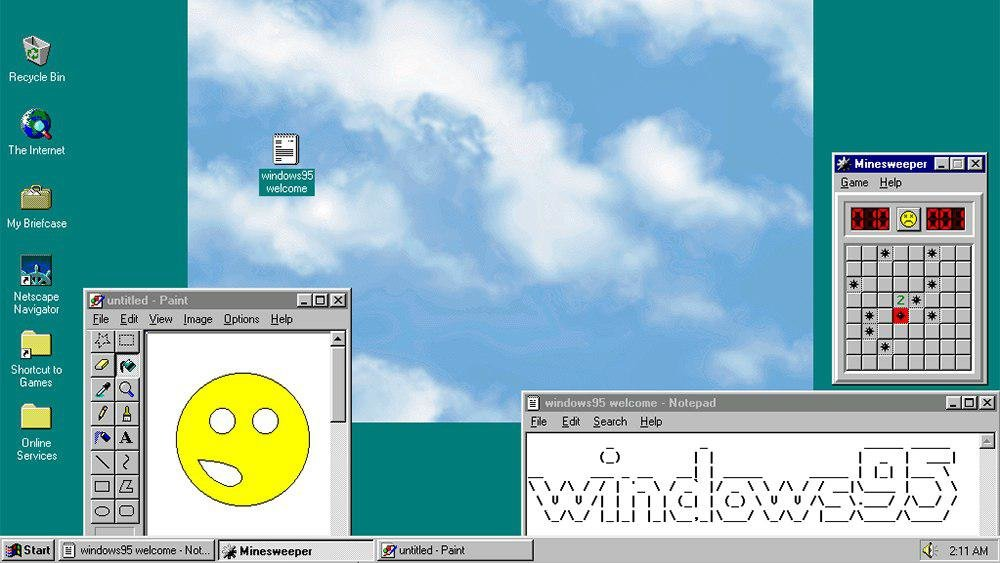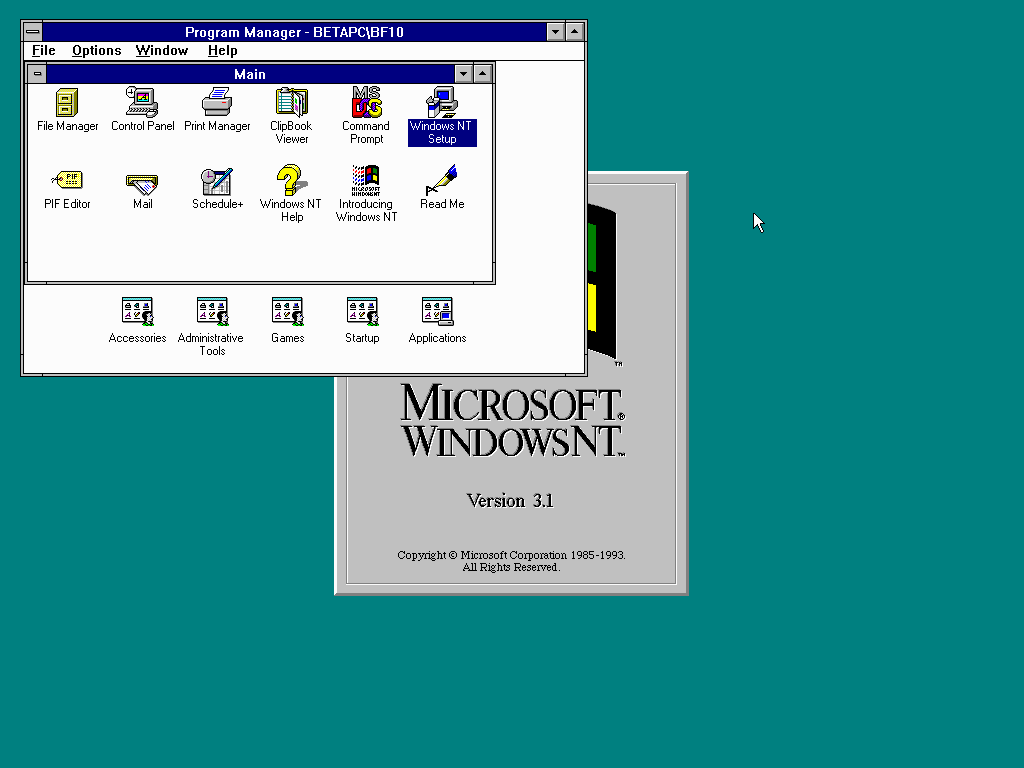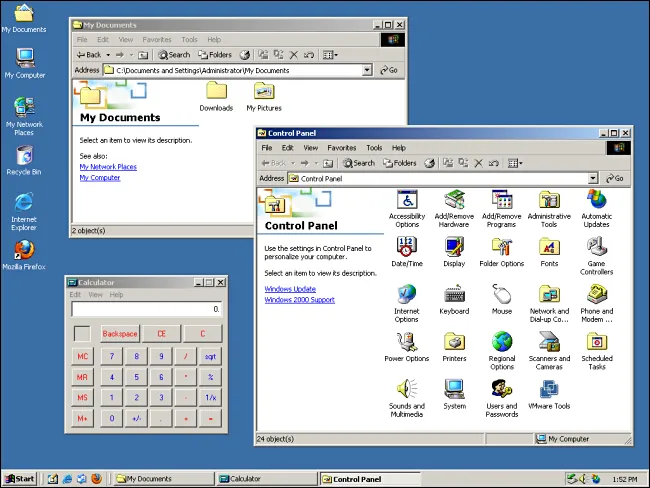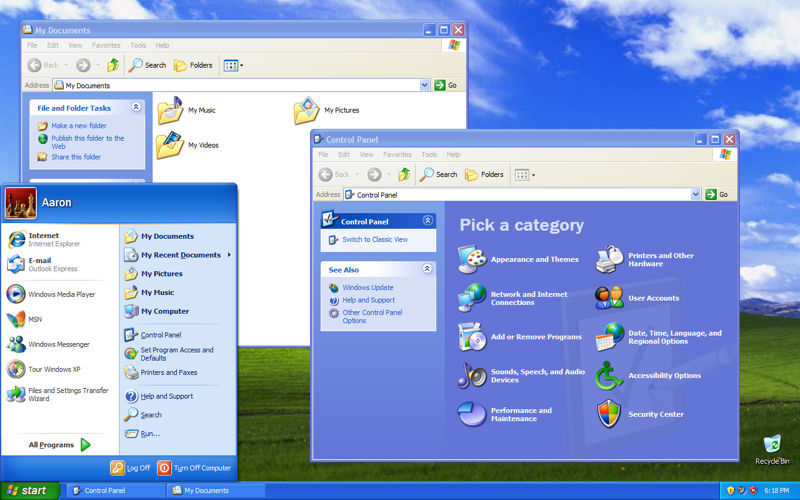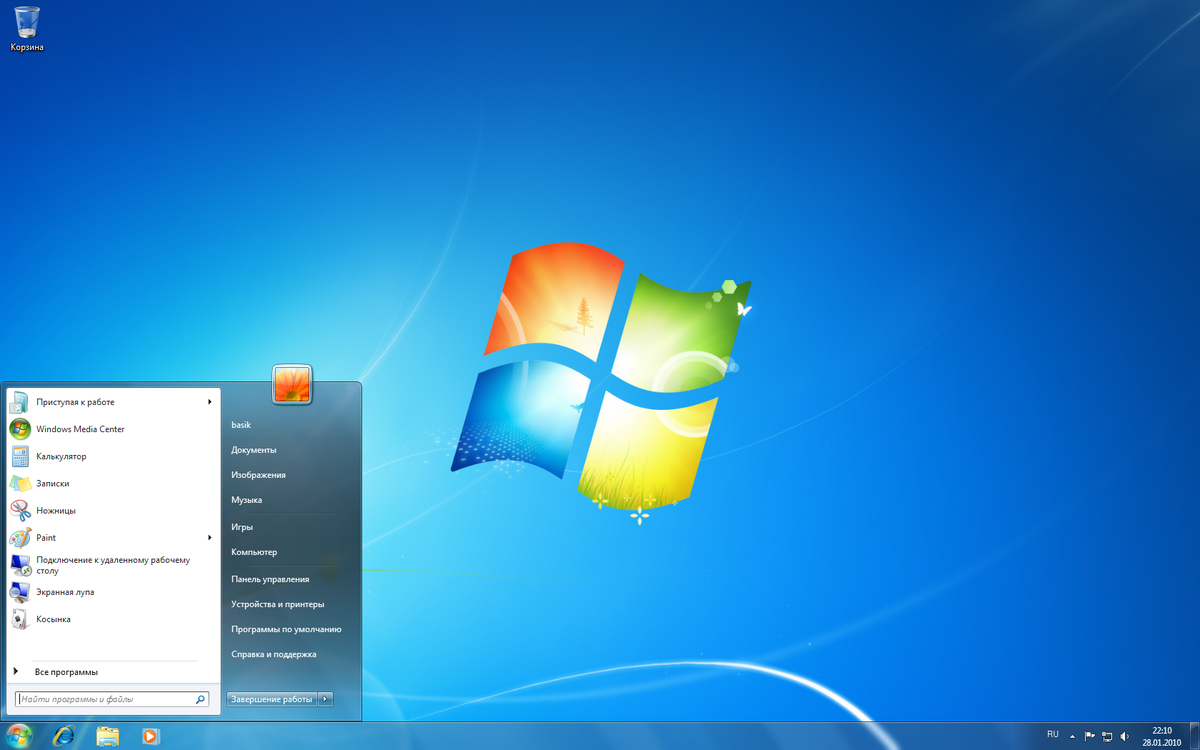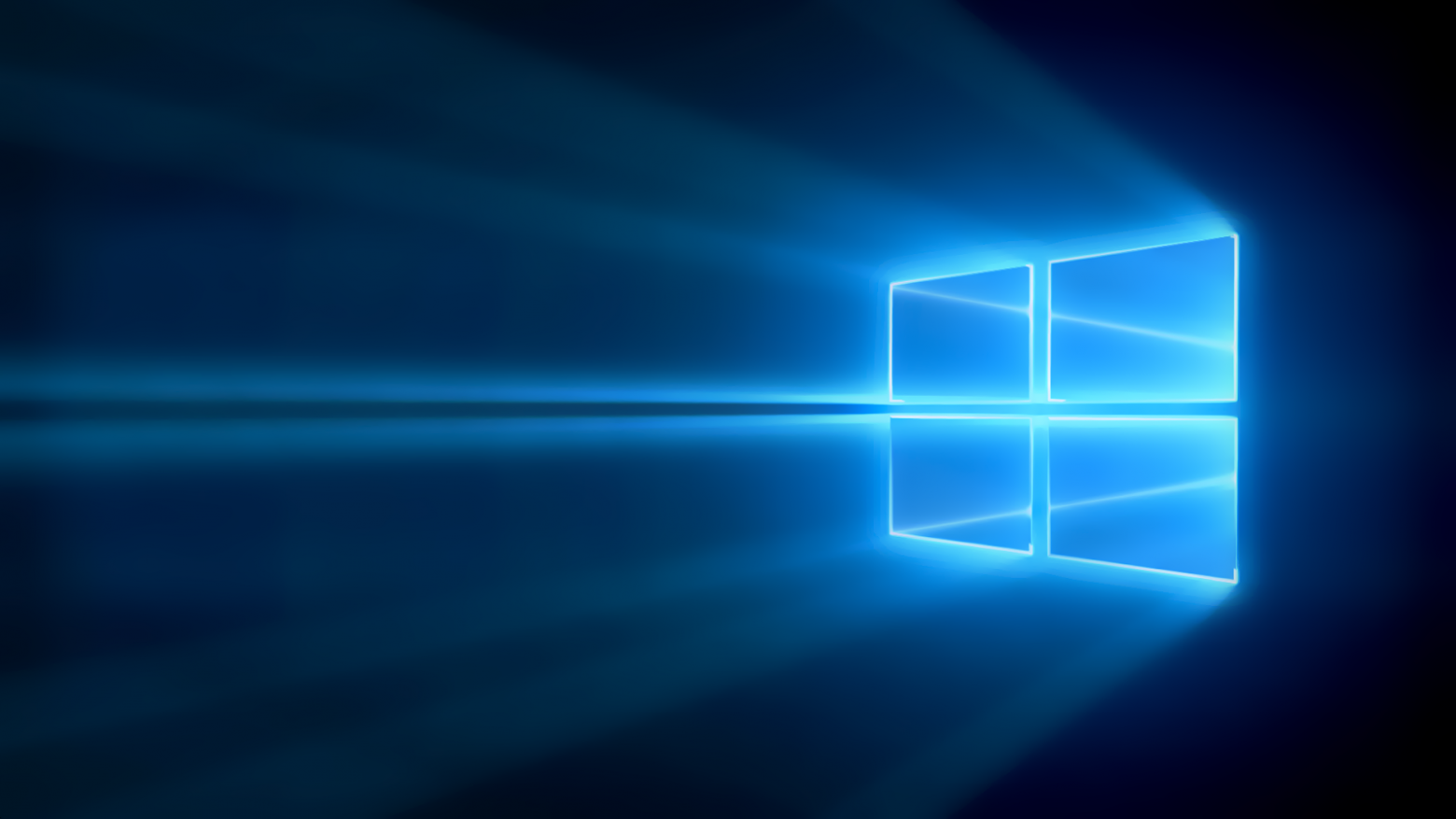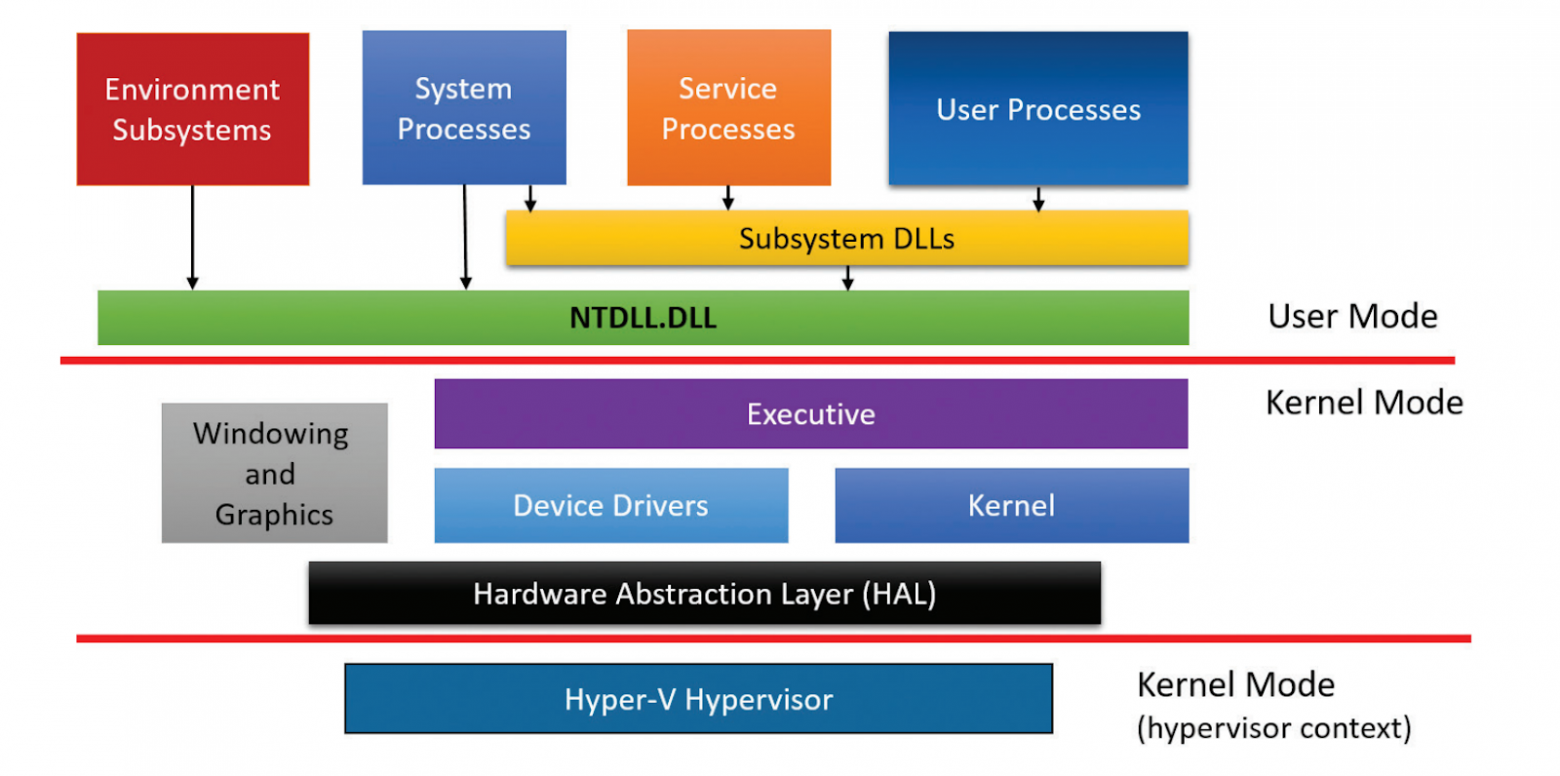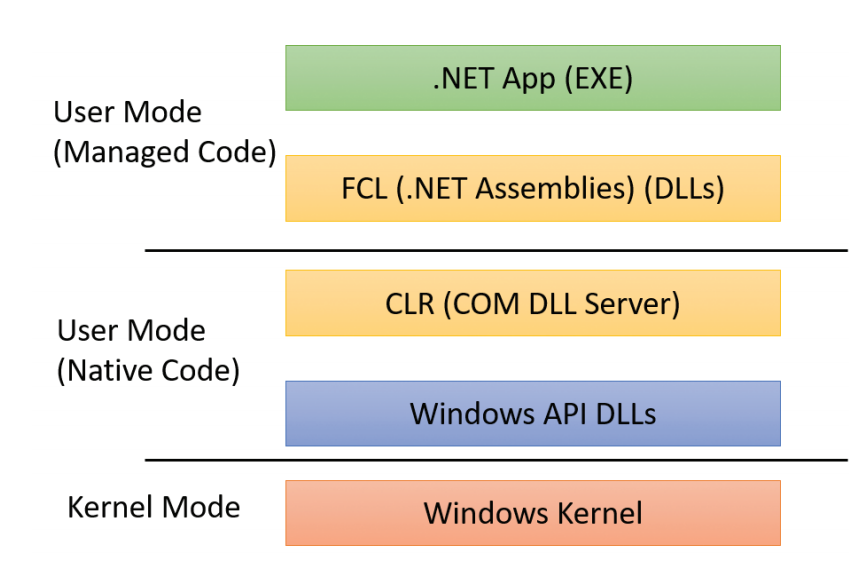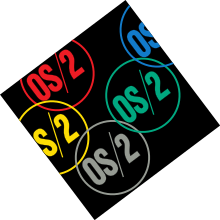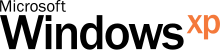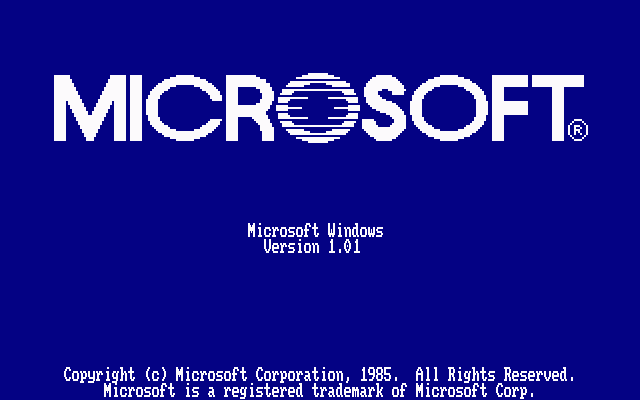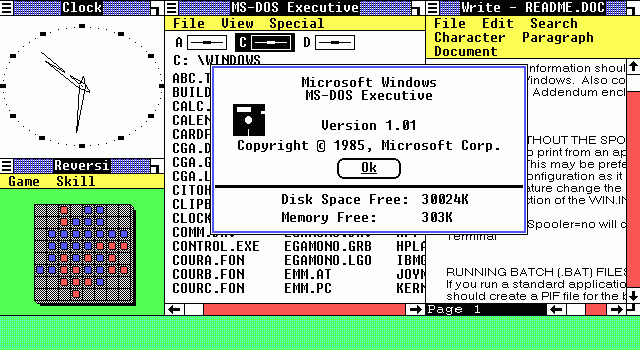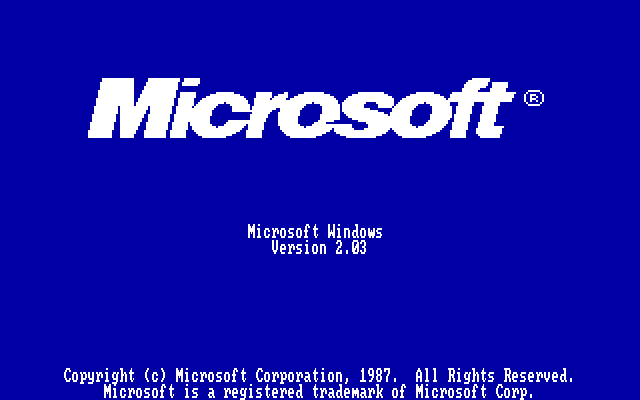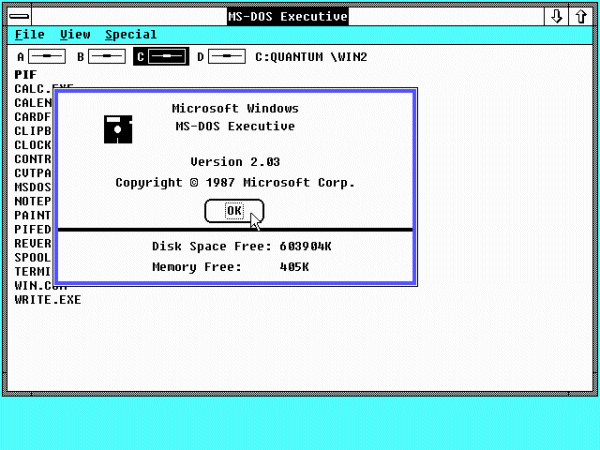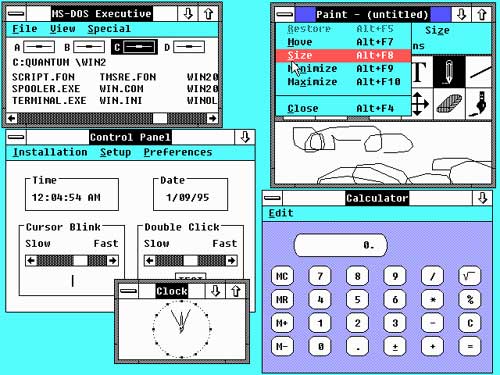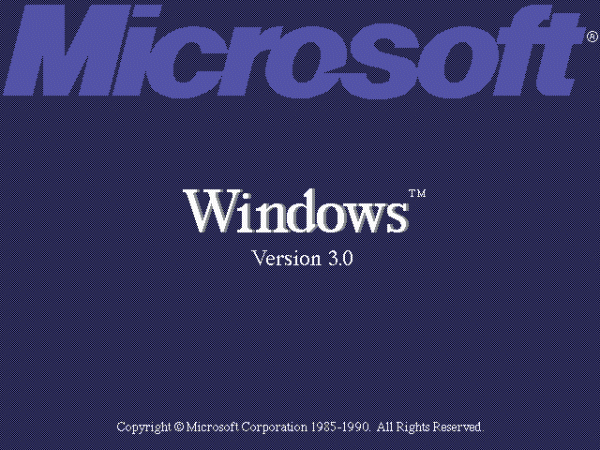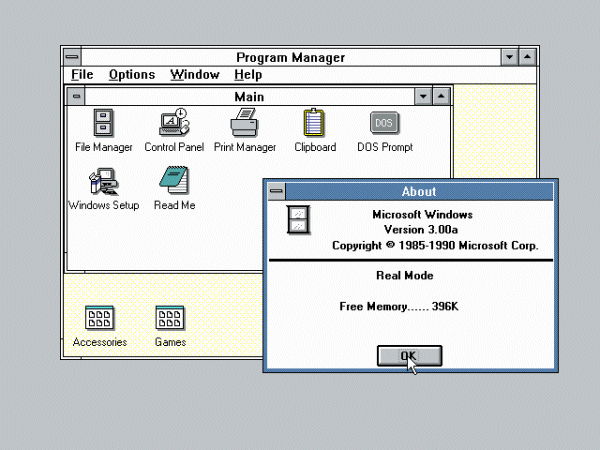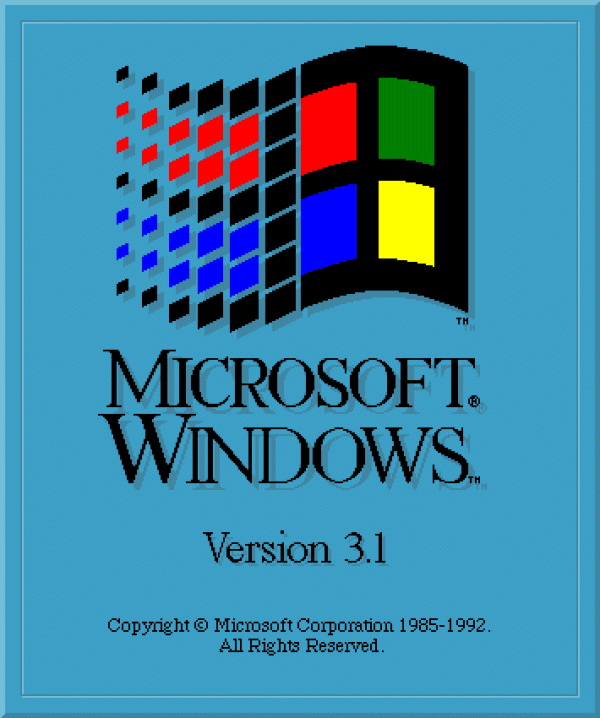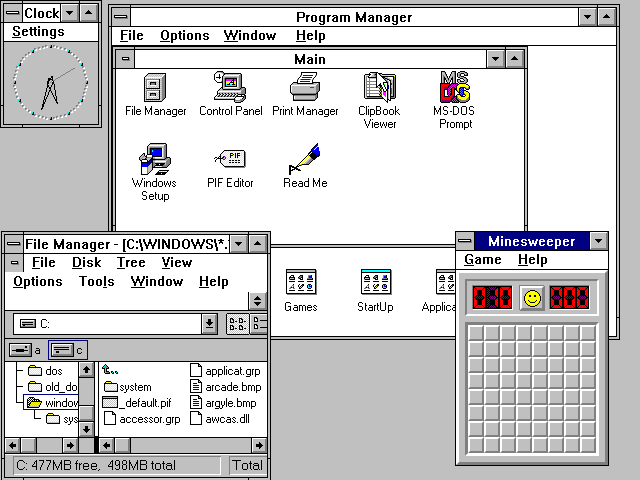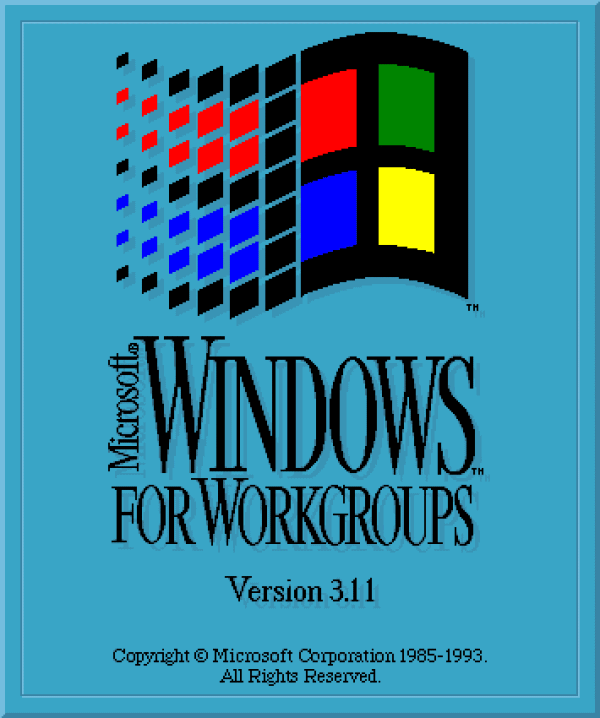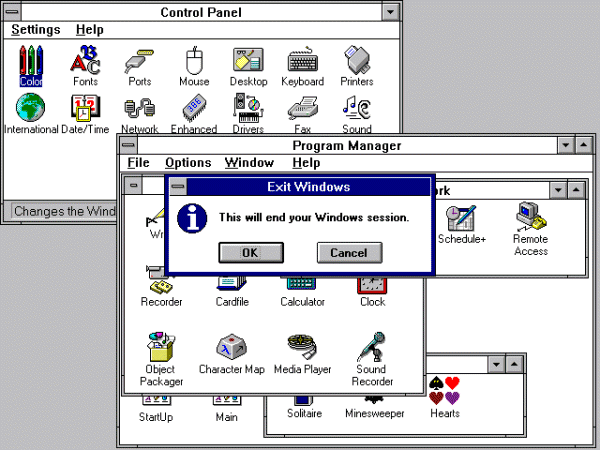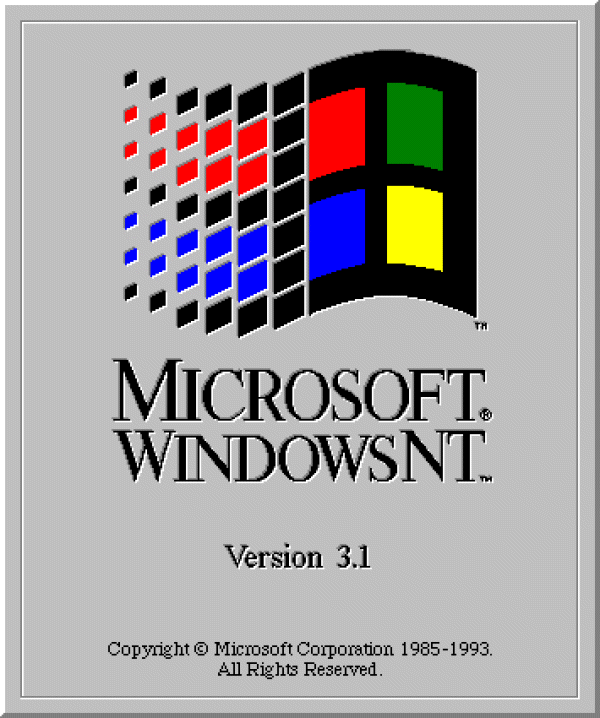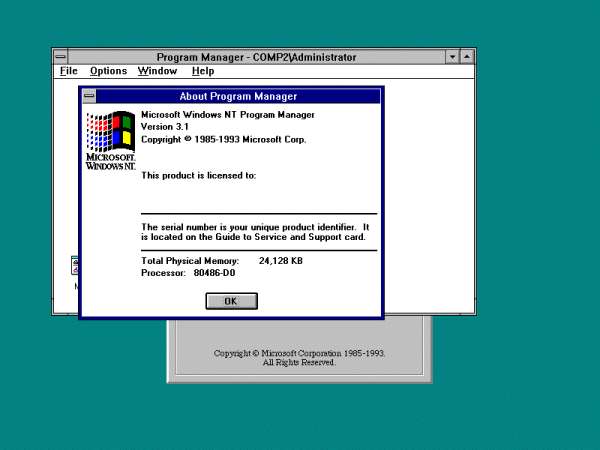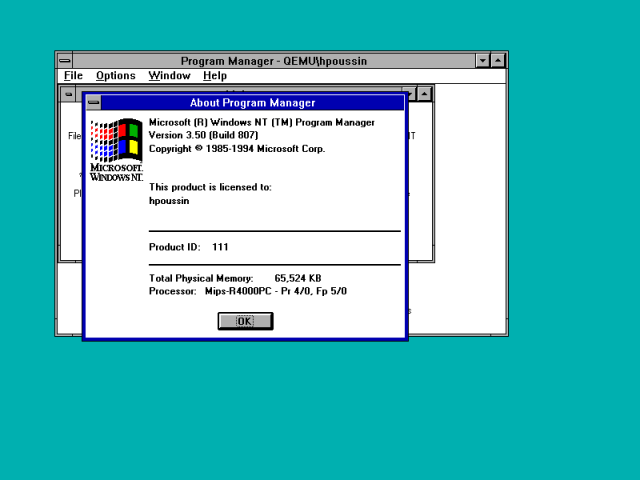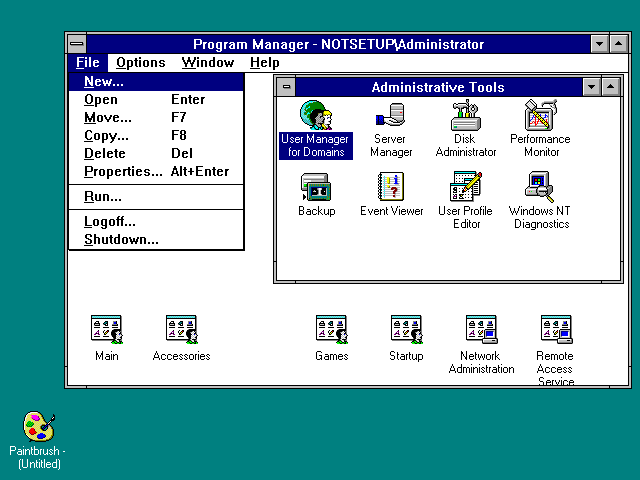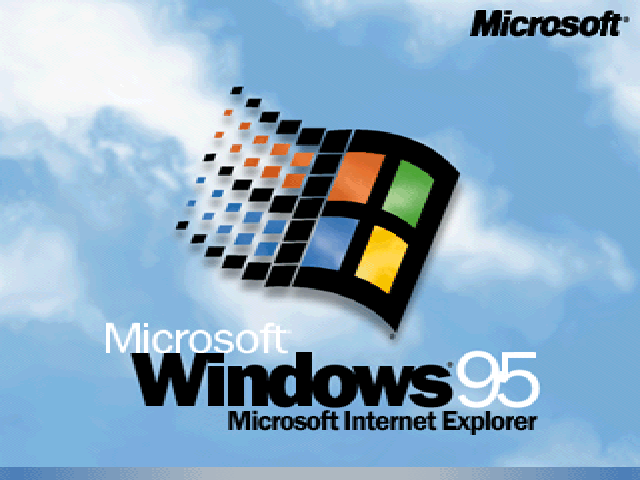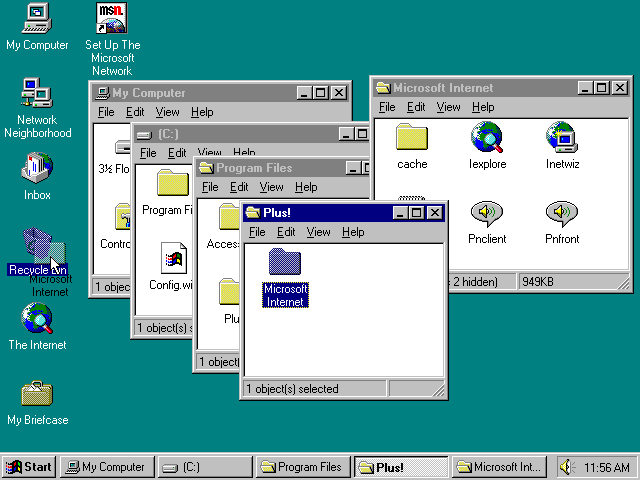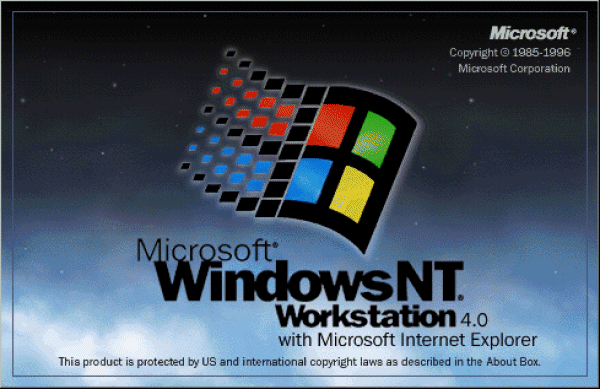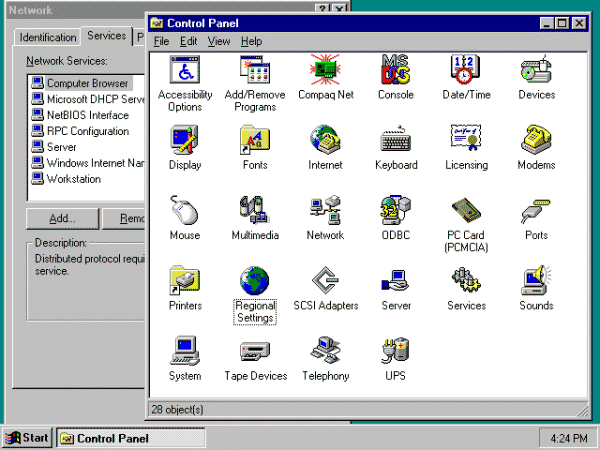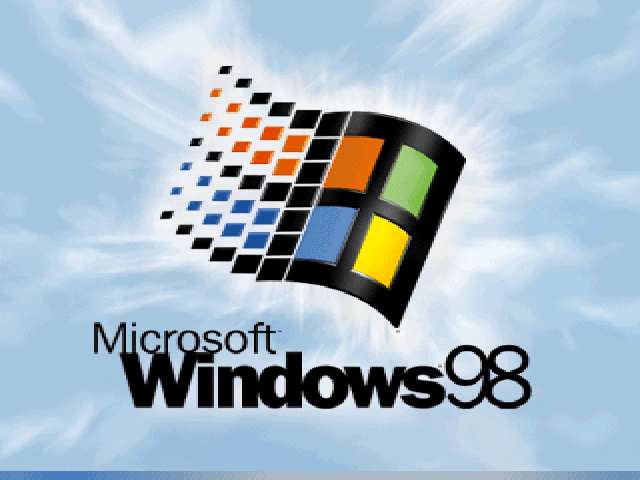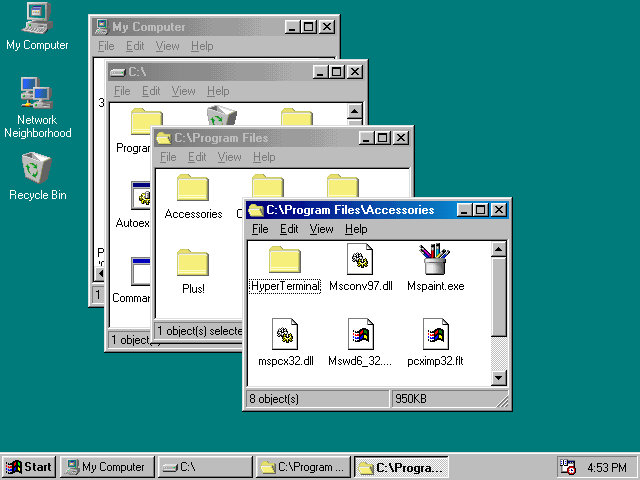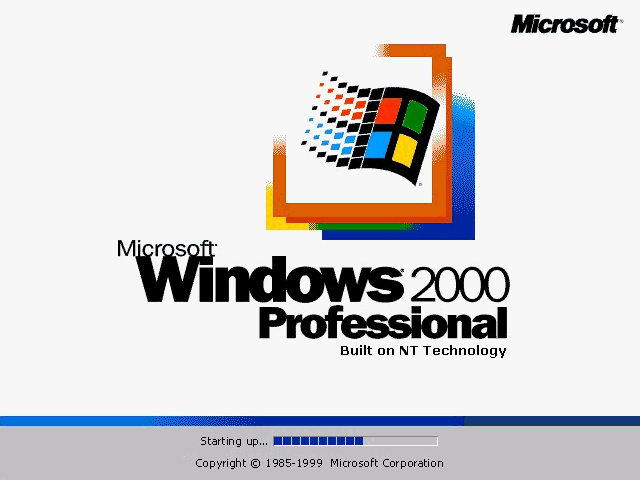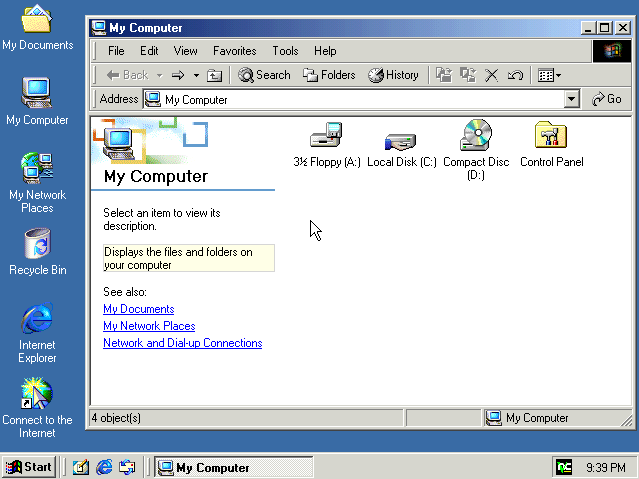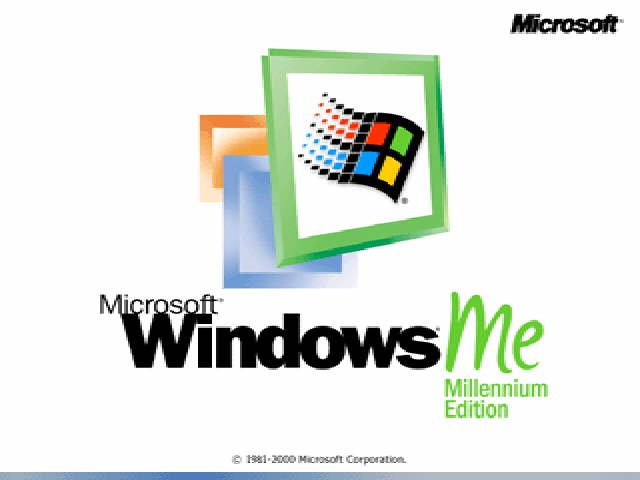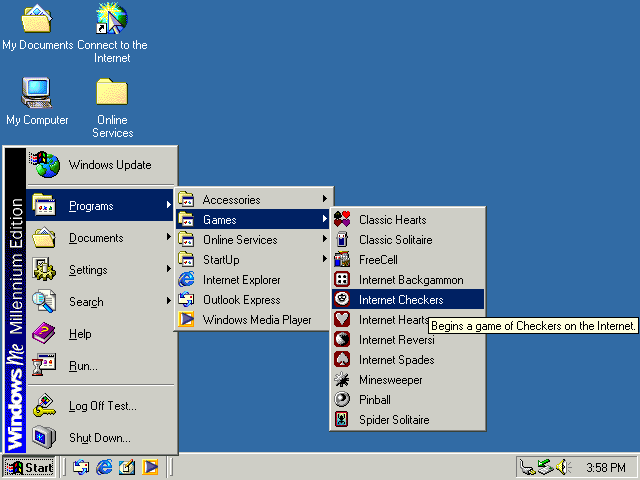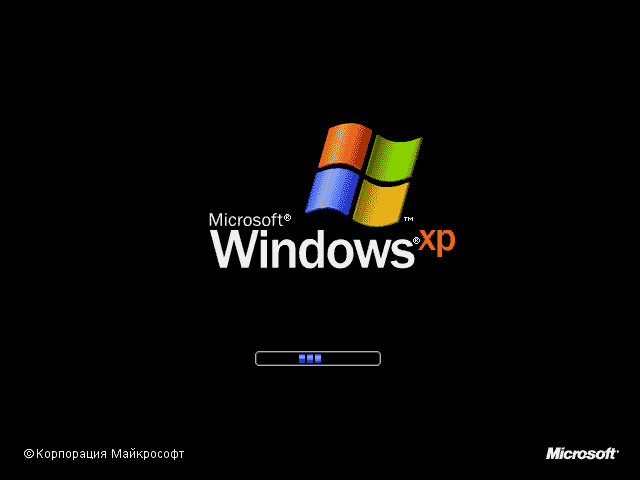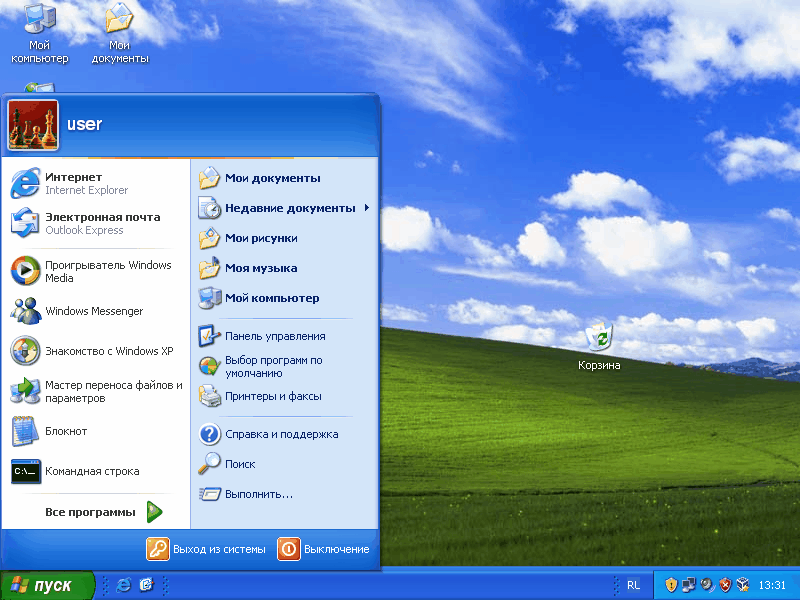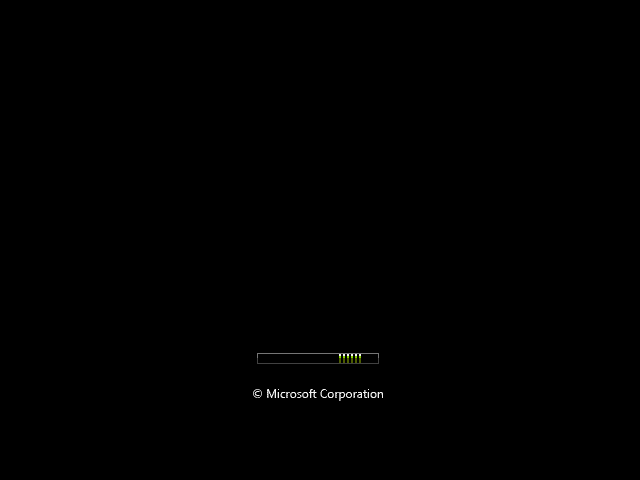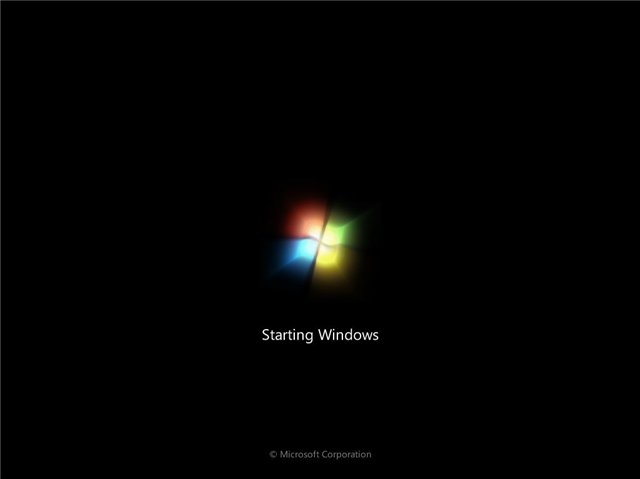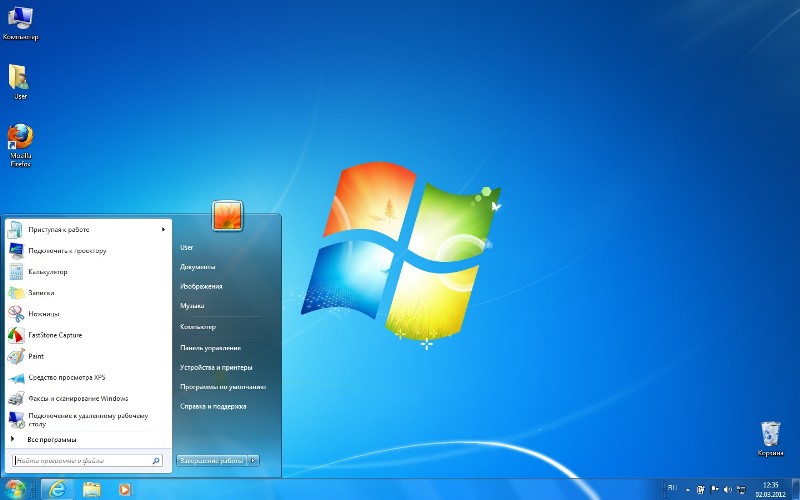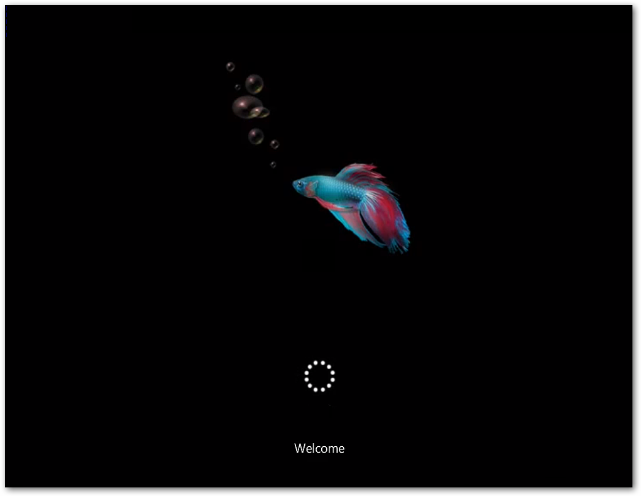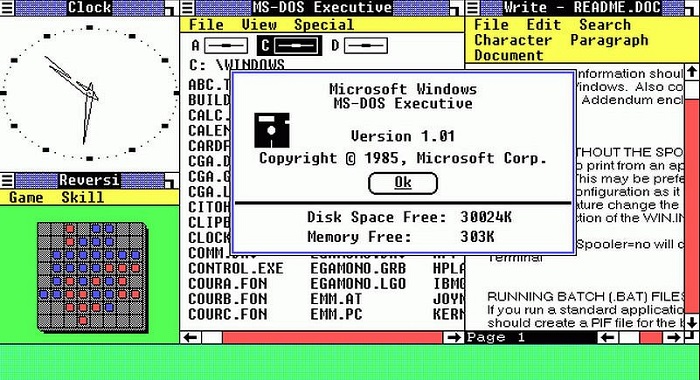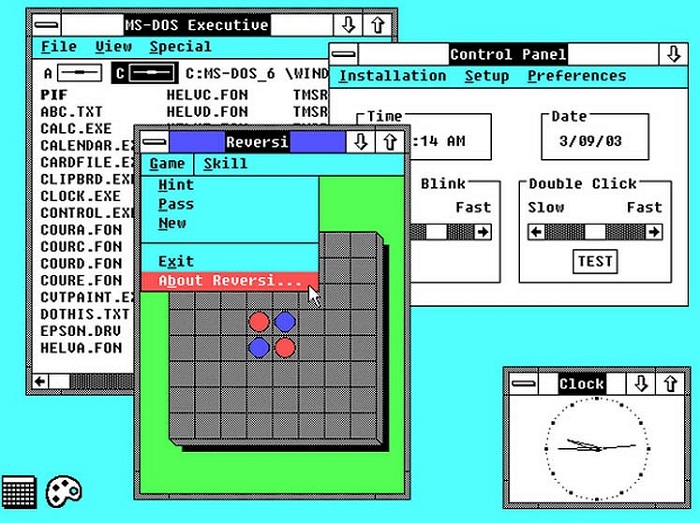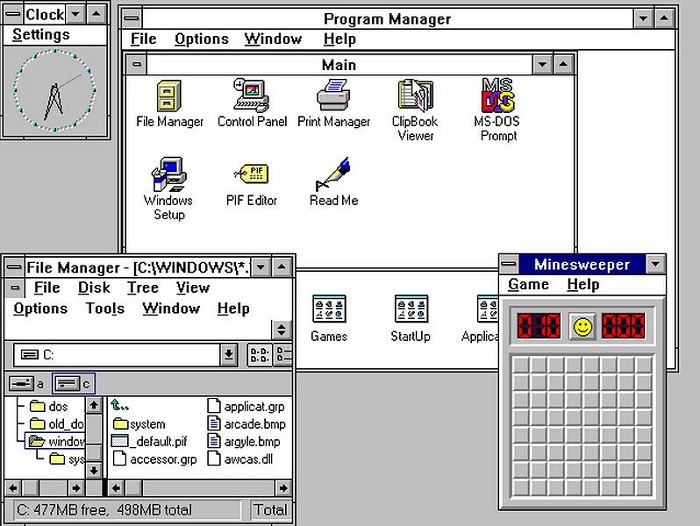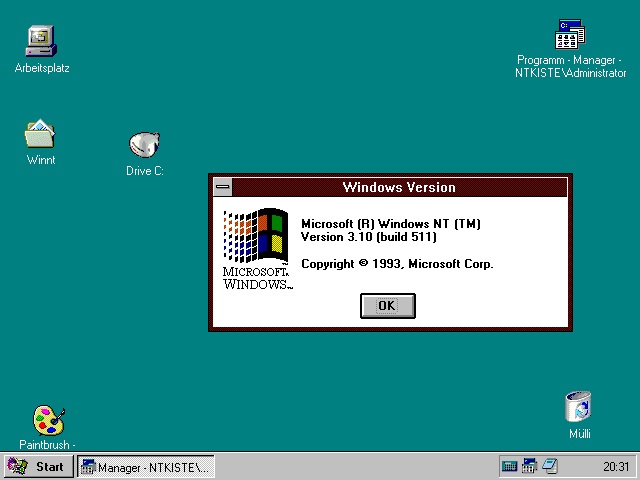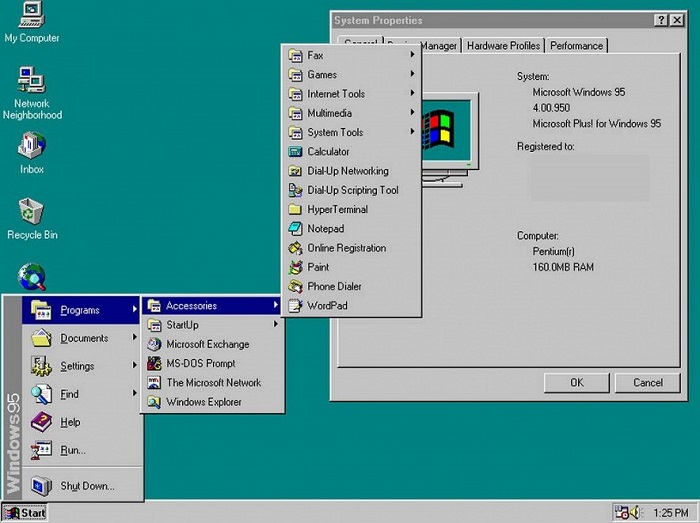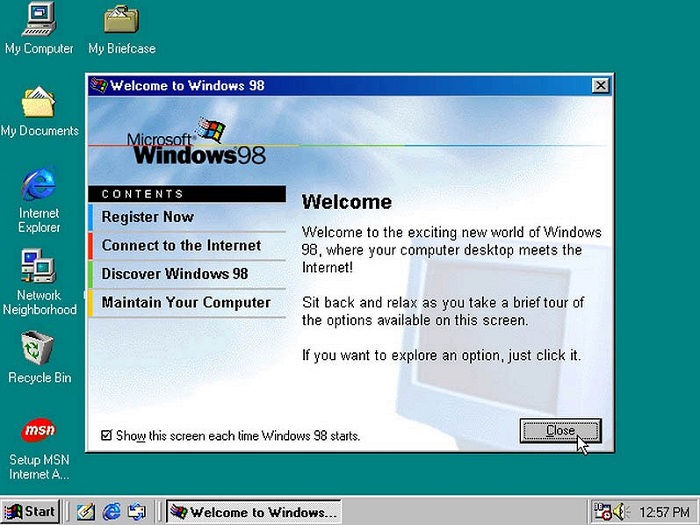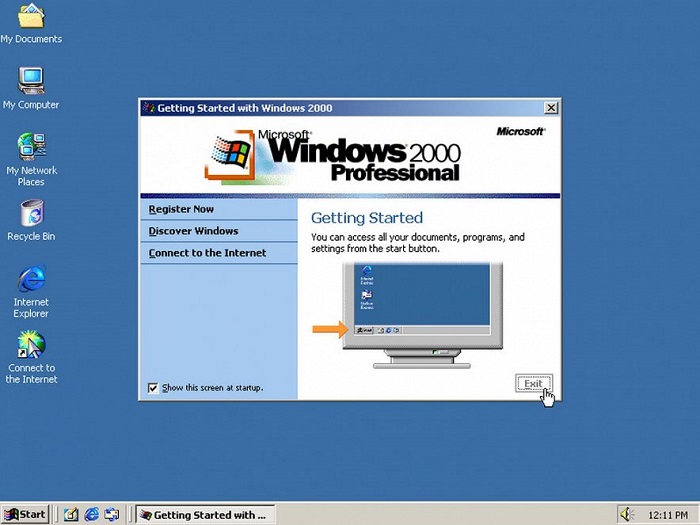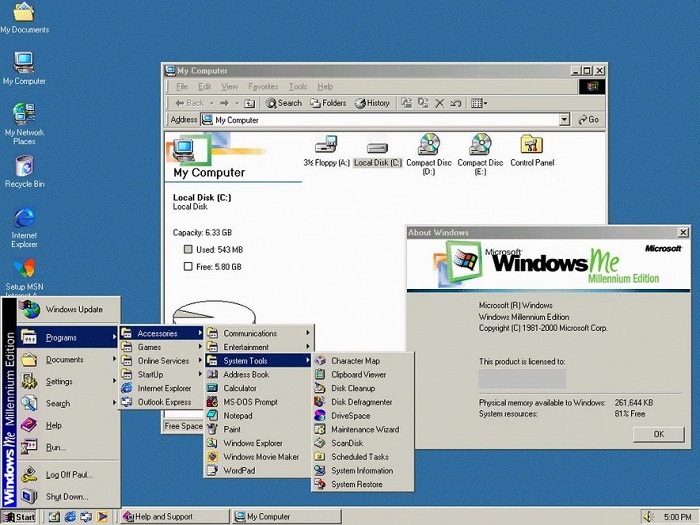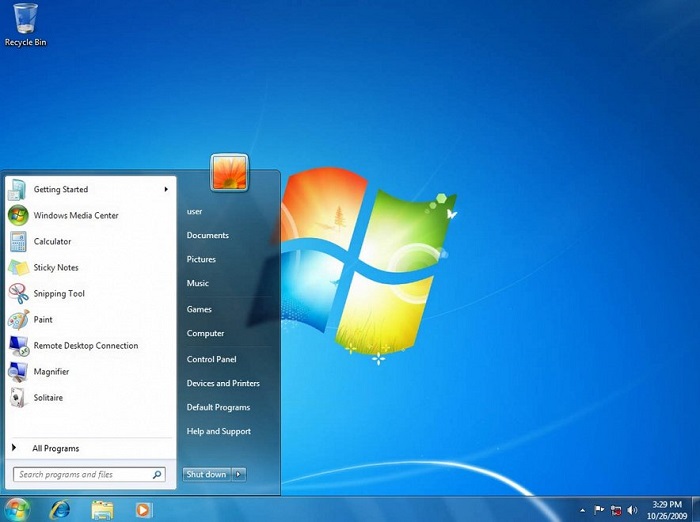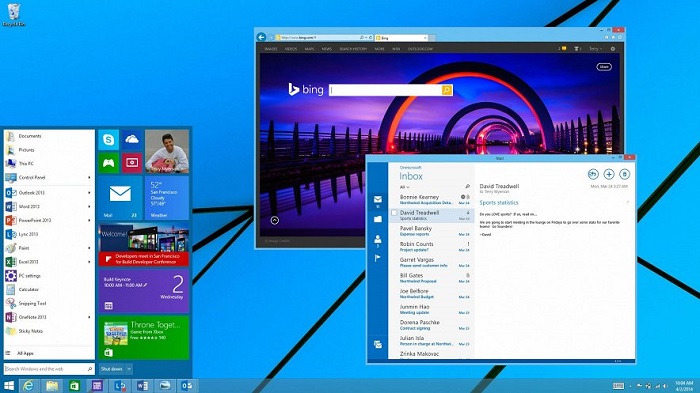Время на прочтение
11 мин
Количество просмотров 67K
Несколько дней назад в сеть просочился образ ранней версии Windows 11. Различные издательства провели тесты по производительности и пришли к неутешительному выводу: Windows 11 в среднем работает хуже, чем Windows 10. Но расстраиваться рано! Проблемы производительности могут быть связаны с «сыростью» слитого образа и нюансами совместимости с текущими программами. Так или иначе, 24 июня состоится официальная презентация нового поколения операционных систем Windows, которая, возможно, даст ответы на многие вопросы. Если сегодня у вас есть настроение для ностальгии, предлагаем вам окунуться в мир Windows: познакомиться с историей, как менялась ось и что у нее внутри.
История Windows
В начале 80 годов прошлого века компания IBM работала над персональным компьютером на базе процессора Intel 8088. С середины 70 годов компания Microsoft была основным поставщиком Basic для восьмибитных микрокомпьютеров. Когда IBM обратилась к Microsoft для лицензирования Basic для их нового компьютера IBM PC, Microsoft согласилась, а также посоветовала обратиться к компании Digital Research для лицензирования операционной системы CP/M. Но, получилось так, что глава Digital Research не нашел в своем графике времени для встречи для IBM, и IBM снова обратилась к Microsoft, теперь уже с просьбой решить вопрос операционной системы для IBM PC. Microsoft купила клон ОС CP/M у компании Seattle Computer Products и перенесла её на IBM PC. Итоговым названием получившейся ОС стало MS-DOS 1.0.
IBM PC
Первые продукты с названием «Windows» от Microsoft не были операционными системами. Это были графические среды для MS-DOS. На фоне успеха, в том числе и коммерческого, пользовательского интерфейса на Apple Lisa, компания решила реализовать графический интерфейс на IBM PC с MS-DOS. В отличии от относительно дешевых IBM PC, Apple Lisa стоили дорого (почти 10 тысяч долларов), и немногие покупатели могли позволить купить их. Microsoft решила занять нишу дешевых компьютеров с графическим интерфейсом. При этом низкая стоимость достигалась экономией на комплектующих и более низкая производительность, по сравнению с Lisa, избежать не получилось. Так, в 1985, 1987 и в 1990 выходят первые три версии Windows — 1.0, 2.0 и 3.0. Причем за первые шесть месяцев после релиза Windows 3.0 было продано более 1 миллиона экземпляров. Дальнейшее развитие Windows можно разделить на два направления — Windows на базе MS-DOS и Windows на базе NT.
Windows 1.01
Windows 9x
Windows на базе MS-DOS или Windows 9x не были первыми ОС от Microsoft, но они продолжали «старые традиции» и были построены на основе 16-битного кода MS-DOS. В августе 1995 года была выпущена Windows 95 — первая система семейства Windows 9x. Она уже была полноценной операционной системой с соответствующими возможностями. Однако у системы были проблемы с безопасностью (например, не было «администратора») и с изоляцией приложений. Зависание 16-битного приложения приводило к блокировке всей системы. Проблемы со стабильностью достались и Windows 98 и Windows ME, которые отличались от выпуска 95 года рядом небольших обновлений.
Windows 95
Windows NT
В целом, к концу 80-х годов в Microsoft появилось понимание о необходимости разработки операционной системы не на базе MS-DOS. Параллельно с разработкой софта, связанного с MS-DOS, Microsoft наняла команду инженеров из компании DEC для разработки новой 32-битной операционной системы. Главой группы стал Дэйв Катлер — один из главных разработчиков ОС VMS. Новая система была названа NT — от сокращения New Technology. Основной упор при разработке NT делался на безопасность и надежность системы, а также на совместимость с Windows на MS-DOS. Так получилось, что опыт при разработке VMS повлиял на NT и сходство между ними стало причиной спора между DEC и Microsoft. По итогу спор был решен во внесудебном порядке.
Дэйв Катлер
Первая система Windows называлась Windows NT 3.1 и была выпущена в 1993 году. Это была первая ОС от Microsoft. Индекс 3.1 был выбран для соответствия Windows 3.1 на MS-DOS. Эта версия не имела особого успеха. Для NT требовалось больше памяти, 32-разрядных приложений на рынке было мало, возникали проблемы с совместимостью драйвером. Достичь поставленных целей смогли в NT 3.5. А первым серьезным обновлением для NT стала версия 4.0 в 96 году. Теперь эта система была мощна, надежна и безопасна, а также обеспечивала тот же интерфейс, что и Windows 95 (которая к тому моменту была чрезвычайно популярной).
Windows NT 3.1
В 2000 году вышла новая версия Windows — Windows 2000. Она развивала идеи, заложенные в системы NT. Был добавлена технология Plug-and-Play, управление электропитанием и улучшен интерфейс пользователя.
Windows 2000
Успех Windows 2000 задал вектор развития для следующего поколения — Windows XP. В «хрюшке» Microsoft улучшила совместимость, интерфейс стал более дружелюбным. Стратегия Microsoft завоевывать аудиторию уже знакомыми системами дала плоды — за несколько лет Windows XP была установлена на сотнях миллионах ПК. Эпоха MS-DOS подошла к концу.
Windows XP
Следующий проект Microsoft пал жертвой собственных амбиций. Через пять лет после Windows XP, в 2006 году на свет вышла Windows Vista. В ней был переделан графический интерфейс, переработаны и добавлены функциональные возможности в плане безопасности. Была улучшена производительность, надежность.
Первоначальные планы Microsoft по поводу Vista были настолько обширны, что через несколько лет после начала разработки проект пришлось сильно ограничить. Vista включала в себе 70 миллионов строк кода, часть которого составлял «причесанный» код XP. Неудача Vista отчасти с тем, что она вышла не в то время. На 2006 год пришелся бум недорогих компьютеров, которые не могли обеспечить достаточную для Vista производительность.
Windows Vista
Проблемы Vista были учтены при разработке Windows 7. Microsoft уделила большее внимание тестированию и производительности новой системы. Windows 7 быстро вытеснила Vista, а затем и XP, став самой популярной версией Windows до появления Windows 10 (сейчас Windows 7 на втором месте по популярности).
Windows 7
Бум смартфонов в начале 2010-х подтолкнул Microsoft к созданию операционной системы, которую можно было бы развернуть на разных устройствах: на телефонах, планшетах, приставках и т. д. В результате этой работы мир узрел Windows 8. «Восьмерка» построена на модульном подходе MinWin для получения небольшого ядра ОС, которое можно было бы расширить на линейку других типов устройств. Но аудитория встретила холодно такой подход. Многие люди критиковали «смартфоноподобный» интерфейс на ПК, отсутствие кнопки пуск. Для решения многих проблем Microsoft выпустила обновление под названием Windows 8.1, которая, помимо исправления имеющихся ошибок, добавила новые функции.
Windows 8.1
И вот, к 2015 году Microsoft выпускает Windows 10. При разработке Microsoft продолжала развитие идеи единой системы для разных устройств. В «десятке» появилась голосовая помощница Кортана, вернули меню «Пуск», улучшена системная безопасность.
Технические аспекты
Чтобы осветить все технические аспекты и тонкости операционной системы Windows понадобится не менее 1000 страниц. Для особо любопытных советуем 7-е издание «Внутреннего устройства Windows« Марка Руссиновича, специалиста по внутреннему устройству Windows. Также можно почитать «Современные операционные системы« Эндрю Таненбаума и «Operating System Concepts«: в обеих книгах есть главы, посвященные Windows. Здесь же ограничимся рассмотрением инструментов взаимодействия приложений пользователя с операционной системой (Windows API) и архитектуры «оси».
Архитектура
Во многих многопользовательских операционных системах сама ОС отделяется от приложений. Код ядра ОС выполняется в привилегированном режиме процессора (режим ядра). Для него доступны системные данные и оборудование. В непривилегированном режиме (пользовательский режим) выполняется код приложений. Ему предоставляется ограниченный набор интерфейсов и ограниченный доступ к системным данным. Прямой доступ к оборудованию заблокирован. При вызове программой пользовательского режима системной функции процессор выполняет специальную команду, переключающую вызывающий поток (последовательность команд внутри процесса, планируемая Windows для исполнения) в режим ядра. Когда системная функция завершается, операционная система переключает контекст потока обратно в пользовательский режим и дает возможность вызывающей стороне продолжить работу.
Windows считается операционной системой с гибридным ядром. С одной стороны компоненты ядра Windows располагаются в вытесняемой памяти и взаимодействуют друг с другом путем передачи сообщений, как в микроядерных системах. С другой стороны ядро слишком велико (более 1 Мбайт), а большая часть кода ОС и кода драйверов устройств использует одно защищенное пространство памяти защищенного режима, что свойственно монолитным ОС. Это означает, что в теории любой компонент ОС или драйвер устройства может повредить данные, используемые другими системными компонентами. В Windows эта проблема решается за счет повышения качества и контроля происхождения сторонних драйверов через такие программы, как WHQL или KMCS. Одновременно применяются дополнительные технологии защиты ядра, такие как безопасность на базе виртуализации, функции Device Guard.
Рассмотрим ключевые системные компоненты, формирующие архитектуру системы. На рисунке ниже представлена упрощенная схема, на которой опущены некоторые элементы, например, сетевые компоненты и различные уровни драйверов. Первое, на что стоит обратить внимание — это линия, разделяющая части пользовательского режима и режима ядра. Как упоминалось выше, потоки пользовательского режима выполняются в закрытом адресном пространстве процессов. На время выполнения в режиме ядра они получают доступ к системному пространству. Таким образом, системные процессы, пользовательские процессы, процессы служб и подсистемы среды обладают собственным закрытыми адресными пространствами.
Упрощенная схема архитектуры Windows
Вторая линия разделяет компоненты режима ядра и гипервизор (Hyper-V). Гипервизор перехватывает многие привилегированные операции, выполняемые ядром, и эмулирует их таким образом, чтобы позволить на одной и той же машине одновременно работать нескольким операционными системам. Гипервизор работает на том же уровне привилегий процессора (0), что и ядро. Но из-за использования специализированных команд процессора (VT-x у процессоров Intel, SVM у АMD) он может изолироваться от ядра с сохранением контроля над ним и приложениями. Поэтому некоторые иногда применяют термин «кольцо -1».
Четыре базовых типа процессов пользовательского режима:
- Пользовательские процессы. Эти процессы относятся к одному из следующих типов: 32- или 64-разрядные приложения Windows (приложения Windows Apps, работающие на базе среды Windows Runtime в Windows 8 и выше, включаются в эту категорию), 16-разрядные приложения Windows 3.1, 16-разрядные приложения MS-DOS, 32- и 64-разрядные приложения POSIX. Заметим, что 16-разрядные приложения могут выполняться только в 32-разрядных версиях Windows, а приложения POSIX в Windows 8 уже не поддерживаются.
- Процессы служб. В эту категорию входят процессы, являющиеся хостами для служб Windows (например, службы планировщика задач и диспетчер печати). Обычно к службам предъявляется требование независимости выполнения от входа пользователя. Многие серверные приложения Windows (например, Microsoft SQL Server и Microsoft Exchange Server) также включают компоненты, выполняемые как службы.
- Системные процессы. Фиксированные процессы, такие как процесс входа или диспетчер сеансов, не являются службами Windows. Другими словами, они не запускаются диспетчером служб.
- Серверные процессы подсистем среды. Такие процессы реализуют часть поддержки среды ОС, предоставляемой пользователю и программисту. Изначально в Windows NT было три подсистемы среды: Windows, POSIX и OS/2. Подсистема OS/2 включалась только до Windows 2000, подсистема POSIX в последний раз была включена в Windows XP.Ultimate- и Enterprise-выпуски клиента Windows 7. Все серверные версии Windows 2008 R2 включают поддержку расширенной подсистемы POSIX, называемой SUA (Subsystem for UNIX-based Applications). Сейчас подсистема SUA не поддерживается и уже не включается как необязательное часть в версии Windows (Windows 10 версии 1607 включает подсистему Windows для Linux — WSL, Windows Subsystem for Linux).
Обратим внимание на блок DLL подсистем под блоками Процессы служб и Пользовательские процессы. В Windows пользовательские приложения не вызывают низкоуровневые сервисные функции операционной системы напрямую. Вместо этого они проходят через одну или несколько динамических библиотек (DLL) подсистем. Их роль состоит в том, чтобы преобразовывать документированные функции в соответствующие внутренние (недокументированные) вызовы системных функций, реализованных в основном в Ntdll.dll. Преобразование может включать (а может не включать) отправку сообщения процессу, обслуживающему пользовательский процесс.
Компоненты режима ядра:
- Исполнительная система. Она содержит базовые сервисные функции ОС: управление памятью, управление процессами и потоками, безопасность, ввод/вывод, сетевая поддержка и межпроцессные коммуникации.
- Ядро Windows. Низкоуровневые функции ОС: планирование потоков, диспетчеризация прерываний и исключений и многопроцессорная синхронизация. Также ядро предоставляет набор функций и базовых объектов, которые используются исполнительной системой для реализации высокоуровневых конструкций.
- Драйверы устройств. Сюда входят как драйверы физических устройств, преобразующие вызовы пользовательских функций ввода/вывода в конкретные запросы ввода/вывода к устройству, так и драйверы устройств, не относящихся к физическому оборудованию, например драйверы файловой системы или сетевые драйверы.
- Слой абстрагирования оборудования (HAL). Прослойка кода, изолирующее ядро, драйверы устройств и прочий исполняемый код Windows от платформенно-зависимых различий в работе оборудования, например различий между системными платами.
- Оконная и графическая система. Реализация функций графического интерфейса (GUI), также известных как функции GDI: работа с окнами, элементы пользовательского интерфейса и графический вывод.
- Уровень гипервизора. Включает всего-навсего один компонент: сам гипервизор. В этой среде нет ни драйверов, ни других модулей. При этом сам гипервизор состоит из нескольких внутренних уровней и служб: собственный диспетчер памяти, планировщик виртуальных процессов, управление прерываниями и таймером, функции синхронизации, разделы (экземпляры виртуальных машин) и внутрипроцессные коммуникации (IPC, Inter-Process Communication) и многие другие.
В таблице ниже представлены некоторые файлы некоторых базовых компонентов Windows:
Windows API
Windows API (Application Programming Interface) — это программный интерфейс пользовательского режима для Windows. До появления 64-разрядной версии операционной системы программный интерфейс 32-разрядных версий Windows назывался Win32 API в отличие от исходного 16-разрядного Windows API (программный интерфейс для исходных 16-разрядных версий Windows). На данный момент термин Windows API или Win32 API относят как к 32-разрядным, так и к 64-разрядным версиям.
В «доисторические времена» Windows API состоял только из функций в стиле C. Выбор языка C был обусловлен тем, что написанный на нем код также мог использоваться из других языков. Он являлся достаточно низкоуровневым для предоставления сервиса ОС. Но огромное количество функций в сочетании с недостаточной последовательностью выбора имен и отсутствием логических группировок (вроде пространств имен C++) привели к тому, что в некоторых новых API используется другой механизм — модель COM.
COM базируется на двух основных принципах. Во-первых, клиенты взаимодействуют с объектами (серверные объекты COM) через интерфейсы — четко определенные контракты с набором логически связанных методов, сгруппированных посредством механизма диспетчеризации по виртуальным таблицам. Такой же механизм, к слову, обычно применяется компиляторами C++ для реализации диспетчеризации виртуальных функций. Таким образом обеспечивается двоичная совместимость и снимаются проблемы с декорированием имен компилятором. Поэтому, такие методы могут вызываться из многих других языков и компиляторов, включая C, C++, VB, языки .NET, Delphi и т. д. Вторым принципом является динамическая загрузка компонентов (вместо статической компоновки с клиентом).
WinRT
В Windows 8 появился новый API и исполнительная среда поддержки Windows Runtime (WinRT). WinRT состоит из платформенных сервисов, предназначенных для разработчиков приложений Windows Apps (приложения Windows Apps подходят для устройств, начиная от миниатюрных IoT-устройств до телефонов, планшетов, десктопных систем, ноутбуков и даже Xbox One и Microsoft HoloLens).
С точки зрения API платформа WinRT строится на базе COM, добавляя в базовую инфраструктуру COM различные расширения. С архитектурной точки зрения она обладает намного большей целостностью: в ней реализованы иерархии пространств имен, последовательная схема назначения имен и паттерны программирования. На базовом двоичном уровне WinRT API все равно строится на основе унаследованных двоичных файлов и API Windows. Это не новый «машинный» API для системы: ситуация немного напоминает то, как .NET строится на основе традиционного Windows API.
.NET Framework
.NET Framework является частью Windows. Он состоит из двух основных компонентов:
- CLR (Common Language Runtime). Исполнительная среда .NET, включает JIT-компилятор для преобразования инструкций языка CIL в низкоуровневый язык машинных команд процессора, сборщик мусора, систему проверки типов, безопасность обращения к коду и т. д. Среда реализована в виде внутрипроцессного сервера COM (DLL) и использует различные средства, предоставляемые Windows API.
- .NET Framework Class Library (FCL). Обширная подборка типов, реализующих функциональность, часто используемую в клиентских и серверных приложениях, — средства пользовательского интерфейса, поддержка сети, работа с базами данных и т. д.
На схеме представлены отношения между .NET Framework и ОС Windows:
Отношение между .NET и ОС Windows. Термин «сервер COM» обычно относится к DLL библиотеке или исполняемому файлу (EXE), в котором реализованы классы COM.
С чего всё началось и как совершенствовалась самая известная в мире операционная система Microsoft Windows? Приглашаем вас в путешествие в прошлое!
Windows — одна из самых популярных операционных систем на сегодняшний день. Сейчас это привычная и удобная среда для работы для многих людей. Но с чего всё началось и как совершенствовалась самая известная в мире операционная система Microsoft Windows? Приглашаем вас в путешествие в прошлое!
Windows 1.0
Ноябрь 1985
На момент первого релиза Windows была далека от той полноценной операционной системы, которая нам сегодня хорошо знакома. Раньше это была просто «операционная среда» для MS-DOS. И её почти назвали Interface Manager.
Несмотря на простоту, первая версия Windows уже содержала множество инновационных инструментов: графический редактор Windows Paint, текстовый процессор Windows Write, и, разумеется, легендарную настольную игру Reversi.
Windows 2.X
Декабрь 1987
В следующем масштабном релизе Windows были представлены знаменитые Excel и Word — ещё два краеугольных камня в истории программного обеспечения. Но не менее важную роль в успехе Windows сыграло приложение Aldus PageMaker, которое раньше было доступно только пользователям Macintosh. Именно это приложение принесло Windows большую популярность в 1987 году.
Прим. перев. Следует отметить, что приложение Aldus PageMaker вышло ещё в версии 1.0, но именно в версии 2.0 оно обрело свою славу на платформе Microsoft Windows.
Однако на Windows теперь была брошена тень из-за роста напряжения: Apple, которая запатентовала множество элементов и идей пользовательского интерфейса, посчитала, что Microsoft использовала слишком много её оригинальных наработок в дизайне Windows.
Windows 3.X
Май 1990
Улучшение многозадачности, внедрение виртуальной памяти и обновление дизайна наконец позволили пользовательскому интерфейсу Windows конкурировать с интерфейсом Macintosh.
Вместе с Windows 3.1 также появилось понятие «Мультимедийного ПК»: привод CD-ROM и звуковые карты стали последним писком моды в 1990-х.
Достигнув 10 000 000 проданных копий, версия 3.0 стала не только основным источником дохода для Microsoft, но и огромным успехом в мире IТ.
Windows NT
Июль 1992
Microsoft объединила усилия с IBM для разработки преемника DOS. Однако сотрудничество длилось недолго, а то, что было названо OS/2, стало новой Windows NT. Windows 3.11 и NT разрабатывались параллельно (вместе), пока не были объединены в Windows XP.
Благодаря улучшенной сетевой поддержке в Windows NT и новой файловой системе NTFS, Microsoft догнала Novell и стала основным игроком на рынке серверов.
Windows 95
Август 1995
Microsoft воплотила в жизнь идеи, появившиеся с момента выпуска версии NT, под кодовым названием Chicago, представив их потребителю (например, 32-разрядная система и улучшенное управление памятью).
Однако необходимость обратной совместимости и тот факт, что не весь код изменили на 32-разрядный, в конечном итоге привел к сбоям: Windows 95 столкнулась с большими проблемами производительности и стабильности.
В более поздних версиях Windows 95 появился знаменитый браузер Internet Explorer и поддержка USB, которая нам сегодня знакома.
Windows 98
Июнь 1998
В Windows 98, разработанной под кодовым названием Memphis, Microsoft значительно улучшила поддержку USB. Ведь Windows 95 так и не обеспечила его стабильную реализацию.
Хотя FAT32 впервые представили в обновлении для Windows 95, она оставалась молодой файловой системой и стала ещё популярнее, чем раньше. Благодаря этому дисковые разделы величиной от двух гигабайт стали более распространенными.
1998 год также был годом юридической разборки «Соединенные Штаты против Microsoft»: вопрос касался легитимности поставки предустановленного браузера Internet Explorer в каждой копии Windows.
Windows 2000
Февраль 2000
В следующей версии Windows NT появилась новая служба — Active Directory.
Хотя эта версия была направлена на бизнес-рынок, Windows 2000 также поставлялась с улучшенным API DirectX. Это ознаменовало первый случай, когда многие современные игры запускались на компьютерах с NT.
В одном аспекте, однако, Windows 2000 была последней в своём роде: в её версиях-преемниках был введён новый (и противоречивый) механизм активации продукта.
Windows ME
Сентябрь 2000
Вскоре Microsoft опубликовала «Millenium Edition» — преемника Windows 98 и последнюю операционную систему на базе DOS от Microsoft.
В версии ME внимание было сосредоточено на мультимедиа: в ней Microsoft представила Windows Movie Maker и обновила стандартное мультимедийное приложение платформы — проигрыватель Windows Media Player до 7 версии.
Кроме того, появилась утилита System Restore — простой инструмент восстановления системы. Time Machine от Apple, конечно, не сравнить с новой утилитой Microsoft, но тем не менее, она не появлялась ещё несколько лет.
Windows XP
Август 2001
Windows XP ознаменовала особенное воссоединение: она наконец объединила в себе Windows 95/98/ME и NT/2000.
Сначала в новой XP было несколько болезненных недочётов, которые касались прежде всего безопасности. Именно они заставили Microsoft опубликовать целых три пакета обновлений в течение срока поддержки XP.
Однако это не помешало Windows XP стать флагманом среди операционных систем и оставаться им ещё 6 лет — дольше, чем любая другая версия Microsoft Windows.
Windows Vista
Январь 2007
Microsoft представила Windows Vista в совершенно новом дизайне благодаря Windows Aero — комплексу технических решений графического пользовательского интерфейса. В ней было множество небольших изменений: например, замена знакомой кнопки «Пуск» на иконку с логотипом Windows.
Кроме того, Vista показала переработанную и (по сравнению с Windows XP) более строгую систему разрешений под названием «Контроль учетных записей пользователей».
Что касается новых приложений, в Vista дебютировали Windows Calendar, Windows DVD Maker и несколько новых игр.
Прим. перев. Следует отметить, что Windows Vista была презентована ещё в ноябре 2006 года, но в виде корпоративной версии.
Windows 7
Октябрь 2009
Windows 7 — улучшенная платформа во многих областях: она загружалась быстрее, поддерживала multi-touch, в ней было улучшено управление окнами и многое другое.
В других областях система пошла на попятную: новый контроль учетных записей Vista стал менее навязчивым, и только что введенная боковая панель (вместе с несколькими приложениями) была полностью удалена.
Windows 8
Октябрь 2012
Windows 8 — самое обширное визуальное обновление в последних версиях. В Windows 8 представлен не только новый взгляд на ОС в общем, но и совершенно новый UI и UX. Она переняла популярный стиль Flat и ввела в тренд полноэкранный режим окна.
Кроме того, Windows 8 обеспечила поддержку USB 3.0 и запустила Windows Store.
Windows 10
Июль 2015
Microsoft решила назвать свое последнее обновление «Windows 10», пропустив версию 9. Одной из причин может быть масштаб и важность проекта: Windows 10 обеспечивает общую платформу для многих устройств, начиная со смартфонов и заканчивая персональными компьютерами.
Новинок было много: Edge — новый браузер по умолчанию, поддержка входа в систему с помощью отпечатков пальцев и распознавания лиц, а также умный личный помощник Cortana.
Windows 10 также сломала новые горизонты с точки зрения ценообразования: обновление с Windows 7 и 8 было бесплатным в течение первого года с момента релиза обновления.
У нас также есть статья об истории macOS — предлагаем прочитать и сравнить этапы развития двух конкурентов.
Microsoft Windows was announced by Bill Gates on November 10, 1983.[1] Microsoft introduced Windows as a graphical user interface for MS-DOS, which had been introduced two years earlier.[2] The product line evolved in the 1990s from an operating environment into a fully complete, modern operating system over two lines of development, each with their own separate codebase.
The first versions of Windows (1.0 through to 3.11) were graphical shells that ran from MS-DOS. Windows 95, though still being based on MS-DOS, was its own operating system, using a 16-bit DOS-based kernel and a 32-bit user space. Windows 95 also had a significant amount of 16-bit code ported from Windows 3.1.[3][4][5] Windows 95 introduced many features that have been part of the product ever since, including the Start menu, the taskbar, and Windows Explorer (renamed File Explorer in Windows 8). In 1997, Microsoft released Internet Explorer 4 which included the (at the time controversial) Windows Desktop Update. It aimed to integrate Internet Explorer and the web into the user interface and also brought many new features into Windows, such as the ability to display JPEG images as the desktop wallpaper and single window navigation in Windows Explorer. In 1998, Microsoft released Windows 98, which also included the Windows Desktop Update and Internet Explorer 4 by default. The inclusion of Internet Explorer 4 and the Desktop Update led to an antitrust case in the United States. Windows 98 included USB support out of the box, and also plug and play, which allows devices to work when plugged in without requiring a system reboot or manual configuration. Windows Me, the last DOS-based version of Windows, was aimed at consumers and released in 2000. It introduced System Restore, Help and Support Center, updated versions of the Disk Defragmenter and other system tools.
In 1993, Microsoft released Windows NT 3.1, the first version of the newly developed Windows NT operating system, followed by Windows NT 3.5 in 1994, and Windows NT 3.51 in 1995. «NT» is an initialism for «New Technology».[4] Unlike the Windows 9x series of operating systems, it is a fully 32-bit operating system. NT 3.1 introduced NTFS, a file system designed to replace the older File Allocation Table (FAT) which was used by DOS and the DOS-based Windows operating systems. In 1996, Windows NT 4.0 was released, which includes a fully 32-bit version of Windows Explorer written specifically for it, making the operating system work like Windows 95. Windows NT was originally designed to be used on high-end systems and servers, but with the release of Windows 2000, many consumer-oriented features from Windows 95 and Windows 98 were included, such as the Windows Desktop Update, Internet Explorer 5, USB support and Windows Media Player. These consumer-oriented features were further extended in Windows XP in 2001, which included a new visual style called Luna, a more user-friendly interface, updated versions of Windows Media Player and Internet Explorer 6 by default, and extended features from Windows Me, such as the Help and Support Center and System Restore. Windows Vista, which was released in 2007, focused on securing the Windows operating system against computer viruses and other malicious software by introducing features such as User Account Control. New features include Windows Aero, updated versions of the standard games (e.g. Solitaire), Windows Movie Maker, and Windows Mail to replace Outlook Express. Despite this, Windows Vista was critically panned for its poor performance on older hardware and its at-the-time high system requirements. Windows 7 followed in 2009 nearly three years after its launch, and despite it technically having higher system requirements,[6][7] reviewers noted that it ran better than Windows Vista.[8] Windows 7 removed many applications, such as Windows Movie Maker, Windows Photo Gallery and Windows Mail, instead requiring users to download separate Windows Live Essentials to gain some of those features and other online services. Windows 8, which was released in 2012, introduced many controversial changes, such as the replacement of the Start menu with the Start Screen, the removal of the Aero interface in favor of a flat, colored interface as well as the introduction of «Metro» apps (later renamed to Universal Windows Platform apps), and the Charms Bar user interface element, all of which received considerable criticism from reviewers.[9][10][11] Windows 8.1, a free upgrade to Windows 8, was released in 2013.[12]
The following version of Windows, Windows 10, which was released in 2015, reintroduced the Start menu and added the ability to run Universal Windows Platform apps in a window instead of always in full screen. Windows 10 was generally well-received, with many reviewers stating that Windows 10 is what Windows 8 should have been.[13][14][15]
The latest version of Windows, Windows 11, was released on October 5, 2021. Windows 11 incorporates a redesigned user interface, including a new Start menu, a visual style featuring rounded corners, and a new layout for the Microsoft Store,[16] and also included Microsoft Edge by default.
Windows 1.0[edit]
The first independent version of Microsoft Windows, version 1.0, released on November 20, 1985, achieved little popularity. The project was briefly codenamed «Interface Manager» before the windowing system was implemented—contrary to popular belief that it was the original name for Windows and Rowland Hanson, the head of marketing at Microsoft, convinced the company that the name Windows would be more appealing to customers.[17]
Windows 1.0 was not a complete operating system, but rather an «operating environment» that extended MS-DOS, and shared the latter’s inherent flaws.
The first version of Microsoft Windows included a simple graphics painting program called Windows Paint; Windows Write, a simple word processor; an appointment calendar; a card-filer; a notepad; a clock; a control panel; a computer terminal; Clipboard; and RAM driver. It also included the MS-DOS Executive and a game called Reversi.
Microsoft had worked with Apple Computer to develop applications for Apple’s new Macintosh computer, which featured a graphical user interface. As part of the related business negotiations, Microsoft had licensed certain aspects of the Macintosh user interface from Apple; in later litigation, a district court summarized these aspects as «screen displays».
In the development of Windows 1.0, Microsoft intentionally limited its borrowing of certain GUI elements from the Macintosh user interface, to comply with its license. For example, windows were only displayed «tiled» on the screen; that is, they could not overlap or overlie one another.
On December 31, 2001, Microsoft declared Windows 1.0 obsolete and stopped providing support and updates for the system.
Windows 2.x[edit]
Microsoft Windows version 2.0 (2.01 and 2.03 internally) came out on December 9, 1987 and proved slightly more popular than its predecessor.
Much of the popularity for Windows 2.0 came by way of its inclusion as a «run-time version» with Microsoft’s new graphical applications, Excel and Word for Windows. They could be run from MS-DOS, executing Windows for the duration of their activity, and closing down Windows upon exit.
Microsoft Windows received a major boost around this time when Aldus PageMaker appeared in a Windows version, having previously run only on Macintosh. Some computer historians[who?] date this, the first appearance of a significant and non-Microsoft application for Windows, as the start of the success of Windows.
Like prior versions of Windows, version 2.0 could use the real-mode memory model, which confined it to a maximum of 1 megabyte of memory. In such a configuration, it could run under another multitasker like DESQview, which used the 286 protected mode. It was also the first version to support the High Memory Area when running on an Intel 80286 compatible processor. This edition was renamed Windows/286 with the release of Windows 2.1.
A separate Windows/386 edition had a protected mode kernel, which required an 80386 compatible processor, with LIM-standard EMS emulation and VxD drivers in the kernel. All Windows and DOS-based applications at the time were real mode, and Windows/386 could run them over the protected mode kernel by using the virtual 8086 mode, which was new with the 80386 processor.
Version 2.1 came out on May 27, 1988, followed by version 2.11 on March 13, 1989; they included a few minor changes.
In Apple Computer, Inc. v. Microsoft Corp., version 2.03, and later 3.0, faced challenges from Apple over its overlapping windows and other features Apple charged mimicked the ostensibly copyrighted «look and feel» of its operating system and «embodie[d] and generated a copy of the Macintosh» in its OS. Judge William Schwarzer dropped all but 10 of Apple’s 189 claims of copyright infringement, and ruled that most of the remaining 10 were over uncopyrightable ideas.[18]
On December 31, 2001, Microsoft declared Windows 2.x obsolete and stopped providing support and updates for the system.
Windows 3.0[edit]
Windows 3.0, released in May 1990, improved capabilities given to native applications. It also allowed users to better multitask older MS-DOS based software compared to Windows/386, thanks to the introduction of virtual memory.
Windows 3.0’s user interface finally resembled a serious competitor to the user interface of the Macintosh computer. PCs had improved graphics by this time, due to VGA video cards, and the protected/enhanced mode allowed Windows applications to use more memory in a more painless manner than their DOS counterparts could. Windows 3.0 could run in real, standard, or 386 enhanced modes, and was compatible with any Intel processor from the 8086/8088 up to the 80286 and 80386. This was the first version to run Windows programs in protected mode, although the 386 enhanced mode kernel was an enhanced version of the protected mode kernel in Windows/386.
Windows 3.0 received two updates. A few months after introduction, Windows 3.0a was released as a maintenance release, resolving bugs and improving stability. A «multimedia» version, Windows 3.0 with Multimedia Extensions 1.0, was released in October 1991. This was bundled with «multimedia upgrade kits», comprising a CD-ROM drive and a sound card, such as the Creative Labs Sound Blaster Pro. This version was the precursor to the multimedia features available in Windows 3.1 (first released in April 1992) and later, and was part of Microsoft’s specification for the Multimedia PC.
The features listed above and growing market support from application software developers made Windows 3.0 wildly successful, selling around 10 million copies in the two years before the release of version 3.1. Windows 3.0 became a major source of income for Microsoft, and led the company to revise some of its earlier plans. Support was discontinued on December 31, 2001.[19]
OS/2[edit]
Main article: OS/2
During the mid to late 1980s, Microsoft and IBM had cooperatively been developing OS/2 as a successor to DOS. OS/2 would take full advantage of the aforementioned protected mode of the Intel 80286 processor and up to 16 MB of memory. OS/2 1.0, released in 1987, supported swapping and multitasking and allowed running of DOS executables.
IBM licensed Windows’ GUI for OS/2 as Presentation Manager, and the two companies stated that it and Windows 2.0 would be almost identical.[20] Presentation Manager was not available with OS/2 until version 1.1, released in 1988. Its API was incompatible with Windows. Version 1.2, released in 1989, introduced a new file system, HPFS, to replace the FAT file system.
By the early 1990s, conflicts developed in the Microsoft/IBM relationship. They cooperated with each other in developing their PC operating systems and had access to each other’s code. Microsoft wanted to further develop Windows, while IBM desired for future work to be based on OS/2. In an attempt to resolve this tension, IBM and Microsoft agreed that IBM would develop OS/2 2.0, to replace OS/2 1.3 and Windows 3.0, while Microsoft would develop the next version, OS/2 3.0.
This agreement soon fell apart however, and the Microsoft/IBM relationship was terminated. IBM continued to develop OS/2, while Microsoft changed the name of its (as yet unreleased) OS/2 3.0 to Windows NT. Both retained the rights to use OS/2 and Windows technology developed up to the termination of the agreement; Windows NT, however, was to be written anew, mostly independently (see below).
After an interim 1.3 version to fix up many remaining problems with the 1.x series, IBM released OS/2 version 2.0 in 1992. This was a major improvement: it featured a new, object-oriented GUI, the Workplace Shell (WPS), that included a desktop and was considered by many to be OS/2’s best feature. Microsoft would later imitate much of it in Windows 95. Version 2.0 also provided a full 32-bit API, offered smooth multitasking and could take advantage of the 4 gigabytes of address space provided by the Intel 80386. Still, much of the system had 16-bit code internally which required, among other things, device drivers to be 16-bit code as well. This was one of the reasons for the chronic shortage of OS/2 drivers for the latest devices. Version 2.0 could also run DOS and Windows 3.0 programs, since IBM had retained the right to use the DOS and Windows code as a result of the breakup.
Windows 3.1x[edit]
In response to the impending release of OS/2 2.0, Microsoft developed Windows 3.1 (first released in April 1992), which included several improvements to Windows 3.0, such as display of TrueType scalable fonts (developed jointly with Apple), improved disk performance in 386 Enhanced Mode, multimedia support, and bugfixes. It also removed Real Mode, and only ran on an 80286 or better processor. Later Microsoft also released Windows 3.11, a touch-up to Windows 3.1 which included all of the patches and updates that followed the release of Windows 3.1 in 1992.
In 1992 and 1993, Microsoft released Windows for Workgroups (WfW), which was available both as an add-on for existing Windows 3.1 installations and in a version that included the base Windows environment and the networking extensions all in one package. Windows for Workgroups included improved network drivers and protocol stacks, and support for peer-to-peer networking. There were two versions of Windows for Workgroups, WfW 3.1 and WfW 3.11. Unlike prior versions, Windows for Workgroups 3.11 ran in 386 Enhanced Mode only, and needed at least an 80386SX processor. One optional download for WfW was the «Wolverine» TCP/IP protocol stack, which allowed for easy access to the Internet through corporate networks.
All these versions continued version 3.0’s impressive sales pace. Even though the 3.1x series still lacked most of the important features of OS/2, such as long file names, a desktop, or protection of the system against misbehaving applications, Microsoft quickly took over the OS and GUI markets for the IBM PC. The Windows API became the de facto standard for consumer software.
On December 31, 2001, Microsoft declared Windows 3.1 obsolete and stopped providing support and updates for the system. However, OEM licensing for Windows for Workgroups 3.11 on embedded systems continued to be available until November 1, 2008.[21]
Windows NT 3.x[edit]
Meanwhile, Microsoft continued to develop Windows NT. The main architect of the system was Dave Cutler, one of the chief architects of VAX/VMS at Digital Equipment Corporation.[22] Microsoft hired him in October 1988 to create a successor to OS/2, but Cutler created a completely new system instead. Cutler had been developing a follow-on to VMS at DEC called MICA, and when DEC dropped the project he brought the expertise and around 20 engineers with him to Microsoft.
Windows NT Workstation (Microsoft marketing wanted Windows NT to appear to be a continuation of Windows 3.1) arrived in Beta form to developers at the July 1992 Professional Developers Conference in San Francisco.[23] Microsoft announced at the conference its intentions to develop a successor to both Windows NT and Windows 3.1’s replacement (Windows 95, codenamed Chicago), which would unify the two into one operating system. This successor was codenamed Cairo. In hindsight, Cairo was a much more difficult project than Microsoft had anticipated and, as a result, NT and Chicago would not be unified until Windows XP—albeit Windows 2000, oriented to business, had already unified most of the system’s bolts and gears, it was XP that was sold to home consumers like Windows 95 and came to be viewed as the final unified OS. Parts of Cairo have still not made it into Windows as of 2020: most notably, the WinFS file system, which was the much touted Object File System of Cairo. Microsoft announced that they have discontinued the separate release of WinFS for Windows XP and Windows Vista[24] and will gradually incorporate the technologies developed for WinFS in other products and technologies, notably Microsoft SQL Server.
Driver support was lacking due to the increased programming difficulty in dealing with NT’s superior hardware abstraction model. This problem plagued the NT line all the way through Windows 2000. Programmers complained that it was too hard to write drivers for NT, and hardware developers were not going to go through the trouble of developing drivers for a small segment of the market. Additionally, although allowing for good performance and fuller exploitation of system resources, it was also resource-intensive on limited hardware, and thus was only suitable for larger, more expensive machines.
However, these same features made Windows NT perfect for the LAN server market (which in 1993 was experiencing a rapid boom, as office networking was becoming common). NT also had advanced network connectivity options and NTFS, an efficient file system. Windows NT version 3.51 was Microsoft’s entry into this field, and took away market share from Novell (the dominant player) in the following years.
One of Microsoft’s biggest advances initially developed for Windows NT was a new 32-bit API, to replace the legacy 16-bit Windows API. This API was called Win32, and from then on Microsoft referred to the older 16-bit API as Win16. The Win32 API had three levels of implementation: the complete one for Windows NT, a subset for Chicago (originally called Win32c) missing features primarily of interest to enterprise customers (at the time) such as security and Unicode support, and a more limited subset called Win32s which could be used on Windows 3.1 systems. Thus Microsoft sought to ensure some degree of compatibility between the Chicago design and Windows NT, even though the two systems had radically different internal architectures.
Windows NT was the first Windows operating system based on a hybrid kernel. The hybrid kernel was designed as a modified microkernel, influenced by the Mach microkernel developed by Richard Rashid at Carnegie Mellon University, but without meeting all of the criteria of a pure microkernel.
As released, Windows NT 3.x went through three versions (3.1, 3.5, and 3.51), changes were primarily internal and reflected back end changes. The 3.5 release added support for new types of hardware and improved performance and data reliability; the 3.51 release was primarily to update the Win32 APIs to be compatible with software being written for the Win32c APIs in what became Windows 95. Support for Windows NT 3.51 ended in 2001 and 2002 for the Workstation and Server editions, respectively.
Windows 95[edit]
After Windows 3.11, Microsoft began to develop a new consumer-oriented version of the operating system codenamed Chicago. Chicago was designed to have support for 32-bit preemptive multitasking like OS/2 and Windows NT, although a 16-bit kernel would remain for the sake of backward compatibility. The Win32 API first introduced with Windows NT was adopted as the standard 32-bit programming interface, with Win16 compatibility being preserved through a technique known as «thunking». A new object-oriented GUI was not originally planned as part of the release, although elements of the Cairo user interface were borrowed and added as other aspects of the release (notably Plug and Play) slipped.
Microsoft did not change all of the Windows code to 32-bit; parts of it remained 16-bit (albeit not directly using real mode) for reasons of compatibility, performance, and development time. Additionally it was necessary to carry over design decisions from earlier versions of Windows for reasons of backwards compatibility, even if these design decisions no longer matched a more modern computing environment. These factors eventually began to impact the operating system’s efficiency and stability.
Microsoft marketing adopted Windows 95 as the product name for Chicago when it was released on August 24, 1995. Microsoft had a double gain from its release: first, it made it impossible for consumers to run Windows 95 on a cheaper, non-Microsoft DOS, secondly, although traces of DOS were never completely removed from the system and MS DOS 7 would be loaded briefly as a part of the booting process, Windows 95 applications ran solely in 386 enhanced mode, with a flat 32-bit address space and virtual memory. These features make it possible for Win32 applications to address up to 2 gigabytes of virtual RAM (with another 2 GB reserved for the operating system), and in theory prevented them from inadvertently corrupting the memory space of other Win32 applications. In this respect the functionality of Windows 95 moved closer to Windows NT, although Windows 95/98/Me did not support more than 512 megabytes of physical RAM without obscure system tweaks. Three years after its introduction, Windows 95 was succeeded by Windows 98.
IBM continued to market OS/2, producing later versions in OS/2 3.0 and 4.0 (also called Warp). Responding to complaints about OS/2 2.0’s high demands on computer hardware, version 3.0 was significantly optimized both for speed and size. Before Windows 95 was released, OS/2 Warp 3.0 was even shipped pre-installed with several large German hardware vendor chains. However, with the release of Windows 95, OS/2 began to lose market share.
It is probably impossible to choose one specific reason why OS/2 failed to gain much market share. While OS/2 continued to run Windows 3.1 applications, it lacked support for anything but the Win32s subset of Win32 API (see above). Unlike with Windows 3.1, IBM did not have access to the source code for Windows 95 and was unwilling to commit the time and resources to emulate the moving target of the Win32 API. IBM later introduced OS/2 into the United States v. Microsoft case, blaming unfair marketing tactics on Microsoft’s part.
Microsoft went on to release five different versions of Windows 95:
- Windows 95 – original release
- Windows 95 A – included Windows 95 OSR1 slipstreamed into the installation
- Windows 95 B (OSR2) – included several major enhancements, Internet Explorer (IE) 3.0 and full FAT32 file system support
- Windows 95 B USB (OSR2.1) – included basic USB support
- Windows 95 C (OSR2.5) – included all the above features, plus IE 4.0; this was the last 95 version produced
OSR2, OSR2.1, and OSR2.5 were not released to the general public, rather, they were available only to OEMs that would preload the OS onto computers. Some companies sold new hard drives with OSR2 preinstalled (officially justifying this as needed due to the hard drive’s capacity).
The first Microsoft Plus! add-on pack was sold for Windows 95. Microsoft ended extended support for Windows 95 on December 31, 2001.
Windows NT 4.0[edit]
Microsoft released the successor to NT 3.51, Windows NT 4.0, on August 24, 1996, one year after the release of Windows 95. It was Microsoft’s primary business-oriented operating system until the introduction of Windows 2000. Major new features included the new Explorer shell from Windows 95, scalability and feature improvements to the core architecture, kernel, USER32, COM and MSRPC.[25]
Windows NT 4.0 came in five versions:
- Windows NT 4.0 Workstation
- Windows NT 4.0 Server
- Windows NT 4.0 Server, Enterprise Edition (includes support for 8-way SMP and clustering)
- Windows NT 4.0 Terminal Server
- Windows NT 4.0 Embedded
Microsoft ended mainstream support for Windows NT 4.0 Workstation on June 30, 2002, and ended extended support on June 30, 2004, while Windows NT 4.0 Server mainstream support ended on December 31, 2002, and extended support ended on December 31, 2004. Both editions were succeeded by Windows 2000 Professional and the Windows 2000 Server Family, respectively.[26][27][28]
Microsoft ended mainstream support for Windows NT 4.0 Embedded on June 30, 2003, and ended extended support on July 11, 2006. This edition was succeeded by Windows XP Embedded.
Windows 98[edit]
On June 25, 1998, Microsoft released Windows 98 (code-named Memphis), three years after the release of Windows 95, two years after the release of Windows NT 4.0, and 21 months before the release of Windows 2000. It included new hardware drivers and the FAT32 file system which supports disk partitions that are larger than 2 GB (first introduced in Windows 95 OSR2). USB support in Windows 98 is marketed as a vast improvement over Windows 95. The release continued the controversial inclusion of the Internet Explorer browser with the operating system that started with Windows 95 OEM Service Release 1. The action eventually led to the filing of the United States v. Microsoft case, dealing with the question of whether Microsoft was introducing unfair practices into the market in an effort to eliminate competition from other companies such as Netscape.[29]
In 1999, Microsoft released Windows 98 Second Edition, an interim release. One of the more notable new features was the addition of Internet Connection Sharing, a form of network address translation, allowing several machines on a LAN (Local Area Network) to share a single Internet connection. Hardware support through device drivers was increased and this version shipped with Internet Explorer 5. Many minor problems that existed in the first edition were fixed making it, according to many, the most stable release of the Windows 9x family.[30]
Mainstream support for Windows 98 and 98 SE ended on June 30, 2002. Extended support ended on July 11, 2006.
Windows 2000[edit]
Microsoft released Windows 2000 on February 17, 2000, as the successor to Windows NT 4.0, 17 months after the release of Windows 98. It has the version number Windows NT 5.0, and it was Microsoft’s business-oriented operating system starting with the official release on February 17, 2000, until 2001 when it was succeeded by Windows XP. Windows 2000 has had four official service packs. It was successfully deployed both on the server and the workstation markets. Amongst Windows 2000’s most significant new features was Active Directory, a near-complete replacement of the NT 4.0 Windows Server domain model, which built on industry-standard technologies like DNS, LDAP, and Kerberos to connect machines to one another. Terminal Services, previously only available as a separate edition of NT 4, was expanded to all server versions. A number of features from Windows 98 were incorporated also, such as an improved Device Manager, Windows Media Player, and a revised DirectX that made it possible for the first time for many modern games to work on the NT kernel. Windows 2000 is also the last NT-kernel Windows operating system to lack product activation.
While Windows 2000 upgrades were available for Windows 95 and Windows 98, it was not intended for home users.[31]
Windows 2000 was available in four editions:
- Windows 2000 Professional
- Windows 2000 Server
- Windows 2000 Advanced Server
- Windows 2000 Datacenter Server
Microsoft ended support for both Windows 2000 and Windows XP Service Pack 2 on July 13, 2010.
Windows Me[edit]
On September 14, 2000, Microsoft released a successor to Windows 98 called Windows Me, short for «Millennium Edition». It was the last DOS-based operating system from Microsoft. Windows Me introduced a new multimedia-editing application called Windows Movie Maker, came standard with Internet Explorer 5.5 and Windows Media Player 7, and debuted the first version of System Restore – a recovery utility that enables the operating system to revert system files back to a prior date and time. System Restore was a notable feature that would continue to thrive in all later versions of Windows.
Windows Me was conceived as a quick one-year project that served as a stopgap release between Windows 98 and Windows XP. Many of the new features were available from the Windows Update site as updates for older Windows versions (System Restore and Windows Movie Maker were exceptions). Windows Me was criticized for stability issues, as well as for lacking real mode DOS support, to the point of being referred to as the «Mistake Edition».[32] Windows Me was the last operating system to be based on the Windows 9x (monolithic) kernel and MS-DOS, with its successor Windows XP being based on Microsoft’s Windows NT kernel instead.
Windows XP, Server 2003 series and Fundamentals for Legacy PCs[edit]
On October 25, 2001, Microsoft released Windows XP (codenamed «Whistler»). The merging of the Windows NT/2000 and Windows 95/98/Me lines was finally achieved with Windows XP. Windows XP uses the Windows NT 5.1 kernel, marking the entrance of the Windows NT core to the consumer market, to replace the aging Windows 9x branch. The initial release was met with considerable criticism, particularly in the area of security, leading to the release of three major Service Packs. Windows XP SP1 was released in September 2002, SP2 was released in August 2004 and SP3 was released in April 2008. Service Pack 2 provided significant improvements and encouraged widespread adoption of XP among both home and business users. Windows XP was one of Microsoft’s longest-running flagship operating systems, beginning with the public release on October 25, 2001, for at least 5 years, and ending on January 30, 2007, when it was succeeded by Windows Vista.
Windows XP is available in a number of versions:
- Windows XP Home Edition, for home users
- Windows XP Professional, for business and power users contained a number of features not available in Home Edition.
- Windows XP N, like above editions, but without a default installation of Windows Media Player, as mandated by a European Union ruling
Windows XP Wordmark Windows XP Media Center Edition (MCE), released in October 2002 for desktops and notebooks with an emphasis on home entertainment. Contained all features offered in Windows XP Professional and the Windows Media Center. Subsequent versions are the same but have an updated Windows Media Center.- Windows XP Media Center Edition 2004, released on September 30, 2003
- Windows XP Media Center Edition 2005, released on October 12, 2004. Included the Royale theme, support for Media Center Extenders, themes and screensavers from Microsoft Plus! for Windows XP. The ability to join an Active Directory domain is disabled.
- Windows XP Tablet PC Edition, for tablet PCs
- Windows XP Tablet PC Edition 2005
- Windows XP Embedded, for embedded systems
- Windows XP Starter Edition, for new computer users in developing countries
- Windows XP Professional x64 Edition, released on April 25, 2005, for home and workstation systems utilizing 64-bit processors based on the x86-64 instruction set originally developed by AMD as AMD64; Intel calls their version Intel 64. Internally, XP x64 was a somewhat updated version of Windows based on the Server 2003 codebase.
- Windows XP 64-bit Edition, is a version for Intel’s Itanium line of processors; maintains 32-bit compatibility solely through a software emulator. It is roughly analogous to Windows XP Professional in features. It was discontinued in September 2005 when the last vendor of Itanium workstations stopped shipping Itanium systems marketed as «Workstations».
Windows Server 2003[edit]
On April 25, 2003, Microsoft launched Windows Server 2003, a notable update to Windows 2000 Server encompassing many new security features, a new «Manage Your Server» wizard that simplifies configuring a machine for specific roles, and improved performance. It is based on the Windows NT 5.2 kernel. A few services not essential for server environments are disabled by default for stability reasons, most noticeable are the «Windows Audio» and «Themes» services; users have to enable them manually to get sound or the «Luna» look as per Windows XP. The hardware acceleration for display is also turned off by default, users have to turn the acceleration level up themselves if they trust the display card driver.
In December 2005, Microsoft released Windows Server 2003 R2, which is actually Windows Server 2003 with SP1 (Service Pack 1), together with an add-on package.
Among the new features are a number of management features for branch offices, file serving, printing and company-wide identity integration.
Windows Server 2003 is available in six editions:
- Web Edition (32-bit)
- Enterprise Edition (32 and 64-bit)
- Datacenter Edition (32 and 64-bit)
- Small Business Server (32-bit)
- Storage Server (OEM channel only)
Windows Server 2003 R2, an update of Windows Server 2003, was released to manufacturing on December 6, 2005. It is distributed on two CDs, with one CD being the Windows Server 2003 SP1 CD. The other CD adds many optionally installable features for Windows Server 2003. The R2 update was released for all x86 and x64 versions, except Windows Server 2003 R2 Enterprise Edition, which was not released for Itanium.
Windows XP x64 and Server 2003 x64 Editions[edit]
On April 25, 2005, Microsoft released Windows XP Professional x64 Edition and Windows Server 2003, x64 Editions in Standard, Enterprise and Datacenter SKUs. Windows XP Professional x64 Edition is an edition of Windows XP for x86-64 personal computers. It is designed to use the expanded 64-bit memory address space provided by the x86–64 architecture.[33]
Windows XP Professional x64 Edition is based on the Windows Server 2003 codebase, with the server features removed and client features added. Both Windows Server 2003 x64 and Windows XP Professional x64 Edition use identical kernels.[34]
Windows XP Professional x64 Edition is not to be confused with Windows XP 64-bit Edition, as the latter was designed for Intel Itanium processors.[35][36] During the initial development phases, Windows XP Professional x64 Edition was named Windows XP 64-Bit Edition for 64-Bit Extended Systems.[37]
Windows Fundamentals for Legacy PCs[edit]
In July 2006, Microsoft released a thin-client version of Windows XP Service Pack 2, called Windows Fundamentals for Legacy PCs (WinFLP). It is only available to Software Assurance customers. The aim of WinFLP is to give companies a viable upgrade option for older PCs that are running Windows 95, 98, and Me that will be supported with patches and updates for the next several years. Most user applications will typically be run on a remote machine using Terminal Services or Citrix.
While being visually the same as Windows XP, it has some differences. For example, if the screen has been set to 16 bit colors, the Windows 2000 recycle bin icon and some XP 16-bit icons will show. Paint and some games like Solitaire aren’t present too.
Windows Home Server 2007[edit]
Windows Home Server (code-named Q, Quattro) is a server product based on Windows Server 2003, designed for consumer use. The system was announced on January 7, 2007, by Bill Gates. Windows Home Server can be configured and monitored using a console program that can be installed on a client PC. Such features as Media Sharing, local and remote drive backup and file duplication are all listed as features. The release of Windows Home Server Power Pack 3 added support for Windows 7 to Windows Home Server.
Windows Vista and Server 2008[edit]
Windows Vista was released on November 30, 2006, to business customers—consumer versions followed on January 30, 2007. Windows Vista intended to have enhanced security by introducing a new restricted user mode called User Account Control, replacing the «administrator-by-default» philosophy of Windows XP. Vista was the target of much criticism and negative press, and in general was not well regarded, this was seen as leading to the relatively swift release of Windows 7.
One major difference between Vista and earlier versions of Windows, Windows 95 and later, was that the original start button was replaced with the Windows icon in a circle (called the Start Orb). Vista also featured new graphics features, the Windows Aero GUI, new applications (such as Windows Calendar, Windows DVD Maker and some new games including Chess, Mahjong, and Purble Place),[38] Internet Explorer 7, Windows Media Player 11, and a large number of underlying architectural changes. Windows Vista had the version number NT 6.0. During its lifetime, Windows Vista had two service packs.
Windows Vista shipped in six editions:[39]
- Starter (only available in developing countries)
- Home Basic
- Home Premium
- Business
- Enterprise (only available to large business and enterprise)
- Ultimate (combines both Home Premium and Enterprise)
All editions (except Starter edition) were available in both 32-bit and 64-bit versions. The biggest advantage of the 64-bit version was breaking the 4 gigabyte memory barrier, which 32-bit computers cannot fully access.
Windows Server 2008[edit]
Windows Server 2008, released on February 27, 2008, was originally known as Windows Server Codename «Longhorn». Windows Server 2008 built on the technological and security advances first introduced with Windows Vista, and was significantly more modular than its predecessor, Windows Server 2003.
Windows Server 2008 shipped in ten editions:
- Windows Server 2008 Foundation (for OEMs only)
- Windows Server 2008 Standard (32-bit and 64-bit)
- Windows Server 2008 Enterprise (32-bit and 64-bit)
- Windows Server 2008 Datacenter (32-bit and 64-bit)
- Windows Server 2008 for Itanium-based Systems (IA-64)
- Windows HPC Server 2008
- Windows Web Server 2008 (32-bit and 64-bit)
- Windows Storage Server 2008 (32-bit and 64-bit)
- Windows Small Business Server 2008 (64-bit only)
- Windows Essential Business Server 2008 (32-bit and 64-bit)
Windows 7 and Server 2008 R2[edit]
Windows 7 was released to manufacturing on July 22, 2009, and reached general retail availability on October 22, 2009.[40][41] Since its release, Windows 7 had one service pack.
Some features of Windows 7 were faster booting, Device Stage, Windows PowerShell, less obtrusive User Account Control, multi-touch, and improved window management. The interface was renewed with a bigger taskbar and some improvements in the searching system and the Start menu.[42] Features included with Windows Vista and not in Windows 7 include the sidebar (although gadgets remain) and several programs that were removed in favor of downloading their Windows Live counterparts. Windows 7 met with positive reviews, which said the OS was faster and easier to use than Windows Vista.
Windows 7 shipped in six editions:[43]
- Starter (available worldwide)
- Home Basic
- Home Premium
- Professional
- Enterprise (available to volume-license business customers only)
- Ultimate
In some countries in the European Union, there were other editions that lacked some features such as Windows Media Player, Windows Media Center and Internet Explorer—these editions were called names such as «Windows 7 N.»
Microsoft focused on selling Windows 7 Home Premium and Professional. All editions, except the Starter edition, were available in both 32-bit and 64-bit versions.
Unlike the corresponding Vista editions, the Professional and Enterprise editions were supersets of the Home Premium edition.
At the Professional Developers Conference (PDC) 2008, Microsoft also announced Windows Server 2008 R2, as the server variant of Windows 7. Windows Server 2008 R2 shipped in 64-bit versions (x64 and Itanium) only.
Windows Thin PC[edit]
In 2010, Microsoft released Windows Thin PC or WinTPC, which was a feature-and size-reduced locked-down version of Windows 7 expressly designed to turn older PCs into thin clients. WinTPC was available for software assurance customers and relied on cloud computing in a business network. Wireless operation is supported since WinTPC has full wireless stack integration, but wireless operation may not be as good as the operation on a wired connection.[44][45]
Windows Home Server 2011[edit]
Windows Home Server 2011 code named ‘Vail’[46] was released on April 6, 2011.[47] Windows Home Server 2011 is built on the Windows Server 2008 R2 code base and removed the Drive Extender drive pooling technology in the original Windows Home Server release.[48] Windows Home Server 2011 is considered a «major release».[46] Its predecessor was built on Windows Server 2003. WHS 2011 only supports x86-64 hardware.
Microsoft decided to discontinue Windows Home Server 2011 on July 5, 2012, while including its features into Windows Server 2012 Essentials.[49] Windows Home Server 2011 was supported until April 12, 2016.[50]
Windows 8 and Server 2012[edit]
On June 1, 2011, Microsoft previewed Windows 8 at both Computex Taipei and the D9: All Things Digital conference in California.[51][52] The first public preview of Windows Server 2012 was shown by Microsoft at the 2011 Microsoft Worldwide Partner Conference.[53] Windows 8 Release Preview and Windows Server 2012 Release Candidate were both released on May 31, 2012.[54] Product development on Windows 8 was completed on August 1, 2012, and it was released to manufacturing the same day.[55] Windows Server 2012 went on sale to the public on September 4, 2012. Windows 8 went on sale to the public on October 26, 2012. One edition, Windows RT, runs on some system-on-a-chip devices with mobile 32-bit ARM (ARMv7) processors. Windows 8 features a redesigned user interface, designed to make it easier for touchscreen users to use Windows. The interface introduced an updated Start menu known as the Start screen, and a new full-screen application platform. The desktop interface is also present for running windowed applications, although Windows RT will not run any desktop applications not included in the system. On the Building Windows 8 blog, it was announced that a computer running Windows 8 can boot up much faster than Windows 7.[56] New features also include USB 3.0 support, the Windows Store, the ability to run from USB drives with Windows To Go, and others.
Windows 8.1 and Windows Server 2012 R2 were released on October 17, 2013. Windows 8.1 is available as an update in the Windows Store for Windows 8 users only and also available to download for clean installation.[57] The update adds new options for resizing the live tiles on the Start screen.[58] Windows 8 was given the kernel number NT 6.2, with its successor 8.1 receiving the kernel number 6.3. So far, neither has had any service packs yet, although many consider Windows 8.1 to be a service pack for Windows 8. However, Windows 8.1 received two main updates in 2014.[59] Both versions received some criticism due to the removal of the Start menu and some difficulties to perform tasks and commands.
Windows 8 is available in the following editions:
- Windows 8
- Windows 8 Pro
- Windows 8 Enterprise
- Windows RT
Microsoft ended support for Windows 8 on January 12th, 2016 and for Windows 8.1 on January 10, 2023.
Windows 10 and later Server versions[edit]
Windows 10 was unveiled on September 30, 2014, as the successor for Windows 8, and was released on July 29, 2015.[60] It was distributed without charge to Windows 7 and 8.1 users for one year after release. A number of new features like Cortana, the Microsoft Edge web browser, the ability to view Windows Store apps as a window instead of fullscreen, the return of the Start menu, virtual desktops, revamped core apps, Continuum, and a unified Settings app were all features debuted in Windows 10. The system was announced as a service OS that would receive constant performance and stability updates. Unlike Windows 8, Windows 10 received mostly positive reviews, praising improvements of stability and practicality than its predecessor, however, it received some criticism due to mandatory update installation, privacy concerns and advertising-supported software tactics.
Although Microsoft claimed Windows 10 would be the last Windows version, eventually a new major release, Windows 11, was announced in 2021. That made Windows 10 last longer as Microsoft’s flagship operating system than any other version of Windows, beginning with the public release on July 29, 2015, for six years, and ending on October 5, 2021, when Windows 11 was released. Windows 10 had received thirteen main updates.
Stable releases[edit]
| Year | 2015 | 2016 | 2017 | 2018 | 2019 | 2020 | 2021 | 2022 | |
|---|---|---|---|---|---|---|---|---|---|
| 1st Half | — | 1703 | 1803 | 1903 | 2004 | 21H1 | — | ||
| 2nd Half | 1507 | 1511 | 1607 | 1709 | 1809 | 1909 | 20H2 | 21H2 | 22H2 |
- Version 1507 (codenamed Threshold 1) was the original version of Windows 10 and released in July 2015.[61]One of the big features was the introduction of Windows Hello, which at launch enabled users to log into Windows with facial recognition if the PC was equipped with a compatible active illuminated near-infrared, NIR, camera.
- Version 1511, announced as the November Update and codenamed Threshold 2. It was released in November 2015. This update added many visual tweaks, such as more consistent context menus and the ability to change the color of window titlebars. Windows 10 can now be activated with a product key for Windows 7 and later, thus simplifying the activation process and essentially making Windows 10 free for anyone who has Windows 7 or later, even after the free upgrade period ended. A «Find My Device» feature was added, allowing users to track their devices if they lose them, similar to the Find My iPhone service that Apple offers. Controversially, the Start menu now displays «featured apps». A few tweaks were added to Microsoft Edge, including tab previews and the ability to sync the browser with other devices running Windows 10.[62][63] Kernel version number: 10.0.10586.
- Version 1607, announced as the Anniversary Update and codenamed Redstone 1. It was the first of several planned updates with the «Redstone» codename. Its version number, 1607, means that it was supposed to launch in July 2016, however it was delayed until August 2016. Many new features were included in the version, including more integration with Cortana, a dark theme, browser extension support for Microsoft Edge, click-to-play Flash by default, tab pinning, web notifications, swipe navigation in Edge, and the ability for Windows Hello to use a fingerprint sensor to sign into apps and websites, similar to Touch ID on the iPhone. Also added was Windows Ink, which improves digital inking in many apps, and the Windows Ink Workspace which lists pen-compatible apps, as well as quick shortcuts to a sticky notes app and a sketchpad. Microsoft, through their partnership with Canonical, integrated a full Ubuntu bash shell via the Windows Subsystem for Linux. Notable tweaks in this version of Windows 10 include the removal of the controversial password-sharing feature of Microsoft’s Wi-Fi Sense service, a slightly redesigned Start menu, Tablet Mode working more like Windows 8, overhauled emoji, improvements to the lock screen, calendar integration in the taskbar, and the Blue Screen of Death now showing a QR code which users can scan to quickly find out what caused the error.[64] This version of Windows 10’s kernel version is 10.0.14393.
- Version 1703, announced as the Creators Update and codenamed Redstone 2. Features for this update include a new Paint 3D application, which allows users to create and modify 3D models, integration with Microsoft’s HoloLens and other «mixed-reality» headsets produced by other manufacturers, Windows My People, which allows users to manage contacts, Xbox game broadcasting, support for newly developed APIs such as WDDM 2.2, Dolby Atmos support, improvements to the Settings app, and more Edge and Cortana improvements. This version also included tweaks to system apps, such as an address bar in the Registry Editor, Windows PowerShell being the default command line interface instead of the Command Prompt and the Windows Subsystem for Linux being upgraded to support Ubuntu 16.04.[65] This version of Windows 10 was released on April 11, 2017, as a free update.[66]
- Version 1709, announced as the Fall Creators Update and codenamed Redstone 3. It introduced a new design language—the Fluent Design System and incorporates it in UWP apps such as Calculator. It also added new features to the Photos application, which were once available only in Windows Movie Maker.
- Version 1803, announced as the April 2018 Update and codenamed Redstone 4 introduced Timeline, an upgrade to the task view screen such that it has the ability to show past activities and let users resume them. The respective icon on the taskbar was also changed to reflect this upgrade. Strides were taken to incorporate Fluent Design into Windows, which included adding Acrylic transparency to the Taskbar and Taskbar Flyouts. The Settings App was also redesigned to have an Acrylic left pane. Variable Fonts were introduced.
- Version 1809, announced as the Windows 10 October 2018 Update and codenamed Redstone 5 among new features, introduced Dark Mode for File Explorer, Your Phone App to link Android phone with Windows 10, new screenshot tool called Snip & Sketch, Make Text Bigger for easier accessibility, and Clipboard History and Cloud Sync.
- Version 1903, announced as the Windows 10 May 2019 Update, codenamed 19H1, was released on May 21, 2019. It added many new features including the addition of a light theme to the Windows shell and a new feature known as Windows Sandbox, which allowed users to run programs in a throwaway virtual window. Notably, this was the first version to allow an application to default to using UTF-8 as the process code page[67] and to default to UTF-8 as the code page in programs such as Notepad.
- Version 1909, announced as the Windows 10 November 2019 Update, codenamed 19H2, was released on November 12, 2019. It unlocked many features that were already present, but hidden or disabled, on 1903, such as an auto-expanding menu on Start while hovering the mouse on it, OneDrive integration on Windows Search and creating events from the taskbar’s clock. Some PCs with version 1903 had already enabled these features without installing 1909.
- Version 2004, announced as the Windows 10 May 2020 Update, codenamed 20H1, was released on May 27, 2020. It introduces several new features such as renaming virtual desktops, GPU temperature control and type of disk on task manager, chat-based interface and window appearance for Cortana, and cloud reinstalling and quick searches (depends from region) for search home.
- Version 20H2, announced as the Windows 10 October 2020 Update, codenamed 20H2, was released on October 20, 2020. It introduces resizing the start menu panels, a graphing mode for Calculator, process architecture view on task manager’s Details pane, and optional drivers delivery from Windows Update and an updated in-use location icon on taskbar.
- Version 21H1, announced as the Windows 10 May 2021 Update, codenamed 21H1, was released on May 18, 2021.
- Version 21H2, announced as the Windows 10 November 2021 Update, codenamed 21H2, was released on November 16, 2021.
- Version 22H2, announced as the Windows 10 2022 Update, codenamed 22H2, was released on October 18, 2022. It was the last version of Windows 10.
Windows Server 2016[edit]
Windows Server 2016 is a release of the Microsoft Windows Server operating system that was unveiled on September 30, 2014. Windows Server 2016 was officially released at Microsoft’s Ignite Conference, September 26–30, 2016.[68] It is based on the Windows 10 Anniversary Update codebase.
Windows Server 2019[edit]
Windows Server 2019 is a release of the Microsoft Windows Server operating system that was announced on March 20, 2018. The first Windows Insider preview version was released on the same day. It was released for general availability on October 2, 2018. Windows Server 2019 is based on the Windows 10 October 2018 Update codebase.
On October 6, 2018, distribution of Windows version 1809 (build 17763) was paused while Microsoft investigated an issue with user data being deleted during an in-place upgrade. It affected systems where a user profile folder (e.g. Documents, Music or Pictures) had been moved to another location, but data was left in the original location. As Windows Server 2019 is based on the Windows version 1809 codebase, it too was removed from distribution at the time, but was re-released on November 13, 2018. The software product life cycle for Server 2019 was reset in accordance with the new release date.
Windows Server 2022[edit]
Windows Server 2022 is a release of the Microsoft Windows Server operating system which is based on the Windows 10 November 2021 Update codebase.
Windows 11[edit]
Windows 11 is the next generation release of Windows NT, and the successor to Windows 10. Codenamed «Sun Valley», it was unveiled on June 24, 2021, and was released on October 5, 2021.[69] It is distributed for free to all Windows 10 users with compatible PCs via a Windows Update. Microsoft’s PC Health Check App lets you check compatibility for your PC. According to Microsoft, Windows 11 will be released for newer PCs first and then the initial release will continue till mid-2022. Windows 11 revamps the GUI and brings modern code, thus making it much faster than Windows 10. It is also noted that Windows 11 updates are significantly compressed, so the updates are downloaded faster. Also, Windows 11 does not show signs of the ‘Installing Updates’ screen while installing updates during ‘Update and Restart’ phase, thus finishing updates within 5 minutes.
The system incorporates a renewed interface called «Mica», which includes translucent backgrounds, rounded edges and color combinations. The taskbar and the Start Menu have been redesigned and for the first time it is possible to place the icons in the center of the bar. The MSN widget panel, the Microsoft Store, and the file browser, among other applications, have also been redesigned. However, some features and programs such as Cortana, Internet Explorer and Paint 3D were removed. Apps like 3D Viewer, Paint 3D, Skype and OneNote for Windows 10 can be downloaded from the Microsoft Store.[70] It is expected that it will soon include compatibility with Android applications. It is worth noting the increase in requirements compared to its predecessors, requiring a minimum of 4 GB of RAM, 64 GB of free space and a TPM 2.0 security chip, besides losing official compatibility with 7th generation Intel Core processors, 1st generation AMD Ryzen, and earlier. In addition to this, it is the first version of Windows that only supports 64-bit processors.
Stable releases[edit]
| Year | 2021 | 2022 |
|---|---|---|
| Version | 21H2 | 22H2 |
- Version 21H2, codenamed 21H2 and formerly Sun Valley, was the initial version of Windows 11 released on October 5, 2021.
- Version 22H2, announced as the Windows 11 2022 Update, codenamed 22H2, was released on September 20, 2022.
See also[edit]
- Comparison of operating systems
- History of operating systems
- List of Microsoft codenames
References[edit]
- ^ «Microsoft Windows History». Retrieved July 13, 2017.
- ^ Aug. 12, 1981
- ^ Walker, Martin (January 2004). «Running Legacy Software Under Windows XP». Sound On Sound. Retrieved September 9, 2022.
- ^ a b «The Windows Family Tree». O’Reilly Media. Retrieved September 9, 2022.
- ^ Roman, Steven. «Windows NT Workstation: Windows Architecture». Microsoft TechNet Archive. Archived from the original on October 24, 2007.
{{cite web}}: CS1 maint: unfit URL (link) - ^ «System requirements for Windows Vista». Support. Microsoft. April 18, 2017. Retrieved July 13, 2017.
- ^ «Windows 7 system requirements». Support. Microsoft. April 12, 2017. Retrieved July 13, 2017.
- ^ «Want to Upgrade from Vista to Windows 7? Here Are 5 Reasons You Should». Lifewire. Retrieved January 10, 2017.
- ^ Case, Loyd (October 25, 2012). «Windows 8: The official review». PCWorld. IDG. Retrieved January 10, 2017.
- ^ Leonhard, Woody (August 15, 2012). «Windows 8 review: Yes, it’s that bad». InfoWorld. IDG. Retrieved January 10, 2017.
- ^ «Microsoft 8 review». Engadget. AOL. Retrieved January 10, 2017.
- ^ Blog, Windows Experience (October 17, 2013). «Windows 8.1 now available!». Windows Experience Blog. Retrieved July 9, 2021.
- ^ Egan, Matt. «The Windows 10 Creators Update is set to come in 2017. Here’s our review of the OS». PC Advisor. Retrieved January 10, 2017.
- ^ «Windows 10 review». TechRadar. Retrieved January 10, 2017.
- ^ «Microsoft Windows 10». PCMag Australia. October 31, 2016. Retrieved January 10, 2017.
- ^ Warren, Tom (June 24, 2021). «Microsoft announces Windows 11, with a new design, Start menu, and more». The Verge. Retrieved June 25, 2021.
- ^ Hanson, Rowland. «WINDOWS IS NAMED WINDOWS : BUT WHY?».
- ^ Apple Computer, Inc. v. Microsoft Corp., 821 F. Supp. 616 (N.D. Cal. 1993).
- ^ Mark Ward (November 5, 2008). «The end of an era — Windows 3.x». BBC News. Retrieved November 22, 2009.
- ^ Alsop, Stewart II (January 18, 1988). «Microsoft Windows: Eclectism in UI» (PDF). P.C. Letter. 4 (2): 6–7.
- ^ Fiveash, Kelly (November 5, 2008). «Microsoft retires Windows 3.11 on 18th birthday». theregister.co.uk.
- ^ Russinovich, Mark (December 1998). «Windows NT and VMS: The Rest of the Story». Archived from the original on January 12, 2013. Retrieved December 16, 2008.
- ^ Russinovich, Mark (June 14, 2000). «Sysinternals Site Discussion: Volume 2, Number 3». Winternals. Archived from the original on April 2, 2010. Retrieved December 16, 2008.
- ^ Clark, Quentin (June 23, 2006). «What’s in Store: WinFS Update». MSDN Blogs. Microsoft.
- ^ «Poking Around Under the Hood: A Programmer’s View of Windows NT 4.0». Microsoft.com. Retrieved May 20, 2011.
- ^ «Q&A: Support for Windows NT Server 4.0 Nears End; Exchange Server 5.5 to Follow in One Year». Stories. December 3, 2004. Retrieved September 17, 2019.
- ^ «Windows NT 4.0 Support Ends Tomorrow». www.serverwatch.com. December 30, 2004. Retrieved September 17, 2019.
- ^ Leyden, John (July 27, 2003). «Almost dead: Win NT 4 support». www.theregister.co.uk. Retrieved September 17, 2019.
- ^ «Justice Department Files Antitrust Suit Against Microsoft For Unlawfully Monopolizing Computer Software Markets». U.S. Department of Justice. May 18, 1998. Retrieved October 5, 2019.
- ^ Thurrott, Paul (May 5, 1999). «Windows 98 Second Edition (SE) Review». IT Pro Today. Retrieved April 22, 2019.
- ^ Thurrott, Paul. «Paul Thurrott’s SuperSite for Windows: Windows 2000 FAQ». SuperSite for Windows. Archived from the original on February 11, 2008. Retrieved January 12, 2008.
- ^ Dan Tynan (May 26, 2006). «The 25 Worst Tech Products of All Time (Page 2)». PCWorld. Retrieved August 27, 2011.
- ^ «Microsoft Raises the Speed Limit with the Availability of 64-Bit Editions of Windows Server 2003 and Windows XP Professional». News Center. Microsoft. April 25, 2005.
- ^ «A description of the x64-based versions of Windows Server 2003 and of Windows XP Professional x64 Edition». Support. Microsoft. January 22, 2008. Retrieved January 12, 2011.
- ^ «Microsoft Releases Windows XP 64-Bit Edition Version 2003 to Manufacturing». News Center. Microsoft. March 28, 2003.
- ^ Evers, Joris (January 4, 2005). «Microsoft nixes Windows XP for Itanium». InfoWorld. IDG. Archived from the original on January 5, 2005. Retrieved January 12, 2011.
- ^ «Microsoft Announces Beta Version of Windows XP 64-Bit Edition For 64-Bit Extended Systems». News Center. Microsoft. September 23, 2003.
- ^ «Explore the features: Games Explorer». Windows. Microsoft. Archived from the original on August 12, 2008.
- ^ «Windows Vista: Compare Editions». Windows. Microsoft. Archived from the original on July 23, 2008.
- ^ «Windows 7 and Windows Server 2008 R2 Timelines Shared at Computex». Microsoft. June 3, 2009. Archived from the original on June 6, 2009. Retrieved June 3, 2009.
- ^ «Windows Vista Team Blog: Introducing Windows 7». Archived from the original on October 14, 2008. Retrieved October 14, 2008.
- ^ «Engineering Windows 7: Designing Aero Snap». Steven Sinofsky/Microsoft. Retrieved June 8, 2009.
- ^ «Windows 7 Lineup Offers Clear Choice for Consumers and Businesses». Microsoft. February 3, 2009. Retrieved July 22, 2009.
- ^ «Windows Thin PC Frequently Asked Questions v2.0» (PDF). Microsoft. 2011. Retrieved July 13, 2011.
- ^ «Windows Thin PC Whitepaper v1.0» (PDF). Microsoft. 2011. Retrieved July 13, 2011.
- ^ a b Foley, Mary Jo (February 25, 2008). «Windows Home Server ‘Vail’ to get more entertainment hooks». ZDNet. CBS Interactive. Retrieved September 10, 2021.
- ^ «Windows Home Server 2011 is Ready for Release». The Windows Blog. Microsoft. March 29, 2011. Archived from the original on April 1, 2011.
- ^ Foley, Mary Jo (January 27, 2010). «Early version of Windows Home Server ‘Vail’ leaks to the Web». ZDNet. CBS Interactive. Retrieved September 10, 2021.
- ^ Warren, Tom (July 5, 2012). «Microsoft kills off Windows Home Server, unveils four Windows Server 2012 editions». The Verge. Vox Media. Retrieved April 21, 2017.
- ^ «Windows Home Server 2011 lifecycle». Support. Microsoft.
- ^ «Live from Microsoft’s Windows 8 preview event at Computex 2011». Engadget. AOL. June 1, 2011. Retrieved February 28, 2012.
- ^ «Previewing ‘Windows 8’» (Press release). Microsoft. June 1, 2011. Archived from the original on March 7, 2012. Retrieved February 28, 2012.
- ^ Foley, Mary Jo (July 12, 2011). «Microsoft shows off early peek at Windows Server 8». ZDNet.
- ^ Warren, Tom (May 31, 2012). «Windows Server 2012 Release Candidate now available to download». The Verge. Vox Media.
- ^ LeBlanc, Brandon (August 1, 2012). «Windows 8 has reached the RTM milestone». The Windows Blog. Microsoft.
- ^ Thurott, Paul. «Microsoft Touts Incredible Windows 8 Boot Times». Penton Media. Archived from the original on March 29, 2012. Retrieved September 9, 2011.
- ^ Popa, Bogdan (June 27, 2013). «Download the Windows 8.1 Preview ISO Files». Softpedia.
- ^ Warren, Tom (March 25, 2013). «Windows Blue: a video preview of what’s next for Windows 8». The Verge. Vox Media. Retrieved March 26, 2013.
- ^ Hoffman, Chris. «Windows 8.1 Update 2 is Here, But It’s a Big Letdown». How-To Geek. Retrieved May 9, 2022.
- ^ Myerson, Terry (June 1, 2015). «Hello World: Windows 10 Available on July 29». Blogging Windows. Microsoft. Retrieved June 1, 2015.
- ^ «Windows 10 release information — current branch, build history». TechNet. Microsoft. Retrieved January 9, 2017.
- ^ Hoffman, Chris (November 12, 2015). «What’s New in Windows 10s First Big November Update». How-to-geek. Retrieved January 9, 2017.
- ^ Bright, Peter (November 12, 2015). «Windows 10 November Update: features, fixes, and enterprise readiness». Ars Technica. Conde Nast. Retrieved January 9, 2017.
- ^ Hoffman, Chris (August 2, 2016). «What’s New in Windows 10s Anniversary Update». How-to-geek. Retrieved January 9, 2017.
- ^ Hoffman, Chris (April 11, 2017). «What’s New in Windows 10s Creators Update, Arriving Spring 2017». How-to-geek. Retrieved January 9, 2017.
- ^ Mehdi, Yusuf (March 29, 2017). «Windows 10 Creators Update coming April 11, Surface expands to more markets». Windows Blog. Microsoft. Retrieved March 29, 2017.
- ^ «Use UTF-8 code pages in Windows apps». Microsoft Docs. April 20, 2022.
- ^ «Windows Server 2016 new Current Branch for Business servicing option». Windows Server Blog. Microsoft. July 12, 2016. Retrieved July 22, 2016.
- ^ «Windows 11 release date: Here’s when Microsoft’s new OS comes out». CNET. Retrieved September 5, 2021.
- ^ «Windows 11 Specs and System Requirements». Microsoft. Retrieved September 9, 2022.
Further reading[edit]
- Miller, Michael (October 12, 2005). «Twenty Years of Windows». PC Magazine. Ziff Davis. Retrieved May 15, 2011.
В преддверии выхода Windows 8 решил вспомнить, с чего все начиналось. Так что предлагаю вам совершить небольшой экскурс в историю Windows.
Windows 1.0 (20 ноября 1985 года)
Самая первая графическая операционная система Microsoft — Windows, версия 1.01 ( версия 1.0 из за ошибок так и не увидела свет). Основана на MS-DOS 2.0. Mногооконный интерфейс, 256 цветов и возможность пользоваться мышью (только левой клавишей). Есть небольшое количество встроеных программ — часы, календарь, блокнот и игра «Реверси».
Windows 2.0 (2 апреля 1987 года)
Содержит те же самые приложения, что и Windows 1.0, но с улучшенными элементами управления и поддержкой режима VGA . Теперь можно свободно изменять размер окон и перемещать их в любую область экрана, а также перекрывать одно другим.
Windows 3.0 (22 мая 1990 года)
Введена поддержка расширенного режима доступа к памяти, что дало возможность программам использовать до 16 Мб памяти. Была реализована псевдомногозадачность и возможность выполнения DOS-программ каждой в отдельном окне. Заметно улучшился пользовательский интерфейс — появились Диспетчер программ и Диспетчер файлов (будущий Проводник), переделана Панель управления, централизованы системные настройки.
Windows 3.1 (18 марта 1992 года)
Изначально планировалась как небольшое улучшение версии 3.0. Введена поддержка масштабируемых шрифтов TrueType и исправлен ряд системных ошибок. Начиная с этой версии системы Windows поддерживают 32-разрядный доступ к жёсткому диску. Также была выпущена расширенная версия с поддержкой сети — Windows for Workgroups 3.1
Windows 3.11 for Workgroups (31 декабря 1993 года)
Последняя и самая известная из линейки Windows 3.x, основанная на MS-DOS. В ней появилась возможность объединить компьютеры в одноранговую сеть, а также работать как сетевой клиент для сервера Windows NT. В версии 3.11 стали использоваться 32-разрядные драйверы виртуальных устройств (VxD) и 32-разрядный доступ к файлам, а также была убрана поддержка стандартного режима, что означало отказ от процессоров ниже 386 .
Windows NT 3.1 (27 июля 1993 года)
Не смотря на то, что внешне Windows NT 3.1 очень похожа на Windows 3.1, она не является ее продолжением. Эта система открывает новую линейку операционных систем, ориентированных для использования на серверах и высокопроизводительных рабочих станциях. В Windows NT 3.1 впервые была использована файловая система NTFS. Также нововведением стала поддержка симметричной мультипроцессорной обработки и технологии OpenGL, позволяющей работать с 3-хмерными объектами. В 1994 году появились усовершенствованные версии Windows NT — Windows NT Workstation 3.5 , а в 1995 году — Windows NT Workstation 3.51 , более производительные и менее требовательные к аппаратным ресурсам. Все перечисленные версии Windows NT имеют интерфейс Windows 3.1 с Диспетчером файлов и Диспетчером программ.
Windows 95 (24 августа 1995 года)
Вышла на замену Windows 3.11 и предназначалась, в основном, для домашнего использования. Именно в ней впервые появились такие элементы графического интерфейса, как рабочий стол со значками, панель задач и меню Пуск, а также поддержка длинных (до 256 знаков) имён файлов и система plug and play. В первой версии отсутствовал Internet Explorer, его приходилось устанавливать отдельно из пакета Microsoft Plus!
Windows NT 4.0 (29 июля 1996 года)
Последняя версия операционной системы Microsoft Windows NT, вышедшая под этим названием. (cледующая, пятая по счету операционная система семейства NT вышла под названием Windows 2000). Windows NT 4.0 имела пользовательский интерфейс в стиле Windows 95 и предназначалась для использования в качестве операционной системы рабочей станции (Windows NT Workstation) и сервера (Windows NT Server).
Windows 98 (25 июня 1998 года)
Представляет из себя обновлённую версию Windows 95. Улучшена поддержка AGP, доработаны драйверы USB, добавлена поддержка работы с несколькими мониторами. В мае 1999 года была выпущена вторая редакция — Windows 98 SE (Second Edition), которая включала в себя множество исправлений и дополнений — Internet Explorer 5 , общий доступ подключения к интернету (ICS, Internet Connection Sharing), MS NetMeeting 3 и поддержку проигрывания DVD. Система пользовалась бешеной популярностью, из за чего Microsoft даже продлил ее поддержку.
Windows 2000 (17 февраля 2000 года)
Изначально система носила название Windows NT 5.0, поскольку была следующей версией Windows NT после NT 4.0, однако впоследствии получила собственное название Windows 2000. Выпускалась в четырёх изданиях: Professional (для рабочих станций), Server, Advanced Server и Datacenter Server(для серверов). Win2K принесла с собой несколько очень важных нововведений, а именно поддержку службы каталогов Active Directory, веб-сервер IIS 5.0, NTFS версии 3.0 (в этой версии впервые появилась поддержка квот) и файловую систему EFS (Encripted File System), с помощью которой можно шифровать файлы и папки. По сравнению с NT 4.0 был обновлён пользовательский интерфейс и переработана цветовая схема оформления.
Windows Millenium Edition (14 сентября 2000 года)
Названа так в честь нового тысячелетия. Последняя (и не очень удачная) попытка Microsoft улучшить Windows 98. В нее внесено большое количество изменений — восстановление системы (System Restore), защита системных файлов (Windows File Protection), поддержка спящего режима компьютера (работала не всегда), новая справочная система в виде всплывающих подсказок. Появились новые возможности мультимедиа и Интернет, такие как Internet Explorer 5.5, Windows Media Player 7 и Windows Movie Maker с базовыми функциями редактирования цифрового видео. Не смотря на все нововведения (а может и из за них) Millenium Edition была самой «глючной» и ненадежной операционной системой из линейки Windows 9x.
Windows XP (25 октября 2001 года)
Название XP происходит от англ. eXPerience (опыт). Представляет из себя улучшенный вариант Windows 2000 Professional, причем первоначально изменения коснулись большей частью внешнего вида и пользовательского интерфейса. В отличие от Windows 2000, которая выпускалась как для рабочих станций так и для серверов, Windows XP является исключительно клиентской системой (ее серверный вариант — Windows Server 2003). Было выпущено 2 основных версии XP — Home и Professional Edition, для домашнего и корпоративного использования. Также в апреле 2005 года вышла Windows XP Professional x64 Edition — первая настольная 64-разрядная операционная система Windows.
С 2003 по 2011 год Windows XP была самой популярной операционной системой, и уступила свое место только в конце 2011 года, пропустив вперед Windows 7. Однако, не смотря на это, Windows XP остается одним из самых успешных и известных продуктов компании Microsoft.
Windows Vista (30 ноября 2006 года)
Шестое поколение операционных систем Windows NT. Vista имеет номер версии 6.0, поэтому для ее обозначения иногда используют аббревиатуру «WinVI», которая объединяет название «Vista» и номер версии, записанный римскими цифрами. Как и Windows XP, Vista — исключительно клиентская система. Ее серверный аналог — Windows Server 2008. Всего было выпущено целых 6 версий системы — Starter, Home Basic, Home Premium, Business, Corporate и Ultimate, и каждая версия (кроме Starter) в 32-х и 64-разрядном варианте.
В Windows Vista содержится большое количество нововведений — интерфейс Windows Aero, режим гибернации, технология Ready Boost (использование флеш-накопителей под файл подкачки). Очень много изменений в плане безопасности — появилась система контроля учётных записей пользователей (User Access Control, UAC), была улучшена система шифрования файлов EFS, а также появилась система шифрования дисков Bitlocker, а в состав домашних версий Windows Vista включена функция родительского контроля, которая помогает ограничить использование компьютера детьми.
И при всем богатстве возможностей Vista является худшей операционной системой, выпущенной Microsoft. Из за огромного количества «косяков» и явно завышенных требований к аппаратному обеспечению пользователи в массовом порядке удаляли Windows Vista со своих компьютеров и переходили обратно на XP.
Windows 7 (22 октября 2009 года)
Вышла меньше чем через три года после Windows Vista и по сути является ее «вылизанной» и доведенной до ума версией. Например, реализована более гибкая настройка User Account Control (UAC), которая в отличие от Windows Vista теперь имеет ещё два промежуточных состояния, улучшена совместимость со старыми приложениями, внесены изменения в технологию шифрования BitLocker и добавлена функция шифрования съёмных носителей BitLocker to go, позволяющая шифровать съёмные носители. Также немного изменен внешний вид, а к интерфейсу Aero добавлено несколько новых функций (shake, peak и snap). Появились новые сетевые технологии — DirectAccess и Branch Cache , правда доступны они только в старших версиях Windows 7.
Как и Vista, Windows 7 выпушена в 6 редакциях — Starter, Home Basic, Home Premium, Professional, Corporate и Ultimate, и все кроме Starter есть в 64-разрядном варианте. Серверный вариант семерки — Windows Server 2008 R2, вышел только в 64- разрядном исполнении.
На сегодняшний день Windows 7 занимает почти 50% рынка настольных операционных систем и находится на первом месте в мире по использованию.
Windows 8 (2012 год)
29 февраля 2012 года на сайте Microsoft стала доступна для скачивания бета-версия («Consumer Preview») Новый логотип, новая заставка и новый интерфейс Metro. Что еще ожидает нас в новой операционной системе, нам предстоит выяснить в ближайшем будущем.
В начале года компания Microsoft – представила новую операционную систему Windows 10. Мы предлагаем шагнуть в прошлое и вспомнить, как раньше выглядела и менялась самая популярная в мире операционная система Windows. Многие пользователи уже не помнят, как выглядел Windows в прошлом веке, а новое поколение пользователей, не успели застать первые версии системы. Life-Pics.ru предлагает: вспомнить всё!
Windows 1.0 — 20 ноября 1985 года
Компания Microsoft — 20 ноября 1985 официально выпустила Windows 1.0 (программная оболочка для MS-DOS). Системные требования: наличие жесткого диска или двух дискет, 256 КБ оперативной памяти, графический адаптер, MS-DOS 2.0. Операционная система Windows 1.0 не набрала такой популярности как Macintosh от Apple. В итоге Microsoft поддерживала Windows 1.0 целых 16 лет, до 31 декабря 2001 года.
Windows 2.0 — 9 декабря 1987
Вторая версия Windows выходит с улучшенной графикой. Новые процессоры intel 286 и intel 386 позволили расширить возможности Windows 2.0. На рабочем столе появились значки, возможность запуск нескольких окон, которые можно наложить друг на друга, теперь пользователь может взаимодействовать с системой используя «горячие» комбинации клавиш. Windows 2.0 сделала компанию Microsoft – самой крупной в разработке программного обеспечения.
Windows 3.0 — 22 мая 1990 года
С версии Windows 3.0 – начинается успех системы. Новый пользовательский интерфейс (16-цветовых гамм). Под Windows 3.0 выходит пакет офисных приложений Microsoft Office, который включал Word, Excel и Powerpoint. За 2 года было продано 10 миллионов лицензий. Игра «Сапер» — сыграла большую роль в успехе Windows 3.0, игра и сейчас помогает офисным менеджерам скоротать время на работе.
Windows NT 3.1 — 27 июля 1993 года
Следующая 32-битная система Windows NT 3.1 была нацелена на корпоративных клиентов, включала интегрированные сети, многозадачный планировщик Windows, сервер домен (безопасный), поддержку нескольких процессорных архитектур. Тогда впервые появилась файловая система NTFS. Среди опытных пользователей Windows NT 3.1 называли самой стабильной операционной системой. Разработка NT велась отдельно от остальных систем Windows. Все началось, когда Microsoft и IBM начали совместную разработку OS/2, но что-то пошло не так и компании разошлись, тогда OS/2 пришлось переделать в Windows NT, которая по истечению нескольких лет спасет имя операционной системы.
Windows 95 — 24 августа 1995 года
Windows 95 — достаточно популярная операционная система, было продано 7 миллионов лицензий, но пользователи относились к новой версии Windows с агрессией и недоверием. Все предыдущие версии ставились поверх проверенного MS-DOS, но Windows 95 была полноценной операционной системой и требовала полного ухода от командной строки. Система работала не совсем стабильно, да и среда совершенна новая. Windows 95 была самой разрекламированной системой, это не помещало пользователям дать ей новое имя «Маздай» (от англ. «must die» — должен умереть) и WinDoze (Сонные окна). Рядовым пользователям приходилось привыкать к особенностям Windows 95, периодически переустанавливать её, чтобы получить былую стабильность системы, перейти было больше некуда, только на популярные среди программистов системы WinNT и Linux, OS/2 в которых рядовой пользователь не мог разобраться.
С Windows 95 был сформирован привычным всем графический интерфейс с кнопкой «Пуск», иконками на рабочем столе и панелью задач. Windows 95 познакомила весь мир с BSOD – «Синий экран смерти», который преследуют нас по сей день.
Windows 98 — 25 июня 1998 года
Операционная система Windows 98 разработана специально для пользователей, включает в себя поддержку USB – устройств и DVD-дисков, утилиту Windows Update, которая автоматически устанавливает обновления Windows. Пользователи не торопились переходить на новую операционную систему, многие считали ее переходной между Windows 95 и грядущей Windows Millenium, которая должна была избавить пользователей от всех страданий.
Windows 2000 Professional — 17 февраля 2000 года
Домашняя операционная система не получилась. Windows 2000 Professional вышла для бизнес рынка (корпоративная система), в которой реализовали простую установку оборудования, беспроводные устройства, поддержку USB-устройств, инфракрасные устройства и IEEE 1394, а также массу уязвимостей, которые следующие 10 лет лечили с помощью множества обновлений. Пользователи поверили рекламе Microsoft, которая показывала, что Виндос 2000 самая безопасная операционка, так как она принадлежала к семейству Windows NT. Пользователи с большим рвением устанавливали Windows 2000 на домашние компьютер.
Windows Millenium Edition (Me) — 14 сентября 2000 года
Майкрософт выпустил новую систему, которая оказалась злой шуткой над пользователя, которые ждали лучшего. Windows ME была написали на основе кода Windows 95, это не понравилось пользователям и они не стали переходить на нее. Операционная система получила полезную утилиту «Восстановление системы», которая в случаи серьезной ошибки позволяла откатить систему на более ранний срок к созданной точки восстановления, это позволяло не переустанавливать систему и все установленные программы. Windows ME включала в себя программы для редактирования и просмотра видео — Windows Movie Maker и Windows Media Player, так как система была предназначена для конечного пользователя. Это последняя Виндовс на базе Win 95.
Windows XP — 25 октября 2001 года
Случилось то, чего ждали все пользователи Windows. Вышла красивая, понятная, стабильная, быстрая Windows XP, которая покорила всех пользователей и заставила забыть все от Win 95 до Win Me, — как плохой сон. Новая операционная система получила годовое название Windows NT 5.1, опытные пользователи набрались еще больше уверенности. Теперь, все плюсы семейства NT доступны домашним пользователям, в самом лучшем виде.
Windows XP оставалась самой популярной операционной системой до 2012 года.
Windows Vista — 30 января 2007 года
Это самая большая неудача компании Microsoft за последние годы, выходит Windows Vista, которая была медленной, с глюками, нестабильная, но с красивым интерфейсом. Опытные пользователи переносили интерфейс Vista на стабильную и быструю Win XP. Компания Microsoft реализовала в первый год продаж 100 миллионов лицензий Windows Vista.
Windows 7 — 22 октября 2009 года
Новая операционная система Win 7 – быстрая, стабильная, красивая, с интерфейсом Aero. Windows 7 быстро набирала популярность среди домашних пользователей и бизнес — сегмента. Тогда «Семерка» начала конкурировать с проверенной временем Windows XP.
Windows 7 стала умнее и самостоятельней, система определяет подключенные устройства и устанавливает драйвера, правильно работает с любыми сетями, новая система безопасности, которая может обойтись без установки сторонних антивирусов. Виндовс 7 научилась поддерживать сенсорные экраны, но до ума довели только в следующий версии.
Windows 8 — 26 октября 2012 года
Операционной системы Windows 8 получила совершенно новый плиточный интерфейс Metro. Система была заточена под сенсорный экран, но для обычных мониторов (без сенсора) был реализован классический рабочий стол. Привычную кнопку «Пуск» убрали вообще, и сделали «Активную кнопку», которая при нажатии открывает меню с плитками. Плитки можно увеличивать и уменьшать, перетаскивать и сортировать в любом порядке, создавать группы и давать имена.
Windows 8 – стабильная, красивая, быстрая система. Имеет свой магазин приложений, одна учетная Microsoft для синхронизации всех устройств между собой, интегрированное облачное хранилище OneDrive. Справа появилась всплывающая рабочая панель, достаточно удобная и функциональная, умный поиск, который ищет на всех жестких дисках, съемных носителя, сетевых хранилищах и в интернете.
Большинство компьютеров работают под управлением операционных систем Windows 7 и Windows XP, пользователи не захотели пробовать «плиточный» интерфейс или просто не успели перейти на Windows 8, скоро выходит Windows 10.
Windows 10 — 30 сентября 2014 года
Компания Microsoft полностью признала, что навязанный «плиточный» интерфейс не пришелся по вкусу пользователя, пользователям не понравилось отсутствия кнопки «Пуск», которую Майкрософт вернут в новую операционную систему Windows 10. Система получила новую панель «Action Center», несколько активных рабочих столов, центр уведомлений, персонального ассистента Cortana. Переход на новую систему Windows 10 будет бесплатный (в течении года)