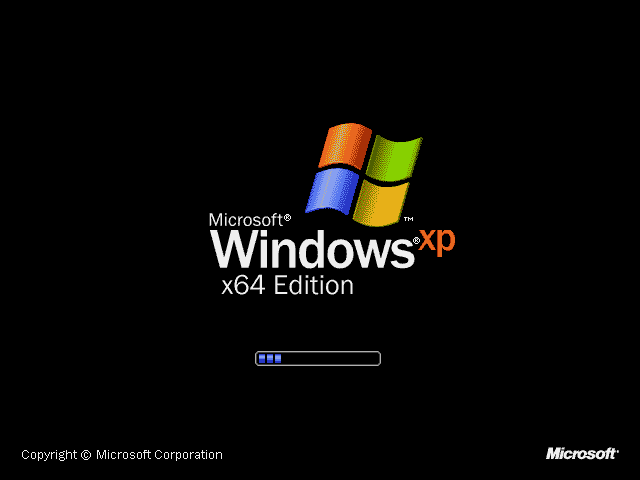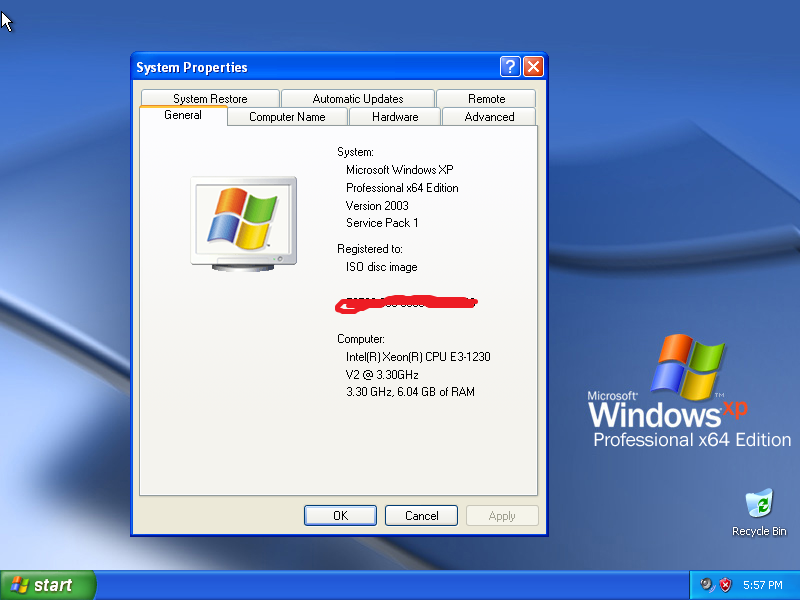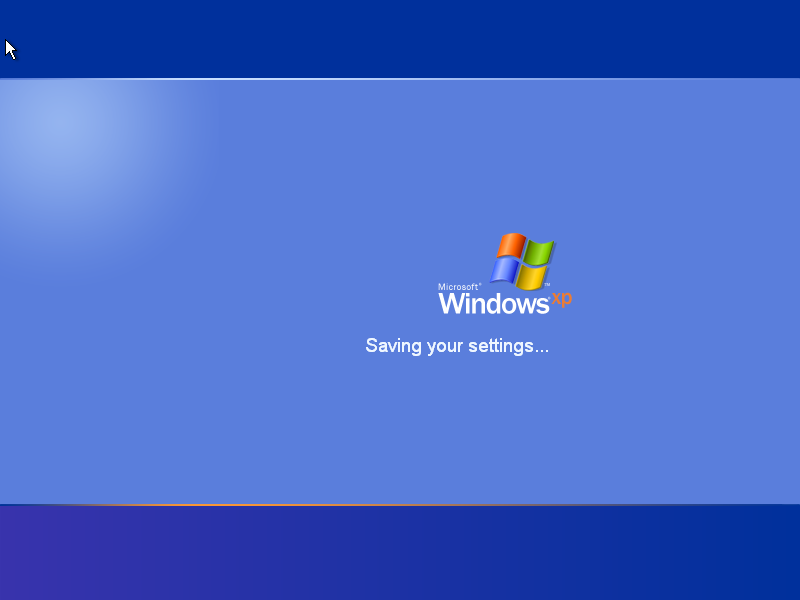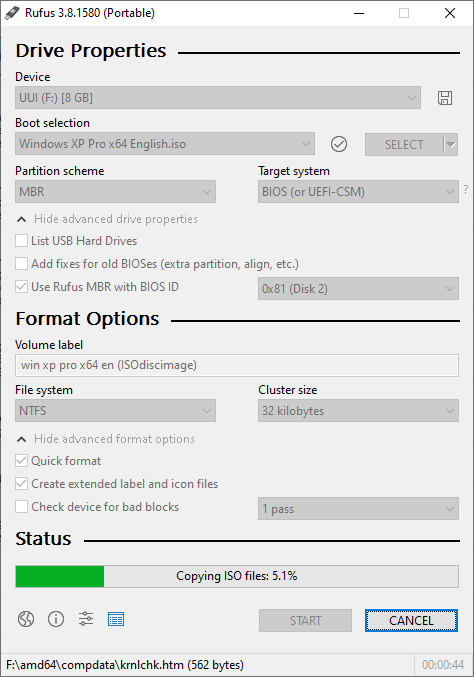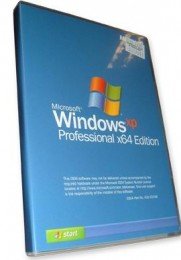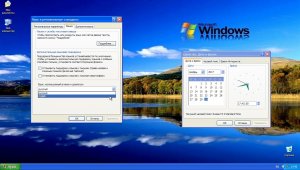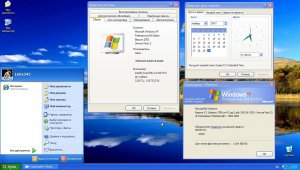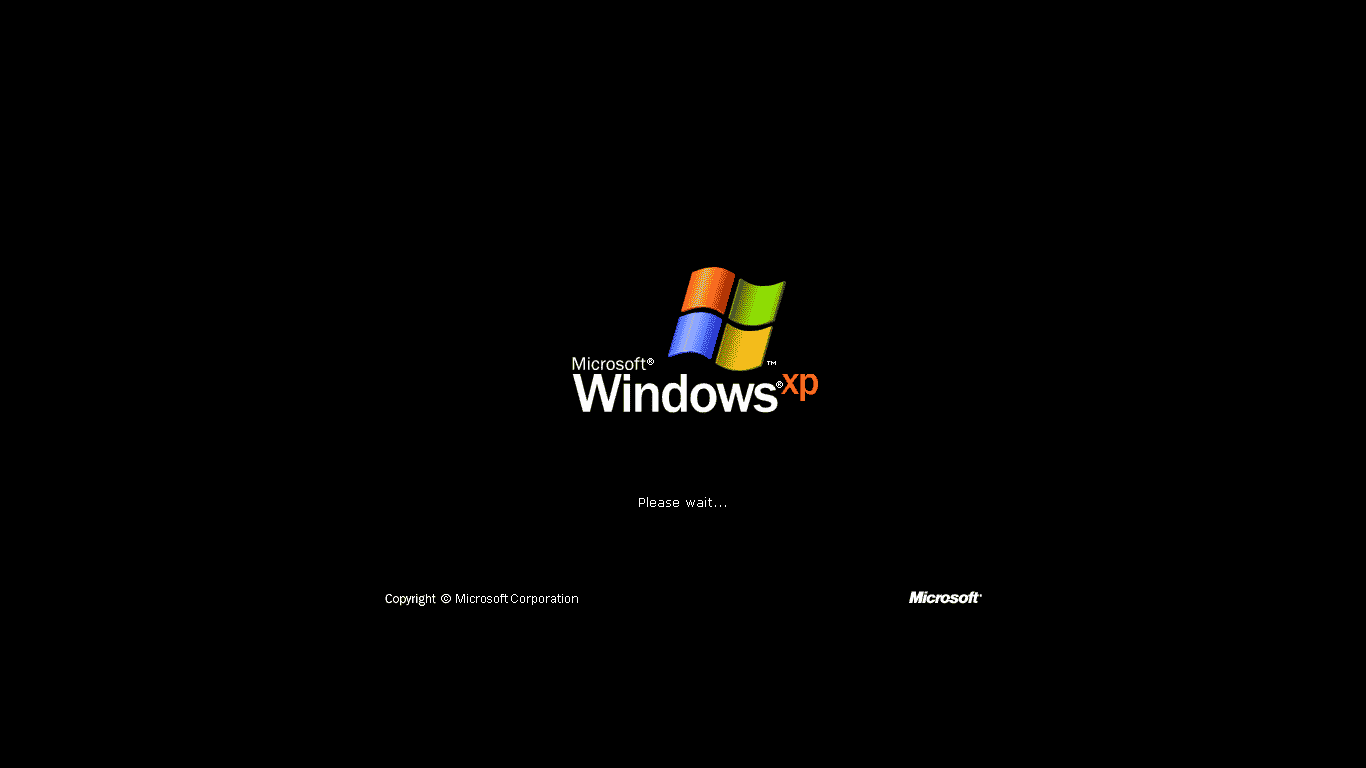Windows XP Professional X64 Edition Free Download Disc Image ISO Files
Platform(s): Desktop
Developer(s): Microsoft
Family(s): Windows
Windows XP Professional X64 is a edition, and the 64-bit version of the Windows XP operating system released publicly on April 25, 2005. Features on this version of Windows are similar to Windows XP Pro 32-bit, the advantages of 64-bit OS will be additional only. The main advantage to use the 64-bit operating system is to allow 128 GB of RAM in PC, while the 32-bit OS can only support up to 4 GB RAM. Windows XP Professional X64 support WoW64, a Microsoft technology that allows 32-bit capable software applications to run on a 64-bit Windows operating system.
General information (for all editions)
Windows XP has a lot of updates in the user interface (compared to Windows ME and 2000), making it easier to use and navigate through files and programs. The appearance of windows shell elements such as desktops, taskbar, start menu, get a better design with transparent icons and shadow drops. The Start menu gets two columns, and now it is completely customizable by the user. Windows Explorer also gets new features and changes, like task pane (useful file actions shown in the left hand sidebar), file thumbnails, sorting, grouping etc.
Windows XP includes performance improvements such as fast boot / logon / logoff, fast application launch, CPU simultaneous multithreading, new NTFS version NTFS v3.1 and so on.
Microsoft’s developed multimedia applications have been updated and added more to the operating system, such as a new version of Windows Media Player, Windows Photo Viewer, and Movie Maker.
Three service packs have been issued for Windows XP, the first Service Pack 1 (SP1) was released in 2002, Service Pack 2 (SP2) was released on 2004, and Service Pack 3 (SP3) was released on 2008.
Specification
| Available in | 100+ languages |
| CPU Platform(s) | IA-32, x86-64 |
| License | Commercial |
System requirements
Minimum for Professional X64 Edition:
- 733 MHz processor or higher.
- 256 MB of RAM.
- 1.5 GB of disk space.
Installation instructions
Burn into CD or make Bottable USB
comment
Reviews
Reviewer:
Thomas Wolters
—
favoritefavoritefavoritefavoritefavorite —
July 29, 2023
Subject:
The key that worked for me
The key that worked for me with the
Windows XP Pro x64 English.iso:
B2RBK-7KPT9-4JP6X-QQFWM-PJD6G
Reviewer:
UNHMn2
—
favoritefavorite —
July 24, 2023
Subject:
sd
sd
Reviewer:
Lan Par
—
favoritefavoritefavoritefavoritefavorite —
June 14, 2023
Subject:
How to find a product key.
Open it and search for unattend.txt you should find it.
Reviewer:
lku (lku_)
—
favoritefavoritefavoritefavoritefavorite —
May 29, 2023
Subject:
worked with key
thanks, this works: VCFQD-V9FX9-46WVH-K3CD4-4J3JM
Reviewer:
Daniel Farfán
—
favoritefavoritefavoritefavoritefavorite —
March 2, 2023
Subject:
the real key
this one works: B2RBK-7KPT9-4JP6X-QQFWM-PJD6G
Reviewer:
thes_real
—
favoritefavoritefavoritefavoritefavorite —
February 26, 2023
Subject:
This one works:
VCFQD-V9FX9-46WVH-K3CD4-4J3JM
Reviewer:
pacfcp
—
favoritefavoritefavoritefavoritefavorite —
January 4, 2023
Subject:
Worked
Worked on VirtualBox
Reviewer:
Davyn Yong
—
favoritefavoritefavoritefavoritefavorite —
December 7, 2022
Subject:
RE: Mervy Newoor — The real working key
Thanks! To make it to the top, ill repost it
Subject: The real working key
B2RBK-7KPT9-4JP6X-QQFWM-PJD6G
Reviewer:
Rantz Marion
—
favoritefavoritefavoritefavoritefavorite —
December 7, 2022
Subject:
key
Fair warning for people. Some of the keys that people are posting may or may not work. Don’t listen to @Zellu who’s claiming one key works and another doesn’t. They don’t know what they’re talking about. Good luck finding a working key all.
Reviewer:
Zellu
—
—
November 22, 2022
Subject:
about product key
Herobrine100x ‘s key works for x64.
Mervy Newoor ‘s does not work.. and there is a same key below.
Reviewer:
Gavin Gunn
—
favoritefavoritefavoritefavoritefavorite —
November 20, 2022
Subject:
Iso Download
Reviewer:
canal do ian iaaan
—
favoritefavoritefavoritefavoritefavorite —
November 11, 2022
Subject:
fuck yes
this shit is good with virtualbox
fuck yes
Reviewer:
Mervy Newoor
—
favoritefavoritefavoritefavoritefavorite —
October 17, 2022
Subject:
The real working key
B2RBK-7KPT9-4JP6X-QQFWM-PJD6G
It’s been posted a few times, thought I’d try to move it to the top
Reviewer:
nerd948
—
favoritefavoritefavoritefavorite —
October 8, 2022
Subject:
os not find on vm ware workstation
it couldnt find the os i tried the x64 and others and it couldnt find the os i use the 64 bit
Reviewer:
MelissaArchive
—
favoritefavoritefavoritefavoritefavorite —
October 6, 2022
Subject:
jimmynzer might be a bot
He goes to software pages, «claims» that they’re not working and posts some random link that might be a phising site.
Be careful out there!
Reviewer:
AND1558
—
favoritefavoritefavoritefavoritefavorite —
October 6, 2022
Subject:
TUTORIAL FOR THOSE WHO IS CRASHING
For anyone downloading this and ended up crashing / BSoD-ing, you maybe downloaded the 64Bit version instead of the x64.
Differences
The 64Bit version ONLY WORKS if the user have the «Intel 64Bit Intanium» Processor, this is different from what you call x86_64 / AMD64, this cpu ONLY SUPPORTS 64BIT and WILL NOT WORK RUN 32BIT APPS.
and the version you want is the x64, or the «Windows XP Pro x64 English.iso», because this version is the one you want, because it is made for x86_64 / AMD64, thank you, either way iso works great!!
Reviewer:
GrimFusion
—
favoritefavoritefavoritefavoritefavorite —
July 8, 2022
Subject:
Great Release, Great Quality… but
Windows XP 64-bit is not nostalgia. This is not the version of Windows XP that anybody was running back in 2004. 64-bit released a year before Vista came out, and it didn’t have any optimizations for multi-core processors or hyperthreading. Thanks to heavier RAM requirements, Windows 32-bit or Vista 64-bit would both perform better on XP era hardware.
Windows XP 64-bit is a fun weekend project to tinker with in a VM, but that’s about it. If you’re after nostalgia or software and game compatibility, you’ll want Windows XP SP3 Home.
Reviewer:
SyrupovejJarup
—
favoritefavoritefavoritefavoritefavorite —
April 20, 2022
Subject:
Thanks 
nice, guys i would reccomend using vmware workstation rather than virtualbox if your vm is lagging
Reviewer:
ciconz
—
favoritefavoritefavoritefavorite —
April 7, 2022
Subject:
windows XP Professional X64 Edition
Ive burned software before and got errors , but it was not the software I was downloading, but my burner and in some cases my blank disc . I tried a new disc and burned again and it worked . also you can try burning at a slower speed . ciconz
Reviewer:
Luca Avalle
—
favoritefavoritefavoritefavoritefavorite —
February 17, 2022
Subject:
WORKS VBox Win10
Product Key (B66VY-4D94T-TPPD4-43F72-8X4FY
Reviewer:
Roy Park
—
favoritefavoritefavoritefavoritefavorite —
January 13, 2022
Subject:
good
working on vbox, good
Reviewer:
Antwon06
—
favoritefavoritefavoritefavoritefavorite —
November 29, 2021
Subject:
Windows XP Pro x64 vs Windows XP Pro 64bit
I believe the difference between the «Windows XP Pro 64Bit English» and «Windows XP Pro x64 English» iso’s is that the first one is for Intel Intanium (IA64 architecture) and the second is actually for 64 bit processors in general. I figured this out by just pressing «view contents». It says «amd64…» in one and «ia64…» in the other. The second also just matches other iso’s that are for sure the normal 64 bit iso.
Reviewer:
goanup
—
favoritefavoritefavoritefavoritefavorite —
October 29, 2021
Subject:
worked on vbox
B2RBK-7KPT9-4JP6X-QQFWM-PJD6G
Reviewer:
AA2303
—
—
October 22, 2021
Subject:
Not work
Not working on my VM, always end up with BSOD in my VM.
Reviewer:
BigChubs
—
favoritefavoritefavorite —
September 5, 2021
Subject:
Thanks
I havn’t downloaded the iso yet. Just wanted to put a review in after reading a couple of them. If you don’t dosn’t the person that uploaded them. Then don’t download it. Or don’t use it as your main OS. Plus Windows XP no longer is being support by Microsoft. You could easily get malware and etc because of it. The point of having it up on the archive is it could still be found.
The reason im going to download load this is to have a VM running as i need it. I’ll turn it on. Use for whatever i need it for. Then turn it off couple hours later.
Reviewer:
Herobrine100x
—
favoritefavoritefavoritefavoritefavorite —
July 28, 2021
Subject:
Product Key
Product Key (B66VY-4D94T-TPPD4-43F72-8X4FY) Worked for me.
Reviewer:
rham243
—
favorite —
June 25, 2021
Subject:
EULA missing?
Setup says » Setup cant find the end user licensing agreement (EULA). Setup cannon continue.
Any work-around for this?
Reviewer:
Daodat5656
—
favoritefavoritefavoritefavoritefavorite —
May 19, 2021
Subject:
key xp 64
try this key is working for me
B2RBK-7KPT9-4JP6X-QQFWM-PJD6G
Reviewer:
ARTHUR MARTINS GONÇALVES
—
favoritefavoritefavoritefavoritefavorite —
May 17, 2021
Subject:
the .exe file works
i used Rufus to burn an ISO of Windows 7 and it’s working
Reviewer:
badam1991
—
favoritefavoritefavoritefavoritefavorite —
May 7, 2021
Subject:
ISO VERSION DIFFERENT?
Windows XP Home x64 With SP2 Vl English.iso (View Contents) 08-Oct-2019 23:54 599.1M
Windows XP Pro 64Bit CD 1 Multilingual.iso (View Contents) 08-Oct-2019 23:56 302.0M
Windows XP Pro 64Bit English.iso (View Contents) 09-Oct-2019 00:00 501.1M
Windows XP Pro x64 Debug Checked English.iso (View Contents) 09-Oct-2019 00:03 627.5M
Windows XP Pro x64 English.iso (View Contents) 09-Oct-2019 00:07 585.7M
Windows XP Pro x64 Vl English.iso (View Contents)
Reviewer:
Miles Tails Prower138
—
favoritefavoritefavoritefavoritefavorite —
April 13, 2021
Subject:
Lion Guard,The
dfjfcdkvcmk
Reviewer:
BLU746
—
—
February 19, 2021
Subject:
to the person below,
Sometimes you don’t need a product key or it won’t work. So if you wanna activate your copy, then you can call microsoft activation center and a lot of the time it works.
Reviewer:
rc7Loser
—
favorite —
October 24, 2020
Subject:
.
Uh can you edit this post but instead add working product keys?
Описание:
Windows XP Professional 64 Edition VL на основе en_win_xp_pro_x64_with_sp2_vl. Интегрированы русский язык и обновления по октябрь 2017 года. Установка русская. Добавлен IE8. Без дополнительных SATA/AHCI драйверов. Подробности ниже.
Дополнительная информация
• Сборка полная, ничего не удалено и не отключено;
• Система имеет два языка: русский и английский;
• Язык системы можно выбрать после установки через Панель Управления -> Языки;
• В iso образе, в папке интегратор MassStor разных версий 2009 — 2012г. и инструкции;
• Подберите подходящий пакет драйверов или добавьте свои.
Windows XP Pro SP2 Edition 5.2.3790 Update Oct2017 (x64) (2017) [Eng/Rus]
Скачать с сервера напрямую
ISO образ оригинального Windows XP x64bit на английском языке с возможностью русификации. Операционная система семейства Windows XP Professional 64bit корпорации Microsoft. Она была выпущена 25 апреля 2005 года, как версия Windows XP для платформы x86-64 персональных компьютеров. ОС предназначена для использования расширенного 64-разрядного адресного пространства памяти, свойственного архитектуре x86-64. Основным преимуществом перехода на 64-разрядную операционную систему является поддержка увеличенного объёма максимальной допустимой оперативной памяти (RAM) в системе. Операционная система Windows XP (32-битная версия) не поддерживает объём оперативной памяти больше 3 гигабайт (вернее, поддерживает 4 гигабайта, но использовать можно, ориентировочно, только 3,25 Гб). Windows XP Professional x64 Edition поддерживает гораздо больший объём памяти. В ней максимальный объём физической памяти увеличен до 128 Гб, а объём виртуальной памяти — до 16 Тб.
Ключи:
K3KR8 — 2BK3D — GMKG2 — 6VB7W — MDBRY
DJBQD — VJ72W — PGM4X — 8TKMV — HVJ2B
F7B4Q — 43QK7 — 9YMRB — H8QVP — 4WBRY
CMQJH — 8M799 — 7XK9W — C4V68 — CV2PB
BYFD9 — PMPP2 — F4694 — HCXGM — 4QGCB
GBB2H — 3H8RQ — WXXRT — 2WYRY — 2X4FY
GDFCT — Y2WX9 — BQHXX — FPCB3 — BGYRY
CX8FB — XVV7B — TPHYH — YQTFJ — VQW2B
Чтобы посмотреть ключи непосредственно при установке, нужно скопировать данный файл на любой носитель, не участвующий в установке, например на флэшку или на второй раздел харда и в момент запроса ключа проделать следующее:
1. Нажать клавиши F10 + Shift;
2. В открывшемся консольном окне ввести команду taskmgr;
3. В открывшемся Диспетчере задач выбрать «New Task» (Новая задача);
4. Включить отображение всех файлов (All Files), найти данный файл, открыть и скопировать из него ключ в диалог ввода ключа.
Русификатор Windows XP x64bit
Данный MUI-пакет устанавливается (и удаляется) отлично в систему, так как серия Windows x64 основана на ядре Windows Server 2003. Русифицирует приблизительно 75% интерфейса, «Справка и поддержка» остаётся английской.
Похожие новости
Windows 7 SP1 Ultimate
Windows 7 Ultimate (Максимальная) — это наиболее полнофункциональный и мощный выпуск, …
В Windows XP Professional SP3 64 bit уровня профессиональной защиты на компьютере нет ничего лучшего, чем эта программа для безопасного и стабильного работа. В данном варианте системы Windows XP предусмотрено множество улучшений и изменений. В Windows XP Professional SP3 64 бит намного больше настроек и новых функций, чем в предыдущих версиях ОС. Программа создана компанией Microsoft в 2012 году и все еще является одним из самых популярных продуктов для управления правами доступа в корпоративной сети.
Windows XP Professional SP3 64 bit является одним из лучших инструментов для повышения безопасности вашей системы, так как контролирует доступ к файлам и папкам на диске. Кроме того, в этой версии ОС предусмотрено криптографическое взаимодействие, мультизадачность, защита сети и многие другие функции.
На протяжении многих лет программа Windows XP Professional SP3 64 bit держала свое положение в производственной сфере и на рынке операционных систем Microsoft. Таким образом, эта программа может быть использована для оптимизации работы вашей компании, увеличения производительности и снижения затрат. Вы можете бесплатно скачать торрент-файл Windows XP SP3 с нашего веб-сайта или с веб-сайта Microsoft.
Тип издания: оригинальный образ.
Версия: x14-74146.
минимум по процессору — 300 МГц
минимум по оперативке (ОЗУ) — 128 Мб даже с 64 Мб будет работать но медленно.
минимум по жёсткому диску — 1.5 Гб свободного места
дисплей и видеокарта — 800*600 пикселей
Last Updated on October 6, 2023 by Rizwan
Microsoft Windows XP Professional 64-bit Edition (x64) was released on April 25, 2005. The evolution of technology made 64-bit architecture popular, and Microsoft decided to take advantage of this emerging technology. So, the company released a 64-bit version of Windows XP, which can support up to 128 GB RAM.
Windows XP Professional x64 Edition (64-bit) Free Download ISO Files Disc Image.
X64 version of Windows XP 64-bit is the same XP Professional 32-bit with the added power of 64-bit CPU architecture support. It made it possible to run 64-bit programs run on XP and execute programs faster than the x86 (32-bit) edition, which could only support 4 GB RAM.
Microsoft also added WoW64 support in Windows XP 64-bit edition, which enables 32-bit software to run on the XP x64 version.
Windows XP Editions
Here is a list of all editions of Windows XP:
- Windows XP Home Edition x86 (32-bit)
- Windows XP Professional Edition x86 (32-bit)
- Windows XP Media Center Edition
- Windows XP Tablet PC Edition
- Windows XP Starter Edition x86 (32-bit)
- Windows XP Professional x64 Edition (64-bit)
Windows XP Review
Windows XP was the game-changer operating system by Microsoft. XP just stormed the world of desktop computers and left the competitors (Mac and Linux) far behind in the race for the best OS for desktops. Beauty and stability were the leading features of it.
XP was a truly innovative OS that introduced tons of new features. Windows XP is so useful that it still has a lot of users in 2019.
If you use the computer for basic things or have an old PC that does not work properly with Windows 7 or 10, you can try Windows XP. It is lightweight, faster, and consumes far less disk space, memory, and CPU than other operating systems.
It has almost all the features and can run most software which is usually needed. It only occupies less than 2 GB after installation, and the size of the system drive does not increase automatically like in Windows 7 or Windows 10.
This is an ideal operating system for kids who watch videos and play games most of the time. You can play all classic games not supported by Windows 7 or Windows 10. Like Need for Speed 2, Tekken 3 using a Virtual Game Station emulator, etc.
For multimedia playback, all you need is to download and install VLC Media Player for XP and your home cinema is ready out of your old, nearly useless machine.
Windows XP Features
Here are some most popular features of XP:
Multimedia Apps
Windows XP has modern multimedia applications such as Windows Media Player, Movie Maker, Photo Viewer, etc.
Performance improvements
Numerous performance improvements are applied by default; if you are not satisfied with the performance, there is room for further XP tweaks.
The most notable performance features include fast boot, fast shutdown, CPU multithreading, low battery drainage, NTFS and NTFS v3.1, etc.
Graphic and UI
The stunning graphics and user interface led XP to unleash the victory, and the design became the game-changer feature of this OS. The whole UI was redesigned in a colorful yet decent visual scheme. Here we will have a look at some most inspiring visual features:
- New Luna wallpaper
- Animation
- Shadows for icons, text, and windows.
- Colorful taskbar
- Double-column Start menu
- Transparency effect
- New theme for Windows Explorer with task pane.
- Logon and logoff screens
- Thumbnail view for pictures and video
- Icon grouping and sorting
- New screensavers.
Windows XP updates and Service Packs
XP has got three service packs:
- XP SP1 (Service Pack 1) released in 2002
- XP SP2 (Service Pack 2) released in 2004
- XP SP3 (Service Pack 3) released in 2008
Each service pack contains new features, updated applications, security patches, and bug fixes. Microsoft Windows XP Service Pack 3 is the most popular and safe version of XP.
How to install Windows XP Pro from USB/CD
Once you have created the ultimate Windows XP bootable USB using the Rufus of any other tool (as mentioned above), you are ready to install Windows XP using this USB flash drive.
Make sure you have the Win XP installation USB disc with you. Plug this flash drive into the USB port of the computer, then start (or restart) the computer and follow these steps:
- Press the boot menu key (usually F9 for most computers) and select the USB drive from the list.
- Press any key on your keyboard when prompted.
- Windows installation files will take a while to load, and Windows XP installer setup will start.
Windows XP Setup (files copying and installation)
- Wait for some time, and EULA / License Agreement will appear. Press the F8 key to accept and continue.
- Choose the partition where you want to install Windows XP. This is a tricky step, so take care while selecting a drive.
- Windows XP setup will start copying files to disk. This will take some time, and the installer will restart the computer.
- After restarting, different screens will appear, and you have to choose the appropriate options and enter the required information.
Go through the installation process by following on-screen instructions. The setup installer will configure your system and prepare your desktop. Once you see a desktop, you are ready to use Windows XP.
How to install Windows XP Pro on Virtual Machines?
For some reason, if you want to install Win XP on virtual machines like VirtualBox or VMware. Here is a brief guide for these types of applications.
How to install Windows XP on VirtualBox?
First, download VirtualBox for Win XP (if you do not already have it).
- Download the Windows XP ISO image from the download section (above on top of this page)
- Launch VirtualBox and start creating a new virtual machine.
- Now select Windows XP ISO image and accept default settings.
- Start the virtual machine you just created and continue with the Windows XP setup installer.
Installation on VirtualBox is almost the same as normal installation on a real computer.
How to install Windows XP on VMware
First of all, download VMware (if you do not have it already).
- Download the Windows XP ISO image from the download section (above on top of this page)
- Launch VMware and start creating a new virtual machine.
- Now select Windows XP ISO image and accept default settings.
- Start the virtual machine you just created and continue with the Windows XP setup installer.
Installation on VirtualBox is almost the same as normal installation on a real computer.
Download Windows XP ISO Pro x64 Edition (64-bit)
Windowstan_Windows_XP_Pro_x64_English.iso (585.7 MB)