iRemoval PRO is an advanced and reliable iCloud activation lock removal tool that can unlock all iOS devices, including iPhone, iPad, and iPod touch. It is 100% safe to use. This free tool comes from the makers of iFixit, a famous Apple repair tool. The developers have a long history of making tools for Apple users. The iRemoval PRO latest version helps you unlock your iOS devices and fix broken baseband.
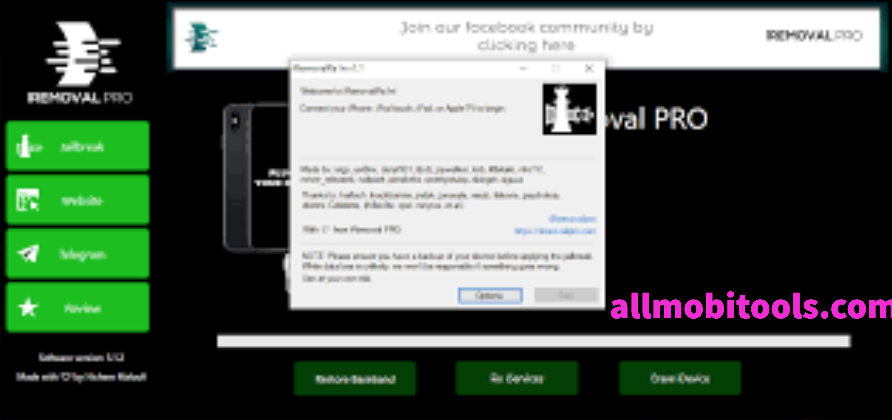
iRemoval PRO v5.6 is a Windows Tool for bypassing Apple’s iCloud activation lock. It is compatible with iOS 12.3 and 14.8 and includes full installation and support documentation. It can unlock your iPhone without a passcode. iRemoval PRO uses Windows Management Instrumentation (WMI) to remove the lock screen and restore it to factory settings. This allows you to easily uninstall large amounts of software.
iRemoval Pro Features List
- Untethered iCloud Bypass with full Signal
- Activate AppStore & Notifications,
- Carrier Unlock
- Supported Platform: Windows 10, Windows 8, Windows 8.1, Windows 7.
- Jailbreak your iDevice Before Bypassing.
- Gsm bypass with SIM & signal,
- MDM bypass,
- Fix broken baseband.
- Bypass GSM with 1 click
- Remove activation lock support all models.
- MEID no signal-free with all functions.
- Backup Data
- Free MEID Bypass
- FREE Al Service
- IOS14.7 on 8 and 8 plus and X
- ios 14.6 on 7 and 7 plus
- Full Working Facetime and iMessage
- Battery Drain And device have been hot Fixed
- disabled updates
- backing accounts fix
- ICCID Restore
- iPhone 5- 5C Manual Unlocking
- Latest iOS 15 (Beta3) Supported
- GSM No MEID: 9
Download iRemoval Pro T2 Latest Version
- First Download Checkra1x IOS File & Baleno Make Bootable Pendrive
- Jailbreak You iPhone 6 to X
- Initial Setup Your Own PC
- Download iREMOVAL PRO iCloud Bypass Tool V5 and install it.
- Then Install iTunes
- Then you have to connect your Jailbreaked iPhone and connect it to pc
- Register Your Own Serial NO, copy the HWID
- Open the Register link and paste the HWID to FB
- Wait for 15 to 1- hour time to get the code
- Copy the HWID
- Paste it to the tool.
- Select GSM Bypass FULL Services & Start Bypass.
- That’s it.
- 3uTools
- iCloud Remover Tool
- iCloudin Tool
If you forget your Apple ID Password and are stuck on the iCloud Activation page, Don’t worry iRemoval PRO helps you remove the iCloud Activation lock from your iDevices. It is an advanced and reliable iCloud activation bypass tool that supports all iOS devices, including iPhone, iPad, and iPod touch.
Table of Contents
What is Iremoval Pro
iRemoval PRO is an iCloud Activation Bypass tool developed by minacriss and ifpdz for Windows. It is compatible with the latest iOS 16 and supports all functions like imessages, icloud, facetime, calling, etc even after bypass. It also supports OTA Update without any hassle.
Key features:
- Untethered iCloud Bypass with full Signal
- Activate AppStore & Notifications,
- Carrier Unlock
- Supported Platform: Windows 10, Windows 8, Windows 8.1, Windows 7.
- Jailbreak your iDevice Before Bypassing.
- Gsm bypass with SIM & signal,
- MDM bypass,
- Fix broken baseband.
- Bypass GSM with 1 click
- Remove activation lock support for all models.
- MEID was not signal-free with all functions.
- Backup Data
- Free MEID Bypass
- FREE Al Service
- IOS14.7 on 8 and 8 plus and X
- ios 14.6 on 7 and 7 plus
- Full Working Facetime and iMessage
- Battery Drain And device have been hot Fixed
- disabled updates
- backing accounts fix
- ICCID Restore
- iPhone 5- 5C Manual Unlocking
- Latest iOS 15 (Beta3) Supported
- GSM No MEID: 9
Read More: HFZ Apple iWatch iCloud Remove Tool v2.4 Download Free
A2GSM provides the following Download links from which you can download the tool for Microsoft Windows (32-bit or 64-bit).
File Password: a2gsmtools.com | Links Not Working: Report Here
| Version | Download |
|---|---|
| v6.5 | Link |
| v6.4 | Link |
| v6.2 | Link |
| V6.1.1 | Link |
| V6.1 | Link |
| V6.0 | Mega |
| V5.9.7 | Mega |
| V5.9 | Mega |
| V5.8 | Mega |
| v5.7 | Userupload || Mega |
| V5.6 | Userupload || Mega |
| V5.5 | Mega |
| v5.4 | Mega |
| v5.3 | Userupload || Mega |
| v5.2 | Userupload || Mega |
How to Install iRemoval Pro
- Download Tools from the above Links
- Extract using Winrar or 7Zip
- Open the Extracted folder and double-click the .exe file
- Now Accept the Terms & Conditions and proceed
- Choose Installation folder C: Drive(Default)
- Now, follow the on-screen instructions and install
- voila, the application is installed on the computer
- Enjoy!
How To Bypass iCloud Activation
iRemoval PRO is a paid service to bypass the Activation lock on iPhones, making it possible to use recycled iDevices. The iCloud activation bypass can be executed in a few simple steps.
- Open iRemovalPRO.exe to run the application
- Connect your device to the computer via a USB cable
- Click on the jailbreak button to run the iRa1n app
- Click start to jailbreak your device
- Your device will enter Recovery mode
- Proceed with the onscreen instruction to enter DFU mode
- Once done, the device will boot into jailbreak or iRa1n mode
- Register your Serial for your iDevice
- Then Reconnect Device and click on Activate
- wait for Process Done
- Boom, Successfully Bypass Activation on your Device
Don’t Miss: Download iRevive v1.1: A Passcode iCloud Bypass Tool for iOS 12-16 Free
Updates & ChangeLog
v6.4 Fixed SIMLock Policies Bug: This update fixed issues with unsupported devices related to SIMLock policies. Users who previously encountered this bug are advised to recheck their devices using the latest update. V6.2 Update Released – Added support for iOS 16.6 V6.1 Update Released Fixed major bugs. Added compatibility checker for SN registration (jailbreak and check with iRemoval PRO before proceeding with registration). Added TestMode check in iRa1n (TestMode must be disabled to run iRa1n). v6.0 Update Released Dear iRemoval PRO Users We are glad and excited to announce our new major update iRemoval PRO v6.0 and iRa1n v4.0 🔥. First we would like to thank all our customers for their patience and understanding. As promised, iRemoval PRO is always here to bring the exclusive and fastest fixes for iCloud Full Bypass. Update Features : - Exclusive Full Signal Bypass for iOS 13 to 16 devices (iPhone and iPad Cellular) 😎 - Updated iRa1n to a faster jailbreak exploit (10 seconds for jailbreak process) - The fastest bypass process ever (8 seconds) - Bug-fixes and high improvements - Better performance Remember this is an exclusive update and first in world 🌎 after the new Apple patch. If you want to become our official reseller, please contact our exclusive partner @iBoCloud iRemoval PRO v5.9.7 & iRa1n v3.3 have been released - Added iOS 16.4 support for iPhone 8/8+/X (You must update them to the latest version). - Removed restore option for T2 devices (New iBridge not supported yet!). - Small changes on iRemoval PRO GUI. - Fixed bugs and more improvements. Thank you again for your support, and we look forward to hearing your feedback on the new version of iRemoval Pro!" iRemoval PRO v5.9.4 & iRa1n v3.0 have been released [ NEW UPDATE 🔥] Welcome to iRa1n v3.0b major update ⚔️👑⚔️ The new and exclusive T2 Full bypass is now available on Windows with support of the last iBridge version 7.x 🔥 Notes: - You must check your device before registering it using iRa1n v3.0 - ONLY iBridge 7.x are supported. - You must plug your device in internet recovery mode first and then turn it into DFU mode. iRemoval PRO v5.9.3 & iRa1n v2.3 have been released New features: - Added iOS 16.x support (including 16.2) for iPhone 8/8+/X - Fixed major bugs for lower iOS versions. Notes : - You must restore to latest iOS 16.x version for A11 devices in order to perform the bypass process. - New iRa1n version for iOS 16.x will keep the phone in iRemoval PRO logo, you can do the bypass process after you see All Done. [ HOTFIX 🔥 ] iRemoval PRO v5.9.2 & iRa1n v2.2 have been released 🔥 - Fixed iPhone 7/7+ activation issue for iOS 15.x devices. - Fixed minor bugs on jailbreak process 🔥 iRemoval PRO v5.9.1 🔥 IOS 16 BYPASS RELEASED ✅ 👉 iPhone 8 👉 iPhone 8 Plus 👉 iPhone X 📌 Enjoy Now IOS 16 Bypass With Signal In Windows PC ✅ - Fixed Windows 11 bugs - Faster activation process
Note: Please Disable Windows Defender or any Antivirus installed on your Computer. Otherwise, Setup or some important files will be deleted or corrupted by Antimalware.
Warning: It’s important to note that using any third-Party tool on Android devices may void the warranty. It requires technical knowledge and should be done very carefully to avoid any data loss or damage to your device. Make sure to follow the instructions provided by the tool and always back up your device’s data before performing any modifications.
FREQUENTLY ASKED QUESTIONS (FAQs)
-
Is IRemoval Support Mac OS?
No, It supports Windows for Now, but You can use Mac Tools for Bypass Activation.
-
Is the Iremoval Free to use?
No, You can download it for Free but for iCloud Activation Bypass or Use Irain Jailbreak You have to register your Serial.
-
Is iRemoval Safe to Use?
Yes, it is safe for your device and Also for computers and laptops.
-
Is it Support iOS 16?
Yes, It is fully compatible with iOS 16 with the latest Patch.
-
Is it support OTA Updates after Bypass?
Yes, You can Update your iPhone or Ipad to the latest iOS Update using OTA Updates without getting Relocked.
-
Is it Compatible with All Windows versions?
Yes, You can use it on Microsoft Windows 7, Windows 8, Windows 10, Windows 11, or later.
-
Is there any alternative Flash Tool?
Yes, there is an alternative tool called LU A6 v1.0 – Windows iCloud Bypass Tool. LU A6 v1.0 is another flash tool that was developed for Bypass iCloud Activation on iPhones and iPads.
-
How can I Find Firmware Stock ROM for Android?
-
Where can I download the USB Drivers?
You can download the Official USB driver compatible with the device on the official manufacturer’s website or other reputable sources offering driver downloads. Alternatively, you can download the USB driver from websites like A2GSM.com, or XDA Developers forum.
If you have any questions, please feel free to ask in the comments section. We are here to assist you and provide you with any additional information you may require.
We hope you’ve enjoyed our website! Thank you for choosing A2GSMTOOLS as your trusted resource for mobile device solutions. We offer over a thousand valuable Tools and Drivers. Explore a few of them using the links below:
iRemoval Pro Tool is a professional Windows program that helps users to unlock iCloud lock, Bypass Hello screen from any iPhone & iPad running on IOS 12 to IOS 16 version easily. iRa1n Tool is a jailbreak program for IOS devices that helps to jailbreak up to IOS 12 version devices.
So, if you want a hassle-free & cost effective solution to bypass iCloud lock from your Apple iPhone or iPad, then Download iRemoval Pro Tool v6.6 and iRa1n v4.4 Tool latest version on your computer & follow these steps to jailbreak and unlock the phone easily.
You can use the iRemoval Pro free on any Apple iPhone & iPad which runs on IOS 12.0 and most importantly iOS 16 version. It is also compatible with every Windows 7, 8, 10, and 11 (32bit & 64-bit) architecture OS version.
The procedure for using the Tool is quite simple, all you have to do is connect your phone to the computer, then is run the tool & jailbreak the phone with iRa1n, then click on Activate. Now the tool will unlock your phone within a few minutes, that’s it.
Read More: iFrpfile All In One Tool v2.8.6 AIO Download iCloud Bypass Latest (All Version) Free
Download iRemoval Pro v6.6 & iRa1n v4.4 latest Version from here. It is exclusively available on Windows computers.
File Name: iremoval+iRa1N.zip
File Size: 230MB
Type:.exe
Compatible OS: Windows XP (32bit), Windows 7 (32bit & 64bit), Windows 8 (32bit & 64bit), Windows 8.1 (32bit & 64bit), Windows 10, Windows 11 (32bit & 64bit)
Credit: iRemoval
Password – Bypassfrpfiles.com
Join Telegram: Click Here
Download: Click Here
How to use iRemoval Pro
- Download & extract iRemoval v6.6 Pro & iRa1n v4.4 to your Computer.
- Now Run “iremovalTool.exe” as Admin
- Now the tool will open
- After that, you have to purchase activation
- Then Purchase your service, it varies on device model (10-55$)
- Visit: iremovalpro.com

- Select GSM/MEID With Signal
- Click on Register Now

- Then put the Serial Number & tick on i Agree

- Now wait for activate the tool successfully
- Once activated, Now go back the tool

- Click on Jailbreak
- Then connect your iPhone or iPad in Normal mode

- Click Start

- The device will boot into the Recovery Mode
- 1 > Click Start
- 2> Press & Hold the Volume Down & Side key together
- 3> Now Release the Side key but keep pressing the Volume Down key
- Now the will start to exploiting the device
- Wait for finish,
- Then the device will restart automatically
- Now Disconnect & Reconnect the IOS device

- Go back to the Tool & Click the function you want to use
- Activate, Restore Baseband, Erase iDevices & Fix iServices
- Now iCloud or Hello screen bypassing process will be started.

- Wait till finished

- The “iDevice Activated successfully” wizard will appear.
- Click Ok
- Then Disconnect & Setup the phone.
- That’s it.
Read More: How to Apple Watch SE 2nd Gen Hard Reset [Factory Reset] Easy Steps
I write about Android FRP Solutions, Android problems, GSM tutorials. If your device stuck at the Google Account Verification screen then here you can find all the possible ways to Bypass it. In my free time, I love to play games:

If you want to remove iCloud or disable MEID/GSM on your iPhone or iPad, the iRemoval Pro bypass tool is a great solution. Upwards of 350k vulnerabilities for Apple iDevices are actually running on iPhones and iPads, making iRemoval Pro for windows the most popular platform for unlocking Apple devices. With the help of iRemoval PRO tool, iOS 12, iOS 13, iOS 14, iOS 15, and iOS 16 users can unlock the Hello screen, iPhone Locked and Activation Lock. The iRemoval Pro Tool is user-friendly and has a lot of capabilities.
Download iRemoval PRO For Windows – iRemoval PRO v6.2 (iRa1n v4.0)
iRemoval Pro Tool Features
The iRemoval Pro Tool is a high-quality MEID/GSM unlock and iCloud bypass tool with iRemoval Pro jailbreak. The iPhone, iPad, and iPod touch, as well as other iOS devices, are all compatible with iRemoval Pro. The characteristics apply to the iRemoval Pro Tool.
✅ The iCloud activation lock is bypassed via the iRemoval Pro Tool.
✅ Enables you to utilize any carrier with your iOS device.
✅ iRemoval Pro includes an easy-to-use UI.
✅ Compatible with all iPhone, iPad, and iPod touch models that run iOS.
✅ A money-back guarantee is offered with iRemoval Pro.
Anyone who wants to get over the iCloud activation lock including using their iPhone for any carrier should utilize the iRemoval Pro windows tool. It has a money-back guarantee and is simple to use.
iRemoval Pro Bypass Features
✅ Calls (Signal) Hello Screen iOS 15
✅ iMessage
✅ FaceTime
✅ iCloud
✅ Notifications
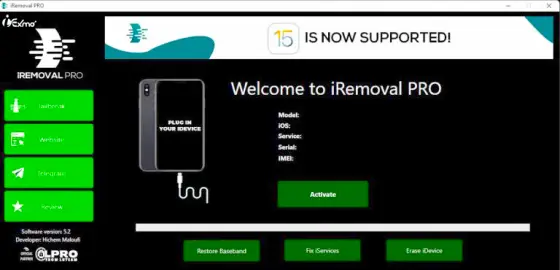
How To Use The iRemoval Pro Tool To Bypass iPhone Activation Lock
The activation lock on the iPhone can be removed using the paid service iRemoval PRO windows, allowing recycled iDevices to be used. Just a few easy steps can be used to complete the iCloud activation bypass.
Only iOS 12 to iOS 14 compatible devices may be jailbroken using the iRa1n software. With the development of the iOS 15 jailbreak and iOS 16 jailbreak tools, the iRa1n app may also bring other iDevices running iOS 15 and iOS 16 into iRa1n mode to enable the bypassing of the activation lock.
Step 1 > For Windows, click the button above to download iRemoval PRO.
Step 2 > Unzip the iRemoval Pro ZIP file you downloaded.
Step 3 > To use the tool, run iRemovalPRO.exe.
Step 4 > With the support of an USB cable, connect your iDevice to Windows PC.
Step 5 > To run the iRa1n app, choose the jailbreak button.
Step 6 > Start the jailbreaking process.
Step 7 > The Recovery mode will be activated on your iDevice.
Step 8 > Following the on-screen guidelines to activate DFU mode.
Step 9 > When finished, the device would also boot into iRa1n or jailbroken mode.
Step 10 > Purchase your iDevice’s activation, then select Activate.
iRemoval PRO Compatibility
iRemoval PRO Support Devices
iRemoval PRO is compatible including all A7-A11 processes on a chip (SoC). Lots of Apple devices support checkra1n support. The list of iRemoval PRO supported iPads and iPhones running iOS 12 and higher is listed below. iRemoval PRO may be compatible for newer devices, but there are requirements.
The iPhone 8, iPhone 8 Plus, and iPhone X, which are checkm8 compatible, now have iOS 16 compatibility with iRemoval PRO v5.9.1.
A11 > iPhone 8 / iPhone 8 Plus / iPhone X.
A10X > iPad Pro 10.5 2017 / iPad Pro 12.9 2nd Gen.
A10 > iPhone 7 / iPhone 7 Plus / iPad 2018, 6th gen / iPad 2019, 7th gen.
A9X > iPad Pro 12.9 in 1st gen / iPad Pro 9.7 in.
A9 > iPhone 6S / iPhone 6S Plus / iPhone SE / iPad 2017 5th gen.
A8X > iPad Air 2.
A8 > Phone 6 / iPhone 6 Plus / iPad Mini 4.
A7 > iPhone 5S / iPad Air / iPad Mini 2 / iPad Mini 3.
iRemovalRa1n Checkra1n Windows Tools
All A5-A11 iDevices may be jailbroken for free using the iRemoval PRO jailbreak, which is built-in. The iPhone 5s to the iPhone X may be jailbroken using this Windows version of the checkra1n and checkm8 vulnerability for iOS 12 through iOS 14. In addition to adding support for the most recent firmware, iRemovalRa1n will enable jailbreaking of iOS 15 when checkra1n developers do so.
🚀 Checkra1n Jailbreak For Windows PC »
What Is iRemoval PRO Tool?
iRemoval Pro Tool v5.7 is an excellent choice if you’re seeking for a technique to get around your iOS device’s iCloud activation lock. The iRemoval pro bypass tool is extremely simple to use and totally secure for your device. For iOS 12 to iOS 15.7, the Hello screen may be unlocked and removed using the paid app iRemoval PRO. The checkm8 vulnerability or accessing Apple servers to get over the iCloud activation barrier are the core of iRemoval PRO. Furthermore, it includes a jailbreak for iOS based on Checkra1n jailbreak for Windows.
If the user doesn’t know your password, the iPhone or iPad’s Activation Lock function is meant to prevent them from being used on your device after it has been deleted. You can unlock your iPhone’s activation lock with iRemoval PRO, which can get around this restriction on earlier iDevices.
You may activate the iOS device and utilize it without sim services thanks to the GSM (No MEID) and CDMA (MEID) capabilities of iRemoval PRO. Having to work functions including banking apps, FaceTime, iMessage, notifications, untethered without SIM pinlock, zero battery waste, and more.
On compatible devices, the most recent version of iRemoval PRO could also execute the entire bypass Hello screen and put your iOS 15 iPhone into iRa1n mode. The test mode feature must be removed in order for the software to function flawlessly with a legitimate Windows license. Although iRemoval PRO connects towards the device using USB cable, be sure you use a genuine Apple cable and turn off the firewall.
iRemoval PRO Packages
When removing this activation lock, the iRemoval PRO program is offered in two pricing categories. One for $9.99 will function without the services signal SIM card not operating and will function on iPhone 7 up to and including iPhone X with iOS 12 and iOS 14.8.1.
The second approach is the iRemoval PRO, which is available for the iPhone 5s up to the X with iOS 12 through to iOS 15.7 with full activation as well as signal compatibility, and costs between $15 and $60. The options to repair iService, delete iDevice, and restore baseband are all included in iRemoval PRO.
Who Developed iRemoval PRO
The iRemoval PRO project was begun in March 2020 by iOS developer Hichem Maloufi, who released the first version in June 2020. Using two iOS vulnerabilities and one server-side vulnerability, iRemoval Pro windows may overcome activation restrictions on devices.
Best iCloud Bypass Tool For iOS 15 – iOS 16 Windows | iRemoval PRO Alternatives
Having trouble accessing your iCloud account on your iOS 15 to iOS 16 device? Check out our top picks for iCloud bypass tools that can help you regain access.
🔒 DarkRa1n iCloud Activation Lock Bypass Tool
Just use the unlimited DarkRa1n iCloud lock bypass tool for iOS 15–iOS 16, which is provided by @ios_euphoria and is an alternative to iRemoval PRO. It is centered on the Palera1n Jailbreak. With compatibility for iOS 15.0 – iOS 15.7.2, this is a tethered iCloud Bypass program that is just for checkm8 devices.
🔨 GodsHand iCloud Bypass Tool
A comprehensive tool that includes ramdisk options, the ability to change serial numbers, and more. It’s compatible with iOS 12 to 16.2 devices and is suitable for more experienced users.
🔑 Goldra1n iCloud Bypass Tool
Compatible with iOS 15 to 16.2 devices that use the checkm8 exploit, this semi-tethered iCloud bypass tool is powerful but may require some technical knowledge to use.
🟢 GreenSn0w iCloud Bypass Tool
Designed specifically for iOS 12 devices, this tethered no-signal iCloud bypass tool may have limited compatibility but is still a useful tool for those with older devices.
🔓 Blackw0rm Unlocker iCloud Bypass Tool
A free alternative to the popular DarkRa1n iCloud Bypass tool, Blackw0rm Unlocker is compatible with Windows PCs. With simple step-by-step instructions, it can help you quickly remove the iCloud Activation Lock and regain access to your device.
📱 iSkip Online iCloud Bypass Tool
iSkip is a powerful and reliable iCloud bypass tool that uses the checkm8 exploit to remove the iCloud Activation Lock on iOS 15.0 – 16.5 devices. This tool is a tethered bypass, which means you will need to connect your device to a computer to bypass iCloud.
What’s New In iRemoval Pro
iRemoval PRO and iRa1n – Swift iCloud Bypass Updates
- iRemoval PRO v6.0 and iRa1n v4.0 have rolled out with groundbreaking improvements to enhance iCloud Full Bypass.
- The exclusive Full Signal Bypass is now available for iOS 13 to 16 devices, encompassing iPhones and iPads with cellular capability. This allows users to bypass iCloud activation and have a fully functional device with cellular service.
- An updated iRa1n boasts a lightning-fast jailbreak exploit, slashing the jailbreak process time to a mere 10 seconds. Additionally, the bypass process is now completed in just 8 seconds, providing users with swift iCloud lock removal.
- Bug fixes and optimizations have been implemented, significantly boosting overall performance.
- These updates cater to Windows 7 to 11 (64-bit) users, requiring prior jailbreaking of their iDevices for iCloud bypass.
- Exclusive Full Signal Bypass for iOS 13 to iOS 16 devices for both iPhone and iPad Cellular users.
- iRa1n, the jailbreak exploit used by iRemoval PRO, has been updated for faster jailbreaking. It now takes only 10 seconds for the entire process.
- Improved performance and various other enhancements have been made, resulting in a better user experience overall.
- The first app available anywhere in the world that supports iPad mobile phones for full signal bypassing running iOS 15.5 to 15.7
- iRemoval PRO was upgraded to version 5.9.4.
- iOS 16 support for iPhone 8, iPhone 8 Plus, and iPhone X is available for the first time.
- Major bugs with older iOS versions have been fixed.
- Repaired Windows 11 flaws.
- compatibility for iPhone 6s through iPhone X devices running iOS 15.5 and 15.6.
- For iOS 15.5 and iOS 15.6 there is a new iRa1n mode boot capability.
- Missing file “iTunesMobileDevice.dll” problem fixed.
- A5-A11 device jailbreak with iRemovalRa1n.
- Increased activation speed.
- iOS 15.7 complete compatibility with signal bypass and iRa1n 3.0 update.
- A complete signal is supported for iOS 15.6.1.
- Bypass enhancements in iOS 15.
iRemoval PRO is an advanced and reliable iCloud activation lock removal tool that can unlock all iOS 16.2, 16.1.3, 16.1.2 and 16.1 devices, including iPhone, iPad, and iPod touch.
It is 100% safe to use. This free tool comes from the makers of fixit, a famous Apple repair tool. Bypass the MDM lock and the supervision authority of the company or school on iOS devices, without a username and password!
Download Xiaomi Recovery 7.0
Huawei ID Bypass Tool
Samsung A23 FRP Bypass Tools
Samsung FRP Free Tool 2023
The developers have a long history of making tools for Apple users. The iRemoval PRO‘s latest version helps you unlock your iOS device and fix a broken baseband.
Your iPhone/iPad gets locked or disabled? This iPhone unlock program enables you to unlock iPhone/iPad lock screens in different situations.
Checkra1n iOS 16.1 Installation Tips & iCloud Bypass
Latest Updates
Turn off Screen Time without Password
Screen time feature blocks or limits the amount of time or certain apps that you will have access to. Forgot the screen time passcode, but don’t know how to bypass the screen time passcode? This software can help you hack screen time in just a few minutes.
- Bypass screen time passcode to allow extra time on Apps.
- Change the screen time passcode or turn off it without password.
- Reset iPhone without screen time passcode.
- Your data won’t be lost on your device.
- You can normally use and update your device after removing the screen time passcode.
- It’s compatible with iOS 16.2 and above versions.
iRemoval PRO is a Windows Tool for bypassing Apple’s iCloud activation lock. It is compatible with iOS 16.2 AND iOS16.1 and includes full installation and supporting documentation. You can unlock your iPhone without a passcode.
iRemoval PRO v5.9 DOWNLOAD
iRemoval PRO T2 v1.8 DOWNLOAD
iRemoval PRO uses Windows Management Instrumentation (WMI) to remove the lock screen and restore it to factory settings. This allows you to easily uninstall large amounts of software.
- Untethered iCloud Bypass with full Signal
- Activate AppStore & Notifications,
- Carrier Unlock
- Supported Platform: Windows 10, Windows 8, Windows 8.1, Windows 7.
- Jailbreak Your Device Before Bypassing.
- Gsm bypass with SIM & signal,
- MDM bypass,
- Fix the broken baseband.
- Bypass GSM with 1 click
- Remove activation lock support for all models.
- MEID is not signal-free with all functions.
- Backup Data
- Free MEID Bypass
- FREE Al Service
- Full Working Facetime and iMessage
- Battery Drain And device have been hot Fixed
- Disabled updates
- Backing accounts fix
- ICCID Restore
- iPhone Manual Unlocking
- Latest iOS 16.2 Supported
- GSM No MEID: 9
Unlock Apple ID without Password
Apple ID locked or disabled? Forgot my Apple ID password and can’t reset it? This iCloud lock removal will help you remove your existing Apple ID and iCloud on activated devices in multiple scenarios.
How To Use? iRemoval Pro iOS 16.2
- First Download Checkra1x IOS 16.2 File & Make Bootable Pen drive
- Jailbreak Your iPhone 6 to X
- Initial Setup of Your Own PC
- Download iREMOVAL PRO iCloud Bypass Tool V5 and install it.
- Then Install iTunes
- Then you have to connect your Jailbroken iPhone and connect it to pc
- Register your Own Serial No and copy the HWID
- Open the Registration link and paste the HWID to FB
- Wait for 15 to 1- hour time to get the code
- Copy of HWID
- Paste it into the tool.
- Select GSM Bypass FULL Services & Start Bypass.
- That’s it
File Name: iRemoval PRO v5.9
File Size: 619.6 MB
README: iRemoval Pro iOS 16.2
Compatibility: The tool runs perfectly on Windows XP, Windows Vista, Windows 7, Windows 8, Windows 8.1, and Windows 10 (32-bit and 64-bit).
Backup: If you are willing to try the above tool, then please take a backup of your personal data from your Android Smartphone or Tablet. Since flashing any Firmware or recovery may brick the device.
Credits: iRemoval PRO is created and distributed by the developer. So, full credit goes to the developer for sharing the tool for free.
Factory Reset Your Device without Password
Want to factory reset iPhone or iPad but it asks for entering your passcode? This professional iPhone unlocked enables you to restore factory resetting without a screen passcode or Apple ID.
- Factory reset iPhone/iPad/iPod touch if you forgot your screen password.
- Factory reset iPhone/iPad/iPod touch without Apple ID.

