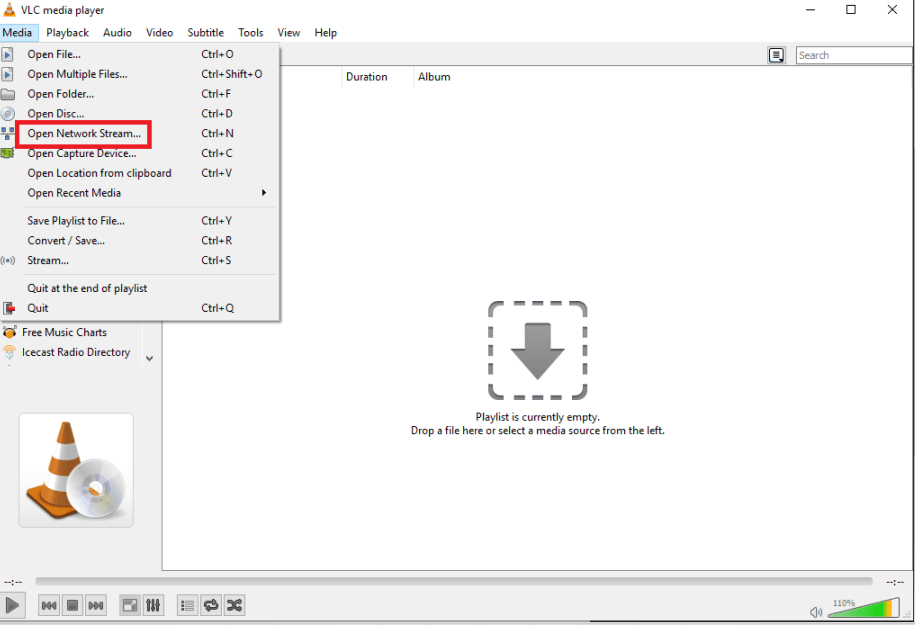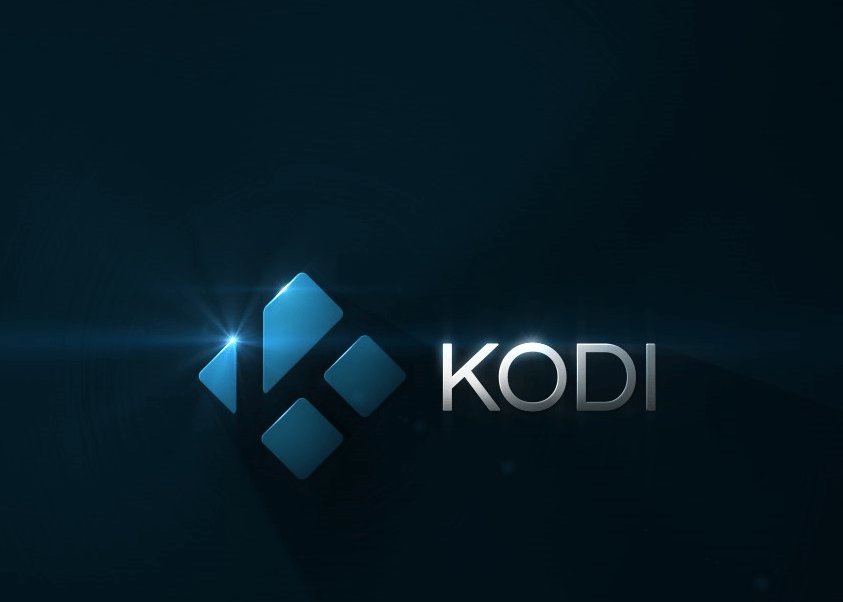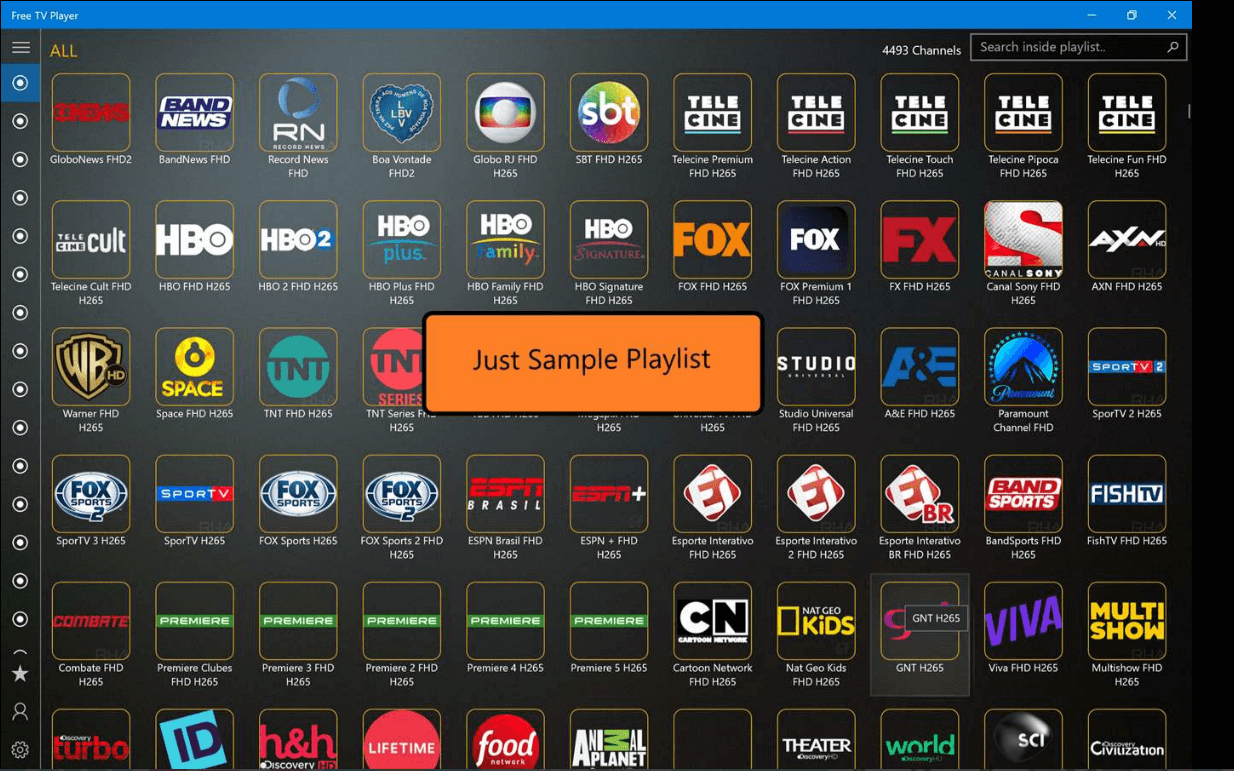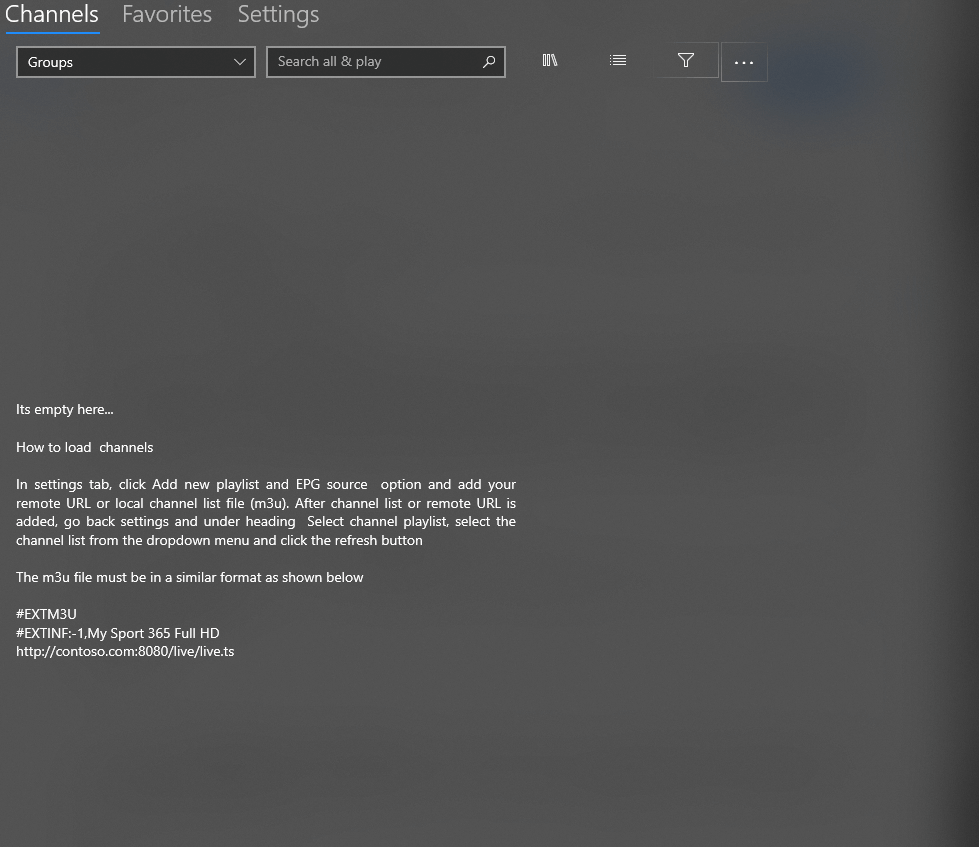IPTV — популярная технология просмотра ТВ-каналов, фильмов и другого видеоконтента через протоколы интернета. Пользоваться можно на всех устройствах, включая компьютеры и ноутбуки на базе Windows, Linux, MacOS.
Для просмотра плейлистов необходим IPTV плеер, вариантов которых существует больше 50. Все они с разной степенью успешности справляются с поставленной задачей. Поэтому наша команда составила свой топ русскоязычных плееров для просмотра IPTV на компьютере.
Смело выбирайте любой из топ-5 по своим предпочтениям, учитывая совместимость, описанные преимущества и нюансы. Плееры поз. 6-7 имеют существенные особенности. А если готовы следовать нашему выбору, то это поз. 1 — OTT Player.
| Поз. | Плеер | Особенности | Совместимость | Стоимость плеера | Реклама в интерфейсе |
| 1 | OTT Player | — кроссплатформенный;
— браузерная версия; — поддерживает EPG, логотипы каналов. |
MacOS, Windows XP/7/8/8.1/10, Windows Phone | 0 | Нет |
| 2 | IP-TV Player | — простой интерфейс;
— безотказная работа; — управление с мобильного телефона. |
Windows XP/7/8/8.1/10 | 0 или 149 руб. (Pro) | Да, в бесплатной версии |
| 3 | Kodi | — многофункциональный комбайн;
— воспроизводить все форматы; — лучший интерфейс. |
Windows XP/7/8/8.1/10, MacOS, iOS, Linux | 0 или от 5$ (Pro) | Да, в бесплатной версии |
| 4 | MyIPTV | — поддержка EPG;
— совместимость с MPEG и потоковой передачей HTTP в реальном времени. |
Windows XP/7/8/8.1/10 | 0 | Да |
| 5 | PotPlayer | — поддержка всех возможных форматов видео;
— гибкая настройка; — поддержка всех типов субтитров. |
Windows XP/7/8/8.1/10 | 0 | Да, в корейской версии; в русской — только белый квадрат |
| 6 | VLC Media Player | — простой и популярный проигрыватель для Windows;
— поддерживает большинство видео и аудио-форматов, потоковую передачу данных. |
Windows XP/7/8/8.1/10, MacOS | 0 | Нет |
| 7 | Perfect Player | — работает нескольких IPTV-плейлистов одновременно;
— EPG и логотипов телеканалов; — версия для ПК не поддерживается, но работает. |
Windows XP/7/8/8.1/10 | 0 | Да |
Содержание
- OTT Player
- IP-TV Player
- Kodi
- MyIPTV Player
- PotPlayer
- Не вошли в топ-5
- VLC Media Player
- Perfect Player
- Голосование за лучший IPTV плеер для компьютера
OTT Player

Интерфейс OTT на ПК
Отдельное спасибо за:
- синхронизацию плейлистов на всех устройствах;
- архив телепередач;
- просмотр через браузер;
- отсутствие рекламы.
Прощаем за:
- неочевидную настройку с обязательной регистрацией на сайте разработчика;
- сбои на сервере, затрудняющие заведение учетной записи.
Скачать с официального сайта
IP-TV Player

Интерфейс IP-TV
Уважаем за:
- простой в установке и настройке;
- поддержка EPG;
- можно управлять с телефона;
- запись трансляций в фоновом режиме.
Готовы мириться с:
- устаревшим интерфейсом;
- отсутствием дополнений и расширений.
Скачать с сайта разработчика
Kodi

Стильный интерфейс Kodi
Отдельное спасибо за:
- многофункциональность;
- огромное количество плагинов;
- поддержку всех форматов и кодеков.
Может не понравиться:
- громоздкий — настраивается сложнее других плееров;
- требовательный к ресурсам системы.
Скачать последнюю официальную версию
MyIPTV Player

Минималистичный вид MyIPTV
Любим за:
- простой и удобный интерфейс;
- встроенная опция EPG;
- предлагает множество вариантов сортировки и фильтрации каналов.
Досадно, что:
- в функциональности проигрывает конкурентам;
- реклама в бесплатной версии.
Скачать из магазина Microsoft
PotPlayer

Навороченный или перегруженный?
Сильные стороны:
- благодаря воспроизведению с помощью видеокарты достигается высокое качество картинки даже на старых устройствах;
- экономия энергии за счет распределения нагрузки на процессор видеокарты;
- большое количество видео- и аудиофильтров для улучшения картинки и звука;
- поддержка большинства видеокодеков.
Минусы:
- излишняя функциональность: настройки легко сбить одним неосторожным движением по клавиатуре.
Скачать с сайта разработчика
Не вошли в топ-5
Две программы не вошли в лучшую пятерку, но заслуживают внимания в силу некоторых плюсов. Это VLC Media Player — простой и универсальный, но изначально не предназначавшийся для IPTV, и Perfect Player — функциональное приложение для просмотра интернет-телевидения, но без поддержки от разработчика.
VLC Media Player

Всем знакомый VLC
Преимущества:
- поддерживает все кодеки;
- легкая, но гибкая настройка;
- поддерживает большинство форматов;
- нет рекламы и платных функций.
Слабые стороны:
- не заточен под IPTV;
- нет телепрограммы.
Скачать с официального сайта
Perfect Player

Внешний вид плеера
Достоинства:
- разнообразие настроек для опытных пользователей;
- одновременная загрузка нескольких плейлистов;
- занимает мало места на жестком диске;
- поддержка EPG;
- настройка уведомлений о начале трансляции;
- предусмотрен выбор качества воспроизведения от SD до HD;
- поддержка плагинов, расширяющих базовые возможности плеера.
Существенные нюансы:
- периодически зависает;
- нет обновлений и поддержки, неизвестно, сколько ещё плеер будет совместим с Windows.
Скачать рабочую версию
Голосование за лучший IPTV плеер для компьютера
Разделяете наш выбор? Или не согласны с распределением мест? Голосуйте за самый удачный плеер для IPTV на ПК!
У вас есть 2 голоса. Выберите наилучшую (+) и наихудшую (-) программу
В рейтинге не хватает крутого IPTV проигрывателя? Пиши ниже в комментариях ⇓.
Предыдущая
Программное обеспечениеЗагрузка и настройка приложения MX Player
Следующая
Программное обеспечениеЛучшие бесплатные IPTV-плееры для Андроид
Помогла статья? Оцените её
IPTV Player — это программа для просмотра IPTV и потокового контента. Полностью поддерживает русский язык, формат JTV и позволяет записывать трансляции локально.
Возьмите стабильный IPTV плейлист с ТВ каналами платного IPTV провайдера на тест совершенно бесплатно!
👉 Что такое IPTV и как смотреть на любом устройстве.
👉 Лучшие IPTV плееры для телевизоров со Smart TV.
👉 Лучшие IPTV плееры для Windows, Linux и MacOS.
👉 Лучшие рабочие и бесплатные IPTV плейлисты.
Программа IPTV Player является оболочкой известного программного мультимедиа-плеера VLC и распространяется бесплатно в виде единого дистрибутива для следующих ОС: Windows XP, Windows 7, Windows 8, Windows 10, Windows 11.
К плюсам IP-TV Player можно отнести минимальный интерфейс, малый размер дистрибутива, возможность сопряжения со Smart TV и возможность управлять программой (воспроизведением) со смартфона.
Как скачать дистрибутив IPTV Player:
- Скачать IPTV Player для Windows: ip-tvplayer-50.2.exe (~6 MB)
(Официальный сайт: https://borpas.info/iptvplayer)
Как установить IPTV Player из дистрибутива:
- Откройте файл дистрибутива
- Укажите путь к папке, куда будет установлена программа. Если нужна установка в каталог не “по умолчанию”, выберите нужный путь установки в «Выбрать параметры и директорию установки» и «Обзор»
- На следующем шаге мастер предложит установить панели и браузерные расширения от Яндекса, их можно отключить, переключившись на «Настройку параметров» и убрав галки с имеющихся позиций
- Нажмите “Установить”
Чтобы настроить IPTV player:
- Выбрать категории плейлистов в пункте «Адрес списка каналов»;
- Отметьте галочкой пункт «Обновлять список каналов при запуске».
Для удобного просмотра и управления каналами рекомендуется использовать клавиши управления, находящиеся внизу. Список каналов расположен справа.
Want to get right to the point? VLC is the best Windows IPTV player as it supports all multimedia formats and runs seamlessly on Windows.
IPTV or Internet-Based Protocol Television is changing the way we used to watch television. Now you have access to a huge library of digital television services, including live content and video on demand. If you haven’t heard of IPTV players yet, then you must be using cable or satellite television services till now.
In the wake of this digitally surged TV content, we have covered 10 best IPTV players for Windows 11 & older versions you should try in 2023.
But, before that, let’s discuss what IPTV is, and how it works?
What is IPTV?
IPTV or Internet-based Protocol Television is an Internet-based broadcasting module where live content is streamed online on your system.
It is a part of online-streaming services that also offer video content on-demand. You need to subscribe to it to access digital TV services.
How does IPTV work?
IPTV uses the Internet to deliver TV channels and shows to your device. To access IPTV services, you need to subscribe to a service provider, so that you can access a wide range of channels & content. When you want to watch a TV program, a request is sent to the IPTV server. The requested content is further broken into data packets (containing audio, video & other information necessary for playback). These packets are then sent over the Internet & then reassembled into the original content to be played on the screen.
This allows you to watch what you want when you want, with features like video on demand (VOD) and interactive options for an enhanced viewing experience. A few versions of TiviMate also support recording Live TV and Timeshift content, providing flexibility in how you consume IPTV content.
WeTheGeek’s Recommendation – Nord VPN
What Makes NordVPN The Best VPN?
- Use VPN to hide your IP address and mask your identity.
- Secure your connection from the prying eyes of threat actors.
- Access the content from anywhere in the world without geo-restrictions.
- Supports multiple devices with one account.
- Uses next-generation encryption methods to safe-keep your data.
- Browse the web anonymously from your PC.
List of Top IPTV Apps For Windows 11, 10, 8 & 7
The best part about IPTV players is that they offer a wide range of channels from all over the world. Let’s get to know the best options available in the category:
1. VLC for Windows
VLC is an open source free cross-platform multimedia player and framework. It supports all multimedia file formats and various streaming protocols. This player runs efficiently on all Windows versions.
It is one of the best IPTV players for Windows 11 as it offers powerful streaming features to run all multimedia content. This is a perfect player for your PC as it is free of spyware, ads, and tracking. Thus, you can enjoy your favorite content online without security and privacy concerns.
Features –
- Free & Open-source software.
- Fast hardware coding available.
- Multimedia player for local files.
Get It Here
2. Kodi
Kodi is one of the biggest & best IPTV players for Windows 11. It is available for multiple devices, including Windows, Firestick, Android, and more. If you are looking for digital services where you can stream live TV shows, free TV shows, movies, series, and videos on demand (VOD), then you should try Kodi IPTV player.
The IPTV for Windows offers numerous useful add-ons and builds that you can install before you start enjoying your streams. This player comes with a simple interface to offer a seamless user experience without any clutter.
Features –
- Largest library for add-ons.
- Tons of TV shows and movies available.
- Allows playing games.
Get It Here
3. Free TV Player
The next advanced IPTV player for Windows is the Free TV Player. Use this powerful app to enjoy your favorite TV channels, series, movies, and ask for videos on demand (VOD). You can even listen to Internet Radio from around the world right onto your PC, tablet, Xbox device or smartphone.
This free IPTV player is available for Xbox One, HoloLens, Hub, mobiles devices, and PC. You can use Free TV Player to play your own M3U playlist easily. If you don’t have a list to play, then you can search on the Internet for IPTV playlists or M3U playlists. Once found, you can download it and play them through this app. It’s one of the best IPTV players for older Windows versions and can be used in a wide array of languages, including English, German, French & Portuguese.
Features –
- Huge list of channels.
- Plugins supported for browsers.
- Works on older versions of Windows.
Get It Here
4. ProgDVB/ProgTV
ProgDVB/ProgTV is a universal IPTV app for Windows to watch digital TV content and listen to online radio channels. It is formed by two separate UI that work together to offer a seamless user experience.
Best Windows IPTV player is designed meticulously for remote control (HTPC) and also offers an option to access functions with a mouse. It supports various digital content and data types. including Internet TV and radio content, IPTV, OTT Club, DVB-S, DVB-S2, DVB-C, and more.
Some other significant features of this IPTV player for Windows include high-definition TV support, Mosaic fast channels preview, picture-in-picture support, 10 Bands equalizer, and more.
Features –
- Also supports radio channels.
- 45 video & 5 streaming formats supported.
- Multiple data types included.
Get It Here
5. MyIPTV Player
MyIPTV Player is a powerful media player with EPG to play your IPTV channels efficiently. It allows you to load m3u playlist from local storage or remote source. MPEG TS and HTTP Live Streaming (HLS) support automatically group channels based on channel data, making it one of the best IPTV for PC to use in 2023.
It offers multiple recording options for IPTV channels and comes with built-in EPG support. Download MyIPTV Player to enjoy video on demand (VOD) and access history for VOD files.
With multiple channel filtering options and PIN protection, this advanced Windows IPTV player ensures your digital content remains secure. It also works as an efficient M3U player for Windows.
Features –
- EPG support available.
- Allows recording.
- Enhanced filters for channels.
Get It Here
6. OttPlayer
Try this next best IPTV player for Windows 11 to watch IPTV from your ISP or other sources on tablet, smartphone, TV or set-top box. Above all, you can control all this by centralized from the website.
OttPlayer is available for Windows PC, mobile devices, Surface Hub, and HoloLens. This smart Windows IPTV player supports all major protocols, including HLS, TS by UDP, RTSP, and RTMP. It offers playlist support M3U8 and comes free of annoying ads.
Once you have created an account on this IPTV player for Windows 10, you must insert the registration information and download the playlist to enjoy your favorite content.
Features –
- Major protocol supported.
- Comes with extended playlist M3U8.
- No advertisements.
Get It Here
7. IPTV Smarters for PC
IPTV Smarters App is now available for Windows to offer seamless experience to watch Live TV, movies, series, and videos on demand.
IPTV Smarters is one of the best IPTV players for Windows that works on an advanced application based Xtream Codes. It supports all Windows versions, including 32 and 64 bit.
To use IPTV Smarters, you simply need to enter your username, password and server URL with port to enjoy the IPTV services.
Features –
- Inbuilt VPN service.
- Supports adding external players.
- Streams 4K video content.
Get It Here
8. Perfect Player Windows
Use this free best IPTV player for Windows to enjoy your favorite digital content right on your PC. This advanced full-featured IPTV/Media player comes with an efficient semi-transparent OSD and the option to control and manage to play in full screen.
Perfect Player Windows offers multilingual support ,including English, Spanish, Russian, Greek, Portuguese ,and Ukrainian language support. It offers a scalable OSD option where OSD menus and Videos render perfectly with any screen size and resolution.
This IPTV for Windows 10 supports streaming m3u, XSPF, and EPG playlists without any hiccups.
Features –
- Stable On-Screen Display
- Supports various plugins
- Customization available.
Get It Here
9. IP-TV Player
IP-TV Player is an advanced video player that uses VLC Player’s source code to help you tune into live TV channels on your Windows PC. It is one of the top IPTV players for Windows.
Here, you will find playlists in M3U format, which you can easily tune into for seamless live TV experience. The best part of this IPTV for PC is its high compatibility with popular video file formats, including MOV, AVI, MP4, WMV, and more.
You can use this best IPTV player for Windows to record and watch content and take screenshots. You can control the player easily from your smartphone.
Features –
- Based on VLC, user-friendly interface.
- Allows organizing channels.
- Quickly switches between IPTV channels.
Get It Here
10. IPTV
If you are looking for the best IPTV app for Windows, then this should be your pick. This powerful IPTV player for Windows helps you watch and stream content through live media sources that are distributed for free on the web.
It comes with tons of interesting and useful content to enhance user experience. IPTV works well with Windows 10, 8.1, 8, Xbox One, and Windows 8 Mobile. This is among the best tools for watching IPTV.
Features –
- Watch free live stations.
- Supports several popular formats.
- Smart interface for immersive experience.
Get It Here
11. TiviMate IPTV Player
TiviMate IPTV Player is one of the most popular and feature-rich IPTV players that supports various streaming protocols like HLS, MPEG-DASH & various playlist formats, including M3U, XTREAM-CODES API, and JSON. It supports multi-screen viewing as well, that makes it easy for users to watch multiple channels simultaneously.
Its intuitive, straightforward dashboard, customizable layout, and seamless streaming experience make it one of the best IPTV Players for Windows 11/10/8/7 PC.
Users worldwide have showered the IPTV Player with positive reviews, applauding its user-friendly interface and the smooth, uninterrupted streaming experience it provides.
Features:
- Comes with EPG that displays information about upcoming shows & schedules.
- Customize the channel list, and group channels into categories as per preference.
- Add and manage multiple playlists within the app.
Get It Here
Conclusion | Which Will Be Your Favorite Pick For “IPTV For Windows”?
It was tough to select the 10 best IPTV players for Windows 11, 10, 8, and 7, as many options are available in the market. But not all live up to the hype! After conducting rigorous research and testing some of the most popular tools, we’ve chosen the most effective IPTV for Windows that you can use in 2023. Our recommendation for the best WIndows IPTV player would be VLC Media Player, as it’s open-source and works flawlessly to manage your local media and stream IPTV content.
So, try any of these IPTV apps for Windows, and don’t forget to share your experience in the comments below. Follow us on social media – Facebook, Instagram, and YouTube.
RECOMMENDED READINGS:
- Bored With Tv? It’s Time For IPTV! Apps For Apple Tv
- Quarantine isn’t Boring with Best IPTV Apps for iPhone
- Top 7 YouTube Video Recorders For Gamers
Frequently Asked Questions
Q1. Which is the best IPTV player?
VLC for Windows is one of the Best IPTV Players for Windows 11. We’ve selected VLC, based on the following criteria: simple user interface, compatibility with popular IPTV services, and it also supports powerful streaming features to run all kinds of multimedia content.
Q2. Is IPTV illegal?
Yes, IPTV is legal worldwide as long as the services provider buys appropriate licenses to stream the specific content. Always look for the best tools for watching IPTV and refrain for suspicious links.
Q3. Is the IPTV player free?
Yes, there are a few free IPTV Player software available on Microsoft Store to download for Windows 10. To name a few, you can get started with VLC, Perfect Player, Free TV Player, etc.
Q4. How do I use the IPTV player?
Simply, follow the instructions mentioned below to stream IPTV on PC:
- Launch the IPTV software on your Windows PC.
- Navigate to the Settings option and enter the URL, which is shared by the IPTV service provider.
- As soon as you do that, your M3U playlist will be loaded.
- Hit the OK button to stream your preferred channel.
IP-TV Player
для Windows
IP-TV Player — программа для удобного просмотра IP-телевидения.
Возможности программы:
- просмотр открытых (незашифрованных) потоков http, udp-multicast и т.д. (частичная поддержка ТВ-тюнеров через WDM-драйвер)
- отдельные настройки для каналов
- возможность записи потока в файл
- OSD (информационное окно внизу видео-окна) — громкость и название канала, индикатор записи
- список каналов в видео-окне
- управление видео с клавиатуры (клавиши смотрите в краткой справке в самой программе)
- поддержка телепрограммы в формате JTV (автоматическая загрузка, распаковка, сопоставление, возможность экспорта в HTML)
- планировщик записи/просмотра
- фоновая запись любого количества каналов (естественно ваш провайдер может ограничивать кол-во одновременно просматриваемых каналов)
Услугу IPTV предоставляет вам ВАШ ПРОВАЙДЕР, т.е. та компания, которая проводила вам в квартиру сетевой кабель (Ethernet) или устанавливала ADSL-модем. Если ваш провайдер не предоставляет такую услугу, то удалите IP-TV Player, он вам не нужен.
IP-TV Player рекомендуется пользователям как более удобная оболочка на замену VideoLAN VLC, а также рекомендуется провайдерам как готовое решение для пользователей — установка и автоматическая настройка в несколько щелчков.
Что нового в IP-TV Player 50.2?
- исправление ошибок, переключение все/любимые каналы по клавише Tab
ТОП-сегодня раздела «Радио, TV плееры»
Zona 3.0.0.0
Zona — это целый портал для просмотра телевидения, фильмов, сериалов, прослушивания радио и скачивания игр…
IP-TV Player 50.2
IP-TV Player — бесплатная утилита просмотра IP-телевидения, с поддержкой незашифрованных…
ACE Stream 3.1.74
ACE Stream — мультимедийная платформа на основе технологии P2P, которая позволяет в режиме…
OttPlayer 1.1.0
Мультиплатформенный плеер, который является инструментом для комфортного просмотра IPTV, и…
VKMusic 4.84.4
VKMusic — бесплатная утилита для скачивания мультимедийных файлов с таких ресурсов, как…
PCRADIO 6.0.2
Быстрый, легкий, красивый интернет радиоприемник с полезными функциями, как например…
Отзывы о программе IP-TV Player
Григорий про IP-TV Player 50.2 [20-09-2023]
Добрый день . Подскажите пожалуйста . Добавляю каналы в «избранные» . А сам список -«избранные найти не могу . Где его искать и как воспользоваться ???
1 | 2 | Ответить
Валерий про IP-TV Player 50.2 [26-12-2022]
если вы хотите полдня чистить ноутбук от яндексного мусора и г-вна — то эта программа несомненно для вас! Хоть отожмёте все галки, хоть нет — весь этот венерический набор будет у вас в системе
8 | 13 | Ответить
Аристарх про IP-TV Player 50.2 [04-12-2022]
А как в нем смотреть ТВ-тюнер через WDM-драйвер???
2 | 13 | Ответить
настя про IP-TV Player 50.2 [28-02-2022]
нет картинки и звука. что делать ?
9 | 24 | Ответить
Николай про IP-TV Player 50.2 [23-02-2022]
а картинка с сериала Звёздные врата
6 | 12 | Ответить

Know All About Best IPTV Player for windows 10, Available In The Market For Windows PC!
Love streaming your favorite TV shows and movies online? If yes, then subscribing to a popular IPTV for Windows 10 can be a wise choice! But before we delve into the best IPTV players for Windows 10 (2023), let’s first understand What IPTV is? & Why do you need one?
What Is IPTV Player?
IPTV short for (Internet Protocol Television) is a dedicated application/service which allows users to make their device stream a variety of multimedia content via Internet Protocol Networks. Individuals can purchase IPTV subscriptions and watch all TV Channels, Live Video & Video-On-Demand (VOD) services at any point in time over different devices, including desktop PCs, laptops, Android, iPhone, iPad, Tablet & more using an IPTV Player for windows.
Why Do You Need An IPTV?
Since Broadcast/Cable Networks are almost on the verge of extinction, IPTV simply revolutionizes the way people watch Television. It doesn’t require traditional support for Antennas, Satellite Dishes, or Fibre Optic Cables to broadcast channels. IPTV Players provide access to a massive library of digital television services & other content streamed over an Internet Protocol Network. You can simply record TV Shows and watch them later.
A great IPTV Player can render a great experience while watching Television right from your desktop PC. You’ll be able to boost your entertainment experience while watching your favorite shows, sports channels, movies, video-on-demand, and much more.
IPTV Formats – A Brief Overview on How IPTV Work?
When you are using an online IPTV player on your windows PC, you only need to sign up for the service and you’ll be able to stream whatever you want and wherever you want. An IPTV Service basically has three formats –
- Video on Demand (VoD): Lets you stream unlimited video content. Eg: Netflix
- Time-shifted media: It’s almost like VoD but the video content is available for a limited time, Eg: BBC iPlayer
- Live IPTV: This format can be used for streaming Live events. Say, if you wish to stream your live soccer game, Live IPTV is your thing.
Also Read: How to Install and Run Android Apps on Windows 10 PC?
Top 12 Best IPTV Players For Windows 10, 8, 7 In 2023 (Free & Paid)
List of Contents
- 1. VLC Media Player
- 2. Kodi
- 3. TV Player
- 4. Simple TV
- 5. MyIpTV
- 6. GSE SMART IPTV
- 7. Plex
- 8. IPTV Smarters Pro
- 9. ProgDVB/ProgTV
- 10. IPTV
- 11. Perfect Player Windows
- 12. OttPlayer
- Frequently Asked Questions: Best IPTV Players For Windows 10 PC
Without further ado, let’s discuss the Best IPTV Player For Your Windows 10 PC/Laptops (2023)!
| Top 5 Recommendations | Highlights | Compatibility | Price | Download Now |
|---|---|---|---|---|
| VLC Media Player |
|
Windows, Mac, Android & iOS | Free | Get It Here |
| Kodi |
|
Windows, Mac, Android, iOS, Linux & More | Starting from $5/month | Get It Here |
| TVPlayer |
|
Windows, Mac, Chromecast, Android, iOS & more | Free/ $9.99 per month | Get It Here |
| Simple TV |
|
Windows 10, 8, 7, Vista | Free | Get It Here |
| MyIPTV |
|
Windows & Android | Free (In-app purchases) | Get It Here |
1. VLC Media Player
VLC Media Player is one of the widely acclaimed IPTV player for Windows 10 which doesn’t just let you play your local media but even IPTV contents using m3u files. Follow the path below to live stream IPTC content.
Steps:
- Open VLC media player
- Go to Media
- From the dropdown that opens select Open Network Stream
- Paste m3U playlist
Get It Here
HIGHLIGHTS: VLC Media Player
- Best Open-Source IPTV Player for Windows 10 with user-friendly interface.
- Has several in-built codes.
- In addition to playing CDs and DVDs, it can play back encrypted DVDs with the inbuilt DVD decryption library.
- Its M3U file support lets you stream your favorite shows without any hiccups.
- Utilized as a conventional regional media player, but it supports playing IPTV content too. Multiple uses resolved!
- Almost all video and audio compression file formats are supported by it.
- Supports Live Streaming content across computer networks. Hence, can transcode multiple files.
2. Kodi
Making it to the list of best IPTV players for Windows 10 is Kodi which is an IPTV player for PC that lets you play local media as well as live digital channels and Videos on Demand (VoD).
It is important to note that there are several third-party add-ons available for Kodi but there are certain add-ons which aren’t legal to use. So, you should first go through the add-on thoroughly before you install them on your PC. You can also select from some of the best VPN services to stay anonymous and protect your privacy.
Steps:
To stream content with Kodi:
- After opening the Kodi application, click on “TV or Radio”
- Enter the URL.
Get It Here
While these were some of the best IPTV players for Windows 10, you might also want to check out some of the best IPTV player apps for your Android or iOS device as well.
HIGHLIGHTS: Kodi
- Supports countless add ons & plugins.
- Allows users to watch movies both online and offline.
- Helps in properly managing your local media files.
- Straightforward UI, so that you can stream your favorite content with ease. A suitable choice for both novice and advanced users.
- One of the most popular & well-programmed IPTV Players in the industry. Hence, you won’t experience any hiccups while using the utility.
- Compatible with almost all kinds of devices and operating systems.
Also Read: Kodi Not Working?’ Use These Best Tips To Sort It Out
3. TV Player
TVPlayer is one of the best IPTV players for windows 10 PC you can use in 2023. It is a free IPTV player for PC that lets you stream online TV channels, series, movies, and even listen to Radio. The application has an attractive and intuitive interface which makes it a suitable choice for both novices & advanced users. You can create a playlist according to your preference & secure it for later use.
Steps:
- Open the app.
- Paste the m3u playlist URL.
- Once all the channels appear, get started with unlimited entertainment!
HIGHLIGHTS: TVPlayer
- Ability to stream Live TV Channels, Shows, Movie Marathons & more.
- Create a customized M3U playlist to watch live content.
Allows you to watch a plethora of movies, shows, and Live TV for free of cost.
- One of the most lightweight IPTV applications doesn’t affect battery performance. Hence, you can binge-watch for long hours.
- Supports playing Videos-on-demand (VOD) & other digital content without any hassles.
- Have endless love for listening to Radio? Switch to Free TV Player and enjoy Internet Radio in just a few clicks!
4. Simple TV
What makes Simple TV one of the best IPTV players for Windows 10 is the fact that it is a portable player. Which means new entries are not updated on either the Windows registry or even Start menu without your prior approval. With Simple TV, you can customize each entry is displayed on the main window. This makes browsing channels easier.
HIGHLIGHTS: Simple TV
- Allows users to correct brightness, volume, and more.
- Supports downloading playlist created by another user.
- Let’s you indulge in the melodies of radio channels.
- Customization can be done on the primary window to make browsing stations simpler.
- Additional features like cropping video stream, live recording, snapshot ability & more, make it the Best IPTV Player for Windows 10.
- Supports scheduling the recording for later watching.
5. MyIpTV
Probably the best IPTV player Windows 10, MyIPTV is easily available on Microsoft Store for free and lets you play live TV programs and videos via m3u playlists seamlessly with ease. It has an easy to use interface.
Steps:
- Go to settings
- Add new playlist and EPG source
- Add local channel list (m3u playlist) or any remote URL
- Go back to “Settings”
- Select channel playlist and hit the refresh button.
Get It Here
HIGHLIGHTS: MyIPTV
- Simple & straightforward interface.
- Comes with in-built EPG support & favorites
- Tons of channel filtering options to offer you the best experience ever.
- The IPTV Players can be protected with the help of a PIN.
- Supports Full HD in 1080p resolution, so that you can enjoy your favorite content in the best quality and resolution.
- Easily download videos on demand using MyIPTV & use the VLC library for media playback.
6. GSE SMART IPTV
This might not be a dedicated IPTV player for Windows 10. However, as it is great tool app for Android and iOS, you can have it on your Windows PC too. If you are wondering how? You can choose from amongst several Android emulators. Our choice of preference is Blue Stacks emulator.
Steps:
-
- Download and launch Blue Stacks emulator and sign in
- Now open Google Play Store, search for GSE SMART IPTV and install it
- Add the playlist and URL
HIGHLIGHTS: GSE SMART IPTV
- You can use GSE SMART IPTV with the support of Emulators on any device.
- Highly compatible with almost all types of video file formats.
- Brings responsive functionality to split the content according to screen size.
- One of the most popular cross-platform IPTV Players available in the market right now. Get ready to enjoy the brilliant streaming experience ever!
- Reliable IPTV Player to access live and non-live streams.
- Supports a Chromecast feature, which makes this IPTV Player a unique option to choose from the glut.
7. Plex
For smart video streaming, Plex is one of the best IPTV players you should definitely consider. It has the capability of transcoding almost any media file so that there is slow loading and less buffering. This indeed adds on to the user experience.
Steps:
- Install Cigaras IPTV channel and under the Online Content head select Channels
- Next up, locate and click on IPTV addon and hover your cursor on Settings (the cog icon) and click on it
- Under View Playlist Settings paste the URL of your IPTV .m3u file and click on the Save button
- Now look into the View playlist section and look for the TV channels or a group of channels available
- Select your desired channel and you are all good to go!
Get It Here
HIGHLIGHTS: Plex
- Fancy interface with excellent transcoding ability.
- Supports streaming 4K content as well, which some of the IPTV Players still lack.
- Easily adjust the streaming quality and other settings according to your preferences.
- One of the Best IPTV Players to enjoy buffer-free continuous streaming.
- Supports a variety of video and audio formats, including MP4, MKV, HEVC, AVI, MOV, DIVX, MP3, M4A, FLAC, WMA & more.
- Offers tons of free movies and TV shows to watch.
8. IPTV Smarters Pro
Though the application is made for iOS and Android devices, the same can also be used on Windows as well using Android emulators. This is the reason why IPTV Smarters Pro is also one of the best IPTV players for Windows 10 as well.
Steps:
- Download Bluestacks or any Android emulator by following these steps
- Once you are done with the complete process, click on the Play store icon which will launch the Google Play Store for you
- Now search for IPTV Smarters Pro in the search bar
- Just as you would do in the app, paste the URL/ playlist file
HIGHLIGHTS: IPTV Smarters Pro
- Supports almost all types of video formats, including 4K.
- Allows you to record Live TV. Useful for later watching!
- High compatibility with Android & iOS devices as well.
- Unlike other popular IPTV Players for Windows 10, it supports several APIs such as Xtream Codes, StreamCreed, Xtream UI, and more.
- It even supports multi-screens and multi-connections. Hence up to 4 users can watch their favorite content at the same time.
- Provides advanced functionalities such as Parental Controls & VPN integration.
9. ProgDVB/ProgTV
Whether it is listening to online radio channels or watching digital TV channels, ProgDVB/ ProgTV is one platform to look for. It is a powerful IPTV players for Windows 10 which supports data from various sources –
Steps:
- On the main menu application, select TV Sources
- Now, click on IPTV Client
- Enter the .m3U URL in the textbox under Playlist
- Go back to the main menu and click on the Channel list
Your selected channels will now appear and you can start streaming using this IPTV service.
Get It Here
HIGHLIGHTS: ProgDVB/ProgTV
- Universal player to enjoy IPTV contents without any hassles.
- Utilize ProgDVB/ProgTV to capture TV and Radio Stations.
- Supports over 45 video formats in addition to 5 streaming formats.
- Highly secured IPTV Player, since two independent user interfaces are merged to create a secure network.
- Has over 10 different brands of equalizers, recording features, PIP support, channel preview, and so on.
- Covers multiple data types under its umbrella, including DVB-S (Satellite), DVB-S2, IPTV, DVB-T, DVB-C (Cable), ISDB-T, OTT Club & counting.
10. IPTV
Using IPTV you can stream digital channels from live media sources which are available free of cost across the web.
Steps:
- Launch the app
- Head to the settings option
- Enter your URL
- Load your desired playlist and click on
- OK
HIGHLIGHTS: IPTV
- The elegant interface aims to provide a modern TV experience.
- Allows you to view free live TV stations from internet sources.
- Support various formats and tune into multiple TV channels right from your PC/Laptop.
- Allows you to play high-quality videos under low data connectivity.
- Just needs access to a list of channels in M3U format to get started with pure entrainment. Completely hassle-free right?
- Although the app doesn’t broadcast any media sources for streaming digital content. It offers a dedicated platform where you can watch IPTV content without any issues.
11. Perfect Player Windows
Next on our list of Top IPTV Players for Windows is Perfect Player. It is probably the most popular software among the glut for streaming IPTV services. It comes with an efficient semi-transparent OSD, and users get the option to control and manage playlists in full screen. It has a clean and straightforward interface that makes enjoying your favorite content right on your PC.
Steps:
- To add the IPTV channels, simply launch the Perfect Player and click Add Playlist option.
- Paste the M3U playlist URL provided via your IPTV distributor and hit the OK button.
- Click on the red arrow button to bring the list of channels.
- As soon as your playlist is loaded, select the channel name and hit the Play button.
Get It Here
HIGHLIGHTS: Perfect Player Windows
- Allows users to control and manage full-screen playlists.
- Supports M3U, XSPF and EPG formats.
- Offers a scalable OSD option.
- Supports rendering videos perfectly with any screen size and resolution.
- Offers multilingual support. The IPTV Player for Windows 11 is available in English, Spanish, Russian, Portuguese, Ukrainian, etc.
- Ability to play sub-channels in small windows.
- Offers a dedicated timer to stop and save videos per your preference.
12. OttPlayer
Here comes a multi-platform IPTV Player to install on your computer, smartphone, Surface Hub, HoloLens, etc. The application allows users to enjoy a variety of IPTV channels from your ISP or other sources like TV or set-top box and tablet. And the best part of using this IPTV Player for Windows 11 is everything is centralized from the official website.
Steps:
- Create an account on the official website of OttPlayer.
- Enter the credentials for successful registration.
- Download the playlist on the respective device and enjoy watching your favorite content using this best IPTV player for Windows 11.
Get It Here
HIGHLIGHTS: OttPlayer
- Supports a wide range of protocols including HLS, RTSP, TS, UDP, RTMP,
- Ability to watch IPTV from your ISP and other sources on the phone, tablets, or P
- Supports downloading and playing playlists like M3U8.
- Completely free from advertisements, making it the best IPTV Player for Windows 11.
- Easily manage playlist icons for channels.
- Enjoy centralized controls of all your playlists and more from the official website.
- Lots of performance enhancements and other improvements are frequently added, which makes it one of the best IPTV Players For Windows 11.
That’s it! You can select your desired live channel.
Frequently Asked Questions: Best IPTV Players For Windows 10 PC
FAQ 1
Is IPTV Illegal?
Absolutely! Using IPTV Players is completely legal as long as you are watching authentic & legitimate content.
FAQ 2
Can I Get IPTV For Free?
Of course, there are plenty of applications available in the market that lets you stream live Television through the Internet without costing you a penny. However, the paid services range from $10-$20/Month.
FAQ 3
Is There Anything Better Than IPTV?
Well, OTT accesses free content from third-party subscription services like Hulu, Netflix, YouTube, and more. These OTT platforms are certainly cheaper than IPTV since it proffers free content from various public channels.
To Conclude
If you have been looking for IPTV players for Windows 10, we hope that we have been of help. Which one do you think is the best IPTV player for Windows 10? We hope that you enjoyed this post and if there’s any IPTV player for Windows that we missed out or if there’s any tech related fact you want to share, we’re all ears! Do mention it in the comments below.
Quick Reaction:
Sarang is avid blogger with over half a decade of experience in the field of writing and creating digital content. Through his content he intends to help users stay updated on latest tech-news and resolve their tech-related queries. He has published numerous blogs on technical how to’s, reviews, listicles and several other aspects across Windows, Android, Mac and iOS. He also likes researching, exploring and blogging about developments pertaining to cybersecurity.