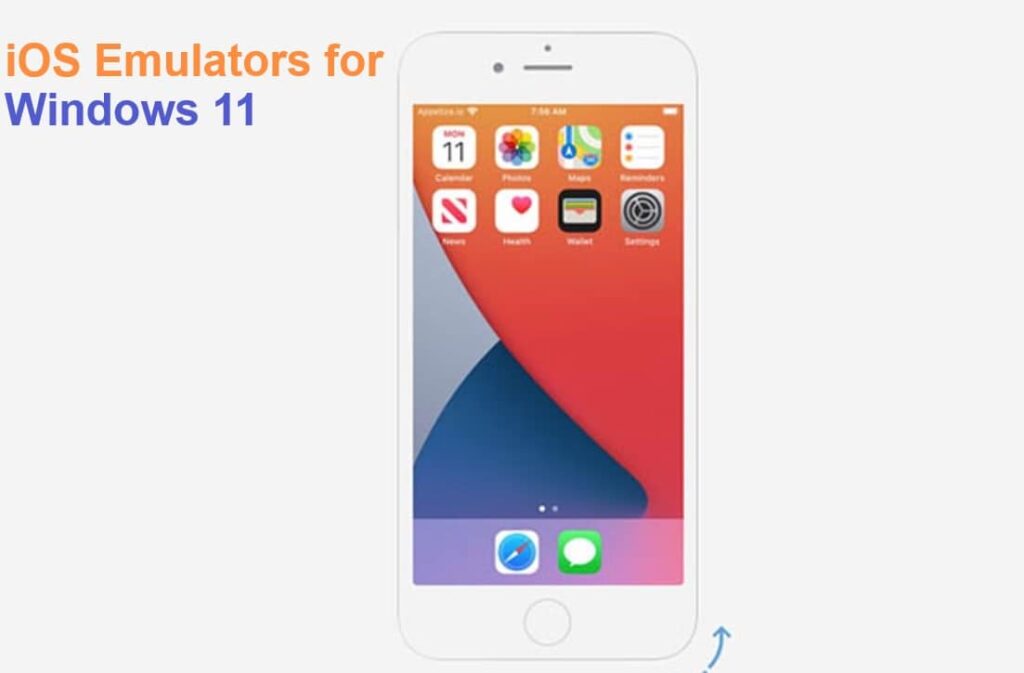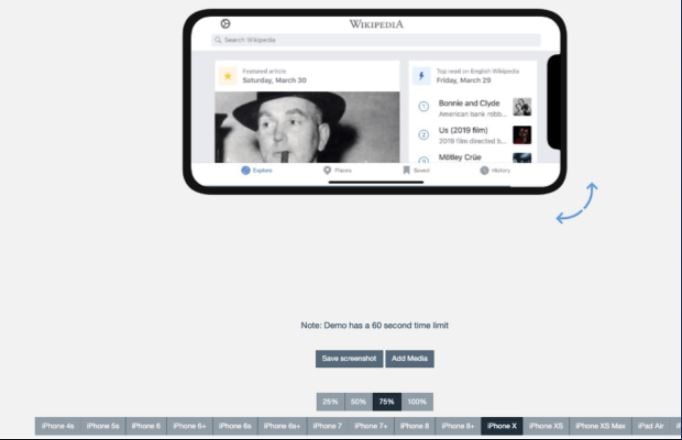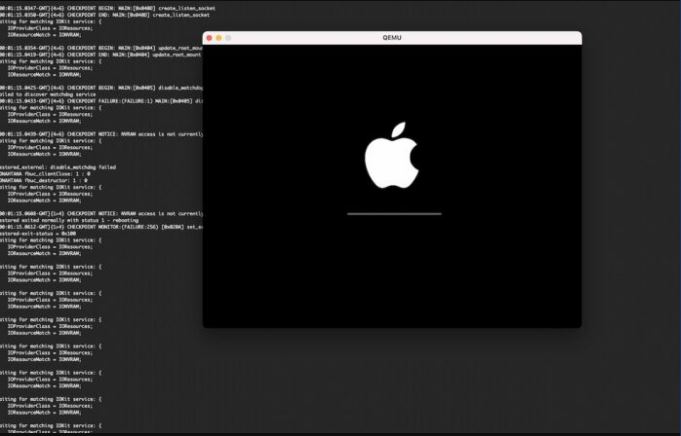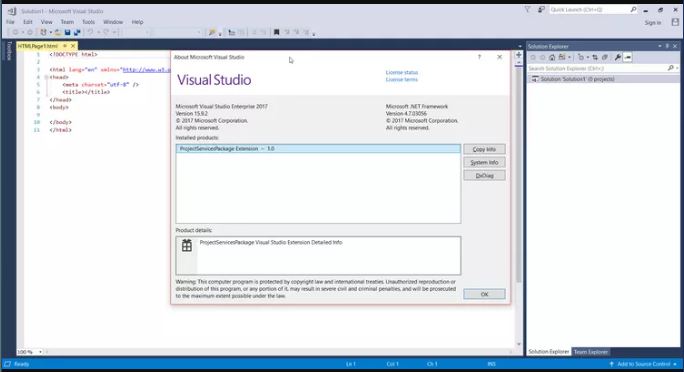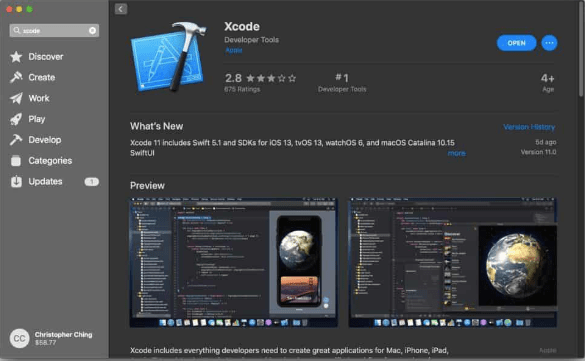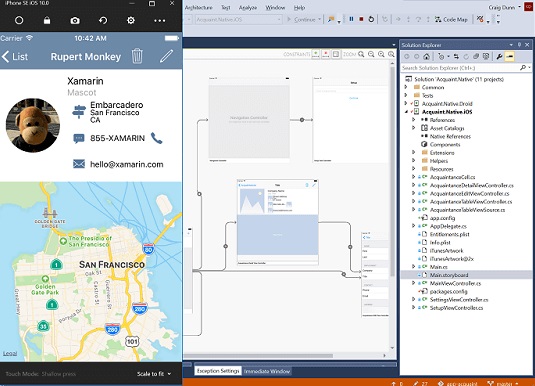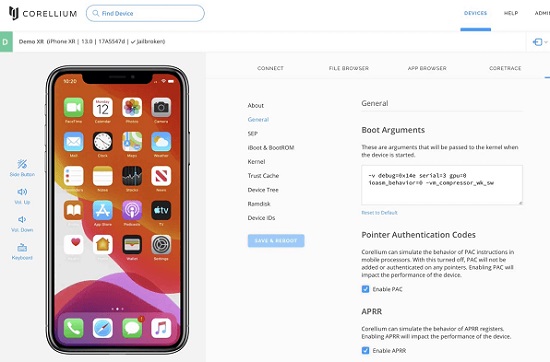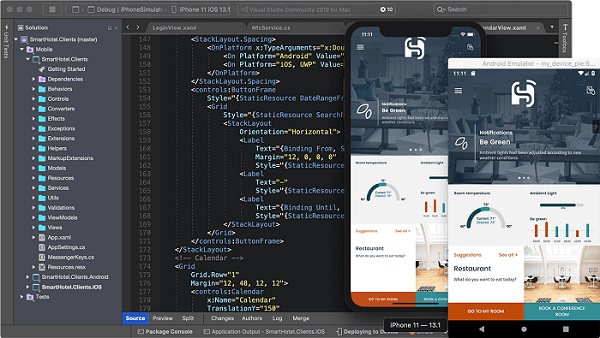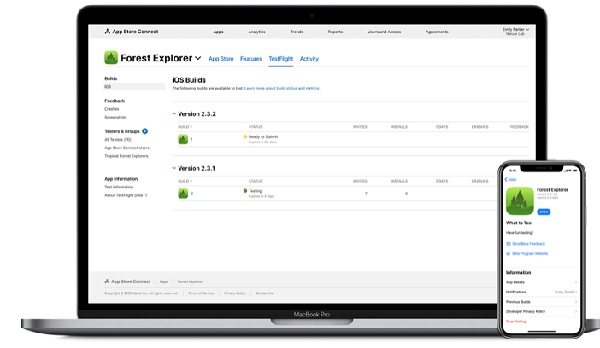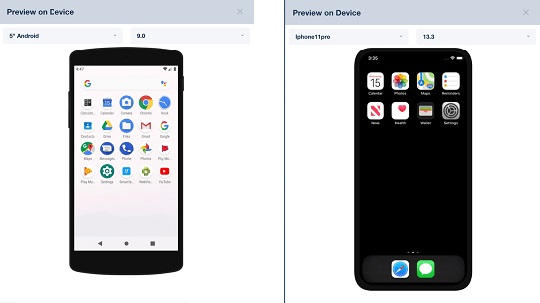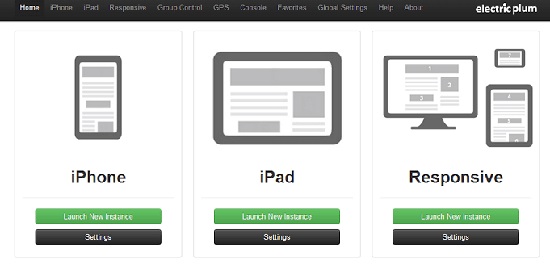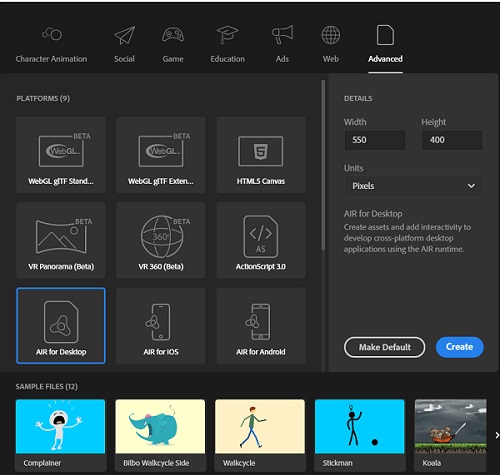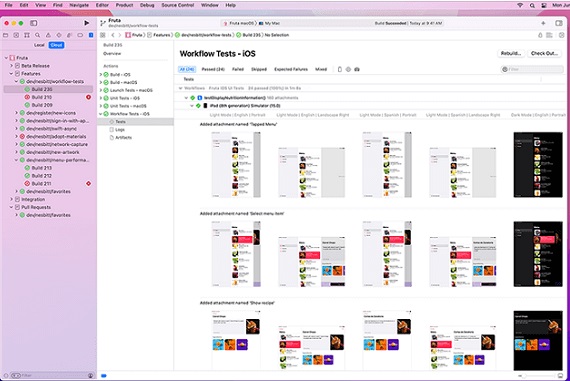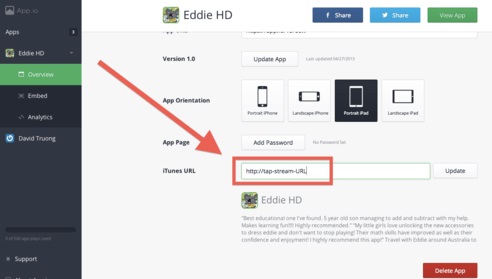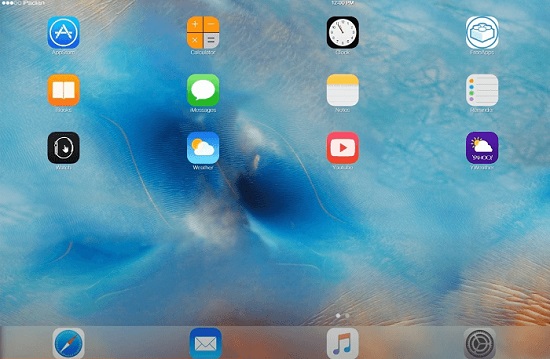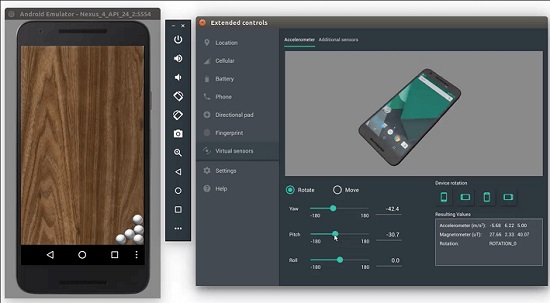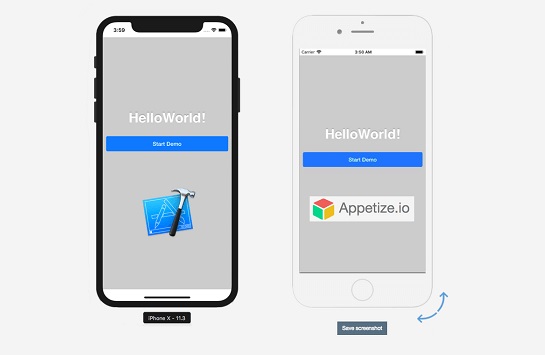Are you looking for an iOS emulator for Windows 10, want to know the best? Appetize.io is the best iOS emulator for your Windows PC to test run app developments and demos.
Duplicating your iPhone’s function on Windows PC is very much possible with iOS emulators now, that too without any added hardware. Run a mobile app or your favorite PUBG game, or if you are a software developer, these iOS emulators for Windows 10 will help in the testing of apps very smoothly.
What Is an iOS Emulator For Windows PC?
Before going ahead, let us just brush up on the concept of an ‘Emulator’. Emulators can be known as an added software that can create another atmosphere on Windows (in this case) to operate iOS apps and other functions. They essentially replicate the iPhone on other operating systems to help you run and test iOS apps. Mostly developers and gamers are the ones to be using them the most, but now you can also have a try at it.
Besides the positive side of an emulator including platform-hopping and cost-free availability, it can disturb other apps’ working due to large RAM usage. Because of it, your high-end game may also get disturbed. Hence, we recommend a solution called Advanced PC Cleanup, which not only improves system performance but also acts as a game booster, system protector, Windows, and disk optimizer.
You might have heard about several Android emulators before, let us run through the details of iOS emulators for Windows today whose list is collaborated below.
Best iOS Emulators For Windows 10 –
Let’s take a look at the list of the best iOS emulator for Windows 10.
1. Appetize.io
Appetize is a web-based platform that just asks you to upload your apps on the website and eve
Appetize is a web-based platform that just asks you to upload your apps on the website and everything is set then. Interestingly, this process can happen from any browser available, hence there is no need to be specific in terms of the same. If you are looking for a free iOS emulator for Windows 10, then this one is perfect for you.
No wonder why it is known as the best emulator for iPhone as developers highly recommend it for testing. The iOS emulator for PC is free to use and you can access network traffic, debug logs, and even quickly diagnose the problem from a remote device.
Price: Free
Get it Here!
2. Smartface
One of the best iOS emulators for Windows 10, Smartface is known to have an excellent and user-friendly interface that is common for developing cross-platform apps. You just need to make sure that iTunes has already been installed on the PC after which you can begin with developing applications.
Smartface carries two versions, i.e. free and premium, where the premium version holds some of the advanced features to help the developers in testing apps. Smartface also has an Android emulator along with a free iOS emulator for Windows 10.
Price: Premium Version starts from $99
Get it Here!
3. Corellium
It works swiftly as on your Windows PC as it is a cloud solution. If you wish to stay away from unnecessary stress of downloading new software. Corellium is an amazing iOS emulator as it supports a wide range of test support with such a simple interface.
Testing cross-platform mobile and applications is quite a simple matter here as you can run on Arm hardware. You can find the fidelity of real devices using this service.
Price: $99 per month
Get it Here!
Also Read:- Best Free ARKit Games & Apps for iPhone.
4. Air iPhone Emulator
This iOS emulator for Windows 10 runs familiar with Adobe Air Framework. Yes, you need to install Adobe Air on your PC to run this application. It simply allows all your iPhone apps and games to show up on the desktop, done through a very simple installation process.
It is one of the iOS emulators for PC-free applications to help you use iOS on Windows operating systems.
Price: Free
Get it Here!
5. iPadian
iPadian is one of the iOS emulators for Windows which continuously updates its features. It however, does not allow you to access App Store or iOS applications on your computer. Instead it gives you a similar environment as an iPhone and lets you run applications specifically designed for it.
It has the iOS imitation for your Windows PC in design, appearance and functionality. There are some of the actions and features that emulate the iOS device for usage on your laptops. While running social media applications such as Facebook, Instagram will give you the same feeling as on iPhone.
Get it here!
Conclusion –
Now you have a perfect list of iOS emulators for Windows PC with you, select the one that supports most of your needs. From Apptetize.io to Smartface, each one of them has its characteristics. Also, do let us know about your experiences of using emulators and suggestions in the comment section below.
Which Is the Best iOS Emulator For Windows 10 In 2023?
No doubt, Apptetize.io is one of the best iOS emulators you can find for Windows 10. It is specifically designed to use iOS apps on PC for testing, development, and support. The web-based program makes it super easy to operate from anywhere and on any device.
Frequently Asked Questions-
Q1. Is there an iOS emulator for Windows?
Yes, there are several iOS emulators for Windows 10. If you are looking for one to test some applications on your PC, there is a solution. We have listed a few of the best iOS emulators for Windows 10 in the blog post.
Q2. Can you run iOS apps on Windows 10?
Yes, unlike the misconception that iOS apps can’t be run on Windows in any way possible. The best iOS emulator for PC allows the user to run the iOS apps on the PC.
Q3. How do I get an iOS emulator on Windows 10?
You get various options to run iOS apps on a PC using one of the best iOS emulators for Windows 10. It can also be in the form of a Chrome extension
Q4. Is there an Apple emulator for PC?
Some might find it bizarre to think of emulating iOS applications on your Windows PC. But it is very much possible with the use of the best iOS emulator for Windows 10 like Smartface.
Q5. Are iOS emulators safe?
iOS emulators are safe to use as long as it comes from a trusted source. You must download the software from a reputable manufacturer and scan the downloads using antivirus software.
Q6. Can I use Xcode on Windows?
No, Xcode is meant to work on Apple devices. It only works on Mac, iPhone and iPad.
Q7. Can Bluestacks emulate iOS?
No, Bluestacks does not have an iOS emulator yet.
Q8. Which is the best free iOS emulator for PC?
You can try out Appetize for free on your PC with the Live Demo on their official website.
There are many advantages to run iPhone Apps on PC using iOS emulator just like you can use a Game Boy Advance Emulator to play GBA games. Since many options are available in the market, solutions for running iOS application on Mac and Windows is not very common. These 8 iOS Emulators work best on Windows 11/10 PC and have been tested to be compatible and working as expected without major issues.
When you use emulators these duplicate behavior of the iOS devices without any added hardware cost, you can easily play your favorite games such as Pokemon Go and PUBG on your system by just using an emulator. Moreover, if you are an app developer then it will help to find unexpected behavior during the testing phase.
You can use IDE apps to build the apps but how will you test them or even play your favorite iPhone games on PC? The answer is to use any of these iOS emulators:
- Corellium – Overall Best iOS Emulator for PC
- Appetize – Robust iOS Emulator for Windows 11
- Xcode 15 – Top Free iOS Emulator for Windows PC
- QEMU – Best iOS Emulator for Windows 11
- Remoted iOS Simulator – Online iOS Emulator for PC
- Electric Mobile Studio – Free iOS Emulator for Windows 11
- Xamarin – iPhone Emulator for Windows 10
- Test Flight – Best to Run iOS Apps on Windows PC
Corellium – Overall Best iOS Emulator for PC
Corellium is overall the best iOS emulator that you can install which gives you a 1:1 experience on PC. It was mainly intended to be used by security researchers to find zero-day exploits and report them to Apple however it has since evolved into a great all-rounder.
What you do need to remember is that you can maybe give the trial a try but the professional edition offers you an experience that you will like from a developer point of view. It uses exact iOS operating system image files to ensure you are dealing with the exact version running on the latest devices such as the newly released iPhone 15.
Download Corellium Emulator
Appetize – Robust iOS Emulator for Windows 11
This makes top of the list due to its easy-to-use interface which is being offered. It is a free tool and everyone can use it. It is great to find a solution that asks you to upload the app on the site and that’s it you are good to go.
This is used by developers to stream iOS simulators in the browser and also to embed apps in sites, testing and other developmental phases.
The free trial is for 100 minutes of streaming. Monitor usage from the dashboard and set alert for when you reach your limit.
Use Appetize.io iPhone Emulator
Xcode 15 – Top Free iOS Emulator for Windows PC
This is Apple’s homegrown Xcode software development environment which is designed for Mac and it comes with its very own simulator for tvOS, iOS, watchOS and iMessage. Now, if you are using this as a primary app development suite then it is enough to emulate various kinds of interactions such as device rotation, scrolling, taps and other actions which are being performed.
If you are Mac user then you can directly launch your app from the Xcode project. Safari has edge over other free iPhone emulators that is the ability to test web applications by accessing safari with in Xcode.
Download Xcode 15 Emulator
QEMU – Best iOS Emulator for Windows 11
This is a popular option on the list through which you can emulate iOS. The tool is open-source and can be used by anyone. You can download the QEMU iPhone emulator code freely and access it.
It carries a variety of features such as S800 secure ROM emulation, USB, GFX Emulation, and SPRR. If you are looking for free option then this one is for you but keep in mind that to run this you must have a Mac.
Download QEMU Emulator
Remoted iOS Simulator – Online iOS Emulator for PC
This is a developer-focused tool that comes pre-loaded as a part of Ximarin in Visual Studio. Due to this, it is very popular among users. You can remotely access your iOS emulator in any browser including Safari or Chrome.
Its window shows a useful toolbar at the top which has many handful options such as Lock, Settings, Home, as well as settings. From settings, you can enable touch ID like functions, shake gestures, rotations, simulate static and moving conditions and many more. The best part is that it provides touch gestures and stylus input similar to iPhones.
Keep in mind that this is a remote iOS emulator for Windows. Long story short, it needs Mac to run iOS emulator which sends feeds to Windows 11.
Download Remoted iOS Emulator
Electric Mobile Studio – Free iOS Emulator for Windows 11
This is another option on the list on which you can test and run iOS apps on Windows 11 by paying, but keep in mind that it also comes with a 7-day full product trial. It comes fully packed with features such as iPads, responsive apps, full-fledged emulation of iPhones, and ability to use the same product on two different machines for common work setups in the office and at home which is great.
This is mostly suggested by developers for Windows 10 all due to integrated WebKit and Chrome debugging tools which make the job a lot easier. You can also add hot-key navigation keys for mapping your favorite shortcuts. If you are a Windows user then you can easily use this for iOS applications and Visual Studio.
Download Electric Mobile Studio Emulator
Xamarin – iPhone Emulator for Windows 10
Xamarin has been designed to support enterprise apps for a price, but if you are an individual user then you can create non-enterprise software that can further download free developer software.
It also gives you access to important iOS tools such as Core ML 3, Touch ID, Siri shortcuts as well as Arkit. For it to works you need to have Mac. There are a lot of benefits when used on windows like you can interact with a simulator or use shake gestures as you are using the iPhone. With this pinch, swipe, take screenshots and even use multi-finger touch gestures.
Download Xamarin Emulator
Test Flight – Best to Run iOS Apps on Windows PC
This is a trusted platform that will provide you with enhanced services. It continues to serve all its clients with delicacy. It gets updates regularly which means you can use all the latest features.
It allows you permission of direct beta version usage, the list does not stop here, it also allows you to send your feedback to the developers and make a complaint if you have a bad experience or there is an error with updates.
To work on the profile you need to make an app share profile and if the app crashes, a notification is sent to developers regarding underlying issues, the developers then work on this to fix the error.
You can find this easily on the App Store. It has compatibility with applications with iOS 8 and above and is great for iOS development.
Download Test Flight Emulator
Conclusion
Emulation is important for all the reasons surrounding security testing or just app testing. Not everyone has to carry 2 phones for testing, so why would you? This is why we compiled the list of 8 best free iOS Emulators for Windows 11/10. These can be downloaded and installed immediately on PC to test your apps or games as you wish.
ТОП-11: Лучшие эмуляторы iOS (iPhone и iPad) на ПК

На фоне этого разделения существующий софт тоже стал примыкать к одной из групп. Наиболее крупные компании разработчиков стали стараться выпускать программные продукты, адаптированные под оба направления, но на это хватает финансирования и навыков не всем. Поэтому стали возникать ситуации, когда у пользователей Андроид-смартфонов или ПК с Windows появилась потребность как-то адаптировать свои системы под те программные продукты, которые работают только на iOS.
В связи с этим появился новый вид мошенничества: злоумышленники научились маскировать вредоносное ПО под утилиты, обеспечивающие установку iOS на Андроид и Microsoft. Если вы не профессиональный IT-шник, вам неизвестно о том, что разработчики операционных систем Apple не открывают свои исходный код. А это значит, что любые попытки создать копию iOS влекут серьезные судебные разбирательства.
Однако это не означает, что нет никакого законного и безопасного способа увидеть, что собой представляет iOS на устройствах с Android и Windows. В этой статье мы постарались собрать лучшие симуляторы и эмуляторы iOS, которые могут эмулировать или симулировать эту операционную систему, каждый со своим функционалом.
Определимся с терминологией
Симуляторы представляют собой средство имитации внешнего вида программы-оригинала. Симулятор может показать, как программа ведет себя в ответ на то или иное воздействие. При этом его функционал представлен в неполном виде и реализуется иным способом, чем в программе-оригинале. С точки зрения рядового пользователя, разница между настоящим программным обеспечением и его симулятором внешне может быть совершенно не видна. Симуляторы, как правило, полностью копируют интерфейс оригинала.
Эмулятор же подразумевает создание точной копии, которая, в отличие от исходной программы, строилась в своей среде. Новая программа включает все основные свойства, которыми обладает эмулируемый объект.
Что можно сделать на эмуляторе iPhone?
Эмулятор хоть и может повторить функционал и внешний вид оболочки iPhone, но используя его вы не сможете открыть в нем ни одного приложения, которое предлагает App Store для загрузки. Это же касается и официального симулятора, который предлагает Apple. Но зато здесь можно запустить приложение, созданное своими руками.
Если вы ищите способ, не покупая iPhone, поиграть в какую-то нашумевшую игру, которой нет в Play Market, эмулятор вам в этом не поможет. Он только даст вам возможность посмотреть на iOS поближе, познакомиться с его особенностями, оценить удобство использования.
Но по-настоящему нуждаться в приложениях такого рода могут только разработчики, создающие продукты для Apple. Использование эмулятора позволяет проводить тестирования еще сырого программного обеспечения, когда нет доступа к настоящему iPhone или iPad.
Есть ли полноценный работающий эмулятор Айфона на ПК? Нет. Такого приложения не сделали по одной причине, iOS – закрытая операционная система, поэтому создать полнофункциональный эмулятор нельзя. Но не стоит расстраиваться, ниже мы дадим ссылки на программное обеспечение, которые более-менее можно считать эмуляторами iOS на ПК. Читайте описание, и вы все поймете.
Эмулятор #1: Xamarin
Первый способ получения полноценного симулятора операционной системы iOS для Windows — использование платформы Xamarin, предназначенной для построения кроссплатформенных приложений с высокой производительностью. Xamarin для реализации проектов использует среду Microsoft Visual Studio. Однако для того, чтобы его использовать, необходимо настроить удаленное соединение с Mac, на базе которого все и будет работать. Возможности симулятора схожи с теми, что предлагает Xcode.
Xamarin открывает вам iOS среду, в которой вы сможете обкатывать свои разработки без необходимости брать в руки iPhone. При этом вы сможете делать скриншоты, интерфейс полностью имитирует тачскрин. Одно из главных достоинств Xamarin — разработка программного обеспечения в универсальной среде, что позволяет осуществлять развертывание на iOS и Android.
Скачать Xamarin с сайта Microsoft
Руководство по Xamarin
Эмулятор #2: Corellium
Corellium — это компания, которая дает возможность работать на виртуальной машине с iOS. Таким образом предлагается использовать эмулятор операционной системы в сети. Однако в ней не удастся обратиться к App Store. В то же время, файлы ipa-формата виртуальная iOS должна открывать. Corellium дает час триала, чтобы вы «пощупали» эмулятор Айфона и оценили возможности сервиса.
- Основное направление деятельности Corellium, по заявлению самой компании — поиск уязвимости в системе, благодаря чему можно повысить уровень безопасности использования iOS.
- Виртуальная среда позволяет тестировать разрабатываемые приложения для работы на ARM при помощи недорогого виртуального помощника.
- Если вы занимаетесь разработкой нового оборудования или прошивки, то непременно оцените скорость и точность работы системы во время тестирования своего продукта.
- При помощи предоставляемых инструментов вы сможете искать уязвимые места мобильного приложения, тем самым защитив его от потенциального вредоносного воздействия.
- Мобильные устройства можно обеспечить безопасностью в ускоренном режиме при помощи расширенной виртуальной среды исследований.
- Ваши возможности тестирования в удобной виртуальной и очень точной среде сразу непременно изменятся в лучшую сторону.
- В роли аудитора сферы безопасности на устройствах, работающих на базе ARM и Android, может использоваться технология от Corellium.
corellium.com
Эмулятор #3: BrowserStack
Browserstack.com ведет трансляцию с реального iPhone, благодаря чему здесь доступен выход в App Store. Без оплаты использования сервиса скачать и установить что-то из официального магазина не удастся. В то же время файлы в формате ipa запустить он позволит. На пробу вам дается полчаса триала. Если не желаете платить, но при этом 30 минут вам не хватает для реализации задуманного — заведите несколько аккаунтов. На каждом у вас будет полчаса бесплатного времени. Для серьезной работы в эмуляторе это, конечно, не подходит. В таком случае плата, размером 40$ в месяц, откроет полноценный доступ к App Store.
browserstack.com
Другие эмуляторы Айфона и Айпада
Здесь мы просто перечислим списком то, что многие считают за эмулятор iPhone на ПК. Если ваша задача просто посмотреть iOS, полноценно не пользуясь функционалом операционной системы, то возможно что-то вам пригодится.
Xcode Simulator
Xcode предлагает симулятор, которые многие принимают за полноценный эмулятор iOS на ПК для Windows 10 и Windows 11. Решение отлично справляется с поставленной задачей и лучше него может сделать то же самое только настоящее устройство от Apple. Xcode Simulator может имитировать не только непосредственно iOS, но и watchOS, iPadOS, и даже tvOS. Благодаря чему с его помощью можно тестировать любое ПО, нацеленное на потребителей с устройствами от Apple.
Прямо в Xcode вы можете выбрать тип устройства, систему и интерфейс которого необходимо воспроизвести. Здесь есть возможность работы не только на ПК с Windows, но и на Mac. Вы сможете протестировать свои разработки на Swift или Objective-C, а также все, что работает в формате веб-сервиса. Этот симулятор покажет все в точности так, как это выглядело бы при использовании на реальном Apple-устройстве.
Скачать Xcode Simulator с App Store
iPadian
Это симулятор, который похож на эмулятор iPad. Здесь есть поддержка обновлений, выпускаемых Apple. Симулятор включает множество полезных функций, включая полное соответствие графического интерфейса оригиналу и совместимость системы с приложениями.
Симулятор поддерживает только полноэкранный режим работы, но при необходимости вы можете быстро и удобно переключиться на рабочий стол путем нажатия одной кнопки. Ее несложно найти — внизу экрана, справа. Вас впечатлит временной период отклика программы на действие пользователя, как и скорость загрузки приложений.
В симулятор внедрено немало родных приложений: iMessages, App Store, Siri. Кроме того, есть возможность просмотра TvOS и Watch OS.
Пользоваться iPadian можно бесплатно, но есть и полная платная версия. За премиум-доступ придется заплатить порядка 10$. Она снимет ограничения с доступа к приложениям.
ipadian.net
Appetize
Appetize запускается через браузер и работает исключительно онлайн, благодаря чему этот симулятор Айфона на ПК можно использовать, работая и с мобильных устройств. Вы получаете рабочий стол системы iOS, с которого можете запускать свои приложения, предварительно загрузив их, используя Appetize.
Веб-сервис позволяет реализовать симуляцию любого устройства, будь это забытый iPhone 4S или современный iPhone 13. При необходимости провести совместимости вашего продукта с различными версиями iOS, вы можете выбрать нужный вариант в настройках и подгонять приложение под работу с конкретной версией операционки. Параллельно вашей работе ведется журнал отладки и запись логов.
appetize.io
SmartFace
SmartFace — эмулятор iPhone на ПК для Windows 10 или Windows 11, который предназначен для использования профессионалами. Принцип его работы очень похож на таковой у iPadian. Его удобно использовать для отладки написанных приложений под iOS.
Среди основных функций SmartFace можно выделить:
- Сборник функций на языке JavaScript;
- Единый исходный код JavaScript.
- Для расширения приложений поддерживаются плагины.
- Удобно проводить полноценное тестирование и отладку приложений.
- Использование визуального редактора WYSIWYG Design.
- Для предприятий доступны сервисы и плагины.
Вы оцените пользу и удобство SmartFace, если создаете кроссплатформенные приложения. Для начала можно пользоваться бесплатной версией. Ее функционала может быть вполне достаточно. Но для получения полного доступа ко всему набору инструментов придется переключиться на платную версию. Стоимость составляет порядка 99$. Ею пользуются iOS-разработчики.
smartface.io
Electric Mobile Studio
Такой симулятор iOS на ПК может быть полезен не только для тестирования, но и на этапе разработки. Многие профессионалы остановили свой выбор именно на этом продукте, несмотря на то, что дешевым его использование назвать нельзя, что объясняется его высоким качеством. Для работы вам потребуется мощное оборудование, поскольку симулятор с момента запуска требует не менее 6 Гб оперативки.
С его помощью можно видеть, как происходит веб-серфинг на iPhone и iPad, чтобы объективно оценить уровень производительности приложения для мобильного устройства.
Уникальная функция «Групповой контроль» помогает управлять сразу несколькими приложениями, обладающими уникальными конфигурациями. Можно также массово обновлять и запускать их. На бесплатное использование вам дается всего 7 дней. Но этого достаточно, чтобы оценить все достоинства симулятора. Далее нужно будет оформить подписку с ежемесячной платой в 39,99$.
electricplum.com
iPad 2 simulator
Само название указывает на то, что этот симулятор умеет имитировать iPad 2, включая весь набор стандартных приложений, с которыми он поставлялся в продажу. Рабочий стол позволяет перемещать, сортировать, удалять и помещать в док-панель все находящиеся на нем иконки.
Но работают при этом только заметки «Notes» и Карты «Maps». В Заметках вы сможете создавать новые записи, редактировать старые и удалять ненужные. С помощью Карт вы получите доступ к карте Мира от Google с русифицированным меню.
Если вы являетесь разработчиком приложений для iPad, вам может быть интересно размещение своего продукта внутри симулятора. Для этого достаточно связаться с создателем сервиса через опубликованные контакты и договориться об условиях.
alexw.me
Ripple
Этот симулятор iPhone представляет собой не отдельный сервис, как, например, Appetize, а расширение для браузера Google Chrome. Его используют в основном разработчики веб-приложений, пишущих на HTML5. Тестирование продукта доступно непосредственно в окне браузера.
Если запустить симулятор в уже открытой вкладке, он перезагрузит ее и покажет рабочий стол, соответствующий выбранным настройкам. В параметрах можно сменить разрешение экрана, посмотреть геолокацию, тип платформы и даже данные акселерометра.
Скачать расширение Ripple для Chrome
RunThatApp
Этот эмулятор iOS на Mac и Виндовс полностью работает в браузере. В нем можно в качестве дополнительной функции провести тестирование Android.
Демо-версия дает возможность бесплатно попробовать опции эмулятора. Далее плата взимается за каждый час работы — по 0,05$. Через него можно заходить в официальный магазин приложений, чтобы загружать и открывать любое из них.
runthatapp.com
Мы не стали включать в список такие симуляторы, как MobiOne Studios и AIR iPhone, поскольку их поддержка уже закончена. Есть вопросы? Задайте их в комментариях, постараемся ответить.
Даниил Кондратьев
Пара слов об авторе от редакции smartronix.ru. Даниил — общительный молодой человек, которому нравится писать про Android и iOS. С мобильными гаджетами на «ты». Даниил неплохо разбирается в социальных сетях, касательно вопросов их работы. Мы особенно выделяем его способность писать на различные темы простым и лаконичным языком.
If you desire to run iOS games and applications on Windows 11 PC then it is possible with the iOS emulator. iOS Emulator creates an environment like iPhone and iPad on Windows OS and behaves like an Apple device and lets you install your favourite iOS apps and games on any version of the Windows operating system. With the help of an iOS emulator, you can enjoy playing all the games on your PC which you can play only on your iPhone.
Basically, the iOS emulators are the best applications for app developers to test their apps. When you install the iOS emulator on your Windows 11 PC it will create an iOS environment on your PC that makes your Windows PC behave like an Apple device.
Here are my top iOS emulators for Windows 11, 10, 8 and 7 PC from this blog.
- Smartface
- Air iPhone
- iPhone Simulator
- Electric Mobile Studio
- Remoted iOS simulated
- iPadian
- TestFlight
- Corellium
- Appetize.io
- MobiOne Studio
- PPSSPP
- Delta
- XCode
This article is all about the best iOS emulators for Windows 11 /10 PC along with the their features so that you can make a comparison among them and choose the best one.
1. Smartface
Smartface is the best iOS emulator for Windows 11 PC. The application is primarily created to develop and test iOS apps. This emulator tool is used by users to test run their iOS apps. Apart from testing apps, the application also enables you to run Apple applications and games on your PC with a unique experience. It is a must-have application for app developers.
Smartface supports several frameworks like Kotlin, React, Native, Ionic, Swift and many others.
Features
- It is best for testing cross-platform iOS apps
- This software consists of iPhone emulator
- It has code injection feature during run time
- Drag and drop tool
Reason to Download – This iOS emulator for PC enables the users to build and deploy apps without a Mac. It is fully featured and offers an extensive set of tools for JavaScript coding.
Visit Websites
2. Air iPhone
Air iPhone is another iOS emulators for Windows 11 / 10 PC that regenerates the iPhone’s GUI. The application requires to have an AIR framework to work. It offers the same graphical user interface as Apple devices on Windows. The application works best for the app developers as they can examine the app they created or test it before its final release.
AIR iPhone allows you to play games and run applications of Apple phones. The drawback of the AIR iPhone is that it doesn’t run some applications like the App Store and Safari.
Features
- User-friendly interface
- It reproduces the iPhone’s GUI
- No trouble in installation
- It offers similar features to mobile phone
Reason to Download – This free iOS emulator for PC offers you the same experience as using apple phones. The main aim of the developers is to offer a similar iPhone’s GUI.
Visit Websites
3. iPhone Simulator
iPhone Simulator is another iOS emulator for Windows 11 PC who want to experience the exact environment of iPhone on Windows. It offers the real-time experience of running Apple applications. The only drawback of the iPhone simulator is that it doesn’t allow you to access the App Store.
Probably, it is not a suitable application for those who are looking for an iOS emulator to test apps. Apart from that, it enables you to use the apps like calculator, clock, notepad, etc.
Features
- It provides a realistic simulation
- You can use a clock, calculator and notepad
- It uses Safari to test Web apps
- Rotate iOS devices
Reason to Download – iPhone Simulator provides you a real-time experience of using Apple applications. It utilizes Safari to test Web apps.
Visit Websites
4. Electric Mobile Studio
Electric Mobile Studio is expensive iOS emulator for Windows 11 PC. Although it offers 7 days free trial. Its pricing plan starts at $39.99. The application is completely dedicated to developing and testing iOS apps and games. It supports several platforms like Windows 11 , Windows 10, Windows 8 64 bit, Windows 8, Windows 7, Windows Vista, and Windows XP.
The application supports both iPhone and iPad and lets you evaluate the performance and assess the reliability of your mobile apps.
Features
- It provides HTML5 Feature control
- Microsoft visual studio 2012, 2013 and 2015 integration
- Responsive design tools for hyper-productive design, prototyping and testing
- A robust command palette
- Step into the code with an Integrated web inspector and debugger
Reason to Download – This is a powerful iOS emulator that offers a great browsing experience and you can customize it according to your preferences. It includes an incredible set of responsive designs.
Visit Websites
5. Remoted iOS Simulated for Windows
Remoted iOS simulated is another free iOS emulator for Windows 11 PC designed for the users to test iOS apps on their Windows PC. The application is specially created for the app developer that comes pre-loaded as a part of Xamarin in Visual Studio. Microsoft has offered detailed documentation on its site that users can follow to test their apps with the iOS simulator.
Its toolbar has some basic tools options like settings, screenshots, lock, and home. In its setting tool, you can turn on Touch ID like shake gesture, simulate static, rotation, etc. It also offers iPhone-like touch gestures and stylus input.
Features
- Free version available
- Touchscreen support
- Allows rotation, shake gestures and rebooting
- It enables touch ID
- It supports Windows 7, 8 and 10
Reason to Download – This free iOS emulator supports touch integration that offers you the same experience of using the iOS device on your PC. It offers various other features like shake gestures, rotation and rebooting.
Visit Websites
6. iPadian
iPadian is another most popular iOS emulator for Windows 11 PC that offers the exact experience of using an iPhone on your Windows. It is not an iOS emulator but a simulator that lets you access thousands of apps like Facebook, Whatsapp, and many more.
It enables you to run iOS apps and play your favorite iOS games. iPadian offers the same screen on your PC desktop as an iPhone to give a real-time experience.
The drawback of iPadian is that it doesn’t offer the same app store as the Apple device instead of that it provides an app store that has only those apps that are compatible with the Windows environment. Also, it doesn’t offer any free trial and it is a fully paid iOS simulator.
Features
- It consumes fewer resources
- It allows you to play many iOS games and apps
- Simple user-interface
- Good for testing
- It supports Windows 7,8,8.1 and 10
Reason to Download – iPadian is the most simple iOS emulator for PC that offers various amazing functions like Facebook widgets, integration with Siri, quick access sidebar and many others.
Visit Websites
7. TestFlight
TestFlight is another completely free iOS emulators for Windows 11 PC. It is now owned by Apple and mostly used by the developers to beta test their iOS apps coded using Xamarin. The application supports apps for tvOS, iMessage, watchOS, and iOS.
The best feature of TestFlight is that it allows other users to test your apps and you can receive their feedback before releasing your app on the App store.
Features
- It uses email to invite testers
- It supports iOS, tvOS and iPadOS
- iTunes connect to invite testers
- Enable the users to send feedback
Reason to Download – This free iOS emulator is helpful in simultaneous testing on various devices and also lets us find out program failure if any. You can test up to 100 apps at a time.
Visit Websites
8. Corellium
Corellium is another best free iOS emulator for Windows 11 PC that was initially used by enterprises. But with the time, it is also available for the individuals. The application is most often used by security researchers to operate a simulated iOS device within the browser.
The pricing plans start at 0.25/hour per active CPU core, $99/mo for 2-core CPU plan, and $295/mo for a 6-core CPU plan.
The application is easy to set up and offers quick access to the devices you want. It has powerful APIs to automate your workflows.
Features
- Enable kalloc and kfree trace access via GDB
- Browse the device filesystem from UI
- It manages and installs apps from UI, IDE or ADB
- Save, restore or clone your device with Device snapshots
Reason to Download – This free iOS emulator for PC is most suitable for both developers and security teams. It enables users to test, create, and secure mobile and IoT apps using the power of arm virtualization.
Visit Websites
9. Appetize.io
Appetize.io is another best iOS emulator for Windows 11/ 10 PC. It offers the best experience of using iPhone applications on the browser. With Appetize.io you are free to use it for 100 minutes but after that, it costs you $0.005 per minute.
It requires no downloads, plugins, extra permissions nothing. It use an iOS emulator for app demos, testing, automation, customer support, pieces of training, and other things.
Appetize.io is a cloud-hosted application that is why you don’t require to install any app on your PC.
Features
- It offers a playback option
- Embed your app
- Cross document messages
- Uploading apps
- Custom launch pages
Reason to Download – Using Appetize.io users can run iOS and Android apps within a web browser on any PC. It offers a playback option and is highly manageable.
Visit Websites
10. MobiOne Studio
MobiOne Studio is another best iOS emulators for Windows 11 PC. The program supports Windows XP, 7, and 8 versions. It offers the great experience of using iOS apps and games on Windows PC like you are running on an Apple device.
This emulator is now closed, you can still download it to use as an iOS emulator.
Features
- It consumes very few resources
- It is best for testing cross-platform apps and games
- Capable for iPad app design and testing
- No coding skills required
- iPad user interface templates
Reason to Download – This free iOS emulator for PC has an Appsync technology that allows the users to test and review larger sized apps. It also offers a drag and drops user interface layout in both portrait and landscape device orientation.
Visit Websites
11. PPSSPP
This is an open-source iOS platform for PC that can do wonders for gamers. If you are interested in playing commercial games, this is the iPhone emulator for the PC you need. It supports Windows, Android, Linux, Mac, and many more platforms and contains advanced gaming features for a commendable experience.
Features:
- You can play in high definition resolution and even on Android phones and tablets; you can run the game at double the original resolution.
- The game provides you with the ability to simultaneously save and restore the game state anywhere midway.
- Upscaling textures and blurry images are possible with PPSSPP.
Visit Websites
12. Delta
Delta is the latest gaming PC emulator for iOS app that allows you to play Gameboy and Nintendo on your laptop or desktop. You can use the multiple save state feature and also make custom cover arts effortlessly. You can use the sustain button and supports AirPlay and WarioWare Twisted with this free iPhone emulator.
Features:
- It has a 3D touch icon on the home screen and provides support for cheat codes.
- The app allows cloud syncing for ROMs, games, save states and cheat codes.
- It provides support for input mapping & keyboards.
- With Delta, you can find an iPad split-screen support option.
Visit Websites
13. XCode
To build your apps, you can use XCode as an iPad emulator for Macintosh. If you use it, there will be no requirement to use any other iOS emulator. The emulator is worthwhile for testing purposes and for running your apps in a virtual environment rather than physically downloading them into a system.
Features:
- With separate iOS versions, it facilitates its use in a wide variety of devices and screen sizes.
- This iPad emulator is really fast and operates smoothly.
- It can portray live issues and errors while you type.
Visit Websites
With the help of a source control navigator and service integration, you can manage the spread of the code across the team with this free iOS emulator.
Conclusion
After reading the above post you will be able to know each and every aspect related to iOS emulators. We have discussed all the iOS emulators in detail and listed all the best features. Some of the emulators offer you a great experience of playing iOS games whereas some of them are good for running iOS apps.
I hope the above article can help you to choose the best iOS emulator which can create an exact environment like Apple on your Windows system.
Comparing The iOS Emulator for Windows 11 / 10 PC
| Tools Name | Compatibility | Pricing | Version | Owned By |
| SmartFace | Windows, iOS | $99 | 4.2 | Smartface |
| AIR iPhone | Windows 8 and 7 | Free | 3.03 | – |
| iPhone Simulator | Windows XP | Free | 4.2 | iPhone Simulator |
| Electric Mobile Studio | Windows 10, 8, 7, Vista, XP (64-bit versions) | $39.99 | 1.1.5 | Electric Plum |
| Remoted iOS Simulated | Windows | Free | – | – |
| iPadian | Windows 11, 10, 8 and 7 (both 32 and 64 bit versions) | $20 | 10.1 | – |
| TestFlight | Windows, Mac |
|
3.2.1 | Apple Inc, |
| Corellium | Windows | $99/ month | 3.8.2 | Corellium INC. |
| Appetize.io | Windows, Android | Free |
|
– |
| MobiOne | Windows XP, 7 and 8 | $99.95 | 2.6.2 | Genuitec, LLC. |
FAQs
Is there an iOS emulator for Windows?
There are many iOS emulators available that enable you to run iOS apps and games on your Windows PC. Some of the iOS emulators are:
- Corellium
- iPadian
- TestFlight
- Electric Mobile Studio
- Mobione studio
Is there any iOS emulator for Windows 11?
Yes, there are several iOS emulators for Windows 11. In the above article, we have listed the best iOS emulators with their features.
How do I emulate iOS on Windows 10?
You can emulate iOS on Windows 10 when you install the iOS emulators on your Windows 10 PC. Firstly, choose the best iOS emulator and then install it properly on your PC.
Can I run iOS apps on Windows 10?
Yes, you can run iOS apps on Windows 10 with the help of an iOS emulator. You need to install an iOS emulator in your Windows system.
Also Read
- Best PS2 Emulator For Windows
- Best PUBG Mobile Emulators
- Android Emulator For Windows 10

Apple is well known for making platforms that are strong and safe. Apple’s strict rules make it hard for other devices to run Apple Store apps. Most of the apps for the iPhone and other iOS devices are not available for Windows or other platforms.
Running a mobile app on your desktop has many benefits when you use an iOS or Android emulator. There are a lot of good Android emulators out there, but there aren’t many ways to run iOS apps on Mac or Windows. We’ve put together a list of the best iOS emulators for macOS and Windows devices to help you out.
With these emulators, you can copy the way an iOS device works without buying any extra hardware. With the help of an emulator, you can play games like Pokemon Go and PUBG on your computer. It also helps app developers find strange things that happen when the apps are being tested.
1. Remoted iOS Simulator
Remoted iOS Simulator is an integrated tool under the Microsoft Visual Studio under Xamarin. You can use the app as a free iOS emulator for Windows and Mac or test different Apple OS apps. Let’s have a look at the features of this tool as the best iOS emulator for PC.
Features of Remoted iOS Simulator
- You can use the toolbar of the software for additional settings like Home, Lock, Screenshot, etc.
- The Remoted iOS Simulator is compatible with iPhone-like touch gestures and styluses.
- As it is a remote simulator, you need a Mac to send the information to your Windows PC.
- The software provides sound support for the host Mac PC.
Get it Here
2. Corellium
Corellium is not just a free iOS emulator for iOS apps, but also Android emulation. The software is best to use and develop the apps for all ARM-based virtual devices. As all the other emulators are not perfect, you can use this one to merge the features of development and emulation. Go through its features of the best iPhone app emulator for PC and get a better insight.
Features of Corellium
- You can use the software only if you have proper knowledge about coding and development.
- Corellium is very safe to use and does not harm your data in any way.
- If you want to achieve high-fidelity device modeling, then Corellium is the best for you.
- You can get a free trial of the software but for all features, you need the paid one.
- One of the best features of the Corellium tool is that you can use it on browsers.
Get it Here
3. Xamarin
Xamarin is one of the best free iOS emulators for Windows and Mac from the house of Microsoft. If you can or want to develop new apps for iOS, you can use this tool to create one with the .NET framework. Below are the features of this iOS emulator for PC available for free download.
Features of Xamarin:
- You can use the app to run iPhone, iPad, and every other Apple OS app.
- Xamarin has a drawback that only professionals or users with related knowledge can use this app.
- You can take the help of Xamarin for building a native user interface.
- The platform is completely open-source for all kinds of OS.
- You can use Xamarin for professional as well as personal use precisely.
Get it Here
4. TestFlight
TestFlight is quite similar to Xcode. Instead of being a typical best iOS emulator for Windows and Mac, the tool is an app development program. You can easily use the app to test and gather analytics to generate status reports of other iOS apps. Here we enlist the main features of the iOS emulator for the Mac platform.
Features of TestFlight
- If you are a developer and want to test your app, you can invite up to 10,000 different testers.
- You can run different iPhone and iPad apps on your PC with the help of this tool.
- The app is very easy to use and quite straightforward.
- You can get feedback from different testers about your app easily.
- You also use TestFlight to run apps from watchOS, tvOS, and other Apple OS.
Get it Here
5. SmartFace
As the name suggests, SmartFace is a smart and free iOS emulator for Windows and Mac PC. Just like most of the other similar tools, you can use SmartFace to run, test, and create apps too. Here are some of the best features of SmartFace, the best iPhone app emulator for your PC.
Features of SmartFace
- You can save all your data on the cloud for security.
- From design to deployment, you can use SmartFace for anything and everything.
- With the in-browser app emulator, you do not need to install any separate program.
- You can use the platform on any OS with compatible settings.
- The platform allows you to set the screen size while running any app.
- SmartFace supports Objective-C, Swift, Java, Kotlin, React Native, and languages.
- You can also use the platform for user support or remote working.
- The app keeps logs and history for better accessibility.
Get it Here
6. Electric Mobile Studio
EMS, the Electric Mobile Studio, is a lightweight free iOS emulator for Windows 10. If you are an app developer, you can use this app to test and profiling. With the help of this tool, you can develop apps for iPhones and iPads. Let’s have a look at the features of this best iPad emulator for Windows 10 for more.
Features of Electric Mobile Studio
- The platform provides the features of both simulator and emulator.
- For your ease, the EMS is integrated with Microsoft Visual Studio.
- The software supports Multi-Instance Simulation with group control.
- The interface of the tool is very responsive and hyperactive for quick results.
- EMS provides multiple functions like high fidelity screenshots, rotation, opacity, etc.
- The app has integrated HTML5 support to make websites and apps better.
- Integrated Web Inspector and Debugger of the app help you monitor your coding.
- The interactive maps of the software allow you to monitor geolocation and more.
Get it Here
7. Adobe AIR
Adobe has always been a step ahead in the tech world. The tech giant provides a free iOS emulator for Windows, Mac, and Linux named Air. Although Adobe transferred the support over to Harman, the program is still quite viable. If you want more information about Adobe AIR as the best iPhone and iOS app emulator, you can go through its features.
Features of Adobe AIR:
- You can use the app as an emulator as well as an app developer.
- Adobe AIR helps in developing apps and games for Android and iOS devices.
- The multi-window business application support of the app is its USP.
- AIR supports an accelerated 3D graphics framework, which is not so common.
- Multimedia and streaming video capabilities are what make Air quite different from other similar platforms.
- You can use AIR to check how your iOS and Android app will look like.
Get it Here
Also read: Best 7 Duplicate File Finders for Mac to Delete Duplicate Files
8. Xcode
If you are looking for an iOS emulator for Mac, then we recommend that you use Xcode. Xcode is a coding and creation platform that allows developers to create apps for iPad, iPhone, Mac, and other Apple devices. Let’s dive into the features of Xcode as the best iOS emulator for Mac.
Features of Xcode
- The software is very easy to set up and use for all.
- If you are developing and testing an app with the tool, it provides inline team comment features.
- The app is best used to test your apps for all the Apple services.
- The interface of Xcode is very smooth and easy to use.
- You are required to have the coding of the app to install it on the platform.
- You can use Xcode to compare the features of two or more apps.
- Xcode provides instant crash reports and other data related to the apps.
Get it Here
9. App.io
Another advanced best iOS emulator for Windows is the App.io (previously known as Kickfolio) tool. This emulator can also be used to test run different apps on your device. The tool supports HTML5 mobile development for your ease. Let’s dive into the features of this free iPhone and iPad app emulator for more.
Features of App.io
- You can use this tool on your lightweight browser to run Apple OS apps.
- The visitors can download and use the app on their browsers as well.
- App.io provides the best analytics and data results for your app for precision.
- You can leverage the API of App.io and manage your apps after development.
- The platform provides an option to share the app on Facebook as well.
Get it Here
10. iPadian
As the name suggests, iPadian is an emulator for iPad and iPhone apps. Apart from apps, this free iOS emulator for Windows can also run Siri, iMessage, Apple App Store, WatchOS, TvOS on your device. Below are some of the best features of the app that make it the best iOS emulator for Windows 10.
Features of iPadian
- The best feature of the tool is its full-screen preview settings.
- iPadian provides an integrated App Store to download any app required.
- Moreover, you can also play different games with the help of the platform.
- You can use the audio players, video players, and other media players to play anything you want.
- The app has an integrated WebKit browser which is quite similar to Safari.
- This platform also provides instant notifications so that you never lose a thing.
- You can also use chat and social media apps like Whatsapp, Instagram, etc.
- If you don’t want to install it, you can get a portable version of the iPadian.
Get it Here
11. Run That App
Run That App is as simple as it sounds like. The tool works as one of the best emulators for iOS and allows you to run as many games and apps on your Windows and Mac PC. Just like most of the other emulators, you can use Run That App on your PC browser. Here are some of the best features of this free iPhone apps emulator.
Features of Run That App:
- You do not need to download any separate application to use this platform.
- Run That App can run iOS as well as Android applications.
- You can create the apps on the platform using HTML5.
- All the work done with the Run That App can be shared on YouTube.
- You do not need any Flash, Java, or plugins, to use the platform.
- For a smooth multiple shared user collaboration, use this tool.
- The website of Run That App provides easy demos to help you with everything.
Get it Here
12. Appetize.io
Appetize.io is one of the best and free iOS app emulators for your PC. You can use the platform to run different kinds of iPhone apps and games on Windows and Mac devices. One of the best features of the app is that it allows you to run the apps in your browser. Here are some additional features of this best iOS emulator for PC.
Features of Appetize.io
- The platform can be of great help to check the integrity of different newly developed apps.
- Appetize allows you to preview the interface of the app as you want.
- This tool supports apps developed on different platforms like Shopify, Intuit, etc.
- You can stream your app instantly with Appetize.io.
- The creators of the platform provide regular updates of the same for ease.
- If you face any problem while running the apps, there is technical support to help you.
- The platform is easily configurable and customizable for your use.
Get it Here
Also read: How to Take Screenshots and Record Screen On Mac
Concluding Up on the Best free iOS App Emulators for windows and Mac
User needs to use a lot of devices these days to get their personal and professional tasks done. Because of this, businesses need to make apps that work on multiple platforms, such as iOS, Windows, and Android.
But some apps aren’t available on more than one platform, and emulators make it easy for users to run dedicated apps on more than one platform. Aside from this, there are also a number of Android emulators for iOS that can do the same thing.
In this article, we have shown you some iOS emulators for PC and how they can make your life easier. However, you should always read reviews about the app before you use it.