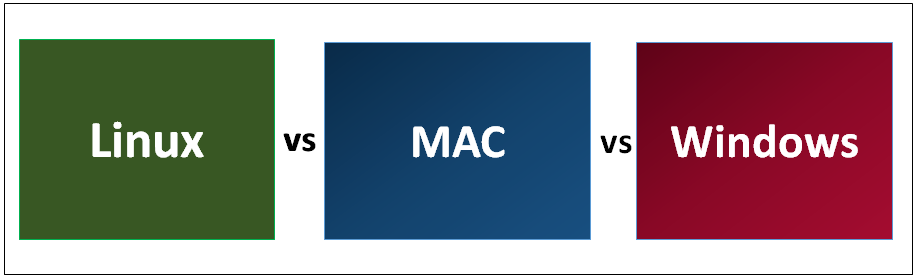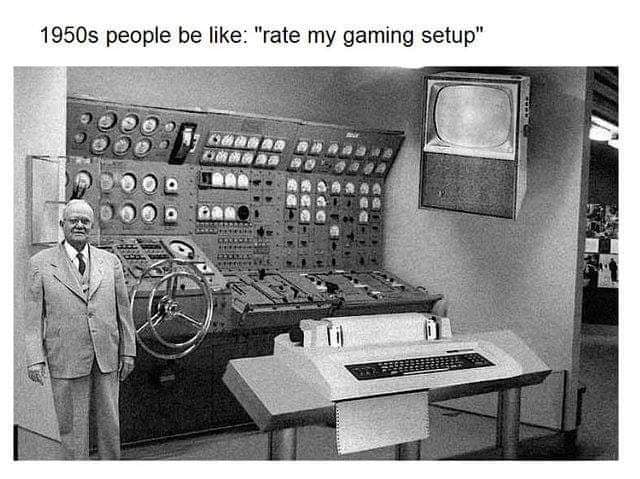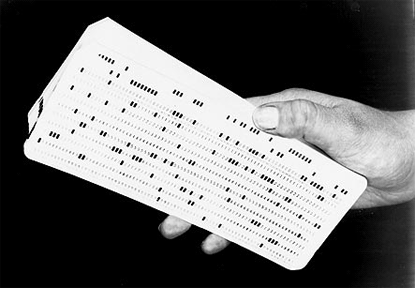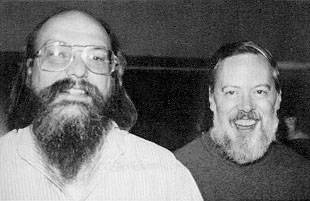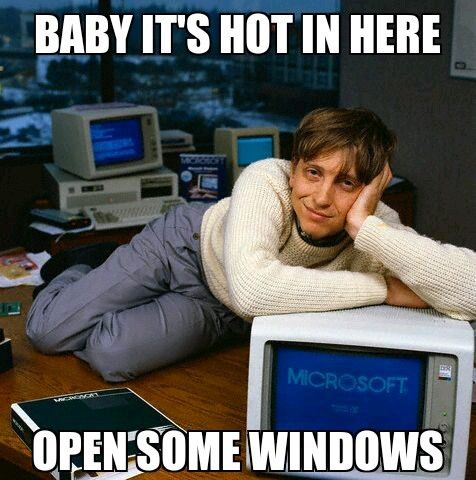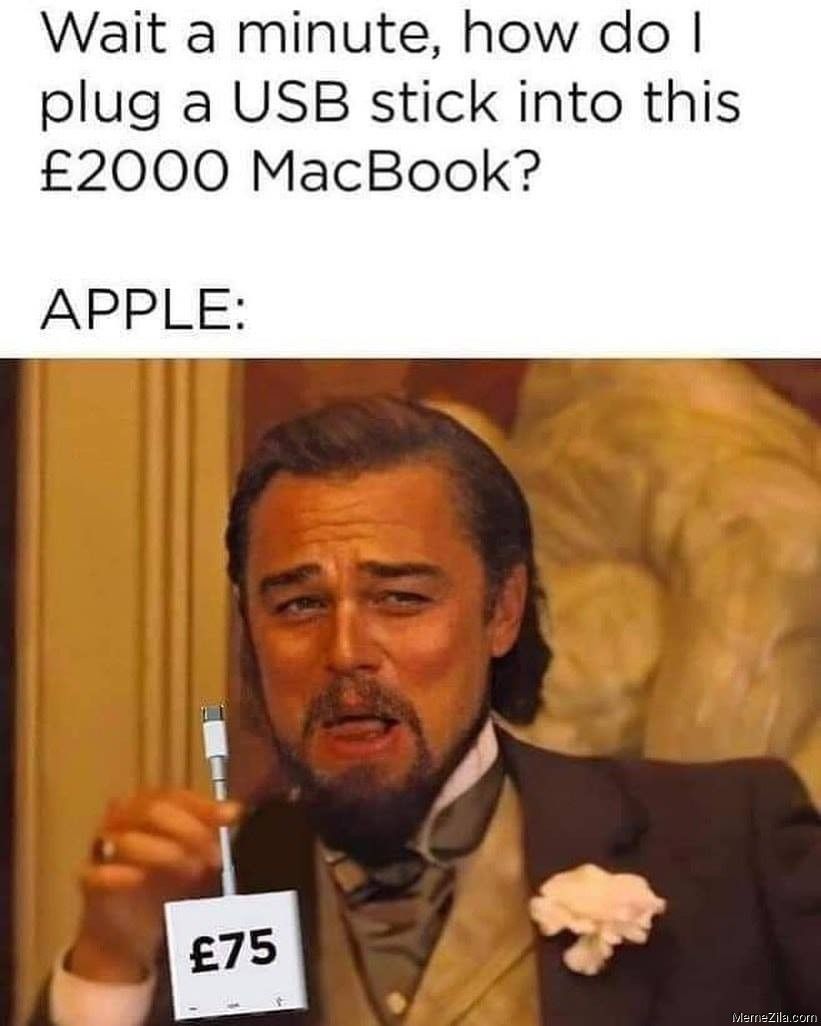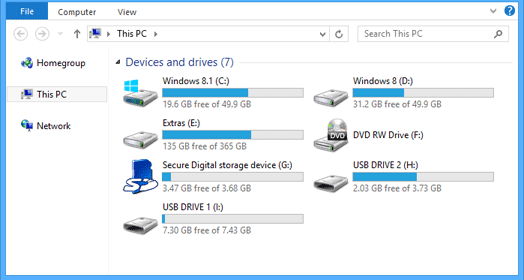Post Updated May 4, 2021
Whether you’re looking to get a new PC, upgrade an existing one, or just eager to try something different, there are three big players in the world of operating systems: Windows, macOS, and Linux. In this article, we’ll briefly cover what makes them different in terms of operation and compare them. So if you’re considering a change, you might want to go through this. First, let’s quickly look at how far they’ve come.
History
Windows:

macOS:

Linux:
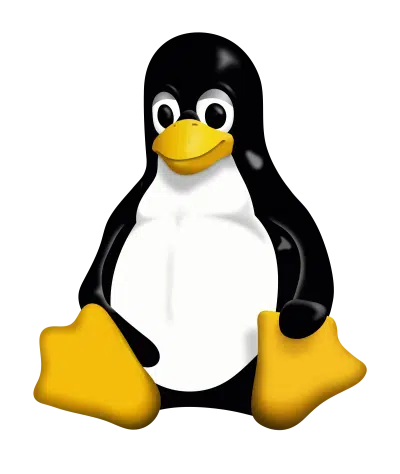
Integration of the GNU components with the Linux Kernel was successful, resulting in the world’s first fully functioning, free and open-source operating system known as Linux.
Key Operating Differences
We’ll discuss two key differences in their mode of operation.
File Organization Structure
A key difference among these three OS is in how they store and arrange files.
Windows file organization system works like a file cabinet structure, consisting of cabinet drawers that hold several files. On Windows, the cabinet drawers are similar to logical drives (“C:” “D:” or “E:”) containing system files, personal files.
On Macs, files are stored within folders, also called directories. The uppermost folder is called the root directory (recognized by the forward-slash /.) Folders inside the root directory are referred to as subdirectories. Some common examples of mac subdirectories are /Applications, /System, /Developer, /Network, etc.
Mac’s file structure system and Linux are somewhat similar, as both are UNIX-based operating systems.
In Linux, files ordering is like a tree structure, following a hierarchical progression from the roots. Like Mac, the topmost file folder is the root directory (also denoted with a forward slash). Subfolders, also called sub-directories, move and branch out from this root directory giving it the tree-like structure.
Unlike Windows, there are no drives in Linux. Everything is a file, including external devices like Hard drives, CD-ROMs, printers that show up as drives in Windows all appear as files in Linux.
Also, unlike Mac and Windows, in Linux, you can have two files with the same name in the same directory, provided they use different cases.
Command Shell
The command shell, also called Terminal, console, or prompt, allows users to perform administrative tasks, execute or automate system tasks and troubleshoot their PC by entering a series of characters (commands) via a keyboard. This operating system program features a command-line interface, as opposed to a GUI.
On Windows, you can access this program via the “Command Prompt” app or “Windows Powershell” or the “Windows Terminal.”
For Mac users, this shell program is accessible via an application called Terminal. You can find it in the “Utilities” folder under “applications” on Mac or launch SPOTLIGHT search (using the name) and click on the result.
Linux users have several options for accessing this shell, but the easiest way is the keyboard shortcut – Ctrl+Alt+T.
Comparable Differences
Let’s now look at what makes them different in comparison to each other.
Cost/Price: A significant factor to consider is pricing, and as such, it kicks off this list. The macOS is strictly for Apple’s hardware, the Macintosh PCs. And depending on the model, the price of a new Macintosh could run into thousands. Windows, on the other hand, can run on external hardware of several manufacturers. Also, Windows and its associated hardware are relatively less expensive. However, you’d still exchange a few hundred bucks for a decent Windows PC. As part of GNU’s software licensing, Linux is entirely free to download, alter, and redistribute!
Gaming: There’s a vast collection of games available for Windows, majorly due to its wide usage. If you’re a gamer, that’s good news. Windows-based PCs also benefit from a wide range of graphics cards and gaming hardware upgrades. There are games for Mac, but it doesn’t compare to that of Windows. As for Linux, the available games are relatively few.
Ease of use: Setting up and getting started with Windows is pretty much easy and straightforward. It’s one of the reasons why you’ll find Windows PCs in several homes and businesses. Mac is easier to use compared to Linux, especially for first-time users.
Security/Virus Proof: Asides from the regularly provided security patches and updates from Apple, macOS is less prone to security attacks due to its closed source software licensing. Due to its open-source licensing, Linux is more vulnerable than a Mac but has less malware developed for it as it’s less popular. However, being open-source, Linux has a large community base to help anytime a security breach occurs. Of the three systems, Windows is the most prone to virus attacks due to its popularity among users. And as you’d expect, there are large numbers of malware developed for it. Notwithstanding, several free and paid anti-viruses offer security for Windows users.
Percentage of Usage/Popularity: In a published report by Statista, Windows has 70.92% of the market share for laptop, tablet, and console operating systems making it the most popular OS worldwide. macOS follows with approximately 16% market share and lastly Linux with about 2%.
Hardware Support: macOS shines in this category as it is only available on Apple hardware. As a result, it offers a reliable hardware-software integration that delivers the best results. Linux and Windows, however, can be used on a wide range of computer hardware. Although, stability issues may arise as a result of differences in hardware configurations.
User Target Group: Windows is relatively cheaper than the Mac, so it targets people of all ages and socio-economic classes, making it suitable for many homes and businesses. Mac is more prevalent among creatives – video editors, graphic designers, and animators. For people looking to spend more on something classy and different, Mac is a great option. Linux generally finds popularity among techies – developers and programmers. And that’s because Linux is open source, doesn’t track its users’ digital footprint, and provides a graphical user interface (GUI) or a command-line interface (CLI) for simple and advanced customization.
Where they are used: Desktops, laptops, smartphones, and other devices run on the Windows operating system. Computers, servers, and several embedded systems use Linux. Mac is primarily used on desktops and not recommended for servers due to its high cost.
Windows, Mac, or Linux?
Overall, we’ve looked at what makes these operating systems unique and different. What you choose to settle for will ultimately depend on your individual needs and what you’re looking to achieve. There are a few reasons why you might go for one over the other. Your budget, available features, cross-functional capability, hardware integrations and personal preferences will all drive your choice. It all depends on you. So tell us, which would it be?
Updated March 4, 2023
Differences Between Linux and MAC and Windows
An operating system is considered to be the backbone of any system. Without an operating system, the user and system cannot interact. It acts as a mediator between both of these. We mainly have three kinds of operating systems, namely, Linux, MAC, and Windows. To begin with, MAC is an OS that focuses on the graphical user interface and was developed by Apple, Inc, for their Macintosh systems. Microsoft developed the Windows operating system. It was developed so as to overcome the limitation of the MS-DOS operating system. Linux is UNIX like a source software and can use an operating system that provides full memory protection and multi-tasking operations. It is an open d by anyone.
Head To Head Comparison Between Linux and MAC and Windows (Infographics)
Below is the Top 5 Comparisons Between Linux vs MAC vs Windows
Key Differences Between Linux and MAC and Windows
These are popular choices in the market; let us discuss some of the major difference
These are the most used operating systems. Though all three are widely used, there are significant differences between Linux vs MAC vs Windows. Windows is dominant over the other two as 90% of users prefer Windows. Linux is the least used operating system, with users accounting for 1%. MAC is popular and has an overall user base of 7% over the world.
When it comes to the risk of malware, Windows is the most prone. This is due to a larger user base. Linux is very unlikely to be affected by malware. MAC is similar when it comes to Malware.
Windows is expensive, and the cost starts from $100. Linux is free, and anyone can download and use it. MAC is costlier than Windows, and the user is forced to buy a MAC system built by Apple.
Comparison Table Linux vs MAC vs Windows
As you can see, there are many comparisons. Let’s look at the top Comparison below –
| The basis of Comparison | Windows | MAC | Linux |
| Basic difference and history | Windows was first released in 1985. It was supposed to be a graphical user interface on top of MS-DOS. All features of MS-DOS were later integrated with Windows 95 release. It was a huge success in and led to the Windows transition. | This operating system from Apple stands older than Windows. It was first released in 1984. It began as a graphical user interface right from its inception. In 2005 the design and structure of MAC OS were changed to Intel x86 based architecture. | It was initially developed at Finnish University. It was released in 1991 and designed for GNU developers. GNU developers later integrated it into Linux. It is open to consumers, and everyone can use it as per their specifications. |
| File structure | Windows follows a directory structure to store the different kinds of files of the user. It has logical drives and cabinet drawers. It also has folders. Some common folders like documents, pictures, music, videos, and downloads. All these files can be stored in these folders, and also new folders can be created. It also has files which can be a spreadsheet or an application program. It can have extensions as .txt, .jpg etc.
In addition to this, Windows also provides a recycle bin where all deleted files can be stored. Recycle bin can be configured to increase its size. |
The file structure of MAC is commonly known as MAC OS X. If you go to dig into your MAC’s hard disk through the finder, you will see many directories. The root directory of MAC may encounter when they visit their own MAC book. You can explore the file system and directory structure by going to directories like /Application, /Developer, /sbin, /tmp, etc. | Linux has a completely different file structure form Windows and MAC. It was developed with a different code base. It stores data in the form of a tree. There is a single file tree, and all your drives are mounted over this tree. |
| Registry | Windows registry is a master database that is used to store all settings on your computer. It is responsible for storing all user information with its passwords, and device relate information. The registry also has an editor which allows you to view all keys and values or even drivers if necessary. | MAC stores all application settings in a series of .plist files, which have the various preferences folder in MAC. This .plist file contains all properties in either plain text or binary format. These are stored at:
/Library/Preferences folder |
Linux also does not have a specific registry of its own. All application setting is stored on a program basis under the different users in the same hierarchy format of the files being stored. There is no centralized database for storing these details, and so periodic cleaning is also not required. |
| Interchangeable Interfaces | Windows interface was not interchangeable until Windows 8. Windows XP had some improvements but not par. Start menu, taskbar, system tray, and Windows Explorer. | MAC has a facility to bridge virtual network interfaces. This can be done by going to system preferences and managing the interfaces. | Linux is easy to switch interfaces. You can switch the environment without having to carry all installations. There are utilities like GNOME and KDE which help in catering to these needs. They help in focusing on different aspects. |
| Command terminal | A terminal or command prompt is a black box ideally used to execute commands. It is also called the Windows Command Processor. It is used to execute commands and different batch files. It can also be used for administrative functions and troubleshoot and solve all windows issues. | MAC provides a console as a terminal application. It has a console, command line, prompt and terminal. A Command-line is used to type your commands. Prompt will provide you with some information and also enable you to run commands. A terminal is an actual interface that will provide the modern graphical user interface as well.
You can find the terminal at Applications -> Utilities. |
Linux also provides a terminal. You can find terminal at: Applications -> System or Applications -> Utilities. In addition to this, there is also a shell prompt. The most common shell used in bash. It defines how the terminal will behave and look when it is run. |
Conclusion
All these operating systems have their own pros and cons. It depends on the user and their choices and preferences of what they expect from the operating system. Windows can be used for playing games. Programmers can use Linux, and people who are interested in graphics can use MAC.
Recommended Article
This has been a useful guide to the Differences Between Linux vs MAC vs Windows. Here we also discuss the key differences with infographics and comparison table. You may also have a look at the following articles –
- Linux vs Mac
- Linux vs Windows Server
- Linux vs Windows
- Linux vs Mac
Hi everyone! In this handbook I’m going to give a brief introduction to operating systems and compare the three main OSs that are out there nowadays.
First we’re going to review what an OS is and little history about them. Then, we’ll review the main features and differences of the most popular operating systems (Windows, Mac, and GNU/Linux).
The idea here is to explore their history, how and by whom they were developed, their business models, and their pros and cons. This will give you a better idea of how they work and which one to choose.
I’m going to share facts as well as my personal opinions about this subject. So keep in mind some of the things I mention here will be based on my own experience and analysis of the topic.
I’ll also provide a lot of additional articles/videos you can take a look at in case you’d like to dive into a particular subject.
Without further ado, let’s go!
Table of Contents
- What is an Operating System?
- A Bit of History of Operating Systems
- The Three Main OSs
- Windows Operating System
- MacOS
- GNU/Linux
- Debian
- Ubuntu
- Mint
- Fedora
- Red hat Enterprise Linux
- Arch Linux
- Windows vs Mac vs Linux – OS Comparison
- File systems
- Shells
- Package managers
- Cost
- Software compatibility
- Hardware quality and compatibility
- Ease of use
- Security and stability
- Community and culture
- Which Operating System to Choose
What is an Operating System?
According to Wikipedia,
«An operating system (OS) is software system that manages computer hardware, software resources, and provides common services for computer programs».
You can think about an OS as an «intermediary» program that stands between your computer and all other programs you run on it. It will manage crucial basic tasks such as file management, memory management, process management, input-output management, and controlling peripheral devices.
OSs were created to simplify the use of computers. Nowadays any given program can worry only about executing its core features and leave all basic system functionalities to the OS. But things weren’t always like this…
A Bit of History of Operating Systems
In the old days (1940’s-50’s) programs were written to run on specific machines. That means a program could run on one and only one computer model.
If you wanted to execute the same program on a different computer model, programmers would need to write the whole program again because the hardware was configured in a different way. There was no layer of abstraction between the running program and the actual hardware.
Side comment: Do you ever stop and think about the work of a programmer back in those days? Programs were written in punch cards! =O
It just blows my mind every time I think about it… It’s amazing how low level things were at that time and the progress technology has achieved thanks to those early programmers.
By the 1960’s industry giants such as IBM and AT&T started working on operating systems that could act as a layer of abstraction between hardware and software, which would simplify the implementation of new programs.
The most notorious of these projects was Unix, which was an OS developed in Bell labs at AT&T by developers Ken Thompson (who’s currently working on the development of the Go programming language) and Dennis Ritchie (who also created the C programming language. Freaking coding legends, yup.).
Unix was hugely successful and inspired the creation of many other OSs with very similar characteristics. Those later on had a big influence on GNU/Linux and MacOS, which we’re going to review in a sec.
By the 1980’s, computers performance, accessibility, size, and price had improved to a point where the general public could buy them and use them for personal tasks. This made OSs shift from corporate-specific functions to general usage. And this takes us to the modern age…
If you’re interested in a more detailed explanation of how OSs work and their history, here’s a great video about it. This channel has an incredible crash course series about computer science too, I definetely recommend it!

The Three Main OSs
In the modern days, when speaking about personal desktop/laptop computers, the three most used operating systems are Microsoft Windows (with around 80% market share), Apple MacOS (with around 15% market share), and GNU/Linux based OSs (with around 3% market share).
Regarding servers, around 80% run GNU/Linux and 20% run Windows. And talking about mobile devices, around 75% run Android (which uses the Linux kernel) and 25% run IOs (which is Apple’s mobile OS).
We’re going to briefly review each of them individually and later on compare all of them to identify their differences.
Windows’ ancestor is MS-DOS, a text-based OS Microsoft released in 1981.
MS-DOS was developed to be compatible with IBM PCs and it was very successful. But to make it more accessible to the general public, it needed a GUI, and that’s what Microsoft shipped in 1985 with Windows 1.0.
Since then, Windows has released many versions, like 95, 98, XP, Vista and so on… And has made itself the most widely used operating system worldwide.
Windows accessibility and the fact that it comes pre-installed in most personal computers (thanks to commercial agreements) have made this OS the most popular one to this day.
Here’s a cool video that summarizes Windows history in just 3 minutes.
And if you’re interested in knowing more about the history of Microsoft, here’s another cool video about it.
Regarding its business model, I’d say Windows strategy is to flood the market and make its system as accessible and easy to use as possible. Their primary target customer is the general user, so not much particular importance is given to customization, security, or performance.
Windows is just the default OS for most people. It’s the first one they get to know and it allows the user to easily run daily tasks (internet browsing, gaming, office work) without much config at all.
Windows is a private piece of software, meaning its source code isn’t publicly available. Only Microsoft has access to it.
At first, users had to pay if they wanted to buy a copy of Windows OS or upgrade their Windows version. But with their latest releases, Windows has adopted a freemium model. Under this business model, the user can access most of the software functionalities for free and only needs to pay to access particular features.
The key to understanding this shift is to understand that Microsoft has a hugely diversified portfolio of businesses (Xbox — in Gaming, Azure — in cloud platforms, LinkedIn — in social networks, Bing — in search engines, GitHub… just to name a few). By making Windows free, they keep flooding the market and make it even easier for people to adopt it as the default OS.
Another thing to keep in mind is that Windows shows advertisements within the operating system. So it can be thought as an advertising platform as well.
Yet another cool video explaining this move here.
And a bizarre/funny/tiny-bit-scary example of Microsoft’s old school marketing style.
MacOS
MacOS (previously called OS X) is a line of operating systems created by Apple. It comes pre-installed on all Macintosh computers, or Macs. The first version of it was released in 1984 and it was the first OS for personal computers to come with a built-in GUI.
MacOS is built on top of a UNIX-like OS, which is why this MacOS shares many common characteristics with GNU/Linux-derived ones.
In my opinion, Apple’s business model is mainly based on differentiation and exclusivity. Unlike Microsoft, Apple makes both the hardware and software of their products, and Apple’s software runs only on their own machines.
Apple has positioned itself as a top-tier manufacturer within the technology market, aiming to offer its customers high quality hardware and software, for a considerably higher price than most of the competition.
Exclusivity is promoted as a perk to users too, selling the idea of being part of a select group of people when owning an Apple product.
The fact that you can’t run any software you want in their hardware, and that you can’t install their software anywhere else than a Mac machine is part of the same idea. You need to buy the whole package if you want to be part of the group.
Apple makes most of its software and hardware differently and many times incompatible with others. Unlike Microsoft, whose idea is to make the product as widely available and easy to get to as possible, Apple aims to make their products top quality but pricey and incompatible with other hardware.
Another great marketing move by Apple has been their ability to profit on the hugely charismatic and influential personalities of people like Steve Jobs. They have taken advantage of his position and trajectory as an industry leader, innovator, and somehow «rebel», to implicitly translate those same values to their products.
Take a look at these ads to know what I mean:
- Think different ad
- 1984 ad
If you’re interested in knowing more about the history of MacOS, here’s a video about it.
GNU/Linux
GNU/Linux is the base of many open-source OSs. Unlike the examples we’ve just seen, GNU/Linux isn’t a full operating system, but a set of programs/utilities and a kernel that many open-source OSs share.
Let’s review each part separately.
GNU is a huge collection of programs and utilities that was started by Richard Stallman.
The GNU project was started in 1983 with the idea of developing a free UNIX-like OS (UNIX was property of AT&T so it wasn’t available for free). Stallman started developing programs and utilities necessary for the OS, but one key piece was missing – the kernel.
The kernel is the heart of any OS. It’s the piece of software that interacts the closest with the hardware and the rest of the OS sits on top of it. The Kernel is responsible for low-level tasks such as disk management, memory management, task management, and so on.
By 1991, a student from Helsinki university named Linus Torvalds started developing a Kernel for a UNIX-like OS.
In the following years, both projects started to interact and were joined together to form a solid base that any OS could use.
The key here is that both projects are open-source, and completely free software. This means:
- Anyone is free to run the program, for any purpose.
- Anyone is free to study how the program works, and change it to make it do what they wish.
- Anyone is free to redistribute copies of the original software.
- Anyone is free to distribute copies of modified versions of the software.
To better understand the free software movement, listen to this TED talk by Richard.
And then watch Richard speak Spanish and sing a song about free software (you gotta love this guy…).
The approach Stallman and Torvalds took in the development of GNU/Linux is radically different to the examples we’ve seen and to what the industry was used to up to that point.
Making GNU/Linux free was not only the right thing to do from its developers’ points of view – it was also an excellent choice from the software quality point of view. This is because thousands of developers and companies around the world choose to collaborate for free in order to improve the system.
Some of the GNU/Linux distributions are known to be the most secure and stable OSs out there. They’re used in key spheres such as banking, finance, government, and military.
A big part of this is thanks to the open-source model behind GNU/Linux, and that thousands of people around the world are able to review the code, fix bugs, and propose improvements constantly.
These two videos by the Linux foundation explain how Linux was born and how it currently operates.
As mentioned, GNU/Linux serves as the base for many other OSs. These OSs are called «distributions» or «distros» within the Linux world. All have in common that they’re based on the same kernel and set of utilities. They can be thought of as «flavors» of Linux.
There’s not much of a difference between certain distros, but others have distinctions worth mentioning. Let’s quickly review the most used distros in order to better understand this:
Debian
Debian is an OS that contains only free, open-source software. Debian was started in 1993 and is still going strong and releasing new versions. Debian is known mainly for its stability and security, which makes it more conservative and «slow» when it comes to new releases.
Ubuntu
Ubuntu is the most widely used GNU/Linux distro. It was created to take the core parts of Debian and improve on them more quickly. It also has a bigger focus on user friendliness and accessibility, which probably makes it the best option for someone coming from Windows or MacOS background.
Ubuntu normally offers releases every six months, with a more stable LTS (long term support) release every two years. Ubuntu is run by a company called Canonical.
Mint
Mint is a distro built on top of Ubuntu. Originally it was loved by many because it included media codecs and proprietary software that Ubuntu didn’t include.
Fedora
Fedora is a distro that focuses strongly on free software. Fedora is sponsored by a company called Red Hat, which at the same time is owned by IBM.
Red hat Enterprise Linux
Red Hat Enterprise Linux is a commercial Linux distro managed by a company called Red Hat, which is listed on the Nasdaq. The OS is used mainly for servers and corporations. It’s based on the open-source Fedora project, but designed to be a stable platform with long-term support.
Red Hat uses trademark law to prevent Red Hat Enterprise Linux software from being redistributed. However, the core software is free and open-source.
Arch Linux
Arch is possibly the most hard-core Linux distro. It’s very lightweight, flexible and minimal. With Arch, the user is completely in charge of configuring the system. The purpose of Arch is not to be mainstream. It’s meant for users that have deep understanding of how a computer and an OS work, or are at least interested in learning.
You can learn more about Arch and how much you can customize it in this in-depth handbook.
Here’s a great video that quickly summarizes the history of GNU/Linux and goes through the characteristics of the main distros. Fireship is another awesome channel I recommend. 
Regarding GNU/Linux business model, well they’re not a business to start off. Both Linux and the Free software foundation (the organization behind GNU) are NGOs that operate thanks to donations.
Linux, for example, makes money through Platinum, Gold, Silver and Individual memberships.
Companies like Microsoft, Google, Facebook, Cisco, Fujitsu, HPE, Huawei, IBM, Intel, Oracle, Qualcomm and Samsung are all active contributors to the Linux foundation. This makes sense for companies because they all benefit from the knowledge and technology generated by Linux, and their donations may be tax deductible, too.
Regarding the distros, some of them are completely free and maintained by volunteers and others are maintained by companies and are free to particular users but commercialized for corporate users. Another business model used is free usage but charging for support for corporate users.
Today, Linux runs on most servers worldwide. It’s used on most supercomputers and also on most cellphones (as mentioned above, Android uses the Linux kernel).
On the desktop/laptop side of things, Linux usage isn’t nearly as widespread. And that’s probably because it’s not as widely available by default as Windows, and it’s nowhere near as marketed as Mac.
Also, especially back in the day, the learning curve necessary to implement and use Linux was considerably higher than for the other two OS options.
Anyway, this situation has been changing lately as Linux distros put more focus on user-friendliness and it’s easier than ever to get computers with Linux distros installed by default.
Windows vs Mac vs Linux — OS Comparison
OK, besides history, business model, and so on, what are the actual differences for the user when it comes to these three operating systems?
The short answer is not that much, actually. But let’s review some differences in these operating systems’ design, features, and user experience, and later on I’ll give you my opinion on this.
File systems
The way Windows organizes files is different from the way Mac and GNU/Linux do.
Windows uses «drives». They’re usually a C and D drive that store all the computer files, and separate drives for external devices such as CDs, USBs, and so on.
Mac and GNU/Linux have a similar file system that comes from UNIX. In these OSs there are no drives – everything in the computer is considered a file (even external devices) and all files are organized in directories that descend from a single root directory. The directory structure is formed as a tree that has a unique root.
This doesn’t necessarily make much of a difference for the end user, but is something to keep in mind if you’re used to navigating one type of file system or the other.
Shells
Both GNU/Linux and Mac have Bash as their default shell, while Windows has its own shell that uses a different syntax.
As developers and avid terminal users, learning Bash is probably the best choice as this knowledge can be more easily translated to all OSs than the Windows shell. Especially taking into account that GNU/Linux runs on most servers worldwide, which is one of the main occasions when you’d need to use the terminal to interact with the computer.
If you’d like to know more about shells and terminal usage, I recently wrote an article about that.
Package managers
Mac and GNU/Linux come with package managers installed by default. A package manager is a piece of software that allows you to install, update, and uninstall programs from the terminal, just by entering a few commands.
They’re super helpful, especially when you’re installing and uninstalling things constantly, as it’s much more efficient to install programs through package managers than manually.
Mac’s package manager is called homebrew. On GNU/Linux, the default package manager depends on the distro. For example, Ubuntu comes with APT, Arch comes with Pacman, and so on.
All package managers function in a similar way, but there are some differences in the syntax used for each. It’s also important to mention that you can install and run a different package manager than the default.
Windows doesn’t come with a default package manager. If you want one, you need to install it first. One of the package managers available for Windows is Chocolatey.
Cost
As already mentioned, most GNU/Linux distros are completely free for anyone to use. Windows has a freemium model currently and MacOS runs only on Mac computers, which are quite pricey as you may know.
Software compatibility
Windows is the most widely used OS, and thanks to that most software is adapted to it. Even though less popular, MacOS is similar to Windows in this regard.
Back in the day, Linux wasn’t compatible with many programs out there, but this has started to change recently, especially with the most popular distros like Ubuntu.
Hardware quality and compatibility
When it comes to hardware, only Apple has direct responsibility for the computers that the OS runs on. And Apple’s hardware is some of the best out there.
As a company, Apple is focused on providing top quality products, so their newest computers tend to be the ones with best performance all across the market.
Given that Apple designs and develops both hardware and software, it’s possible that the compatibility between the machine and the OS is tuned finer than with Windows or GNU/Linux.
On the Windows and GNU/Linux side, hardware quality is completely up to what the user decides or can afford to buy. The good thing here is that you can install the OS wherever you want.
This is particularly cool when thinking about installing lightweight Linux distros on older computers that can’t handle the requirements of bigger and more consuming OSs like Windows.
Ease of use
Windows and Mac are really simple and user-friendly OSs. Regarding GNU/Linux, it depends on the distro you choose. As mentioned, distros like Ubuntu are practically as easy as Windows or Mac, and others like Arch are intended for advanced computer users.
Security and stability
Some GNU/Linux distros are considered the most secure and stable ones nowadays. The fact that the code is available to everyone isn’t a security threat as you may think at first – but rather it’s an advantage. Bugs can be identified and worked on quicker, and when a security breach is identified lots of people can work on it and propose fixes.
Windows, on the other hand, is considered the least secure and stable of the three. Given that it’s the most popular OS, most malware is developed to attack Windows OS too.
Community and culture
If you’re interested in learning more about a particular OS, studying how it works, how to modify it and create projects based on it, GNU/Linux is definitely the way to go. It’s the only one that has its code available to anyone and its online community is huge.
Even though GNU/Linux isn’t as widely used as the other two OSs, I find Linux users are usually people interested in software and technology, and people who like to talk, learn, and share knowledge about it.
Mac has its set of fans too and is particularly popular among creatives (graphical designers, video editors, animators, and so on).
And finally Windows is commonly used by the general user and in corporate environments.
Regarding organization culture, I think it could be interesting to visualize it in the working environment of the people who created this OSs:
- Take a look at Apple’s headquarters
- Bill Gate’s «home office»
- And Linux Torvalds home office
If you’d like to see a more in depth comparison these three OSs, Zach Gollwitzer has a very good video about this topic (another great channel to follow ;)).
Which Operating System to Choose
I’ve had the chance to use all three OSs recently, and as I mentioned, I don’t think the differences between each of them are THAT big.
In my opinion, Linux is a smart choice because it works great, it’s widely used across the tech industry (so all knowledge can be translated to work environments), and if you’re interested in learning more about how it works there’s a huge community that supports that. And most important of all… it’s free!
I mean, if we have one of the best and most widely used pieces of software in human history within our reach and completely for free, why would we pay to get anything else?
Regarding other matters, I think most things you can do on GNU/Linux you can also do on Mac and Windows, at least for most users. It probably wont make a huge difference in your daily life, at least from my perspective.
About hardware, buying a modern Apple computer is almost a guarantee of having a great performing machine (if you can afford it). But if you know a bit about hardware or take the time to investigate around, you can easily find very good choices too for a smaller price.
At the end, I think it’s important to know what you’re using and know the options out there. As computer users, it’s a good idea to be aware of facts and differences, and avoid being distracted by marketing campaigns.
I also don’t believe in placing too much judgment or weight in one choice or the other. The fact that someone chooses an open-source OS doesn’t make that person smarter or superior that someone who doesn’t… Just as owning the latest Mac computer won’t make you a better programmer.
Long story short, whatever you choose is fine as long as your system allows you to do what you want.
As always, I hope you enjoyed the article and learned something new. If you want, you can also follow me on linkedin or twitter.
Cheers and see you in the next one! =D
Learn to code for free. freeCodeCamp’s open source curriculum has helped more than 40,000 people get jobs as developers. Get started
Операционные системы Windows, Linux и macOS являются самыми популярными и часто используемыми операционными системами в мире. Каждая из них имеет свои особенности, преимущества и недостатки, которые делают их подходящими для различных типов пользователей.
Windows — одна из наиболее широко распространенных операционных систем, разработанная и выпускаемая корпорацией Microsoft. Она предоставляет простой и интуитивно понятный интерфейс, большое количество совместимого программного обеспечения и поддержку большинства игр. Windows имеет обширный функционал, поэтому подходит для широкого круга задач — от работы с офисными приложениями до использования в развлекательных целях.
Linux — свободная и открытая операционная система, которая позволяет пользователям изменять и распространять ее код. Linux обладает высоким уровнем безопасности, стабильностью и надежностью, что делает его предпочтительным выбором для серверных систем и разработчиков программного обеспечения. Большое количество дистрибутивов Linux предоставляют возможность индивидуального выбора и настройки системы под конкретные потребности пользователя.
macOS — операционная система, разработанная и выпускаемая компанией Apple, специально для использования на компьютерах Mac. Она известна своим простым и элегантным пользовательским интерфейсом, интеграцией с другими устройствами Apple и большим количеством специализированного программного обеспечения для широкого спектра творческих задач. macOS также обладает высоким уровнем безопасности и стабильной производительностью.
В итоге, каждая из этих операционных систем имеет свои особенности и предназначена для разных целей и потребностей пользователей. Выбор между Windows, Linux и macOS зависит от ваших предпочтений, профессиональных задач и потребностей в использовании определенных программ и приложений.
Содержание
- Сравнение операционных систем Windows, Linux и macOS в таблице
- Обзоры операционных систем
- Windows
- Linux
- macOS
- Название сайта
Сравнение операционных систем Windows, Linux и macOS в таблице
| Характеристика | Windows | Linux | macOS |
|---|---|---|---|
| Стоимость | Платно | Бесплатно (открытое ПО) | Платно (поставляется с компьютерами Apple) |
| Интерфейс | Графический, интуитивно понятный | Множество вариантов, включая графические и командную строку | Стилизованный, простой в использовании |
| Поддержка программного обеспечения | Обширная, большой выбор приложений | Расширяемая, с большим количеством свободного и открытого ПО | Ограниченная, основанная на экосистеме Apple |
| Безопасность | С недавних пор улучшена, но все еще склонна к вирусам и вредоносным программам | Высокая безопасность, меньший риск вирусов | Высокая безопасность, но хуже совместимость с другими ОС |
| Производительность | Хорошая производительность для большинства задач | Высокая производительность, особенно на серверах | Отличная производительность на устройствах Apple |
Таким образом, каждая из этих операционных систем имеет свои преимущества и недостатки, и выбор между ними зависит от потребностей и предпочтений пользователя.
Обзоры операционных систем
На рынке существует несколько популярных операционных систем, каждая из которых имеет свои особенности и предназначена для различных целей.
Windows — наиболее широко распространенная операционная система семейства Microsoft. Она отличается простотой использования, удобным интерфейсом и большим количеством доступного программного обеспечения. Windows предоставляет широкие возможности для пользователя различных уровней.
Linux — свободная и открытая операционная система, основанная на ядре Linux. Она предоставляет пользователю полную свободу настройки и кастомизации системы. Linux пользуется популярностью среди разработчиков и системных администраторов благодаря высокой степени гибкости и возможности запустить на одном компьютере несколько операционных систем одновременно.
macOS — операционная система, разработанная компанией Apple для компьютеров Mac. Она отличается простотой и интуитивностью интерфейса, высокой степенью безопасности и качеством оптимизации для работы с аппаратными компонентами Mac. macOS также имеет широкий выбор приложений и программного обеспечения.
Выбор операционной системы зависит от индивидуальных потребностей и предпочтений пользователя. Для ознакомления с функционалом и особенностями каждой операционной системы рекомендуется проводить детальные обзоры и сравнения.
Windows
Преимущества операционной системы Windows включают:
- Интуитивный пользовательский интерфейс, который делает ее легкой в освоении и использовании для начинающих пользователей;
- Большое количество программ и приложений, совместимость с которыми обычно гарантирована;
- Широкая поддержка и продолжительная поддержка со стороны Microsoft;
- Широкий выбор аппаратного обеспечения, которое совместимо с Windows;
- Поддержка игр и развлекательных приложений;
- Большое количество доступных обучающих материалов и ресурсов для пользователей.
Однако Windows также имеет свои недостатки:
- Относительно высокая стоимость по сравнению с некоторыми другими операционными системами;
- Подвержена вредоносным программам и вирусам, требующим регулярного обновления антивирусного программного обеспечения;
- Из-за большого количества вариантов конфигурации и моделей оборудования, возможны проблемы совместимости;
- Может быть нестабильной и требует периодической перезагрузки для устранения проблем;
- Ограниченная гибкость и настройка по сравнению с некоторыми другими операционными системами.
Однако, несмотря на эти недостатки, Windows остается одной из самых популярных операционных систем и предлагает множество возможностей для пользователей.
Linux
Преимущества Linux:
- Свобода и открытость — исходный код Linux доступен для всех, что позволяет пользователям модифицировать и улучшать систему по своему усмотрению;
- Стабильность и надежность — Linux известен своей стабильностью и долговечностью, что делает его наиболее предпочтительным выбором для серверов;
- Безопасность — Linux имеет прочную систему безопасности, благодаря которой пользователи могут быть уверены в сохранности своих данных;
- Большое количество доступного программного обеспечения — Linux имеет обширный набор приложений и инструментов, доступных для бесплатного скачивания и использования.
Недостатки Linux:
- Сложность использования для новичков — Linux может иметь крутой кривой обучения для новых пользователей, особенно для тех, кто привык к Windows;
- Ограниченная поддержка некоторых программ — некоторые коммерческие программы могут быть доступны только для Windows или macOS, что ограничивает выбор для пользователей Linux;
- Не все игры поддерживают Linux — многие известные видеоигры не имеют поддержки для Linux, что может быть проблемой для геймеров.
В целом, Linux является отличным выбором для тех, кто ценит свободу, безопасность и стабильность системы. Он предлагает пользователю широкие возможности для настройки и индивидуализации системы в соответствии с индивидуальными потребностями.
macOS
Вот несколько основных преимуществ macOS:
- Простой и интуитивно понятный интерфейс. macOS предлагает простой и интуитивно понятный интерфейс, который позволяет пользователям быстро освоиться и эффективно работать с операционной системой.
- Стабильность и надежность. macOS известна своей высокой стабильностью и надежностью. Она редко зависает или падает, что делает ее предпочтительной для профессионалов, работающих с критически важными задачами.
- Встроенные инструменты для продуктивности. macOS поставляется с множеством встроенных инструментов, специально разработанных для повышения продуктивности. Они включают в себя приложения для работы с документами, редактирования фотографий и видео, а также многое другое.
- Экосистема Apple. macOS тесно интегрирована с другими продуктами и сервисами Apple, такими как iPhone, iPad и iCloud. Это позволяет пользователям синхронизировать данные и работать с ними на разных устройствах, обеспечивая единый опыт использования.
В целом, macOS предлагает много преимуществ для пользователей, которые ищут удобство использования, стабильность и высокую производительность.
Название сайта
На этом сайте вы найдете обзоры операционных систем Windows, Linux и macOS, а также сравнительные таблицы, помогающие выбрать наиболее подходящую для ваших нужд.
1.
2.
3.
Без установки обновлений и патчей — самая
беззащитная система для доступа в интернет.
Самая лакомая цель для множества вирусов и
других вредоносных программ в последние
несколько и в ближайшие пару лет
Требуется установка Service Pack 2 и сторонних
антивирусов и фаэрволлов, а также множества
обновлений и патчей для безопасного
использования в сети.
4.
Отсутствие единства интерфейса. Нет четких правил, как
должны выглядеть элементы управления в разных
приложениях — все отдано в руки разработчиков
приложений.
Отсутствие нормальных эффектов при переключении
между окнами и их сворачивании. Те, что есть — хочется
отключить уже через 5 минут.
Устаревший механизм поиска файлов. Улучшить можно
только сторонними приложениями, например — Google
Desktop Search.
5.
Прекрасно работает на не слишком быстрых
процессорах и при небольшом объеме оперативной
памяти.
XP останется предпочтительным выбором для
многих пользователей еще как минимум ближайшие
пару лет.
6.
7.
Улучшает безопасность Windows XP с
помощью дополнительных программ, но
остается главной целью для вредоносных
программ.
Встроенный firewall не обеспечивает
понятных настроек для исходящих
соединений, так что требуется установка
более простого стороннего решения.
8.
Перегруженный интерфейс . Измененные
положения не которых элементов в Панели
управления
Эффекты полупрозрачности, анимации
позволяют легче ориентироваться в работе и
переключении между программами.
Быстрый поиск файлов по всей системе.
Возможность использования Gadgets в боковой
панели на рабочем столе.
9.
Требует больше оперативной памяти и места на
диске, но работает медленнее Windows XP на
одинаковом компьютере.
Высокие системные требования.
10.
11.
Как и предыдущие версии Windows нуждается
в постоянном обновлении.
Встроенные системы безопасности стали
заметно лучше по сравнению с предидущими
версиями Windows, но все равно не обойтись
без сторонних приложений.
12.
Довольно приятный интерфейс, не вызывающий
раздражения.
Возможность просмотра окон в 3D, красивые и
удобные панели упрощают пользование
компьютером.
Очень быстрый поиск помогает лучше
ориентироваться в огромной библиотеке файлов.
Возможность использования Gadgets в боковой
панели на рабочем столе.
13.
Достаточно большие системные требования
осложняю работу данной ОС на старых
процессорах.
Отличная скорость работы.
14.
15.
Linux более безопасная система, чем Windows.
Например, Ubuntu , по-умолчанию, даже не создает
администраторский аккаунт, который является
непременной целью для вредоносных программ.
В сердце Unix — более строгая система, что ведет к
меньшему количеству дыр в безопасности по сравнению
с архитектурой Windows.
Маленькая распространенность Linux приводит к тому,
что хакеры меньше обращают на нее внимание, чем на
Windows.
16.
Интерфейсы Gnome и KDE похожи на
интерфейсы Mac OS и Windows
соответственно.
Встроенная возможность использования
нескольких виртуальных рабочих столов
Возможность включения графического
ускорения присутствует, но требует
отдельного настраивания.
17.
Отлично работает даже на очень старых
компьютерах из-за незначительных системных
требований.
Поддержка нового оборудования зачастую
отстает , потому что производители аппаратных
средств в первую очередь ориентируются на
Windows и Mac OS.
18.
19.
Четкое разделение системных и
пользовательских файлов для максимальной
безопасности.
Mac OS — сертифицированная Unix-система со
всей ее надежностью и безопасностью.
Возможность загрузки макинтоша в режиме
внешнего диска помогает при восстановлении
системы, но может стать причиной утечки
ценной информации, так как в данном случае
игнорируются права доступа к файлам
пользователей.
20.
Интерфейс четкий, неперегруженный и логичный.
Настолько хорош, что его пытаются воссоздать на других
операционных системах с помощью тем оформления и
специальных программ.
Полупрозрачность и эффекты анимации очень
органичны и помогают ориентироваться в системе.
Наличие виртуальных рабочих столов с возможностью
перетаскивания окон между столами.
Возможность использования виджетов
Мгновенный поиск уже при наборе ищет файлы и их
содержимое по всей системе и в локальной сети,
поддерживает логические операции и арифметические
вычисления.
21.
Производительность на высоте, потому что
программное обеспечение очень хорошо
оптимизировано под конкретную платформу.
Производительность на высоте, потому что
программное обеспечение очень хорошо
оптимизировано под конкретную платформу.
22. Выводы Windows XP
Скорее всего, вы хорошо знакомы с этой системой.
Если вас все устраивает, то нет необходимости менять
свои привычки. Пять лет обновлений сделали Windows
XP настолько безопасной, насколько она вообще может
быть, но все же уступающей по этому параметру и
Vista, и Seven и Linux, и Mac OS X. Небольшие
требования к ресурсам делают эту систему самой
подходящей для компьютерных игр, пока DirectX 10 не
захватит мир. Она не требовательна и удовлетворяет
всем основным потребностям пользователя, но
Microsoft постепенно вытесняет ее с рынка,
освобождая место для более поздних своих продуктов..
23. Выводы Windows Vista
Вам придется получить Windows Vista, если вы
покупаете новый компьютер. Интерфейс Windows Vista
более живой по сравнению с таковым у XP, что
позволит вам более удобно общаться системой в
течение ежедневных рутин. В Windows Vista
присутствуют некоторые новые полезные инструменты
и она безопаснее для работы в сети. Однако это не
стоит цены обновления ПО и потери в
производительности.
Windows Vista, как считают многие, не удалась,
сейчас она считается даже «неполноценной»
операционной системой, а своеобразным побочным
продуктом, переходом от XP к Seven.
24. Выводы Windows 7
На момент выхода Windows 7 самой популярной
операционной системой являлась Windows ХР. Однако
со времени ее выпуска прошло более восьми лет, и за
это время появилось множество новых устройств и
технологий, для работы которых необходима
поддержка операционной системы. После появления
Windows Seven и обновления у пользователей
оборудования, данная система стала неплохой заменой
Windows XP, перепрыгнув Windows Vista.Windows
Seven очень успешный продукт, который понравится
многим пользователям, но она требовательна к
системным ресурсам вашего компьютера.
25. Выводы Windows 7
На момент выхода Windows 7 самой популярной
операционной системой являлась Windows ХР. Однако
со времени ее выпуска прошло более восьми лет, и за
это время появилось множество новых устройств и
технологий, для работы которых необходима
поддержка операционной системы. После появления
Windows Seven и обновления у пользователей
оборудования, данная система стала неплохой заменой
Windows XP, перепрыгнув Windows Vista.Windows
Seven очень успешный продукт, который понравится
многим пользователям, но она требовательна к
системным ресурсам вашего компьютера.
26. Выводы Linux
Если вам надоело беспокоиться о сохранности
своих данных на компьютере и бороться с
бесчисленным множеством вредоносных программ,
вы можете легко попробовать Linux. Вдруг он
удовлетворит ваши запросы. Просто найдите
загрузочный диск. Богатейшие возможности
настройки делают Linux дистрибутивы идеальным
вариантом для пользователей… со знанием Linux
(программистов). Для обычных же пользователей,
кто хочет просто работать за компьютером —
система все еще остается недостаточно
дружелюбной.
27. Выводы Mac OS
Mac OS можно назвать лучшей операционной
системой, но у нее есть один огромный минус –
чтобы стать счастливым ее обладателем, вам
придется купить ноутбук фирмы Apple, а это не
дешевое удовольствие. Если компьютеры Apple
укладываются в ваш бюджет, то Macintosh —
замечательный выбор. Вы получите мощный
инструмент с самой функциональной и
дружелюбной ОС на сегодняшний день