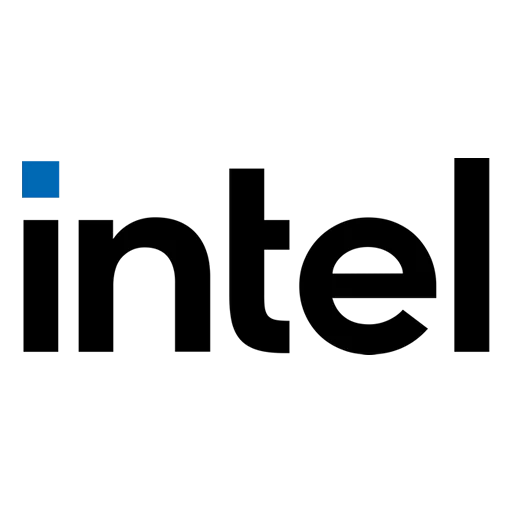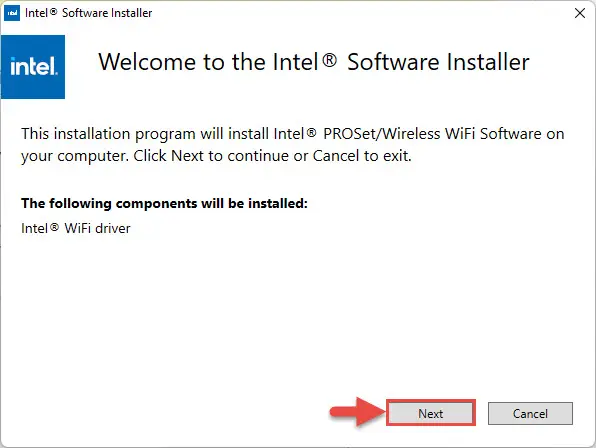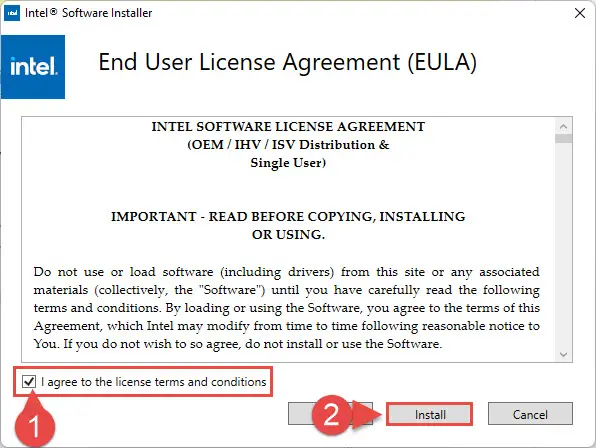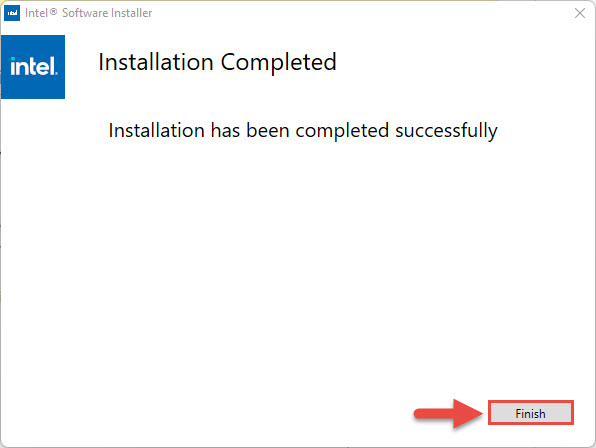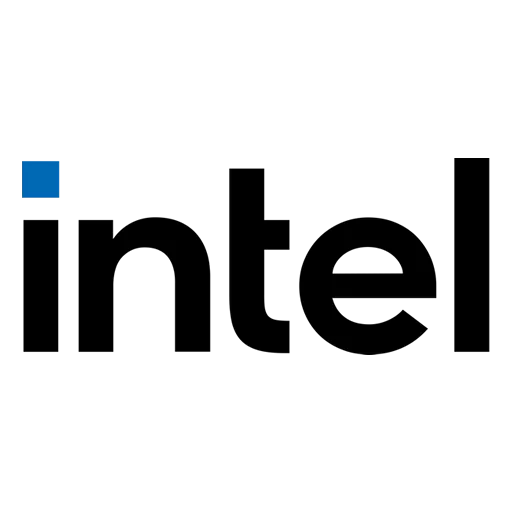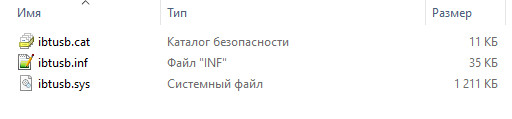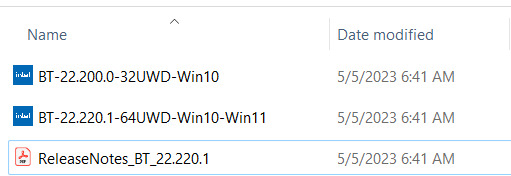Инструкция по использованию
Чтобы использовать софт, необходимо убедиться, что на вашем компьютере установлены и включены беспроводные модули Bluetooth, совместимые с технологией Intel. Если вы не уверены, есть ли у вас такой модуль, вы можете проверить это в меню «Настройки» в Windows.
Далее, чтобы начать использовать софт, необходимо:
- Запустить программу Intel Wireless Bluetooth. Она обычно запускается автоматически при включении компьютера, но вы также можете найти ее в меню «Пуск» или на рабочем столе.
- Нажмите на кнопку «Поиск устройств», чтобы обнаружить доступные блютуз устройства. Когда программа найдет устройство, вы увидите его в списке устройств на экране.
- Чтобы подключиться к устройству, выберите его из списка и нажмите кнопку «Подключить». Если устройство требует пароль, введите его.
- После подключения вы сможете использовать устройство Bluetooth для передачи данных или управления им.
Софт позволяет настроить параметры подключения и управления блютуз устройствами, такие как настройки звука или управление устройствами через другую программу. Для этого вам нужно выбрать соответствующие настройки в меню.
Плюсы и минусы
Программа совместима с большинством устройств Bluetooth на базе технологии Intel.
Удобный и простой интерфейс для пользователей.
Высокие скорости передачи данных и надежное подключение к устройствам Bluetooth.
Возможность настроить параметры подключения и управления устройствами WiFi через программу.
Регулярные обновления и поддержка от разработчиков Intel.
Редкие проблемы с подключением и совместимостью с некоторыми Bluetooth устройствами.
Необходимость регулярного обновления для максимальной производительности и безопасности.
Некоторые функции могут быть недоступны в зависимости от модели и версии Bluetooth чипа на устройстве.
Программа доступна только для устройств на базе технологии Intel.
Что нового в последней версии
24 марта 2023 года Intel Wireless Bluetooth была обновлена до версии 22.210.0, в результате чего пользователи могут ожидать следующие улучшения:
- Улучшенное взаимодействие между Wi-Fi и Bluetooth при использовании Wi-Fi 4 (802.11n);
- Улучшенная надежность Bluetooth-соединений между ПК и мобильными устройствами.
Скачать бесплатно
Выбирайте версию утилиты для вашей разрядности ОС и загружайте на высокой скорости.
Intel Wireless Bluetooth — Windows 10, 32-bit
Intel Wireless Bluetooth — Windows 11, 10, 64-bit
Экспертное мнение
Получайте максимум от вашего ПК — с нашей помощью.
Задать вопрос
Вопросы и ответы
Какие типы устройств Bluetooth совместимы с Intel Wireless Bluetooth?
Программа совместима со многими устройствами, включая наушники, колонки, клавиатуры, мыши, смартфоны и другие периферийные устройства.
Можно ли использовать программу без Bluetooth адаптера?
Нет, для использования программы требуется встроенный или внешний Bluetooth адаптер.
Поддерживает ли программа функцию передачи файлов между устройствами?
Да, софт позволяет передавать файлы между устройствами по Bluetooth, используя функцию Drag-and-Drop или контекстное меню в Windows.
- Drivers
- Input Devices
Intel Wireless Bluetooth is recommended for end users, including home users and business customers with Intel Wireless Bluetooth technology.
Overview
What’s New
Specs
Related Drivers 10
Intel Wireless Bluetooth is recommended for end-users, including home users and business customers with Intel Wireless Bluetooth technology.
Driver package 22.230.0 has been validated to support Microsoft Windows 11.
From the Bluetooth release 22.210.X package onwards, the Windows 10 32-bit driver for products 7265 (Rev. D), 3165, and 3168 will only receive updates to address potential security vulnerabilities. Last available Windows 10 32-bit driver version is 20.100.9.8 from package 22.200.0.
The 22.230.0 package installs the Windows 10 and Windows 11 Wi-Fi drivers for the following Intel Wireless Adapters:
Windows 10 64-bit and Windows 11
- 22.220.0.4 for AX411, AX211, AX210, AX203, AX201, AX200, AX101, 9560, 9462, 9461, 9260
- 19.51.45.1 for 7265(Rev. D), 3168, 3165
Windows 10 32-bit
- 19.51.40.1 for 7265(Rev. D), 3168, 3165
Intel Wireless Bluetooth 22.230.0 driver has been updated to include functional and security updates. Users should update to the latest version.
Note: When you update the wireless adapter software package, it might not update the wireless adapter driver if it includes the same driver as the previous release. For instructions, see Intel PROSet/Wireless Software Version and the Driver Version.
What’s New:
- Driver version 22.230.0.2 : For AX411, AX211, AX210, AX203, AX201, AX200, AX101, 9560, 9462, 9461, 9260
- The drivers also work on Intel Killer AX1690, AX1675, AX1650, 1550
- Driver version 20.100.10.11 : For 7265(Rev. D), 3168, 3165
- Wireless installation is blocked by Windows Defender Application Control when test mode is off or Secure Boot is enabled.
Intel Wireless Bluetooth Package version 22.200.0 Windows 10 32-bit
- Driver version 20.100.9.8 : For 7265(Rev. D), 3168, 3165
Previous release notes:
- Wi-Fi 6E AX211
- With certain Bluetooth headsets, the left and right audio channels may be reversed.
- With certain Bluetooth headsets using the AAC codec, audio lag may be observed while playing music.
Previous release notes
- On some systems with multiple Bluetooth devices (e.g. mouse, keyboard, headset) being connected simultaneously, a connected LE device rarely may not reconnect after some time being idle.
- Intel Wireless Bluetooth 22.60.0 driver has been updated to include functional and security updates. Users should update to the latest version.
- Starting from 22.40.0 driver, Intel has upgraded the following products from Bluetooth 5.1 to Bluetooth 5.2: Intel Wi-Fi 6 AX200, Intel Wi-Fi 6 AX201
- (Note: This upgrade does not introduce any new features. However, it includes Errata implementation as required by Bluetooth 5.2 specification.)
- When a video is being played after a Skype call; audio noise may be observed on some systems. Intel Wireless Bluetooth 22.40.0 driver has been updated to include functional and security updates. Users should update to the latest version.
Not sure what to download?
Confirm that you have Windows 10 operating system before installing. Check if your operating system is 32-bit or 64-bit.
Note: Some products support only 64-bit version of Windows 10. See supported operating systems for Intel Wireless Products for details.
Ensure that your wireless adapter is supported by this download. List of supported wireless adapters available below.
Supported Products:
- Intel Killer Wi-Fi 6E AX1675 PCIe Card
- Intel Killer Wi-Fi 6E AX1690 (i s)
- Intel Killer Wi-Fi 6E AX1675 (i s)
- Intel Killer Wi-Fi 6 AX1650 (x w)
- Intel Killer Wi-Fi 6 AX1650 (i s)
- Intel Killer Wi-Fi 6E AX1675 (x w)
- Intel Wi-Fi 6 AX203
- Intel Wi-Fi 6 AX101
- Intel Wi-Fi 6E AX411 (Gig+)
- Intel Dual Band Wireless-AC 3168
- Intel Dual Band Wireless-AC 3165
- Intel Dual Band Wireless-N 7265
- Intel Wireless-N 7265
- Intel Dual Band Wireless-AC 7265
- Intel Dual Band Wireless-AC 9260 Industrial IoT Kit
- Intel Dual Band Wireless-AC 9260 Embedded IoT Kit
- Intel Wireless-AC 9260
- Intel Wireless-AC 9461
- Intel Wireless-AC 9462
- Intel Wireless-AC 9560
- Intel Wi-Fi 6E AX211 (Gig+)
- Intel Wi-Fi 6E AX210 (Gig+)
- Intel Wi-Fi 6 AX200 (Gig+)
- Intel Wi-Fi 6 AX201 (Gig+)
- Intel Wi-Fi 6 (Gig+) Desktop Kit
- Intel Wi-Fi 6E AX2101
- Intel Intel Wi-Fi 6 (Gig+) Desktop Kit1
- Intel Wi-Fi 6 AX2011
- Intel Wi-Fi 6 AX2001
- Intel Wireless-AC 95601
- Intel Wireless-AC 94621
- Intel Wireless-AC 94611
- Intel Wireless-AC 92601
- Intel Dual Band Wireless-AC 82651
- Intel Dual Band Wireless-AC 82601
- Intel Dual Band Wireless-AC 3168
- Intel Wireless 7265 Family
- Intel Dual Band Wireless-AC 3165
- Intel Wi-Fi 6 AX201
- Intel Wi-Fi 6 AX200
- Intel Wireless-AC 95601
- Intel Wireless-AC 94621
- Intel Wireless-AC 94611
- Intel Wireless-AC 92601
- Intel Dual Band Wireless-AC 82651
- Intel Dual Band Wireless-AC 82601
- Intel Dual Band Wireless-AC 3168
- Intel Wireless 7265 Family
- Intel Dual Band Wireless-AC 3165
- Intel Dual Band Wireless-AC 3165
- Intel Dual Band Wireless-AC 3168
- Intel Dual Band Wireless-AC 7265
- Intel Dual Band Wireless-AC 8260
- Intel Dual Band Wireless-AC 8265
- Intel Dual Band Wireless-AC 8265 Desktop Kit
- Intel Dual Band Wireless-N 7265
- Intel PROSet/Wireless Software
- Intel Tri-Band Wireless-AC 17265
- Intel Tri-Band Wireless-AC 18260
- Intel Tri-Band Wireless-AC 18265
- Intel Wi-Fi 6 AX200
- Intel Wi-Fi 6 AX201
- Intel Wireless-AC 9260
- Intel Wireless-AC 9461
- Intel Wireless-AC 9462
- Intel Wireless-AC 9560
- Intel Wireless-N 7265
- Intel Wireless-AC 9560 (64-bit only)
- Intel Wireless-AC 9260 (64-bit only)
- Intel Wireless-AC 9461 (64-bit only)
- Intel Wireless-AC 9462 (64-bit only)
- Intel Tri-Band Wireless-AC 18265 (64-bit only)
- Intel Dual Band Wireless-AC 8265 (64-bit only)
- Intel Tri-Band Wireless-AC 18260 (64-bit only)
- Intel Dual Band Wireless-AC 3168
- Intel Dual Band Wireless-AC 8260 (64-bit only)
- Intel Tri-Band Wireless-AC 17265
- Intel Dual Band Wireless-AC 7265
- Intel Dual Band Wireless-AC 7260
- Intel Dual Band Wireless-N 7260
- Intel Wireless-N 7260
- Intel Wireless-N 7265
- Intel Dual Band Wireless-AC 7260 for Desktop
- Intel Dual Band Wireless-AC 3165
- Intel Dual Band Wireless-AC 3160
Intel Wireless Bluetooth Driver for Windows 8 version 19.71.0:
Supported Products:
- Intel Dual Band Wireless-AC 8265 (64-bit only)
- Intel Tri-Band Wireless-AC 18260 (64-bit only)
- Intel Dual Band Wireless-AC 3168
- Intel Dual Band Wireless-AC 8260 (64-bit only)
- Intel Tri-Band Wireless-AC 17265
- Intel Dual Band Wireless-AC 7265
- Intel Dual Band Wireless-AC 7260
- Intel Dual Band Wireless-N 7260
- Intel Wireless-N 7260
- Intel Wireless-N 72665
- Intel Dual Band Wireless-AC 7260 for Desktop
- Intel Dual Band Wireless-AC 3165
- Intel Dual Band Wireless-AC 3160
Intel Wireless Bluetooth Driver for Windows 7 version 19.70.0:
Supported Products:
- Intel Dual Band Wireless-AC 8265
- Intel Tri-Band Wireless-AC 18260
- Intel Dual Band Wireless-AC 3165
- Intel Dual Band Wireless-AC 8260
- Intel Tri-Band Wireless-AC 17265
- Intel Dual Band Wireless-AC 7265
- Intel Dual Band Wireless-AC 7260
- Intel Dual Band Wireless-N 7260
- Intel Wireless-N 7260
- Intel Wireless-N 7265
- Intel Dual Band Wireless-AC 7260 for Desktop
- Intel Dual Band Wireless-AC 3165
- Intel Dual Band Wireless-AC 3160
Intel Wireless Bluetooth Driver for Windows XP version 3.0.1302:
- Intel Centrino Wireless-N 2230
- Intel Centrino Advanced-N 6235
- Intel Centrino Wireless-N 135
- Intel Centrino Wireless-N 1030
- Intel Centrino Advanced-N 6230
- Intel Centrino Wireless-N 130
Previous versions:
- Intel Wireless Bluetooth Driver 21.80.0 for Windows 10 64-bit
- Intel Wireless Bluetooth Driver 21.80.0 for Windows 10 32-bit
- Intel Wireless Bluetooth Driver 21.10.1 for Windows 10 64-bit
- Intel Wireless Bluetooth Driver 20.10.2 for Windows 10 64-bit
- Intel Wireless Bluetooth Driver 20.10.2 for Windows 10 32-bit
Intel has rolled out driver updates for October 2022 for their Wi-Fi and Bluetooth adapters. The currently-available latest driver version for Intel’s supported hardware is 22.170.0.
Both of these drivers include fixes and improvements for their respective hardware’s performance.
Moreover, Intel intimates to its consumers that Windows 10 32-bit drivers for products 7265, 3165, and 3168 will now only receive security updates and no others, starting with this release. Therefore, if your computer has the mentioned hardware, maybe it is time for an upgrade.
That said, the Intel Wi-Fi driver 22.170.0 does not include updates for the following device families:
- Intel Wireless 7265 Family (Rev.C)
- Intel Dual Band Wireless-AC 3160
- Intel Wireless 7260
For the drivers of these devices, refer to this post.
You can download Intel’s Wi-Fi and Bluetooth drivers version 22.170.0 using the direct download links given below, or update to the latest version using their Driver and Support Assistant.
Table of contents
- Download Intel Wi-Fi Driver v22.170.0
- For Windows 11 (21H2 & 22H2)
- For Windows 10
- Download Intel Wireless Bluetooth Driver v22.170.0
- How to Install Intel Wi-Fi and Bluetooth Drivers
- Intel Wi-Fi Driver v22.170.0 Changelog
- Supported Hardware
- Intel Wireless Bluetooth Driver v22.170.0 Changelog
- Supported Hardware
- Closing Thoughts
Download Intel Wi-Fi Driver v22.170.0
For Windows 11 (21H2 & 22H2)
Download Intel Wi-Fi Driver v22.170.0 for Windows 11
For Windows 10
Download Intel Wi-Fi Driver v22.170.0 for Windows 10 x64
Download Intel Wi-Fi Driver v22.170.0 for Windows 10 x86
Download Intel Wireless Bluetooth Driver v22.170.0
Download Intel Wireless Bluetooth Driver v22.170.0 for Windows 11, 10 (x64 & x86)
How to Install Intel Wi-Fi and Bluetooth Drivers
Once you have downloaded the respective driver(s), the process to install it is simple.
Note: The process for installing both Wi-Fi and Wireless Bluetooth drivers is almost the same as the example given below. However, in the case of the Wireless Bluetooth driver, you may need to perform an additional step when choosing the type of installation. If so, select “Typical.”
-
Run the downloaded .exe file by double-clicking it. The installation wizard will now launch. On the first screen, click Next.
Begin installation -
Next, agree to the End User License Agreement by checking the box below and then click Install.
Agree to license terms and conditions -
The driver will then begin installation and the process should not take more than more than a minute. When done, click Finish.
Close installation wizard
The driver will now be successfully installed, automatically replacing the older version.
Intel Wi-Fi Driver v22.170.0 Changelog
We have listed the changes and improvements made to Intel’s WLAN driver below:
- Windows 10 Only:
- The issue of the Windows Wi-Fi properties indicating an 802.11ac connection when connecting an Intel Wi-Fi 6 AX201 to an iPhone 12 hotspot in 802.11ax mode has been fixed.
- Windows 11 Only:
- The incorrect display of the Windows Wi-Fi properties receive/transmit rate when connected to a 2.4 GHz band at 20 MHz channel width and using the Intel Wireless 9000 series has been fixed.
- Windows 10 and 11:
- Support for the Ukrainian language has been integrated.
- The issue of the Intel Wireless 9000 series Wi-Fi adapters not being able to support 802.11ac and 802.11ax modes when connected to channel 149 configured for 160 MHz bandwidth has been fixed.
Supported Hardware
Here is a list of the supported Wi-Fi hardware compatible with this driver:
- Intel Wi-Fi 6E AX411 (Gig+)
- Intel Wi-Fi 6E AX211 (Gig+)
- Intel Wi-Fi 6E AX210 (Gig+)
- Intel Wi-Fi 6 AX203
- Intel Wi-Fi 6 AX201
- Intel Wi-Fi 6 AX200
- Intel Wi-Fi 6 AX101
- Intel Wireless-AC 9560
- Intel Wireless-AC 9461/ 9462
- Intel Wireless-AC 9260
To learn more about the Wi-Fi driver version 22.100.1, read the Release Notes.
Intel Wireless Bluetooth Driver v22.170.0 Changelog
The following changes and fixes are implemented with this version of the Bluetooth driver:
- Support for the Ukrainian language has been integrated.
- In some scenarios, the co-existence between Wi-Fi 6 and Bluetooth has been improved.
- The occasional PC-to-phone connection or PC-to-PC connection failure due to incorrect protocol transactions has been addressed.
- The instability of the Bluetooth connection between a PC and an iPhone has been addressed.
Supported Hardware
The following Bluetooth adapters are supported with this driver update:
- Intel Wi-Fi 6E AX411
- Intel Wi-Fi 6E AX211
- Intel Wi-Fi 6E AX210
- Intel Wi-Fi 6 AX203
- Intel Wi-Fi 6 AX201
- Intel Wi-Fi 6 AX200
- Intel Wi-Fi 6 AX101
- Intel Wireless-AC 9560
- Intel Wireless-AC 9462
- Intel Wireless-AC 9461
- Intel Wireless-AC 9260
- Intel Dual Band Wireless-AC 8265
- Intel Dual Band Wireless-AC 8260
To learn more about the Wireless Bluetooth driver version 22.170.0, read the Release Notes.
Closing Thoughts
In comparison to Intel’s driver updates over the past few months, version 22.170.0 for both the Bluetooth and the Wi-Fi adapter includes 2 new hardware support, which means that more end-users can now benefit from the latest security patches and performance upgrades.
We suggest that you update your driver(s) immediately to fix the issues mentioned above for a smoother experience.
Используемая вами версия браузера не рекомендована для просмотра этого сайта.
Установите последнюю версию браузера, перейдя по одной из следующих ссылок.
- Safari
- Chrome
- Edge
- Firefox
Введение
Установка Intel® Wireless Bluetooth® версии 22.200.0. Версия драйвера зависит от установленного беспроводного адаптера.
Файлы, доступные для скачивания
-
Windows 11*, Windows 10, 64-bit*, Windows 10, 32-bit*
-
Размер: 49.2 MB
-
SHA1: E642B103562006C15D5FFAC2157FF8728F7AC403
Подробное описание
Важное уведомление
- Пакет драйверов 22.200.0 проверен для поддержки Microsoft Windows 11*
Цель
Intel® Wireless Bluetooth® рекомендуется для конечных пользователей, включая домашних пользователей и корпоративных клиентов с Intel Wireless Bluetooth® технологией.
Intel® Wireless Bluetooth® версии пакета = 22.200.0
- Версия драйвера 22.200.0.2:
- Для 64-разрядной ОС Windows® 10 или Windows 11* с использованием AX411, AX211, AX210, AX203, AX201, AX200, AX101, 9560, 9462, 9461, 9260, 8265, 18265, 8260, 18260
- Драйверы также работают Intel® Killer™ AX1690, AX1675, AX1650, 1550
- Версия драйвера 20.100.10.10: для 64-разрядной ОС Windows® 10 или Windows 11* с использованием 7265, 17265, 3168, 3165
- Версия драйвера 20.100.9.8: для 32-разрядной ОС Windows® 10 с использованием 7265, 17265, 3168, 3165
Intel® Wireless Bluetooth® версии 22.200.0 обновлен с поддержкой обновлений функциональных функций и безопасности. Пользователям следует обновить их до последней версии.
Примечание: Во время обновления пакета программного обеспечения беспроводного адаптера может не обновляться драйвер беспроводного адаптера, если он содержит тот же драйвер, что и предыдущая версия. Для получения инструкций см. Программное обеспечение Intel® PROSet/Wireless версию и версию драйвера.
Что нового
См. примечания к выпуску о новых или устраненных, известных проблемах, инструкциях по установке и поддерживаемом аппаратном обеспечении.
Не знаете, что загрузить?
Перед установкой убедитесь в наличии операционной системы Windows® 10. Проверьте, является ли ваша операционная система 32-разрядной или 64-разрядной.
Примечание: Некоторые продукты поддерживают только 64-разрядную версию Windows® 10. Подробная информация представлена в разделе Поддерживаемых операционных систем Windows для беспроводной продукции Intel® .
Убедитесь, что ваш беспроводный адаптер поддерживается этой загрузкой. Список поддерживаемых беспроводных адаптеров доступен ниже.
Определите, какой беспроводный адаптер установлен в вашей компьютерной системе:
- Идентифицируйте вручную ваш беспроводный адаптер Intel® и номер версии драйвера.
Какой файл выбрать?
- ® Если у вас есть 32-разрядная/ 64-разрядная Ос Windows 10 или Windows 11*: BT-22.200.0-32-64UWD-Win10-Win11.exe
Как установить
- Загрузите файл в папку на пк.
- Удалите текущую версию программного Intel Wireless Bluetooth.
- Дважды нажмите файл для запуска установки.
О Intel® software и драйверах
Драйвер или программное обеспечение для вашего компонента Intel®, возможно, был изменен или заменен производителем компьютера. Перед установкой нашего драйвера мы рекомендуем вам обратиться к производителю компьютера, чтобы вы не потеряли функции или настройки.
См . список веб-сайтов поддержки производителей компьютеров.
Этот скачиваемый файл подходит для нижеуказанных видов продукции.
Автоматическое обновление драйвера и программного обеспечения
Идентифицируйте свою продукцию и установите обновления драйверов Intel® и ПО для вашей ОС Windows*.
Отказ от ответственности1
Информация о продукте и производительности
1
Корпорация Intel находится в процессе удаления неинклюзивных формулировок из нашей текущей документации, пользовательских интерфейсов и кода. Обратите внимание, что обратные изменения не всегда возможны, и некоторые неинклюзивные формулировки могут остаться в старой документации, пользовательских интерфейсах и коде.
Содержание данной страницы представляет собой сочетание выполненного человеком и компьютерного перевода оригинального содержания на английском языке. Данная информация предоставляется для вашего удобства и в ознакомительных целях и не должна расцениваться как исключительная, либо безошибочная. При обнаружении каких-либо противоречий между версией данной страницы на английском языке и переводом, версия на английском языке будет иметь приоритет и контроль.
Посмотреть английскую версию этой страницы.
The browser version you are using is not recommended for this site.
Please consider upgrading to the latest version of your browser by clicking one of the following links.
- Safari
- Chrome
- Edge
- Firefox
Intel® Wireless Bluetooth® for Windows® 10 and Windows 11*
Introduction
Installs Intel® Wireless Bluetooth® version 22.200.0. Driver version varies depending on the wireless adapter installed.
Available Downloads
-
Windows 11*, Windows 10, 64-bit*, Windows 10, 32-bit*
-
Size: 49.2 MB
-
SHA1: E642B103562006C15D5FFAC2157FF8728F7AC403
Detailed Description
Important Notice
- Driver package 22.200.0 has been validated to support Microsoft Windows 11*
Purpose
Intel® Wireless Bluetooth® is recommended for end-users, including home users and business customers with Intel Wireless Bluetooth® technology.
Intel® Wireless Bluetooth® Package version = 22.200.0
- Driver version 22.200.0.2:
- For Windows® 10 64-bit or Windows 11* using AX411, AX211, AX210, AX203, AX201, AX200, AX101, 9560, 9462, 9461, 9260, 8265, 18265, 8260, 18260
- The drivers also work on Intel® Killer™ AX1690, AX1675, AX1650, 1550
- Driver version 20.100.10.10: For Windows® 10 64-bit or Windows 11* using 7265, 17265, 3168, 3165
- Driver version 20.100.9.8: For Windows® 10 32-bit using 7265, 17265, 3168, 3165
Intel® Wireless Bluetooth® 22.200.0 driver has been updated to include functional and security updates. Users should update to the latest version.
Note: When you update the wireless adapter software package, it might not update the wireless adapter driver if it includes the same driver as the previous release. For instructions, see Intel® PROSet/Wireless Software Version and the Driver Version.
What’s new
See the release notes for what is new or fixed, known issues, installation instructions, and supported hardware.
Not sure what to download?
Confirm that you have Windows® 10 operating system before installing. Check if your operating system is 32-bit or 64-bit.
Note: Some products support only 64-bit version of Windows® 10. See Supported Windows Operating Systems for Intel® Wireless Products for details.
Ensure that your wireless adapter is supported by this download. List of supported wireless adapters available below.
Determine which wireless adapter is installed in your computer system:
- Manually identify your Intel® Wireless Adapter and driver version number.
Which file to choose?
- If you have Windows® 10 32-bit/ 64-bit, or Windows 11*: BT-22.200.0-32-64UWD-Win10-Win11.exe
How to install
- Download the file to a folder on your PC.
- Uninstall current version of Intel Wireless Bluetooth Software.
- Double-click the file to launch installation.
About Intel® software and drivers
The driver or software for your Intel® component might have been changed or replaced by the computer manufacturer. We recommend you work with your computer manufacturer before installing our driver so you don’t lose features or customizations.
See a list of computer manufacturer support websites.
This download is valid for the product(s) listed below.
Automatic Driver and Software Updates
Identify your products and install Intel driver and software updates for your Windows* system.
Disclaimers1
Product and Performance Information
1
Intel is in the process of removing non-inclusive language from our current documentation, user interfaces, and code. Please note that retroactive changes are not always possible, and some non-inclusive language may remain in older documentation, user interfaces, and code.
- Drivers
- Input Devices
Intel Wireless Bluetooth is recommended for end users, including home users and business customers with Intel Wireless Bluetooth technology.
Overview
What’s New
Specs
Related Drivers 10
Intel Wireless Bluetooth is recommended for end-users, including home users and business customers with Intel Wireless Bluetooth technology.
Intel Wireless Bluetooth Package version = 22.80.1
- Driver version 22.80.1.1: For Windows 10 64-bit or Windows 11* using AX211
- Driver version 22.80.0.4: For Windows 10 64-bit or Windows 11* using AX210, AX201, AX200, 9560, 9462, 9461, 9260, 8260, 18260, 8265, 18265
- Driver version 20.100.10.4: For Windows 10 64-bit or Windows 11* using 3168, 3165, 7265, 17265
- Driver version 20.100.9.4: For Windows 10 32-bit using 3168, 3165, 7265, 17265
Intel Wireless Bluetooth 22.80.1 driver has been updated to include functional and security updates. Users should update to the latest version.
Note: When you update the wireless adapter software package, it might not update the wireless adapter driver if it includes the same driver as the previous release. For instructions, see Intel PROSet/Wireless Software Version and the Driver Version.
What’s New:
- Improved Bluetooth connection experience with iPhones* in some scenarios.
- Improved the ability to find a Tile* enabled PC from the Tile mobile application when the PC is in a low power state.
- Intel Wireless Bluetooth 22.160.0 driver has been updated to include functional updates. Users should update to the latest version.
Previous release notes:
- Wi-Fi 6E AX211
- With certain Bluetooth headsets, the left and right audio channels may be reversed.
- With certain Bluetooth headsets using the AAC codec, audio lag may be observed while playing music.
Previous release notes
- On some systems with multiple Bluetooth devices (e.g. mouse, keyboard, headset) being connected simultaneously, a connected LE device rarely may not reconnect after some time being idle.
- Intel Wireless Bluetooth 22.60.0 driver has been updated to include functional and security updates. Users should update to the latest version.
- Starting from 22.40.0 driver, Intel has upgraded the following products from Bluetooth 5.1 to Bluetooth 5.2: Intel Wi-Fi 6 AX200, Intel Wi-Fi 6 AX201
- (Note: This upgrade does not introduce any new features. However, it includes Errata implementation as required by Bluetooth 5.2 specification.)
- When a video is being played after a Skype call; audio noise may be observed on some systems. Intel Wireless Bluetooth 22.40.0 driver has been updated to include functional and security updates. Users should update to the latest version.
Not sure what to download?
Confirm that you have Windows 10 operating system before installing. Check if your operating system is 32-bit or 64-bit.
Note: Some products support only 64-bit version of Windows 10. See supported operating systems for Intel Wireless Products for details.
Ensure that your wireless adapter is supported by this download. List of supported wireless adapters available below.
Supported Products:
- Intel Wi-Fi 6E AX2101
- Intel Intel Wi-Fi 6 (Gig+) Desktop Kit1
- Intel Wi-Fi 6 AX2011
- Intel Wi-Fi 6 AX2001
- Intel Wireless-AC 95601
- Intel Wireless-AC 94621
- Intel Wireless-AC 94611
- Intel Wireless-AC 92601
- Intel Dual Band Wireless-AC 82651
- Intel Dual Band Wireless-AC 82601
- Intel Dual Band Wireless-AC 3168
- Intel Wireless 7265 Family
- Intel Dual Band Wireless-AC 3165
- Intel Wi-Fi 6 AX201
- Intel Wi-Fi 6 AX200
- Intel Wireless-AC 95601
- Intel Wireless-AC 94621
- Intel Wireless-AC 94611
- Intel Wireless-AC 92601
- Intel Dual Band Wireless-AC 82651
- Intel Dual Band Wireless-AC 82601
- Intel Dual Band Wireless-AC 3168
- Intel Wireless 7265 Family
- Intel Dual Band Wireless-AC 3165
- Intel Dual Band Wireless-AC 3165
- Intel Dual Band Wireless-AC 3168
- Intel Dual Band Wireless-AC 7265
- Intel Dual Band Wireless-AC 8260
- Intel Dual Band Wireless-AC 8265
- Intel Dual Band Wireless-AC 8265 Desktop Kit
- Intel Dual Band Wireless-N 7265
- Intel PROSet/Wireless Software
- Intel Tri-Band Wireless-AC 17265
- Intel Tri-Band Wireless-AC 18260
- Intel Tri-Band Wireless-AC 18265
- Intel Wi-Fi 6 AX200
- Intel Wi-Fi 6 AX201
- Intel Wireless-AC 9260
- Intel Wireless-AC 9461
- Intel Wireless-AC 9462
- Intel Wireless-AC 9560
- Intel Wireless-N 7265
- Intel Wireless-AC 9560 (64-bit only)
- Intel Wireless-AC 9260 (64-bit only)
- Intel Wireless-AC 9461 (64-bit only)
- Intel Wireless-AC 9462 (64-bit only)
- Intel Tri-Band Wireless-AC 18265 (64-bit only)
- Intel Dual Band Wireless-AC 8265 (64-bit only)
- Intel Tri-Band Wireless-AC 18260 (64-bit only)
- Intel Dual Band Wireless-AC 3168
- Intel Dual Band Wireless-AC 8260 (64-bit only)
- Intel Tri-Band Wireless-AC 17265
- Intel Dual Band Wireless-AC 7265
- Intel Dual Band Wireless-AC 7260
- Intel Dual Band Wireless-N 7260
- Intel Wireless-N 7260
- Intel Wireless-N 7265
- Intel Dual Band Wireless-AC 7260 for Desktop
- Intel Dual Band Wireless-AC 3165
- Intel Dual Band Wireless-AC 3160
Intel Wireless Bluetooth Driver for Windows 8 version 19.71.0:
Supported Products:
- Intel Dual Band Wireless-AC 8265 (64-bit only)
- Intel Tri-Band Wireless-AC 18260 (64-bit only)
- Intel Dual Band Wireless-AC 3168
- Intel Dual Band Wireless-AC 8260 (64-bit only)
- Intel Tri-Band Wireless-AC 17265
- Intel Dual Band Wireless-AC 7265
- Intel Dual Band Wireless-AC 7260
- Intel Dual Band Wireless-N 7260
- Intel Wireless-N 7260
- Intel Wireless-N 72665
- Intel Dual Band Wireless-AC 7260 for Desktop
- Intel Dual Band Wireless-AC 3165
- Intel Dual Band Wireless-AC 3160
Intel Wireless Bluetooth Driver for Windows 7 version 19.70.0:
Supported Products:
- Intel Dual Band Wireless-AC 8265
- Intel Tri-Band Wireless-AC 18260
- Intel Dual Band Wireless-AC 3165
- Intel Dual Band Wireless-AC 8260
- Intel Tri-Band Wireless-AC 17265
- Intel Dual Band Wireless-AC 7265
- Intel Dual Band Wireless-AC 7260
- Intel Dual Band Wireless-N 7260
- Intel Wireless-N 7260
- Intel Wireless-N 7265
- Intel Dual Band Wireless-AC 7260 for Desktop
- Intel Dual Band Wireless-AC 3165
- Intel Dual Band Wireless-AC 3160
Intel Wireless Bluetooth Driver for Windows XP version 3.0.1302:
- Intel Centrino Wireless-N 2230
- Intel Centrino Advanced-N 6235
- Intel Centrino Wireless-N 135
- Intel Centrino Wireless-N 1030
- Intel Centrino Advanced-N 6230
- Intel Centrino Wireless-N 130
Previous versions:
- Intel Wireless Bluetooth Driver 21.80.0 for Windows 10 64-bit
- Intel Wireless Bluetooth Driver 21.80.0 for Windows 10 32-bit
- Intel Wireless Bluetooth Driver 21.10.1 for Windows 10 64-bit
- Intel Wireless Bluetooth Driver 20.10.2 for Windows 10 64-bit
- Intel Wireless Bluetooth Driver 20.10.2 for Windows 10 32-bit
- Downloads
- Drivers
- Download Intel Bluetooth Drivers
Intel Bluetooth Drivers 22.150.0
Latest
July 14th, 2022
—
What’s New
-
49.4 MB
Win 11, 10 (32 & 64-bit)
BT-22.150.0-32-64UWD-Win10-Win11.exe
MD5:
01FFDFDC7BDB16A8716B7224605E40B4
SHA1:
EB000981B2CB052672E0F9E61FE5B96DE7A33583
SHA256:
01BAAE8CD6CBDA906FD1A9933A7518F141BEDDD0628EFC7E986EE3A7136C7291
Publisher:
Intel
Downloaded:
10,576 times
(335.8 GB)
This driver download contains drivers for Intel Bluetooth modems that are integrated with their wireless networking chipsets.
The supported devices are:
- AX210, AX201, AX200
- 9560, 9462, 9461, 9260
- 8260, 18260, 8265, 18265
- 3168, 3165, 7265, 17265
Version History
Поиск по ID
Подробнее о пакете драйверов:Тип: драйвер
Имя: Intel PROSet/Wireless Bluetooth Driver |
Intel PROSet/Wireless Bluetooth Driver. Характеристики драйвера
Драйвер для беспроводных адаптеров на чипах от компании Intel. Предназначен для ручной установки на Windows 10 и Windows 11 64 бита.
Версия драйвера:
- ibtusb.inf — v.22.80.0.4 от 26.08.2021
Внимание! Перед установкой драйвера Intel PROSet/Wireless Bluetooth Driver рекомендутся удалить её старую версию. Удаление драйвера особенно необходимо — при замене оборудования или перед установкой новых версий драйверов для видеокарт. Узнать об этом подробнее можно в разделе FAQ.
Скриншот файлов архива
Файлы для скачивания (информация)
Поддерживаемые устройства (ID оборудований):
Другие драйверы от Intel
Сайт не содержит материалов, защищенных авторскими правами. Все файлы взяты из открытых источников.
© 2012-2023 DriversLab | Каталог драйверов, новые драйвера для ПК, скачать бесплатно для Windows
kamtizis@mail.ru
Страница сгенерирована за 0.031773 секунд
В большинстве ноутбуков, нетбуков, планшетов, смартфонов и во многих стационарных компьютерах интегрированы беспроводные интерфейсы Wi-Fi и Bluetooth. Что касается последнего, то, как правило, используются модули Bluetooth от Intel или Broadcom Bluetooth. Встроенные Блютуз-чипы от Intel встречаются в системных блоках, ноутбуках и нетбуках торговых марок Acer, ASUS, Dell, Fujitsu, Hewlett-Packard, Lenovo, Samsung, Sony, Toshiba и многих других. На данной странице https://drajvery.ru/net/intelbluetooth бесплатно скачать Intel Wireless Bluetooth Driver для Windows 10 / 11 и 7 (32-bit и 64-bit) сможет каждый желающий без регистрации и SMS.
Принцип работы сети Блютуз
Драйверы Блютуз позволяют системе корректно определить встроенные Bluetooth-чипы и наладить адекватную работу совместимого оборудования. Без данного драйвера невозможно использовать Intel Bluetooth оборудование, встроенное в стационарные компьютеры, ноутбуки и нетбуки и другие устройства.
Работа данного программного продукта создает беспроводную сеть и обеспечивает соединение между совместимыми устройствами. Это позволяет обмениваться файлами, контактами, звуками и другой информацией с другими совместимыми Блютуз-устройствами.
При необходимости ознакомьтесь с рекомендациями: как включить Bluetooth на ноутбуке, нетбуке или большом ПК и как подключить Bluetooth совместимые устройства. Об использовании различных совместимых устройств подробнее смотрите здесь.
Когда нужно скачать Блютуз драйверы
Когда на компьютере или ноутбуке беспроводной адаптер Intel Bluetooth работает нормально, компонент Блютуз отображается в панели задач Windows. Если же такой иконки нет и в панели управления Bt-устройства отсутствуют, потребуется скачать драйверы Bluetooth устройства и установить на компьютер или ноутбук. Визуально или в Панели управления Windows убедитесь, что за беспроводный интерфейс отвечает встроенный чип производства Intel, а не Broadcom Bluetooth или другой. Также можно использовать программу автоматической диагностики и установки, например, DriverPack Solution, Driver Booster, DriverMax, Intel Driver & Support Assistant и другие.
Что такое драйверы устройств Bluetooth
Драйверы устройств Bluetooth от Intel — это программное обеспечение с названием Intel Wireless Bluetooth Driver, позволяющее активировать и настроить беспроводное соединение по технологии Блютуз. На стороне десктопа или лептопа поддерживаются беспроводные адаптеры следующих моделей: 130, 135, 316, 1030, 2230, 3160, 3165, 3168, 6230, 6235, 7260, 7265, 7565, 8260, 8265, 9260, 9461, 9462, 9560, 17265, 18260, 18265 серий Dual Band и Centrino Wireless-AC или N, Advanced-N, Беспроводной-AC, а также более новые.
Рекомендуем внизу страницы https://drajvery.ru/net/intelbluetooth последнюю версию Intel Wireless Bluetooth Driver скачать бесплатно без регистрации и SMS. Перед установкой последней версии следует удалить старую версию драйверов. Такая процедура необходима при смене оборудования. По окончании установки драйверов на ПК, рекомендуется перезагрузить операционную систему.
Обновление драйверов Intel Bluetooth
Драйверы встроенных Bluetooth-адаптеров компании Intel периодически обновляются. Время от времени, даже при отсутствии проблем, следует обновлять драйверы, хотя бы в целях поддержания высокого уровня защищенности. Скачайте драйверы устройств Bluetooth от компании Intel на сайте https://drajvery.ru — это бесплатно и безопасно. Перед загрузкой и установкой определите версию драйвера Bluetooth, который уже установлен на компьютере и ноутбуке в Панели управления или с помощью утилиты Intel Driver & Support Assistant. Вполне возможно, что работает последняя версия Intel Bluetooth для Windows 11, 10 и 7. Последние версии драйверов Bluetooth обновлять смысла нет.
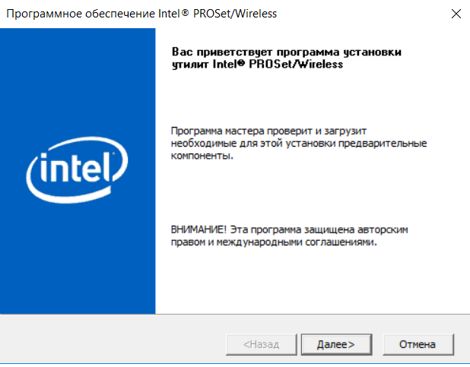
Обновить драйверы Интел Блютуз сможет не только ИТ-администратор или программист, это доступно каждому пользователю сайта https://drajvery.ru, поскольку процедура не требует никаких специальных знаний и навыков. Загруженный файл «весит» немного, установка не займет много времени. Сложнее всего найти и бесплатно скачать драйвер Intel Wireless Bluetooth для Windows 7 и 10 / 11 (32-бит и 64-бит) на безопасном сайте. Поэтому добавляйте страницу https://drajvery.ru/net/intelbluetooth в закладки браузера и социальных сетей вКонтакте, Одноклассники, Фейсбук, отправляйте друзьям в мессенджеры Viber, Telegram, WhatsApp, Skupe, Mail Agent, ICQ и на электронную почту. Для Wi-Fi существует отдельный программный продукт Intel PROSet/Wireless.
Предостережения
Драйверы для компонентов Intel могут подвергаться изменениям со стороны производителя устройства. Компания Интел рекомендует обратиться в авторизованный сервисный центр и пользоваться программным обеспечением производителя компьютера, ноутбука или нетбука, чтобы не потерять дополнительные функции и настройки.
Бесплатно скачать драйверы Intel Bluetooth для Windows 7 или 11 / 10 (32-bit и 64-bit)
Последнее обновление: 01.03.2023.
Скачать бесплатно: Intel Wireless Bluetooth для Windows 7
Version 21.40.5 для Windows 7.
Скачать бесплатно: Intel Wireless Bluetooth для Windows 10 / 11
Version 22.200.0 для Windows 10 / 11.
Intel had released new driver updates for their Bluetooth and Wi-Fi devices just earlier this week. Now, they are beginning to roll out these updates to the users via Intel Driver and Support Assitant. The drivers being rolled out update both the Wi-Fi and Bluetooth drivers to version 22.100.1.
This update mainly focuses on connectivity issues with their devices to ensure more reliability. Furthermore, this is the first update that includes fixes for their latest Wi-Fi product, Wi-Fi 6E AX411.
You can download Intel’s Wi-Fi and Bluetooth drivers version 22.100.1 using the direct download links given below, or update to the latest version using their Driver and Support Assistant.
Table of contents
-
Download Intel Wi-Fi Driver v22.100.1
- For Windows 11
- For Windows 10
- Download Intel Wireless Bluetooth Driver v22.100.1
- How to Install Intel Wi-Fi and Bluetooth Drivers
-
Intel Wi-Fi Driver v22.100.1 Changelog
- Supported hardware
-
Intel Wireless Bluetooth Driver v22.100.1 Changelog
- Supported hardware
- Final Thoughts
Download Intel Wi-Fi Driver v22.100.1
For Windows 11
Download Intel Wi-Fi Driver v22.100.1 for Windows 11
For Windows 10
Download Intel Wi-Fi Driver v22.100.1 for Windows 10 x64
Download Intel Wi-Fi Driver v22.100.1 for Windows 10 x86
Download Intel Wireless Bluetooth Driver v22.100.1
Download Intel Wireless Bluetooth Driver v22.100.1 for Windows 11, Windows 10 x64, Windows 10 x86
How to Install Intel Wi-Fi and Bluetooth Drivers
Once you have downloaded the respective driver(s), the process to install it is simple.
Note: The process for installing both Wi-Fi and Wireless Bluetooth drivers is almost the same as the example given below. However, in the case of the Wireless Bluetooth driver, you may need to perform an additional step when choosing the type of installation. If so, select “Typical.”
- Run the downloaded .exe file by double-clicking it. The installation wizard will now launch. On the first screen, click Next.
- Next, agree to the End User License Agreement by checking the box below and then click Install.
- The driver will then begin installation and the process should not take more than more than a minute. When done, click Finish.
The driver will now be successfully installed, automatically replacing the older version.
Intel Wi-Fi Driver v22.100.1 Changelog
Intel had already added support for Windows 11 in the last few releases. This update brings only 2 fixes for the same operating system, which is windows 10. Below are the details:
Learn to install Windows 11. You can also install Windows 11 while bypassing the system requirements check.
- Windows 10
- A Wi-Fi connection timeout due to a channel switch requrest by the access point has been fixed.
- The problem of Intel’s Wi-Fi adapters 9260 and 9560 that were unable to connect to WPA/AES wireless profile when using driver 21.70.X has been fixed.
- Includes some functional and security updates.
Supported hardware
Here is a list of the supported Wi-Fi hardware compatible with this driver:
- Intel Wi-Fi 6E AX411 (Gig+)
- Intel Wi-Fi 6E AX211 (Gig+)
- Intel Wi-Fi 6E AX210 (Gig+)
- Intel Wi-Fi 6 AX201
- Intel Wi-Fi 6 AX200
- Intel Wireless-AC 9560
- Intel Wireless-AC 9461/ 9462
- Intel Wireless-AC 9260
To learn more about the Wi-Fi driver version 22.100.1, read the Release Notes.
Intel Wireless Bluetooth Driver v22.100.1 Changelog
The following changes and fixes are implemented with this version of the Bluetooth driver:
- The issue of low sound quality for some Bluetooth soundbars during voice calls has been addressed.
- Some fixes have been made to improve music streaming quality on certain AAC headsets affecting some systems.
- Includes some functional and security updates.
Supported hardware
The following Bluetooth adapters are supported with this driver update:
- Intel Wi-Fi 6E AX411
- Intel Wi-Fi 6E AX211
- Intel Wi-Fi 6E AX210
- Intel Wi-Fi 6 AX201
- Intel Wi-Fi 6 AX200
- Intel Wireless-AC 9560
- Intel Wireless-AC 9462
- Intel Wireless-AC 9461
To learn more about the Wireless Bluetooth driver version 22.100.1, read the Release Notes.
Final Thoughts
If you have the hardware and a compatible operating system, we suggest that you upgrade your Wi-Fi and Bluetooth drivers immediately to the latest version available.
If you want to avoid going through the trouble of downloading and installing these updates manually each time, you can install Intel Driver and Support Assistant one time, and it will automatically prompt you when an update is available. The tool will also install the updates for you at the click of a button.
Related posts:
Info:
Model: Intel PROSet/Wireless Bluetooth Driver
Vendor: Intel
Version: 22.220.0.4
Operating system: Windows 10, Windows 11
Bits: 32-bit (x86), 64-bit (x64)
Driver Date: 2023-03-29
Size: 26,2 mb
Driver description
Download driver Intel PROSet/Wireless Bluetooth Driver version 22.220.0.4 for Windows 10, Windows 11 32-bit (x86), 64-bit (x64).
Supported network adapters:
Screenshot of files
File Name
intel_bluetooth_22.220.1.zip — v.22.220.0.4 (26.2 mb)
Link to file:
Please, enter the answer to the following question