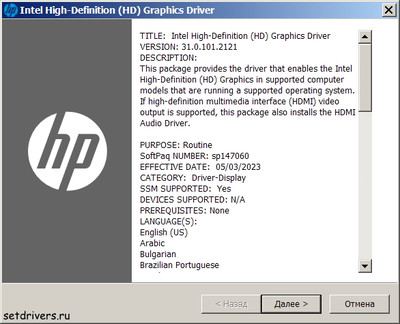«Intel(R) UHD Graphics 600»
Your search resulted in over 1000 matching updates. Only the first 1000 are returned. To narrow your search, try adding additional keywords to your search terms.
|
Updates: |
 Previous | Next
|
Title
|
Products
|
Classification
|
Last Updated
|
Version
|
Size
|
Download |
|
|---|---|---|---|---|---|---|---|
|
Intel Corporation — Display — 31.0.101.2121 |
Windows — Client, version 21H2 and later, Servicing Drivers, Windows — Client, version 21H2 and later, Upgrade & Servicing Drivers | Drivers (Video) | 3/2/2023 | n/a |
323.0 MB 338730314 |
||
|
Intel Corporation — Display — 31.0.101.2121 |
Windows 10, Vibranium and later, Servicing Drivers, Windows 10, Vibranium and later, Upgrade & Servicing Drivers | Drivers (Video) | 3/2/2023 | n/a |
323.0 MB 338730314 |
||
|
Intel Corporation — Display — 31.0.101.2121 |
Windows 11 Client, version 22H2 and later, Servicing Drivers, Windows 11 Client, version 22H2 and later, Upgrade & Servicing Drivers, Windows 11 Client S, version 22H2 and later, Servicing Drivers, Windows 11 Client S, version 22H2 and later, Upgrade & Servicing Drivers | Drivers (Video) | 3/2/2023 | n/a |
323.0 MB 338716854 |
||
|
Intel Corporation — Display — 31.0.101.2121 |
Windows 11 Client, version 22H2 and later, Servicing Drivers, Windows 11 Client, version 22H2 and later, Upgrade & Servicing Drivers | Drivers (Video) | 3/2/2023 | n/a |
323.0 MB 338730314 |
||
|
Intel Corporation — Display — 31.0.101.2114 |
Windows — Client, version 21H2 and later, Servicing Drivers, Windows — Client, version 21H2 and later, Upgrade & Servicing Drivers | Drivers (Video) | 8/23/2022 | n/a |
323.3 MB 339003806 |
||
|
Intel Corporation — Display — 31.0.101.2114 |
Windows 10, Vibranium and later, Servicing Drivers, Windows 10, Vibranium and later, Upgrade & Servicing Drivers | Drivers (Video) | 8/23/2022 | n/a |
323.3 MB 339003806 |
||
|
Intel Corporation — Display — 31.0.101.2114 |
Windows 11 Client, version 22H2 and later, Servicing Drivers, Windows 11 Client, version 22H2 and later, Upgrade & Servicing Drivers | Drivers (Video) | 8/23/2022 | n/a |
323.3 MB 339003806 |
||
|
Intel Corporation — Display — 31.0.101.2112 |
Windows 11 Client, version 22H2 and later, Servicing Drivers, Windows 11 Client, version 22H2 and later, Upgrade & Servicing Drivers | Drivers (Video) | 7/20/2022 | n/a |
310.2 MB 325220082 |
||
|
Intel Corporation — Display — 31.0.101.2112 |
Windows 10, Vibranium and later, Servicing Drivers, Windows 10, Vibranium and later, Upgrade & Servicing Drivers | Drivers (Video) | 7/20/2022 | n/a |
310.2 MB 325220082 |
||
|
Intel Corporation — Display — 31.0.101.2112 |
Windows — Client, version 21H2 and later, Servicing Drivers, Windows — Client, version 21H2 and later, Upgrade & Servicing Drivers | Drivers (Video) | 7/20/2022 | n/a |
310.2 MB 325220082 |
||
|
Intel Corporation — Display — 31.0.101.2111 |
Windows 10, Vibranium and later, Servicing Drivers, Windows 10, Vibranium and later, Upgrade & Servicing Drivers | Drivers (Video) | 7/18/2022 | n/a |
322.7 MB 338396764 |
||
|
Intel Corporation — Display — 31.0.101.2111 |
Windows — Client, version 21H2 and later, Servicing Drivers, Windows — Client, version 21H2 and later, Upgrade & Servicing Drivers | Drivers (Video) | 7/18/2022 | n/a |
322.7 MB 338396764 |
||
|
Intel Corporation — Display — 31.0.101.2111 |
Windows 11 Client, version 22H2 and later, Servicing Drivers, Windows 11 Client, version 22H2 and later, Upgrade & Servicing Drivers | Drivers (Video) | 7/18/2022 | n/a |
322.7 MB 338396764 |
||
|
Intel Corporation — Display — 31.0.101.2111 |
Windows 11 Client, version 22H2 and later, Servicing Drivers | Drivers (Video) | 7/18/2022 | n/a |
323.1 MB 338763686 |
||
|
Intel Corporation — Display — 31.0.101.2111 |
Windows 10, Vibranium and later, Servicing Drivers | Drivers (Video) | 7/18/2022 | n/a |
323.1 MB 338763686 |
||
|
Intel Corporation — Display — 31.0.101.2111 |
Windows 11 Client, version 22H2 and later, Servicing Drivers, Windows 11 Client, version 22H2 and later, Upgrade & Servicing Drivers | Drivers (Video) | 7/18/2022 | n/a |
323.1 MB 338754502 |
||
|
Intel Corporation — Display — 31.0.101.2111 |
Windows — Client, version 21H2 and later, Servicing Drivers | Drivers (Video) | 7/18/2022 | n/a |
323.1 MB 338763686 |
||
|
Intel Corporation — Display — 31.0.101.2111 |
Windows 10, Vibranium and later, Servicing Drivers, Windows 10, Vibranium and later, Upgrade & Servicing Drivers | Drivers (Video) | 7/18/2022 | n/a |
323.1 MB 338754502 |
||
|
Intel Corporation — Display — 31.0.101.2111 |
Windows — Client, version 21H2 and later, Servicing Drivers, Windows — Client, version 21H2 and later, Upgrade & Servicing Drivers | Drivers (Video) | 7/18/2022 | n/a |
323.1 MB 338754502 |
||
|
Intel Corporation — Display — 30.0.101.3111 |
Windows 10, Vibranium and later, Servicing Drivers, Windows 10, Vibranium and later, Upgrade & Servicing Drivers | Drivers (Video) | 6/8/2022 | n/a |
447.1 MB 468774586 |
||
|
Intel Corporation — Display — 30.0.101.3111 |
Windows — Client, version 21H2 and later, Servicing Drivers, Windows — Client, version 21H2 and later, Upgrade & Servicing Drivers | Drivers (Video) | 6/8/2022 | n/a |
447.1 MB 468774586 |
||
|
Intel Corporation — Display — 30.0.101.3111 |
Windows 10, version 1903 and later, Servicing Drivers, Windows 10, version 1903 and later, Upgrade & Servicing Drivers | Drivers (Video) | 6/8/2022 | n/a |
447.1 MB 468774586 |
||
|
Intel Corporation — Display — 30.0.101.3111 |
Windows 10, version 1809 and later, Servicing Drivers, Windows 10, version 1809 and later, Upgrade & Servicing Drivers | Drivers (Video) | 6/8/2022 | n/a |
447.1 MB 468774586 |
||
|
Intel Corporation — Display — 31.0.101.1999 |
Windows — Client, version 21H2 and later, Servicing Drivers, Windows — Client, version 21H2 and later, Upgrade & Servicing Drivers | Drivers (Video) | 5/30/2022 | n/a |
444.1 MB 465627386 |
||
|
Intel Corporation — Display — 31.0.101.1999 |
Windows 11 Client, version 22H2 and later, Servicing Drivers, Windows 11 Client, version 22H2 and later, Upgrade & Servicing Drivers | Drivers (Video) | 5/30/2022 | n/a |
444.1 MB 465627386 |
Add
Add All
Remove
Remove All
Обновленные драйверы версии 26.20.100.7156 для графических адаптеров серии HD 500 и HD 600 от компании Intel. Предназначены для установки на 64-х битную Windows 10 RS1.
Для автоматической установки распакуйте архив и запустите файл — igxpin.exe.
When attempting to download HP Smart, the first step is to ensure that your device meets the operating system requirements for the application. After confirming that you meet these requirements, then you should access the official download webpage on either your mobile device or computer. There, you will be able to download and install HP Smart. Once installed, open up the application and follow any further instructions.
If you are experiencing problems with your Pantum M6550NW printer, be sure to check the manufacturer’s website for troubleshooting and support options. Additionally, you should make sure that the printer is up-to-date with the latest firmware version. Troubleshooting steps such as restarting both devices (printer & PC/Laptop) or checking cables can help in many scenarios too.
If you are having issues with the Pantum M6550nw driver, please go to https://www.pantum.com/download and select your printer model from the drop-down menu to download and install the correct driver for your system.
Troubleshooting Microsoft Issues can be a time-consuming and complicated process. The goal of this guide is to provide a step-by-step approach to troubleshoot any issues with Microsoft products. We’ll start by providing general advice for diagnosing the problem and then review troubleshooting techniques specific to different types of Microsoft services, such as Windows, Office, or Azure services. With this comprehensive roadmap in hand, you should find yourself better equipped to identify and resolve even complex issues quickly.
Realtek can cause a range of issues that can be difficult to troubleshoot without the right expertise. This comprehensive guide covers everything you need to know for troubleshooting Realtek problems so that you can get back on track quickly and easily.
software that may be blocking TeamViewer. Many firewalls and antivirus programs will block the connection unless you explicitly allow it.
Driver packs are collections of drivers that can be used to update outdated or missing device drivers. If you are having trouble with driver pack, the best thing you can do is use a trusted and reliable driver updater tool to automatically download and install the correct version of the required drivers for your PC. This will ensure all your devices are running on their latest available software.
If you are looking to download the driver for your Canon Pixma MG2500 printer, you can do so from the official Canon website. Simply go to their online support page and search for the model number of your printer. Once selected, click on ‘Drivers & Downloads’ tab and choose your operating system to get access to a list of all available downloads related to that particular model.
If you’re having issues with your Epson L4150 Printer software, try updating the software by downloading and installing the latest version from Epson’s website. You can also refer to their troubleshooting guide for more help on resolving any issues.
KMS Pico is a powerful tool that can be used to activate Windows 10. It works by emulating the Microsoft KMS server on your computer, allowing you to bypass activation processes and activate your copy of Windows for free. To fix this user query, simply download the latest version of KMS Pico from a trusted source and follow the installation instructions when prompted.
Intel has allowed multiple hardware types to be hidden (but not necessarily) under one graphics card name. This can be similar devices of the same generation or, on the contrary, a common name for a graphics card with different cores.
With this video card (Intel UHD Graphics 600), we know only one detection chain. In this case, your selection will be very simple, just click on the link below.
| Intel Graphics card name | PCI ID device | Core | Download drivers |
|---|---|---|---|
| Intel UHD Graphics 600 | PCI\VEN_8086&DEV_3185 | Gemini Lake |
Drivers for Intel UHD Graphics 600
-
The table above provides an overview of the available detection strings for the Intel(R) UHD Graphics 600 graphics card.
Only one detection string is available under this name, so you have a simple choice.
If you want to see a list of drivers that are sorted by the available detection strings, see Intel PCI ID device.
You can also see a list of drivers sorted by release date or build.
Друзья сайта
Наша кнопка
Статистика
|
12:55 Intel UHD Graphics 600 — 630 Drivers 31.0.101.2121 (Драйвера для встроенных видеокарт Intel UHD Graphics) |
 Intel UHD Graphics 600 — 630 Drivers — Набор драйверов для встроенных и мобильных видеокарт на базе процессоров 10th, 9th, 8th, 7th и 6th Generation (Intel Amber Lake, Intel Coffee Lake, Intel Whiskey Lake, Intel Kaby Lake, Intel Skylake). Драйвера графической системы Intel UHD Graphics 600 — 630 Drivers — Набор драйверов для встроенных и мобильных видеокарт на базе процессоров 10th, 9th, 8th, 7th и 6th Generation (Intel Amber Lake, Intel Coffee Lake, Intel Whiskey Lake, Intel Kaby Lake, Intel Skylake). Драйвера графической системыIntel UHD Graphics предназначены для работы в операционной системе Windows 11, Windows 10. Подробнее о наборе драйверов: Дата драйвера: 03.03.2023 Дата выпуска: 05.04.2023 Операционная система: Windows 11, Windows 10 (64 бит) Поддерживаемые процессоры: Поддерживаемые устройства (диспетчер устройств): «Intel(R) UHD Graphics» Поддерживаемые устройства (VEN & Intel UHD Graphics 600 — 630 Drivers 31.0.101.2121 (HP) Intel UHD Graphics 600 — 630 Drivers 31.0.101.2121 (Lenovo) Intel UHD Graphics 600 — 630 Drivers 31.0.101.2115 (Dell) Intel UHD Graphics 600 — 630 Drivers 31.0.101.2115 (Fujitsu) Intel UHD Graphics 600 — 630 Drivers 31.0.101.2115 (All) Intel UHD Graphics 600 — 630 Drivers 31.0.101.2121 (All) |
Просмотров: 747 | | Теги: Intel UHD Graphics P630, скачать intel uhd graphics, Intel UHD Graphics 610, драйвер для видеокарты, скачать драйвер для видеокарты, Intel UHD Graphics 630, Fujitsu, Intel UHD Graphics driver, Dell, Lenovo, Intel UHD Graphics |
Добавлять комментарии могут только зарегистрированные пользователи.
[
Регистрация
|
Вход
]