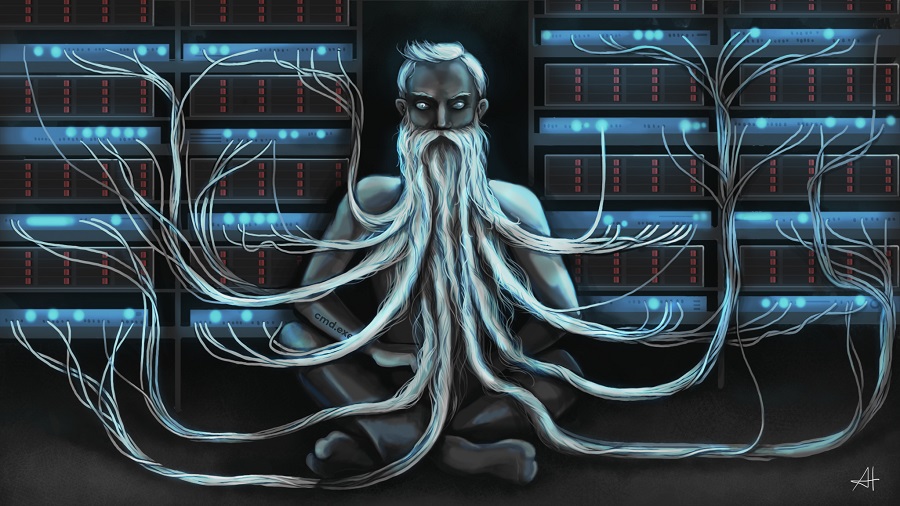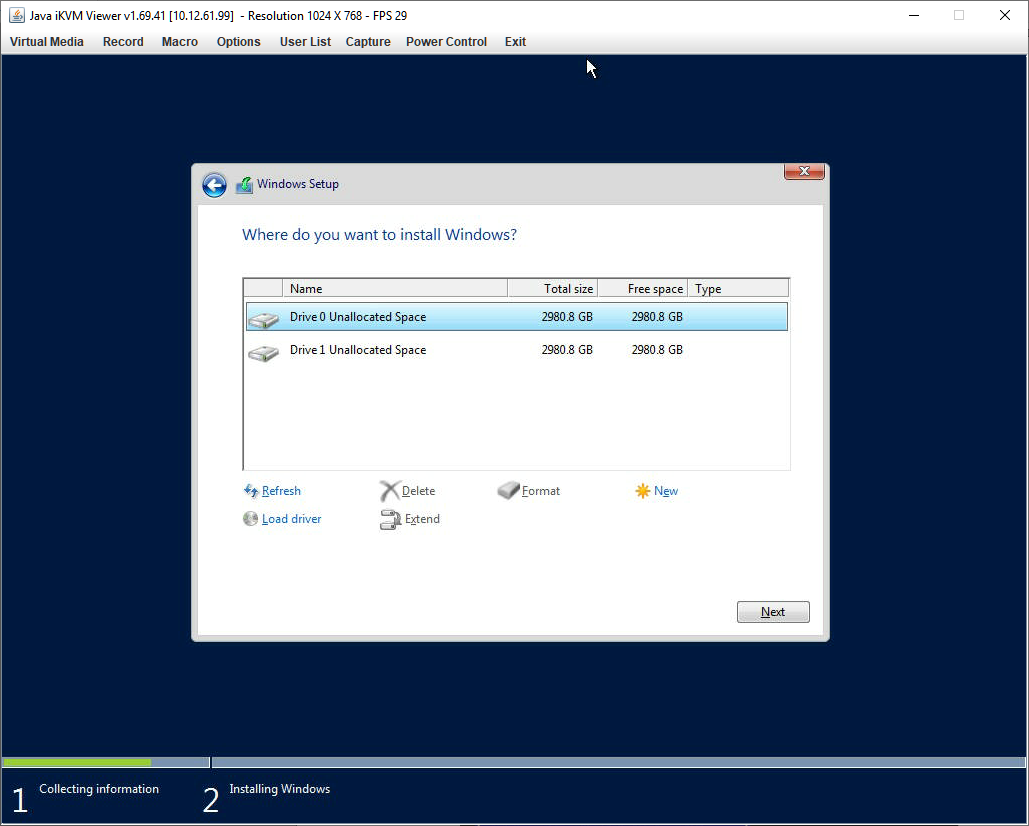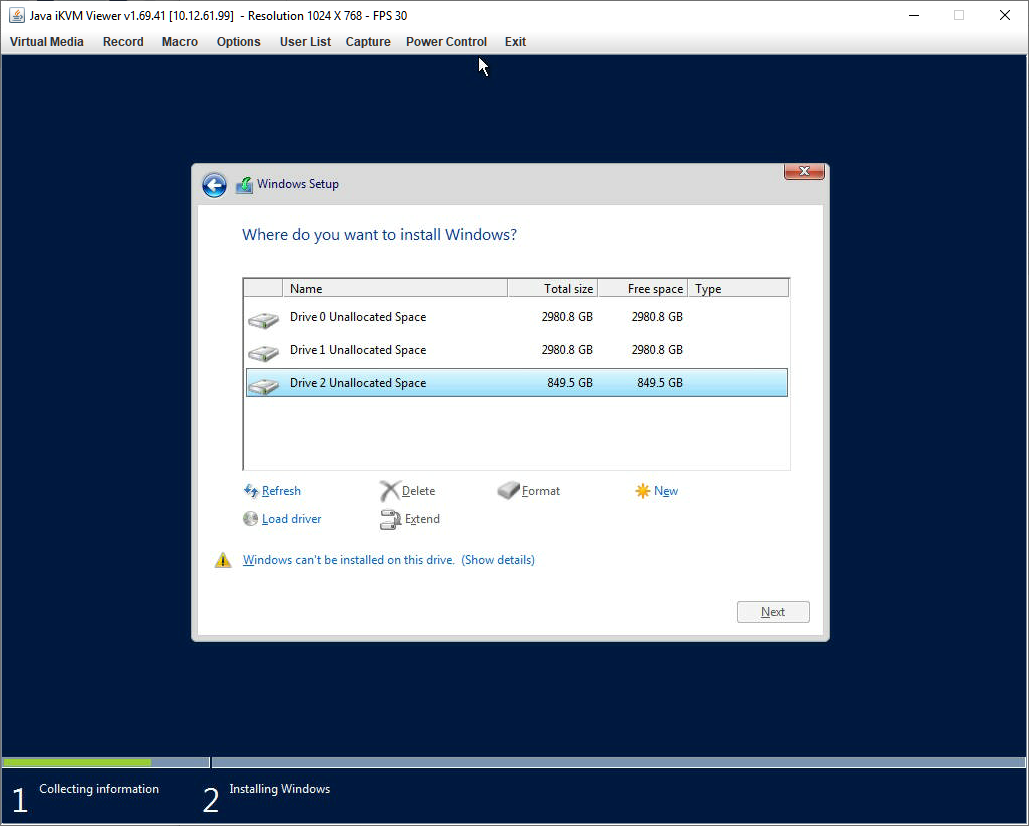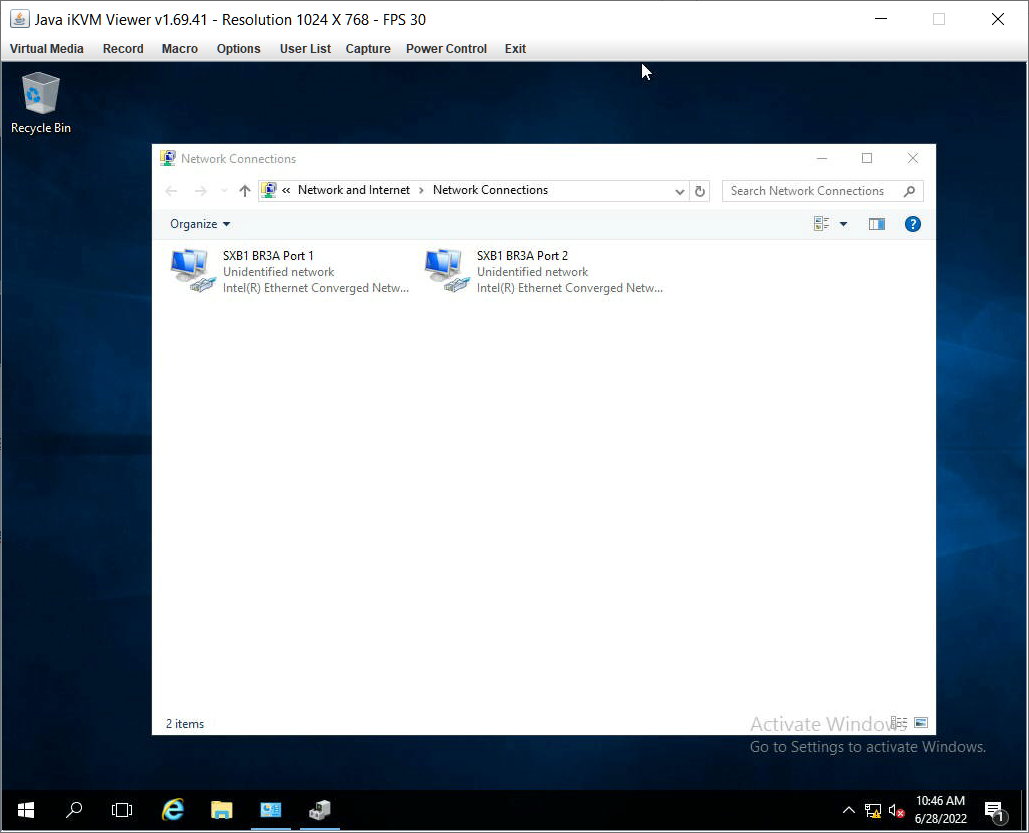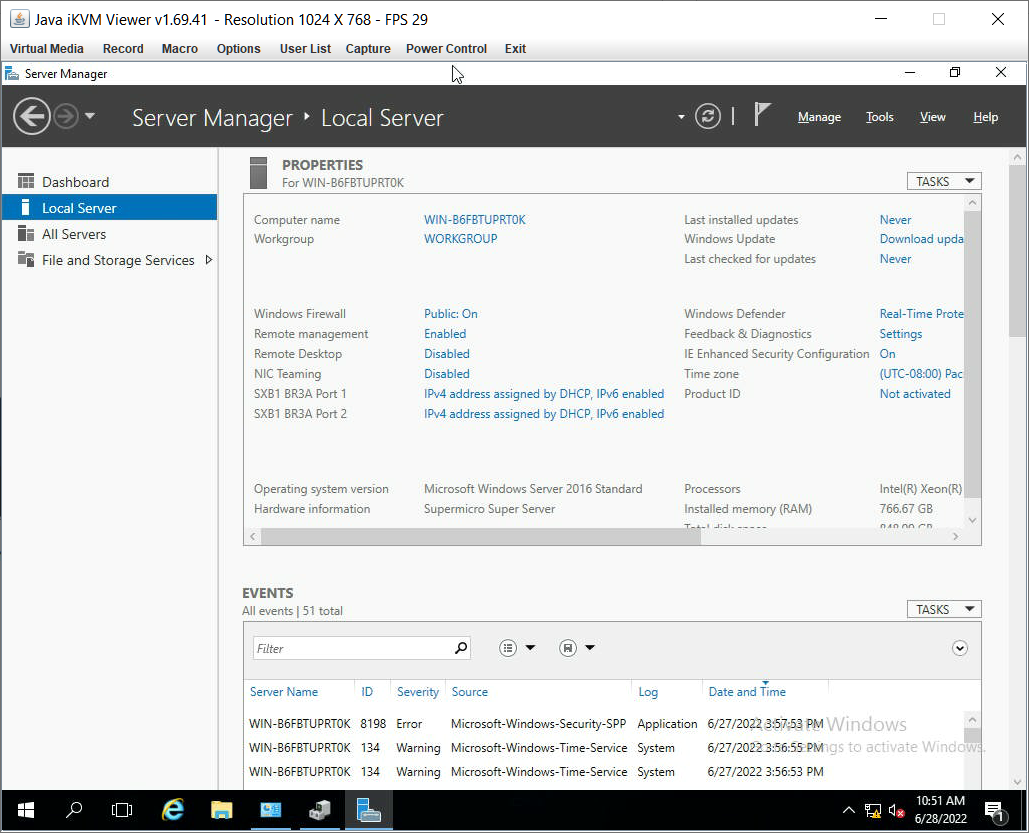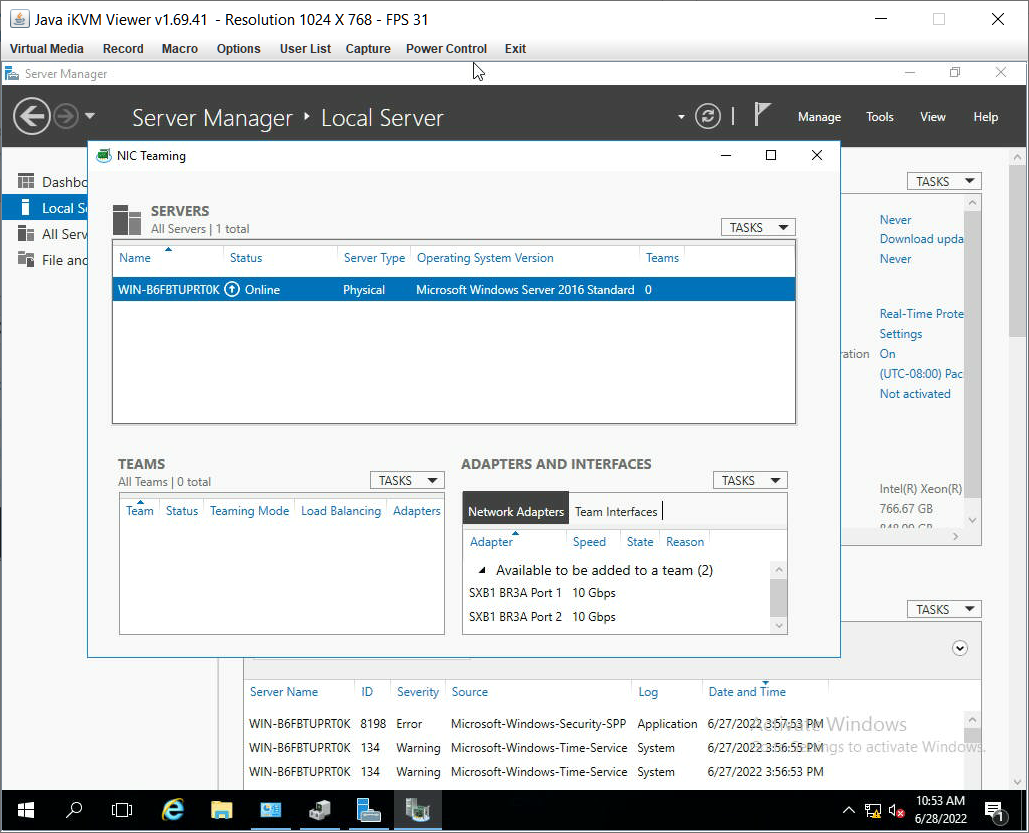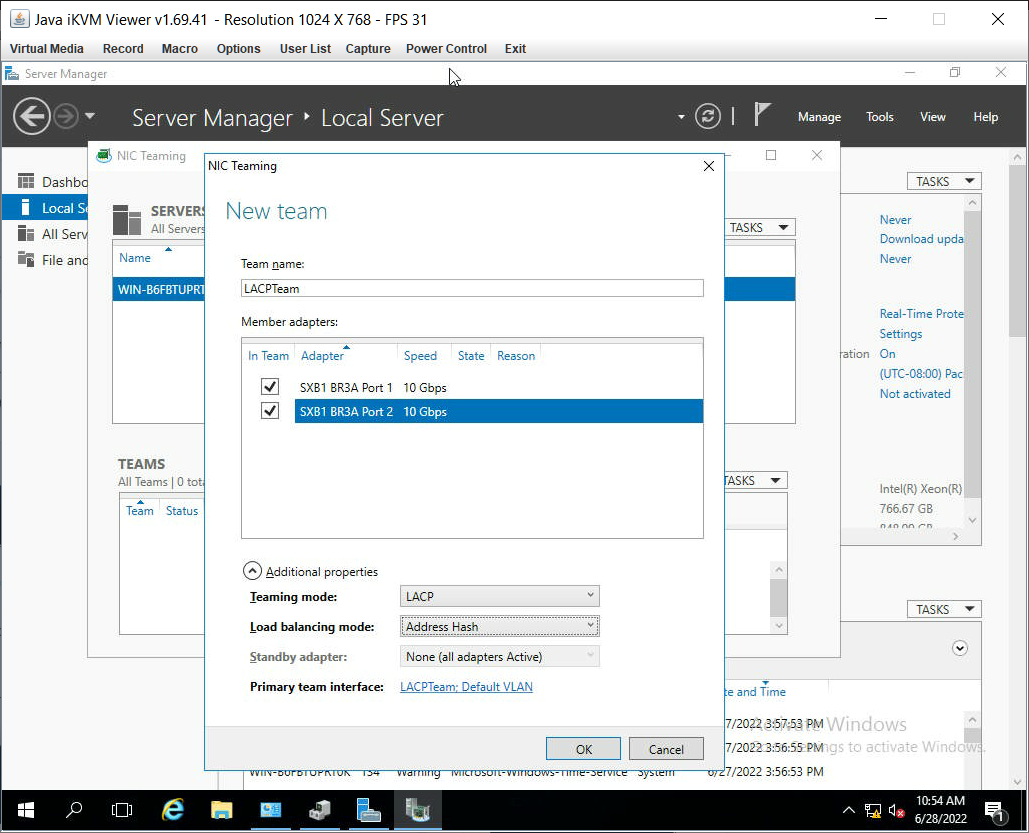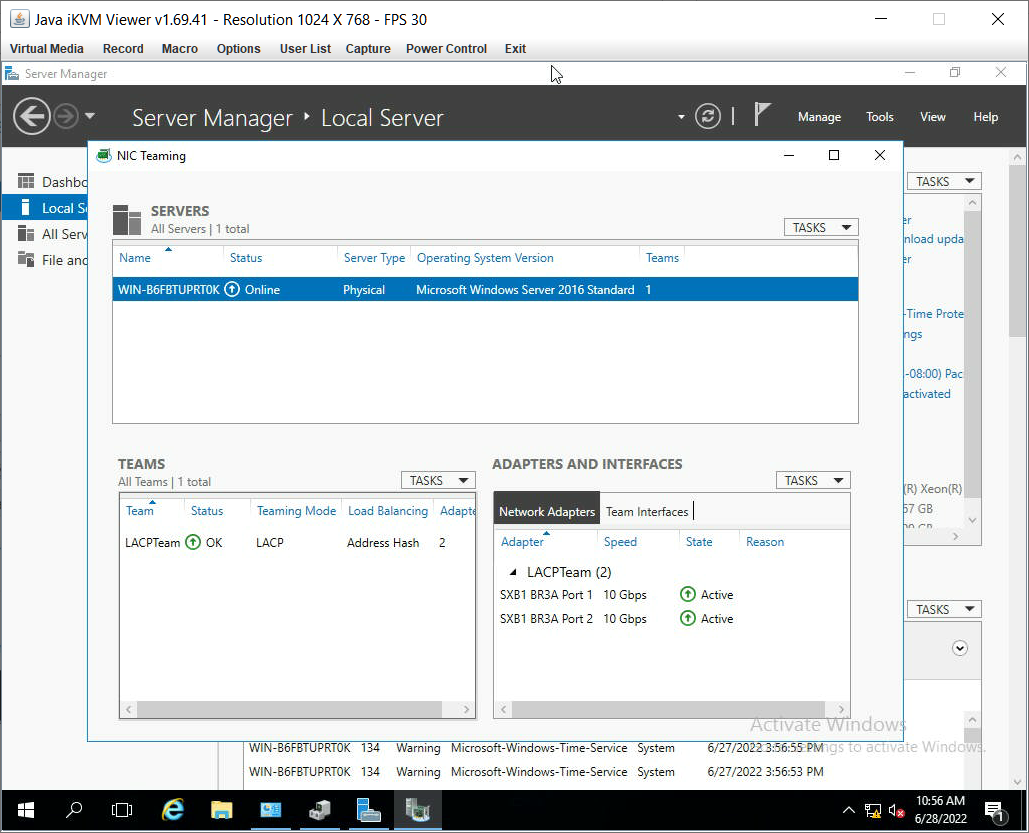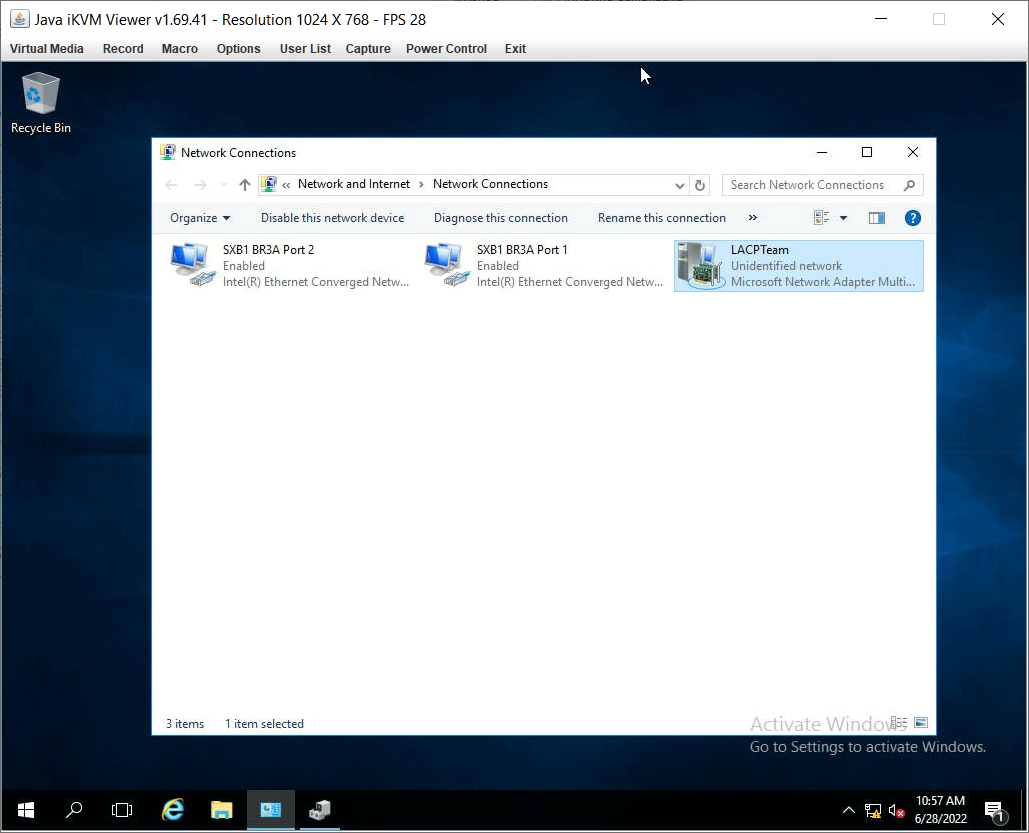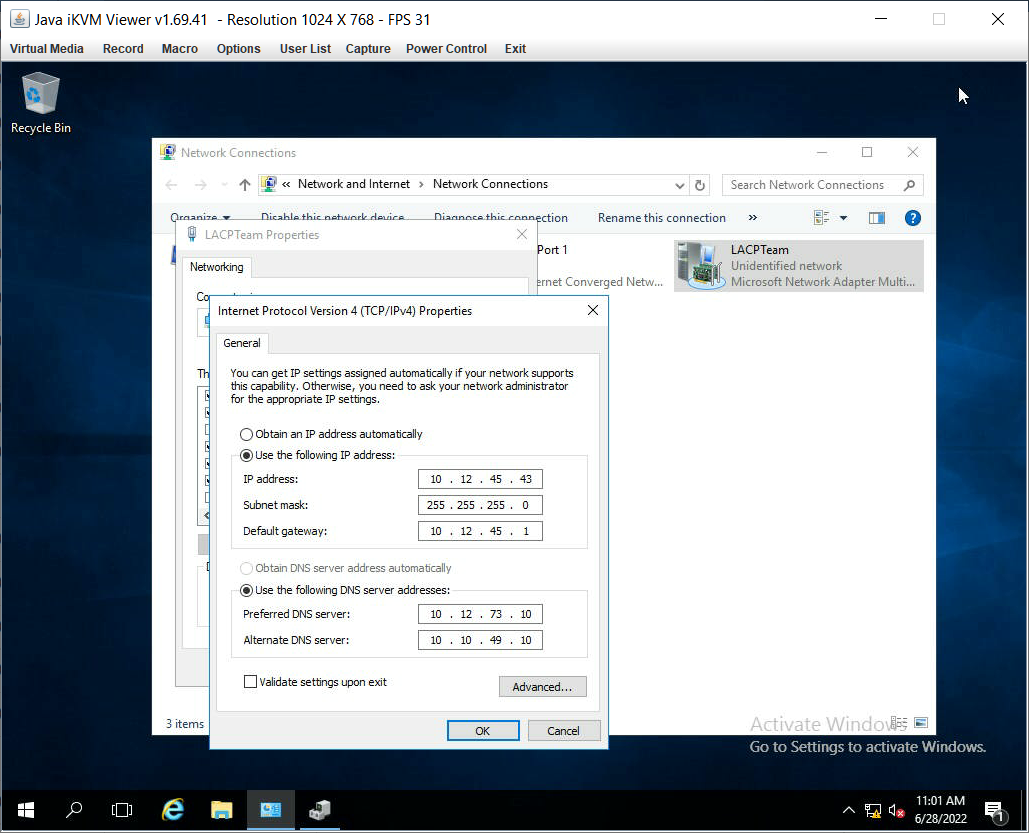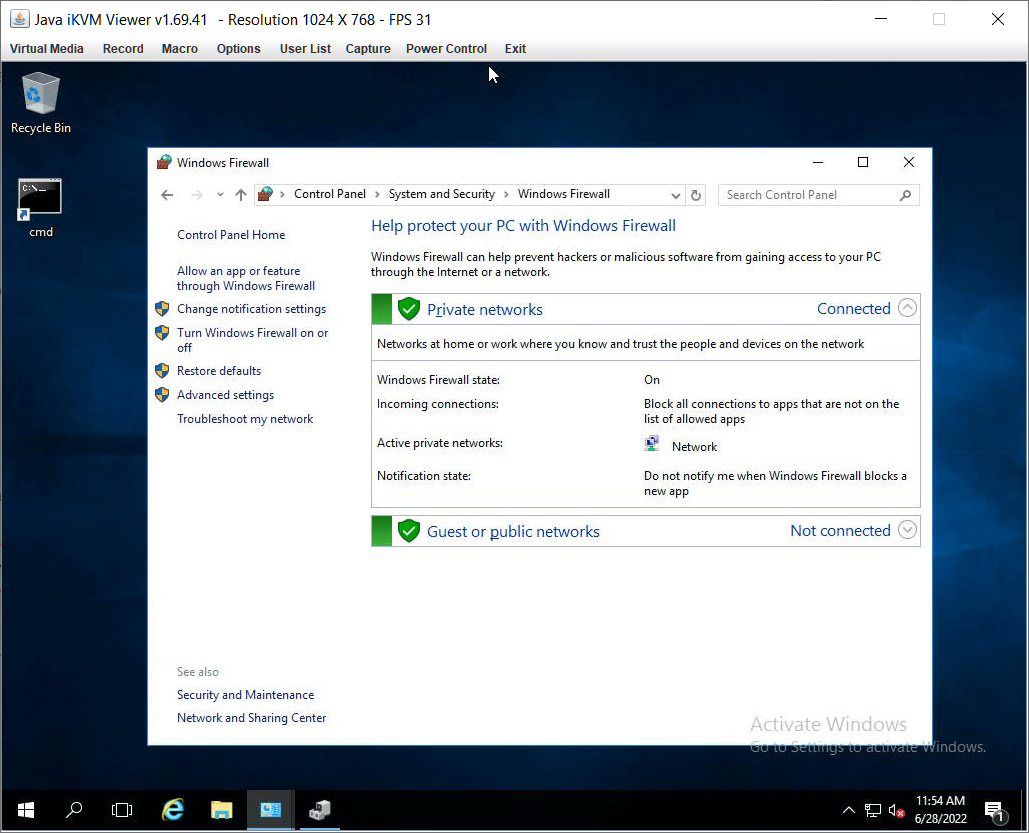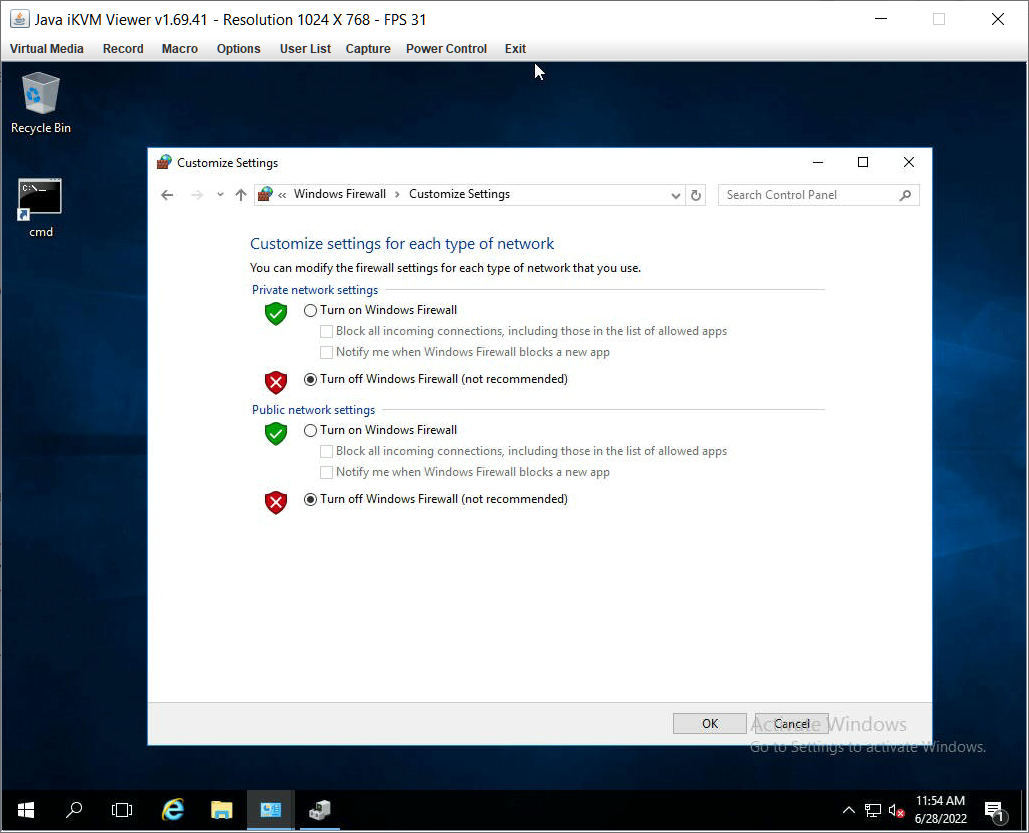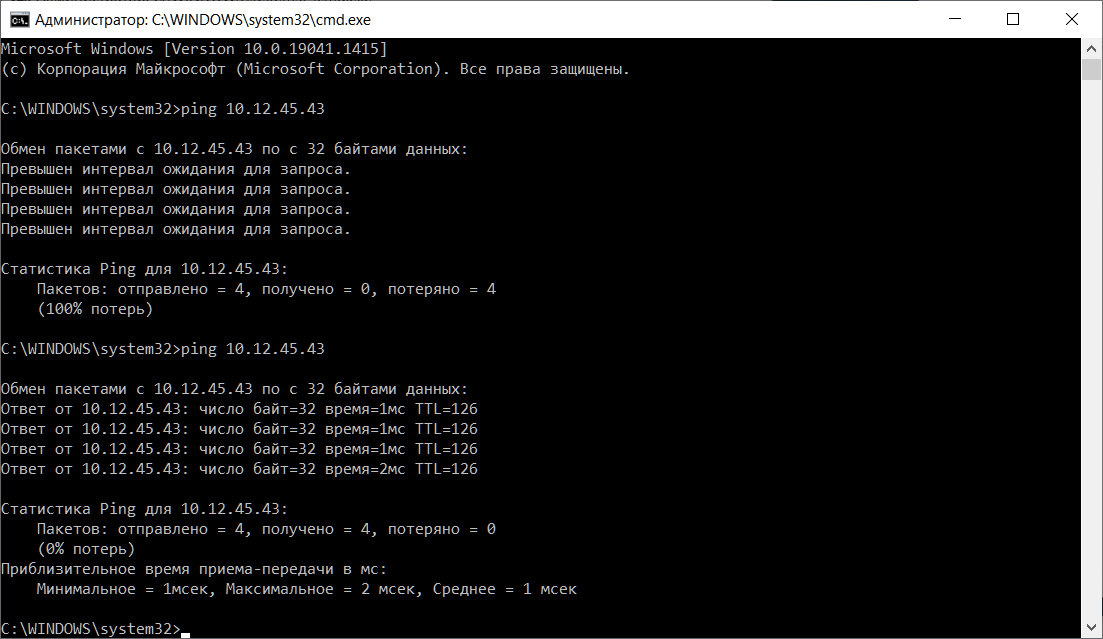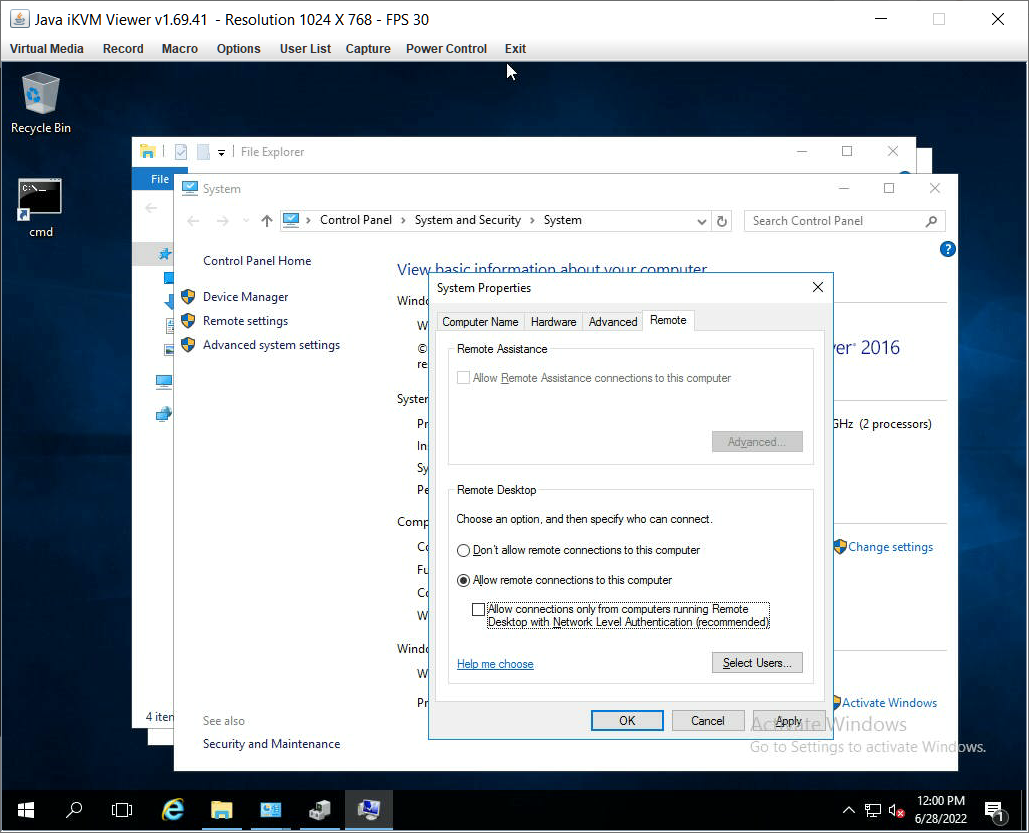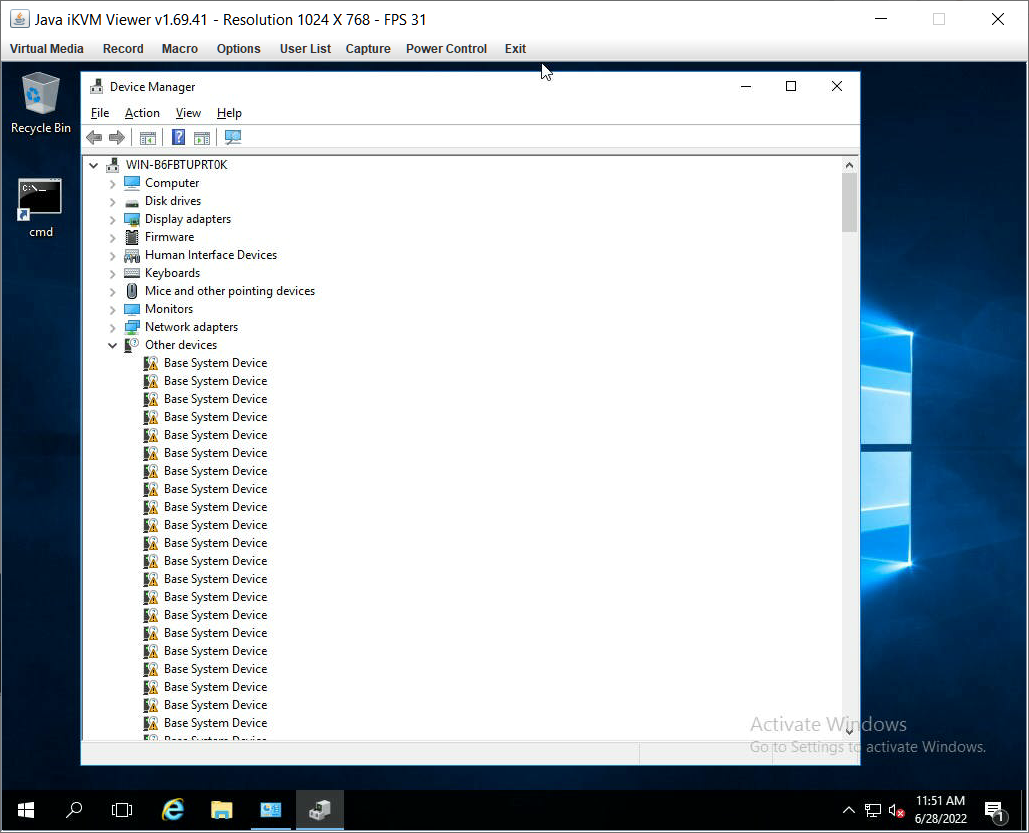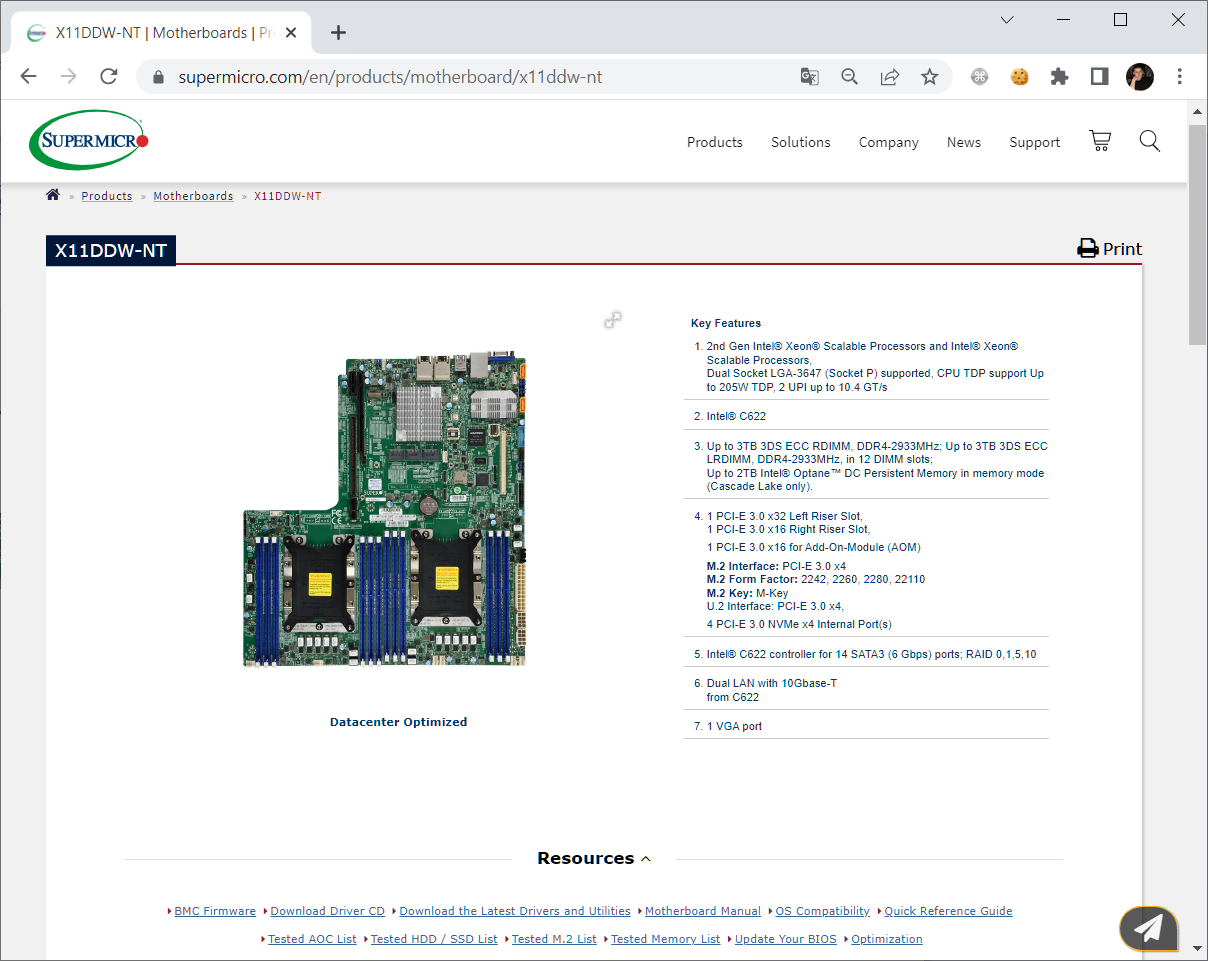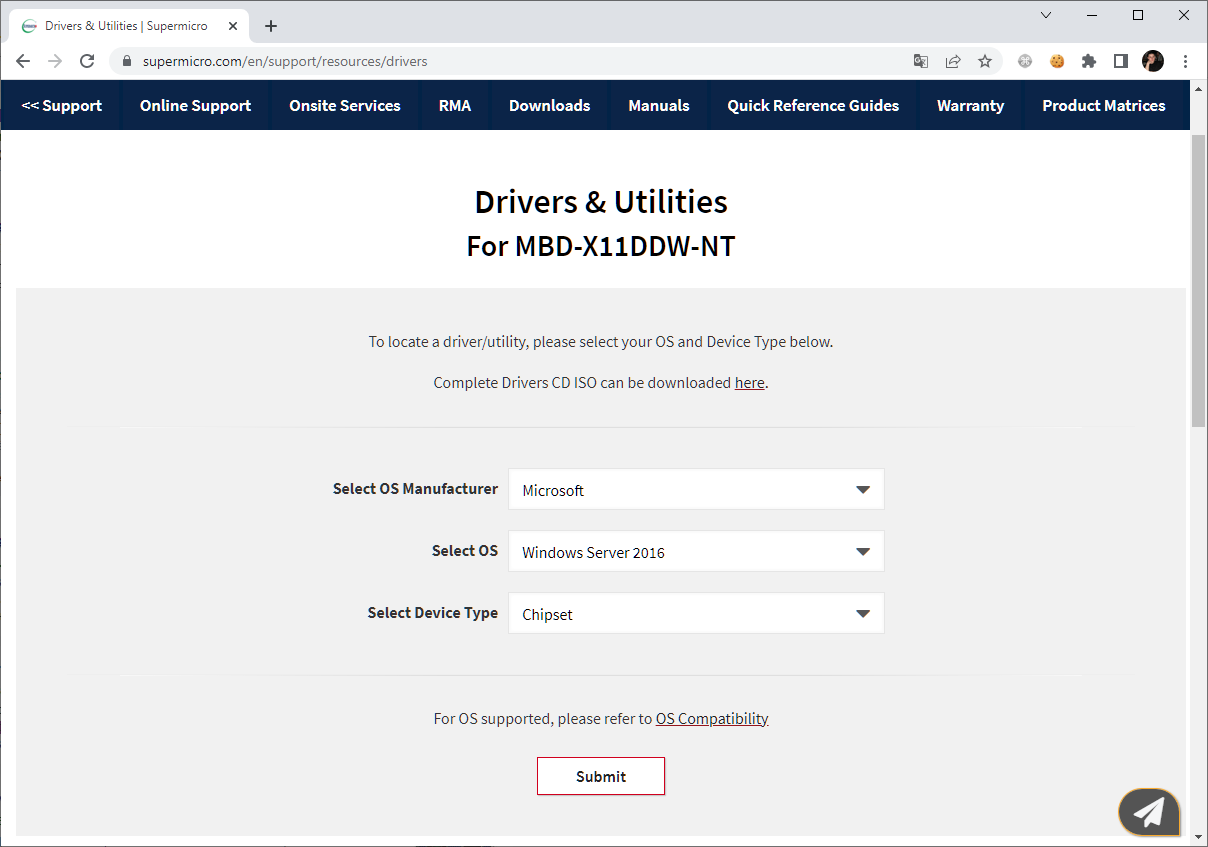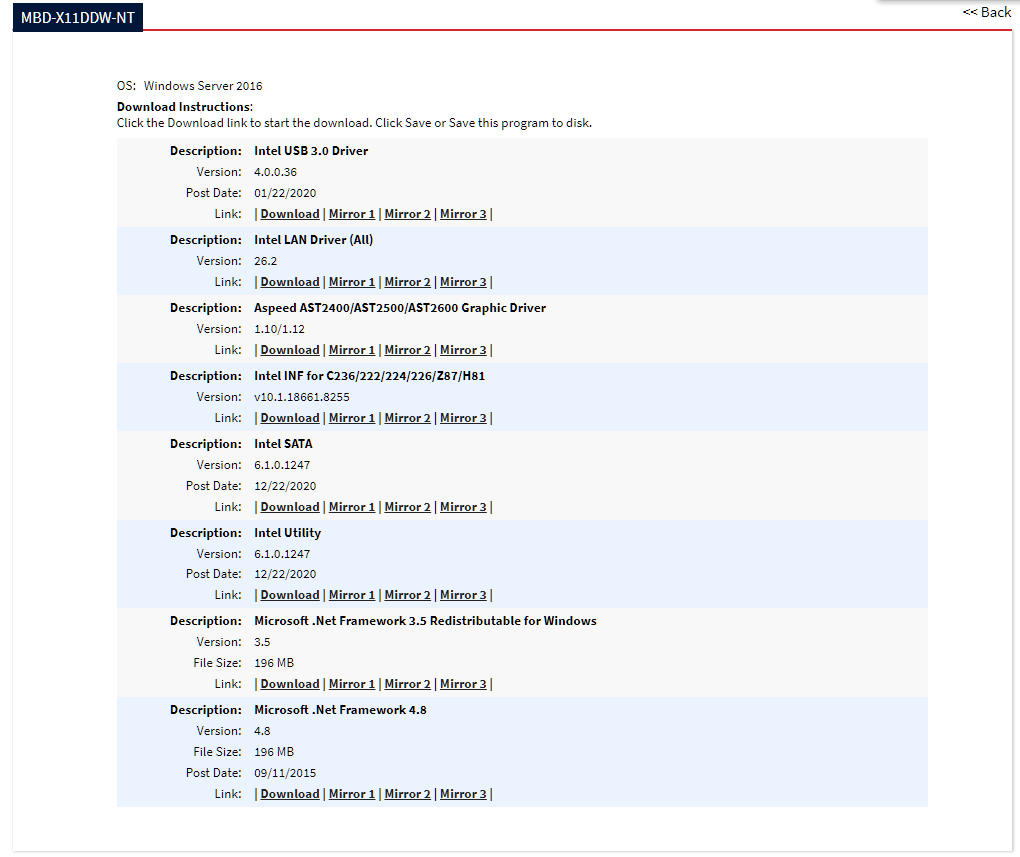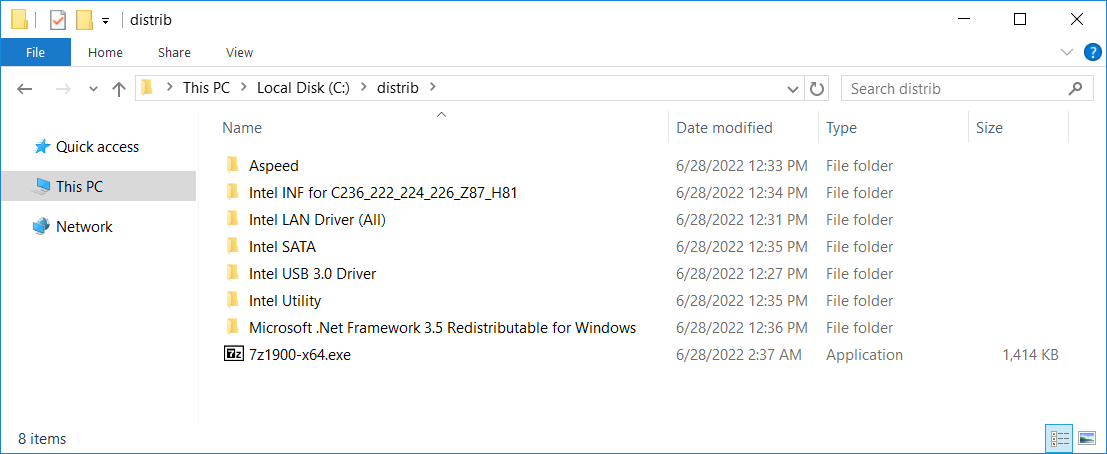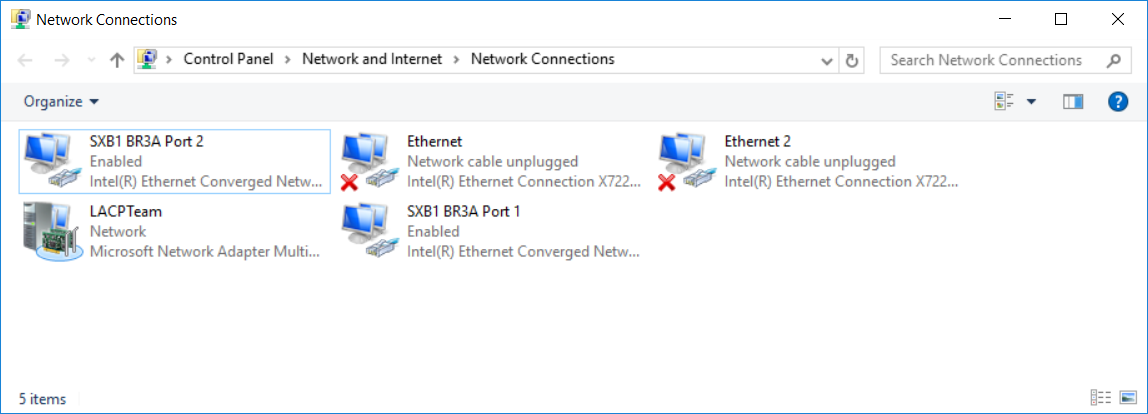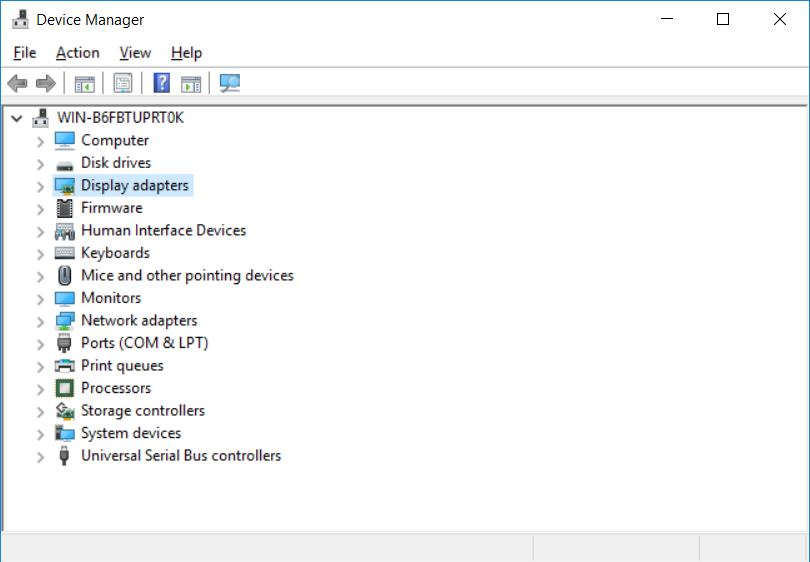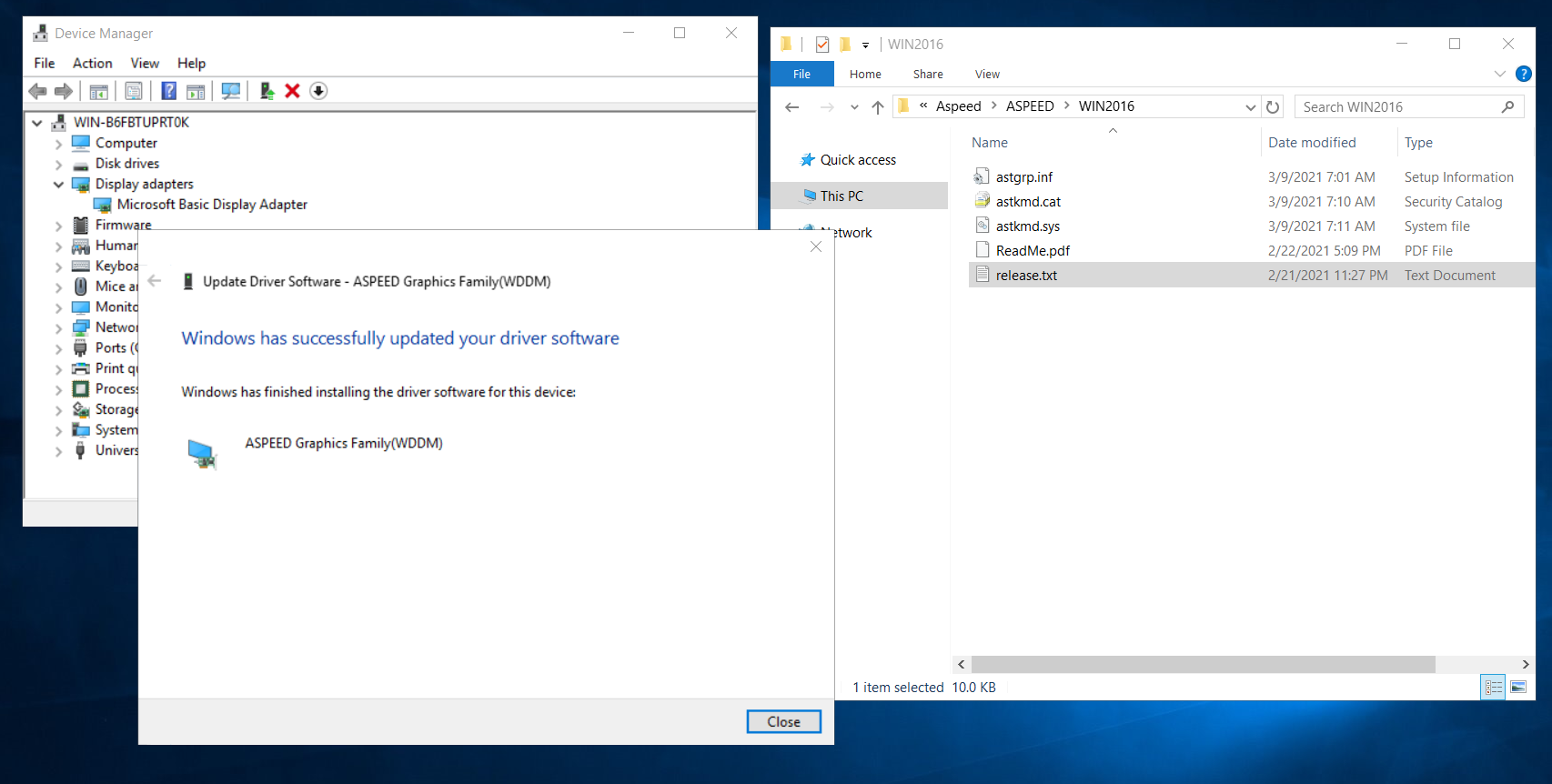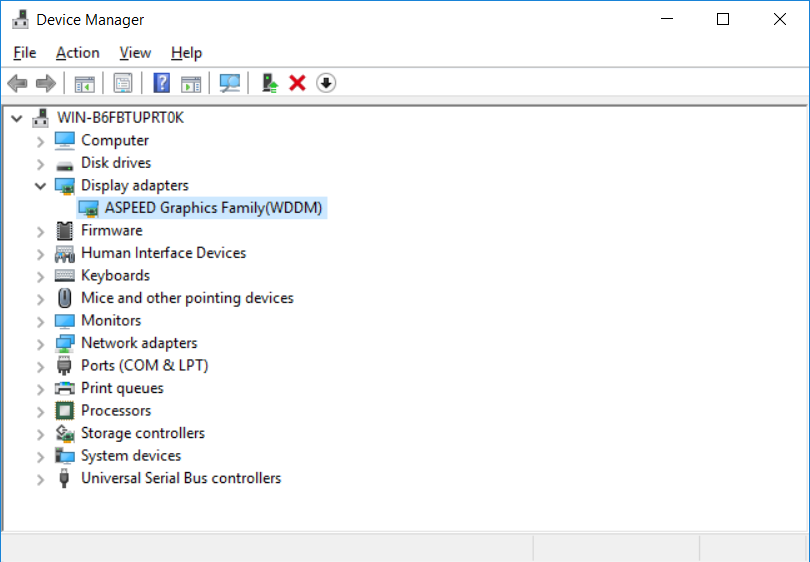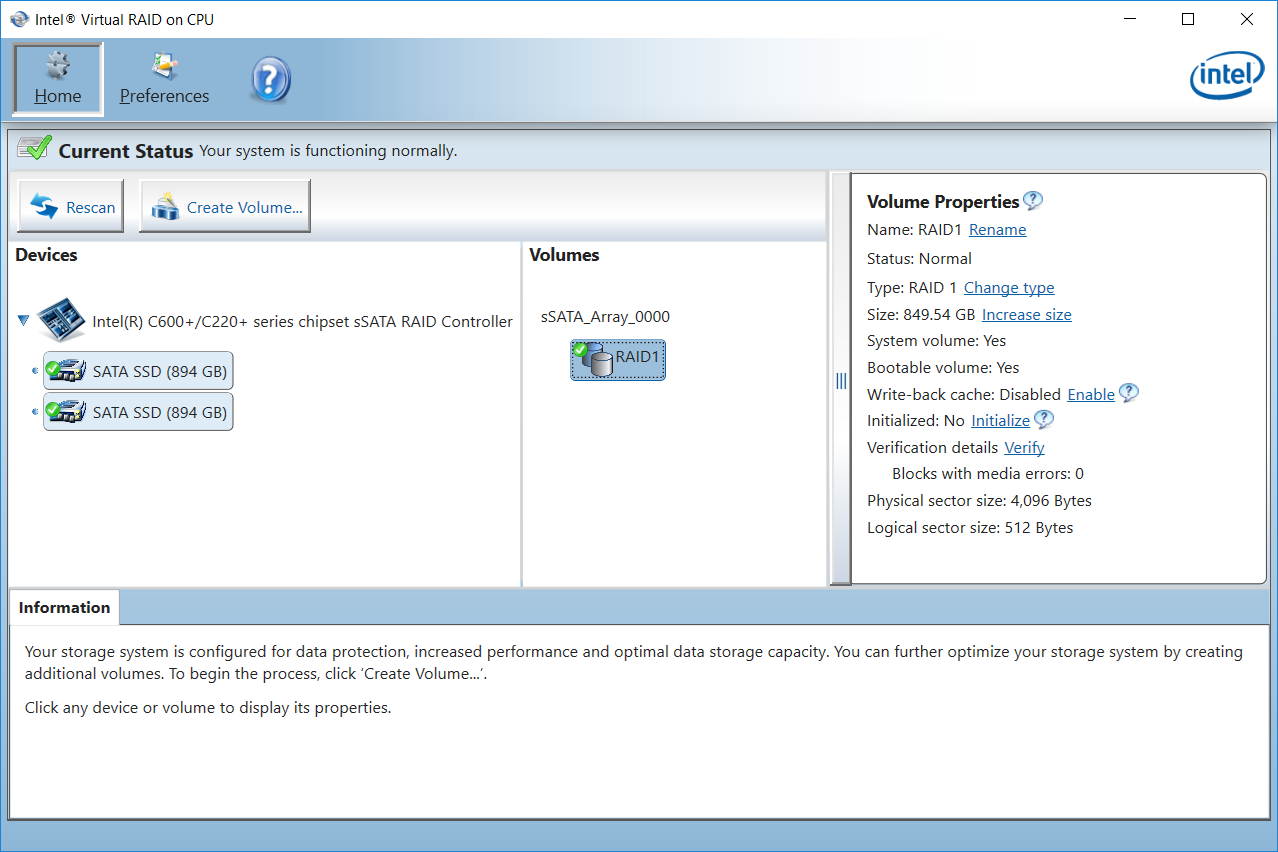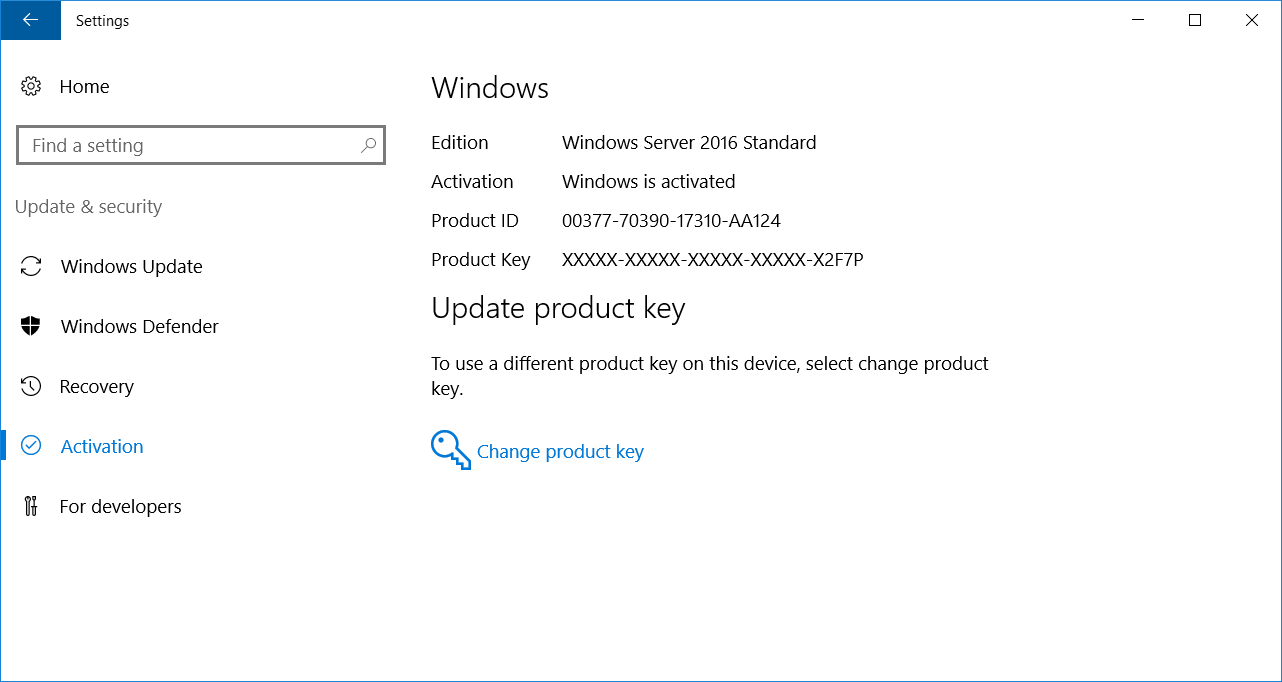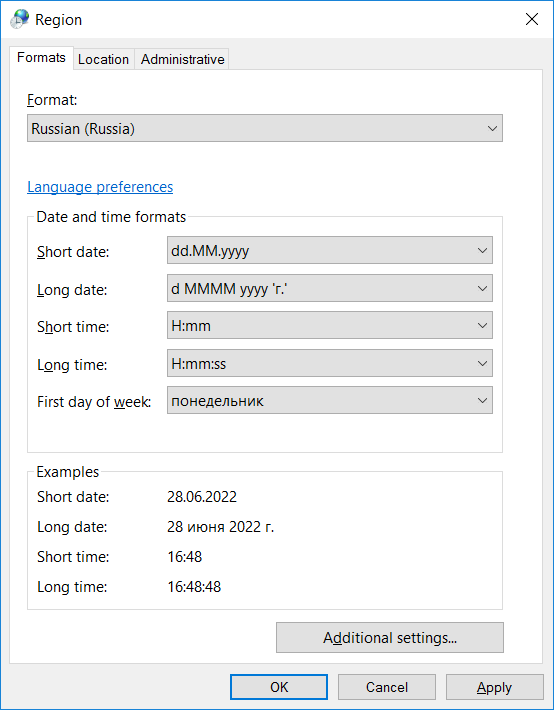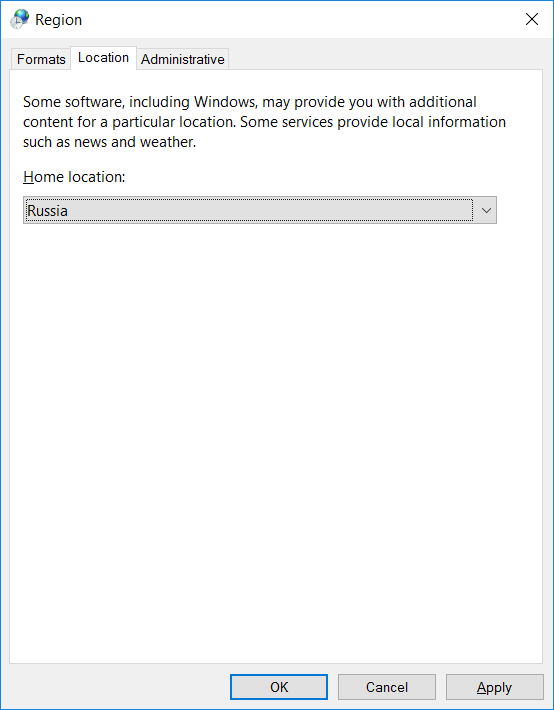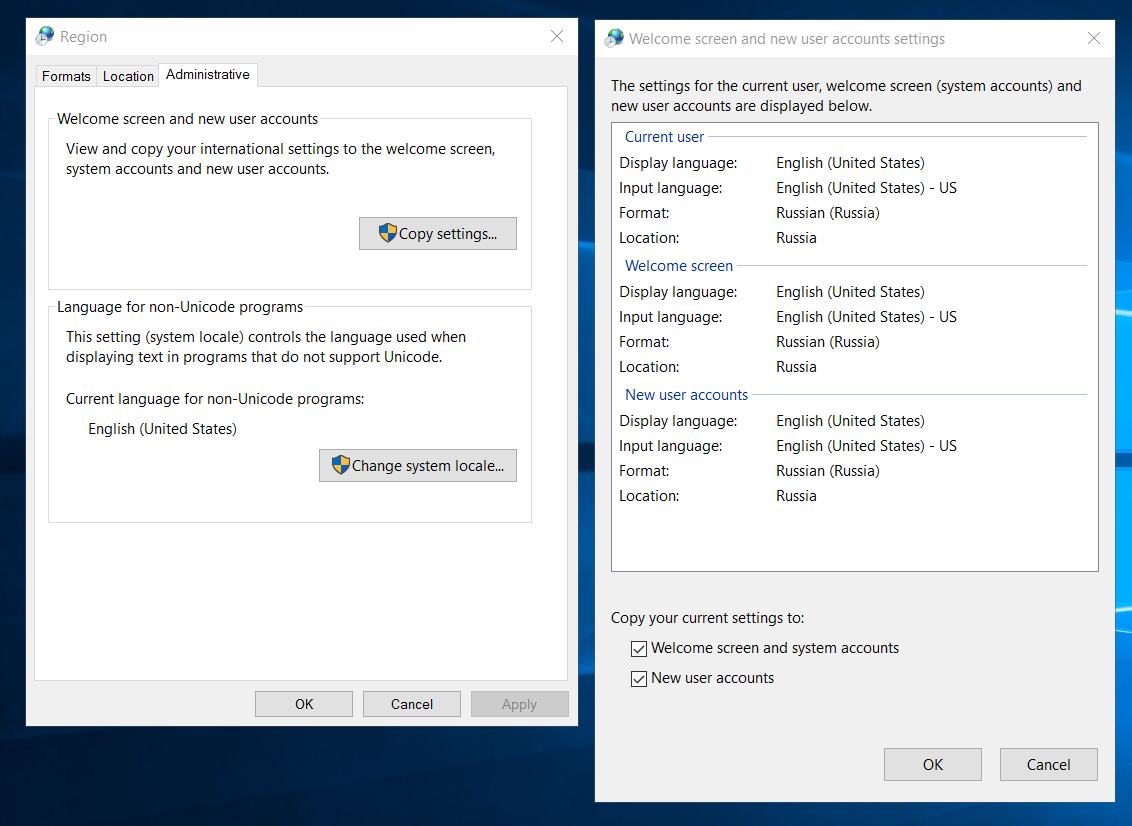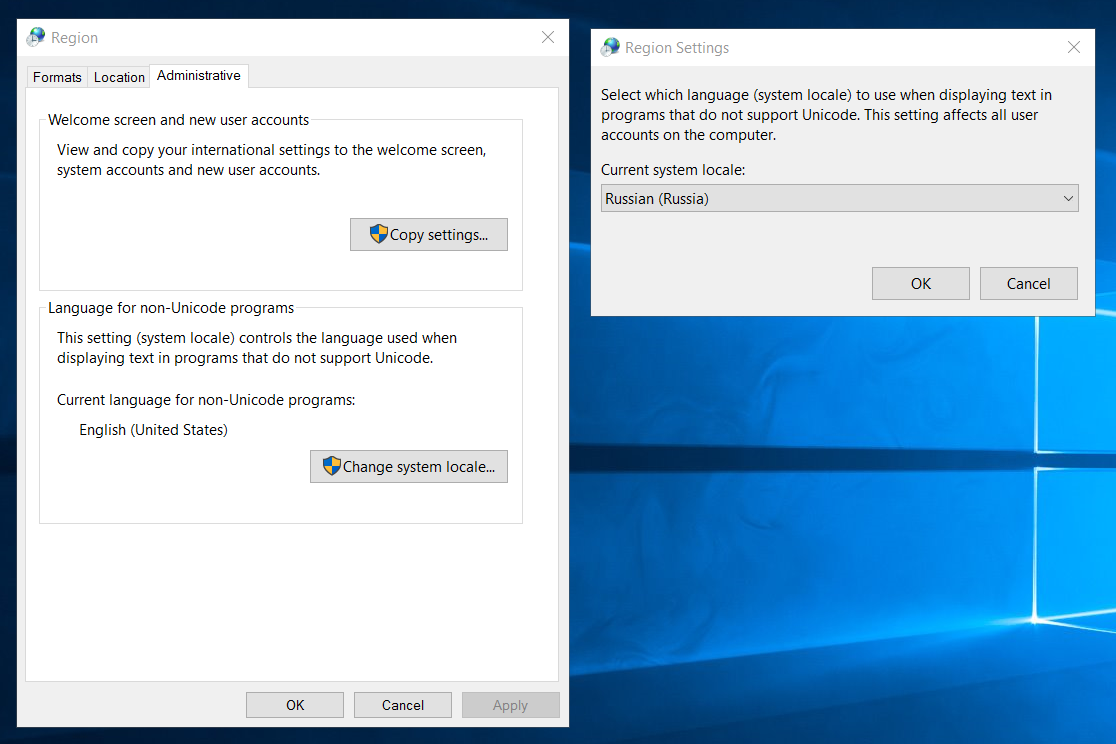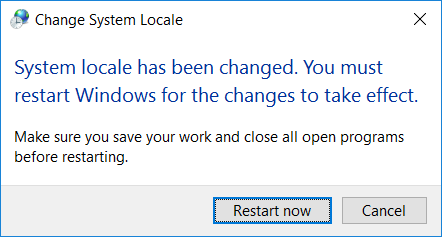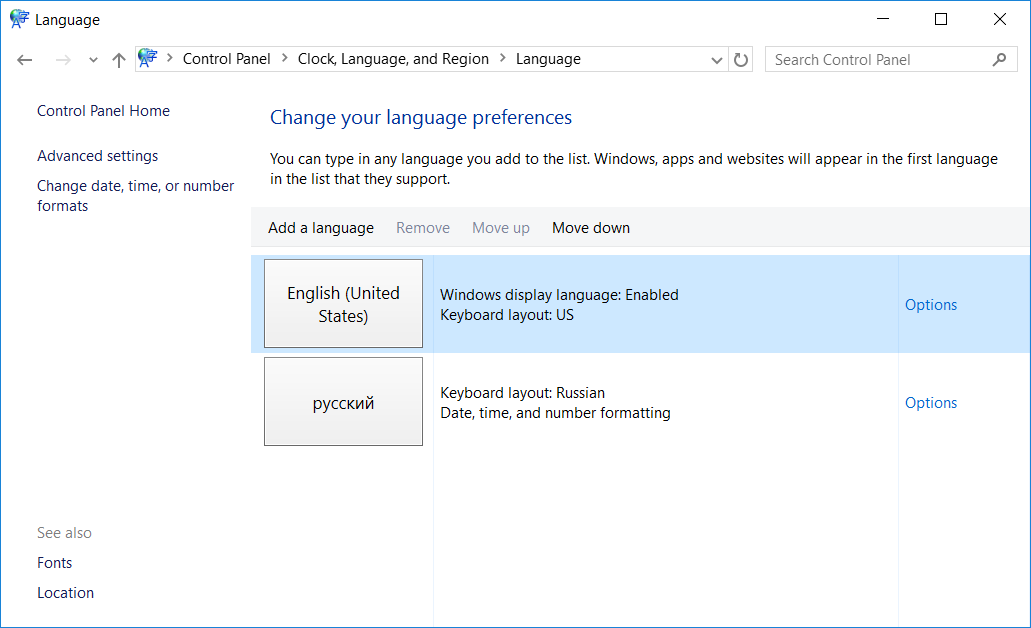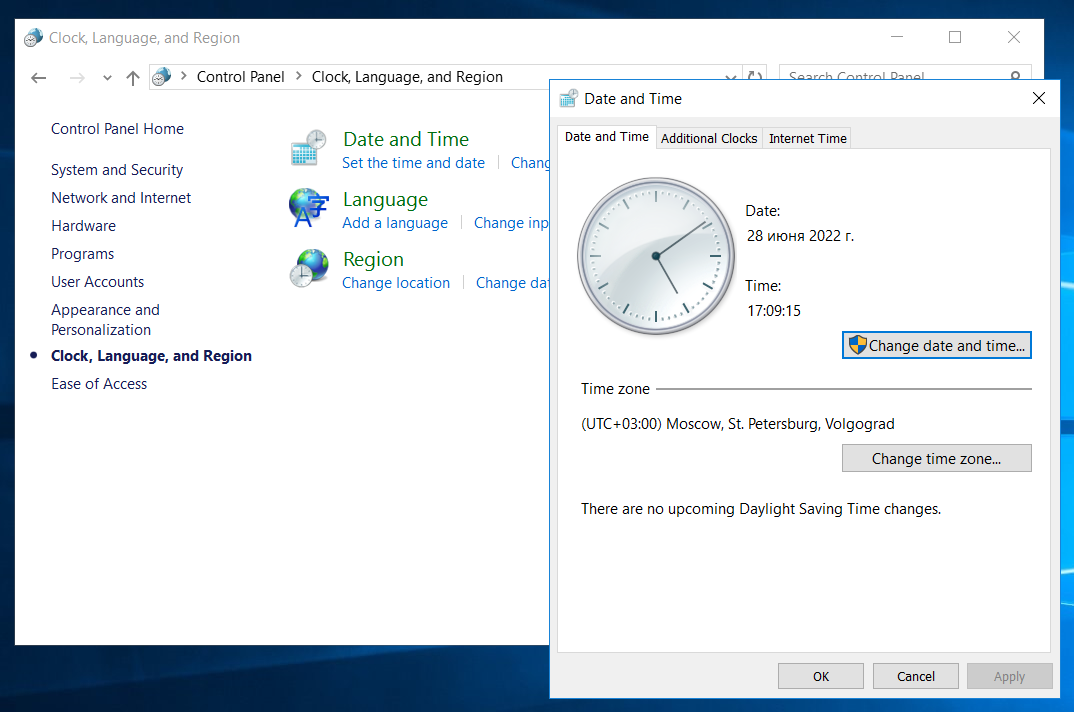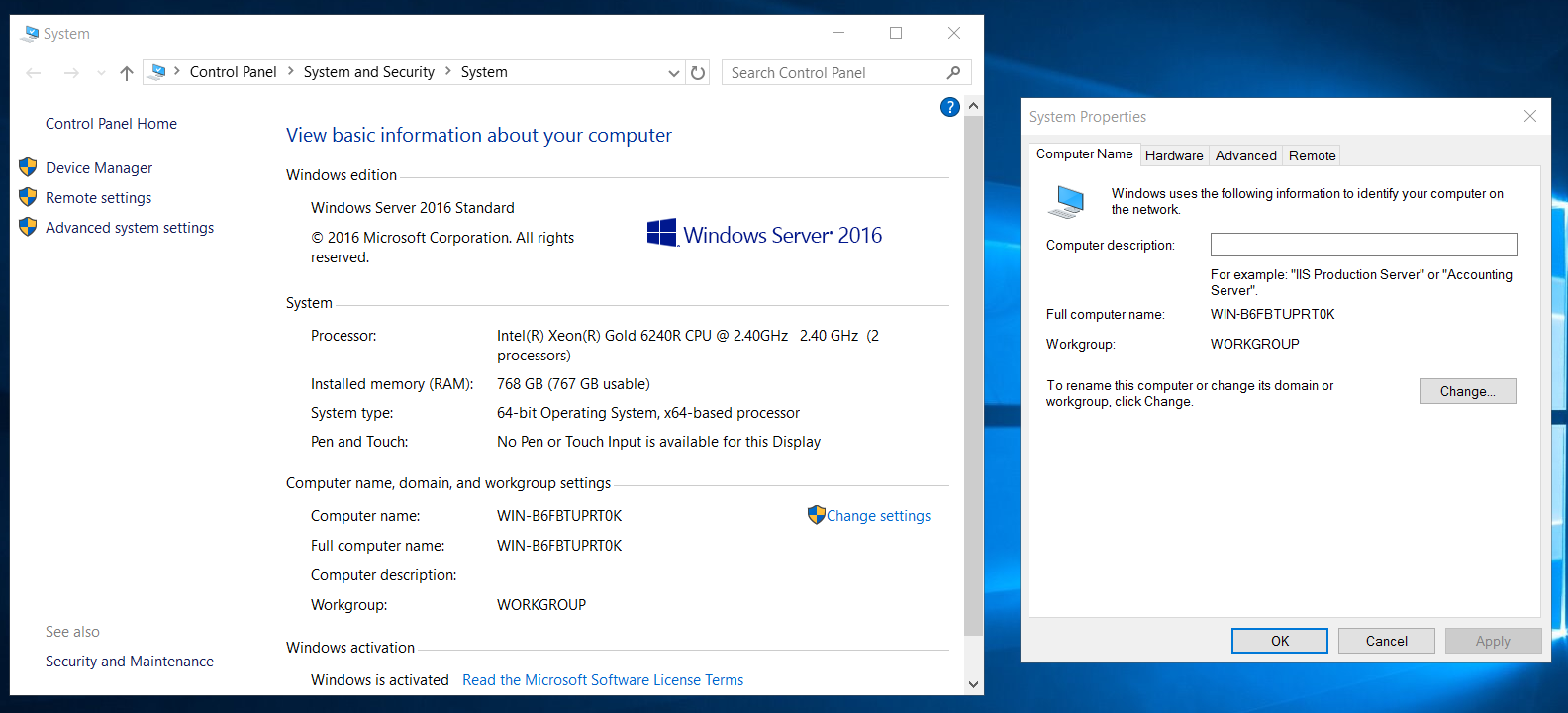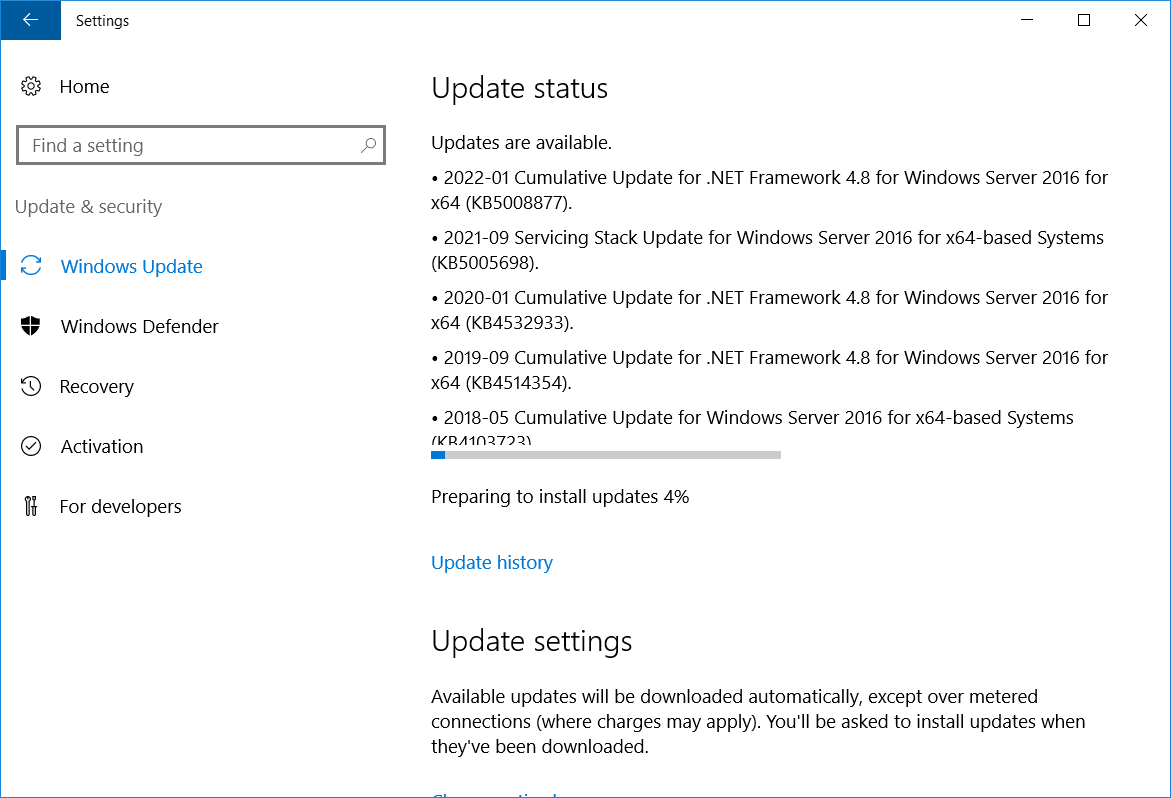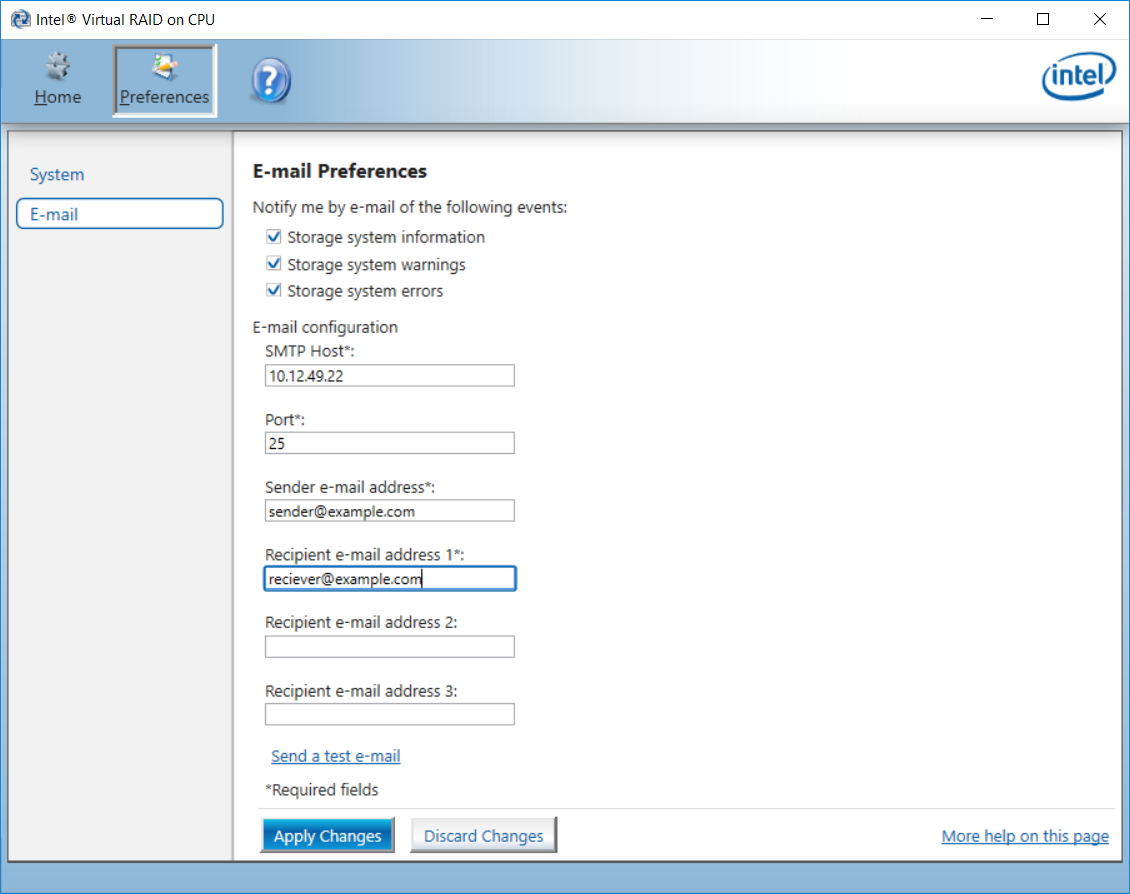О LENOVO
+
О LENOVO
-
Наша компания
-
Новости
-
Контакт
-
Соответствие продукта
-
Работа в Lenovo
-
Общедоступное программное обеспечение Lenovo
КУПИТЬ
+
КУПИТЬ
-
Где купить
-
Рекомендованные магазины
-
Стать партнером
Поддержка
+
Поддержка
-
Драйверы и Программное обеспечение
-
Инструкция
-
Инструкция
-
Поиск гарантии
-
Свяжитесь с нами
-
Поддержка хранилища
РЕСУРСЫ
+
РЕСУРСЫ
-
Тренинги
-
Спецификации продуктов ((PSREF)
-
Доступность продукта
-
Информация об окружающей среде
©
Lenovo.
|
|
|
|
Не любите Supermicro? Вы просто не умеете его готовить!
Сегодня будет подготавливать сервер Supermicro на базе материнской платы X11DDW-NT к эксплуатации. Мы имеем одноюнитовый сервер Supermicro:
- Материнская плата X11DDW-NT.
- Два SATA диска, собранные в RAID1 на чипе Intel RST.
- Два NVMe диска для работы.
- Два процессора: Intel Xeon Gold 6240R CPU @ 2.40GHz.
- 768 Гб ОЗУ, 12 планок по 64 Гб, заняты все слоты.
- Сетевая карта LR-Link, PCIe на два порта SFP+. Все мозги вынесла, потом по ней напишу отдельную статью, не со всеми трансиверами может работать.
Сегодня мы будем:
- устанавливать ОС на RAID1
- настраивать сеть
- устанавливать драйвера
- настраивать Windows
- настраивать мониторинг
- готовить рабочие диски
- устанавливать и настраивать ПО
Установка операционной системы Windows Server 2016
Главная проблема при установке ОС на RAID1 Intel RST состоит в том, что инсталлятор Windows не содержит нужных драйверов и не видит массив.
Если ему подсунуть драйвера, то проблема решается.
О том как это сделать, можно почитать здесь:
Supermicro — установка Windows Server на программный RAID массив SATA контроллера
Настройка сети
Итак, операционная система у нас установлена и загружается. Сетевуха определилась при установке, линки есть.
Сетевики говорят, что уже собрали LACP на сетевом оборудовании, а нам нужно настроить NIC Teaming. Есть у меня статья на эту тему:
Windows Server 2016 — NIC Teaming
Открываем Server Manager > Local Server.
Нас интересует раздел NIC Teaming — Disabled. Тыкаем в него.
Нажимаем в TASKS > New Team.
Настраиваем LACP. OK.
LACP поднялся.
У нас появляется новый сетевой адаптер, на котором я укажу настройки сети и выдам серверу статический IP адрес.
По умолчанию на Windows Server 2016 включен firewall.
Чтобы получить доступ к серверу снаружи, нужно его отключить. Нет, можно, конечно, все скачанные драйвера перегнать на сервер по Интернет, или собрать их в ISO образ и примонтировать, но это неудобно. Отключаю firewall.
Теперь сервер доступен снаружи, пингуется.
Можно загрузить файлы по SMB.
Для доступа по RDP нужно этот доступ выдать. Control Panel → System and Security → System → Remote settings.
Установка драйверов
Заглянем в диспетчер устройств.
Там конь не валялся. Много устройств не определилось, нужно ставить драйвера.
Переходим на страничку материнской платы:
https://www.supermicro.com/en/products/motherboard/x11ddw-nt
И скачиваем последние драйвера и утилиты: Download the Latest Drivers and Utilities.
Выбираем операционную систему и тип драйвера.
Я по очереди скачиваю всё и закидываю на сервер.
Архиватор 7-Zip тоже пригодится.
7-Zip — бесплатный архиватор
USB 3.0 драйвера не захотели устанавливаться, они оказались для Windows 7.
Устанавливаю драйвера для сети. В архиве был пакет 26.2, я побоялся что драйвера будут конфликтовать с PCIe платой SFP+ и скачал с сайта Intel пакет 27.4.
Появились две 10G встроенные сетевухи, раньше они не определялись. Мы пока не планируем их использовать.
Накатываю драйвера чипсета. После установки драйверов чипсета перезагружаю сервер.
После перезагрузки в диспетчере устройств не осталось неизвестных устройств.
Накатываю видеодрайвер, вручную, без инсталлятора.
Стандартный видеоадаптер меняется на ASPEED Graphics Family(WDDM).
Драйвер для SATA контроллера нам не нужен, мы скормили его Windows на этапе установки.
Поставим утилиту для управления и мониторинга RAID массива из Windows: IATA_CD.exe. Утилита просто устанавливается, но для запуска требует установить .NET Framework 4.7.2.
Установка .NET Framework 4.7.2
Потребуется перезагрузка сервера.
Теперь утилиту можно запустить и посмотреть состояние RAID массива.
Настройка Windows
Подготовим Windows к работе. Выполним активацию.
Активация Windows Server 2016 по телефону
Выполним региональные настройки. Control Pane& → Clock, Language, and Region → Region.
На вкладке Formats выбираем формат, это настроит форматы даты и времени, чисел, валюты.
На вкладке Location выбираем местоположение.
На вкладке Administrative копируем настройки формата и местоположения для
- Welcome screen and system accounts
- New user accounts
Меняем системную локаль. Это позволит устанавливать правильный язык для старых программ, не использующих Unicode.
Потребуется перезагрузка
После перезагрузки добавился русский язык.
Настроим дату, время и часовой пояс. Control Pane → Clock, Language, and Region → Date and Time.
В свойствах компьютера указываем имя компьютера и вводим его в домен.
Для ввода сервера в домен потребуется учётная запись с правами администратора домена. Указываем данные и сервер попросит перезагрузку. Пока сервер перезагружается, вы, как администратор домена, можете переместить учётную запись сервера в соответствующую группу домена.
Теперь, когда сервер в домене, можно накатить все обновления с WSUS.
Настройка мониторинга
Мониторить сервер будем через Zabbix. И мониторить будем два разных IP.
Для мониторинга IPMI мониторим IP, настроенный в IPMI. Использую шаблон от сервера Supermicro SYS-1029P-WTRT, там такая же материнская плата:
Zabbix шаблон для мониторинга сервера Supermicro SYS-1029P-WTRT
Для мониторинга Windows, соответственно, будем мониторить IP, настроенный в Windows. Шаблон для Windows прикрутим в Zabbix. Больной вопрос, как мониторить диски? Для начала используем средства установленной нами утилиты для управления и мониторинга RAID массива из Windows: IATA_CD.exe (Intel Virtual RAID on CPU).
В разделе Preferences можно настроить уведомления на почту. В случае сбоя получим письмо. Теперь было бы неплохо добавить в Zabbix мониторинг Intel RST, пришлось для этого заняться созданием нового шаблона:
Zabbix шаблон для мониторинга RAID контроллеров Intel RSTe и VROC в Windows
Подготовка рабочих дисков
Помимо системного диска C у нас есть и другие диски. На сервера вообще не рекомендуется без острой необходимости ставить рабочее ПО на системный раздел. Обычно ОС мы размещаем на аппаратном RAID1 диске, если сильно экономить, то можно воспользоваться программным Intel RST. А для рабочего ПО устанавливаются отдельные диски.
Например, если сервер выполняет функцию сервера бэкапов, то важен объём, а скорость не так критична. Если сервер БД, то нужны быстрые диски, SSD или NVMe.
У меня сервер под 1С и MSSQL, на нём есть два NVMe диска. Объединяю их в программный RAID1.
Windows Server 2016 — настройка программного RAID массива
Следует заранее выбрать правильную файловую систему и её параметры, изменить их после ввода сервера в эксплуатацию будет проблематично.
Если позволяет время, можно прогнать тесты на производительность. Я, к примеру, измерил производительность работы 1С на обычном диске и на двух дисках в RAID1, скорость работы оказалась идентичной.
ATTO Disk Benchmark — тестируем скорость накопителей
Если на сервере требуется создать RAM диск, то делаем это. Мне на этот раз RAM диск на сервере не нужен.
WinRamTech Ramdisk Enterprise — софт для создания RAM диска
Установка и настройка ПО
Накатываем на сервер нужные роли и фичи. Или удаляем. Я сношу Windows Defender.
Ставим необходимое на сервере ПО. 1С будут устанавливать другие люди. Я устанавливаю MSSQL, накатываю последний сервис пак, раздаю права пользователей и настраиваю MSSQL для работы с 1С, также оптимизирую ОС.
Оптимизация сервера для работы с 1С
Дополнительно устанавливаю пакет ПО, которое применяется в компании и не раскидывается групповыми политиками.
Последние штрихи
Предоставляю доступ к серверу заказчику, задачу можно закрывать. Конечно, потом появятся новые тикеты по настройке бэкапов, плана резервного обслуживания, установке дополнительного ПО, предоставления новых доступов, но сейчас это не требуется.
Сервер к эксплуатации готов!

Join the Chocolatey Team on our regular monthly stream where we discuss all things Community, what we do, how you can get involved and answer your Chocolatey questions.

Join the Chocolatey Team on our regular monthly stream where we put a spotlight on the most recent Chocolatey product releases. You’ll have a chance to have your questions answered in a live Ask Me Anything format.

Livestream from
Thursday, 06 October 2022
We recently released our largest update to Chocolatey Central Management so far. Join Gary and Steph to find out more about Chocolatey Central Management and the new features and fixes we’ve added to this release.
Watch On-Demand

Webinar Replay from
Wednesday, 30 March 2022
At Chocolatey Software we strive for simple, and teaching others. Let us teach you just how simple it could be to keep your 3rd party applications updated across your devices, all with Intune!
Watch On-Demand

Livestream from
Thursday, 9 June 2022
Join James and Josh to show you how you can get the Chocolatey For Business recommended infrastructure and workflow, created, in Azure, in around 20 minutes.
Watch On-Demand

Livestream from
Thursday, 04 August 2022
Join Paul and Gary to hear more about the plans for the Chocolatey CLI in the not so distant future. We’ll talk about some cool new features, long term asks from Customers and Community and how you can get involved!
Watch On-Demand

Livestreams from
October 2022
For Hacktoberfest, Chocolatey ran a livestream every Tuesday! Re-watch Cory, James, Gary, and Rain as they share knowledge on how to contribute to open-source projects such as Chocolatey CLI.
Watch On-Demand

Livestream from
Thursday, 03 November 2022
Join Paul and Gary for this months Chocolatey product livestream where we look at the latest release of Chocolatey 1.2.0, Chocolatey Licensed Extension 5.0.0 and shine a spotlight on the new hook scripts functionality. This opens up so many possibilities for Chocolatey CLI users!
Watch On-Demand

Livestream from
Tuesday, 29 November 2022
Join Josh as he adds the ability to manage Chocolatey GUI config and features with the Chocolatey Ansible Collection.
Watch On-Demand

Webinar from
Tuesday, 13 December 2022
Join Gary, Paul, and Maurice as they introduce and demonstrate how to use Chocolatey! Questions will be answered live in an Ask Me Anything format.
Watch On-Demand
На этой странице вы можете бесплатно скачать Драйвер для Gigabyte S12-P10R (rev. 1.0) Intel® Rapid Storage Technology enterprise v.5.5.0.1369
Категория:Mainboards
Производитель:Gigabyte
Оборудование:Gigabyte S12-P10R (rev. 1.0)
Тип программы:Software
Название:Intel® Rapid Storage Technology enterprise
Версия:5.5.0.1369
Размер файла:33.75Mb
Тип архива:ZIP
Дата выхода:04 Apr 2021
Система:Windows Server 2016, Windows Server 2012 R2, Windows Server 2012, Windows Server 2019
Status:Free
Загрузок:78
Описание:Intel® Rapid Storage Technology enterprise driver for Gigabyte S12-P10R (rev. 1.0)
Intel® RSTe
Правовая информация:Все програмное обеспечение, размещённое на Driver.ru является бесплатным. Все названия и торговые марки принадлежат их владельцам.
Внимание:Некоторые программы получены из непроверенных источников. Мы не гарантируем их совместимость и работоспособность. Всегда проверяйте загруженные файлы с помощью антивирусных программ. Мы не несём никакой ответственности за возможные потери, возникшие в результате установки загруженных программ. Загрузка файла с Driver.ru обозначает вашу информированность об этом и согласие с данными условиями.
Похожие файлы:
Тип программы:BIOS
Версия:F1
Система:BIOS
Название:ASPEED Graphics Driver
Версия:1.06.00
Система:Windows 10 64-bit, Windows Server 2016, Windows Server 2012 R2, Windows Server 2012Windows Server 2019
Название:Intel® SATA Preinstall driver
Версия:6.1.0.1247
Система:Windows 10 64-bit, Windows Server 2016, Windows Server 2012 R2, Windows Server 2012Windows Server 2019
Название:Intel® LAN Driver and Utility
Версия:23.5.2
Система:Windows Server 2016, Windows Server 2012 R2, Windows Server 2012Windows Server 2019
Название:Intel® INF Driver
Версия:10.1.18010.8141
Система:Windows 10 64-bit, Windows Server 2016, Windows Server 2012 R2, Windows Server 2012Windows Server 2019
Trying to install Rapid Storage Technology enterprise on Server 2016 Hyper-V. This is the Server Core version of Windows Server so no GUI. I have a Supermicro X11SSL-F motherboard and I have the RAID configured. I’m trying to find a way to monitor the arrays to receive either an alert or a Windows Event Log entry on problems.
When I try to install RSTe_5.3.0.1413, the installer fails saying:
«0x00000643 Fatal error during installation».
The install step just prior to failure is «Install Drivers Prepare»
Clicking «View log files» does not show anything. When I check under C:\Users\\ for the logs, there is no Intel\logs folder so it does not look like it is generating logs.
I have downloaded the recommended RSTe installer from Supermicro and from Intel and both give the same problem. This is happening on two identical servers that I am building. Server Hyper-V is fully patched on both machines.
- Intel® Rapid Start Technology
- Intel® Rapid Storage Technology
-
All forum topics -
Previous topic -
Next topic
12 Replies
Hello Matthew_LVCNS,
Thank you for contacting Intel Technical Support.
As we understand you are trying to install the Intel® Rapid Storage Technology enterprise (Intel® RSTe) in your Super Micro* X11SSL-F (Intel® C232 chipset) and your OS is a version of Windows Server core and you are trying to use Hyper-V to install the required software and you received the Error 0x0000643.
In regard to your inquiry, to install the Intel® RSTe an operating system with a graphical interface is required; if the computer is working as Core server then it will not be possible to install the application and this kind of errors are expected. Please take into consideration that the usage of Hyper-v is not supported.
This being said we cannot assure you that this configuration will work or not and to experience errors during or after the installation are possible.
We hope you find this information useful.
Thank you for your patience and understanding.
Best regards,
Josh B.
Intel Customer Support
So what is the recommended way to monitor Intel RAID when using Server Core or Server Hyper-V? Using Server Core or Server Hyper-V has been Microsoft’s recommended way of setting up servers for several years now; in fact they advise against using the GUI for hypervisor roles.
I’ve found the CLI utility to where I can manage the array in Core mode; I just need a way to monitor it so I know when a disk fails. I can make do with SNMP monitoring although I would prefer alerts to be written to the Windows Event log or emailed.
Hello Matthew_LVCNS,
Thank you for your reply.
In your current environment, we recommend the usage of the CLI utility since it works for most of the customers in environments without GUI.
We recommend you to get in contact with Super Micro*since some manufacturers have their own proprietary software for cases like yours.
This being said if you are interested in checking all the generic tools available to manage your RSTe we advise you to read the https://www.intel.com/content/dam/support/us/en/documents/motherboards/server/sb/g40440_005_rste_swug_r1_5.pdf Intel® RSTe for Microsoft Windows* Operating System Software User’s Guide.
We hope you find this information useful.
Thank you for your patience and understanding.
Best regards,
Josh B.
Intel Customer Support
Hello Matthew_LVCNS,
Thank you for having contacted Intel Technical Support.
We have not heard from you since our last communication and we would like to know if you need further assistance.
We will be looking forward to your reply.
Best regards,
Josh B.
Intel Customer Support.
I’m good with using RSTCLI to manage the RAID. I’m still looking for a way to MONITOR the RAID. How do I get it to send an SNMP trap, a syslog message, email, or write to Windows Event Log so I can be notified when the array has issues?
Hello Matthew_LVCNS,
Thank you for your reply.
We are glad to hear that you founded the RSTCLI helpful to manage your RAID configuration.
Regarding the notification, we advise you to get in contact with your OEM in this case Super micro to try to check if they have hardware similar to the https://www.intel.com/content/www/us/en/server-management/intel-remote-management-module.html Intel® Remote Management Module that will be compatible with your X11SSL-F motherboard in order to set up notification alerts and remote access to your server in case of a failure.
We hope you find this information useful.
Best regards,
Josh B.
Intel Customer Support.
I have contacted them. They have IPMI 2.0 built into the boards which I am using. However, it does not natively communicate with Rapid Storage Technology. They say to install your RSTe tool for monitoring. But that is not working for me under Windows Server Core/Server Hyper-V. How can I get RSTe or a similar tool working on Windows Server Core to allow Rapid Storage Technology to either: write to Windows Event Log, send email alerts, send SNMP traps, OR accept SNMP queries?
The Intel Remote Management Module appears to be very similar to SuperMicro IPMI.
Hello Matthew_LVCNS,
Thank you for your reply.
We recommend you to get in contact with Super Micro*since some manufacturers have their own proprietary software for cases like yours.
At this point, we will need to research on your question and we will be back with you as soon as we have additional information. Also, please remember that if you require more assistance or want to add additional details, we’ll be glad to assist you
Thank you for your patience and understanding.
Best regards,
Josh B.
Intel Customer Support
Hello Matthew_LVCNS,
Thank you for your patience.
As promised on our previous interaction we further investigated and escalated your inquiry to a higher level of support, and was confirmed that SNMP is not supported and for CLI support/questions, as we mentioned before, you should get in contact with the platform OEM/ODM.
Best regards,
Josh B.
Intel Customer Support Technician
Under Contract to Intel Corporation
So you are saying that you do not support RSTe or something similar on Windows Server Hyper-V or Windows Server Core? And please don’t refer me to Supermicro/OEM. They are telling me to use RSTe (and offer downloads on their support site) and are referring me to you. RSTe works on the GUI edition of Windows Server Standard/Datacenter. Windows Hyper-V and Core editions have been out for a long time and have long been recommended by Microsoft as the preferred way to install Windows Server so I find it hard to believe that Intel doesn’t offer any way to monitor their Raid arrays or create Windows Event Log entries from Hyper-V Server or Server Core.
Gee, are we reading the same response? The only negative that Josh mentioned was no support for SNMP — and rightly so; SNMP is an older, not a very secure technology.
As for referrals, IMHO, they are absolutely right pointing you back to SuperMicro. SuperMicro sold you the system; SuperMicro is responsible for your support.
Just saying,
…S
Hello Matthew_LVCNS,
Thank you for having contacted Intel Technical Support.
We have been monitoring your community post and we would like to know if you need further assistance or if we can close this case?
Important note: Should further assistance or clarification be required, we will greatly appreciate if you reply to this post instead of writing a new one unless your inquiry is completely unrelated. This way we will prevent generating a duplicate post and we will not lose the train of thought.
We will be looking forward to your reply.
Best regards,
Josh B.
Intel Customer Support.
-
All forum topics -
Previous topic -
Next topic