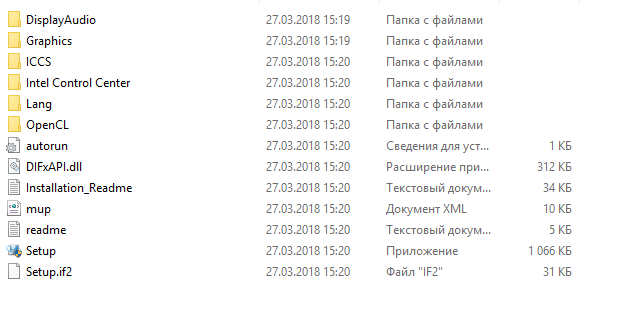-
Intel HD Graphics
Версия:
20.19.15.5171
(04 ноя 2020)
Файл *.inf:
igdlh64.inf
Windows 7
x64,
8
x64,
8.1
x64,
10/11
x64
-
Intel HD Graphics
Версия:
10.18.10.5069
(27 дек 2018)
Файл *.inf:
igdlh.inf
Windows 7
x86,
8
x86,
8.1
x86,
10/11
x86
-
Intel HD Graphics
Версия:
20.19.15.4568
(16 дек 2016)
Файл *.inf:
oem26.inf
Windows Vista
,
7
,
8
,
8.1
,
10/11
В каталоге нет драйверов для Intel HD Graphics под Windows.
Скачайте DriverHub для автоматического подбора драйвера.
Драйверы для Intel HD Graphics собраны с официальных сайтов компаний-производителей и других проверенных источников.
Официальные пакеты драйверов помогут исправить ошибки и неполадки в работе Intel HD Graphics (видеокарты).
Скачать последние версии драйверов на Intel HD Graphics для компьютеров и ноутбуков на Windows.
Предположительно у вас система Windows 7, разрядность: 64 Bits
Для 3-его поколения процессоров Intel Core
Для Windows 7 / 8 / 10 (32-bit)
Для Windows 7 / 8 / 10 (64-bit)
Для 4-го и 5-го поколений процессоров Intel Core
Для Windows 7 / 8 / 10 (32-bit)
Для Windows 7 / 8 / 10 (64-bit)
Для Windows 7 / 8 (32-bit)
Для Windows 7 / 8 (64-bit)
Для 6-го поколения процессоров Intel Core
Для Windows 7 / 8 / 10 (32-bit)
Для Windows 7 / 8 / 10 (64-bit)
Внимание! Мы стараемся тщательно проверять все программы, но не гарантируем абсолютную безопасность скачиваемых файлов. Администрация сайта не
несет ответственности за содержание файлов, программ и возможный вред от их использования.
СКАЧАТЬ
Описание
Отзывы
Выберите вариант загрузки:
- скачать с сервера SoftPortal (31.0.101.4091 для Windows 10/11 64-bit, установочный exe-файл)
- скачать с сервера SoftPortal (15.45.31.5127 для Windows 7, 8.1 64-bit, установочный zip-файл)
- скачать с официального сайта (страница загрузки на сайте разработчика)
- скачать с официального сайта (15.45.31.5127 для Windows 7, 8.1 64-bit, установочный zip-файл)
Решение для систем под управлением Windows 10, 8, 7, позволяющее содержать в актуальном состоянии драйвера и дополнительное ПО для графических процессоров Intel. Позволяет добиться наивысшей производительности и стабильности в играх и приложениях (полное описание…)

Рекомендуем популярное
Driver Booster Free 11.0.0.21
IObit Driver Booster — полезная программа, автоматически сканирующая и определяющая драйвера на ПК….
DriverPack Solution 17.11.106 (Online)
DriverPack Solution — пакет, состоящий из наиболее актуальных драйверов для всевозможных конфигураций ПК, а также для разнообразных моделей ноутбуков…
Display Driver Uninstaller 18.0.6.7
Display Driver Uninstaller — бесплатная программа для удаления из системы драйверов видеокарт NVIDIA и AMD….
Snappy Driver Installer 1.23.9 (R2309)
Snappy Driver Installer — программа для поиска и установки драйверов. Предлагает пользователю…
Microsoft .NET Framework 4.7.1 / 4.7.2
Microsoft .NET Framework — набор библиотек и системных компонентов, наличие которых является…
Intel Graphics Drivers 31.0.101.4091 / 15.45.31.5127
Решение для систем под управлением Windows 10, 8, 7, позволяющее содержать в актуальном…
Поиск по ID
Подробнее о пакете драйверов:Тип: драйвер |
Intel HD Graphics Driver. Характеристики драйвера
Драйвер для встроенной видеокарты в процессоры от Intel версии 15.28.24.64.4229 (9.17.10.4229). Автоматическая установка на Windows 7, Windows 8, Windows 8.1. Также устанавливается и на Windows 10. После установки драйвера на Windows 10 возможно появится черный экран — необходимо просто перезагрузить систему.
Для установки необходимо распаковать архив и запустить файл — Setup.exe.
Intel® HD Graphics Driver — пакет драйверов для установки на следующие процессоры:
2nd Generation Intel® Core™ i3 Processor
2nd Generation Intel® Core™ i5 Processor
2nd Generation Intel® Core™ i5 vPro™ Processor
2nd Generation Intel® Core™ i7 Processor
2nd Generation Intel® Core™ i7 vPro™ Processor
Intel® Pentium® Processor 900/B900/G600/G800 Series
Intel® Celeron® Processor 700/800/B700/B800/G400/G500 Series
Драйвер предназначен для установки на Windows 7 и Windows 8 64 бита.
Intel(R) Graphics Driver: 9.17.10.4229
Intel(R) Display Audio Driver: 6.14.0.3097
Внимание! Перед установкой драйвера Intel HD Graphics Driver рекомендутся удалить её старую версию. Удаление драйвера особенно необходимо — при замене оборудования или перед установкой новых версий драйверов для видеокарт. Узнать об этом подробнее можно в разделе FAQ.
Скриншот файлов архива
Файлы для скачивания (информация)
Поддерживаемые устройства (ID оборудований):
| PCI\VEN_8086&DEV_0106 | Intel Corporation 2nd Generation Core Processor Family Integrated Graphics Controller |
| PCI\VEN_8086&DEV_0102 | Intel Corporation 2nd Generation Core Processor Family Integrated Graphics Controller |
| PCI\VEN_8086&DEV_0116 | Intel Corporation 2nd Generation Core Processor Family Integrated Graphics Controller |
| PCI\VEN_8086&DEV_0112 | Intel Corporation 2nd Generation Core Processor Family Integrated Graphics Controller |
| PCI\VEN_8086&DEV_0126 | Intel Corporation 2nd Generation Core Processor Family Integrated Graphics Controller |
| PCI\VEN_8086&DEV_0122 | Intel Corporation 2nd Generation Core Processor Family Integrated Graphics Controller |
| PCI\VEN_8086&DEV_010A | Intel Corporation Xeon E3-1200 Processor Family Integrated Graphics Controller |
| PCI\VEN_8086&DEV_0162 | Intel Corporation Xeon E3-1200 v2/3rd Gen Core processor Graphics Controller |
| PCI\VEN_8086&DEV_0166 | Intel Corporation 3rd Gen Core processor Graphics Controller |
| PCI\VEN_8086&DEV_016A | Intel Corporation Xeon E3-1200 v2/3rd Gen Core processor Graphics Controller |
| PCI\VEN_8086&DEV_0152 | Intel Corporation Xeon E3-1200 v2/3rd Gen Core processor Graphics Controller |
| PCI\VEN_8086&DEV_0156 | Intel Corporation 3rd Gen Core processor Graphics Controller |
| PCI\VEN_8086&DEV_015A | Intel Corporation Xeon E3-1200 v2/Ivy Bridge Graphics Controller |
| HDAUDIO\FUNC_01&VEN_8086&DEV_2805&SUBSYS_80860101 | |
| HDAUDIO\FUNC_01&VEN_8086&DEV_2805 | |
| HDAUDIO\FUNC_01&VEN_8086&DEV_2806&SUBSYS_80860101 | |
| HDAUDIO\FUNC_01&VEN_8086&DEV_2806 |
Другие драйверы от Intel HD
Сайт не содержит материалов, защищенных авторскими правами. Все файлы взяты из открытых источников.
© 2012-2023 DriversLab | Каталог драйверов, новые драйвера для ПК, скачать бесплатно для Windows
kamtizis@mail.ru
Страница сгенерирована за 0.034307 секунд
Table of Contents
Intel Graphics Driver Windows 7 32-bit:
It is a common problem for most Windows computers to have a faulty graphics driver. It can result in your computer not running at full capacity or having a poor gaming experience. You can manually update the graphics driver on your computer, or you can download a new one. This guide will show you how to install the new Intel Graphics Driver Windows 7 32-bit. Just make sure to back up your system before you do so.
Install the latest version of Intel Graphics Driver Windows 7 32-bit:
The first step in updating your graphics driver is to install the latest version of the graphics software. To do this, you must go to your computer’s manufacturer’s website. The latest version of the graphics software will automatically detect your graphics hardware and will automatically download and install the correct driver for it. In some cases, you may need to download the latest version. This is because some graphics programs require an updated driver.
Download the latest version of the driver:
You can also download a generic version of the driver. Although these software drivers are widely available, they are not recommended by the manufacturers. You can still download these drivers from other sources, but they are not official. The generic versions can be unstable and may contain security breaches. Using them is risky, and Intel itself cannot offer support for them. This article describes how to update the Intel Graphics Driver for Windows 7 and 8.1.
Download the driver from the Officials:
The latest version of the graphics driver is an update of the previous one. You can download it from the manufacturer’s website. If you’ve already installed the driver, it will install the latest graphics software. The latest update will make it easier to play games, and will also enhance the stability of your computer. If you’re using an older version, you can try installing the new one to see how it performs.
Update the Intel Graphics Driver Windows 7 32-bit to the latest version:
If you’re using an old graphics driver, you can download the most recent update. This version of the graphics driver is compatible with the latest generation of graphics cards from Intel. It also supports new technologies and can improve your software’s performance. However, it is advisable to use the software provided by your OEM. The manufacturer may not offer technical support for the generic version of the software. You can also download a beta version.
Available for Windows 32-bit/64-bit versions:
The latest version of the graphics driver for Windows 7 is available for download for free. You can install the latest version for your graphics card through the Windows update manager. The driver includes all the necessary software for your computer’s graphics. Afterward, you can install the latest Intel HD graphics driver for Windows 7 and enjoy its high-quality graphics. If you’re not satisfied with the current version, you can always download a beta version.
Available on Official Website:
The latest version of the graphics driver for Windows 7 is available through the manufacturer’s website. You can download the driver from there. Once installed, the graphics card driver will automatically detect the new driver and install it on your computer. You should also take note of any installation errors before you begin the installation. It can be very difficult to get the latest version of the graphics card for Windows 7 without the proper installer.
The best HD Graphics Driver:
You can download a generic version of the graphics driver for your graphics card for free. You can also download the latest graphics driver for your video card from your motherboard’s support center. If you want to install the latest driver for your motherboard, you can contact the manufacturer of your device. The latest version of this driver is a must-have for your computer. This version is available for free. There are no risks with the download.
Windows compatibility:
In order to upgrade your graphics card’s graphics driver, you need to install the latest version. This driver is not compatible with all versions of Windows. It requires a new version of your operating system. If you have an older version of Windows, you can install it by downloading the beta. A new driver will replace your old one and improve the speed of your system. Once the latest version is installed, your system will run faster and more stable.