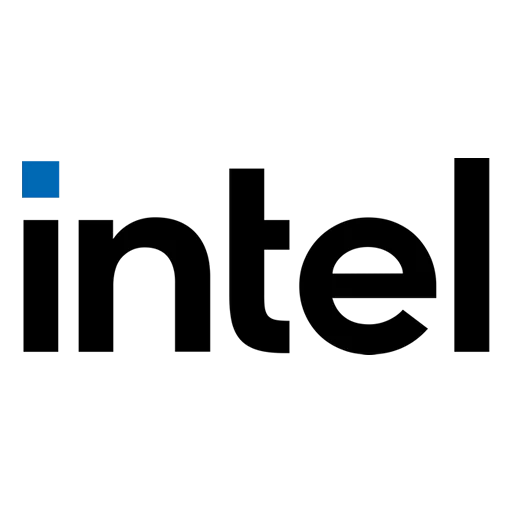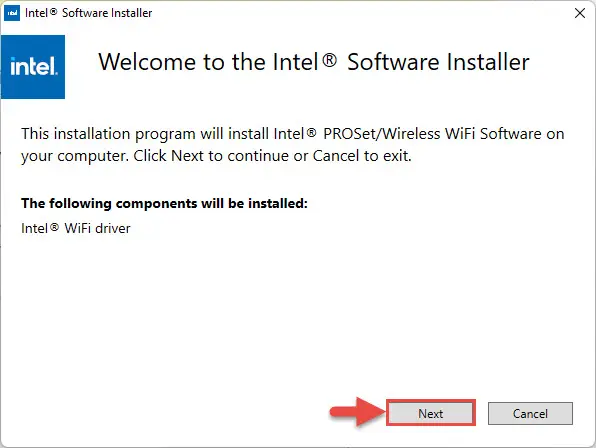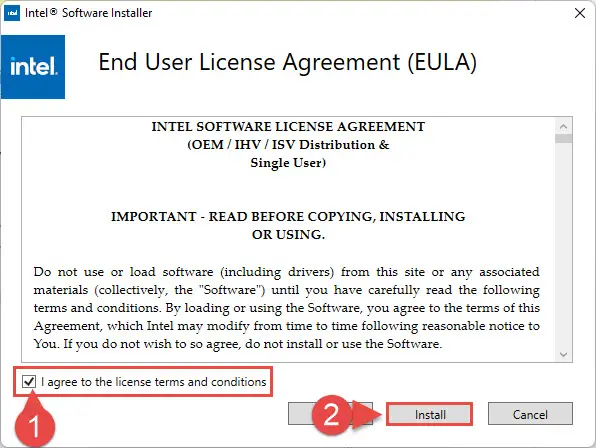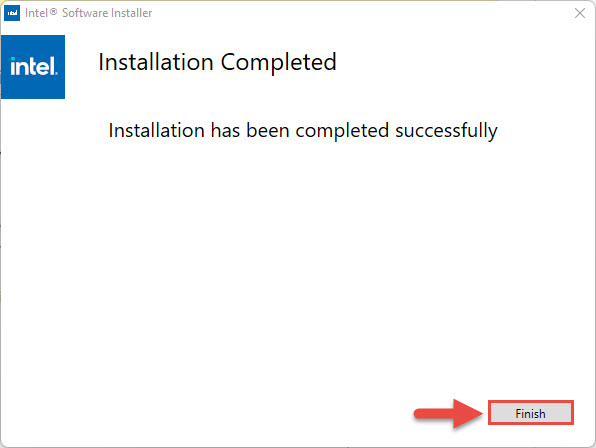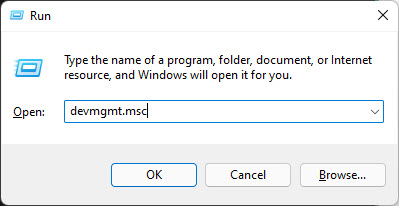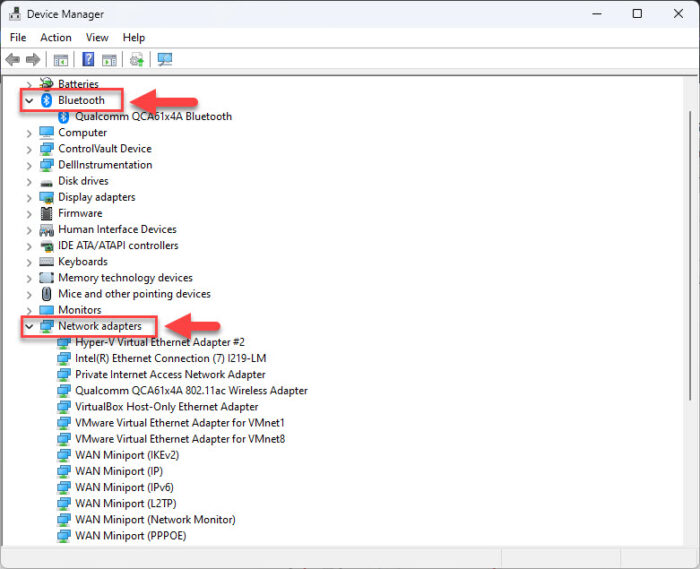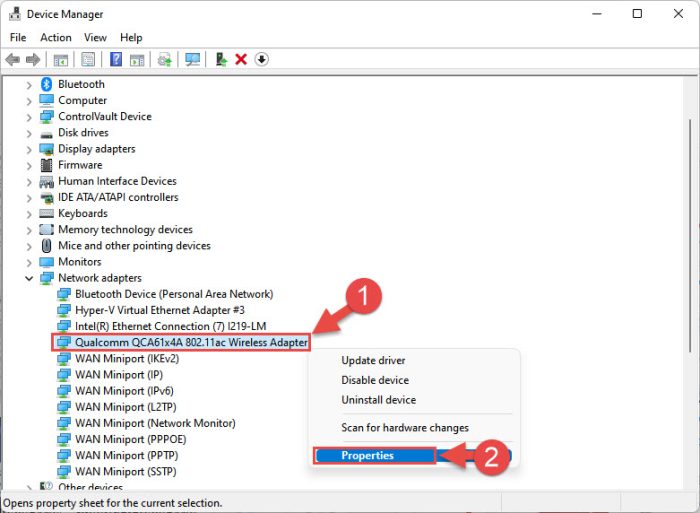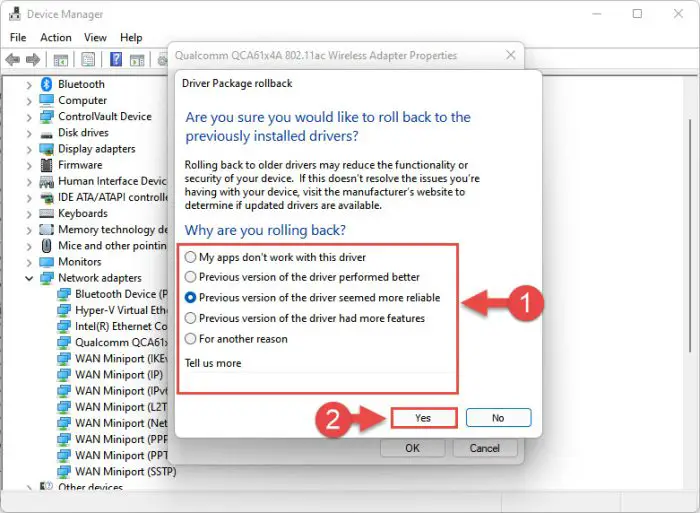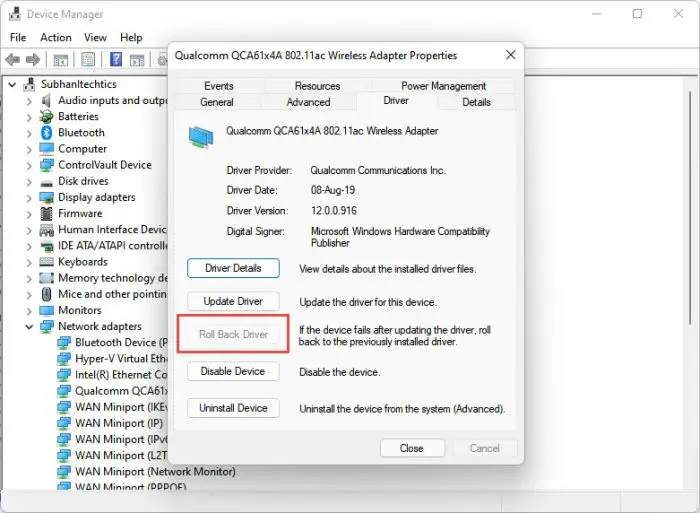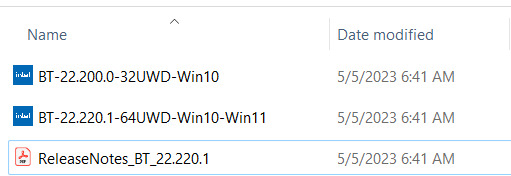- Drivers
- Input Devices
Intel Wireless Bluetooth is recommended for end users, including home users and business customers with Intel Wireless Bluetooth technology.
Overview
What’s New
Specs
Related Drivers 10
Intel Wireless Bluetooth is recommended for end-users, including home users and business customers with Intel Wireless Bluetooth technology.
Driver package 22.230.0 has been validated to support Microsoft Windows 11.
From the Bluetooth release 22.210.X package onwards, the Windows 10 32-bit driver for products 7265 (Rev. D), 3165, and 3168 will only receive updates to address potential security vulnerabilities. Last available Windows 10 32-bit driver version is 20.100.9.8 from package 22.200.0.
The 22.230.0 package installs the Windows 10 and Windows 11 Wi-Fi drivers for the following Intel Wireless Adapters:
Windows 10 64-bit and Windows 11
- 22.220.0.4 for AX411, AX211, AX210, AX203, AX201, AX200, AX101, 9560, 9462, 9461, 9260
- 19.51.45.1 for 7265(Rev. D), 3168, 3165
Windows 10 32-bit
- 19.51.40.1 for 7265(Rev. D), 3168, 3165
Intel Wireless Bluetooth 22.230.0 driver has been updated to include functional and security updates. Users should update to the latest version.
Note: When you update the wireless adapter software package, it might not update the wireless adapter driver if it includes the same driver as the previous release. For instructions, see Intel PROSet/Wireless Software Version and the Driver Version.
What’s New:
- Driver version 22.230.0.2 : For AX411, AX211, AX210, AX203, AX201, AX200, AX101, 9560, 9462, 9461, 9260
- The drivers also work on Intel Killer AX1690, AX1675, AX1650, 1550
- Driver version 20.100.10.11 : For 7265(Rev. D), 3168, 3165
- Wireless installation is blocked by Windows Defender Application Control when test mode is off or Secure Boot is enabled.
Intel Wireless Bluetooth Package version 22.200.0 Windows 10 32-bit
- Driver version 20.100.9.8 : For 7265(Rev. D), 3168, 3165
Previous release notes:
- Wi-Fi 6E AX211
- With certain Bluetooth headsets, the left and right audio channels may be reversed.
- With certain Bluetooth headsets using the AAC codec, audio lag may be observed while playing music.
Previous release notes
- On some systems with multiple Bluetooth devices (e.g. mouse, keyboard, headset) being connected simultaneously, a connected LE device rarely may not reconnect after some time being idle.
- Intel Wireless Bluetooth 22.60.0 driver has been updated to include functional and security updates. Users should update to the latest version.
- Starting from 22.40.0 driver, Intel has upgraded the following products from Bluetooth 5.1 to Bluetooth 5.2: Intel Wi-Fi 6 AX200, Intel Wi-Fi 6 AX201
- (Note: This upgrade does not introduce any new features. However, it includes Errata implementation as required by Bluetooth 5.2 specification.)
- When a video is being played after a Skype call; audio noise may be observed on some systems. Intel Wireless Bluetooth 22.40.0 driver has been updated to include functional and security updates. Users should update to the latest version.
Not sure what to download?
Confirm that you have Windows 10 operating system before installing. Check if your operating system is 32-bit or 64-bit.
Note: Some products support only 64-bit version of Windows 10. See supported operating systems for Intel Wireless Products for details.
Ensure that your wireless adapter is supported by this download. List of supported wireless adapters available below.
Supported Products:
- Intel Killer Wi-Fi 6E AX1675 PCIe Card
- Intel Killer Wi-Fi 6E AX1690 (i s)
- Intel Killer Wi-Fi 6E AX1675 (i s)
- Intel Killer Wi-Fi 6 AX1650 (x w)
- Intel Killer Wi-Fi 6 AX1650 (i s)
- Intel Killer Wi-Fi 6E AX1675 (x w)
- Intel Wi-Fi 6 AX203
- Intel Wi-Fi 6 AX101
- Intel Wi-Fi 6E AX411 (Gig+)
- Intel Dual Band Wireless-AC 3168
- Intel Dual Band Wireless-AC 3165
- Intel Dual Band Wireless-N 7265
- Intel Wireless-N 7265
- Intel Dual Band Wireless-AC 7265
- Intel Dual Band Wireless-AC 9260 Industrial IoT Kit
- Intel Dual Band Wireless-AC 9260 Embedded IoT Kit
- Intel Wireless-AC 9260
- Intel Wireless-AC 9461
- Intel Wireless-AC 9462
- Intel Wireless-AC 9560
- Intel Wi-Fi 6E AX211 (Gig+)
- Intel Wi-Fi 6E AX210 (Gig+)
- Intel Wi-Fi 6 AX200 (Gig+)
- Intel Wi-Fi 6 AX201 (Gig+)
- Intel Wi-Fi 6 (Gig+) Desktop Kit
- Intel Wi-Fi 6E AX2101
- Intel Intel Wi-Fi 6 (Gig+) Desktop Kit1
- Intel Wi-Fi 6 AX2011
- Intel Wi-Fi 6 AX2001
- Intel Wireless-AC 95601
- Intel Wireless-AC 94621
- Intel Wireless-AC 94611
- Intel Wireless-AC 92601
- Intel Dual Band Wireless-AC 82651
- Intel Dual Band Wireless-AC 82601
- Intel Dual Band Wireless-AC 3168
- Intel Wireless 7265 Family
- Intel Dual Band Wireless-AC 3165
- Intel Wi-Fi 6 AX201
- Intel Wi-Fi 6 AX200
- Intel Wireless-AC 95601
- Intel Wireless-AC 94621
- Intel Wireless-AC 94611
- Intel Wireless-AC 92601
- Intel Dual Band Wireless-AC 82651
- Intel Dual Band Wireless-AC 82601
- Intel Dual Band Wireless-AC 3168
- Intel Wireless 7265 Family
- Intel Dual Band Wireless-AC 3165
- Intel Dual Band Wireless-AC 3165
- Intel Dual Band Wireless-AC 3168
- Intel Dual Band Wireless-AC 7265
- Intel Dual Band Wireless-AC 8260
- Intel Dual Band Wireless-AC 8265
- Intel Dual Band Wireless-AC 8265 Desktop Kit
- Intel Dual Band Wireless-N 7265
- Intel PROSet/Wireless Software
- Intel Tri-Band Wireless-AC 17265
- Intel Tri-Band Wireless-AC 18260
- Intel Tri-Band Wireless-AC 18265
- Intel Wi-Fi 6 AX200
- Intel Wi-Fi 6 AX201
- Intel Wireless-AC 9260
- Intel Wireless-AC 9461
- Intel Wireless-AC 9462
- Intel Wireless-AC 9560
- Intel Wireless-N 7265
- Intel Wireless-AC 9560 (64-bit only)
- Intel Wireless-AC 9260 (64-bit only)
- Intel Wireless-AC 9461 (64-bit only)
- Intel Wireless-AC 9462 (64-bit only)
- Intel Tri-Band Wireless-AC 18265 (64-bit only)
- Intel Dual Band Wireless-AC 8265 (64-bit only)
- Intel Tri-Band Wireless-AC 18260 (64-bit only)
- Intel Dual Band Wireless-AC 3168
- Intel Dual Band Wireless-AC 8260 (64-bit only)
- Intel Tri-Band Wireless-AC 17265
- Intel Dual Band Wireless-AC 7265
- Intel Dual Band Wireless-AC 7260
- Intel Dual Band Wireless-N 7260
- Intel Wireless-N 7260
- Intel Wireless-N 7265
- Intel Dual Band Wireless-AC 7260 for Desktop
- Intel Dual Band Wireless-AC 3165
- Intel Dual Band Wireless-AC 3160
Intel Wireless Bluetooth Driver for Windows 8 version 19.71.0:
Supported Products:
- Intel Dual Band Wireless-AC 8265 (64-bit only)
- Intel Tri-Band Wireless-AC 18260 (64-bit only)
- Intel Dual Band Wireless-AC 3168
- Intel Dual Band Wireless-AC 8260 (64-bit only)
- Intel Tri-Band Wireless-AC 17265
- Intel Dual Band Wireless-AC 7265
- Intel Dual Band Wireless-AC 7260
- Intel Dual Band Wireless-N 7260
- Intel Wireless-N 7260
- Intel Wireless-N 72665
- Intel Dual Band Wireless-AC 7260 for Desktop
- Intel Dual Band Wireless-AC 3165
- Intel Dual Band Wireless-AC 3160
Intel Wireless Bluetooth Driver for Windows 7 version 19.70.0:
Supported Products:
- Intel Dual Band Wireless-AC 8265
- Intel Tri-Band Wireless-AC 18260
- Intel Dual Band Wireless-AC 3165
- Intel Dual Band Wireless-AC 8260
- Intel Tri-Band Wireless-AC 17265
- Intel Dual Band Wireless-AC 7265
- Intel Dual Band Wireless-AC 7260
- Intel Dual Band Wireless-N 7260
- Intel Wireless-N 7260
- Intel Wireless-N 7265
- Intel Dual Band Wireless-AC 7260 for Desktop
- Intel Dual Band Wireless-AC 3165
- Intel Dual Band Wireless-AC 3160
Intel Wireless Bluetooth Driver for Windows XP version 3.0.1302:
- Intel Centrino Wireless-N 2230
- Intel Centrino Advanced-N 6235
- Intel Centrino Wireless-N 135
- Intel Centrino Wireless-N 1030
- Intel Centrino Advanced-N 6230
- Intel Centrino Wireless-N 130
Previous versions:
- Intel Wireless Bluetooth Driver 21.80.0 for Windows 10 64-bit
- Intel Wireless Bluetooth Driver 21.80.0 for Windows 10 32-bit
- Intel Wireless Bluetooth Driver 21.10.1 for Windows 10 64-bit
- Intel Wireless Bluetooth Driver 20.10.2 for Windows 10 64-bit
- Intel Wireless Bluetooth Driver 20.10.2 for Windows 10 32-bit
Table of Contents
Intel Wireless Bluetooth Driver for Windows 11:
The Intel Wireless Bluetooth Driver for Windows 11 is compatible with both 32-bit and 64-bit versions of the operating system. The Intel website has a driver search feature that allows users to find the appropriate driver for their device. To download the appropriate driver, users should double-click the setup file and follow the on-screen instructions. After installing the driver, the user should restart the computer. The updated driver will be installed and will enable the wireless adapter to connect to the internet.
The latest version of the Bluetooth driver for Windows 11:
The new version of the Intel Wireless Bluetooth Driver for Windows 11 also addresses several issues that had previously plagued the software. The latest driver for Windows 11 also improves audio quality and fixes issues related to the LG TV. It also fixes the problem of the driver not working with Microsoft Teams when the device is connected through Intel Wi-Fi. To download the latest version of the driver, you must choose the “typical” installation option and double-click on the resulting exe file.
Install the latest Bluetooth driver:
If you are running Windows 10 and would like to install the Intel Wireless Bluetooth Driver for Windows 11, you must first update the software on your computer. For Windows 11 compatibility, you must have a version of the operating system that is compatible with the hardware you wish to use. Once the driver has been installed, you can start using the Intel Wireless Adapter. It is easy to find and download the new Intel Wireless Bluetooth Driver for your PC.
The most recent version of the driver is available here:
The latest version of the Intel Wireless Bluetooth Driver for Windows 10 is available on the Intel website. Once you download it, follow the installation instructions. If you are using an old driver, you may not need to update it. The most recent driver version is recommended. If you have an older model, you can use the “restore” option to restore your PC’s operating system to its previous state. The newer driver is compatible with other hardware that is equipped with the same technology.
This driver is compatible with all Windows:
The latest version of the Intel Wireless Bluetooth Driver for Windows 11 is a must-have driver. The latest version of the Intel Wireless Bluetooth Driver is compatible with the latest Windows operating system. It will automatically update the Intel drivers for Windows 10. The latest updates for the Bluetooth Driver for Windows 11 will be compatible with your NUC. If you want to use the Bluetooth adapter, you can download the Intel wireless Bluetooth Driver. There are several other updates that are available for the device.
Resolve the problems:
The latest version of the Intel Wireless Bluetooth Driver for Windows 11 is available for download from the official website. This driver will fix many problems with the Microsoft Edge and other games. Also, the recent version of the Intel driver for Windows 10 will solve this issue. The updated drivers for Windows 10 are now available on the Intel website. It will also fix issues with the software. This driver will allow you to connect to your computer using a Bluetooth device.
Intel(R) Wireless Bluetooth(R) Windows drivers were collected from official vendor’s websites and trusted sources. This software will let you to fix Intel(R) Wireless Bluetooth(R) or Intel(R) Wireless Bluetooth(R) errors and make your stuff work. Here you can download all latest versions of Intel(R) Wireless Bluetooth(R) drivers for Windows devices with Windows 11, 10, 8.1, 8, and 7 (32-bit/64-bit). You can download all drivers for free. We check all files and test them with antivirus software, so it’s 100% safe to download. Get the latest WHQL certified drivers that works well.
Intel(R) Wireless Bluetooth(R) Drivers: A Comprehensive Guide
The Intel(R) Wireless Bluetooth(R) drivers are software programs that enable communication between the operating system on your computer and devices. These drivers play a crucial role in ensuring optimal performance and stability of your PC.
Installing the Intel(R) Wireless Bluetooth(R) Drivers
To install the Intel(R) Wireless Bluetooth(R) drivers, follow these steps:
- Visit the official website of the developer and navigate to the Drivers section.
- Use the search bar or select your device model from the list.
- Choose your operating system and click on «Search.»
- Click on the «Download» button next to the latest version of the drivers compatible with your system.
- Once downloaded, double-click on the installer file and follow the on-screen instructions to complete the installation process.
Updating the Intel(R) Wireless Bluetooth(R) Drivers
To update the Intel(R) Wireless Bluetooth(R) drivers, you can follow these steps:
- Open the Device Manager on your computer.
- Expand the category and locate your Intel(R) Wireless Bluetooth(R) driver.
- Right-click on the driver and select «Update Driver.»
- Choose the option to search for updated driver software automatically.
- If an update is available, follow the prompts to download and install it.
Reinstalling the Intel(R) Wireless Bluetooth(R) Drivers
If you need to reinstall the Intel(R) Wireless Bluetooth(R) drivers for any reason, here’s what you can do:
- Open the Device Manager on your computer.
- Expand the necessary category and locate your Intel(R) Wireless Bluetooth(R) driver.
- Right-click on the driver and select «Uninstall device.»
- Follow the prompts to complete the uninstallation process.
- Visit the official developer website and download the latest version of the driver for your needs.
- Run the installer and follow the instructions to complete the installation process.
Rolling Back or Downgrading the Intel(R) Wireless Bluetooth(R) Drivers
If you encounter any issues with the latest version of the Intel(R) Wireless Bluetooth(R) drivers, you can roll back or downgrade to a previous version by following these steps:
- Open the Device Manager on your computer.
- Expand the necessary category and locate your Intel(R) Wireless Bluetooth(R) driver.
- Right-click on the driver and select «Properties.»
- Go to the «Driver» tab and click on «Roll Back Driver.»
- Follow the prompts to complete the process.
Rolling Back or Downgrading the Intel(R) Wireless Bluetooth(R) Drivers
If you encounter any issues with the latest version of the Intel(R) Wireless Bluetooth(R) drivers, you can roll back or downgrade to a previous version by following these steps:
- Open the Device Manager on your computer.
- Expand the necessary category and locate your Intel(R) Wireless Bluetooth(R) driver.
- Right-click on the driver and select «Properties.»
- Go to the «Driver» tab and click on «Roll Back Driver.»
- Follow the prompts to complete the process.
Uninstalling the Intel(R) Wireless Bluetooth(R) Drivers
If you need to uninstall the Intel(R) Wireless Bluetooth(R) drivers completely, here’s what you can do:
- Open the Device Manager on your computer.
- Expand the necessary category and locate your Intel(R) Wireless Bluetooth(R) driver.
- Right-click on the driver and select «Uninstall device.»
- Follow the prompts to complete the uninstallation process.
- Restart your computer.
It is essential always to have the latest version of the Intel(R) Wireless Bluetooth(R) drivers installed for optimal performance and stability.
Intel has updated its Bluetooth device driver to version 22.210.0. Not only that but the Wi-Fi driver has also been updated to version 22.200.2. These updates include one or two fixes for the respective hardware with no other significant improvements.
Use the direct download links shared below for Windows 10 and 11 to download the latest versions of Intel Wi-Fi and Bluetooth divers.
Note: The 32-bit Windows is still on Wi-Fi driver version 22.160.0, and Bluetooth driver version 22.200.0.
That said, this Intel Wi-Fi driver release does not include updates for the following device families that have reached End-of-Life:
- Intel Wireless 7265 Family (Rev.C)
- Intel Dual Band Wireless-AC 3160
- Intel Wireless 7260
For the drivers of these devices, refer to this post.
You can download the latest Intel Wi-Fi and Bluetooth drivers using the direct download links given below, or update to the latest version using their Driver and Support Assistant.
Table of contents
- Download Intel Wi-Fi Driver v22.200.2
- For Windows 11 (21H2 & 22H2)
- For Windows 10
- Download Intel Wireless Bluetooth Driver v22.210.0
- For Windows 11 (21H2 & 22H2)
- For Windows 10
- How to Install Intel Wi-Fi and Bluetooth Drivers
- Intel Wi-Fi Driver v22.200.2 Changelog
- Supported Hardware
- Intel Wireless Bluetooth Driver v22.210.0 Changelog
- Supported Hardware
- Roll Back Driver
- Final Verdict
Download Intel Wi-Fi Driver v22.200.2
For Windows 11 (21H2 & 22H2)
Download Intel Wi-Fi Driver v22.200.2 for Windows 11
For Windows 10
Download Intel Wi-Fi Driver v22.200.2 for Windows 10 x64
Download Intel Wi-Fi Driver v22.160.2 for Windows 10 x86
Download Intel Wireless Bluetooth Driver v22.210.0
For Windows 11 (21H2 & 22H2)
Download Intel Wireless Bluetooth Driver v22.210.0 for Windows 11
For Windows 10
Download Intel Wireless Bluetooth Driver v22.210.0 for Windows 10 x64
Download Intel Wireless Bluetooth Driver v22.200.0 for Windows 10 x86
How to Install Intel Wi-Fi and Bluetooth Drivers
Once you have downloaded the respective driver(s), the process to install it is simple.
Note: The process for installing both Wi-Fi and Wireless Bluetooth drivers is almost the same as the example given below. However, in the case of the Wireless Bluetooth driver, you may need to perform an additional step when choosing the type of installation. If so, select “Typical.”
-
Run the downloaded .exe file by double-clicking it.
The installation wizard will now launch.
-
Click “Next.”
Begin Intel Wi-Fi installation -
Next, agree to the End User License Agreement by checking the box below and then click Install.
Agree to license terms and conditions The driver will then begin installation and the process should not take more than more than a minute.
-
When done, click Finish.
Close installation wizard
The driver will now be successfully installed, automatically replacing the older version.
Intel Wi-Fi Driver v22.200.2 Changelog
The following fix has been incorporated in intel Wi-Fi driver version 22.200.2 that applies to both Windows 10 and 11:
- The wireless device may occasionally display a yellow bang in Device Manager after the driver installation.
Supported Hardware
Here is a list of the supported Wi-Fi hardware compatible with this driver:
- Intel Wi-Fi 6E AX411 (Gig+)
- Intel Wi-Fi 6E AX211 (Gig+)
- Intel Wi-Fi 6E AX210 (Gig+)
- Intel Wi-Fi 6 AX203
- Intel Wi-Fi 6 AX201
- Intel Wi-Fi 6 AX200
- Intel Wi-Fi 6 AX101
- Intel Wireless-AC 9560
- Intel Wireless-AC 9461/ 9462
- Intel Wireless-AC 9260
To learn more about the Wi-Fi driver version 22.200.2, read the Release Notes.
Intel Wireless Bluetooth Driver v22.210.0 Changelog
The following fix is implemented with this version of the Bluetooth driver:
- Sometimes, no sound is observed with a Bluetooth headset while streaming video after the user drags the progress bar.
Supported Hardware
The following Bluetooth adapters are supported with this driver update:
- Intel Wi-Fi 6E AX411
- Intel Wi-Fi 6E AX211
- Intel Wi-Fi 6E AX210
- Intel Wi-Fi 6 AX203
- Intel Wi-Fi 6 AX201
- Intel Wi-Fi 6 AX200
- Intel Wi-Fi 6 AX101
- Intel Wireless-AC 9560
- Intel Wireless-AC 9462
- Intel Wireless-AC 9461
- Intel Wireless-AC 9260
- Intel Dual Band Wireless-AC 8265
- Intel Dual Band Wireless-AC 8260
To learn more about the Wireless Bluetooth driver version 22.210.0, read the Release Notes.
Roll Back Driver
If a driver has been updated, Windows still keeps the previous version of the driver just in case. This will be made available in case you decide to roll back to it at a later time.
You may need to go back to the previous version of the driver if you find that the newer one is having issues, or is just not compatible with your setup.
That said, Windows only keeps the last installed version of the driver and discards the rest. You can roll back to the latest version using these steps:
-
Launch the Device Manager by typing in “devmgmt.msc” in the Run Command box.
Open Device Manager -
Expand the right branch of the hardware whose driver you want to roll back.
Click to expand the hardware branch -
Right-click on the device and then click “Properties” from the context menu.
Open device properties -
Switch to the Driver tab and click “Roll Back Driver.”
Roll back the driver version -
From the pop-up window, select the reason for rolling back and then click Yes.
Justify the rollback
The window will now close. Give your system a few seconds for the driver to successfully rollback.
Note that you will not be prompted whether the driver has rolled back or not. You can confirm this by checking that the “Roll Back Driver” button has been greyed out in the device’s Properties window. If it has, it means that the rollback was successful.
Proceed to close the Properties window and the Device Manager console.
Final Verdict
Neither of the Intel driver updates makes as many improvements as some of the preceding driver updates from Intel. However, there are still functionality and security enhancements. Therefore, it is wise to update to the latest version to keep the onboard driver files fresh, replace any corrupted items, and have the best fixes and functionality at all times.
Info:
Model: Intel PROSet/Wireless Bluetooth Driver
Vendor: Intel
Version: 22.220.0.4
Operating system: Windows 10, Windows 11
Bits: 32-bit (x86), 64-bit (x64)
Driver Date: 2023-03-29
Size: 26,2 mb
Driver description
Download driver Intel PROSet/Wireless Bluetooth Driver version 22.220.0.4 for Windows 10, Windows 11 32-bit (x86), 64-bit (x64).
Supported network adapters:
Screenshot of files
File Name
intel_bluetooth_22.220.1.zip — v.22.220.0.4 (26.2 mb)
Link to file:
Please, enter the answer to the following question