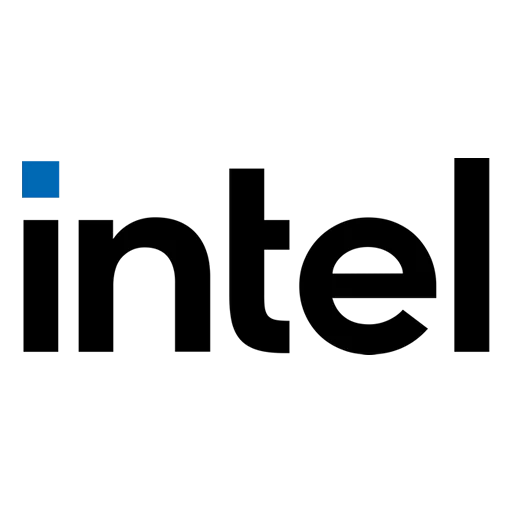- Drivers
- Input Devices
Intel Wireless Bluetooth is recommended for end users, including home users and business customers with Intel Wireless Bluetooth technology.
Overview
What’s New
Specs
Related Drivers 10
Intel Wireless Bluetooth is recommended for end-users, including home users and business customers with Intel Wireless Bluetooth technology.
Driver package 22.230.0 has been validated to support Microsoft Windows 11.
From the Bluetooth release 22.210.X package onwards, the Windows 10 32-bit driver for products 7265 (Rev. D), 3165, and 3168 will only receive updates to address potential security vulnerabilities. Last available Windows 10 32-bit driver version is 20.100.9.8 from package 22.200.0.
The 22.230.0 package installs the Windows 10 and Windows 11 Wi-Fi drivers for the following Intel Wireless Adapters:
Windows 10 64-bit and Windows 11
- 22.220.0.4 for AX411, AX211, AX210, AX203, AX201, AX200, AX101, 9560, 9462, 9461, 9260
- 19.51.45.1 for 7265(Rev. D), 3168, 3165
Windows 10 32-bit
- 19.51.40.1 for 7265(Rev. D), 3168, 3165
Intel Wireless Bluetooth 22.230.0 driver has been updated to include functional and security updates. Users should update to the latest version.
Note: When you update the wireless adapter software package, it might not update the wireless adapter driver if it includes the same driver as the previous release. For instructions, see Intel PROSet/Wireless Software Version and the Driver Version.
What’s New:
- Driver version 22.230.0.2 : For AX411, AX211, AX210, AX203, AX201, AX200, AX101, 9560, 9462, 9461, 9260
- The drivers also work on Intel Killer AX1690, AX1675, AX1650, 1550
- Driver version 20.100.10.11 : For 7265(Rev. D), 3168, 3165
- Wireless installation is blocked by Windows Defender Application Control when test mode is off or Secure Boot is enabled.
Intel Wireless Bluetooth Package version 22.200.0 Windows 10 32-bit
- Driver version 20.100.9.8 : For 7265(Rev. D), 3168, 3165
Previous release notes:
- Wi-Fi 6E AX211
- With certain Bluetooth headsets, the left and right audio channels may be reversed.
- With certain Bluetooth headsets using the AAC codec, audio lag may be observed while playing music.
Previous release notes
- On some systems with multiple Bluetooth devices (e.g. mouse, keyboard, headset) being connected simultaneously, a connected LE device rarely may not reconnect after some time being idle.
- Intel Wireless Bluetooth 22.60.0 driver has been updated to include functional and security updates. Users should update to the latest version.
- Starting from 22.40.0 driver, Intel has upgraded the following products from Bluetooth 5.1 to Bluetooth 5.2: Intel Wi-Fi 6 AX200, Intel Wi-Fi 6 AX201
- (Note: This upgrade does not introduce any new features. However, it includes Errata implementation as required by Bluetooth 5.2 specification.)
- When a video is being played after a Skype call; audio noise may be observed on some systems. Intel Wireless Bluetooth 22.40.0 driver has been updated to include functional and security updates. Users should update to the latest version.
Not sure what to download?
Confirm that you have Windows 10 operating system before installing. Check if your operating system is 32-bit or 64-bit.
Note: Some products support only 64-bit version of Windows 10. See supported operating systems for Intel Wireless Products for details.
Ensure that your wireless adapter is supported by this download. List of supported wireless adapters available below.
Supported Products:
- Intel Killer Wi-Fi 6E AX1675 PCIe Card
- Intel Killer Wi-Fi 6E AX1690 (i s)
- Intel Killer Wi-Fi 6E AX1675 (i s)
- Intel Killer Wi-Fi 6 AX1650 (x w)
- Intel Killer Wi-Fi 6 AX1650 (i s)
- Intel Killer Wi-Fi 6E AX1675 (x w)
- Intel Wi-Fi 6 AX203
- Intel Wi-Fi 6 AX101
- Intel Wi-Fi 6E AX411 (Gig+)
- Intel Dual Band Wireless-AC 3168
- Intel Dual Band Wireless-AC 3165
- Intel Dual Band Wireless-N 7265
- Intel Wireless-N 7265
- Intel Dual Band Wireless-AC 7265
- Intel Dual Band Wireless-AC 9260 Industrial IoT Kit
- Intel Dual Band Wireless-AC 9260 Embedded IoT Kit
- Intel Wireless-AC 9260
- Intel Wireless-AC 9461
- Intel Wireless-AC 9462
- Intel Wireless-AC 9560
- Intel Wi-Fi 6E AX211 (Gig+)
- Intel Wi-Fi 6E AX210 (Gig+)
- Intel Wi-Fi 6 AX200 (Gig+)
- Intel Wi-Fi 6 AX201 (Gig+)
- Intel Wi-Fi 6 (Gig+) Desktop Kit
- Intel Wi-Fi 6E AX2101
- Intel Intel Wi-Fi 6 (Gig+) Desktop Kit1
- Intel Wi-Fi 6 AX2011
- Intel Wi-Fi 6 AX2001
- Intel Wireless-AC 95601
- Intel Wireless-AC 94621
- Intel Wireless-AC 94611
- Intel Wireless-AC 92601
- Intel Dual Band Wireless-AC 82651
- Intel Dual Band Wireless-AC 82601
- Intel Dual Band Wireless-AC 3168
- Intel Wireless 7265 Family
- Intel Dual Band Wireless-AC 3165
- Intel Wi-Fi 6 AX201
- Intel Wi-Fi 6 AX200
- Intel Wireless-AC 95601
- Intel Wireless-AC 94621
- Intel Wireless-AC 94611
- Intel Wireless-AC 92601
- Intel Dual Band Wireless-AC 82651
- Intel Dual Band Wireless-AC 82601
- Intel Dual Band Wireless-AC 3168
- Intel Wireless 7265 Family
- Intel Dual Band Wireless-AC 3165
- Intel Dual Band Wireless-AC 3165
- Intel Dual Band Wireless-AC 3168
- Intel Dual Band Wireless-AC 7265
- Intel Dual Band Wireless-AC 8260
- Intel Dual Band Wireless-AC 8265
- Intel Dual Band Wireless-AC 8265 Desktop Kit
- Intel Dual Band Wireless-N 7265
- Intel PROSet/Wireless Software
- Intel Tri-Band Wireless-AC 17265
- Intel Tri-Band Wireless-AC 18260
- Intel Tri-Band Wireless-AC 18265
- Intel Wi-Fi 6 AX200
- Intel Wi-Fi 6 AX201
- Intel Wireless-AC 9260
- Intel Wireless-AC 9461
- Intel Wireless-AC 9462
- Intel Wireless-AC 9560
- Intel Wireless-N 7265
- Intel Wireless-AC 9560 (64-bit only)
- Intel Wireless-AC 9260 (64-bit only)
- Intel Wireless-AC 9461 (64-bit only)
- Intel Wireless-AC 9462 (64-bit only)
- Intel Tri-Band Wireless-AC 18265 (64-bit only)
- Intel Dual Band Wireless-AC 8265 (64-bit only)
- Intel Tri-Band Wireless-AC 18260 (64-bit only)
- Intel Dual Band Wireless-AC 3168
- Intel Dual Band Wireless-AC 8260 (64-bit only)
- Intel Tri-Band Wireless-AC 17265
- Intel Dual Band Wireless-AC 7265
- Intel Dual Band Wireless-AC 7260
- Intel Dual Band Wireless-N 7260
- Intel Wireless-N 7260
- Intel Wireless-N 7265
- Intel Dual Band Wireless-AC 7260 for Desktop
- Intel Dual Band Wireless-AC 3165
- Intel Dual Band Wireless-AC 3160
Intel Wireless Bluetooth Driver for Windows 8 version 19.71.0:
Supported Products:
- Intel Dual Band Wireless-AC 8265 (64-bit only)
- Intel Tri-Band Wireless-AC 18260 (64-bit only)
- Intel Dual Band Wireless-AC 3168
- Intel Dual Band Wireless-AC 8260 (64-bit only)
- Intel Tri-Band Wireless-AC 17265
- Intel Dual Band Wireless-AC 7265
- Intel Dual Band Wireless-AC 7260
- Intel Dual Band Wireless-N 7260
- Intel Wireless-N 7260
- Intel Wireless-N 72665
- Intel Dual Band Wireless-AC 7260 for Desktop
- Intel Dual Band Wireless-AC 3165
- Intel Dual Band Wireless-AC 3160
Intel Wireless Bluetooth Driver for Windows 7 version 19.70.0:
Supported Products:
- Intel Dual Band Wireless-AC 8265
- Intel Tri-Band Wireless-AC 18260
- Intel Dual Band Wireless-AC 3165
- Intel Dual Band Wireless-AC 8260
- Intel Tri-Band Wireless-AC 17265
- Intel Dual Band Wireless-AC 7265
- Intel Dual Band Wireless-AC 7260
- Intel Dual Band Wireless-N 7260
- Intel Wireless-N 7260
- Intel Wireless-N 7265
- Intel Dual Band Wireless-AC 7260 for Desktop
- Intel Dual Band Wireless-AC 3165
- Intel Dual Band Wireless-AC 3160
Intel Wireless Bluetooth Driver for Windows XP version 3.0.1302:
- Intel Centrino Wireless-N 2230
- Intel Centrino Advanced-N 6235
- Intel Centrino Wireless-N 135
- Intel Centrino Wireless-N 1030
- Intel Centrino Advanced-N 6230
- Intel Centrino Wireless-N 130
Previous versions:
- Intel Wireless Bluetooth Driver 21.80.0 for Windows 10 64-bit
- Intel Wireless Bluetooth Driver 21.80.0 for Windows 10 32-bit
- Intel Wireless Bluetooth Driver 21.10.1 for Windows 10 64-bit
- Intel Wireless Bluetooth Driver 20.10.2 for Windows 10 64-bit
- Intel Wireless Bluetooth Driver 20.10.2 for Windows 10 32-bit
Инструкция по использованию
Чтобы использовать софт, необходимо убедиться, что на вашем компьютере установлены и включены беспроводные модули Bluetooth, совместимые с технологией Intel. Если вы не уверены, есть ли у вас такой модуль, вы можете проверить это в меню «Настройки» в Windows.
Далее, чтобы начать использовать софт, необходимо:
- Запустить программу Intel Wireless Bluetooth. Она обычно запускается автоматически при включении компьютера, но вы также можете найти ее в меню «Пуск» или на рабочем столе.
- Нажмите на кнопку «Поиск устройств», чтобы обнаружить доступные блютуз устройства. Когда программа найдет устройство, вы увидите его в списке устройств на экране.
- Чтобы подключиться к устройству, выберите его из списка и нажмите кнопку «Подключить». Если устройство требует пароль, введите его.
- После подключения вы сможете использовать устройство Bluetooth для передачи данных или управления им.
Софт позволяет настроить параметры подключения и управления блютуз устройствами, такие как настройки звука или управление устройствами через другую программу. Для этого вам нужно выбрать соответствующие настройки в меню.
Плюсы и минусы
Программа совместима с большинством устройств Bluetooth на базе технологии Intel.
Удобный и простой интерфейс для пользователей.
Высокие скорости передачи данных и надежное подключение к устройствам Bluetooth.
Возможность настроить параметры подключения и управления устройствами WiFi через программу.
Регулярные обновления и поддержка от разработчиков Intel.
Редкие проблемы с подключением и совместимостью с некоторыми Bluetooth устройствами.
Необходимость регулярного обновления для максимальной производительности и безопасности.
Некоторые функции могут быть недоступны в зависимости от модели и версии Bluetooth чипа на устройстве.
Программа доступна только для устройств на базе технологии Intel.
Что нового в последней версии
24 марта 2023 года Intel Wireless Bluetooth была обновлена до версии 22.210.0, в результате чего пользователи могут ожидать следующие улучшения:
- Улучшенное взаимодействие между Wi-Fi и Bluetooth при использовании Wi-Fi 4 (802.11n);
- Улучшенная надежность Bluetooth-соединений между ПК и мобильными устройствами.
Скачать бесплатно
Выбирайте версию утилиты для вашей разрядности ОС и загружайте на высокой скорости.
Intel Wireless Bluetooth — Windows 10, 32-bit
Intel Wireless Bluetooth — Windows 11, 10, 64-bit
Экспертное мнение
Получайте максимум от вашего ПК — с нашей помощью.
Задать вопрос
Вопросы и ответы
Какие типы устройств Bluetooth совместимы с Intel Wireless Bluetooth?
Программа совместима со многими устройствами, включая наушники, колонки, клавиатуры, мыши, смартфоны и другие периферийные устройства.
Можно ли использовать программу без Bluetooth адаптера?
Нет, для использования программы требуется встроенный или внешний Bluetooth адаптер.
Поддерживает ли программа функцию передачи файлов между устройствами?
Да, софт позволяет передавать файлы между устройствами по Bluetooth, используя функцию Drag-and-Drop или контекстное меню в Windows.
Your search resulted in over 1000 matching updates. Only the first 1000 are returned. To narrow your search, try adding additional keywords to your search terms.
|
Updates: |
 Previous | Next
|
Title
|
Products
|
Classification
|
Last Updated
|
Version
|
Size
|
Download |
|
|---|---|---|---|---|---|---|---|
|
Intel Corporation — Bluetooth — 22.240.0.2 |
Windows — Client, version 21H2 and later, Servicing Drivers, Windows — Client S, version 21H2 and later, Servicing Drivers | Drivers (Other Hardware) | 6/14/2023 | n/a |
673 KB 690015 |
||
|
Intel Corporation — Bluetooth — 22.240.0.2 |
Windows 10, Vibranium and later, Servicing Drivers, Windows 10 S, Vibranium and later, Servicing Drivers | Drivers (Other Hardware) | 6/14/2023 | n/a |
1.5 MB 1603235 |
||
|
Intel Corporation — Bluetooth — 22.240.0.2 |
Windows — Client, version 21H2 and later, Servicing Drivers, Windows — Client S, version 21H2 and later, Servicing Drivers | Drivers (Other Hardware) | 6/14/2023 | n/a |
612 KB 627589 |
||
|
Intel Corporation — Bluetooth — 22.240.0.2 |
Windows 10, Vibranium and later, Servicing Drivers, Windows 10 S, Vibranium and later, Servicing Drivers | Drivers (Other Hardware) | 6/14/2023 | n/a |
1.4 MB 1440693 |
||
|
Intel Corporation — Bluetooth — 22.240.0.2 |
Windows 11 Client, version 22H2 and later, Servicing Drivers, Windows 11 Client S, version 22H2 and later, Servicing Drivers | Drivers (Other Hardware) | 6/14/2023 | n/a |
1.4 MB 1438253 |
||
|
Intel Corporation — Bluetooth — 22.240.0.2 |
Windows 10, version 1809 and later, Servicing Drivers, Windows 10 S, version 1809 and later, Servicing Drivers | Drivers (Other Hardware) | 6/14/2023 | n/a |
1.5 MB 1603235 |
||
|
Intel Corporation — Bluetooth — 22.240.0.2 |
Windows 11 Client, version 22H2 and later, Servicing Drivers, Windows 11 Client S, version 22H2 and later, Servicing Drivers | Drivers (Other Hardware) | 6/14/2023 | n/a |
933 KB 955457 |
||
|
Intel Corporation — Bluetooth — 22.240.0.2 |
Windows — Client, version 21H2 and later, Servicing Drivers, Windows — Client S, version 21H2 and later, Servicing Drivers | Drivers (Other Hardware) | 6/14/2023 | n/a |
933 KB 955457 |
||
|
Intel Corporation — Bluetooth — 22.240.0.2 |
Windows 10, Vibranium and later, Servicing Drivers, Windows 10 S, Vibranium and later, Servicing Drivers | Drivers (Other Hardware) | 6/14/2023 | n/a |
612 KB 627589 |
||
|
Intel Corporation — Bluetooth — 22.240.0.2 |
Windows — Client, version 21H2 and later, Servicing Drivers, Windows — Client S, version 21H2 and later, Servicing Drivers | Drivers (Other Hardware) | 6/14/2023 | n/a |
1.4 MB 1438253 |
||
|
Intel Corporation — Bluetooth — 22.240.0.2 |
Windows 10, Vibranium and later, Servicing Drivers, Windows 10 S, Vibranium and later, Servicing Drivers | Drivers (Other Hardware) | 6/14/2023 | n/a |
933 KB 955457 |
||
|
Intel Corporation — Bluetooth — 22.240.0.2 |
Windows — Client, version 21H2 and later, Servicing Drivers, Windows — Client S, version 21H2 and later, Servicing Drivers | Drivers (Other Hardware) | 6/14/2023 | n/a |
1.5 MB 1603235 |
||
|
Intel Corporation — Bluetooth — 22.240.0.2 |
Windows 10, Vibranium and later, Servicing Drivers, Windows 10 S, Vibranium and later, Servicing Drivers | Drivers (Other Hardware) | 6/14/2023 | n/a |
1.4 MB 1438253 |
||
|
Intel Corporation — Bluetooth — 22.240.0.2 |
Windows 11 Client, version 22H2 and later, Servicing Drivers, Windows 11 Client S, version 22H2 and later, Servicing Drivers | Drivers (Other Hardware) | 6/14/2023 | n/a |
1.4 MB 1440693 |
||
|
Intel Corporation — Bluetooth — 22.240.0.2 |
Windows 11 Client, version 22H2 and later, Servicing Drivers, Windows 11 Client S, version 22H2 and later, Servicing Drivers | Drivers (Other Hardware) | 6/14/2023 | n/a |
673 KB 690015 |
||
|
Intel Corporation — Bluetooth — 22.230.0.2 |
Windows — Client, version 21H2 and later, Servicing Drivers, Windows — Client S, version 21H2 and later, Servicing Drivers | Drivers (Other Hardware) | 4/25/2023 | n/a |
1.4 MB 1431423 |
||
|
Intel Corporation — Bluetooth — 22.230.0.2 |
Windows 11 Client, version 22H2 and later, Servicing Drivers, Windows 11 Client S, version 22H2 and later, Servicing Drivers | Drivers (Other Hardware) | 4/25/2023 | n/a |
1.4 MB 1432103 |
||
|
Intel Corporation — Bluetooth — 22.230.0.2 |
Windows — Client, version 21H2 and later, Servicing Drivers, Windows — Client S, version 21H2 and later, Servicing Drivers | Drivers (Other Hardware) | 4/25/2023 | n/a |
664 KB 680369 |
||
|
Intel Corporation — Bluetooth — 22.230.0.2 |
Windows 10, version 1809 and later, Servicing Drivers, Windows 10 S, version 1809 and later, Servicing Drivers | Drivers (Other Hardware) | 4/25/2023 | n/a |
1.5 MB 1594751 |
||
|
Intel Corporation — Bluetooth — 22.230.0.2 |
Windows 10, Vibranium and later, Servicing Drivers, Windows 10 S, Vibranium and later, Servicing Drivers | Drivers (Other Hardware) | 4/25/2023 | n/a |
1.4 MB 1431423 |
||
|
Intel Corporation — Bluetooth — 22.230.0.2 |
Windows 10, Vibranium and later, Servicing Drivers, Windows 10 S, Vibranium and later, Servicing Drivers | Drivers (Other Hardware) | 4/25/2023 | n/a |
1.5 MB 1594751 |
||
|
Intel Corporation — Bluetooth — 22.230.0.2 |
Windows — Client, version 21H2 and later, Servicing Drivers, Windows — Client S, version 21H2 and later, Servicing Drivers | Drivers (Other Hardware) | 4/25/2023 | n/a |
923 KB 945703 |
||
|
Intel Corporation — Bluetooth — 22.230.0.2 |
Windows 10, version 1809 and later, Servicing Drivers, Windows 10 S, version 1809 and later, Servicing Drivers | Drivers (Other Hardware) | 4/25/2023 | n/a |
923 KB 945703 |
||
|
Intel Corporation — Bluetooth — 22.230.0.2 |
Windows 10, version 1809 and later, Servicing Drivers, Windows 10 S, version 1809 and later, Servicing Drivers | Drivers (Other Hardware) | 4/25/2023 | n/a |
604 KB 618685 |
||
|
Intel Corporation — Bluetooth — 22.230.0.2 |
Windows — Client, version 21H2 and later, Servicing Drivers, Windows — Client S, version 21H2 and later, Servicing Drivers | Drivers (Other Hardware) | 4/25/2023 | n/a |
604 KB 618685 |
Add
Add All
Remove
Remove All
Table of Contents
Intel Bluetooth Driver for Windows 10:
If your Intel Bluetooth does not work on Windows 10, you can follow a few simple steps to fix it. These steps are designed to help you keep your computer secure and prevent viruses and malware from infecting it. You may also want to check if your PC has any viruses or malware. If your answer is yes, you should install a new Intel Bluetooth Driver for Windows 10 for your PC. However, you should be aware that if you’re installing the driver on a brand new PC, you could end up installing an infected driver.
Bluetooth Driver for Windows 10:
If you’re running Windows 10, you can download the latest Intel Bluetooth Driver for Windows 10 from Intel’s website. Make sure to use the 32-bit or 64-bit version. There are several ways to install the driver, but both methods will do the trick. The first way is to visit the manufacturer’s website. Once you’re there, you can click on the download link to open the driver installation wizard. Once you’ve done that, your PC should automatically detect the latest driver for your device and install it.
Install the latest version of Bluetooth Driver:
Once you’ve located the driver you’re looking for, you can now use the software to install it. After installing the driver, make sure you check the device’s hardware identification number, which should be in the form of a USBVID-number. If it doesn’t have a hardware identification number, you can contact the manufacturer for more information about the device. After the driver installation is complete, you can use Windows device manager to install the driver. If your Bluetooth driver is missing, you can restore the icon and continue to use it.
Keep your drivers to be updated:
If the Intel Bluetooth Driver is out-of-date, you can download it for free. Simply go to Program and Functions and select the Intel Bluetooth option. Then click “Update All” to download the latest drivers. Then click “Update All” to complete the process. You’ll be asked to purchase the Pro version of the program. The Upgrade All option allows you to update all of the out-of-date or missing drivers.
To update the Intel Bluetooth driver, go to your PC’s manufacturer’s website. Then, follow the instructions on the screen. You should have the current version of the Intel Bluetooth driver. Otherwise, you can download the latest version of it from the official Intel site. This will allow your PC to continue working. When you’re done, be sure to restart your PC so that it will not be damaged. You should also install the latest versions of the drivers in the Device Manager.
Once the Intel Bluetooth Driver for Windows 10 download Completes:
After downloading the driver, you should enable your Bluetooth on your PC. You can do this by following the instructions below. Once you have enabled Bluetooth on your device, you’ll be prompted to enable it on your computer. To do this, click the Start menu and select Settings. Choose the Devices tile and select the “Bluetooth & Other Devices” tab. In the window that appears, make sure that the toggle is set to “On” to activate it.
Install the driver manually:
Once you have installed the latest driver, you should install it by manually installing it in the Device Manager. After installing the driver, you should open the Device Manager and check the driver’s status. The yellow mark indicates that the driver is not installed properly. If you are unsure if the Intel Bluetooth Driver is installed correctly, you can open the Device Manager and try a manual installation. You may also have to manually install the driver.
Follow the instructions to complete the installation process:
After installing the driver, you should restart your computer. The new driver will automatically detect the Bluetooth chip on your PC and fix the errors. You may also need to install the drivers for other hardware devices, including the audio drivers. If the driver is not installed properly, you may need to perform a hard reset or reinstall the device. In addition to downloading the latest driver, you should also check the driver for the Bluetooth port on your computer.
Once you have completed the steps above, you can install the Intel Bluetooth driver. This will automatically download the latest driver for your Bluetooth card. If this is not possible, you can install the driver manually through the Device Manager. This is the easiest method to install the device. Once you have done so, you can easily switch on your Bluetooth adapter. It will be installed on your PC. This will enable it to connect to the internet without having to be turned on.
- Downloads
- Drivers
- Download Intel Bluetooth Drivers
Intel Bluetooth Drivers 22.220.1
Latest
May 9th, 2023
—
What’s New
-
47.1 MB
Win 11, 10 (64-bit)
BT-22.220.1-64UWD-Win10-Win11.exe
MD5:
221EF63DC73344ABD19DF971FFA1BE27
SHA1:
8CB8BDCE711F132DFDE7C96CFC67BBC01B8FB4A5
SHA256:
CADE1C5298DDCF3D65F2C10AC309D6C54B8AE40A1C5FC9D088BF5CEC60C1EB01
Publisher:
Intel
Downloaded:
12,468 times
(423.0 GB)
This driver download contains drivers for Intel Bluetooth modems that are integrated with their wireless networking chipsets.
The supported devices are:
- AX411, AX211, AX210, AX203, AX201, AX200, AX101
- Killer AX1690, AX1675, AX1650, 1550
- 9560, 9462, 9461, 9260
- 8260, 18260, 8265, 18265
- 3168, 3165, 7265, 17265
Version History

New Forum Posts

Popular Reviews
-
Intel Meteor Lake Technical Deep Dive -
ASUS GeForce RTX 4090 Matrix Platinum Review — The RTX 4090 Ti -
Counter-Strike 2 Performance Benchmark Review — 40 GPUs Tested -
Cyberpunk 2077: Phantom Liberty Benchmark Performance Review — 25+ GPUs Tested -
NVIDIA DLSS 3.5 Ray Reconstruction Review — Better Than Native -
Assassin’s Creed Mirage Performance Benchmark Review — 30 GPUs Tested -
Sparkle Arc A750 Titan OC Review -
Starfield: DLSS Community Patch Review -
AMD Radeon RX 7800 XT Review -
Upcoming Hardware Launches 2023 (Updated Aug 2023)
Controversial News Posts
-
NVIDIA GeForce RTX 4070 Could See Price Cuts to $549
(130) -
AMD Zen 5 Microarchitecture Referenced in Leaked Slides
(99) -
Samsung and TSMC Reportedly Struggling with 3 nm Yields
(76) -
Starfield to Finally Get DLSS Support
(73) -
Forspoken Gets Version Update Patch 1.22 Adding Support for AMD FidelityFX Super Resolution 3 and More
(72) -
Unity to Start Charging Per-Installation Fee with New Business Model Update
(67) -
Raspberry Pi Foundation Launches Raspberry Pi 5
(66) -
Nintendo Switch 2 to Feature NVIDIA Ampere GPU with DLSS
(65)