Version: 31.0.101.2125
ADDED ON: 2023-06-19
PLATFORM: windows 10 64-bit
DESCRIPTION: Intel Graphics Windows 10 / Windows 11 DCH Driver. For Windows 10 v1809, v1903, v1909, v2004, v20H2, v21H1 and v21H2. Supports Intel(R) HD Graphics on Intel 7th Gen (Codename Kaby Lake), 8th Gen (Codename Kaby Lake-R, Coffee Lake), 9th Gen (Codename Coffee Lake-R), 10th Gen (Intel Iris Plus graphics, Codename Ice Lake).
This driver is WDDM 3.0 compliant and supports Windows 11.
Official page at Intel:
https://www.intel.com/content/www/us/en/download/776137/intel-7th-10th-gen-processor-graphics-windows.html
MORE INFO: [web]
SCREENSHOT::
Intel regularly publishes updates for its line of graphics cards. These are driver updates that help make sure that you have the latest security patches to protect your devices from threats, and the latest features and fixes for a seamless experience.
In this article, we give you direct download links for offline installers for different Intel processor generations and types. These include the Intel Arc and Iris Xe drivers, the Intel Arc Pro graphics drivers, and the older-generation graphics drivers that apply to 6th to 10th gen processors, including the Core, Atom, Pentium, and Celeron processors.
This article also covers the Beta driver versions so you can test out the new features and improvements before others.
All of these drivers are Windows Hardware Quality Labs (WHQL)-approved, which means they have been tested by Microsoft on their operating systems.
The latest graphics driver releases by Intel are the following versions:
- Intel Arc & Iris Xe Graphics Driver 31.0.101.4382 (Beta)
- Intel Arc & Iris Xe Graphics Driver 31.0.101.4314 (Stable)
- Intel Arc Pro Graphics Driver 31.0.101.4092
- Intel 7th-10 Gen Processor Graphics Driver 21.0.101.2121
- Intel 6th-10th Gen Processor Graphics Driver 31.0.101.2115
Let us go through their changelog and see if it is worth updating.
On This Page
Download Intel Arc & Iris Xe Graphics Driver 31.0.101.4382 (Beta)
Click on the given link below to download the Intel Arc and Iris Xe graphics driver version 31.0.101.4382 (Beta):
Download Intel Arc & Iris Xe Driver Update x64 31.0.101.4382 Beta (.exe) [618 MB]
Download Intel Arc & Iris Xe Graphics Driver 31.0.101.4314 (Stable)
The latest stable Intel graphics drivers can also be downloaded and installed through Intel’s Driver and Support Assistant or as a standalone driver.
Use the links below to download the driver directly:
Download Intel Arc & Iris Xe Driver Update x64 31.0.101.4314 (.exe) [602.5 MB]
Download Intel Arc Pro Graphics Driver 31.0.101.4092
Click on the given link below to download the Intel Arc Pro graphics driver version 31.0.101.4092:
Download Intel Arc Pro Driver Update x64 31.0.101.4092 (.exe) [460.8 MB]
Download Intel Graphics Driver 31.0.101.2121 (7th-10th Gen)
Click on the link below to download the driver directly for 7th to 10th Gen Intel processors:
Download Intel Graphics Driver Update x64 31.0.101.2121 (.exe) [500 MB]
Download Intel Graphics Driver 31.0.101.2115 (6th-10th Gen)
Use the links below to download the driver directly for 6th to 10th Gen Intel processors:
Note: Although this driver can be installed on 7th-10 gen intel processors, we recommend that you install the driver version 31.0.101.2121 instead, as it offers more improvements. Install 31.0.101.2115 if you have a 6th gen processor.
Download Intel Graphics Driver Update x64 31.0.101.2115 (.exe) [499.4 MB]
Download Intel Graphics Driver Update x64 31.0.101.2115 (.zip) [496.9 MB]
To automatically detect which drivers your device may require, you can use Intel’s Driver and Support Assistant, which automatically detects, downloads, and installs any driver updates installed on your hardware. Here is a complete guide on how to use it to install the graphics drivers.
Alternatively, you can simply download the .exe file from the links shared above and run the file to install the driver. Once you run the Intel driver downloaded file, follow the onscreen installation wizard instructions and complete the installation with a system restart.
Intel Arc & Iris Xe Driver 31.0.101.4311 (Beta) Changelog
Support and Performance Improvements
- Support has been added for the following games on Intel Arc A-series graphics:
- Diablo IV
- Street Fighter 6
- Performance improvements have been made in the following title:
- Total War: Warhammer III
- Up to 4% uplift at 1080p with Ultra settings.
- Total War: Warhammer III
Fixes
The following list of fixes has been implemented with this Beta release:
- Certain applications using Vulkan API may experience an application crash.
- The Last of Us Part 1 may experience an application crash during gameplay.
- Unreal Engine 5.2 Editor may experience an application crash.
- Street Fighter 6 – Battle Hub Benchmark may exhibit lower-than-expected performance.
Known Issues
- Intel Arc Processors:
- The system may hang while waking up from sleep. May need to power cycle the system for recovery.
- GPU hardware acceleration may not be available for media playback and encoding with some versions of Adobe Premiere Pro.
- Topaz Video AI may experience errors when using some models for video enhancement.
- Intel Iris Xe MAX Processors:
- Driver installation may not complete successfully on certain notebook systems with both Intel Iris Xe + Iris Xe MAX devices. A system reboot and re-installation of the graphics driver may be required for successful installation.
- Intel Core Processors:
- Total War: Warhammer III (DX11) may experience an application crash when loading battle scenarios.
- Call of Duty Warzone 2.0 (DX12) may exhibit corruption on certain light sources such as fire.
- Conqueror’s Blade (DX12) may experience an application crash during the game launch.
- A Plague Tale: Requiem (DX12) may experience application instability during gameplay.
To read further about the fixes and the known issues, read the Release Notes.
Intel Arc & Iris Xe Driver 31.0.101.4314 (Stable) Changelog
Fixes and Improvements
This update does not include any significant improvements over the previous stable updates. Here are the improvements:
- Vulkan Video Extension support for H.264/AVC and H/265/HEVC decoder has been incorporated.
- The issue of some USB audio devices exhibiting intermittent audio stuttering on certain system configurations is now addressed.
Known Issues
- Intel Arc Processors:
- The system may hang while waking up from sleep. May need to power cycle the system for recovery.
- GPU hardware acceleration may not be available for media playback and encoding with some versions of Adobe Premiere Pro.
- Topaz Video AI may experience errors when using some models for video enhancement.
- Intel Iris Xe MAX Processors:
- Driver installation may not complete successfully on certain notebook systems with both Intel Iris Xe + Iris Xe Max devices. A system reboot and re-installation of the graphics driver may be required for a successful installation.
- Intel Core Processors:
- Total War: Warhammer III may experience an application crash when loading battle scenarios.
- Conqueror’s Blade may experience an application crash during the game launch.
- A Plague Tale: Requiem may experience application instability during gameplay.
- Call of Duty Warzone 2.0 may exhibit corruption on certain light sources such as fire.
- Battlefield: 2042 may exhibit color corruption in the game menu.
- Call of Duty: Modern Warfare 2 may experience color corruption in QuickPlay Lobby.
To read further about the fixes and the known issues, read the Release Notes.
Intel Arc Pro Driver 31.0.101.4092 Changelog
Application Certifications for Discrete Graphics
The following list of applications now includes certifications within this driver update:
- Autodesk 3ds Max 2022, 2023
- Autodesk AutoCAD 2022, 2023
- Autodesk Fusion 360
- Autodesk Inventor 2022, 2023
- Autodesk Maya 2022, 2023
- Bentley MicroStation 10.17.00.29.x
- Dassault Systèmes SOLIDWORKS 2022, 2023
- PTC Creo 8, 9
- Siemens NX 2027
- Siemens Solid Edge 2022, 2023
- Vectorworks 2023
Fixes
- Autodesk Maya – Resolved an issue where the software exhibits a memory leak when refreshing the rendering window causing an eventual crash.
- Blender – Resolved an issue where software may exhibit corruption while using the Nishita Sky texture node.
- Dassault Systèmes SOLIDWORKS – Fixed an issue involving GPU memory pressure conditions which may lead to a software crash.
- Dassault Systèmes SOLIDWORKS – Prevented memory leak in a hybrid iGPU and dGPU setup.
- Dassault Systèmes SOLIDWORKS – Fixed an issue where an empty viewport may be displayed when moving in shaded mode.
- Siemens NX – Resolved a corruption issue in the Display section certification tests.
Known Issues
With these fixes and certifications, this update also includes several issues:
- GPU hardware acceleration may not be available for media playback with some versions of Adobe Premiere Pro.
- Capture One may exhibit color corruption in certain cases.
- An intermittent system hang may be observed when exiting Bentley LumenRT.
- For the Autodesk Maya 2022 length brush tool’s full functionality, it is recommended to use Autodesk Maya 2023.
- Dassault Systèmes Catia may experience certifications test failures and intermittent crashes during viewport real-time raytracing.
- Corruption may occur on Autodesk Fusion 360 streams (difference in line thickness).
- Autodesk Revit 2022 may show an error message while running RFO Benchmark 3.3 2022 in 4K mode.
- PTC Creo may exhibit a sporadic TDR (or hang) in 4K tests.
- Dassault Systèmes Catia may see corruption in certain cases when using OpenGL bindless textures.
- Dassault Systèmes Catia corruption may be witnessed when using OpenGL/Vulkan interoperation.
- Dassault Systèmes SOLIDWORKS may exhibit flickering in the camera model caused by depth fighting.
To read further about the fixes and the known issues in this driver update, read the Release Notes.
Intel Graphics GPU Driver 31.0.101.2121 Changelog
This is a security update and does not include any new features or improvements. This is a security update only. However, it still has a few known issues.
Known Issues
- Vertical collage mode is not functional using the Intel Graphics Command Center.
- May observe two combined displays visible as not combined displays in the Intel Graphics Command Center.
To read further about the fixes and the known issues, read the Release Notes.
Intel Graphics GPU Driver 31.0.101.2115 Changelog
Fixes
Watch Dogs: :Legion: An issue that causes the game to crash when starting is now fixed.
Known Issues
- An intermittent crash or hang may occur during gameplay in Ghostwire: Tokyo.
- An error message pop-up may be observed when launching Call of Duty: Vanguard.
- Counter-Strike: Global Offensive may experience a game crash when changing shadow quality settings in the game.
- Destiny 2 may exhibit display signal loss or display flashing during gameplay when HDR is enabled.
- Stranger of Paradise: Final Fantasy Origin may experience an application crash during gameplay.
- Tom Clancy’s Ghost Recon Breakpoint may experience minor shadow corruption in some areas of the game.
- CrossFire may experience an application crash and or security alert when joining a game.
- Minor graphical anomalies may be observed in the following games:
- Call of Duty: Warzone
- Diablo II: Resurrected
- Euro Truck Simulator
- Farming Simulator 22
- Grand Theft Auto V
- Halo Infinite
- Hitman 2
- Marvel’s Guardians of the Galaxy
- Microsoft Flight Simulator
- An “Update driver” pop-up error message may be observed when launching Battlefield 1 after upgrading from 30.0.100.9955 or older drivers.
To read further about the fixes and the known issues, read the Release Notes.
Intel CPU and Operating System Support for Drivers
The tables below show which Windows versions support the graphics driver with the corresponding Intel CPU, summarizing both the operating system version with the processor family:
Intel Arc & Iris Xe Driver versions 31.0.101.4314 + 31.0.101.4382 (Beta)
Intel Arc Pro Driver 31.0.101.4092
Intel Graphics Driver 31.0.101.2121
Intel Graphics Driver 31.0.101.2115
Closing Words
You can also install your GPU drivers from the built-in Device Manager in Windows. Here is a complete guide to checking your driver version and installing new drivers.
If you want support for new games and other cool features, you can download Intel’s latest traditional as well as Arc graphics drivers given above in this post. If you are a design professional who works with Autodesk and other similar products, download and install the Intel Arc Pro driver.
Jump to content
The old overview page of the Intel 6th-10th generation offers now only the drivers up to v31.0.101.2115, therefore a new topic for Intel® UHD Graphics DCH Drivers 7th-10th Gen.
Links below.
Intel re-released the driver for the 7th-10th Gen Intel® Core™ Processor Graphics, and related Intel Atom®, Pentium®, and Celeron® processors on April 8, 2023.
It is the same as before as the previous one
Release Version: Planned
Intel® Graphics Driver: 31.0.101.2121
Build Date: March 3, 2023
DriverVer = 03/03/2023, 31.0.101.2121
WHQL cert. and signed from March 17, 2023
Operating Systems:
- Microsoft Windows* 10-64 — October 2018 Update (1809)(RS5)
- Microsoft Windows* 10-64 — May 2019 Update (1903)(19H1)
- Microsoft Windows* 10-64 — November 2019 Update (1909)(19H2)
- Microsoft Windows* 10-64 — October 2020 Update (20H2)
- Microsoft Windows* 10-64 — May 2021 Update (21H1)
- Microsoft Windows* 10-64 — November 2021 Update (21H2)
- Microsoft Windows* 10-64 — October 2022 Update (22H2)
- Microsoft Windows* 11-64 — October 2021 Update (21H2)
- Microsoft Windows* 11-64 — September 2022 Update (22H2)
Platforms:
7th Gen Intel(R) Core(TM) processor family (Codename Kaby Lake)
8th Gen Intel(R) Core(TM) processor family (Codename Kaby Lake-R, Coffee Lake, Whiskey Lake)
9th Gen Intel(R) Core(TM) processor family (Codename Coffee Lake-R)
10th Gen Intel(R) Core(TM) processor family (Codename Comet Lake, Amber Lake, Ice Lake)
Intel(R) Core(TM) Processor with Intel(R) Hybrid Technology (Codename Lakefield)
Intel(R) Atom(R), Pentium(R) and Celeron(R) processor family (Codename Apollo Lake, Elkhart Lake)
Intel(R) Pentium(R) and Celeron(R) processor family (Codename Gemini Lake, Jasper Lake)
NOTES
- Self-installing format (.exe=14.0px) is the easiest installation method and our recommendation.
FIXED ISSUES:
• None
KNOWN ISSUES:
Vertical collage mode not functional using the Intel Graphics Command Center.
• May observe two combined displays visible as not combined displays in the Intel Graphics Command Center
Supported Subsystem IDs:
Contents of the Package:
Info and Download:
www.intel.com/content/www/us/en/download…raphics-windows.html
Release Notes:
downloadmirror.intel.com/776138/ReleaseNotes_101.2121_WHQL.pdf
Direct Download:
downloadmirror.intel.com/776138/gfx_win_101.2121.exe
Cheers
Tom
Last edit: 5 months 4 weeks ago by Tom.
The following user(s) said Thank You: kreator
Please Log in or Create an account to join the conversation.
Intel released a new version of the Intel® Graphics Driver v31.0.101.2125 for 7th-10th Gen Intel® Core™ Processor Graphics, and related Intel Atom®, Pentium®, and Celeron® processors on June 15, 2023
Release Version: Planned
Intel® Graphics Driver: 31.0.101.2125
Build Date: May 24 2023
DriverVer = 05/24/2023, 31.0.101.2125
WHQL cert. and signed from June 3, 2023
Operating Systems:
- Microsoft Windows* 10-64 — October 2018 Update (1809)(RS5)
- Microsoft Windows* 10-64 — May 2019 Update (1903)(19H1)
- Microsoft Windows* 10-64 — November 2019 Update (1909)(19H2)
- Microsoft Windows* 10-64 — October 2020 Update (20H2)
- Microsoft Windows* 10-64 — May 2021 Update (21H1)
- Microsoft Windows* 10-64 — November 2021 Update (21H2)
- Microsoft Windows* 10-64 — October 2022 Update (22H2)
- Microsoft Windows* 11-64 — October 2021 Update (21H2)
- Microsoft Windows* 11-64 — September 2022 Update (22H2)
Platforms:
7th Gen Intel(R) Core(TM) processor family (Codename Kaby Lake)
8th Gen Intel(R) Core(TM) processor family (Codename Kaby Lake-R, Coffee Lake, Whiskey Lake)
9th Gen Intel(R) Core(TM) processor family (Codename Coffee Lake-R)
10th Gen Intel(R) Core(TM) processor family (Codename Comet Lake, Amber Lake, Ice Lake)
Intel(R) Core(TM) Processor with Intel(R) Hybrid Technology (Codename Lakefield)
Intel(R) Atom(R), Pentium(R) and Celeron(R) processor family (Codename Apollo Lake, Elkhart Lake)
Intel(R) Pentium(R) and Celeron(R) processor family (Codename Gemini Lake, Jasper Lake)
NOTES
- Self-installing format (.exe) is the easiest installation method and our recommendation.
FIXED ISSUES:
• None
KNOWN ISSUES:
- Vertical collage mode not functional using the Intel Graphics Command Center
- May observe two combined displays visible as not combined displays in the Intel Graphics Command Center
Supported Subsystem IDs:
Contents of the Package:
Info and Download:
www.intel.com/content/www/us/en/download…raphics-windows.html
Release Notes:
downloadmirror.intel.com/781650/ReleaseNotes_101.2125_WHQL.pdf
Direct Download:
downloadmirror.intel.com/781650/gfx_win_101.2125.exe
Cheers
Tom
Last edit: 3 months 3 weeks ago by Tom.
Please Log in or Create an account to join the conversation.
СКАЧАТЬ
Описание
Отзывы
Выберите вариант загрузки:
- скачать с сервера SoftPortal (31.0.101.4091 для Windows 10/11 64-bit, установочный exe-файл)
- скачать с сервера SoftPortal (15.45.31.5127 для Windows 7, 8.1 64-bit, установочный zip-файл)
- скачать с официального сайта (страница загрузки на сайте разработчика)
- скачать с официального сайта (15.45.31.5127 для Windows 7, 8.1 64-bit, установочный zip-файл)
Решение для систем под управлением Windows 10, 8, 7, позволяющее содержать в актуальном состоянии драйвера и дополнительное ПО для графических процессоров Intel. Позволяет добиться наивысшей производительности и стабильности в играх и приложениях (полное описание…)

Рекомендуем популярное
Driver Booster Free 11.0.0.21
IObit Driver Booster — полезная программа, автоматически сканирующая и определяющая драйвера на ПК….
DriverPack Solution 17.11.106 (Online)
DriverPack Solution — пакет, состоящий из наиболее актуальных драйверов для всевозможных конфигураций ПК, а также для разнообразных моделей ноутбуков…
Display Driver Uninstaller 18.0.6.7
Display Driver Uninstaller — бесплатная программа для удаления из системы драйверов видеокарт NVIDIA и AMD….
Snappy Driver Installer 1.23.9 (R2309)
Snappy Driver Installer — программа для поиска и установки драйверов. Предлагает пользователю…
Microsoft .NET Framework 4.7.1 / 4.7.2
Microsoft .NET Framework — набор библиотек и системных компонентов, наличие которых является…
Intel Graphics Drivers 31.0.101.4091 / 15.45.31.5127
Решение для систем под управлением Windows 10, 8, 7, позволяющее содержать в актуальном…
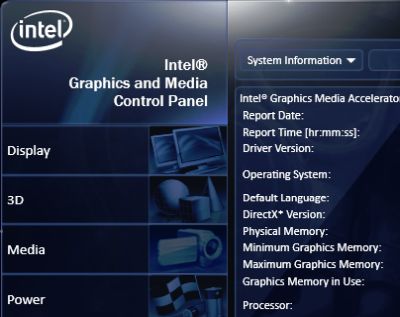
![Download Latest Intel Graphics Drivers [June 2023] 1 Intel Arc and Iris Xe graphics driver support](https://www.itechtics.com/wp-content/uploads/2023/03/Intel-Arc-and-Iris-Xe-graphics-driver-support-700x410.jpg)
![Download Latest Intel Graphics Drivers [June 2023] 2 Intel Arc Pro driver compatibility](https://www.itechtics.com/wp-content/uploads/2023/03/Intel-Arc-Pro-driver-compatibility.-700x336.jpg)
![Download Latest Intel Graphics Drivers [June 2023] 3 Intel graphics driver support for 7th to 10th Gen processors Source](https://www.itechtics.com/wp-content/uploads/2023/04/Intel-graphics-driver-support-for-7th-to-10th-Gen-processors.-Source-700x695.jpg)
![Download Latest Intel Graphics Drivers [June 2023] 4 Intel graphics driver support](https://www.itechtics.com/wp-content/uploads/2023/01/Intel-graphics-driver-support.jpg)
