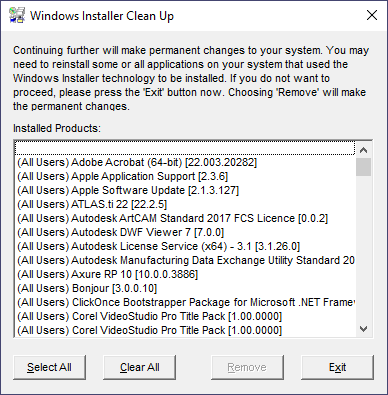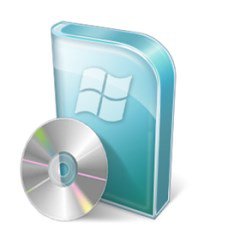With the help of this simple tool, users are able to clean traces of uninstalled apps. In addition, it is possible to resolve issues with the setup process.
Windows version:
Windows XP, Windows Vista, Windows 7, Windows 8, Windows 10, Windows 11
Windows Installer CleanUp Utility is a useful program for Windows that allows you to remove Windows Installer configuration information on failed installs. This is done in order to ensure future setup processes will run smoothly without the risk of unexpected issues.
Purpose
If you are dealing with an application built using Microsoft Windows Installer, you may experience different problems with the installation process. Sometimes they arise when performing multiple setups during the same session. If you encounter this kind of difficulty, Windows Installer CleanUp Utility can help you to resolve the issue without the need for a system reboot.
Intuitive operation
This is a convenient solution for people who like to perform regular cleanups on their computer by uninstalling software, but later realize that they need them again. Generally speaking, when you run an installation process for a program that was previously removed, errors are bound to appear.
This utility was designed with one goal in mind: to remove the Windows Installer configuration information from any app deployed in your system. Please note that all traces of the settings for each entry are cleaned up, thus freeing up space for a new setup process.
Features
- free to download and use;
- compatible with modern Windows versions;
- gives you the ability to clean traces of uninstalled apps;
- you can resolve issues with installation of some programs;
- simple and intuitive straightforward configuration.
Similar programs
BTCTool
Windows 7 Free
With this piece of software, users can set up the operation of multiple ASIC devices. It is also possible to configure every piece of equipment individually.
ver 1.3.3
Fan Control
Windows 7 Free
The comprehensive tool was created to help users configure and manipulate fans in their PC. It is also possible to connect external temperature sensors.
ver v170
7 Data Recovery
Windows XP Free
Using this utility you can restore mistakenly deleted or damaged files from various types of storage devices such as HDDs, SSDs, USB Flash drives and memory cards.
ver 5.3.826.0
UltraMon
Windows XP Free
With the help of this tool users can efficiently manage multiple monitors connected to the same computer. It is possible to save several display configurations.
ver 3.4.1
Autorun Virus Remover
Windows Vista Free
Using this lightweight utility, you can eliminate viruses located on portable storage devices. You also have the option to disable writing data to the USB stick.
ver 3.3
Trial Reset
Windows XP Free
Using this utility you can reset the trial period of various commercial software products. It is done by automatically modifying relevant system registry entries.
ver 4.0
HDDErase
Windows XP Free
The main purpose of this utility is complete destruction of sensitive data on hard drives and other storage devices. Deleted files cannot be recovered.
ver 4.0
Trinity Rescue Kit
Windows XP Free
This advanced utility gives users the means to repair OS installations. It is possible to recover lost partitions, reset passwords, and clone computers.
ver 3.4
|
Утилита для удаления установщика Windows Installer. Описание
Утилита Windows Installer CleanUp Utility предоставляется в бесплатное пользование и имеет ряд достоинств. Она предназначена для избавления от ненужного установщика Windows Installer. С потребностью в ней пользователь сталкивается в тот момент, когда какое-либо приложение или программа никак не устанавливаются на компьютер. Так, например, конфигурацию Windows Installer удаляют в случае возникновения проблем с установкой дополнительных компонентов, без которых программа не функционирует должным образом и не способна качественно выполнять команды пользователя. Программа работает с большей частью систем Windows и является полностью совместимой с другими приложениями, уже установленными на компьютере. Возможности Windows Installer CleanUp Utility 2.5.0.1:
Скриншот
Скачать Windows Installer CleanUp Utility Для полного комплекта мы рекомендуем вам также скачать .NET Framework Cleanup Tool (утилита для удаления .NET Framework). |
| Версия: | 7.2 |
| Разработчик: | Microsoft Corp. |
| Операционка: | Windows 7 / 8 / XP / Vista |
| Обновление: | 27.08.2013 |
| Русский язык: | Да |
Скачать бесплатно Windows Installer CleanUp Utility 7.2
Windows Installer CleanUp Utility — программа для удаления не до конца установленных приложений. Обычно в таких случаях пользователь попадает в неприятную ситуацию — программа не дает себя ни установить нормально, ни удалить. Обычными средствами Windows эту проблему зачастую невозможно разрешить. Необходимо скачать бесплатно Windows Installer CleanUp Utility, чтобы удалить данные, оставшиеся от неудачной установки.
Порой и вовсе случаются серьезные сбои установщика Windows, из-за которых сразу несколько программ могут установиться некорректно. Утилита Windows Installer CleanUp Utility удаляет абсолютно весь мусор, мешающий переустановить или удалить программу. Удаление всех этих файлов вручную может потребовать очень много времени, не говоря уже о том, что пользователю для этого необходимы специальные знания. Подчищать «хвосты» в некоторых случаях и вовсе кажется невозможной задачей.
Удаление конфигурации установщика также может помочь, если вы хотите добавить к программе дополнительные компоненты, которые ранее не были установлены. Как мы видим, утилита решает целый круг задач, несмотря на узкую направленность. В некоторых ситуациях Windows Installer CleanUp Utility может стать настоящим спасением.
Microsoft has updated the Windows Installer CleanUp Utility. With the Windows Installer CleanUp Utility, you can remove a program’s Windows Installer configuration information. You may want to remove the Windows Installer configuration information for your program if you experience installation (Setup) problems. For example, you may have to remove a program’s Windows Installer configuration information if you have installation problems when you try to add (or remove) a component of your program that was not included when you first installed your program.
The Windows Installer CleanUp Utility does not:
- Remove Windows Installer.
- Remove files of any programs that are installed by Windows Installer, such as Microsoft Office 2003.
The Windows Installer CleanUp Utility does:
- Provide a dialog box where you can select one or more programs that were installed by Windows Installer. You select the programs on the Installed Products list in the Windows Installer CleanUp dialog box. After you make this selection, the utility removes only the Windows Installer configuration information that is related to those programs.
- Remove the files and registry settings that make up the Windows Installer configuration information for programs that you select.
If you use this utility to remove the Windows Installer configuration information for your program and you plan to reinstall the program, you should reinstall the program in the same folder where you originally installed it. This prevents duplication of files on your hard disk or disks.