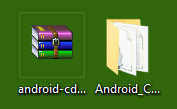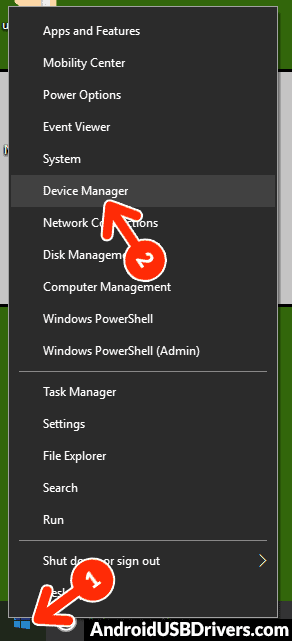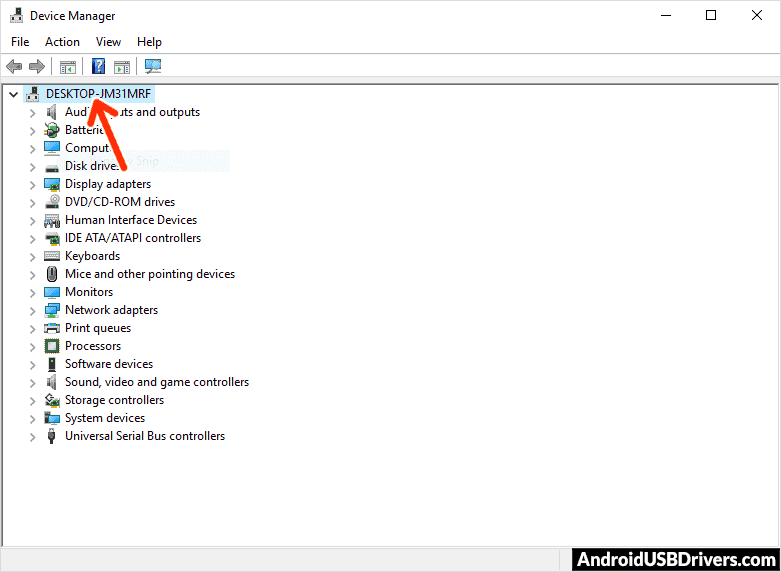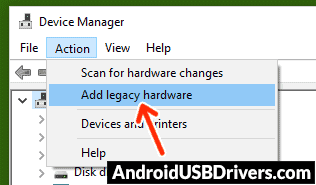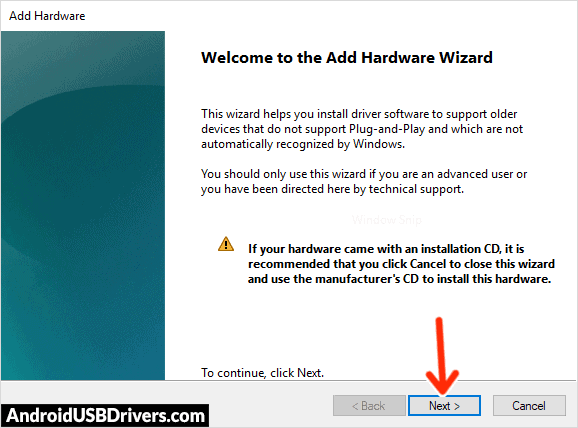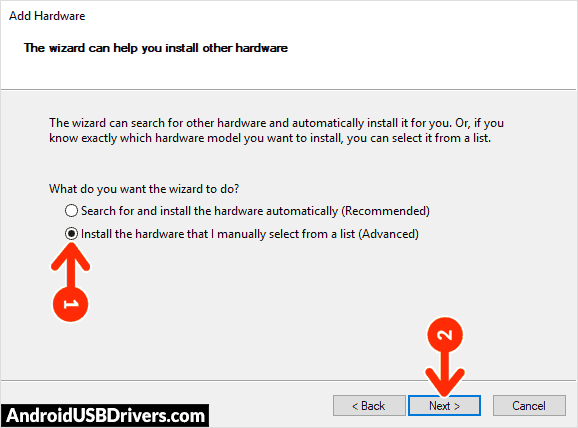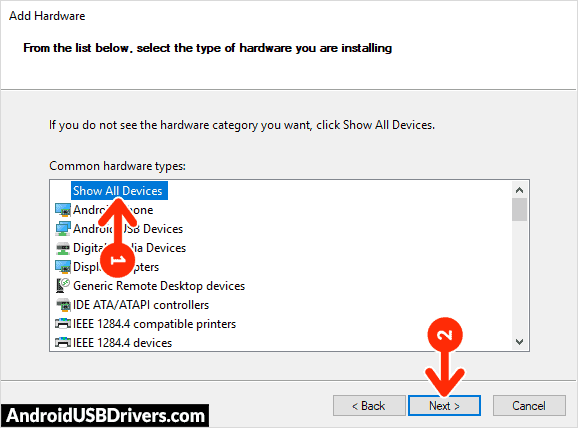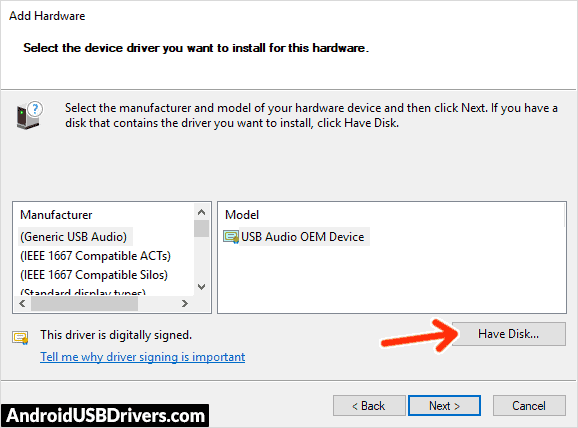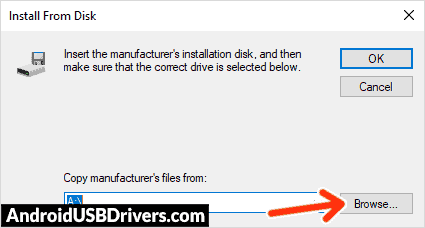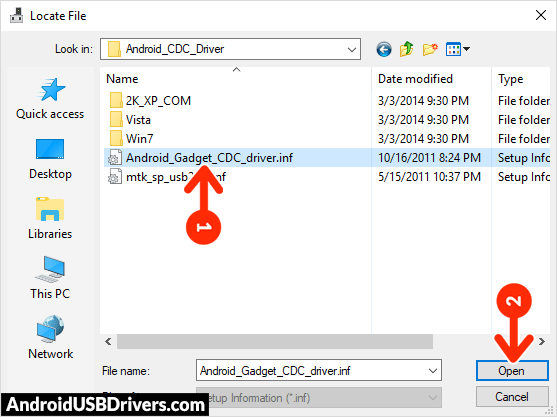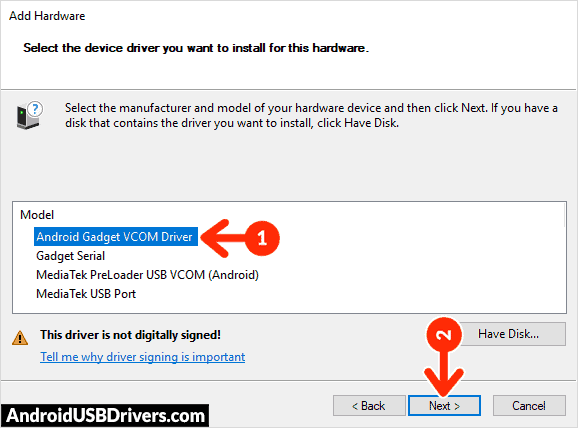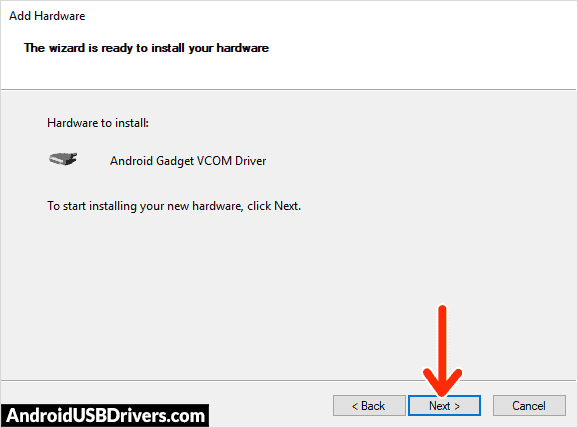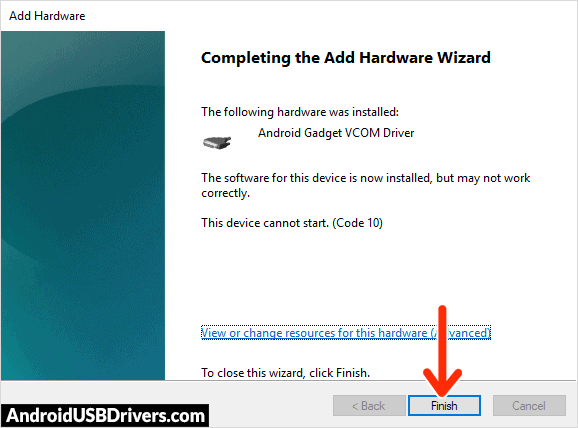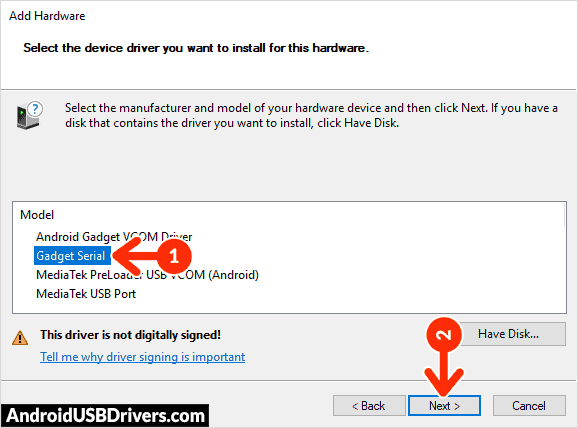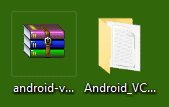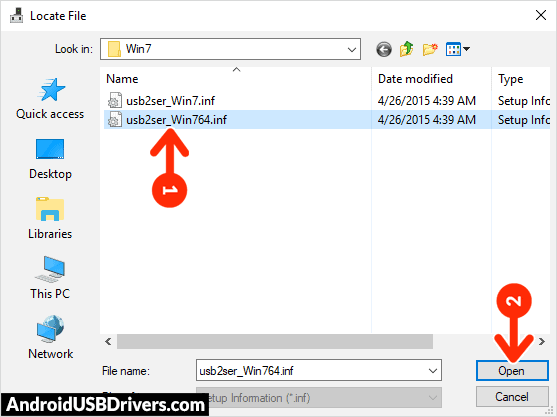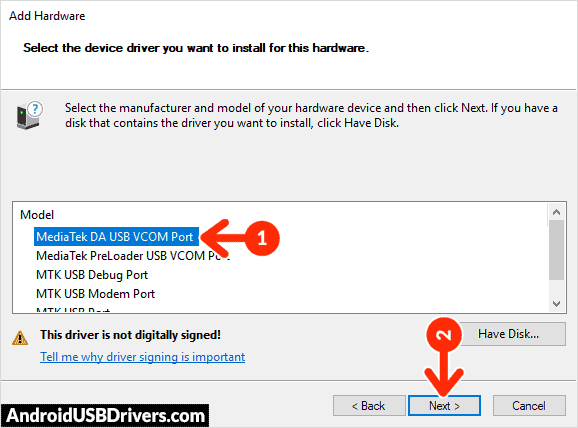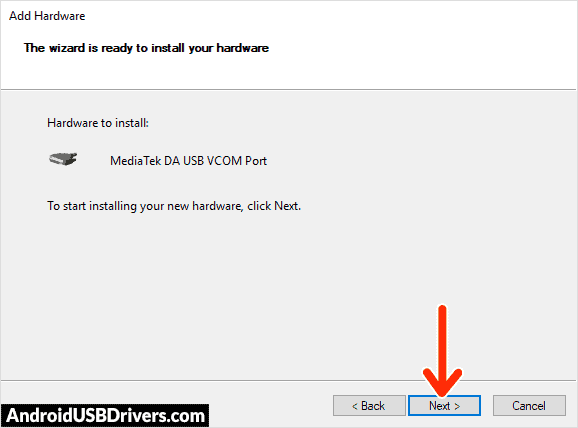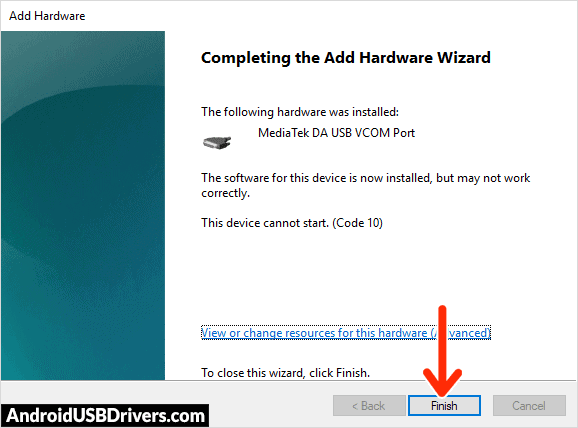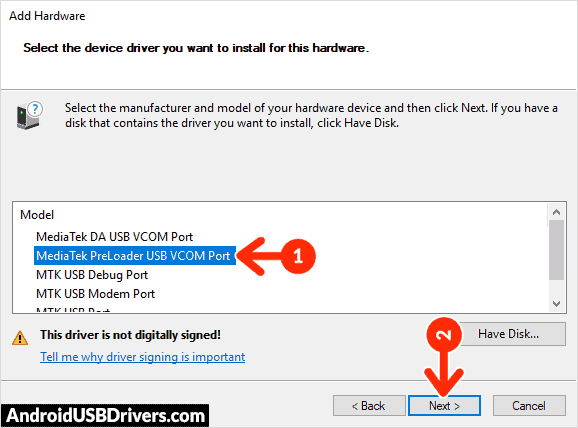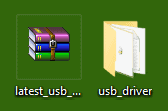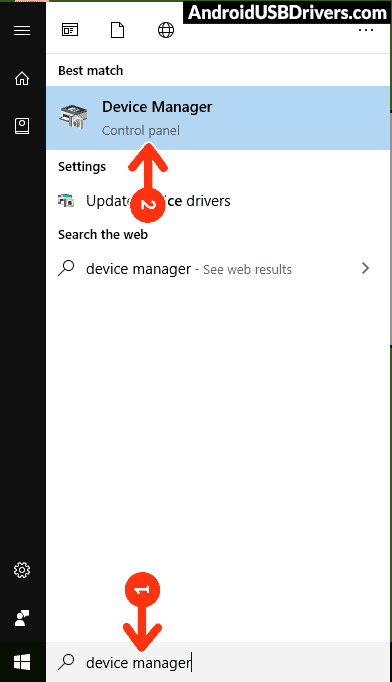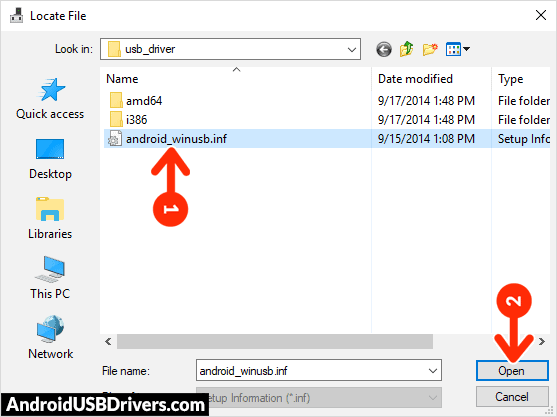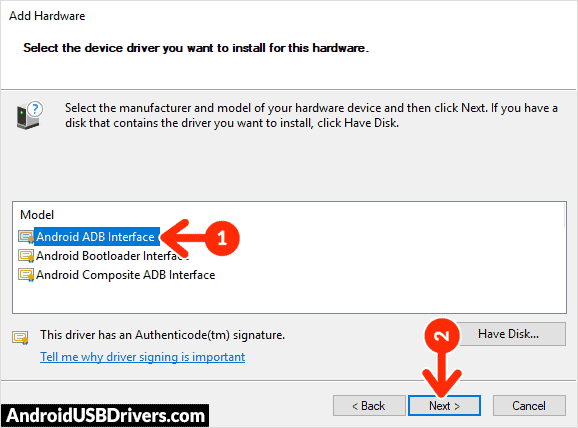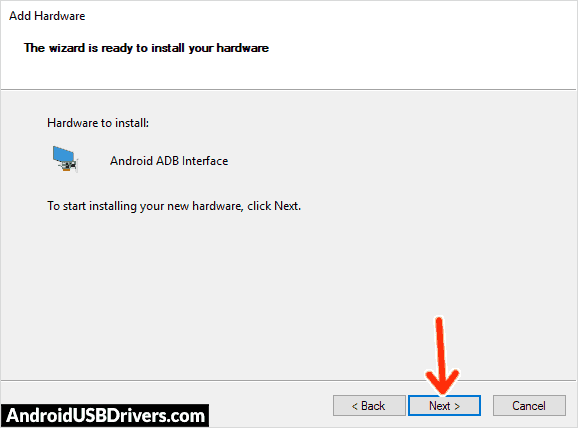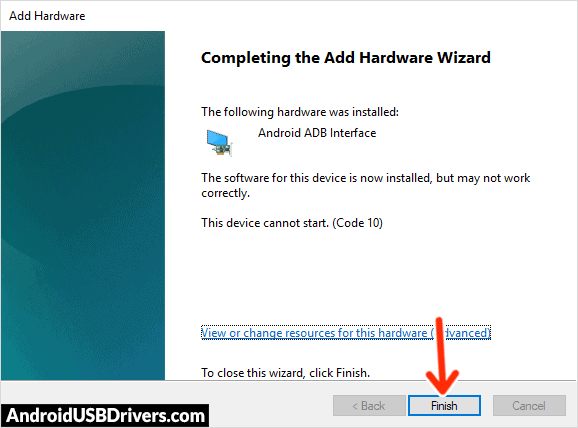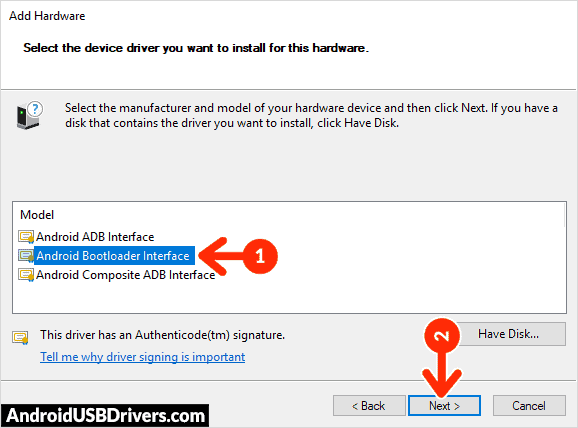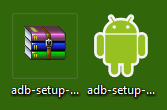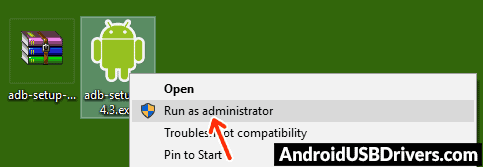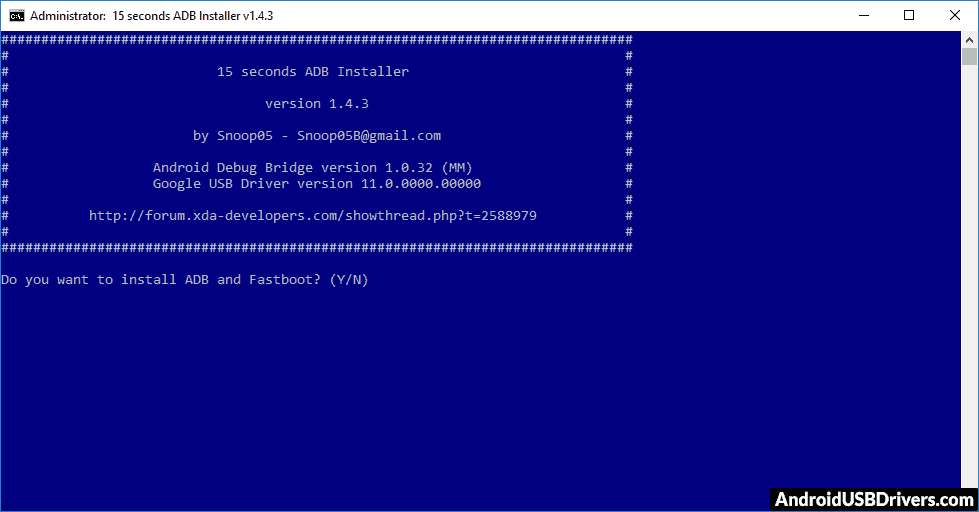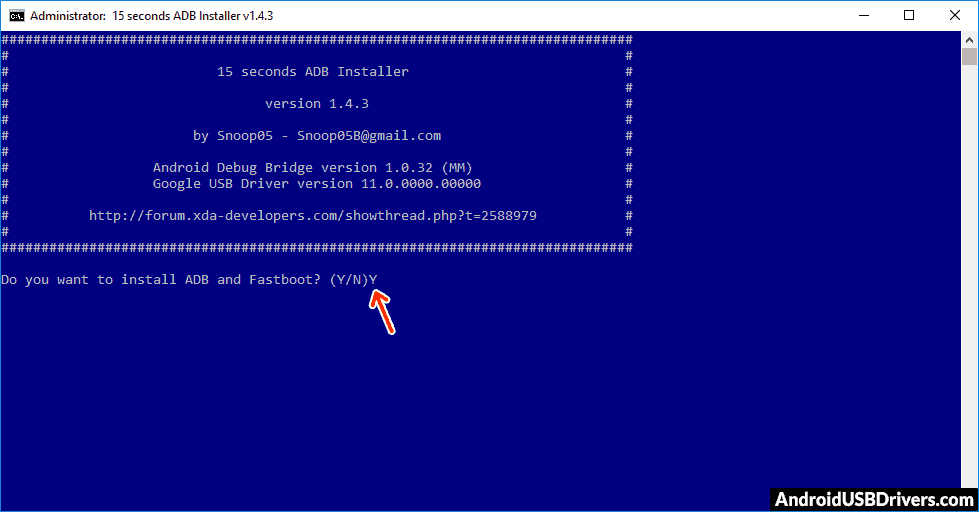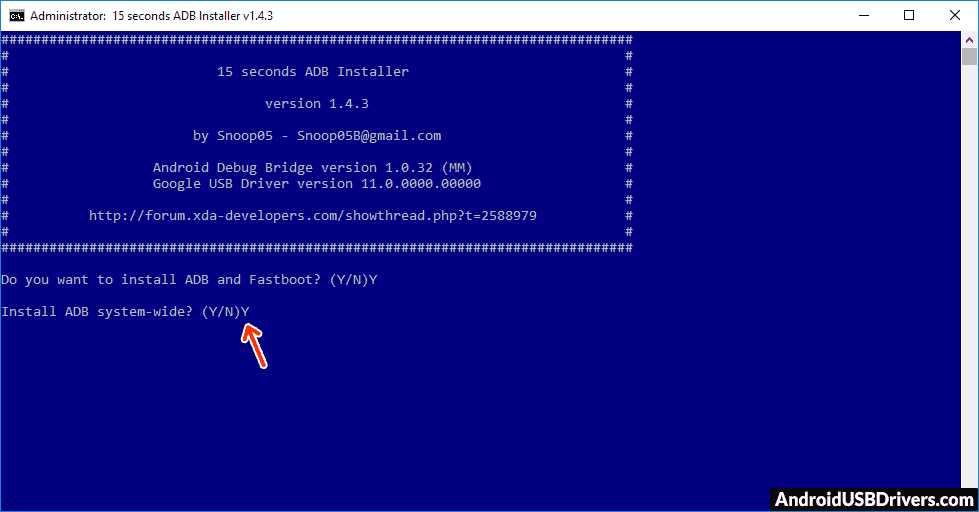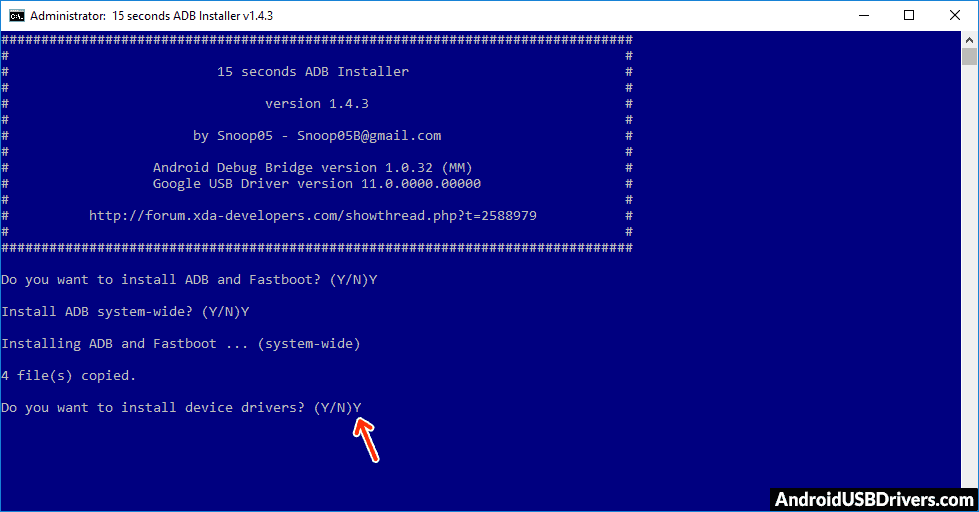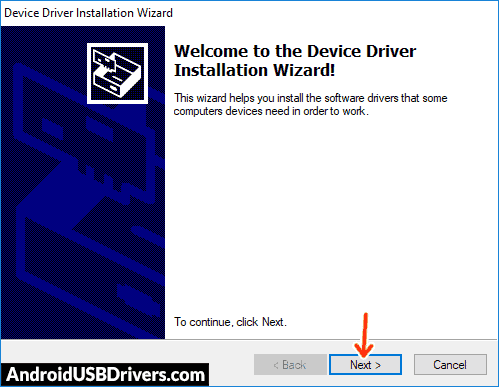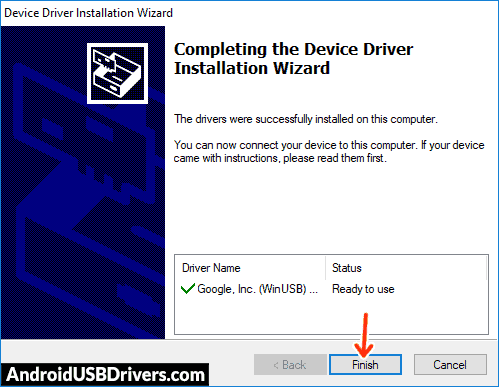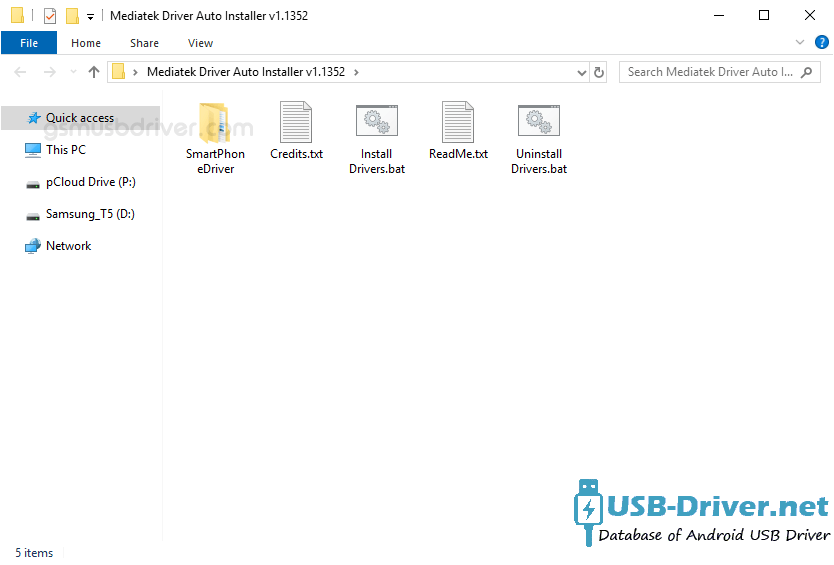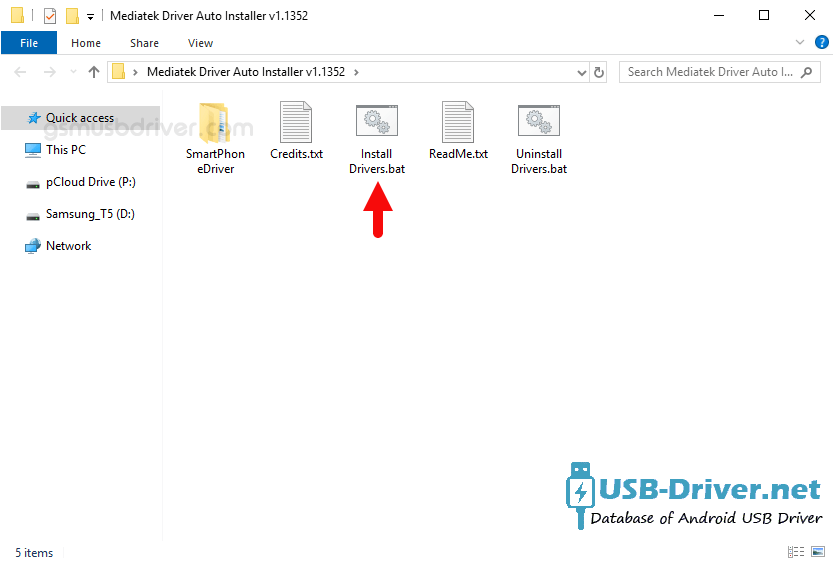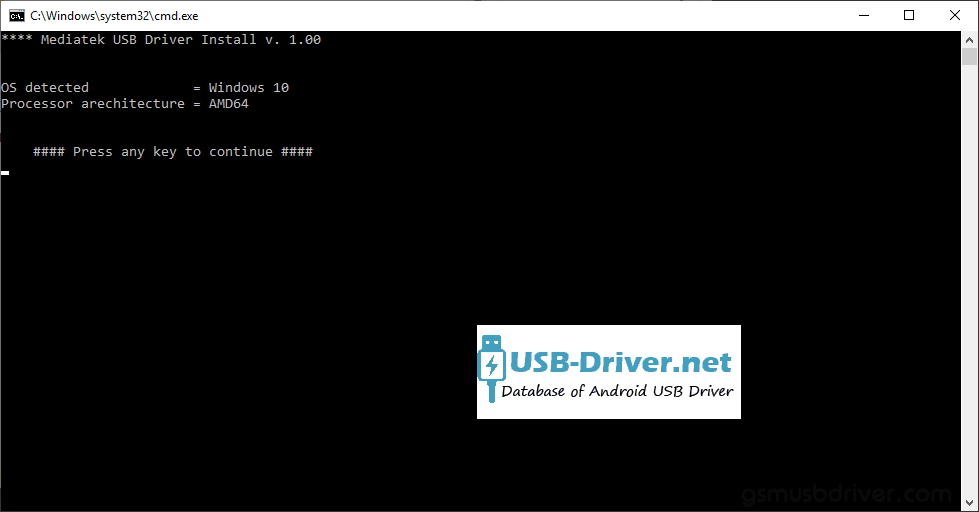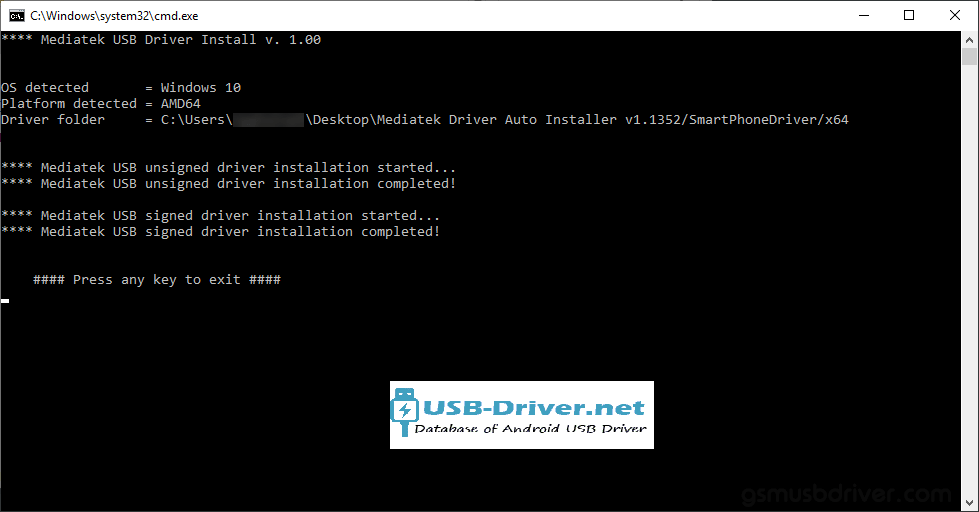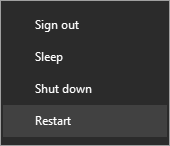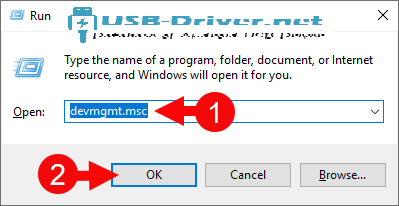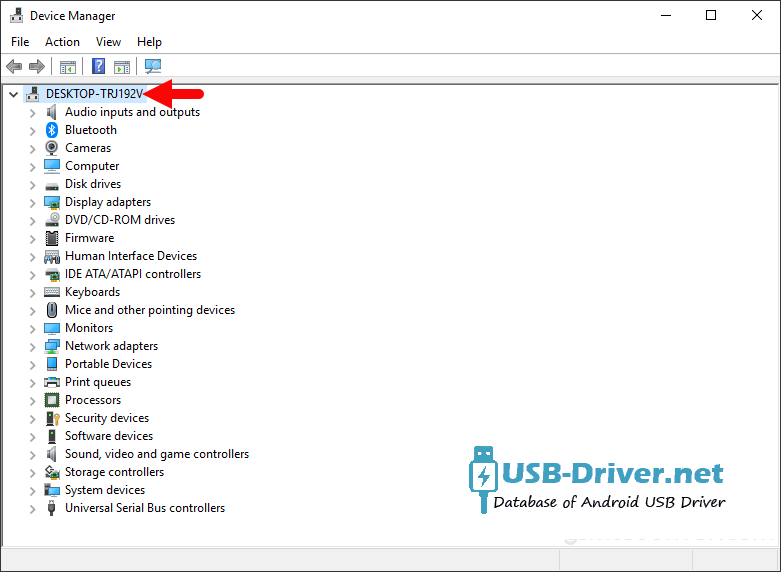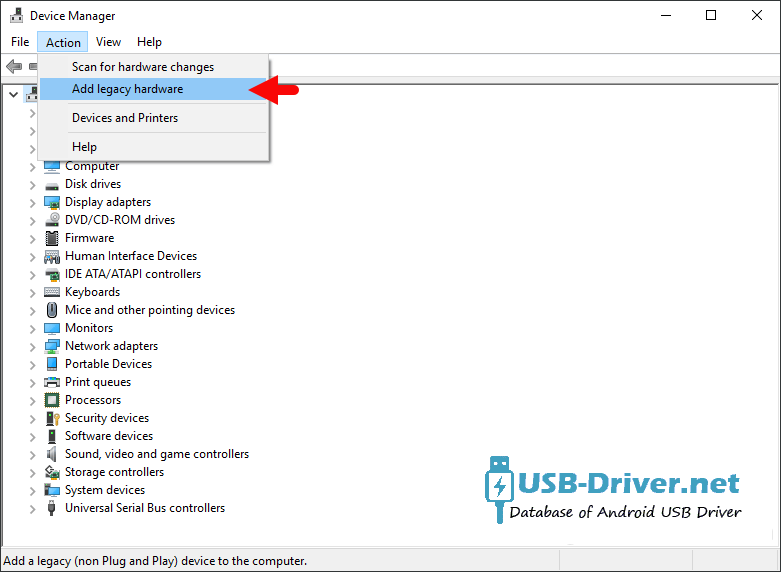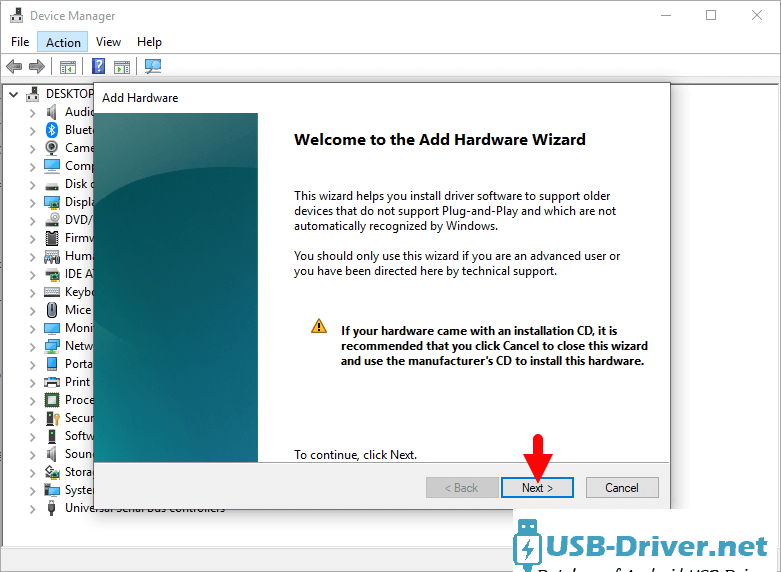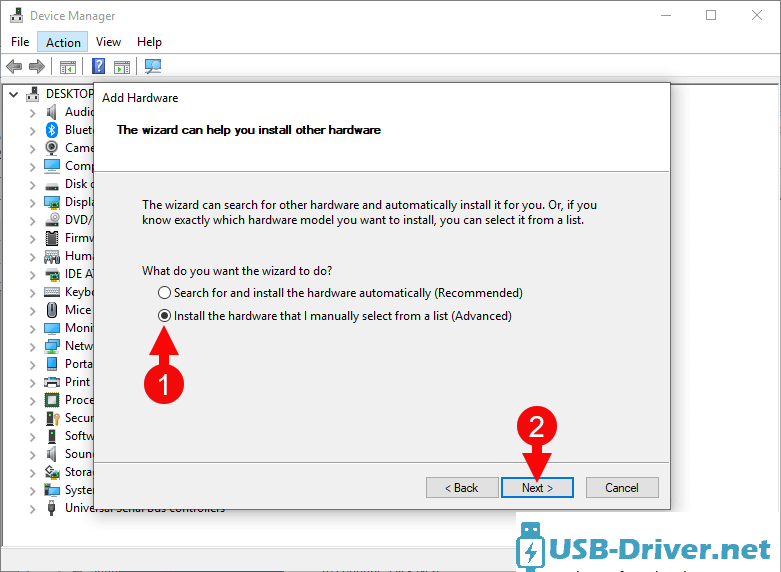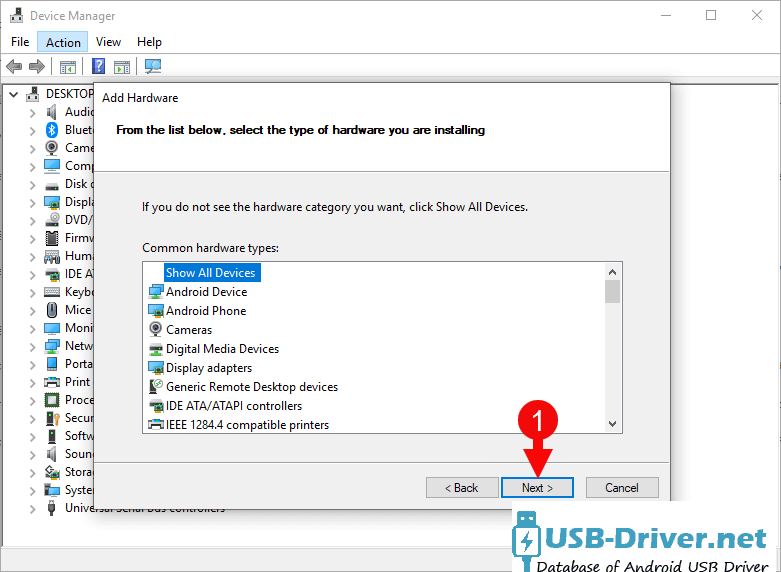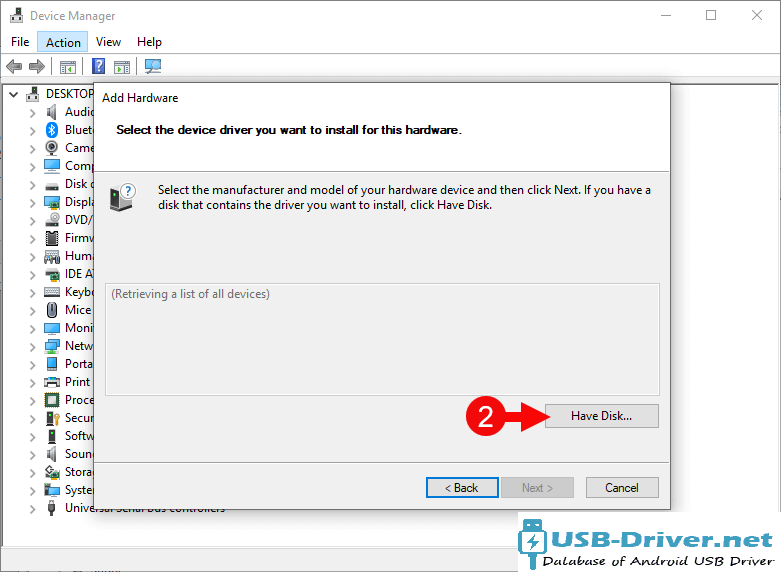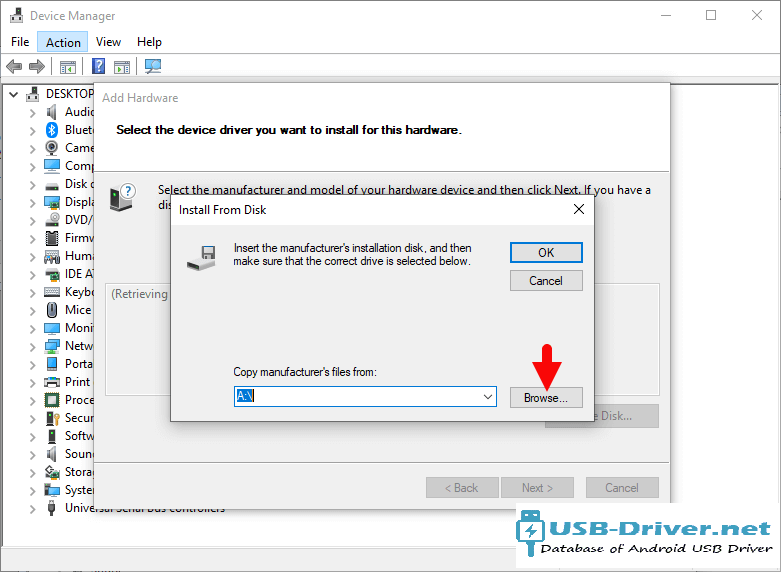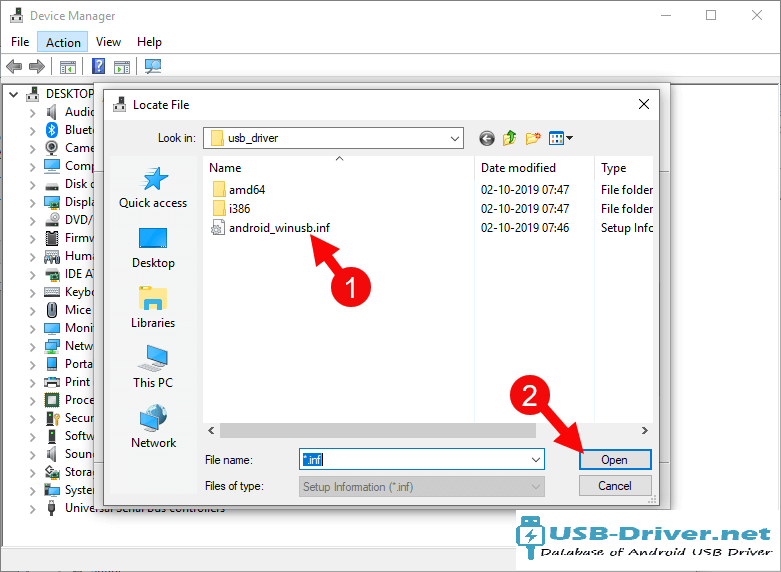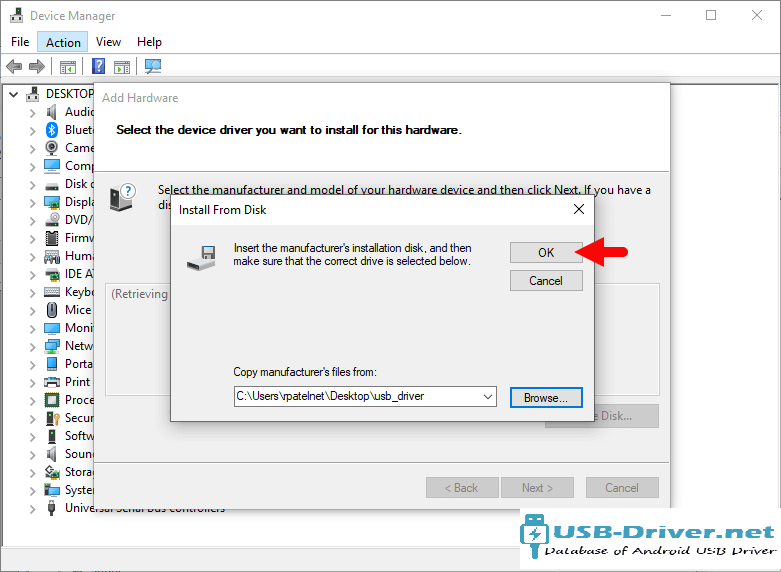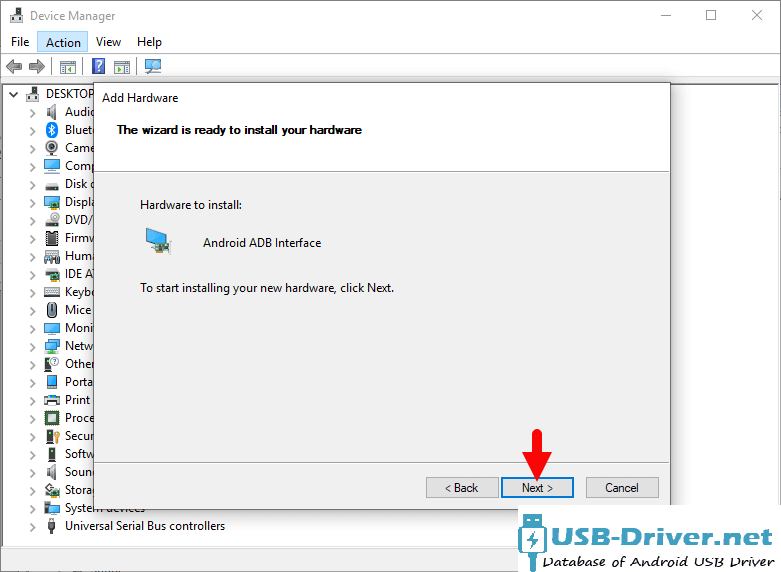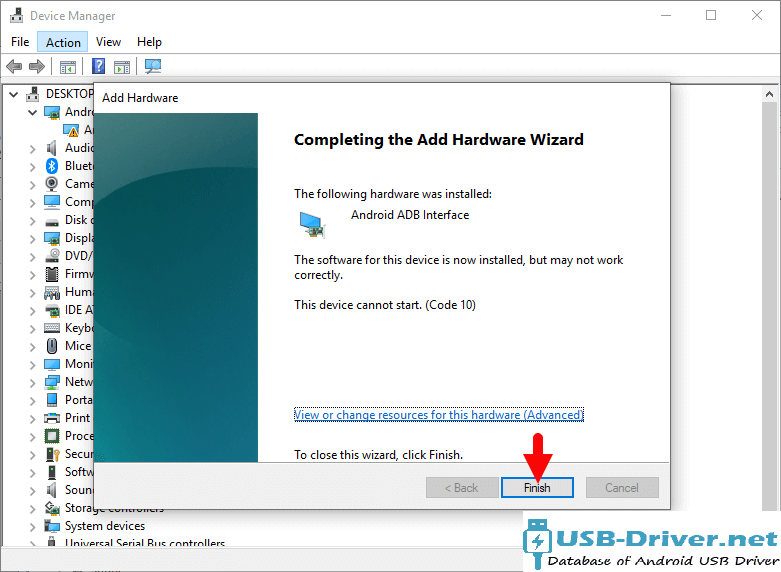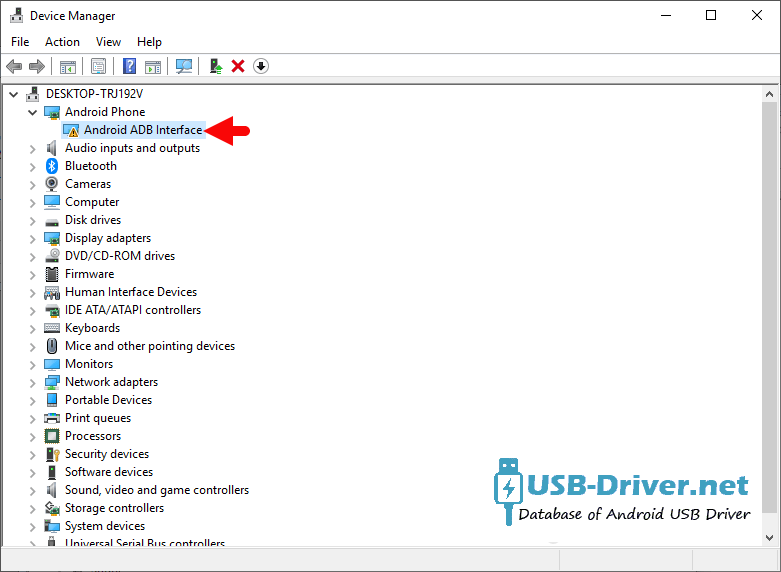On this page, we have managed to share the official USB driver of the Infinix Note 12 Pro X676B Device. If you were already searching for the USB driver of the device, then this page will help you out.
There are 2 USB drivers available for the device, i.e., Mediatek Driver and ADB Driver. The Mediatek Driver is compatible with all the Mediatek Flash Tool, and the ADB Driver can be useful to establish a connection between the mobile and the computer.
Infinix Note 12 Pro X676B Mediatek Driver
The Mediatek Driver is compatible with the SP Flash Tool, MTK Flash Tool, SP MDT Tool, and the SN Write Tool and can be helpful if you are trying to install firmware (ROM) on the device.
Driver Name: Mediatek Driver
Package Name: Mediatek_Driver_Auto_Installer_v1.1352.zip
Driver Size: 10 MB
How to Install: Follow Guidelines
Get Driver
Infinix Note 12 Pro X676B ADB Driver
You can use the ADB Driver to connect the mobile (powered by android) to the computer and transfer data between the mobile and the computer.
Driver Name: Android ADB Driver
Package Name: usb_driver_r13-windows.zip
Driver Size: 8.27 MB
How to Install: Follow Guidelines
Get Driver
How to Install any USB Driver Manually
- Download and extract the USB driver on the computer.
- Open Device Manager (devmgmt.msc) and Click on the Computer Name > Action Menu > Add Legacy Hardware.
- Click on the Next button.
- Select the Install the hardware that I manually Select from a list checkbox and Click on the Next button.
- Again, Click on the Next button.
- Click on the Have Disk > Browse > Locate the .inf file (found in the extracted driver folder) and Click on Open Button.
- Click on the Finish button to complete the installation.
Follow Complete Guidelines
Readme Once:
[*] Driver Signature Error: If you are facing Driver Signature Error while installing the USB Driver, then head over to How to Fix Driver Signature Error page.
[*] Driver Easy: We recommend you to use Driver Easy application to update all the computer drivers in a Single Click.
[*] Stock Firmware: If you are looking for the Infinix Note 12 Pro X676B Stock Firmware, then head over to the Infinix Firmware page.
Does your Infinix Note 12 Pro X676B phone not connecting to a PC? or a Computer is not recognizing Infinix Note 12 Pro X676B when connected using a USB cable? It can be because of the missing Infinix Note 12 Pro X676B USB Driver or corrupted Android USB Driver. To fix the problem, download Infinix Note 12 Pro X676B USB Drivers and install them on your Windows computer.
Infinix USB Drivers are necessary to connect Infinix Note 12 Pro X676B to a Computer or Laptop via USB data cable. On this page, you can download official Infinix Note 12 Pro X676B USB Drivers for Windows 11, Windows 10, Windows 7, Windows 8.1, and Windows 8. Along with the official USB Driver for Infinix Note 12 Pro X676B, we have also shared Infinix Note 12 Pro X676B ADB interface drivers and Fastboot drivers.
Infinix Note 12 Pro X676B Android USB Drivers helps in establishing a secure connection between your computer and mobile phone. It helps to transfer data like images, videos, documents, and other files to and from your mobile to computer through MTP (Media Transfer Protocol).
The Infinix Note 12 Pro X676B ADB driver and Fastboot driver allow you to pass ADB commands and Fastboot commands from your computer to your phone and perform certain operations.
The Infinix Mobile drivers shared here can be used to flash stock firmware, stock recovery, TWRP recovery, CWM recovery, unlock the bootloader, etc. They can also be used for general purposes like transferring media, documents, and other files to and from phone to computer.
Infinix Note 12 Pro X676B CDC Driver for Flashing Firmware
Download Now
How to install: Follow Tutorial
Infinix Note 12 Pro X676B VCOM Driver for Flashing Firmware
Download Now
How to install: Follow Tutorial
Infinix Note 12 Pro X676B USB Driver for normal connecting to PC
Download Now
How to install: Follow Tutorial
The Infinix Note 12 Pro X676B Fastboot and ADB drivers can be downloaded below.
Infinix Note 12 Pro X676B ADB and Fastboot Drivers
Download Now
How to install: Follow Tutorial
[!] Note: If you face Driver Signature Error while installing the USB Driver, then watch this video to fix the problem.
Also Download: Infinix Hot 12i X665E USB Drivers
How to Install Infinix Note 12 Pro X676B CDC Drivers
- Download and extract the android-cdc-driver.zip file on your computer.
- Open Device Manager on your computer by right-clicking the Windows Start Button and selecting Device Manager.
- Once the Device Manager loads, click on your Computer name.
- Now click on Action and then on Add legacy hardware.
- Now Add Hardware Wizard window should open. Click Next to continue.
- Now select Install the hardware that I manually select from a list (Advanced) option and click on Next.
- In the next screen, select Show All Devices from the list and click on Next.
- Now click on Have Disk… to launch Install From Disk window.
- Click on Browse… and navigate to the folder where you have extracted the Android CDC drivers in Step #1.
- Now select Android_Gadget_CDC_driver.inf file and click on Open and then on OK.
- Select Android Gadget VCOM Driver from the list and click on Next.
- Confirm the Hardware driver to install and click on Next to begin the installation process.
- Once installed, click on Finish.
- Follow Steps #3 to #13 again and install the Gadget Serial, MediaTek PreLoader USB VCOM (Android), and MediaTek USB Port drivers.
- Once all the listed drivers are installed, reboot your computer.
How to Install Infinix Note 12 Pro X676B VCOM Drivers
- Download and extract the latest Android VCOM Driver (android-vcom-driver.zip) file to Desktop on your computer.
- Now open the Device Manager on your computer by right-clicking Windows Start Button and selecting Device Manager.
- Now click on your Computer name in the Device Manager window.
- Now click on Action and then click on Add legacy hardware.
- Now Add Hardware Wizard window should open. Click on Next to continue.
- Select Install the hardware that I manually select from a list (Advanced) option and click on Next.
- Select Show All Devices from the list and click on Next.
- In the next screen, click on Have Disk… to open the Install From Disk window.
- In the Install From Disk window, click on Browse… and navigate to the folder where you have extracted the drivers in Step #1.
- Now open Win 7 folder and select usb2ser_Win764.inf driver file if you have the 64-bit version of Windows, otherwise choose usb2ser_Win7.inf file if you have the 32-bit version of Windows. When selected, click on Open and then on OK.
- Now select the MediaTek DA USB VCOM Port from the list and click on Next.
- Confirm the Hardware driver to install and click on Next to begin the installation process.
- Once installed, click on Finish.
- Follow Steps #3 to #13 again and install the MediaTek PreLoader USB VCOM Port, MTK USB Debug Port, MTK USB Modem Port, and MTK USB Port drivers.
- Once all the listed drivers are installed, restart your computer.
How to Install Infinix Note 12 Pro X676B USB Drivers Manually
- Download the latest_usb_driver_windows.zip file on your computer and extract it on Desktop.
- Open the Device Manager on your computer by searching device manager from Windows Start Menu.
- Now click on your Computer name in the Device Manager window.
- Now click on Action and then select Add legacy hardware.
- Add Hardware Wizard window should open, click on Next to continue.
- Now select Install the hardware that I manually select from a list (Advanced) option and click on Next.
- Select Show All Devices from the list and click on Next.
- On the next screen, click on Have Disk… to open the Install From Disk window.
- Click on Browse… and navigate to the folder where you have extracted the drivers in Step #1.
- Now select android_winusb.inf file and click on Open and then on OK.
- Select the Android ADB Interface driver from the list and click on Next.
- Confirm the Hardware driver to install and click on Next to begin the installation process.
- Once installed, click on Finish.
- Follow Steps #3 to #13 again and install the Android Bootloader Interface driver and Android Composite ADB Interface driver.
- Once all the listed drivers are installed, restart your computer.
Video Tutorial: How to Install Infinix Note 12 Pro X676B Android USB Drivers
Subscribe to Android USB Drivers
How to Install Infinix Note 12 Pro X676B ADB and Fastboot Drivers
- Download and extract 15 seconds ADB installer on your computer.
- Now right click on the adb driver installer setup file (adb-setup.exe) and click on Run as administrator.
- Now a command prompt window with a blue background and white text should open.
- It should ask whether you want to install ADB and Fastboot? Press the Y key on your keyboard and hit Enter.
- Now, it should ask whether you want to install ADB system-wide? Again press the Y key and hit Enter.
- Now, the ADB driver and Fastboot driver installation process should begin.
- When finished, it should ask whether you want to install device drivers? Press the Y key and hit Enter.
- Now the «Device Driver Installation Wizard» window should open.
- Click on Next to continue installing the Google USB Drivers (WinUSB).
- Once installed, click on Finish and reboot your computer.
Video Tutorial: How to Install Infinix Note 12 Pro X676B ADB and Fastboot Drivers
Subscribe to Android USB Drivers
Important Notes:
[*] Driver Signature Error: If you got Driver Signature Error While installing the Driver then See this Video to fix this problem.
[*] Broken link: Report here.
[*] Have we missed any device model? Let us know by contacting us via Contact Us page.
Reader Interactions
Infinix Note 12 Pro X676B USB Driver, PC Manager & User Guide Download
Is your Infinix Note 12 Pro X676B not connecting to the PC, or is it failing to get recognized by your PC? This is a common problem on connecting the device to a PC via the USB cable for the first time. It usually happens because of missing or corrupted USB drivers. You’ll need to download and install the Infinix Note 12 Pro X676B USB drivers on your computer so that it can easily recognize the device.
Infinix USB Driver is part of Infinix connectivities over the PC Windows. Suppose you have recently purchased a Infinix mobile phone and still need help finding a way to communicate with the mobile phone via a personal computer. Then you need to download the Infinix USB driver setup from the site link below.
Install it on your Computer to see all the stuff on your mobile phone or Computer and better communicate with it.
To download the USB driver, click the link below, and enable the USB debugging before connecting the mobile phone to the PC.
What is a Infinix Note 12 Pro X676B USB Driver?
USB drivers are the most important and useful for communicating with mobile phones. You can share the data by connecting your phone to the PC. You can manage all the data available on your mobile phone and can arrange to rearrange all the stuff out there.
Though you can connect the PC to mobile phones via third-party software, the use and benefits of using the official tools will be extraordinary.
In this case, if you want to communicate your Infinix with a PC using simple connectivity. If you have a problem, this Infinix USB driver is the best solution.
IMPORTANT NOTICE: Downloading the Infinix Note 12 Pro X676B latest Driver releases helps resolve Driver conflicts and improve your Computer’s stability and performance. Updates are recommended for all Windows XP, Vista, Windows 7, Windows 8, Windows 10, and Windows 11 users.
Features Of Infinix Note 12 Pro X676B USB Driver:
- Connect Infinix devices to Computer
- No extra software is required
- Infinix Tablets support
- Drivers are free and always available
- Enables you to flash the firmware on Infinix smartphones
- All windows compatible
You even can share the same internet connection on both sides of the data cable. You can even send messages from the Computer using your SMS package and contacts.
Download Infinix Note 12 Pro X676B USB Driver for Windows
In this guide, we’ve given the download links for the Infinix Note 12 Pro X676B USB driver, which can be installed on Windows 11, Windows 10, Windows 8.1, Windows 8, and Windows 7 PC. If you are unfamiliar with how to install a USB driver, we’ve got you covered here. This guide will also find the steps to install Infinix Note 12 Pro X676B USB drivers.
Download / install Infinix Note 12 Pro X676B Mediatek USB Driver for windows
The Mediatek Driver is compatible with the SP Flash Tool, MTK Flash Tool, SP MDT Tool, and the SN Write Tool and can be helpful if you are trying to install firmware (ROM) on the device.
Package Driver Name: Mediatek Driver
Driver File Name : Mediatek_Driver_Auto_Installer_v1.1352_(usb-file.com).zip
Driver File Size : 10 MB
How to Install: Guide How to install Driver
Download Driver Now
Download / install Infinix Note 12 Pro X676B ADB USB Driver for windows
Package Driver Name: Android ADB Driver
Driver File Name : usb_driver_r13-windows_(usb-file.com).zip
Driver File Size : 8.27 MB
How to Install: Guide How to install Driver
Download Driver Now
Download Infinix Note 12 Pro X676B Stock Firmware: If you are looking for the Infinix Note 12 Pro X676B Stock Firmware, then head over to the Infinix Firmware page.
How to Install Infinix Note 12 Pro X676B USB Driver Manually
Installing Infinix Note 12 Pro X676B ADB Drivers for Windows 10/11.
Requirements: You must have the Windows Computer and the Infinix Note 12 Pro X676B Android ADB Driver (.inf based) to follow the guidelines below.
Step 1: Download the Infinix Note 12 Pro X676B ADB driver to your computer. Once downloaded, extract the download zip file from a folder on your computer.
Step 2: Go to the Control panel and open the Device Manager window. Now click the “Action” tab and select “Add Legacy Hardware. “
Step 3: You will see the “Add Hardware Wizard” welcome window. Click on “Next”
Step 4:Install the hard that I manually select from a list” option and click “Next. “
Step 5: Now, you will be asked to select the type of Hardware you are installing. Select “Show all devices, “click “Next,” and choose the Infinix Note 12 Pro X676B ADB driver folder on your computer (Step 1)
Step 6: In the next window, you will see “Hardware to install: Android ADB Interface. “Once you see this message, click “Next. “
Step 7: Now, a Windows security prompt window will open up. Click on “Install” to start the Infinix Note 12 Pro X676B ADB driver installation process.
Step 8: It will take a minute or two for the installation process to complete; once it does, you will see the “Completing the Add Hardware Wizard” window. Click on “Finish. “
That’s it. Now you have successfully finished installing the ADB driver on your Windows computer. From now on, you can connect to the computer successfully.
Installing Infinix Note 12 Pro X676B ADB Drivers for Windows XP / 7 / 8
To install the Infinix Note 12 Pro X676B ADB Drivers in Windows 10 and 11 for the first time, do the following:
- Connect your Infinix Note 12 Pro X676B to the USB cable of your computer.
- In the left pane of the Computer Management menu, select Device Manager.
- In the right panel of Device Manager, locate and expand portable devices or other devices, depending on what you see.
- Right-click on the name of the connected device and select Update Driver.
- Search my computer for the Hardware Update Wizard’s driver software and click Next.
- Click Browse and navigate to the ADB driver folder. For example, the Google ADB driver is in android_sdk extras google usb_driver.
- Click Next to install the F11 CPH2407 driver.
Or, to update an existing Infinix Note 12 Pro X676B ADB Drivers in Windows 7 and higher with the new driver:
- Connect the Infinix Note 12 Pro X676B to the USB port of the computer.
- Right-click on the computer on the desktop or in Windows Explorer and select Manage.
- Select Device Manager in the left pane of the Device Management window.
- Find and expand the Infinix phone in the right panel.
- Right-click on the ADB Android Composite interface and select Update Driver. This will start the Hardware Update Wizard.
- Select Install in a list or a specific location, then click Next.
- Select Search for the best driver in these locations; uncheck Search removable media, and check to Include this site in the survey.
- Click Browse and navigate to the ADB driver folder. (The Google ADB driver is in android_sdk extras google usb_driver .)
- Click Next to update the driver.
How to install Infinix Note 12 Pro X676B ADB USB Driver VIDEO :
How to Solve Infinix Note 12 Pro X676B USB Driver Signature Error?
Readme Once:
[#] Stock ROM: If you are looking for the Infinix Note 12 Pro X676B Stock Firmware, head over to the page.
[#] Request Infinix Driver : If you are looking for any specific Infinix driver not listed above, then you can request it through the comment box below (do not request a driver from the contact page, or else it will be ignored).
[#] Infinix Note 12 Pro X676B USB Drivers are officially provided by Infinix Inc. If any of the above drivers do not work for you, you can complain to Infinix Note 12 Pro X676B Mobile Inc Officially or report to us using the comment box below.
FREQUENTLY ASKED QUESTIONS
Is Infinix Note 12 Pro X676B USB Driver Free?
Yes. The Infinix Note 12 Pro X676B USB Driver is 100% free since the Infinix community officially releases it for Infinix Mobile users.
Is Infinix Note 12 Pro X676B USB Driver Safe?
Yes. The Infinix Note 12 Pro X676B USB Driver is 100% safe for the computer, laptop, and Infinix device. Furthermore, since the Infinix community officially releases the driver, it’s 100% safe & secure to use on the computer.
Where Can I find Infinix Note 12 Pro X676B Plus Firmware?
If you are looking for the original Infinix Note 12 Pro X676B Firmware (Stock ROM), then head over to the Infinix Firmware page.
That’s all the tutorial on how to install the Infinix Note 12 Pro X676B USB driver for the Windows procedure, and If there is a problem or an error, you can keep in touch with us through the Contact menu at the bottom of this page, Support us and share it with anyone who needs it so we can continue to support you.
Infinix Note 12 Pro X676B USB Driver for Windows Computer
Infinix Note 12 Pro X676B USB Driver helps you to connect your Infinix Device to the Windows Computer and transfer data between the device and the computer. It also allows you to Flash Infinix Note 12 Pro X676B Stock Firmware on your Infinix Device using the preloader drivers. Here on this page, we have managed to share the official Infinix Note 12 Pro X676B USB Driver.
It is very necessary to have Infinix Note 12 Pro X676B USB drivers whenever you have to connect Infinix Note 12 Pro X676B to the Pc for the purpose of transferring data or important files. Also, when it comes to updating your Infinix Note 12 Pro X676B manually, it’s necessary to have them on your PC. While you are installing or flashing Fastboot firmware on the device, then Infinix USB Drivers are required. Check out the download links given in this post to simply keep up the pace in this matter.
Infinix Note 12 Pro X676B Mediatek Driver for Windows (11,10,8,7,XP)
Driver Package Name : Mediatek Driver for windows
Package File Name: Mediatek_Driver_Auto_Installer_v1.1352_(USB-Driver.NET).zip
Driver File Size: 10 MB
Download Driver File Now
How to install Infinix Note 12 Pro X676B Mediatek Driver official on Windows
Infinix Note 12 Pro X676B Mediatek Driver is compatible with the SP Flash Tool, MTK Flash Tool, SP MDT Tool, and the SN Write Tool and can be useful if you are trying to install firmware (ROM) on the Infinix Note 12 Pro X676B.
Step 1 : Download and extract Infinix Note 12 Pro X676B Mediatek Driver Auto Installer package on the Computer. If in case, you have already downloaded and extracted the driver package, then SKIP this step.
Step 2 : Once you have extracted the driver package, you will be able to see the following files:
Step 3 : Open Install Drivers.bat to Launch the Setup Dialog Box:
Step 4 : Once the Driver Setup Dialog Box is Launched, you will be able to see the following window:
Step 5 : Now, Press any Key (from keyboard) to begin the installation process.
Step 6 : Once the installation process is completed, you will be able to see the Driver installation Completed Message:
Step 7 : Now, Press any Key (from keyboard) to exit the Setup Window.
Step 8 : Restart your Computer:
Step 9 : Once the Computer is restarted, you can easily connect your Infinix Note 12 Pro X676B MediaTek the computer without facing any issue.
Infinix Note 12 Pro X676B ADB Driver for Windows (11,10,8,7,XP)
Driver Package Name : Android ADB Driver for windows
Package File Name: usb_driver_r13-windows_(USB-Driver.NET).zip
Driver File Size: 8.27 MB
Download Driver File Now
[•] Download Stock Firmware: If you are looking for the Infinix Note 12 Pro X676B Stock Firmware, then head over to the Infinix Firmware page.
How4 to install Infinix Note 12 Pro X676B USB drivers
The Infinix Note 12 Pro X676B USB driver makes almost every task that needs to be performed by connecting the device to PC easier. All the files can be transferred in no time without worrying about anything. Also, there are certain benefits to having it. Before you proceed to download, it is suggested to you to remove the previously installed Infinix Note 12 Pro X676B from your PC in case you have installed it. Once you are done, click the below link to download Infinix USB Drivers on your PC.
How to install Infinix Note 12 Pro X676B ADB Driver on Windows
Infinix ADB Driver can be used to connect the Infinix to the computer and transfer data between the mobile and the computer.
Step 1 : Download and extract Infinix Note 12 Pro X676B ADB Driver (.inf based) (The link is above) on the Computer. If in case, you have already downloaded and extracted the driver, then SKIP this step.
Step 2 : Open Device Manager on the Computer. Press Win + R key from the keyboard and type devmgmt.msc and Click on OK Button:
Step 3 : Once the Device Manager is Launched, Click on the Computer Name (name can vary from the image below):
Step 4 : Click on the Action Menu and Select Add Legacy Hardware option:
Step 5 : Under Add hardware Dialog Box, Click on the Next Button:
Step 6 : Tick on the Install the hardware that I manually select from a list checkbox and Click on the Next Button:
Step 7 : Click on the Next Button:
Step 8 : Then Click on the Have Disk Button:
Step 9 : Click on the Browse Button:
Step 10 : Locate the .inf file from the computer (this file can be found in the extracted driver folder).
Step 11 : Click on the OK Button:
Step 12 : Click on the Next button:
Step 13 : Again Click on the Next button:
Step 14 : Click on the Finish button to complete the installation process (ignore Code 10; it will be gone post restarting the computer).
Step 15 : Your Infinix Note 12 Pro X676B driver is listed in the Device Manager.
Step 16 : Now, Restart the Computer. Once the computer is restarted, you can easily connect your Infinix Note 12 Pro X676B device to the computer.
[•] Driver Signature Error: If you got Driver Signature Error While installing the Infinix Note 12 Pro X676B Driver then See this Video to fix this problem.
[•] Request Infinix Driver: If you are looking for any specific Infinix drivers that is not listed above, then you can request it through the comment box below (do not request driver from the contact page, or else it will be ignored).
Infinix Note 12 Pro X676B USB Driver for Windows is crucial in establishing a seamless connection between Infinix Note 12 Pro X676B and Windows computers. These drivers are essential for various tasks, including file transfer, firmware flashing, and executing commands to enhance device functionality. This article explores the significance of Infinix Note 12 Pro X676B USB Drivers and highlights their benefits regarding device connectivity and usability.
A reliable and efficient connection between an Infinix Note 12 Pro X676B device and a Windows computer is vital for smooth data transfer and synchronization. Infinix USB Drivers act as the conduit, ensuring a stable connection between the Infinix Note 12 Pro X676B and the computer’s operating system. With the appropriate USB drivers installed, users can seamlessly transfer files, media, and other data between their Infinix device and the computer.
One of the key advantages of Infinix Note 12 Pro X676B USB Drivers is their ability to facilitate firmware flashing. These drivers enable users to flash the official Infinix Note 12 Pro X676B Stock Firmware, Stock Recovery, and other essential files onto their devices. This functionality proves invaluable when troubleshooting software issues, upgrading to newer versions, or customizing the device’s operating system.
In addition to file transfer and firmware flashing, Infinix Note 12 Pro X676B USB Drivers also enable the execution of ADB (Android Debug Bridge) and Fastboot commands from a Windows computer. This feature provides advanced users, developers, and enthusiasts the flexibility to perform various tasks. Whether installing custom ROMs, rooting the device, or accessing debugging functions, Infinix USB Drivers ensure the smooth and seamless execution of these commands.
It’s important to note that the Infinix Note 12 Pro X676B USB Drivers are specific to Infinix devices and compatible with different Windows versions, including Windows 10, Windows 8, and Windows 7.
Download Infinix Note 12 Pro X676B Mediatek Driver (official) for Windows
The Infinix Note 12 Pro X676B Mediatek Driver is compatible with the SP Flash Tool, MTK Flash Tool, SP MDT Tool, and the SN Write Tool, making it useful for firmware (ROM) installation on the Infinix Note 12 Pro X676B device.
USB Driver File Name: Mediatek Driver
File Name: Download_Mediatek_Driver_Auto_Installer_v1.1352_(AndroidUSBDriver.NET).zip
Driver File Size: 10 MB
How-to Install: Follow Tutorial
Download Driver
Download Infinix Note 12 Pro X676B ADB Driver (official) for Windows
The Infinix Note 12 Pro X676B ADB Driver is required if you want to perform the ADB debugging with the Infinix Note 12 Pro X676B Device.
USB Driver File Name: Android ADB Driver
File Name: Download_usb_driver_r13-windows_(AndroidUSBDriver.NET).zip
Driver File Size: 8.27 MB
How-to Install: Follow Tutorial
Download Driver
Download Stock ROM (Official): If you are searching for the Infinix Note 12 Pro X676B Stock ROM, then head over to Infinix Firmware page.
How can I easily install Infinix Note 12 Pro X676B USB driver on Windows Using Device Manager?
- Open Device Manager.
- Expand Universal Serial Bus controllers, right-click on the option you need, then select Properties.
- Select the Driver tab, then click on Update Driver.
- Select Browse my computer for Infinix Note 12 Pro X676B driver software.
- Click on Let me pick from a list of available drivers on my computer.
- Select your needed option, then click on Next.
- Once the installation is completed, restart your PC.
2. Install Infinix Note 12 Pro X676BUSB driver on Windows Using Hardware Update wizard
- Press Windows key + R keyboard shortcut.
- In the pop-up window, type hdwwiz.exe, and click on OK.
- Select Browse my computer for Infinix driver software and click on Next.
- Click on Browse, then locate the Infinix Note 12 Pro X676B USB driver folder.
- Finally, click on Next to install the Infinix Note 12 Pro X676B USB driver.
In conclusion, the Infinix Note 12 Pro X676B USB Driver for Windows is vital for seamless connectivity and enhanced functionality between Infinix devices and Windows computers. These drivers enable efficient file transfer, firmware flashing, and execution of advanced commands. By installing the appropriate USB drivers, Infinix Note 12 Pro X676B device users can unlock the full potential of their devices and enjoy a seamless user experience.