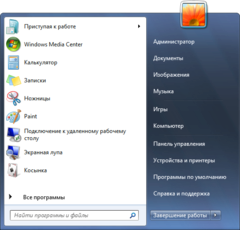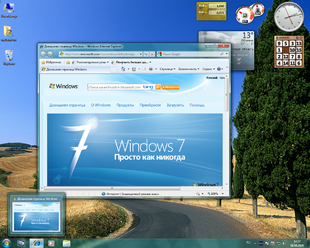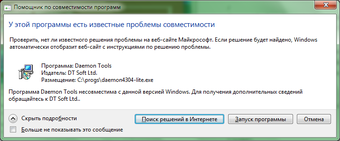Windows 7 — операционная система компании Microsoft семейства Windows NT официально выпущенная 22 октября 2009 года. Операционная система Windows 7 имеет несколько редакций, отличающимися друг от друга функциональными возможностями.
Windows 7 вышла вскоре после выхода операционной системы Windows Vista, которая была прохладно встречена пользователями. По существу, новая Windows 7 являлась доработанной версией Windows Vista.
Содержание:
- Версии Windows 7
- Как узнать версию Windows 7
- Windows 7 Начальная
- Windows 7 Домашняя базовая
- Windows 7 Домашняя расширенная
- Windows 7 Профессиональная
- Windows 7 Корпоративная
- Windows 7 Максимальная
- Windows 7 сравнение редакций: таблица
- Выводы статьи
Через несколько лет, в октябре 2012 года на смену Windows 7 пришла операционная система Windows 8. Далее, последовательно были выпущены операционные системы Windows 8.1 и Windows 10.
Несмотря на выход более новых операционных систем, «семерка» по-прежнему остается одной из самых популярных ОС в мире. Лишь совсем недавно, операционная система Windows 10, не смотря на возможности для бесплатного обновления, смогла обойти Windows 7 по числу пользователей в мире. В настоящий момент времени, в России обе операционные системы установлены на примерно одинаковом числе компьютеров.
Корпорация Майкрософт объявила, что 14 января 2019 года прекратится расширенная поддержка Windows 7. Компьютеры с Windows 7 продолжат работать, но перестанут получать обновления безопасности и исправления операционной системы.
В этой статье вы найдете сравнение версий Windows 7 между разными редакциями операционной системы, которые я собрал в таблице.
Версии Windows 7
Операционная система Windows 7 имеет несколько редакций, ориентированных на выполнение разных задач. Часть версий предназначены для установки на стационарные компьютеры, ноутбуки и нетбуки производителями устройств, ПК продается вместе с установленной операционной системой. Другие редакции доступны для розничной продажи пользователям, которые самостоятельно устанавливают систему на свой компьютер.
Windows 7 выпущена в составе 6 редакций, отличающихся друг от друга по своему функционалу:
- Windows 7 Starter — Windows 7 Начальная;
- Windows 7 Home Basic — Windows 7 Домашняя базовая;
- Windows 7 Home Premium — Windows 7 Домашняя расширенная;
- Windows 7 Professional — Windows 7 Профессиональная;
- Windows 7 Enterprise — Windows 7 Корпоративная;
- Windows 7 Ultimate — Windows 7 Максимальная.
Редакция Windows 7 Начальная (Starter) выпускалась в OEM версии (для установки на устройства производителями изделий) только в 32-битной разрядности системы. Остальные редакции Windows имеют 32 битные и 64 битные версии.
В старших версиях Windows 7 имеется режим Windows XP Mode, включающий операционную систему Windows XP Professional, запускаемой на виртуальной машине от Майкрософт.
Для Windows 7 был выпущен пакет обновлений Service Pack 1, в дальнейшем система получала накопительные и кумулятивные обновления, касающиеся, в основном, безопасности компьютера.
Как узнать версию Windows 7
Если пользователь не знает, какая редакция Windows 7 установлена на его компьютере, получить нужные сведения можно несколькими способами. Прочтите статью о том, как узнать версию Windows, опубликованную на моем сайте.
Вот один из способов узнать редакцию Windows 7:
- Войдите в меню «Пуск».
- Щелкните правой кнопкой мыши по «Компьютер», в контекстном меню выберите «Свойства».
- В окне «Просмотр основных сведений о вашем компьютере» отобразится информация об издании Windows и некоторые технические характеристики ПК.
Обратите внимание на разрядность операционной системы: 32-битная или 64-битная Windows. Это может понадобится при переустановке системы, для установки драйверов, для выбора программ соответствующей разрядности и т. д.
Windows 7 Начальная
Редакция Windows 7 Starter предназначена для установки на нетбуки. Из операционной системы убрали довольно много функционала для того, чтобы облегчить эксплуатацию данной редакции на маломощных компьютерах.
Начальная версия не предназначена для продажи в розничной сети. Операционную систему устанавливают на компьютер сборщики или производители устройств.
Windows 7 Домашняя базовая
Windows 7 Home Basic предназначена для домашних пользователей с базовым набором функций. В данной версии Windows отсутствуют многие дополнительные мультимедийные возможности и инструменты для профессиональной работы.
Домашняя базовая редакция распространятся в розничной продаже, а по OEM-лицензии только на развивающихся рынках, включая Россию.
Windows 7 Домашняя расширенная
Версия Windows 7 Home Premium предназначена для домашних пользователей. В отличие от Домашней базовой версии, в Домашней расширенной редакции имеются онлайн игры, Windows Media Center, Windows DVD Maker для записи дисков, полная поддержка Windows Aero, другие полезные функции.
Пожалуй, Домашняя расширенная версия Windows 7 оптимально подходит для домашнего использования.
Windows 7 Профессиональная
Windows 7 Professional предназначена для использования на предприятиях среднего и малого бизнеса. Данная редакция продается в розничной сети для обычных пользователей. В этой версии операционной системы имеется необходимый функционал для работы бизнес-приложений, печать по сети, удаленное управление, шифрование файловой системы и т. п.
Windows 7 Корпоративная
Windows 7 Enterprise выпущена для корпоративных клиентов, для крупных компаний. Эта версия операционной системы распространяется только по корпоративной лицензии, не продается в розницу.
Большинство функций корпоративной редакции не понадобятся домашним пользователям, потому что они, в основном, применяются в бизнес-процессах.
Windows 7 Максимальная
Версия Windows 7 Ultimate имеет практически все возможности всех остальных версий операционной системы. Максимальная редакция продается в розничной сети, поэтому копию ОС может приобрести пользователь, не имеющий денежных проблем.
Эта версия Windows 7 подойдет для использования на производстве или дома, теми пользователями, которые не терпят никаких компромиссов в плане возможностей операционной системы своего компьютера.
Windows 7 сравнение редакций: таблица
В сводной таблице собраны основные характеристики всех редакций Windows 7: Windows 7 Starter, Windows 7 Home Basic, Windows 7 Home Premium, Windows 7 Professional, Windows 7 Enterprise, Windows 7 Ultimate.
В этой таблице имеется горизонтальная прокрутка из-за того, что все столбцы на помещаются по ширине статьи.
| Редакции | Windows 7 Начальная | Windows 7 Домашняя базовая | Windows 7 Домашняя расширенная | Windows 7 Профессиональная | Windows 7 Максимальная | Windows 7 Корпоративная |
|---|---|---|---|---|---|---|
| Способ распространения | OEM-лицензии | Розница и OEM-лицензии | Розница и OEM-лицензии | Розница, OEM-лицензии, корпоративные лицензии | Розница и OEM-лицензии | Корпоративные лицензии |
| Максимальный объем физической памяти (32-бит) | 2ГБ | 4ГБ | 4ГБ | 4ГБ | 4ГБ | 4ГБ |
| Максимальный объем физической памяти (64-бит) | Нет | 8ГБ | 16ГБ | 192ГБ | 192ГБ | 192ГБ |
| 64-битная версия | Нет | Да, только в OEM-версии | Да | Да | Да | Да |
| Количество физических процессоров | 1 | 1 | 1 | 2 | 2 | 2 |
| Центр восстановления Windows | Нет поддержки домена | Нет поддержки домена | Нет поддержки домена | Да | Да | Да |
| Домашняя группа | Только присоединение | Только присоединение | Да | Да | Да | Да |
| Удаленный рабочий стол | Только клиент | Только клиент | Только клиент | Да | Да | Да |
| Несколько мониторов | Нет | Да | Да | Да | Да | Да |
| Быстрое переключение пользователей | Нет | Да | Да | Да | Да | Да |
| Windows Aero | Нет | Базовая тема оформления | Да | Да | Да | Да |
| Смена фонового изображения рабочего стола | Нет | Да | Да | Да | Да | Да |
| Диспетчер окон рабочего стола | Нет | Да | Да | Да | Да | Да |
| Центр мобильности | Нет | Да | Да | Да | Да | Да |
| Поддержка мультитач | Нет | Нет | Да | Да | Да | Да |
| Онлайн игры | Нет | Нет | Да | Да, отключено | Да | Да, отключено |
| Windows Media Center | Нет | Нет | Да | Да | Да | Да |
| Windows DVD Maker | Нет | Нет | Да | Да | Да | Да |
| Родительский контроль | Да | Да | Да | Да | Да | Да |
| Windows Defender | Да | Да | Да | Да | Да | Да |
| Windows Firewall | Да | Да | Да | Да | Да | Да |
| EFS (Шифрованная файловая система) | Нет | Нет | Нет | Да | Да | Да |
| Печать с учетом сетевого расположения | Нет | Нет | Нет | Да | Да | Да |
| Режим презентации | Нет | Нет | Нет | Да | Да | Да |
| Присоединение к домену Windows | Нет | Нет | Нет | Да | Да | Да |
| Windows XP Mode | Нет | Нет | Нет | Да | Да | Да |
| Политики ограниченного использования программ | Нет | Нет | Нет | Да | Да | Да |
| AppLocker | Нет | Нет | Нет | Нет | Да | Да |
| BitLocker | Нет | Нет | Нет | Нет | Да | Да |
| BitLocker To Go | Нет | Нет | Нет | Нет | Да | Да |
| BranchCache | Нет | Нет | Нет | Нет | Да | Да |
| DirectAccess | Нет | Нет | Нет | Нет | Да | Да |
| Подсистема для UNIX-приложений | Нет | Нет | Нет | Нет | Да | Да |
| Пакет мультиязычного пользовательского интерфейса | Нет | Нет | Нет | Нет | Да | Да |
| Создание и подключение VHD | Да | Да | Да | Да | Да | Да |
| Загрузка с VHD | Нет | Нет | Нет | Нет | Да | Да |
| Запуск системных оснасток | Нет | Нет | Нет | Да | Да | Да |
Выводы статьи
Операционная система Windows 7 имеет несколько редакций, которые наряду с базовыми возможностями, отличаются по своему функционалу друг от друга. В таблице собраны основные функции всех редакций операционной системы Windows 7: Windows 7 Начальная, Windows 7 Домашняя базовая, Windows 7 Домашняя расширенная, Windows 7 Профессиональная, Windows 7 Корпоративная, Windows 7 Максимальная.
Похожие публикации:
- Windows 7 AIO [Все в одном] в Win Toolkit
- Разрешение от TrustedInstaller: изменение владельца и прав доступа папки или файла
- Восстановление загрузчика Windows 7 — 3 способа
- Как поставить таймер выключения компьютера Windows 7 — 5 способов
- Диск восстановления Windows 7
| Version of the Windows NT operating system | |

Screenshot of Windows 7 Ultimate, showing its Start Menu, desktop, taskbar, and the glass effect of Windows Aero |
|
| Developer | Microsoft |
|---|---|
| Source model |
|
| Released to manufacturing |
July 22, 2009; 14 years ago[1] |
| General availability |
October 22, 2009; 13 years ago[2] |
| Final release | Service Pack 1 (6.1.7601.24499) / February 9, 2011; 12 years ago[3] |
| Marketing target | Consumer and business |
| Update method | Windows Update |
| Platforms | IA-32 and x86-64 |
| Kernel type | Hybrid |
| Userland | Windows API, NTVDM, SUA |
| License | Proprietary commercial software |
| Preceded by | Windows Vista (2007)[4] |
| Succeeded by | Windows 8 (2012) |
| Official website | Windows 7 (archived at Wayback Machine) |
| Support status | |
| Excludes Windows Thin PC and some embedded editions: Mainstream support ended on January 13, 2015.[5][6] Extended support ended on January 14, 2020.[5][6] Windows 7 was eligible for the Extended Security Updates (ESU) service. This service was available via specific volume licensing programs for Professional & Enterprise editions (via OEMs for some embedded editions) in yearly installments. Security updates were available for the operating system until January 10, 2023.[7][8] Exceptions exist until at most October 8, 2024, |
Windows 7 is a major release of the Windows NT operating system developed by Microsoft. It was released to manufacturing on July 22, 2009, and became generally available on October 22, 2009.[9] It is the successor to Windows Vista, released nearly three years earlier. Windows 7’s server counterpart, Windows Server 2008 R2, was released at the same time. Windows 7 remained an operating system for use on personal computers, including home and business desktops, laptops, tablet PCs and media center PCs, and itself was replaced in November 2012 by Windows 8, the name spanning more than three years of the product.
Extended support ended on January 14, 2020, over ten years after the release of Windows 7, after which the operating system ceased receiving further updates. A paid support program was available for enterprises, providing security updates for Windows 7 for up to three years since the official end of life.[10]
Windows 7 was intended to be an incremental upgrade to Microsoft Windows, addressing Windows Vista’s poor critical reception while maintaining hardware and software compatibility. Windows 7 continued improvements on the Windows Aero user interface with the addition of a redesigned taskbar that allows pinned applications, and new window management features. Other new features were added to the operating system, including libraries, the new file-sharing system HomeGroup, and support for multitouch input. A new «Action Center» was also added to provide an overview of system security and maintenance information, and tweaks were made to the User Account Control system to make it less intrusive. Windows 7 also shipped with updated versions of several stock applications, including Internet Explorer 8, Windows Media Player, and Windows Media Center.
Unlike Windows Vista, Windows 7 received critical acclaim, with critics considering the operating system to be a major improvement over its predecessor because of its improved performance, its more intuitive interface, fewer User Account Control popups, and other improvements made across the platform. Windows 7 was a major success for Microsoft; even before its official release, pre-order sales for the operating system on the online retailer Amazon.com had surpassed previous records. In just six months, over 100 million copies had been sold worldwide, increasing to over 630 million licenses by July 2012. By January 2018, Windows 10 surpassed Windows 7 as the most popular version of Windows worldwide. As of September 2023, 3.5% of traditional PCs running Windows are running Windows 7.[12] Windows 11 has recently taken second place from Windows 7 as the most popular Windows edition on all continents.[13] It still remains popular, and is second most popular in countries such as China.[14]
Windows 7 is the final version of Windows that supports processors without SSE2 or NX (although an update released in 2018 dropped support for non-SSE2 processors).[15] Its successor, Windows 8, requires a processor with SSE2 and NX in any supported architecture.[16]
Development history
Originally, a version of Windows codenamed «Blackcomb» was planned as the successor to Windows XP and Windows Server 2003 in 2000. Major features were planned for Blackcomb, including an emphasis on searching and querying data and an advanced storage system named WinFS to enable such scenarios. However, an interim, minor release, codenamed «Longhorn,» was announced for 2003, delaying the development of Blackcomb.[17] By the middle of 2003, however, Longhorn had acquired some of the features originally intended for Blackcomb. After three major malware outbreaks—the Blaster, Nachi, and Sobig worms—exploited flaws in Windows operating systems within a short time period in August 2003,[18] Microsoft changed its development priorities, putting some of Longhorn’s major development work on hold while developing new service packs for Windows XP and Windows Server 2003. Development of Longhorn (Windows Vista) was also restarted, and thus delayed, in August 2004. A number of features were cut from Longhorn.[19] Blackcomb was renamed Vienna in early 2006,[20] and was later canceled in 2007 due to the scope of the project.[21]
When released, Windows Vista was criticized for its long development time, performance issues, spotty compatibility with existing hardware and software at launch, changes affecting the compatibility of certain PC games, and unclear assurances by Microsoft that certain computers shipping with XP before launch would be «Vista Capable» (which led to a class-action lawsuit), among other critiques. As such, the adoption of Vista in comparison to XP remained somewhat low.[22][23][24] In July 2007, six months following the public release of Vista, it was reported that the next version of Windows would then be codenamed Windows 7, with plans for a final release within three years.[25][26] Bill Gates, in an interview with Newsweek, suggested that Windows 7 would be more «user-centric».[27] Gates later said that Windows 7 would also focus on performance improvements.[28] Steven Sinofsky later expanded on this point, explaining in the Engineering Windows 7 blog that the company was using a variety of new tracing tools to measure the performance of many areas of the operating system on an ongoing basis, to help locate inefficient code paths and to help prevent performance regressions.[29] Senior Vice President Bill Veghte stated that Windows Vista users migrating to Windows 7 would not find the kind of device compatibility issues they encountered migrating from Windows XP.[30] An estimated 1,000 developers worked on Windows 7. These were broadly divided into «core operating system» and «Windows client experience», in turn organized into 25 teams of around 40 developers on average.[31]
In October 2008, it was announced that Windows 7 would also be the official name of the operating system.[32][33] There has been some confusion over naming the product Windows 7,[34] while versioning it as 6.1 to indicate its similar build to Windows Vista and increase compatibility with applications that only check major version numbers, similar to Windows 2000 and Windows XP both having 5.x version numbers.[35] The first external release to select Microsoft partners came in January 2008 with Milestone 1, build 6519.[36] Speaking about Windows 7 on October 16, 2008, Microsoft CEO Steve Ballmer confirmed compatibility between Windows Vista and Windows 7, indicating that Windows 7 would be a refined version of Windows Vista.[37]
At PDC 2008, Microsoft demonstrated Windows 7 with its reworked taskbar.[38] On December 27, 2008, the Windows 7 Beta was leaked onto the Internet via BitTorrent.[39] According to a performance test by ZDNet,[40] Windows 7 Beta beat both Windows XP and Windows Vista in several key areas, including boot and shutdown time and working with files, such as loading documents. Other areas did not beat XP, including PC Pro benchmarks for typical office activities and video editing, which remain identical to Vista and slower than XP.[41] On January 7, 2009, the x64 version of the Windows 7 Beta (build 7000) was leaked onto the web, with some torrents being infected with a trojan.[42][43] At CES 2009, Microsoft CEO Steve Ballmer announced the Windows 7 Beta, build 7000, had been made available for download to MSDN and TechNet subscribers in the format of an ISO image.[44] The stock wallpaper of the beta version contained a digital image of the Betta fish.[45]
The release candidate, build 7100, became available for MSDN and TechNet subscribers, and Connect Program participants on April 30, 2009. On May 5, 2009, it became available to the general public, although it had also been leaked onto the Internet via BitTorrent.[46] The release candidate was available in five languages and expired on June 1, 2010, with shutdowns every two hours starting March 1, 2010.[47] Microsoft stated that Windows 7 would be released to the general public on October 22, 2009, less than three years after the launch of its predecessor. Microsoft released Windows 7 to MSDN and Technet subscribers on August 6, 2009.[48] Microsoft announced that Windows 7, along with Windows Server 2008 R2, was released to manufacturing in the United States and Canada on July 22, 2009. Windows 7 build 7600.16385.090713-1255, which was compiled on July 13, 2009, was declared the final RTM build after passing all Microsoft’s tests internally.[49]
Features
New and changed
Among Windows 7’s new features are advances in touch and handwriting recognition,[50] support for virtual hard disks,[51] improved performance on multi-core processors,[52][53][54][55] improved boot performance, DirectAccess, and kernel improvements. Windows 7 adds support for systems using multiple heterogeneous graphics cards from different vendors (Heterogeneous Multi-adapter),[56] a new version of Windows Media Center,[57] a Gadget for Windows Media Center, improved media features, XPS Essentials Pack[58] and Windows PowerShell[59] being included, and a redesigned Calculator with multiline capabilities including Programmer and Statistics modes along with unit conversion for length, weight, temperature, and several others.[60] Many new items have been added to the Control Panel, including ClearType Text Tuner[61] Display Color Calibration Wizard,[62] Gadgets, Recovery, Troubleshooting, Workspaces Center, Location and Other Sensors, Credential Manager, Biometric Devices, System Icons, and Display.[63] Windows Security Center has been renamed to Windows Action Center (Windows Health Center and Windows Solution Center in earlier builds), which encompasses both security and maintenance of the computer. ReadyBoost on 32-bit editions now supports up to 256 gigabytes of extra allocation. Windows 7 also supports images in RAW image format through the addition of Windows Imaging Component-enabled image decoders, which enables raw image thumbnails, previewing and metadata display in Windows Explorer, plus full-size viewing and slideshows in Windows Photo Viewer and Windows Media Center.[64] Windows 7 also has a native TFTP client with the ability to transfer files to or from a TFTP server.[65]
The default taskbar of Windows 7.
The taskbar has seen the biggest visual changes, where the old Quick Launch toolbar has been replaced with the ability to pin applications to the taskbar. Buttons for pinned applications are integrated with the task buttons. These buttons also enable Jump Lists to allow easy access to common tasks, and files frequently used with specific applications.[66] The revamped taskbar also allows the reordering of taskbar buttons. To the far right of the system clock is a small rectangular button that serves as the Show desktop icon. By default, hovering over this button makes all visible windows transparent for a quick look at the desktop.[67] In touch-enabled displays such as touch screens, tablet PCs, etc., this button is slightly (8 pixels) wider in order to accommodate being pressed by a finger.[68] Clicking this button minimizes all windows, and clicking it a second time restores them.
Window management in Windows 7 has several new features: Aero Snap maximizes a window when it is dragged to the top, left, or right of the screen.[69] Dragging windows to the left or right edges of the screen allows users to snap software windows to either side of the screen, such that the windows take up half the screen. When a user moves windows that were snapped or maximized using Snap, the system restores their previous state. Snap functions can also be triggered with keyboard shortcuts. Aero Shake hides all inactive windows when the active window’s title bar is dragged back and forth rapidly.
Windows 7 includes 13 additional sound schemes, titled Afternoon, Calligraphy, Characters, Cityscape, Delta, Festival, Garden, Heritage, Landscape, Quirky, Raga, Savanna, and Sonata.[70] Internet Spades, Internet Backgammon and Internet Checkers, which were removed in Windows Vista, were restored in Windows 7. Users are able to disable or customize many more Windows components than was possible in Windows Vista. New additions to this list of components include Internet Explorer 8, Windows Media Player 12, Windows Media Center, Windows Search, and Windows Gadget Platform.[71] A new version of Microsoft Virtual PC, newly renamed as Windows Virtual PC was made available for Windows 7 Professional, Enterprise, and Ultimate editions.[72] It allows multiple Windows environments, including Windows XP Mode, to run on the same machine. Windows XP Mode runs Windows XP in a virtual machine, and displays applications within separate windows on the Windows 7 desktop.[73] Furthermore, Windows 7 supports the mounting of a virtual hard disk (VHD) as a normal data storage, and the bootloader delivered with Windows 7 can boot the Windows system from a VHD; however, this ability is only available in the Enterprise and Ultimate editions.[74] The Remote Desktop Protocol (RDP) of Windows 7 is also enhanced to support real-time multimedia application including video playback and 3D games, thus allowing use of DirectX 10 in remote desktop environments.[75] The three application limit, previously present in the Windows Vista and Windows XP Starter Editions, has been removed from Windows 7.[76] All editions include some new and improved features, such as Windows Search, Security features, and some features new to Windows 7, that originated within Vista. Optional BitLocker Drive Encryption is included with Windows 7 Ultimate and Enterprise. Windows Defender is included; Microsoft Security Essentials antivirus software is a free download. All editions include Shadow Copy, which—every day or so—System Restore uses to take an automatic «previous version» snapshot of user files that have changed.[77] Backup and restore have also been improved,[78][79] and the Windows Recovery Environment—installed by default—replaces the optional Recovery Console of Windows XP.[80]
A new system known as «Libraries» was added for file management; users can aggregate files from multiple folders into a «Library.» By default, libraries for categories such as Documents, Pictures, Music, and Video are created, consisting of the user’s personal folder and the Public folder for each. The system is also used as part of a new home networking system known as HomeGroup; devices are added to the network with a password, and files and folders can be shared with all other devices in the HomeGroup, or with specific users. The default libraries, along with printers, are shared by default, but the personal folder is set to read-only access by other users, and the Public folder can be accessed by anyone.[81][82]
Windows 7 includes improved globalization support through a new Extended Linguistic Services API[83] to provide multilingual support (particularly in Ultimate and Enterprise editions). Microsoft also implemented better support for solid-state drives,[84] including the new TRIM command, and Windows 7 is able to identify a solid-state drive uniquely. Native support for USB 3.0 is not included because of delays in the finalization of the standard.[85] At WinHEC 2008 Microsoft announced that color depths of 30-bit and 48-bit would be supported in Windows 7 along with the wide color gamut scRGB (which for HDMI 1.3 can be converted and output as xvYCC). The video modes supported in Windows 7 are 16-bit sRGB, 24-bit sRGB, 30-bit sRGB, 30-bit with extended color gamut sRGB, and 48-bit scRGB.[86][87]
For developers, Windows 7 includes a new networking API with support for building SOAP-based web services in native code (as opposed to .NET-based WCF web services),[88] new features to simplify development of installation packages and shorten application install times.[89] Windows 7, by default, generates fewer User Account Control (UAC) prompts because it allows digitally signed Windows components to gain elevated privileges without a prompt. Additionally, users can now adjust the level at which UAC operates using a sliding scale.[90]
Removed
Certain capabilities and programs that were a part of Windows Vista are no longer present or have been changed, resulting in the removal of certain functionalities; these include the classic Start Menu user interface, some taskbar features, Windows Explorer features, Windows Media Player features, Windows Ultimate Extras, Search button, and InkBall. Four applications bundled with Windows Vista—Windows Photo Gallery, Windows Movie Maker, Windows Calendar and Windows Mail—are not included with Windows 7 and were replaced by Windows Live-branded versions as part of the Windows Live Essentials suite.[91][92]
Editions
Windows 7 is available in six different editions, of which the Home Premium, Professional, and Ultimate were available at retail in most countries, and as pre-loaded software on most new computers. Home Premium and Professional were aimed at home users and small businesses respectively, while Ultimate was aimed at enthusiasts. Each edition of Windows 7 includes all of the capabilities and features of the edition below it, and adds additional features oriented towards their market segments; for example, Professional adds additional networking and security features such as Encrypting File System and the ability to join a domain. Ultimate contained a superset of the features from Home Premium and Professional, along with other advanced features oriented towards power users, such as BitLocker drive encryption; unlike Windows Vista, there were no «Ultimate Extras» add-ons created for Windows 7 Ultimate.[93][94][95] Retail copies were available in «upgrade» and higher-cost «full» version licenses; «upgrade» licenses require an existing version of Windows to install, while «full» licenses can be installed on computers with no existing operating system.[96]
The remaining three editions were not available at retail, of which two were available exclusively through OEM channels as pre-loaded software. The Starter edition is a stripped-down version of Windows 7 meant for low-cost devices such as netbooks. In comparison to Home Premium, Starter has reduced multimedia functionality, does not allow users to change their desktop wallpaper or theme, disables the «Aero Glass» theme, does not have support for multiple monitors, and can only address 2GB of RAM.[95][97] Home Basic was sold only in emerging markets, and was positioned in between Home Premium and Starter.[93][94] The highest edition, Enterprise, is functionally similar to Ultimate, but is only sold through volume licensing via Microsoft’s Software Assurance program.[98][99][100]
All editions aside from Starter support both IA-32 and x86-64 architectures, Starter only supports 32-bit systems.[95] Retail copies of Windows 7 are distributed on two DVDs: one for the IA-32 version and the other for x86-64. OEM copies include one DVD, depending on the processor architecture licensed. The installation media for consumer versions of Windows 7 are identical, the product key and corresponding license determines the edition that is installed. The Windows Anytime Upgrade service can be used to purchase an upgrade that unlocks the functionality of a higher edition, such as going from Starter to Home Premium, and Home Premium to Ultimate.[93] Most copies of Windows 7 only contained one license; in certain markets, a «Family Pack» version of Windows 7 Home Premium was also released for a limited time, which allowed upgrades on up to three computers.[101] In certain regions, copies of Windows 7 were only sold in, and could only be activated in a designated region.[102]
Support lifecycle
| Expiration date | |
|---|---|
| Mainstream support | January 13, 2015[5][6] |
| Extended support | January 14, 2020[5][6] |
| Applicable Windows 7 editions: | |
| Starter, Home Basic, Home Premium, Professional, Enterprise, and Ultimate,[5][6] as well as Professional for Embedded Systems and Ultimate for Embedded Systems[103] | |
| Exceptions | |
| Professional and Enterprise volume licensed editions, as well as Professional for Embedded Systems | Extended Security Updates (ESU) support ended on January 10, 2023[8] |
| Windows Thin PC | Mainstream support ended on October 11, 2016[104] Extended support ended on October 12, 2021[104] |
| Windows Embedded Standard 7 | Mainstream support ended on October 13, 2015[103] Extended support ended on October 13, 2020[103] Extended Security Updates (ESU) support until October 10, 2023[8] |
| Windows Embedded POSReady 7 | Mainstream support ended on October 11, 2016[103] Extended support ended on October 12, 2021[103] Extended Security Updates (ESU) support until October 8, 2024[8] |
Support for Windows 7 without Service Pack 1 ended on April 9, 2013, requiring users to update in order to continue receiving updates and support after 3 years, 8 months, and 18 days.[105] Microsoft ended the sale of new retail copies of Windows 7 in October 2014, and the sale of new OEM licenses for Windows 7 Home Basic, Home Premium, and Ultimate ended on October 31, 2014. OEM sales of PCs with Windows 7 Professional pre-installed ended on October 31, 2016.[106] The sale of non-Professional OEM licenses was stopped on October 31, 2014.[107]
Mainstream support for Windows 7 ended on January 13, 2015. Extended support for Windows 7 ended on January 14, 2020.[108][109] In August 2019, Microsoft announced it will be offering a ‘free’ extended security updates to some business users.[110][111]
On September 7, 2018, Microsoft announced a paid «Extended Security Updates» service that will offer additional updates for Windows 7 Professional and Enterprise for up to three years after the end of extended support.[112]
Variants of Windows 7 for embedded systems and thin clients have different support policies: Windows Embedded Standard 7 support ended in October 2020. Windows Thin PC and Windows Embedded POSReady 7 had support until October 2021. Windows Embedded Standard 7 and Windows Embedded POSReady 7 also get Extended Security Updates for up to three years after their end of extended support date.[8] The Extended Security Updates program on Windows Embedded POSReady 7 will expire on October 8, 2024. This will mark the final end of the Windows NT 6.1 product line after 15 years, 2 months, and 17 days.[8]
In March 2019, Microsoft announced that it would display notifications to users informing users of the upcoming end of support, and direct users to a website urging them to purchase a Windows 10 upgrade or a new computer.[113]
In August 2019, researchers reported that «all modern versions of Microsoft Windows» may be at risk for «critical» system compromise because of design flaws of hardware device drivers from multiple providers.[114] In the same month, computer experts reported that the BlueKeep security vulnerability, CVE-2019-0708, that potentially affects older unpatched Microsoft Windows versions via the program’s Remote Desktop Protocol, allowing for the possibility of remote code execution, may now include related flaws, collectively named DejaBlue, affecting newer Windows versions (i.e., Windows 7 and all recent versions) as well.[115] In addition, experts reported a Microsoft security vulnerability, CVE-2019-1162, based on legacy code involving Microsoft CTF and ctfmon (ctfmon.exe), that affects all Windows versions from the older Windows XP version to the most recent Windows 10 versions; a patch to correct the flaw is currently available.[116]
In September 2019, Microsoft announced that it would provide free security updates for Windows 7 on federally-certified voting machines through the 2020 United States elections.[117]
System requirements
| Component | Operating system architecture | |
|---|---|---|
| 32-bit | 64-bit | |
| Processor | 1 GHz IA-32 processor Support for SSE2 required after May 2018 cumulative update[119] |
1 GHz x86-64 processor |
| Memory (RAM) | 1 GB | 2 GB |
| Graphics card | DirectX 9 graphics processor with WDDM driver model 1.0 | |
| Storage space | 16 GB | 20 GB |
| Installation media | DVD drive or USB drive |
Additional requirements to use certain features:[118]
- Windows XP Mode (Professional, Ultimate and Enterprise): Requires an additional 1 GB of RAM and additional 15 GB of available hard disk space. The requirement for a processor capable of hardware virtualization has been lifted.[120]
- Windows Media Center (included in Home Premium, Professional, Ultimate and Enterprise), requires a TV tuner to receive and record TV.
Extent of hardware support
Physical memory
The maximum amount of RAM that Windows 7 supports varies depending on the product edition and on the processor architecture, as shown in the following table.[121]
| Edition | Processor architecture | |
|---|---|---|
| IA-32 (32-bit) | x64 (64-bit) | |
| Ultimate | 4 GB | 192 GB |
| Enterprise | ||
| Professional | ||
| Home Premium | 16 GB | |
| Home Basic | 8 GB | |
| Starter | 2 GB | — |
Processor limits
Windows 7 Professional and up support up to 2 physical processors (CPU sockets),[122]
whereas Windows 7 Starter, Home Basic, and Home Premium editions support only 1.[123] Physical processors with either multiple cores, or hyper-threading, or both, implement more than one logical processor per physical processor. The x86 editions of Windows 7 support up to 32 logical processors; x64 editions support up to 256 (4 x 64).[124]
In January 2016, Microsoft announced that it would no longer support Windows platforms older than Windows 10 on any future Intel-compatible processor lines, citing difficulties in reliably allowing the operating system to operate on newer hardware. Microsoft stated that effective July 17, 2017, devices with Intel Skylake CPUs were only to receive the «most critical» updates for Windows 7 and 8.1, and only if they have been judged not to affect the reliability of Windows 7 on older hardware.[108][125] For enterprise customers, Microsoft issued a list of Skylake-based devices «certified» for Windows 7 and 8.1 in addition to Windows 10, to assist them in migrating to newer hardware that can eventually be upgraded to 10 once they are ready to transition. Microsoft and their hardware partners provide special testing and support for these devices on 7 and 8.1 until the July 2017 date.[126]
On March 18, 2016, in response to criticism from enterprise customers, Microsoft delayed the end of support and non-critical updates for Skylake systems to July 17, 2018, but stated that they would also continue to receive security updates through the end of extended support.[127][128] In August 2016, citing a «strong partnership with our OEM partners and Intel», Microsoft retracted the decision and stated that it would continue to support Windows 7 and 8.1 on Skylake hardware through the end of their extended support lifecycle. However, the restrictions on newer CPU microarchitectures remain in force.[129][130]
In March 2017, a Microsoft knowledge base article announced which implies that devices using Intel Kaby Lake, AMD Bristol Ridge, or AMD Ryzen, would be blocked from using Windows Update entirely.[131][132] In addition, official Windows 7 device drivers are not available for the Kaby Lake and Ryzen platforms.[133][134]
Security updates released since March 2018 contain bugs which affect processors that do not support SSE2 extensions, including all Pentium III processors. Microsoft initially stated that it would attempt to resolve the issue, and prevented installation of the affected patches on these systems. However, on June 15, 2018, Microsoft retroactively modified its support documents to remove the promise that this bug would be resolved, replacing it with a statement suggesting that users obtain a newer processor. This effectively ends future patch support for Windows 7 on these systems.[135][136]
Updates
Service Pack 1
Windows 7 Service Pack 1 (SP1) was announced on March 18, 2010. A beta was released on July 12, 2010.[137][138][139] The final version was released to the public on February 22, 2011.[140] At the time of release, it was not made mandatory. It was available via Windows Update, direct download, or by ordering the Windows 7 SP1 DVD.[141] The service pack is on a much smaller scale than those released for previous versions of Windows, particularly Windows Vista.[142]
Windows 7 Service Pack 1 adds support for Advanced Vector Extensions (AVX), a 256-bit instruction set extension for processors, and improves IKEv2 by adding additional identification fields such as E-mail ID to it. In addition, it adds support for Advanced Format 512e as well as additional Identity Federation Services.[143][144] Windows 7 Service Pack 1 also resolves a bug related to HDMI audio and another related to printing XPS documents.[143]
In Europe, the automatic nature of the BrowserChoice.eu feature was dropped in Windows 7 Service Pack 1 in February 2011 and remained absent for 14 months despite Microsoft reporting that it was still present, subsequently described by Microsoft as a «technical error.» As a result, in March 2013, the European Commission fined Microsoft €561 million to deter companies from reneging on settlement promises.[145]
Platform Update
The Platform Update for Windows 7 SP1 and Windows Server 2008 R2 SP1 was released on February 26, 2013[146] after a pre-release version had been released on November 5, 2012.[147] It is also included with Internet Explorer 10 for Windows 7.[148]
It includes enhancements to Direct2D, DirectWrite, Direct3D, Windows Imaging Component (WIC), Windows Advanced Rasterization Platform (WARP), Windows Animation Manager (WAM), XPS Document API, H.264 Video Decoder and JPEG XR decoder.[146] However support for Direct3D 11.1 is limited as the update does not include DXGI/WDDM 1.2 from Windows 8, making unavailable many related APIs and significant features such as stereoscopic frame buffer, feature level 11_1 and optional features for levels 10_0, 10_1 and 11_0.[149]
Disk Cleanup update
In October 2013, a Disk Cleanup Wizard addon was released that lets users delete outdated Windows updates on Windows 7 SP1, thus reducing the size of the WinSxS directory. This update backports some features found in Windows 8.[150]
Windows Management Framework 5.0
Windows Management Framework 5.0 includes updates to Windows PowerShell 5.0, Windows PowerShell Desired State Configuration (DSC), Windows Remote Management (WinRM), Windows Management Instrumentation (WMI). It was released on February 24, 2016[151] and was eventually superseded by Windows Management Framework 5.1.[152]
Convenience rollup
In May 2016, Microsoft released a «Convenience rollup update for Windows 7 SP1 and Windows Server 2008 R2 SP1,» which contains all patches released between the release of SP1 and April 2016. The rollup is not available via Windows Update, and must be downloaded manually. This package can also be integrated into a Windows 7 installation image.[153]
Since October 2016, all security and reliability updates are cumulative. Downloading and installing updates that address individual problems is no longer possible, but the number of updates that must be downloaded to fully update the OS is significantly reduced.[154]
Monthly update rollups (July 2016-January 2020)
In June 2018, Microsoft announced that Windows 7 would be moved to a monthly update model beginning with updates released in September 2018,[155] two years after Microsoft switched the rest of their supported operating systems to that model.[156] With the new update model, instead of updates being released as they became available, only two update packages were released on the second Tuesday of every month until Windows 7 reached its end of life—one package containing security and quality updates, and a smaller package that contained only the security updates. Users could choose which package they wanted to install each month. Later in the month, another package would be released which was a preview of the next month’s security and quality update rollup.
Microsoft announced in July 2019 that the Microsoft Internet Games services on Windows XP and Windows Me would end on July 31, 2019 (and for Windows 7 on January 22, 2020).[157]
The last non-extended security update rollup packages were released on January 14, 2020, the last day that Windows 7 had extended support.[158]
End of support (after January 14, 2020)
On January 14, 2020, Windows 7 support ended with Microsoft no longer providing security updates or fixes after that date,[159] except for subscribers of the Windows 7 Extended Security Updates (ESU), who were able to receive Windows 7 security updates through January 10, 2023.[160] However, there have been two updates that have been issued to non-ESU subscribers:
- In February 2020, Microsoft released an update via Windows Update to fix a black wallpaper issue caused by the January 2020 update for Windows 7.[161][162]
- In June 2020, Microsoft released an update via Windows Update to roll out the new Chromium-based Microsoft Edge to Windows 7 and 8.1 machines that are not connected to Active Directory.[163][164] Users, e.g. those on Active Directory, can download Edge from Microsoft’s website.
In a support document, Microsoft has stated that a full-screen upgrade warning notification would be displayed on Windows 7 PCs on all editions except the Enterprise edition after January 15, 2020. The notification does not appear on machines connected to Active Directory, machines in kiosk mode, or machines subscribed for Extended Security Updates.[165]
Reception
Critical reception
Windows 7 received critical acclaim, with critics noting the increased usability and functionality when compared with its predecessor, Windows Vista. CNET gave Windows 7 Home Premium a rating of 4.5 out of 5 stars,[166] stating that it «is more than what Vista should have been, [and] it’s where Microsoft needed to go». PC Magazine rated it a 4 out of 5 saying that Windows 7 is a «big improvement» over Windows Vista, with fewer compatibility problems, a retooled taskbar, simpler home networking and faster start-up.[167] Maximum PC gave Windows 7 a rating of 9 out of 10 and called Windows 7 a «massive leap forward» in usability and security, and praised the new Taskbar as «worth the price of admission alone.»[168] PC World called Windows 7 a «worthy successor» to Windows XP and said that speed benchmarks showed Windows 7 to be slightly faster than Windows Vista.[169] PC World also named Windows 7 one of the best products of the year.[170]
In its review of Windows 7, Engadget said that Microsoft had taken a «strong step forward» with Windows 7 and reported that speed is one of Windows 7’s major selling points—particularly for the netbook sets.[171] Laptop Magazine gave Windows 7 a rating of 4 out of 5 stars and said that Windows 7 makes computing more intuitive, offered better overall performance including a «modest to dramatic» increase in battery life on laptop computers.[172] TechRadar gave Windows 7 a rating of 5 out of 5 stars, concluding that «it combines the security and architectural improvements of Windows Vista with better performance than XP can deliver on today’s hardware. No version of Windows is ever perfect, but Windows 7 really is the best release of Windows yet.»[173] USA Today[174] and The Telegraph[175] also gave Windows 7 favorable reviews.
Nick Wingfield of The Wall Street Journal wrote, «Visually arresting,» and «A pleasure.»[176][177] Mary Branscombe of Financial Times wrote, «A clear leap forward.»[178] of Gizmodo wrote, «Windows 7 Kills Snow Leopard.»[179] Don Reisinger of CNET wrote, «Delightful.»[180] David Pogue of The New York Times wrote, «Faster.»[181][182] J. Peter Bruzzese and Richi Jennings of Computerworld wrote, «Ready.»[183][184]
Some Windows Vista Ultimate users have expressed concerns over Windows 7 pricing and upgrade options.[185][186] Windows Vista Ultimate users wanting to upgrade from Windows Vista to Windows 7 had to either pay $219.99[187] to upgrade to Windows 7 Ultimate or perform a clean install, which requires them to reinstall all of their programs.[188]
The changes to User Account Control on Windows 7 were criticized for being potentially insecure, as an exploit was discovered allowing untrusted software to be launched with elevated privileges by exploiting a trusted component. Peter Bright of Ars Technica argued that «the way that the Windows 7 UAC ‘improvements’ have been made completely exempts Microsoft’s developers from having to do that work themselves. With Windows 7, it’s one rule for Redmond, another one for everyone else.»[189] Microsoft’s Windows kernel engineer Mark Russinovich acknowledged the problem, but noted that malware can also compromise a system when users agree to a prompt.[90][190]
Sales
In July 2009, in only eight hours, pre-orders of Windows 7 at amazon.co.uk surpassed the demand which Windows Vista had in its first 17 weeks.[191] It became the highest-grossing pre-order in Amazon’s history, surpassing sales of the previous record holder, the seventh Harry Potter book.[192] After 36 hours, 64-bit versions of Windows 7 Professional and Ultimate editions sold out in Japan.[193] Two weeks after its release its market share had surpassed that of Snow Leopard, released two months previously as the most recent update to Apple’s Mac OS X operating system.[194][195] According to Net Applications, Windows 7 reached a 4% market share in less than three weeks; in comparison, it took Windows Vista seven months to reach the same mark.[196][197] As of February 2014, Windows 7 had a market share of 47.49% according to Net Applications; in comparison, Windows XP had a market share of 29.23%.[198]
On March 4, 2010, Microsoft announced that it had sold more than 90 million licenses.[199]
By April 23, 2010, more than 100 million copies were sold in six months, which made it Microsoft’s fastest-selling operating system.[200][201] As of June 23, 2010, Windows 7 has sold 150 million copies which made it the fastest selling operating system in history with seven copies sold every second.[201][202] Based on worldwide data taken during June 2010 from Windows Update 46% of Windows 7 PCs run the 64-bit edition of Windows 7.[203] According to Stephen Baker of the NPD Group during April 2010 in the United States 77% of PCs sold at retail were pre-installed with the 64-bit edition of Windows 7.[203][204] As of July 22, 2010, Windows 7 had sold 175 million copies.[205] On October 21, 2010, Microsoft announced that more than 240 million copies of Windows 7 had been sold.[206] Three months later, on January 27, 2011, Microsoft announced total sales of 300 million copies of Windows 7.[207] On July 12, 2011, the sales figure was refined to over 400 million end-user licenses and business installations.[208] As of July 9, 2012, over 630 million licenses have been sold; this number includes licenses sold to OEMs for new PCs.[209]
Antitrust concerns
As with other Microsoft operating systems, Windows 7 was studied by United States federal regulators who oversee the company’s operations following the 2001 United States v. Microsoft Corp. settlement. According to status reports filed, the three-member panel began assessing prototypes of the new operating system in February 2008. Michael Gartenberg, an analyst at Jupiter Research, said, «[Microsoft’s] challenge for Windows 7 will be how can they continue to add features that consumers will want that also don’t run afoul of regulators.»[210]
In order to comply with European antitrust regulations, Microsoft proposed the use of a «ballot» screen containing download links to competing web browsers, thus removing the need for a version of Windows completely without Internet Explorer, as previously planned.[211] Microsoft announced that it would discard the separate version for Europe and ship the standard upgrade and full packages worldwide, in response to criticism involving Windows 7 E and concerns from manufacturers about possible consumer confusion if a version of Windows 7 with Internet Explorer were shipped later, after one without Internet Explorer.[212]
As with the previous version of Windows, an N version, which does not come with Windows Media Player, has been released in Europe, but only for sale directly from Microsoft sales websites and selected others.[213]
See also
- BlueKeep, a security vulnerability discovered in May 2019 that affected most Windows NT-based computers up to Windows 7
References
- ^ LeBlanc, Brandon (July 22, 2009). «Windows 7 Has Been Released to Manufacturing». Windows Experience Blog. Microsoft. Archived from the original on December 20, 2019. Retrieved September 18, 2016.
- ^ LeBlanc, Brandon (October 22, 2009). «Windows 7 Arrives Today With New Offers, New PCs, And More!». Windows Experience Blog. Microsoft. Archived from the original on March 7, 2016. Retrieved September 18, 2016.
- ^ LeBlanc, Brandon (February 9, 2011). «Announcing Availability of Windows 7 and Windows Server 2008 R2 SP1». Windows Experience Blog. Microsoft. Archived from the original on June 10, 2016. Retrieved May 18, 2016.
- ^ Thadani, Rahul (September 6, 2010). «Windows 7 System Requirements». Buzzle. Archived from the original on July 6, 2017. Retrieved February 27, 2014.
- ^ a b c d e «Microsoft Support Lifecycle». Support. Microsoft. Archived from the original on November 8, 2019. Retrieved February 20, 2012.
- ^ a b c d e Rose, Stephen L (February 14, 2013). «Windows 7 RTM End Of Support Is Right Around The Corner». Springboard Series Blog. Microsoft. Archived from the original on May 2, 2013. Retrieved March 27, 2013.
- ^ Spataro, Jared (September 6, 2018). «Helping customers shift to a modern desktop». Microsoft Corporation. Archived from the original on May 20, 2019. Retrieved May 25, 2019.
- ^ a b c d e f «Lifecycle FAQ-Extended Security Updates». support.microsoft.com. Archived from the original on January 3, 2020. Retrieved September 21, 2019.
The Extended Security Update (ESU) program is a last resort option for customers who need to run certain legacy Microsoft products past the end of support.
- ^ «Windows 7 and Windows Server 2008 R2 Timelines Shared at Computex». News Center. Microsoft. June 2, 2009. Archived from the original on June 6, 2009. Retrieved June 3, 2009.
- ^ «Windows 7 End of Support Info — Microsoft». www.microsoft.com. Archived from the original on January 13, 2020. Retrieved January 14, 2020.
- ^ «Desktop Windows Version Market Share Worldwide». StatCounter Global Stats. Retrieved August 5, 2023.
- ^ «Desktop Windows Version Market Share Worldwide». StatCounter Global Stats. Retrieved August 10, 2022.
- ^ «Desktop Windows Version». StatCounter Global Stats. Archived from the original on August 6, 2020. Retrieved August 12, 2020.
- ^ «Microsoft Quietly Kills Windows 7 Support For Non-SSE2 CPUs». Gizmodo Australia. June 23, 2018. Retrieved April 10, 2023.
- ^ «System requirements — Microsoft Support». support.microsoft.com. Retrieved April 10, 2023.
- ^ Lettice, John (October 24, 2001). «Gates confirms Windows Longhorn for 2003». The Register. Archived from the original on February 25, 2019. Retrieved April 29, 2019.
- ^ Goodwin, Bill (August 15, 2003). «Businesses are left reeling after a triple strike by Blaster, Nachi and the Sobig virus». Computer Weekly. TechTarget. Archived from the original on April 1, 2016. Retrieved March 20, 2016.
- ^ Bishop, Todd (August 28, 2004). «Microsoft cuts key Longhorn feature». Seattle Post-Intelligencer. Hearst Corporation. Archived from the original on February 25, 2019. Retrieved April 29, 2019.
- ^ Thurrott, Paul (February 14, 2007). «Windows «7» FAQ». SuperSite for Windows. Penton Media. Archived from the original on April 30, 2011. Retrieved January 5, 2008.
- ^ Chen, Raymond (July 22, 2019). «What was the code name for Windows 7?». The Old New Thing. Archived from the original on September 26, 2021. Retrieved September 26, 2021.
- ^ Stross, Randall (March 29, 2008). «They Criticized Vista. And They Should Know». The New York Times. Archived from the original on April 13, 2019. Retrieved April 29, 2019.
- ^ Tynan, Dan (December 16, 2007). «The 15 Biggest Tech Disappointments of 2007». PC World. IDG. Archived from the original on June 9, 2019. Retrieved April 29, 2019.
- ^ Larkin, Erik (September 25, 2007). «Vista Resistance: Why XP Is Still So Strong». PC World. IDG. Archived from the original on March 10, 2019. Retrieved April 29, 2019.
- ^ Foley, Mary J (July 20, 2007). «Windows Seven: Think 2010». ZDNet. Archived from the original on October 18, 2015. Retrieved September 19, 2007.
- ^ «Next version of Windows: Call it 7». CNET. CBS Interactive. Archived from the original on March 8, 2014. Retrieved March 22, 2014.
- ^ Levy, Steven (February 3, 2007). «Bill Gates on Vista and Apple’s ‘Lying’ Ads». Newsweek. Archived from the original on March 31, 2007.
- ^ Gates, Bill (May 7, 2007). «Bill Gates: Japan—Windows Digital Lifestyle Consortium». News Center. Tokyo, Japan: Microsoft. Archived from the original on July 4, 2021. Retrieved December 2, 2016.
- ^ Sinofsky, Steven (December 15, 2008). «Continuing our discussion on performance». Engineering Windows 7. Microsoft. Archived from the original on December 19, 2008. Retrieved December 18, 2008.
- ^ Oiaga, Marius (June 24, 2008). «Windows 7 Will Not Inherit the Incompatibility Issues of Vista». Softpedia. Archived from the original on June 26, 2008. Retrieved June 27, 2008.
- ^ Sinovsky, Steven (August 18, 2008). «The Windows 7 Team». Engineering Windows 7. Microsoft. Archived from the original on May 27, 2016. Retrieved December 9, 2009.
- ^ Fried, Ina (October 13, 2008). «Microsoft makes Windows 7 name final». CNET. CBS Interactive. Archived from the original on April 26, 2011. Retrieved October 13, 2008.
- ^ «For Microsoft’s Windows, 7th time’s a charm». CBC News. October 2008. Archived from the original on October 17, 2008. Retrieved October 27, 2008.
- ^ Castle, Alex (October 15, 2008). «Microsoft Justifies Its Windows 7 Naming Decision». Maximum PC. Future US. Archived from the original on November 24, 2009. Retrieved November 18, 2009.
- ^ Nash, Mike (October 14, 2008). «Why 7?». Windows Experience Blog. Microsoft. Archived from the original on October 27, 2009. Retrieved August 12, 2023.
- ^ Cunningham, Ian (December 3, 2008). «Windows 7 Build Numbers». Archived from the original on March 8, 2009. Retrieved January 29, 2009.
- ^ Dignan, Larry (October 2008). «Ballmer: It’s ok to wait until Windows 7; Yahoo still ‘makes sense’; Google Apps ‘primitive’«. Archived from the original on October 17, 2008. Retrieved October 17, 2008.
- ^ Nash, Mike (October 28, 2008). «Windows 7 Unveiled Today at PDC 2008». Windows Experience Blog. Microsoft. Archived from the original on November 1, 2008. Retrieved November 11, 2008.
- ^ «Windows 7 Beta 1 Leaked». OSNews.com. Archived from the original on February 2, 2009. Retrieved May 25, 2009.
- ^ Kingsley-Hughes, Adrian (January 1, 2009). «Windows 7 beta 1 performance — How does the OS compare to Vista and XP?». ZDNet. CBS Interactive. Archived from the original on January 5, 2009. Retrieved May 25, 2009.
- ^ Graham-Smith, Darien (January 2009). «Follow-up: Benchmarking Windows 7». Archived from the original on January 23, 2009. Retrieved January 29, 2009.
- ^ «Leaked Windows 7 RC torrents infected with trojan». SlashGear. April 28, 2009. Archived from the original on June 29, 2009. Retrieved May 6, 2009.
- ^ Pennington, Kenneth (January 2009). «Windows 7 64-Bit Beta Hits the Web». Archived from the original on January 21, 2009. Retrieved January 7, 2009.
- ^ Johnson, Bobbie (January 8, 2009). «CES: Steve Ballmer unveils Microsoft’s Windows 7 | Technology | guardian.co.uk». The Guardian. London. Archived from the original on February 4, 2014. Retrieved May 25, 2009.
- ^ «Yes, the Windows 7 beta wallpaper was a picture of a betta fish – The Old New Thing». February 18, 2019. Archived from the original on February 18, 2019. Retrieved May 5, 2020.
- ^ Miller, Paul (April 24, 2009). «Windows 7 RC 7100 making its way to OEMs, a torrent tracker near you». Engadget. Aol. Archived from the original on April 27, 2009. Retrieved May 25, 2009.
- ^ «Windows 7 Release Candidate Customer Preview Program». Microsoft. Archived from the original on May 6, 2009. Retrieved May 5, 2009.
- ^ LeBlanc, Brandon (July 21, 2009). «When Will You Get Windows 7 RTM?». The Windows Blog. Archived from the original on July 23, 2009. Retrieved July 22, 2009.
- ^ LeBlanc, Brandon (July 22, 2009). «Windows 7 Has Been Released to Manufacturing». Windows Team Blog. Microsoft. Archived from the original on February 27, 2014.
- ^ «What’s New in Handwriting Recognition». Microsoft TechNet. Microsoft. September 12, 2012. Archived from the original on April 30, 2019. Retrieved April 29, 2019.
- ^ «Windows 7’s support of VHD is all about backwards compatibility». winsupersite.com. Archived from the original on January 29, 2013. Retrieved January 7, 2013.
- ^ Pociu, Andrew. «Windows 7 Takes More Advantage of Multi-Core CPUs – Windows 7». Windowsvienna.com. Archived from the original on January 3, 2010. Retrieved May 25, 2009.
- ^ Foley, Mary Jo (September 30, 2008). «Windows 7 to get parallel-processing tweaks». ZDNet. CBS Interactive. Archived from the original on February 1, 2009. Retrieved May 25, 2009.
- ^ «Windows 7 to get parallel-processing tweaks». PC Tips/pctipsbox.com. October 5, 2008. Archived from the original on April 15, 2009. Retrieved May 25, 2009.
- ^ «Window 7 Enters Parallel Universe». Stunning Mesh. Meks. February 13, 2017. Archived from the original on February 13, 2017. Retrieved April 29, 2019.
- ^ «Tech ARP -3D Gaming Advances In Microsoft Windows 7 Rev. 2.0». Archived from the original on September 26, 2009.
- ^ Gruener, Wolfgang (January 16, 2008). «Windows Vista successor scheduled for a H2 2009 release?». TG Daily. Archived from the original on January 18, 2008. Retrieved January 27, 2008.
- ^ «Microsoft XPS». prepressure.com. Archived from the original on January 2, 2013. Retrieved January 7, 2013.
- ^ «What’s New in Windows PowerShell». microsoft.com. Microsoft. September 12, 2012. Archived from the original on August 26, 2017. Retrieved August 26, 2017.
- ^ «Seven Windows 7 Calculator features you may not know about». CNET. CBS Interactive. Archived from the original on January 7, 2013. Retrieved January 7, 2013.
- ^ «MSDN Blogs». msdn.com. Microsoft. Archived from the original on December 18, 2012. Retrieved January 7, 2013.
- ^ Laurie, Vic. «Wizard to Adjust the Display Colors in Windows 7». techsupportalert.com. Archived from the original on July 5, 2015. Retrieved January 7, 2013.
- ^ «Screenshots from a blogger with Windows 7 M1». ThinkNext.net. Archived from the original on January 30, 2008.
- ^ «How to add Mac-like RAW image support to Windows 7, Vista, XP». downloadsquad.com. October 21, 2009. Archived from the original on October 24, 2009.
- ^ Jeff, Parker (February 29, 2016). «TFTP Client for Windows 7». PCWDLD.com. Archived from the original on September 28, 2018. Retrieved April 29, 2019.
- ^ «Windows 7 User Interface – The Superbar (Enhanced Taskbar)». Softpedia. November 2008. Archived from the original on November 10, 2008. Retrieved November 12, 2008.
- ^ Muchmore, Michael (October 28, 2009). «7 Things I’ll Miss about Vista—And 7 I Definitely Won’t». PC Magazine. Archived from the original on March 21, 2016. Retrieved March 6, 2016.
- ^ «Touching Windows 7». Engineering Windows 7 Blog. Microsoft. March 25, 2009. Archived from the original on April 21, 2010. Retrieved April 14, 2009.
- ^ Sinofsky, Steven (March 17, 2009). «Engineering Windows 7: Designing Aero Snap». Microsoft Development Network. Microsoft. Archived from the original on May 1, 2010. Retrieved June 8, 2009.
- ^ Thurrott, Paul (March 8, 2009). «Windows 7 Build 7048 Notes». Paul Thurrott’s SuperSite for Windows. Archived from the original on April 13, 2009. Retrieved April 24, 2009.
- ^ Sinofsky, Steven (March 6, 2009). «Beta to RC Changes – Turning Windows Features On or Off». Microsoft Developer Network. Microsoft. Archived from the original on April 26, 2019. Retrieved April 29, 2019.
- ^ «Windows Virtual PC». Microsoft. Archived from the original on May 3, 2009. Retrieved May 6, 2009.
- ^ «Windows XP Mode for Windows 7 brochure» (PDF). Microsoft. Archived from the original (PDF) on August 25, 2016. Retrieved May 6, 2009.
- ^ Demonstration: Windows 7 VHD Boot. Microsoft. Archived from the original on December 25, 2010. Retrieved April 29, 2009.
- ^ «Windows 7 Presentation Virtualization: Graphics Remoting (RDP) Today and Tomorrow». Microsoft. Archived from the original on November 2, 2008. Retrieved September 16, 2016.
- ^ LeBlanc, Brandon (May 29, 2009). «Let’s talk about Windows 7 Starter». Windows Team Blog. Microsoft. Archived from the original on June 1, 2009. Retrieved May 29, 2009.
- ^ «A Guide to Windows Vista Backup Technologies». Microsoft. Archived from the original on February 9, 2014. Retrieved August 26, 2017.
- ^ «Backup and Restore (Windows 7)». Microsoft. Archived from the original on January 23, 2010. Retrieved April 29, 2019.
- ^ «Create and Use a Virtual Hard Disk on Windows 7». Microsoft. August 1, 2016. Archived from the original on May 3, 2019. Retrieved April 29, 2019.
- ^ Soperus, Marcus (August 9, 2009). «Windows 7 Feature Focus: Recovery Environment». Maximum PC. Future US. Archived from the original on April 3, 2016. Retrieved March 20, 2016.
- ^ «Windows 7 HomeGroup: Networking Made Easy». PC Magazine. Archived from the original on January 23, 2013. Retrieved January 2, 2013.
- ^ LeBlanc, Brandon (October 28, 2008). «How Libraries & HomeGroup Work Together in Windows 7». Windows Team Blog. Microsoft. Archived from the original on November 2, 2008. Retrieved November 11, 2008.
- ^ «Windows 7: Writing World-Ready Applications». PDC 2008. 2008. Archived from the original on October 9, 2008. Retrieved September 26, 2008.
- ^ «Support and Q&A for Solid-State Drives». Engineering Windows 7. Microsoft. May 5, 2009. Archived from the original on May 20, 2012. Retrieved May 9, 2009.
- ^ Crothers, Brooke (November 6, 2008). «Microsoft describes USB 3.0 delays». CNET. CBS Interactive. Archived from the original on April 26, 2011. Retrieved November 13, 2008.
- ^ «WinHEC 2008 GRA-583: Display Technologies». Microsoft. November 6, 2008. Archived from the original (Office Open XML Presentation) on December 27, 2008. Retrieved December 4, 2008.
- ^ Oiaga, Marius (November 26, 2008). «Windows 7 High Color Support». Softpedia. Archived from the original on November 26, 2019. Retrieved April 29, 2019.
- ^ «Windows 7: Web Services in Native Code». PDC 2008. 2008. Archived from the original on November 2, 2008. Retrieved September 26, 2008.
- ^ «Windows 7: Deploying Your Application with Windows Installer (MSI) and ClickOnce». PDC 2008. 2008. Archived from the original on January 17, 2019. Retrieved April 29, 2019.
- ^ a b Bright, Peter (March 5, 2009). «Opinion: Windows 7′s UAC is a broken mess; mend it or end it». Ars Technica. Archived from the original on September 26, 2016. Retrieved April 29, 2019.
- ^ LeBlance, Brandon (October 28, 2008). «The Complete Windows Experience – Windows 7 + Windows Live». Windows Team Blog. Microsoft. Archived from the original on January 22, 2009. Retrieved November 11, 2008.
- ^ Bort, Julie (September 23, 2008). «E-mail, photos, movie making will not be included in Windows 7». Networkworld. The Microsoft Update. IDG. Archived from the original on September 26, 2013. Retrieved July 24, 2013.
- ^ a b c Hachman, Mark (February 5, 2009). «All Windows 7 Versions—What You Need to Know». ExtremeTech. Ziff Davis Media. Archived from the original on April 2, 2019. Retrieved April 29, 2019.
- ^ a b «Windows 7: Which Edition is Right For You?». PCWorld. February 3, 2009. Archived from the original on December 28, 2011. Retrieved February 5, 2009.
- ^ a b c LeBlanc, Brandon (February 9, 2009). «A closer look at the Windows 7 SKUs». Windows Team Blog. Microsoft. Archived from the original on February 8, 2009. Retrieved February 9, 2009.
- ^ Moses, Asher (November 28, 2012). «Windows 8 upgrade boxes ‘mislead’ customers». Sydney Morning Herald. Fairfax Media. Archived from the original on November 30, 2012. Retrieved November 29, 2012.
- ^ «Microsoft kills Windows 7 Starter’s 3-app limit». Computerworld. IDG. May 29, 2009. Archived from the original on November 4, 2014. Retrieved November 4, 2014.
- ^ Thurrott, Paul (February 3, 2009). «Nipping silliness in the bud: Windows 7 SKUs and pricing». ITPro Today. Penton Media. Archived from the original on March 27, 2019. Retrieved April 29, 2019.
- ^ «Windows 7 will come in many flavors». CNET News. CBS Interactive. February 3, 2009. Archived from the original on July 29, 2009. Retrieved February 3, 2009.
- ^ Oiaga, Marius (February 5, 2009). «Windows 7 Editions — Features on Parade». Softpedia. Archived from the original on July 4, 2021. Retrieved April 29, 2019.
- ^ Fried, Ina (July 31, 2009). «Microsoft prices Windows 7 family pack». CNET. CBS Interactive. Archived from the original on January 11, 2020. Retrieved April 29, 2019.
- ^ «Geographically Restricted Microsoft Software». Microsoft. Archived from the original on March 25, 2015. Retrieved November 4, 2014.
- ^ a b c d e «Product lifecycle Windows 7 Embedded». support.microsoft.com. Archived from the original on July 4, 2021. Retrieved August 11, 2020.
- ^ a b «Product lifecycle Thin PC». support.microsoft.com. Archived from the original on July 4, 2021. Retrieved August 11, 2020.
- ^ «Windows 7 users: Move to SP1 to continue receiving Microsoft support». ZDNet. CBS Interactive. February 14, 2013. Archived from the original on April 16, 2017. Retrieved April 15, 2017.
- ^ Bott, Ed (November 2, 2015). «Microsoft gives OEMs a deadline: one year, then no more new Windows 7 PCs». ZDNet. CBS Interactive. Archived from the original on July 4, 2019. Retrieved April 29, 2019.
- ^ «Windows 7 sales end this Friday». NetworkWorld. IDG. October 28, 2014. Archived from the original on October 31, 2014. Retrieved November 4, 2014.
- ^ a b Bright, Peter (January 16, 2016). «Skylake users given 18 months to upgrade to Windows 10». Ars Technica. Archived from the original on February 22, 2017. Retrieved April 29, 2019.
- ^ Kelly, Gordon (July 10, 2014). «Microsoft To Abandon Windows 7 Mainstream Support. Pressure Builds On Windows 10». Forbes. Archived from the original on May 31, 2019. Retrieved April 29, 2019.
- ^ Foley, Mary Jo. «Microsoft is offering a ‘free’ Windows 7 extended security update to some business users». ZDNet. Archived from the original on October 18, 2019. Retrieved August 30, 2019.
- ^ «Some Windows 7 customers to get Windows 7 security reprieve». TechCrunch. August 26, 2019. Archived from the original on July 4, 2021. Retrieved August 30, 2019.
- ^ Whitwam, Ryan (September 7, 2018). «Microsoft Relents, Confirms Extended Support Option for Windows 7». ExtremeTech. Archived from the original on April 4, 2019. Retrieved March 12, 2019.
- ^ Warren, Tom (March 12, 2019). «Windows 7 users to receive notifications from Microsoft about end of support». The Verge. Archived from the original on March 12, 2019. Retrieved March 12, 2019.
- ^ Winder, Davey (August 11, 2019). «Critical Windows 10 Warning: Millions Of Users At Risk». Forbes. Archived from the original on August 11, 2019. Retrieved August 11, 2019.
- ^ Greenberg, Andy (August 13, 2019). «DejaBlue: New BlueKeep-Style Bugs Renew The Risk Of A Windows worm». wired. Archived from the original on April 13, 2021. Retrieved August 15, 2019.
- ^ Seals, Tara (August 14, 2019). «20-Year-Old Bug in Legacy Microsoft Code Plagues All Windows Users». ThreatPost.com. Archived from the original on April 17, 2021. Retrieved August 15, 2019.
- ^ Burt, Tom (September 20, 2019). «Extending free Windows 7 security updates to voting systems». Microsoft On the Issues. Microsoft. Archived from the original on December 18, 2019. Retrieved October 12, 2019.
- ^ a b «Windows 7 system requirements». Microsoft Support. Microsoft. Archived from the original on January 27, 2020. Retrieved April 29, 2019.
- ^ «May 8, 2018—KB4103718 (Monthly Rollup)». Archived from the original on April 5, 2021. Retrieved March 27, 2021.
- ^ Armstrong, Ben (March 18, 2010). «Windows Virtual PC – no hardware virtualization update now available for download». Microsoft Developer Network. Microsoft. Archived from the original on April 29, 2019. Retrieved April 29, 2019.
- ^ «Memory Limits for Windows and Windows Server Releases». Microsoft. May 31, 2018. Archived from the original on April 30, 2019. Retrieved April 29, 2019.
- ^ «About Processes and Threads; Scheduling; Processor Groups». Microsoft Developer Network. Microsoft. Archived from the original on October 5, 2014. Retrieved April 18, 2014.
A physical processor is the same as a processor package, a socket, or a CPU.
- ^ «Processor limits for Windows 7». Microsoft. Archived from the original on June 18, 2016. Retrieved December 11, 2013.
- ^ Kennedy, John; Satran, Michael (May 31, 2018). «Processor Groups». Microsoft Developer Network. Microsoft. Archived from the original on May 7, 2019. Retrieved May 7, 2019.
- ^ Bott, Ed. «Microsoft updates support policy: New CPUs will require Windows 10». ZDNet. CBS Interactive. Archived from the original on January 17, 2016. Retrieved January 16, 2016.
- ^ «Microsoft certifies new PCs with Windows 7 to ease enterprises onto Windows 10». PC World. Archived from the original on January 16, 2016. Retrieved January 16, 2016.
- ^ «Skylake support on Windows 7 and 8.1 given a one-year extension». Ars Technica. March 18, 2016. Archived from the original on March 18, 2016. Retrieved March 18, 2016.
- ^ «Microsoft backtracks on Windows 7 support deadline». Computerworld. March 18, 2016. Archived from the original on March 21, 2016. Retrieved March 18, 2016.
- ^ Larsen, Shad (August 11, 2016). «Updates to Silicon Support Policy for Windows». Windows business blog. Microsoft. Archived from the original on April 25, 2017. Retrieved May 9, 2017.
- ^ Jo Foley, Mary (August 11, 2016). «Microsoft extends again support for Windows 7, 8.1 Skylake-based devices». ZDNet. CBS Interactive. Archived from the original on August 11, 2016. Retrieved May 9, 2017.
- ^ ««Your PC uses a processor that isn’t supported on this version of Windows» error when you scan or download Windows updates». Microsoft Support. Microsoft. April 20, 2017. Archived from the original on April 29, 2019. Retrieved May 7, 2019.
- ^ «Blocking Windows 7, 8.1 updates for Kaby Lake, Ryzen chips appears imminent». Ars Technica. March 16, 2017. Archived from the original on March 16, 2017. Retrieved March 17, 2017.
- ^ Allan, Darren (August 31, 2016). «Intel’s latest CPUs will only support Windows 10». TechRadar. Archived from the original on May 7, 2019. Retrieved May 7, 2019.
- ^ Hachman, Mark (February 8, 2017). «AMD: Sorry, there will be no official Ryzen drivers for Windows 7». PC World. Archived from the original on March 27, 2020. Retrieved April 29, 2019.
- ^ Leonhard, Woody. «Microsoft quietly cuts off Win7 support for older Intel computers». Computerworld. Archived from the original on June 24, 2018. Retrieved June 25, 2018.
- ^ Bott, Ed (June 25, 2018). «Microsoft unexpectedly drops Windows 7 support for some ancient CPUs». ZDNet. CBS Interactive. Archived from the original on March 1, 2019. Retrieved April 29, 2019.
- ^ Schuster, Gavriella (June 7, 2010). «Virtualization Updates at TechEd». Windows Team Blog. Microsoft. Archived from the original on June 9, 2010. Retrieved April 29, 2019.
- ^ Keizer, Gregg (March 18, 2010). «Microsoft Announces Windows 7 Service Pack 1». Computerworld. IDG. Archived from the original on May 31, 2019. Retrieved April 29, 2019.
- ^ Mackie, Kurt (July 12, 2010). «Microsoft Releases SP1 Beta for Windows Server 2008 R2». Redmondmag.com. Archived from the original on May 31, 2019. Retrieved April 29, 2019.
- ^ LeBlanc, Brandon (February 9, 2011). «Announcing Availability of Windows 7 and Windows Server 2008 R2 SP1». Windows Blogs. Archived from the original on March 31, 2019. Retrieved April 29, 2019.
- ^ «Service Pack 1 (SP1) for Windows Server 2008 R2 and Windows 7». Technet.microsoft.com. Archived from the original on June 24, 2011. Retrieved June 21, 2011.
- ^ «Microsoft: Few issues to address with Windows 7 Service Pack 1». TechRadar UK. May 4, 2017. Archived from the original on January 3, 2012. Retrieved April 7, 2010.
- ^ a b «Notable Changes in Windows 7 and Windows Server 2008 R2 Service Pack 1». Microsoft Download Center. Microsoft. February 9, 2011. Archived from the original on February 25, 2011. Retrieved March 10, 2011.
- ^ «Information about Service Pack 1 for Windows 7 and for Windows Server 2008 R2 (Revision 3.1)». Support. Microsoft. February 22, 2011. Archived from the original on April 29, 2011. Retrieved March 10, 2011.
- ^ «Microsoft fined by European Commission over web browser». BBC News. March 6, 2013. Archived from the original on May 29, 2019. Retrieved April 29, 2019.
- ^ a b «Platform update for Windows 7 SP1 and Windows Server 2008 R2 SP1». Microsoft Support. Microsoft. February 27, 2013. Archived from the original on May 7, 2019. Retrieved May 7, 2019.
- ^ «Platform Update for Windows 7 (PRE-RELEASE version)». Download Center. Microsoft. November 5, 2012. Archived from the original on January 10, 2013. Retrieved December 29, 2012.
- ^ «DirectX 11.1 and Windows 7». Games for Windows and the DirectX SDK Blog. November 13, 2012. Archived from the original on March 29, 2013. Retrieved April 29, 2019.
- ^ «Platform Update for Windows 7». Microsoft Developer Network. Microsoft. May 31, 2018. Archived from the original on May 7, 2019. Retrieved April 29, 2019.
- ^ Shelbourne, Charity (October 8, 2013). «Breaking News! Reduce the size of the WinSxS Directory and Free up Disk Space with a New Update for Windows 7 SP1 Clients». Microsoft TechNet. Microsoft. Archived from the original on April 19, 2019. Retrieved April 29, 2019.
- ^ «Download: Windows Management Framework 5.0». Download Center. Microsoft. Archived from the original on July 4, 2021. Retrieved February 24, 2016.
- ^ «Download: Windows Management Framework 5.1». Microsoft Download Center. Microsoft. Archived from the original on April 30, 2019. Retrieved April 28, 2019.
- ^ «Windows 7 now has a Service Pack 2 (but don’t call it that)». Ars Technica. Conde Nast Digital. May 17, 2016. Archived from the original on May 18, 2016. Retrieved May 18, 2016.
- ^ «Windows 7, 8.1 moving to Windows 10’s cumulative update model». Ars Technica. Conde Nast Digital. August 15, 2016. Archived from the original on February 14, 2017. Retrieved August 16, 2016.
- ^ «September 11, 2018—KB4457144 (Monthly Rollup)». support.microsoft.com. Archived from the original on April 23, 2021. Retrieved March 26, 2021.
- ^ «October 9, 2018—KB4462923 (Monthly Rollup)». support.microsoft.com. Archived from the original on March 28, 2021. Retrieved March 26, 2021.
- ^ «Farewell to Microsoft Internet Games on Windows XP, Windows ME, and Windows 7». answers.microsoft.com. Archived from the original on July 14, 2019. Retrieved August 4, 2019.
- ^ «Windows 7 Gets Final Monthly Rollup Update Before End of Life». bleepingcomputer.com. Conde Nast Digital. Archived from the original on January 14, 2020. Retrieved January 16, 2020.
- ^ «Windows 7 End of Support Info — Microsoft». Windows. Archived from the original on June 23, 2020. Retrieved June 23, 2020.
- ^ «FAQ about Extended Security Updates for Windows 7». support.microsoft.com. Microsoft Docs. Archived from the original on June 24, 2020. Retrieved June 23, 2020.
- ^ «January 31, 2020—KB4539601 (Preview of Monthly Rollup)». support.microsoft.com. Archived from the original on January 28, 2022. Retrieved June 23, 2020.
- ^ «Microsoft Releases Windows 7 Update to Fix Wallpaper Bug». BleepingComputer. Archived from the original on May 11, 2020. Retrieved June 23, 2020.
- ^ «Update for the new Microsoft Edge for Windows 7 SP1 and Windows 8.1: June 17, 2020». support.microsoft.com. June 17, 2020. Archived from the original on June 20, 2020. Retrieved June 23, 2020.
- ^ «Microsoft rolls out new Edge to Windows 7 via Windows Update». BleepingComputer. Archived from the original on June 23, 2020. Retrieved June 23, 2020.
- ^ «July 14, 2020—KB4565539 (Security-only update)». support.microsoft.com. July 14, 2020. Archived from the original on August 5, 2020. Retrieved July 14, 2020.
- ^ Rosenblatt, Seth (July 31, 2009). «Microsoft Windows 7 (Home Premium) Review». CNET. CBS Interactive. Archived from the original on October 18, 2009. Retrieved October 19, 2009.
- ^ Muchmore, Michael (October 22, 2009). «Microsoft Windows 7». PC Magazine. Ziff Davis. Archived from the original on October 31, 2009. Retrieved November 13, 2009.
- ^ Smith, Will (October 19, 2009). «Windows 7 Review: XP vs Vista vs 7 in 80+ Benchmarks». Maximum PC. Future US. Archived from the original on November 24, 2009. Retrieved November 13, 2009.
- ^ McCracken, Harry (October 19, 2009). «Windows 7 Review». PC World. IDG. Archived from the original on November 22, 2009. Retrieved November 13, 2009.
- ^ «The PC World 100: Best Products of 2009». PC World. IDG. October 19, 2009. Archived from the original on November 24, 2009. Retrieved November 13, 2009.
- ^ Miller, Paul (August 12, 2009). «Windows 7 review». Engadget. AOL. Archived from the original on November 16, 2009. Retrieved November 13, 2009.
- ^ Wollman, Dana (August 21, 2009). «Windows 7». Laptop Magazine. TechMedia. Archived from the original on April 17, 2014. Retrieved November 13, 2009.
- ^ Branscombe, Mary; Athow, Desire (September 2, 2016). «Windows 7 review». TechRadar. Archived from the original on April 28, 2019. Retrieved April 28, 2019.
- ^ Baig, Edward C. (October 21, 2009). «After Vista, Windows 7 is a giant leap for Microsoft». USA Today. Archived from the original on November 17, 2019. Retrieved April 28, 2019.
- ^ Warman, Matt (October 20, 2009). «Microsoft Windows 7 review». The Telegraph. London: The Daily Telegraph. Archived from the original on October 23, 2009. Retrieved November 13, 2009.
- ^ Mossberg, Walter S. (October 8, 2009). «A Windows to Help You Forget». Wall Street Journal. Archived from the original on May 31, 2019. Retrieved April 28, 2019.
- ^ Wingfield, Nick (May 1, 2009). «This is Your Windows on Drugs». The Wall Street Journal. Archived from the original on June 25, 2018. Retrieved April 9, 2020.
- ^ Branscombe, Mary (May 5, 2009). «Windows 7 takes a clear leap forward». Financial Times. Archived from the original on September 16, 2020. Retrieved April 9, 2020.
- ^ Diaz, Jesus (May 29, 2009). «Windows 7 Kills Snow Leopard and Eats It». Gizmodo. Archived from the original on April 19, 2020. Retrieved April 9, 2020.
- ^ Reisinger, Don (January 12, 2009). «Will Windows 7 stymie Mac OS X’s growth?». CNET. Archived from the original on September 16, 2020. Retrieved April 9, 2020.
- ^ Pogue, David (October 21, 2009). «Windows 7 Keeps the Good, Tries to Fix Flaws». The New York Times. Archived from the original on May 31, 2019. Retrieved April 28, 2019.
- ^ Pogue, David (October 21, 2009). «Windows 7 Keeps the Good, Tries to Fix Flaws». The New York Times. ISSN 0362-4331. Archived from the original on April 12, 2016. Retrieved April 9, 2020.
- ^ Jennings, Richi (July 23, 2009). «Windows 7 ready (to manufacture): 7600.16385 is RTM ID». Computerworld. Archived from the original on August 12, 2020. Retrieved April 9, 2020.
- ^ Bruzzese, J. Peter (October 8, 2009). «Ready for Windows 7? Here’s how to deploy it right». Computerworld. Archived from the original on August 14, 2020. Retrieved April 9, 2020.
- ^ Fried, Ina (July 2, 2009). «Some Vista users say they’re getting the Ultimate shaft». CNET. CBS Interactive. Archived from the original on July 29, 2009. Retrieved April 28, 2019.
- ^ Keizer, Gregg (July 2, 2009). «Vista Ultimate users fume, rant over Windows 7 deals». Computerworld. IDG. Archived from the original on April 28, 2019. Retrieved April 28, 2019.
- ^ «Shop: Windows 7». Microsoft. October 22, 2009. Archived from the original on October 24, 2009. Retrieved April 28, 2019.
- ^ «Windows 7 Upgrade Considerations». Microsoft. October 22, 2009. Archived from the original on December 27, 2009. Retrieved April 28, 2019.
- ^ Whittaker, Zack (June 12, 2009). «Windows 7 UAC flaw: «Pandora’s box of all vulnerabilities»«. ZDNet. Archived from the original on June 15, 2009. Retrieved June 14, 2009.
- ^ Russinovich, Mark. «User Account Control Inside Windows 7 User Account Control». Microsoft. Archived from the original on June 12, 2009. Retrieved June 14, 2009.
- ^ «Windows 7 flies off virtual shelf». BBC News. July 15, 2009. Retrieved July 15, 2009.
- ^ Johnson, Bobbie (October 21, 2009). «Windows 7 set to break retail records». The Guardian. London. Archived from the original on September 8, 2013. Retrieved October 21, 2009.
- ^ «64bit版Windows 7は人気でやや品薄、週明けには回復?». October 24, 2009. Archived from the original on October 27, 2009. Retrieved October 24, 2009.
- ^ «October 2009 OS stats: Windows 7 passes Snow Leopard, Linux». ars technica. November 6, 2009. Archived from the original on November 7, 2009. Retrieved November 7, 2009.
- ^ Lyle, Andrew (November 7, 2009). «Windows 7 surpasses Snow Leopard in under two weeks». Neowin. Archived from the original on December 2, 2016. Retrieved December 2, 2016.
- ^ Fried, Ina (November 10, 2009). «Windows 7 use continues to climb». CNET. CBS Interactive. Archived from the original on April 26, 2011. Retrieved November 13, 2009.
- ^ «Increasing market share of Windows Vista, Windows 7, Windows 8 since the start of beta testing». Archived from the original on June 17, 2013. Retrieved June 2, 2013.
- ^ «Windows XP gained market share in January (or did it?)». PC World. IDG. Archived from the original on March 26, 2014. Retrieved March 22, 2014.
- ^ Warman, Matt (March 5, 2010). «Microsoft sells more than 90 million copies of Windows 7». The Daily Telegraph. UK. Archived from the original on March 10, 2010. Retrieved April 30, 2011.
- ^ «Windows 7 now fastest-selling Windows OS». ZDNet. April 27, 2010. Archived from the original on June 29, 2010. Retrieved June 24, 2010.
- ^ a b «Windows 7: 150 Million Copies Sold». Windows IT Pro. June 23, 2010. Archived from the original on October 21, 2012. Retrieved June 24, 2010.
- ^ «150 Million Licenses of Windows 7 Sold, Windows Live Betas Announced». Microsoft. June 23, 2010. Archived from the original on June 25, 2010. Retrieved June 24, 2010.
- ^ a b «64-Bit Momentum Surges with Windows 7». Microsoft. July 8, 2010. Archived from the original on July 12, 2010. Retrieved August 2, 2010.
- ^ «Microsoft: Windows 7 makes 64-bit headway». CNET. CBS Interactive. July 9, 2010. Archived from the original on April 26, 2011. Retrieved August 2, 2010.
- ^ «Windows 7 Momentum Continues: 175 Million Licenses Sold». Microsoft. July 22, 2010. Archived from the original on July 26, 2010. Retrieved July 27, 2010.
- ^ «Celebrating Windows 7 at 1 Year – More than 240 Million Licenses Sold». Microsoft. October 21, 2010. Archived from the original on October 22, 2010. Retrieved October 22, 2010.
- ^ «Windows 7: 300 Million Licenses Sold». Microsoft. January 27, 2011. Archived from the original on January 30, 2011. Retrieved February 20, 2010.
- ^ Klein, Peter (July 12, 2011). «Microsoft Reports Record Fourth-Quarter and Full-Year Results». News Center. Microsoft. Archived from the original on December 3, 2016. Retrieved August 30, 2011.
- ^ Warren on, Tom (July 9, 2012). «Windows 7 hits 630 million licenses sold, now running on 50 percent of enterprise desktops». The Verge. Archived from the original on May 18, 2013. Retrieved July 24, 2013.
- ^ Keizer, Gregg F. (March 2008). «Windows 7 eyed by antitrust regulators». Computerworld. IDG. Archived from the original on April 23, 2008. Retrieved March 19, 2008.
- ^ Weiner, Kevin (July 24, 2009). «Microsoft proposes ‘Browser Ballot Screen’ to the EU». Neowin. Archived from the original on December 2, 2016. Retrieved December 2, 2016.
- ^ Warren, Tom (August 1, 2009). «Microsoft scraps Windows 7 ‘E’ version for Europe». Neowin. Archived from the original on September 21, 2016. Retrieved December 2, 2016.
- ^ «Online Windows 7 store page». Microsoft Store. UK: Microsoft. Archived from the original on September 19, 2009. Retrieved September 9, 2009.
Further reading
- Bott, Ed; Siechert, Carl; Stinson, Craig (2010). Windows 7 Inside Out. Redmond, WA: Microsoft Press. ISBN 978-0-7356-2665-2.
External links
- Windows 7 Service Pack 1 (SP1)
- Windows 7 SP1 update history
Windows 7 (под кодовым названием Vienna, ранее Blackcomb) — это операционная система персонального компьютера, разработанная Microsoft. Он является частью семейства операционных систем Windows NT. Windows 7 была выпущена для производства 22 июля 2009 года и стала общедоступной 22 октября 2009 года, менее чем через три года после выпуска ее предшественника Windows Vista. Одновременно был выпущен серверный экземпляр Windows 7, Windows Server 2008 R2.
Windows 7 в первую очередь предназначалась для постепенного обновления операционной системы, предназначенной для решения проблемы плохого критического приема Windows Vista при сохранении совместимости аппаратного и программного обеспечения. В Windows 7 были продолжены усовершенствования Windows Aero (пользовательский интерфейс, внедренный в Windows Vista) с добавлением измененной панели задач, которая позволяет приложениям «привязываться» к ней и новым функциям управления окнами. Другие новые функции были добавлены в операционную систему, включая библиотеки, новую систему общего доступа к файлам HomeGroup и поддержку ввода мультитач. Был также добавлен новый интерфейс «Центр действий», чтобы предоставить обзор информации о безопасности и обслуживании системы, а также были внесены изменения в систему управления учетными записями пользователей, чтобы сделать ее менее навязчивой. Windows 7 также поставляется с обновленными версиями нескольких приложений для акций, включая Internet Explorer 8, Windows Media Player и Windows Media Center.
В отличие от Windows Vista, Windows 7, как правило, хвалят критики, которые считают, что операционная система является существенным улучшением по сравнению с ее предшественницей из-за ее повышенной производительности, более интуитивного интерфейса (с особой похвалой, посвященной новой панели задач), меньше пользователей Всплывающие окна управления учетными записями и другие улучшения, внесенные в платформу. Windows 7 стала крупным успехом для Microsoft; Даже до его официального выпуска, предварительный заказ на 7 продаж в интернет-магазине Amazon.com превзошел предыдущие записи. Всего за полгода было продано более 100 миллионов копий по всему миру, увеличившись до более 630 миллионов лицензий к июлю 2012 года и доля рынка в 49,42% от «настольных операционных систем» по состоянию на апрель 2017 года в соответствии с Net Applications, что делает её самой широко-используемой версией Windows.
История развития[]
Первоначально версия Windows под кодовым названием Blackcomb планировалась как преемник Windows XP и Windows Server 2003 в 2000 году. Для Blackcomb были запланированы основные функции, в том числе акцент на поиске и запросе данных и передовой системе хранения с именем WinFS для включения таких сценариев. Тем не менее, промежуточный, незначительный выпуск, под кодовым названием «Longhorn», был анонсирован на 2003 год, задерживая развитие Blackcomb. К середине 2003 года, Longhorn приобрела некоторые функции, первоначально предназначенные для Blackcomb. После трех основных вирусов: червей Blaster, Nachi и Sobig, эксплуатируемых недостатков в операционных системах Windows за короткий пери
на «основную операционную систему» и «клиентский опыт Windows», в свою очередь организованную в 25 команд из 40 разработчиков в среднем.
В октябре 2008 года было объявлено, что Windows 7 также будет официальным названием операционной системы. Была некоторая путаница в названии продукта Windows 7, в то время как его версия 6.1 обозначала его аналогичную сборку для Vista и увеличивала совместимость с приложениями, которые проверяют только основные номера версий, похожие на Windows 2000 и Windows XP, имеющие номера версий 5.x , Первая внешняя версия для выбора партнеров Microsoft появилась в январе 2008 года с Milestone 1, build 6519. Говоря о Windows 7 16 октября 2008 года, генеральный директор Microsoft Стив Баллмер подтвердил совместимость между Windows Vista и Windows 7, указав, что Windows 7 будет усовершенствованной Версии Windows Vista.
В ЦПП 2008, Microsoft продемонстрировала Windows 7 с его переделанной панели задач. 27 декабря 2008 года бета-версия Windows 7 была выложена в Интернет через BitTorrent. По данным теста производительности на сайт zdnet, бета-версии Windows 7 бить как Windows XP и Vista в нескольких ключевых областях, включая загрузки и время выключения и работы с файлами, такие как загрузка документов. Другие районы не били XP, включая ПК про корпоративной и редактирования видео, которая остается идентичной на Vista и медленнее, чем XP. На 7 января 2009 года, в 64-разрядной версии бета-версии Windows 7 (сборка 7000) была выложена в интернете, с торрентов заражения троян. На CES 2009 исполнительный директор Microsoft Стив Баллмер анонсировал бета-версии Windows 7, сборки 7000, были доступны для скачивания на MSDN и TechNet подписчиков в формате образа ISO.Бета должен был быть опубликован 9 января 2009 года, и Microsoft изначально планировали на скачивание будет доступна до 2,5 млн человек на эту дату. Однако, доступ к загрузки было отложено из-за высокого трафика. Лимит загрузки также был продлен первоначально до 24 января, потом опять до 10 февраля. Люди, которые не закончили скачивание бета-версии было два дополнительных дня, чтобы завершить загрузку, а после 12 февраля, незавершенных загрузок стало невозможно завершить. Пользователи по-прежнему могут получить ключи продукта от Microsoft для активации своей копии бета-версии Windows 7, срок действия которого истек 1 августа 2009 года.
Кандидат на выпуск, сборка 7100, стал доступен для подписчиков MSDN и TechNet и участников программы Connect 30 апреля 2009 года. 5 мая 2009 года он стал доступен широкой публике, хотя он также просочился в Интернет через BitTorrent. Кандидат на выпуск был доступен на пяти языках и истек 1 июня 2010 года с отключением каждые два часа с 1 марта 2010 года. Microsoft заявила, что Windows 7 будет выпущена широкой публике 22 октября 2009 года. Microsoft выпустила Windows 7 для MSDN и Technet 6 августа 2009 года, в 10:00 PDT. Microsoft объявила, что Windows 7 вместе с Windows Server 2008 R2 была выпущена для производства 22 июля 2009 года. Windows 7 RTM — это сборка 7600.16385.090713-1255, которая была скомпилирована 13 июля 2009 года и была объявлена окончательной версией RTM после прохождения всех тестов Microsoft внутренне.
Функции[]
Меню «Пуск»
Новые и измененные[]
Среди новых функций Windows 7 — продвижение в распознавании касания и рукописного ввода, поддержка виртуальных жестких дисков, улучшенная производительность на многоядерных процессорах, улучшенная производительность загрузки, DirectAccess и улучшения ядра. Windows 7 добавляет поддержку систем, использующих несколько разнородных графических карт от разных поставщиков (гетерогенный мультиадаптер), новую версию Windows Media Center, гаджет для Windows Media Center, улучшенные мультимедийные функции, XPS Essentials Pack и Windows PowerShell, которые включены, и Переработанный калькулятор с многострочными возможностями, включая режимы Programmer и Statistics, а также преобразование единиц измерения для длины, веса, температуры и нескольких других. На панель управления добавлено много новых элементов, включая мастер калибровки цветной печати ClearType Text Tuner, гаджеты, восстановление, устранение неполадок, центр рабочих областей, местоположение и другие датчики, диспетчер учетных данных, биометрические устройства, системные значки и дисплей. Центр безопасности Windows был переименован в Центр действий Windows (Центр работоспособности Windows и Центр решений Windows в предыдущих сборках), который включает в себя как безопасность, так и обслуживание компьютера. ReadyBoost на 32-разрядных версиях теперь поддерживает до 256 гигабайт дополнительного распределения. Windows 7 также поддерживает изображения в формате RAW-изображения, добавляя декодеры изображений с поддержкой изображений Windows Imaging Component, которые позволяют просматривать эскизы изображений, предварительный просмотр и метаданные в Windows Explorer, а также полноразмерные просмотр и слайд-шоу в Windows Photo Viewer и Windows Media Center, Windows 7 также имеет собственный TFTP-клиент с возможностью передачи файлов на TFTP-сервер или с него.
Панель задач по умолчанию для Windows 7.
На панели задач были видны самые большие визуальные изменения, когда старая панель быстрого запуска была заменена возможностью привязывать приложения к панели задач. Кнопки для закрепленных приложений интегрированы с кнопками задач. Эти кнопки также позволяют списки переходов, чтобы обеспечить легкий доступ к общим задачам. Обновленная панель задач также позволяет переупорядочить кнопки панели задач. В крайнем правом углу системных часов находится небольшая прямоугольная кнопка, которая служит значком «Показать рабочий стол». По умолчанию, зависание над этой кнопкой делает все видимые окна прозрачными для быстрого просмотра рабочего стола. В сенсорных экранах, таких как сенсорные экраны, планшетные ПК и т. Д., Эта кнопка немного (8 пикселей) шире, чтобы прижать пальцем. Нажатие этой кнопки сводит к минимуму все окна, а второй раз восстанавливает их.
Управление окнами в Windows 7 имеет несколько новых функций: Snap максимизирует окно, когда оно перетаскивается в верхнюю часть экрана. Перетаскивание окон влево или вправо по краям экрана позволяет пользователям привязывать окна программного обеспечения к любой стороне экрана, так что окна занимают половину экрана. Когда пользователь перемещает окна, которые были привязаны или максимизированы с помощью Snap, система восстанавливает свое предыдущее состояние. Функции привязки также можно запускать с помощью сочетаний клавиш. Встряхивание скрывает все неактивные окна, когда строка заголовка активного окна перемещается назад и вперед быстро (метафорически потрясен).
Windows 7 включает в себя 13 дополнительных звуковых схем под названием «Вторая половина дня», «Каллиграфия», «Персонажи», «Городской пейзаж», «Дельта», «Фестиваль», «Сад», «Наследие», «Пейзаж», «Причудливый», «Рага», «Саванна» и «Соната»). Internet Spades, Internet Backgammon и Internet Checkers, которые были удалены из Windows Vista, были восстановлены в Windows 7. Пользователи могут отключить или настроить многие другие компоненты Windows, чем это было возможно в Windows Vista. Новые дополнения к этому списку компонентов включают Internet Explorer 8, Windows Media Player 12, Windows Media Center, Windows Search и Windows Gadget Platform. Новая версия Microsoft Virtual PC, недавно переименованная в Windows Virtual PC, была доступна для выпусков Windows 7 Professional, Enterprise и Ultimate. Он позволяет использовать несколько сред Windows, включая режим Windows XP, на одном компьютере. Режим Windows XP запускает Windows XP на виртуальной машине и отображает приложения в отдельных окнах на рабочем столе Windows 7. Кроме того, Windows 7 поддерживает установку виртуального жесткого диска (VHD) в качестве обычного хранилища данных, а загрузчик, поставляемый с Windows 7, может загружать систему Windows из VHD; Однако эта возможность доступна только в выпусках Enterprise и Ultimate. Протокол удаленного рабочего стола (RDP) Windows 7 также расширен для поддержки мультимедийного приложения в режиме реального времени, включая воспроизведение видео и 3D-игры, что позволяет использовать DirectX 10 в средах удаленного рабочего стола. Три ограничения приложений, ранее представленные в Windows Vista и Windows XP Starter Editions, были удалены из Windows 7. Все выпуски включают в себя некоторые новые и улучшенные функции, такие как функции поиска Windows, функции безопасности и некоторые функции, новые для Windows 7, которые Возникла в Vista. Дополнительное шифрование диска BitLocker входит в состав Windows 7 Ultimate и Enterprise. Защитник Windows включен; Программное обеспечение Microsoft Security Essentialsantivirus — это бесплатная загрузка. Все выпуски включают Shadow Copy, которые каждый день или около того — System Restore использует автоматическую «предыдущую версию» моментальных снимков пользовательских файлов, которые были изменены. Резервное копирование и восстановление также были улучшены, а Windows Recovery Environment, установленная по умолчанию, заменяет дополнительную консоль восстановления Windows XP.
Для управления файлами была добавлена новая система, известная как «Проводник»; Пользователи могут объединять файлы из нескольких папок в «Проводник». По умолчанию создаются Проводники для таких категорий, как Документы, Изображения, Музыка и Видео, состоящие из личной папки пользователя и общей папки для каждого. Система также используется как часть новой домашней сети, известной как HomeGroup; Устройства добавляются в сеть с паролем, а файлы и папки могут совместно использоваться всеми другими устройствами в HomeGroup или отдельными пользователями. Библиотеки по умолчанию вместе с принтерами по умолчанию делятся, но личная папка имеет доступ только для чтения другими пользователями, а доступ к общей папке может получить любой.
Windows 7 включает улучшенную поддержку глобализации через новый API расширенных языков для предоставления многоязычной поддержки (особенно в изданиях Ultimate и Enterprise). Microsoft также реализовала улучшенную поддержку твердотельных накопителей, включая новую команду TRIM, и Windows 7 может однозначно идентифицировать твердотельный накопитель. Встроенная поддержка USB 3.0 не включена из-за задержек с окончанием доработки стандарта. В WinHEC 2008 Microsoft объявила, что в Windows 7 будет поддерживаться глубина цвета 30-бит и 48 бит, а также широкая цветовая гамма scRGB (которая для HDMI 1.3 может быть преобразована и выводиться как xvYCC). Режимы видео, поддерживаемые в Windows 7, — 16-разрядные sRGB, 24-разрядные sRGB, 30-разрядные sRGB, 30-бит с расширенной цветовой гаммой sRGB и 48-бит scRGB.
Для разработчиков Windows 7 включает новый сетевой API с поддержкой создания веб-сервисов на основе SOAP в собственном коде (в отличие от веб-сервисов WCF на базе .NET), новые функции, упрощающие разработку установочных пакетов и сокращение времени установки приложений. Windows 7 по умолчанию генерирует меньше запросов управления учетными записями пользователей (UAC), поскольку позволяет цифровым системам Windows получать повышенные привилегии без подсказки. Кроме того, теперь пользователи могут регулировать уровень, на котором работает UAC, используя скользящую шкалу.
Безопасность[]
В Windows 7 реализована более гибкая настройка User Account Control (UAC), которая в отличие от Windows Vista имеет ещё два промежуточных состояния — «Уведомлять только при попытках программ внести изменения в компьютер» (положение по умолчанию), «Уведомлять только при попытках программ внести изменения в компьютер (не затемнять рабочий стол)».
Внесены изменения в технологию шифрования BitLocker и добавлена функция шифрования съёмных носителей BitLocker to go, позволяющая шифровать съёмные носители, причём даже при отсутствии модуля TPM.
Добавлена возможность защиты данных на USB-накопителях с помощью Enhanced Storage.
Улучшения коснулись и брандмауэра Windows: вернулась функция уведомления пользователя о блокировке программы, которая пытается получить доступ к сети.
С помощью групповой политики и функции AppLocker можно запретить запуск определенных приложений.
В лицензионной версии присутствует защита от удалённого управления PC для которого необходимо разрешение пользователя, также блокируется связной адрес hosts для управления и обмена данных между PC, для чего также необходимо разрешение администраторских прав.
Функция DirectAccess позволяет устанавливать безопасное соединение с сервером в фоновом режиме, в отличие от VPN, которому требуется участие пользователя. Также DirectAccess может применять групповые политики до входа пользователя в систему.
Новые функции Aero[]
Функция Aero Peek
Windows 7 по-прежнему сохраняет графический интерфейс Aero, который был ещё в Windows Vista.
Shake — В интерфейс Windows Aero добавлена новая функция Aero Shake, позволяющая свернуть все неактивные приложения движением мыши. Для её активации достаточно захватить заголовок окна и немного «потрясти».
Peek — Функция Aero Peek позволяет отображать уменьшенные копии окон при наведении мыши на значок панели задач, переключаться между окнами приложения простым кликом по значку, перетаскивать и фиксировать на панели задач различные окна и приложения, просматривать рабочий стол одним наведением в специальную область экрана и многое другое. Данная функция не включена в версию
Starter.
Snap — Аналогично функции Shake Aero Snap позволяет движением мыши разворачивать окно на пол-экрана, весь экран или только по вертикальной оси.
Стили оформления[]
Windows 7 поддерживает несколько вариантов оформления пользовательского интерфейса:
- Windows Aero — оригинальный стиль оформления с прозрачными многоцветными рамками окон, применяемый по умолчанию. Доступен в редакции «Домашняя расширенная» и выше.
- Windows 7 — упрощённый стиль — Windows Aero с некоторыми отключёнными возможностями (например, прозрачностью окон, Windows Flip 3D, AeroPeek). Требования к системе гораздо ниже, чем у Windows Aero. Доступен во всех редакциях Windows 7 и является основным в редакции «Начальная». Этот стиль также применяется при запуске приложений в режиме совместимости.
- Классический — минимальные требования к системе, оформление окон в стиле «классической» темы Windows 2000. Доступны различные цветовые схемы, в частности, подобные схемам Windows 2000; пользователь может создавать свои цветовые схемы.
- Пользовательские темы оформления — пользователи, недовольные интерфейсом Windows 7, могут разработать и применить собственный стиль оформления, основанный на одном из вышеперечисленных.
Удаленные функции[]
Некоторые возможности и программы, которые были частью Windows Vista, больше не присутствуют или не были изменены, что приводит к удалению определенных функций; Они включают в себя классический пользовательский интерфейс меню «Пуск», некоторые функции панели задач, функции проводника Windows, функции проигрывателя Windows Media, «Windows Ultimate Extras», кнопку «Поиск» и «InkBall». Четыре приложения, входящие в комплект Windows Vista: Windows Photo Gallery, Windows Movie Maker, Windows Calendar и Windows Mail, не включены в Windows 7 и заменены версиями Windows Live, входящими в комплект Windows Live Essentials.
Системные требования[]
| Компонент | Архитектура операционной системы | |
|---|---|---|
| 32-битный | 64-битный | |
| Процессор | 1 ГГц IA-32 процессор | 1 ГГц для x86-64 процессор |
| Память (ОЗУ) | 1 Гб | 2 Гб |
| Видеокарта | Графический процессор DirectX 9 с моделью WDDM версии 1.0 | |
| Свободное место на жестком диске | 16 Гб | 20 Гб |
| Оптический привод | DVD-ROM (только для установки с носителей DVD-ROM) |
Дополнительные требования для использования определенных функций:
- Режим Windows XP (Профессиональная, Максимальная и Корпоративная): требуется дополнительно 1 ГБ оперативной памяти и дополнительно 15 ГБ свободного места на жестком диске. Требование к процессору, способному к аппаратной виртуализации, было снято.
- Windows Media Center (входит в состав Домашней расширенной, Профессиональной, Максимальной и Корпоративной) требует ТВ-тюнера для приема и записи ТВ.
Объем поддержки оборудования[]
Физическая память[]
Максимальный объем оперативной памяти, поддерживаемый Windows 7, зависит от версии продукта и архитектуры процессора, как показано в следующей таблице.
| Издание | Архитектура процессора | |
|---|---|---|
| IA-32 (32-битный) | x64 (64-битный) | |
| Максимальная | 4 Гб | 192 Гб |
| Корпоративная | ||
| Профессиональная | ||
| Домашняя расширенная | 16 Гб | |
| Домашняя базовая | 8 Гб | |
| Начальная | 2 Гб | Н/Д |
Пределы процессора[]
Windows 7 Профессиональная поддерживает до двух физических процессоров (сокетов процессора), в то время как версии Windows 7 Начальная, Домашняя базовая и Домашняя расширенная поддерживают только 1. Физические процессоры с несколькими ядрами или с гиперпотоками или с обоими реализуют больше, чем один логический процессор на физический процессор. X86 выпуски Windows 7 поддерживают до 32 логических процессоров; X64 версии поддерживают до 256 (4 x 64).
В январе 2016 года Microsoft объявила, что больше не будет поддерживать платформы Windows старше Windows 10 на любых будущих процессорных линиях, совместимых с Intel, ссылаясь на трудности надежно, позволяя операционной системе работать на более новом оборудовании. Microsoft заявила, что с 17 июля 2017 года устройства с процессорами Intel Skylake должны были получать «самые важные» обновления для Windows 7 и 8.1, и только если они были оценены, чтобы не повлиять на надежность Windows 7 на более старом оборудовании. Для корпоративных клиентов Microsoft выпустила список устройств на базе Skylake, «сертифицированных» для Windows 7 и 8.1 в дополнение к Windows 10, чтобы помочь им перейти на более новое оборудование, которое в конечном итоге может быть обновлено до 10, как только они будут готовы к переходу. Microsoft и их аппаратные партнеры обеспечивают специальное тестирование и поддержку этих устройств на 7 и 8.1 до даты июля 2017 года.
18 марта 2016 года в ответ на критику со стороны корпоративных клиентов Microsoft отложила конец поддержки и некритических обновлений для систем Skylake до 17 июля 2018 года, но заявила, что они также будут продолжать получать обновления для системы безопасности в конце расширенного поддержка. В августе 2016 года, ссылаясь на «сильное партнерство с нашими OEM-партнерами и Intel», Microsoft отказалась от этого решения и заявила, что продолжит поддерживать Windows 7 и 8.1 на оборудовании Skylake в конце своего расширенного жизненного цикла поддержки. Однако ограничения на новые микроархитекторы CPU остаются в силе.
В марте 2017 года была обнаружена статья базы знаний Microsoft, которая подразумевает, что устройства, использующие Intel Kaby Lake, AMD Bristol Ridge или AMD Ryzen, будут полностью заблокированы от использования Центра обновления Windows. Кроме того, официальные драйверы устройств Windows 7 недоступны для платформ Kaby Lake и Ryzen.
Обратная совместимость[]
Пример мягкой блокировки программы Daemon Tools
Так как Windows 7 сохранила совместимость с Windows Vista, а к моменту выпуска Windows 7 критическая масса необходимых пользователям приложений и драйверов были перевыпущены с учетом совместимости под Windows Vista — практически все они также корректно работают под Windows 7.
Кроме того, через Windows Update распространяются обновления, обеспечивающие совместимость с более старыми приложениями и драйверами. Также эти обновления могут не давать программе установиться или запуститься, если она имеет статус жёсткой блокировки. Мягкая блокировка даёт программе запуститься, однако выводит сообщение о том, что пользователь может испытывать проблемы с запуском.
Также в состав Windows 7 включена программа, которая может помочь решить проблемы совместимости — «Выполнение программ, предназначенных для предыдущих версий Windows».
Для пользователей профессиональных редакций бесплатно распространяется специальный пакет виртуализации XP Mode, который позволяет запускать приложения в виртуальной машине Windows XP в среде Windows 7 (редакция Профессиональная и выше).
Официально объявлено об отказе поддержки некоторых устаревших технологий (например порта LPT, однако в некоторых случаях принтеры с данным портом продолжают функционировать).
Издания[]
Windows 7 доступна в шести разных версиях, из которых Домашняя расширенная, Профессиональная и Максимальная были доступны в розничной торговле в большинстве стран и в качестве предварительно загруженного программного обеспечения на новых компьютерах. Домашняя расширенная и Профессиональная были нацелены на домашних пользователей и малый бизнес соответственно, в то время как Ultimate был нацелен на энтузиастов. Каждый выпуск Windows 7 включает в себя все возможности и функции выпускаемой под ним версии и добавляет дополнительные функции, ориентированные на их сегменты рынка; Например, Professional добавляет дополнительные сетевые и защитные функции, такие как Encrypting File System и возможность присоединения к домену. В Ultimate были добавлены функции от Home Premium и Professional, а также другие расширенные функции, ориентированные на опытных пользователей, такие как шифрование диска BitLocker; В отличие от Windows Vista не было добавленных дополнений Ultimate Extras, созданных для Windows 7 Ultimate. Розничные копии были доступны в «обновленных» и более дорогостоящих «полных» версиях лицензий; Лицензии «обновления» требуют установки существующей версии Windows, тогда как «полные» лицензии могут быть установлены на компьютерах без существующей операционной системы.
Остальные три издания были недоступны в розницу, из которых два были доступны исключительно через OEM-каналы в качестве предварительно загруженного программного обеспечения. Версия Starter — это урезанная версия Windows 7, предназначенная для недорогих устройств, таких как нетбуки. По сравнению с Home Premium, Starter уменьшил функциональность мультимедиа, не позволяет пользователям менять обои для рабочего стола или темы, отключает тему «Aero Glass», не поддерживает несколько мониторов и может обращаться только к 2 ГБ ОЗУ. Home Basic была продана только на развивающихся рынках, и была размещена между Домашняя расширенная и Начальная. Высшее издание Корпоративная, функционально похожее на Максимальная, но продается только через объемное лицензирование через программу Microsoft Software Assurance.
Все версии, помимо Начальной, поддерживают архитектуры IA-32 и x86-64; Начальная поддерживает только 32-битные системы. Розничные копии Windows 7 распространяются на двух DVD-дисках: один для версии IA-32, а другой для x86-64. OEM-копии включают один DVD-диск, в зависимости от архитектуры процессора, лицензированной. Установочный носитель для потребительских версий Windows 7 идентичен; Ключ продукта и соответствующая лицензия определяют установленную версию. Службу Windows Anytime Upgrade можно использовать для приобретения обновления, которое открывает функциональность более высокого выпуска, например, от версии от Starter to Home Premium и Home Premium до Ultimate. Большинство копий Windows 7 содержат только одну лицензию; На некоторых рынках в течение ограниченного времени также была выпущена версия Windows 7 Home Premium «Семейный пакет», которая позволяла обновлять до трех компьютеров. В некоторых регионах копии Windows 7 были проданы и могут быть активированы только в определенном регионе.
Жизненный цикл поддержки[]
Поддержка Windows 7 без пакета обновления 1 завершилась 9 апреля 2013 года, требуя от пользователей обновления, чтобы продолжать получать обновления и поддержку. Microsoft прекратила продажу новых розничных копий Windows 7 в октябре 2014 года, а продажи новых OEM-лицензий для Windows 7 Home Basic, Home Premium и Ultimate закончились 31 октября 2014 года. В настоящее время профессионал остается доступным для OEM-производителей, прежде всего как часть Прав на отказ для лицензий Windows 8. OEM-продажи ПК с предустановленной Windows 7 Professional были завершены 31 октября 2016 года. 31 октября 2014 года была прекращена продажа лицензий для неспециализированных OEM-производителей. Основная поддержка 7 закончилась 13 января 2015 года. Расширенная поддержка завершится 14 января, 2020 года.
Сравнение версий Windows 7 (Часть 1)[]
| Функция / Редакция | Начальная \ Starter | Домашняя базовая \ Home Basic | Домашняя расширенная \ Home Premium |
|---|---|---|---|
| Продажа только по OEM-лицензиям | Продажа в розницу и по OEM-лицензиям (только на развивающихся рынках, включая российский) | Продажа в розницу и по OEM-лицензиям | |
| Окончание расширенной поддержки | 14.01.2020 | 14.01.2020 | 14.01.2020 |
| Наличие 64-битной версии | Нет | Да, но не в розничной | Да |
| Максимальный размер оперативной памяти (для 64-битных версий) | 2 Гб (для 32-битной версии) | 8 Гб | 16 Гб |
| Центр восстановления Windows | Нет поддержки домена | Нет поддержки домена | Нет поддержки домена |
| Функция «Домашняя группа» (создание и присоединение к группе) | Только присоединение | Только присоединение | Да |
| Интерфейс Windows Aero | Нет | Только базовая тема оформления | Да |
| Поддержка нескольких мониторов | Нет | Да | Да |
| Быстрое переключение между пользователями | Нет | Да | Да |
| Возможность смены фонового рисунка рабочего стола | Нет | Да | Да |
| Диспетчер рабочего стола | Нет | Нет поддержки WinFlip 3D | Да |
| Центр мобильности Windows | Нет | Да | Да |
| Multitouch и улучшенное распознавание рукописного ввода | Нет | Нет | Да |
| Windows Media Center | Нет | Нет | Да |
| Дополнительные игры | Нет | Нет | Да |
| Эмулятор Windows XP | Нет | Нет | Нет |
| EFS (система шифрования данных) | Нет | Нет | Нет |
| Печать с учетом информации о местоположении | Нет | Нет | Нет |
| Возможность выступать в качестве хост-компьютера Удаленного рабочего стола | Нет | Нет | Нет |
| Подключение к домену | Нет | Нет | Нет |
| Возможность даунгрейда до Vista или XP | Нет | Нет | Нет |
| Поддержка нескольких физических процессоров | Нет | Нет | Нет |
| AppLocker | Нет | Нет | Нет |
| BitLocker и BitLocker To Go | Нет | Нет | Нет |
| Branch Cache | Нет | Нет | Нет |
| DirectAccess | Нет | Нет | Нет |
| Подсистема для запуска Unix-приложений | Нет | Нет | Нет |
| Мультиязычная пользовательская среда | Нет | Нет | Нет |
| Загрузка с VHD (файла-образа Microsoft Virtual PC) | Нет | Нет | Нет |
| Запуск оснасток lusrmgr.msc (Local Users and Groups), gpedit.msc (Local Group Policy Editor), secpol.msc (Local Security Policy) | Нет | Нет | Нет |
| Активация на любых комплектующих для ПК без перепрошивки BIOS | Нет | Нет | Нет |
Сравнение версий Windows (Часть 2)[]
| Функция / Редакция | Профессиональная \ Professional | Корпоративная \ Enterprise | Максимальная \ Ultimate |
|---|---|---|---|
| Продажа в розницу, по OEM и корпоративным лицензиям | Продажа только по корпоративным лицензиям | Продажа в розницу и по OEM-лицензиям | |
| Окончание расширенной поддержки | 14.01.2020 | 14.01.2020 | 14.01.2020 |
| Наличие 64-битной версии | Да | Да | Да |
| Максимальный размер оперативной памяти (для 64-битных версий) | 192 Гб | 192 Гб | 192 Гб |
| Центр восстановления Windows | Да | Да | Да |
| Функция «Домашняя группа» (создание и присоединение к группе) | Да | Да | Да |
| Интерфейс Windows Aero | Да | Да | Да |
| Поддержка нескольких мониторов | Да | Да | Да |
| Быстрое переключение между пользователями | Да | Да | Да |
| Возможность смены фонового рисунка рабочего стола | Да | Да | Да |
| Диспетчер рабочего стола | Да | Да | Да |
| Центр мобильности Windows | Да | Да | Да |
| Multitouch и улучшенное распознавание рукописного ввода | Да | Да | Да |
| Windows Media Center | Да | Да | Да |
| Дополнительные игры | Отключены по умолчанию | Отключены по умолчанию | Да |
| Эмулятор Windows XP | Да | Да | Да |
| EFS (система шифрования данных) | Да | Да | Да |
| Печать с учетом информации о местоположении | Да | Да | Да |
| Возможность выступать в качестве хост-компьютера Удаленного рабочего стола | Да | Да | Да |
| Подключение к домену | Да | Да | Да |
| Возможность даунгрейда до Vista или XP | Да | Да | Да |
| Поддержка нескольких физических процессоров | Да | Да | Да |
| AppLocker | Нет | Да | Да |
| BitLocker и BitLocker To Go | Нет | Да | Да |
| Branch Cache | Нет | Да | Да |
| DirectAccess | Нет | Да | Да |
| Подсистема для запуска Unix-приложений | Нет | Да | Да |
| Мультиязычная пользовательская среда | Нет | Да | Да |
| Загрузка с VHD (файла-образа Microsoft Virtual PC) | Нет | Да | Да |
| Запуск оснасток lusrmgr.msc (Local Users and Groups), gpedit.msc (Local Group Policy Editor), secpol.msc (Local Security Policy) | Нет | Нет | Да |
| Активация на любых комплектующих для ПК без перепрошивки BIOS | Нет | Нет | Да |
«Семейная лицензия» (Family Pack) с правом установки лишь на три компьютера стоит в США 150 долларов. В качестве редакции ОС для «семейной» лицензии выбрана Windows 7 Домашняя расширенная, для других редакций «семейная» лицензия неприменима.
«Семейная лицензия» также продаётся в России. Microsoft неоднократно акцентировала внимание на ограниченности предложения. В настоящее время Family Pack исчез из розничных магазинов и крупнейших интернет-магазинов, некоторые магазины продают его уже по $250–290.
Пакеты обновления[]
Microsoft регулярно выпускает пакеты обновлений своих операционных систем, устраняющие выявленные проблемы и добавляющие новые возможности.
Пакет обновления 1[]
Windows 7 Service Pack 1 (SP1) был анонсирован 18 марта 2010 года. Бета-версия была выпущена 12 июля 2010 года. Окончательная версия была выпущена для общественности 22 февраля 2011 года. На момент выпуска она не была сделана обязательное. Он был доступен с помощью Центра обновления Windows, прямой загрузки или заказа DVD-диска Windows 7 с пакетом обновления 1 (SP1). Пакет услуг находится в гораздо меньшем масштабе, чем те, которые были выпущены для предыдущих версий Windows, в частности Windows Vista.
Windows 7 Service Pack 1 добавляет поддержку расширенных расширений векторов (AVX), 256-битное расширение набора инструкций для процессоров и улучшает IKEv2, добавляя к нему дополнительные поля идентификации, такие как идентификатор электронной почты. Кроме того, он добавляет поддержку Advanced Format 512e, а также дополнительные службы федерации удостоверений. Windows 7 Service Pack 1 также устраняет ошибку, связанную с аудио HDMI, а другую связанную с печатью документов XPS.
В Европе автоматическая природа функции BrowserChoice.eu была сброшена в Windows 7 с пакетом обновления 1 (SP1) в феврале 2011 года и по-прежнему отсутствовала в течение 14 месяцев, несмотря на то, что Microsoft сообщила, что она все еще присутствует, впоследствии описанная Microsoft как «техническая ошибка». В результате в марте 2013 года Европейская комиссия оштрафовала Microsoft на 561 млн. евро, чтобы удержать компании от пересмотра по обещаниям по урегулированию.
Windows Management Framework 5.0[]
Windows Management Framework 5.0 включает обновления для Windows PowerShell, Конфигурация желаемого состояния Windows PowerShell (DSC), Удаленное управление Windows (WinRM), Инструментарий управления Windows (WMI). Он был выпущен 24 февраля 2016 года.
Обновление платформы[]
Обновление платформы для Windows 7 с пакетом обновления 1 (SP1) и Windows Server 2008 R2 с пакетом обновления 1 (SP1) было выпущено 26 февраля 2013 года после того, как 5 ноября 2012 года была выпущена предварительная версия. Она также включена в Internet Explorer 10 для Windows 7.
Он включает улучшения с direct2d, directwrite также, в Direct3D, компонент обработки изображений Windows (wic) в, окна Расширенный растеризации (деформация), панель анимации (ВИМ), API документа XPS, видео H. 264 декодером и JPEG декодером ХС. Однако поддержкой Direct3D 11.1 является ограниченным, так как обновление не включает в dxgi/драйвером WDDM 1.2 в Windows 8, что делает недоступными многие связанные с этим API и значительные возможности, такие как стереоскопическое буфера кадров, уровень возможностей 11_1 и Дополнительные характеристики для уровней 10_0, 10_1 и 11_0.
Обновление очистки диска[]
В октябре 2013 года была выпущена аддон Disk Cleanup Wizard, который позволяет пользователям удалять устаревшие обновления Windows в Windows 7 с пакетом обновления 1, тем самым уменьшая размер каталога WinSxS. Это обновление поддерживает некоторые функции, обнаруженные в Windows 8.
Удобное свертывание[]
В мае 2016 года корпорация Майкрософт выпустила обновление для сводного обновления для Windows 7 с пакетом обновления 1 (SP1) и Windows Server 2008 R2 с пакетом обновления 1 (SP1), которое содержит все исправления, выпущенные между выпуском пакета обновления 1 (SP1) и апрелем 2016 года. Сводка недоступна с помощью Центра обновления Windows и должна быть загружена вручную. Этот пакет также можно интегрировать в установочный образ Windows 7.
С октября 2016 года все обновления безопасности и надежности являются кумулятивными. Загрузка и установка обновлений, которые затрагивают отдельные проблемы, больше невозможна, но количество обновлений, которые необходимо загрузить для полного обновления ОС, значительно сокращается.
Накопительное обновление[]
Ранее выход второго пакета обновлений не планировался, но позже все-таки было выпущено накопительное обновление KB3125574. Номер сборки не изменился. Пакет включает в себя все обновления по апрель 2016 г.
Приём[]
Критический прием[]
Windows 7 получила критическое признание, а критики отметили повышенную удобство использования и функциональность по сравнению с предшественником Windows Vista. CNET предоставила Windows 7 Home Premium рейтинг 4,5 из 5 звезд, заявив, что это «больше, чем должна была быть Vista», [и] именно там Microsoft должна была идти ». PC Magazine оценил его 4 из 5, сказав, что Windows 7 является «большим улучшением» по сравнению с Windows Vista, с меньшим количеством проблем с совместимостью, переделанной панелью задач, более простой домашней сетью и более быстрым запуском. Максимальный ПК дал Windows 7 рейтинг 9 из 10 и назвал Windows 7 «массивным скачком вперед» в удобстве использования и безопасности, и похвалил новую панель задач как «стоящую только цену за вход». PC World назвал Windows 7 «достойным преемником» для Windows XP и сказал, что тесты скорости показывают, что Windows 7 будет немного быстрее, чем Windows Vista. PC World также назвал Windows 7 одним из лучших продуктов года. В своем обзоре Windows 7 Engadget заявила, что Microsoft сделала «сильный шаг вперед» с Windows 7 и сообщила, что скорость является одним из основных пунктов продажи Windows 7 — особенно для наборов нетбуков. Журнал Laptop Magazine дал Windows 7 рейтинг 4 из 5 звезд и сказал, что Windows 7 делает вычисления более интуитивно понятными, предлагая лучшую общую производительность, включая «умеренное и драматическое» увеличение времени автономной работы на портативных компьютерах. TechRadar предоставил Windows 7 рейтинг 5 из 5 звезд, заключив, что «он сочетает в себе безопасность и архитектурные улучшения Windows Vista с лучшей производительностью, чем XP может поставлять на сегодняшнем оборудовании. Никакая версия Windows никогда не совершенна, но Windows 7 действительно Лучший выпуск Windows ». New York Times, USA Today, The Wall Street Journal и The Telegraph также дали положительные отзывы Windows 7.
Некоторые пользователи Windows Vista Максимальная выразили озабоченность по поводу вариантов ценообразования и обновления Windows 7. Пользователи Windows Vista Максимальная, нуждающиеся в обновлении с Windows Vista до Windows 7, должны либо заплатить 219,99 долларов США за обновление до Windows 7 Максимальной, либо выполнить чистую установку, требующую переустановки всех своих программ.
Изменения в Элементе управления учетными записями пользователей в Windows 7 были подвергнуты критике за потенциальную небезопасность, поскольку был обнаружен эксплойт, позволяющий запускать ненадежное программное обеспечение с повышенными привилегиями, используя доверенный компонент. Питер Брайт из Ars Technica утверждал, что «способ улучшения Windows 7 UAC» полностью исключает разработчиков Microsoft от необходимости выполнять эту работу самостоятельно. В Windows 7 это одно правило для Redmond, другое для всех остальных ». Разработчик ядра Windows от Microsoft Марк Руссинович признал эту проблему, но отметил, что вредоносное ПО также может поставить под угрозу систему, когда пользователи согласны с запросом.
Продажи[]
В июле 2009 года всего за восемь часов предварительные заказы Windows 7 на amazon.co.uk превзошли спрос, который Windows Vista имела в первые 17 недель. Это стало самым накачным предварительным заказом в истории Amazon, превысив продажи предыдущего рекордсмена, седьмой книги Гарри Поттера. Через 36 часов в Японии были выпущены 64-разрядные версии выпусков Windows 7 Professional и Ultimate. Спустя две недели после выхода на рынок его рыночная доля превысила долю Snow Leopard, выпущенную двумя месяцами ранее в качестве последнего обновления операционной системы Apple Mac OS X. Согласно Net Applications, Windows 7 достигла 4% доли рынка менее чем за три недели ; Для сравнения, Windows Vista потребовалось семь месяцев, чтобы достичь той же отметки. По состоянию на февраль 2014 года доля Windows 7 составляет 47,49% в соответствии с Net Applications; В сравнении, у Windows XP была рыночная доля в 29,23%.
4 марта 2010 года Microsoft объявила, что она продала более 90 миллионов лицензий Windows 7. К 23 апреля 2010 года Windows 7 за шесть месяцев продала более 100 миллионов копий, что сделало ее самой быстрой операционной системой Microsoft. По состоянию на 23 июня 2010 года Windows 7 продала 150 миллионов копий, что сделало ее самой продаваемой операционной системой в истории, причем семь копий продавались каждую секунду. Основываясь на данных по всему миру, полученных в июне 2010 года из Центра обновления Windows, 46% компьютеров под управлением Windows 7 используют 64-разрядную версию Windows 7. По словам Стивена Бейкера из NPD Group в апреле 2010 года в США, 77% компьютеров, продаваемых в розницу, были предварительно установлены с 64-разрядной версией Windows 7. По состоянию на 22 июля 2010 года Windows 7 продала 175 миллионов копий. 21 октября 2010 года Microsoft объявила о продаже более 240 миллионов копий Windows 7. Три месяца спустя, 27 января 2011 года, Microsoft объявила об общем объеме продаж 300 миллионов копий Windows 7. 12 июля 2011 года показатель продаж был доработан до более чем 400 миллионов лицензий конечных пользователей и бизнес-установок. По состоянию на 9 июля 2012 года было продано более 630 миллионов лицензий; Это число включает лицензии, проданные OEM-производителям для новых ПК.
Антимонопольные проблемы[]
Как и в случае с другими операционными системами Microsoft, Windows 7 изучается федеральными регуляторами Соединенных Штатов, которые контролируют деятельность компании после урегулирования в 2001 году в Соединенных Штатах против Microsoft Corp. Согласно отчетам о статусе, группа из трех человек начала оценивать прототипы новой операционной системы в феврале 2008 года. Майкл Гартенберг, аналитик Jupiter Research, сказал, что «задача Microsoft для Windows 7 будет заключаться в том, как они могут продолжать добавлять Функции, которые потребуют потребители, которые также не будут влиять на регуляторы ».
Для того, чтобы соответствовать Европейскому антимонопольному регулированию, корпорация Майкрософт предлагает использовать «бюллетень» экран с скачать ссылки на конкурирующие веб-браузеры, таким образом извлекая потребность для версии Windows, абсолютно без Интернет Эксплорер, как планировалось ранее. В ответ на критику с участием Windows 7 Е и опасения от производителей о возможном потребительскими путаница, если версия Windows 7 с Internet Explorer были отправлены позже, после того, как один без Интернет Explorer, Microsoft объявила, что откажется от отдельной версии для Европы и грузите стандартным подъемом и полными пакетами по всему миру.
Как и в предыдущей версии Windows, версия N, которая не поставляется с Windows Media Player, выпущена в Европе, но только для продажи непосредственно с веб-сайтов продаж Microsoft и других.
Внедрение телеметрии и сбора данных в 2015 году[]
После выхода RTM версии Windows 10 Microsoft выпустила обновления KB3080149 и KB3075249 для Windows 7 и Windows 8.1 соответственно, которые добавляют сервисы телеметрии и сбора данных, включая сервис diagtrack. Он посылает данные на сервера vortex-win.data.microsoft.com, settings-win.data.microsoft.com и др. Позднее были выпущены дополнительные обновления, связанные с телеметрией и сбором пользовательских данных.
Данный функционал можно отключить либо путем отключения службы Diagtrack, либо ее полного удаления из системы, что не рекомендуется делать неопытным пользователям.
Интересные факты[]
- Windows 7 распространяется на DVD без возможности заказа комплекта CD (как это было ранее с Windows Vista). Однако возможность создать комплект CD-дисков доступна с помощью утилиты ImageX (через ключ /split) из комплекта для автоматической установки (WAIK) Windows Vista или Windows 7. Также для владельцев нетбуков без DVD-привода распространяются USB-токены с программой установки Windows 7. Однако выяснилось, что эта программа содержит код GPL. В ноябре 2009 года Microsoft извинилась перед покупателями и пообещала открыть код программы и 10 декабря 2009 года окончательно открыла исходные коды Windows 7 USB/DVD Download Tool под лицензией GPLv2.
- Причиной судебного разбирательства между Alcatel-Lucent, AT&T, Dell и Microsoft в сентябре 2009 года стал метод выбора даты без использования клавиатуры на экране компьютера в Outlook, Microsoft Money и других приложениях Microsoft, запатентованный компанией AT&T в 2002 году.
- В Windows 7, как и в предыдущих ОС от Microsoft, применяется активация лицензионного ключа. Хакеры несколькими путями отключали её, но ещё до релиза, который состоялся 22 октября, был найден метод полного обхода этого механизма с помощью перепрошивки BIOS компьютера. Активация Windows Vista производилась таким же образом, так что фактически активация Windows 7 была взломана ещё до своего появления, так как было очевидно, что её механизм не претерпит значительных изменений. Через несколько месяцев после выхода ОС было выпущено обновление KB971033, при установке которого происходила блокировка нелицензионной версии Windows 7, однако через некоторое время был разработан способ и этого обхода.
- Время обновления с Windows Vista до Windows 7 варьируется от 20 минут до 2 часов.
- Windows 7 и Windows Server 2008 R2 — первая пара домашней и серверной версий ОС, вышедших одновременно. В случае с Windows ХР и Windows Vista серверные редакции появились позже.
- Для некоторых версий Windows 7 поддерживается возможность даунгрейда до Windows XP. Дело в том, что поддержка Windows XP прекратилась 8 апреля 2014 года, а далеко не все офисные компьютеры удовлетворяют минимальным системным требованиям Windows 7.
- Даунгрейд до Windows XP продлён до 2020 года.
- В финальной версии Windows 7 нет известных «пасхальных яиц», хотя стандартные обои бета-версий содержали одно из них (рыба Betta Splendens).
- Есть возможность активировать так называемый «Режим Бога», если на рабочем столе создать папку с именем GodMode.{ED7BA470-8E54-465E-825C-99712043E01C}. Он позволяет управлять всеми настройками Windows из удобного графического меню.
- С помощью программы Classic Shell можно вернуть старое меню Пуск из Windows 9x.
Введение
Microsoft пошла по традиционному пути: новая ОС выйдет в двух вариантах — для домашнего и корпоративного использования. Как и в случае с Vista, версии Windows 7 отличаются по стоимости пропорционально возможностям и опциям. Напомним, что такая схема изначально лишала пользователей версии Enterprise некоторых полезных приложений, таких как медиацентр, в то время как в версию Home Premium он входил. Но на этот раз разработчики решили использовать другую схему, напоминающую матрешку: минимальные возможности предлагаются в версии Starter, чуть больше — в Home Basic. А то, что есть в Professional, будет и в Enrerprise, но игр будет меньше.
Таблица сравнения версий
| Редакция/Способ распространения | Windows 7 Starter (Начальная) | Windows 7 Home Basic (Домашняя базовая) | Windows 7 Home Premium (Домашняя расширенная) | Windows 7 Professional (Профессиональная) | Windows 7 Enterprise (Корпоративная) | Windows 7 Ultimate (Максимальная) |
|---|---|---|---|---|---|---|
| Продажа только по OEM-лицензиям | Продажа в розницу и по OEM-лицензиям (только на развивающихся рынках, включая российский) | Продажа в розницу и по OEM-лицензиям | Продажа в розницу, по OEM и корпоративным лицензиям в «коробочных» версиях | Лицензируется для бизнеса | Продажа в розницу и по OEM-лицензиям в «коробочных» версиях | |
| Наличие 64-битной версии | Нет | Да | Да | Да | Да | Да |
| Максимальный размер оперативной памяти (для 64-битных версий) | 2 Гб (для 32-битной версии) | 8 Гб | 16 Гб | 128 Гб | 128 Гб | 128 Гб |
| Центр восстановления Windows | Нет поддержки домена | Нет поддержки домена | Нет поддержки домена | Да | Да | Да |
| Функция «Домашняя группа» (создание и присоединение к группе) | Только присоединение | Только присоединение | Да | Да | Да | Да |
| Интерфейс Windows Aero | Нет | Только базовая тема оформления | Да | Да | Да | Да |
| Поддержка нескольких мониторов | Нет | Да | Да | Да | Да | Да |
| Быстрое переключение между пользователями | Нет | Да | Да | Да | Да | Да |
| Возможность смены фонового рисунка рабочего стола | Нет | Да | Да | Да | Да | Да |
| Диспетчер рабочего стола | Нет | Да | Да | Да | Да | Да |
| Центр мобильности Windows | Нет | Да | Да | Да | Да | Да |
| Multitouch и улучшенное распознавание рукописного ввода | Нет | Нет | Да | Да | Да | Да |
| Windows Media Center | Нет | Нет | Да | Да | Да | Да |
| Дополнительные игры | Нет | Нет | Да | Отключены по умолчанию | Отключены по умолчанию | Да |
| Эмулятор Windows XP(Windows XP Mode) | Нет | Нет | Нет | Да | Да | Да |
| EFS (система шифрования данных) | Нет | Нет | Нет | Да | Да | Да |
| Печать с учетом информации о местоположении | Нет | Нет | Нет | Да | Да | Да |
| Возможность выступать в качестве хост-компьютера Удаленного рабочего стола | Нет | Нет | Нет | Да | Да | Да |
| Подключение к домену | Нет | Нет | Нет | Да | Да | Да |
| Возможность даунгрейда до Vista или XP | Нет | Нет | Нет | Да | Да | Да |
| Поддержка нескольких процессоров | Нет | Нет | Нет | Да | Да | Да |
| AppLocker | Нет | Нет | Нет | Нет | Да | Да |
| BitLocker и BitLocker To Go | Нет | Нет | Нет | Нет | Да | Да |
| Branch Cache | Нет | Нет | Нет | Нет | Да | Да |
| DirectAccess | Нет | Нет | Нет | Нет | Да | Да |
| Мультиязычная пользовательская среда | Нет | Нет | Нет | Нет | Да | Да |
| Загрузка с VHD (файла-образа Microsoft Virtual PC) | Нет | Нет | Нет | Нет | Да | Да |
| Запуск оснастки lusrmgr.msc (Local Users and Groups) | Нет | Нет | Нет | Да | Да | Да |
| Запуск оснастки gpedit.msc (Local Group Policy Editor) | Нет | Нет | Нет | Да | Да | Да |
Краткая справка
Windows Aero — Оформление рабочего стола Aero — это сочетание легких полупрозрачных окон с мощными графическими возможностями. Aero позволяет не только получать удовольствие от потрясающих визуальных эффектов, но и пользоваться преимуществами более удобного доступа к программам. Диспетчер рабочего стола (англ. Desktop Window Manager, DWM), ранее Desktop Compositing Engine, DCE — система графического интерфейса рабочего стола в Windows Vista и Windows 7, который используется в графическом интерфейсе Windows Aero.
Центр мобильности Windows — Центр мобильности содержит несколько наиболее часто используемых настроек ноутбука, включая яркость, громкость динамиков, состояние батареи и беспроводного сетевого подключения. В зависимости от конфигурации системы в нем отображается несколько разделов, и еще несколько могут быть добавлены изготовителем ноутбука
Мультитач (англ. multitouch или multi-touch) — технология, по которой сенсорный экран или тачпад отслеживает одновременно несколько точек нажатия. Например, сближая пальцы рук, можно уменьшить картинку на дисплее, а раздвигая — увеличить. Кроме того, мультитач-экраны позволяют работать с устройством одновременно нескольким пользователям.
Windows Media Center — Использование всех возможностей Media Center позволяет превратить компьютер в полнофункциональный центр домашних развлечений. Например, чтобы обеспечить максимально эффективное использование Media Center, можно подключить компьютер к телевизору высокой четкости и управлять всеми функциями с помощью пульта дистанционного управления Media Center, не вставая с дивана. .
Encrypting File System (EFS) — Шифрованная файловая система (EFS) — это компонент Windows, позволяющий сохранять сведения на жестком диске в зашифрованном формате. Шифрование — это самая сильная защита, которую предоставляет Windows для защиты данных.
Домен Windows — Домен — это совокупность компьютеров в сети, управление которыми осуществляется как единым целым с применением общих правил и действий. Каждый домен имеет уникальное имя. Обычно домены используются для создания сетей на рабочем месте. Для подключения компьютера к домену необходимо знать имя домена и иметь действительную доменную учетную запись.
AppLocker — для предоставления ИТ-специалистам контроля выполняемых пользователями приложений.
BitLocker и BitLocker To Go — Шифрование дисков BitLocker используется для защиты всех файлов, хранящихся на диске с установленной ОС Windows (диск операционной системы) и на несъемных дисках (например, внутренних жестких дисках). Шифрование BitLocker To Go используется для защиты всех файлов, хранящихся на съемных дисках (например, внешних жестких дисках или USB-устройствах флэш-памяти).
BranchCache — для более быстрого доступа к файлам
DirectAccess — для поддержки связи с мобильными пользователями, находящимися в пути
Загрузка с VHD-файла — использование для загрузки операционной системы Windows — VHD-файла, содержащего в себе виртуальную операционную систему имеющую полную структуру и содержание сходные с жестким диском.
Мультиязычная пользовательская среда (MUI) — Пакеты MUI Windows 7 содержат переведенную версию большинства элементов пользовательского интерфейса. Пакеты MUI требуют лицензии и доступны только для версий Windows 7 Максимальная и Windows 7 Корпоративная. Если используется Windows 7 Корпоративная, обратитесь к системному администратору за сведениями об установке дополнительных языков
gpedit.msc — Редактор локальной групповой политики — это оснастка консоли управления (MMC), которая обеспечивает единый интерфейс управления всеми параметрами объектов локальной групповой политики.
lusrmgr.msc — Оснастка «Локальные пользователи и группы» служит для создания пользователей и групп, хранимых локально на компьютере, и управления ими
Windows 7 отличия версий и какая windows 7 лучше? Этот вопрос волнует каждого, кто хочет переустановить или установить себе на ноутбук или компьютер операционную систему виндовс 7.
Какая windows 7 лучше?
Несмотря на обилие новых версий операционной системы windows и прекращение поддержки версии 7, у нее по-прежнему остается достаточно много приверженцев. Это и неудивительно, по мнению многих экспертов – это одна из наиболее удачных версий от корпорации Microsoft. Но даже внутри одного поколения представлено несколько вариантов операционной системы, что ставит пользователя пере довольно непростым выбором. Попробуем разобраться: в чем же между ними разница?
Зачем нужны разные версии windows 7?
Пользователями данной операционной системы являются миллионы человек. У каждого из них свои требования, предпочтения и вкусы. Кроме того у всех разные финансовые возможности. Поэтому совершенно незачем тратить 300$ на более дорогую полнофункциональную версию, если пользователю нужен минимальный набор функций, который обойдется почти вдвое дешевле. Поэтому, изучив требования и предпочтения потенциальных покупателей, компания Майкрософт разработала и выпустила несколько версий операционной системы windows 7:
• Стартовая (Starter Edition);
• Домашняя базовая (Home Basic);
• Домашняя премиум (Home Premium);
• Профессиональная (Professional Edition);
• Максимальная (Ultimate Edition);
• Корпоративная (Enterprise).
В таком многообразии легко запутаться, поэтому прежде чем выбирать конкретную ОС, следует ознакомиться с особенностями всех
Основные отличия стартовой и домашней версий
Сразу стоит оговориться, что Стартовая (Starter Edition) версия ОС поставляется только по OEM-лицензии. То есть только с оборудованием. Например, при покупке нового ноутбука. Она обладает высоким быстродействием, что обеспечивается за счет минимизации используемых инструментов. Среди возможностей работа в домашней группе и хорошая совместимость служб и приложений. Однако купить в розницу ее невозможно – данная лицензия не для продажи.
Домашняя базовая версия Home Basic предусмотрена только для продажи в развивающихся странах. Стоимость ее порядка 100 долларов США. Она имеет скромный интерфейс без дополнительных визуальных эффектов, хорошую производительность даже на «слабеньких» компьютерах и ноутбуках. А вот премиум версия Home Premium для домашнего использования стала оптимальным вариантом для многих пользователей – эффективность и скорость удачно сочетается с приветливым, дизайнерски продуманным интерактивным интерфейсом Aero Glass, встроенным медиацентром, широкими возможностями работать по сети и технологией мультитач для сенсорных панелей и тачпадов.
Покупка версии Home Premium обойдется около 150$. Важно отметить, что оба домашних варианта поддерживают 64-разрядные платформы в отличие от стартовой, представленной только для 32-разрядных устройств.
Преимущества windows 7 Professional Edition
Версия «бизнес-класса» — позволяет присоединяться к домену, повысить надежность сохранения данных за счет создания резервных копий, настроить работу компьютера или ноутбука как для рабочей, так и для домашней сети. Также профессиональная версия позволяет делать резервные копии не только отдельных файлов, но и всей операционной системы вцелом.
Так же данная ОС уже предоставляет возможность шифрования данных, что существенно повышает надежность защиты данных. Если программное обеспечение, используемое для работы не поддерживается windows 7, то пользователю будет предложен режим совместимости, который позволит работать с использованием привычного ПО. Но и стоимость такой системы будет варьироваться в пределе 200-230 долларов.
Windows 7 Ultimate – все по максимуму
Название говорит само за себя – все, что могло быть предусмотрено в релизе windows 7 здесь присутствует. Многоязыковая поддержка стирает любые границы. Функции оптимизации роботы компьютера позволяют выжать максимум из оборудования, используя его мощности на всю. При такой системе о безопасности данных можно не беспокоиться – об этом позаботятся шифрование данных и функция защиты данных BitLocker. В случае использования подключения к корпоративным сетям, данные будут защищены технологией DirectAccess. Благодаря технологии Microsoft AppLocker компьютеры могут быть защищены от запуска несанкционированных программ. В случае корпоративной работы, в Windows 7 Ultimate не составит труда искать данные в рабочей интрасети. Конечно, у такого списка преимуществ соответствующая цена – приблизительно 300$.
Windows 7 Enterprise – только для корпораций
По сути, данная версия операционной системы Windows 7 является полностью идентичной Ultimate, но предлагает специальную лицензионную схему для корпоративных пользователей. Системными администраторами могут быть успешно использованы возможности защиты данных BitLocker и безопасности DirectAccess. А инструменты Microsoft AppLocker позволят контролировать рабочий процесс и применение стороннего программного обеспечения.
Как выбрать оптимальную версию Windows 7?
Прежде чем приступать к выбору, нужно выяснить разрядность своего процессора, поскольку при выборе некорректного варианта либо вообще не позволит установить операционную систему, либо приведет к ее некорректной работе. Важно помнить, что Starter Edition не предусмотрена для 64-разрядого оборудования.
Отправляясь за покупкой, следует определиться с суммой, которую пользователь готов заплатить, поскольку разница в 150-200 долларов весьма существенна, особенно для жителей небогатых стран. Поэтому при скромных финансовых возможностях будет разумно остановить свой выбор на домашних версиях – они предоставят весь необходимый функционал, который требуется такой категории людей. В основном это хранение и просмотр фото и видео, учеба, прослушивание музыки, интернет-серфинг, работа в простых редакторах. Также это оптимальный выбор для маломощных компьютеров.
Если же финансовые возможности и уровень аппаратного обеспечения позволяют, то наиболее оптимальным вариантом будет выбор Windows 7 Ultimate. Также этот вариант для тех, кто четко представляет, какие инструменты ему нужны, имеет достаточный опыт в настройке и оптимизации операционной системы – в таком случае это позволит максимально рационализировать работу за компьютером.
Для представителей корпораций вариантом станет Корпоративная редакция. Она предусматривает качественную защиту информации и широкие возможности администрирования и работы в интрасетях.
Представителям же бизнес-класса идеально подойдет релиз Профессиональный. Методики защиты данных, используемые в нем, позволят безопасно работать и передавать любую информацию, в том числе финансовую.
Почему так популярны сборки на основе ОС Windows 7?
Сборками называют специальные собрания инструментов и программного обеспечения, позволяющие выполнить настройку и подготовку к работе компьютера, ноутбука или нетбука «с нуля». В состав такого комплекта, как правило, входят инструменты для работы с жесткими дисками и тестирования оборудования. Также в комплект включаются одна или даже несколько версий операционных систем семейства windows. Часто они дополняются набором прикладного ПО, которое чаще всего устанавливают: офисные пакеты, проигрыватели, редакторы изображений, программы для работы в сети. Эти программные сборники действительно пользуются огромной популярностью, поскольку позволяют полностью автоматизировать процесс установки операционной системы, программного обеспечения, выполнения базовых настроек. Для их использования достаточно обладать общекультурными знаниями об особенностях работы ОС. Достаточно просто выбрать версию, указать необходимые программы и подождать час-полтора максимум. Кроме того, они позволяют иметь все «под рукой», на одном-двух флеш-носителях.