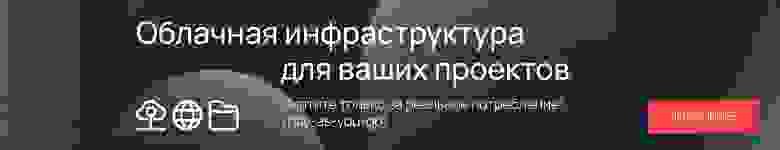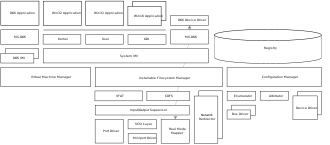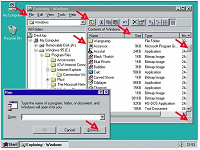Да, %username%, именно четверть века назад мир увидела новая операционная система от Microsoft с кодовым именем Chicago. Это была многозадачная ОС, которая стала прорывом по сравнению с предыдущими версиями Windows.
24 августа 1995 года ОС поступила в продажу в США, а вот в России она появилась позже — 10 ноября 1995 года. Windows 95 сочетала в себе как возможности MS-DOS, так и возможности предыдущих версий Windows. Да, конечно, пользователи находили поводы для нареканий, например, та же технология «plug and play» была в шутку названа «plug and pray». Но все же Windows 95 была отличной ОС для своего времени.
Кстати, рекламная кампания обошлась Microsoft в $300 млн. Новую ОС рекламировали везде, где только можно. Но это стоило того. Только в первую неделю было продано около 1 млн копий операционной системы. За первый год Microsoft удалось продать 40 млн копий.
Старше, чем кажется
Источник: vc.ru
Разработка Windows 95 продолжалась целых три года, в марте 1992-го. Проект стартовал практически сразу же после выхода в свет Windows 3.1. У Microsoft было несколько альтернативных планов по разработке других версий ОС. Но по ряду причин менеджменту компании стало понятно, что нужна операционная система, которая поддерживает 32-х битные приложения, многозадачность, плюс может работать на относительно слабом железе.
Разработчики спроектировали ОС таким образом, чтобы она поддерживала одновременно 16-битные Windows программы, софт под MS-DOS, плюс работала бы с сотнями разных устройств.
Одно из следствий такого решения — возможность работать в MS-DOS без графического интерфейса. Тем не менее, это уже не оболочка MS-DOS, а полноценная система, которая использует собственные драйвера для работы с различными девайсами.
Интерфейс
Что касается интерфейса, то Windows 95 получила новый интерфейс, главным элементом которого стал рабочий стол. Именно на нем предполагалось хранить ярлыки важных приложений, файлы и папки. В предыдущей версии ОС рабочий стол использовался для отображения иконок приложений, которые запущены пользователем.
В Windows 95 для этого использовали панель задач. Появилась также область уведомлений для демонстрации различных дополнительных инструментов, вроде регулировки громкости или отображения текущего времени. Эта особенность сохраняется и сейчас, принципиальных изменений нет.
А еще в Windows 95 появилась кнопку «Пуск» и соответствующее меню, которое сделало работу с ОС необычайно простой. Файловый менеджер «Проводник» открыл прямой доступ к дискам, папкам и файлам. В целом, концепция рабочего стола предполагала именно схожесть виртуальной среды с реальным рабочим столом, на котором располагаются необходимые пользователю инструменты.
Перед дизайнерами интерфейса Windows 95 стояло две очень широкие задачи:
- Упростить изучение Windows для пользователей-новичков.
- Упростить работу с Windows пользователям, у которых уже есть опыт взаимодействия с компьютерами.
У ОС появился такой мощный инструмент, как мастер установки оборудования. Пользователям часто приходилось устанавливать новые устройства, и это не было простой задачей. Для того, чтобы облегчить жизнь пользователя, Microsoft разработала «мастер оборудования».
Для запуска системы была написана музыка продолжительностью в 6 секунд. Она получила собственное название, Microsoft Sound.
Что еще?
В Windows 95 появилась поддержка длинных имен файлов. Насколько можно судить, это была первая ОС, которая поддерживала длинные имена файлов. В предыдущих версиях длинные имена сокращаются до нескольких символов.
Что касается системных требований, то они были невысокими даже для ПК той эпохи:
- Любой процессор Intel 80386DX.
- 4 МБ ОЗУ.
- 50-55 МБ свободного места на жестком диске.
Кстати, Internet Explorer не поставлялся по умолчанию с этой ОС. Его нужно было ставить дополнительно. В частности, он содержался в дополнительном пакете Windows 95, который считался отдельным продуктом.
Это было не очень удобно, поэтому в обновленную версию, Windows 95 OEM Service Release 1, разработчики включили Internet Explorer версии 2.0. В последующие обновления вошел Internet Explorer 3.0 и 4.0.
Что сейчас?
Возможно, эта ОС управляет работой какого-то специфического оборудования на предприятиях. В целом же, Windows 95 перестали использовать много лет назад. Сейчас она служит в качестве развлечения вида «сделаем из хлеба троллейбус».
Так, Windows 95 поставили на Nintendo DS.
Эту ОС ухитрились запустить на Apple Watch. Правда, на загрузку системе понадобился целый час, несмотря на то, что характеристики даже первого поколения умных часов от Apple значительно превышают минимальные требования ОС.
Еще Windows 95 установили внутри Minecraft, после чего в среде этой ОС поставили Doom, причем вполне играбельный.
В целом, опыты с Windows 95 продолжаются, ее пробуют ставить на самое экзотическое оборудование. Радует, что эту ОС не забывают энтузиасты.
Не забыли о ней и мы. С днем рождения, Windows 95! Мы тебя помним.
«OSR2» redirects here. For the gene, see OSR2 (gene).
«Windows 4.0» redirects here. Not to be confused with Windows NT 4.0.
| Version of the Windows 9x operating system | |

Windows 95 desktop, showing its icons, Start menu, taskbar and welcome screen |
|
| Developer | Microsoft |
|---|---|
| Source model | Closed source |
| Released to manufacturing |
July 14, 1995; 28 years ago |
| General availability |
August 24, 1995; 28 years ago[1] |
| Latest release | OEM Service Release 2.5 (4.0.950 C) / November 26, 1997; 25 years ago[2] |
| Platforms | IA-32 |
| Kernel type | Monolithic |
| License | Proprietary commercial software |
| Preceded by | Windows 3.1x (1992–1993) |
| Succeeded by | Windows 98 (1998) |
| Official website | Windows 95 at the Wayback Machine (archived January 20, 1998) |
| Support status | |
| Mainstream support ended on December 31, 2000[3] Extended support ended on December 31, 2001[3] |
Windows 95 is a consumer-oriented operating system developed by Microsoft as part of its Windows 9x family of operating systems. The first operating system in the 9x family, it is the successor to Windows 3.1x, and was released to manufacturing on July 14, 1995, and generally to retail on August 24, 1995, almost three months after the release of Windows NT 3.51. Windows 95 is the first version of Microsoft Windows to include the start button.[4][5] Windows 95 merged Microsoft’s formerly separate MS-DOS and Microsoft Windows products, and featured significant improvements over its predecessor, most notably in the graphical user interface (GUI) and in its simplified «plug-and-play» features. There were also major changes made to the core components of the operating system, such as moving from a mainly cooperatively multitasked 16-bit architecture to a 32-bit preemptive multitasking architecture, at least when running only 32-bit protected mode applications.
Accompanied by an extensive marketing campaign,[1] Windows 95 introduced numerous functions and features that were featured in later Windows versions, and continue in modern variations to this day, such as the taskbar, notification area, and the «Start» button. It is considered to be one of the biggest and most important products in the personal computing industry.[6][7]
Three years after its introduction, Windows 95 was followed by Windows 98. Microsoft ended mainstream support for Windows 95 on December 31, 2000. Like Windows NT 3.51, Windows 95 received only one year of extended support, ending on December 31, 2001. Nevertheless, Windows 95 remained the most popular operating system in 2001, despite the releases of Windows 98, Windows 2000, and Windows XP.[8]
Development[edit]
The initial design and planning of Windows 95 can be traced back to around March 1992,[9][10][11] just around the time before the release of Windows 3.1. At this time, Windows for Workgroups 3.11 and Windows NT 3.1 were still in development. At this point, Microsoft’s strategy was to have a next generation, high-end OS based on Windows NT, namely, Cairo, and a low-end, consumer-focused one as an evolution of Windows 3.1. The latter strategy was to develop a 32-bit underlying kernel and filesystem with 32-bit protect mode device drivers in Windows for Workgroups 3.11, to be used as the basis for the next version of Windows, code named «Chicago.» Cairo would be Microsoft’s next-generation operating system based on Windows NT, featuring a new user interface and an object-based file system, but it was not planned to be shipped before 1994. Cairo would never be shipped, however, although elements from the Cairo project eventually shipped in Windows NT 4.0 in late July 1996, without the object-based file system, which would later evolve into WinFS.
Simultaneously with Windows 3.1’s release, IBM started shipping OS/2 2.0. Microsoft realized they required an updated version of Windows that could support 32-bit applications and preemptive multitasking, but could still run on low-end hardware (Windows NT did not). Initially, the «Chicago» team did not know how the product would be packaged. Initial thoughts were there might be two products, MS-DOS 7, which would just be the underlying OS, an evolution of the Windows for Workgroups 3.11 kernel, with a character mode OS on top, and a fully integrated graphical Windows OS. But soon into the project, the idea of MS-DOS 7 was abandoned and the decision was made to develop only an integrated graphical OS Windows «Chicago.»
Beta[edit]
Before Windows 95’s official release, users in the United States and United Kingdom had an opportunity to participate in the Windows 95 Preview Program.[12] For US$19.95/£19.95, users would receive several 3.5-inch floppy disks that would be used to install Windows 95 either as an upgrade from Windows 3.1x or as a fresh installation. Participants were also given a free preview of The Microsoft Network (MSN), the online service that Microsoft launched with Windows 95. During the preview period, Microsoft established various electronic distribution points for promotional and technical documentation on Chicago,[13] including a detailed document for media reviewers describing the new system highlights.[13][14] The preview versions expired in November 1995, after which the user would have to purchase their copy of the final version of Windows 95.
Architecture[edit]
Windows 95 was designed to be maximally compatible with existing MS-DOS and 16-bit Windows programs and device drivers while offering a more stable and better performing system.[15][16] The Windows 95 architecture is an evolution of Windows for Workgroups’ 386 enhanced mode.
- Configuration Manager (CONFIGMG)
- Responsible for implementing Plug and Play functionality; monitoring hardware configuration changes; detecting devices using bus enumerators; and allocating I/O ports, IRQs, DMA channels and memory in a conflict-free fashion.[17]
- Installable File System Manager (Input/Output Subsystem)
- Coordinates access to supported file systems. Windows 95 initially shipped with support for FAT12, FAT16, the VFAT extension, ISO 9660 (CDFS), Joliet and network redirectors, with later releases supporting FAT32.[18]
Access requests to physical media are sent to Input/Output Supervisor, a component responsible for scheduling the requests. Each physical media has its device driver: access to the disk is performed by a port driver, while access to a SCSI device is handled by a miniport driver working atop the SCSI layer. Port and Miniport drivers perform I/O operations in 32-bit protected mode, bypassing MS-DOS and BIOS, significantly improving performance. In case there is no native Windows driver for a certain storage device, or if a device is forced to run in compatibility mode, the Real Mode Mapper can access it through MS-DOS.[19]
32-bit Windows programs are assigned their memory segments, which can be adjusted to any desired size. Memory areas outside the segment cannot be accessed by a program. If a program crashes, nothing else is harmed. Before this, programs used fixed non-exclusive 64 KB segments. While the 64 KB size was a serious handicap in DOS and Windows 3.x, lack of guarantee of exclusiveness was the cause of stability issues because programs sometimes overwrote each other’s segments. A crashing Windows 3.x program could knock out surrounding processes.[citation needed]
The Win32 API is implemented by three modules, each consisting of a 16-bit and a 32-bit component:
- Kernel
- Provides high-level access to memory and process management, and access to the file system. Consists of KRNL386.EXE, KERNEL32.DLL, and VWIN32.VXD.
- User
- Responsible for managing and drawing the various user interface components, such as windows, menus and buttons. Consists of USER.EXE and USER32.DLL.
- Graphics Device Interface (GDI)
- Responsible for drawing graphics in a device-independent way. Consists of GDI.EXE and GDI32.DLL.
Dependence on MS-DOS[edit]
To end-users, MS-DOS appears as an underlying component of Windows 95. For example, it is possible to prevent the loading of the graphical user interface and boot the system into a real-mode MS-DOS environment. This was done by inserting command.com into the autoexec.bat file or changing the BootGUI variable in the MSDOS.SYS file to 0. This sparked debate amongst users and professionals regarding the extent to which Windows 95 is an operating system or merely a graphical shell running on top of MS-DOS.[19][21]
When the graphical user interface is started, the virtual machine manager takes over the filesystem-related and disk-related functionality. MS-DOS itself is demoted to a compatibility layer for 16-bit device drivers.[19] This contrasts with earlier versions of Windows which rely on MS-DOS to perform file and disk access (Windows for Workgroups 3.11 could also largely bypass MS-DOS when 32-bit file access and 32-bit disk access were enabled). Keeping MS-DOS in memory allows Windows 95 to use DOS device drivers when suitable Windows drivers are unavailable. Windows 95 is capable of using all 16-bit Windows 3.x drivers.
Unlike Windows 3.x, DOS programs running in Windows 95 do not need DOS drivers for the mouse, CD-ROM and sound card; Windows drivers are used instead. HIMEM.SYS is still required to boot Windows 95. EMM386 and other memory managers, however, are only used by DOS programs. In addition, CONFIG.SYS and AUTOEXEC.BAT settings (aside from HIMEM.SYS) do not affect Windows programs. DOS games, which could not be executed on Windows 3.x, can run inside Windows 95 (games tended to lock up Windows 3.x or cause other problems). As with Windows 3.x, DOS programs that use EGA or VGA graphics modes run in windowed mode (CGA and text mode programs can continue to run).[19]
On startup, the MS-DOS component in Windows 95 responds to a pressed F8 key by temporarily pausing the default boot process and presenting the DOS boot options menu, allowing the user to continue starting Windows normally, start Windows in safe mode or exit to the DOS prompt.[20] As in previous versions of MS-DOS, there is no 32-bit support and DOS drivers must be loaded for mice and other hardware.
As a consequence of DOS compatibility, Windows 95 has to keep internal DOS data structures synchronized with those of Windows 95. When starting a program, even a native 32-bit Windows program, MS-DOS momentarily executes to create a data structure known as the Program Segment Prefix. It is even possible for MS-DOS to run out of conventional memory while doing so, preventing the program from launching.[20] Windows 3.x allocated fixed segments in conventional memory first. Since the segments were allocated as fixed, Windows could not move them, which would prevent any more programs from launching.
Microsoft partially removed support for File Control Blocks (an API hold-over of DOS 1.x and CP/M) in Windows 95 OSR2 (OEM Service Release 2). FCB functions can read FAT32 volumes, but not write to them.
User interface[edit]
Windows 95 introduced a redesigned shell based around a desktop metaphor; File shortcuts (also known as shell links) were introduced [22] and the desktop was re-purposed to hold shortcuts to applications, files and folders, reminiscent of Mac OS.
In Windows 3.1 the desktop was used to display icons of running applications. In Windows 95, the currently running applications were displayed as buttons on a taskbar across the bottom of the screen.[23] The taskbar also contained a notification area used to display icons for background applications, a volume control and the current time.[24]
The Start menu, invoked by clicking the «Start» button on the taskbar or by pressing the Windows key, was introduced as an additional means of launching applications or opening documents. While maintaining the program groups used by its predecessor Program Manager, it also displayed applications within cascading sub-menus.[25]
The previous File Manager program was replaced by Windows Explorer and the Explorer-based Control Panel and several other special folders were added such as My Computer, Dial-Up Networking, Recycle Bin, Network Neighborhood, My Documents, Recent documents, Fonts, Printers, and My Briefcase among others. AutoRun was introduced for CD drives.
The user interface looked dramatically different from prior versions of Windows, but its design language did not have a special name like Metro, Aqua or Material Design. Internally it was called «the new shell» and later simply «the shell».[26] The subproject within Microsoft to develop the new shell was internally known as «Stimpy».[27]
In 1994, Microsoft designers Mark Malamud and Erik Gavriluk approached Brian Eno to compose music for the Windows 95 project.[28] The result was the six-second start-up music-sound of the Windows 95 operating system, The Microsoft Sound and it was first released as a startup sound in May 1995 on Windows 95 May Test Release build 468.[29]
When released for Windows 95 and Windows NT 4.0, Internet Explorer 4 came with an optional Windows Desktop Update, which modified the shell to provide several additional updates to Windows Explorer, including a Quick Launch toolbar, and new features integrated with Internet Explorer, such as Active Desktop (which allowed Internet content to be displayed directly on the desktop).
Some of the user interface elements introduced in Windows 95, such as the desktop, taskbar, Start menu and Windows Explorer file manager, remained fundamentally unchanged on future versions of Windows.
Technical improvements[edit]
Windows 95 included support for 255-character mixed-case long filenames[30] and preemptively multitasked protected-mode 32-bit applications. 16-bit processes were still co-operatively multitasked.
Plug and Play[edit]
Windows 95 tried to automate device detection and configuration as much as possible, but could still fall back to manual settings if necessary. During the initial install process of Windows 95, it would attempt to automatically detect all devices installed in the system.
Windows 95 also introduced the Device Manager to indicate which devices were working optimally with correct drivers and configuration and to allow the user to override automatic Plug and Play-based driver installation with manual options or give a choice of several semi-automatic configurations to try to free up resources for devices that still needed manual configuration.
Long file names[edit]
32-bit File Access is necessary for the long file names feature introduced with Windows 95 through the use of the VFAT file system extension. It is available to both Windows programs and MS-DOS programs started from Windows (they have to be adapted slightly, since accessing long file names requires using larger pathname buffers and hence different system calls). Competing DOS-compatible operating systems released before Windows 95 cannot see these names. Using older versions of DOS utilities to manipulate files means that the long names are not visible and are lost if files are moved or renamed and by the copy (but not the original) if the file is copied. During a Windows 95 automatic upgrade of an older Windows 3.1 system, DOS and third-party disk utilities which can destroy long file names are identified and made unavailable. When Windows 95 is started in DOS mode, e.g. for running DOS programs, low-level access to disks is locked out. In case the need arises to depend on disk utilities that do not recognize long file names, such as the MS-DOS 6. x’s defrag utility, a program called LFNBACK for backup and restoration of long file names is provided on the CD-ROM, specifically in its \ADMIN\APPTOOLS\LFNBACK directory.[citation needed]
32-bit[edit]
Windows 95 followed Windows for Workgroups 3.11 with its lack of support for older, 16-bit x86 processors, thus requiring an Intel 80386 (or compatible). While the OS kernel is 32-bit, much code (especially for the user interface) remained 16-bit for performance reasons as well as development time constraints. This had a rather detrimental effect on system stability and led to frequent application crashes.
The introduction of 32-bit file access in Windows for Workgroups 3.11 meant that 16-bit real mode MS-DOS is not used for managing the files while Windows is running, and the earlier introduction of the 32-bit disk access means that the PC BIOS is often no longer used for managing hard disks. DOS can be used for running old-style drivers for compatibility, but Microsoft discourages using them, as this prevents proper multitasking and impairs system stability. Control Panel allows a user to see which MS-DOS components are used by the system; optimal performance is achieved when they are bypassed. The Windows kernel uses MS-DOS style real-mode drivers in Safe Mode, which exists to allow a user to fix problems relating to loading native, protected-mode drivers.
Core improvements in OEM Service Releases[edit]
OEM Service Releases of Windows 95 introduced support in Windows for several core new technologies which were not included in the original release of Windows 95. These include the Internet Explorer web browser, DriveSpace compression, OpenGL, DirectX, FAT32 file system support, UltraDMA mode for disk drives, Universal Serial Bus, IEEE 1394 (FireWire), and Accelerated Graphics Port.
Accessibility features[edit]
Windows 95 introduced computer accessibility features like Sticky keys, FilterKeys, ToggleKeys, Mouse keys. Microsoft Active Accessibility API was introduced as an add-on for Windows 95.
System requirements[edit]
Official system requirements were an Intel 386DX CPU of any speed, 4 MB of system RAM and 50–55 MB of hard disk space depending on features selected. These minimal claims were made in order to maximize the available market of Windows 3.1 migrations. This configuration would rely heavily on virtual memory and was only optimal for productive use on single-tasking dedicated workstations.[31] It was possible to run Windows 95 on a 386 SX, but this led to even less acceptable performance due to its 16-bit external data bus. To achieve optimal performance, Microsoft recommended an i486 or compatible CPU with at least 8 MB of RAM.[32]
Windows 95 may fail to boot on computers with a processor faster than 2.1 GHz and more than approximately 480 MB of memory.[33][34][35] In such a case, reducing the file cache size or the size of video memory can help.[33] The theoretical maximum according to Microsoft is 2 GB.[36]
Most copies of Windows 95 were on CD-ROM, but a 3+1⁄2-inch floppy version was also available for older machines. The retail floppy disk version of Windows 95 came on 13 DMF formatted floppy disks, while OSR 2.1 doubled the floppy count to 26. Both versions exclude additional software that the CD-ROM version might have featured. Microsoft Plus! for Windows 95 was also available on floppy disks.
Upgradeability[edit]
Windows 95 was superseded by Windows 98, which also included the Windows Desktop Update and Internet Explorer 4 by default. It could still be directly upgraded by either Windows 2000 Professional[37] or Windows Me. Office 2000 is the last version of Microsoft Office to be compatible with Windows 95. Similarly, Windows Media Player 7.0, released in June 2000, and DirectX 8.0a, released in February 2001, are the last versions of Windows Media Player and DirectX available for Windows 95, respectively.
Internet Explorer[edit]
Windows 95 originally shipped without Internet Explorer, and the default network installation did not install TCP/IP, the network protocol used on the Internet. At the release date of Windows 95, Internet Explorer 1.0 was available,[38] but only in the Plus! add-on pack for Windows 95, which was a separate product. The Plus! pack did not reach as many retail consumers as the operating system itself (it was mainly advertised for its non-Internet-related add-ons such as themes and better disk compression) but was usually included in pre-installed (OEM) sales, and at the time of Windows 95’s release, the web was being browsed mainly with a variety of early web browsers such as NCSA Mosaic and Netscape Navigator (promoted by-products such as IBox).
Windows 95 OEM Service Release 1 was the first release of Windows to include Internet Explorer (version 2.0) with the OS. While there was no uninstaller, it could be deleted easily if desired. OEM Service Release 2 included Internet Explorer 3. The installation of Internet Explorer 4 on Windows 95 (or the OSR2.5 version preinstalled on a computer) gave Windows 95 Active Desktop and browser integration into Windows Explorer, known as the Windows Desktop Update. The CD version of the last release of Windows 95, OEM Service Release 2.5 (version 4.00.950C), includes Internet Explorer 4, and installs it after Windows 95’s initial setup and first boot are complete.
While only the 4.x series of the browser contained the option to install the Windows Desktop Update features, the subsequent 5.x version had the option hidden. Editing the installer’s configuration file located in a temporary folder would make the feature available in the installer. Alternatively, Windows 95 and Windows NT 4.0 users could first install IE 4 with the desktop update before installing a newer version of Internet Explorer. The last version of Internet Explorer supported on Windows 95 is Internet Explorer 5.5 with SP2, which was released on July 23, 2001. Windows 95 shipped with Microsoft’s dial-up online service called The Microsoft Network (MSN).
Release and promotion[edit]
The Windows 95 release included a commercial featuring The Rolling Stones’ 1981 single «Start Me Up» (a reference to the Start button).[39] It was widely reported that Microsoft paid the Rolling Stones between US$8 and US$14 million for the use of the song in the Windows 95 advertising campaign. However, Microsoft said that this was just a rumour spread by the band to increase their market value, and the company paid US$3 million.[40] A 30-minute promotional video, labeled a «cyber sitcom,» featuring Jennifer Aniston and Matthew Perry, was also released to showcase the features of Windows 95.[41] Microsoft’s US$200 million advertising campaign featured stories of people waiting in line outside stores to get a copy.[42]
In the UK, the largest computer chain PC World received a large quantity of point-of-sale material; many branches opened at midnight to sell the first copies of the product. Copies of The Times were available for free, and Microsoft paid for 1.5 million issues (twice the daily circulation at the time).[43]
In the United States, the Empire State Building in New York City was lit to match the colors of the Windows logo.[4] In Canada, a 100 m (330 ft) banner was hung down the side of the CN Tower in Toronto.[44]
The release included a number of «Fun Stuff» items on the CD, including music videos of Edie Brickell’s «Good Times»[45] and Weezer’s «Buddy Holly,» a trailer for the 1995 film Rob Roy and the computer game Hover![46]
Sales were strong, with one million copies shipped worldwide in just four days.[47] According to International Data Corporation, by the end of 1998, Windows 95 was the most used desktop OS with 57.4% of the marketshare, with its successor Windows 98 coming in second at 17.2%. Windows 95 also still sold more non-OEM copies to large customers in the month of May 1999, which analysts attributed to large companies opting to wait for the release of Windows 2000.[48]
Editions[edit]
«OSR2» redirects here. For the gene, see OSR2 (gene).
Several Windows 95 editions have been released. Only the original release was sold as a shrink-wrapped product; later editions were provided only to computer OEMs for installation on new PCs. For this reason, these editions are known as OEM Service Releases (OSR).
Together with the introduction of Windows 95, Microsoft released the Microsoft Plus! for Windows 95 pack, which contained several optional components for high-end multimedia PCs, including Internet Explorer, DriveSpace and additional themes.
The first service pack was made available half a year after the original release and fixed several small bugs.[49]
The second service pack mainly introduced support for new hardware, most notably support for hard drives larger than 2 GB in the form of the FAT32 file system.[50] This release was never made available to end-users directly and was only sold through OEMs with the purchase of a new PC.
A full third service pack was never released, but two smaller updates to the second were released in the form of a USB Supplement (OSR 2.1) and the Windows Desktop Update (OSR 2.5).[51] Both were available as stand-alone updates and as updated disc images shipped by OEMs. OSR 2.5 was notable for featuring several changes to the Windows Explorer, integrating it with Internet Explorer 4.0—this version of Internet Explorer looks very similar to the one featured in Windows 98.
| Release | Code name | Release date | Version | Software components | Hardware support | ||||||||||||||
|---|---|---|---|---|---|---|---|---|---|---|---|---|---|---|---|---|---|---|---|
| System properties[a] | System files[b] | Timestamp | MS-DOS | Internet Explorer[c] | DriveSpace | OpenGL | DirectX[d] | FAT32 | Infrared[52] | UDMA[53] | IRQ steering[54] | USB | IEEE 1394 | AGP | MMX[55] | P6[56] | |||
| Windows 95 (retail and OEM) | Chicago | August 24, 1995 | 4.00.950 | 4.00.950 | 1995-07-11 09:50:00 | 7.0 | 1.0 OEM only | 2 | — | — | No | No | No | No | No | No | No | Bugs | Bugs |
| Microsoft Plus! for Windows 95 | Frosting | — | 4.40.310 | 1995-07-14 04:40:00 | 1.0 | 3 | |||||||||||||
| Service Pack 1 | — | February 14, 1996[57] | 4.00.950a | 4.00.951[e] | 1995-12-31 09:50:00 | 2.0[58] | 2 | Yes | |||||||||||
| OEM Service Release 1 | 1996-02-02 09:51:00 | ||||||||||||||||||
| OEM Service Release 2 | August 30, 1996 | 4.00.950 B | 4.00.1111 | 1996-08-24 11:11:11 | 7.1 | 3.0 | 3 | 1.1 | 2.0a | Yes | Yes | Yes | Yes | Yes | Yes with updated USB supplement | ||||
| USB Supplement to OSR2 | Detroit | August 27, 1997[59] | 4.03.1212[f] 4.03.1214[g] 4.03.1216 (with updated USB supplement) [h] |
1997-04-10 12:14:00 | Yes | Yes | |||||||||||||
| OEM Service Release 2.1 | — | ||||||||||||||||||
| OEM Service Release 2.5 | November 26, 1997 | 4.00.950 C | 4.03.1216[h] | 1997-11-26 12:16:00 | 4.00 | 5.0 |
- ^ The version string displayed in the «System properties» tab. Right-click on «My Computer» and choose «Properties».
- ^ The version of updated system files. Note that most system files which have not been updated often retain their old version number. Version numbers are not consistently used: some system files may have older or newer build numbers or use a version numbering scheme separate from regular system files.
- ^ Upgradable to 5.5
- ^ Upgradable to 8.0a
- ^ Some components have higher build numbers up to 955.
- ^ Original release of the USB Supplement to OSR2.
- ^ Updated version of the USB Supplement to OSR2.
- ^ a b The Microsoft Knowledge Base reports 4.03.1214. The USB Supplement to OSR2 contains an updated VMM.VXD with support for the Pentium Pro and Pentium II. This file has version 4.03.1216 and has a timestamp of September 23, 1997 09:51:18.
Legacy[edit]
On December 31, 2001, Microsoft ended its support for Windows 95, making it an «obsolete» product per the Microsoft Lifecycle Policy.[60]
Many features have since become key components of the Microsoft Windows series, such as the Start menu and the taskbar, originated in Windows 95. Neil MacDonald, a Gartner analyst, said that Windows 95 «was a quantum leap in difference in technological capability and stability.» Ina Fried of CNET said that «by the time Windows 95 was finally ushered off the market in 2001, it had become a fixture on computer desktops around the world.»[43]
Even though support for Windows 95 has ended, the software has occasionally remained in use on legacy systems for various purposes. In addition, some video game enthusiasts choose to use Windows 95 for their legacy system to play old DOS games, although some other versions of Windows such as Windows 98 can also be used for this purpose.
Windows 95 was implemented into a web-based DOSBox emulator around early 2016.[61]
See also[edit]
- Windows 9x
References[edit]
- ^ a b Segal, David (August 24, 1995). «With Windows 95’s Debut, Microsoft’s Scales Heights of Hype». Washington Post.
- ^ Thurrott, Paul (October 19, 1997). «Microsoft to release Windows 95 OSR 2.5». Windows IT Pro. Penton. Archived from the original on June 3, 2017. Retrieved May 27, 2017.
- ^ a b «Microsoft Support Lifecycle». Microsoft. Retrieved February 7, 2015.
- ^ a b Segal, David (August 24, 1995). «With Windows 95’s Debut, Microsoft Scales Heights of Hype». The Washington Post. Archived from the original on May 2, 2019. Retrieved May 9, 2019.
- ^ Long, Tony (August 24, 2011). «Aug. 24, 1995: Say Hello to Windows 95». Wired.com. Retrieved April 21, 2012.
- ^ Hickey, Matt. «Windows 95 Was The Most Important Operating System Of All Time». Forbes. Retrieved May 20, 2023.
- ^ admin-ectnews (August 31, 2020). «25-Year Anniversary: How Windows 95 Forever Changed Personal Computing». TechNewsWorld. Retrieved May 20, 2023.
- ^ «Windows 95 remains most popular operating system». CNET. January 2, 2002. Retrieved September 10, 2023.
- ^ Comes v. Microsoft. Plaintiff’s Exhibit 1263 Archived April 14, 2016, at the Wayback Machine.
- ^ Comes v. Microsoft. Plaintiff’s Exhibit 1308 Archived November 30, 2019, at the Wayback Machine.
- ^ Comes v. Microsoft. Plaintiff’s Exhibit 1310 Archived April 14, 2016, at the Wayback Machine.
- ^ Fruhlinger, Josh (August 31, 2015). «It’s (still) Windows 95’s world. We just live in it». Computerworld. Retrieved August 24, 2020.
- ^ a b Microsoft Windows Chicago Reviewer’s Guide[permanent dead link], p.282
- ^ Stephen Manes (July 19, 1994). «PERSONAL COMPUTERS; Microsoft’s New System Promises to Fix Glitches». The New York Times.
- ^ «How 16-Bit and 32-Bit Programs Multitask in Windows 95». Microsoft Support. Microsoft. November 15, 2006. Archived from the original on January 17, 2008. Retrieved April 9, 2010.
- ^ «Windows 95 Architecture Components». Microsoft Docs. Microsoft. February 20, 2014. Retrieved May 9, 2019.
- ^ aczechowski. «What is Configuration Manager? — Configuration Manager». docs.microsoft.com. Retrieved August 25, 2020.
- ^ lorihollasch. «Filter Manager Concepts — Windows drivers». docs.microsoft.com. Retrieved August 25, 2020.
- ^ a b c d Chen, Raymond (December 24, 2007). «What was the role of MS-DOS in Windows 95?». The Old New Thing. Archived from the original on January 28, 2011.
- ^ a b c Schulman, Andrew (October 1994). Unauthorized Windows 95 — Developer’s Resource Kit. Foster City, California: International Data Group Company. ISBN 1-56884-305-4. OCLC 300092018.
- ^ Lea, Graham (March 23, 1998). «Caldera shows Windows on DR-DOS, denying Microsoft claims». CeBIT news. Hanover, Germany. Archived from the original on March 15, 2012. Retrieved March 15, 2012.
- ^ Chen, Raymond (October 2009). «Windows Confidential: Tracking Shortcuts». TechNet Magazine. Microsoft. Archived from the original on October 12, 2009. Retrieved April 14, 2019.
- ^ «Windows 3.0-style file browser lets you navigate like it’s the 90s». Engadget. Retrieved August 27, 2020.
- ^ «New version of Windows 95 gains a snazzy user interface on Windows 10, macOS and Linux». BetaNews. August 30, 2019. Retrieved August 27, 2020.
- ^ Warren, Tom (February 11, 2016). «A history of the Windows Start menu». The Verge. Retrieved August 27, 2020.
- ^ Chen, Raymond (July 29, 2014). «Did the Windows 95 interface have a code name?». The Old New Thing. Retrieved August 8, 2018.
- ^ Chen, Raymond (May 20, 2014). «The code names for various subprojects within Windows 95». The Old New Thing. Retrieved August 8, 2018.
- ^ Rohrlich, Justin (May 25, 2010). «Who Created The Windows Start-Up Sound?». Minyanville’s Wall Street. Archived from the original on November 4, 2013. Retrieved June 18, 2013.
- ^ Joel Selvin, Chronicle Pop Music Critic (June 2, 1996). «Q and A With Brian Eno». San Francisco Chronicle. Retrieved June 19, 2012.
- ^ 255-character mixed-case long filenames are only possible for files and/or folders with no sub-folders at the root folder of any drive.
- ^ «Yes, Win95 Runs On Minimum System Requirements, But It’s A Slow Road To Travel». The Seattle Times. September 24, 1995. Archived from the original on May 8, 2019. Retrieved May 9, 2019.
- ^ «Windows 95 Installation Requirements». Microsoft Support. December 17, 2000. Archived from the original on October 19, 2004. Retrieved May 9, 2019.
- ^ a b ««Out of Memory» Error Messages with Large Amounts of RAM Installed». Microsoft Help and Support. Microsoft. September 28, 2004. Archived from the original on November 10, 2004. Retrieved May 9, 2019.
- ^ «Error Message: Insufficient Memory to Initialize Windows». Microsoft Help and Support. Microsoft. December 17, 2000. Archived from the original on November 10, 2004. Retrieved May 9, 2019.
- ^ Chen, Raymond (August 14, 2003). «Windows 95 doesn’t boot with more than 1GB of RAM». The Old New Thing. Microsoft. Retrieved May 9, 2019.
- ^ «Windows 95 Can Access Up to Two GB of RAM». Microsoft Support. Microsoft. November 15, 2006. Archived from the original on May 20, 2007. Retrieved May 9, 2019.
- ^ «Cannot Upgrade Windows 95/98 to Windows 2000 Server». Microsoft Support. Microsoft. Archived from the original on November 4, 2013.
- ^ Sams, Brad (March 17, 2012). «Internet Explorer: Version 1-10, a dive through history». Neowin. Archived from the original on May 9, 2019. Retrieved May 9, 2019.
- ^ Microsoft detractors were quick to point out that the second verse of «Start Me Up» begins «you make a grown man cry» (a line which is repeated throughout). The phrase subsequently featured as a humorous reference in many critical expositions of Windows 95.
- ^ Michael Gartenberg (August 22, 2006). «The Story behind «Start Me Up» and Windows 95″. JupiterResearch. Archived from the original on December 14, 2007. Retrieved September 9, 2009. Internet Archive
- ^ «Windows 95 Video Guide (Full Show)». YouTube. October 5, 2011. Archived from the original on November 2, 2021.
- ^ «How Bill Gates and Mick Jagger struck deal on Windows 95 launch». www.bizjournals.com. Retrieved March 26, 2021.
- ^ a b Fried, Ina (August 25, 2010). «Windows 95 turns 15: Has Microsoft’s OS peaked?». CNN. Cable News Network. CNET. Archived from the original on April 28, 2019. Retrieved April 28, 2019.
- ^ «This Guy Rappelled Down the CN Tower For the Launch of Windows 95». www.vice.com. Retrieved August 21, 2020.
- ^ «Edie Brickell — Good Times». YouTube. Archived from the original on November 2, 2021.
- ^ Chen, Raymond (December 26, 2005). «Why did the Windows 95 CD have extra fun stuff?». Microsoft Developer Network. Microsoft. Retrieved June 6, 2019.
- ^ «1995: The Calm Before the Storm?». Next Generation. Imagine Media (13): 53. January 1996.
- ^ «Windows 95 remains most popular operating system». CNET. July 20, 1999. Archived from the original on July 21, 2015. Retrieved August 23, 2019.
- ^ «Q143003 — Description of Microsoft Windows 95 Service Pack 1 Updates». Microsoft. December 14, 2000. Archived from the original on January 5, 2001.
- ^ «Q155003 — Description of Windows 95 OEM Service Release 2». Microsoft. December 15, 2000. Archived from the original on February 7, 2001.
- ^ «Q178972 — Description of Windows 95 OEM Service Release 2.5». Microsoft. December 15, 2000. Archived from the original on February 10, 2001.
- ^ «Windows 95 Support for Infrared Data Association Connectivity». Microsoft. November 15, 2006. Archived from the original on March 5, 2007. Retrieved September 9, 2009.
- ^ «How to Enable Direct Memory Access (DMA)». Microsoft. January 27, 2007. Archived from the original on June 27, 2006. Retrieved September 9, 2009.
- ^ «Description of PCI Bus IRQ Steering». Microsoft. January 22, 2007. Archived from the original on February 5, 2007. Retrieved September 9, 2009.
- ^ «GP Fault or Fatal Exception Error on Intel MMX CPU». Archived from the original on September 4, 2014. Retrieved June 9, 2018. Alt URL Archived June 12, 2018, at the Wayback Machine
- ^ «Memory Management Problems on Computers with Pentium Processors». KnowledgeBase Archive. Archived from the original on September 4, 2014. Retrieved June 9, 2018. Alt URL Archived June 12, 2018, at the Wayback Machine
- ^ «Microsoft Releases Windows 95 Service Pack». Microsoft. February 14, 1996. Retrieved November 10, 2016.
- ^ «Description of Microsoft Windows 95 Service Pack 1 Components». Microsoft. November 16, 2006. Archived from the original on November 12, 2004. Retrieved July 16, 2010.
- ^ «How to Determine the Version of Windows 95/98/Me in Use». Microsoft. May 12, 2007. Archived from the original on October 26, 2004. Retrieved September 9, 2009.
- ^ «Windows 95 Support: Contact Support». Microsoft. December 13, 2002. Archived from the original on May 22, 2007. Retrieved September 9, 2009. Internet Archive
- ^ Newman, Jared (February 1, 2016). «You can run Windows 95 inside your browser now». PCWorld. Retrieved February 7, 2022.
Essentially, [Andrea] Faulds used the popular DOS emulator DOSBox to boot up a copy of Windows 95, then compiled the DOSBox code into Javascript using a program called Emscripten.
Further reading[edit]
Microsoft:
- «Description of Microsoft Windows 95 Service Pack 1 Components». Support. Microsoft. Retrieved July 23, 2013.
- «Description of Microsoft Windows 95 Service Pack 1 Updates». Support. Microsoft. Retrieved July 23, 2013.
- «Description of Windows 95 OEM Service Release 1». Support. Microsoft. Retrieved July 23, 2013.
- «Availability of Universal Serial Bus Support in Windows 95». Support. Microsoft. Retrieved July 23, 2013.
- «Implementing Windows 95 Updates». Support. Microsoft. Retrieved July 23, 2013.
- «Windows 95 Installation Requirements». Support. Microsoft. Retrieved July 23, 2013.
Third-party:
- Katz, Ian; Atkinson, Dan; Bannister, Nicholas (August 25, 1995). «Windows 95: The hype and beyond». Guardian.co.uk. Guardian Media Group.
- Segal, David (August 24, 1995). «With Windows 95’s Debut, Microsoft Scales Heights of Hype». The Washington Post. Retrieved July 23, 2013.
- Schulman, Andrew (1994). Unauthorized Windows 95 : a developer’s guide to exploring the foundations of Windows «Chicago». IDG Books. ISBN 9781568841694.
- Pietrek, Matt (1995). Windows 95 System Programming Secrets. IDG Books. ISBN 9781568843186.
- Windows 95 (Web video). Computer Chronicles. Retrieved July 23, 2013.
- «Windows 95 Patches & Updates Guide». hpcfactor.com. HPC:Factor. December 13, 2003. Retrieved July 23, 2013.
| Windows 95 | |
|
|
|
 Рабочий стол Windows 95 |
|
| Разработчик | Microsoft Corporation |
|---|---|
| Семейство ОС | Windows 9x (основана на MS-DOS) |
| Первый выпуск | 24 августа 1995[1] |
| Последняя версия | OEM Service Release 2.5 — 26 ноября 1997 |
| Тип ядра | монолитное ядро |
| Лицензия | Проприетарное ПО |
| Состояние | Историческое (поддержка прекращена 31 декабря 2001)[2] |
| Предыдущая | Windows 3.x (1990-1993) |
| Следующая | Windows 95.1(1996) |
Windows 95 (кодовое название — Chicago) — графическая многозадачная операционная система корпорации Microsoft. Была официально представлена 24 августа 1995 года. Российская версия поступила в продажу 10 ноября 1995 года.
Windows 95 предназначалась в основном для домашнего и SOHO сегментов. Система являлась гибридной — поддерживала исполнение 16- и 32-разрядного кода. Новшества интерфейса Windows 95 активно использовались во всех последующих версиях Windows: в ней появились такие элементы графического интерфейса, как рабочий стол со значками, панель задач и меню «Пуск». Поддержка Windows 95 прекращена 31 декабря 2001 года.На современных системах, запуск возможен только на виртуальных машинах, которым в свою очередь требуются определенные настройки.
Новые функции системы[]
Windows 95 — результат объединения продуктов MS-DOS и Windows, которые ранее распространялись отдельно. Windows 95 является третьей (после Windows for Workgroups 3.11 и Windows NT) системой Windows, лишённой поддержки стандартного иреального режимов работы x86-процессоров и требующей процессор уровня Intel 80386 и выше в защищённом режиме. Windows 95 содержит значительные улучшения графического интерфейса и внутреннего устройства системы, включая рабочий стол и меню «Пуск», поддержку длинных (до 256 знаков) имён файлов и систему Plug and Play.
Основным нововведением в Windows 95 стала возможность выполнять 32-разрядные приложения на основе API Win32. Впервые эта возможность появилась в Windows NT, однако системы этого семейства имели более высокие требования к аппаратному обеспечению и потому не могли сравниться по популярности с «обычной» серией Windows (которая до выхода Windows 95 была представлена семейством Windows 3.x).
В Windows 95 была реализована лишь часть возможностей Win32, доступных в Windows NT. Однако этого было достаточно для того, чтобы многие приложения, разработанные на основе API Win32, смогли работать как в среде Windows NT (которая позиционировалась как система для деловых применений), так и в среде Windows 95 (ориентированной на потребительский рынок). Это способствовало популярности Windows 95.
Появление 32-разрядного доступа к файлам в Windows for Workgroups 3.11 означало, что 16-разрядный реальный режим MS-DOS более не использовался для работы с файлами во время выполнения Windows, а внедрение 32-разрядного доступа к диску в Windows 3.1 позволяло избежать использования BIOSдля управления жёсткими дисками. В результате, роль MS-DOS фактически свелась к тому, чтобы загружать ядро Windows, работающее в защищённом режиме. MS-DOS могла по-прежнему использоваться для работы старых драйверов устройств в целях совместимости, но Microsoft рекомендовала не использовать их, поскольку это мешало правильной многозадачности и уменьшало стабильность системы. С помощью Панели управления пользователь мог определить, какие компоненты MS-DOS всё ещё использовались в его системе; оптимальная производительность достигалась в том случае, если таковых не было. Ядро Windows по-прежнему использовало старые вызовы «в стиле MS-DOS» в так называемом режиме защиты от сбоев, но этот режим использовался лишь для исправления неполадок при загрузке «родных» драйверов защищённого режима.
Длинные имена файлов[]
Благодаря VFAT — небольшому расширению в структуре файловых систем FAT — было снято ограничение на длину имён файлов 8.3 и появилась поддержка Unicode (Юникод) в именах; такие длинные имена файлов были названы LFN (англ. Long File Name), а короткие 8.3-версии получили названиеSFN (англ. Short File Name).
Длинные имена стали доступны также и DOS-программам через новые функции в API MS-DOS (INT 21/71), однако для использования этих функций программы следовало переписывать или писать с нуля, к тому же были доступны только имена, которые можно было сконвертировать из Unicode в ASCII(иными словами, при активной кириллической кодовой странице в MS-DOS доступны имена с латиницей и кириллицей, но не, к примеру, с греческими буквами). Также, новые функции MS-DOS становились доступны только при запуске DOS-программ под Windows, но не в «чистом MS-DOS».
Другие DOS-совместимые операционные системы требовали обновления для того, чтобы пользоваться длинными именами файлов. Использование старых версий утилит DOS для управления файлами могло повредить длинные имена файлов при их копировании и перемещении. В процессе автоматического обновления Windows 3.1 до Windows 95 утилиты DOS и третьих сторон, которые могли повредить длинные имена файлов, обнаруживались и отключались. Для тех случаев, когда возникала необходимость использовать старые дисковые утилиты, не воспринимавшие длинные имена файлов (например, программу defrag из пакета MS-DOS 6.22), была предоставлена программа LFNBACK для сохранения и восстановления длинных имён.
Интерфейс[]
Графический интерфейс Windows 95 стал значительно более мощным и простым в использовании, в результате чего соперничество на рынке настольных операционных систем завершилось победой Microsoft. Windows 95 стала несомненным успехом на рынке, и в течение года-двух после её выпуска стала самой успешной из всех когда-либо созданных операционных систем. Windows 95 сделала такие функции графического интерфейса, как кнопка «Пуск» и панель задач, доступными массовому потребителю (хотя подобные функции были реализованы и ранее — в операционных системах Arthur и RISC OS — рынок этих систем был крайне ограниченным). Эти функции стали неизменным атрибутом всех последующих версий Windows (кроме Windows 8, в которой отсутствовала кнопка «Пуск»), и впоследствии копировались в других графических интерфейсах.
Plug and Play[]
Реализованная в Windows 95 система Plug and Play (дословно — «подключил и играй») автоматически устанавливает драйверы устройств, присваивает им номера прерываний и т. д. — раньше это приходилось делать вручную. В свою очередь, появление Windows 95 привело к появлению устройств, специально спроектированных под plug and play — например, они неактивны, пока система не присвоит им адреса и прерывания. На ранней стадии внедрения случались многочисленные ошибки распознавания оборудования, поэтому plug and play часто в шутку называли plug and pray — дословно «подключил и молись».
Исчезнувшие приложения и возможности[]
Исчезла картотека (Cardfile).
Пропала возможность рисования в графическом редакторе PaintBrush с клавиатуры.
Рекламная кампания[]
Выпуск Windows 95 сопровождался масштабной рекламной кампанией (по многим оценкам — крупнейшей в истории ПО), включая рекламный ролик с песней Start Me Up (намёк на кнопку «Пуск» — Start) в исполнении Rolling Stones. Кампания также включала в себя рассказы людей, стоявших у магазинов в очереди, чтобы приобрести копию системы; появились даже шутки о том, как люди, не имевшие компьютеров, покупали Windows 95 просто из-за всей этой шумихи, не зная даже, что вообще такое Windows. За два месяца до выхода Windows 95 компания Verbatim провела свою рекламную кампанию, связанную с выпуском фирменной дискеты, на которую была записана демонстрационная версия операционной системы под названием Microsoft Windows 95 Interactive Demo[3].
Издания[]
Список основных изданий Windows 95:
| Выпуск | Версия | Год | Версия IE | Поддержка USB | Поддержка FAT32 | Поддержка DMA |
|---|---|---|---|---|---|---|
| Windows 95 Retail | 4.00.950 | 1995 | нет (1.0 в Plus Pack) | Нет | Нет | Нет |
| Windows 95 Retail SP1 | 4.00.950A | 1995 | нет (1.0 в Plus Pack) | Нет | Нет | Нет |
| OEM Service Release 1 | 4.00.950A | 1995 | 2.0 | Нет | Нет | Нет |
| OEM Service Release 2 | 4.00.1111 (4.00.950B) | 1996 | 3.0 | Нет | Да | Да |
| OEM Service Release 2.1 | 4.03.1212-1214 (4.00.950B) | 1996 | 3.0 | Да | Да | Да |
| OEM Service Release 2.5 | 4.03.1214 (4.00.950C) | 1997 | 4.0 | Да | Да | Да |
Первоначально Windows 95 продавалась на 13 дискетах в специальном формате DMF (Distribution Media Format, ёмкость 1,68 МБ) или на компакт-дисках(CD-версия включала много полезных дополнительных файлов). Некоторые разработки, которые не удалось завершить к моменту официального выхода Windows 95, были потом включены в Microsoft Plus! (например, Internet Explorer).
В первых версиях Windows 95 не было встроенной поддержки работы с Интернетом, но зато на рабочем столе был значок «Microsoft Network» — впоследствии его убрали.
Была произведена интеграция Internet Explorer с интерфейсом Windows (Explorer.exe), которая исключила полное удаление файлов Internet Explorer без нарушения функционирования системы.
Windows 95 была заменена другими операционными системами линейки Windows 9x — Windows 98, Windows 98 SE и Windows ME. Ядро Windows NT, используемое в Windows 2000, Windows XP, Windows Vista, Windows 7, Windows 8, Windows 8.1 и Windows 10, гораздо более устойчиво и функционально[источник не указан 199 дней], но плохо поддерживает старые игры и приложения для MS-DOS. 31 декабря 2001 года Microsoft закончила поддержку Windows 95. К сегодняшнему дню все операционные системы линейки Windows 9x почти вышли из повседневного употребления, в основном их сейчас используют для запуска очень старых программ.
Разработка[]
Основные статьи: Windows Chicago, Разработка Windows 95
Звуковая схема[]
Windows 95 — первая операционная система, которая усовершенствовала звуковую схему. После включения компьютера проигрывалась музыка, которая заменяет стандартный «Тада» как измененный звук запуска Windows Vista. Но, когда выключается компьютер, проигрывается «Тада».
Продолжение существования[]
Windows 95 и другие версии энтузиастами были запущены на смартфонах Nokia[4], на игровых консолях PlayStation[5] и на смартфонах Motorola[6] с помощью эмулятора DOSBox.
Были запущены эти ОС и на телефонах под управлением Android и Windows Mobile с использованием портированного эмулятора QEMU или Bochs.
Также можно встретить современные компьютеры, где установлены Windows 95 или Windows 98 как дополнительная операционная система для разных целей — например, чтобы работать со старыми приложениями и играми, которые не работают на новых версиях Windows.
Системные требования[]
Требования к системе для установки Windows 95:
- Персональный компьютер с процессором 386DX или выше (рекомендуется 486)
- 4 мегабайт (МБ) оперативной памяти (рекомендуется 8 МБ)
- Типичное дисковое пространство, необходимое для обновления до Windows 95: 35-40 МБ. Фактическое требование изменяется в зависимости от компонентов, которые вы хотите установить.
- Типичные места на диске для установки Windows 95 в чистой системе: 50 55 МБ, фактические потребности варьируется в зависимости от устанавливаемых функций.
- Один дисковод для 3,5 дюймовый гибкий диск высокой плотности
- Разрешение VGA или выше (рекомендуется 256-цветной SVGA)
Для использования Microsoft Exchange и Microsoft Network:
- 8 МБ памяти
- 20 МБ свободного места на жестком диске
- Модем (необходимых для использования Microsoft Network)
Дополнительные компоненты:
- Мышь Microsoft или совместимое указывающее устройство
- Модем или факс модем
- Звуковая карта и динамики для звука
Для установки Windows 95 требуется больше дискового пространства, чем под управлением Windows 95, поскольку программа установки создает временные файлы на жестком diskduring процесс установки. Эти временные файлы удаляются whenSetup завершена. В следующих таблицах перечислены объем жесткого места на диске, необходимое для установки и запуска Windows 95. Эти номера mayvary в зависимости от оборудования, установленного в компьютер и theoptions можно выбрать в процессе установки. Обратите внимание, что экран таблицы параметр «пользовательский» предполагает, что все параметры areselected; другие параметры используют значения по умолчанию.
Обновление для Windows 95:
Upgrade Option Disk Space Required for Setup ---------------------------------------------- Compact 40.0 MB Portable 43.3 MB Typical 44.2 MB Custom 71.6 MB
Upgrade Option Disk Space Used After Setup -------------------------------------------- Compact 27 MB Portable 29 MB Typical 30 MB Custom 61 MB
Установка Windows 95 в чистой системе:
Install Option Disk Space Required for Setup ---------------------------------------------- Compact 50.1 MB Portable 52.5 MB Typical 52.6 MB Custom 83.9 MB
Install Option Disk Space Used After Setup -------------------------------------------- Compact 40.8 MB Portable 43.9 MB Typical 44.2 MB Custom 76.2 MB
Интересные факты[]
- При поставке Windows 95 на дискетах использовались специальным образом форматированные дискеты объёмом 1,68 МБ. Многие считали, что это сделано с целью создать препятствия для несанкционированного копирования дистрибутива. На самом же деле, это позволило сэкономить на дискетах, уменьшив их количество с 15 до 13[7].
- Демонстрационная дискета Windows 95, разосланная корпорацией Microsoft 160 бета-тестерам, была заражена загрузочным вирусом Form[8][9].
- Windows 95 имеет версию для PC98 (только японская)
| Хронология Windows | |
|---|---|
| Основные версии | MS-DOS: Windows 1.0x • Windows 2.x (Windows 2.1x) • Windows 3.x Windows 9x: Windows 95 • Windows 98 • Windows ME Windows NT: Windows NT 3.1 • Windows NT 3.5 • Windows NT 3.51 • Windows NT 4.0 • Windows 2000 • Windows XP (Разработка • Редакции) • Windows Vista (Разработка • Редакции) • Windows 7 (Разработка • Редакции) • Windows 8 (Редакции • Windows 8.1) • Windows 10 (Редакции) |
| Windows Server | Windows Server 2003 • Windows Home Server (Windows Home Server 2011) • Windows Server 2008 (Windows HPC Server 2008 • Windows Server 2008 R2) • Windows Essential Business Server • Windows MultiPoint Server • Windows Small Business Server • Windows Server 2012 (Windows Server 2012 R2) • Windows Server 2016 |
| Специализированные | Windows Embedded (Windows Embedded Automotive • Windows Embedded POSReady) • Среда предустановки Windows • Windows Fundamentals for Legacy PCs |
| Мобильные | Windows CE (Windows CE 1.0 • Windows CE 2.0 • Windows CE 3.0 • Windows CE 4.0 • Windows CE 5.0 • Windows CE 6.0 • Windows Embedded Compact 7 • Windows Embedded Compact 2013) • Windows Mobile • Windows Phone • Windows RT • Windows 10 Mobile |
| Другие проекты | Открытые: Xenix • OS/2 • Microsoft Singularity • Midori Закрытые: Windows Neptune • Windows Nashville • Windows Odyssey • Windows Cairo • Windows Longhorn |
| Альтернативные реализации | ReactOS • Wine |
«OSR2» redirects here. For the gene, see OSR2 (gene).
«Windows 4.0» redirects here. Not to be confused with Windows NT 4.0.
Windows 95
| Version of the Windows 9x operating system | |

Windows 95 desktop, showing its icons, Start menu, taskbar and welcome screen |
|
| Developer | Microsoft |
|---|---|
| Source model | Closed source |
| Released to manufacturing |
July 14, 1995; 27 years ago |
| General availability |
August 24, 1995; 27 years ago[1] |
| Latest release | OEM Service Release 2.5 (4.0.950 C) / November 26, 1997; 25 years ago[2] |
| Platforms | IA-32 |
| Kernel type | Monolithic |
| License | Proprietary commercial software |
| Preceded by | Windows 3.1x (1992–1993) |
| Succeeded by | Windows 98 (1998) |
| Official website | Windows 95 at the Wayback Machine (archived January 20, 1998) |
| Support status | |
| Mainstream support ended on December 31, 2000; 22 years ago[3] Extended support ended on December 31, 2001; 21 years ago[3] |
Windows 95 is a consumer-oriented operating system developed by Microsoft as part of its Windows 9x family of operating systems. The first operating system in the 9x family, it is the successor to Windows 3.1x, and was released to manufacturing on July 14, 1995, and generally to retail on August 24, 1995, almost three months after the release of Windows NT 3.51.[4][5] Windows 95 merged Microsoft’s formerly separate MS-DOS and Microsoft Windows products, and featured significant improvements over its predecessor, most notably in the graphical user interface (GUI) and in its simplified «plug-and-play» features. There were also major changes made to the core components of the operating system, such as moving from a mainly cooperatively multitasked 16-bit architecture to a 32-bit preemptive multitasking architecture, at least when running only 32-bit protected mode applications.
Accompanied by an extensive marketing campaign,[1] Windows 95 introduced numerous functions and features that were featured in later Windows versions, and continue in modern variations to this day, such as the taskbar, notification area, and the «Start» button.
Three years after its introduction, Windows 95 was followed by Windows 98. Microsoft ended mainstream support for Windows 95 on December 31, 2000. Like Windows NT 3.51, Windows 95 received only one year of extended support, ending on December 31, 2001.
Development[edit]
The initial design and planning of Windows 95 can be traced back to around March 1992,[6][7][8] just around the time before the release of Windows 3.1. At this time, Windows for Workgroups 3.11 and Windows NT 3.1 were still in development. At this point, Microsoft’s strategy was to have a next generation, high-end OS based on Windows NT, namely, Cairo, and a low-end, consumer-focused one as an evolution of Windows 3.1. The latter strategy was to develop a 32-bit underlying kernel and filesystem with 32-bit protect mode device drivers in Windows for Workgroups 3.11, to be used as the basis for the next version of Windows, code named «Chicago.» Cairo would be Microsoft’s next-generation operating system based on Windows NT, featuring a new user interface and an object-based file system, but it was not planned to be shipped before 1994. Cairo would never be shipped, however, although elements from the Cairo project eventually shipped in Windows NT 4.0 in late July 1996, without the object-based file system, which would later evolve into WinFS.
Simultaneously with Windows 3.1’s release, IBM started shipping OS/2 2.0. Microsoft realized they required an updated version of Windows that could support 32-bit applications and preemptive multitasking, but could still run on low-end hardware (Windows NT did not). Initially, the «Chicago» team did not know how the product would be packaged. Initial thoughts were there might be two products, MS-DOS 7, which would just be the underlying OS, an evolution of the Windows for Workgroups 3.11 kernel, with a character mode OS on top, and a fully integrated graphical Windows OS. But soon into the project, the idea of MS-DOS 7 was abandoned and the decision was made to develop only an integrated graphical OS Windows «Chicago.»
Beta[edit]
Before Windows 95’s official release, users in the United States and United Kingdom had an opportunity to participate in the Windows 95 Preview Program.[9] For US$19.95/£19.95, users would receive several 3.5-inch floppy disks that would be used to install Windows 95 either as an upgrade from Windows 3.1x or as a fresh installation. Participants were also given a free preview of The Microsoft Network (MSN), the online service that Microsoft launched with Windows 95. During the preview period, Microsoft established various electronic distribution points for promotional and technical documentation on Chicago,[10] including a detailed document for media reviewers describing the new system highlights.[10][11] The preview versions expired in November 1995, after which the user would have to purchase their copy of the final version of Windows 95.
Architecture[edit]
Windows 95 was designed to be maximally compatible with existing MS-DOS and 16-bit Windows programs and device drivers while offering a more stable and better performing system.[12][13] The Windows 95 architecture is an evolution of Windows for Workgroups’ 386 enhanced mode.
- Configuration Manager (CONFIGMG)
- Responsible for implementing Plug and Play functionality; monitoring hardware configuration changes; detecting devices using bus enumerators; and allocating I/O ports, IRQs, DMA channels and memory in a conflict-free fashion.[14]
- Installable File System Manager (Input/Output Subsystem)
- Coordinates access to supported file systems. Windows 95 initially shipped with support for FAT12, FAT16, the VFAT extension, ISO 9660 (CDFS), Joliet and network redirectors, with later releases supporting FAT32.[15]
Access requests to physical media are sent to Input/Output Supervisor, a component responsible for scheduling the requests. Each physical media has its device driver: access to the disk is performed by a port driver, while access to a SCSI device is handled by a miniport driver working atop the SCSI layer. Port and Miniport drivers perform I/O operations in 32-bit protected mode, bypassing MS-DOS and BIOS, significantly improving performance. In case there is no native Windows driver for a certain storage device, or if a device is forced to run in compatibility mode, the Real Mode Mapper can access it through MS-DOS.[16]
32-bit Windows programs are assigned their memory segments, which can be adjusted to any desired size. Memory areas outside the segment cannot be accessed by a program. If a program crashes, nothing else is harmed. Before this, programs used fixed non-exclusive 64 KB segments. While the 64 KB size was a serious handicap in DOS and Windows 3.x, lack of guarantee of exclusiveness was the cause of stability issues because programs sometimes overwrote each other’s segments. A crashing Windows 3.x program could knock out surrounding processes.[citation needed]
The Win32 API is implemented by three modules, each consisting of a 16-bit and a 32-bit component:
- Kernel
- Provides high-level access to memory and process management, and access to the file system. Consists of KRNL386.EXE, KERNEL32.DLL, and VWIN32.VXD.
- User
- Responsible for managing and drawing the various user interface components, such as windows, menus and buttons. Consists of USER.EXE and USER32.DLL.
- Graphics Device Interface (GDI)
- Responsible for drawing graphics in a device-independent way. Consists of GDI.EXE and GDI32.DLL.
Dependence on MS-DOS[edit]
To end-users, MS-DOS appears as an underlying component of Windows 95. For example, it is possible to prevent the loading of the graphical user interface and boot the system into a real-mode MS-DOS environment. This was done by inserting command.com into the autoexec.bat file or changing the BootGUI variable in the MSDOS.SYS file to 0. This sparked debate amongst users and professionals regarding the extent to which Windows 95 is an operating system or merely a graphical shell running on top of MS-DOS.[16][18]
When the graphical user interface is started, the virtual machine manager takes over the filesystem-related and disk-related functionality. MS-DOS itself is demoted to a compatibility layer for 16-bit device drivers.[16] This contrasts with earlier versions of Windows which rely on MS-DOS to perform file and disk access (Windows for Workgroups 3.11 could also largely bypass MS-DOS when 32-bit file access and 32-bit disk access were enabled). Keeping MS-DOS in memory allows Windows 95 to use DOS device drivers when suitable Windows drivers are unavailable. Windows 95 is capable of using all 16-bit Windows 3.x drivers.
Unlike Windows 3.x, DOS programs running in Windows 95 do not need DOS drivers for the mouse, CD-ROM and sound card; Windows drivers are used instead. HIMEM.SYS is still required to boot Windows 95. EMM386 and other memory managers, however, are only used by DOS programs. In addition, CONFIG.SYS and AUTOEXEC.BAT settings (aside from HIMEM.SYS) do not affect Windows programs. DOS games, which could not be executed on Windows 3.x, can run inside Windows 95 (games tended to lock up Windows 3.x or cause other problems). As with Windows 3.x, DOS programs that use EGA or VGA graphics modes run in windowed mode (CGA and text mode programs can continue to run).[16]
On startup, the MS-DOS component in Windows 95 responds to a pressed F8 key by temporarily pausing the default boot process and presenting the DOS boot options menu, allowing the user to continue starting Windows normally, start Windows in safe mode or exit to the DOS prompt.[17] As in previous versions of MS-DOS, there is no 32-bit support and DOS drivers must be loaded for mice and other hardware.
As a consequence of DOS compatibility, Windows 95 has to keep internal DOS data structures synchronized with those of Windows 95. When starting a program, even a native 32-bit Windows program, MS-DOS momentarily executes to create a data structure known as the Program Segment Prefix. It is even possible for MS-DOS to run out of conventional memory while doing so, preventing the program from launching.[17] Windows 3.x allocated fixed segments in conventional memory first. Since the segments were allocated as fixed, Windows could not move them, which would prevent any more programs from launching.
Microsoft partially removed support for File Control Blocks (an API hold-over of DOS 1.x and CP/M) in Windows 95 OSR2 (OEM Service Release 2). FCB functions can read FAT32 volumes, but not write to them.
User interface[edit]
Windows 95 introduced a redesigned shell based around a desktop metaphor; File shortcuts (also known as shell links) were introduced [19] and the desktop was re-purposed to hold shortcuts to applications, files and folders, reminiscent of Mac OS.
In Windows 3.1 the desktop was used to display icons of running applications. In Windows 95, the currently running applications were displayed as buttons on a taskbar across the bottom of the screen.[20] The taskbar also contained a notification area used to display icons for background applications, a volume control and the current time.[21]
The Start menu, invoked by clicking the «Start» button on the taskbar or by pressing the Windows key, was introduced as an additional means of launching applications or opening documents. While maintaining the program groups used by its predecessor Program Manager, it also displayed applications within cascading sub-menus.[22]
The previous File Manager program was replaced by Windows Explorer and the Explorer-based Control Panel and several other special folders were added such as My Computer, Dial-Up Networking, Recycle Bin, Network Neighborhood, My Documents, Recent documents, Fonts, Printers, and My Briefcase among others. AutoRun was introduced for CD drives.
The user interface looked dramatically different from prior versions of Windows, but its design language did not have a special name like Metro, Aqua or Material Design. Internally it was called «the new shell» and later simply «the shell».[23] The subproject within Microsoft to develop the new shell was internally known as «Stimpy».[24]
In 1994, Microsoft designers Mark Malamud and Erik Gavriluk approached Brian Eno to compose music for the Windows 95 project.[25] The result was the six-second start-up music-sound of the Windows 95 operating system, The Microsoft Sound and it was first released as a startup sound in May 1995 on Windows 95 May Test Release build 468.[26]
When released for Windows 95 and Windows NT 4.0, Internet Explorer 4 came with an optional Windows Desktop Update, which modified the shell to provide several additional updates to Windows Explorer, including a Quick Launch toolbar, and new features integrated with Internet Explorer, such as Active Desktop (which allowed Internet content to be displayed directly on the desktop).
Some of the user interface elements introduced in Windows 95, such as the desktop, taskbar, Start menu and Windows Explorer file manager, remained fundamentally unchanged on future versions of Windows.
Technical improvements[edit]
Windows 95 included support for 255-character mixed-case long filenames[27] and preemptively multitasked protected-mode 32-bit applications. 16-bit processes were still co-operatively multitasked.
Plug and Play[edit]
Windows 95 tried to automate device detection and configuration as much as possible, but could still fall back to manual settings if necessary. During the initial install process of Windows 95, it would attempt to automatically detect all devices installed in the system.
Windows 95 also introduced the Device Manager to indicate which devices were working optimally with correct drivers and configuration and to allow the user to override automatic Plug and Play-based driver installation with manual options or give a choice of several semi-automatic configurations to try to free up resources for devices that still needed manual configuration.
Long file names[edit]
32-bit File Access is necessary for the long file names feature introduced with Windows 95 through the use of the VFAT file system extension. It is available to both Windows programs and MS-DOS programs started from Windows (they have to be adapted slightly, since accessing long file names requires using larger pathname buffers and hence different system calls). Competing DOS-compatible operating systems released before Windows 95 cannot see these names. Using older versions of DOS utilities to manipulate files means that the long names are not visible and are lost if files are moved or renamed and by the copy (but not the original) if the file is copied. During a Windows 95 automatic upgrade of an older Windows 3.1 system, DOS and third-party disk utilities which can destroy long file names are identified and made unavailable. When Windows 95 is started in DOS mode, e.g. for running DOS programs, low-level access to disks is locked out. In case the need arises to depend on disk utilities that do not recognize long file names, such as the MS-DOS 6. x’s defrag utility, a program called LFNBACK for backup and restoration of long file names is provided on the CD-ROM, specifically in its ADMINAPPTOOLSLFNBACK directory.[citation needed]
32-bit[edit]
Windows 95 followed Windows for Workgroups 3.11 with its lack of support for older, 16-bit x86 processors, thus requiring an Intel 80386 (or compatible). While the OS kernel is 32-bit, much code (especially for the user interface) remained 16-bit for performance reasons as well as development time constraints. This had a rather detrimental effect on system stability and led to frequent application crashes.
The introduction of 32-bit file access in Windows for Workgroups 3.11 meant that 16-bit real mode MS-DOS is not used for managing the files while Windows is running, and the earlier introduction of the 32-bit disk access means that the PC BIOS is often no longer used for managing hard disks. DOS can be used for running old-style drivers for compatibility, but Microsoft discourages using them, as this prevents proper multitasking and impairs system stability. Control Panel allows a user to see which MS-DOS components are used by the system; optimal performance is achieved when they are bypassed. The Windows kernel uses MS-DOS style real-mode drivers in Safe Mode, which exists to allow a user to fix problems relating to loading native, protected-mode drivers.
Core improvements in OEM Service Releases[edit]
OEM Service Releases of Windows 95 introduced support in Windows for several core new technologies which were not included in the original release of Windows 95. These include the Internet Explorer web browser, DriveSpace compression, OpenGL, DirectX, FAT32 file system support, UltraDMA mode for disk drives, Universal Serial Bus, IEEE 1394 (FireWire), and Accelerated Graphics Port.
Accessibility features[edit]
Windows 95 introduced computer accessibility features like Sticky keys, FilterKeys, ToggleKeys, Mouse keys. Microsoft Active Accessibility API was introduced as an add-on for Windows 95.
System requirements[edit]
Official system requirements were an Intel 386DX CPU of any speed, 4 MB of system RAM and 50–55 MB of hard disk space depending on features selected. These minimal claims were made in order to maximize the available market of Windows 3.1 migrations. This configuration would rely heavily on virtual memory and was only optimal for productive use on single-tasking dedicated workstations.[28] It was possible to run Windows 95 on a 386 SX, but this led to even less acceptable performance due to its 16-bit external data bus. To achieve optimal performance, Microsoft recommended an i486 or compatible CPU with at least 8 MB of RAM.[29]
Windows 95 may fail to boot on computers with a processor faster than 2.1 GHz and more than approximately 480 MB of memory.[30][31][32] In such a case, reducing the file cache size or the size of video memory can help.[30] The theoretical maximum according to Microsoft is 2 GB.[33]
Most copies of Windows 95 were on CD-ROM, but a 3+1⁄2-inch floppy version was also available for older machines. The retail floppy disk version of Windows 95 came on 13 DMF formatted floppy disks, while OSR 2.1 doubled the floppy count to 26. Both versions exclude additional software that the CD-ROM version might have featured. Microsoft Plus! for Windows 95 was also available on floppy disks.
Upgradeability[edit]
Windows 95 was superseded by Windows 98, which also included the Windows Desktop Update and Internet Explorer 4 by default. It could still be directly upgraded by either Windows 2000 Professional[34] or Windows Me. Office 2000 is the last version of Microsoft Office to be compatible with Windows 95. Similarly, Windows Media Player 7.0, released in June 2000, and DirectX 8.0a, released in February 2001, are the last versions of Windows Media Player and DirectX available for Windows 95, respectively.
Internet Explorer[edit]
Windows 95 originally shipped without Internet Explorer, and the default network installation did not install TCP/IP, the network protocol used on the Internet. At the release date of Windows 95, Internet Explorer 1.0 was available,[35] but only in the Plus! add-on pack for Windows 95, which was a separate product. The Plus! pack did not reach as many retail consumers as the operating system itself (it was mainly advertised for its non-Internet-related add-ons such as themes and better disk compression) but was usually included in pre-installed (OEM) sales, and at the time of Windows 95’s release, the web was being browsed mainly with a variety of early web browsers such as NCSA Mosaic and Netscape Navigator (promoted by-products such as IBox).
Windows 95 OEM Service Release 1 was the first release of Windows to include Internet Explorer (version 2.0) with the OS. While there was no uninstaller, it could be deleted easily if desired. OEM Service Release 2 included Internet Explorer 3. The installation of Internet Explorer 4 on Windows 95 (or the OSR2.5 version preinstalled on a computer) gave Windows 95 Active Desktop and browser integration into Windows Explorer, known as the Windows Desktop Update. The CD version of the last release of Windows 95, OEM Service Release 2.5 (version 4.00.950C), includes Internet Explorer 4, and installs it after Windows 95’s initial setup and first boot are complete.
While only the 4.x series of the browser contained the option to install the Windows Desktop Update features, the subsequent 5.x version had the option hidden. Editing the installer’s configuration file located in a temporary folder would make the feature available in the installer. Alternatively, Windows 95 and Windows NT 4.0 users could first install IE 4 with the desktop update before installing a newer version of Internet Explorer. The last version of Internet Explorer supported on Windows 95 is Internet Explorer 5.5 with SP2, which was released on July 23, 2001. Windows 95 shipped with Microsoft’s dial-up online service called The Microsoft Network (MSN).
Release and promotion[edit]
The Windows 95 release included a commercial featuring The Rolling Stones’ 1981 single «Start Me Up» (a reference to the Start button).[36] It was widely reported that Microsoft paid the Rolling Stones between US$8 and US$14 million for the use of the song in the Windows 95 advertising campaign. However, Microsoft said that this was just a rumour spread by the band to increase their market value, and the company paid US$3 million.[37] A 30-minute promotional video, labeled a «cyber sitcom,» featuring Jennifer Aniston and Matthew Perry, was also released to showcase the features of Windows 95.[38] Microsoft’s US$200 million advertising campaign featured stories of people waiting in line outside stores to get a copy.[39]
In the UK, the largest computer chain PC World received a large quantity of point-of-sale material; many branches opened at midnight to sell the first copies of the product. Copies of The Times were available for free, and Microsoft paid for 1.5 million issues (twice the daily circulation at the time).[40]
In the United States, the Empire State Building in New York City was lit to match the colors of the Windows logo.[4] In Canada, a 100 m (330 ft) banner was hung down the side of the CN Tower in Toronto.[41]
The release included a number of «Fun Stuff» items on the CD, including music videos of Edie Brickell’s «Good Times»[42] and Weezer’s «Buddy Holly,» a trailer for the 1995 film Rob Roy and the computer game Hover![43]
Sales were strong, with one million copies shipped worldwide in just four days.[44] According to International Data Corporation, by the end of 1998, Windows 95 was the most used desktop OS with 57.4% of the marketshare, with its successor Windows 98 coming in second at 17.2%. Windows 95 also still sold more non-OEM copies to large customers in the month of May 1999, which analysts attributed to large companies opting to wait for the release of Windows 2000.[45]
Editions[edit]
«OSR2» redirects here. For the gene, see OSR2 (gene).
Several Windows 95 editions have been released. Only the original release was sold as a shrink-wrapped product; later editions were provided only to computer OEMs for installation on new PCs. For this reason, these editions are known as OEM Service Releases (OSR).
Together with the introduction of Windows 95, Microsoft released the Microsoft Plus! for Windows 95 pack, which contained several optional components for high-end multimedia PCs, including Internet Explorer, DriveSpace and additional themes.
The first service pack was made available half a year after the original release and fixed several small bugs.[46]
The second service pack mainly introduced support for new hardware, most notably support for hard drives larger than 2 GB in the form of the FAT32 file system.[47] This release was never made available to end-users directly and was only sold through OEMs with the purchase of a new PC.
A full third service pack was never released, but two smaller updates to the second were released in the form of a USB Supplement (OSR 2.1) and the Windows Desktop Update (OSR 2.5).[48] Both were available as stand-alone updates and as updated disc images shipped by OEMs. OSR 2.5 was notable for featuring several changes to the Windows Explorer, integrating it with Internet Explorer 4.0—this version of Internet Explorer looks very similar to the one featured in Windows 98.
| Release | Code name | Release date | Version | Software components | Hardware support | ||||||||||||||
|---|---|---|---|---|---|---|---|---|---|---|---|---|---|---|---|---|---|---|---|
| System properties[a] | System files[b] | Timestamp | MS-DOS | Internet Explorer[c] | DriveSpace | OpenGL | DirectX[d] | FAT32 | Infrared[49] | UDMA[50] | IRQ steering[51] | USB | IEEE 1394 | AGP | MMX[52] | P6[53] | |||
| Windows 95 (retail and OEM) | Chicago | August 24, 1995 | 4.00.950 | 4.00.950 | 1995-07-11 09:50:00 | 7.0 | 1.0 OEM only | 2 | — | — | No | No | No | No | No | No | No | Bugs | Bugs |
| Microsoft Plus! for Windows 95 | Frosting | — | 4.40.310 | 1995-07-14 04:40:00 | 1.0 | 3 | |||||||||||||
| Service Pack 1 | — | February 14, 1996[54] | 4.00.950a | 4.00.951[e] | 1995-12-31 09:50:00 | 2.0[55] | 2 | Yes | |||||||||||
| OEM Service Release 1 | 1996-02-02 09:51:00 | ||||||||||||||||||
| OEM Service Release 2 | August 30, 1996 | 4.00.950 B | 4.00.1111 | 1996-08-24 11:11:11 | 7.1 | 3.0 | 3 | 1.1 | 2.0a | Yes | Yes | Yes | Yes | Yes | Yes with updated USB supplement | ||||
| USB Supplement to OSR2 | Detroit | August 27, 1997[56] | 4.03.1212[f] 4.03.1214[g] 4.03.1216 (with updated USB supplement) [h] |
1997-04-10 12:14:00 | Yes | Yes | |||||||||||||
| OEM Service Release 2.1 | — | ||||||||||||||||||
| OEM Service Release 2.5 | November 26, 1997 | 4.00.950 C | 4.03.1216[i] | 1997-11-26 12:16:00 | 4.00 | 5.0 |
- ^ The version string displayed in the «System properties» tab. Right-click on «My Computer» and choose «Properties».
- ^ The version of updated system files. Note that most system files which have not been updated often retain their old version number. Version numbers are not consistently used: some system files may have older or newer build numbers or use a version numbering scheme separate from regular system files.
- ^ Upgradable to 5.5
- ^ Upgradable to 8.0a
- ^ Some components have higher build numbers up to 955.
- ^ Original release of the USB Supplement to OSR2.
- ^ Updated version of the USB Supplement to OSR2.
- ^ The Microsoft Knowledge Base reports 4.03.1214. The USB Supplement to OSR2 contains an updated VMM.VXD with support for the Pentium Pro and Pentium II. This file has version 4.03.1216 and has a timestamp of September 23, 1997 09:51:18.
- ^ The Microsoft Knowledge Base reports 4.03.1214. The USB Supplement to OSR2 contains an updated VMM.VDX with support for the Pentium Pro and Pentium II. This file has version 4.03.1216 and has a timestamp of September 23, 1997, 09:51:18.
Legacy[edit]
On December 31, 2001, Microsoft ended its support for Windows 95, making it an «obsolete» product per the Microsoft Lifecycle Policy.[57]
Many features have since become key components of the Microsoft Windows series, such as the Start menu and the taskbar, originated in Windows 95. Neil MacDonald, a Gartner analyst, said that Windows 95 «was a quantum leap in difference in technological capability and stability.» Ina Fried of CNET said that «by the time Windows 95 was finally ushered off the market in 2001, it had become a fixture on computer desktops around the world.»[40]
Even though support for Windows 95 has ended, the software has occasionally remained in use on legacy systems for various purposes. In addition, some video game enthusiasts choose to use Windows 95 for their legacy system to play old DOS games, although some other versions of Windows such as Windows 98 can also be used for this purpose.
Windows 95 was implemented into a web-based DOSBox emulator around early 2016.[58]
See also[edit]
- Windows 9x
References[edit]
- ^ a b Segal, David (August 24, 1995). «With Windows 95’s Debut, Microsoft’s Scales Heights of Hype». Washington Post.
- ^ Thurrott, Paul (October 19, 1997). «Microsoft to release Windows 95 OSR 2.5». Windows IT Pro. Penton. Archived from the original on June 3, 2017. Retrieved May 27, 2017.
- ^ a b «Microsoft Support Lifecycle». Microsoft. Retrieved February 7, 2015.
- ^ a b Segal, David (August 24, 1995). «With Windows 95’s Debut, Microsoft Scales Heights of Hype». The Washington Post. Archived from the original on May 2, 2019. Retrieved May 9, 2019.
- ^ Long, Tony (August 24, 2011). «Aug. 24, 1995: Say Hello to Windows 95». Wired.com. Retrieved April 21, 2012.
- ^ Comes v. Microsoft. Plaintiff’s Exhibit 1263 Archived April 14, 2016, at the Wayback Machine.
- ^ Comes v. Microsoft. Plaintiff’s Exhibit 1308 Archived November 30, 2019, at the Wayback Machine.
- ^ Comes v. Microsoft. Plaintiff’s Exhibit 1310 Archived April 14, 2016, at the Wayback Machine.
- ^ Fruhlinger, Josh (August 31, 2015). «It’s (still) Windows 95’s world. We just live in it». Computerworld. Retrieved August 24, 2020.
- ^ a b Microsoft Windows Chicago Reviewer’s Guide[permanent dead link], p.282
- ^ Stephen Manes (July 19, 1994). «PERSONAL COMPUTERS; Microsoft’s New System Promises to Fix Glitches». The New York Times.
- ^ «How 16-Bit and 32-Bit Programs Multitask in Windows 95». Microsoft Support. Microsoft. November 15, 2006. Archived from the original on January 17, 2008. Retrieved April 9, 2010.
- ^ «Windows 95 Architecture Components». Microsoft Docs. Microsoft. February 20, 2014. Retrieved May 9, 2019.
- ^ aczechowski. «What is Configuration Manager? — Configuration Manager». docs.microsoft.com. Retrieved August 25, 2020.
- ^ lorihollasch. «Filter Manager Concepts — Windows drivers». docs.microsoft.com. Retrieved August 25, 2020.
- ^ a b c d Chen, Raymond (December 24, 2007). «What was the role of MS-DOS in Windows 95?». The Old New Thing. Archived from the original on January 28, 2011.
- ^ a b c Schulman, Andrew (October 1994). Unauthorized Windows 95 — Developer’s Resource Kit. Foster City, California: International Data Group Company. ISBN 1-56884-305-4. OCLC 300092018.
- ^ Lea, Graham (March 23, 1998). «Caldera shows Windows on DR-DOS, denying Microsoft claims». CeBIT news. Hanover, Germany. Archived from the original on March 15, 2012. Retrieved March 15, 2012.
- ^ Chen, Raymond (October 2009). «Windows Confidential: Tracking Shortcuts». TechNet Magazine. Microsoft. Archived from the original on October 12, 2009. Retrieved April 14, 2019.
- ^ «Windows 3.0-style file browser lets you navigate like it’s the 90s». Engadget. Retrieved August 27, 2020.
- ^ «New version of Windows 95 gains a snazzy user interface on Windows 10, macOS and Linux». BetaNews. August 30, 2019. Retrieved August 27, 2020.
- ^ Warren, Tom (February 11, 2016). «A history of the Windows Start menu». The Verge. Retrieved August 27, 2020.
- ^ Chen, Raymond (July 29, 2014). «Did the Windows 95 interface have a code name?». The Old New Thing. Retrieved August 8, 2018.
- ^ Chen, Raymond (May 20, 2014). «The code names for various subprojects within Windows 95». The Old New Thing. Retrieved August 8, 2018.
- ^ Rohrlich, Justin (May 25, 2010). «Who Created The Windows Start-Up Sound?». Minyanville’s Wall Street. Archived from the original on November 4, 2013. Retrieved June 18, 2013.
- ^ Joel Selvin, Chronicle Pop Music Critic (June 2, 1996). «Q and A With Brian Eno». San Francisco Chronicle. Retrieved June 19, 2012.
- ^ 255-character mixed-case long filenames are only possible for files and/or folders with no sub-folders at the root folder of any drive.
- ^ «Yes, Win95 Runs On Minimum System Requirements, But It’s A Slow Road To Travel». The Seattle Times. September 24, 1995. Archived from the original on May 8, 2019. Retrieved May 9, 2019.
- ^ «Windows 95 Installation Requirements». Microsoft Support. December 17, 2000. Archived from the original on October 19, 2004. Retrieved May 9, 2019.
- ^ a b ««Out of Memory» Error Messages with Large Amounts of RAM Installed». Microsoft Help and Support. Microsoft. September 28, 2004. Archived from the original on November 10, 2004. Retrieved May 9, 2019.
- ^ «Error Message: Insufficient Memory to Initialize Windows». Microsoft Help and Support. Microsoft. December 17, 2000. Archived from the original on November 10, 2004. Retrieved May 9, 2019.
- ^ Chen, Raymond (August 14, 2003). «Windows 95 doesn’t boot with more than 1GB of RAM». The Old New Thing. Microsoft. Retrieved May 9, 2019.
- ^ «Windows 95 Can Access Up to Two GB of RAM». Microsoft Support. Microsoft. November 15, 2006. Archived from the original on May 20, 2007. Retrieved May 9, 2019.
- ^ «Cannot Upgrade Windows 95/98 to Windows 2000 Server». Microsoft Support. Microsoft. Archived from the original on November 4, 2013.
- ^ Sams, Brad (March 17, 2012). «Internet Explorer: Version 1-10, a dive through history». Neowin. Archived from the original on May 9, 2019. Retrieved May 9, 2019.
- ^ Microsoft detractors were quick to point out that the second verse of «Start Me Up» begins «you make a grown man cry» (a line which is repeated throughout). The phrase subsequently featured as a humorous reference in many critical expositions of Windows 95.
- ^ Michael Gartenberg (August 22, 2006). «The Story behind «Start Me Up» and Windows 95″. JupiterResearch. Archived from the original on December 14, 2007. Retrieved September 9, 2009. Internet Archive
- ^ «Windows 95 Video Guide (Full Show)». YouTube. October 5, 2011. Archived from the original on November 2, 2021.
- ^ «How Bill Gates and Mick Jagger struck deal on Windows 95 launch». www.bizjournals.com. Retrieved March 26, 2021.
- ^ a b Fried, Ina (August 25, 2010). «Windows 95 turns 15: Has Microsoft’s OS peaked?». CNN. Cable News Network. CNET. Archived from the original on April 28, 2019. Retrieved April 28, 2019.
- ^ «This Guy Rappelled Down the CN Tower For the Launch of Windows 95». www.vice.com. Retrieved August 21, 2020.
- ^ «Edie Brickell — Good Times». YouTube. Archived from the original on November 2, 2021.
- ^ Chen, Raymond (December 26, 2005). «Why did the Windows 95 CD have extra fun stuff?». Microsoft Developer Network. Microsoft. Retrieved June 6, 2019.
- ^ «1995: The Calm Before the Storm?». Next Generation. Imagine Media (13): 53. January 1996.
- ^ «Windows 95 remains most popular operating system». CNET. July 20, 1999. Archived from the original on July 21, 2015. Retrieved August 23, 2019.
- ^ «Q143003 — Description of Microsoft Windows 95 Service Pack 1 Updates». Microsoft. December 14, 2000. Archived from the original on January 5, 2001.
- ^ «Q155003 — Description of Windows 95 OEM Service Release 2». Microsoft. December 15, 2000. Archived from the original on February 7, 2001.
- ^ «Q178972 — Description of Windows 95 OEM Service Release 2.5». Microsoft. December 15, 2000. Archived from the original on February 10, 2001.
- ^ «Windows 95 Support for Infrared Data Association Connectivity». Microsoft. November 15, 2006. Archived from the original on March 5, 2007. Retrieved September 9, 2009.
- ^ «How to Enable Direct Memory Access (DMA)». Microsoft. January 27, 2007. Archived from the original on June 27, 2006. Retrieved September 9, 2009.
- ^ «Description of PCI Bus IRQ Steering». Microsoft. January 22, 2007. Archived from the original on February 5, 2007. Retrieved September 9, 2009.
- ^ «GP Fault or Fatal Exception Error on Intel MMX CPU». Archived from the original on September 4, 2014. Retrieved June 9, 2018. Alt URL Archived June 12, 2018, at the Wayback Machine
- ^ «Memory Management Problems on Computers with Pentium Processors». KnowledgeBase Archive. Archived from the original on September 4, 2014. Retrieved June 9, 2018. Alt URL Archived June 12, 2018, at the Wayback Machine
- ^ «Microsoft Releases Windows 95 Service Pack». Microsoft. February 14, 1996. Retrieved November 10, 2016.
- ^ «Description of Microsoft Windows 95 Service Pack 1 Components». Microsoft. November 16, 2006. Archived from the original on November 12, 2004. Retrieved July 16, 2010.
- ^ «How to Determine the Version of Windows 95/98/Me in Use». Microsoft. May 12, 2007. Archived from the original on October 26, 2004. Retrieved September 9, 2009.
- ^ «Windows 95 Support: Contact Support». Microsoft. December 13, 2002. Archived from the original on May 22, 2007. Retrieved September 9, 2009. Internet Archive
- ^ Newman, Jared (February 1, 2016). «You can run Windows 95 inside your browser now». PCWorld. Retrieved February 7, 2022.
Essentially, [Andrea] Faulds used the popular DOS emulator DOSBox to boot up a copy of Windows 95, then compiled the DOSBox code into Javascript using a program called Emscripten.
Further reading[edit]
Microsoft:
- «Description of Microsoft Windows 95 Service Pack 1 Components». Support. Microsoft. Retrieved July 23, 2013.
- «Description of Microsoft Windows 95 Service Pack 1 Updates». Support. Microsoft. Retrieved July 23, 2013.
- «Description of Windows 95 OEM Service Release 1». Support. Microsoft. Retrieved July 23, 2013.
- «Availability of Universal Serial Bus Support in Windows 95». Support. Microsoft. Retrieved July 23, 2013.
- «Implementing Windows 95 Updates». Support. Microsoft. Retrieved July 23, 2013.
- «Windows 95 Installation Requirements». Support. Microsoft. Retrieved July 23, 2013.
Third-party:
- Katz, Ian; Atkinson, Dan; Bannister, Nicholas (August 25, 1995). «Windows 95: The hype and beyond». Guardian.co.uk. Guardian Media Group.
- Segal, David (August 24, 1995). «With Windows 95’s Debut, Microsoft Scales Heights of Hype». The Washington Post. Retrieved July 23, 2013.
- Schulman, Andrew (1994). Unauthorized Windows 95 : a developer’s guide to exploring the foundations of Windows «Chicago». IDG Books. ISBN 9781568841694.
- Pietrek, Matt (1995). Windows 95 System Programming Secrets. IDG Books. ISBN 9781568843186.
- Windows 95 (Web video). Computer Chronicles. Retrieved July 23, 2013.
- «Windows 95 Patches & Updates Guide». hpcfactor.com. HPC:Factor. December 13, 2003. Retrieved July 23, 2013.
«OSR2» redirects here. For the gene, see OSR2 (gene).
«Windows 4.0» redirects here. Not to be confused with Windows NT 4.0.
Windows 95
| Version of the Windows 9x operating system | |

Windows 95 desktop, showing its icons, Start menu, taskbar and welcome screen |
|
| Developer | Microsoft |
|---|---|
| Source model | Closed source |
| Released to manufacturing |
July 14, 1995; 27 years ago |
| General availability |
August 24, 1995; 27 years ago[1] |
| Latest release | OEM Service Release 2.5 (4.0.950 C) / November 26, 1997; 25 years ago[2] |
| Platforms | IA-32 |
| Kernel type | Monolithic |
| License | Proprietary commercial software |
| Preceded by | Windows 3.1x (1992–1993) |
| Succeeded by | Windows 98 (1998) |
| Official website | Windows 95 at the Wayback Machine (archived January 20, 1998) |
| Support status | |
| Mainstream support ended on December 31, 2000; 22 years ago[3] Extended support ended on December 31, 2001; 21 years ago[3] |
Windows 95 is a consumer-oriented operating system developed by Microsoft as part of its Windows 9x family of operating systems. The first operating system in the 9x family, it is the successor to Windows 3.1x, and was released to manufacturing on July 14, 1995, and generally to retail on August 24, 1995, almost three months after the release of Windows NT 3.51.[4][5] Windows 95 merged Microsoft’s formerly separate MS-DOS and Microsoft Windows products, and featured significant improvements over its predecessor, most notably in the graphical user interface (GUI) and in its simplified «plug-and-play» features. There were also major changes made to the core components of the operating system, such as moving from a mainly cooperatively multitasked 16-bit architecture to a 32-bit preemptive multitasking architecture, at least when running only 32-bit protected mode applications.
Accompanied by an extensive marketing campaign,[1] Windows 95 introduced numerous functions and features that were featured in later Windows versions, and continue in modern variations to this day, such as the taskbar, notification area, and the «Start» button.
Three years after its introduction, Windows 95 was followed by Windows 98. Microsoft ended mainstream support for Windows 95 on December 31, 2000. Like Windows NT 3.51, Windows 95 received only one year of extended support, ending on December 31, 2001.
Development[edit]
The initial design and planning of Windows 95 can be traced back to around March 1992,[6][7][8] just around the time before the release of Windows 3.1. At this time, Windows for Workgroups 3.11 and Windows NT 3.1 were still in development. At this point, Microsoft’s strategy was to have a next generation, high-end OS based on Windows NT, namely, Cairo, and a low-end, consumer-focused one as an evolution of Windows 3.1. The latter strategy was to develop a 32-bit underlying kernel and filesystem with 32-bit protect mode device drivers in Windows for Workgroups 3.11, to be used as the basis for the next version of Windows, code named «Chicago.» Cairo would be Microsoft’s next-generation operating system based on Windows NT, featuring a new user interface and an object-based file system, but it was not planned to be shipped before 1994. Cairo would never be shipped, however, although elements from the Cairo project eventually shipped in Windows NT 4.0 in late July 1996, without the object-based file system, which would later evolve into WinFS.
Simultaneously with Windows 3.1’s release, IBM started shipping OS/2 2.0. Microsoft realized they required an updated version of Windows that could support 32-bit applications and preemptive multitasking, but could still run on low-end hardware (Windows NT did not). Initially, the «Chicago» team did not know how the product would be packaged. Initial thoughts were there might be two products, MS-DOS 7, which would just be the underlying OS, an evolution of the Windows for Workgroups 3.11 kernel, with a character mode OS on top, and a fully integrated graphical Windows OS. But soon into the project, the idea of MS-DOS 7 was abandoned and the decision was made to develop only an integrated graphical OS Windows «Chicago.»
Beta[edit]
Before Windows 95’s official release, users in the United States and United Kingdom had an opportunity to participate in the Windows 95 Preview Program.[9] For US$19.95/£19.95, users would receive several 3.5-inch floppy disks that would be used to install Windows 95 either as an upgrade from Windows 3.1x or as a fresh installation. Participants were also given a free preview of The Microsoft Network (MSN), the online service that Microsoft launched with Windows 95. During the preview period, Microsoft established various electronic distribution points for promotional and technical documentation on Chicago,[10] including a detailed document for media reviewers describing the new system highlights.[10][11] The preview versions expired in November 1995, after which the user would have to purchase their copy of the final version of Windows 95.
Architecture[edit]
Windows 95 was designed to be maximally compatible with existing MS-DOS and 16-bit Windows programs and device drivers while offering a more stable and better performing system.[12][13] The Windows 95 architecture is an evolution of Windows for Workgroups’ 386 enhanced mode.
- Configuration Manager (CONFIGMG)
- Responsible for implementing Plug and Play functionality; monitoring hardware configuration changes; detecting devices using bus enumerators; and allocating I/O ports, IRQs, DMA channels and memory in a conflict-free fashion.[14]
- Installable File System Manager (Input/Output Subsystem)
- Coordinates access to supported file systems. Windows 95 initially shipped with support for FAT12, FAT16, the VFAT extension, ISO 9660 (CDFS), Joliet and network redirectors, with later releases supporting FAT32.[15]
Access requests to physical media are sent to Input/Output Supervisor, a component responsible for scheduling the requests. Each physical media has its device driver: access to the disk is performed by a port driver, while access to a SCSI device is handled by a miniport driver working atop the SCSI layer. Port and Miniport drivers perform I/O operations in 32-bit protected mode, bypassing MS-DOS and BIOS, significantly improving performance. In case there is no native Windows driver for a certain storage device, or if a device is forced to run in compatibility mode, the Real Mode Mapper can access it through MS-DOS.[16]
32-bit Windows programs are assigned their memory segments, which can be adjusted to any desired size. Memory areas outside the segment cannot be accessed by a program. If a program crashes, nothing else is harmed. Before this, programs used fixed non-exclusive 64 KB segments. While the 64 KB size was a serious handicap in DOS and Windows 3.x, lack of guarantee of exclusiveness was the cause of stability issues because programs sometimes overwrote each other’s segments. A crashing Windows 3.x program could knock out surrounding processes.[citation needed]
The Win32 API is implemented by three modules, each consisting of a 16-bit and a 32-bit component:
- Kernel
- Provides high-level access to memory and process management, and access to the file system. Consists of KRNL386.EXE, KERNEL32.DLL, and VWIN32.VXD.
- User
- Responsible for managing and drawing the various user interface components, such as windows, menus and buttons. Consists of USER.EXE and USER32.DLL.
- Graphics Device Interface (GDI)
- Responsible for drawing graphics in a device-independent way. Consists of GDI.EXE and GDI32.DLL.
Dependence on MS-DOS[edit]
To end-users, MS-DOS appears as an underlying component of Windows 95. For example, it is possible to prevent the loading of the graphical user interface and boot the system into a real-mode MS-DOS environment. This was done by inserting command.com into the autoexec.bat file or changing the BootGUI variable in the MSDOS.SYS file to 0. This sparked debate amongst users and professionals regarding the extent to which Windows 95 is an operating system or merely a graphical shell running on top of MS-DOS.[16][18]
When the graphical user interface is started, the virtual machine manager takes over the filesystem-related and disk-related functionality. MS-DOS itself is demoted to a compatibility layer for 16-bit device drivers.[16] This contrasts with earlier versions of Windows which rely on MS-DOS to perform file and disk access (Windows for Workgroups 3.11 could also largely bypass MS-DOS when 32-bit file access and 32-bit disk access were enabled). Keeping MS-DOS in memory allows Windows 95 to use DOS device drivers when suitable Windows drivers are unavailable. Windows 95 is capable of using all 16-bit Windows 3.x drivers.
Unlike Windows 3.x, DOS programs running in Windows 95 do not need DOS drivers for the mouse, CD-ROM and sound card; Windows drivers are used instead. HIMEM.SYS is still required to boot Windows 95. EMM386 and other memory managers, however, are only used by DOS programs. In addition, CONFIG.SYS and AUTOEXEC.BAT settings (aside from HIMEM.SYS) do not affect Windows programs. DOS games, which could not be executed on Windows 3.x, can run inside Windows 95 (games tended to lock up Windows 3.x or cause other problems). As with Windows 3.x, DOS programs that use EGA or VGA graphics modes run in windowed mode (CGA and text mode programs can continue to run).[16]
On startup, the MS-DOS component in Windows 95 responds to a pressed F8 key by temporarily pausing the default boot process and presenting the DOS boot options menu, allowing the user to continue starting Windows normally, start Windows in safe mode or exit to the DOS prompt.[17] As in previous versions of MS-DOS, there is no 32-bit support and DOS drivers must be loaded for mice and other hardware.
As a consequence of DOS compatibility, Windows 95 has to keep internal DOS data structures synchronized with those of Windows 95. When starting a program, even a native 32-bit Windows program, MS-DOS momentarily executes to create a data structure known as the Program Segment Prefix. It is even possible for MS-DOS to run out of conventional memory while doing so, preventing the program from launching.[17] Windows 3.x allocated fixed segments in conventional memory first. Since the segments were allocated as fixed, Windows could not move them, which would prevent any more programs from launching.
Microsoft partially removed support for File Control Blocks (an API hold-over of DOS 1.x and CP/M) in Windows 95 OSR2 (OEM Service Release 2). FCB functions can read FAT32 volumes, but not write to them.
User interface[edit]
Windows 95 introduced a redesigned shell based around a desktop metaphor; File shortcuts (also known as shell links) were introduced [19] and the desktop was re-purposed to hold shortcuts to applications, files and folders, reminiscent of Mac OS.
In Windows 3.1 the desktop was used to display icons of running applications. In Windows 95, the currently running applications were displayed as buttons on a taskbar across the bottom of the screen.[20] The taskbar also contained a notification area used to display icons for background applications, a volume control and the current time.[21]
The Start menu, invoked by clicking the «Start» button on the taskbar or by pressing the Windows key, was introduced as an additional means of launching applications or opening documents. While maintaining the program groups used by its predecessor Program Manager, it also displayed applications within cascading sub-menus.[22]
The previous File Manager program was replaced by Windows Explorer and the Explorer-based Control Panel and several other special folders were added such as My Computer, Dial-Up Networking, Recycle Bin, Network Neighborhood, My Documents, Recent documents, Fonts, Printers, and My Briefcase among others. AutoRun was introduced for CD drives.
The user interface looked dramatically different from prior versions of Windows, but its design language did not have a special name like Metro, Aqua or Material Design. Internally it was called «the new shell» and later simply «the shell».[23] The subproject within Microsoft to develop the new shell was internally known as «Stimpy».[24]
In 1994, Microsoft designers Mark Malamud and Erik Gavriluk approached Brian Eno to compose music for the Windows 95 project.[25] The result was the six-second start-up music-sound of the Windows 95 operating system, The Microsoft Sound and it was first released as a startup sound in May 1995 on Windows 95 May Test Release build 468.[26]
When released for Windows 95 and Windows NT 4.0, Internet Explorer 4 came with an optional Windows Desktop Update, which modified the shell to provide several additional updates to Windows Explorer, including a Quick Launch toolbar, and new features integrated with Internet Explorer, such as Active Desktop (which allowed Internet content to be displayed directly on the desktop).
Some of the user interface elements introduced in Windows 95, such as the desktop, taskbar, Start menu and Windows Explorer file manager, remained fundamentally unchanged on future versions of Windows.
Technical improvements[edit]
Windows 95 included support for 255-character mixed-case long filenames[27] and preemptively multitasked protected-mode 32-bit applications. 16-bit processes were still co-operatively multitasked.
Plug and Play[edit]
Windows 95 tried to automate device detection and configuration as much as possible, but could still fall back to manual settings if necessary. During the initial install process of Windows 95, it would attempt to automatically detect all devices installed in the system.
Windows 95 also introduced the Device Manager to indicate which devices were working optimally with correct drivers and configuration and to allow the user to override automatic Plug and Play-based driver installation with manual options or give a choice of several semi-automatic configurations to try to free up resources for devices that still needed manual configuration.
Long file names[edit]
32-bit File Access is necessary for the long file names feature introduced with Windows 95 through the use of the VFAT file system extension. It is available to both Windows programs and MS-DOS programs started from Windows (they have to be adapted slightly, since accessing long file names requires using larger pathname buffers and hence different system calls). Competing DOS-compatible operating systems released before Windows 95 cannot see these names. Using older versions of DOS utilities to manipulate files means that the long names are not visible and are lost if files are moved or renamed and by the copy (but not the original) if the file is copied. During a Windows 95 automatic upgrade of an older Windows 3.1 system, DOS and third-party disk utilities which can destroy long file names are identified and made unavailable. When Windows 95 is started in DOS mode, e.g. for running DOS programs, low-level access to disks is locked out. In case the need arises to depend on disk utilities that do not recognize long file names, such as the MS-DOS 6. x’s defrag utility, a program called LFNBACK for backup and restoration of long file names is provided on the CD-ROM, specifically in its ADMINAPPTOOLSLFNBACK directory.[citation needed]
32-bit[edit]
Windows 95 followed Windows for Workgroups 3.11 with its lack of support for older, 16-bit x86 processors, thus requiring an Intel 80386 (or compatible). While the OS kernel is 32-bit, much code (especially for the user interface) remained 16-bit for performance reasons as well as development time constraints. This had a rather detrimental effect on system stability and led to frequent application crashes.
The introduction of 32-bit file access in Windows for Workgroups 3.11 meant that 16-bit real mode MS-DOS is not used for managing the files while Windows is running, and the earlier introduction of the 32-bit disk access means that the PC BIOS is often no longer used for managing hard disks. DOS can be used for running old-style drivers for compatibility, but Microsoft discourages using them, as this prevents proper multitasking and impairs system stability. Control Panel allows a user to see which MS-DOS components are used by the system; optimal performance is achieved when they are bypassed. The Windows kernel uses MS-DOS style real-mode drivers in Safe Mode, which exists to allow a user to fix problems relating to loading native, protected-mode drivers.
Core improvements in OEM Service Releases[edit]
OEM Service Releases of Windows 95 introduced support in Windows for several core new technologies which were not included in the original release of Windows 95. These include the Internet Explorer web browser, DriveSpace compression, OpenGL, DirectX, FAT32 file system support, UltraDMA mode for disk drives, Universal Serial Bus, IEEE 1394 (FireWire), and Accelerated Graphics Port.
Accessibility features[edit]
Windows 95 introduced computer accessibility features like Sticky keys, FilterKeys, ToggleKeys, Mouse keys. Microsoft Active Accessibility API was introduced as an add-on for Windows 95.
System requirements[edit]
Official system requirements were an Intel 386DX CPU of any speed, 4 MB of system RAM and 50–55 MB of hard disk space depending on features selected. These minimal claims were made in order to maximize the available market of Windows 3.1 migrations. This configuration would rely heavily on virtual memory and was only optimal for productive use on single-tasking dedicated workstations.[28] It was possible to run Windows 95 on a 386 SX, but this led to even less acceptable performance due to its 16-bit external data bus. To achieve optimal performance, Microsoft recommended an i486 or compatible CPU with at least 8 MB of RAM.[29]
Windows 95 may fail to boot on computers with a processor faster than 2.1 GHz and more than approximately 480 MB of memory.[30][31][32] In such a case, reducing the file cache size or the size of video memory can help.[30] The theoretical maximum according to Microsoft is 2 GB.[33]
Most copies of Windows 95 were on CD-ROM, but a 3+1⁄2-inch floppy version was also available for older machines. The retail floppy disk version of Windows 95 came on 13 DMF formatted floppy disks, while OSR 2.1 doubled the floppy count to 26. Both versions exclude additional software that the CD-ROM version might have featured. Microsoft Plus! for Windows 95 was also available on floppy disks.
Upgradeability[edit]
Windows 95 was superseded by Windows 98, which also included the Windows Desktop Update and Internet Explorer 4 by default. It could still be directly upgraded by either Windows 2000 Professional[34] or Windows Me. Office 2000 is the last version of Microsoft Office to be compatible with Windows 95. Similarly, Windows Media Player 7.0, released in June 2000, and DirectX 8.0a, released in February 2001, are the last versions of Windows Media Player and DirectX available for Windows 95, respectively.
Internet Explorer[edit]
Windows 95 originally shipped without Internet Explorer, and the default network installation did not install TCP/IP, the network protocol used on the Internet. At the release date of Windows 95, Internet Explorer 1.0 was available,[35] but only in the Plus! add-on pack for Windows 95, which was a separate product. The Plus! pack did not reach as many retail consumers as the operating system itself (it was mainly advertised for its non-Internet-related add-ons such as themes and better disk compression) but was usually included in pre-installed (OEM) sales, and at the time of Windows 95’s release, the web was being browsed mainly with a variety of early web browsers such as NCSA Mosaic and Netscape Navigator (promoted by-products such as IBox).
Windows 95 OEM Service Release 1 was the first release of Windows to include Internet Explorer (version 2.0) with the OS. While there was no uninstaller, it could be deleted easily if desired. OEM Service Release 2 included Internet Explorer 3. The installation of Internet Explorer 4 on Windows 95 (or the OSR2.5 version preinstalled on a computer) gave Windows 95 Active Desktop and browser integration into Windows Explorer, known as the Windows Desktop Update. The CD version of the last release of Windows 95, OEM Service Release 2.5 (version 4.00.950C), includes Internet Explorer 4, and installs it after Windows 95’s initial setup and first boot are complete.
While only the 4.x series of the browser contained the option to install the Windows Desktop Update features, the subsequent 5.x version had the option hidden. Editing the installer’s configuration file located in a temporary folder would make the feature available in the installer. Alternatively, Windows 95 and Windows NT 4.0 users could first install IE 4 with the desktop update before installing a newer version of Internet Explorer. The last version of Internet Explorer supported on Windows 95 is Internet Explorer 5.5 with SP2, which was released on July 23, 2001. Windows 95 shipped with Microsoft’s dial-up online service called The Microsoft Network (MSN).
Release and promotion[edit]
The Windows 95 release included a commercial featuring The Rolling Stones’ 1981 single «Start Me Up» (a reference to the Start button).[36] It was widely reported that Microsoft paid the Rolling Stones between US$8 and US$14 million for the use of the song in the Windows 95 advertising campaign. However, Microsoft said that this was just a rumour spread by the band to increase their market value, and the company paid US$3 million.[37] A 30-minute promotional video, labeled a «cyber sitcom,» featuring Jennifer Aniston and Matthew Perry, was also released to showcase the features of Windows 95.[38] Microsoft’s US$200 million advertising campaign featured stories of people waiting in line outside stores to get a copy.[39]
In the UK, the largest computer chain PC World received a large quantity of point-of-sale material; many branches opened at midnight to sell the first copies of the product. Copies of The Times were available for free, and Microsoft paid for 1.5 million issues (twice the daily circulation at the time).[40]
In the United States, the Empire State Building in New York City was lit to match the colors of the Windows logo.[4] In Canada, a 100 m (330 ft) banner was hung down the side of the CN Tower in Toronto.[41]
The release included a number of «Fun Stuff» items on the CD, including music videos of Edie Brickell’s «Good Times»[42] and Weezer’s «Buddy Holly,» a trailer for the 1995 film Rob Roy and the computer game Hover![43]
Sales were strong, with one million copies shipped worldwide in just four days.[44] According to International Data Corporation, by the end of 1998, Windows 95 was the most used desktop OS with 57.4% of the marketshare, with its successor Windows 98 coming in second at 17.2%. Windows 95 also still sold more non-OEM copies to large customers in the month of May 1999, which analysts attributed to large companies opting to wait for the release of Windows 2000.[45]
Editions[edit]
«OSR2» redirects here. For the gene, see OSR2 (gene).
Several Windows 95 editions have been released. Only the original release was sold as a shrink-wrapped product; later editions were provided only to computer OEMs for installation on new PCs. For this reason, these editions are known as OEM Service Releases (OSR).
Together with the introduction of Windows 95, Microsoft released the Microsoft Plus! for Windows 95 pack, which contained several optional components for high-end multimedia PCs, including Internet Explorer, DriveSpace and additional themes.
The first service pack was made available half a year after the original release and fixed several small bugs.[46]
The second service pack mainly introduced support for new hardware, most notably support for hard drives larger than 2 GB in the form of the FAT32 file system.[47] This release was never made available to end-users directly and was only sold through OEMs with the purchase of a new PC.
A full third service pack was never released, but two smaller updates to the second were released in the form of a USB Supplement (OSR 2.1) and the Windows Desktop Update (OSR 2.5).[48] Both were available as stand-alone updates and as updated disc images shipped by OEMs. OSR 2.5 was notable for featuring several changes to the Windows Explorer, integrating it with Internet Explorer 4.0—this version of Internet Explorer looks very similar to the one featured in Windows 98.
| Release | Code name | Release date | Version | Software components | Hardware support | ||||||||||||||
|---|---|---|---|---|---|---|---|---|---|---|---|---|---|---|---|---|---|---|---|
| System properties[a] | System files[b] | Timestamp | MS-DOS | Internet Explorer[c] | DriveSpace | OpenGL | DirectX[d] | FAT32 | Infrared[49] | UDMA[50] | IRQ steering[51] | USB | IEEE 1394 | AGP | MMX[52] | P6[53] | |||
| Windows 95 (retail and OEM) | Chicago | August 24, 1995 | 4.00.950 | 4.00.950 | 1995-07-11 09:50:00 | 7.0 | 1.0 OEM only | 2 | — | — | No | No | No | No | No | No | No | Bugs | Bugs |
| Microsoft Plus! for Windows 95 | Frosting | — | 4.40.310 | 1995-07-14 04:40:00 | 1.0 | 3 | |||||||||||||
| Service Pack 1 | — | February 14, 1996[54] | 4.00.950a | 4.00.951[e] | 1995-12-31 09:50:00 | 2.0[55] | 2 | Yes | |||||||||||
| OEM Service Release 1 | 1996-02-02 09:51:00 | ||||||||||||||||||
| OEM Service Release 2 | August 30, 1996 | 4.00.950 B | 4.00.1111 | 1996-08-24 11:11:11 | 7.1 | 3.0 | 3 | 1.1 | 2.0a | Yes | Yes | Yes | Yes | Yes | Yes with updated USB supplement | ||||
| USB Supplement to OSR2 | Detroit | August 27, 1997[56] | 4.03.1212[f] 4.03.1214[g] 4.03.1216 (with updated USB supplement) [h] |
1997-04-10 12:14:00 | Yes | Yes | |||||||||||||
| OEM Service Release 2.1 | — | ||||||||||||||||||
| OEM Service Release 2.5 | November 26, 1997 | 4.00.950 C | 4.03.1216[i] | 1997-11-26 12:16:00 | 4.00 | 5.0 |
- ^ The version string displayed in the «System properties» tab. Right-click on «My Computer» and choose «Properties».
- ^ The version of updated system files. Note that most system files which have not been updated often retain their old version number. Version numbers are not consistently used: some system files may have older or newer build numbers or use a version numbering scheme separate from regular system files.
- ^ Upgradable to 5.5
- ^ Upgradable to 8.0a
- ^ Some components have higher build numbers up to 955.
- ^ Original release of the USB Supplement to OSR2.
- ^ Updated version of the USB Supplement to OSR2.
- ^ The Microsoft Knowledge Base reports 4.03.1214. The USB Supplement to OSR2 contains an updated VMM.VXD with support for the Pentium Pro and Pentium II. This file has version 4.03.1216 and has a timestamp of September 23, 1997 09:51:18.
- ^ The Microsoft Knowledge Base reports 4.03.1214. The USB Supplement to OSR2 contains an updated VMM.VDX with support for the Pentium Pro and Pentium II. This file has version 4.03.1216 and has a timestamp of September 23, 1997, 09:51:18.
Legacy[edit]
On December 31, 2001, Microsoft ended its support for Windows 95, making it an «obsolete» product per the Microsoft Lifecycle Policy.[57]
Many features have since become key components of the Microsoft Windows series, such as the Start menu and the taskbar, originated in Windows 95. Neil MacDonald, a Gartner analyst, said that Windows 95 «was a quantum leap in difference in technological capability and stability.» Ina Fried of CNET said that «by the time Windows 95 was finally ushered off the market in 2001, it had become a fixture on computer desktops around the world.»[40]
Even though support for Windows 95 has ended, the software has occasionally remained in use on legacy systems for various purposes. In addition, some video game enthusiasts choose to use Windows 95 for their legacy system to play old DOS games, although some other versions of Windows such as Windows 98 can also be used for this purpose.
Windows 95 was implemented into a web-based DOSBox emulator around early 2016.[58]
See also[edit]
- Windows 9x
References[edit]
- ^ a b Segal, David (August 24, 1995). «With Windows 95’s Debut, Microsoft’s Scales Heights of Hype». Washington Post.
- ^ Thurrott, Paul (October 19, 1997). «Microsoft to release Windows 95 OSR 2.5». Windows IT Pro. Penton. Archived from the original on June 3, 2017. Retrieved May 27, 2017.
- ^ a b «Microsoft Support Lifecycle». Microsoft. Retrieved February 7, 2015.
- ^ a b Segal, David (August 24, 1995). «With Windows 95’s Debut, Microsoft Scales Heights of Hype». The Washington Post. Archived from the original on May 2, 2019. Retrieved May 9, 2019.
- ^ Long, Tony (August 24, 2011). «Aug. 24, 1995: Say Hello to Windows 95». Wired.com. Retrieved April 21, 2012.
- ^ Comes v. Microsoft. Plaintiff’s Exhibit 1263 Archived April 14, 2016, at the Wayback Machine.
- ^ Comes v. Microsoft. Plaintiff’s Exhibit 1308 Archived November 30, 2019, at the Wayback Machine.
- ^ Comes v. Microsoft. Plaintiff’s Exhibit 1310 Archived April 14, 2016, at the Wayback Machine.
- ^ Fruhlinger, Josh (August 31, 2015). «It’s (still) Windows 95’s world. We just live in it». Computerworld. Retrieved August 24, 2020.
- ^ a b Microsoft Windows Chicago Reviewer’s Guide[permanent dead link], p.282
- ^ Stephen Manes (July 19, 1994). «PERSONAL COMPUTERS; Microsoft’s New System Promises to Fix Glitches». The New York Times.
- ^ «How 16-Bit and 32-Bit Programs Multitask in Windows 95». Microsoft Support. Microsoft. November 15, 2006. Archived from the original on January 17, 2008. Retrieved April 9, 2010.
- ^ «Windows 95 Architecture Components». Microsoft Docs. Microsoft. February 20, 2014. Retrieved May 9, 2019.
- ^ aczechowski. «What is Configuration Manager? — Configuration Manager». docs.microsoft.com. Retrieved August 25, 2020.
- ^ lorihollasch. «Filter Manager Concepts — Windows drivers». docs.microsoft.com. Retrieved August 25, 2020.
- ^ a b c d Chen, Raymond (December 24, 2007). «What was the role of MS-DOS in Windows 95?». The Old New Thing. Archived from the original on January 28, 2011.
- ^ a b c Schulman, Andrew (October 1994). Unauthorized Windows 95 — Developer’s Resource Kit. Foster City, California: International Data Group Company. ISBN 1-56884-305-4. OCLC 300092018.
- ^ Lea, Graham (March 23, 1998). «Caldera shows Windows on DR-DOS, denying Microsoft claims». CeBIT news. Hanover, Germany. Archived from the original on March 15, 2012. Retrieved March 15, 2012.
- ^ Chen, Raymond (October 2009). «Windows Confidential: Tracking Shortcuts». TechNet Magazine. Microsoft. Archived from the original on October 12, 2009. Retrieved April 14, 2019.
- ^ «Windows 3.0-style file browser lets you navigate like it’s the 90s». Engadget. Retrieved August 27, 2020.
- ^ «New version of Windows 95 gains a snazzy user interface on Windows 10, macOS and Linux». BetaNews. August 30, 2019. Retrieved August 27, 2020.
- ^ Warren, Tom (February 11, 2016). «A history of the Windows Start menu». The Verge. Retrieved August 27, 2020.
- ^ Chen, Raymond (July 29, 2014). «Did the Windows 95 interface have a code name?». The Old New Thing. Retrieved August 8, 2018.
- ^ Chen, Raymond (May 20, 2014). «The code names for various subprojects within Windows 95». The Old New Thing. Retrieved August 8, 2018.
- ^ Rohrlich, Justin (May 25, 2010). «Who Created The Windows Start-Up Sound?». Minyanville’s Wall Street. Archived from the original on November 4, 2013. Retrieved June 18, 2013.
- ^ Joel Selvin, Chronicle Pop Music Critic (June 2, 1996). «Q and A With Brian Eno». San Francisco Chronicle. Retrieved June 19, 2012.
- ^ 255-character mixed-case long filenames are only possible for files and/or folders with no sub-folders at the root folder of any drive.
- ^ «Yes, Win95 Runs On Minimum System Requirements, But It’s A Slow Road To Travel». The Seattle Times. September 24, 1995. Archived from the original on May 8, 2019. Retrieved May 9, 2019.
- ^ «Windows 95 Installation Requirements». Microsoft Support. December 17, 2000. Archived from the original on October 19, 2004. Retrieved May 9, 2019.
- ^ a b ««Out of Memory» Error Messages with Large Amounts of RAM Installed». Microsoft Help and Support. Microsoft. September 28, 2004. Archived from the original on November 10, 2004. Retrieved May 9, 2019.
- ^ «Error Message: Insufficient Memory to Initialize Windows». Microsoft Help and Support. Microsoft. December 17, 2000. Archived from the original on November 10, 2004. Retrieved May 9, 2019.
- ^ Chen, Raymond (August 14, 2003). «Windows 95 doesn’t boot with more than 1GB of RAM». The Old New Thing. Microsoft. Retrieved May 9, 2019.
- ^ «Windows 95 Can Access Up to Two GB of RAM». Microsoft Support. Microsoft. November 15, 2006. Archived from the original on May 20, 2007. Retrieved May 9, 2019.
- ^ «Cannot Upgrade Windows 95/98 to Windows 2000 Server». Microsoft Support. Microsoft. Archived from the original on November 4, 2013.
- ^ Sams, Brad (March 17, 2012). «Internet Explorer: Version 1-10, a dive through history». Neowin. Archived from the original on May 9, 2019. Retrieved May 9, 2019.
- ^ Microsoft detractors were quick to point out that the second verse of «Start Me Up» begins «you make a grown man cry» (a line which is repeated throughout). The phrase subsequently featured as a humorous reference in many critical expositions of Windows 95.
- ^ Michael Gartenberg (August 22, 2006). «The Story behind «Start Me Up» and Windows 95″. JupiterResearch. Archived from the original on December 14, 2007. Retrieved September 9, 2009. Internet Archive
- ^ «Windows 95 Video Guide (Full Show)». YouTube. October 5, 2011. Archived from the original on November 2, 2021.
- ^ «How Bill Gates and Mick Jagger struck deal on Windows 95 launch». www.bizjournals.com. Retrieved March 26, 2021.
- ^ a b Fried, Ina (August 25, 2010). «Windows 95 turns 15: Has Microsoft’s OS peaked?». CNN. Cable News Network. CNET. Archived from the original on April 28, 2019. Retrieved April 28, 2019.
- ^ «This Guy Rappelled Down the CN Tower For the Launch of Windows 95». www.vice.com. Retrieved August 21, 2020.
- ^ «Edie Brickell — Good Times». YouTube. Archived from the original on November 2, 2021.
- ^ Chen, Raymond (December 26, 2005). «Why did the Windows 95 CD have extra fun stuff?». Microsoft Developer Network. Microsoft. Retrieved June 6, 2019.
- ^ «1995: The Calm Before the Storm?». Next Generation. Imagine Media (13): 53. January 1996.
- ^ «Windows 95 remains most popular operating system». CNET. July 20, 1999. Archived from the original on July 21, 2015. Retrieved August 23, 2019.
- ^ «Q143003 — Description of Microsoft Windows 95 Service Pack 1 Updates». Microsoft. December 14, 2000. Archived from the original on January 5, 2001.
- ^ «Q155003 — Description of Windows 95 OEM Service Release 2». Microsoft. December 15, 2000. Archived from the original on February 7, 2001.
- ^ «Q178972 — Description of Windows 95 OEM Service Release 2.5». Microsoft. December 15, 2000. Archived from the original on February 10, 2001.
- ^ «Windows 95 Support for Infrared Data Association Connectivity». Microsoft. November 15, 2006. Archived from the original on March 5, 2007. Retrieved September 9, 2009.
- ^ «How to Enable Direct Memory Access (DMA)». Microsoft. January 27, 2007. Archived from the original on June 27, 2006. Retrieved September 9, 2009.
- ^ «Description of PCI Bus IRQ Steering». Microsoft. January 22, 2007. Archived from the original on February 5, 2007. Retrieved September 9, 2009.
- ^ «GP Fault or Fatal Exception Error on Intel MMX CPU». Archived from the original on September 4, 2014. Retrieved June 9, 2018. Alt URL Archived June 12, 2018, at the Wayback Machine
- ^ «Memory Management Problems on Computers with Pentium Processors». KnowledgeBase Archive. Archived from the original on September 4, 2014. Retrieved June 9, 2018. Alt URL Archived June 12, 2018, at the Wayback Machine
- ^ «Microsoft Releases Windows 95 Service Pack». Microsoft. February 14, 1996. Retrieved November 10, 2016.
- ^ «Description of Microsoft Windows 95 Service Pack 1 Components». Microsoft. November 16, 2006. Archived from the original on November 12, 2004. Retrieved July 16, 2010.
- ^ «How to Determine the Version of Windows 95/98/Me in Use». Microsoft. May 12, 2007. Archived from the original on October 26, 2004. Retrieved September 9, 2009.
- ^ «Windows 95 Support: Contact Support». Microsoft. December 13, 2002. Archived from the original on May 22, 2007. Retrieved September 9, 2009. Internet Archive
- ^ Newman, Jared (February 1, 2016). «You can run Windows 95 inside your browser now». PCWorld. Retrieved February 7, 2022.
Essentially, [Andrea] Faulds used the popular DOS emulator DOSBox to boot up a copy of Windows 95, then compiled the DOSBox code into Javascript using a program called Emscripten.
Further reading[edit]
Microsoft:
- «Description of Microsoft Windows 95 Service Pack 1 Components». Support. Microsoft. Retrieved July 23, 2013.
- «Description of Microsoft Windows 95 Service Pack 1 Updates». Support. Microsoft. Retrieved July 23, 2013.
- «Description of Windows 95 OEM Service Release 1». Support. Microsoft. Retrieved July 23, 2013.
- «Availability of Universal Serial Bus Support in Windows 95». Support. Microsoft. Retrieved July 23, 2013.
- «Implementing Windows 95 Updates». Support. Microsoft. Retrieved July 23, 2013.
- «Windows 95 Installation Requirements». Support. Microsoft. Retrieved July 23, 2013.
Third-party:
- Katz, Ian; Atkinson, Dan; Bannister, Nicholas (August 25, 1995). «Windows 95: The hype and beyond». Guardian.co.uk. Guardian Media Group.
- Segal, David (August 24, 1995). «With Windows 95’s Debut, Microsoft Scales Heights of Hype». The Washington Post. Retrieved July 23, 2013.
- Schulman, Andrew (1994). Unauthorized Windows 95 : a developer’s guide to exploring the foundations of Windows «Chicago». IDG Books. ISBN 9781568841694.
- Pietrek, Matt (1995). Windows 95 System Programming Secrets. IDG Books. ISBN 9781568843186.
- Windows 95 (Web video). Computer Chronicles. Retrieved July 23, 2013.
- «Windows 95 Patches & Updates Guide». hpcfactor.com. HPC:Factor. December 13, 2003. Retrieved July 23, 2013.
Система вышла в 1995 году
Сегодня операционной системе Windows 95 исполнилось 25 лет. Система вышла 24 августа 1995 года, хотя русская версия появилась лишь спустя несколько месяцев.
Windows 95 во многом очень важная операционная система не только для Microsoft, но и для рынка в целом. Во-первых, именно Windows 95 первой получила тот дизайн и интерфейс, который в основе своей используется Windows (и не только ею) и сейчас. И именно 25 лет назад в Windows 95 впервые появилась та самая кнопка «Пуск».
Но это, конечно, были далеко не все новшества. Улучшенная многозадачность, упрощённый поиск, изменённый графический интерфейс, поддержка 32-разрядных приложений и многое другое появились именно в Windows 95, если мы говорим об обычных пользователях (линейку Windows NT можно не рассматривать).
Актуальной система осталась до 1999 года, когда была представлена Windows 98, но многие, как обычно, ещё долгое время предпочитали именно Windows 95.
24 августа 2020 в 18:46
| Теги: Microsoft, Windows
| Windows 95 | |
|
|
|
|
Рабочий стол Windows 95 |
|
| Разработчик | Microsoft Corporation |
|---|---|
| Семейство ОС | Windows 9x (основана на MS-DOS) |
| Первый выпуск | 24 августа 1995[1] |
| Последняя версия | OEM Service Release 2.5 — 26 ноября 1997 |
| Тип ядра | монолитное ядро |
| Лицензия | Проприетарное ПО |
| Состояние | Историческое (поддержка прекращена 31 декабря 2001)[2] |
| Предыдущая | Windows 3.x (1990-1993) |
| Следующая | Windows 95.1(1996) |
Windows 95 (кодовое название — Chicago) — графическая многозадачная операционная система корпорации Microsoft. Была официально представлена 24 августа 1995 года. Российская версия поступила в продажу 10 ноября 1995 года.
Windows 95 предназначалась в основном для домашнего и SOHO сегментов. Система являлась гибридной — поддерживала исполнение 16- и 32-разрядного кода. Новшества интерфейса Windows 95 активно использовались во всех последующих версиях Windows: в ней появились такие элементы графического интерфейса, как рабочий стол со значками, панель задач и меню «Пуск». Поддержка Windows 95 прекращена 31 декабря 2001 года.На современных системах, запуск возможен только на виртуальных машинах, которым в свою очередь требуются определенные настройки.
Новые функции системы[]
Windows 95 — результат объединения продуктов MS-DOS и Windows, которые ранее распространялись отдельно. Windows 95 является третьей (после Windows for Workgroups 3.11 и Windows NT) системой Windows, лишённой поддержки стандартного иреального режимов работы x86-процессоров и требующей процессор уровня Intel 80386 и выше в защищённом режиме. Windows 95 содержит значительные улучшения графического интерфейса и внутреннего устройства системы, включая рабочий стол и меню «Пуск», поддержку длинных (до 256 знаков) имён файлов и систему Plug and Play.
Основным нововведением в Windows 95 стала возможность выполнять 32-разрядные приложения на основе API Win32. Впервые эта возможность появилась в Windows NT, однако системы этого семейства имели более высокие требования к аппаратному обеспечению и потому не могли сравниться по популярности с «обычной» серией Windows (которая до выхода Windows 95 была представлена семейством Windows 3.x).
В Windows 95 была реализована лишь часть возможностей Win32, доступных в Windows NT. Однако этого было достаточно для того, чтобы многие приложения, разработанные на основе API Win32, смогли работать как в среде Windows NT (которая позиционировалась как система для деловых применений), так и в среде Windows 95 (ориентированной на потребительский рынок). Это способствовало популярности Windows 95.
Появление 32-разрядного доступа к файлам в Windows for Workgroups 3.11 означало, что 16-разрядный реальный режим MS-DOS более не использовался для работы с файлами во время выполнения Windows, а внедрение 32-разрядного доступа к диску в Windows 3.1 позволяло избежать использования BIOSдля управления жёсткими дисками. В результате, роль MS-DOS фактически свелась к тому, чтобы загружать ядро Windows, работающее в защищённом режиме. MS-DOS могла по-прежнему использоваться для работы старых драйверов устройств в целях совместимости, но Microsoft рекомендовала не использовать их, поскольку это мешало правильной многозадачности и уменьшало стабильность системы. С помощью Панели управления пользователь мог определить, какие компоненты MS-DOS всё ещё использовались в его системе; оптимальная производительность достигалась в том случае, если таковых не было. Ядро Windows по-прежнему использовало старые вызовы «в стиле MS-DOS» в так называемом режиме защиты от сбоев, но этот режим использовался лишь для исправления неполадок при загрузке «родных» драйверов защищённого режима.
Длинные имена файлов[]
Благодаря VFAT — небольшому расширению в структуре файловых систем FAT — было снято ограничение на длину имён файлов 8.3 и появилась поддержка Unicode (Юникод) в именах; такие длинные имена файлов были названы LFN (англ. Long File Name), а короткие 8.3-версии получили названиеSFN (англ. Short File Name).
Длинные имена стали доступны также и DOS-программам через новые функции в API MS-DOS (INT 21/71), однако для использования этих функций программы следовало переписывать или писать с нуля, к тому же были доступны только имена, которые можно было сконвертировать из Unicode в ASCII(иными словами, при активной кириллической кодовой странице в MS-DOS доступны имена с латиницей и кириллицей, но не, к примеру, с греческими буквами). Также, новые функции MS-DOS становились доступны только при запуске DOS-программ под Windows, но не в «чистом MS-DOS».
Другие DOS-совместимые операционные системы требовали обновления для того, чтобы пользоваться длинными именами файлов. Использование старых версий утилит DOS для управления файлами могло повредить длинные имена файлов при их копировании и перемещении. В процессе автоматического обновления Windows 3.1 до Windows 95 утилиты DOS и третьих сторон, которые могли повредить длинные имена файлов, обнаруживались и отключались. Для тех случаев, когда возникала необходимость использовать старые дисковые утилиты, не воспринимавшие длинные имена файлов (например, программу defrag из пакета MS-DOS 6.22), была предоставлена программа LFNBACK для сохранения и восстановления длинных имён.
Интерфейс[]
Графический интерфейс Windows 95 стал значительно более мощным и простым в использовании, в результате чего соперничество на рынке настольных операционных систем завершилось победой Microsoft. Windows 95 стала несомненным успехом на рынке, и в течение года-двух после её выпуска стала самой успешной из всех когда-либо созданных операционных систем. Windows 95 сделала такие функции графического интерфейса, как кнопка «Пуск» и панель задач, доступными массовому потребителю (хотя подобные функции были реализованы и ранее — в операционных системах Arthur и RISC OS — рынок этих систем был крайне ограниченным). Эти функции стали неизменным атрибутом всех последующих версий Windows (кроме Windows 8, в которой отсутствовала кнопка «Пуск»), и впоследствии копировались в других графических интерфейсах.
Plug and Play[]
Реализованная в Windows 95 система Plug and Play (дословно — «подключил и играй») автоматически устанавливает драйверы устройств, присваивает им номера прерываний и т. д. — раньше это приходилось делать вручную. В свою очередь, появление Windows 95 привело к появлению устройств, специально спроектированных под plug and play — например, они неактивны, пока система не присвоит им адреса и прерывания. На ранней стадии внедрения случались многочисленные ошибки распознавания оборудования, поэтому plug and play часто в шутку называли plug and pray — дословно «подключил и молись».
Исчезнувшие приложения и возможности[]
Исчезла картотека (Cardfile).
Пропала возможность рисования в графическом редакторе PaintBrush с клавиатуры.
Рекламная кампания[]
Выпуск Windows 95 сопровождался масштабной рекламной кампанией (по многим оценкам — крупнейшей в истории ПО), включая рекламный ролик с песней Start Me Up (намёк на кнопку «Пуск» — Start) в исполнении Rolling Stones. Кампания также включала в себя рассказы людей, стоявших у магазинов в очереди, чтобы приобрести копию системы; появились даже шутки о том, как люди, не имевшие компьютеров, покупали Windows 95 просто из-за всей этой шумихи, не зная даже, что вообще такое Windows. За два месяца до выхода Windows 95 компания Verbatim провела свою рекламную кампанию, связанную с выпуском фирменной дискеты, на которую была записана демонстрационная версия операционной системы под названием Microsoft Windows 95 Interactive Demo[3].
Издания[]
Список основных изданий Windows 95:
| Выпуск | Версия | Год | Версия IE | Поддержка USB | Поддержка FAT32 | Поддержка DMA |
|---|---|---|---|---|---|---|
| Windows 95 Retail | 4.00.950 | 1995 | нет (1.0 в Plus Pack) | Нет | Нет | Нет |
| Windows 95 Retail SP1 | 4.00.950A | 1995 | нет (1.0 в Plus Pack) | Нет | Нет | Нет |
| OEM Service Release 1 | 4.00.950A | 1995 | 2.0 | Нет | Нет | Нет |
| OEM Service Release 2 | 4.00.1111 (4.00.950B) | 1996 | 3.0 | Нет | Да | Да |
| OEM Service Release 2.1 | 4.03.1212-1214 (4.00.950B) | 1996 | 3.0 | Да | Да | Да |
| OEM Service Release 2.5 | 4.03.1214 (4.00.950C) | 1997 | 4.0 | Да | Да | Да |
Первоначально Windows 95 продавалась на 13 дискетах в специальном формате DMF (Distribution Media Format, ёмкость 1,68 МБ) или на компакт-дисках(CD-версия включала много полезных дополнительных файлов). Некоторые разработки, которые не удалось завершить к моменту официального выхода Windows 95, были потом включены в Microsoft Plus! (например, Internet Explorer).
В первых версиях Windows 95 не было встроенной поддержки работы с Интернетом, но зато на рабочем столе был значок «Microsoft Network» — впоследствии его убрали.
Была произведена интеграция Internet Explorer с интерфейсом Windows (Explorer.exe), которая исключила полное удаление файлов Internet Explorer без нарушения функционирования системы.
Windows 95 была заменена другими операционными системами линейки Windows 9x — Windows 98, Windows 98 SE и Windows ME. Ядро Windows NT, используемое в Windows 2000, Windows XP, Windows Vista, Windows 7, Windows 8, Windows 8.1 и Windows 10, гораздо более устойчиво и функционально[источник не указан 199 дней], но плохо поддерживает старые игры и приложения для MS-DOS. 31 декабря 2001 года Microsoft закончила поддержку Windows 95. К сегодняшнему дню все операционные системы линейки Windows 9x почти вышли из повседневного употребления, в основном их сейчас используют для запуска очень старых программ.
Разработка[]
Основные статьи: Windows Chicago, Разработка Windows 95
Звуковая схема[]
Windows 95 — первая операционная система, которая усовершенствовала звуковую схему. После включения компьютера проигрывалась музыка, которая заменяет стандартный «Тада» как измененный звук запуска Windows Vista. Но, когда выключается компьютер, проигрывается «Тада».
Продолжение существования[]
Windows 95 и другие версии энтузиастами были запущены на смартфонах Nokia[4], на игровых консолях PlayStation[5] и на смартфонах Motorola[6] с помощью эмулятора DOSBox.
Были запущены эти ОС и на телефонах под управлением Android и Windows Mobile с использованием портированного эмулятора QEMU или Bochs.
Также можно встретить современные компьютеры, где установлены Windows 95 или Windows 98 как дополнительная операционная система для разных целей — например, чтобы работать со старыми приложениями и играми, которые не работают на новых версиях Windows.
Системные требования[]
Требования к системе для установки Windows 95:
- Персональный компьютер с процессором 386DX или выше (рекомендуется 486)
- 4 мегабайт (МБ) оперативной памяти (рекомендуется 8 МБ)
- Типичное дисковое пространство, необходимое для обновления до Windows 95: 35-40 МБ. Фактическое требование изменяется в зависимости от компонентов, которые вы хотите установить.
- Типичные места на диске для установки Windows 95 в чистой системе: 50 55 МБ, фактические потребности варьируется в зависимости от устанавливаемых функций.
- Один дисковод для 3,5 дюймовый гибкий диск высокой плотности
- Разрешение VGA или выше (рекомендуется 256-цветной SVGA)
Для использования Microsoft Exchange и Microsoft Network:
- 8 МБ памяти
- 20 МБ свободного места на жестком диске
- Модем (необходимых для использования Microsoft Network)
Дополнительные компоненты:
- Мышь Microsoft или совместимое указывающее устройство
- Модем или факс модем
- Звуковая карта и динамики для звука
Для установки Windows 95 требуется больше дискового пространства, чем под управлением Windows 95, поскольку программа установки создает временные файлы на жестком diskduring процесс установки. Эти временные файлы удаляются whenSetup завершена. В следующих таблицах перечислены объем жесткого места на диске, необходимое для установки и запуска Windows 95. Эти номера mayvary в зависимости от оборудования, установленного в компьютер и theoptions можно выбрать в процессе установки. Обратите внимание, что экран таблицы параметр «пользовательский» предполагает, что все параметры areselected; другие параметры используют значения по умолчанию.
Обновление для Windows 95:
Upgrade Option Disk Space Required for Setup ---------------------------------------------- Compact 40.0 MB Portable 43.3 MB Typical 44.2 MB Custom 71.6 MB
Upgrade Option Disk Space Used After Setup -------------------------------------------- Compact 27 MB Portable 29 MB Typical 30 MB Custom 61 MB
Установка Windows 95 в чистой системе:
Install Option Disk Space Required for Setup ---------------------------------------------- Compact 50.1 MB Portable 52.5 MB Typical 52.6 MB Custom 83.9 MB
Install Option Disk Space Used After Setup -------------------------------------------- Compact 40.8 MB Portable 43.9 MB Typical 44.2 MB Custom 76.2 MB
Интересные факты[]
- При поставке Windows 95 на дискетах использовались специальным образом форматированные дискеты объёмом 1,68 МБ. Многие считали, что это сделано с целью создать препятствия для несанкционированного копирования дистрибутива. На самом же деле, это позволило сэкономить на дискетах, уменьшив их количество с 15 до 13[7].
- Демонстрационная дискета Windows 95, разосланная корпорацией Microsoft 160 бета-тестерам, была заражена загрузочным вирусом Form[8][9].
- Windows 95 имеет версию для PC98 (только японская)
| Хронология Windows | |
|---|---|
| Основные версии | MS-DOS: Windows 1.0x • Windows 2.x (Windows 2.1x) • Windows 3.x Windows 9x: Windows 95 • Windows 98 • Windows ME Windows NT: Windows NT 3.1 • Windows NT 3.5 • Windows NT 3.51 • Windows NT 4.0 • Windows 2000 • Windows XP (Разработка • Редакции) • Windows Vista (Разработка • Редакции) • Windows 7 (Разработка • Редакции) • Windows 8 (Редакции • Windows 8.1) • Windows 10 (Редакции) |
| Windows Server | Windows Server 2003 • Windows Home Server (Windows Home Server 2011) • Windows Server 2008 (Windows HPC Server 2008 • Windows Server 2008 R2) • Windows Essential Business Server • Windows MultiPoint Server • Windows Small Business Server • Windows Server 2012 (Windows Server 2012 R2) • Windows Server 2016 |
| Специализированные | Windows Embedded (Windows Embedded Automotive • Windows Embedded POSReady) • Среда предустановки Windows • Windows Fundamentals for Legacy PCs |
| Мобильные | Windows CE (Windows CE 1.0 • Windows CE 2.0 • Windows CE 3.0 • Windows CE 4.0 • Windows CE 5.0 • Windows CE 6.0 • Windows Embedded Compact 7 • Windows Embedded Compact 2013) • Windows Mobile • Windows Phone • Windows RT • Windows 10 Mobile |
| Другие проекты | Открытые: Xenix • OS/2 • Microsoft Singularity • Midori Закрытые: Windows Neptune • Windows Nashville • Windows Odyssey • Windows Cairo • Windows Longhorn |
| Альтернативные реализации | ReactOS • Wine |

Windows 95 вышла 24 августа 1995 года и изменила мир. Из странного увлечения гиков домашние ПК превратились в привычное бытовое устройство.
В честь этой памятной даты мы подготовили 9,5 фактов о Windows 95.
1. Windows 95 продвигали звезды «Друзей»
Новая система создавалась для пользователей, которые никогда не работали с ПК. Microsoft требовался нестандартный подход к продвижению продукта и внушительный рекламный бюджет (который в итоге составил 300 млн долларов).
Для привлечения аудитории Microsoft пригласили звезд сериала «Друзья» Мэттью Пэрри и Дженнифер Энистон, которые были фантастически популярны в середине 90-х.
В первой серии «киберситкома» актеры попадают в офис Microsoft, чтобы встретиться с Биллом Гейтсом и обсудить их роли в видеогайде, но его не оказывается на месте. Тем не менее секретарь предлагает ознакомиться с основными возможностями Windows 95 прямо на рабочем месте генерального директора Microsoft. Все это сопровождается шутками в стиле «Друзей», но без закадрового смеха. Посмотрите сами (видео на английском языке):
2. Windows 95 занимал 13 дискет
22 года назад далеко не у всех были компьютеры с CD-приводом. Установка Windows 95 на старых ПК могла превратиться в увлекательный квест. Релизный дистрибутив ОС занимал 13 дискет (1,44 Мб каждая), а последующие обновления — уже 26.
3. Шокирующие системные требования
Microsoft хотела создать по-настоящему массовую ОС, поэтому минимальные системные требования были действительно минимальны.
Теоретически, для успешной установки Windows 95 было достаточно 4 Мб оперативной памяти и 50-55 Мб на жестком диске (конфигурация рассчитана на максимальное использование виртуальной памяти).
Для сравнения, 64-битная Windows 10 требует 1 Гб оперативной памяти и 20 Гб свободного пространства.
4. Мелодию для Windows 95 написал Брайан Ино
За свою карьеру легендарный Брайан Ино успел создать новый жанр электронной музыки. Среди исполнителей, с которыми он успел поработать, — Дэвид Боуи, U2, Coldplay и десятки других звезд.
Но самое известное его произведение — музыкальная тема для Windows 95, которую десятки миллионов пользователей слышали при каждом включении ПК.
Позднее Брайан Ино назвал работу над мелодией «созданием крошечной драгоценности» — ведь в многостраничном ТЗ на создание мелодии лишь вскользь упоминалось, что она должна звучать 3,25 секунды.
К слову, гонорар музыканта составил $35 тысяч (т.е. примерно по $10 тысяч за секунду).
5. Windows 95 озолотила Rolling Stones
В работе над «саундтреком» Windows поучаствовал не только Брайан Ино.
Главной темой рекламного ролика Windows 95 стала кнопка «Пуск» (в английской версии Start), которую «озвучили» Rolling Stones композицией Start Me Up. Согласно разным источникам, участие в рекламной кампании принесло группе более 8 млн долларов.
6. Революционные технологии
В Windows 95 впервые появился целый ряд функций, без которых сегодня трудно представить ежедневную работу на ПК. Например, кнопка «Пуск» на 17 лет стала ключевым элементом управления ОС, пока Microsoft опрометчиво не отказались от нее в Windows 8.
Кроме того, именно в Windows 95 пользователям дали возможность устраивать свалку из папок, ярлыков и случайных файлов на рабочем столе.
7. Секретный клип на установочном диске
Возможно, Windows 95 была самой «музыкальной» ОС в истории. Кроме Брайана Ино и Rolling Stones свой вклад в продвижение Windows 95 внесла еще одна популярная рок-группа.
В один из тиражей с дистрибутивом ОС был включен клип Weezer на песню Buddy Holly. Трудно сказать, чем обоснован выбор этой композиции; возможно, какой-то из сотрудников Microsoft воспользовался служебным положением, чтобы продвинуть своего любимого исполнителя в массы.
В середине 90-х в России процветало пиратство, Windows 95 распространялся на развалах в виде самых экзотических репаков. Наверстать упущенное и ознакомиться с содержимым папки Fun Stuff оригинальной лицензионной версии Windows 95 можно прямо сейчас:
8. Internet Explorer не был частью Windows
Классический браузер Microsoft вышел одновременно с Windows 95, но не сразу стал его частью. Internet Explorer поставлялся в отдельном дополнении Microsoft Plus! и назывался Internet Jump Start.
Впервые Internet Explorer (версия 2.0) был включен в состав Windows 95 OEM Service Release 1, а каноничный голубой логотип браузер получил лишь в версии 3.0 в 1996 году.
9. Microsoft когда-то была модной
Кажется, даже Билл Гейтс не ожидал такого ошеломительного успеха на старте. В первые пять недель было продано 7 млн копий программы (40 млн за первый год). Скоро Windows 95 стала самой популярной операционной системой в мире.
Крупные магазины электроники открывали продажи в полночь, и тысячи пользователей выстраивались в очереди за новинкой. Так Microsoft привнесли элемент шоу в мир IT задолго до появления iPhone.
9,5. Нейминг и дедлайны
Изначально эта версия должна была выйти в 1993 году под названием — догадались? — Windows 93. Но что-то пошло не так, и релиз состоялся лишь два года спустя.
| Windows 95 | |
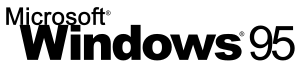 |
|
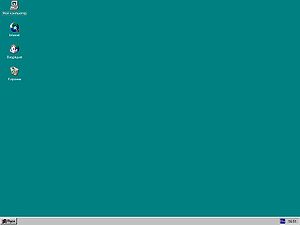 Рабочий стол Windows 95 |
|
| Разработчик |
Microsoft Corporation |
|---|---|
| Семейство ОС |
Windows 9x |
| Первый выпуск |
24 августа 1995[1] |
| Последняя версия |
OEM Service Release 2.5 — 26 ноября 1997 |
| Тип ядра |
монолитное ядро |
| Лицензия |
Проприетарная ПО |
| Состояние |
Историческое (поддержка прекращена 31 декабря 2001)[2] |
Windows 95 (кодовое имя Chicago) — графическая многозадачная операционная система корпорации Microsoft. Официальная дата выхода — 24 августа 1995 года. Русская версия поступила в продажу 10 ноября 1995 года.
Windows 95 предназначалась в основном для домашнего и SOHO сегментов и была гибридной — поддерживала исполнение 16- и 32-разрядного кода. Новшества интерфейса Windows 95 активно использовались во всех последующих версиях Windows: именно в ней появились такие элементы графического интерфейса, как рабочий стол со значками, панель задач и меню «Пуск». Поддержка Windows 95 прекращена 31 декабря 2001 года.[2]
Содержание
- 1 Новые функции системы
- 1.1 Длинные имена файлов
- 1.2 Интерфейс
- 1.3 Plug and Play
- 2 Исчезнувшие приложения и возможности
- 3 Рекламная кампания
- 4 Издания
- 5 Звуковая схема
- 6 Продолжение существования
- 7 Интересные факты
- 8 Примечания
- 9 Ссылки
Новые функции системы
Windows 95 — результат объединения продуктов MS-DOS и Windows, которые ранее распространялись отдельно. Windows 95 является третьей (после Windows for Workgroups 3.11 и Windows NT) системой Windows, лишённой поддержки стандартного и реального режимов работы x86-процессоров и требующей процессор уровня Intel 80386 и выше в защищённом режиме. Windows 95 содержит значительные улучшения графического интерфейса и внутреннего устройства системы, включая рабочий стол и меню «Пуск», поддержку длинных (до 256 знаков) имён файлов и систему Plug and Play.
Основным нововведением в Windows 95 стала возможность выполнять 32-разрядные приложения на основе API Win32. Впервые эта возможность появилась в Windows NT, однако системы этого семейства имели более высокие требования к аппаратному обеспечению и потому не могли сравниться по популярности с «обычной» серией Windows (которая до выхода Windows 95 была представлена семейством Windows 3.x).
В Windows 95 была реализована лишь часть возможностей Win32, доступных в Windows NT. Однако этого было достаточно для того, чтобы многие приложения, разработанные на основе API Win32, смогли работать как в среде Windows NT (которая позиционировалась как система для деловых применений), так и в среде Windows 95 (ориентированной на потребительский рынок). Это способствовало популярности Windows 95.
Появление 32-разрядного доступа к файлам в Windows for Workgroups 3.11 означало, что 16-разрядный реальный режим MS-DOS более не использовался для работы с файлами во время выполнения Windows, а внедрение 32-разрядного доступа к диску в Windows 3.1 позволяло избежать использования BIOS для управления жёсткими дисками. В результате, роль MS-DOS фактически свелась к тому, чтобы загружать ядро Windows, работающее в защищённом режиме. MS-DOS могла по-прежнему использоваться для работы старых драйверов устройств в целях совместимости, но Microsoft рекомендовала не использовать их, поскольку это мешало правильной многозадачности и уменьшало стабильность системы. С помощью Панели управления пользователь мог определить, какие компоненты MS-DOS всё ещё использовались в его системе; оптимальная производительность достигалась в том случае, если таковых не было. Ядро Windows по-прежнему использовало старые вызовы «в стиле MS-DOS» в так называемом режиме защиты от сбоев, но этот режим использовался лишь для исправления неполадок при загрузке «родных» драйверов защищённого режима.
Длинные имена файлов
Благодаря VFAT — небольшому расширению в структуре файловых систем FAT — было снято ограничение на длину имён файлов 8.3 и появилась поддержка Unicode в именах; такие длинные имена файлов были названы LFN (англ. Long File Name), а короткие 8.3-версии получили название SFN (англ. Short File Name).
Длинные имена стали доступны также и DOS-программам через новые функции в API MS-DOS (INT 21/71), однако для использования этих функций программы следовало переписывать или писать с нуля, к тому же были доступны только имена, которые можно было сконвертировать из Unicode в ASCII (иными словами, при активной кириллической кодовой странице в MS-DOS доступны имена с латиницей и кириллицей, но не, к примеру, с греческими буквами). Также, новые функции MS-DOS становились доступны только при запуске DOS-программ под Windows, но не в «чистом MS-DOS».
Другие DOS-совместимые операционные системы требовали обновления для того, чтобы пользоваться длинными именами файлов. Использование старых версий утилит DOS для управления файлами могло повредить длинные имена файлов при их копировании и перемещении. В процессе автоматического обновления Windows 3.1 до Windows 95 утилиты DOS и третьих сторон, которые могли повредить длинные имена файлов, обнаруживались и отключались. Для тех случаев, когда возникала необходимость использовать старые дисковые утилиты, не воспринимавшие длинные имена файлов (например, программу defrag из пакета MS-DOS 6.22), была предоставлена программа LFNBACK для сохранения и восстановления длинных имён.
Интерфейс
Графический интерфейс Windows 95 стал значительно более мощным и простым в использовании, в результате чего соперничество на рынке настольных операционных систем завершилось победой Microsoft. Windows 95 стала несомненным успехом на рынке, и в течение года-двух после её выпуска стала самой успешной из всех когда-либо созданных операционных систем. Windows 95 сделала такие функции графического интерфейса, как кнопка «Пуск» и панель задач, доступными массовому потребителю (хотя подобные функции были реализованы и ранее — в операционных системах Arthur и RISC OS — рынок этих систем был крайне ограниченным). Эти функции стали неизменным атрибутом всех последующих версий Windows, и впоследствии копировались в других графических интерфейсах.
Plug and Play
Реализованная в Windows 95 система Plug and Play (дословно — «подключил и играй») автоматически устанавливает драйверы устройств, присваивает им номера прерываний и т. д. — раньше это приходилось делать вручную. В свою очередь, появление Windows 95 привело к появлению устройств, специально спроектированных под plug and play — например, они неактивны, пока система не присвоит им адреса и прерывания. На ранней стадии внедрения случались многочисленные ошибки распознавания оборудования, поэтому plug and play часто в шутку называли plug and pray — дословно «подключил и молись».
Исчезнувшие приложения и возможности
Исчезла картотека (Cardfile).
Пропала возможность рисования в графическом редакторе PaintBrush с клавиатуры.
Рекламная кампания
Выпуск Windows 95 сопровождался масштабной рекламной кампанией (по многим оценкам — крупнейшей в истории ПО), включая рекламный ролик с песней Start Me Up (намёк на кнопку «Пуск» — Start) в исполнении Rolling Stones. Кампания также включала в себя рассказы людей, стоявших у магазинов в очереди, чтобы приобрести копию системы; появились даже шутки о том, как люди, не имевшие компьютеров, покупали Windows 95 просто из-за всей этой шумихи, не зная даже, что вообще такое Windows.
Издания
Список основных изданий Windows 95:
| Выпуск | Версия | Год | Версия IE | Поддержка USB | Поддержка FAT32 | Поддержка DMA |
|---|---|---|---|---|---|---|
| Windows 95 Retail | 4.00.950 | 1995 | нет (1.0 в Plus Pack) | Нет | Нет | Нет |
| Windows 95 Retail SP1 | 4.00.950A | 1995 | нет (1.0 в Plus Pack) | Нет | Нет | Нет |
| OEM Service Release 1 | 4.00.950A | 1995 | 2.0 | Нет | Нет | Нет |
| OEM Service Release 2 | 4.00.1111 (4.00.950B) | 1996 | 3.0 | Нет | Да | Да |
| OEM Service Release 2.1 | 4.03.1212-1214 (4.00.950B) | 1996 | 3.0 | Да | Да | Да |
| OEM Service Release 2.5 | 4.03.1214 (4.00.950C) | 1997 | 4.0 | Да | Да | Да |
Первоначально Windows 95 продавалась на 13 дискетах в специальном формате DMF (Distribution Media Format, ёмкость 1,68 Мб) или на компакт-дисках (CD-версия включала много полезных дополнительных файлов). Некоторые разработки, которые не удалось завершить к моменту официального выхода Windows 95, были потом включены в Microsoft Plus! (например, Internet Explorer).
В первых версиях Windows 95 не было встроенной поддержки работы с Интернетом, но зато на рабочем столе был значок «Microsoft Network» — впоследствии его убрали.
Была произведена интеграция Internet Explorer с интерфейсом Windows (Explorer.exe), которая исключила полное удаление файлов Internet Explorer без нарушения функционирования системы.
Windows 95 была заменена другими операционными системами линейки Windows 9x — Windows 98, Windows 98 SE и Windows ME. Ядро Windows NT, используемое в Windows 2000, Windows XP, Windows Vista и Windows 7, гораздо более устойчиво и функционально, но плохо поддерживает старые игры и приложения для MS-DOS. 31 декабря 2001 года Microsoft закончила поддержку Windows 95. К сегодняшнему дню все операционные системы линейки Windows 9x почти вышли из употребления.
Звуковая схема
Windows 95 — первая операционная система, которая усовершенствовала звуковую схему. После включения компьютера проигрывалась музыка, которая заменяет стандартный «Тада». Но, когда выключается компьютер, проигрывается «Тада» — уже в изменённом виде.
Продолжение существования
Windows 95 и 3.1 энтузиастами были запущены на смартфонах Nokia[3], на игровых консолях PlayStation[4] и на смартфонах Motorola[5] с помощью эмулятора DOSBox.
Были запущены эти ОС и на телефонах под управлением Android и Windows Mobile с использованием портированного эмулятора QEMU или Bochs.
Также можно встретить современные компьютеры, где установлены Windows 95 или Windows 98 как дополнительная операционная система для разных целей — например, чтобы работать со старыми приложениями и играми, которые не работают на новых версиях Windows.
Интересные факты
- При поставке Windows 95 на дискетах использовались специальным образом форматированные дискеты объёмом 1,68 Мб. Многие считали, что это сделано с целью создать препятствия для несанкционированного копирования дистрибутива. На самом же деле, это позволило сэкономить на дискетах, уменьшив их количество с 15 до 13.[6]
Примечания
- ↑ Washingtonpost.com: WashTech
- ↑ 1 2 Windows Life-Cycle Policy. Microsoft (3 апреля 2008). Архивировано из первоисточника 31 мая 2012. Проверено 6 сентября 2009.
- ↑ Windows 95, на iPhone 4, на Nokia N82
- ↑ Windows 95 на PSP
- ↑ YouTube — Запуск Windows 95 на Motorola Z6 — DOSBox
- ↑ How many floppy disks did Windows 95 come on? (англ.)
Ссылки
- GUIdebook: Windows 95 Gallery — Сайт, посвящённый сохранению графических интерфейсов пользователя
- Отчёт Microsoft HCI о Windows 95
| |
||
|---|---|---|
|
Оболочки над MS-DOS: 1.0 • 2.x • 3.x • Windows 9x: 95 • 98 • ME • Windows NT: NT 3.1 • NT 3.5 • NT 3.51 • NT 4.0 • 2000 • XP • Vista • 7 • 8 |
||
| Windows Server |
2003 • Home (2011) • 2008 (HPC 2008 • R2) • Essential Business • MultiPoint • Small Business • 2012 |
 |
| Специализированные |
Embedded (Automotive • POSReady) • PE • FLP |
|
| Мобильные |
Windows CE (1.0 • 2.0 • 3.0 • 4.0 • 5.0 • 6.0 • 7.0) • Mobile • Phone • RT |
|
| Другие проекты |
Xenix • OS/2 • Singularity • Midori • Закрытые: Neptune • Nashville • Odyssey • Cairo |
|
| Альтернативные реализации |
ReactOS • Wine |
«OSR2» перенаправляется сюда. Для гена см. OSR2 (ген).
«Windows 4.0» перенаправляется сюда. Не следует путать с Windows NT 4.0.
Microsoft Windows 95
| Версия Windows 9x Операционная система | |
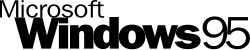 |
|

Рабочий стол Windows 95 с его значками, панель задач и экран приветствия |
|
| Разработчик | Microsoft |
|---|---|
| Исходная модель | Закрытый источник |
| Выпущено в производство |
15 августа 1995 г.; 25 лет назад |
| Общий доступность |
24 августа 1995 г.; 25 лет назад[1] |
| Последний релиз | OEM Service Release 2.5 (4.0.950 C) / 26 ноября 1997 г.; 22 года назад[2] |
| Платформы | IA-32 |
| Ядро тип | Монолитный |
| Лицензия | Проприетарный коммерческое программное обеспечение |
| Предшествует | Windows 3.11 (1993) |
| Преемник | Windows 98 (1998) |
| Официальный веб-сайт | Windows 95 на Wayback Machine (архивировано 31 марта 2007 г.) |
| Статус поддержки | |
| Основная поддержка закончилась 31 декабря 2000 г.[3] Расширенная поддержка закончилась 31 декабря 2001 г.[3] |
Windows 95 ориентирована на потребителя Операционная система разработан Microsoft как часть его Windows 9x семейство операционных систем. Первая операционная система в семействе 9x, преемница Windows 3.1x, и был выпущен в производство 15 августа 1995 г. и, как правило, в розницу 24 августа 1995 г.[4][5] Windows 95 объединила прежде отдельные MS-DOS и Майкрософт Виндоус продукты и отличались значительными улучшениями по сравнению с предшественником, особенно в графический интерфейс пользователя (GUI) и в его упрощенном «подключи и играй «функции. Были также внесены серьезные изменения в основные компоненты операционной системы, такие как переход с совместная многозадачность 16 бит архитектура к 32-битный вытесняющая многозадачность архитектура, по крайней мере, при запуске только 32-битных приложений в защищенном режиме.
В сопровождении обширной маркетинговой кампании,[1] Windows 95 представила множество функций и возможностей, которые были представлены в более поздних версиях Windows, таких как панель задач, Область уведомлений, а «Кнопка Пуск.
Через три года после появления Windows 95 последовала Windows 98. Microsoft прекратила расширенную поддержку Windows 95 31 декабря 2001 г.
Разработка
|
|
Эта секция нужны дополнительные цитаты для проверка. Пожалуйста помоги улучшить эту статью к добавление цитат в надежные источники. Материал, не полученный от источника, может быть оспорен и удален. (Апрель 2010 г.) (Узнайте, как и когда удалить этот шаблон сообщения) |
Первоначальный дизайн и планирование Windows 95 можно проследить примерно до марта 1992 года.[6][7][8] как раз перед выпуском Windows 3.1. На данный момент, Windows для рабочих групп 3.11 и Windows NT 3.1 все еще находились в разработке, и план Microsoft на будущее был сосредоточен на Каир. Cairo будет операционной системой Microsoft следующего поколения на базе Windows NT, с новым пользовательским интерфейсом и объектной файловой системой, но ее не планировали выпустить до 1994 года. Тем не менее, Cairo частично отправится в конце июля 1996 года. форма Windows NT 4.0, но без объектно-ориентированной файловой системы, которая позже превратилась в WinFS.
Одновременно с выпуском Windows 3.1 IBM началась доставка OS / 2 2.0. Microsoft поняла, что им нужна обновленная версия Windows, которая могла бы поддерживать 32-разрядные приложения и вытесняющую многозадачность, но при этом могла работать на оборудовании низкого уровня (Windows NT не поддерживала). Так началась разработка Windows «Чикаго», которая, как планировалось в конце 1993 года, стала известна как Windows 93, также известная как Windows 4.0. Первоначально было принято решение не включать новый пользовательский интерфейс, поскольку это планировалось для Каира, а сосредоточиться только на упрощении установки, настройки и работы в сети. Windows 93 будет поставляться вместе с MS-DOS 7.0, предлагая более интегрированный интерфейс для пользователя и делая бессмысленным создание клонов DOS для других компаний. MS-DOS 7.0 в то время находилась в разработке под кодовым названием «Jaguar» и могла опционально работать поверх 32-разрядного ядра защищенного режима на базе Windows 3.1 под названием «Cougar», чтобы лучше конкурировать с DR-DOS. Первая версия спецификации функций Chicago была завершена 30 сентября 1992 года. Cougar должен был стать ядром Chicago.
Бета
До официального выпуска Windows 95 пользователи в Соединенные Штаты и объединенное Королевство имел возможность участвовать в программе предварительного просмотра Windows 95.[9] За 19,95 долларов США / 19,95 фунтов стерлингов пользователи получат несколько 3,5-дюймовых гибких дисков, которые будут использоваться для установки Windows 95 либо в качестве обновления с Windows 3.1x, либо в качестве новой установки. Участникам также был предоставлен бесплатный предварительный просмотр Сеть Microsoft (MSN), то Интернет Сервис которую Microsoft запустила вместе с Windows 95. Во время предварительного просмотра Microsoft создала различные электронные точки распространения рекламной и технической документации в Чикаго,[10] включая подробный документ для обозревателей СМИ, описывающий основные моменты новой системы.[10][11] Срок действия предварительных версий истек в ноябре 1995 года, после чего пользователь должен был приобрести собственную копию окончательной версии Windows 95.
Архитектура
Архитектурная схема
Windows 95 была разработана так, чтобы быть максимально совместимой с существующими MS-DOS и 16-битные программы Windows и драйверы устройств предлагая более стабильную и более производительную систему.[12][13] Архитектура Windows 95 — это эволюция Windows для рабочих групп ‘386 расширенный режим. Самый нижний уровень операционной системы состоит из большого количества драйверы виртуальных устройств (VxD) работает в 32-битном формате защищенный режим и один или несколько виртуальные машины DOS работает в виртуальный режим 8086. Драйверы виртуальных устройств отвечают за работу с физическими устройствами (такими как видео и сетевые карты), имитацию виртуальных устройств, используемых виртуальными машинами, или предоставление различных системных служб. Три наиболее важных драйвера виртуальных устройств:
- Диспетчер виртуальных машин (VMM32.VXD)
- Отвечает за управление памятью, обработка событий, обработка прерываний, загрузка и инициализация драйверов виртуальных устройств, создание новых виртуальных машин и нить планирование.[14]
- Диспетчер конфигураций (CONFIGMG)
- Ответственный за реализацию Подключи и играй функциональность; мониторинг изменений конфигурации оборудования; обнаружение устройств с использованием счетчики автобусов; и выделяя Порты ввода / вывода, IRQ, Каналы DMA и объем памяти бесконфликтным образом.[15]
- Устанавливаемый диспетчер файловой системы (подсистема ввода / вывода)
- Координирует доступ к поддерживаемым файловым системам. Windows 95 изначально поставлялась с поддержкой FAT12, FAT16, то VFAT расширение, ISO 9660 (CDFS), Джолиет и сетевые перенаправители, с более поздними версиями, поддерживающими FAT32.[16]
Запросы на доступ к физическим носителям отправляются на Супервизор ввода / вывода, компонент, отвечающий за планирование запросов. Каждый физический носитель имеет собственный драйвер устройства: доступ к диску осуществляется через драйвер порта, а доступ к SCSI устройство обрабатывается минипорт драйвер, работающий поверх уровня SCSI. Драйверы портов и минипортов выполняют операции ввода-вывода в 32-битном защищенном режиме, минуя MS-DOS и BIOS, что дает значительное улучшение производительности. В случае отсутствия собственного драйвера Windows для определенного устройства хранения или если устройство вынуждено работать в режиме совместимости, Картограф в реальном режиме может получить к нему доступ через MS-DOS.[17]
32-битным программам Windows выделяются собственные сегменты памяти, размер которых можно изменять. Программа не может получить доступ к области памяти за пределами сегмента. Если программа дает сбой, ничего больше не пострадает. До этого в программах использовались фиксированные неисключительные сегменты размером 64 КБ. Хотя размер 64 КБ был серьезным препятствием в DOS и Windows 3.x, отсутствие гарантии исключительности было причиной проблем со стабильностью, поскольку программы иногда перезаписывали сегменты друг друга. Сбой программы Windows 3.x может вызвать сбой в работе окружающих процессов.
В Win32 API реализуется тремя модулями, каждый из которых состоит из 16-битного и 32-битного компонентов:
- Ядро
- Обеспечивает высокий уровень доступа к объем памяти и управление процессом и доступ к файловой системе. Состоит из KRNL386.EXE, KERNEL32.DLL и VWIN32.VXD.
- Пользователь
- Отвечает за управление и рисование различных пользовательский интерфейс компоненты, такие как окна, меню и кнопки. Состоит из USER.EXE и USER32.DLL.
- Интерфейс графического устройства (GDI)
- Отвечает за рисование графики независимо от устройства. Состоит из GDI.EXE и GDI32.DLL.
Зависимость от MS-DOS
Конечным пользователям MS-DOS представляется как базовый компонент Windows 95. Например, можно предотвратить загрузку графического пользовательского интерфейса и загрузить систему в среду MS-DOS в реальном режиме. Это было сделано путем вставки command.com в файле autoexec.bat или изменение переменной BootGUI в файле MSDOS.SYS на 0. Это вызвало споры среди пользователей и профессионалов о том, насколько Windows 95 является операционной системой или просто графической оболочкой, работающей поверх MS-DOS .[19][17]
При запуске графического интерфейса пользователя диспетчер виртуальных машин берет на себя функции файловой системы и диска. Сама MS-DOS понижена до уровня совместимости для 16-разрядных драйверов устройств.[20] Это контрастирует с более ранними версиями Windows, которые полагаются на MS-DOS для выполнения доступа к файлам и дискам (Windows для рабочих групп 3.11 также может в значительной степени обходить MS-DOS, когда 32-битный доступ к файлам и 32-битный доступ к диску были включены). Хранение MS-DOS в памяти позволяет Windows 95 использовать драйверы устройств DOS, когда подходящие драйверы Windows недоступны. Windows 95 может использовать все 16-разрядные драйверы Windows 3.x.
В отличие от Windows 3.1x, программы DOS, работающие в Windows 95, не нуждаются в драйверах DOS для мыши, CD-ROM и звуковой карты; Вместо этого используются драйверы Windows. HIMEM.SYS по-прежнему требуется для загрузки Windows 95. EMM386 и другие менеджеры памяти, однако, используются только программами DOS. Кроме того, CONFIG.SYS и AUTOEXEC.BAT настройки (кроме HIMEM.SYS) не влияют на программы Windows. Игры для DOS, которые не могут быть запущены в Windows 3.x, могут работать в Windows 95 (игры, как правило, блокируют Windows 3.x или вызывают другие проблемы). Как и в случае с Windows 3.x, программы DOS, использующие EGA или же VGA графические режимы работают в оконном режиме (CGA и текстовый режим программы могут продолжать работать).[17]
При запуске компонент MS-DOS в Windows 95 реагирует на нажатие F8 ключ, временно приостановив процесс загрузки по умолчанию и представив меню параметров загрузки DOS, позволяя пользователю продолжить запуск Windows в обычном режиме, запустить Windows в безопасный режим или выйдите в командной строке DOS.[18] Как и в предыдущих версиях MS-DOS, 32-битная поддержка отсутствует, и необходимо загрузить драйверы DOS для мышей и другого оборудования.
Вследствие того, что Windows 95 основана на DOS, она должна поддерживать внутренние структуры данных DOS, синхронизированные со структурами Windows 95. При запуске программы, даже собственной 32-разрядной программы Windows, MS-DOS мгновенно запускается для создания известной структуры данных. как Префикс сегмента программы. MS-DOS может даже исчерпать обычная память при этом предотвращая запуск программы.[18] Windows 3.x выделена фиксированный сегменты в обычной памяти первыми. Поскольку сегменты были выделены как фиксированные, Windows не могла перемещать их, что могло бы помешать запуску других программ.
Microsoft частично удалила поддержку Блоки управления файлами (задержка API DOS 1.x и CP / M ) в Windows 95 OSR2 (OEM Сервисный выпуск 2). Функции FCB могут читать FAT32 тома, но не пишите в них.
Пользовательский интерфейс
Windows 95 представила переработанный ракушка основанный на метафора рабочего стола; Ярлыки файлов (также известные как ссылки оболочки) были введены [21] а рабочий стол был переназначен для хранения ярлыков приложений, файлов и папок, напоминая Mac OS.
В Windows 3.1 рабочий стол использовался для отображения значков запущенных приложений. В Windows 95 текущие запущенные приложения отображались в виде кнопок на панель задач в нижней части экрана.[22] Панель задач также содержала область уведомлений, используемую для отображения значков фоновых приложений, регулятора громкости и текущего времени.[23]
В Стартовое меню, вызывается нажатием кнопки «Пуск» на панели задач или нажатием Клавиша Windows, был введен как дополнительное средство для запуска приложений или открытия документов. При сохранении программных групп, используемых его предшественником Руководитель программы, он также отображал приложения в каскадных подменю.[24]
Предыдущий Файловый менеджер программа была заменена на проводник Виндоус и основанный на проводнике Панель управления и несколько других специальные папки были добавлены такие как Мой компьютер, Удаленный доступ к сети, Корзина, Сетевое окружение, Мои документы, Последние документы, Шрифты, Принтеры и Мой портфель среди прочего. Автозапуск был представлен для приводов компакт-дисков.
Пользовательский интерфейс сильно отличался от предыдущих версий Windows, но у его языка дизайна не было специального названия вроде метро или же Аква или же Материальный дизайн. Внутри он назывался «новая оболочка», а позже просто «оболочка».[25] Подпроект в Microsoft по разработке новой оболочки назывался «Stimpy».[26]
В 1994 году дизайнеры Microsoft Марк Маламуд и подошел Эрик Гаврилюк Брайан Ино сочинять музыку для проекта Windows 95.[27] Результатом стал шестисекундный музыкальный звук при запуске операционной системы Windows 95, Звук Microsoft и он был впервые выпущен как звуковой сигнал запуска в мае 1995 года в сборке 468 May Test Release Windows 95.[28]
При выпуске для Windows 95 и Windows NT 4.0, Internet Explorer 4 поставляется с дополнительным Обновление рабочего стола Windows, который изменил оболочку, чтобы предоставить несколько дополнительных обновлений для проводника Windows, включая Быстрый запуск панель инструментов и новые функции, интегрированные с Internet Explorer, такие как Активный рабочий стол (что позволяло отображать Интернет-контент прямо на рабочем столе).
Некоторые элементы пользовательского интерфейса, представленные в Windows 95, такие как рабочий стол, панель задач, меню «Пуск» и файловый менеджер Windows Explorer, остались принципиально неизменными в будущих версиях Windows.
Технические улучшения
Windows 95 включает поддержку 255-символьного смешанного регистра длинные имена файлов[29] и превентивно многозадачные 32-битные приложения в защищенном режиме. 16-битные процессы по-прежнему работали в многозадачном режиме.
Подключи и играй
Windows 95 пыталась максимально автоматизировать обнаружение и настройку устройств, но при необходимости все же могла вернуться к ручным настройкам. В процессе первоначальной установки Windows 95 она попытается автоматически обнаружить все устройства, установленные в системе.
Windows 95 также представила Диспетчер устройств, чтобы четко указать, какие устройства работают оптимально с правильными драйверами и конфигурацией, и позволить пользователю переопределить автоматическую установку драйвера на основе Plug and Play с помощью ручных опций или предоставить выбор из нескольких полуавтоматических конфигураций для попытайтесь освободить ресурсы для устройств, которые все еще нуждаются в ручной настройке.
Длинные имена файлов
32-битный доступ к файлам необходимо для длинные имена файлов функция, представленная в Windows 95 благодаря использованию VFAT расширение файловой системы. Он доступен как для программ Windows, так и для программ MS-DOS, запускаемых из Windows (их необходимо немного адаптировать, поскольку для доступа к длинным именам файлов требуется использование большего размера путь буферы и, следовательно, разные системные вызовы ). Конкурирующие DOS-совместимые операционные системы, выпущенные до Windows 95, не могут видеть эти имена. Использование старых версий утилит DOS для управления файлами означает, что длинные имена не видны и теряются при перемещении или переименовании файлов, а также при копировании (но не оригинале), если файл копируется. Во время автоматического обновления Windows 95 более старой системы Windows 3.1 DOS и сторонние дисковые утилиты, которые могут уничтожать длинные имена файлов, обнаруживаются и становятся недоступными. Когда Windows 95 запускается в режиме DOS, например для запуска программ DOS низкоуровневый доступ к дискам заблокирован. В случае необходимости зависеть от дисковых утилит, которые не распознают длинные имена файлов, таких как утилита дефрагментации MS-DOS 6.x, на CD-ROM предоставляется программа под названием LFNBACK для резервного копирования и восстановления длинных имен файлов, в частности, в его каталоге ADMINAPPTOOLSLFNBACK.
32-битный
Windows 95 followed Windows для рабочих групп 3.11 без поддержки более старых, 16-битных x86 процессоров, что требует Intel 80386 (или совместимый). Хотя ядро ОС является 32-битным, большая часть кода (особенно для пользовательского интерфейса) осталась 16-битной из соображений производительности, а также из-за ограничений времени разработки. Это пагубно сказалось на стабильности системы и привело к частым сбоям приложений.
Вступление к 32-битный доступ к файлам в Windows for Workgroups 3.11 означало, что 16-разрядная MS-DOS в реальном режиме не используется для управления файлами во время работы Windows, и более раннее введение 32-битный доступ к диску означает, что ПК BIOS часто больше не используется для управления жесткими дисками. DOS можно использовать для работы в старом стиле. водители для совместимости, но Microsoft не рекомендует их использовать, поскольку это препятствует правильной многозадачности и снижает стабильность системы. Панель управления позволяет пользователю видеть, какие компоненты MS-DOS используются системой; оптимальная производительность достигается при их обходе. Окна ядро использует драйверы реального режима в стиле MS-DOS в Безопасный режим, который существует, чтобы позволить пользователю исправить проблемы, связанные с загрузкой собственных драйверов защищенного режима.
Основные улучшения в сервисных выпусках OEM
В служебных выпусках Windows 95 OEM впервые появилась поддержка в Windows нескольких основных новых технологий, которые не были включены в исходный выпуск Windows 95. К ним относятся: Internet Explorer веб-браузер, DriveSpace сжатие DirectX, FAT32 поддержка файловой системы, UltraDMA режим для дисководов, универсальная последовательная шина, IEEE 1394 (FireWire), и Порт ускоренной графики.
Специальные возможности
Представлена Windows 95 доступность компьютера такие функции, как Липкие ключи, FilterKeys, ToggleKeys, Клавиши мыши. Microsoft Active Accessibility API был представлен как надстройка для Windows 95.
Системные Требования
Официальные системные требования были Intel 80386 DX CPU любой скорости, 4 МБ оперативной памяти и 50–55 МБ на жестком диске в зависимости от выбранных функций. Эти минимальные требования были сделаны для того, чтобы максимально увеличить доступный рынок миграции на Windows 3.1. Эта конфигурация будет сильно зависеть от виртуальная память и был оптимален только для продуктивного использования на специализированных рабочих станциях с однозадачностью.[30] На 386 SX можно было запустить Windows 95, но это привело к еще менее приемлемой производительности из-за его 16-битной внешней шины данных. Для достижения оптимальной производительности Microsoft рекомендовала Intel 80486 или совместимый процессор с объемом оперативной памяти не менее 8 МБ.[31]
Windows 95 может не загрузиться на компьютерах с объемом памяти более 480 МБ.[32][33][34] В таком случае может помочь уменьшение размера файлового кеша или размера видеопамяти.[32] Теоретический максимум по данным Microsoft составляет 2 ГБ.[35]
Большинство копий Windows 95 было на CD-ROM, но и для старых машин может быть доступна и дискетная версия. Розничная версия Windows 95 для гибких дисков вышла на 13 DMF отформатированные гибкие диски, тогда как OSR 2.1 удвоила количество гибких дисков до 26. Обе версии не включают дополнительное программное обеспечение, которое могло быть в версии для CD-ROM. Microsoft Plus! для Windows 95 был также доступен на гибких дисках. DMF был специальным 21-секторным форматом, который Microsoft использовала для хранения 1,68 МБ на гибких дисках вместо обычных 1,44 МБ.
Возможность обновления
Windows 95 была заменена Windows 98 и по-прежнему может быть обновлен напрямую Windows 2000 Профессиональный[36] или же Windows Me. Офис 2000 это последняя версия Microsoft Office чтобы быть совместимым с Windows 95. Точно так же Проигрыватель Windows Media 7.1, выпущенный в мае 2001 года, и DirectX 8.0a, выпущенная в феврале 2001 года, является последней версией Проигрыватель Windows Media и DirectX доступно для Windows 95 соответственно.
Internet Explorer
Windows 95 изначально поставлялась без Internet Explorer, а при сетевой установке по умолчанию не устанавливался TCP / IP, сетевой протокол, используемый в Интернете. На момент выпуска Windows 95 был доступен Internet Explorer 1.0,[37] но только в Плюс! дополнительный пакет для Windows 95, который был отдельным продуктом. Плюс! Pack не достиг такого количества розничных потребителей, как сама операционная система (она рекламировалась в основном из-за надстроек, не связанных с Интернетом, таких как темы и лучшее сжатие диска), но обычно включается в предустановлен (OEM ), а во время выпуска Windows 95 Интернет просматривался в основном с помощью различных ранних веб-браузеров, таких как NCSA Мозаика и Netscape Navigator (продвигаются такими продуктами, как IBox ).
Windows 95 OEM Service Release 1 был первым выпуском Windows, включающим Internet Explorer (версия 2.0 ) с ОС. Хотя деинсталлятора не было, при желании его можно было легко удалить. OEM Service Release 2 включен Internet Explorer 3. Установка Internet Explorer 4 в Windows 95 (или в версии OSR2.5, предустановленной на компьютере) обеспечивал Windows 95 Active Desktop и интеграцию браузера с проводником Windows, известную как Обновление рабочего стола Windows. Версия на компакт-диске последнего выпуска Windows 95 OEM Service Release 2.5 (версия 4.00.950C) включает Internet Explorer 4 и устанавливает его после начальной установки Windows 95 и завершения первой загрузки.
В то время как только серия браузера 4.x содержала возможность установки компонентов Windows Desktop Update, в последующей версии 5.x этот параметр был скрыт. Редактирование файла конфигурации установщика, расположенного во временной папке, сделает эту функцию доступной в установщике. В качестве альтернативы пользователь может установить IE4 с обновлением рабочего стола перед установкой более новой версии Internet Explorer. Последней версией Internet Explorer, поддерживаемой в Windows 95, является Internet Explorer 5.5, который был выпущен в 2000 году. Windows 95 поставлялась с собственной онлайн-службой Microsoft удаленного доступа под названием Сеть Microsoft (MSN).
Выпуск и продвижение
Выпуск Windows 95 включал коммерческую версию Катящиеся камни ‘1981 сингл «Начни меня «(ссылка на кнопку» Пуск «).[38] Широко сообщалось, что Microsoft заплатила Rolling Stones от 8 до 14 миллионов долларов за использование песни в рекламной кампании Windows 95. Однако Microsoft заявила, что это всего лишь слух, распространяемый группой для увеличения своей рыночной стоимости, и компания фактически заплатила часть этой суммы.[39] 30-минутный рекламный видеоролик «киберситком», в котором Дженнифер Энистон и Мэтью Перри, также был выпущен для демонстрации возможностей Windows 95.[40] Рекламная кампания Microsoft стоимостью 200 миллионов долларов США включала истории людей, ожидающих в очереди у магазинов, чтобы получить копию.[41]
В Великобритании крупнейшая компьютерная сеть Компьютерный мир получили большое количество материалов для торговых точек; многие отделения открывались в полночь, чтобы продавать первые экземпляры продукта. Копии Времена были доступны бесплатно, а Microsoft заплатила за 1,5 миллиона экземпляров (в два раза больше ежедневного тиража в то время).[42]
В Соединенных Штатах Эмпайр Стейт Билдинг в Нью-Йорке был освещен в соответствии с цветами логотипа Windows.[4] В Канаде 100-метровый баннер был вывешен сбоку Си-Эн Тауэр в Торонто.[43]
Релиз включал в себя ряд «забавных вещей» на компакт-диске, в том числе музыкальные видеоклипы Эди Брикелл «Хорошие времена»[44] и Weezer «s»Бадди Холли, «трейлер к фильму 1995 года. Роб Рой и компьютерная игра Наведите![45]
Продажи были высокими: всего за четыре дня по всему миру было отправлено миллион копий.[46] В соответствии с Международная корпорация данных, к концу 1998 года Windows 95 была наиболее часто используемой ОС для настольных ПК с 57,4% рынка, а ее преемница Windows 98 второе место с 17,2%. Windows 95 по-прежнему продается большеOEM копии для крупных клиентов в мае 1999 года, что аналитики приписывают крупным компаниям, решившим дождаться выпуска Windows 2000.[47]
Редакции
«OSR2» перенаправляется сюда. Для гена см. OSR2 (ген).
Выпущено несколько редакций Windows 95. Только оригинальная версия продавалась в термоусадочной упаковке; более поздние выпуски поставлялись только на компьютер OEM-производители для установки на новые ПК. По этой причине эти выпуски известны как Сервисные релизы OEM (OSR).
Вместе с выпуском Windows 95 Microsoft выпустила Microsoft Plus! для Windows 95 пакет, который содержал ряд дополнительных компонентов для высокопроизводительных мультимедийных ПК, включая Internet Explorer, DriveSpace и дополнительные темы.
Первый пакет обновления был доступен через полгода после первоначального выпуска и исправил ряд мелких ошибок.[48]
Второй пакет обновления в основном представил поддержку нового оборудования, в первую очередь поддержку жестких дисков размером более 2 ГБ в виде FAT32 файловая система. Этот выпуск никогда не был доступен конечным пользователям напрямую и продавался через OEM-производителей только при покупке нового ПК.
Полный третий пакет обновления так и не был выпущен, но два небольших обновления для второго были выпущены в виде USB-дополнения (OSR 2.1) и Обновление рабочего стола Windows (OSR 2.5). Оба были доступны как отдельные обновления и как обновленные образы дисков, поставляемые OEM-производителями. OSR 2.5 отличался рядом изменений в проводнике Windows, интегрируя его с Internet Explorer 4.0 — эта версия Internet Explorer очень похожа на версию, представленную в Windows 98.
| Релиз | Кодовое название | Дата выхода | Версия | Программные компоненты | Поддержка оборудования | |||||||||||||
|---|---|---|---|---|---|---|---|---|---|---|---|---|---|---|---|---|---|---|
| Свойства системы[а] | Системные файлы[b] | Отметка времени | MS-DOS | Internet Explorer[c] | DriveSpace | DirectX[d] | FAT32 | Инфракрасный[49] | UDMA[50] | IRQ рулевое управление[51] | USB | IEEE1394 | AGP | MMX[52] | P6[53] | |||
| Windows 95 (розничная и OEM) | Чикаго | 24 августа 1995 г. | 4.00.950 | 4.00.950 | 1995-07-11 09:50:00 | 7.0 | Нет данных | 2 | Нет данных | Нет | Нет | Нет | Нет | Нет | Нет | Нет | Ошибки | Ошибки |
| Microsoft Plus! для Windows 95 | Иней | Нет данных | 4.40.310 | 1995-07-14 04:40:00 | 1.0 | 3 | ||||||||||||
| Пакет обновления 1 | Нет данных | 14 февраля 1996 г.[54] | 4.00.950a | 4.00.951[e] | 1995-12-31 09:50:00 | 2.0[55] | 2 | да | ||||||||||
| OEM Service Release 1 | 1996-02-02 09:51:00 | |||||||||||||||||
| OEM Service Release 2 | Детройт | 24 августа 1996 г. | 4.00.950 В | 4.00.1111 | 1996-08-24 11:11:11 | 7.1 | 3.0 | 3 | 2.0a | да | да | да | да | да | Да, с обновленным дополнением USB | |||
| Дополнение USB к OSR2 | Нет данных | 27 августа 1997 г.[56] | 4.03.1212[f] 4.03.1214[грамм] 4.03.1216 (с обновленным USB-дополнением) [час] |
1997-04-10 12:14:00 | да | да | ||||||||||||
| OEM Service Release 2.1 | ||||||||||||||||||
| OEM Service Release 2.5 | 26 ноября 1997 г. | 4.00.950 С | 4.03.1216[я] | 1997-11-26 12:16:00 | 4.00 | 5.0 |
- ^ Строка версии, отображаемая на вкладке «Свойства системы». Щелкните правой кнопкой мыши «Мой компьютер» и выберите «Свойства».
- ^ Версия обновленных системных файлов. Обратите внимание, что большинство системных файлов, которые не были обновлены, часто сохраняют свой старый номер версии.Номера версий используются не всегда: некоторые системные файлы могут иметь более старые или новые номера сборки или использовать схему нумерации версий, отличную от обычных системных файлов.
- ^ Возможность обновления до 5.5
- ^ Возможность обновления до 8.0a
- ^ Некоторые компоненты имеют более высокие номера сборки до 955.
- ^ Оригинальный выпуск USB-дополнения к OSR2.
- ^ Обновленная версия USB-дополнения к OSR2.
- ^ База знаний Microsoft сообщает о 4.03.1214. Дополнение USB к OSR2 содержит обновленный VMM.VXD с поддержкой Pentium Pro и Pentium II. Этот файл имеет версию 4.03.1216 и дату 23 сентября 1997 г., 09:51:18.
- ^ База знаний Microsoft сообщает о 4.03.1214. USB-дополнение к OSR2 содержит обновленный VMM.VXD с поддержкой Pentium Pro и Pentium II. Этот файл имеет версию 4.03.1216 и дату 23 сентября 1997 г., 09:51:18.
Наследие
31 декабря 2001 г. Microsoft прекратила поддержку Windows 95, сделав ее «устаревшим» продуктом в соответствии с политикой жизненного цикла Microsoft.[57]
Многие функции, которые с тех пор стали ключевыми компонентами серии Microsoft Windows, такие как Стартовое меню и панель задач, возникла в Windows 95. Нил Макдональд, Gartner Аналитик сказал, что Windows 95 «стала большим скачком в разнице в технологических возможностях и стабильности». Ина Фрид из CNET сказал, что «к тому времени, когда Windows 95 наконец была выведена с рынка в 2001 году, она стала неотъемлемой частью настольных компьютеров по всему миру».[42]
Несмотря на то, что поддержка Windows 95 закончилась, программное обеспечение иногда использовалось в устаревших системах для различных целей. Кроме того, некоторые энтузиасты видеоигр предпочитают использовать Windows 95 для своих устаревшая система играть в старые игры для DOS, хотя для этой цели можно использовать и другие версии Windows, например Windows 98.
Смотрите также
- Windows 9x
Рекомендации
- ^ а б Сигал, Дэвид (24 августа 1995 г.). «С дебютом Windows 95, Microsoft достигла высот ажиотажа». WashingtonPost.com. The Washington Post Company.
- ^ Турротт, Пол (19 октября 1997 г.). «Microsoft выпустит Windows 95 OSR 2.5». Windows для ИТ-специалистов. Пентон. Архивировано из оригинал 3 июня 2017 г.. Получено 27 мая, 2017.
- ^ а б «Жизненный цикл поддержки Microsoft». Microsoft. Получено 7 февраля, 2015.
- ^ а б Сигал, Дэвид (24 августа 1995 г.). «С дебютом Windows 95 Microsoft набирает обороты». Вашингтон Пост. В архиве из оригинала 2 мая 2019 г.. Получено 9 мая, 2019.
- ^ Лонг, Тони (24 августа 2011 г.). «24 августа 1995 г .: Привет, Windows 95». Wired.com. Получено 21 апреля, 2012.
- ^ Поставляется против Microsoft. Экспонат истца 1263.
- ^ Поставляется против Microsoft. Доказательство истца 1308.
- ^ Поставляется против Microsoft. Экспонат 1310 истца.
- ^ Фрулингер, Джош (31 августа 2015 г.). «Это (все еще) мир Windows 95. Мы просто живем в нем». Computerworld. Получено 24 августа, 2020.
- ^ а б Руководство обозревателя Microsoft Windows в Чикаго[постоянная мертвая ссылка ], стр.282
- ^ Стивен Манес. «ПЕРСОНАЛЬНЫЕ КОМПЬЮТЕРЫ; новая система Microsoft обещает исправить сбои». Нью-Йорк Таймс.
- ^ «Как 16-битные и 32-битные программы работают в многозадачном режиме в Windows 95». Служба поддержки Microsoft. Microsoft. 15 ноября 2006 г. Архивировано с оригинал 17 января 2008 г.. Получено 9 апреля, 2010.
- ^ «Компоненты архитектуры Windows 95». Документы Microsoft. Microsoft. 20 февраля 2014 г.. Получено 9 мая, 2019.
- ^ «Что такое VMM32.vxd? Определение Webopedia». www.webopedia.com. Получено 24 августа, 2020.
- ^ aczechowski. «Что такое Configuration Manager? — Configuration Manager». docs.microsoft.com. Получено 25 августа, 2020.
- ^ lorihollasch. «Основные понятия диспетчера фильтров — драйверы для Windows». docs.microsoft.com. Получено 25 августа, 2020.
- ^ а б c «Какова была роль MS-DOS в Windows 95?». Старая новая вещь. 24 декабря 2007 г.. Получено 26 августа, 2020.
- ^ а б c Шульман, Эндрю (октябрь 1994). Несанкционированная Windows 95 — Набор ресурсов разработчика. Фостер-Сити, Калифорния: Компания International Data Group. ISBN 1-56884-305-4. OCLC 300092018.
- ^ Ли, Грэм (23 марта 1998 г.). «Caldera показывает Windows на DR-DOS, опровергая заявления Microsoft». CeBIT Новости. Ганновер, Германия. Архивировано из оригинал 15 марта 2012 г.. Получено 15 марта, 2012.
- ^ Чен, Раймонд (24 декабря 2008 г.). «Какова была роль MS-DOS в Windows 95?». Старая новая вещь. Microsoft. В архиве из оригинала 28 января 2011 г.. Получено 24 марта, 2011.
- ^ Чен, Раймонд (октябрь 2009 г.). «Конфиденциально Windows: ярлыки отслеживания». Журнал TechNet. Microsoft. Архивировано из оригинал 12 октября 2009 г.. Получено 14 апреля, 2019.
- ^ «Файловый браузер в стиле Windows 3.0 позволяет перемещаться, как в 90-е». Engadget. Получено 27 августа, 2020.
- ^ «Новая версия Windows 95 имеет привлекательный пользовательский интерфейс в Windows 10, macOS и Linux». BetaNews. 30 августа 2019 г.,. Получено 27 августа, 2020.
- ^ Уоррен, Том (11 февраля 2016 г.). «История меню« Пуск »Windows». Грани. Получено 27 августа, 2020.
- ^ Чен, Раймонд (29 июля 2014 г.). «У интерфейса Windows 95 было кодовое имя?». Старая новая вещь. Получено 8 августа, 2018.
- ^ Чен, Раймонд (20 мая 2014 г.). «Кодовые имена для различных подпроектов в Windows 95». Старая новая вещь. Получено 8 августа, 2018.
- ^ Рорлих, Джастин (25 мая 2010 г.). «Кто создал звук при запуске Windows?». Minyanville Уолл-стрит. Архивировано из оригинал 4 ноября 2013 г.. Получено 18 июня, 2013.
- ^ Джоэл Селвин, Chronicle Pop Music Critic (2 июня 1996 г.). «Вопросы и ответы с Брайаном Ино». Хроники Сан-Франциско. Получено 19 июня, 2012.
- ^ Длинные имена файлов в смешанном регистре из 255 символов возможны только для файлов и / или папок без подпапок в корневой папке любого диска.
- ^ «Да, Win95 работает при минимальных системных требованиях, но это медленный путь». Сиэтл Таймс. 24 сентября 1995 г. В архиве с оригинала 8 мая 2019 г.. Получено 9 мая, 2019.
- ^ «Требования для установки Windows 95». Служба поддержки Microsoft. 17 декабря 2000 г. Архивировано с оригинал 19 октября 2004 г.. Получено 9 мая, 2019.
- ^ а б ««Недостаточно памяти «Сообщения об ошибках при установленном большом объеме ОЗУ». Справка и поддержка Microsoft. Microsoft. 28 сентября 2004 г. Архивировано с оригинал 10 ноября 2004 г.. Получено 9 мая, 2019.
- ^ «Сообщение об ошибке: недостаточно памяти для инициализации Windows». Справка и поддержка Microsoft. Microsoft. 17 декабря 2000 г. Архивировано с оригинал 10 ноября 2004 г.. Получено 9 мая, 2019.
- ^ Чен, Раймонд (14 августа 2003 г.). «Windows 95 не загружается с более чем 1 ГБ ОЗУ». Старая новая вещь. Microsoft. Получено 9 мая, 2019.
- ^ «Windows 95 может получить доступ к 2 ГБ ОЗУ». Служба поддержки Microsoft. Microsoft. 15 ноября 2006 г. Архивировано с оригинал 20 мая 2007 г.. Получено 9 мая, 2019.
- ^ «Невозможно обновить Windows 95/98 до Windows 2000 Server». Служба поддержки Microsoft. Microsoft. Архивировано из оригинал 4 ноября 2013 г.
- ^ Сэмс, Брэд (17 марта 2012 г.). «Internet Explorer: версии 1–10, погружение в историю». Neowin. Архивировано из оригинал 9 мая 2019 г.. Получено 9 мая, 2019.
- ^ Недоброжелатели Microsoft поспешили указать, что второй куплет «Start Me Up» начинается со слов «вы заставляете плакать взрослого человека» (строка, которая повторяется повсюду). Впоследствии эта фраза использовалась в качестве юмористической ссылки во многих критических обзорах Windows 95.
- ^ Майкл Гартенберг (22 августа 2006 г.). «История» Start Me Up «и Windows 95». JupiterResearch. Архивировано из оригинал 14 декабря 2007 г.. Получено 9 сентября, 2009. Интернет-архив
- ^ «Видео-руководство по Windows 95 (полное представление)». YouTube. 5 октября 2011 г.
- ^ https://www.bizjournals.com/seattle/blog/techflash/2011/06/bill-gates-mick-jagger-deal.html
- ^ а б Фрид, Инна (25 августа 2010 г.). «Windows 95 исполняется 15 лет: достигла ли ОС Microsoft своего пика?». CNN. Кабельная Новостная Сеть. CNET. В архиве с оригинала 28 апреля 2019 г.. Получено 28 апреля, 2019.
- ^ «Этот парень спустился по башне Си-Эн-Би за запуск Windows 95». www.vice.com. Получено 21 августа, 2020.
- ^ «Эди Брикелл — Хорошие времена». YouTube.
- ^ Чен, Раймонд (26 декабря 2005 г.). «Почему на компакт-диске Windows 95 было много интересного?». Сеть разработчиков Microsoft. Microsoft. Получено 6 июня, 2019.
- ^ «1995: Затишье перед бурей?». Следующее поколение. Imagine Media (13): 53. Январь 1996.
- ^ «Windows 95 остается самой популярной операционной системой». CNET. 20 июля 1999 г. Архивировано с оригинал 21 июля 2015 г.. Получено 23 августа, 2019.
- ^ «Q143003: Описание обновлений Microsoft Windows 95 Service Pack 1». Архив базы знаний. 17 декабря 2000 г.. Получено 17 апреля, 2019.
- ^ «Поддержка Windows 95 для подключения по ассоциации данных через инфракрасный порт». Microsoft. 15 ноября 2006 г. В архиве из оригинала 5 марта 2007 г.. Получено 9 сентября, 2009.
- ^ «Как включить прямой доступ к памяти (DMA)». Microsoft. 27 января 2007 г. В архиве из оригинала 27 июня 2006 г.. Получено 9 сентября, 2009.
- ^ «Описание управления IRQ шины PCI». Microsoft. 22 января 2007 г. В архиве из оригинала 5 февраля 2007 г.. Получено 9 сентября, 2009.
- ^ «Ошибка GP или критическая ошибка исключения на процессоре Intel MMX». Архивировано из оригинал 4 сентября 2014 г.. Получено 9 июня, 2018. Альтернативный URL
- ^ «Проблемы управления памятью на компьютерах с процессорами Pentium». Архив базы знаний. Архивировано из оригинал 4 сентября 2014 г.. Получено 9 июня, 2018. Альтернативный URL
- ^ «Microsoft выпускает пакет обновления для Windows 95». Microsoft. 14 февраля 1996 г.. Получено 10 ноября, 2016.
- ^ «Описание компонентов Microsoft Windows 95 Service Pack 1». Microsoft. 16 ноября 2006 г. В архиве с оригинала 12 ноября 2004 г.. Получено 16 июля, 2010.
- ^ «Как определить используемую версию Windows 95/98 / Me». Microsoft. 12 мая 2007 г. В архиве с оригинала 26 октября 2004 г.. Получено 9 сентября, 2009.
- ^ «Поддержка Windows 95: обратитесь в службу поддержки». Microsoft. 13 декабря 2002 г. Архивировано с оригинал 22 мая 2007 г.. Получено 9 сентября, 2009. Интернет-архив
дальнейшее чтение
Microsoft:
- «Описание компонентов Microsoft Windows 95 Service Pack 1». Поддерживать. Microsoft. Получено 23 июля, 2013.
- «Описание обновлений Microsoft Windows 95 Service Pack 1». Поддерживать. Microsoft. Получено 23 июля, 2013.
- «Описание Windows 95 OEM Service Release 1». Поддерживать. Microsoft. Получено 23 июля, 2013.
- «Доступность поддержки универсальной последовательной шины в Windows 95». Поддерживать. Microsoft. Получено 23 июля, 2013.
- «Внедрение обновлений Windows 95». Поддерживать. Microsoft. Получено 23 июля, 2013.
- «Требования для установки Windows 95». Поддерживать. Microsoft. Получено 23 июля, 2013.
Третья сторона:
- Кац, Ян; Аткинсон, Дэн; Баннистер, Николас (25 августа 1995 г.). «Windows 95: ажиотаж и не только». Guardian.co.uk. Guardian Media Group.
- Сигал, Дэвид (24 августа 1995 г.). «С дебютом Windows 95 Microsoft набирает обороты». Вашингтон Пост. The Washington Post Company. Получено 23 июля, 2013.
- Шульман, Эндрю (1994). Несанкционированная Windows 95: руководство разработчика по изучению основ Windows «Чикаго». IDG Книги. ISBN 9781568841694.
- Пьетрек, Мэтт (1995). Секреты системного программирования Windows 95. IDG Книги. ISBN 9781568843186.
- Windows 95 (Интернет-видео ). Компьютерные хроники. Получено 23 июля, 2013.
- «Руководство по исправлениям и обновлениям для Windows 95». hpcfactor.com. HPC: Фактор. 13 декабря 2003 г.. Получено 23 июля, 2013.
Система вышла в 1995 году
Сегодня операционной системе Windows 95 исполнилось 25 лет. Система вышла 24 августа 1995 года, хотя русская версия появилась лишь спустя несколько месяцев.
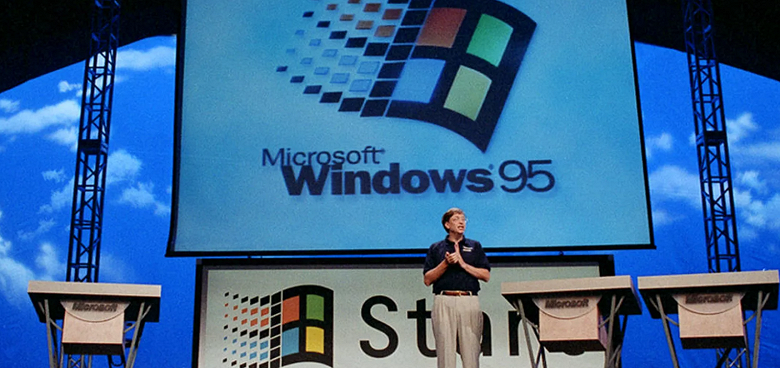
Windows 95 во многом очень важная операционная система не только для Microsoft, но и для рынка в целом. Во-первых, именно Windows 95 первой получила тот дизайн и интерфейс, который в основе своей используется Windows (и не только ею) и сейчас. И именно 25 лет назад в Windows 95 впервые появилась та самая кнопка «Пуск».
Но это, конечно, были далеко не все новшества. Улучшенная многозадачность, упрощённый поиск, изменённый графический интерфейс, поддержка 32-разрядных приложений и многое другое появились именно в Windows 95, если мы говорим об обычных пользователях (линейку Windows NT можно не рассматривать).
Актуальной система осталась до 1999 года, когда была представлена Windows 98, но многие, как обычно, ещё долгое время предпочитали именно Windows 95.
24 августа 2020 в 18:46
| Теги: Microsoft, Windows

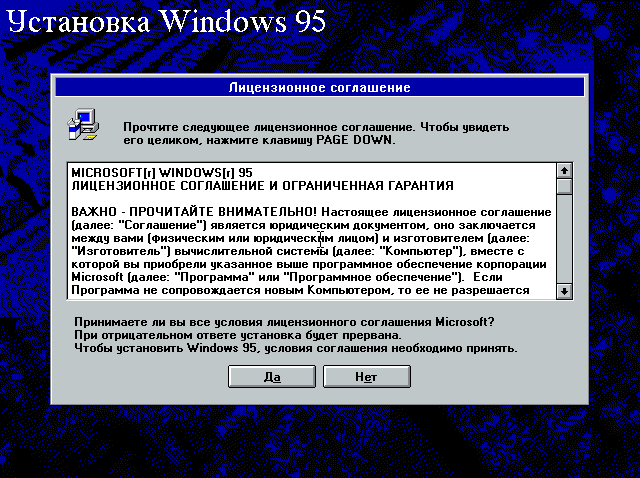

:no_upscale()/imgs/2018/11/24/15/2465991/a50a44129a51dd681016753ac86ab2b96df33a13.jpg)

/cdn.vox-cdn.com/uploads/chorus_asset/file/20530907/minecraftwindows95pcdoom.gif)