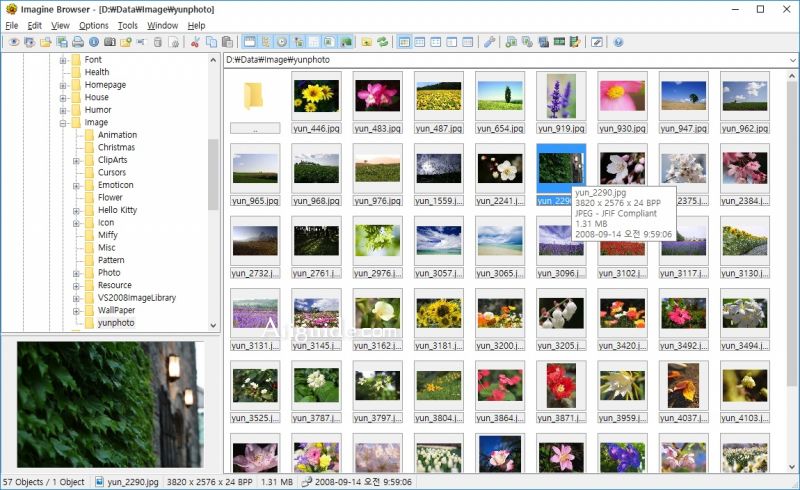Imagine
для Windows
Описание
Imagine — это легкий и многофункциональный просмотрщик изображений для Windows, который обеспечивает высокую скорость просмотра и поддержку множества форматов. Независимо от того, нужно ли вам просто посмотреть фотографии или выполнить базовые операции редактирования, Imagine делает это быстро и удобно.
Основные возможности Imagine:
- Множество поддерживаемых форматов: Imagine поддерживает множество форматов изображений и анимаций, включая PNG, JPG, GIF, BMP, TGA, TIFF, и многие другие, что позволяет вам просматривать практически любые изображения.
- Извлечение кадров из анимаций: Если у вас есть анимированные файлы, Imagine позволяет извлекать отдельные кадры для дальнейшего редактирования или просмотра.
- Пакетная обработка: Вы можете легко изменять размер, поворачивать, применять фильтры и многое другое к нескольким изображениям одновременно, экономя ваше время.
- Информация о файлах: Imagine предоставляет подробную информацию о ваших изображениях, включая Exif и IPTC данные.
- Создание анимаций и слайд-шоу: Вы можете создавать анимации и слайд-шоу из ваших изображений прямо в приложении.
- Настраиваемый интерфейс: Imagine позволяет вам настроить интерфейс приложения и использовать его так, как вам удобно.
- Поддержка архивных файлов: Просматривайте изображения непосредственно из архивов ZIP, RAR и других форматов.
- Многоязыковая поддержка.
В общем, Imagine — это идеальное решение для просмотра, редактирования и организации ваших изображений. Независимо от того, нужно ли вам быстро просмотреть фотографии или выполнить сложные операции с изображениями, Imagine обеспечивает высокую производительность и удобство использования.
ТОП-сегодня раздела «Просмотр»
JPEGView 1.0.40.0
Крохотный и простой в использовании просмотрщик графических файлов для Windows,…
XnView 2.51.4
XnView — бесплатный аналог ACDSee, который предоставляет все необходимые инструменты для…
ФотоГалерея 1.31
Бесплатная программа для просмотра фото всех форматов (JPG, PNG, GIF, RAW, BMP, TIFF, PSD и т.п.), которая…
IrfanView 4.62
IrfanView — бесплатный просмотрщик и редактор изображений, с поддержкой большого количества…
Отзывы о программе Imagine

Отзывов о программе Imagine 1.3.0 пока нет, можете добавить…
Download Imagine for Windows 11, 10, 8, 7 — An application which allows you to view pictures and animations in various formats, including JPG, BMP, PNG and GIF
Imagine is an application which allows you to view pictures and animations in various formats, including JPG, BMP, PNG and GIF. Additionally, you can use a batch conversion tool, take snapshots, create a slideshow, edit animations and build a multi-page image. Plus, you can customize the viewing mode (e.g. hide the toolbar and status bar), enable shell extension, set file associations and change the interface language.
Features of Imagine
- View and save image/animation files with very fast speed
- Support for numerous image/animation file formats: PNG, JPG, GIF, BMP, PCX, TGA, TIFF, ICO, CUR, LBM, ANI, FLI, WMF, EMF, etc.
- Extract single/all frames from animation files
- Show detailed information of image/animation files
- Show Exif/IPTC information
- Show or hide transparency
- Support for digital camera raw image file formats: 3FR, ARW, CR2, CRW, DNG, ERF, KDC, MRW, NEF, ORF, RAF, RAW, SRW, SR2, etc.
- Support for numerous archive file formats: ZIP, RAR, 7Z, ALZ, HV3, CBZ, CBR, CB7, ARJ, LZH, EGG, TAR, ISO, CAB, etc.
- Support for high dynamic range image file formats: HDR, EXR, SXR, MXR, etc.
- 64-bit version available
- Unicode version available
- Multilingual support: English, German, Spanish, Russian, Danish, Korean, Japanese, Chinese, etc.
- Thumbnail browser
- Batch conversion
- Slide show
- Batch rename
- Capture screen
- Tiled view (check textures for seamless tiling, very useful for game developers/modders)
- Create animations
- Create multiple page images
- Manipulate and edit images
- Customizable shortcuts for Keyboard and Mouse
- Command line parameter support
- Shell extension support
- Add-on plugin support
- Total Commander lister and packer plugin
- No write unnecessary registry (ini-based configuration)
- Fully optimized binaries (tiny, pure, fast, neat)
by Chun Sejin
Image and animation viewer
Operating system: Windows
Publisher: Chun Sejin
Release : Imagine 1.1.0
Antivirus check: passed
Last revision: Last week
Report a Problem
I’ve been using Imagine for a very long time and still have it as my main image viewing application. It’s simple and easy, just how I like things. It may seem outdated, but I enjoy how simple it is to use. I may be rooted in my old ways, but I do enjoy this app. I am a professional photographer and have been using this since it came out. It’s got a clear thumbnail viewer, and it allows me to see all of my pictures quickly and easily. I can scroll through hundreds of photos and get a general idea of how they work without having to open each one. You can also convert your photos to whatever format you need. You can perform batch conversions, too, so you will not have to waste time doing them all individually. It saves me a lot of time when a client needs a specific format. This application also has a feature that shows you all of your photo’s information. The image size, compression values, date/time, and more. Even though it may be an older program, it still has a lot of useful features that are used today.
A cool feature this program has which I have used a few times is the animation editor. You can take a string of pictures that you’ve drawn up and turned it into a GIF. This will make it look like an actual animation. You can edit all of your keyframes in the program and create some really cool animations. I’ve used it a few times for some companies that have needed me for website work. I think I just like the overall nostalgia of Imagine. It feels comfortable to me. I believe newer photo programs focus too much on trying to wow you with hundreds of features. Sometimes you just want the essentials and no-nonsense. I will probably keep using it until they stop updating it, or Windows stops supporting it. It’s a solid, free application that I can’t live without. I’ve been using it for nearly 16 years now!
Imagine may not be your cup of tea since it’s an older program, but I like it. If you want a nice photo and animation viewer/converter without all the bells and whistles, this application is for you.
Helps you view and convert various images and animations
Features:
- High-speed image save/transfer
- 64 Bit version available
- Various image file support
- Unicode version option
- Thumbnail browser
Windows OS required
Support for at least 64 bit systems
Needs high-speed image transfer capabilities
Support for various image file formats
Excellent for editing and conversion of images.
Incorporates batch processing features.
Lightweight and user-friendly interface.
Limited editing tools compared to other photo editing software.
No advanced photo retouching features.
Interface may be confusing for beginners.
USER REVIEWS AND COMMENTS
image/svg+xmlBotttsPablo Stanleyhttps://bottts.com/Florian Körner
Leon
A powerful, Design & photography software for free, wonderful application have easy to use interface with Compatibility for most formats, Batch conversion, Integration with Windows Explorer and also could work for most versions of windows even win95 and its really a positive gesture of the application. Its free for a long time and not requiring any kind of registration which is a good thing. Thx to the developers team for such nice work.
image/svg+xmlBotttsPablo Stanleyhttps://bottts.com/Florian Körner
Brodie
My computer has been crashing a lot lately. I was looking for a software that would allow me to back up my information. Imagine for Windows does just that. I downloaded it and installed it on my computer. So easy to use. It helps me make backups of my data to external drives. It can produce terabyte data files. It’s a paid for software. It’s money well spent.
image/svg+xmlBotttsPablo Stanleyhttps://bottts.com/Florian Körner
Hamish M******c
Imagine is an intuitive, user-friendly 3D design and animation software. It provides an interactive environment for creating art, animation, and games. It features a streamlined interface, powerful tools for creating and editing 3D models, and a wide range of features for creating photorealistic images, animations, and interactive applications.
image/svg+xmlBotttsPablo Stanleyhttps://bottts.com/Florian Körner
Ethan Terribile
I recently used the Imagine software for a project. It was relatively easy to navigate and had a lot of helpful features. It was user friendly and had a good range of options for customisation. I was able to save and export my project in various formats with ease. The software was also reasonably fast and didn’t take too long to open or save files. It was easy to share my project with others and I was able to collaborate in real time. I found the online help centre quite useful in getting started. All in all, it was a good experience.
image/svg+xmlBotttsPablo Stanleyhttps://bottts.com/Florian Körner
Kyle T.
I have used Imagine software for a few months and I find it to be a great tool for helping me organise projects and tasks, although the UI could do with som improvements to make it easier to use.
image/svg+xmlBotttsPablo Stanleyhttps://bottts.com/Florian Körner
Finn Verbal
Overall, this softare is great, but could use some improvementd.
image/svg+xmlBotttsPablo Stanleyhttps://bottts.com/Florian Körner
Caleb Mccreesh
This software is an advanced tool designed for 3D modeling and creating photorealistic images of architectural and interior designs. It offers a vast library of textures and materials, lighting options, and camera settings. The software also has extensive rendering capabilities, allowing users to create realistic simulations of their designs. Its user-friendly interface and intuitive tools make it a great choice for professionals and beginners alike.
image/svg+xmlBotttsPablo Stanleyhttps://bottts.com/Florian Körner
Samuel
Reliable and user-friendly, offering a variety of tools to enhance productivity.
image/svg+xmlBotttsPablo Stanleyhttps://bottts.com/Florian Körner
Jack
Intuitive interface, powerful tools, enhances creativity.
image/svg+xmlBotttsPablo Stanleyhttps://bottts.com/Florian Körner
Jayden
Innovative, user-friendly, efficient, reliable, customizable.
Create Atlases for use in GPS devices and cellphone-based GPS applications
A presentation software for Windows
A software that includes photo painting and effects
An extension manager for users to easily manage installed extensions
Gives you the ability to organize files and media
Imagine Complete Download and Install Guide
Guide Made by Angela Gates
So, What is Imagine?
Imagine is a Photo Viewers App for Windows 11, 10. You can download and install it on your PC and laptop by following the below detailed guide. These instructions are valid for both 64 bit and 32 bit versions.
How to Download Imagine for Windows 11, 10?
- First of all, Click on the green Download button placed in the first part of this page.
- Scroll the opened page down till you find the Download Links box. This box contains all the available official download links for Imagine.
- Now, choose your desired setup installer — online, offline, portable … itc — and click on its link.
- Final Step: the download will either start instantly, or you will be directed to the official publisher download page.
Download Focus Image Viewer for Windows 11, 10
How to Install Imagine on Windows 11, 10?
- After you have downloaded Imagine setup installer, you can install it through these simple steps:
- Firstly, double right click by your mouse, touchpad or screen on the setup installer to start the installation. The Windows 11, 10 smart screen will appear asking for your confirmation. Click «Yes».
- Secondly, follow the installation instructions provided by the app and agree to its terms and coditions. Remember, most apps enable you to customize the installation, if you do not know what to choose, leave the default options.
- Thirdly and Finally, Wait for the installation to complete, then after you see the successful installation confirmation, Click Finish.
Install Apowersoft Photo Viewer latest version
Install digiKam latest version
How to Uninstall Imagine from Windows 11, 10?
- Open Windows 11, 10 settings.
- Now, navigate to apps section.
- Apps list will appear, search for Imagine.
- Click on it, then click uninstall.
- After that, Confirm
Is Imagine Free?
Imagine is a Freeware software. Downloading Imagine is free from FilesWin.com
Is Imagine Safe?
Yes, Imagine is safe to download and install on Windows 11, 10.
Official Overview
Imagine is a freeware Image & Animation Viewer for Windows, View and save image/animation files with very fast speed! Support for numerous image/animation file formats: PNG, JPG, GIF, BMP, PCX, TGA, TIFF, ICO, CUR, LBM, ANI, FLI, WMF, EMF, etc.
Key Features
Extract single/all frames from animation files
Show detailed information of image/animation files
Show Exif/IPTC information
Show or hide transparency
Support for digital camera raw image file formats: 3FR, ARW, CR2, CRW, DNG, ERF, KDC, MRW, NEF, ORF, RAF, RAW, SRW, SR2, etc.
Support for numerous archive file formats: ZIP, RAR, 7Z, ALZ, HV3, CBZ, CBR, CB7, ARJ, LZH, EGG, TAR, ISO, CAB, etc.
Support for high dynamic range image file formats: HDR, EXR, SXR, MXR, etc.
64-bit version available
Unicode version available
Multilingual support: English, German, Spanish, Russian, Danish, Korean, Japanese, Chinese, etc.
Thumbnail browser
Batch conversion
Slide show
Batch rename
Capture screen
Tiled view (check textures for seamless tiling, very useful for game developers/modders)
Create animations
Create multiple page images
Manipulate and edit images
Customizable shortcuts for Keyboard and Mouse
Command line parameter support
Shell extension support
Add-on plugin support
Total Commander lister and packer plugin
No write unnecessary registry (ini-based configuration)
Fully optimized binaries (tiny, pure, fast, neat)
Technical Details
- Main Category: Photo Viewers App Version: Latest versionUpdate Time Supported Windows OS: Windows 11, 10App License: FreewareCPU Support: 64 bit and 32 Bit Latest Page Update: 2023-09-28 Publisher: Sejin ChunPublisher Homepage: http://www.nyam.pe.kr/
Images & Videos
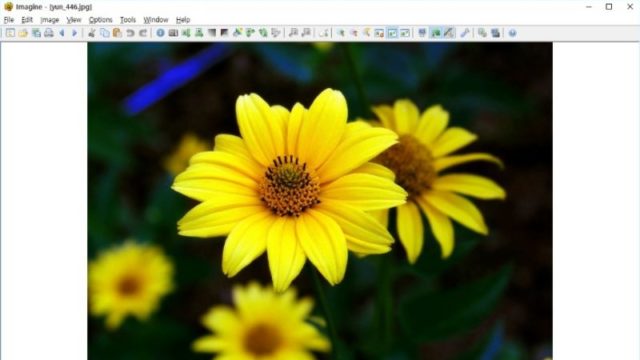
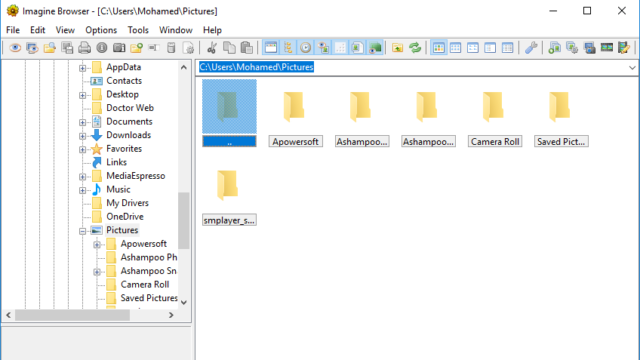
Disclaimer
FilesWin is a legal software review and download website. We are against piracy and do not provide any serials, keygens, patches or cracks for Imagine or any software listed here.
We are DMCA-compliant and you can request removal of your software from our website through our contact page.
Версия программы: 1.1.7
Официальный сайт: www.nyam.pe.kr/dev/imagine
Язык интерфейса: Русский, Английский и другие
Лечение: не требуется
Системные требования:
CPU: Pentium compatible
RAM: 32MB or higher
OS: Microsoft Windows 2000/XP/2003/Vista/7/8/10/11 (x86/x64)
Display: 256 color or higher
Описание:
Imagine — это бесплатный просмотрщик изображений для Windows. Это отличная альтернатива многим другим популярным бесплатным вьюверам, таким как IrfanView, XnView или FastStone Image Viewer. Это приложение с низким использованием ресурсов, которое будет работать на всех версиях ОС Windows. Несколько особенностей: высокая скорость просмотра изображений, извлечение по одному или все кадры из анимационных файлов, возможность показать подробную информацию файлов изображения и анимации, показ Exif и IPTC информацией, показ или скрытие прозрачности и т.д. Программа работает со многими форматами изображений и имеет поддержку цифровых камер RAW формата , поддержка всех популярных форматов архивов, поддержка форматов высокого динамического диапазона.
Скачать Imagine 1.1.7 + Plugins + Portable (x86-x64) (2023) (Multi/Rus) через торрент
imagine-1_1_7-plugins-portable.torrent
[14,7 Kb] (cкачиваний: 26)
-
- 0
-