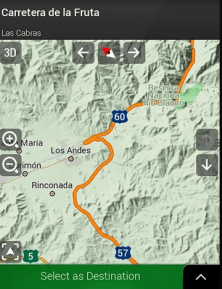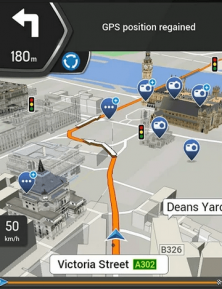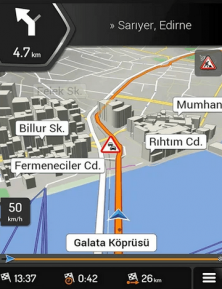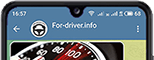Навигационный софт от IGO для Android и WinCE представляет интерес для туристов по всему Земному шару. Приложение содержит в себе карты практически всех стран и поддерживает использование так называемых народных карт, имеющих привязку GPS координат сделанную руками энтузиастов.
Программа может работать автономно без подключения к сети интернет, для этого карты должны располагаться на вашем устройстве (телефон, планшет, навигатор). А при наличии подключения, может погружать всю информацию из сети, что повышает актуальность как карт, так и местоположения радаров и других POI. Больше внимание уделено достопримечательностям, гостиницам, местам развлечения и помощи автомобилистам – парковки, кемпинги, заправки и т.д. А при работе онлайн даже цены на бензин покажет и высчитает сколько литров понадобиться и по чём обойдётся.
скачать igo Navigation 9.18.27.736653 для Андроид
установить версию igo primo Truck для WinCE и автонавигаторов
для iPhone и iPad
Карты для iGO все существующие на данный момент, подходят для всех OS (единый формат)

Как и для любого навигатора – основная функция iGO 2022 заключается в прокладке оптимального маршрута следования. Кроме того, имеет ряд полезных функций:
- Карты оффлайн. Вам нужно скачать карты iGO, а потом пользуйтесь на здоровье сколько вашей душе удобно. Можете только обновлять их, если нужно. О том, что карты обновились, вы получите уведомления при первом выходе в сеть.
- Поддержка как GPS, так и российский Глонасс.
- Поиск объекта по адресу, либо же по названию. Имеется голосовой поиск, вместо тыканья пальцем, достаточно произнести адрес и приложение найдёт путь. Программа вполне корректно понимает русский язык.
- Выбор самого короткого и удобного маршрута, с учетом покрытия и загруженности дорог.
- Голосовые подсказки приятным голосом, имеется выбор и возможность загрузить собственных персонажей.
- Мастер прохождения сложных дорожных развязок. Навигатор заранее подскажет правильный съезд/выезд. Будьте уверены с иГО в просак не попадёте, программа словно за руку проведёт вас, через эти адовы кольца.
- Гибкая настройка интерфейса под свой вкус восприятия.
- Быстрый поиск.
- Возможность привязывать собственные карты.
- Сохранить маршрут можно в один клик, в дальнейшем его так же можно отредактировать.
- Указание движения согласно полосам и дорожным знакам.
Интерфейс – это, наверное, самая главная фишка данного навигатора. Он до восторга удобный, а самое удивительное – он оформлен в стиле меню пуск, как на Win 8! Такого нет ни в одном навигаторе. Стоит также отметить, что карты прорисованы довольно красиво и четко. Реализация 3D потрясающая. Вообще качеству картографии компания NNG Software уделяет серьёзное внимание и постоянно инвестирует в их разработку. Все необходимые указатели рассортированы по углам дисплея, и они не загораживают обзор.
The latest igo maps 2023 Europe free download is available from mygpsmaps.com now, the latest igo maps Europe is 2023 Q2 version. It’s compatible with igo primo, igo8, igo nextgen, igo world software, as long as your car has an aftermarket navigation unit installed. 2022 2023 igo maps Europe download is totally free.
New release for igo maps Europe: latest 2023.Q2 Version, which was updated in 2023.
Igo primo maps 2023 Europe free download includes new maps files like building, map, phoneme, poi, and speedcam. You can replace the old igo primo map file with new ones easily, just copy and paste.
We will upload latest igo 2023 Europe maps on Googledrive or onedrive. With a simple click, you can easily download it. All you need to do is sending a US$10 handling fee to support us, then you can get a link together with step by step download and update guides. Because it does take time and storage for maps storage and uploading.
Besides, if you have any questions while downloading or updating igo maps, we will do the best to assist you. We don’t sell maps, we just provide reliable and professional service for igo maps 2023 free download.
Whether you have an aftermarket car navigation head unit with Windows CE system or Android system, if it comes with old igo Europe maps, mygpsmaps is the best place for you to update them. You can check reviews from others who updated igo Europe maps before with us at the bottom of this post, so you can know we have already helped so many people updated their igo maps successfully.
Igo maps 2023 Europe free download works for both Windows CE and Android system navigation head unit. If you have updated igo primo maps before, it should be very easy for you to download and update this igo Europe 2023 maps. While if you have never updated igo maps before, don’t worry. With our simple step by step installation instructions, you should also be able to update it successfully. You just need to follow our steps one by one.
Igo maps free download available for these countries:
Albania, Andorra, Armenia, Austria, Azerbaijan, Belarus, Belgium, Bosnia Herzegovina, Bulgaria, Croatia, Cyprus, Czech Republic, Denmark, Estonia, Former Yugoslav Republic of Macedonia, France, Georgia, Germany, Gibraltar, Greece, Hungary, Iceland, Ireland, Italy, Kazakhstan, Kosovo, Latvia, Liechtenstein, Lithuania, Luxembourg, Malta, Moldova, Monaco, Montenegro, Netherlands, Norway, Poland, Portugal, Romania, San Marino, Serbia, Slovakia, Slovenia, Spain, Sweden, Switzerland, Turkey, United Kingdom, Vatican City.
IGO Here Maps Europe 2023 Free Download Content Folder
The igo maps 2023 Europe files include these map folders:
- building
- map
- phoneme
- poi
- speedcam
After you download the igo maps Europe 2023 version, in the content\map folder, you can see fbl, fda, fpa, fsp, ftr files for all European countries.
fbl is the actual map file and it’s the most important igo map file for a country.
ftr file includes truck information for truck drivers, so this igo map 2023 for Europe also supports igo primo truck version.
If you need igo maps update for a truck, please contact us, we can tell you how to install and set it.
As for the other files or folders in your content folder, you don’t need to delete or update them. If you delete some necessary files, igo may not work properly after installation. So following our steps one by one is very important.
Igo maps 2023 Europe free download FAQ
Here are some frequently asked questions and answers for your reference.
-
How can I get the download link for 2023 igo Europe maps?
Answer: Firstly you can send US$10 one time handling fee to us, then we will send you a link to download 2023 igo Europe maps. We will also send you step by step instructions on how to download and update igo europe maps. For $10 fee, it’s not the maps price, we don’t sell any maps, 2023 igo maps from mygpsmaps.com are totally free. We not only send you a link to download new maps, but also with our service to help you update igo maps.
-
When can I get the free download link?
Answer: In working hours, we will send you the link very soon, in a minute or a few minutes. No more than 24 hours! If you did not receive the link, please contact us, please also check your spam folder, because our email may be in your junk folder.
-
Can you help me for downloading and updating?
Answer: Absolutely yes. If you have any questions for any step from our guide, you can also contact us via email or WhatsApp. We will provide you more information and tell you what do do next. If necessary, we can also remote help you to download and update via Teamviewer.
-
Does this 2023 igo Europe map update work for my navigation?
Answer: It’s special for aftermarket car navigation head unit with Wince system and Android system. If your navigation is the original one in your car, it may not work, because there may be a limit to update your original GPS maps with aftermarket ones, you can tell us your car navigation information, then we can check for you. Except aftermarket car navigation unit, it works for Android phones and android tablets as well.
For the 2023 igo Europe maps free download step by step instructions, you can check this video:
By the way, if you need Igo TomTom Europe maps, we can also provide. Both Igo here Europe maps and Igo TomTom Europe maps are available. You can choose one between the two.
Still got a question? You can leave a comment below, or contact us via email: support@mygpsmaps.com
|
Submit your review |
|
| Name: | |
| Email: | |
| Review Title: | |
| Rating: |
1 2 3 4 5 |
| Review: | |
| Check this box to confirm you are human. | |
|
Submit
Cancel |
My GPS Maps
Average rating:
73 reviews
Sep 11, 2023
by Luc Declerck
Excellent service
I couldn’t get the downloaded maps installed on my Android head unit. The internet is with lots of people who claim to have the solution. Not! It just wouldn’t work.
I got in touch with William who came with simple (idiotproof) instructions for the installation. Bingo!
I’m very happy with the iGO navigation quality. A big thank you to William for excellent support!
Jul 15, 2023
by dan nicholls
very helpful
got to say service was brilliant think i gave him a headache. but he persevered with me after loads of emails got there in the end if it wasn’t for will i have chucked it away so all i can do is thank him for sorting for me
Jul 7, 2023
by Kev
Service doesn’t get better than this!
Sometimes we come across something that appears to good to be true — however, for just $10 towards Will’s costs this is absolutely genuine. Will very quickly sent me the latest maps download and was very patient while expertly providing guidance to a couple of installation hurdles to install to work on my car’s 6 year old head unit. Absolutely, awesome that I now have the latest maps and, service exactly how it should be. Highly recommended and I’ll definitely be back again for a future update. Thank you so much Will.
Jul 7, 2023
by Slavo
Mapy 2023
👍 všetko funguje, pán je rýchly v komunikácii, a pomoci
Jun 30, 2023
by Allan millard
Sad card update igo
Thankyou so much to William who helped down load and advise me when I was stuck as I am not good with computers cannot
Cannot praise him enough.👍
Jun 30, 2023
by John Bywater
It Works
Hi William
Thank you so much for your clear instructions and rapid response to my issue. 5 star+ The best 10 USD I’ve spent in a long while. You are clearly genuine and happy to sort out any issues.
Kind Regards
John Bywater (UK)
Jun 6, 2023
by Jan
fodsports update works great
After updating, everything works fine, had to set the language back from Chinese, but you described it very good, great support, best 10$ invest, i ever made, thank you
Jun 2, 2023
by Mitch
New maps and primo fix
Was a little apprehensive at first but not only did I get some latest maps Will also sorted me out a fix with my crashing igo primo software, can’t recommend him enough, A* 👌
May 15, 2023
by R. L.
Perfect Service
Got the Downloadlinks and Instructions a few Minutes after Payment. After a few Problems and a lot of Help from Will everything works fine now! I am absolutely happy with my Android Car radio now.
Mar 27, 2023
by Alen
Best service ever — everything worked quickly and perfectly!
A big thank you to William!!!
Mar 16, 2023
by Lmauduit1
Europ map for Renault R Link 2
Nice to download IGO Europe 2022.Q4 and possibility after unlocking R Link 2 on my Renault Scenic 4 to upgrade any country map.
Thank a lot
Laurent
Dec 29, 2022
by tudorel
very good
Good
Everything was good!
William was helpful. Quick answer, downloaded and working well the new maps!
thanks again!
Dec 22, 2022
by kostas
igo maps 2021-2022update
Everything working perfect.
Thank you William!!!!
Dec 15, 2022
by André
IGO Maps Win CE
William was very helpful in completely installing the IGO maps on my SD card.
Great service and I can definitely recommend to anyone who has problems with their navigation.
I’m glad everything is working again
Aug 6, 2022
by Henk
IGI8 map update
Fast response and perfect service!
Everything went smooth and without problems.
Now my old 2009 Navigo is up to date again!
Apr 26, 2022
by Norman Williamson
IGO8 Update
Paid my $10.00, received the link for the European Maps, had some issues with extracting the files but communications with Will at MYGPSMAPS resolved the issues and the update worked on my IGO8 (7″ 2010 Model). Updated only the maps I wanted. Cheaper than buying a new satnav!
Apr 13, 2022
by Tim Brown
iGO Maps for Android
Great service from Will, step by step instructions, had a small problem which he helped with (just something I overlooked) Got the latest west Europe iGO map for free which I couldn’t find elsewhere. Well recommended.
Apr 1, 2022
by M. M. Chughtai
iGo Maps
Absolutely fantastic. Download content.zip file. Unzipped and installed on existing Sdcard. Maps worked with no problems. It took me about 45 minutes altogether. Very satisfied with bargain.
Mar 26, 2022
by himmelbauer
Great
Just you need to have a google account to be able to download
After you should follow exactly what the instructions says.
I got a case were replacing all did not work. I just updated the map i wanted. And then everything works
Feb 11, 2022
by Andrej
Very good response
The Igo8 maps I got here works perfectly up to date.
Thanks again. 👍😁
Dec 2, 2021
by Damian
PERFECT.. TECH HELP WERE AMAZING
I was very dubious when i first saw the advert $10 could this be for real???
WELL YES!!!
I sent the information about my aftermarket stereo with the software version and within minutes i was sent details on how to make payment via paypal.. i returned an email proving payment and the download link with full clear installation instructions was returned..
I struggled due to my own computer software and sky firewalls but the technical help team were on hand instantly and were more than willing to assist until i had successfully got a working product..
THANK YOU EVERYONE INVOLVED FOR SUCH GREAT SERVICE AND SUPPORT…. Highly recommended and i shall be back for any further updates…
Nov 8, 2021
by Petros
Very helpful and professional
Maps are working fine support is very helpful and professional I definitely recommend to everyone!!
Nov 3, 2021
by Henrik Nordeng
Best support ever
I highly recommend Mygpsmaps.com. They are without a doubt the best people i have ever had the pleasure to get help from. So kind and helpful. Words can’t describe how thankful i am for all of their support. You really are the best.
Oct 21, 2021
by Xynyxs
no hidden tricks
… and really good support
Sep 17, 2021
by Joe
New Update Maps
Excellent software provider and very very helpful.
thank you once again
Sep 15, 2021
by Golf
European maps update
Updating map was quick and easy. Got 5Gb files download link with all instructions by next morning. Great service.
Sep 9, 2021
by E.T.
Fantastic Update
What a fantastic update service. After doing the simply steps I had the European maps updated to the last version. I had no problems, everything worked fine. Thank you very much!
Jul 28, 2021
by Keith
European msps
What a fantastic software provider, i can’t praise them highly enough. Two emails and a voluntary 10 buck donation and i had the most up to date map software. I attempted to do it via igo but it was a waste of time…….
Jul 15, 2021
by Miguel
Good service provider
Good service
I received by email all steps to install 2020Q4 igo maps for Europe in my 2din android unit after market.
Great support, after all steps done i have a small issue related to installation, after copy all the necessary files from flash drive to internal storage of my unit i received a message on screen «Global_cfg not found» i replace the file with the one from the flash drive and everything is working well now.
I’m going to test navigation during some time and if something is wrong i will post again.
thank you
Jun 21, 2021
by EDWIN FERNANDO
GPS good
I definitely recommend this place to acquire the maps. It has been a magnificent and rewarding experience. I received a package of almost 6 gigs of information completely updated with absolutely everything I expected. In addition, the seller was always in a position to help me with advice for the proper functioning and that was of enormous help to me, I have no experience in this area but the seller was always present. My visiting friends have gone to their country Romania with an updated GPS (no more maps of the year 2014 !!) and functional and all that guarantees a safe trip and with the pertinently effective information in case of an incident, the information of speed cameras, points of interest, 3d buildings etc. everything absolutely everything as one expects, I provide all my peace of mind and help for my friends. all of the above leaves a very good impression. other sites receive your money and one is left without help. my grade with you WILLIAM is a 10.
Written by William
I’m William, a technician working for a car navigation infotainment system company over 10 years. I’m quite familiar with aftermarket car navigation system and igo maps update, which can be easily downloaded and updated by following my steps one by one. I already helped lots of people updated their igo navigation successfully. You can check reviews on trustpilot, or check my YouTube videos and subscribe if you wish.
iGO – одно из самых популярных и удобных приложений для навигации по дорогам. Оно разработано для работы на устройствах с операционной системой Windows CE. Благодаря своей простоте и функциональности, iGO стал незаменимым помощником в путешествиях и ежедневных поездках.
Установка и настройка iGO на устройствах с Windows CE может показаться сложной и запутанной задачей. В этой статье мы подробно рассмотрим все этапы установки и настройки навигатора iGO, чтобы помочь вам быстро и легко получить доступ к его преимуществам.
Примечание: перед установкой iGO необходимо убедиться, что ваше устройство имеет операционную систему Windows CE и доступ к интернету.
Содержание
- Установка iGO на Windows CE: шаг за шагом
- Настройка iGO на Windows CE: главные параметры
- Как обновить карты на iGO для Windows CE
Установка iGO на Windows CE: шаг за шагом
Шаг 1: Сначала необходимо загрузить необходимые файлы iGO с официальной веб-страницы разработчика.
Шаг 2: Подготовьте свою SD-карту или флеш-накопитель для установки iGO. Убедитесь, что устройство Windows CE доступно и готово к записи.
Шаг 3: Создайте папку на вашем устройстве для установки iGO. Рекомендуется использовать название «iGO», чтобы было легко найти папку позже.
Шаг 4: Скопируйте все загруженные файлы iGO в созданную папку на вашем устройстве.
Шаг 5: Откройте папку iGO на вашем устройстве и найдите файл «iGO.exe». Щелкните на нем правой кнопкой мыши и выберите «Создать ярлык» для создания ярлыка на рабочем столе вашего устройства.
Шаг 6: Подключите ваше устройство Windows CE к питанию и вставьте SD-карту или флеш-накопитель.
Шаг 7: Запустите iGO, нажав на созданный ярлык на рабочем столе. Программа должна начать установку и настройку на вашем устройстве.
Шаг 8: Следуйте инструкциям на экране для завершения установки и настройки iGO на вашем устройстве Windows CE.
Шаг 9: После завершения установки вы можете настроить различные параметры iGO, такие как язык, единицы измерения и предпочитаемый способ навигации.
Шаг 10: После настройки iGO вы готовы начать использовать его для навигации на вашем устройстве Windows CE. Программа должна быть доступна через ярлык на рабочем столе или в меню вашего устройства.
Теперь вы готовы использовать iGO на вашем устройстве Windows CE и наслаждаться удобной навигацией по дорогам.
Настройка iGO на Windows CE: главные параметры
При настройке iGO на устройствах с операционной системой Windows CE, необходимо учесть следующие основные параметры:
- Разрешение экрана: перед установкой iGO необходимо убедиться, что разрешение экрана устройства совпадает с разрешением, поддерживаемым данной версией iGO.
- Память устройства: установка iGO требует определенного объема памяти на устройстве. Убедитесь, что на вашем устройстве имеется достаточно свободного места для установки и работы iGO.
- GPS-приемник: убедитесь, что ваше устройство поддерживает подключение внешнего GPS-приемника или имеет встроенный GPS-модуль. Для корректной работы iGO необходим доступ к GPS-данным.
- Картография: после установки iGO необходимо скачать и установить нужные карты. iGO поддерживает различные форматы карт, такие как .fbl, .fda, .fpa и др.
- Настройки голосового сопровождения: можно выбрать предпочитаемый голос, установить громкость и скорость озвучивания подсказок. Это можно сделать в настройках iGO.
- Настройки маршрутизации: в настройках iGO можно выбрать предпочитаемый тип маршрутизации (например, быстрый или экономичный), настроить параметры избежания (такие как платные дороги или грузовой транспорт) и определить предпочтительные способы движения (пешком, на велосипеде и др.).
- Пользовательские настройки: iGO позволяет настроить множество пользовательских параметров, таких как яркость экрана, единицы измерения, язык интерфейса, внешний вид и многие другие.
Правильное настроение параметров iGO на Windows CE позволит максимально комфортно и эффективно использовать программу в навигационных целях.
Как обновить карты на iGO для Windows CE
1. Подготовка
Перед тем, как обновить карты на iGO для Windows CE, необходимо внимательно прочитать инструкцию и убедиться, что у вас есть следующие компоненты:
- Компьютер с операционной системой Windows;
- USB-кабель или кардридер для подключения картоприемника к компьютеру;
- Интернет-соединение;
- Носитель данных (USB-флешка или SD-карта) для сохранения обновленных карт.
2. Скачивание картопака
Для обновления карт на iGO для Windows CE необходимо скачать специальный картопак с актуальными картами. Это можно сделать с официального сайта iGO или с других специализированных ресурсов. После скачивания картопака необходимо его распаковать на компьютере.
3. Подключение к компьютеру
Вставьте USB-кабель в картоприемник и подключите его к компьютеру. Если у вас используется SD-карта, вставьте ее в кардридер и подключите его к компьютеру.
4. Перенос обновленных карт на носитель данных
Откройте папку с распакованными картами на компьютере и скопируйте их на выбранный вами носитель данных (USB-флешку или SD-карту) в соответствии с инструкцией к вашему картоприемнику.
5. Обновление карт на картоприемнике
Отключите картоприемник от компьютера и включите его. Зайдите в меню настройки и найдите раздел «Обновление карт». Следуйте инструкциям на экране и дождитесь завершения процесса обновления.
6. Проверка обновленных карт
После завершения процесса обновления карт на iGO для Windows CE проверьте их работоспособность. Запустите навигатор и выберите новую версию карт для навигации. Проложите несколько маршрутов и убедитесь, что обновленные карты корректно отображаются на экране.
Примечание: помните, что обновление карт может занять продолжительное время в зависимости от размера и скорости интернет-соединения.
Установка IGO primo на Windows CE

Moderate HW Requirements
RAM: Minimum 64 MB
42 MB available with TTS
35 MB available without TTS
128 MB recommended for optimum performance with advanced features
CPU: 400+ MHz ARM 9 or 11
OS: Windows CE 4.2, 5.0, 6.0 supported
Screen: WQVGA (480×272) (Other resolutions supported upon request) With or without GPU
- скачайте и распакуйте архив на внутреннюю память навигатора СКАЧАТЬ
- скачайте и распакуйте карты/контент на карту памяти SD Card/Resident Flash СКАЧАТЬ
- в файле SYS.TXT прописать путь до папки с картами/контентом (прим. [folders] content=»\SDMMC\Primo2-FULL\Content»)
- в настройках навигатора выберете исполнимый файл iGO.exe
- можете запускать навигацию!
NOTE: В данный момент поддерживается только стандартная PNA resolution 480×272 *. Программа способна работать на устройствах с другим разрешением.
NOTE: Поддерживается практически весь контент от iGO8.3(4)(5)
Подробная инструкция ТУТ (требуется регистрация)
Папки контента можно СКАЧАТЬ ТУТ (карты обновлены 2023.01.16).
В папке программы в content/map должны быть файлы FTR (это файлы массо-габаритного контроля для грузовиков) для каждой страны. Так же должны быть файлы лицензий для того, что бы iGo Primo водила вас как трак. Проверить это можно зайдя в настройки «сервис — справка — сведения — содержимое — информация для грузовиков», там есть страны, для которых iGo Primio будет вести вас как грузовик. Если в списке » информация для грузовиков » нет не одной страны — вас iGo Primo будет вести как легковушку (под низкие мосты и так далее…)
Типы файлов карт и контента, находятся в папке «content» Папка building:[/color]
*.3DL — трехмерные здания-достопримечательности (пример — собор Василия Блаженного)
*.3DC — обычные трехмерные здания (пример — пятиэтажка)
Папка dem: *.DEM — трехмерные ландшафты Папка histspeed:
*.HSP — Navteq Traffic Patterns — осредненные данные загруженности дорог в разные дни недели и часы, помогает при калькуляции маршрута, чтобы избежать пробок. Здесь можно прочитать описание функции HistSpeed.
Папка phoneme: *.PH — фонемы для TTS — грамотного проговаривания названий улиц и населенных пунктов, фонемы для русских голосов использовать не рекомендуется.
Папка map: *.HNR — для быстрой калькуляции длинных маршрутов, только для Primo, для активации должен быть весь комплект карт той же версии EEU, WEU, либо доп запись в sys.txt *.FJW — это новая векторная версия «обзора перекрестка». Для работы требуется новая лицензия и ПО.
*.FBL — собственно сама карта.
*.FDA — Driver alerts (предупреждения водителей). Только для Primo и вроде как iGO8.3.4.142975 с сотв. лицензией
*.FPA — Point Addressing (доп. информация по адресам). Только для Primo
*.FSP — профили дорожного движения, содержимое отображается в архиве дорожных данных и учитывается программой при прокладке маршрута
*.FTR — Truck Info (информация для грузового транспорта).
Только для Primo *.fbl+*.fpa+*.fda+*.fsp+*.ftr+*.hnr — должны быть одной версии и одного производителя, в противном случае даже при наличии лицензии *.fda *.fpa *.ftr *.fsp *.hnr (любой) будет неактивным содержимым.
Папка speedcam: *.SPC — Выпуски файлов официальных баз спидкамов от HERE (файлы с расширением .spc).
Папка poi: *.POI — точки интереса, бывают standart и extended, причем extended не всегда включают в себя standart

Появилась новая версия IGO. (Primo 2.4.0 (9.6.13.405512) «480×272, 800×480» (без контента) (Ред. 12.02.2015)
Все материалы взяты с очень полезного сайта 4pna.com/. Очень рекомендую ознакомиться!
Берём вот этот архив 24Pri405512.rar
(Необходима регистрация на сайте).
Установку делаем по видеоуроку:
При необходимости редактируем файлик SYS.TXT
И для правильной работы GPS на моём навигаторе вот эти строчки:
[gps]
port=1
baud=57600
set_messages=0
Подписывайтесь на канал, ставьте лайки, если этот материал был вам полезен. Рекомендуйте друзьям и знакомым…