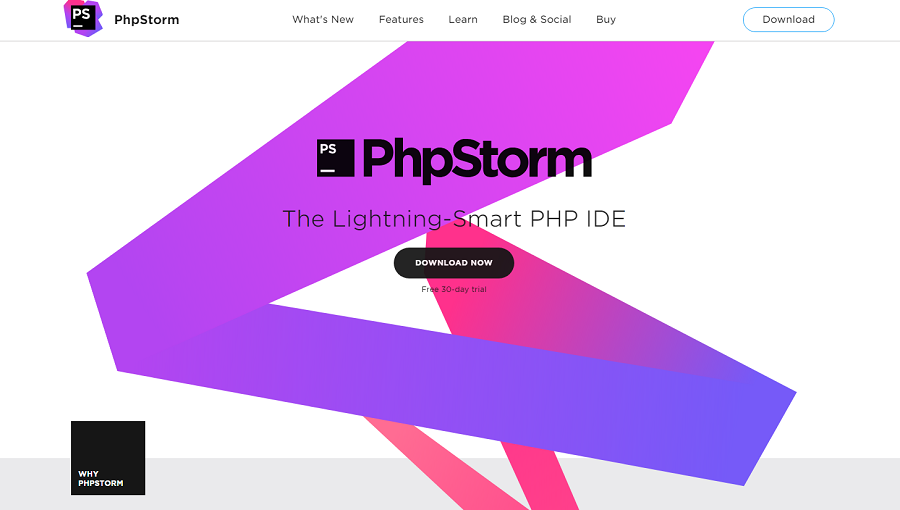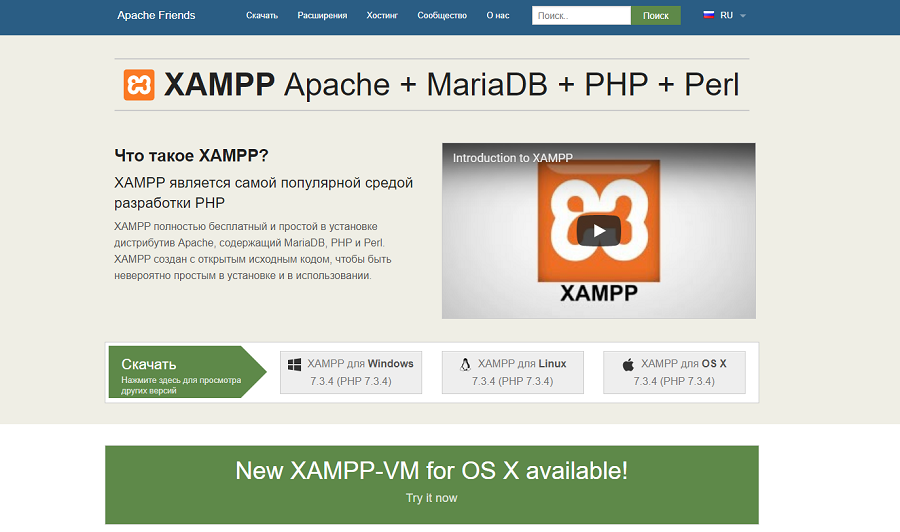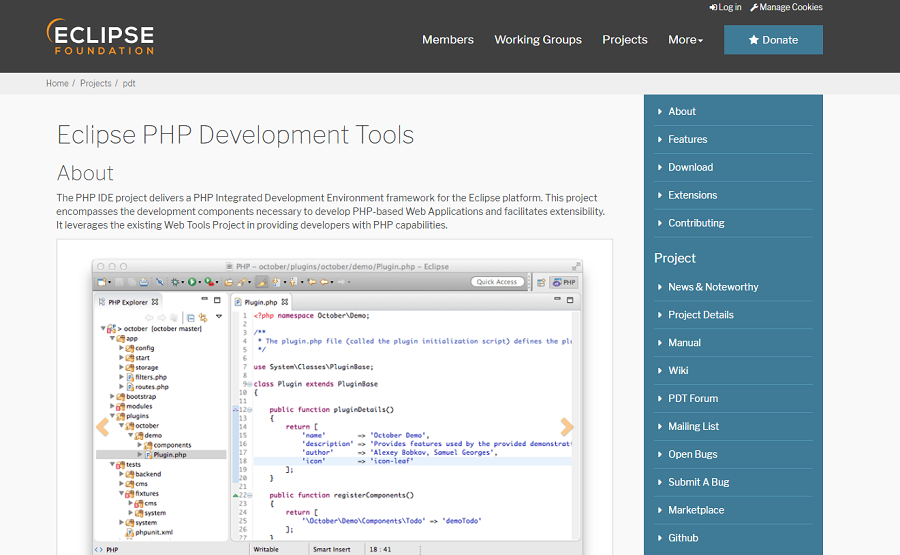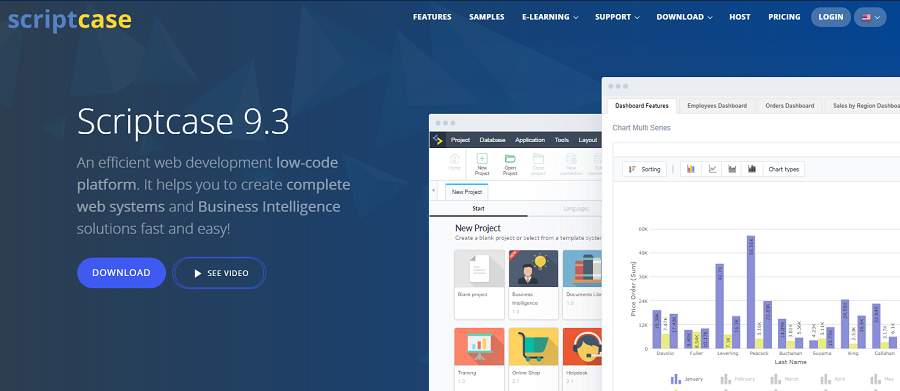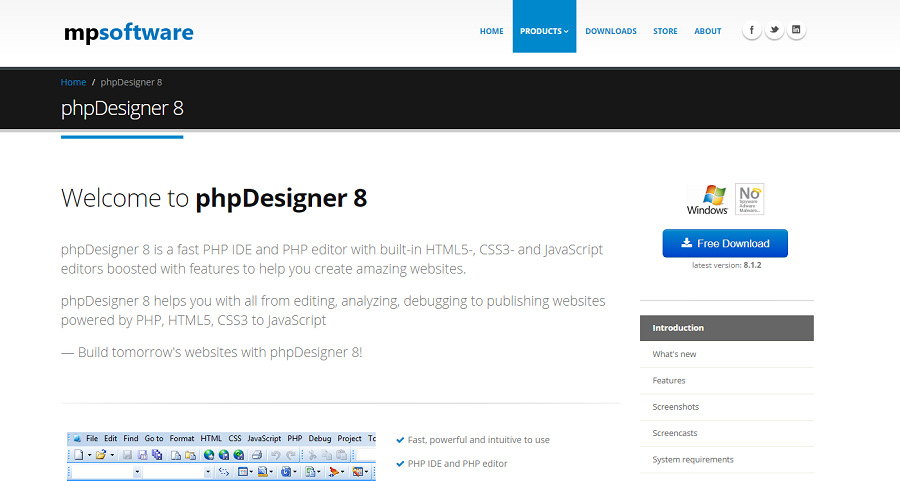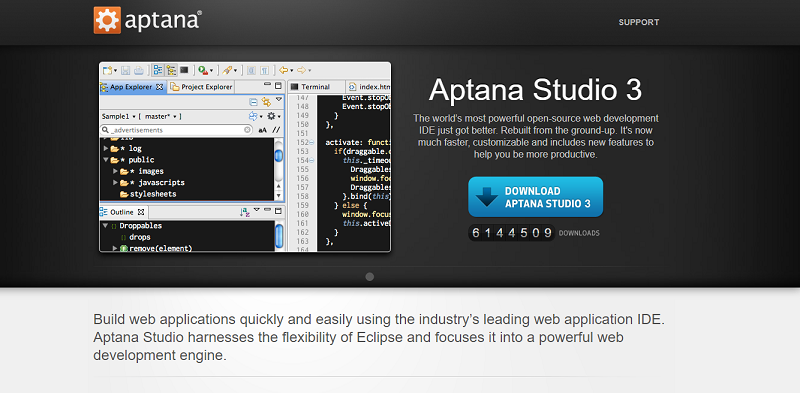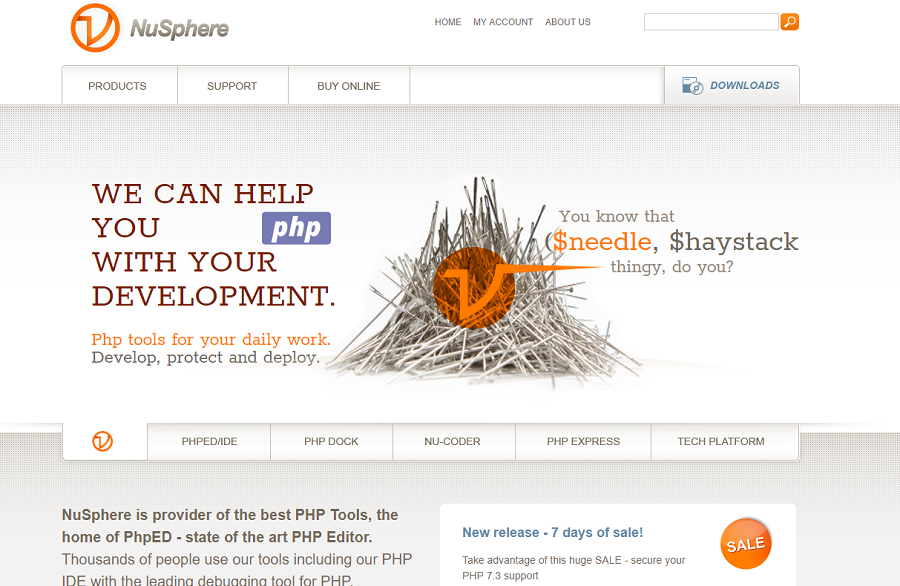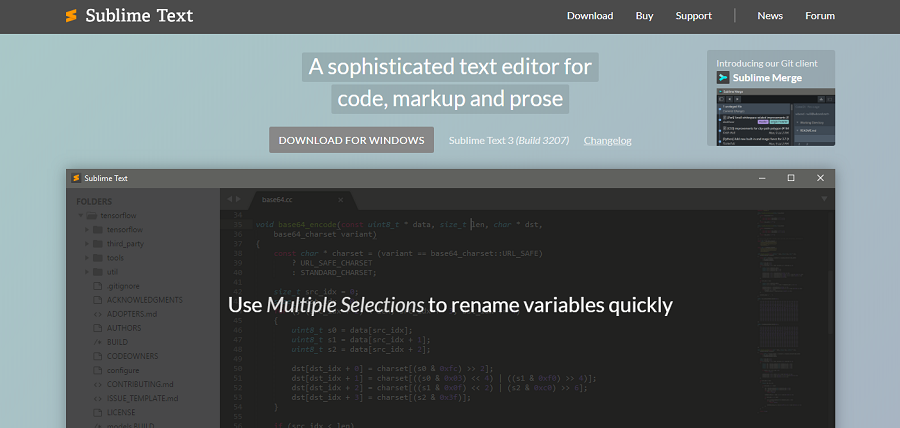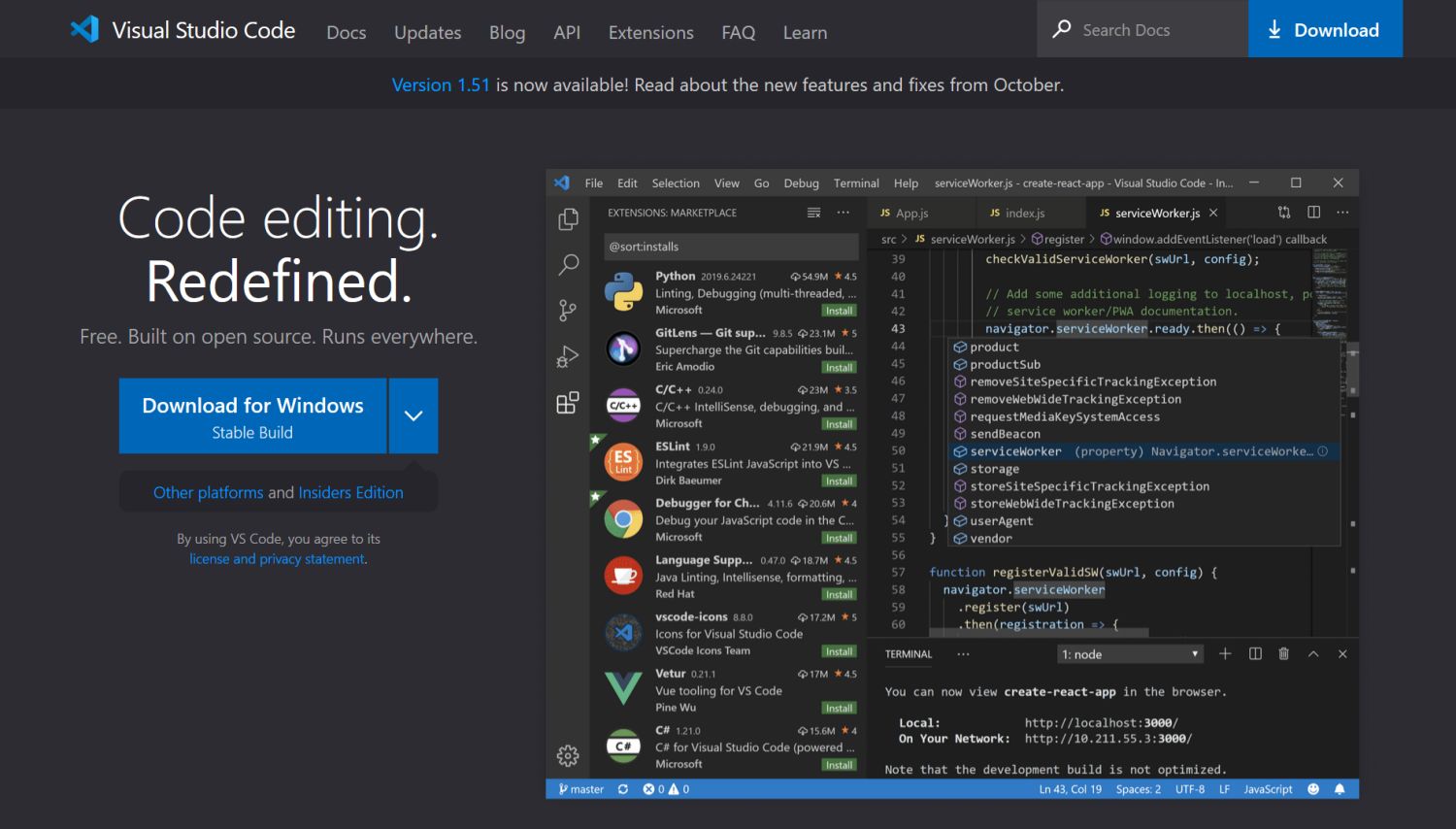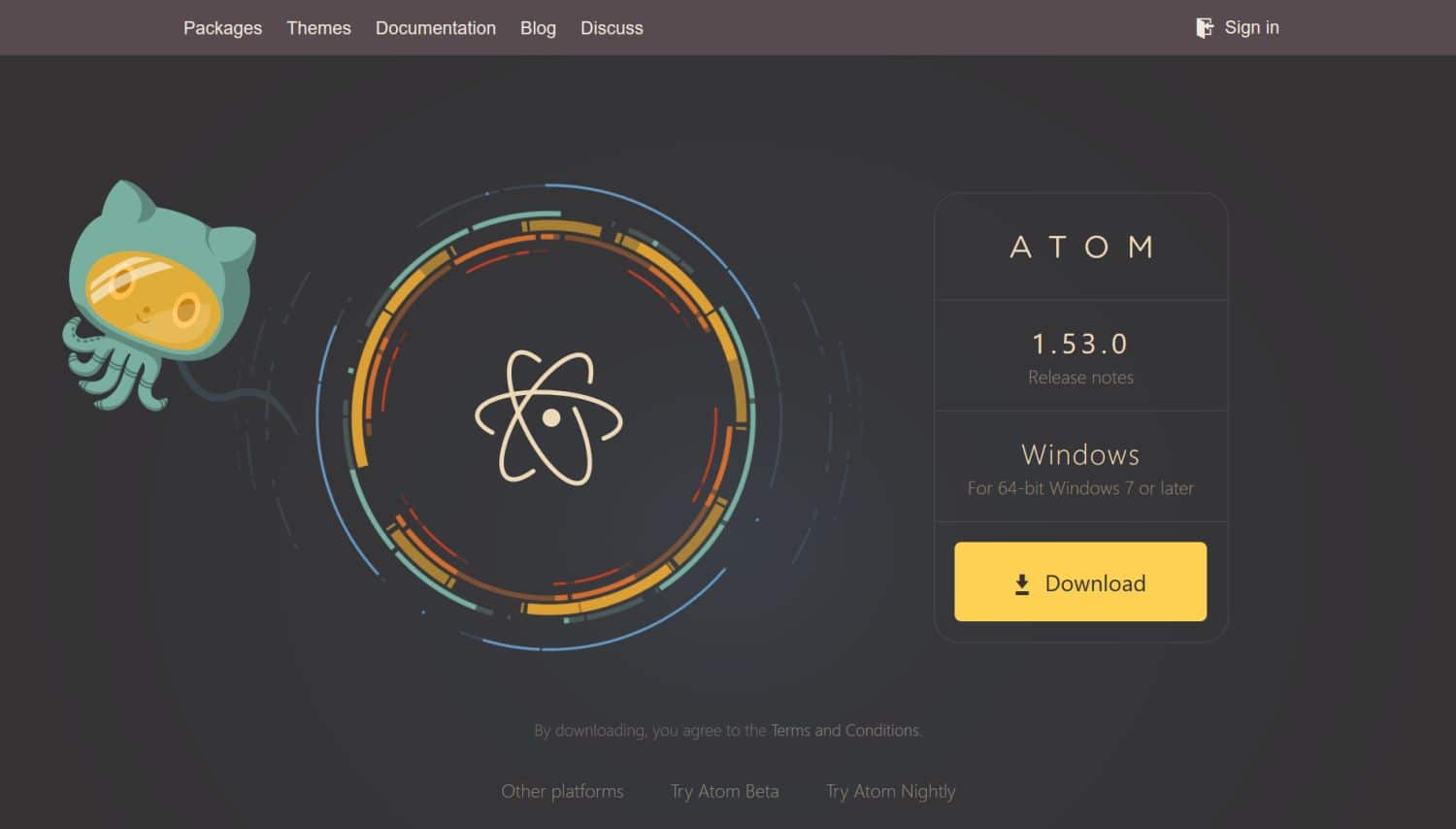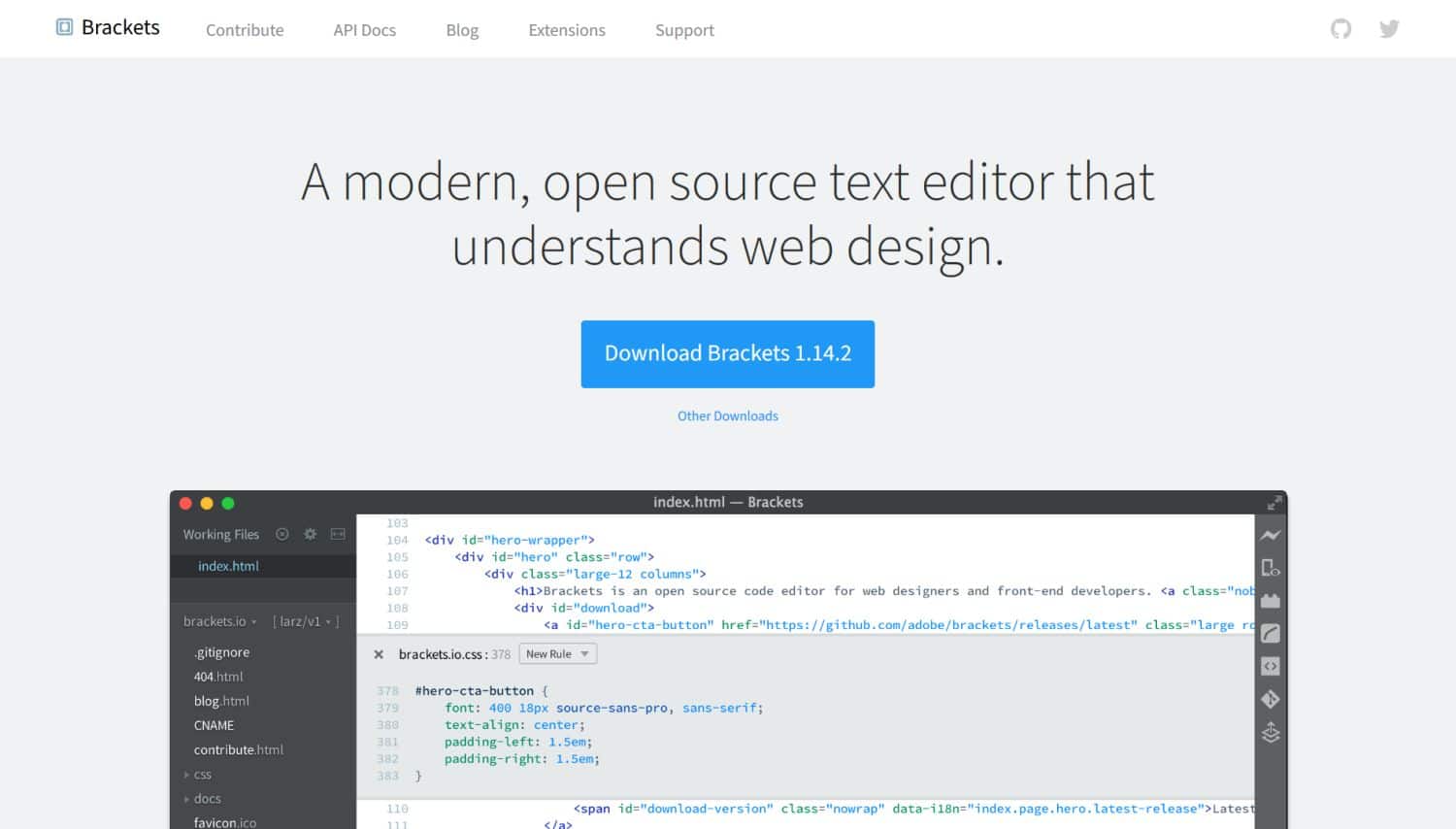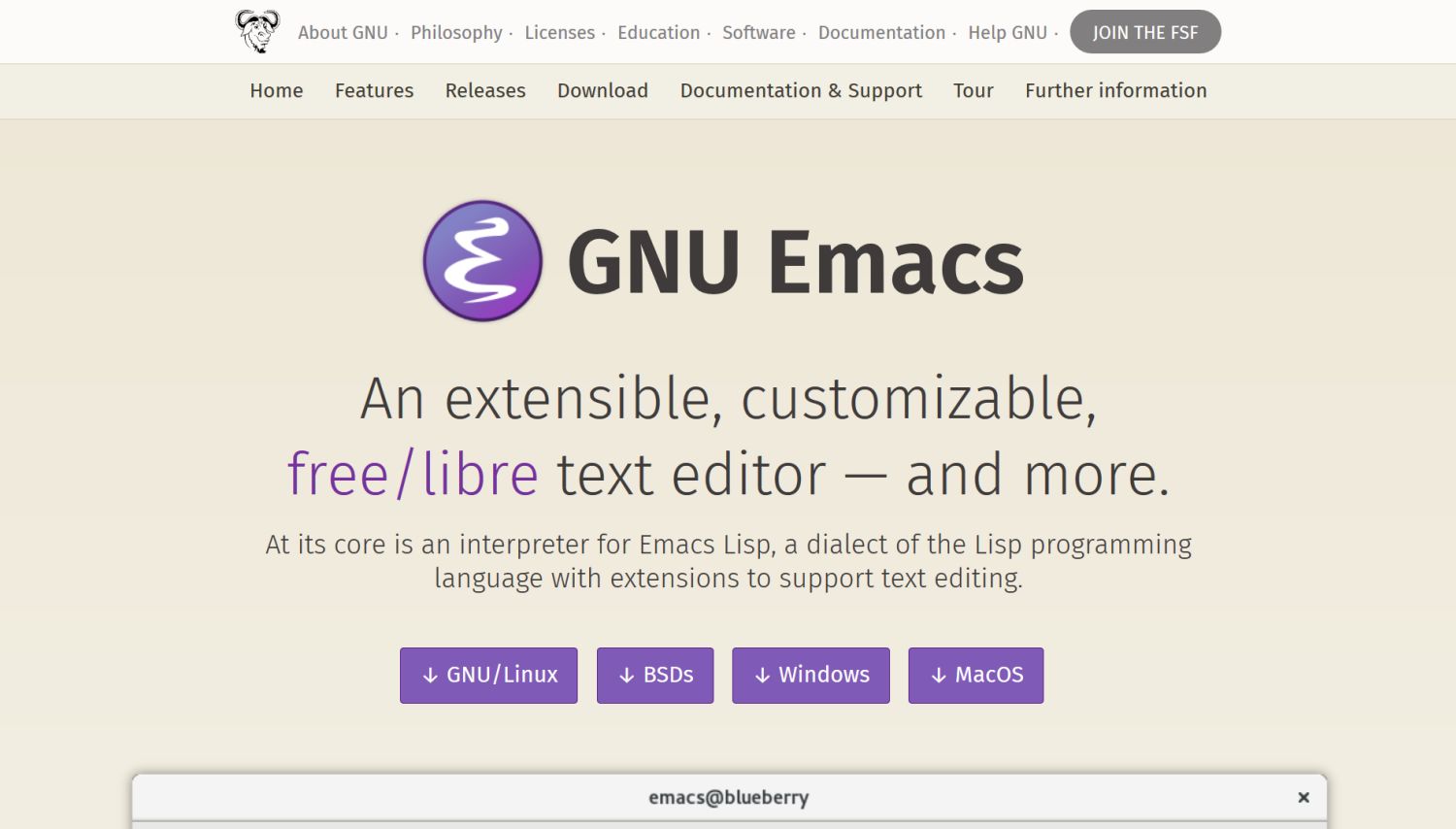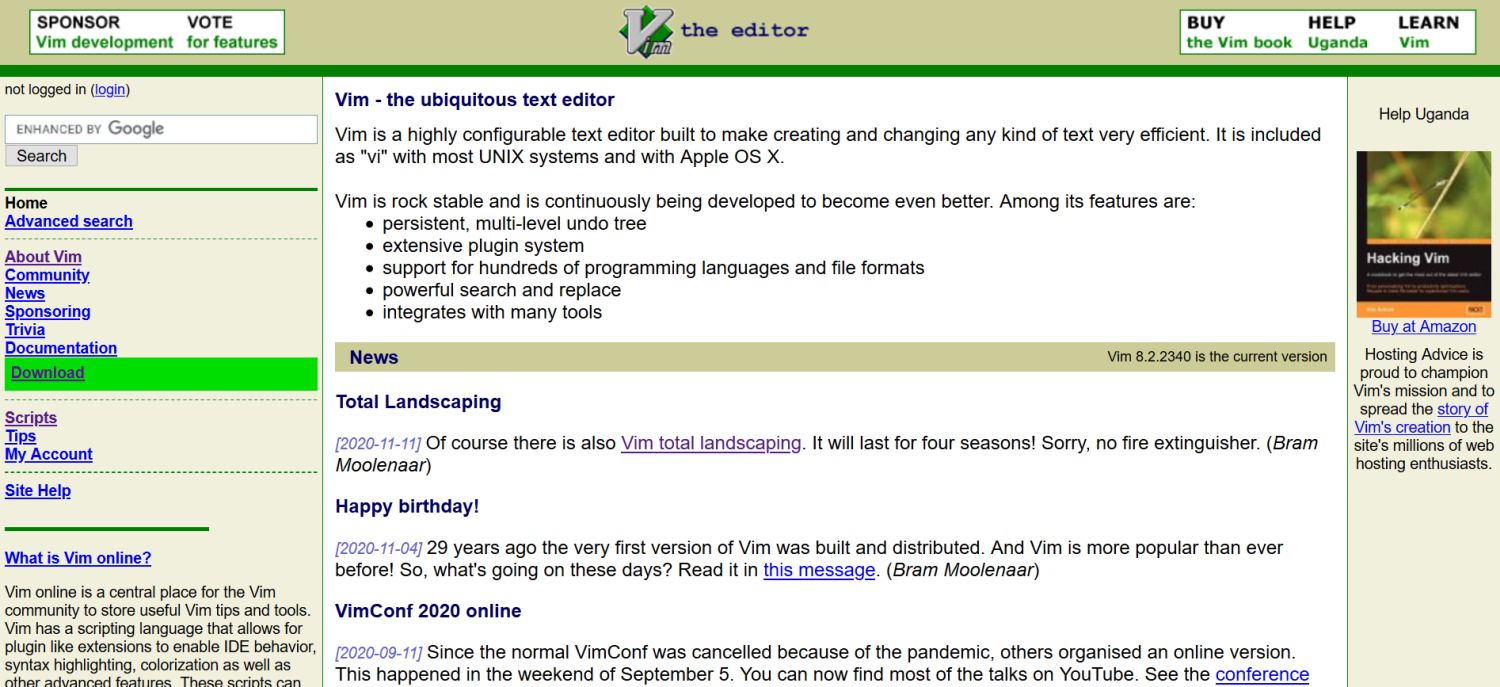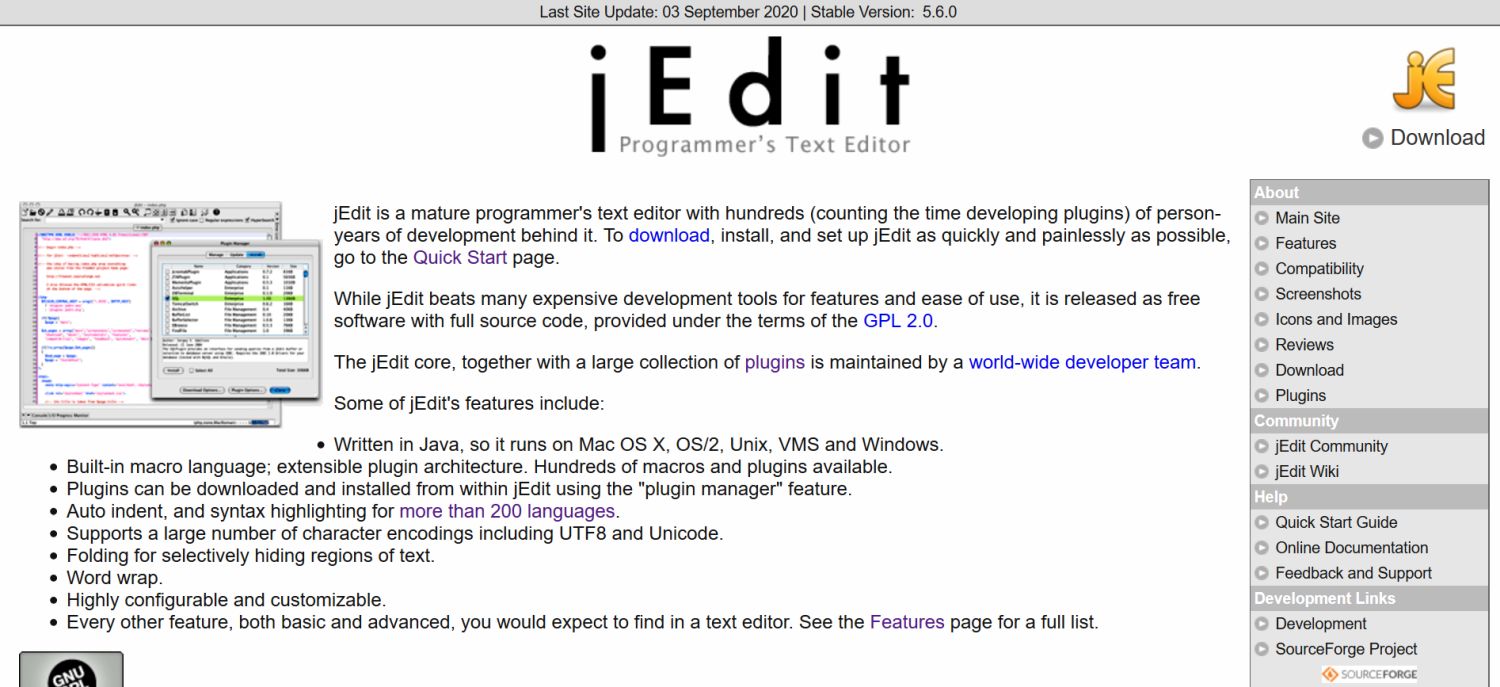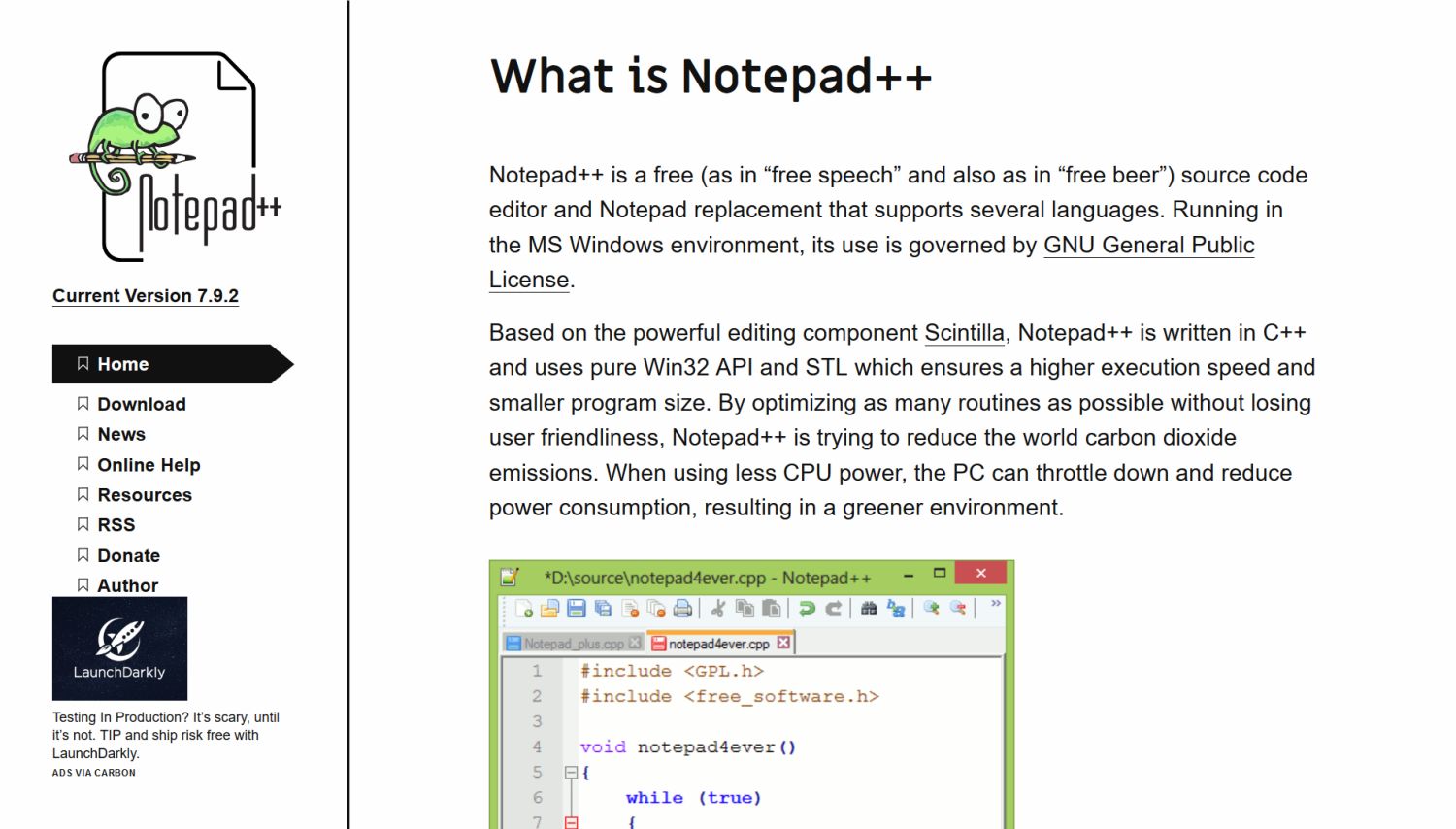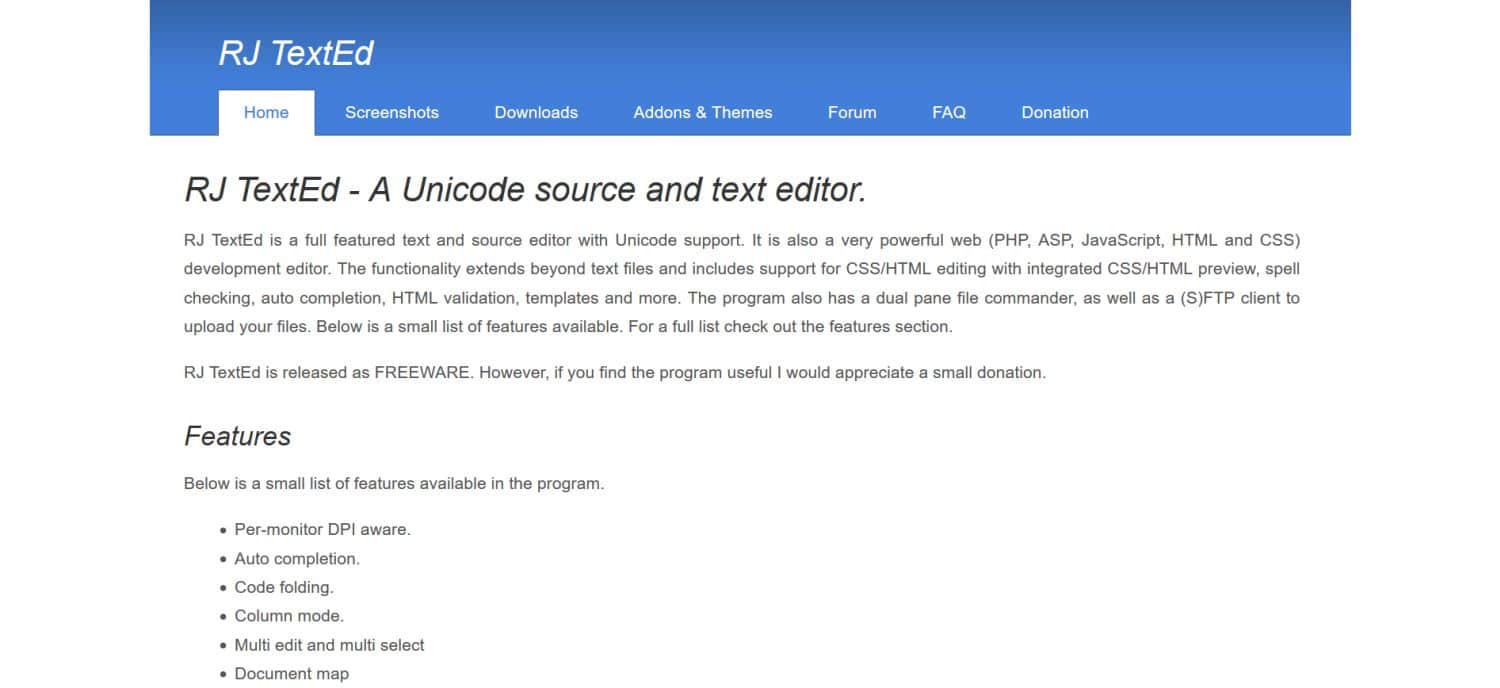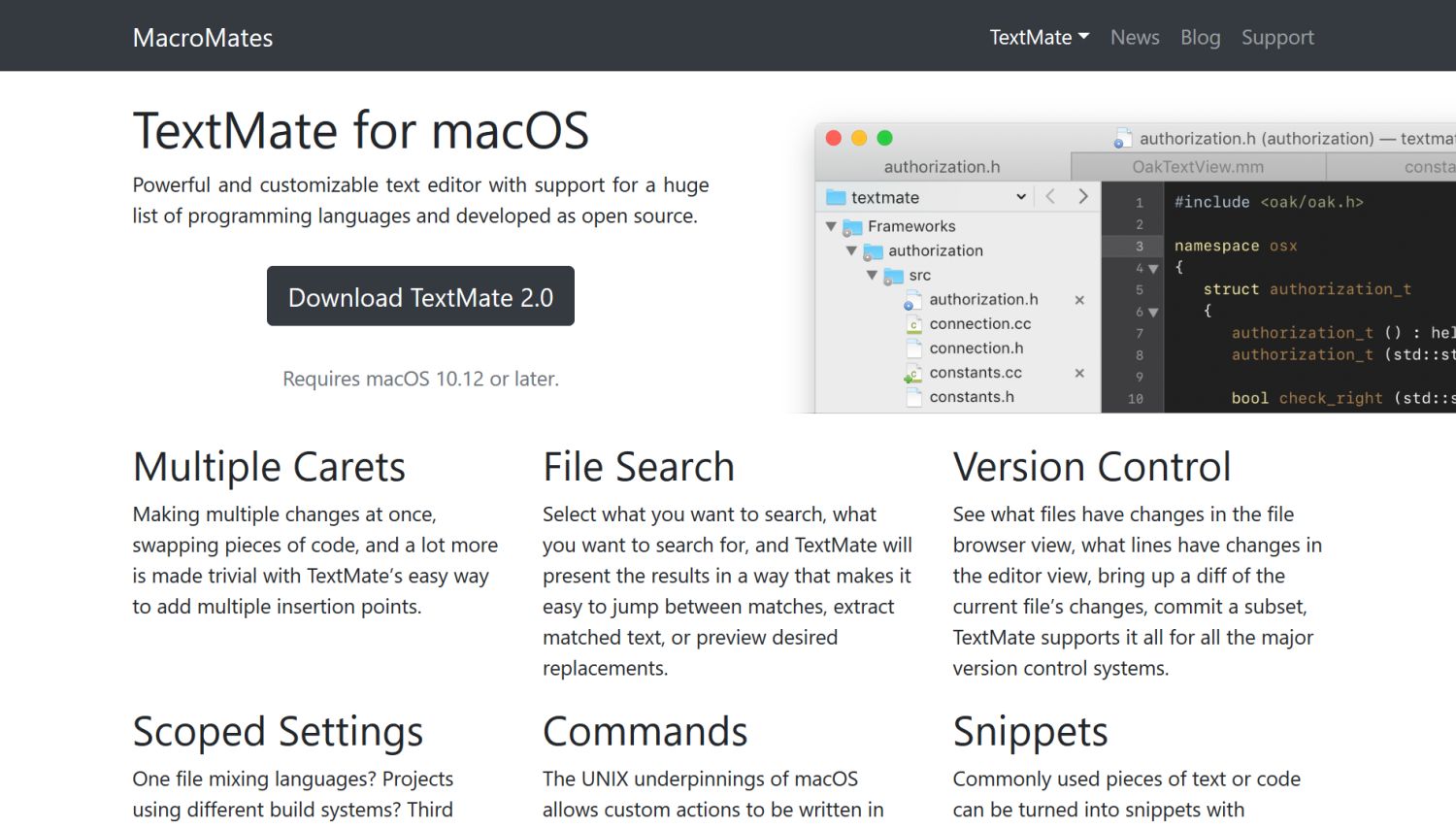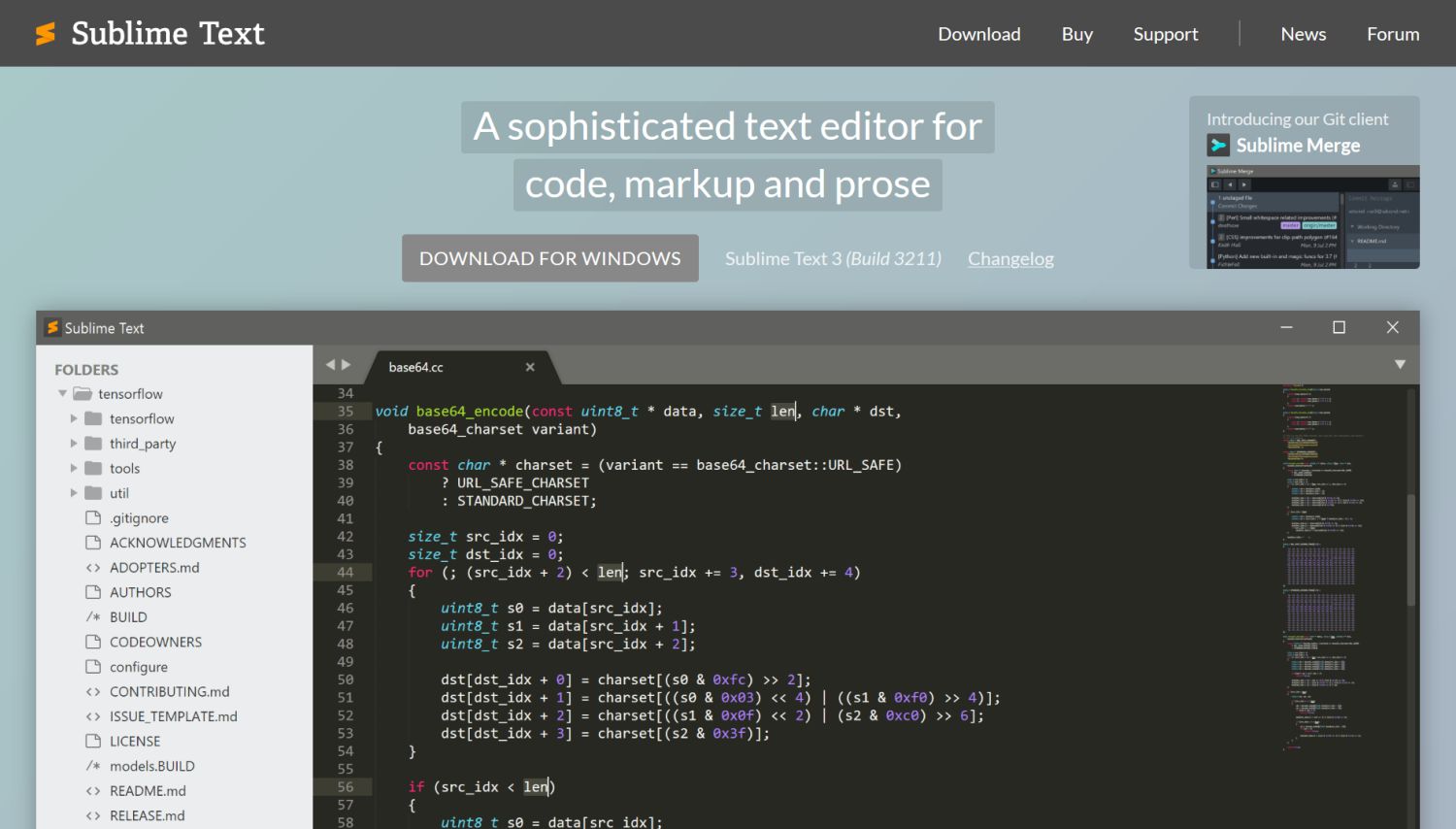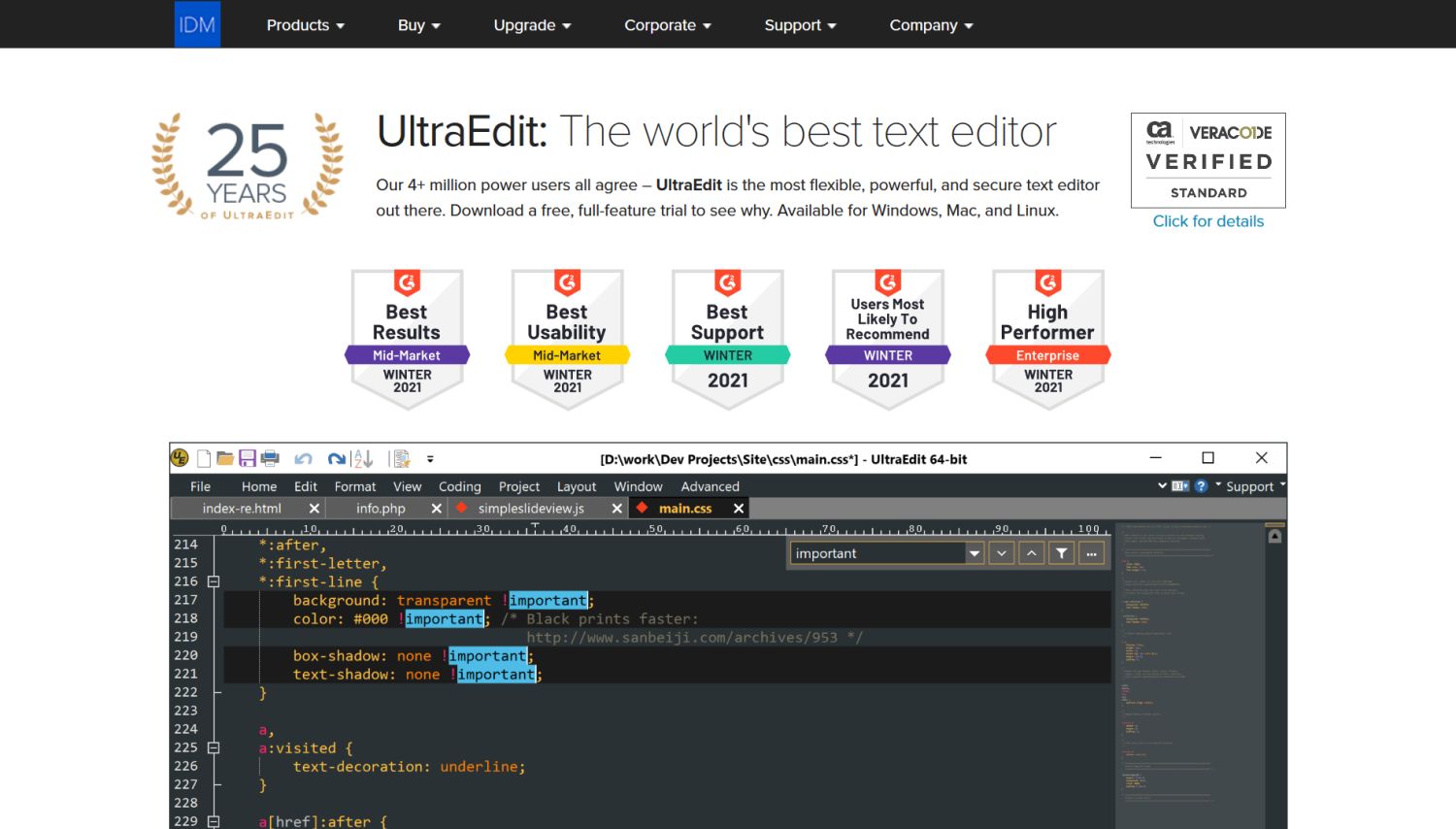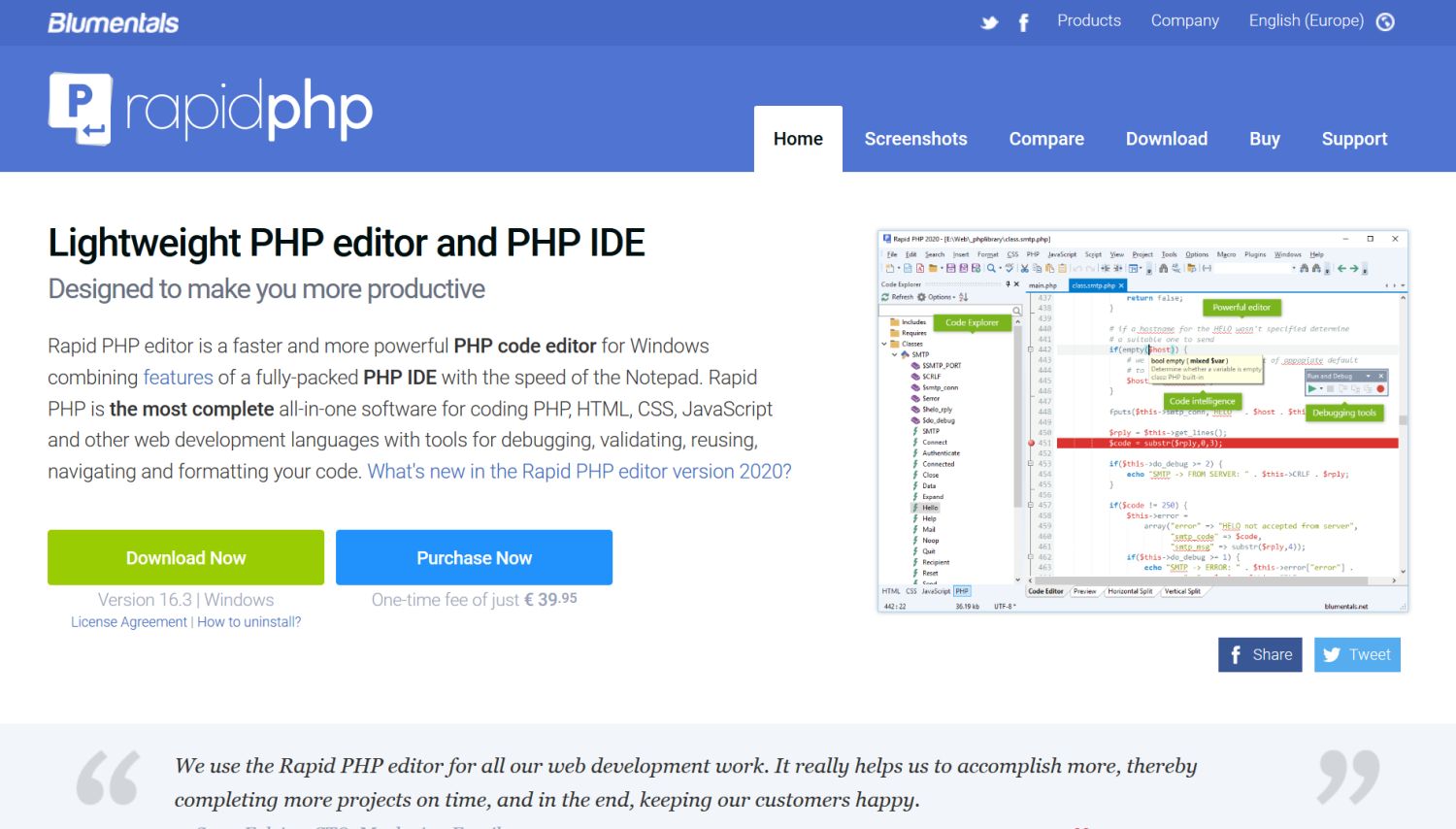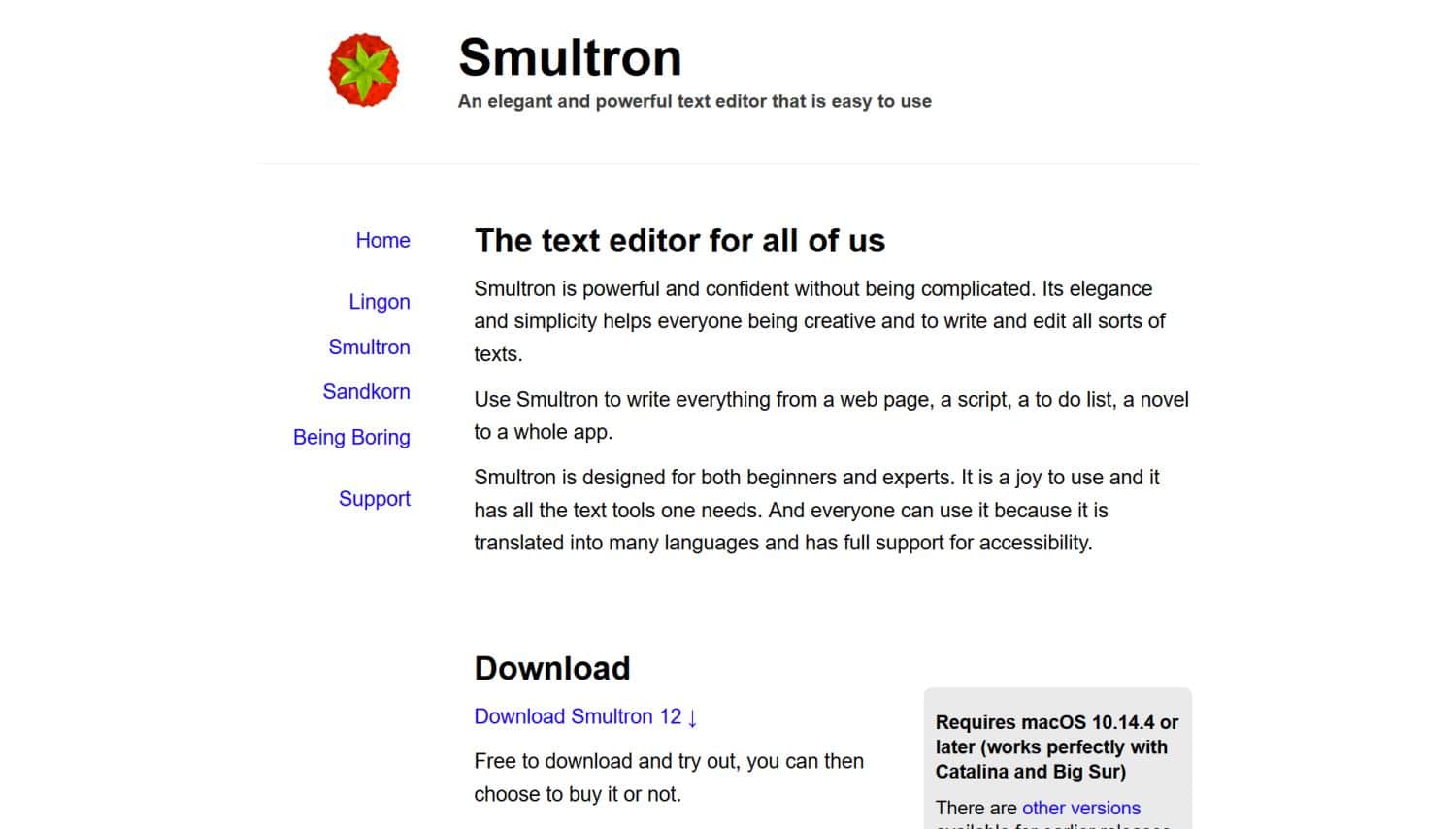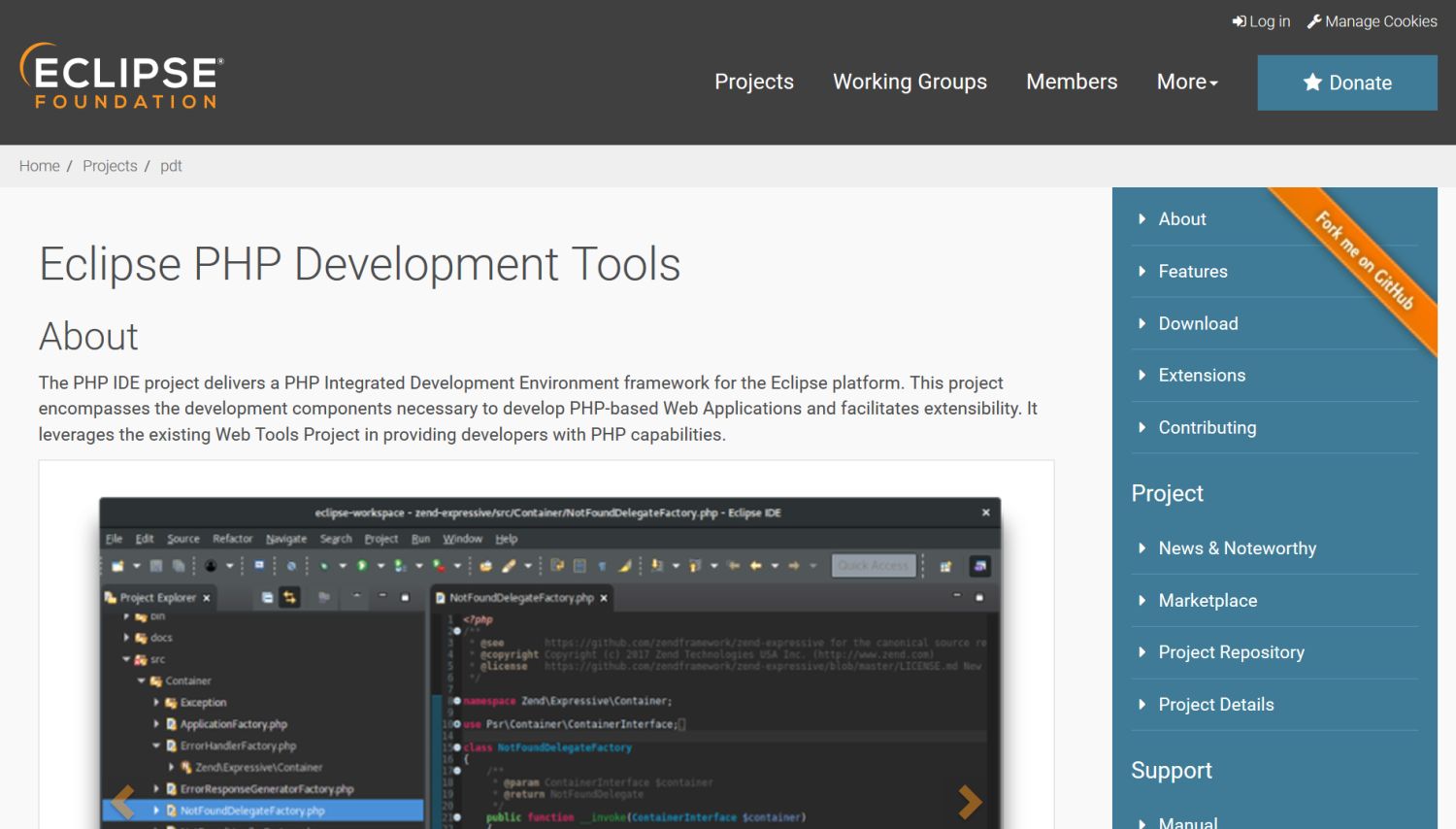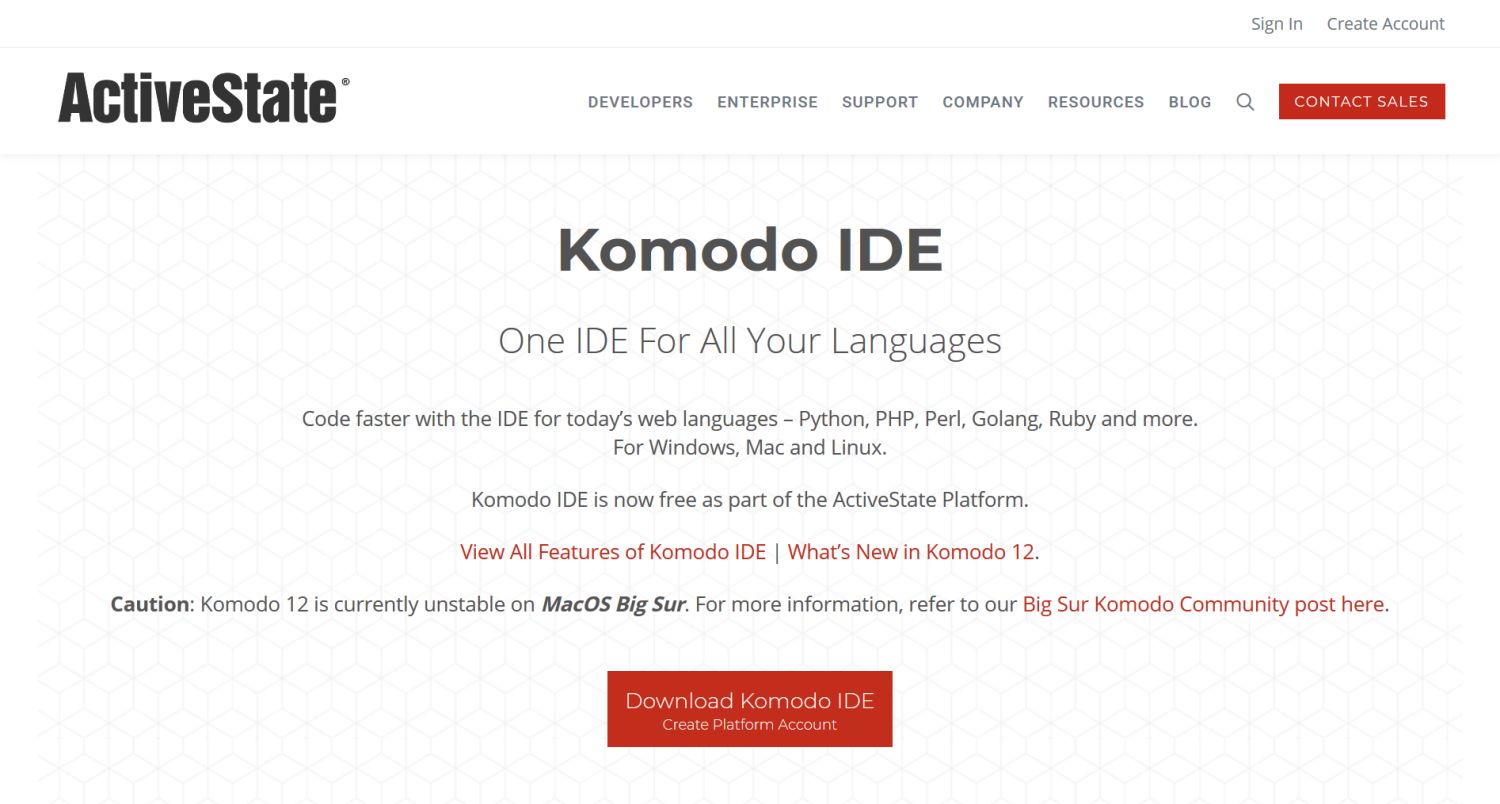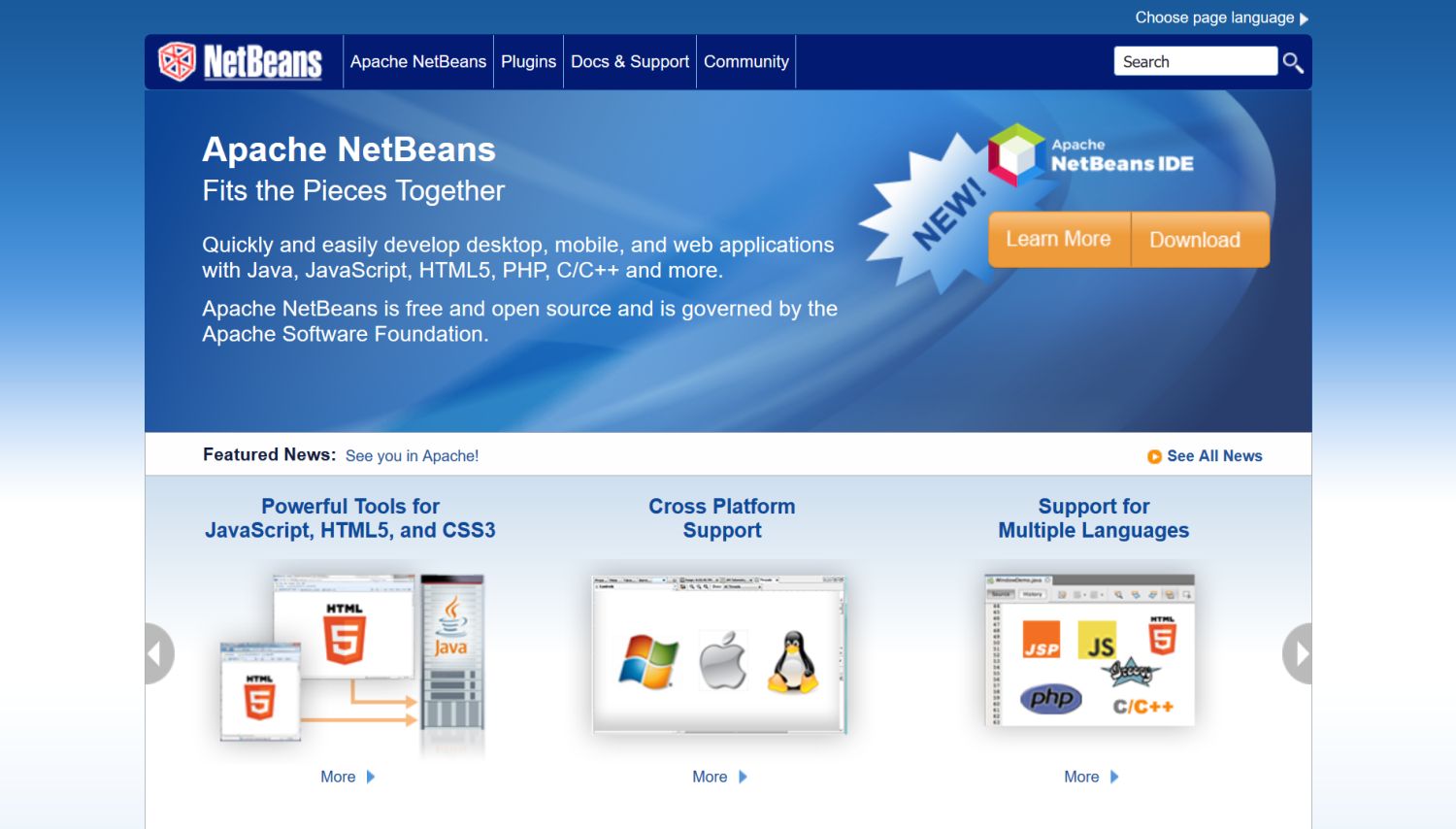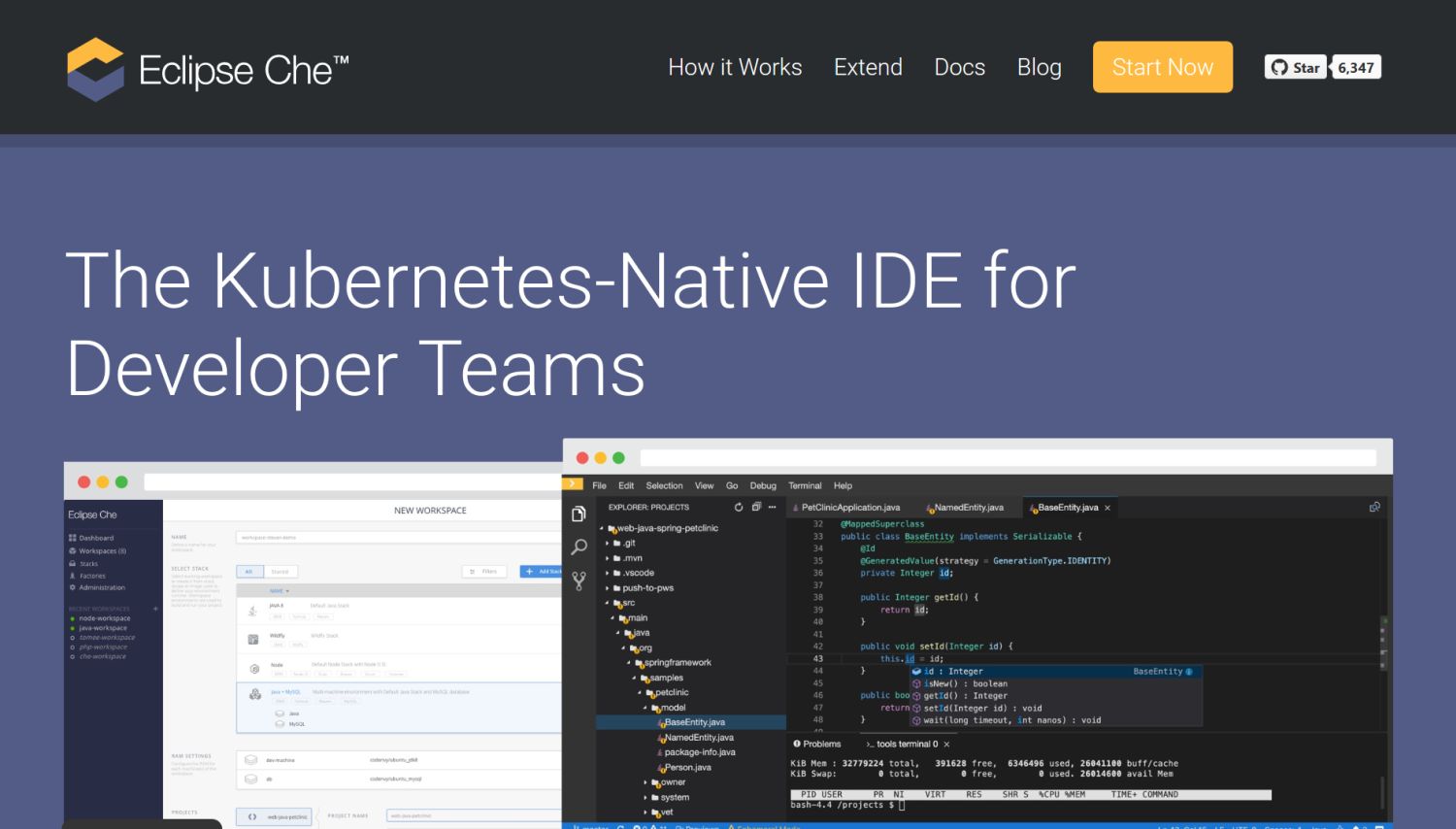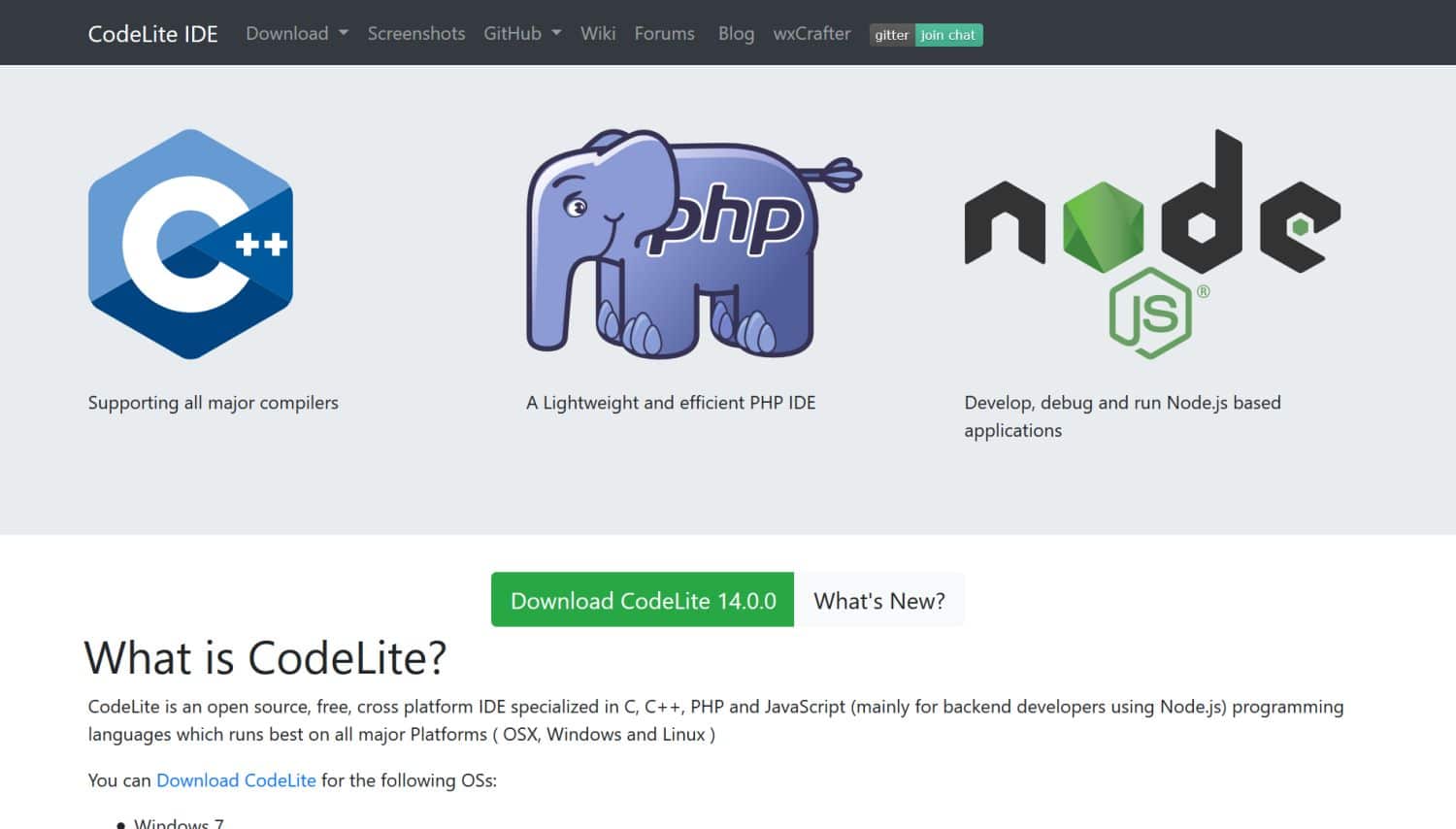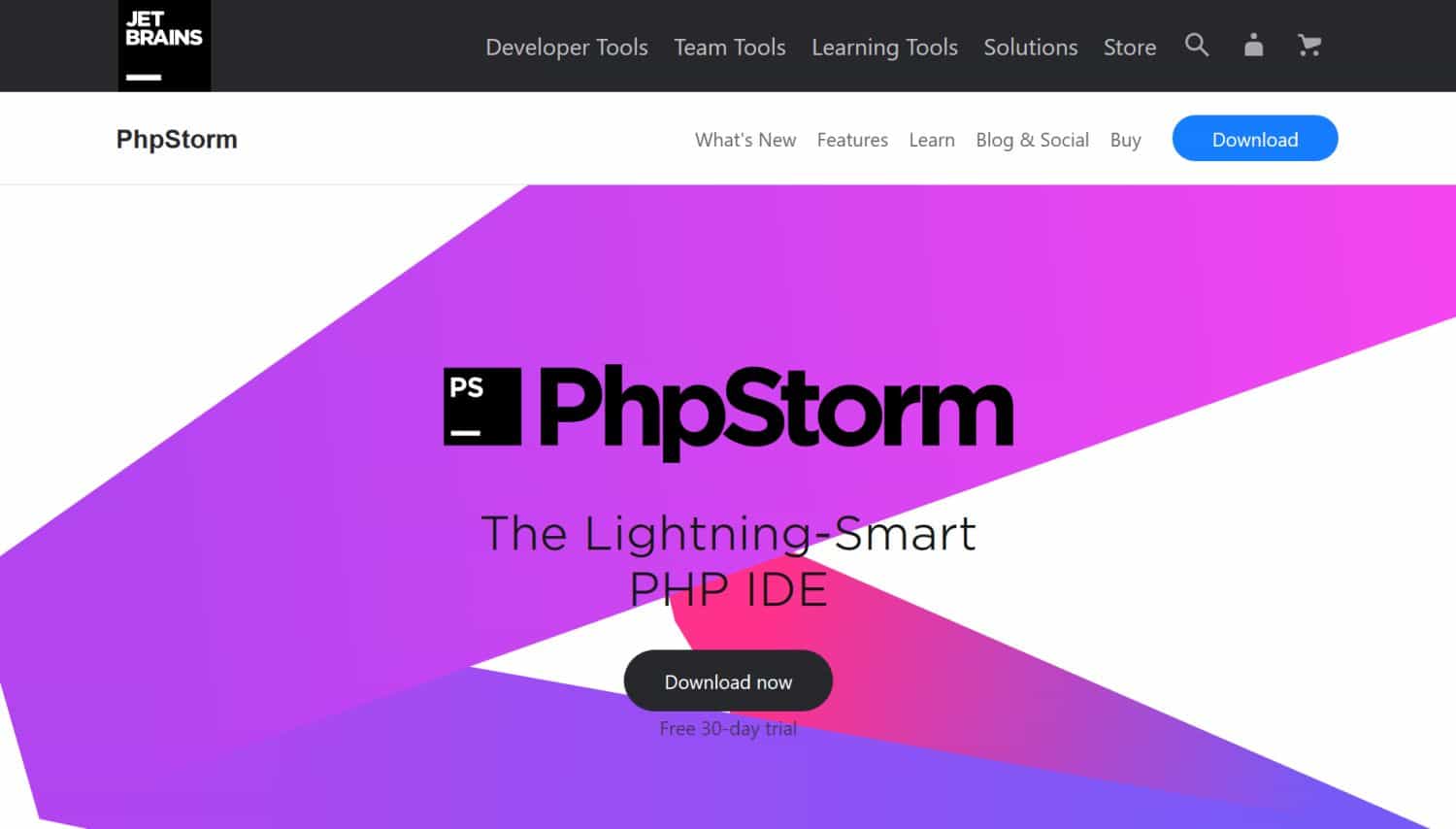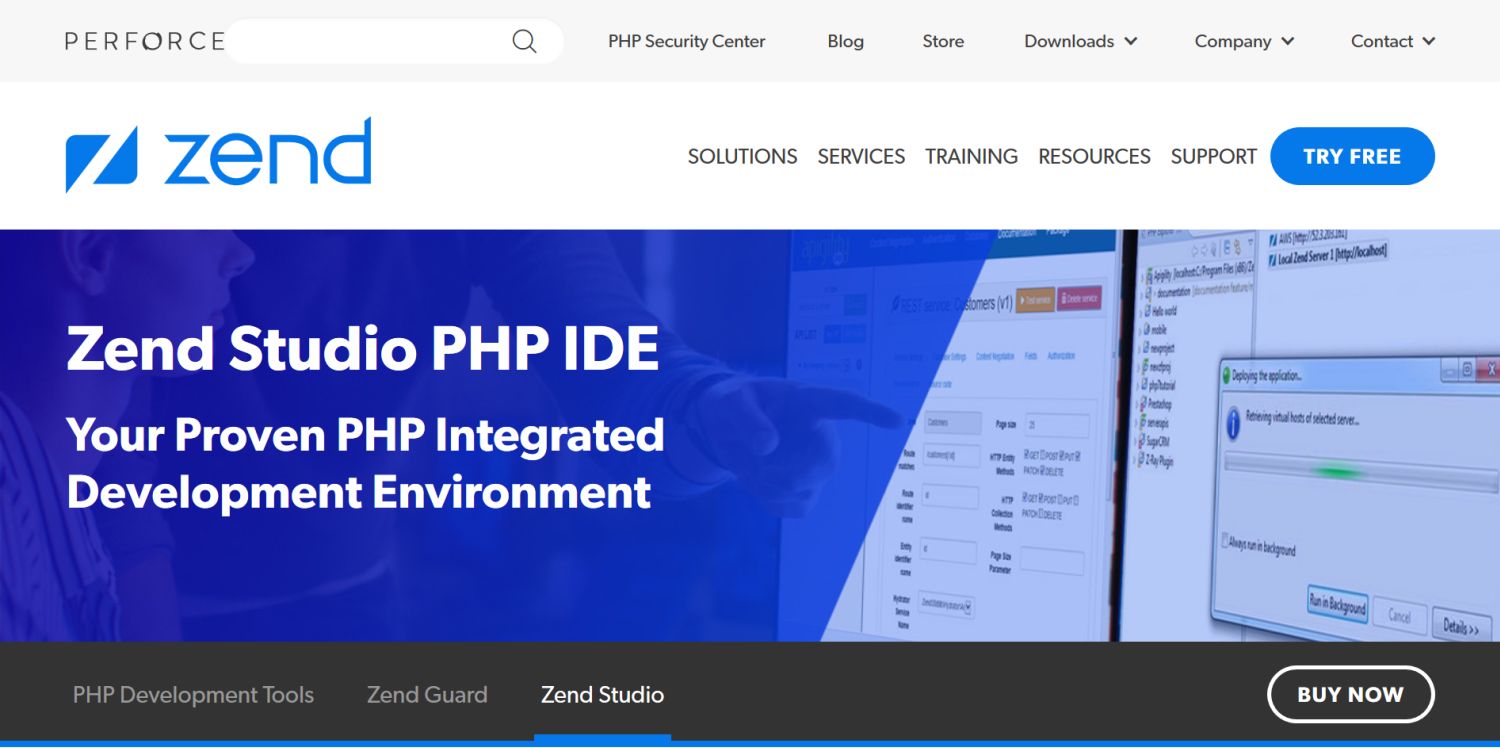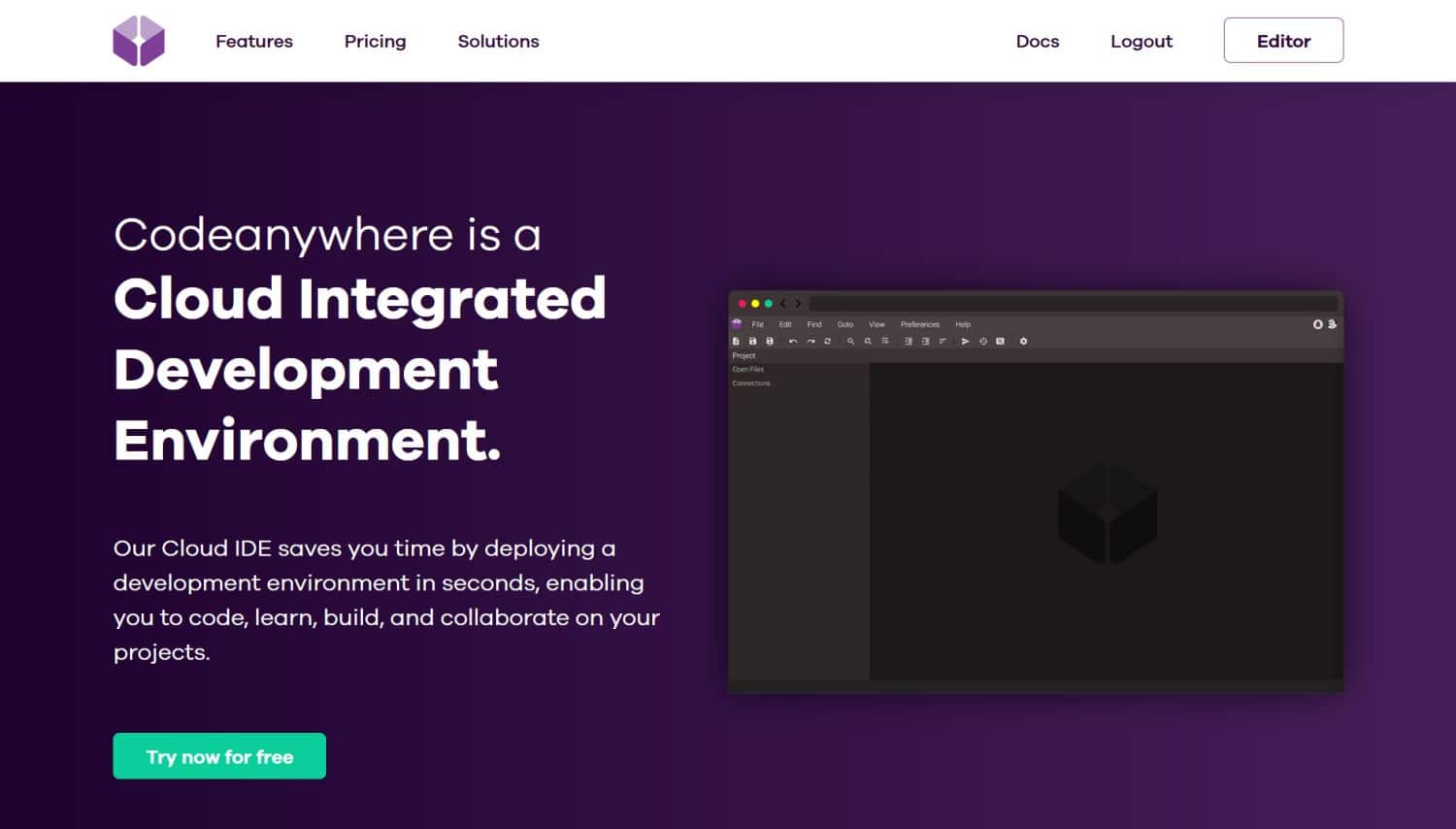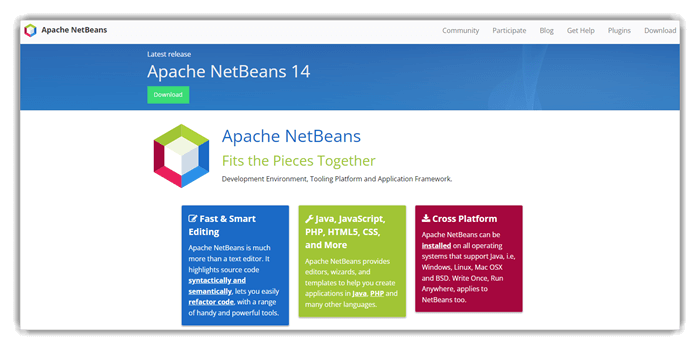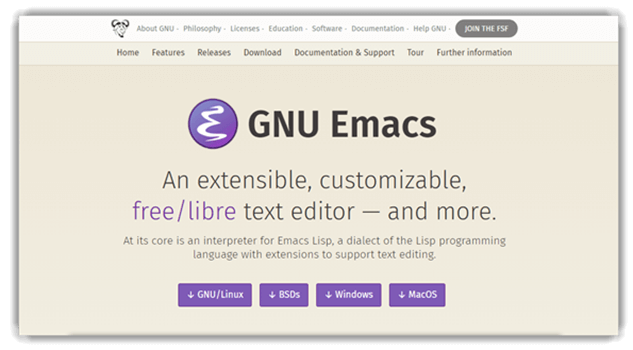Table of Content
- What are IDEs?
- Best IDEs for PHP Development
- PHPStorm
- Eclipse PDT
- NetBeans
- Zend Studio
- Komodo IDE
- Codelobster
- Aptana Studio
- CodeLite
- Codeanywhere
- Rapid PHP Editor
- PHPEd
- PHP Designer
- FAQs Related to Best IDEs for PHP Development
- Conclusion
Trying to develop a PHP website? There are so many elements dictating the success of your website. Like coding, debugging, handling the different components, and even managing the whole project. That’s why you need the best IDE for PHP development to simplify the process a little.
Although PHP is an easy-enough open-source scripting language, web development through it tends to be a little complex. But worry not; the industry experts have developed a multitool to make things easier for you, and it’s called an integrated development environment or IDE. A few of the most common features provided by IDEs are source code editing, build automation, and debugging.
Our PHP developers have extensively experimented with several IDEs for a variety of functions. Based on their views, we have listed some of the best IDEs for PHP web development. This guide includes the key details and features of these IDEs, along with their starting prices. So you can make the best choice for your PHP website or web application.
But first, let’s check out what IDEs are.
What are IDEs?
Integrated Development Environments, or IDEs, are the tools that streamline the development process by packaging some critical functions. That includes code editing, building executables, debugging programs, and more. So the productivity and efficiency of the programmers improve significantly.
Here are the key features of the integrated development environments for PHP:
- Code Editing: Top PHP IDEs provide dedicated code editors with features like syntax highlighting, code completion, and auto-indentation. These features help the PHP programmers write clean, error-free code and suggest code completions.
- Debugging: With the integrated development environments, the developers can set breakpoints, step through code, inspect variables, and analyze the execution flow. That helps identify and fix bugs more efficiently.
- Project Management: IDEs for PHP programming include project management to organize and manage code files and resources. So the developers can create, open, and save projects. They can also manage dependencies and navigate through project structures more easily.
- Version Control Integration: Many IDEs have built-in support for version control systems like Git. This integration allows developers to manage code repositories, track changes, and collaborate with the team members effectively.
- Language Support: These tools provide comprehensive support for different programming languages. They offer PHP-specific features like syntax checking, highlighting, and code analysis. That ensures accurate and efficient development.
- Code Refactoring: IDEs facilitate code refactoring by providing automated tools. That improves code structure and maintainability. These tools assist in renaming variables, extracting methods, and rearranging code. That reduces manual effort and potential errors.
- Code Navigation: IDEs offer features for easy code navigation within a project. Developers can quickly jump to function definitions, navigate through classes and files, and find references to variables or methods.
These features collectively create a powerful and efficient development environment within an IDE. That empowers the developers to write, debug, and manage code more effectively. IDEs aim to streamline the development process, improve code quality, and boost productivity for software development projects.
Best IDEs for PHP Development
PHP development space is absolutely packed with development tools, including IDEs. But you will need the absolute best tools to ensure a proper workflow and quality across the PHP website project. So what is the best IDE for PHP development? Well, let’s find out.
1. PHPStorm

PHPStorm is a feature-rich integrated development environment for PHP. It offers a comprehensive set of tools and features. They enhance productivity and streamline PHP development. PHPStorm provides advanced code completion, code navigation, and refactoring capabilities. That makes it easier to write and maintain PHP code.
It offers debugging and profiling capabilities for PHP applications. So the developers can identify and fix issues efficiently. You can use PHPStorm for PHP development for its integration with version control systems such as Git and SVN. That provides smooth collaboration and version management.
Key Features of PHPStorm:
- Feature-rich integrated development environment for PHP.
- Code completion, code navigation, and refactoring tools.
- Debugging and profiling capabilities for PHP applications.
- Integration with version control systems (Git, SVN, etc.).
- Support for popular PHP frameworks and libraries.
PHPStorm also provides built-in tools for testing, code analysis, and code generation. That makes it a powerful IDE for PHP development. If choosing the right IDE for PHP development comes down to efficiency, PHPStorm may be the one for you.
2. Eclipse PDT
Eclipse PDT (PHP Development Tools) is an open-source IDE specifically designed for PHP development. It provides a collection of tools and features to help PHP programmers code the website more efficiently.
This top PHP IDE offers a robust code editing experience with syntax highlighting, code completion, and code templates. So the PHP developers can write clean and error-free PHP code efficiently. You can use Eclipse IDE for PHP development due to its project management capabilities. It helps developers create, open, and manage PHP projects seamlessly.
Key Features of Eclipse PDT:
- Robust code editing with syntax highlighting and code completion.
- Advanced debugging capabilities with breakpoints and variable inspection.
- Project management features for organizing and managing PHP projects.
- Integration with quality version control systems like Git.
- Extensive plugin ecosystem for customizing and extending functionality.
With its extensible architecture, Eclipse PDT provides a vibrant ecosystem of extensions developers can use to customize PHP websites.
3. NetBeans
NetBeans is an open-source IDE that provides robust support for PHP development, among other programming languages. With its intuitive user interface and extensive feature set, NetBeans offers a productive environment for PHP programmers.
NetBeans includes advanced debugging tools, allowing developers to identify and resolve issues in their PHP applications easily. It seamlessly integrates with popular version control systems, such as Git, SVN, and Mercurial. It facilitates collaborative development and efficient version management.
Key Features of NetBeans:
- Code completion and intelligent code editor.
- Debugging tools for efficient issue identification and resolution.
- Version control integration and project management features.
- Support for multiple programming languages, including PHP.
- User-friendly interface and simplicity of use.
NetBeans benefits from a vibrant community that actively contributes to plugins, updates, and support. That ensures a continuously evolving and user-friendly PHP development environment.
4. Zend Studio
Zend Studio is one of the top PHP IDEs with advanced debugging and profiling capabilities. So web developers can easily identify and resolve issues within their PHP applications. Plus, there are code generation and code assist features, enabling developers to write code faster and with fewer errors.
You can pair Zend Studio with popular version control systems, facilitating smooth collaboration and effective version management.
Key Features of Zend Studio:
- Advanced debugging and profiling capabilities.
- Integration with the Zend Framework.
- Code generation and code assist features for faster development.
- Support for PHP-based web services.
- Collaboration and team development tools.
Zend Studio is one of the latest IDE software for PHP coding featuring remote deployment. So the developers can deploy their PHP applications directly from within the environment.
5. Komodo IDE
Komodo IDE is a feature-rich and multi-language PHP development tool. Designed to enhance productivity and streamline the coding process, Komodo IDE provides a comprehensive set of tools and features for PHP programmers.
With its code editing capabilities, web development experts can benefit from syntax highlighting, code completion, and intelligent code suggestions, enabling them to write PHP code efficiently. Komodo IDE also offers version control integration, enabling seamless collaboration and efficient code management with popular version control systems.
Key Features of Komodo IDE:
- Multi-language support, including PHP.
- Code editing with syntax highlighting and code folding.
- Debugging and testing tools for efficient development.
- Version control integration and collaboration features.
- Customizable and extensible environment.
With its versatile and powerful features, Komodo IDE provides a robust development environment for PHP programmers.
6. Codelobster
Despite its lightweight nature, Codelobster offers a range of features that make PHP coding efficient and convenient. It is one of the top PHP development tools providing a code editor with syntax highlighting, code completion, and code folding. That enables the developers to write PHP code with ease.
Codelobster supports popular PHP frameworks, making it suitable for developers working with popular frameworks like Laravel, Symfony, and CodeIgniter.
Key Features of CodeLobster:
- Lightweight IDE with a user-friendly interface.
- Code editing with syntax highlighting and auto-completion.
- Built-in debugger for identifying and fixing issues.
- Database integration for seamless development with databases.
With its simplicity and intuitive interface, beginners will find Codelobster as one of the best IDEs for PHP development.
7. Aptana Studio
Aptana Studio is a robust open-source IDE offering comprehensive support for PHP website development. With its code editing capabilities, Aptana Studio offers features like syntax highlighting, code completion, and code templates. That makes PHP coding efficient and accurate.
It is one of the best IDEs for PHP development, with a built-in debugger that allows for seamless debugging and issue resolution. Aptana Studio integrates with popular version control systems, facilitating smooth collaboration and efficient code management.
Key Features of Aptana Studio:
- Comprehensive web development environment, including PHP support.
- Code editing, debugging, and testing tools.
- Integration with Git and SVN for version control.
- Built-in terminal and deployment features.
With its extensive feature set, Aptana Studio serves as one of the highly-rated PHP IDEs, providing a versatile and productive development environment.
8. CodeLite
CodeLite is a lightweight, cross-platform IDE for PHP development, offering robust support for other programming languages as well. CodeLite’s code editor offers syntax highlighting, code completion, and code folding, facilitating efficient PHP coding.
This highly-rated PHP IDE includes a built-in debugger and profiler. So web development experts easily identify and resolve issues within their PHP applications.
Key Features of CodeLite:
- Lightweight and cross-platform IDE.
- Code editing with syntax highlighting and auto-completion.
- Debugger and profiler for efficient development and performance analysis.
- Version control integration and collaboration features.
- Support for multiple programming languages, including PHP.
The multi-language support makes it a versatile option for developers working on diverse projects.
9. Codeanywhere
Codeanywhere is a cloud-based IDE that offers a convenient and accessible platform for PHP development. With Codeanywhere, developers can write, edit, and collaborate on PHP code from any device with an internet connection.
Its user-friendly interface makes Codeanywhere one of the best IDEs for PHP development. It supports syntax highlighting and code completion to enhance productivity and code accuracy. Moreover, the cloud-based nature of Codeanywhere eliminates the need for local installations. That ensures flexibility in terms of accessing projects from anywhere.
Key Features of Codeanywhere:
- Cloud-based IDE is accessible from any device with an internet connection.
- Code editing with syntax highlighting and collaboration tools.
- Debugging capabilities for efficient troubleshooting.
- Integration with version control systems for easy code management.
Finally, with its deployment and synchronization features, developers can easily deploy PHP applications and keep their projects up-to-date.
10. Rapid PHP Editor
Rapid PHP Editor is a feature-rich integrated development environment (IDE) specifically designed for PHP development. With its comprehensive set of tools and features, Rapid PHP Editor provides a powerful platform for efficient PHP coding.
The IDE offers a code editor with advanced features such as syntax highlighting, code completion, and code folding. So PHP programmers can write their website codes with ease and accuracy.
Key Features of Rapid PHP Editor:
- Feature-rich IDE designed specifically for PHP development.
- Code editing with syntax highlighting and code completion.
- Debugger for efficient debugging and issue resolution.
- Database integration for seamless development with databases.
- Support for HTML, CSS, and JavaScript, along with PHP.
Furthermore, it provides features like project management, version control integration, and deployment tools. That enhances productivity and streamlines the development process.
11. PHPEd
PHPEd is a professional integrated development environment (IDE) specially designed for PHP development. This top PHP IDE offers code editing, debugging, and profiling features. These features help programmers find and fix errors in their code quickly.
PHPEd also offers profiling tools to analyze the performance of PHP websites. So the experts at a PHP development company can identify areas of speed optimization in PHP websites.
Key Features of PHPEd:
- Comprehensive IDE with advanced features for professional PHP development.
- Code editing, debugging, profiling, and testing tools.
- Support for frameworks Laravel and CodeIgniter.
- Database integration and query tools for efficient development.
PHPEd integrates smoothly with version control systems like Git and SVN. So multiple developers can work together on the same project without conflicts.
12. PHP Designer
PHP Designer is one of the best IDEs for professional PHP development. This tool has a user-friendly interface with a range of high-quality features to ease the PHP development services.
PHP Designer offers project management tools. So the developers can easily organize and navigate through their PHP projects. Plus, it provides a structured environment for managing code files and resources.
Key Features of PHP Designer:
- Code editing with syntax highlighting and code folding.
- Debugging and testing tools for efficient development.
- Support for HTML, CSS, and JavaScript, along with PHP.
This tool’s strong debugging capabilities and framework support ensure a more streamlined development and testing process for PHP websites.
There are several other IDEs for PHP programming available on the internet. But we have chosen the above-mentioned options based on their features and usability. With these tools, you can create high-quality PHP websites in a more streamlined manner. That’s why every PHP development agency has IDEs in its arsenal for websites and web applications.
FAQs Related to Best IDEs for PHP Development
What is the best IDE for PHP development?
Choosing the right IDE for PHP websites depends on a variety of factors:
Remember, each project is unique, so the choice of PHP development tools may vary. Following this process, you can select the most suitable tools that align with your project goals and deliver the desired outcomes.
What are the benefits of using IDE in PHP development?
Here are a few benefits IDEs ensure for PHP development:
Overall, through IDEs, PHP developers can enhance productivity and facilitate efficient debugging and code analysis.
Can I use an IDE for PHP development on different operating systems?
Yes, many IDEs are cross-platform. So they can be used on different operating systems, such as Windows, macOS, and Linux. Popular IDEs like PHPStorm, Eclipse PDT, and NetBeans are available for multiple platforms. That ensures flexibility for developers using different operating systems.
Conclusion
In the past decade, the web development industry has done tremendous progress in streamlining the work of its experts. And when it comes to creating PHP websites, one of the best advancements we have seen is the Integrated Development Environment. The kind of features these PHP development tools offer ensure high-quality, accuracy, efficiency, and more for the websites.
But since the choice between the best IDEs for PHP development can be a little confusing, let our dedicated PHP experts guide you through the best options.
PHP — один из самых популярных и распространенных языков программирования. В этой статье собраны самые полезные инструменты, которые пригодятся PHP-разработчику.
1. PHPStorm
https://www.jetbrains.com/phpstorm/
Это интегрированная среда разработки (Integrated development environment, далее IDE) для PHP от компании JetBrains. В редакторе есть много полезных функций, он отлично подходит для работы с PHP, HTML и JS, имеет автоматические средства рефакторинга для PHP и JS, а также функцию автодополнения. Кроме того, в нем можно работать с SQL и базами данных.
Редактор платный, но имеет 30-дневный тестовый период. Есть специальные предложения: бесплатное использование для студентов и учителей, а также для разработчиков опенсорс-проектов.
Комьюнити теперь в Телеграм
Подпишитесь и будьте в курсе последних IT-новостей
Подписаться
2. XAMPP
https://www.apachefriends.org/ru/index.html
Это бесплатный инструмент, который легок и прост в установке и использовании. XAMPP это дистрибутив Apache, который помимо PHP содержит также Perl и MariaDB. А значит, отлично подойдет тем, кто работает с этой СУБД (ранее дистрибутив шел с MySQL). Имеет открытый исходный код.
3. Eclipse PDT
https://www.eclipse.org/pdt/
Это интегрированная среда разработки, которая свободно распространяется и подходит для разработки модульных кроссплатформенных приложений. Изначально Eclipse использовался для разработки проектов на Java, но специальный PDT плагин позволяет подключить поддержку PHP. В Eclipse есть все необходимые для разработки функции, такие как профилирование PHP-кода, подсветка синтаксиса и юнит-тестирование. Единственный недостаток — это ресурсоемкая среда, из-за чего ее будет проблематично использовать в небольших проектах.
4. ScriptCase
https://www.scriptcase.net/
ScriptCase RAD (rapid application development — быстрая разработка приложений) позволяет воздать веб-приложение буквально за несколько минут. Это веб-ориентированная платформа, ее можно установить на сервер в интернете. Она представляет собой платформу для разработчиков, позволяющую им использовать для генерации кода графическую оболочку, которая доступна прямо из браузера. Из минусов — сервис платный (от 349 долларов в год), но после установки есть тестовый 20-дневневный период.
5. phpDesigner
http://www.mpsoftware.dk/phpdesigner.php
phpDesigner — среда обработки, обладающая широким функционалом. В ней есть все для создания и отлаживания динамических веб-проектов, в том числе инструмент для чистки и улучшения PHP-кода. Также в этой IDE есть встроенные редакторы кода HTML5, CSS3 и JS. Благодаря интуитивно понятному интерфейсу пользоваться phpDesigner могут даже новички в разработке. Продукт является коммерческим, но имеет тестовый период в 21 день.
6. Aptana Studio
http://www.aptana.com/
Aptana Studio обладает удивительным для опенсорсного проекта количеством функций. Работает на Windows, Mac и Linux. Благодаря встроенному PHP-серверу и инструменту отладки вы можете интегрировать сюда другие инструменты PHP для создания и тестирования PHP-приложений в одном окружении.
7. Code Lobster
http://www.codelobster.com/
Code Lobster подойдет тем, кто ищет портативный IDE вариант. Эту среду разработки можно использовать как плагин для одной из популярных CMS (WordPress, Joomla, Drupal) или для популярного фреймворка (Symfony, Yii и т.д.). Code Lobster выпускается в двух версиях — бесплатной и платной, которая имеет расширенные функции.
8. PhpED
http://www.nusphere.com/
PhpED — один из множества инструментов PHP от компании NuSphere. Помимо PHP 7.1, этот редактор поддерживает HTML5, CSS3 и JS. Из интересных функций можно выделить встроенную поддержку DBG (отладчика и профилировщика для PHP) и возможность удаленной отладки PHP-скриптов. Также PhpED совместим со многими другими инструментами из этой статьи.
9. Sublime Text
https://www.sublimetext.com/
Эта известная программа прекрасно подойдет тем, кто ищет не IDE, а просто текстовый редактор. Быстрая навигация (Goto Anything) позволяет быстро находить нужные файлы или строки кода, а одновременное редактирование позволяет вносить изменения сразу в нескольких местах кода. Программу можно установить и использовать бесплатно, но это платный продукт, стоимость которого составляет 80 долларов (довольно скромно по сравнению с другими инструментами).
Продолжаем знакомство со средами программирования.
https://gbcdn.mrgcdn.ru/uploads/post/927/og_cover_image/788931af446715b00927698fa7cf1645
Итак, недавно мы познакомились с самыми средами разработки приложений на Java, в этот раз затронем PHP. Распределяя призовые места аналогичным субъективным образом, взглянем на список лучших:
Лучшая бесплатная IDE — NetBeans
Итак, история повторяется и открывает рейтинг IDE NetBeans, а значит придется сказать о ней ещё пару добрых слов. Во-первых, она поддерживает русский язык, что для многих PHP разработчиков жизненно важно. Во-вторых, NetBeans поддерживает все известные фреймворки, в том числе Zend, Laravel, Doctrine, CakePHP, Smarty, Yii и Symfony2. Кроме того, естественно поддерживаются javascript, HTML, CSS и PHP в самых свежих версиях.
Лучшая платная IDE — PHPStorm
Данная IDE идеально подойдет для полноценной full-stack веб-разработки. Также поддерживает фреймворки Symfony, Zend, Yii, CakePHP, основные CMS системы Magento, Drupal, WordPress, отладчики Zend Debugger и Xdebug, а для фронтенда вам доступны CSS3, HTML5, Sass, CoffeeScript, TypeScript, Stylus, Less и еще небольшая куча инструментов. Программная среда поставляется бесплатно для учителей и студентов профильных ВУЗов, для проектов с открытым кодом, ну и для тех, кому хватит 30 ознакомительных дней. В остальных случаях придётся платить.
Самая недооцененная IDE — Sublime Text
Последняя третья версия Sublime Text — среда разработки широкого профиля, основная прелесть которой в огромном количестве подключаемых модулей. Одним из них является PHP IDE. В состав входит все необходимое: отладчики, тестировщики, редактор и поддержка популярных фреймворков. Работать с Sublime Text легко и удобно.
Самая популярная IDE — Eclipse PDT
Еще один представитель прошлого рейтинга. В общем-то его популярность обуславливается обширностью возможностей (соответственно людям, работающим на других языках будет удобно остаться именно на этом продукте), поддерживаемых языков и количеством прикрепляемых пакетов. Нам интересен PDT (PHP Development Tool) со свойственными Eclipse возможностями: подсветкой синтаксиса, помощником в написании кода, рефакторингом, шаблонами, отладкой, валидацией и многим другим.
Лучшая облачная IDE — Cloud 9
Cloud 9 — очередной представитель всеядной среды разработки, что вместе с качеством сборки делает его популярность недостижимой для конкурентов из облачного мира. За бесплатно вы получаете ограничение в виде одного рабочего места, что вполне достаточно для оценки возможностей. Захотите работать командой — приготовьте 19$ (или 1 символический доллар, если команда у вас студенческая).
Самая простая IDE — PHP Designer
Как вы понимаете, титул самой простой IDE накладывает ограничения на функциональность. В данном случае, главный минус — работа только в одной ОС, а именно Windows. Да и в остальном это скорее редактор кода с расширениями, нежели полноценная среда разработки. Но ведь иногда и это хорошо, не так ли?
Лучшая из непопулярных IDE — CodeLobster
Вы не найдете огромного сообщества разработчиков CodeLobster, со справочной документацией тоже всё довольно скудно. Но это не отменяет того факта, что это отличная IDE, поддерживающая Drupal, Joomla, WordPress, Yii, Symfony, Laravel, Smarty, CakePHP, Phalcon, jQuery, AngularJs, Nodejs.
Самая перспективная IDE — Zend Studio
Завершим обзор мощным продуктом от Zend Technologies, а точнее сухой статистикой:
-
Отладка с помощью Zend Debugger, Xdebug, интеграция с Z-Ray;
-
Поддержка SVN, CVS, Docker, Git Flow;
-
Возможность просмотра MySQL, SQLite, PostgreSQL и других СУБД;
-
Поддержка библиотеки Dojo;
-
Качественный редактор кода, с функциями анализа, исправления, рефакторинга, индикации, генерации и пр.;
-
Поддержка облачный сервисов Microsoft Azure и Amazon AWS;
-
Свободное обращение с JavaScript, CSS, HTML и конечно PHP (4 и 5);
-
Панель разработчика Zend Studio Toolbar для браузеров IE и Mozilla Firefox.
To write high-quality PHP code, you’ll need a high-quality PHP editor that best fits your programming needs, preferences, and workflow. There are many options available in the market, and while they might look the same at first glance, each PHP editor has its unique features and optimal use cases.
In this guide, you can find the best PHP editors and IDEs that can help you edit PHP files and develop, debug, and test PHP applications.
They target different types of users from beginners who need a no-config PHP editor that works out of the box to experienced PHP programmers who want to work with a specific stack, framework, or toolkit. While most tools on this list are free of charge, I also added some premium ones that come with technical support and extra functionalities.
PHP Editor vs PHP IDE
PHP editors and PHP IDEs are two types of software you can use for editing PHP files. The main difference between the two is complexity. If you want a very brief definition, a PHP IDE is an enhanced PHP editor with extended functionality.
If you are a beginner or don’t develop complex PHP applications, you’ll be better off with a PHP editor. It loads faster, has a simpler UI, and is easier to configure and set up, but still provides you with all the editing features you’ll need while coding.
However, if you are an experienced PHP programmer who builds complicated applications and has specific coding needs, a PHP IDE can be a better solution for you.
Find the perfect PHP editor for your programming needs, preferences, and workflow in this roundup ⬇️Click to Tweet
What Is a PHP Editor
Technically speaking, you could edit PHP files with a basic text editor such as the Notepad app on Windows, but it wouldn’t be an easy thing to do. The main problem is that source code files are hard to read without syntax highlighting that lets you see different code structures, such as variables, keywords, and parameters, in different colors and fonts.
Low code readability doesn’t only lead to multiple errors but also slows you down as a programmer, as it will take much more time to see through your code and figure out the next step. To edit PHP files effectively, you’ll need a source code editor that understands the PHP syntax and highlights every piece of code according to its meaning.
Although syntax highlighting is the number one feature of every PHP editor, it’s not the only one. The best PHP editors come with multiple additional functionalities that help you write and edit PHP code, make sense of the structure of your file and project, and make fewer errors. For instance, line breaks, indentation, auto-complete, different views and editing modes, code completion, search and compare functionalities, and smart code hints are such features.
In addition to these advanced editing functionalities, modern PHP editors also have capabilities that help you with other tasks such as debugging, version control, refactoring, and others.
Note that most PHP editors are not solely for editing PHP files, but they are generic text editors that come with syntax support for many other source code file types too. For example, if you have edited HTML files before and already have a go-to HTML editor, there’s a good chance it will support the PHP syntax as well and you can keep using it if you want to.
What Is a PHP IDE
IDE is an acronym that stands for Integrated Development Environment. A PHP IDE has all the syntax highlighting and other capabilities of a PHP editor, plus a lot of other features that facilitate PHP development.
The best PHP IDEs typically provide you with pre-made code templates and detailed project and class wizards, have numerous highly customizable views and panels that you can arrange however you want and come with integrated development tools, such as a built-in terminal, web server, or web browser, that you can use right inside the IDE interface. They also tightly integrate with numerous third-party tools such as debuggers (e.g. PHPUnit and Xdebug) and container and virtual machine platforms (e.g. Docker and Vagrant).
There are also cloud PHP IDEs that let you set up an advanced coding environment in the web browser and save your files into a cloud server. Cloud IDEs can also provide you with pre-built PHP stacks, for instance, a containerized LAMP (Linux, Apache, MySQL, PHP) stack that allows you to work on a live Linux server and check your work instantly in the web browser.
Although a PHP IDE comes with more features than a PHP editor, it also requires more expertise to set up and configure the environment. For example, you might need to add and configure the web server that will execute your code, define environment variables and PHP executables, and perform other advanced development tasks.
So, if you don’t want to use the extra functionalities of an IDE, the additional workload most likely isn’t worth it, even if you have the expertise to do the configurations. But, if you need such features, a PHP IDE can significantly speed up your coding, testing, debugging, and profiling (program analyzing) work.
That said, the line between PHP editors and IDEs is blurring these days. PHP editors have begun to incorporate features that could be found only in IDEs before, such as built-in debuggers and terminals, highly customizable views and panels, and others.
10 Best Free PHP Editors
Let’s start with the best free PHP editors that provide you with all the important features to read, create, and edit PHP files.
1. Visual Studio Code
- Supported operating systems: Windows, Linux, macOS
- License: MIT License
- Source code: https://github.com/microsoft/vscode
- Supported languages: PHP, HTML, CSS, SCSS, Less, JavaScript, JSON, TypeScript, Markdown, PowerShell, C++, Java, Python, Go, T-SQL, C#, .NET Core, and more
Visual Studio Code (VS Code in short) is a free and open source code editor by Microsoft that has gained huge popularity in recent years. It supports the PHP syntax by default, and you can download further PHP extensions from the VS Code Marketplace to make it an advanced PHP editor that suits your specific coding needs. You can customize every aspect of VS Code, from themes to key bindings to integrations and functionality.
Best features:
- syntax highlighting, autocomplete, and code navigation
- smart code completion with IntelliSense
- color theme picker
- built-in Git and GitHub integration
- built-in Emmet support
- extensibility (you can create your own extension)
- linting, debugging, refactoring
- integrated terminal
- live share for pair programming (with extension)
2. Atom
- Supported operating systems: Windows, Linux, macOS, FreeBSD
- License: MIT License
- Source code: https://github.com/atom/atom
- Supported languages: PHP, HTML, CSS, JavaScript, Java, C, C#, Objective C, Perl, Python, Ruby, Go, XML, and more
Atom is the “hackable text editor for the 21st century”, according to its slogan. Originally, it was GitHub’s internal tool that later they made open source, but the project is still maintained by GitHub. It’s called hackable because you can customize every single aspect of the editor interface, such as the UI and syntax theme, key bindings, formatting, global and language-specific settings, and more.
In addition to the functionality of the core editor, you can download almost 9,000 packages that allow you to add basically any feature you need. To configure Atom as a PHP editor, you can add PHP-specific packages for debugging, refactoring, annotations, linting, and other development-related tasks.
Best features:
- customizable UI with 3,000+ open source Atom themes
- syntax highlighting and smart autocompletion
- file system browsing and multiple panes
- advanced find and replace tool
- integrated package manager (called apm)
- easy-to-access command palette
- extensibility
- real-time code collaboration (with the in-house-built Teletype package)
- direct Git and GitHub integration (with the in-house-built GitHub package)
3. Brackets
- Supported operating systems: Windows, Linux, macOS
- License: MIT License
- Source code: https://github.com/adobe/brackets
- Supported languages: HTML, CSS, LESS, SCSS, Sass, JavaScript, PHP, Java, Python, Perl, Ruby, C, C++, VBScript, and more
Brackets is an open source code editor created and maintained by Adobe. As many of Adobe’s products, it primarily focuses on frontend development, but it supports several backend languages as well, including PHP. It has become popular for its inline editing feature for CSS that lets you see all the selectors belonging to a specific CSS rule.
If you do both frontend and backend development, Brackets can be the ideal PHP editor for you — especially if you also work with CSS preprocessors, such as Sass and LESS. That being said, Brackets is not the most advanced PHP editor in this list, but it’s free, lightweight, and easy to use.
Brackets has an extension registry as well, however, it doesn’t have as many extensions as Atom or Visual Studio Code.
Best features:
- vertical and horizontal split view
- live preview using a real-time connection with your web browser
- lightweight (written in JavaScript)
- inline editing (for CSS)
- custom themes are available via the Brackets Extension Registry
- support for CSS preprocessors, including quick edit and live highlight functionalities
4. GNU Emacs
- Supported operating systems: Windows, Linux, macOS, FreeBSD, NetBSD, OpenBSD, Solaris
- License: GNU GPL vs 3
- Source code: https://git.savannah.gnu.org/cgit/emacs.git
- Supported languages: Lisp, PHP, Python, Ruby, Java, JavaScript, Scala, Perl, and many others
GNU Emacs is a stable and well-established code editor that has been on the market since 1985. It was primarily created for the GNU operating system, but it supports many other OSs as well. Emacs’ design and functionality are both fully customizable using the Emacs Lisp scripting language.
Emacs supports a multitude of programming languages, including HTML and CSS, but it’s typically not used by frontend developers. This is not saying that Emacs is not recommended for you if you are looking for both a frontend and PHP editor. However, note that it has a steeper learning curve than most of the other editors in this list.
In addition to its awesome features, using Emacs certainly has a coolness factor in the programmer community due to the expertise you need to use it, and it even appears in popular culture, such as the Tron: Legacy and Social Network movies.
Best features:
- content-aware editing modes
- full Unicode-support
- customizable both via the command line (using Emacs Lisp) and a graphical UI
- open source package repository to extend the editor
- built-in documentation
- additional functionalities such as debugger UI, project planner, IRC client, calendar, and others
5. Vim
- Supported operating systems: Linux, Windows, macOS, Android, iOS
- License: Vim License
- Source code: https://github.com/vim/vim
- Supported languages: PHP, Python, Ruby, Java, Lua, JavaScript, Perl, C, C++, and many others
Vim stands for Vi Improved as it’s the improved version of the Vi code editor created for Unix systems. It adds several important features to Vi, such as comparing and merging files, syntax highlighting, search history, spell checking, split view, support for protocols such as HTTP, FTP, and SSH, and many others.
You can use Vim in six basic modes, respectively normal, visual, select, insert, command line, and ex (exit) modes — see this article by FreeCodeCamp for the main differences between Vim modes. Vim has a text user interface that you can manage using commands and key mappings. However, if you’d rather use Vim with a graphical user interface, you can download its Gvim (Graphical Vim) version as well.
Similar to Emacs, Vim is highly customizable and extensible and supports hundreds of programming languages. There are thousands of Vim plugins available, but you can also use Vim Script (also called VimL), Vim’s internal scripting language, or another scripting language to add extra functionality.
Vim is a very robust tool, but if you are a beginner or code only occasionally, it’s probably not the best choice for you because of its steep learning curve. However, if you want flexibility and custom functionality and don’t mind learning, Vim can be the ideal PHP editor for you. If you want to go that route, here’s a great tutorial by The Valuable Dev blog about how to configure Vim as a PHP editor.
Best features:
- 6 different editing modes
- easy mode for beginners
- Unicode and multi-language support
- editing functionality such as advanced search and replace, multi-level undo tree, split view, code completion, and more
- extensive plugin system
- built-in manual
6. Bluefish
- Supported operating systems: Linux, Windows, macOS, FreeBSD, OpenBSD, Solaris
- License: GNU GPL vs 3
- Source code:https://sourceforge.net/p/bluefish/code/HEAD/tree/
- Supported languages: HTML, CSS, XML, JavaScript, PHP, SQL, Perl, Python, Ruby, Java, C, C++, and more
Bluefish is an advanced source code editor that supports many programming languages. You can use it on different operating systems, but it also comes with a Gnome integration, so if you are on the look for a PHP editor for your Linux distro, Bluefish can be a great choice for you — its GUI is also consistent with the Gnome Human Interface Guidelines, so it even looks good on a Gnome desktop.
As Bluefish was created with web developers in mind, it comes with useful features such as Emmet (formerly Zen Coding) support, dialogs and wizards for HTML tags, Unicode character browser, and many others. It also has an intuitive user interface and is easy to use, so you can safely choose it if you are a beginner or don’t want to put a lot of time into learning how to use a PHP editor.
Best features:
- lightweight, loads fast
- multiple document interface (tested with 1000+ opened documents)
- full-screen editing and split view
- editing functionality such as auto-completion, inline reference information, powerful and replace, snippets sidebar, and more
- remote file access via FTP, SFTP, HTTP, HTTPS, and other protocols
- supports multiple encodings (default is UTF8)
- extensible via plugins
7. jEdit
- Supported operating systems: Windows, macOS, Linux, BSD
- License: GNU GPL vs 2
- Source code: https://sourceforge.net/p/jedit/svn/HEAD/tree/
- Supported languages: HTML, CSS, XML, JavaScript, CoffeeScript, .htaccess, PHP, SQL, Perl, Python, Java, Scala, and more
jEdit is a cross-platform source code editor written for the Java Virtual Machine, so it runs on any operating system that has the Java runtime environment installed. Its goal is to provide programmers with an editor that can be installed and set up as fast and effortlessly as possible. jEdit has syntax highlighting modes for more than 200 programming languages.
Even though jEdit is a stable tool, you’ll find more fancy PHP editors on this list. However, it’s still worth a try if you need an easy-to-use free PHP editor that runs out of the box. Plus, it can be a great choice, too, if you find a jEdit plugin that can help you with your work — it has some cool ones, including support for version control other than Git and project and file management tools (however, check the age of the plugins, as some haven’t been updated for many years).
Best features:
- unlimited undo/redo functionality
- copy and paste via unlimited clipboards
- any number of editor windows can be open at the same time
- multiple and rectangular selections
- macros can be recorded from user actions
- supports for Unicode and 160+ character encodings
- powerful search and replace tool
- extensible via plugins
8. Notepad++
- Supported operating systems: Windows
- License: GNU GPL vs 2
- Source code: https://github.com/notepad-plus-plus/notepad-plus-plus
- Supported languages: HTML, CSS, XML, YAML, JavaScript, CoffeeScript, PHP, SQL, Perl, Python, C, C++, and more
Notepad++ is an oldie but goldie source code editor for Windows operating systems. It was created as a replacement for Notepad, the default text editor that comes pre-installed with Windows operating systems. Notepad++ adds multiple features to the very basic Notepad editor, therefore it quickly became popular among developers working on Windows machines.
It comes with syntax highlighting capabilities for almost 80 programming languages. It’s easy to install, works out of the box, and has important editing functionality such as split view, multiple document interface, undo/redo functionality, and more. So if you need a free PHP editor for Windows that’s easy to use and loads fast, Notepad++ is worth a look.
Best features:
- style configuration options and pre-designed themes
- editing features such as code folding, autocompletion, intelligent code completion, syntax checking, and others
- supports many different character sets
- extensible via plugins
- open source plugins are available for both 32-bit and 64-bit systems
9. RJ TextEd
- Supported operating systems: Windows
- License: freeware but accepts donations (no particular license is specified)
- Source code: not released
- Supported languages: HTML, CSS, Sass, LESS, Markdown, JavaScript, JSON, PHP, ASP, Java, Perl, and more
RJ TextEd is a one-person project by Rickard Johansson (RJ) — and a really impressive one. It’s a full-featured source code editor for Windows operating systems, created specifically for web development. Even though RJ TextEd’s website looks a bit basic, this is a text editor with many interesting features under the hood.
You can change every aspect of the UI by choosing and customizing a theme, open multiple document views at the same time in different arrangements, and use developer-friendly tools such as a color picker, an HTML validation and repair tool, charmaps, text-to-HTML conversion, and many others. RJ TextEd also has an embedded browser preview (Chrome and Internet Explorer) for HTML files.
The licensing of RJ TextEd is a bit unusual. Although it’s freeware software, it’s not open source, as the author doesn’t want to release the source code. However, you can still extend the functionality by creating an extension. If you have any questions to ask, RJ TextEd has an active user forum too.
Best features:
- HTML and CSS wizards
- browser preview for HTML files
- theme manager with pre-designed themes
- built-in project manager
- regular expression creator
- macro manager
- FTP/STFP client with syncing
- editing functionality such as side-by-side file comparison, advanced sorting, code folding, auto-completion, and more
10. TextMate
- Supported operating systems: macOS
- License: GNU GPL vs 3
- Source code: https://github.com/textmate/textmate
- Supported languages: HTML, Markdown, CSS, XML, JavaScript, PHP, SQL, Perl, Python, Java, and more
TextMate is an advanced source code editor for the macOS operating system. As it has been designed specifically for Mac, it integrates with the underlying Unix shell, therefore you can write custom actions in any programming language that works with the Unix Standard Streams (stdin and stdout).
To make customization easy and straightforward, TextMate utilizes an extensible bundle system. A TextMate bundle can include language syntaxes, code snippets, macros, commands, templates, workflows, and more. You can manage bundles with the help of a handy bundle editor.
The first version of TextMate was proprietary software you had to buy a license for. However, the current version, TextMate 2.0, has been open sourced under the GPLv3+ license, so you can download it for free (however, TextMate’s license policy page mentions that they ‘may charge for updates after 2.0’). If you are looking for a (currently) free PHP editor that runs natively on Mac devices, TextMate 2 is definitely worth a look.
Best features:
- custom themes
- live HTML/Markdown preview
- powerful search tool
- clipboard history
- easy-to-manage code snippets
- foldable code blocks, indented soft wrap, multiple carets, multiple tabs, and more
- scoped settings
- bundle editor
4 Best Premium PHP Editors
Even though premium PHP editors come at a price tag, most have a free trial or evaluation period, so you can give them a try without any risk. If you find a feature, integration, or plugin that you want to use or need technical support, a premium PHP editor can be a good solution for you.
1. Sublime Text 3
- Supported operating systems: Windows, Linux, macOS
- Price: $80 with 3 years of updates; download is free
- License: see EULA
- Supported languages: HTML, CSS, Sass, LESS, Markdown, JavaScript, PHP, Python, Perl, Ruby, Java, and more
Sublime Text 3 is the third major release of the notable Sublime Text source code editor. The new version added pane management and symbol indexing to the already popular editor and improved speed issues such as slow startup time. Sublime Text 3 is fully customizable with the help of plugins — many ready-made ones are available via the editor’s package manager, but you can create your own custom one too.
If you go with Sublime Text 3 as your PHP editor, it has many plugins available for the PHP language for things such as comment generation, linting, testing, beautifying, formatting, and others. Plus, it has some plugins for WordPress development as well that can help you a lot with writing WordPress code.
The licensing of Sublime Text 3 is a bit weird. Even though it’s proprietary software, you can use it free of charge if you don’t mind the (frequently shown) pop-up notifications that remind you to buy the license.
Best features:
- customizable snippets, menus, macros, key bindings (with JSON files)
- command palette
- goto definitions with a project-wide index of functions, classes, and methods
- advanced editing functionality such as split view, document map, multiple selections, auto completion, and others
- built-in package manager
- extensible via plugins
2. UltraEdit
- Supported operating systems: Windows, Linux, macOS
- Price: $79.95/year (up to 5 installs); 30-day free trial period
- License: see EULA
- Supported languages: HTML, CSS, Markdown, XML, JavaScript, JSON, PHP, MySQL, Python, Perl, Ruby, C, C++, and more
UltraEdit is a premium source code editor that has been on the market since 1994. It’s a stable and well-tested application with a user base of more than 4 million customers. UltraEdit works out of the box and features a pleasant and user-friendly onboarding experience. In addition to the customizable UI, it also comes with powerful developer features that help you work in the cloud or on a remote server, backing up files, managing projects, encrypting/decrypting files, and more.
If you work with large files that make other code editors crash, UltraEdit can be the best PHP editor for you, as it has a huge file handling feature — one of the reasons why it’s so popular among programmers. Besides UltraEdit, the license also includes UltraCompare Pro, a powerful file comparison tool that supports many different file types and integrates with the major version control systems, including Git, Subversion, and CVS.
Best features:
- custom themes and layouts
- powerful search functionality (in and across files)
- live preview for HTML and Markdown
- powerful command palette
- multi-caret editing, multi selection, column mode, file comparison, configurable tab options, and more
- support for the FTP/SFTP and SSH/Telnet protocols for remote development
- cloud syncing
- supports retina and other high-resolution screens
3. Rapid PHP Editor
- Supported operating systems: Windows
- Price: $49.95 for non-commercial use; $69.95 for commercial use; first 30 uses are free (evaluation period)
- License: see EULA
- Supported languages: HTML, CSS, LESS, Sass, JavaScript, PHP, SQL, XML, Smarty, .htaccess
Rapid PHP Editor is a commercial code editor for Windows operating systems. Even though the word ‘PHP’ is included in its name, it’s not only a PHP editor, but you can also use it to edit other file types. Rapid PHP Editor is part of a product line that features the same editor with incremental features. The main reason for this kind of setup is to keep the editor as lightweight as possible. For instance, if you need only HTML and CSS, you can use Rapid CSS Editor, but if you also need PHP support you can go with Rapid PHP Editor that’s essentially the same tool with extra functionality.
On its homepage, Rapid PHP Editor claims to be the fastest PHP editor on the market — and it loads very quickly indeed. It’s a beginner-friendly editor with an easy-to-understand onboarding wizard that helps with initial configuration (you can also opt out if you want). During the configuration process, you can integrate Rapid PHP Editor with your local web server so that you can preview your PHP files right inside the editor.
You can configure any aspect of Rapid PHP Editor, from design to layout to functionality. As it includes powerful features for HTML, CSS, and JavaScript, it can significantly speed up your workflow if you do both frontend and backend development. It also comes at a friendly price. You don’t have to pay for the license annually, just a one-time fee.
Best features:
- detailed customization options
- built-in HTML/CSS validator
- preview of PHP files (using your local web server)
- real-time PHP syntax checker
- multi-browser preview
- PHP framework support (WordPress, Laravel, CakePHP, CodeIgniter, Symfony, Yii, Nette, Prado)
- built-in PHP debugger (Xdebug) and PHP beautifier
- support for the Smarty template engine
- SVN- and Git-integration
- can save files directly via FTP/STFP/FTPS
- extensible via plugins
4. Smultron
- Supported operating systems: macOS
- Price: $7.99 for single use license; $4.99 for upgrade license; free evaluation
- License: see EULA
- Supported languages: HTML, Markdown, LESS, Sass, JavaScript, CoffeeScript, PHP, XML, YAML, Swift, Go, Ruby, Java, Objective-C, and more
Smultron is a commercial source code editor for macOS devices, with support for multiple programming languages. Its name means ‘wild strawberry’ in Swedish, as it’s being developed by a Swedish programmer Peter Borg. Like most Mac-only applications, Smultron comes with a stylish design, intuitive user interface, and fast launch time.
It includes multiple features that you could expect from an advanced PHP editor, such as customizable design and key bindings, code snippets, split file view, file comparison functionality, HTML preview, auto-complete, and more. Smultron’s creator puts a big emphasis on privacy, so if you want a PHP editor for your Mac that doesn’t collect any data about you, Smultron is a good solution for you.
You can download Smultron from either its website or the Mac App Store. Even though the creator charges a small fee for the license, you can download and try Smultron for free before making a purchase.
Best features:
- pre-designed themes
- support for vertical text and RTL (right-to-left) languages
- text scanning from the camera of your iPhone/iPad
- advanced encoding settings (including support for UTF-8 BOM)
- iCloud support
- distraction-free mode
- all-functions list view
- advanced find and search functionality with support for regular expressions
- full accessibility support
5 Best Free PHP IDEs
Now, let’s see the best free PHP IDEs that provide you with a professional development environment with advanced programming features and highly configurable functionality — at no cost.
1. Eclipse PDT
- Supported operating systems: Windows, Linux, macOS, Solaris
- License: Eclipse Public License
- Source code: https://github.com/eclipse/pdt
- Supported languages: HTML, CSS, XML, JavaScript, TypeScript, PHP, Java
Eclipse is a popular integrated development environment for the Java Virtual Machine, but it comes with support for several other programming languages as well. Eclipse PDT stands for PHP Developer Tools. It’s a plugin for the Eclipse platform, but if you don’t have Eclipse installed on your machine, you can also choose the ‘Eclipse IDE for PHP Developers’ option during installation, which automatically adds the PHP Developer Tools.
With Eclipse PDT, you get access to Eclipse’s highly configurable user interface and you can use it together with other Eclipse plugins as well. Eclipse PDT makes common PHP-related tasks, such as debugging, profiling, testing, refactoring, and syntax checking, easier and smoother.
You can also add your web server(s) that Eclipse will use for debugging and profiling PHP files. Eclipse PDT supports popular PHP tools, such as Xdebug, Zend Debugger, Composer, and PHPUnit, too.
Note that in order to run Eclipse, you have to install the Java Runtime Environment (JRE) or the Java Development Kit (JDK) on your computer.
Best features:
- customizable UI, views, and panels
- advanced PHP code formatting
- PHP project and class wizard
- pre-made code templates
- easy code navigation and code formatting
- support for remote projects
- content assist, autocomplete, code navigation, and more
- integrated web server to run PHP files
- Git client
2. Komodo IDE
- Supported operating systems: Windows, Linux, macOS
- License: ActiveState Community Edition License Agreement (pdf)
- Source code: https://github.com/Komodo/KomodoEdit
- Supported languages: HTML, CSS, JavaScript, Node.js, PHP, Python, Perl, Golang, Ruby, and more
Komodo IDE is part of the ActiveState Platform that’s a set of advanced developer tools for open source programming languages. It’s a cross-platform IDE that includes support for PHP (besides other languages). Komodo IDE is the extended version of the Komodo Edit source code editor — you get access to all the features of Komodo Edit, plus a lot more, such as live previewing, unit testing, dependency detector, Chrome debugging, and many others.
Even though Komodo IDE is available free of charge, it’s a commercial product. This means that you can use it for free until you are happy with community support. For professional support, you need to sign up for an ActiveState Pricing Plan that gives you access to email and chat support and private projects.
If you don’t need the IDE features and want to edit and manage PHP files without having to deal with the extra clutter, you can opt for Komodo Edit which is an excellent free and open source PHP editor application.
Best features:
- auto-complete, multiple selections, minimap, change tracker, calltips, and other advanced editing features
- code refactoring, code browser, visual debugging, regular expression toolkit, database explorer, HTTP inspector, and more
- Docker and Vagrant integration
- supports many version control systems (Git, Subversion, Mercurial, CVS, Perforce, and Bazaar)
- onboarding and project wizards
- DOM viewer
- real-time collaboration
- sharing via Slack
- built-in tutorials
3. Apache NetBeans
- Supported operating systems: Windows, Linux, macOS, BSD
- License: Apache License vs 2.0
- Source code: https://github.com/apache/netbeans
- Supported languages: HTML, CSS, Sass, LESS, JavaScript, PHP, Java, C, C++, and more
Apache NetBeans is a free and open source IDE maintained by the Apache Software Foundation. It runs on the Java Virtual Machine (so you need to have the Java Runtime Environment installed on your computer), but it comes with extensions for multiple programming languages. Its PHP runtime provides you with a full-featured PHP IDE that allows you to run, refactor, debug, and profile PHP applications — in addition to the typical features of a PHP editor such as syntax highlighting, customizable themes and views, goto definitions, and more.
When installing NetBeans, you can select which parts of the IDE you want to add. Currently, there are five options: Base IDE, Java SE, Java EE, HTML5/JavaScript, and PHP. You can install all of these if you want, but to use NetBeans as a PHP IDE, you’ll need the Base IDE and PHP runtimes by any means, plus you need to add the HTML5/JavaScript pack, too, if you want support for frontend languages (CSS, Sass, and LESS are also included).
NetBeans is an incredibly user-friendly tool. It has a helpful onboarding process that includes demos and sample projects of working PHP apps: a calculator and a to-do application. Plus, if you haven’t used an IDE for PHP development yet, Netbeans has a great PHP and HTML5 Learning Trail that can help you get started.
Best features:
- code formatting, code folding, smart code completion, error highlighting, smart suggestions, and other advanced editing features
- semantic code analysis
- debugging with Xdebug
- unit testing with PHPUnit and Selenium
- integration with version control systems (Git, Subversion, Mercurial)
- 1000+ plugins are available on the NetBeans Plugin Portal (130+ for PHP plus many generic ones such as themes)
- support for PHP frameworks such as WordPress, Symfony, Zend, and Yii (find them as plugins)
4. Eclipse Che (cloud IDE)
- Supported operating systems: any (it runs in the web browser)
- License: Eclipse Public License 2.0
- Source code: https://github.com/eclipse/che
- Supported languages: PHP, Java, .NET Core, ASP.NET, Go, C, C++, NodeJS, Python, Rust, Scala, and more
Eclipse Che is a Kubernetes-native cloud IDE that allows developer teams to build applications in pre-configured, containerized workspaces. This means that you set up and configure everything you need for your project— such as dependencies, runtimes, IDE, and project code — only once, and you can run your ready-made development environment wherever you want.
The Eclipse Che project started in 2014 as an Eclipse Cloud Development (ECD) project and can be thought of as the future of collaborative development. It was Codenvy who delivered the original codebase, but many tech giants are contributing to the project as well — such as IBM, Red Hat, Samsung, SAP, Microsoft, and Intuit, and others. The biggest things about Eclipse Che are the ability of real-time collaboration of even hundreds of developers, access to an online IDE that runs in the web browser, and easy access to container-based PHP development.
You can either install Eclipse Che on your Kubernetes or OpenShift cluster or create an online Che workspace at OpenShift’s web-based Che platform (you need a Red Hat account for the latter). The online platform has a couple of sample projects you can get started with. For PHP development, you can choose between four: Laravel with MySQL, Symfony with MySQL, plain PHP with MySQL, and plain PHP with an Apache web server (without MySQL). You can set up your pre-configured workspace with a single click and instantly begin to use the cloud IDE right inside your web browser.
What’s more, you can’t only configure your stack but can also choose between different editor interfaces. The default one is Eclipse Theia, but you can also opt for Eclipse IDE, Eclipse Dirigible, IntelliJ IDEA (Community Edition), Jupyter Notebook, and an open source distribution of Visual Studio Code. The features of your PHP editor interface will depend on the IDE you chose.
Best features:
- access to pre-built PHP stacks
- portability
- use the editor interface of your choice
- add container images from anywhere (Docker Hub, Quay.io, your own private registry, etc)
- devfile templates
- ready-to-use sample projects
- terminal access to all containers
- multi-user collaboration
- extensible via plugins (available from the IDE interface)
- all Che services are available via REST APIs
5. CodeLite
- Supported operating systems: Windows, Linux, macOS, FreeBSD
- License: GNU GPL vs 2
- Source code: https://github.com/eranif/codelite
- Supported languages: HTML, JavaScript, Node.js, PHP, C, C++
CodeLite is a free and open source IDE primarily for the C++ programming language, but it also comes with support for PHP and Node.js (as pre-installed plugins). It’s not the most advanced IDE you’ll find out there, but it’s free and comes with all the important IDE features for PHP, such as project and workspace management, built-in debugger (Xdebug), panes for different views, task management, code completion, project execution, and more.
When you first launch CodeLite, it starts with a setup wizard that helps you configure the IDE to fit your coding style (you can opt out if you want). There’s an option that allows you to customize it as a PHP editor used for web development. Note that you might have to install a C++ compiler manually (if you don’t have any on your machine yet). The other thing to keep in mind is that even though CodeLite has an okay wiki page, it doesn’t come with as many tutorials/starter projects as most of the other PHP IDEs on this list.
However, if you want a free PHP IDE that doesn’t run on Java, has many configuration options, and doesn’t require you to sign up for an account, CodeLite can be the best choice for you.
Best features:
- customizable design with many themes to choose from
- powerful find and replace and go-to functionality
- PHP linting, refactoring, and debugging
- PHP class wizard
- SFTP support with an SSH account manager
- Git-integration
- diff tool for both files and folders
4 Best Premium PHP IDEs
Finally, here are the best premium PHP IDEs for enterprise-level PHP development, with technical support, numerous integrations, and support for different PHP frameworks and content management systems.
1. JetBrains PhpStorm
- Supported operating systems: Windows, Linux, macOS
- Price: $89 for first year, $71 for second year, $53 for third year onwards for individual use with annual billing ($199 – $159 – $119 for commercial use); free license programs for FOSS; 30-day free trial
- License: see EULAs
- Supported languages: HTML, CSS, Sass, LESS, Markdown, JavaScript, Node.js, React, Vue, Angular, TypeScript, PHP, MySQL, XML, XSLT, and more
JetBrains PHPStorm is featured as “the lightning-smart PHP IDE”, and it offers a different user experience from most other PHP IDEs indeed. It has a clean and minimalistic user interface and a fast startup time — it launches just as fast as a simple PHP editor without any IDE features.
In PHPStorm, you see everything only when you need it. At first launch, you’ll see a very simple view with the configuration settings and three options to start a new project. The top menu bar only becomes visible once you start a new project. Then, you can add extra windows for many things (favorites, structure, todos, problems, terminal, event log, database, debug, and more), but all are optional and easy to toggle back and forth.
One of the best things about PHPStorm is that it comes bundled with WebStorm, JetBrains’ JavaScript IDE. So if you do both frontend and backend development and need both a JavaScript and PHP IDE, this can be your best choice. PHPStorm also integrates with the Composer package manager so that you can manage your dependencies right from your IDE. Plus, it supports the three most popular PHP content management systems: WordPress, Drupal, and Joomla.
Best features:
- scratch files for experimenting without creating a project
- on-the-fly error prevention
- prioritizing coding problems
- HTML5 outline view
- easy switching between different PHP versions (good for legacy projects)
- advanced refactoring
- debugging with its zero-config Visual Debugger (also supports Xdebug and Zend Debugger)
- integration with version control systems (Git, Mercurial, Subversion)
- support for both test-driven development (PHPUnit) and behavior-driven development (Behat)
- support for all major PHP frameworks (Laravel, CakePHP, Magento, Yii, Zend Framework, WordPress, and more)
2. Zend Studio
- Supported operating systems: Windows, Linux, macOS, IBM i
- Price: $89 for personal use and $189 for professional use (both are perpetual licenses with 1 year of free upgrades); 30-day free trial
- License: Zend Studio License (pdf)
- Supported languages: HTML, CSS, Sass, LESS, Markdown, JavaScript, PHP
Zend Studio is a commercial PHP IDE developed by “Zend by Perforce”, a company specialized in enterprise-level PHP solutions. It’s based on the Eclipse PDT IDE (see above); you can install it either individually or as an Eclipse plugin via the Eclipse Marketplace. Zend Studio adds many enterprise-level features to the free Eclipse PHP Developer Tools.
It seamlessly integrates with Zend’s other products, namely Zend Server, Zend Debugger, Zend Guard, the Laminas Framework (formerly known as Zend Framework), and Laminas API Tools (formerly known as Apigility). However, you are not bound to the Zend ecosystem, as Zend Studio supports many other frameworks, debuggers, web servers, and tools as well.
Even though Eclipse PDT already has an advanced PHP editor interface, Zend Studio extends it with further PHP-specific functionality such as an enhanced code assist, database views for different relational database management systems (MySQL, MSSQL, PostgreSQL, SQLite, Oracle, and others), built-in cloud deployment (both to public and private clouds), and more.
Best features:
- intelligent code assist for PHP
- automated module creation
- advanced debugging options with Zend Debugger (default), Xdebug, or Z-Ray
- Docker support for containerized PHP apps
- integration with version control systems (SVN, CVS, Git) and Composer
- support for 4K and HiDPi displays
- support for the main cloud platforms (Microsoft Azure, Amazon AWS, Red Hat OpenShift, IBM Cloud, etc)
- several tutorials, videos, and PHP templates
3. Codeanywhere (cloud IDE)
- Supported operating systems: any web browser, iOS, Android
- Price: from $2.50/month; 7-day free trial
- License: see TOS
- Supported languages: HTML, CSS, Sass, LESS, Markdown, JavaScript, TypeScript, Node.js, PHP, Ruby, Python, Go, Ruby, Java, and more
Codeanywhere is a platform-agnostic cloud IDE that you can use either in the web browser or as a mobile application. The project started as a web-based PHP editor and FTP client called PHPanywhere, but now it supports more than 100 programming languages. It’s based on CodeMirror, an open source, browser-native source code editor that can also work with large documents (with more than 200,000 lines).
With Codeanywhere, you either run your coding environment in an OpenVZ container (called DevBoxes), or connect to your own server or a third-party service, such as GitHub, Bitbucket, Amazon S3, Google Drive, DigitalOcean, and more. The Codeanywhere IDE launches in a couple of seconds in the web browser, however, you’ll have to wait about half a minute for your container to be created.
Codeanywhere welcomes you with a connection wizard where you can choose between different stacks, including two LAMP stacks (Ubuntu and CentOS) — both come with phpMyAdmin and Composer added. You can also opt for launching these PHP stacks with WordPress and WordPress CLI pre-installed. Alternatively, you can use your own custom stack too. With Codeanywhere, you can live test your PHP application over both HTTP and HTTPS protocols, from any web browser.
Best features:
- pre-configured PHP and WordPress stacks
- built-in Linux terminal with sudo (root) access
- intelligent code editing features such as code refactoring, auto-complete, go-to definitions, minimap, and more
- support for FTP, SFTP, FTPS, SSH protocols
- live pair programming on shared files
- Git integration (via terminal)
- distraction-free mode
- multiple layout options (single, grid, column, row, split vertical, and split horizontal views)
- integrated debugger
- one-click code beautifier
- browser preview
4. Codelobster
- Supported operating systems: Windows, Linux, macOS
- Price: first year $59.95 (for up to three devices); subsequent years $19.95/year; 30-day free trial
- License: see EULA
- Supported languages: HTML, XML, CSS, Sass, LESS, JavaScript, TypeScript, Node.js, PHP, SQL
Codelobster is a freemium PHP editor and IDE that also supports frontend languages. The code editor part with support for HTML, CSS, JavaScript, and PHP is free, while the IDE functionality and support for the Sass, LESS, Node.js, and SQL syntaxes comes at a price.
Codelobster has a fairly complex user interface where you can see all the available features, panels, and menus by default — even though you can hide the panels you don’t need. The free PHP editor part comes with all the features you’ll need to write PHP code, including syntax highlighting, auto-complete, context help, and debugging functionalities.
The biggest thing about the Codelobster IDE is the number of PHP (and JavaScript) it supports. It has plugins for WordPress, Laravel, Joomla, Drupal, CakePHP, Symfony, Yii, CodeIgniter, Phalcon, and more. Plus, it comes with support for the Twig and Smarty template engines too. To help you manage your plugins, Codelobster includes an easy-to-use plugin manager where you can see all the available and activated plugins at the same place.
If you are a WordPress developer and looking for a WordPress IDE, Codelobster can be a great solution for you. Codelobster’s WordPress plugin provides you with advanced functionality such as WordPress syntax highlighting and autocomplete, tooltips for WordPress functions, a built-in WordPress theme editor for theme developers, a WordPress project setup wizard, and more.
Best features:
- HTML/CSS code inspector (free version)
- built-in PHP debugger (free version)
- pre-designed themes (free version)
- code validation for HTML, CSS, and PHP
- pre-written code snippets and code templates
- HTML-to-PHP and PHP-to-HTML conversion
- SQL manager (data editing, export wizard, autocomplete, and more)
- FTP/SFTP client
- support for version control (Git, SVN, Mercurial)
Want to write high-quality PHP code? ✨ Then you need a high-quality PHP editor. Check out the options here to get started ✅Click to Tweet
Summary
In this guide, we have taken a detailed look at the best PHP editors and IDEs — both free and premium ones.
If you have managed to find one that you like or has a feature or integration that’s important to you, you already know which one to choose. But, if you still have any doubts or questions about which PHP editor or IDE would be the best for you, here are some suggestions:
- If you are a beginner, or don’t edit PHP files frequently, or don’t want to spend much time with configuration, go with one of the free PHP editors but not Emacs or Vim.
- Conversely, if you want to gain the respect of die-hard programmers and don’t mind the steep learning curve, give a try to Vim or Emacs.
- If you want a huge ecosystem, choose a PHP editor or IDE with a marketplace or plugin/package repository, such as Visual Studio Code, Atom, Sublime Text 3, Apache NetBeans, or Eclipse.
- If you care about launch time and want your PHP editor to load fast, pick one that’s specific to one operating system, for instance NotePad++ or RJ TextEd for Windows or TextMate or Smultron for Mac.
- If you have already used one of these source code editors or IDEs with another programming language and liked it, see how it works for editing PHP files.
- If you need support for a specific framework or tool, find a PHP editor or IDE that has a plugin or integration for it.
- If you need a built-in web server, want to see the stack trace, or perform other complex tasks, go with a PHP IDE.
- If you want to work in your web browser and access your PHP project from anywhere, opt for a cloud IDE.
You can also install more than one editor for different types of projects. For instance, you can use a lightweight, fast-loading PHP editor to quickly look into files but work with a feature-rich PHP IDE to develop, test, and debug more complicated applications.
Finding the best development tools is a trial and error process, similar to programming itself. So don’t hesitate a lot, just install one that has the features you need, and if you don’t like it, you can test out the next one until you find the best PHP editor for you.
Anna Monus
Anna Monus is a professional technical writer and editor, covering web development, programming, cloud computing, tech culture, accessibility, and other cutting-edge topics. Her work has been published by the greatest technical publications and blogs around the world, such as IBM Cloud, Envato, Raygun, Hongkiat, LogRocket & others. See more on her website or Twitter @azaleamollis.
-
Website
-
Twitter
PHP is an open-source server-side scripting language that is used to develop static or dynamic web applications. PHP stands for Hypertext Pre-processor, that earlier stood for Personal Home Pages.
There are numerous PHP IDEs that offer smart code completion and validate error in real time. These tools have a syntax checker and debugger for quickly developing PHP script.
Following is a handpicked list of Top PHP IDE, with their popular features and website links. The list contains both open source(free) and commercial(paid) software.
Top Pick
Dreamweaver
Dreamweaver is a popular PHP Development Tool. This tool helps you to create, publish, and manage websites. A website created with DreamWeaver can be uploaded to any web server.
Learn More
Best PHP Online Editor / Compiler / IDE
#1) Dreamweaver
Dreamweaver is a popular PHP Development Tool. This tool helps you to create, publish, and manage websites. A website created with DreamWeaver can be uploaded to any web server.
Features:
- Dynamic websites can be easily developed using Dreamweaver.
- It provides readymade layouts to build a website.
- You can create a website that fits any screen size.
- This tool helps you to customize workspace the way you like.
- It has an inbuilt HTML validator to validate your code.
Visit Dreamweaver >>
#2) CodeLobster
Codelobster is an Integrated Development Environment for PHP. It supports numerous plugins, including JQuery, Facebook, etc.
Features:
- It can highlight pairs of square brackets.
- CodeLobster shows a popup list containing constants and variables.
- This tool helps you to organize files into the project.
- It supports PHP debugger to validate code.
- Enables you to hide code blocks on which you are not currently working.
- You can collapse the code to see the code in detail.
Visit CodeLobster >>
#3) Zend Studio
Zend Studio is an integrated development environment for developing an application in PHP. It is one of the best PHP editor which offers smart code completion and validates errors in real time.
Features:
- It supports the latest version of PHP, HTML, JavaScript, and CSS.
- This tool has enhanced source control integration that helps you to work with SVN (Apache Subversion).
- You can run Zend Studio on Windows, Mac OS, Linux, etc. platform.
- It supports Laravel and Symfony framework.
- Zend Studio can work with cloud platforms like Red Hat OpenShift, Microsoft Azure.
Link:https://www.zend.com/products/zend-studio
#4) Rapidphpeditor
Rapidphpeditor is easy to use PHP editor that has a syntax checker and debugger for quickly developing PHP programs. This tool has an intelligent code completion facility.
Features:
- It provides support for Smarty PHP template engine.
- You can efficiently reuse code.
- It offers advanced search and replace feature.
- This tool support Unicode.
- Rapidphpeditor can highlight the syntax.
- It can be used with HTML5 and CSS3.
- It enables you to edit content directly on the web server.
- Menus, toolbars, and shortcut keys can be customized.
Link: https://www.rapidphpeditor.com/
#5) Eclipse PDT
Eclipse PDT framework is a website development tool for PHP. It highlights the syntax you have written. It is one of the best PHP IDE that enables you to easily debug the program.
Features:
- It provides you readymade code template.
- This tool automatically validates syntax.
- It supports code refactoring. (A process of improving internal code structure).
- Eclipse PDT enables you to manage the project remotely.
- It can be used on Windows, Linux, and OS X.
Link:https://www.eclipse.org/pdt/
#6) Komodo
Komodo is a PHP IDE that supports web technologies, including HTML, JavaScript, CSS, Drupal, Zend, etc. This software helps you to debug the PHP program quickly and easily.
Features:
- This PHP code editor helps you to debug, inspect, and test your code.
- This app has tons of add-ons to customize the features.
- Komodo helps you to collaborate with your teammates.
- You can define your own workflow with project and file navigation.
- You can make changes in the HTML file without leaving Komodo IDE.
- It allows you to place a numeric bookmark to quickly go to the specific line of code.
- Highlights and detects multiple languages within a file.
- You can check the occurrences of variables in the code.
Link: https://www.activestate.com/products/komodo-ide/
#7) Notepad++
Notepad++ is a code editor that can be used with Windows. This tool highlights syntax and keyword. It helps you to work with multiple open files in a single window.
Features:
- You can zoom in or zoom out the screen.
- Macro (Automatic expandable instruction) recording and playback is possible.
- It highlights syntax for languages like PHP, HTML, JavaScript, CSS, etc.
- GUI is customizable.
- This free PHP editor supports the multi-language environment.
Link:https://notepad-plus-plus.org
#8) PHPStorm
PHPStorm is a cross-platform IDE for PHP. It is one of the best editor for PHP that enables you to use front end technology like HTML, CSS, Sass, and more. You can perform a test for an individual unit of source code.
Features:
- It supports MySQL (Structure Query Language).
- You can work with PHP based frameworks like Joomla, Magento, CakePHP, etc.
- It contains built-in code formatting.
- PHPStorm provides hints for variables and methods.
- This PHP editor software automatically completes the code.
Link:https://www.jetbrains.com/phpstorm/
#9) NetBeans
NetBeans is an integrated development environment for writing PHP programs. It has a project window that shows a list of projects currently exists.
Features:
- You can easily see the structure of the PHP class.
- It highlights PHP variables and keywords.
- You can format a piece of code using a keyboard shortcut.
- It automatically completes the brackets.
- Netbeans provides parameter hints by typing $ symbol.
- This PHP text editor offers readymade templates for writing a script.
- This app has service windows that show currently available external services.
Link:https://netbeans.org
#10) Cloud9
Cloud9 is a cloud-based editor that enables you to write, run, and debug code with any browser. It helps you to work from anywhere using an internet-connected machine.
Features:
- You can adjust panels in any direction by simple drag and drop.
- It has an integrated debugger to set a breakpoint.
- This tool has a built-in terminal that enables you to see command output from the server.
- It supports keyboard shortcuts for easy access.
- You can share the development environment with your development team.
- Cloud9 offers a variety of themes.
- It has an inbuilt image editor to resize, crop or rotate images.
Link:https://aws.amazon.com/cloud9/
#11) GNU Emacs
Emacs is a Unix based tool that provides a highly customizable feature. It supports syntax coloring. It supports unicode for numerous human scripts.
Features:
- This program has complete built-in documentation.
- It provides a packaging system for installing and downloading numerous extensions.
- Highly customizable using Emacs Lisp code.
- It offers a tutorial for new users.
Link: https://www.gnu.org/software/emacs/
#12) Codelite
CodeLite is an open source tool for writing programs in PHP. It highlights the syntax. You can use this tool on Windows and Mac operating system
Features:
- Codelite can be integrated with Cscope integration (text-based interface to search a code).
- You can customize syntax colors.
- Codelite helps you to find files effortlessly using a tree view.
- It has a command palate that holds functionality like sorting, changing the syntax, etc.
Link: https://codelite.org/
#13) Sublime Text 3
Sublime is an IDE used for developing web application using PHP. This tool enables you to jump to symbol, word or line using a keyboard shortcut.
Features:
- It offers a command palette for changing the syntax.
- Sublime text provides API to extend the features.
- It highlights the syntax.
- You can quickly go to the definition of class or method.
Link:https://www.sublimetext.com
#14) Geany
Geany is a PHP editor that uses GTK open-source toolkit. This editor autocompletes words or brackets. It supports numerous file types, including PHP, Perl, HTML, etc.
Features:
- You can easily compile and execute code.
- It simplifies project management.
- This free PHP IDE supports code folding (selectively hide and display file).
- It can auto-close HTML and XML tags.
- Geany provides a symbol list that helps you to know where the symbol is defined.
Link:https://www.geany.org/
#15) TextMate
TextMate is an editor that is developed for macOS. It helps you to swap a piece of code easily. You can search the particulate file without any hassle.
Features:
- You can see which files are modified in the file browser view.
- It helps you to eliminate repeated work with macros.
- Supports code folding (selectively hide and display code).
- Previously copied text or code can be seen in the clipboard history.
- You can control the version of PHP file with ease.
Link:https://macromates.com/
#16) Kwrite
KWrite is a lightweight tool for writing PHP code. This tool is developed by the KDE software community. It has two different input modes, i.e., text insert mode and command mode.
Features:
- It automatically highlights syntax based on the file type
- Auto adjust indentation (empty space at the beginning of code)
- It supports the KIPI plugin to export images.
- This editor offers auto-completion based on words or phrases it has already seen in the rest of the part of the file.
Link:https://kde.org/applications/utilities/org.kde.kwrite
#17) NuSphere
NuSphere is software for developing a web-based application. It helps you to write code in PHP without any hassle. This app supports PhpED for debugging PHP code.
Features:
- It supports JavaScript.
- You can publish the project that target multiple frameworks.
- It has a built-in code validator.
- This tool autocorrects PHP code.
- Nusphere provides a fully customizable shortcut.
- You can hide and display particular section in file
- It matches a pair of braces.
Link:http://www.nusphere.com