Описание и рекомендации
iCloud – приложение для работы в облачном сервисе, ориентированное преимущественно для владельцев мобильных устройств Apple.
Софт устанавливается на стационарные ПК, работоспособен в операционной среде Mac OS X (выпуск Lion и выше) или платформе iOS (от 5.0), а также для Windows 10/8/7. Интерфейс программы мультиязычный, присутствует поддержка русского языка. Обязательное требование – наличие Apple ID.
Краткий обзор возможностей
Программный продукт iCloud позволяет синхронизировать облачное хранилище с ПК и мобильными аппаратами. Приложение обеспечивает полноценный доступ к одноименному сервису с любых электронных устройств.
Софт предоставляет доступ к ICloudDrive, содержит ряд встроенных функций:
- электронная почта;
- календарь;
- контакты;
- фавориты.
Последняя опция позволяет запоминать интересные веб страницы, приложения.
Важно, что все изменения: редактирование документов, добавление новых фотографий, закладок, производятся непосредственно в облаке. Поэтому совершённые модификации отображаются на любом устройстве.
Отдельные функции выделены под работу с офисными документами. Pagers ориентирована на текстовые файлы, Numbers используется для электронных таблиц, KeyNote – под презентации.
Эффективное использование памяти
Организация хранения фотографий, видео, другого объемного контента организована следующим образом. Все оригиналы помещаются непосредственно на облако. Устройства содержат сжатые копии изображений, но с возможностью просмотра полноценных картинок без потери качества.
Семейный доступ
Это особенно привлекательная функция iCloud. Сервис позволяет добавить до 5 человек для обмена электронным контентом.
Под общее использование попадают:
- Apple книги;
- iTunes музыка;
- программные продукты, включая игры;
- другие покупки в App Store.
Загрузка приобретений доступна на всех устройствах членов семейного сообщества.
Конфиденциальность
Облачное хранилище iCloud содержит пользовательские данные в зашифрованном формате. Аналогичным образом осуществляется передача информации между сервисом и приложением.
Дополнительные меры безопасности связаны с доступом к учетной записи. В программе используется схема двухфакторной аутентификации.
Преимущества и недостатки
Программу АйКлауд скачать на ПК мотивируют следующие факторы:
- мобильный доступ к собственным файлам: фото, документам и прочему;
- безопасное, надежное и бесплатное резервное хранилище электронной информации размером в 5 Гб;
- создание дополнительных сервисов – электронной почты, групп семейного доступа и прочее;
- мгновенная пересылка изображений на хранение в оригинальном формате без потери качества;
- функция поиска мобильного Apple устройства;
- русскоязычный интерфейс;
- откат к начальному состоянию файла – отмена внесенного редактирования.
Отрицательных аспектов у приложения существенно меньше. Основной недостаток – платное расширение объема облака свыше 5 Гб.
Максимальный размер тарифного хранилища – 2 Тб. Доставляет неудобства также зависимость функционала iCloud от региона.
Заключение
Программу iCloud скачать на компьютер бесплатно с русскоязычным интерфейсом и последними обновлениями удобно с нашего сайта.
Приложение привязывается только к учетной записи (Apple ID). Несмотря на freeware статус софта, сервис имеет ряд платных функций: расширение объема облачной памяти, например.
Скриншоты
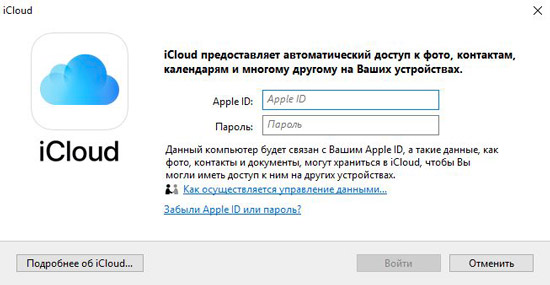
Скачать iCloud 7.21.0.23 для Windows (EXE)
Скачать iCloud через Microsoft Store
Скачать iCloud 14.2.108.0 Appx для Windows 10/11 (ZIP)
Скачать iCloud 14.2.96.0 Appx для Windows 10/11 (ZIP)
Скачать iCloud 14.1.108.0 Appx для Windows 10/11 (ZIP)
Открыть веб-версию iCloud
If you can’t download or install iCloud for Windows
Looks like no one’s replied in a while. To start the conversation again, simply
ask a new question.
Is it possible to download iCloud to my PC without going through the Microsoft Store
Windows,
Windows 6
Posted on Dec 19, 2022 6:36 PM
Similar questions
-
how to download icloud on windows
how to download icloud on windows
612
1
-
download iCloud for windows
How can I download iCloud for Windows?
698
1
-
Icloud
How do I download iCloud on my Windows 10 without going to the Microsoft store? How can I download it from Apple?
530
1
2 replies
Question marked as
★
Helpful
Question marked as
★
Helpful
Jan 5, 2023 7:58 AM in response to Jmanna13
Looks like you didn’t read the question at all. They didn’t want the link to what google takes you to as the first result. They wanted the offline not microsoft store .exe or .msi file so you don’t have to use microsoft store to download and install icloud.
We already have Itunes installed, so why have not only removed it from ITUNES, but no require another third party vendor store to be the ONLY means of installing this software.
So I’ll ask again. Where is the NON-windows store .exe or .msi file to install Icloud on a windows OS.
3 replies
Dec 21, 2022 11:09 AM in response to dave6688
Hello dave6688,
Thanks for reaching out to Apple Support Communities. We see you have some questions about iCloud downloading in the Microsoft store, and we’d like to help. You would need the Microsoft Store for this. You can get more information about that here: Download iCloud for Windows
Regards.
Question marked as
★
Helpful
Jan 5, 2023 7:58 AM in response to Jmanna13
Looks like you didn’t read the question at all. They didn’t want the link to what google takes you to as the first result. They wanted the offline not microsoft store .exe or .msi file so you don’t have to use microsoft store to download and install icloud.
We already have Itunes installed, so why have not only removed it from ITUNES, but no require another third party vendor store to be the ONLY means of installing this software.
So I’ll ask again. Where is the NON-windows store .exe or .msi file to install Icloud on a windows OS.
Question marked as
★
Helpful
download icloud without microsoft store
For some reason, Apple has decided that it’s in most users’ best interest to download iTunes and iCloud from the Microsoft Store rather than directly downloading it from their site. If you go to the iTunes web page on Apple.com, you’ll see that the link to download the latest version of iTunes will redirect you to the Microsoft Store. Since it is in the Microsoft Store, you will need a Microsoft account to download iTunes.
Unfortunately, this is something that does not work for everybody. For example, if Microsoft locks out your account or you do not have a Microsoft account, to begin with, it’d be impossible for you to download iTunes from the Microsoft Store. Thankfully, if you find yourself in any of those situations, Apple still uploads its latest version of iTunes on its website, they just don’t publicly display it.
Direct download iTunes without Microsoft Store
- 64-bit: https://www.apple.com/itunes/download/win64
- 32-bit: https://www.apple.com/itunes/download/win32 (rare)
Download iCloud for Windows without Microsoft Store
iCloud for Windows 10 is another software that Apple locked behind the Microsoft Store. If you use this tool yourself and would like to download it without using the Microsoft Store, Apple has left a link roaming around for users to download it:
- https://secure-appldnld.apple.com/windows/061-91601-20200323-974a39d0-41fc-4761-b571-318b7d9205ed/iCloudSetup.exe
Not too long ago, Microsoft became more lenient by allowing users to download apps/programs from the Microsoft Store without requiering a Microsoft account. The only limitation is that the app has to be rated as E for Everyone or as Everyone+ by the International Age Ratings Coalition (IARC) rating system. However, since iTunes is rated as T for teens, you’ll need a Microsoft account to download it from the Microsoft Store.
Обновлено
Совместимость
Windows XP, Windows Vista, Windows 7, Windows 8, Windows 10
Язык
Другое, Русский, Английский
Описание
iCloud — это полезная программа. Клиент облачного хранилища от Apple, предназначенный для компьютеров под управлением Windows.
Благодаря программе iCloud, вы сможете сохранять важные фотографии, видео, документы и прочие данные на защищённом облачном хранилище. После этого, вы получите к ним мгновенный доступ с любого из своих мобильных или стационарных устройств. Кроме того, программа обладает функцией автоматической синхронизации фотографий с облаком, что позволит вам обезопасить свои снимки от случайной утери. А активировав функцию «Общие альбомы» вы сможете обмениваться с родными и близкими фотографиями с тех или иных событий ещё проще.
Обратите внимание, что для регистрации в iCloud вам необходим Apple ID. Если у Вас нет Apple ID, его можно создать в процессе регистрации. Кроме того, при регистрации в iCloud Вы бесплатно получаете 5 ГБ пространства в облачном хранилище. Его объём можно увеличить за небольшую ежемесячную плату.
Рекомендуем скачать iCloud для Windows с нашего сайта. Это безопасно и совершенно бесплатно.
Версии
Have you been looking for an iCloud download for windows 11, 10, 8, and 7? In this article, you will get it with one click without using a Microsoft store.
With iCloud download windows, you can access photos, Doccument, Videos, mail, calender, files, and other important information on your PC.
Also, you can upload any file using cloud download software once you have logged in with your apple Id username and password.
After you have logged in successfully, you can access all your files on iCloud cloud storage; another thing to consider is that apple cloud storage has a limit.
If you want to download all the files you have to keep in apple iCloud, using the software is easy to access via PC, even if you don’t have a Mac book.
The iCloud download is for windows, and you can download it offline and then install it on your machine (PC). Next, you have to log in. Also, you’ll be able to download any recent files.
Photos, a lot of time, you want to upload or download the images and pictures you have stored on iCloud on your computer, but you will get it hard,
but now, if you have installed the iCloud download windows, you will be able to get any file you want after you have stored it.
Like if you have stored a million photos, with the iCloud download, you can download them all without using iTunes software.
Videos, If you have some video recorded with your iPhone or iPad and you want to download them on your Windows PC, using cloud downloader software helps you to get them quickly.
Generally, Everyone wants to back up the video on his phone or PC to an apple iCloud secure place; after you have stored it, you will be able to get using iCloud download quickly.
RECENT POST
iCloud Bypass iOS 15 Hello Screen Tool Windows By (Frpfile) Free
iBypasser iPhone 6 Flashed Bypass With Signal How Many Credit
Ghost Pro Tool Crack 2022 V5.7 Direct Login Free Download
All Android Fastboot To EDL Mode Tool Free Download 2022
Yowhatsapp APK Download (Official) Latest Version 2022
Downloading GB Whatsapp From Meta APK New Version 2022
SPECIAL FEATURES OF ICLOUD LIST
- Download and install offline
- Videos, quickly downloading
- Photos, Quickly Downloading
- Mail, Quickly you have received it
- Calendar, and file easy Get.
BENEFIT OF USING ICLOUD .
Well, everyone knows apple product devices are not working correctly without an iCloud id, so if you want your apple smart device to function with all features, you must create an apple iCloud complete.
Then you have to login on cloud download software , start uploading the files or you can download the stored files quickly.
Support files list, Videos, photos, Document, Mail, calender , application, other important files and information.
HOW TO INSTALL
As I said, the download link I have provided is a direct link no need to register a Microsoft account. You can get the software once you click the download button.
Step 1. Download iCloud setup, Then install on your PC; ensure you have little storage on the PC you want to install.
Step 2. after you have completed installation on your PC, you have to log in with your apple information, login apple id, and password.
Step 3. Next, after you have logged in successfully, you will be able to download any files and receive emails.
WATCH VIDEO
DOWNLOAD LINKS
Freeware
Size 110mb
Direct link
Without password
iCloud Software
On Microsoft
CONCLUSION
The iCloud download windows have supported all PCs and ensure you have created an apple id for login, but if you already have it, you can log in quickly.
Don’t forget to share our content on social media; thank you for reading our article. Also, subscribe to our daily update.

