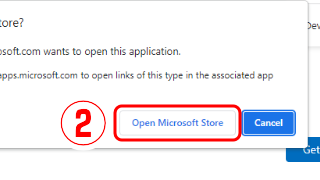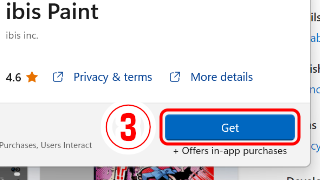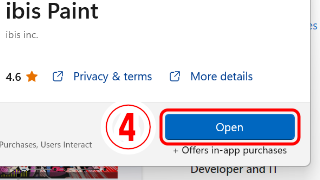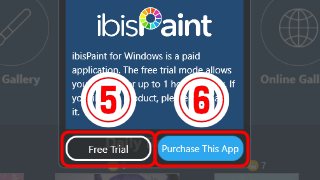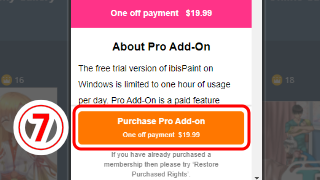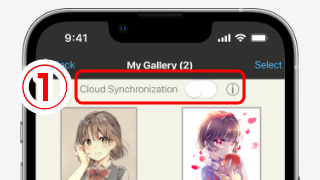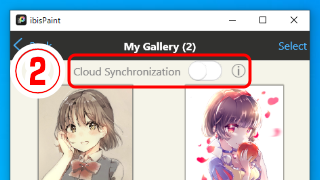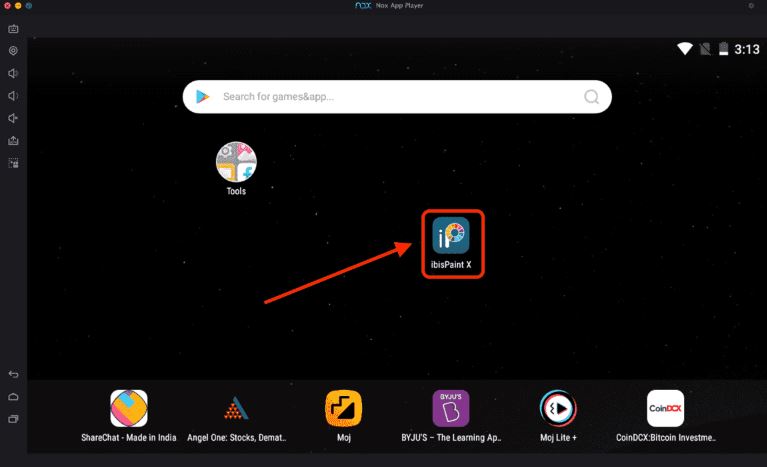ibisPaint is compatible with Windows PCs, iPhone/iPad/iPod touch and Android phones/tablets. Please download and use the version suited to your device.
- Windows PC/Tablet
-
-
ibisPaint
Download on the Microsoft Store
-
- iPhone/iPad/iPod touch
-
-
ibisPaint X (Free)
Downloads on the App Store -
ibisPaint (Paid)
Downloads on the App Store
-
- Android Smartphone/Tablet
-
Google Play Version
-
ibisPaint X (Free)
Downloads on the Google Play -
ibisPaint (Paid)
Downloads on the Google Play
-
-
HUAWEI AppGallery Version
-
ibisPaint X (Free)
Downloads on the HUAWEI AppGallery -
ibisPaint (Paid)
Downloads on the HUAWEI AppGallery
-
Draw pictures using your computer’s full-size screen! ibisPaint is now available for Windows.
The World’s No.1 Downloaded(*) illustration app for smartphones and tablets, ibisPaint, is now available for Windows PCs.
Rich in features and easy to use as is, you can now draw illustrations or manga on your PCs full-size screen. By syncing your artwork with the iOS/Android versions using the cloud storage feature, you can always draw in the best possible environment, regardless of where you are or what device you’re using.
* ibisPaint was #1 App at Worldwide download in 2021 as Apps from Corps in Japan!
(According to data.ai, App Store & Google Play Combined Downloads)
- Pro Add-on (one off payment)
- $19.99 USD
-
- Download on the Microsoft Store
- Prime Membership (subscription) *
- Coming Soon
-
- Download on the Microsoft Store
* Prime Membership for the Windows version is currently being prepared.
Operating Environment
| OS | Windows 10 version 2004 or newer Windows 11 version 21H2 or newer * Incompatible with ARM version |
|---|---|
| CPU | x64 architecture Intel, or AMD-produced CPU |
| GPU | GPU compatible with DirectX Version 11 |
| RAM | At least 2GB, 4GB or more recommended |
| Free storage space | At least 2GB of free storage |
| Display | XGA (1024 x 768) or higher required |
| Tablet | Compatible with styluses and touch panels compatible with Windows Ink |
| Internet connection | Internet connection is required to download the app from Microsoft Store, to use some software features and to purchase add-ons. |
| Supported input formats | BMP, JPEG, PNG, TIFF, PSD, IPV |
| Supported output formats | JPEG, PNG, PSD, IPV |
Windows Version – from installation to startup
1. Access the Microsoft Store
2. Open Microsoft Store app
A dialogue box will be displayed, asking “Open Microsoft Store?”. Click ②Open Microsoft Store.
3. Install ibisPaint
Click ③Get. The app installation will start, so please wait briefly while the installation completes.
4. Start ibisPaint
Click ④Open to start ibisPaint.
5. Display the purchase page
By selecting ⑤Free Trial, you can try the app for free for up to one hour a day. If you wish to use the app with no time limitations, please select ⑥Puchase This App.
6. Purchase the Pro Add-on
After reading the Pro Add-on explanation, please click on ⑦Purchase Pro Add-on if you understand and agree to the content. Please follow the instructions on the purchase screen to purchase the Pro Add-on.
Once the purchase procedure is complete, you can use ibisPaint with no time limitations.
Sync your artwork to ibisPaint for iOS/Android with cloud storage
Cloud storage allows you to sync your artwork between ibisPaint for Windows and ibisPaint for iOS/Android.
Prime members(*) can have up to 20GB of cloud storage space and all other users have up to 64MB.
- * Although prime membership for the Windows version is still being prepared, those who have a prime membership through the iOS/Android versions can also use up to 20GB of cloud storage in the Windows version.
1. Turn Cloud Synchronization ON for iOS/Android version of ibisPaint
To synchronize artworks between the Windows version of ibisPaint and iOS/Android version of ibisPaint, turn ON the ➀Cloud Synchronization for iOS/Android version in advance. The authentication account used at this time (Twitter account, Facebook account, Apple ID, etc.) should be used with the Windows version later.
For details on Cloud storage and the method of configuring Cloud synchronization with iOS/Android version of ibisPaint, please see “Synchronizing the artworks on your device with cloud storage”.
2. Turn Cloud Synchronization ON for Windows version of ibisPaint
Next, turn ②Cloud Synchronization ON for the Windows version of ibisPaint as well. At this time, use the same account as you used for authenticating with the iOS/Android version. With this, you will be able to synchronize your artworks between the Windows PC and smartphone/tablet.
The world’s most downloaded illustration app for smartphone and tablet.
ibisPaint (iOS/Android) is the most downloaded, highly functional, easy to use illustration app in the world for smartphone and tablet.
There are an abundance of image materials, fonts and high-quality brushes and filters that users can use to make authentic illustrations, manga, watercolor pictures, oil paintings using only their smartphone or tablet.
Operating Environment
| iOS version | Device with iOS 12.0 or later and iPad OS 13.1 or later, which includes iPhone 5s or later, iPad Pro, iPad 5 or later, iPad mini 2 or later, and iPod touch (6th Generation) or later |
|---|---|
| Android version | Smartphones and tablets with Android 5 or later |
- Windows PC/Tablet
-
-
ibisPaint
Download on the Microsoft Store
-
- iPhone/iPad/iPod touch
-
-
ibisPaint X (Free)
Downloads on the App Store -
ibisPaint (Paid)
Downloads on the App Store
-
- Android Smartphone/Tablet
-
Google Play Version
-
ibisPaint X (Free)
Downloads on the Google Play -
ibisPaint (Paid)
Downloads on the Google Play
-
-
HUAWEI AppGallery Version
-
ibisPaint X (Free)
Downloads on the HUAWEI AppGallery -
ibisPaint (Paid)
Downloads on the HUAWEI AppGallery
-
Click here For ibisPaint Edu for Educational Institutions.
Ibis Paint X is a powerful and versatile art app that has taken the creative community by storm.
It offers an extensive array of tools, brushes, and features that cater to both aspiring artists and seasoned professionals.
If you’ve been searching for a way to enhance your artistic skills on your PC, you’re in the right place!
In this article, I will provide you with a comprehensive guide on how to download Ibis Paint X on your PC, whether you are using Windows or Mac.
Ibis Paint X Download PC [Windows & Mac]
Before we delve into the nitty-gritty of using Ibis Paint X on your PC, let’s explore the process of downloading and installing the application.
Below are detailed steps to get Ibis Paint X up and running on your Windows or Mac device.
- To start this drawing app installation, visit the nox player website, and download and install NOX Player on pc. It is available for Windows and Mac both.
- Next, open the emulator; the first time, it can be longer depending on your pc specifications. And click on the search bar with the play store icon first.
- Now search ‘ibis Paint X Play Store’ in the search bar on pc, and it will give you all the results.
- Click on the play store link titled ‘ibis Paint X – Apps on Google Play’, and it will open in the emulator’s google play store.
- Next, click on the ‘Install’ button, and it will start installing the ibis Paint X app on your PC. It can take longer, depending on the app size.
- You can see the open button once the ibis Paint X app is installed. Click on the open button available there.
Above is the complete process to download and install the ibis Paint X app on a Windows or Mac PC. It is simple but a little bit longer.
Now you have this fantastic drawing app on your PC. It can be challenging to draw on a pc, but it can be easier if you have an excellent external trackpad.
Conclusion
In conclusion, Ibis Paint X is an exceptional digital art app that opens up a world of creativity and possibilities for artists of all levels.
Whether you’re an aspiring illustrator or a professional digital artist, this app provides the tools and features you need to bring your ideas to life.
Downloading Ibis Paint X on your PC, whether it’s a Windows or Mac system, is a straightforward process that allows you to access a vast collection of brushes, tools, and filters.
Q. Is Ibis Paint X available for PC?
As of my last update in September 2021, Ibis Paint X is primarily a mobile app and is not officially available for PC.
Q. Can I use an Android emulator to run Ibis Paint X on my PC?
Yes, some Android emulators like Bluestacks or NoxPlayer may allow you to run Ibis Paint X on your PC, but performance may vary.
Q. Is there an official PC version of Ibis Paint X?
No, there is no official PC version of Ibis Paint X released by the developers as of my last update.
Q. Are there any alternatives to Ibis Paint X for PC users?
Yes, several desktop applications like Adobe Photoshop, Corel Painter, and Clip Studio Paint offer similar features for PC users.
Q. How do I download Ibis Paint X on a PC using an emulator?
To use Ibis Paint X on a PC via an emulator, you can search for the emulator’s website, download it, install it, and then search for Ibis Paint X within the emulator’s app store or download it from a trusted source.
Q. What are the system requirements for running Ibis Paint X on a PC emulator?
System requirements will depend on the Android emulator you choose, but generally, your PC should have a decent processor, sufficient RAM, and enough storage space.
Q. Can I sync my Ibis Paint X artwork between PC and mobile devices?
Since there is no official PC version, you may not be able to sync your artwork directly with Ibis Paint X on PC. However, you can save your artwork to cloud storage and access it on both devices.
Q. Are there any limitations when using Ibis Paint X on an emulator?
Emulators may not fully optimize the app, leading to potential performance issues or certain features not working as smoothly as on a mobile device.
Q. Is Ibis Paint X for PC free to use?
Ibis Paint X is a free app on mobile devices, but if you use an emulator to run it on PC, you might encounter different pricing or payment structures associated with the emulator.
Q. Where can I find support or updates regarding Ibis Paint X for PC?
For information about potential PC versions or updates, you should visit the official Ibis Paint X website or follow the developers’ announcements on their social media channels.
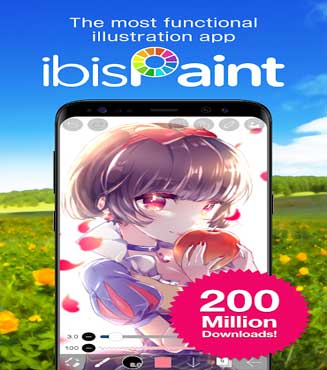
The ibis Paint X is one of the most lightweight yet powerful and feature-rich applications for making drawings. This app is becoming increasingly popular, with over 45 million downloads and installations. There are over 700 typefaces, 312 brushes, 58 filters, 46 screens tones, and many others included.
Because of its user-friendly layout, the ibis Paint X software may be used by anybody from a novice to an expert. The ibis Paint X software also has a ruler called Clipping Mask, as well as symmetrical rulers, Horizontal Line, and other important paint capabilities for drawing.
Let us learn how you can get the Ibis Paint X on your desired device.
How to Download Ibis paint X
The Ibis Paint X app is readily available for android and iOS users.
Android and iOS users can simply install the Ibis Paint X app from Google Playstore or the Apple Appstore respectively.
Make sure your smartphone meets the system requirements and aside from that the app should function smoothly.
How to Install and Use ibisPaint on a Desktop
Because ibisPaint is only accessible on ios & Android smartphones, for now, the only way to use it on a PC is to utilize it through an emulator.
BlueStacks is currently the easiest Emulator to install and use on a Desktop Pc. Let us teach you how to get it and run ibisPaint with it.
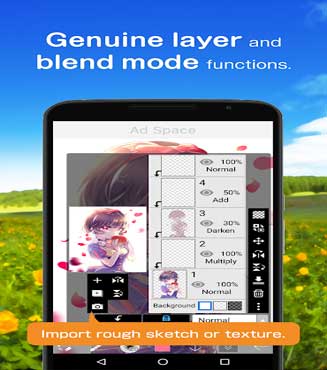
Installing Bluestacks
- The BlueStacks Windows Client may be downloaded from its official website.
- Select the appropriate version for your system from the download site and start the downloading.
- After the download is complete, double-click the.exe file to launch the installer, which will ask you where you wish to install the software. Once that option is chosen, a 600MB download will begin.
- BlueStacks will automatically add when the second download is completed, and you will be able to use it as a standalone Android device on any Windows PC.
Ibis Paint X for Windows 10 PC download
- To open BlueStacks, select its icon on your computer or start menu after it has been properly installed.
- You’ll discover a Google Play Store button on the BlueStacks ‘Home’ page; click it and sign in with your Google Account to access the Google Play store like you would on an Android smartphone.
- Try searching for and install the ibisPaint once you’ve signed into the PlayStore.
- BlueStacks will automatically install the app on its home, in which you can easily tap on its icon to begin using it just like you’d on your smartphone.
The mac users can also download the Ibis Paint X application on their PC simply by using the same emulator for their Mac, by choosing the Mac version.

System Requirements to Download Ibis Paint X for PC
- Microsoft Windows 7 and higher are supported.
- Intel or AMD processors are available.
- RAM: Your computer must have a minimum of 2GB of RAM. (Note that 2GB of disc space or more is not a replacement for RAM.)
- Free Disk Space on HDD: 5 GB
- You must be logged in as an administrator on your computer and have the latest Microsoft or chipset graphics drivers installed.
Reader Interactions
Download ibis Paint X for all devices free!
Download ibix Paint X
Windows (Microsoft Store)
Android
iOS
Note: For Mac, download an emulator such a Bluestacks or Nox Player.
Ibis Paint X is the most popular graphic editor. It provides its users with a wide range of tools with which you can create very beautiful drawings. On our website, we share all the useful information with new users, such as detailed guides, the latest news, and more about the app. Please contact the developers of the app if you have any questions about this app.
- About Us
- Blog
- Download
- Privacy Policy
- Terms of Service

© 2022 / Ibis Paint X Website / ibis-paint-x.net / No Rights Reserved