Looking for multi-channel audio logger software?
Take a look on Abyssmedia Multi-channel sound recorder. it allows you to record
up to 16 audio channels on a single PC in non-stop or VOX mode.
Direct Audio Recording
After installation i-Sound will use your default playback device (Speakers)
for recording. You will get the digital copy of all sound going through
the speakers with perfect quality. Of course, you can change the recording source at any time to the
Microphone or another input of your sound card.
Hi-Res Audio Support
Enjoy the exciting world of high-resolution music with i-Sound Recorder.
It allows you to record music in bit-perfect quality and save it in a lossless FLAC format.
Recording modes up to 192kHz/24-bit are supported (without interpolation).
Real time audio compression
i-Sound save free space on hard drive using real-time audio compression to the
most popular audio formats like AAC, MP3, OGG, OPUS and WMA or lossless audio formats
like WAV, APE and FLAC.
Advanced Scheduler
i-Sound can start recording at predefined time, date, day of week and open
URL of streaming audio. Browser window will be closed automatically after recording.
You can specify up to one hundred recording tasks.
Voice activated recording
VOX is a smart system that can skip silent pauses in audio, but ignore short
snaps and background noise. It works just like a portable digital recorder.
Using this system you can split the recording into separate tracks automatically.
Automatic Gain Control
AGC used to keep the audio at a consistent volume by gradually increasing or decreasing
the gain in response to the changes in signal level. You can also configure it manually
using the VU Meter.
Easily edit recordings
If you wish to edit audio file after recording then you can use free sound editor add-on.
Just open recording browser, select your recording and click «Edit file in sound editor» button.
First time it will download and install add-on, next time it will load audio file to editor automatically.
Manage your Recordings
Recording browser lets you manage to listen to recordings, delete, rename, and edit your
recordings without leaving the program.
Automatic Naming System
The automatic naming system relieves you from having to enter the file name every time before start recording.
The file name will be generated automatically using the current date and time. You can choose the
template of the name yourself.
Lifetime Free Updates
Buying i-Sound Recorder not only gets you the latest version but all future updates free.
We believe you should have the functionality you paid for, bug-fixed, developed and updated for as
long as we develop i-Sound Recorder. This has been our promise for 16 years and counting.
Guides
Главная » Софт » Мультимедиа » Создание и обработка музыки » Abyssmedia i-Sound Recorder for Windows 7.9.4.1


Abyssmedia i-Sound Recorder for Windows — инструмент для записи звуков, звонков и микрофона. В составе имеется планировщик задач для автоматизированной записи и поддержка нескольких популярных форматов аудио для вывода записей в файл.
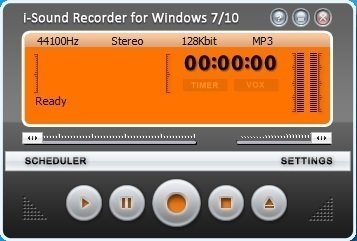
Программный продукт неприхотлив в работе и поддерживает работу с любыми устройствами ввода звука и звуковыми картами. Вы можете использовать возможности приложения как для записи радио эфиров, так и для записи голоса, системных звуков, звонков.
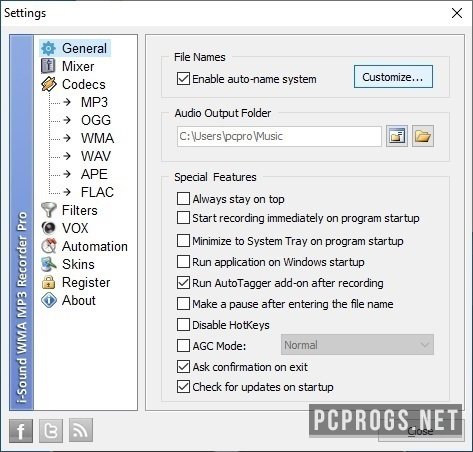
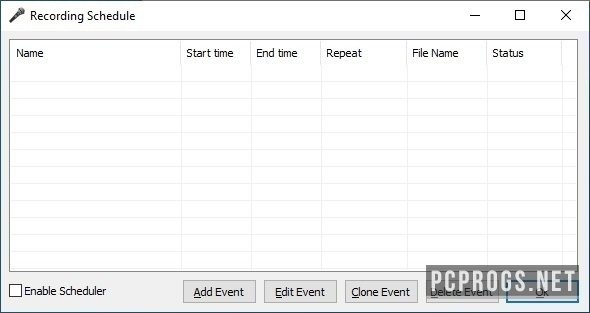
Возможности и преимущества:
- Запись звука с микрофона;
- Запись системных звуков;
- Вывод записи в файл MP3, OGG, WMA, WAV, APE, FLAC;
- Имеются горячие клавиши для управления записью;
- Автоматизация записи при помощи интегрированного планировщика задач;
- Подойдёт для записи любого звука: голос, радио, музыка, системные уведомления;
- Имеется возможность редактирования метатегов;
- Компактный интерфейс.
Для получения русской версии приложения требуется установка русификатора. Русский языковой пакет и прямая ссылка на загрузку последней версии Abyssmedia i-Sound Recorder предоставлена ниже.
О программе
КатегорияСоздание и обработка музыки
РазработчикAbyss Media Company
Добавлено04-07-2023
Версия7.9.4.1
ПоддержкаWindows
ЯзыкРусский / Английский
АктивацияПриложено в архиве
Не ленись, оцени материал!
2 голосов
Скачать Abyssmedia i-Sound Recorder for Windows 7.9.4.1
Пароль от архивов: pcprogsnet
Abyssmedia i-Sound Recorder for Windows 7.9.4.1
Скачать
Abyssmedia i-Sound Recorder for Windows 7.9.4.1
Уважаемые гости и те, у кого не работает облако MAIL и скачивание файлов! Прямые ссылки на ПО по прежнему доступны, но только для ЗАРЕГИСТРИРОВАННЫХ пользователей. Если хотите качать напрямую с сервера, огромная просьба, зарегистрироваться. При возникновении каких-либо трудностей, обращайтесь в наш чат TELEGRAM.
Подписывайся и следи за новостями
|
Программа, которая включает в себя диктофон, редактор тегов и аудио плеер. Описание
i-Sound Recorder — программа, которая включает в себя диктофон, редактор тегов и аудио плеер. Теперь вы сможете записывать все звуки из внутренних или внешних источников в популярные аудио форматы. I-Sound Recorder для Windows 7 также обладает простым и интуитивно понятным интерфейсом с поддержкой различных скинов. Особенности I-Sound Recorder для Windows 7:
Ограничения:
Скриншоты
Скачать i-Sound Recorder for Windows 7 Для полного комплекта мы рекомендуем вам также скачать Acoustica Standard Edition (мощное программное обеспечение, которое предназначено для профессионального редактирования и записи звука). |
| Мультимедиа | Кодеки, пакеты кодеков | Плееры, проигрыватели | Загрузчики аудио, видео | Утилиты и плагины |
| Системные | Графика и дизайн | Текстовые редакторы | Восстановление файлов | |
| Аудио | Редакторы | Конвертеры | ||
| Видео | Редакторы | Конвертеры | ||
| Телефоны и Гаджеты | iOS | Android | ||
| CD, DVD, Blu-Ray | Грабберы | Запись дисков | ||
| Разное | Популярные программы | Последние обновления |
 i-Sound Recorder 7.9.4.1
i-Sound Recorder 7.9.4.1
| Подробнее | ||||||
| Скачать | ||||||
| 4.5 /5 | 2 |
i-Sound Recorder — Запись всего со звуковухи непосредственно в MP3, OGG, WMA, WAV файл, редактор тэгов. Высокая скорость работы. Высокое качество результата. Приятный дизайн и интуитивно понятный интерфейс.

| Дата обновления | |
| Операционные системы | Windows 11/10/8/7/Vista и другие |
| Условия использования | Условно бесплатная (Trialware), $29.95 |
| Поддержка языков | Английский и других |
| Сайт автора | www.abyssmedia.com |
| Размер файла для скачивания | 6400 KB |
| Загрузок | 2896 ( За неделю: +0, Сегодня: +0 ) |
| Категория | Аудиоредакторы |
Попробуйте другие программы
Рекомендуем
AbyssMedia i-Sound Recorder Complete Download and Install Guide
Guide Made by Tom Morgan
So, What is AbyssMedia i-Sound Recorder?
AbyssMedia i-Sound Recorder is a Audio Recording software App for Windows 11, 10. You can download and install it on your PC and laptop by following the below detailed guide. These instructions are valid for both 64 bit and 32 bit versions.
How to Download AbyssMedia i-Sound Recorder for Windows 11, 10?
- First of all, Click on the green Download button placed in the first part of this page.
- Scroll the opened page down till you find the Download Links box. This box contains all the available official download links for AbyssMedia i-Sound Recorder.
- Now, choose your desired setup installer — online, offline, portable … itc — and click on its link.
- Final Step: the download will either start instantly, or you will be directed to the official publisher download page.
Download jetAudio for Windows 11, 10
How to Install AbyssMedia i-Sound Recorder on Windows 11, 10?
- After you have downloaded AbyssMedia i-Sound Recorder setup installer, you can install it through these simple steps:
- Firstly, double right click by your mouse, touchpad or screen on the setup installer to start the installation. The Windows 11, 10 smart screen will appear asking for your confirmation. Click «Yes».
- Secondly, follow the installation instructions provided by the app and agree to its terms and coditions. Remember, most apps enable you to customize the installation, if you do not know what to choose, leave the default options.
- Thirdly and Finally, Wait for the installation to complete, then after you see the successful installation confirmation, Click Finish.
Install Apowersoft Streaming Audio Recorder latest version
Install Any Audio Record latest version
How to Uninstall AbyssMedia i-Sound Recorder from Windows 11, 10?
- Open Windows 11, 10 settings.
- Now, navigate to apps section.
- Apps list will appear, search for AbyssMedia i-Sound Recorder.
- Click on it, then click uninstall.
- After that, Confirm
Is AbyssMedia i-Sound Recorder Free?
AbyssMedia i-Sound Recorder is a Free Trial software. Downloading AbyssMedia i-Sound Recorder is free from FilesWin.com
Is AbyssMedia i-Sound Recorder Safe?
Yes, AbyssMedia i-Sound Recorder is safe to download and install on Windows 11, 10.
Official Overview
AbyssMedia i-Sound Recorder is a next generation sound recorder for Windows. The newest version unleashes the power of Windows 10 and is ready to record streaming audio out-of-box. i-Sound 7 includes all the features of its predecessor, but main feature is an ability to record audio from output device directly without using “Stereo Mix” input. Yes, it’s true! “Stereo Mix” is no longer required. You do not need to waste time searching for a working audio driver. You do not need to enable “hidden” or “disabled” audio devices using Windows Control Panel.
Key Features
Direct Audio Recording
After installation i-Sound will use your default playback device (Speakers) for recording. You will get the digital copy of all sound going through the speakers with perfect quality. Of course, you can change the recording source at any time to the Microphone or another input of your sound card.
Hi-Res Audio Support
Enjoy the exciting world of high-resolution music with i-Sound Recorder. It allows you to record music in bit-perfect quality and save it in a lossless FLAC format. Recording modes up to 96kHz/24-bit are supported (without interpolation).
Real time audio compression
Real-time audio compression to the most popular audio formats like MP3, OGG and WMA or lossless audio formats like WAV, APE and FLAC.
Advanced Scheduler
i-Sound can start recording at predefined time, date, day of week and open URL of streaming audio. Browser window will be closed automatically after recording. You can specify up to one hundred recording tasks.
Voice activated recording
VOX is a smart system that can skip silent pauses in audio, but ignore short snaps and background noise. It works just like a portable digital recorder.
Automatic Gain Control
Easily edit recordings | Manage your Recordings
Edit audio file after recording by using free sound editor add-on. Just open recording browser, select your recording and click “Edit file in sound editor” button. First time it will download and install add-on, next time it will load audio file to editor automatically. Recording browser lets you manage to listen to recordings, delete, rename, and edit your recordings without leaving the program.
Technical Details
- Main Category: Audio Recording software App Version: Latest versionUpdate Time Supported Windows OS: Windows 11, 10App License: Free TrialCPU Support: 64 bit and 32 Bit Latest Page Update: 2023-09-27 Publisher: Abyss MediaPublisher Homepage: https://www.abyssmedia.com/
Images & Videos

Disclaimer
FilesWin is a legal software review and download website. We are against piracy and do not provide any serials, keygens, patches or cracks for AbyssMedia i-Sound Recorder or any software listed here.
We are DMCA-compliant and you can request removal of your software from our website through our contact page.


