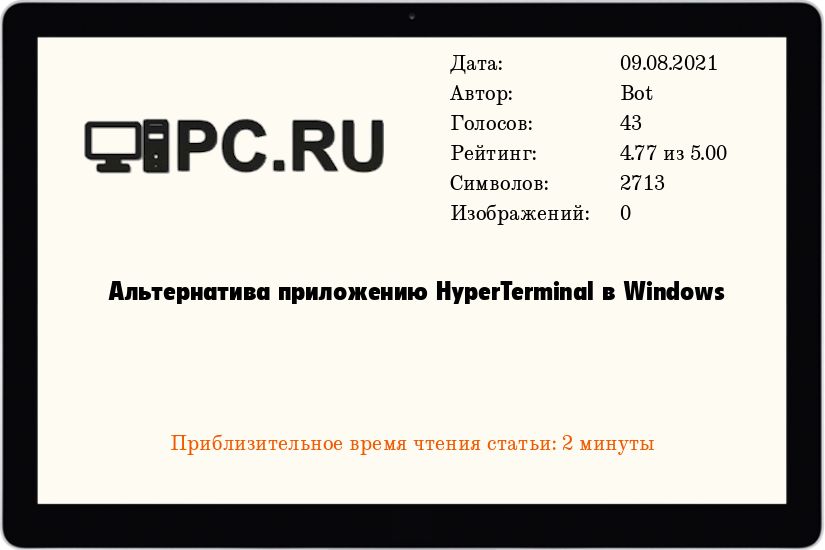Windows, Windows 7
- 04.02.2020
- 34 396
- 0
- 09.08.2021
- 38
- 37
- 1
- Содержание статьи
- Описание
- Альтернатива приложению HyperTerminal в Windows 7
- Альтернатива приложению HyperTerminal в Windows 10
- Добавить комментарий
Описание
Начиная с Windows XP программа HyperTerminal больше не входит в состав операционной системы Windows, поэтому, если вы пользовались ей ранее, но были вынуждены перейти на более новую версию ОС, то в данной статье мы рассмотрим альтернативные способы запуска HyperTerminal, а также программы, которые могут ее заменить.
Альтернатива приложению HyperTerminal в Windows 7
HyperTerminal больше не входит в состав Windows 7. Но есть несколько опций, которые заменяют его функции.
- Если вам нужен только удаленный доступ к оболочке, можете воспользоваться WinRS (Windows Remote Shell), новый компонент Windows Vista. Чтобы открыть помощь по WinRS, введите winrs /? в командной строке и нажмите Enter.
- Telnet – простая текстовая программа для соединения с другим компьютером через интернет.
- Если раньше вы пользовались HyperTerminal для решения проблем с модемом, воспользуйтесь вместо него опциями Телефон и Модем.
- Чтобы открыть параметры Телефон и Модем, нажмите Пуск – Панель управления – Оборудование и Звук – Телефон и модем. Примечание: перед тем как получить доступ к настройкам модема и телефона, необходимо в диалоговом окне Сведения о расположении предоставить информацию о стране, регионе и параметрах набора.
- Realterm – это терминальная программа, разработанная специально для захвата, контроля и отладки бинарных и других сложных потоков информации. В отладке она намного лучше, чем Hyperterminal. Но она не поддерживает тоновые модемы, BBS и др. – в этом Hyperterminal лучше. Скачать Realterm можно тут.
Или воспользуйтесь программой Teraterm вместо Hyperterminal.
Или воспользуйтесь программой Absolute Telnet.
Или если вы все-таки хотите дальше пользоваться XP Hyper terminal (или вы просто к ней привыкли) – просто скопируйте 2 файла hypertrm.dll и hypertrm.exe. Поместите их в любом месте на диске без установки. Конечно, чтобы было откуда копировать эти файлы, вам потребуется ХР.
Или скачайте и установите последнюю версию Putty.
Альтернатива приложению HyperTerminal в Windows 10
Как и в предыдущих версиях Windows, в «десятке» напрочь отсутствует HyperTerminal, по этому, в зависимости от имеющейся задачи, стоит смотреть на новые возможности Windows, или же в сторону разного стороннего программного обеспечения.
Работу с модемом можно осуществить через настройку «Телефон и Модем». Попасть туда можно через старую Панель управления — для этого, достаточно нажать клавиши Win + R, и набрать там control (подробнее, о старой Панели управления в Windows 10, и как туда попасть, можно прочитать в нашей статье). Далее, в Панели управления нужно выбрать пункт «Телефон и модем».
Для соединений по COM-порту, или по Telnet можно использовать PuTTy. Скачать её можно по этой ссылке. Краткая инструкция по работе в PuTTy через COM интерфейс находится здесь.
HyperTerminal — это эмулятор терминала, способный подключаться к системам через сети TCP / IP, коммутируемые модемы и COM-порты. До Windows XP он входит в состав операционной системы, но, начиная с Windows Vista, его нужно покупать отдельно.
-
pqcom
pqcom — простой и удобный инструмент последовательной связи для Linux / Windows / Mac.
Open Source
Free
Linux
Mac
Windows
-
QtTerm
Эмулятор терминала, написанный на Qt для последовательной связи.
Open Source
Free
Linux
-
PuTTY
PuTTY — это бесплатный эмулятор терминала с открытым исходным кодом, последовательная консоль и приложение для передачи файлов по сети. Он поддерживает несколько сетевых протоколов, включая SCP, SSH, Telnet, rlogin и необработанное сокетное соединен…
Open Source
Free
BSD
ReactOS
Linux
PortableApps.com
Windows
-
JuiceSSH
Все в одном терминальном клиенте для Android, включая SSH, Local Shell, Mosh и Telnet. Функции: — Полноцветный терминал / ssh клиент — Всплывающая клавиатура со всеми обычно трудно найти персонажей — Используйте клавиши регулировки громкости, чтобы …
Free
Dropbear SSH Server and Client
OpenSSH
mosh
Android Tablet
Android
-
Royal TSX
Royal TS обеспечивает простой и безопасный доступ к вашим удаленным системам Разблокируйте питание для удаленного управления вашими системами на нескольких платформах! Royal TS — это идеальный инструмент для администраторов серверов, системных инжен…
Freemium
Android Tablet
Mac
iPad
iPhone
Windows
Android
-
RXVT
RXVT — наш расширенный виртуальный терминал — это эмулятор терминала для X11. Это популярная замена стандартного «xterm».
Open Source
Free
Linux
Windows
-
YAT — Yet Another Terminal
Скачать YAT бесплатно. Еще один терминал :: Последовательная связь. Проектирование, тестирование и отладка последовательной связи. Поддерживает RS-232/422/423/485, а также TCP / IP-клиент / сервер / автосокет, UDP / IP-клиент / сервер / PairSocket и…
Open Source
Free
Windows
-
RealTerm
RealTerm — это терминальная программа, специально разработанная для захвата, управления и отладки двоичных и других сложных потоков данных. Это гораздо лучше для отладки связи, чем HyperTerminal. Он не поддерживает модемы набора номера, BBS и т. Д. …
Open Source
Free
Windows
-
CuteCom
Функции: простой в использовании графический интерфейс нет загадочных сочетаний клавиш Линейно-ориентированный интерфейс вместо символьно-ориентированного Команды управления Ctrl + C, Ctrl + Q и Ctrl + S работают входная история симпатичный графичес…
Open Source
Free
FreeBSD
Linux
Mac
-
HTerm
HTerm is a terminal emulator for serial communication.
Free
Linux
Windows
-
Putty for Mac
Putty — один из лучших эмуляторов терминала, доступных сегодня. Он поддерживает различные типы сетевых протоколов, таких как SSH, FTP, SCP, Telnet и т. Д. В Windows он используется в качестве клиента SSH для подключения к вашему серверу Linux или дл…
Commercial
Mac
-
Shell NGN
Облачный SSH & SFTP клиент. Получите доступ к своим серверам и сетевому оборудованию из браузера, не устанавливая ничего.
Freemium
Web-Based
-
Truck
Все еще используете FTP? Грузовик перевозит данные в 30 раз быстрее благодаря современному механизму rsync (входит в комплект), который сжимает, удаляет дубликаты и шифрует данные, обеспечивая значительно более высокую производительность и безопасно…
Commercial
Mac
-
-
GtkTerm
Gtkterm — это простой терминал GTK +, используемый для связи с последовательным портом. Он имеет меньше функций, чем Minicom, но разработан так, чтобы его было максимально легко использовать.
Open Source
Free
Linux
-
moserial
moserial — это чистый, дружественный последовательный терминал на базе GTK для Рабочий стол GNOME . Это написано в Vala для дополнительного совершенства. Особенности ASCII и HEX просмотр входящих и исходящих данных Запись в файл входящих и / или исх…
Open Source
Free
Linux
-
ShellCraft
Благодаря удобному и мощному пользовательскому интерфейсу ShellCraft значительно повысит вашу эффективность. ShellCraft реализует стандартный протокол SSH / Telnet, он может просто подключаться к различным серверам. Функция управления сеансами позво…
Commercial
Mac
The HyperTerminal was an incredibly useful pre-installed Windows tool included before Windows 7. A darling of power users with hundreds of uses, these days it’s sadly gone. It’s no longer part of Microsoft’s vision for their operating system.
The problem is that plenty of guides, fixes and advice you wouldl find on the internet may still need the HyperTerminal to work. The good news is that there are plenty of great HyperTerminal alternatives for Windows 10 that are only a click away. We’ve rounded up some of the best ones you can try right away. Best of all, they’re all free.
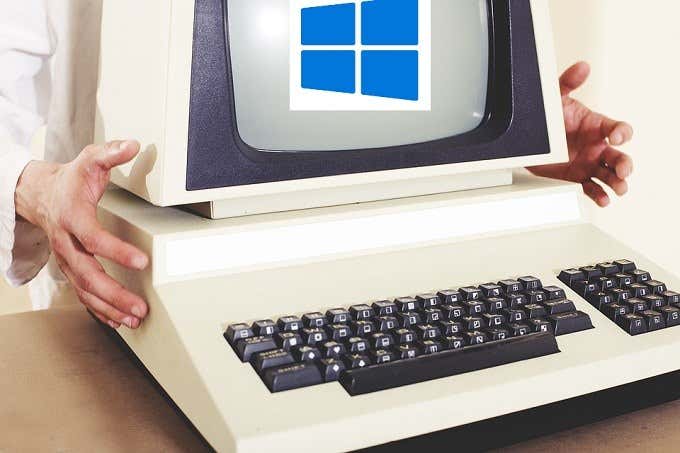
What Was HyperTerminal?
A terminal program is a type of application that uses a text-based interface to allow users to access all sorts of services. A terminal is designed as a way to send commands to another computer system. So, unlike the command line program in Windows, a terminal isn’t exclusively designed to control your own local computer.
Using a terminal program, you can send low-level commands through a serial port or through a network connection. Services such as Telnet, were popular use of terminal software. It’s also possible to control certain devices to the serial port by using the terminal.
If You Only Need SSH, Read This First
One of the main reasons people used HyperTerminal in the past has been to make use of the Secure Shell (SSH) function. This is a protocol used to securely send commands over a network in text form and is a common power user requirement.
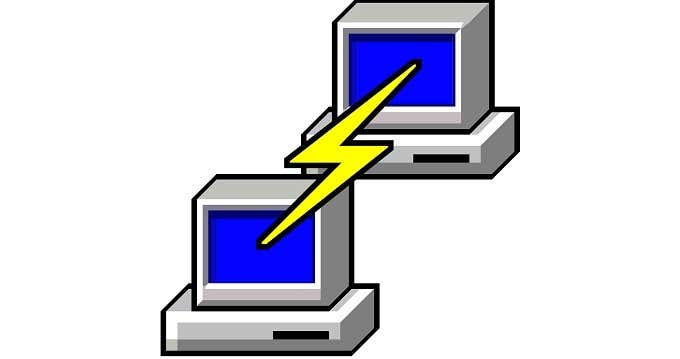
Microsoft cushioned the blow of removing Hyperterminal by building a secure shell command into the command line program that still comes with Windows. So, if all you need is secure shell functionality then there is no reason to look for HyperTerminal alternatives. The Windows command line already has Windows remote shell functionality.
With that small public service announcement out of the way, here are some of the best HyperTerminal alternatives for Windows 10.
Tera Term
TeraTerm is a completely free and Open Source (FOSS) terminal emulator that comes in at a very small size. It’s not just a generic terminal, but can emulate specific models of physical terminals, making it easy for people who know those terminals to keep going.
As far as we can tell, Tera Term is a feature-complete terminal emulator and even has some very nice “luxury” features. The menu system makes it pretty easy to configure it exactly the way you like.
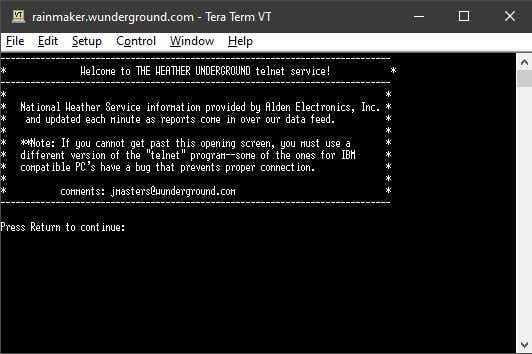
As an Open Source package, you can be pretty sure that the community has done good quality of life work and that there’s no malware or privacy-infringing code in there. On the other hand, there’s no company or support department to help you if something goes wrong. So if you need a terminal emulator for mission-critical business reasons, you should obviously opt for a commercial solution instead.
PuTTy
Just as with Tera Term, PuTTy is another Open Source terminal program. Which means it has the same general caveats of any such program that doesn’t have paid support. This is also, strictly-speaking, a beta program given that the current version number is 0.73. That’s pretty much par for the course however, when it comes to Open Source applications.
In case you didn’t know, PuTTy is actually the most popular HyperTerminal alternative in the world. At least, it is if we go by download count.
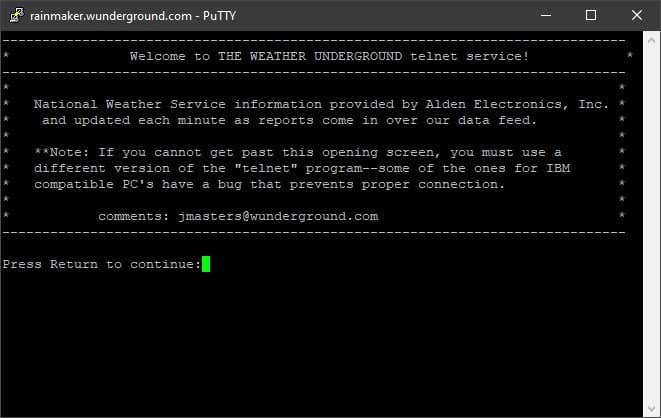
As you might expect, the program itself is pretty good. It’s powerful without being completely inaccessible to newbies. It’s been in development since 1998, which means there are decades of lessons learned built into the application.
One particularly strong aspect of PuTTy is its wide support for various encryption standards. This includes public encryption keys and SFTP, making secure communications and file transfers a doddle.
KiTTY
Not everyone thinks that PuTTy is the bee’s knees, which is why the project forked into KiTTy. Based on the same source code as PuTTy, the people behind KiTTy have taken the software in a different direction. Over time, each terminal emulator has cultivated its own fans, so there’s no objective way to say that one is better than the other. How is KiTTy different? Glad you asked!
First of all, it seems that KiTTy is getting more development attention than PuTTy, but as with all open source projects that could have changed by the time you read this.

KiTTy exists because of user feature requests that just weren’t being put into PuTTy. For example, KiTTy has a portable app version, which means you can just take it along on a flash drive, moving from one computer to the next. It supports automatic logon scripts, supports background images or a transparent terminal window, and it can run locally saved scripts. That’s just a small sample of the long feature list KiTTy has included to please disgruntled PuTTy fans.
The downside is that KiTTy isn’t as lightweight and streamlined as PuTTy, which is why it still has plenty of fans. In the end the choice is down to which features you can or can’t live without.
SmarTTY
Let’s say you do mainly want an SSH solution, but you are a heavy user of this feature and need something more powerful and user-friendly than the Windows 10 native SSH interface. That’s where SmarTTY comes into play.
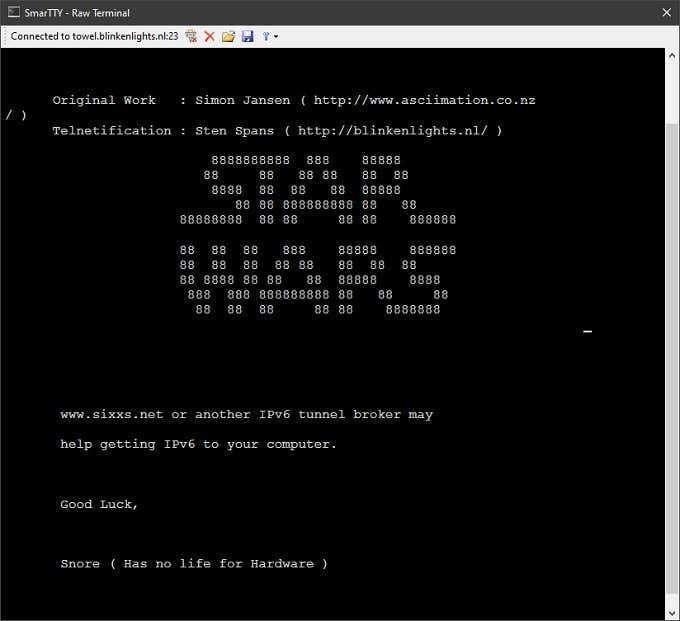
This isn’t an open source application, but it is free to use. Just remember that closed source applications might have privacy issues which we don’t know about, because no one but the developer knows what’s in the source code.
If that doesn’t bother you, then SmarTTY offers a very cool multi-tab, graphical SSH tool and is also perfectly capable of serial port functions and Telnet.
Are You Out There?
Apart from how useful a terminal emulator program can be, there’s something wonderfully nostalgic about staring at the infinite blackness of a terminal, with its lone blinking cursor. While it’s never possible to go back in time, we can at least pretend that those heady early days of computing are still with us. Just like the hacker elite we imagine we are.
Содержание
- Что такое HyperTerminal?
- Если вам нужен только SSH, прочтите это в первую очередь
- Тера Срок
- PuTTy
- Китти
- SmarTTY
- Вы там?
HyperTerminal был невероятно полезным предустановленным инструментом Windows, входившим в состав еще до Windows 7. Любимец опытных пользователей с сотнями применений, в наши дни, к сожалению, его больше нет. Это больше не является частью видения Microsoft их операционной системы.
Проблема в том, что для множества руководств, исправлений и советов, которые вы найдете в Интернете, может потребоваться HyperTerminal для работы. Хорошей новостью является то, что существует множество отличных альтернатив HyperTerminal для Windows 10, которые находятся всего в одном клике. Мы собрали некоторые из лучших, которые вы можете попробовать прямо сейчас. Лучше всего то, что все они бесплатные.
Терминальная программа — это тип приложения, в котором используется текстовый интерфейс, позволяющий пользователям получать доступ ко всем видам услуг. Терминал предназначен для отправки команд в другую компьютерную систему. Таким образом, в отличие от программы командной строки в Windows, терминал не предназначен исключительно для управления вашим собственным локальным компьютером.
Используя программу терминала, вы можете отправлять низкоуровневые команды через последовательный порт или через сетевое соединение. Такие службы, как Telnet, были популярным средством использования терминального программного обеспечения. Также можно управлять определенными устройствами через последовательный порт с помощью терминала.
Если вам нужен только SSH, прочтите это в первую очередь
Одна из основных причин, по которой люди использовали HyperTerminal в прошлом, заключалась в использовании функции Secure Shell (SSH). Это протокол, который используется для безопасной отправки команд по сети в текстовой форме и является общим требованием опытных пользователей.
Microsoft смягчила удар по удалению Hyperterminal, встроив безопасную команду оболочки в программу командной строки, которая все еще поставляется с Windows. Итак, если все, что вам нужно, это безопасная функциональность оболочки, то нет причин искать альтернативы HyperTerminal. В командной строке Windows уже есть функции удаленной оболочки Windows.
С учетом этого небольшого объявления о государственной службе, вот некоторые из лучших альтернатив HyperTerminal для Windows 10.
Тера Срок
TeraTerm — это полностью бесплатный эмулятор терминала с открытым исходным кодом (FOSS), который имеет очень маленький размер. Это не просто универсальный терминал, он может имитировать определенные модели физических терминалов, что упрощает работу людей, знакомых с этими терминалами.
Насколько мы можем судить, Tera Term представляет собой полнофункциональный эмулятор терминала и даже имеет несколько очень приятных «роскошных» функций. Система меню позволяет легко настроить его так, как вам нравится.
Если вы пользуетесь пакетом с открытым исходным кодом, вы можете быть уверены, что сообщество проделало качественную работу и что в нем нет вредоносного ПО или кода, нарушающего конфиденциальность. С другой стороны, нет компании или отдела поддержки, которые бы помогли вам, если что-то пойдет не так. Поэтому, если вам нужен эмулятор терминала по критически важным бизнес-причинам, вам, очевидно, следует выбрать коммерческое решение.
PuTTy
Как и Tera Term, PuTTy — еще одна терминальная программа с открытым исходным кодом. Это означает, что у него есть те же общие предостережения в отношении любой такой программы, не имеющей платной поддержки. Строго говоря, это также бета-версия, учитывая, что текущий номер версии — 0.73. Однако, когда речь идет о приложениях с открытым исходным кодом, это вполне нормально.
Если вы не знали, PuTTy на самом деле является самой популярной альтернативой HyperTerminal в мире. По крайней мере, если судить по количеству загрузок.
Как и следовало ожидать, сама программа довольно хороша. Он мощный, но при этом совершенно недоступный для новичков. Он находится в разработке с 1998 года, а это значит, что в приложении учтены извлеченные за десятилетия уроки.
Одним из особенно сильных сторон PuTTy является его широкая поддержка различных стандартов шифрования. Это включает в себя открытые ключи шифрования и SFTP, что упрощает безопасную связь и передачу файлов.
Китти
Не все думают, что PuTTy — это колени пчелы, поэтому проект разделили на KiTTy. Основанный на том же исходном коде, что и PuTTy, люди, стоящие за KiTTy, взяли программное обеспечение в другом направлении. Со временем у каждого эмулятора терминала появились свои поклонники, поэтому нельзя объективно сказать, что один лучше другого. Чем отличается KiTTy? Рад, что ты спросил!
Во-первых, кажется, что KiTTy привлекает больше внимания разработчиков, чем PuTTy, но, как и все проекты с открытым исходным кодом, которые могли измениться к тому моменту, когда вы это прочитали.
KiTTy существует из-за запросов пользователей на функции, которые просто не были помещены в PuTTy. Например, у KiTTy есть портативная версия приложения, что означает, что вы можете просто взять его с собой на флеш-накопитель, перемещаясь с одного компьютера на другой. Он поддерживает сценарии автоматического входа в систему, поддерживает фоновые изображения или прозрачное окно терминала, а также может запускать локально сохраненные сценарии. Это лишь небольшая часть длинного списка функций, который KiTTy включил, чтобы порадовать недовольных поклонников PuTTy.
Обратной стороной является то, что KiTTy не такой легкий и упрощенный, как PuTTy, поэтому у него до сих пор много поклонников. В конце концов, выбор сводится к тому, без каких функций вы можете или не можете жить.
SmarTTY
Допустим, вам в основном нужно решение SSH, но вы интенсивно пользуетесь этой функцией и вам нужно что-то более мощное и удобное, чем собственный интерфейс SSH Windows 10. Вот где в игру вступает SmarTTY.
Это не приложение с открытым исходным кодом, но его можно использовать бесплатно. Просто помните, что приложения с закрытым исходным кодом могут иметь проблемы с конфиденциальностью, о которых мы не знаем, потому что никто, кроме разработчика, не знает, что находится в исходном коде.
Если вас это не беспокоит, то SmarTTY предлагает очень крутой графический инструмент SSH с несколькими вкладками, а также отлично поддерживает функции последовательного порта и Telnet.
Вы там?
Помимо того, насколько полезной может быть программа-эмулятор терминала, есть что-то удивительно ностальгическое в том, чтобы смотреть в бесконечную черноту терминала с его одиноким мигающим курсором. Хотя невозможно вернуться во времени, мы можем по крайней мере сделать вид, что те бурные первые дни вычислительной техники все еще с нами. Прямо как хакерская элита, которой мы себя представляем.
Windows Hyperterminal is a feature that came bundled with the Windows Operating System till the Windows XP release. It has since been discontinued. Windows Hyperterminal belonged to an era of computing that used text-based commands to interact with different components of the computer. With the later versions of the Windows Operating System relying on Windows-based communication modules the good old Hyperterminal became redundant.
What Does the Hyperterminal Do?
Before the introduction of the Windows Operating System, the computers of the day used text-based messages and commands to bring together a working system. Thus, the Hyperterminal offered a means to communicate with different components of the computer including the modem, printer, COM Ports, and so on.
With the introduction of the Windows Operating System, the Hyperterminal became redundant and practically of little use. Still, it was continued till the Windows XP release to help those familiar with the Hyperterminal feel at home. With the introduction of Windows 7 onwards, the Hyperterminal has been discontinued from use.
But all is not lost for the old-timers of the systems. Hyperterminal alternatives for Windows 10 and upwards do just about the same job as the original function. They can be downloaded and used with Windows 11 and versions of the Windows Operating System that do not come with the Hyperterminal installed in them.
Why Was the Hyperterminal Removed from Windows OS?
The Windows Hyperterminal was a class of software called emulation software. It has been discontinued in the Windows Operating Systems starting with Windows Ver.7. The Hyperterminal was developed by a third-party vendor called Hilgraeve and integrated into the IBM DOS starting in 1985.
There are primarily three reasons why the Hyperterminal was discontinued from the Windows Operating System and they are discussed below.
- The shell access was changed over to Windows PowerShell and with it the Windows Remote Shell Command. This could be called up from the Windows Command prompt in the later versions of the Windows Operating System. So, if a user needs to access the remote shell, he has to simply open out the command prompt and type in win/? Command.
- Most of the common uses of the Hyperterminal was to communicate with the modem that came as a peripheral to most Windows Operating System. The Phone and Modem Options that came built into the later versions of Windows made the use of Hyperterminal to communicate with the modem redundant.
- Thirdly the need to communicate with other PCs running the Windows Operating System could be done by activating the Telnet Client for Windows. This feature came as a standard built into the versions of Windows above 7. All the more reason to not use Hyperterminal.
Thus, it can be seen that with the advent of Windows 7 and above, the Hyperterminal became obsolete and came to be replaced with a lot of other features that came in-built into the later versions of the Windows Operating System.
Getting The Hyperterminal on Windows 11
It is still possible to have access to the Windows Hyperterminal if the user has access to the Windows XP Operating System. It just requires the copying of a couple of files into the Windows 11 Operating System.

The first of the files to be copied is the hypertrm.exe file located in C:\Program Files\WindowsNT\. The second file to be copied is hypertrm.dll located in C:\Windows\system32\. These two files are copied and stored in a single folder on the Windows7/8/10/11 system. The location of the files must be the same and this is important to the successful functioning of the system.
Double click on the executable file hypertrm.exe and you are on your way to using the Hyperterminal on Windows 11.
Hyperterminal Alternatives
There is a range of alternatives to Hyperterminal from different vendors across the industry. They provide all the functionalities of the system as well as are compatible with the later version of the Windows Operating System.
1. Hyperterminal Private Edition
Released by Hilgraeve, the original source code of the Hyperterminal for Windows 10 and 11, the emulation program can be used to manage the peripherals connected to the PC. The HTPE also allows the user to communicate with other devices while using the serial ports as well.

Like the original Hyperterminal, it is possible to send and receive files on the system. Still, in these days of cloud technologies, this is often a much-disused function of the Hyperterminal. The HTPE does not come free and there is a user charge of $64 to use on a system. At hand is a trial version that can be used to evaluate the system before full purchase.
2. HyperACCESS
HyperACCESS the successor to Hyperterminal, packs in the features of the original program plus some more. There are additional facilities for supporting more emulators and file transfer protocols. The use of scripting allows repetitive steps to be recorded as macros.

The HyperACCESS does not come cheap with each installation costing $164. But it is one of the most effective programs available for developers and system administrators alike. On offer is a limited period free trial that helps the user make up their minds as to whether the program is needed for their PCs.
3. PuTTY
By far one of the most popular Hyperterminal alternatives to Windows 10, PuTTY is a free-to-use emulator that can be downloaded and installed without much fuss. The program provides a combination of SSH capabilities and Telnet capabilities. But the PC needs to have a free COM port to make use of the facility.

The easy-to-use user interface makes this one of the most commonly used emulators. This is a popular option for web developers to connect up web servers and remote servers.
4. Tera Term

This is another open-source software emulator that is compatible with Windows 7 and upwards including Windows 11. On offer is a varied source of connections including the SSH2 protocols. The entire package is free to use and remains one of the most popular options for those seeking a number of connectivity options.
Frequently Asked Questions about HyperTerminal

Is HyperTerminal available in Windows 11?
The Hyperterminal is not in-built into the Windows 11 operating system but it is possible to have external alternatives that function just as well as Hyperterminal. They have been discussed above.
Conclusion
In the past, Hyperterminal has been a utilitarian offering that sought to simplify the interconnection of PCs with their peripherals. The alternatives to Hyperterminal work just as well and provide old-timers with a tried and tested method of communicating with the external devices.
Mike Jones
I am a computer science graduate with over seven years of experience in the information technology field. I have worked with several different businesses throughout my professional career, from startups to large multinational corporations. Like most people, I love to travel as well.