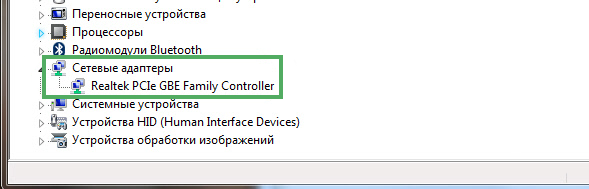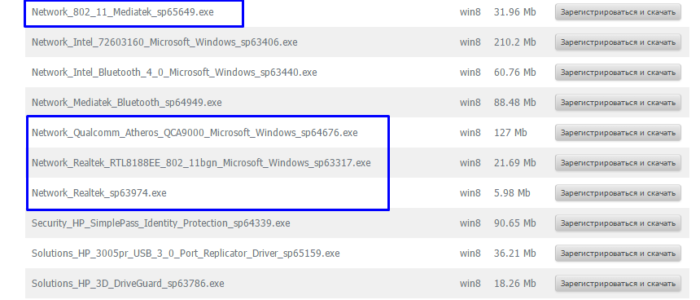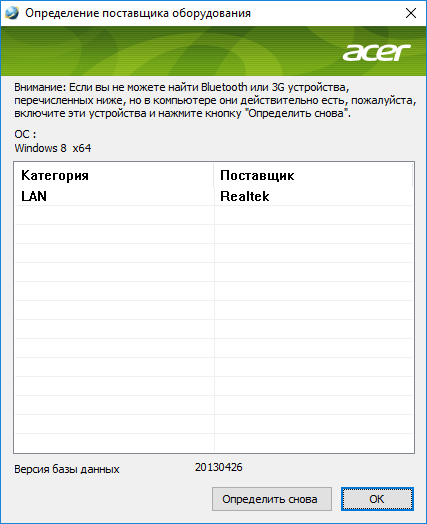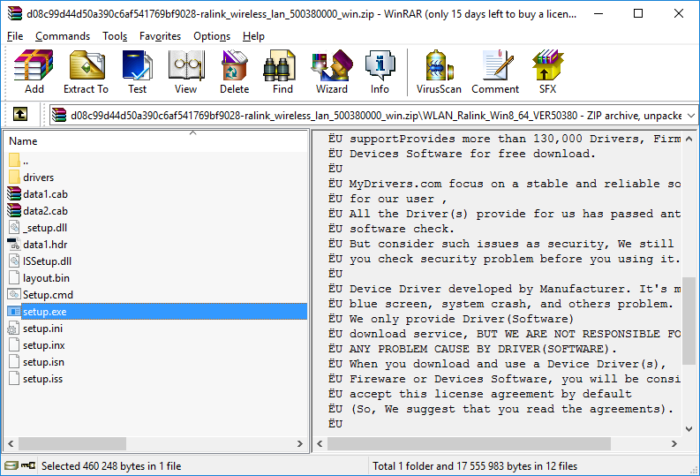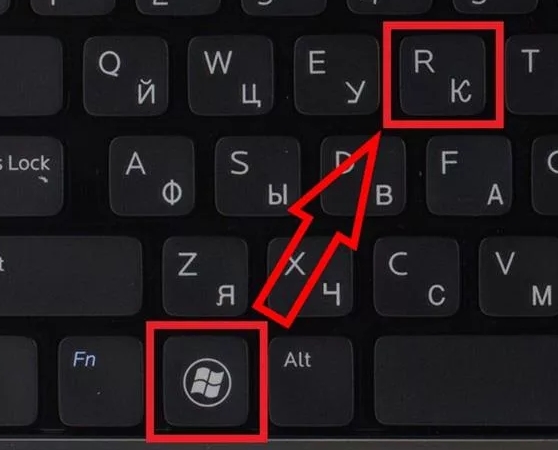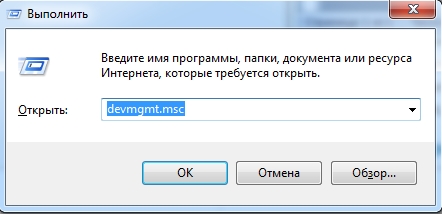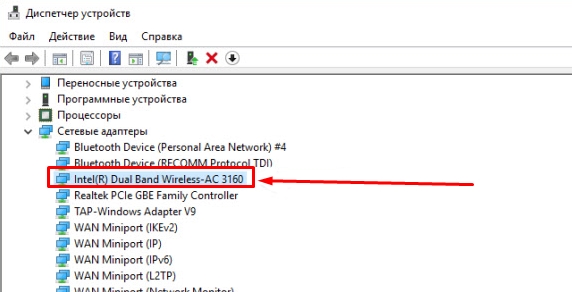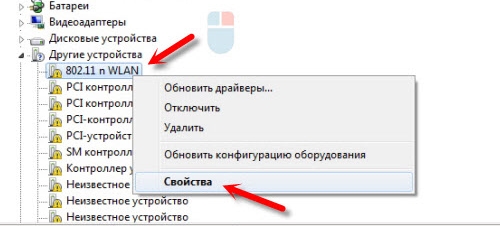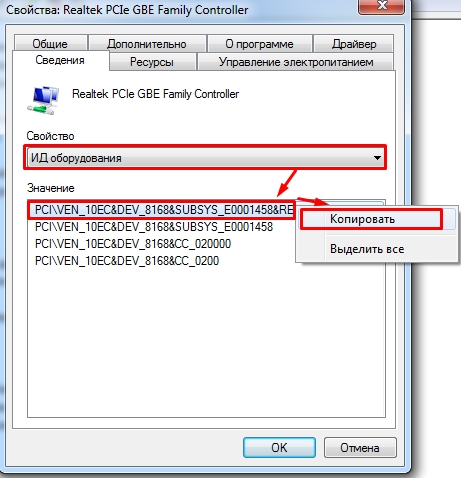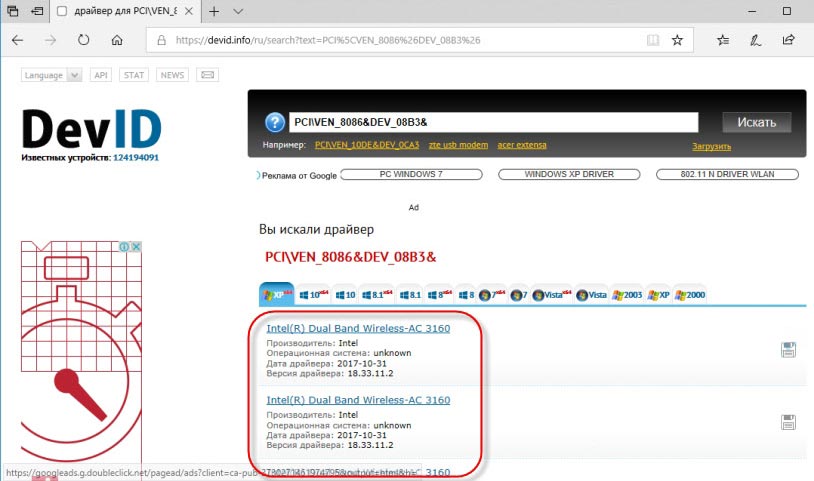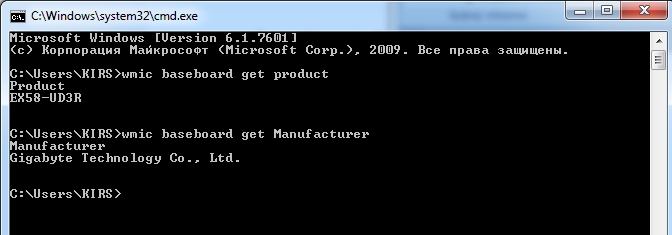Да, что-то длинный заголовок получился, но зато понятно о чем статья :). Привет, друзья!
Мне частенько приходится настраивать разные ноутбуки и почти так же часто скачивать к ним драйвера. Просто диск с драйверами редко кто приносит, или его просто нет.
Бывает, заходишь на официальный сайт производителя ноутбука, смотришь, а в разделе с драйверами, особенно в Wireless (драйвер для Wi-Fi адаптера) их несколько штук. И сидишь, решаешь какой скачать. Отличаются они не просто версиями, а чаще всего производителем беспроводного адаптера. Обычно это производители: Atheros, Intel, Broadcom, Realtek и т. д.
Не охота ведь качать все подряд и пробовать их по очереди. Можно так наставить :). И в диспетчере устройств не посмотришь какого поставщика беспроводной адаптер, ведь драйвер то не установлен и Wi-Fi адаптер отображается вообще как неизвестное устройство (сетевое устройство и т. п.).
Полезная статья: Как установить (обновить, переустановить, удалить) драйвер на беспроводной сетевой адаптер (Wi-Fi)?
В один момент мне все это надоело (да и через 3G, которым я на данный момент пользуюсь, много не накачаешь) и я решил найти программку, которая могла бы определить производителя беспроводного адаптера, сетевой карты, Bluetooth адаптера, видеокарыт и другого оборудования.
Нашел я такую утилиту, причем совершено случайно. На официальном сайте ноутбука, вроде бы Acer, увидел надпись типа «Не знаете какой драйвер скачать? Определите устройство с помощью утилиты HWVendorDetection«. Я скачал эту утилиту, запустил ее и она показала мне поставщиков оборудования не только для Wireless LAN, но и для других модулей.
С помощью утилиты HWVendorDetection можно очень легко определить, какой драйвер скачивать для ноутбука, если их на официальном сайте есть несколько.
Определяем производителя Wireless LAN, LAN, VGA, Bluetooth с помощью HWVendorDetection
Сейчас расскажу и покажу, как пользоваться этой утилитой. Хотя, там все очень просто.
Программа бесплатная и даже не требует установки.
Давайте на примере. Для ноутбука Asus K56CM на официальном сайте есть два разных драйвера. Для Intel и для Atheros.
Как узнать какой скачивать?
Скачиваем и запускаем утилиту HWVendorDetection.
После запуска утилиты, мы сразу же увидим результат:
Значит у меня адаптер от производителя Atheros. Скачиваем и устанавливаем определенный драйвер.
Вот собственно и все. будут вопросы, задавайте их в комментариях! Всего хорошего!
Понравилась статья? Оцените её:
Laptopsdrivers.com is a professional Notebook Drivers Download Sites, You can Download HWVendorDetection.exe drivers free here, HWVendorDetection.exe fit for Gateway NE411 Notebook etc, just download Gateway HWVendorDetection.exe drivers for your laptops now!!
Gateway NE411 Notebook
Gateway NE512 Notebook
Windows 8.1 64-bit
Gateway NE511 Laptop
Windows 8.1 64-bit
Gateway NE510 Notebook
Windows 8 64-bit
Gateway NV510P Notebook
Windows 8 64-bit
Gateway NE570 Notebook
Windows 8.1 64-bit
Gateway NV570P Notebook
Windows 8.1 64-bit
Gateway LT41P Netbook
All Operating Systems
Gateway LT41P Netbook
Windows 8 32bit
Gateway NE572 Notebook
Windows 8.1 64-bit
Gateway NE522 Notebook
Windows 8.1 64-bit
Gateway NE722 Notebook
All Operating Systems
Gateway NE722 Notebook
Windows 8 64bit
Gateway NE722 Notebook
Windows 8.1 64bit
Gateway NV76R Notebook Win 7, Win 8, Win 8.1 Driver, Utility, Manual
All Operating Systems
Gateway NV76R Notebook Win 7, Win 8, Win 8.1 Driver, Utility, Manual
Windows 7 64bit
Gateway NV76R Notebook Win 7, Win 8, Win 8.1 Driver, Utility, Manual
Windows 8 64bit
Gateway NV76R Notebook Win 7, Win 8, Win 8.1 Driver, Utility, Manual
Windows 8.1 64bit
Gateway NE71B Notebook Win7, Win8, Win8.1 Driver, Utility, Manual
All Operating Systems
Gateway NE71B Notebook Win7, Win8, Win8.1 Driver, Utility, Manual
Windows 7 64bit
Gateway NE71B Notebook Win7, Win8, Win8.1 Driver, Utility, Manual
Windows 7 32bit
Gateway NE71B Notebook Win7, Win8, Win8.1 Driver, Utility, Manual
Windows 8 64bit
Gateway NE71B Notebook Win7, Win8, Win8.1 Driver, Utility, Manual
Windows 8.1 64bit
Gateway ID59C Notebook
All Operating Systems
Gateway ID59C Notebook
Windows 7 64bit
Gateway ID59C Notebook
Windows 7 32bit
Gateway ID59C Notebook
Windows 8 64bit
Gateway ID49C Notebook
All Operating Systems
Gateway ID49C Notebook
Windows 7 64bit
Gateway ID49C Notebook
Windows 7 32bit
Gateway ID49C Notebook
Windows XP 32bit
Gateway NE51B Notebook Win 7, Win 8, Win 8.1 Driver, Utility, Manual
All Operating Systems
Gateway NE51B Notebook Win 7, Win 8, Win 8.1 Driver, Utility, Manual
Windows 7 64bit
Gateway NE51B Notebook Win 7, Win 8, Win 8.1 Driver, Utility, Manual
Windows 7 32bit
Gateway NE51B Notebook Win 7, Win 8, Win 8.1 Driver, Utility, Manual
Windows 8 64bit
Gateway NE51B Notebook Win 7, Win 8, Win 8.1 Driver, Utility, Manual
Windows 8 32bit
Gateway NE51B Notebook Win 7, Win 8, Win 8.1 Driver, Utility, Manual
Windows 8.1 64bit
Gateway NE56R Notebook Win 7, Win 8, Win 8.1 Driver, Utility, Manual
All Operating Systems
Gateway NE56R Notebook Win 7, Win 8, Win 8.1 Driver, Utility, Manual
Windows 7 64bit
Gateway NE56R Notebook Win 7, Win 8, Win 8.1 Driver, Utility, Manual
Windows 7 32bit
Gateway NE56R Notebook Win 7, Win 8, Win 8.1 Driver, Utility, Manual
Windows 8 64bit
Gateway NE56R Notebook Win 7, Win 8, Win 8.1 Driver, Utility, Manual
Windows 8 32bit
Gateway NE56R Notebook Win 7, Win 8, Win 8.1 Driver, Utility, Manual
Windows 8.1 64bit
Gateway NE46R Notebook Win 7, Win 8, Win 8.1 Driver, Utility, Manual
All Operating Systems
Gateway NE46R Notebook Win 7, Win 8, Win 8.1 Driver, Utility, Manual
Windows 7 64bit
Gateway NE46R Notebook Win 7, Win 8, Win 8.1 Driver, Utility, Manual
Windows 7 32bit
Gateway NE46R Notebook Win 7, Win 8, Win 8.1 Driver, Utility, Manual
Windows 8 64bit
Gateway NE46R Notebook Win 7, Win 8, Win 8.1 Driver, Utility, Manual
Windows 8 32bit
Gateway NE46R Notebook Win 7, Win 8, Win 8.1 Driver, Utility, Manual
Windows 8.1 64bit
Gateway NV79C Notebook
All Operating Systems
Gateway NV79C Notebook
Windows 7 64bit
Gateway NV79C Notebook
Windows 7 32bit
Gateway NV79C Notebook
Windows 8 64bit
Gateway NV52L Notebook Win 7, Win 8, Win 8.1 Driver, Utility, Manual
All Operating Systems
Gateway NV52L Notebook Win 7, Win 8, Win 8.1 Driver, Utility, Manual
Windows 7 64bit
Gateway NV52L Notebook Win 7, Win 8, Win 8.1 Driver, Utility, Manual
Windows 7 32bit
Gateway NV52L Notebook Win 7, Win 8, Win 8.1 Driver, Utility, Manual
Windows 8 64bit
Gateway NV52L Notebook Win 7, Win 8, Win 8.1 Driver, Utility, Manual
Windows 8 32bit
Gateway NV52L Notebook Win 7, Win 8, Win 8.1 Driver, Utility, Manual
Windows 8.1 64bit
Gateway LT40 Netbook
All Operating Systems
Gateway LT40 Netbook
Windows 7 32bit
Gateway NV77H Notebook
All Operating Systems
Gateway NV77H Notebook
Windows 7 64bit
Gateway NV77H Notebook
Windows 8 64bit
Gateway NV75S Notebook
All Operating Systems
Gateway NV75S Notebook
Windows 7 64bit
Gateway NV75S Notebook
Windows 7 32bit
Gateway NV75S Notebook
Windows 8 64bit
Gateway NV75S Notebook
Windows 8 32bit
Gateway ID47H Notebook
All Operating Systems
Gateway ID47H Notebook
Windows 7 64bit
Gateway ID47H Notebook
Windows 8 64bit
Gateway NV56R Notebook Win 7, Win 8, Win 8.1 Driver, Utility, Manual
Windows 7 64-bit
Gateway NV56R Notebook Win 7, Win 8, Win 8.1 Driver, Utility, Manual
Windows 8 64-bit
Gateway NV56R Notebook Win 7, Win 8, Win 8.1 Driver, Utility, Manual
Windows 8.1 64-bit
Gateway ID57H Notebook
All Operating Systems
Gateway ID57H Notebook
Windows 7 64bit
Gateway ID57H Notebook
Windows 8 64bit
Gateway NV55S Notebook
All Operating Systems
Gateway NV55S Notebook
Windows 7 64bit
Gateway NV55S Notebook
Windows 7 32bit
Gateway NV55S Notebook
Windows 8 64bit
Gateway NV55S Notebook
Windows 8 32bit
Gateway NV59C Notebook
All Operating Systems
Gateway NV59C Notebook
Windows 7 64bit
Gateway NV59C Notebook
Windows 7 32bit
Gateway NV57H Notebook
All Operating Systems
Gateway NV57H Notebook
Windows 7 64bit
Gateway NV57H Notebook
Windows 7 32bit
Gateway NV57H Notebook
Windows 8 64bit
Gateway NV57H Notebook
Windows 8 32bit
Gateway NV47H Notebook
All Operating Systems
Gateway NV47H Notebook
Windows 7 64bit
Gateway NV47H Notebook
Windows 7 32bit
Gateway NV47H Notebook
Windows 8 64bit
Gateway NV47H Notebook
Windows 8 32bit
Gateway EC19C Notebook
All Operating Systems
Gateway EC19C Notebook
Windows 7 64bit
Gateway EC19C Notebook
Windows 7 32bit
Gateway NV53A Notebook
All Operating Systems
Gateway NV53A Notebook
Windows 7 64bit
Gateway NV53A Notebook
Windows 7 32bit
Gateway NV51B Notebook
All Operating Systems
Gateway NV51B Notebook
Windows 7 64bit
Gateway NV51B Notebook
Windows 7 32bit
Gateway NV51B Notebook
Windows 8 64bit
Gateway NV51B Notebook
Windows 8 32bit
Gateway NS51C Notebook
All Operating Systems
Gateway NS51C Notebook
Windows 7 64bit
Gateway NS51C Notebook
Windows 7 32bit
Gateway NS51C Notebook
Windows XP 32bit
Gateway NV50A Notebook
All Operating Systems
Gateway NV50A Notebook
Windows 7 64bit
Gateway NV50A Notebook
Windows 7 32bit
Gateway NV49C Notebook
All Operating Systems
Gateway NV49C Notebook
Windows 7 64bit
Gateway NV49C Notebook
Windows 7 32bit
Gateway NV49C Notebook
Windows 8 64bit
Gateway NS41C Notebook
All Operating Systems
Gateway NS41C Notebook
Windows 7 32bit
Gateway NS41C Notebook
Windows XP 32bit
Gateway EC18 Notebook
All Operating Systems
Gateway EC18 Notebook
Windows 7 64bit
Gateway EC18 Notebook
Windows 7 32bit
Gateway EC18 Notebook
Windows Vista 64bit
Gateway EC18 Notebook
Windows Vista 32bit
Gateway EC14 Notebook
All Operating Systems
Gateway EC14 Notebook
Windows 7 64bit
Gateway EC14 Notebook
Windows 7 32bit
Gateway EC14 Notebook
Windows Vista 64bit
Gateway EC14 Notebook
Windows Vista 32bit
Gateway NV55C Notebook
All Operating Systems
Gateway NV55C Notebook
Windows 7 64bit
Gateway NV55C Notebook
Windows 7 32bit
Gateway NV73A Notebook
All Operating Systems
Gateway NV73A Notebook
Windows 7 64bit
Gateway NV73A Notebook
Windows 7 32bit
Gateway NV73 Notebook
All Operating Systems
Gateway NV73 Notebook
Windows 7 64bit
Gateway LT32 Netbook
All Operating Systems
Gateway LT32 Netbook
Windows 7 64bit
Gateway LT32 Netbook
Windows 7 32bit
Gateway NV51M Notebook
All Operating Systems
Gateway NV51M Notebook
Windows 7 64bit
Gateway NV51M Notebook
Windows 7 32bit
Gateway NV48 Notebook
All Operating Systems
Gateway NV48 Notebook
Windows 7 64bit
Gateway NV48 Notebook
Windows 7 32bit
Gateway NV48 Notebook
Windows Vista 64bit
Gateway NV48 Notebook
Windows Vista 32bit
Gateway NV48 Notebook
Windows XP 32bit
Gateway NV74 Notebook
All Operating Systems
Gateway NV74 Notebook
Windows 7 64bit
Gateway NV74 Notebook
Windows 7 32bit
Gateway ID56 Notebook
All Operating Systems
Gateway ID56 Notebook
Windows Vista 64bit
Gateway ID56 Notebook
Windows Vista 32bit
Gateway NV44 Notebook
All Operating Systems
Gateway NV44 Notebook
Windows 7 64bit
Gateway NV44 Notebook
Windows 7 32bit
Gateway NV44 Notebook
Windows Vista 64bit
Gateway NV44 Notebook
Windows Vista 32bit
Gateway NV44 Notebook
Windows XP 32bit
Gateway ID79C Notebook
All Operating Systems
Gateway ID79C Notebook
Windows 7 64bit
Gateway ID79C Notebook
Windows 7 32bit
Gateway ID79C Notebook
Windows XP 32bit
Gateway ID54 Notebook
All Operating Systems
Gateway ID54 Notebook
Windows 7 64bit
Gateway ID54 Notebook
Windows Vista 64bit
Gateway ID54 Notebook
Windows Vista 32bit
Gateway M-68 Series Notebook
All Operating Systems
Gateway M-68 Series Notebook
Windows Vista 64bit
Gateway M-68 Series Notebook
Windows Vista 32bit
Gateway M-68 Series Notebook
Windows 7 32bit
Gateway MT62 Notebook
All Operating Systems
Gateway MT62 Notebook
Windows Vista 32bit
Gateway MT62 Notebook
Windows 7 32bit
Gateway MD26 Notebook
All Operating Systems
Gateway MD26 Notebook
Windows Vista 64bit
Gateway MD26 Notebook
Windows Vista 32bit
Gateway MD26 Notebook
Windows 7 64bit
Gateway MD26 Notebook
Windows 7 32bit
Gateway MD24 Notebook
All Operating Systems
Gateway MD24 Notebook
Windows Vista 64bit
Gateway MD24 Notebook
Windows Vista 32bit
Gateway MD24 Notebook
Windows 7 64bit
Gateway MD24 Notebook
Windows 7 32bit
Gateway NV40 Notebook
All Operating Systems
Gateway NV40 Notebook
Windows 7 64bit
Gateway NV40 Notebook
Windows 7 32bit
Gateway MC78 Notebook
All Operating Systems
Gateway MC78 Notebook
Windows Vista 64bit
Gateway MC78 Notebook
Windows Vista 32bit
Gateway MC73 Notebook
All Operating Systems
Gateway MC73 Notebook
Windows Vista 64bit
Gateway MC73 Notebook
Windows Vista 32bit
Gateway MD78 Notebook
All Operating Systems
Gateway MD78 Notebook
Windows Vista 64bit
Gateway MD78 Notebook
Windows Vista 32bit
Gateway MD78 Notebook
Windows 7 64bit
Gateway MD78 Notebook
Windows 7 32bit
Gateway MD73 Notebook
All Operating Systems
Gateway MD73 Notebook
Windows Vista 64bit
Gateway MD73 Notebook
Windows Vista 32bit
Gateway MD73 Notebook
Windows 7 64bit
Gateway MD73 Notebook
Windows 7 32bit
Gateway NV56 Notebook
All Operating Systems
Gateway NV56 Notebook
Windows 7 64bit
Gateway NV56 Notebook
Windows 7 32bit
Gateway NV56 Notebook
Windows Vista 64bit
Gateway NV56 Notebook
Windows Vista 32bit
Gateway EC39C Series Notebook
All Operating Systems
Gateway EC39C Series Notebook
Windows 7 64bit
Gateway EC39C Series Notebook
Windows 7 32bit
Gateway ID58 Notebook
All Operating Systems
Gateway ID58 Notebook
Windows 7 64bit
Gateway ID58 Notebook
Windows 7 32bit
Gateway ID58 Notebook
Windows Vista 64bit
Gateway ID58 Notebook
Windows Vista 32bit
Gateway ID58 Notebook
Windows XP 32bit
Gateway M-78 Notebook
All Operating Systems
Gateway M-78 Notebook
Windows Vista 64bit
Gateway M-78 Notebook
Windows Vista 32bit
Gateway M-78 Notebook
Windows 7 32bit
Gateway M-63 Series Notebook
All Operating Systems
Gateway M-63 Series Notebook
Windows Vista 64bit
Gateway M-63 Series Notebook
Windows Vista 32bit
Gateway M-63 Series Notebook
Windows 7 32bit
Gateway NV51 Notebook
Gateway NV79 Notebook
Gateway NV42 Notebook
Gateway M-26 Series Notebook
All Operating Systems
Gateway M-26 Series Notebook
Windows Vista 64bit
Gateway M-26 Series Notebook
Windows Vista 32bit
Gateway M-26 Series Notebook
Windows 7 32bit
Gateway NV78 Notebook
Gateway M-24 Series Notebook
All Operating Systems
Gateway M-24 Series Notebook
Windows Vista 64bit
Gateway M-24 Series Notebook
Windows Vista 32bit
Gateway M-24 Series Notebook
Windows 7 32bit
Gateway TC79 Notebook
All Operating Systems
Gateway TC79 Notebook
Windows Vista 64bit
Gateway TC79 Notebook
Windows Vista 32bit
Gateway TC79 Notebook
Windows XP 64bit
Gateway TC79 Notebook
Windows XP 32bit
Gateway NV54 Notebook
All Operating Systems
Gateway NV54 Notebook
Windows 7 64bit
Gateway NV54 Notebook
Windows 7 32bit
Gateway TC78 Notebook
All Operating Systems
Gateway TC78 Notebook
Windows 7 64bit
Gateway TC78 Notebook
Windows 7 32bit
Gateway TC78 Notebook
Windows Vista 64bit
Gateway TC78 Notebook
Windows Vista 32bit
Gateway TC78 Notebook
Windows XP 64bit
Gateway TC78 Notebook
Windows XP 32bit
Gateway M-16 Series Notebook
All Operating Systems
Gateway M-16 Series Notebook
Windows Vista 64bit
Gateway M-16 Series Notebook
Windows Vista 32bit
Gateway NV53 Notebook
All Operating Systems
Gateway NV53 Notebook
Windows 7 64bit
Gateway NV53 Notebook
Windows 7 32bit
Gateway NV52 Notebook
All Operating Systems
Gateway NV52 Notebook
Windows Vista 64bit
Gateway NV52 Notebook
Windows Vista 32bit
Gateway NV52 Notebook
Windows 7 64bit
Gateway NV52 Notebook
Windows 7 32bit
Gateway TC74 Notebook
All Operating Systems
Gateway TC74 Notebook
Windows Vista 64bit
Gateway TC74 Notebook
Windows Vista 32bit
Gateway TC74 Notebook
Windows XP 64bit
Gateway TC74 Notebook
Windows XP 32bit
Gateway TC73 Notebook
All Operating Systems
Gateway TC73 Notebook
Windows Vista 64bit
Gateway TC73 Notebook
Windows Vista 32bit
Gateway TC73 Notebook
Windows XP 64bit
Gateway TC73 Notebook
Windows XP 32bit
Gateway TC72 Notebook
All Operating Systems
Gateway TC72 Notebook
Windows Vista 64bit
Gateway TC72 Notebook
Windows Vista 32bit
Gateway TC72 Notebook
Windows XP 64bit
Gateway TC72 Notebook
Windows XP 32bit
Gateway VR46-EC18 Notebook
All Operating Systems
Gateway VR46-EC18 Notebook
Windows 7 64bit
Gateway VR46-EC18 Notebook
Windows 7 32bit
Gateway VR46-EC14 Notebook
All Operating Systems
Gateway VR46-EC14 Notebook
Windows 7 64bit
Gateway VR46-EC14 Notebook
Windows 7 32bit
Gateway EC14D Notebook
All Operating Systems
Gateway EC14D Notebook
Windows 7 64bit
Gateway EC14D Notebook
Windows 7 32bit
Gateway EC58 Notebook
All Operating Systems
Gateway EC58 Notebook
Windows 7 64bit
Gateway EC58 Notebook
Windows 7 32bit
Gateway MX3130 Notebook
All Operating Systems
Gateway MX3130 Notebook
Windows XP 64bit
Gateway MX3130 Notebook
Windows XP 32bit
Gateway MX3130 Notebook
Windows Vista 64bit
Gateway MX3130 Notebook
Windows Vista 32bit
Gateway M-73 Notebook
All Operating Systems
Gateway M-73 Notebook
Windows Vista 64bit
Gateway M-73 Notebook
Windows Vista 32bit
Gateway M-73 Notebook
Windows 7 32bit
Gateway NV58 Notebook
All Operating Systems
Gateway NV58 Notebook
Windows Vista 64bit
Gateway NV58 Notebook
Windows 7 64bit
Gateway NV58 Notebook
Windows 7 32bit
Gateway UC73 Notebook
All Operating Systems
Gateway UC73 Notebook
Windows Vista 64bit
Gateway UC73 Notebook
Windows Vista 32bit
Gateway UC73 Notebook
Windows XP 64bit
Gateway UC73 Notebook
Windows XP 32bit
Gateway EC54 Notebook
All Operating Systems
Gateway EC54 Notebook
Windows 7 64bit
Gateway EC54 Notebook
Windows 7 32bit
Gateway UC78 Notebook
All Operating Systems
Gateway UC78 Notebook
Windows Vista 64bit
Gateway UC78 Notebook
Windows Vista 32bit
Gateway UC78 Notebook
Windows XP 64bit
Gateway UC78 Notebook
Windows XP 32bit
Gateway EC38 Notebook
All Operating Systems
Gateway EC38 Notebook
Windows 7 64bit
Gateway EC38 Notebook
Windows 7 32bit
Gateway EC38 Notebook
Windows Vista 64bit
Gateway EC38 Notebook
Windows Vista 32bit
Gateway EC38 Notebook
Windows XP 64bit
Gateway EC38 Notebook
Windows XP 32bit
Gateway M-7315u, M-7317u Notebook
All Operating Systems
Gateway M-7315u, M-7317u Notebook
Windows 7 64bit
Gateway M-7315u, M-7317u Notebook
Windows 7 32bit
Gateway M-7315u, M-7317u Notebook
Windows Vista 64bit
Gateway M-7315u, M-7317u Notebook
Windows Vista 32bit
Gateway P-171 Series Notebook
All Operating Systems
Gateway P-171 Series Notebook
Windows XP 64bit
Gateway P-171 Series Notebook
Windows XP 32bit
Gateway P-171 Series Notebook
Windows Vista 64bit
Gateway P-171 Series Notebook
Windows Vista 32bit
Gateway T-68 Series Notebook
All Operating Systems
Gateway T-68 Series Notebook
Windows Vista 64bit
Gateway T-68 Series Notebook
Windows Vista 32bit
Gateway T-63 Series Notebook
All Operating Systems
Gateway T-63 Series Notebook
Windows Vista 64bit
Gateway T-63 Series Notebook
Windows Vista 32bit
Gateway T-14 Series Notebook
All Operating Systems
Gateway T-14 Series Notebook
Windows XP 64bit
Gateway T-14 Series Notebook
Windows XP 32bit
Gateway T-14 Series Notebook
Windows Vista 64bit
Gateway T-14 Series Notebook
Windows Vista 32bit
Gateway S-7510 Notebook
All Operating Systems
Gateway S-7510 Notebook
Windows XP 64bit
Gateway S-7510 Notebook
Windows XP 32bit
Gateway S-7510 Notebook
Windows Vista 64bit
Gateway S-7510 Notebook
Windows Vista 32bit
Gateway T-16 Series Notebook
All Operating Systems
Gateway T-16 Series Notebook
Windows Vista 32bit
Gateway S-7235R Notebook
All Operating Systems
Gateway S-7235R Notebook
Windows XP 64bit
Gateway S-7235R Notebook
Windows XP 32bit
Gateway S-7235R Notebook
Windows Vista 64bit
Gateway S-7235R Notebook
Windows Vista 32bit
Gateway LT31 Netbook
All Operating Systems
Gateway LT31 Netbook
Windows XP 64bit
Gateway LT31 Netbook
Windows XP 32bit
Gateway LT31 Netbook
Windows Vista 64bit
Gateway LT31 Netbook
Windows Vista 32bit
Gateway LT31 Netbook
Windows 7 64bit
Gateway LT31 Netbook
Windows 7 32bit
Gateway S-7700 Notebook
All Operating Systems
Gateway S-7700 Notebook
Windows XP 64bit
Gateway S-7700 Notebook
Windows XP 32bit
Gateway M-7333u, M-7334u Notebook
All Operating Systems
Gateway M-7333u, M-7334u Notebook
Windows 7 64bit
Gateway M-7333u, M-7334u Notebook
Windows 7 32bit
Gateway M-7333u, M-7334u Notebook
Windows Vista 64bit
Gateway M-7333u, M-7334u Notebook
Windows Vista 32bit
Gateway 3500 Series Notebook
All Operating Systems
Gateway 3500 Series Notebook
Windows XP 64bit
Gateway 3500 Series Notebook
Windows XP 32bit
Gateway 3500 Series Notebook
Windows Vista 64bit
Gateway 3500 Series Notebook
Windows Vista 32bit
Gateway M-7309h Notebook
All Operating Systems
Gateway M-7309h Notebook
Windows 7 32bit
Gateway M-7309h Notebook
Windows Vista 64bit
Gateway M-7309h Notebook
Windows Vista 32bit
Gateway M-7325u, M-7328u Notebook
All Operating Systems
Gateway M-7325u, M-7328u Notebook
Windows 7 64bit
Gateway M-7325u, M-7328u Notebook
Windows 7 32bit
Gateway M-7325u, M-7328u Notebook
Windows Vista 64bit
Gateway M-7325u, M-7328u Notebook
Windows Vista 32bit
Gateway M-7305u Notebook
All Operating Systems
Gateway M-7305u Notebook
Windows 7 64bit
Gateway M-7305u Notebook
Windows 7 32bit
Gateway M-7305u Notebook
Windows Vista 64bit
Gateway M-7305u Notebook
Windows Vista 32bit
Gateway M-7301h, M-7301u Notebook
All Operating Systems
Gateway M-7301h, M-7301u Notebook
Windows 7 64bit
Gateway M-7301h, M-7301u Notebook
Windows 7 32bit
Gateway M-7301h, M-7301u Notebook
Windows Vista 64bit
Gateway M-7301h, M-7301u Notebook
Windows Vista 32bit
Gateway T-6208c Notebook
All Operating Systems
Gateway T-6208c Notebook
Windows Vista 64bit
Gateway T-6208c Notebook
Windows Vista 32bit
Gateway S-7500 Notebook
All Operating Systems
Gateway S-7500 Notebook
Windows XP 64bit
Gateway S-7500 Notebook
Windows XP 32bit
Gateway S-7710 Notebook
All Operating Systems
Gateway S-7710 Notebook
Windows XP 64bit
Gateway S-7710 Notebook
Windows XP 32bit
Gateway S-7710 Notebook
Windows Vista 64bit
Gateway S-7710 Notebook
Windows Vista 32bit
Gateway S-7320M Notebook
All Operating Systems
Gateway S-7320M Notebook
Windows XP 64bit
Gateway S-7320M Notebook
Windows XP 32bit
Gateway S-7320M Notebook
Windows Vista 64bit
Gateway S-7320M Notebook
Windows Vista 32bit
Gateway S-7410M Notebook
All Operating Systems
Gateway S-7410M Notebook
Windows XP 64bit
Gateway S-7410M Notebook
Windows XP 32bit
Gateway S-7410M Notebook
Windows Vista 64bit
Gateway S-7410M Notebook
Windows Vista 32bit
Gateway C-143XL Tablet Notebook
All Operating Systems
Gateway C-143XL Tablet Notebook
Windows Vista 64bit
Gateway C-143XL Tablet Notebook
Windows Vista 32bit
Gateway C-143X Tablet Notebook
All Operating Systems
Gateway C-143X Tablet Notebook
Windows Vista 64bit
Gateway C-143X Tablet Notebook
Windows Vista 32bit
Производители ноутбуков почему-то не указывают, какой Wi-Fi адаптер установлен в той, или иной модели ноутбука. А эта информация точно не была бы лишней. Особенно, когда на сайте производителя находится несколько разных драйверов для Wi-Fi адаптера (для разных производителей беспроводных модулей). И как пользователю определить, какой драйвер скачивать – не понятно. Возможно есть ноутбуки, на которых указан производитель и модель Wi-Fi модуля, но в большинстве случаев такой информации там нет. Как и в характеристиках ноутбука.
В этой статье я подробно покажу, как узнать производителя и модель Wi-Fi модуля, который установлен в ноутбуке. А когда у вас уже будет информацию по производителю и модели, то вы сможете скачать драйвера. Не исключено, что драйвера на вашем ноутбуке уже установлены, Wi-Fi работает, а эта информация нужна вам для других целей. Например для того, чтобы заменить Wi-Fi модуль на другой.
Самый простой способ узнать эту информацию (при условии, что драйвера установлены и все работает), это зайти в диспетчер устройств и посмотреть название беспроводного адаптера. Чтобы быстро открыть диспетчер устройств я обычно использую комбинацию клавиш Win + R и команду devmgmt.msc. Вызываем окно «Выполнить» комбинацией клавиш, копируем команду и нажимаем Ok. Дальше переходим на вкладку «Сетевые адаптеры» и ищем там наш Wi-Fi адаптер. В его названии обычно есть слова WLAN, или Wireless.
Как видите, в моем ноутбуке установлен Wi-Fi модуль Intel(R) Dual Band Wireless-AC 3160. Теперь мы знаем производителя и модель устройства. Но так как обычно основная цель это определение адаптера для поиска и установки драйверов, то этот способ нам не подходит.
Как определить производителя и модель Wi-Fi модуля на ноутбуке?
Если вы ищете драйвер на Wi-Fi, то первым делом я рекомендую вам посмотреть драйвера на сайте производителя ноутбука. У вашего ноутбука есть конкретная модель. Она точно должна быть указана снизу ноутбука. Зайдите на сайт производителя, в поиске по сайту укажите модель ноутбука и посмотрите результаты. Там должна быть страничка вашего устройства с возможность загрузить все драйвера. Возможно, драйвер для WLAN адаптера там будет один (для одного производителя). Скачайте и установите его.
Я об этом писал в следующих статьях:
- Как установить драйвера на Wi-Fi адаптер в Windows 7
- Драйвер на Wi-Fi и LAN для ноутбука Acer
- Как скачать драйвер на Wi-Fi для ноутбука Lenovo
- Как установить драйвер Wi-Fi адаптера на ноутбук ASUS
Если эта информация вам не пригодилась, или не подходит, то смотрите статью дальше.
HWVendorDetection
Иногда нам достаточно узнать производителя Wi-Fi модуля, который установлен в ноутбуке. Сделать это можно с помощью программы HWVendorDetection. Я уже не раз писал о ней в своих статьях. Единственный минус – она не на всех ноутбуках может определить производителя Wireless LAN. Но попробовать можно.
Скачайте HWVendorDetection по этой ссылке и запустите ее. И если вам повезет, то в программе напротив «Wireless LAN» будет указан производитель беспроводного модуля, который установлен в вашем ноутбуке.
Если этот способ не сработал, то идем дальше.
Определяем по ИД оборудования
В диспетчере устройств (как его открыть, я писал в начале статьи) должна быть вкладка «Другие устройства» и там должен быть наш Wi-Fi модуль. Он может называться по-разному. Но обычно это что-то типа «802.11 n WLAN», «Сетевой контроллер» (но это может быть и сетевая карта) и т. д. Открываем его свойства.
На вкладке «Сведения» в списке нужно выбрать «ИД оборудования» и скопировать первую строчку.
Дальше заходим на сайт https://devid.info/
В строку поиска вставляем скопированный код. Дальше нужно сократить код (удалить кусок с конца). Изначально у меня был «PCI\VEN_8086&DEV_08B3&SUBSYS_00708086&REV_83». Удаляем код с конца, оставив только «PCI\VEN_8086&DEV_08B3&». Нажимаем на кнопку поиска.
Видим, что сайт определил наш Wi-Fi модуль. Это Intel(R) Dual Band Wireless-AC 3160.
Более того, мы сразу можем скачать драйвер на этом сайте. Подробнее об этом я писал в статье как скачать драйвер для «сетевой контроллер» и «USB2.0 WLAN».
Но лучше скачивать его с сайта производителя ноутбука. Производителя именно Wi-Fi модуля мы уже знаем. В моем случае это Intel.
Другие способы
И еще несколько решений, которые возможно вам как-то помогут:
- Посмотрите информацию, которая указана на наклейках снизу ноутбука. Возможно, производитель там указал модель Wi-Fi адаптера. Ориентируйтесь по WLAN и Wireless.
- В крайнем случае можно разобрать ноутбук и посмотреть всю информацию непосредственно на самом Wi-Fi модуле.
Но нет гарантии, что даже на самом модуле будет указана необходимая информация. Например в моем случае, на модуле который был уставлен в ноутбуке, был указан только серийный номер и MAC-адрес.
Если ни одно решение не помогло вам узнать, какой Wi-Fi установлен в ноутбуке, то возможно модуль сломан, или не подключен (его там вообще нет). В таком случае вам может быть интересно, чем заменить встроенный Wi-Fi модуль.
Так же вы можете подробно описать свой случай в комментариях, а я постараюсь что-то подсказать. И желательно сразу прикреплять скриншот с диспетчера устройств с открытыми вкладками «Сетевые адаптеры» и «Другие устройства».
Давненько я не писал статьи об операционной системе Windows 7, больше всего пишу про десятку, но попробую эту ситуацию исправить, так как пользователей, имеющих Windows 7 еще очень много.
Наличие установленного драйвера на Wi-Fi адаптер является важным компонентом для работы беспроводной сети. Спросишь у некоторых, а есть ли у них беспроводная сеть на компьютере или ноутбуке, а в ответ получаем, что ничего такого нет. Также вы не сможете раздать интернет без установленного драйвера. Причем, проблемы у пользователей возникают разного направления, но простая установка драйвера, или его переустановка помогает избавиться от большинства проблем.
Это интересно: Что делать, если «Мобильный хот-спот» на Windows 10 не работает? Не удается раздать интернет
В современных ноутбуках вы в любом случае найдете Wi-Fi-модуль. Если на стационарном компьютере у вас его нет, то можно приобрести простенькую сетевую карту с поддержкой Wi-Fi. Если на вашем ноутбуке установлена Windows 7, скорее всего большинство драйверов не установлено и придется это делать вручную. На Windows 8 и выше они обычно устанавливаются автоматически.
Полезное: Как установить драйвера на Windows 7 и 8 и Как быстро установить все драйвера
Если вы не установили драйвера на Wi-Fi-адаптер, а проводной интернет кабель не подключен, то вы увидите на панели задач вот такой значок:
Зайдите в Панель управления—Сеть и интернет—Сетевые подключения. Если там нет пункта «Беспроводное соединение», то драйвер точно не установлен. Там должно быть имя Wireless или WLAN.
Убедиться в этом можно, если зайти в диспетчер устройств. Для этого откройте «Мой компьютер» и вверху перейдите в пункт «Свойства системы», слева вы увидите пункт «Диспетчер устройств».
Как установить драйвер на Wi-Fi
Это интересно: Как выявить проблемные драйвера с помощью Driver Verifier
При покупке ноутбука или обычного компьютера у вас на руках должен быть диск, на котором уже есть все необходимые драйвера, но, если такого нет, придется искать в интернете. Если вы отдельно покупали адаптер, то к нему точно прилагается диск. На диске нужно найти драйвер со словом «Wireless», на него и ориентируемся. Еще может быть слово «WLAN».
С дисками разобрались, теперь перейдём к следующей части.
Как скачать драйвер на Wi-Fi из интернета
Проблема заключается в том, что у вас может и не быть проводного интернета, тогда вы можете воспользоваться другим устройством, на котором есть интернет, например, смартфон, планшет или компьютер друга.
Я покажу на примере своего ноутбука HP, к сожалению, для всех моделей написать я не смогу. Хочу только напомнить, если вы приобретали адаптер отдельно, то драйвер придется искать на сайте производителя этого адаптера.
Это интересно: Как удалить все драйверы с компьютера?
Что делать? Так как у меня ноутбук, то адаптер уже встроен. Я иду на сайт производителя ноутбука, вбивая в поисковике название ноутбука. У меня это HP Pavilion 15 -n071sr.
Желательно найти драйвера на официальном сайте, но я нашел их в другом месте, а именно на сайте НОТИК. Там я нашел все необходимые дайвера для ноутбука. Если что-то нужно обновить, то вы можете воспользоваться сторонними утилитами, типа DriverPack Solution.
Полезно: Обновить драйвера с помощью Driver Talent
Для своего ноутбука я скачал драйвера с названием Network_Realtek.
Если вдруг вы открыли сайт, а там разные производители, то, чтобы определить производителя адаптера именно вашего ноутбука понадобится программа HWVendorDetection. Скачайте ее и запустите, вы сразу увидите название фирмы, которая произвела ваш Wi-Fi-модуль. Смотрим в строке «Wireless LAN».
Установка драйвера
Установить драйвер еще проще, чем найти. Я думаю с этим у вас сложностей не возникнет. Просто открываете архив и распаковываете его содержимое в какую-нибудь папку, либо сразу запускаем установочный файл «Setup».
Откроется мастер установки, а дальше вы справитесь и сами, в основном там надо нажимать лишь одну кнопку – “Далее”.
Итак, мы разобрались, как устанавливать драйвер на ноутбук или стационарный ПК, именно я делал это на ноутбуке фирмы HP, с другими моделями может немного отличаться. Тут больше касается именно сложности в поиске драйвера.
Полезно: Поиск драйверов по ID
Пишите в комментариях или мне на почту, если не получается найти драйвер на беспроводную сеть, я постараюсь помочь.
( 1 оценка, среднее 5 из 5 )
Сегодня с утра, ко мне пришло очередное письмо с вопросом: «Как узнать какой вай-фай адаптер стоит на моём ноутбуке?». После я сразу решил написать эту статью, так как проблема остается достаточно острой и актуальной. Производители не пишут точное название модуля. Даже если зайти на официальный сайта производителя ноутбука и посмотреть там – то скорее всего вы ничего не найдете.
Поэтому единственный способ — это программно или через систему выудить заветное наименование. В частности, это нужно для установки нужных драйверов. Конечно, драйвера должны устанавливаться автоматически при первом подключении к интернету. Но что делать, если с серверов Microsoft установились старые или кривые «дрова», которые мешают работе модуля. Именно поэтому в данном случае есть два варианта узнать какой драйвер нужен.
Первый наиболее очевидный. Нужно просто зайти на официальный сайт производителя ноутбука и скачать драйвер оттуда. Поэтому поводу я писал отдельную статью, и с ней вы можете ознакомиться тут. Не обращайте внимание на то, что она написана для «семерки» – смотрите главу по марке ноутбука и общую инструкцию – они подходят для всех версий Windows.
Второй способ — это найти драйвера по названию или по ID устройства. Об этом я расскажу чуть ниже. Самым, наверное, простым способом будет посмотреть наименование в диспетчере устройств, если на модуль все же встали драйвера:
- Нажмите одновременно на клавиши и R.
- Прописываем «devmgmt.msc».
- Зайдите в раздел «Сетевые адаптеры». Там будут все сетевые устройства и в том числе беспроводные. Нужно найти модуль, который имеет вот такие слова: «Wireless», «Wi-Fi», «802.11».
Это и будет ваше название модуля. Если вы его там не нашли, то можно попробовать воспользоваться программой HWVendorDetection. Она отлично работает с большим количеством ноутов, но её нужно дополнительно скачивать.
Содержание
- Драйвера не установлены
- Другой способ узнать модель адаптера
- На ПК
- Переносной, внешний Wi-Fi модуль
- Задать вопрос автору статьи
Драйвера не установлены
- Там же в диспетчере устройств заходим в раздел «Другие устройства» и находим подходящее модуль. Далее заходим в «Свойства».
- Нужно во вкладке «Сведения» в свойствах выбрать «ИД оборудования». Далее копируем первую строку.
- Теперь переходим на сайт – devid.info.
- Вставляем полное название в строку и ищем. Если это не поможет и поиск не даст результата, то можно попробовать удалить часть ID так чтобы бы в начале были только части кода VEN и DEV, а в конце стоял знак &. Проще говоря, удаляем все после второго знака &.
- Далее вы увидите название, а также сможете скачать актуальные драйвера.
Другой способ узнать модель адаптера
Ещё один очень действенный способ — это физически посмотреть на модуль. Для этого нужно будет выключить ноутбук и снять заднюю крышку. Болтов там очень много, поэтому будьте внимательны и не потеряйте лишнее. После этого нужно будет найти беспроводной адаптер и посмотреть название на этикетке. Модуль можно отличить достаточно просто. Обычно на нем ярко лежит сама этикетка, а также к нему подключены антенны с помощью двух проводков.
На ПК
На стационарных компьютерах в материнские платы очень редко устанавливают модуль. Но если вы уверены, что он есть, то название можно узнать только отталкиваясь от название материнской платы. Для этого запускаем командную строку и прописываем две команды:
wmic baseboard get product
wmic baseboard get Manufacturer
Первая команда выдает полную модель материнский, а вторая производителя. Просто вбиваем это название в поисковик и смотрим в характеристиках. Если это не поможет, то можно аналогично снять крышку системника и посмотреть название на самой «Материнке».
С этим могут быть проблемы. Вообще на большинства подобных адаптеров название модели пишут прям на корпусе. Но иногда это название отсутствует. Поэтому лучше всего при подключении попробовать найти драйвера по ID или по названию, которое отображается в диспетчере устройств. Но даже это не всегда помогает.
Как-то ко мне обратился парень, который никак не мог найти драйвера на подобный адаптер. Купил он его на Aliexpress. А не серверах Microsoft драйверов, конечно же не нашлось. Но нам удалось его запустить. Драйвер скинул сам продавец на почту. Поэтому если у вас подобная проблема, то нужно связываться, или с продавцом, или искать драйвера на официальном сайте этого вай-фай модуля. Определить название при этом иногда вообще невозможно.




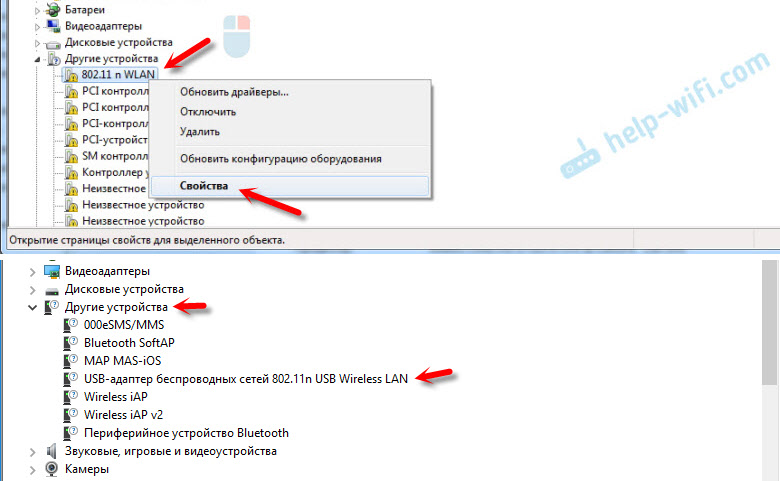
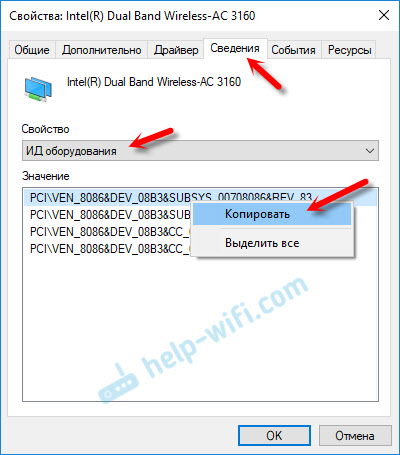

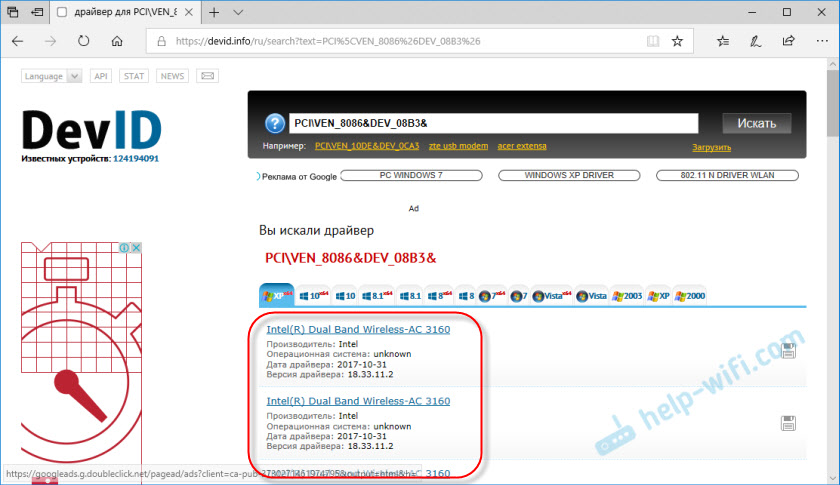
 Но нет гарантии, что даже на самом модуле будет указана необходимая информация. Например в моем случае, на модуле который был уставлен в ноутбуке, был указан только серийный номер и MAC-адрес.
Но нет гарантии, что даже на самом модуле будет указана необходимая информация. Например в моем случае, на модуле который был уставлен в ноутбуке, был указан только серийный номер и MAC-адрес.