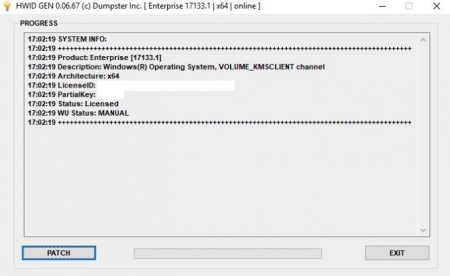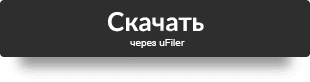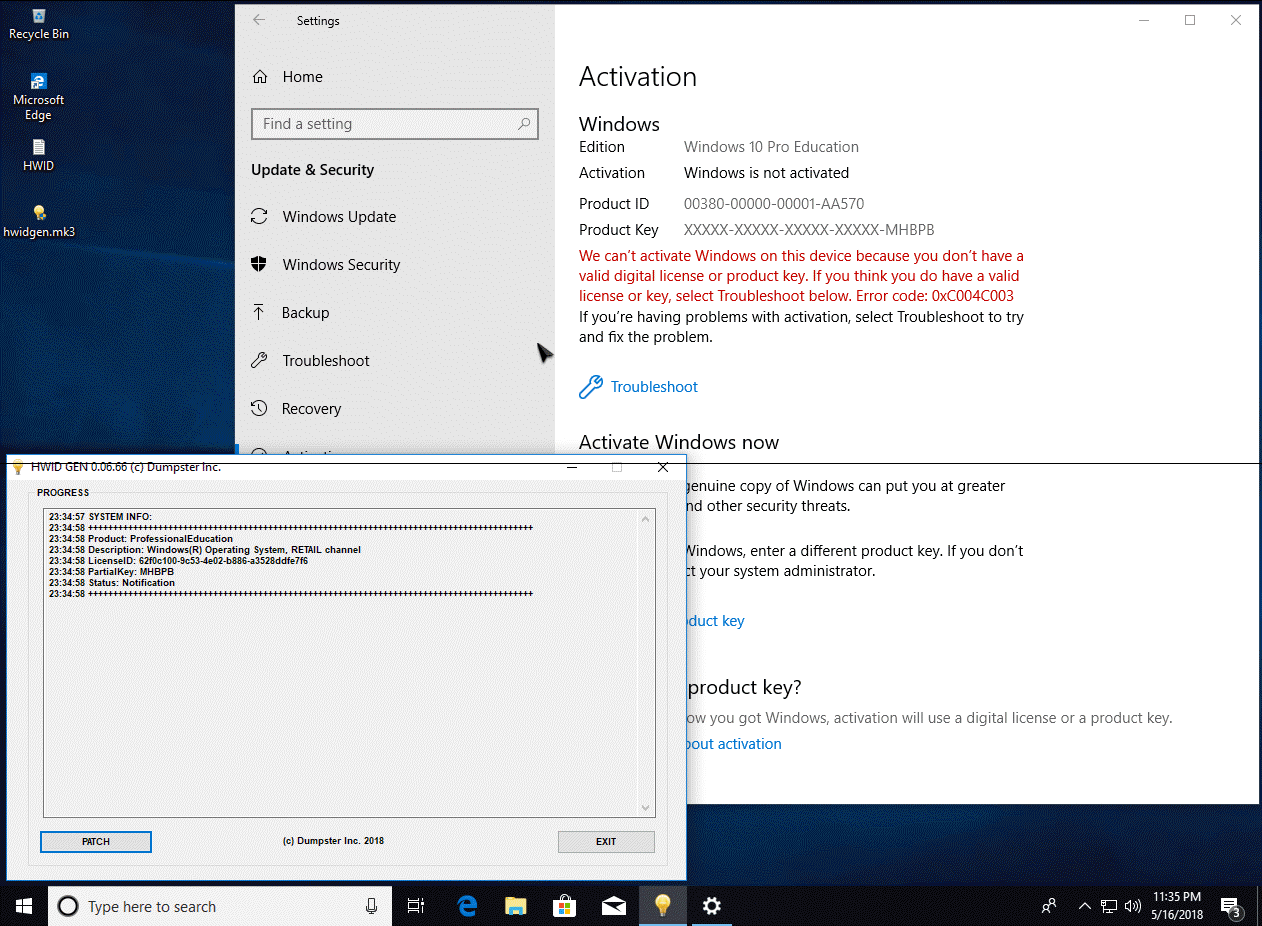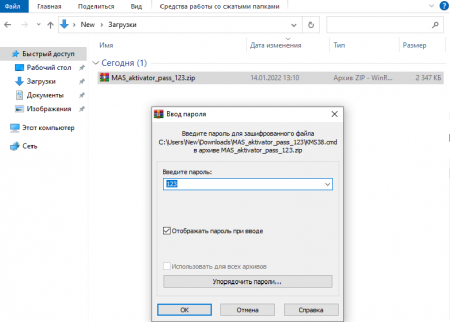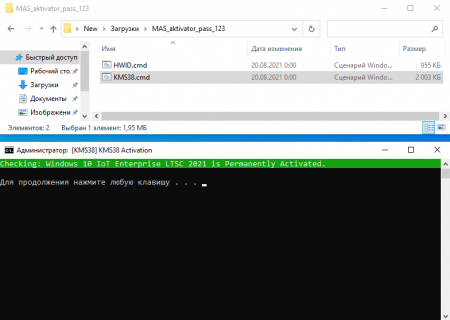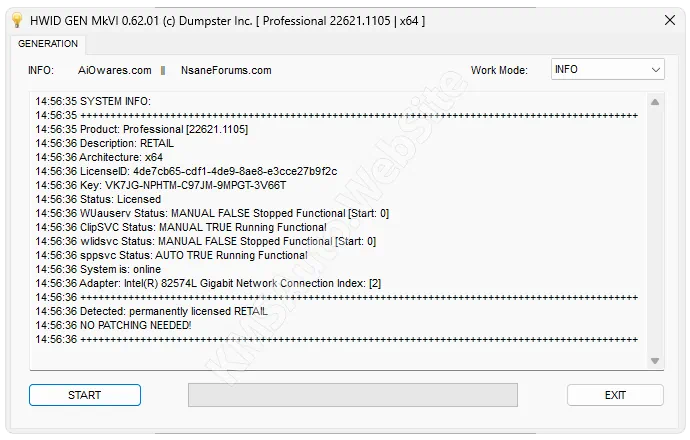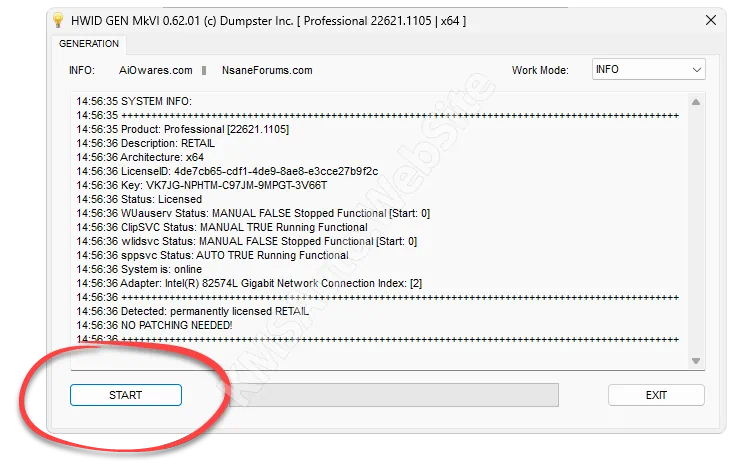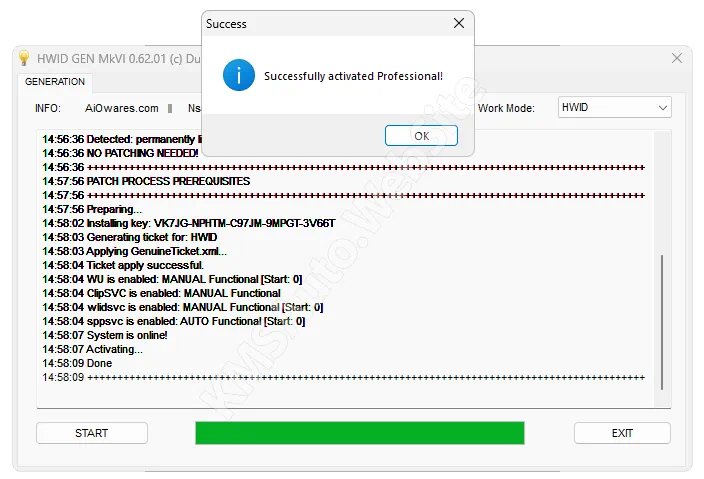Hwidgen (Digital Licence Activator) — активатор лицензии Windows 10, включая VL редакции системы.
Главные особенности Hwidgen:
- Работает и устанавливает цифровую лицензию в любой версии Win 10.
- Помогает там, где не справился KMS активатор;
- Он не устанавливает и не хранит какие-либо файлы для активации в вашей системе. так что нет необходимости устанавливать исключения в вашем антивирусе или отключать его;
- Для полноценной работы требует наличие активного интернет соединения;
- Активирует навсегда, без слета лицензии;
- Имеет несколько методов работы, включая и ручной.
Что нужно проверить в случае неудачной активации:
- Проверьте наличие соединения с сетью;
- Проверьте не включен ли случайно VPN;
- Если есть программа блокировки обновлений, то отключите ее;
- Просмотрите файл host на предмет блокировок.
Важно знать! Если вы хотите изменить лицензию на VL, то вам нужен будет любой общий ключ.
Инструкция:
- Скачиваем и запускаем программу
- Жмем кнопку «Patch»;
- Ждем некоторое время и готово.
Скачать:
hwidgen-v.62.01.rar [2,43 Mb] (cкачиваний: 4319)
Пароль — 1111
Overview
Note: HWID Activation is working again with a new
method.
-
How to use it? Please find the instructions here.
-
This activation is supported for Windows 10/11 only.
-
This activation does not store or modify/patch any files in your
system. -
This activation is a permanent activation for your system
Hardware. -
On a system, this activation can be created for all the supported
editions, and all can be linked to Microsoft account without any
issues. -
Once a system is activated, this activation cannot be removed
because the license is stored in the Microsoft servers and not in the
user’s system. MS checks the hardware ID (HWID) and if a license is
found in their database, the system will automatically activate. This is
how official digital license works. -
Any significant changes in the Hardware (such as a motherboard)
may deactivate the system. It is possible to reactivate a system that
was deactivated because of significant hardware changes, IF your
activation, was linked to an online Microsoft account. -
For activation to succeed, internet connectivity must be enabled.
If you are trying to activate without these conditions being met, then
the system will auto-activate later when the conditions are
met. -
Auto activation scenario after the Windows re-install:
-
The Internet is required. (Only at the time of
activation) -
The system will auto-activate if Retail (Consumer) media was used
for the installation. -
The system will NOT auto-activate if VL (Business) media was used
for the installation. In this case, the user will have to insert that
windows edition Retail/OEM key (find keys below on this page) to
activate, if the user doesn’t wish to activate again using this
script.
-
HWID History
How does it work?
HWID 1 (Now defunct) (Summer of 2018 — Sep 26 2023)
-
In the official upgrade process from Windows 7 to Windows 10,
Microsoft provided an HWID (digital license) activation for Windows 10
without any cost. -
In the background, the upgrade process runs a file named
gatherosstate.exe (available in Windows 10/11 ISO) and it checks the
license of current Windows if found activated, it generates a valid
GenuineTicket.xml ticket which is sent to Microsoft and
in return, MS authorizes a license. -
So if we just convince the gatherosstate.exe file that the
conditions are met for ticket generation by fooling it, it will generate
a valid ticket, which can be used to get the valid HWID (Digital
license). -
How to convince the gatherosstate.exe?
There are two methods for it.1- Place a custom
slc.dll file beside gatherosstate.exe:
gatherosstate.exe uses the system’s
C:\Windows\System32\slc.dllfile to gather the system’s
info. If we place a custom slc.dll file beside gatherosstate.exe which
can send the rubbish data to it, then it will simply accept it and
generate a valid ticket.2- Modify the
gatherosstate.exe file itself so that it doesn’t check the system’s
activation status and can directly create a valid ticket. -
You can find working of this old method here MAS-Legacy-Methods.
-
Microsoft made
server side changes to to block the free upgrade and with that server
side change, this method stopped working. To be clear, only new
activation requests coming from new hardware was blocked, already
established HWID are fine.
HWID 2 (Currently working) (03 Oct 2023 — Current)
- When Microsoft stopped the free upgrade, it started requiring
Genuine valid key in ticket to authorize a digital license. In the new
method we used only the Installation ID of a genuine, valid key. This
gets accepted by the server and allows us to get a digital license for
free. Check manual activation process in below section to know how to
make working universal tickets.
Now a question, can Microsoft block the new requests or revoke
already established HWID license?
- Revoking the license would be too extreme and will face many
complications and risk of voiding valid licenses. However they can block
the new activation requests for new hardware coming from the methods
mentioned here.
Supported Products
| Windows 10/11 | Generic Retail/OEM/MAK Key |
|---|---|
| Education | YNMGQ-8RYV3-4PGQ3-C8XTP-7CFBY |
| Education N | 84NGF-MHBT6-FXBX8-QWJK7-DRR8H |
| Enterprise | XGVPP-NMH47-7TTHJ-W3FW7-8HV2C |
| Enterprise N | 3V6Q6-NQXCX-V8YXR-9QCYV-QPFCT |
| Enterprise LTSB 2015 | FWN7H-PF93Q-4GGP8-M8RF3-MDWWW |
| Enterprise LTSB 2016 | NK96Y-D9CD8-W44CQ-R8YTK-DYJWX |
| Enterprise LTSC 2019 | 43TBQ-NH92J-XKTM7-KT3KK-P39PB |
| Enterprise N LTSB 2015 | NTX6B-BRYC2-K6786-F6MVQ-M7V2X |
| Enterprise N LTSB 2016 | 2DBW3-N2PJG-MVHW3-G7TDK-9HKR4 |
| Home | YTMG3-N6DKC-DKB77-7M9GH-8HVX7 |
| Home N | 4CPRK-NM3K3-X6XXQ-RXX86-WXCHW |
| Home China | N2434-X9D7W-8PF6X-8DV9T-8TYMD |
| Home Single Language | BT79Q-G7N6G-PGBYW-4YWX6-6F4BT |
| IoT Enterprise | XQQYW-NFFMW-XJPBH-K8732-CKFFD |
| IoT Enterprise LTSC 2021 | QPM6N-7J2WJ-P88HH-P3YRH-YY74H |
| IoT Enterprise LTSC 2024 | CGK42-GYN6Y-VD22B-BX98W-J8JXD |
| IoT Enterprise LTSC Subscription 2024 | J7NJW-V6KBM-CC8RW-Y29Y4-HQ2MJ |
| Pro | VK7JG-NPHTM-C97JM-9MPGT-3V66T |
| Pro N | 2B87N-8KFHP-DKV6R-Y2C8J-PKCKT |
| Pro Education | 8PTT6-RNW4C-6V7J2-C2D3X-MHBPB |
| Pro Education N | GJTYN-HDMQY-FRR76-HVGC7-QPF8P |
| Pro for Workstations | DXG7C-N36C4-C4HTG-X4T3X-2YV77 |
| Pro N for Workstations | WYPNQ-8C467-V2W6J-TX4WX-WT2RQ |
| S | V3WVW-N2PV2-CGWC3-34QGF-VMJ2C |
| S N | NH9J3-68WK7-6FB93-4K3DF-DJ4F6 |
| SE | KY7PN-VR6RX-83W6Y-6DDYQ-T6R4W |
| SE N | K9VKN-3BGWV-Y624W-MCRMQ-BHDCD |
| Team | XKCNC-J26Q9-KFHD2-FKTHY-KD72Y |
Notes:
-
X86-X64 and ARM64 architecture systems are supported.
-
Any Evaluation version of Windows (i.e. ‘EVAL’ LTSB/C) cannot be
activated. -
IoTEnterpriseS (LTSC) 2021 key will be used to activate the
unsupported EnterpriseS (LTSC) 2021 edition. -
Windows Server does not support HWID activation.
-
ServerRdsh edition does not officially
support activation on non-azure systems.
How to remove HWID?
- You can not remove it, same as you can not remove official Windows
digital (HWID) license. Once a system is activated, this activation
cannot be removed because the license is stored in the Microsoft servers
and not in the user’s system. MS checks the hardware ID (HWID) and if a
license is found in their database, the system will automatically
activate.
Command line Switches
- Check here.
Manual Activation
This is for those who wants to perform manual activation. If you want
a tool to do this for you then check here.
We can divide the manual activation process into two parts.
1- From Ready-Made Ticket
-
Make sure the Internet is enabled.
-
Open Windows Powershell as administrator, and enter the following
listed commands in the sequence in which they are given. -
Enter the Key, (Replace
<key>with the key
from the above list) with the following command
slmgr /ipk <key>
-
Download Universal tickets from here and extract the
downloaded file. -
Now enter below code in Powershell
(Get-ItemProperty HKLM:\SYSTEM\CurrentControlSet\Control\ProductOptions).OSProductPfn
-
This command will you show you some text like
Microsoft.Windows.48.X19-98841_8wekyb3d8bbwe -
You need to find the exact same name ticket file in the folder
which you have extracted earlier. -
Copy that ticket file and paste it in the below folder
C:\ProgramData\Microsoft\Windows\ClipSVC\GenuineTicket -
Now run below command in Powershell to apply the ticket
clipup -v -o
- Activate Windows with the following command
slmgr /ato
- Check Activation Status with the following command
slmgr /xpr
- Done.
2- From Scratch
In this process we will perform activation from scratch. This is
based on Universal ticket method. Here we will create identical tickets
which are used in MAS HWID script and activate the system with it.
-
Download file from the below official MS link and extract this
.cab file.
https://download.microsoft.com/download/9/A/E/9AE69DD5-BA93-44E0-864E-180F5E700AB4/adk/Installers/14f4df8a2a7fc82a4f415cf6a341415d.cab -
Find the file named
filf8377e82b29deadca67bc4858ed3fba9and rename it as
gatherosstate.exe -
Make a folder named
Filesin C drive,
C:\Filesand copy thegatherosstate.exefile
in that folder. -
Make sure the Internet is enabled.
-
Open Windows Powershell as administrator, and enter the following
listed commands in the sequence in which they are given. -
Enter the Key, (Replace
<key>with the key
from the above list) with the following command
slmgr /ipk <key>
- Copy the below code all at once and enter it in PowerShell to modify
thegatherosstate.exefile. This code to modify the file is
based on GamersOsState.
$bytes = [System.IO.File]::ReadAllBytes("C:\Files\gatherosstate.exe")
$bytes[320] = 0xf8
$bytes[321] = 0xfb
$bytes[322] = 0x05
$bytes[324] = 0x03
$bytes[13672] = 0x25
$bytes[13674] = 0x73
$bytes[13676] = 0x3b
$bytes[13678] = 0x00
$bytes[13680] = 0x00
$bytes[13682] = 0x00
$bytes[13684] = 0x00
$bytes[32748] = 0xe9
$bytes[32749] = 0x9e
$bytes[32750] = 0x00
$bytes[32751] = 0x00
$bytes[32752] = 0x00
$bytes[32894] = 0x8b
$bytes[32895] = 0x44
$bytes[32897] = 0x64
$bytes[32898] = 0x85
$bytes[32899] = 0xc0
$bytes[32900] = 0x0f
$bytes[32901] = 0x85
$bytes[32902] = 0x1c
$bytes[32903] = 0x02
$bytes[32904] = 0x00
$bytes[32906] = 0xe9
$bytes[32907] = 0x3c
$bytes[32908] = 0x01
$bytes[32909] = 0x00
$bytes[32910] = 0x00
$bytes[32911] = 0x85
$bytes[32912] = 0xdb
$bytes[32913] = 0x75
$bytes[32914] = 0xeb
$bytes[32915] = 0xe9
$bytes[32916] = 0x69
$bytes[32917] = 0xff
$bytes[32918] = 0xff
$bytes[32919] = 0xff
$bytes[33094] = 0xe9
$bytes[33095] = 0x80
$bytes[33096] = 0x00
$bytes[33097] = 0x00
$bytes[33098] = 0x00
$bytes[33449] = 0x64
$bytes[33576] = 0x8d
$bytes[33577] = 0x54
$bytes[33579] = 0x24
$bytes[33580] = 0xe9
$bytes[33581] = 0x55
$bytes[33582] = 0x01
$bytes[33583] = 0x00
$bytes[33584] = 0x00
$bytes[33978] = 0xc3
$bytes[34189] = 0x59
$bytes[34190] = 0xeb
$bytes[34191] = 0x28
$bytes[34238] = 0xe9
$bytes[34239] = 0x4f
$bytes[34240] = 0x00
$bytes[34241] = 0x00
$bytes[34242] = 0x00
$bytes[34346] = 0x24
$bytes[34376] = 0xeb
$bytes[34377] = 0x63
[System.IO.File]::WriteAllBytes("C:\Files\gatherosstatemodified.exe", $bytes)- Now right click on the file
gatherosstatemodified.exe
and goto properties and set the compatibility to Windows XP SP3. - Now we need to generate the ticket, to do that, enter the below
command.
$value = (Get-ItemProperty HKLM:\SYSTEM\CurrentControlSet\Control\ProductOptions).OSProductPfn
C:\Files\gatherosstatemodified.exe /c Pfn=$value`;PKeyIID=465145217131314304264339481117862266242033457260311819664735280- A GenuineTicket.xml file should be created in the folder
C:\Files\now let’s apply it.
clipup -v -o -altto C:\Files\
- Activate Windows with the following command
slmgr /ato
- Check Activation Status with the following command
slmgr /xpr
- Done.
Notes:
-
If the system is already activated then created ticket will be a
Lockbox ticket and if not then it will be a Downlevel ticket. -
To make the exact ticket used in MAS HWID script, make sure
system is already activated and fix the time with below Powershell
command and then initiate the ticket generation process as per above
mentioned steps.
Set-TimeZone -Id "UTC"; $date=[datetime]"2022/10/11 12:00";while($true){set-date $date; start-sleep -milliseconds 10}
Setup Preactivate
-
Check the Extract OEM option in the MAS
Extras
section if you want pre-activated Windows installation. -
Further, read here.
Troubleshooting
- Check here.
v2.2 A New Hope For HWID
Changelog: 2.2
HWID:
- A new method is discovered to activate with HWID. https://massgrave.dev/hwid.html Thanks a lot to the @asdcorp and team for the discovery.
Download / How to use it?
Method 1 — PowerShell (Recommended)
- On Windows 8.1/10/11, right-click on the Windows start menu and select PowerShell or Terminal (Not CMD).
- Copy-paste the below code and press enter
irm https://massgrave.dev/get | iex - You will see the activation options, and follow onscreen instructions.
- That’s all.
Method 2 — Traditional
- Download the file from here
- Right-click on the downloaded zip file and extract
- In the extracted folder, find the folder named
All-In-One-Version - Run the file named
MAS_AIO.cmd - You will see the activation options, and follow onscreen instructions.
- That’s all.
To run the scripts in unattended mode, check here
Troubleshooting / Help
Download Original Windows & Office
Check Homepage For More Details
v2.1 HWID Activation is not working
This is old. Use the latest version https://github.com/massgravel/Microsoft-Activation-Scripts/releases
Changelog: 2.1
HWID:
- Added info for activation not working issue.
It’s not working because of server-side changes at Microsoft. Use the KMS38 option for now. Your previously established HWID is safe. This happened because of recent change to not allow Windows 7/8 free upgrades.
Ohook:
- Change the key preference for Office products in this order
Retail:TB:Sub > Retail > OEM:NONSLP > Volume:MAK > Volume:GVLK - Fixed a few bugs
Download / How to use it?
Method 1 — PowerShell (Recommended)
- On Windows 8.1/10/11, right-click on the Windows start menu and select PowerShell or Terminal (Not CMD).
- Copy-paste the below code and press enter
irm https://massgrave.dev/get | iex - You will see the activation options, and follow onscreen instructions.
- That’s all.
Method 2 — Traditional
- Download the file from here
- Right-click on the downloaded zip file and extract
- In the extracted folder, find the folder named
All-In-One-Version - Run the file named
MAS_AIO.cmd - You will see the activation options, and follow onscreen instructions.
- That’s all.
To run the scripts in unattended mode, check here
Troubleshooting / Help
Download Original Windows & Office
Check Homepage For More Details
Minor Update
This is old. Use the latest version https://github.com/massgravel/Microsoft-Activation-Scripts/releases
Changelog: 2.0
Minor update: Add info in check activation scripts to ignore ospp.vbs /dstatus results if Ohook install is found.
Download / How to use it?
Method 1 — PowerShell (Recommended)
- On Windows 8.1/10/11, right-click on the Windows start menu and select PowerShell or Terminal (Not CMD).
- Copy-paste the below code and press enter
irm https://massgrave.dev/get | iex - You will see the activation options, and follow onscreen instructions.
- That’s all.
Method 2 — Traditional
- Download the file from here
- Right-click on the downloaded zip file and extract
- In the extracted folder, find the folder named
All-In-One-Version - Run the file named
MAS_AIO.cmd - You will see the activation options, and follow onscreen instructions.
- That’s all.
To run the scripts in unattended mode, check here
Troubleshooting / Help
Download Original Windows & Office
Check Homepage For More Details
v1.9 Added Permanent Activation for Office
This is old. Use the latest version https://github.com/massgravel/Microsoft-Activation-Scripts/releases
Changelog: 1.9
Click to expand
Ohook:
- Added Ohook activation method, it can activate Office permanently on Windows 8 and higher and their Server equivalent except Office 2010 and Office UWP apps. Thanks to @asdcorp for this new method. More info https://massgrave.dev/ohook.html https://github.com/asdcorp/ohook
HWID/KMS38:
- HWID activation is added for IotEnterpriseS 2024. At the moment, the 2024 version of IotEnterpriseS and IotEnterpriseSK have HWID activation, EnterpriseS/SN don’t
- More checks are added to find better error details for:
Internet issue
WMI issue
SvcRestartTask issue
Services issue - Some codes are optimized
Online KMS:
- Script will create schduled task files in
C:\Program Files\Activation-Renewalinstead ofC:\ProgramData\Activation-Renewaldue to security reasons - The script is updated as per @abbodi1406 KVA v50. Changes:
- Fixed conversion for Office 2016 C2R Retail
previously, the first run mistakenly said conversion had failed, even though it was successful (due to confusion with Office 2019 licenses/location detection) - Added support for activating Windows 10 IoT Enterprise LTSC 2021 (LCU 19044.2788 or later)
- Fixed conversion for Office 2016 C2R Retail
Change Windows Edition:
- Script will use @ave9858 (Alex) DISM API method instead of changepk.exe method to change from Windows 10/11 Core to Non-core (e.g. Home to Pro)
Advantages: Internet doesn’t need to be disabled, all OEM/GVLK key restrictions are removed, and better error output - Script will only use best methods to change edition instead of showing multiple choices
Troubleshoot:
- Script will compress large log files to cab instead of deleting and creating them fresh in DISM restore and SFC scan options
- WMI fix is improved
All:
- Insert HWID key script is removed because it’s not important and causes confusion
- Scripts will now disable quick edit mode temporarily because users often click inside the script window and it pauses the script
- Check is added for Null service at the start of the script because corrupt service crashes the script
- Codes are optimized and fixed a few bugs
- Gitlab repo was taken down, we have created a repo on Bitbucket as a replacement. Also revived the Subreddit.
Download / How to use it?
Method 1 — PowerShell (Recommended)
- On Windows 8.1/10/11, right-click on the Windows start menu and select PowerShell or Terminal (Not CMD).
- Copy-paste the below code and press enter
irm https://massgrave.dev/get | iex - You will see the activation options, and follow onscreen instructions.
- That’s all.
Method 2 — Traditional
- Download the file from here
- Right-click on the downloaded zip file and extract
- In the extracted folder, find the folder named
All-In-One-Version - Run the file named
MAS_AIO.cmd - You will see the activation options, and follow onscreen instructions.
- That’s all.
To run the scripts in unattended mode, check here
Troubleshooting / Help
Download Original Windows & Office
Check Homepage For More Details
v1.8 Goodbye to Cleanospp.exe / MAS is now 100% naked
This is old. Use the latest version https://github.com/massgravel/Microsoft-Activation-Scripts/releases
Changelog: 1.8
Click to expand
HWID/KMS38:
- Checks are added to find issues in:
- Connection to MS licensing servers. Thanks to @ave9858 (Alex)
- SPP permissions in files and registry
- WPA registry keys. Thanks to @ave9858 (Alex)
- KeyIso service which affects ticket installation. Thanks to @ave9858 (Alex)
- Store apps blocking registries
- Windows updates
- Many more
- Fixed a few bugs
Online KMS:
- Replaced cleanospp.exe with powershell script CleanOffice.ps1 Thanks to @ave9858 (Alex)
- Fixed an issue where script may stuck in server port check
- Script is updated as per @abbodi1406 KVA v49. Changes:
- Enhanced Office 15.0 C2R detection to differentiate Retail<>Volume products
- Added fallback if Office 16.0 C2R licenses integrator.exe failed, to install them the old way (using slmgr.vbs/ospp.vbs)
Troubleshoot:
- Fix WMI option is improved
- Fix licensing option now will fix ClipSVC, Office vNext, SPP and OSPP licenses and SPP permissions in files and registry. Thanks to @ave9858 (Alex)
Change Windows Edition:
- Script now supports default Win 7 RTM, WMF requirement is removed. Thanks to @ave9858 (Alex)
All:
- All C# code is changed to Powershell reflection code to avoid temp files and AV detections. Thanks to @ave9858 (Alex)
- Keys are a bit obfuscated in scripts to reduce AV detections
irm https://massgrave.dev/get | iexcode to launch MAS via Powershell will now create uniquely named/hash files on each run to reduce AV detections- A detailed page is added for Office C2R retail installers
- Error messages and instructions are improved in all scripts
- MAS legacy methods scripts are updated as well
- We are now on Twitter and a Telegram group is created for MAS-related queries and activation issues
Download / How to use it?
Method 1 — PowerShell (Recommended)
- On Windows 8.1/10/11, right-click on the windows start menu and select PowerShell or Terminal (Not CMD).
- Copy-paste the below code and press enter
irm https://massgrave.dev/get | iex - You will see the activation options, and follow onscreen instructions.
- That’s all.
Method 2 — Traditional
- Download the file from here
- Right-click on the downloaded zip file and extract
- In the extracted folder, find the folder named
All-In-One-Version - Run the file named
MAS_AIO.cmd - You will see the activation options, and follow onscreen instructions.
- That’s all.
To run the scripts in unattended mode, check here
Troubleshooting / Help
Download Original Windows & Office
Check Homepage For More Details
v1.7 Goodbye to Gatherosstate.exe
This is old. Use the latest version https://github.com/massgravel/Microsoft-Activation-Scripts/releases
Changelog: 1.7
Click to expand
HWID/KMS38:
- Gatherosstate.exe is replaced by universal tickets. Thanks to @ave9858 (Alex).
- Legacy HWID methods are now preserved in another repo MAS-Legacy-Methods.
- HWID key is added for Windows 11 IoTEnterpriseSK edition.
- To avoid errors due to unsupported Windows region, HWID script will change it to US and revert it back.
- HWID script will delete an IdentityCRL registry key to resolve issues caused by changed hardware ID. Thanks to @awuctl.
- KMS38 script will now apply the KMS38 protection by default. Powershell code for it is now simplified.
- ClipUp.exe for Server CorAcor editions is removed from separate files version as well. Users will need to follow this to KMS38 activate them.
- Scripts will enable Windows Script Host if it’s disabled.
- More checks are added to find the cause of activation failure.
Online KMS:
- Script is updated as per abbodi1406 KVA v48 (Major change: optional behavior to override Office C2R vNext license (subscription or lifetime) or its residue (which may prevent proper KMS activation).
- Scripts will enable Windows Script Host if it’s disabled.
- More checks are added to find the cause of activation failure.
Activation Troubleshoot:
- Added more options: Rebuild WMI Repository, Fix issues Caused By Gaming Spoofers, Fix issues Caused By KB971033 In Windows 7, Export Event Viewer Logs.
Change Windows Edition:
- Support for Windows 7/8//8.1 and their server equivalent editions are added and an alternative method is added for Windows 10/11 and their server equivalent. Thanks to Gamers Against Weed for CBS Upgrade method.
Check Activation Status WMI:
- Thanks to @abbodi1406 for fixing a cosmetic issue in Office vNext Status (vNextDiag.ps1).
MAS AIO:
- Command line switches are added for unattended mode. It can be utilized in Powershell One-Liner code to execute it as well.
- Exit and Go Back options are set to 0 key in all the cases.
Download / How to use it?
Method 1 — PowerShell
- On Windows 10/11, right click on windows start menu, select PowerShell or Terminal.
- Copy-paste the below code and press enter
irm https://massgrave.dev/get | iex
- You will see the activation options, follow onscreen instructions.
- That’s all.
Method 2 — Traditional
- Download the file named
MAS_1.7_Password_1234.7zfrom here - Extract this file with a 3rd party archive manager, such as 7zip
- Password is 1234
- In extracted folder, find the folder named All-In-One-Version
- Run the file named MAS_AIO.cmd
- You will see the activation options, follow onscreen instructions.
- That’s all.
To run the scripts in unattended mode, check here
File: MAS_1.7_Password_1234.7z
SHA-1: 67A4D41BBEB8B24A5F893644AC63F91F931A2A75
Password: 1234
Homepage: https://massgrave.dev/
v1.6 Future proofing / Goodbye to slc.dll
This is old. Use the latest version https://github.com/massgravel/Microsoft-Activation-Scripts/releases
Changelog: 1.6
Click to expand
HWID/KMS38:
- slc.dll is removed, we will patch original gatherosstate.exe on the fly with Powershell. (Thanks to Gamers Against Weed )
- arm64 files are removed, now x86 gatherosstate.exe can work in all
- Scripts can now activate future editions by getting the key from the system. (Thanks to @awuctl and @abbodi1406)
- More detailed diagnostic checks incase of failed activation
- Windows product name is now taken from winbrand.dll instead of registry/wmi for accurate results (Thanks to @abbodi1406)
- Fixed an issue when in Eval edition, non-eval edition key and certs are installed but script will show Eval edition error
- HWID Lockbox method is now removed in UI due to some issues with this method in certain builds.
- Ticket generation option is removed in UI since people rarely need it and it creates confusion
- Fixed an issue in registry ownership snippet where it would fail if path name have special characters
- clipup.exe is removed from AIO but exists in separate files version.
Users very rarely need it (server cor/acor) and less size of AIO would help in download & execution in Powershell - Bug fixes and lots of improvements
Online KMS:
- Script is updated as per KVA v47 (major change: improved office C2R-R2V conversion)
- Script will now set KMS server to private IP (non-existent) 10.0.0.10 instead of 0.0.0.0 to avoid non-genuine banner issue in office
- Desktop context menu option is removed, not very useful
- Renewal task, file and directory name are changed to remove «KMS» word to avoid antivirus detections
- Skip KMS38 and Convert C2R-R2V on-off options are removed from UI since people rarely need it and it creates confusion
- Some changes have been done to avoid possible antivirus detections
Activation Troubleshoot:
- Token rebuilding options will now clear SPP-OSPP data.dat, tokens.dat, cache.dat
and Office repair option will be launched to fix license issue - Added an option to clear Office vNext License, it helps when KMS activation fails due to remnants of vNext licenses
- Rearm option is removed since full token rebuild is enough
- Clean ClipSVC Licences option is removed since it may creates some issues in licensing in older builds
Change Windows Edition:
- Added feature to change Windows Server editions
- Scripts can now change the future editions by getting the key from the system
- Script now blocks the change to/from CountrySpecific and CloudEdition editions, since it’s offically not supported and user may face issues
- Improved the way of available editions are presented to choose
Insert Windows HWID Key:
- Scripts can now install HWID key for future editions by getting the key from the system
All:
- Fixed an issue when script wouldn’t launch if path have certain speacial characters
- Fixed an issue when files couldn’t be extrated in AIO compressed2txt if username have accent characters. Thanks to @AveYo for fix.
- Fixed an issue when script would start looping while getting correct arch process in rare cases
- Added a check to detect if file is in Unix (LF) format, if yes then script would stop
- Homepage https://windowsaddict.ml/ is changed to https://massgrave.dev/ because of DNS issue with free domain (Thanks to @luzea9903 for Server hosting)
- Homepage https://massgrave.dev/ is upadated with better reabable format
- Added an option to download and execute MAS from Powershell
iwr -useb https://massgrave.dev/get | iex
Download / How to use it?
Method 1 — PowerShell
- On Windows 10/11, right click on windows start menu, select PowerShell or Terminal.
- Copy-paste the below code and press enter
iwr -useb https://massgrave.dev/get | iex
- You will see the activation options, follow onscreen instructions.
- That’s all.
Method 2 — Traditional
- Download the file named
MAS_1.6_Password_1234.7zfrom here - Extract this file with a 3rd party archive manager, such as 7zip
- Password is 1234
- In extracted folder, find the folder named All-In-One-Version
- Run the file named MAS_AIO.cmd
- You will see the activation options, follow onscreen instructions.
- That’s all.
File: MAS_1.6_Password_1234.7z
SHA-1: 0324a68b1206ab7bbaca0689d99b15f0bf1f2c35
Password: 1234
Homepage: https://massgrave.dev/
v1.5 Important Update
This is old. Use the latest version https://github.com/massgravel/Microsoft-Activation-Scripts/releases
MAS 1.5 Changelog:
Click to expand
All
- Support added for Windows build 22483 and later (No wmic.exe issue)
- Support added for ARM64 architecture in all the scripts
- Made sure script run fine where path variables are misconfigured in system
- Made sure script run fine from UNC path
- Improved text coloring method
- Script would show an error if ran directly from archive files
- Scripts would make sure to start from the system’s main architecture process
- All read me files are shifted to online for better update
- New discord channel https://discord.gg/gjJEfq7ux8 and new main homepage https://windowsaddict.ml/ added
- Various cosmetic improvements and bug fixes
HWID / KMS38
- HWID Support added for CloudEdition/N, IoTEnterpriseS editions. (IoTEnterpriseS key will be used to activate EnterpriseS 2021)
- KMS38 support added for all new Windows 10-11 and Server’s, KMS capable edition’s including core and acor editions
- HWID with Lockbox ticket option is added
x86-x64 Lockbox slc.dll is created by @mspaintmsi, @qxkqf ported it to ARM64 slc.dll - KMS38 Protection and KMS38 uninstall option is added
- Ticket generation option is added
- Improved key detection logic, now it can support custom build editions
- Fixed issues where in certain languages OS’s, script would show incorrect status of services
- Improved script options if required key is not found in script
- Improved script options if an edition is not supporting HWID currently but may support in future
Online KMS
- All related scripts are merged in one in separate files version, with onscreen choice options
- KMS server selection process is improved to make it fail-proof, server numbers are increased to 16
- Improved error handling and display messages
- From now on, KMS server IP address will be used for activation instead of hostname to avoid detection by AV’s and MS
- While using manual mode (no renewal task), a non-existent IP 0.0.0.0 will be left in registry to avoid Office non genuine banner issue
- For renewal task, a separate small script will be used to only renew activation, instead of running full script, every week
- Base script is updated to use abbodi1406’s latest KMS_VL_ALL-45u (09-Jan-2022)
Major changes-
Support added for Windows 10 ARM64, Office 2021, all new Windows and Server editions
VBS method will be used for WMI in Windows build 22483 and later
Enhanced detection for Office C2R vNext subscriptions
Check Activation Status [wmi] will show vNext subscriptions status using vNextDiag.ps1 (require Powershell / WMF 4 or later on Windows 7)
Various fixes for Office activation
Verify_Files-Clear_Zone.Identifier
- This new script is added in root folder to verify files with hashes and to remove Zone.Identifier from files (to prevent SmartScreen warnings)
Activation Troubleshoot
- This new script is added in Extras section to deal with activation issues. Various options are added with proper onscreen info and warning’s.
Change_W10_11_Edition
- Now it can change the Windows editions from Core to Non core too with proper error handling. Works on Windows build 10240 and later
File: MAS_1.5_Password_1234.7z
SHA-1: A086663F07901B39FB52E06E6BF47ADEE5001DCA
Password: 1234
To use the script, extract the content of this .7z file with a 3rd party archive manager, such as 7-Zip
MAS Homepage: https://massgrave.dev/
1.4: Added HWID support for Windows 10 LTSC 2019
This is old. Use the latest version https://github.com/massgravel/Microsoft-Activation-Scripts/releases
Microsoft Activation Scripts (MAS) 1.4
Changelog:
- Now Microsoft support HWID (Digital License) for Windows 10 LTSC 2019, added key for it in the script.
- Some minor improvements.
File: MAS_1.4_Password_1234.7z
SHA-1: D38FE80A1827049F8571775236CF27C1F2B88F4A
Password: 1234
To use the script, extract the content of this .7z file with a 3rd party archive manager, such as 7-Zip
1.3: Add files via upload
Microsoft Activation Scripts (MAS) 1.3
Changelog:
Click me to collapse/fold.
HWID / KMS38
- Fixed a bug in Enterprise Edition activation.
- Updated the ticket generation and applying process.
All
- Added a project mirror on github.
- Some minor improvements
Downloads:
Click me to collapse/fold.
Files are available to download in the following three formats.
Browsers may show the warning for the last two formats while downloading.
-
Password protected .7z archive file for better files security. (Requires 3rd party archive manager to open.)
MAS_1.3_Password_1234.7z
SHA-1: EDAFC6CED40D54BB44425F5E4CB94A76D704F5CC
-
Self-extracting .cmd file for better files security and no Zone markers, smart screen intervention issue for inside files.
Files are stored in text format with the tool Compressed2TXTExtract_MAS_1.3.cmd
SHA-1: EA18B20B8545B5A60B16B9CCD9473E191B346D98
-
.zip file. (Not enough secure and does not require 3rd party archive manager.)
MAS_1.3_Password_1234.zip
SHA-1: 89761DC4E746591C6987EE54B6F771C5A90CF9A2
- 60
- 1
- 2
- 3
- 4
- 5
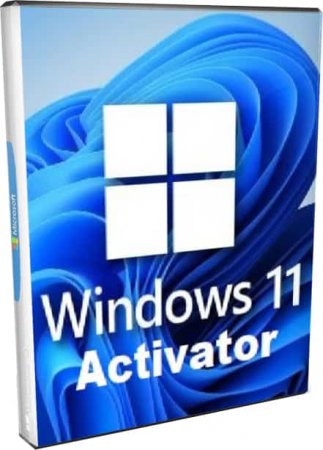
Если нет официальной лицензии на Windows 11 или Виндовс 10 – можно воспользоваться предложенным активатором. Это специальный скрипт, который обеспечивает системе активированный статус бесплатно. Активаторов в наши дни довольно много, но не все они удобны, понятны и эффективны. Поэтому мы решили предложить самый надежный, простой в использовании и универсальный MAS активатор (лучшая упрощенная версия). Скачанный архив будет запаролен, и рекомендуем WinRar, чтоб распаковать HWID и KMS38 скрипты. Основная разница между ними в том, что HWID-скрипт производит активацию на стороннем сервере (и ему нужен Интернет). В отличие от него, KMS38-скрипт использует локальный сервер активации, и ему Интернет абсолютно не нужен. Кроме того, HWID-активация обеспечивается постоянная (то есть, вам не нужно будет производить ее повторно когда-либо), а KMS38 позволит не активировать систему вновь вплоть до 2038 года. При получении системой апдейтов данная активация слетать не будет. Как известно Microsoft Windows при каждом запуске в обязательно порядке проводит проверку лицензии, и очень желательно, чтобы был активированный статус, чтобы не было различных системных ограничений и нежелательных уведомлений.
Версия: MAS_1.4 (упрощенный активатор) для Виндовс 10, 11
Поддерживаемые редакции: любые
Типы активации: HWID/KMS38
Разрядность: не имеет значения (так же, как и язык системы)
Первоисточник: github.com
Автор: massgravel
Размер: 2,29 MB (используйте WinRar для распаковки, пароль 123).
Безопасный HWID/KMS38 активатор для Windows 11 и Виндовс 10 скачать торрент
Как использовать активатор
- Извлекаете через WinRar (123 — пароль).
- Запускаете скрипт (HWID.cmd) как Администратор.
- Получаете активированный статус системы.
- Если используемая вами редакция не подходит для HWID-скрипта, то используете KMS38-скрипт.
Скриншоты Безопасный HWID/KMS38 активатор для Windows 11 и Виндовс 10
Преимущества MAS активатора
- Проверенный вариант. Именно эти два скрипта-активатора задействованы в топовой Windows Compact.
- С технической стороны — чистый метод без патча файлов. То есть, активатор не повреждает саму систему.
- Отсутствие претензий со стороны антивирусов на момент проверки активатора – в отличие от W10_Digital.
- Превосходная эффективность. Каких-либо ошибок или сбоев при применении не наблюдалось – на самых различных устройствах.
- Универсальность, ведь активируется практически весь набор редакций Windows 11, а также 10.
Рекомендации
- Распакуйте архив именно в WinRar, т.к. он использовался для сжатия. Антивирусы (в подавляющем большинстве) не реагируют на этот активатор, но на всякий случай они представлены в запакованном и запароленном виде.
- HWID-активатор идеально подходит для retail-версий. Это Pro (retail) и Home в первую очередь. Многие почему-то пытаются активировать Home KMS-активатором, и естественно, эффекта 0. Но используя HWID-активатор, успех практически гарантирован.
- В отличие от HWID-скрипта, KMS38 метод уже ориентирован на бизнес-версии. В частности, он не рассчитан на Pro (retail)/Home, но изучать эти тонкости вовсе не обязательно. Если выбранный вами скрипт из этих двух вариантов не подошел – просто запускаете второй, и все должно получиться!
- После обновлений или после каких-то манипуляций с разделом, активация слетать не будет! Это в старой Windows 7 наблюдали подобные явления, когда использовались WPA или Daz Loader. В данном случае используется абсолютно другой принцип «лечения», так что система сохранит полный функционал, и каких –то дополнительных ограничений не будет.
Особенности использования HWID/KMS38 (MAS) активации
В отличие от официальной лицензии, MAS активация не является рекомендованной (поскольку расценивается Microsoft как нарушение лицензионного соглашения), предложена лишь для ознакомления. Используйте такой вариант HWID/KMS38 активации лишь по собственному выбору. Наилучший способ – приобрести Виндовс, но не у всех есть для этого желание/возможности, поэтому ищут различные обходные пути. Среди большого количества самых разнообразных активатор MAS-скрипты считаются одним из самых чистых и безопасных пиратских инструментов активации. Кроме того, они в формате .cmd (а не неподписанные .exe), поэтому антивирусы вполне лояльно к ним относятся и даже не рассматривают как угрозы. Можно не беспокоиться о каких-то дополнительных рисках, это огромный плюс.
Данный активатор выгодно отличается от AAct (Portable/Network) и KMS AutoLite тем, что его не надо будет применять каждые полгода. После однократной процедуры системный статус активации успешно сохраняется, и пиратская «лицензия» не слетает. В силу многочисленных положительных особенностей, именно MAS-активатор применен для автоактивации в топовых сборках. Поэтому среди всего многообразия различных «лекарств» такого типа, вам предложен самый проверенный и самый надежный вариант.
Если помогло — расскажи друзьям!
Если вы скачали
Активаторы Windows бесплатно, то возможно, вам тоже будет интересно:
Большинство пользователей сайта, вместе с Безопасный HWID/KMS38 активатор для Windows 11 и Виндовс 10 скачивают и:
Перейти к контенту
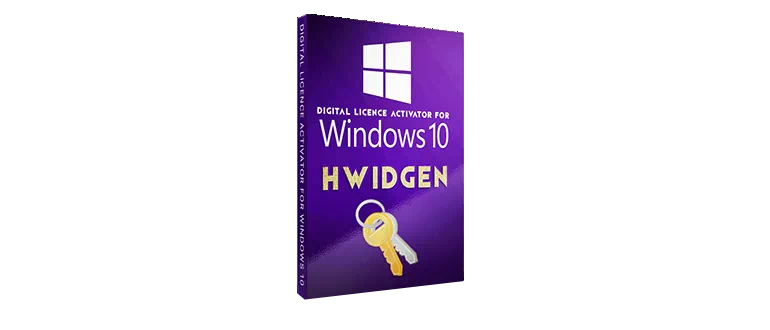
Hwidgen — это достаточно простой и полностью бесплатный активатор, при помощи которого можно быстро получить лицензию для Microsoft Windows 8, 10 или 11.
Описание
Программа не имеет переведенного на русский язык пользовательского интерфейса, но взамен мы получаем возможность выбора метода активации, а также максимальную простоту использования. Все проделанные манипуляции отображаются в главном окне в виде соответствующего лога.
Если по каким то причинам выбранный по умолчанию метод активации не сработал, в верхней правой части окна воспользуйтесь выпадающим списком и определите другой принцип работы.
Как пользоваться
Переходим к разбору конкретного примера, который позволяет понять как правильно работать с активатором Hwidgen:
- Изначально мы должны скачать архив с программой, а затем произвести распаковку. Ключ доступа находится тут же в текстовом документе.
- Посредством двойного левого клика запускаем приложения и на первом этапе нажимаем кнопку, обозначенную на скриншоте ниже.
- Дальше пользователю останется лишь дождаться успешного завершения процесса активации и при помощи кнопки «OK» закрыть маленькое окошко.
Достоинства и недостатки
Обязательно разберем, как положительные, так и отрицательные особенности данного активатора.
Плюсы:
- простота работы;
- возможность смены режима активации.
Минусы:
- отсутствие поддержки активации Microsoft Office;
- yет русского языка.
Скачать
Дальше вы можете переходить непосредственно к скачиванию, а так как исполняемый файл весит достаточно мало, сделать это можно при помощи прямой ссылки.
| Язык: | Английский |
| Совместимость: | Windows 8, 10, 11 |
| Поддержка активации Office | Отсутствует |
Hwidgen v.62.01
Иногда случается так, что при распаковке архива с активатором файл удаляется Защитником Windows. Для того чтобы этого избежать, достаточно воспользоваться бесплатным приложением, которое позволяет на время отключить антивирус.
( 5 оценок, среднее 4.6 из 5 )