Страница «Темы Windows 7 «HUD Machine»» демонстрирует коллекцию высококачественных тем, которые превращают пользовательский интерфейс Windows 7 в элегантный и футуристический дизайн. Темы отличаются яркими цветами, жирным шрифтом и сложными деталями, создавая визуально потрясающий опыт. На странице также предлагается широкий спектр настроек, позволяющих пользователям настроить темы по своему вкусу. Своим современным и стильным дизайном «Темы Windows 7 «HUD Machine»» являются обязательным объектом внимания для всех, кто хочет придать своему компьютеру свежий и захватывающий новый облик.
Как установить темы
- Скачайте и распакуйте архив hud-machine-premium.7z с помощью 7zip.
- Если Вы ставите тему первый раз: предварительно пропатчите систему с помощью Universal Theme Patcher.
- Переместите файлы *.theme, а также папку с содержанием ресурсов *.msstyles по адресу: C:\Windows\Resources\Themes.
- Нажмите в пустой области на рабочем столе и выберите пункт «Персонализация» в контекстном меню.
- Примените тему.
Содержимое архива
+ HUD MACHINE PREMIUM
+ Гаджеты
— HUD Machine Gadgets.zip
— HUD Machine Gadgets Updated.zip
+ Иконки ICO и PNG
— 1615458237_hud-machine-series-dock-icons-pack.7z
+ Прочее
— 7tsp_HUD_Machine_Icons_Theme_Extras.7z
— HUD Machine Icons & Extras Setup.exe
— HUD Machine MUI Images.rar
+ Скины Rocket Dock
— Green.zip
— Green T3.zip
— HUD Machine RocketDock skin.rar
— HUD_Machine.rar
+ Скины WinRAR
— 1615580523_hud-machine-pink.7z
— HUD Machine Winrar.zip
— HUD_WnRAR.rar
+ Скины для AIMP
— Hud Machine — Aimp.zip
+ Стартовые страницы Google Chrome
— HUD Machine Start Series.zip
- Темы.rar
+ Экраны загрузки
— HUD Machine Series Bootskin.rar
С файлом скачивают

HUD Premium — очень привлекательный набор для оформления вашей Windows 7 в темно-синем стиле техно. Стоит только скопировать файлы в папку с темами и у вас сразу будет выбор между четырьмя разновидностями данного дизайна. Также следует отметить что не надо даже возится с системными файлами так как это все заменяется автоматически и после установки будет выглядеть как на скриншоте.
Пакет оформленния включает в себя:
- Скины для ObjectDock/RocketDock
- Скины для Rainmeter
- Гаджеты для Windows 7
- Скины для Aimp3
- Скины для VLC Media Player/Winamp/Winrar
- Фон логона
- Иконки для 7tsp
- Тему для Winstep Xtreme
Автор (разработчик): Mr Grim

Смотрите еще
Отличный стильный дизайн, который проработан буквально до самых маленьких деталей, благодаря чему складывается единая картина одного общего стиля. Кнопка, вызывающая «Пуск» вместо привычного изображения, теперь представляет собой яркий круг, лишенный любого текста. Иконки активных приложений значительно уменьшились в размере, так, что их затруднительно сразу увидеть. В «Пуске» вместо привычных отдельных панелей для разных компонентов теперь существует одна единая область. Кнопка завершения работы также заменена новой.
-
Размер
107.65 Mb
-
Скачиваний
2 139
-
Платформа
Windows 7
-
Категория
-
Добавлено
16 июня 2014
Похожие темы
Информация
Посетители, находящиеся в группе Гость, не могут оставлять комментарии к данной публикации.
- Размер: 72.20 MB
- Категория: Программы / Оформление
- Загрузок: 14 460
- Комментарии: 5
- Дата обновления:17.12.2011
полный обзор Тема для Windows 7: HUD
Название: HUD Premium Theme for Windows 7 by Mr Grim
Тип издания: лицензия
Назначение: оформление виндовс
Разработчик: Mr Grim
Год: 2011
Платформа: PC
Язык интерфейса: английский/русский
Таблетка: не требуется
Системные требования: Windows 7 х86/х64
Описание: И еще одна из популярноых тем в наше время от Mr Grim — HUD Premium Theme .
Качество дизайна как всегда на высоте и включает целый ряд дополнений для полной трансформации Windows 7 под этот неоновый техно стиль.
Комплектация:
Иконки для 7tsp
Скин для Aimp3
Шрифты
Гаджеты
Фон логона
Скин для ObjectDock/RocketDock
Скин для Rainmeter
Скины для VLC Media Player/Winamp/Winrar
Тема для Winstep Xtreme
Как установить
Если у Вас ранее были установлены темы, то переходим на родную тему от вин 7 и желательно почистить реестр. Только после этого можете устанавливать данную тему ибо могут возникнуть конфликты.
Если ранее ничего стороннего не устанавливали, то желательно пропатчится.
http://www.idomik.ru/usefulsoft/608-universal-theme-patcher.html
на патч и инструкцию.
1.Запускаем 7tsp_GUI_v0.3_B(3003)
2.Жмем Add a Custom Pack и выбираем нужный нам архив (х86 или х64):
3.Вылезет окошко — жмите ОК
4.Ставим 3 галки справа:
5.Жмем как на скрине:
6.Ждем пока пропатчится, перезагружаемся и если попросит, еще раз перезагружаемся.
7.Копируем содержимое папки HUD Main Theme (папка HUD и еще 2 файла) в C:/Windows/Resources
8.ПКМ на рабочем столе, выбираем нужную нам тему и наслаждаемся 
Скриншоты:

Скачать торрент:
с нашего сервера
На этой странице доступно для скачивания Тема для Windows 7: HUD Premium Theme for Windows 7 by Mr Grim (2011)
оставайтесь на раздаче, оставляйте комментарии и помогите другим оценить качество сборки windows и программы
Футуристичная главная тема выполнена в глубоких черных и голубых неоновых оттенках. Скачанный скин полностью изменит визуальный интерфейс вашего компьютера, заменив иконки программ и стандартный используемый шрифт новыми обновленными версиями. Главное изображение разместило посередине экрана подсвеченный механизм, окрасив его яркими голубыми оттенками. Новое окно проводника напомнит вам космический корабль, благодаря прорисованным деталям, разместившим в виде лазерных полосок неоновые голубые всполохи на рабочей области окна проводника. Представленная тема также имеет новую звуковую схему, приятно дополнив саунд-эффектами разработанный скин.
+ Extra
+ HUD Evolution AIMP3
— Aimp-Launch.acs3
+ HUD Evolution WinRAR
— HUD Evolution Winrar.Theme.rar
+ HUD Logon
— background1024x768.jpg
— background1280x768.jpg
— background1280x960.jpg
— background1360x768.jpg
— background1440x900.jpg
— background1600x1200.jpg
— background1920x1080.jpg
— background1920x1200.jpg
— backgroundDefault.jpg
+ Themes
- HUD Evolution.theme
+ HUD Evolution
+ Backgrounds
- Injected-Lapis-1920×1080 Blue.jpg
+ Cursors
+ EZEvolution
- AppStarting.ani
- Arrow.ani
- Arrow_Down.ani
- Button.ani
- Cross.ani
- Hand.ani
- Handwriting.ani
- Help.ani
- IBeam.ani
- install.inf
- NO.ani
- SizeAll.ani
- SizeNESW.ani
- SizeNS.ani
- SizeNWSE.ani
- SizeWE.ani
- UpArrow.ani
- Wait.ani
+ explorer.exe
- 6801.png
- 6805.png
- 6809.png
- 7013.png
+ explorerframe.dll
- 280.png
- 281.png
- 288.png
- 291.png
- 294.png
- 577.png
- 578.png
- 579.png
- 581.png
- 34560.png
- 34561.png
- 34562.png
- 34569.png
- 34570.png
- 34571.png
- 34575.png
- 34576.png
- 34577.png
- 34581.png
- 34582.png
- 34583.png
+ Fonts
- Eurostile.TTF
- Eurostile_Bold.ttf
- Eurostile_Extended.ttf
- Fonts.vbs
- unsteady oversteer.ttf
- VIBROCEN.TTF
— HUD Evolution.msstyles
+ imageres.dll
- 25.ico
- 54.ico
- 55.ico
- 109.ico
- 123.ico
— Logo.png
+ shell
+ NormalColor
- 1.txt
+ en-US
— shellstyle.dll.mui
- shellstyle.dll
+ Shell32.dll
- 632.png
- 633.png
- 634.png
- 635.png
+ Sound Scheme
- Speech Disambiguation.wav
- Speech Misrecognition.wav
- Speech Off.wav
- Speech On.wav
- Speech Sleep.wav
- Windows Balloon.wav
- Windows Battery Critical.wav
- Windows Battery Low.wav
- Windows Change Theme.wav
- Windows Critical Stop.wav
- Windows Default.wav
- Windows Ding.wav
- Windows Error.wav
- Windows Exclamation.wav
- Windows Feed Discovered.wav
- Windows Hardware Fail.wav
- Windows Hardware Insert.wav
- Windows Hardware Remove.wav
- Windows Information Bar.wav
- Windows Logoff.wav
- Windows Logon.wav
- Windows Menu Command.wav
- Windows Minimize.wav
- Windows Navigation Start.wav
- Windows Notify.wav
- Windows Pop-up Blocked.wav
- Windows Print Complete.wav
- Windows Recycle.wav
- Windows Restore.wav
- Windows Ringin.wav
- Windows Shutdown.wav
- Windows Start.wav
- Windows User Account Control.wav
HUD Evolution
Windows 7 Premium Theme
The HUD Evolution is here and it’s time to come full circle, going back to the roots of where it all started, this is the evolved HUD style from the poplar HUD Launch and it’s now going back to it’s roots in the original color but with some drastic changes to the look and feel, The HUD icons have also evolved and a new complete set is also available for free as well as many other great extras from the VC Team and members.
Every effort was made to make sure every part of this theme is fully usable and has been extensively tested to make sure you are getting the best product possible.
If you are not satisfied or find a problem that needs fixing please let me know and I will do my best to fix your problem.
The theme comes in 2 parts, you can purchase just the theme from the VC Shop, which comes with an easy to use installer that also includes a new logon screen and Theme Resource Changer to change the Start Button, Explorer navigation buttons and Control Panel Navigation panes.
The second part of the theme is posted here for free download and will require 7tsp to install, the second part of the theme includes all the icons, windows media player skin, Task Manager mod and many other changes.
The HUD Evolution theme extras can be installed or uninstalled using 7tsp found
[Only registered and activated users can see links. ]
For a Tutorial on how to use 7tsp have a look
[Only registered and activated users can see links. ]Features:
There are 4 styles to chose from, 2 for the bottom details pane position (default) and 2 for the top details pane position, there is an aero and a basic style for both, The basic styles are also fully skinned and worth taking a look at and some people may even prefer it.
HUD Evolution Theme
HUD Evolution Icons
Wallpaper (Thanks to Submicron)
System Clock
Shell32 Control panel images
Evolution Cursors
HUD Sound Scheme
System Properties Logo
Getting Started top Pane
Games Menu Preview Pane
New WEI index images with square borders
wmploc (Windows Media Player) Skin/Mod
New Fonts Eurostile, Unsteady Oversteer and Vibrocentric
Theme Resource Changer
And much more!!
I would also like to add a big thanks to [Only registered and activated users can see links. ] for his permission to include his great wallpaper [Only registered and activated users can see links. ][Only registered and activated users can see links. ][Only registered and activated users can see links. ]Download FREE 7tsp icons and extras[Only registered and activated users can see links. ]
[Only registered and activated users can see links. ]
[Only registered and activated users can see links. ](Please ensure you have restored all your system files before installing the new one and although 7tsp does create a restore point it’s still probably best to manually create one yourself beforehand.)
When using the 7tsp installer with the theme extras it will not replace any system files, it will only add the modifications to your existing files and at the same time make backups of your files, so if you do have some mods already it should not effect those, unless one of the mods you have is one of the things listed above.
Theme Installs and the Theme Pack Extras were tested on my x86 VM and my main x64 Windows 7 Ultimate machine and both installed without any problems.
Additional Theme Extras
AIMP 3 Skin By Gor
[Only registered and activated users can see links. ]
WINRAR Skin By Gor
[Only registered and activated users can see links. ]
MUI Side Images By Gor
[Only registered and activated users can see links. ]
Amazing Digital circuits Logonscreen Designfjotten-Edition by designfjotten
[Only registered and activated users can see links. ][Only registered and activated users can see links. ]
Alternative Nav Buttons
[Only registered and activated users can see links. ]
Desktop Gadgets by Pats
[Only registered and activated users can see links. ][Only registered and activated users can see links. ]
HUD Evolution V1 Tab Dock thanks to Twizzz
[Only registered and activated users can see links. ]
To change nave buttons navigate to C:WindowsResourcesThemesHUD Evolution and replace the explorer.exe folder with the one attatched
Information
Important! YOU MUST DO THIS FIRST! You must enable the use of custom themes by patching your system with Universal Theme Patcher
[Only registered and activated users can see links. ]
WARNING
If you install the 7tsp theme extras and find you have lost your sound or if you are using a Creative Sound Card you will need to use Restore on 7tsp and then remove the pack from 7tsp, then open the 7-zip archive and in the resource folder you will see shell32.dll.res, you need to delete that file and then repack the theme pack using 7-Zip again, then load it into 7tsp again and reinstall it. For some reason Creative sound cards do not like any changes to the shell32.dll and there is no way to get around that, the only thing that you will miss out on will be a few icons and the copy delete animation mod, nothing major and you will still have a great experience without them.

Information
Important Update! The installers for the Evolution theme are now fixed and will now install Theme Resource Changer, if you have problems with the start buttons and navigation buttons not showing then please download the theme again from the shop.
To download the theme again from the shop go to My Account at the top of the page, then select VIEW on the previous orders section then click on the download link.
Sorry for the inconvenience, this was my fault for not fully testing my installers after I altered some of the code

[Only registered and activated users can see links. ]
License Agreement: This content is protected by DMCA. (Digital Millennium Copyright Act Protection Services)
Posted by
Unknown
at
20:40
HUD Evolution Premium Windows 7 Theme (x86/x64) + Extras + Tutorials | 111 MB
This
is a new Premium Theme for Windows 7. The theme comes with an easy to
use installer that also includes a new logon screen and Theme Resource
Changer to change the Start Button, Explorer navigation buttons and
Control Panel Navigation panes. As well as all the icons, windows media
player skin, Task Manager mod and many other changes. The HUD theme
extras can be installed or uninstalled using 7tsp.
—
Very Important!!!
Theme includes 2
installers, one for x86 and one for x64, it should be clear what one to
use, the installer will not start anyway if you click on the wrong one.
Features:
There
are 4 styles to chose from, 2 for the bottom details pane position
(default) and 2 for the top details pane position, there is an aero and a
basic style for both, The basic styles are also fully skinned and worth
taking a look at and some people may even prefer it.
HUD Theme
HUD Basic Theme
HUD Topshell Theme
HUD Topshell Basic Theme
HUD Icons
System Clock
Shell32 Control panel images
MAX Glass Cursors
HUD Sound Scheme
System Properties Logo
Getting Started top Pane
Games Menu Preview Pane
New WEI index images with square borders
wmploc (Windows Media Player) Skin/Mod
New Fonts Eurostile, Unsteady Oversteer and Vibrocentric
Theme Resource Changer
And much more!!
Enjoy ….
Download:
http://extabit.com/file/2a0for2p0ifiw/HUDEPW7Th.x64x86.Extras.Tutorials.rar
http://uploaded.net/file/y2pdigfl/HUDEPW7Th.x64x86.Extras.Tutorials.rar
http://lumfile.com/l71zzw1b81iz/HUDEPW7Th.x64x86.Extras.Tutorials.rar.html


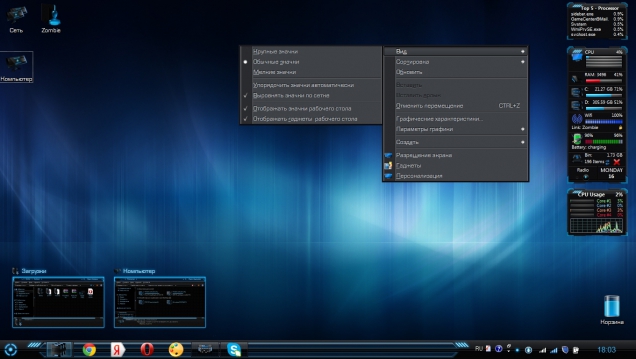





 HUD Evolution Theme
HUD Evolution Theme
