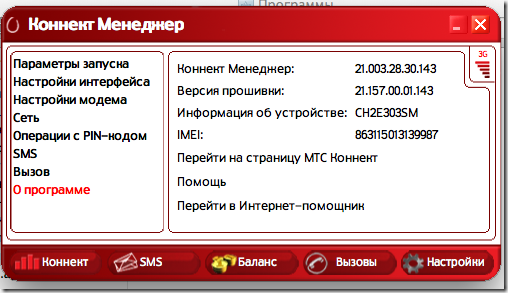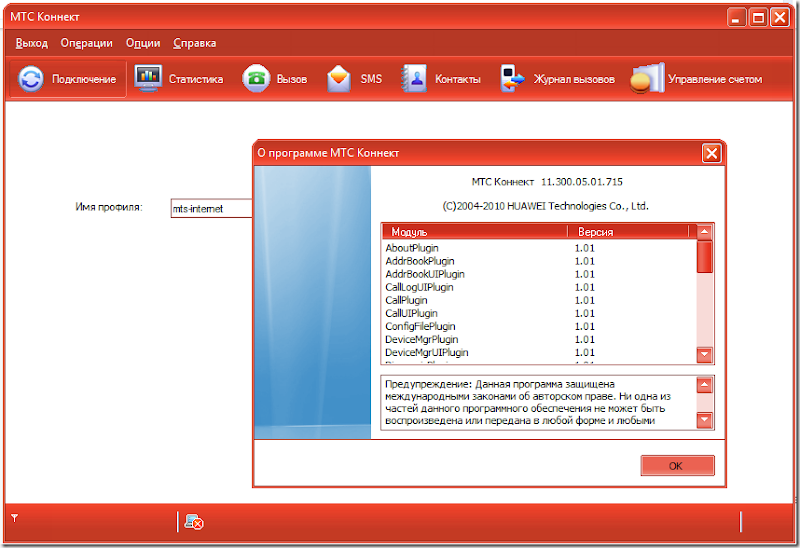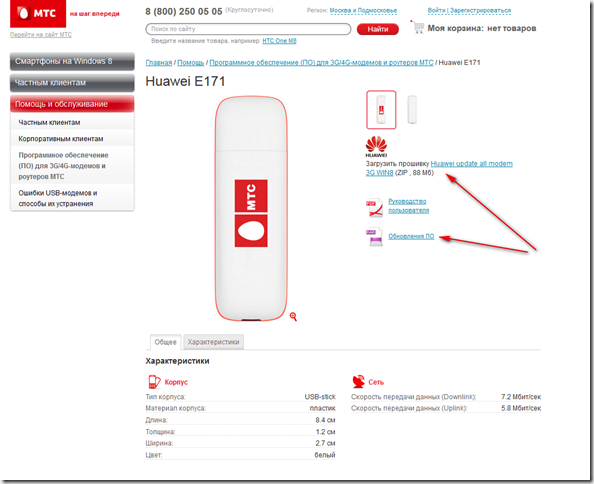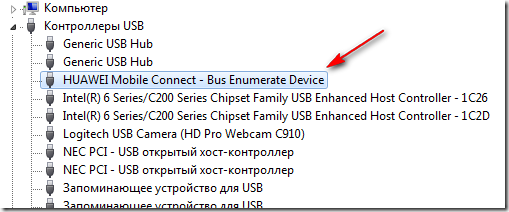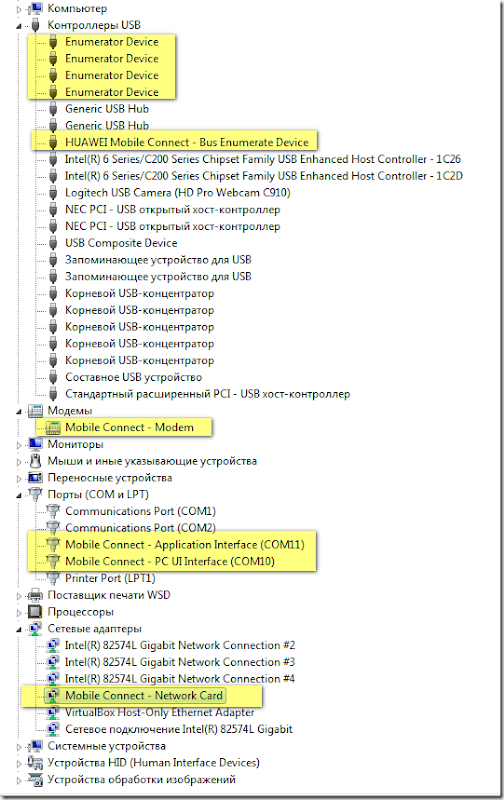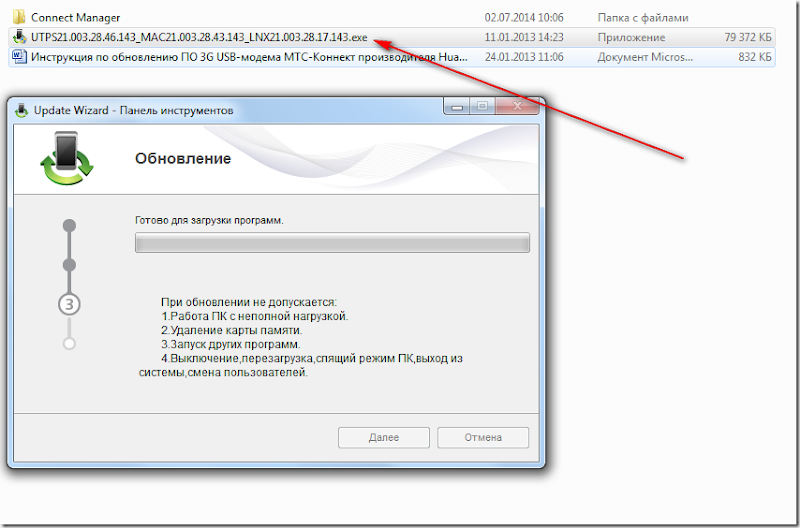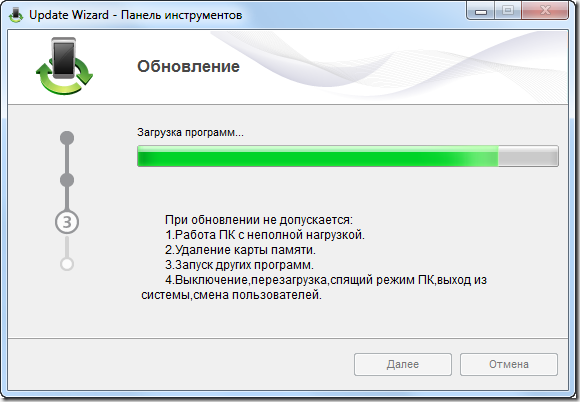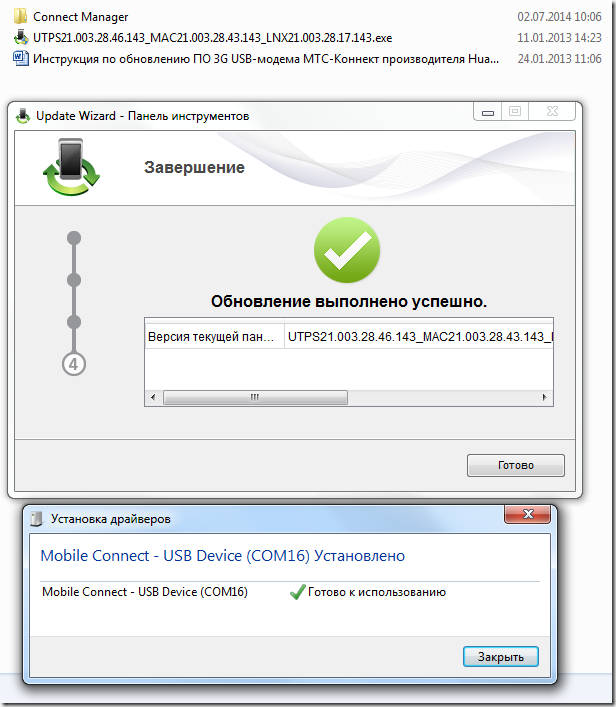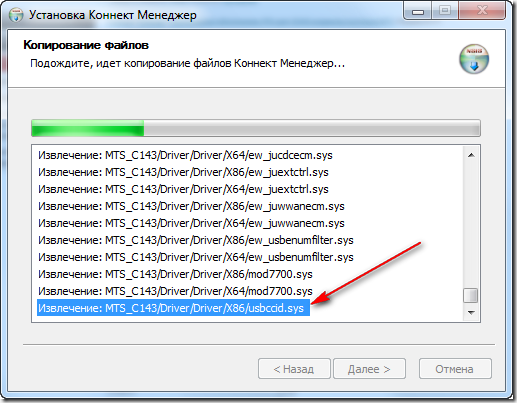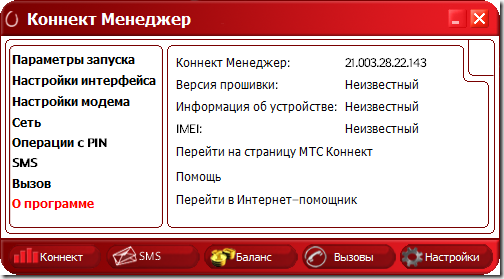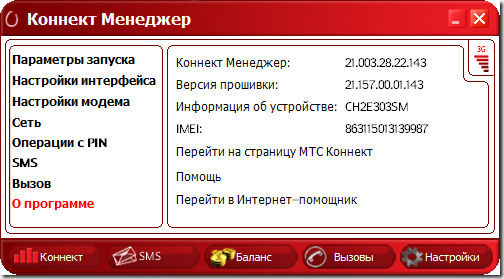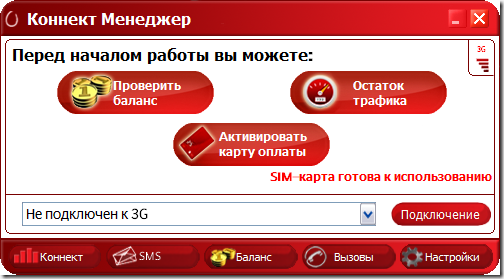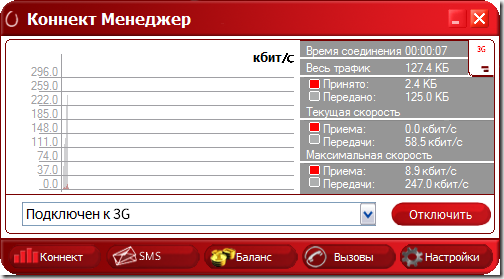Мобильный интернет
Программное обеспечение для модемов и роутеров МТС
Программное обеспечение для модемов и роутеров МТС
Программное обеспечение для модемов и роутеров МТС
| Модель | Руководство пользователя | Обновления ПО |
|---|---|---|
| МТС 81321FT | Загрузить (207 Кбайт) | — |
| МТС 8330FT | Загрузить (846 Кбайт) | — |
| МТС 81560FT PB | Загрузить (192 Кбайт) | — |
| МТС 8341FT | Загрузить (149 Кбайт) | — |
| МТС 81140FT | Загрузить (2 504 Кбайт) | — |
| МТС 81220FT | Загрузить (763 Кбайт) | — |
| МТС 835FT (ver.2) | Загрузить (165 Кбайт) | — |
| МТС 81330FT | Загрузить (3 061 Кбайт) | — |
| МТС 81231FT | Загрузить (769 Кбайт) | — |
| МТС 81020FT PB | Загрузить (603 Кбайт) | — |
| МТС 8920FT | Загрузить (2 111 Кбайт) | — |
| МТС 838FT | Загрузить (880 Кбайт) | — |
| МТС 8810FT | Загрузить (1 225 Кбайт) | — |
| МТС 8723FT | Загрузить (4 603 Кбайт) | — |
| МТС 8430FT | Загрузить (669 Кбайт) | — |
| МТС 8213FT | Загрузить (866 Кбайт) | — |
| МТС 872FT | Загрузить (1 145 Кбайт) | — |
| МТС 874FT | Загрузить (4 384 Кбайт) | — |
| МТС 835FT (ver.1) | Загрузить (629 Кбайт) | — |
| МТС 873FT PB | Загрузить (889 Кбайт) | — |
| МТС 838F | Загрузить (786 КБайт) | — |
| МТС 836F | Загрузить (488 КБайт) | — |
| МТС 8214F | Загрузить (328 КБайт) | — |
| МТС 835F | Загрузить (7 442 КБайт) | — |
| МТС 829F | Загрузить (350 КБайт) | Загрузить (40 206 КБайт) |
| МТС 829FT | Загрузить (889 КБайт) Загрузить (для macOS 10.15 Catalina) (1 073 КБайт) | — |
| МТС 837F (ZTE MF79S) | Загрузить (7 409 КБайт) | — |
| МТС 861F | Загрузить (1 758 КБайт) | — |
| CPE ZTE MF283 | — | — |
| МТС 8210F/8210FT | Загрузить (882 КБайт) |
Загрузить (для МТС 8210FT) (38 148 КБайт) Загрузить (для МТС 8210F) (39 817 КБайт) |
| MTS 422D | Загрузить (14 506 КБайт) | Загрузить (68 359 КБайт) |
| МТС 8212FT | Загрузить (1 278 КБайт) | — |
| МТС 830FT | Загрузить (7 363 КБайт) | Загрузить (5 983 КБайт) |
| МТС 8211F | Загрузить (794 КБайт) | — |
| МТС 850FT | Загрузить (1 237 КБайт) | — |
| МТС 832FT | Загрузить (7 363 КБайт) | Загрузить (5 940 КБайт) |
| МТС 831/833FT | Загрузить (789 КБайт) | — |
| МТС 827F | Загрузить (15 476 КБайт) | Загрузить (92 172 КБайт) |
| МТС 825FT | Загрузить (655 КБайт) | — |
| МТС 424D | Загрузить (1 031 КБайт) | — |
| 3G-модем Huawei E153 | — | Загрузить (88 058 КБайт) |
| Huawei 826FT | Загрузить (4 745 КБайт) | — |
| Huawei 824FT | Загрузить (14 070 КБайт) | Загрузить (68 359 КБайт) |
| ALCATEL 411D | Загрузить (2 045 КБайт) | Загрузить (32 257 КБайт) |
| ALCATEL ONETOUCH 410D | Загрузить (599 КБайт) | Загрузить (35 157 КБайт) |
| Huawei 822FT | Загрузить (790 КБайт) | Загрузить (68 359 КБайт) |
| ZTE MF752 | Загрузить (331 КБайт) | — |
| Huawei 320s/d | Загрузить (210 КБайт) | — |
| ZTE MF656A Black | — | — |
| Huawei 420S | Загрузить (348 КБайт) | Загрузить (68 359 КБайт) |
| Huawei 821FT | Загрузить (687 КБайт) | Загрузить (43 281 КБайт) |
| Huawei E392 | — | Загрузить (68 359 KБайт) |
| ALCATEL ONETOUCH X220S | — | Загрузить (20 311 KБайт) |
| ZTE MF192 | Загрузить (128 КБайт) | Загрузить (50 656 КБайт) |
| ZTE MF652 | Загрузить (1 230 КБайт) | — |
| Huawei E353 | Загрузить (957 КБайт) | Загрузить (68 359 КБайт) |
| Huawei E5830 | Загрузить (1 443 КБайт) | — |
| Huawei K3806 | Загрузить (749 КБайт) | Загрузить (11 314 КБайт) |
| ZTE MF112 | Загрузить (135 КБайт) | — |
| ZTE MF658 | Загрузить (1 078 КБайт) | — |
| Huawei E171 | Загрузить (1 132 КБайт) | — |
| ZTE MF30 Black | Загрузить (2 551 КБайт) | Загрузить (65 096 КБайт) |
| ZTE MF180 | Загрузить (3 671 КБайт) | — |
| Huawei E150 | Загрузить (2 584 КБайт) | — |
| ZTE MF627 | Загрузить (4 146 КБайт) | Загрузить (19 175 КБайт) |
| ZTE MF626 | Загрузить (676 КБайт) | Загрузить (19 868 КБайт) |
| Huawei E800 | Загрузить (2 584 КБайт) | — |
| Huawei E630 | Загрузить (10 569 КБайт) | — |
| Huawei E220 | Загрузить (22 924 КБайт) | — |
| Huawei E169G | Загрузить (903 КБайт) | — |
| Huawei E160G | Загрузить (954 КБайт) | — |
| Huawei E156G | Загрузить (2 757 КБайт) | — |
| Huawei E1550 | Загрузить (2 435 КБайт) | — |
HUAWEI Mobile Broadband Drivers for Windows 8.1 (64-bit), 7 (32-bit, 64-bit)
Fit For Lenovo ThinkPad Yoga 14, Yoga 460, P40 Yoga
| File Name | Operating System | Version | Released | Size | Download |
| r05wh04w.exe HUAWEI Mobile Broadband Drivers |
Windows 8.1 (64-bit) Windows 7 (32-bit) Windows 7 (64-bit) |
13.1805.10.3 | 01 Nov 2017 | 19MB | Download |
This package installs the software (Wireless WAN driver and utility) to enable the following device.
- HUAWEI Mobile Broadband Drivers
Detail:
Revision : 01
--------------------------------------------------------------------------------
Software name HUAWEI Mobile Broadband Drivers
Support model ThinkPad Yoga14
ThinkPad Yoga460
ThinkPad S3
ThinkPad P40 Yoga
Operating Systems Microsoft Windows 8.1 64-bit
Microsoft Windows 7 64-bit
Microsoft Windows 7 32-bit
Refer to marketing materials to find out what computer models
support which Operating Systems.
Version 13.1805.10.3 (Control Panel)
Support device Huawei Mobile Connect-Gps
--------------------------------------------------------------------------------
WHAT THIS PACKAGE DOES
This package installs the software (Wireless WAN driver and utility) to enable
the following device.
Device name Device name in the Device Manager
------------------------------------------------------------------------------------
Huawei Mobile Connect-Gps HUAWEI Mobile Broadband Drivers
Refer to marketing materials to find out what computer models support which
devices.
If this package has been installed, updating (overwrite-installing) this
package will fix problems, add new functions, or expand functions as noted
below.
This program is language independent and can be used with any language system.
--------------------------------------------------------------------------------
CHANGES IN THIS RELEASE
Version 13.1805.10.3 (Control Panel)
[Important updates]
Nothing.
[New functions or enhancements]
Nothing.
[Problem fixes]
- Fixed a security issue
--------------------------------------------------------------------------------
DETERMINING WHICH VERSION IS INSTALLED
[Windows 10]
1. Start Windows and logon with an administrator account.
2. Press Windows+X.
3. Click Control Panel at appeared pane.
4. Make sure "View by Category" is selected, and click Uninstall a program.
5. Click Organize, select Layout, then select Details Pane. The Details Pane
will be shown at the bottom of screen.
6. Select HUAWEI Mobile Broadband Drivers.
7. Check the product version in the Details Pane.
--------------------------------------------------------------------------------
NOTES
- Make sure Microsoft .NET Framework 3.5(or newer) is required to be installed
on the system.
--------------------------------------------------------------------------------
INSTALLATION INSTRUCTIONS
Note:
- If your computer runs satisfactorily now, it may not be necessary to update
the software. To determine if you should update the software, refer to the
Version Information section.
Manual Install
This section assumes to use Internet Explorer and Windows Explorer.
Downloading file
1. Click once on the underlined file name. Once this is done, some pop-up
windows will appear.
2. Follow the instructions on the screen.
3. In the window to choose Run or Save, click Save.
4. Choose the folder you would like to download the file to and click Save.
A different window will appear and the download will begin and complete.
Once the download has completed, there may or may not be a message stating
that the download completed successfully.
Extracting file
5. Make sure to be logged on with an administrator account.
6. Locate the folder where the file was downloaded.
7. Locate the file that was downloaded and double-click it.
8. Follow the instructions on the screen.
9. In the Select Destination Location window, click Next. If you would like to
select a different folder, click Browse.
10. In the Ready to Install window, click Install. All the necessary files will
be extracted to the folder selected in the step 9.
Installing files
11. Make sure the checkbox next to "Install ..... now" is checked and click
Finish.
12. Follow the instructions on the screen to complete installation and restart
the computer.
Finally delete the file saved in the step 4.
Unattended Install
This is for system administrators' use only.
1. Refer to the Manual Install section, and download and extract the file.
2. In the step 11 of the Installing files section, uncheck the checkbox next
to "Install ..... now", and then click Finish to cancel installation.
3. At the command line, execute setup.exe with the /s option.
Example: [Path where the files were extracted]\setup /s
--------------------------------------------------------------------------------
UNINSTALLATION INSTRUCTIONS
Manual Uninstall
[Windows 10]
1. Start Windows and logon with an administrator account.
2. Press Windows+X.
3. Click Control Panel at appeared pane.
4. Make sure "View by Category" is selected, and click Uninstall a program.
5. Select HUAWEI Mobile Broadband Drivers, and click Uninstall or Uninstal
/Change.
6. Follow the instructions on the screen to complete uninstallation and
restart the computer.
--------------------------------------------------------------------------------
VERSION INFORMATION
The following versions have been released to date. Access Connections for each
of those versions are also available.
Version Build ID Rev. Issue Date
---------- -------- ---- ----------
13.1805.10.3 r05wh04w 01 2017/10/30
12.1805.10.6 r05wh03w 03 2016/08/24
12.1805.10.6 r05wh03w 02 2016/02/25
12.1805.10.6 r05wh03w 01 2016/01/19
Note: Revision number (Rev.) is for administrative purpose of this README
document and is not related to software version. There is no need to
upgrade this software when the revision number changes.
To check the version of software, refer to the Determining which version is
installed section.
Summary of Changes
Where: < > Package version number
( ) Build ID for administrative purpose
[Important] Important update
(New) New function or enhancement
(Fix) Correction to existing function
<13.1805.10.3> (r05wh04w)
- (Fix) Fixed a security issue.
<12.1805.10.6> (r05wh03w)
-(New) Removed win10 support
<12.1805.10.6> (r05wh03w)
- (New) Added support for Window 7 / Windows 8.1.
<12.1805.10.6> (r05wh03w)
- (New) Initial release
--------------------------------------------------------------------------------
LIMITATIONS
Nothing.
--------------------------------------------------------------------------------
TRADEMARKS
* Lenovo, ThinkPad and ThinkVantage are registered trademarks of Lenovo.
* Access Connections is a trademark of Lenovo.
* Ericsson is a registered trademark of Ericsson Systems, Inc.
* Microsoft, Windows and Windows Vista are registered trademarks of Microsoft
Corporation.
Other company, product, and service names may be registered trademarks,
trademarks or service marks of others.
Fit For ThinkPad P40 Yoga, Yoga 14, Yoga 460
| File Name | System | Version | Released | Size | Download |
| r05hb03w.exe HUAWEI Mobile Broadband Drivers |
Windows 10 (64-bit) | 1.1.28.0 | 03 Feb 2020 | 5.62MB | Download |
Additional Information
Please refer to the README file (content in English) for the following:
- Installation Instructions
- Determining Which Version is Installed
- Complete list of summary of changes
- Known limitations (if any)
Revision : 01
--------------------------------------------------------------------------------
Software name HUAWEI Mobile Broadband Drivers
Support model ThinkPad Yoga14
ThinkPad Yoga460
ThinkPad S3
ThinkPad P40
Operating Systems Microsoft Windows 10 64-bit
Refer to marketing materials to find out what computer models
support which Operating Systems.
Version 1.1.28.0
Support device Huawei Mobile Connect-Gps
--------------------------------------------------------------------------------
WHAT THIS PACKAGE DOES
This package installs the software (Wireless WAN driver and utility) to enable
the following device.
Device name Device name in the Device Manager
---------------------------- -----------------------------------
Huawei Mobile Connect-Gps HUAWEI GNSS Sensor
Refer to marketing materials to find out what computer models support which
devices.
If this package has been installed, updating (overwrite-installing) this
package will fix problems, add new functions, or expand functions as noted
below.
This program is language independent and can be used with any language system.
--------------------------------------------------------------------------------
CHANGES IN THIS RELEASE
Version 1.1.28.0
[Important updates]
- Add support for Win10 RS2
[New functions or enhancements]
Nothing.
[Problem fixes]
Nothing.
--------------------------------------------------------------------------------
DETERMINING WHICH VERSION IS INSTALLED
[Windows 10]
1. Start Windows and logon with an administrator account.
2. Press Windows+X.
3. Click Control Panel at appeared pane.
4. Make sure "View by Category" is selected, and click Uninstall a program.
5. Click Organize, select Layout, then select Details Pane. The Details Pane
will be shown at the bottom of screen.
6. Select HUAWEI Mobile Broadband Drivers.
7. Check the product version in the Details Pane.
[Windows 7]
1. Click Start,Right-click my computer and select manage
2. In Device manager,click Sensors
3. In Device manager,double_click'HUAWEI GNSS Sensor'
4. Click the 'Driver' tab.Then you will see the driver version
--------------------------------------------------------------------------------
NOTES
- Make sure Microsoft .NET Framework 3.5(or newer) is required to be installed
on the system.
--------------------------------------------------------------------------------
INSTALLATION INSTRUCTIONS
Note:
- If your computer runs satisfactorily now, it may not be necessary to update
the software. To determine if you should update the software, refer to the
Version Information section.
Manual Install
This section assumes to use Internet Explorer and Windows Explorer.
Downloading file
1. Click once on the underlined file name. Once this is done, some pop-up
windows will appear.
2. Follow the instructions on the screen.
3. In the window to choose Run or Save, click Save.
4. Choose the folder you would like to download the file to and click Save.
A different window will appear and the download will begin and complete.
Once the download has completed, there may or may not be a message stating
that the download completed successfully.
Extracting file
5. Make sure to be logged on with an administrator account.
6. Locate the folder where the file was downloaded.
7. Locate the file that was downloaded and double-click it.
8. Follow the instructions on the screen.
9. In the Select Destination Location window, click Next. If you would like to
select a different folder, click Browse.
10. In the Ready to Install window, click Install. All the necessary files will
be extracted to the folder selected in the step 9.
Installing files
11. Make sure the checkbox next to "Install ..... now" is checked and click
Finish.
12. Follow the instructions on the screen to complete installation and restart
the computer.
Finally delete the file saved in the step 4.
Unattended Install
This is for system administrators' use only.
1. Refer to the Manual Install section, and download and extract the file.
2. In the step 11 of the Installing files section, uncheck the checkbox next
to "Install ..... now", and then click Finish to cancel installation.
3. At the command line, execute setup.exe with the /s option.
Example: [Path where the files were extracted]\setup /s
--------------------------------------------------------------------------------
UNINSTALLATION INSTRUCTIONS
Manual Uninstall
[Windows 10]
1. Start Windows and logon with an administrator account.
2. Press Windows+X.
3. Click Control Panel at appeared pane.
4. Make sure "View by Category" is selected, and click Uninstall a program.
5. Select HUAWEI Mobile Broadband Drivers, and click Uninstall or Uninstal
/Change.
6. Follow the instructions on the screen to complete uninstallation and
restart the computer.
--------------------------------------------------------------------------------
VERSION INFORMATION
The following versions have been released to date. Access Connections for each
of those versions are also available.
Version Build ID Rev. Issue Date
---------- -------- ---- ----------
1.1.28.0 r05hb03w 01 2017/04/26
1.1.24.0 r05hb02w 01 2016/08/19
Note: Revision number (Rev.) is for administrative purpose of this README
document and is not related to software version. There is no need to
upgrade this software when the revision number changes.
To check the version of software, refer to the Determining which version is
installed section.
Summary of Changes
Where: < > Package version number
( ) Build ID for administrative purpose
[Important] Important update
(New) New function or enhancement
(Fix) Correction to existing function
<1.1.28.0> (r05hb03w)
- (new) Add support for Win10 RS2
<1.1.24.0> (r05hb02w)
- (new) Support Muti-Language
- (New) Initial release for Win10 RS1
--------------------------------------------------------------------------------
LIMITATIONS
Nothing.
--------------------------------------------------------------------------------
TRADEMARKS
* Lenovo, ThinkPad and ThinkVantage are registered trademarks of Lenovo.
* Access Connections is a trademark of Lenovo.
* Ericsson is a registered trademark of Ericsson Systems, Inc.
* Microsoft, Windows and Windows Vista are registered trademarks of Microsoft
Corporation.
Other company, product, and service names may be registered trademarks,
trademarks or service marks of others.
Это танцы с бубном. Модем хорошо работает на Mac OS X 10.9.3,
а вот винда его отказывается видеть.
Кроме того, софт Коннект Менеджер который есть на самом модеме ни в какую не устанавливается на винде, зависает где-то на половине.
Сперва скачал, уж даже не помню от куда другую версию программы, но она так же не видела модем
Затем пошел на сайт МТС http://www.shop.mts.ru/support/connect/414706.html
и скачал от туда все что там было
Распаковал файлик huawei_e171.zip это то что называется Обновление ПО. Но там по ходу дела firmware, а чтобы ему установиться нужно чтобы система видела модем. Она его не видит.
Распаковал другой файлик huawei_update_all_modem_3g_win8.zip там по ходу оказалось и firmware и новый коннект менеджер.
Попробовал установить его. Но он так же как и коннект менеджер с самого модема замораживался вот на этом этапе
Файлик usbccid.sys ну ни как не хочет извлекаться
Тупо разархивировал файлик data.bin WinRarом из установщика. И запустил из папки драйверов установку драйверов. Чет поставилось, но по ходу дела не все
Потом таки нашел нормальные драйвера тут Драйверы для модемов HUAWEI. Версия драйверов 5.01.10.00.
http://huawei.mobzon.ru/drivers
http://yadi.sk/d/viS8swTlQRkZG
После этого нашлось гораздо больше устройств
После этого запустил уже обновление скачанное с сайта МТС
в результате выдало это
но даже после этого установка Коннект Менеджера продолжала застревать на том же месте
Установил Коннект Менеджер из архива скачанного с сайта МТС. И после этого система снова перестала видеть модем
Переустановка дров, что были скачаны выше помогла. Надо было снести и поставить заново
И таки модем заработал!!!
Но что самое интересное это то что DC Unlocker показал что модем разлоченный
Вы должны войти, чтобы отправлять комментарии на этот сайт — пожалуйста, либо войдите, либо — если вы еще не зарегистрированы — щелкните
здесь, чтобы зарегистрироваться
nik.s
25 июл : 17:58
не исчезает уведомление об освобожденной памяти .реалми с30
rash_b
21 дек : 18:06
sadik5572, все архивы без паролей
sadik5572
20 дек : 20:03
загрузка не идет пароль спрашивает
sadik5572
20 дек : 20:02
Прошивка Huawei E3372s-153 21.286.03.01.209 Megafon
sadik5572
20 дек : 20:02
подскажите пароль от архива дашборад
sadik5572
20 дек : 20:01
Добрый вечер
antenna161
16 ноя : 19:00
Добрый вечер! Не подскажите как дружить модем zte mf192 с андроидом
rash_b
09 ноя : 06:25
Sergavens, ввести тот же код.
Sergavens
07 ноя : 22:17
8810ft обновляется прошивка, слетает разлочка. Есть решение?
Katsu
26 окт : 09:46
Можете помочь разлочить под все симки роутер huawei e5576-320?
Драйверы
На этой странице вы можете скачать универсальные драйверы для модемов HUAWEI.
Как установить драйверы?
1. Скачать архив с драйверами.
2. Распаковать архив с драйверами.
3. Отключить антивирус. (Он может по ошибке блокировать установку драйверов, так как они устанавливаются в фоновом режиме.)
4. Подключить модем к компьютеру и запустить файл DriverSetup.exe (Драйверы устанавливаются в фоновом режиме, поэтому вы не увидете процесс установки, просто подождите секунд 20-40).
Драйверы для модемов HUAWEI. Версия драйверов 4.25.22.00.
Скачать Huawei Drivers 4.25.22.00
Поддержка OS Windows: XP (x86-x64) \ Vista (x86-x64) \ 7 (x86-x64) \ 8 (x86-x64)
Что нового в последней версии:
* Fix the issue of memory leak in performance test.
* Fix the issue of BSOD when loading wwan driver for 005HW product.
* Note: This version is based on version 4.25.21.00
Драйверы для модемов HUAWEI. Версия драйверов 5.01.05.00.
Скачать Huawei Drivers 5.01.05.00
Поддержка OS Windows: XP (x86-x64) \ Vista (x86-x64) \ 7 (x86-x64) \ 8 (x86-x64) \ 8.1 (x86-x64)
Что нового в последней версии:
* Close SS feature when device not support remote wakeup.
* Optimize MAC address query flow.
* Fix the issue that wwan can’t connect after recover from PUK mode.
* Fix the issue of BSOD when inserted in win7/win8 WWAN.
Драйверы для модемов HUAWEI. Версия драйверов 5.01.10.00.
Скачать Huawei Drivers 5.01.10.00
Поддержка OS Windows: XP (x86-x64) \ Vista (x86-x64) \ 7 (x86-x64) \ 8 (x86-x64) \ 8.1 (x86-x64)
Что нового в последней версии:
* Fix the issue of modem download stop.
* Fix the issue of HW wwan NCM accumulate time.
* Fix the issue of HW wwan provider name display error.
* Note: This version is based on version 5.01.08.00
Драйверы для модемов HUAWEI. Версия драйверов 5.01.16.00.
Скачать Huawei Drivers 5.01.16.00
Поддержка OS Windows: XP (x86-x64) \ Vista (x86-x64) \ 7 (x86-x64) \ 8 (x86-x64) \ 8.1 (x86-x64)
Что нового в последней версии:
* Fix the issue of BSOD when unblock pin.
* Note: This version is based on version 5.01.15.00
Драйверы для модемов HUAWEI. Версия драйверов 5.05.01.00.
Скачать Huawei Drivers 5.05.01.00
Поддержка OS Windows: XP (x86-x64) \ Vista (x86-x64) \ 7 (x86-x64) \ 8 (x86-x64) \ 8.1 (x86-x64) \ 10 (x86-x64)
Что нового в последней версии:
* Fix the issue of BSOD when plug device in data transmission.
* Fix the issue of AT cmd ‘AT^DATACLASS?’ was parsed incorrectly.
* Note: This version is based on version 5.01.16.00
Драйверы для модемов HUAWEI. Версия драйверов 5.05.02.00.
Скачать Huawei Drivers 5.05.02.00
Поддержка OS Windows: XP (x86-x64) \ Vista (x86-x64) \ 7 (x86-x64) \ 8 (x86-x64) \ 8.1 (x86-x64) \ 10 (x86-x64)
Что нового в последней версии:
* Fix the issue of BSOD when plug device in data transmission.
* Note: This version is based on version 5.05.01.00