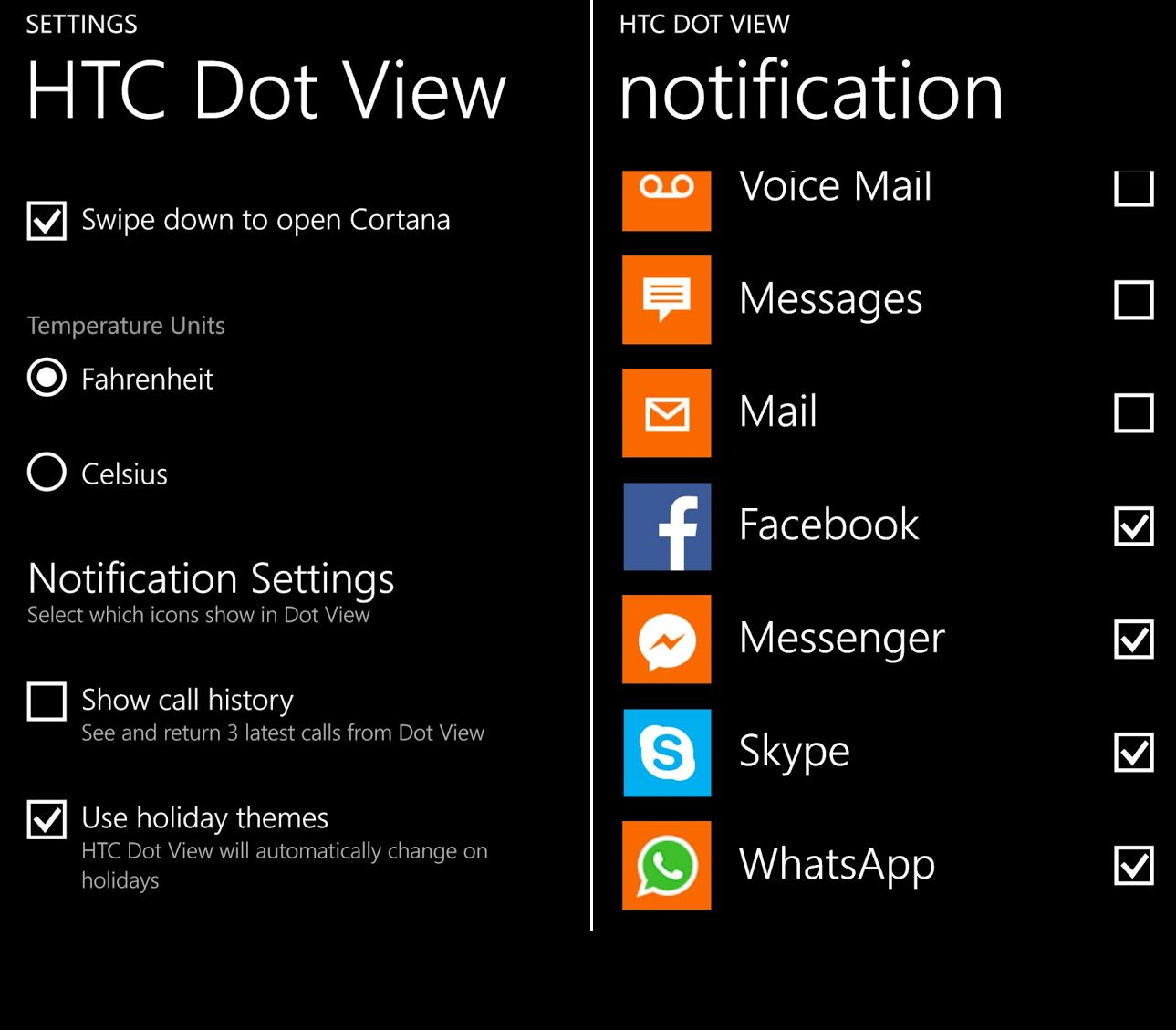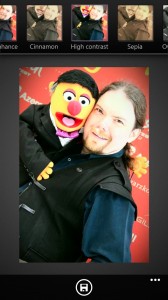Программы, которые я использую на HTC Touch 2. Часть 1.
Ноя 12, 2010
Всем доброго времени суток, в данной статье хочу написать какими программами для HTC пользуюсь на своем HTC Touch 2 (WM 6.5)
Помню, когда купил свой первый коммуникатор (HTC P3400), очень долго думал, какие программы мне…
GMinfo – полезное приложение для путешественников.
Сен 25, 2010
Приложение GMinfo создано для тог, чтобы постоянно снабжать пользователя самыми свежими данными о прогнозе погоды для любого города.
GMinfo показывает владельцу телефона сводки прогноза погоды. Его можно также установить на мобильных устройствах от компании HTC…
VKClient — социальная сеть «ВКонтакте» теперь доступна для HTC
Сен 16, 2010
Данное приложение представляет собой бесплатный интернет-клиент, который позволит вам писать и читать сообщения от своих друзей, находящихся в популярной на сегодняшний день социальной сети «ВКонтакте». Если вы хотите оставаться он-лайн всегда, то «VKClient» поможет…
Мобильная социальная сеть для владельцев HTC – ДругВокруг
Сен 8, 2010
ДругВокруг – абсолютно бесплатное приложение для мобильных устройств, предназначенное для людей и разработанное людьми. С его помощью вы сможете быстро обзавестись новыми знакомствами, найти старых друзей, быть всегда в курсе всех жизненных событий своих…
LastPass v1.68.2 для HTC Touch Diamond
Авг 29, 2010
Для установки программы на HTC требуется, чтобы операционная система смартфона была Windows Mobile 6.1 Professional .
Данная программа имеет многоязычный язык интерфейса, в число языков входит и русский.
Теперь о самой программе LastPass. Данный сервис был…
Мобильная программа XploreME!
Авг 17, 2010
XploreME! – многофункциональное Java- приложение. Программа содержит несколько полезных функций. Ее можно использовать как файловый менеджер, как приложение для просмотра изображений, как медиаплеер для просмотра видеофайлов, а также для прослушивания аудио. Кроме этого, XploreME!…
CorePlayer для HTC на ОС Windows Mobile.
Авг 3, 2010
Если вы являетесь владельцем мобильной продукции компании HTC, работающей на операционной системе Windows Mobile, и вам понадобился хороший проигрыватель видеороликов «в комплекте» с аудиоплеером, обратите свое внимание на программу для КПК — CorePlayer.
Программа CorePlayer…
Windows Phone 7
Апр 6, 2010
В интервью, данном на конференции CTIA Wireless в Лас-Вегасе, которая состоялась совсем недавно, генеральный директор известной во всем мире компании HTC — Питер Чоу высоко оценил новую мобильную операционную систему Windows Phone 7. По…
Программа Ubuntu 8.04 Hardy Heron на HTC
Мар 14, 2010
На нашем сайте, да и на других уже не однократно обсуждалась тема, как энтузиасты мобильных технологий делали новые программы, которые не предназначены для коммуникаторов, подходящими для этих мобильных устройств. Вот как в случае, когда…

If you are rocking one of the fine HTC One (M8) for Windows on either Verizon, T-Mobile or AT&T, you may be in the minority of Lumia Windows Phones, but HTC has not forgotten you. Today, version 1.3 of their HTC Dot View app has hit the Store and with it some very cool new additions.
First up, the HTC Dot View case gets a ‘holiday themes’ option which allows the Dot View case to ‘automatically change on the holidays’. Certainly that is a nice twist on the Dot View accessory.
Next, users of the Dot View case now have many more notification choices to choose from under settings. These include:
- Messenger
- Skype
Those notifications are in addition to the regular system ones like Phone, Voice Mail, Messages, and Mail. Indeed, if we had to pick four popular notifications, the ones HTC chose totally nailed it. Now, when a missed message or Skype notification come in, the HTC Dot View case reveals that without the user having to turn on their phone.
If you have an HTC One for Windows, go and grab the update now or follow our direct Store link.
- Download HTC Dot View for HTC One for Windows (Free, HTC One only)
Thanks, Scott B., for the tip!
Get the best of Windows Central in your inbox, every day!
Daniel Rubino is the Editor-in-chief of Windows Central, head reviewer, podcast co-host, and analyst. He has been covering Microsoft since 2007 when this site was called WMExperts (and later Windows Phone Central). His interests include Windows, laptops, next-gen computing, and for some reason, watches. Before all this tech stuff, he worked on a Ph.D. in linguistics, watched people sleep (for medical purposes!), and ran the projectors at movie theaters because it was fun.
The majority of the software that comes bundled with the HTC Windows Phone 8X is, of course, Windows Phone 8, and the built in software that comes as part of the OS. What I want to talk about here is the extra software that HTC have included in this «signature» device. After the physical design of a smartphone, the second area that allows a manufacturer to stand out is in software. Can HTC make a play for the uniqueness of their phones through software?
Version Reviewed: Retail
Buy Link
If all you want is a quick answer to that question, then here it is… Not really. While the HTC 8X is more than a stock installation of Windows Phone 8, HTC have only added a handful of applications to the device. Five applications does not allow you to make a very sweeping statement about your company and the targeting of a smartphone, even if the five apps were of top quality. HTC’s apps are good, but not that good.
As a counterpoint to this argument, HTC have never really pushed the boat out in terms of software with their Windows Phone handsets. They’ve always felt like just giving some additional tools to help you, not to push some sort of corporate identity into the ecosystem. Nokia may have many more apps on the Lumia handsets to provide more functionality when the device is first switched on, but each one is prefixed by the word ‘Nokia’ making it very obvious who is behind the device.
In that sense, HTC is much more subtle about their branding. It’s above the screen, there’s a Beats Audio logo and a recessed HTC logo in the plastic, and that’s enough. The only noticeable element in the software is an application called, simply enough, HTC.
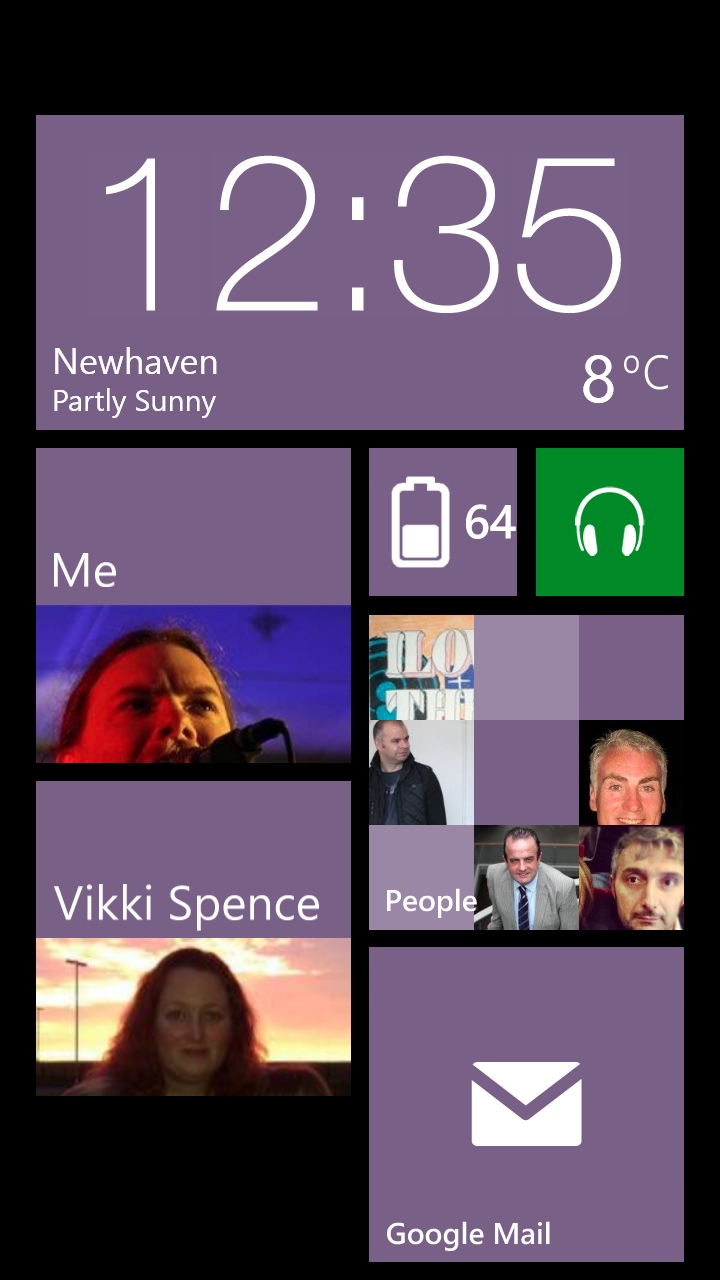

This is probably the most important app for HTC fans, as the live tile supplies you the full-width clock on the home screen. This tile can scale to the three sizes, the box size we are all used to from Windows Phone 7, the smaller box (which has just the HTC logo), and a full width double-box. It’s this box that brings you the time, and the HTC lovers are going to place this at the top of the live tile screen.
It also gives you the weather and a rough textual location of where you are. You could argue that the time is already on the screen (both on the lock screen and in the top of the status bar), and there are a bucket load of weather tiles you can use, but the point is that with this single live tile, your live tile screen says ‘this is an HTC’ and everyone is happy. That’s a good piece of software design.
Behind the live tile and in the application, the HTC app has three views on a standard panorama display. It’s using the Windows Design Language in a smart way, and is a nice little information hub for the regular user. First up is the weather screen, giving you the weather from your current location along with cities that you have selected. Clicking through on any of these locations and you get a detailed breakdown and forecast. This is actually a very detailed weather application, and compares well with many third party apps.


HTC have always liked to ship their smartphones with a hook into the stock market, and the Stock section of the HTC app is how they manage it with the 8X. To be honest, I’m not sure how many people need instant stock updates, but from a technical point of view it’s always nice to see that HTC can manage this. You can also pin these stock tickers as a live tile, and I guess there’s an argument for the FTSE to be within easy reach for some reporters and businessmen and women.
The third and last screen in the HTC app is the news client. While this is an RSS reader, you cannot add your own feeds, only the curated sites that are listed can be ticked to be active in this part of the application. Individual stories can be clicked and read in the app, and then opened in the web browser. This is a rather staid article reader, with very few bells and whistles. For someone new to a smartphone, having a quick-start to get to various sites is a welcome touch, but if I’m looking for a quick burst of news, it’ll probably be from a different set of sites than HTC’s homogenised list. It doesn’t help that the list of sites included feels like it hasn’t been updated in a while.
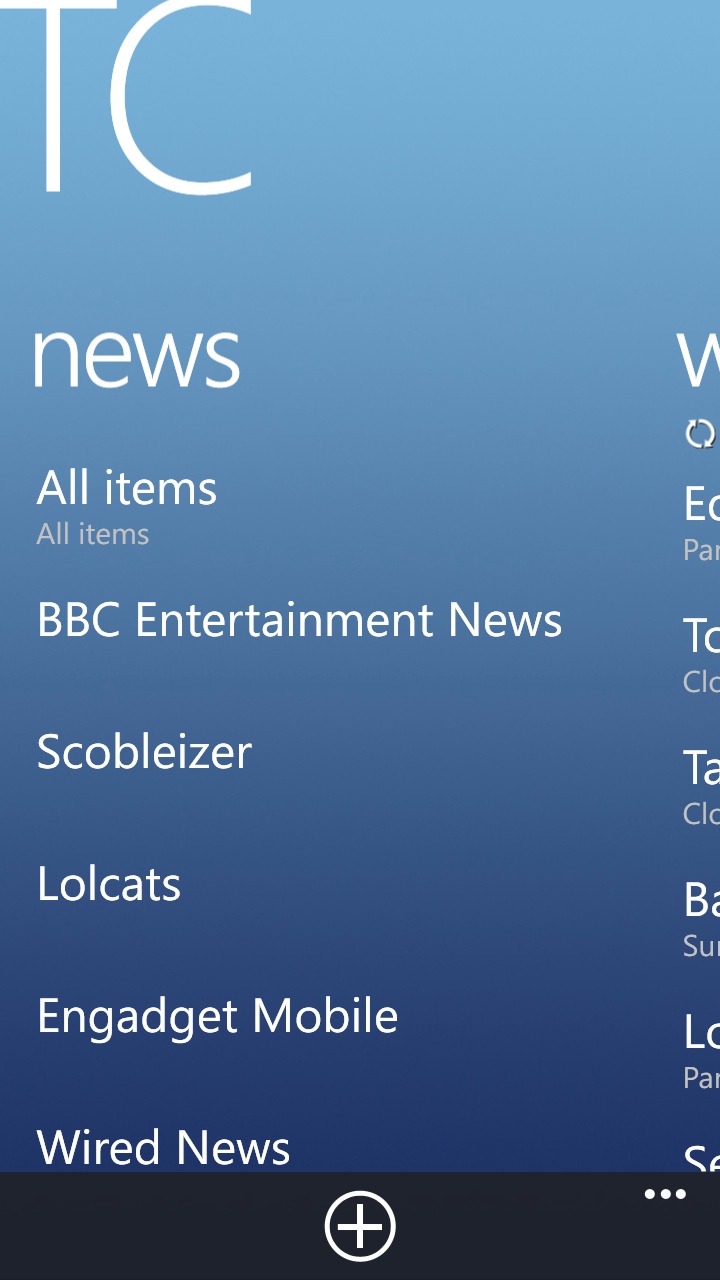
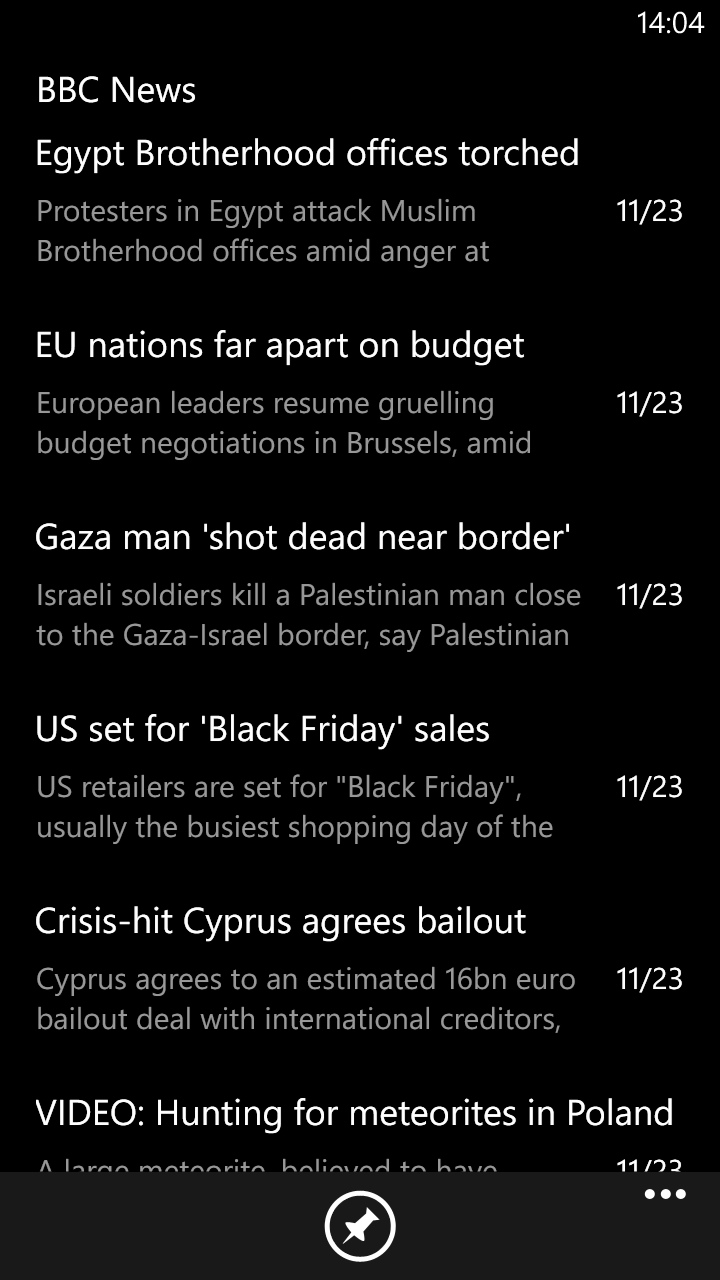
But the HTC app has one more trick up its sleeve, and that’s the lock screen. In Windows Phone 8, Microsoft has introduced a number of improvements to the lock screen. One of these is the ability to set compatible apps to contribute to the background image on the lock screen. The HTC app uses this lock screen integration functionality to present location specific weather information. You’ll get the temperature, weather prediction, and rough location on the screen, along with the current temperature and the estimated lows and highs. All very useful, and fits in nicely with the glance and go concept that continues to drive Windows Phone 8. The biggest contribution though, is the full screen graphic that shows you the current weather. It’s rather nice and artistic, and quite possibly the outstanding highlight of the entire custom HTC software implementation on Windows Phone 8.
One of the apps that I find incredibly useful, albeit for a very short period of time, is HTC’s Connection Setup. This sets up all your Internet APN’s, proxies, and login details from an on-board database of network providers and their various configurations. It’s best left running in automatic, here the SIM ID is used to identify the network needed, although you can switch to manual, set your country, and choose the correct network combination (and wow, there are a lot of networks and virtual networks you can choose from in the UK!)
Most people will use this app once, when they first switch on a device, but I tend to switch SIM’s between my devices on a regular basis, both around UK networks, and when I pick up SIM cards while travelling. Call up this app with a new insertion, and I can relax about any setup details or trying to find server addresses online without having my smartphone online. It does the job, it makes using the 8X that little bit easier, and then it can be deleted if you so wish.
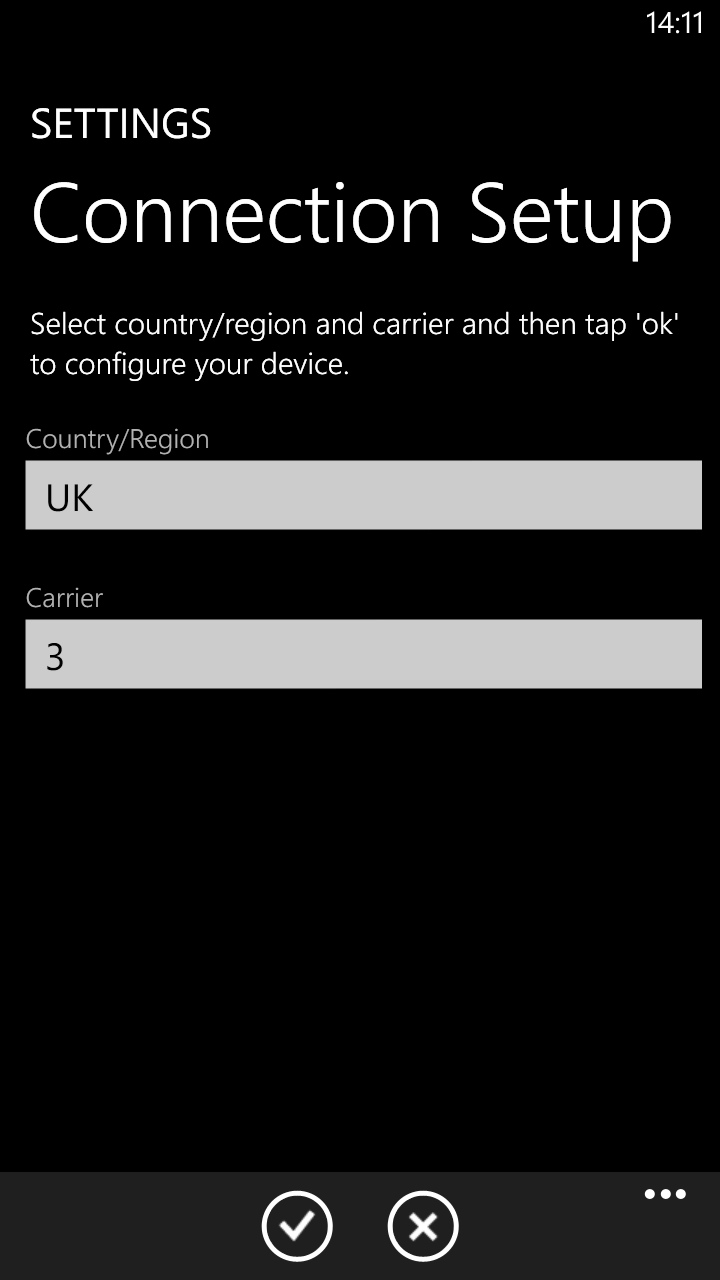
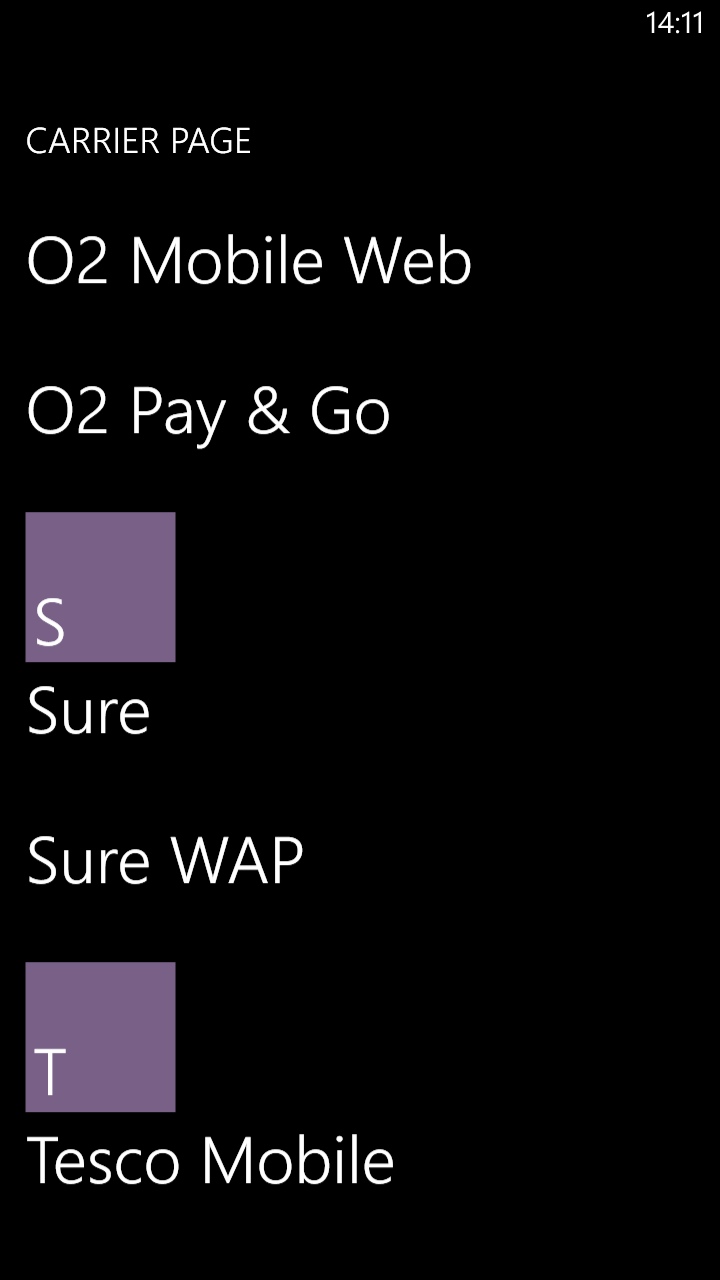
I really like the fact that any of these apps can be deleted in the normal way (holding down a touch on the app list and select ‘uninstall’). If you ever need to bring them back, just pop into the ‘HTC Apps’ section of the Windows Store on the 8X. This is also where you will pick up any updates to the applications.
Two other small utility applications are provided by HTC. The first is Flashlight, which will shine the LED flash constantly, allowing you to see in the dark. On screen you’ll get the body of a flashlight, and the power button on the barrel of the torch which cycles through ‘off’ and three levels of brightness. The menu will also allow you to have the torch flashing automatically to gain attention, or to blink SOS if you are in an emergency situation.
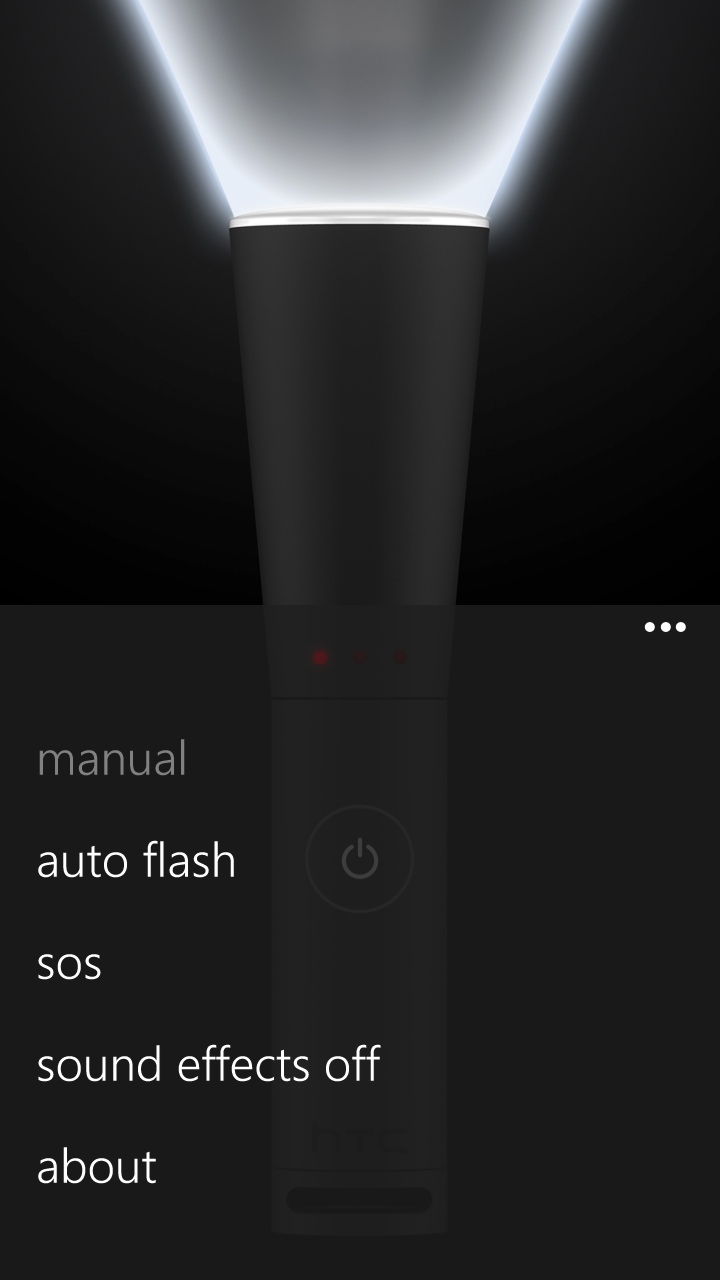
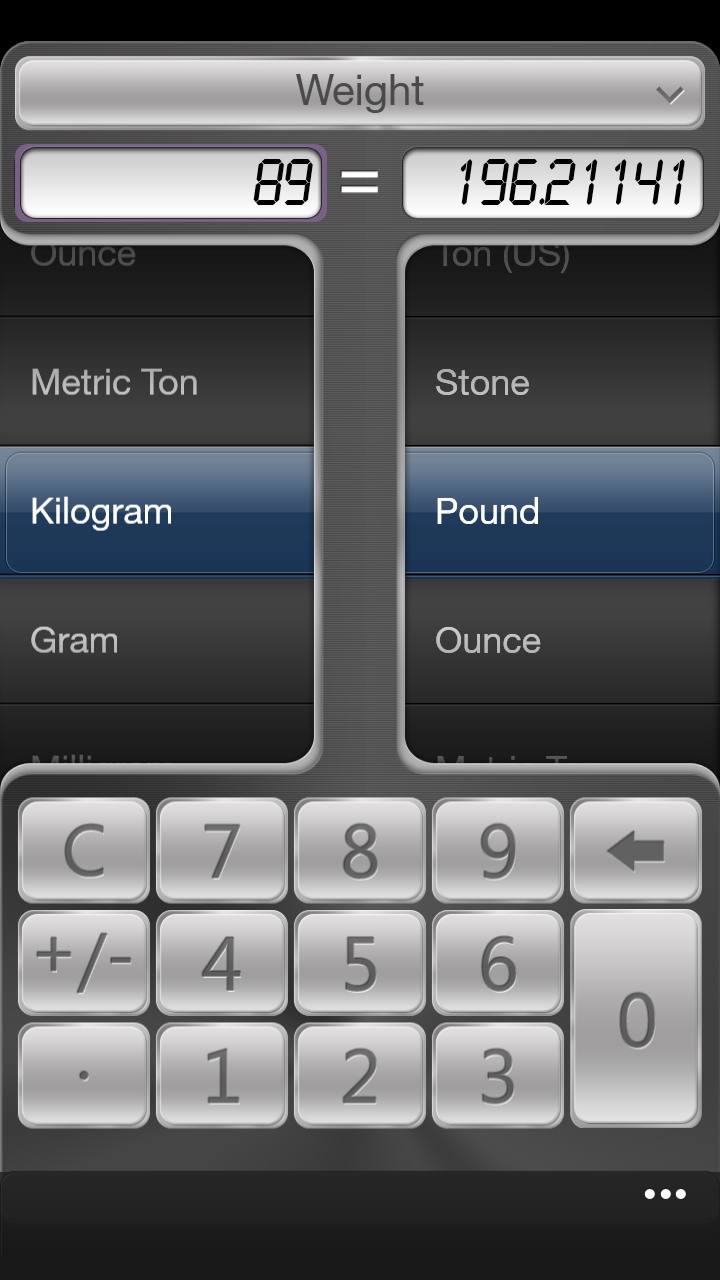
The second is Converter, and this is where HTC’s Android developers are probably involved. Unlike the main ‘HTC’ application, Converter looks nothing like a Windows Phone app. Not only does it not use the Windows Design Language, but this single screened application with drop down menus and faux tumblers of units to convert to and from is reminiscent of the multitude of Android apps that have been developed to look like iOS apps.
And now it’s ported to Windows Phone in all its ‘looking like another platform’ glory. Yes it works, but it’s rather disconcerting opening this application and finding yourself in what feels a different phone. I do think HTC have let themselves down here. The 8X styling is wonderful, the core apps and the HTC additions feel like Windows Phones… and then you have these applications that feel like a sausage roll in a vegetarian buffet.


Finally in the 8X suite is Photo Enhancer. It’s the fashion nowadays to have an application to tweak the pictures taken on your smartphone (even though I can already hear Steve getting ready for a rant about true photography), and HTC have put their filter app within easy reach.
You can open the app directly from Windows Phone 8’s ‘Photos’ application, in which case the chosen photo will be there ready for you, or you can open Photo Enhancer from the application list and choose the photo from the gallery. Either way, along the top of the screen you have a list of all the available filters. Scroll along, tap the filter, and see the results. If you like it, hit the save icon and have it placed in the ‘Saved Images’ folder, preserving the original image file.
What’s missing is any way to edit your image. There are no tools to crop or resize the images you have taken, you can’t rework any parts of the image. Neither are there are any direct methods to share the image on your social networks from the app — you’ll need to open the image in ‘Photos’ and share it from there.
Take a closer look at the application and you’ll see that there are no Windows Design Language features on show here as well. The visual nature hides it far better than the Converter application, but again we have a standard HTC app that does not take into account the environment of the device it is on. Again, it’s functional to a large degree, but lacks that final flourish of features that could make it something you would turn to every day.
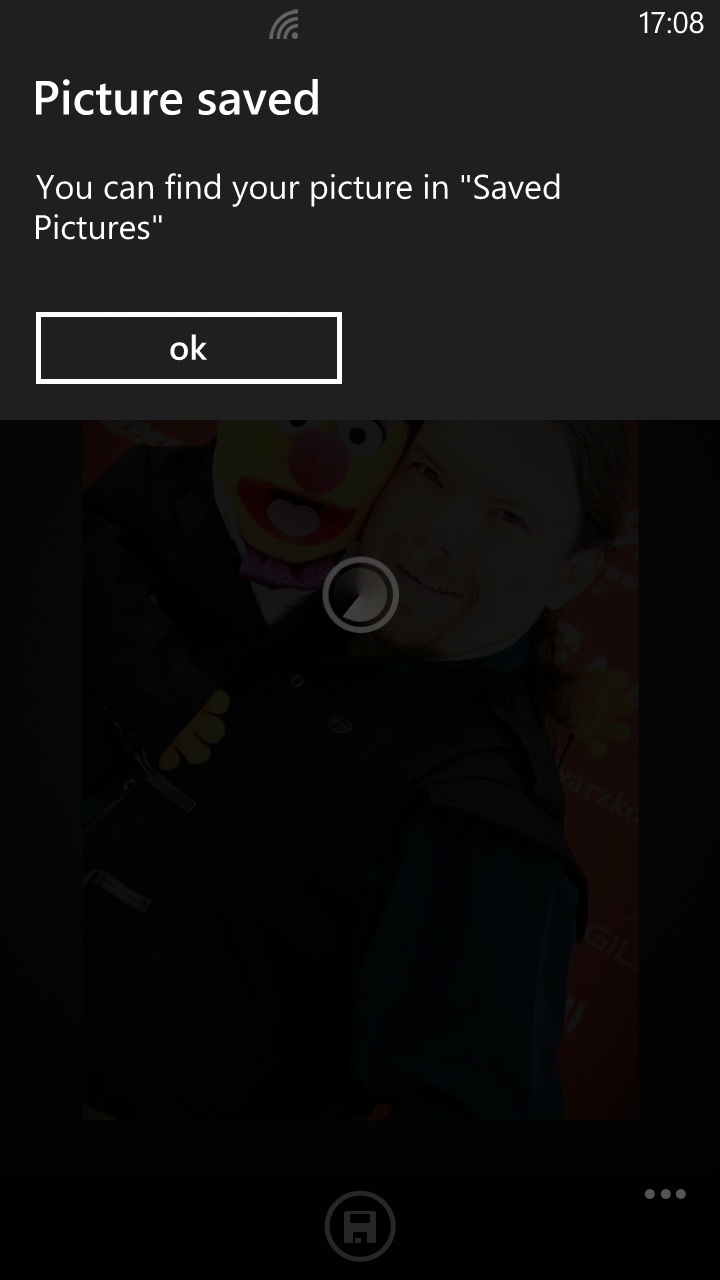
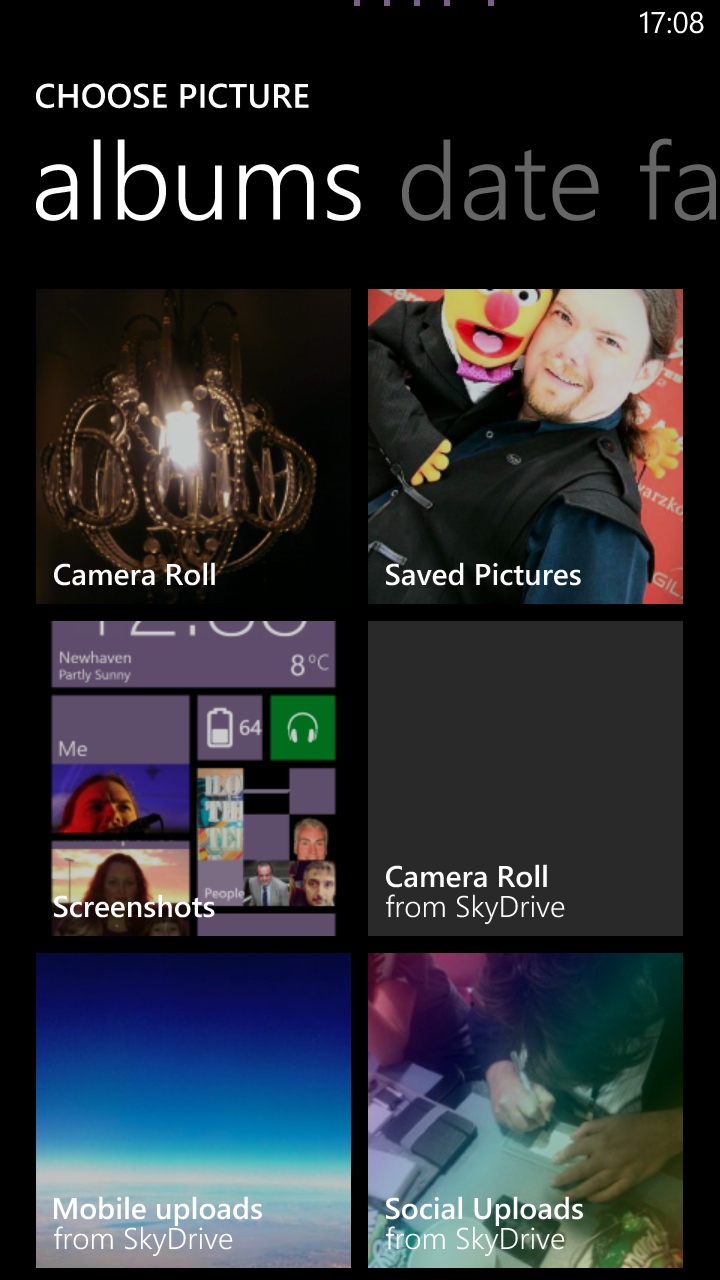
Another area in which this is quickly noticeable is in the icon design. Unlike the flat design used throughout Windows Phone by Microsoft (and followed by Nokia, as well as many third party developers), HTC have a haphazard approach to their icons. The HTC app does follow the Windows Design Language (which is not that much of a surprise, given that the whole app also follows the guidance), but the 16-bit graphical rendering of Converter, Flashlight and Connection Setup is jarring. Photo Editor has a touch of the ‘lomo’ filter around it, and if HTC’s goal was to stand out in the app list, then they managed to do that. It’s just that they stand out as being something apart from the system, like an afterthought.
That sums up how I feel about the HTC apps. They do provide extra functionality out of the box, and these are functions that are being added to the Windows Phone environment. What they don’t do is provide a complete package for any of these applications (apart from possibly the flashlight, which really is an on or off situation — see what I did there?) Anyone looking for a serious photo app or a serious news reading app is going to have to head into the Windows Store… for everyone else, these apps probably offer functionality that you’ll never need.
In that sense, these apps do brand HTC. These apps are showing the potential of the Windows Phone platform, and encourage you to look further afield to find out what is on offer in the Windows Phone Store. But these apps are the same package as I first encountered on the HTC Trophy some eighteen months ago. It doesn’t feel like HTC have given the software the same loving attention as they have given to the physical design of the 8X.
Which is a shame, because when HTC try to work with the environment, they do show what you can do with Windows Phone as a manufacturer. It’s a small thing but the HTC app, with the live tile, bringing the iconic clock to Microsoft’s mobile OS, shows that HTC can enhance the phone, make it an HTC phone, and not diminish the capabilities. When you look at the external design of the 8X, and you recall the presentation of the smartphone and HTC’s CEO waxing lyrical about how the design was inspired by the shape and the ideas behind the live tiles, you have to wonder why the software suite has not received the same attention.
I want to see more of that and less of the quick knock-off ports. I want the software to become a reason to buy an HTC Windows Phone handset over other handsets. I want HTC to care enough to deliver experiences in their applications so I don’t have to download a third party app for the last few features HTC have not implemented. Most of all, I want to believe that HTC care about software as much as they care about the hardware.
HTC have missed an opportunity to be distinctive with their additional Windows Phone software.
Reviewed by at 3:31 UTC, November 24th 2012
Popular htc freeware for Windows phones and Pocket PCs

The program auto-rotate screen on HTC Touch Diamond (O2 Xda

Advanced tweaking application for your HTC Touch Diamond/Pro

SensorScroll uses the HTC Touch Diamond/PRO Gesture Wheel to
cleanRAM
Summary:
Amazing utility which helps you to clean up the wasted RAM memory without having to restart the device and eventually saves a lot of time.
Arrived: Feb 3, 2020
Downloaded 443,249 times
Found under: utilities, task managers, memory, tools, ram, clean, free, memory, optimize, htcaddicts, memory, leak
HD2 Windows Vista beta v0.10
Summary:
This is a brand new theme for the HD2. Windows Vista. It’s still in the bètá state. WisBar Advance Desktop required.
Arrived: Aug 1, 2010
Downloaded 22,276 times
Found under: windows, vista, htc, hd2, wisbar, advance, desktop
Rating: 1.0/5 (2 votes)
- Currently 1.00/5
Известно, что в новой операционной системе Windows Phone 7 фирменный пользовательский интерфейс Sense будет присутствовать в виде специального «хаба» — HTC HUB. Мы уже видели отдельные элементы хаба на видео. Оригинальная оболочка от HTC будет включать в себя ряд приложений, по большей части развлекательного характера, и наверняка добавит лоска внешнему виду Windows Phone 7.
Представляем вам список приложений, которыми порадуют пользователя Windows Phone 7 телефоны HTC.
- Погода (Weather) — всем знакомое приложение с великолепной визуальной составляющей.
- Калькулятор (Calculator) — простой калькулятор в портретном режиме. Превращается в инженерный калькулятор при горизонтальной ориентации экрана.
- Связь (Connection Setup) — полезная утилита для звонков в роуминге.
- Конвертер (Converter) — конвертер величин.
- Вспышка (Flashlight) — всем известное приложение-фонарик.
- Список (List) — отображает список запущенных программ.
- Love — приложение для «гадания» на лепестках ромашки.
- Записная книжка (Notes) — великолепно оформленный блокнот.
- Редактор фото (Photo Enhancer) — позволяет добавлять всевозможные простые эффекты в фотоснимки.
- Редактор звука (Sound Enhancer) — работает на базе технологий SRS WOW или Dolby Mobile, в зависимости от устройства.
- Акции (Stocks) — показывает биржевые котировки.
Конечно, не все из перечисленных приложений будут предустанавливаться при изготовлении телефона. Некоторые из них придется скачать из онлайн-магазина WP7 Marketplace.
По материалам WMPoweruser.com.
-
Программы
-
Интернет
-
Мультимедиа
-
Офис
-
Информационные
-
Навигация
-
Системные
-
Коммуникации
-
Развлечения
-
Разные программы
-
Интерфейс
-
Для компьютера
-
-
Списки
- APPX программы для WP8.1
- Программы для WP8.1
- Программы для WP8
- Программы для WP7
- Лучшие программы
- Бесплатные программы
- Необходимые программы
- Homebrew
- Программы на русском
- Новые программы
- Взломанные программы
- Интересные программы
Скачать программы для HTC 8S
В данном разделе вы можете скачать программы для HTC 8S бесплатно, все программы совпадают с системными требованиями смартфона HTC 8S, но это не дает гарантии, что все они запустятся. На нашем сайте XAP программы для HTC 8S выкладываются постоянно, а это значит, что вы можете практически каждый день обновлять свой смартфон лучшими новинками!
-
29.02.2016
Это интересное приложение позволит вам не только писать, но и запускать HTML, CSS и JavaScript код.
-
28.02.2016
Программа WP-Tweaker позволяет легко и быстро изменять параметры телефона недоступные обычным путём.
-
21.09.2015
Удобный менеджер для хранения паролей.
-
31.08.2015
Видео 360 является первым 360° плеером. Используйте это приложение вместе с Tubecast, чтобы наслаждаться Youtube видео на 360 градусов (с разрешением 4к).
-
18.08.2015
Блокировщик рекламы для устройств на Windows 10 Mobile build 10512 со сделанным Interop Unlock
-
18.08.2015
Приложение «Lumia Камера» идеально подходит для камеры на устройстве Lumia.
Новые программы для HTC 8S
-
Zune Software — это программа для синхронизации, загрузки программ и игр, покупки контента с сервиса Zune Pass для плееров и смартфонов на базе Windows Phone
-
Неофициальный браузер Opera Mini 5.1, портированный с Windows Mobile.
-
Фирменная навигационная система Nokia с голосовым сопровождением.
-
Неофициальная Opera Mobile 10 для Windows Phone
-
Долгожданный клиент Skype для Windows Phone 7.
-
Инструмент для разработчиков, который может существенно облегчить жизнь как разработчикам, так и рядовым пользователям. Содержит в своем составе функциональность, которой нет в пакете Windows Phone SDK.
Лучшие программы для HTC 8S
-
152797
Официальное приложение YouTube, которое было удалено товарищами из Google. Приложение работает, отремонтировано народными умельцами.
-
144500
Благодаря Viber для Windows Phone все люди в мире могут общаться друг с другом. Свободно. Свыше 200 миллионов пользователей Viber звонят, отправляют фото, текстовые и видеосообщения по всему миру через Wi-Fi или 3G совершенно бесплатно. Можно скачать Viber для Android, iPhone, Mac, Blackberry, Windows и многих других устройств и платформ.
-
132465
Откажитесь от СМС и других сервисов, ведь программа позволяет отправлять текстовые сообщения, музыку, видео и фотографии совершенно бесплатно. Никаких регистраций, нужен только номер телефона.
-
88923
Неофициальный браузер Opera Mini 5.1, портированный с Windows Mobile.
-
79185
Отличный альтернативный браузер для тех, кого не устраивает Internet Explorer в Windows Phone. Любители Google Chrome должны быть в восторге.
-
63858
Неофициальная Opera Mobile 10 для Windows Phone
Самые популярные программы для HTC 8S
-
Сборки
-
Обсуждения
- На сайте
- На форуме
- Лучшие за месяц
Компания HTC опубликовала массу небольших обновлений своих приложений для смартфонов на Windows Phone 8: HTC-8X и HTC-8S.
В их число вошли: HTC — свежие новости и данные о погоде, Connection Setup — приложение для автоматической настройки сети, Photo Enhancer — редактор фото с различными фильтрами и эффектами, Converter — конвертер валют и единиц измерения, также были обновлены и некоторые модули в настройках. В обновлениях нет каких-либо существенных и важных изменений, разве что в некоторых приложениях добавлена поддержка языков.
О специальных приложениях от HTC можно сказать, что они дают смартфонам на Windows Phone дополнительные функции и возможности. Минусом можно назвать то, что они не поставляются единым паком и за каждым приложением нужно идти в Windows Store. Приложения под брендом HTC раскрывают потенциал платформы Windows Phone.
Однако даже обновленные приложения нельзя сравнить с программами, разработанными Nokia. Если смартфон под управлением Windows Phone 8 производства HTC может соперничать по дизайну и начинке с финским телефоном, то в плане создания эксклюзивного ПО нет равных Nokia.