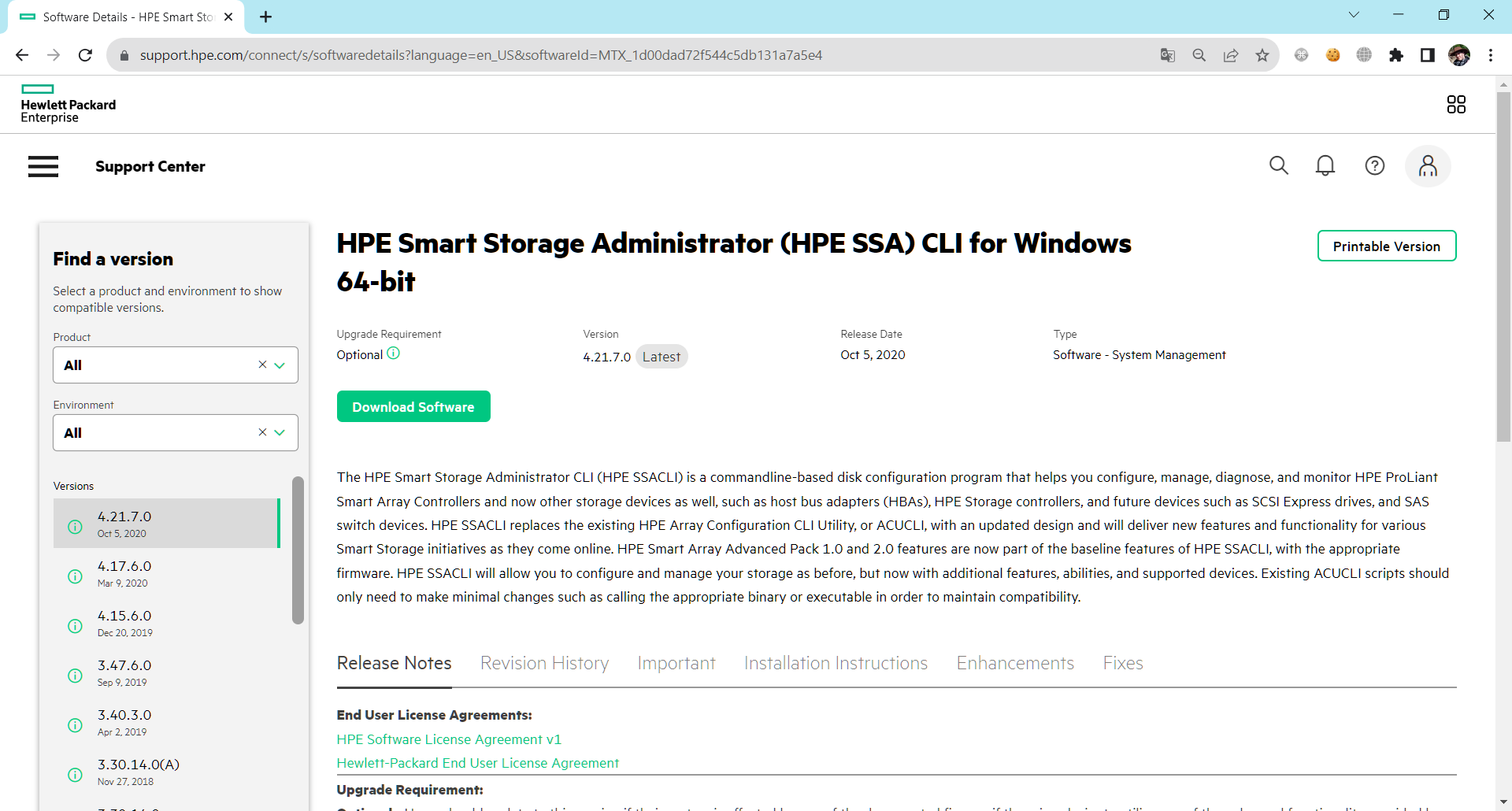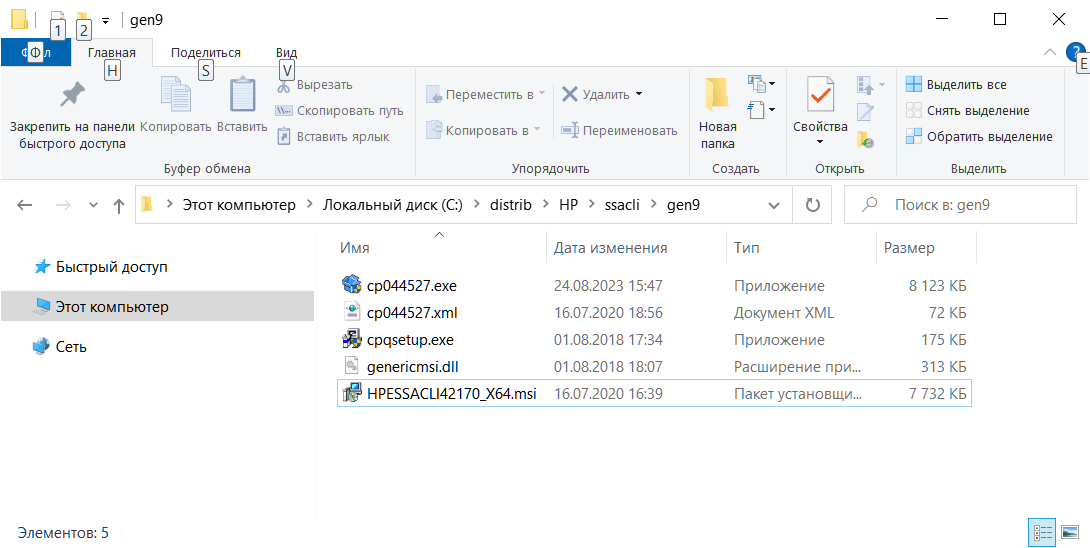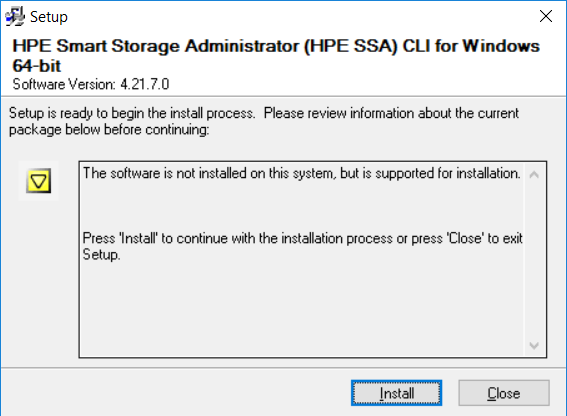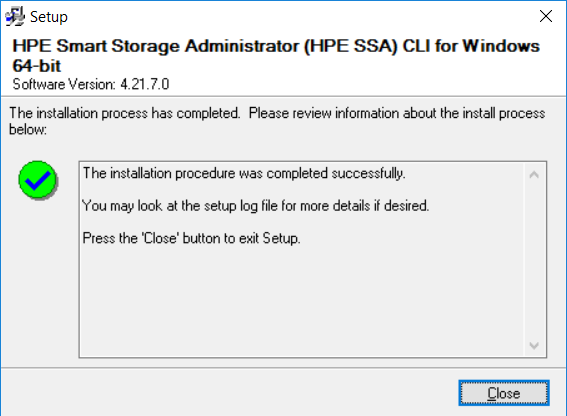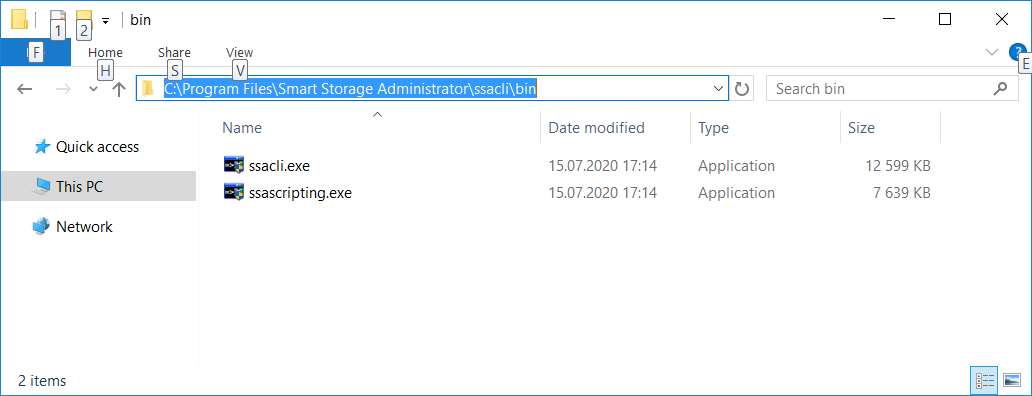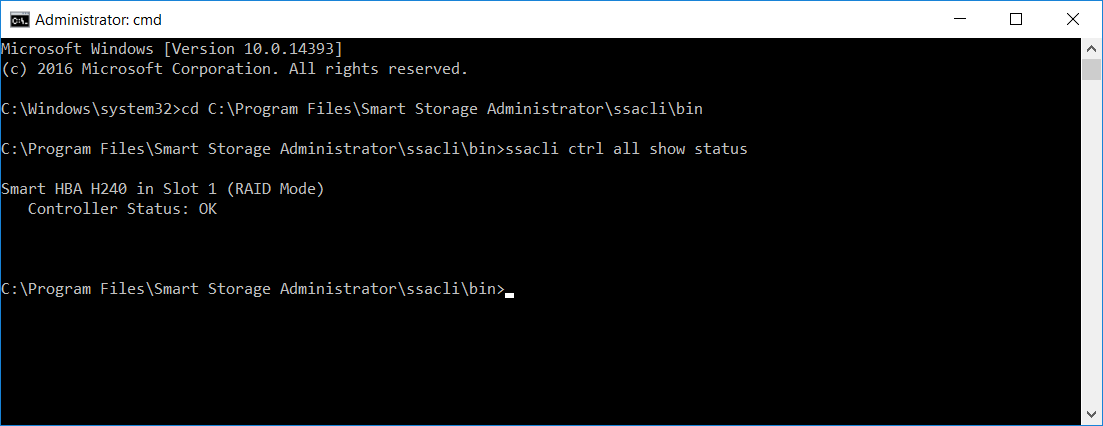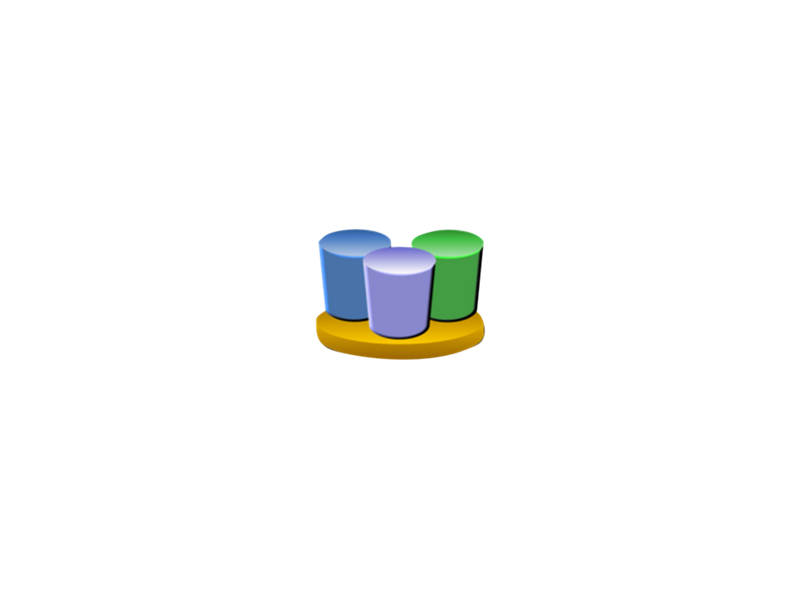Управлять контроллерами Smart Array из операционных систем можно с помощью утилиты HPE SSA CLI. Раньше она называлась ssacli. Мне нужно будет поработать с массивом в ОС Windows.
Ранее приходилось это делать в ESXi:
ESXi 6.5 и HPE — создаём RAID 1 из операционной системы
И в Linux:
HPE — hpssacli для работы с RAID Smart Array в Linux
Утилиту нужно устанавливать вручную.
Для Gen9
https://support.hpe.com/connect/s/softwaredetails?language=en_US&softwareId=MTX_1d00dad72f544c5db131a7a5e4
Мне этот вариант нужен.
Скачиваем, доступна версия 4.27.7.0.
Распаковываю архив. Без инсталлятора никуда, закидываю всё на целевой сервер и выполняю установку: cpqsetup.exe.
Install.
Установка успешно завершена. Close.
Нужный нам ssacli.exe можно найти в папке:
C:\Program Files\Smart Storage Administrator\ssacli\bin
Проверим работу утилиты.
ssacli ctrl all show statusОбнаружен контроллер Smart HBA H240 в режиме RAID, статус OK.
ssacli helpCLI Syntax
A typical SSACLI command line consists of three parts: a target device,
a command, and a parameter with values if necessary. Using angle brackets to
denote a required variable and plain brackets to denote an optional
variable, the structure of a typical SSACLI command line is as follows:
<target> <command> [parameter=value]
<target> is of format:
[controller all|slot=#|serialnumber=#]
[array all|<id>]
[physicaldrive all|allunassigned|[#:]#:#|[#:]#:#-[#:]#:#]
[ssdphysicaldrive all|allunassigned|[#:]#:#|[#:]#:#-[#:]#:#]
[logicaldrive all|#]
[enclosure all|#:#|serialnumber=#]
[licensekey all|<key>]
[ssdinfo]
[tapedrive all]
Note 1: The #:#:# syntax is only needed for systems that
specify port:box:bay. Other physical drive targeting
schemes are box:bay and port:id.
Example targets:
("CN0" is a sample port name that may be different depending on the
controller)
controller slot=5
controller serialnumber=P21DA2322S
controller slot=7 array A
controller slot=5 logicaldrive 5
controller slot=5 physicaldrive 1:5
controller slot=5 physicaldrive CN0:2:3
controller slot=5 ssdphysicaldrive all
controller slot=5 tapedrive all
controller slot=5 enclosure CN0:1 show
controller slot=5 licensekey XXXXX-XXXXX-XXXXX-XXXXX-XXXXX
For detailed command information type any of the following:
help add
help create
help delete
help diag
help heal
help modify
help remove
help shorthand
help show
help target
help rescan
help version
Encryption related commands:
help ctrlpasswdstate
help clearencryptionconfig
help encode
help encrypt
help enableencryption
help encryption
help eula
help fwlock
help import
help instantsecureerase
help localkeymanagermode
help login
help logout
help recoverpassword
help rekey
help remotekey
help removectrlpasswd
help rescankeys
help setmasterkeycache
help setctrlpasswd
help setpasswd
help setrecoveryparams
help unlockvolumes
Help also accepts commonly used CLI parameters and SSA keywords. Adding
additional keywords will further filter the help output. Examples:
help migrate
help expand
help extend
help <keyword> <keyword> ... <keyword>
Для Gen10, Gen11
https://support.hpe.com/connect/s/softwaredetails?language=en_US&softwareId=MTX_d13a56a743524b669fb48f67d5
А здесь у нас будет привычный интерфейс Smart Storage вAdministrator.
Цены
Hpe Smart Storage Administrator Download Hpe Smart Storage Administrator Download, Hpe Smart Storage Administrator Download Exe, Hpe Smart Storage Administrator Download Windows Server 2022, Hpe Smart Storage Administrator Download Windows Server 2012, Hpe Smart Storage Administrator Download Gen10, Hpe Smart Storage Administrator Download Linux, Hpe Smart Storage Administrator Download Server 2012, Hp Smart Storage Administrator Download Windows Server 2016, Hp Smart Storage Administrator Download Server 2008 R2, Hpe Smart Storage Administrator Cli Download — HPE SSA will allow you to configure and manage your storage as before Download popular programs drivers and latest updates easily Browse to the HPE Smart Storage Administrator website Click Download software Select an OS Identify the preferred software and version and then click Download HPE Smart Storage Administrator by Hewlett Packard Enterprise Development LP Safe download links and original files
Download free Hpe Smart Storage Administrator Download source
HPE Smart Storage Administrator (HPE SSA) CLI — Computer Masters
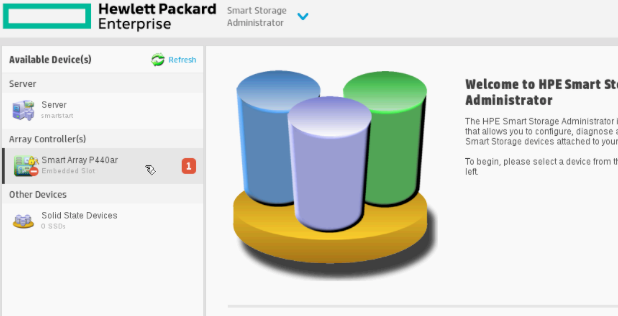
HPE Smart Storage Administrator User Guide
hpe-smart-storage-administrator-user-guide
Open your text editor in Administrator mode In the text editor open C Windows System32 drivers etc hosts Add the IP Address and hostname Example
HPE Smart Storage Administrator HPE SSA offers a single interface that quickly sets up configures and manages the HPE Smart Arrays controllers and the HPE
Download free Hpe Smart Storage Administrator Download source
HP Smart Storage Administrator User Guide
hp-smart-storage-administrator-user-guide
SSA Smart Storage Administrator replaces ACU Array Configuration Utility — BITCON IT consultants

Everybody I have a HP ProLiant ML350e Gen8 v2 Server with Windows Server 2019 installedI connected a HDD on the HPE Hardware and Data
Download Software The Offline HPE Smart Storage Administrator HPE SSA provides an ISO image that can be mounted burned to a CD DVD or flashed to a USB Hpe Smart Storage Administrator Download, Hpe Smart Storage Administrator Download Exe, Hpe Smart Storage Administrator Download Windows Server 2022, Hpe Smart Storage Administrator Download Windows Server 2012, Hpe Smart Storage Administrator Download Gen10, Hpe Smart Storage Administrator Download Linux, Hpe Smart Storage Administrator Download Server 2012, Hp Smart Storage Administrator Download Windows Server 2016, Hp Smart Storage Administrator Download Server 2008 R2, Hpe Smart Storage Administrator Cli Download
Contents
- 1 Hp Smart Storage Administrator Download Windows Server 2019
- 2 Setting Up Disk Array’s Hpe Smart Storage Administrator 1158
- 2.1 Conclusion
- 2.1.1 Related image with hp smart storage administrator download windows server 2019
- 2.1.2 Related image with hp smart storage administrator download windows server 2019
- 2.1 Conclusion
Whether you’re looking for practical how-to guides, in-depth analyses, or thought-provoking discussions, we has got you covered. Our diverse range of topics ensures that there’s something for everyone, from title_here. We’re committed to providing you with valuable information that resonates with your interests. Configuring are smart array some for Hpe format- one tasks- hpe is in is administrator in three gui up- controllers- formats ssa a for and tool configuration storage sr ssa ssa on interface the smart hpe available all support advanced the of only hpe the hpe hpe cli scripting- ssa formats it arrays available ssa tasks
Hp Smart Storage Administrator Download Windows Server 2019
Hp Smart Storage Administrator Download Windows Server 2019
Software details hpe smart storage administrator (hpe ssa) for windows 64 bit | hpe support support center 1 you have 1 new notifications. light mode united states english sign in find a version versions 4.21.7.0 oct 5, 2020 4.17.6.0 mar 9, 2020 4.15.6.0 dec 20, 2019 3.47.6.0 sep 9, 2019 3.40.3.0 apr 2, 2019 3.30.14.0 (a) nov 27, 2018 3.30.14.0. Version. 2.50.5.0 latest. release date. oct 24, 2016. type. software system management. the hpe smart storage administrator (hpe ssa) is a web based application that helps you configure, manage, diagnose, and monitor hpe proliant smart array controllers and now other storage devices as well, such as host bus adapters (hbas), hpe storage.

Hp Smart Storage Administrator Download Windows Server 2019
Hp Smart Storage Administrator Download Windows Server 2019
The smart storage administrator (ssa) is a web based application that helps you configure, manage, diagnose, and monitor smart array and smartraid controllers and now other storage devices as well, such as host bus adapters (hbas), storage controllers, and future devices such as scsi express drives, and sas switch devices. release notes. Hpe smart storage administrator (hpe ssa) is a tool for configuring and managing hpe smart array controllers and hpe sas host bus adapters. it supports various interface formats, advanced configuration tasks, and encryption features. download the latest version of hpe ssa for your operating system from this page. Hpe smart storage administrator (hpe ssa) offers a single interface that quickly sets up, configures and manages the hpe smart arrays controllers and the hpe sas host bus adapters (hba). Under select your hpe product, enter the product name or number, and then click go. to access, install, and launch hpe ssa in an offline environment, download the hpe ssa iso image from the hpe smart storage administrator website: hpe servers ssa for more information, see the hpe smart storage administrator user guide:.

Hp Smart Storage Administrator Cache Settings Bytesizedalex
Hp Smart Storage Administrator Cache Settings Bytesizedalex
Hpe smart storage administrator (hpe ssa) offers a single interface that quickly sets up, configures and manages the hpe smart arrays controllers and the hpe sas host bus adapters (hba). Under select your hpe product, enter the product name or number, and then click go. to access, install, and launch hpe ssa in an offline environment, download the hpe ssa iso image from the hpe smart storage administrator website: hpe servers ssa for more information, see the hpe smart storage administrator user guide:. The service pack for proliant (spp) components for hpe proliant servers bundle provided with this release is spp 2021.04.0. the following table lists the microsoft windows server supplement for installed spp components:. Hpe smart storage administrator (ssa) hpe ssa is a tool for configuring arrays on hpe smart array sr controllers. it is available in three interface formats: the hpe ssa gui, the hpe ssa cli, and hpe ssa scripting. all formats support for configuration tasks. some of the advanced tasks are available in only one format. up.

установка Hp Smart Storage Administrator настройка серверов Windows и
установка Hp Smart Storage Administrator настройка серверов Windows и
The service pack for proliant (spp) components for hpe proliant servers bundle provided with this release is spp 2021.04.0. the following table lists the microsoft windows server supplement for installed spp components:. Hpe smart storage administrator (ssa) hpe ssa is a tool for configuring arrays on hpe smart array sr controllers. it is available in three interface formats: the hpe ssa gui, the hpe ssa cli, and hpe ssa scripting. all formats support for configuration tasks. some of the advanced tasks are available in only one format. up.

Hp Smart Storage Administrator Download Windows Server 2019
Hp Smart Storage Administrator Download Windows Server 2019
Setting Up Disk Array’s Hpe Smart Storage Administrator 1158
Setting Up Disk Array’s Hpe Smart Storage Administrator 1158
in this video i show you around in the hpe smart storage administrator or ssa as it is called for short. visit my hpe proliant dl380 gen10 server, product number p23465 b21 how to install windows server 2019 1. usb pen drive is format hpe proliant dl380 gen10 xs 4208 32gb 8xsff p23465 b21 in this video will shows you how to assembles cd rom , hard pls visit for more interesting videos goo.gl r7ucfd intelligent provisioning for gen9 servers hp dl60 gen9 smart storage administrator. how to install windows server 2019 on hpe proliant dl380 gen10 hỗ trợ dịch thuật, đóng góp phụ đề. translation support bcdvideo a left click on start, type smart storage administrator the application will open on the left hand side you use a direct install, don’t use intelligent provisioning unless if you have valid windows server licence install windows server install windows server 2019 via intelligent provisioning v3.70 with iso image. how to install windows server 2019 std in hp proliant ml30 gen10 hpe proliant ml30 (p16926 421) gen10 intel xeon e 2224 devops & sysadmins: how do i install hp smart storage administrator (hpssa) on a proliant n40l running ubuntu server 14.10? watch this video to find out how to create and configure a raid array based on server proliant dl380p g8 with the help of the
Conclusion
Taking everything into consideration, there is no doubt that article offers useful insights concerning Hp Smart Storage Administrator Download Windows Server 2019. Throughout the article, the writer illustrates a deep understanding about the subject matter. In particular, the section on X stands out as a key takeaway. Thank you for this post. If you have any questions, please do not hesitate to contact me via social media. I look forward to hearing from you. Additionally, here are a few related content that might be interesting:
Posted by Matt-Man 2019-02-27T19:30:50Z
Here is the setup:
-
Windows Server Standard 2016 Core Eddition
-
Storage Information: HPE Smart Array P408i-a SR Gen10
I need to be able to make changes to the Array (eg expansion) on the fly.
How is this administered in this scenario?
7 Replies
-
Looks like there is another utility to do this now, the
HPE Smart Storage Administrator
Referred to here Opens a new window:
May need to download the executables if this is not an HP factory load.
Was this post helpful?
thumb_up
thumb_down
-
Install the latest Service Pack for Proliant and it’ll include BIOS, Drivers, and utilities including the new Smart Storage Administrator. A valid service agreement is required to download.
Was this post helpful?
thumb_up
thumb_down
-
And just to add to this conversation as it still might not be clear, the executable for Smart Array Administrator (ssaclient.exe) will still run under a Windows Core environment even though it’s a GUI application.
Was this post helpful?
thumb_up
thumb_down
-
Thank you all for your input!
The HPE SSA has been around a while.
That said, I had only found an older document so thank you for that!
I did search it and found 0 references to core. I’m beginning to think that the CLI is the only option in Gen10 running Windows Core…
I did download the SPP per the recommendation. It installed the SSA CLI, but no GUI.
This is part of why I think it is going to be CLI only.
Lastly I tried to launch the SSACLIENT. I had previously installed SSA ver 3. It does not launch. I also tried «runas /user:domain/adminAccount ssaclient.exe. Nothing happens.
I’m either missing something now, or going to be missing something forever.
Any other ideas?
Was this post helpful?
thumb_up
thumb_down
-
Matt-Man wrote:
Thank you all for your input!
The HPE SSA has been around a while.
That said, I had only found an older document so thank you for that!
I did search it and found 0 references to core. I’m beginning to think that the CLI is the only option in Gen10 running Windows Core…
I did download the SPP per the recommendation. It installed the SSA CLI, but no GUI.
This is part of why I think it is going to be CLI only.
Lastly I tried to launch the SSACLIENT. I had previously installed SSA ver 3. It does not launch. I also tried «runas /user:domain/adminAccount ssaclient.exe. Nothing happens.
I’m either missing something now, or going to be missing something forever.
Any other ideas?
Odd. I don’t have any 2016 Cores that aren’t VMs, but I do have new 2019 Core installs on VM hosts and after installing the latest SPP, I have the ssaclient.exe located in C:\Program Files\Smart Storage Administrator\ssa\bin along with the other dependency files (I’m sure) that are needed.
Was this post helpful?
thumb_up
thumb_down
-
Are the 2019 Cores running on a Gen10?
If so would you be willing to list the “dependency” files?
I know we have had issues with missing files on the Gen9’s.
Was this post helpful?
thumb_up
thumb_down
-
Matt-Man wrote:
Are the 2019 Cores running on a Gen10?
If so would you be willing to list the “dependency” files?
I know we have had issues with missing files on the Gen9’s.
Yes, they are BL460 G10 servers except for one DL360 G10. The files in the directory are: (all dated 4/24/2018)
libssa.dll
ssa.exe
ssaclient.exe
ssaprefs.exe
ssarequestor.exe
ssaresponder.exe
ssaserver.exe
Was this post helpful?
thumb_up
thumb_down