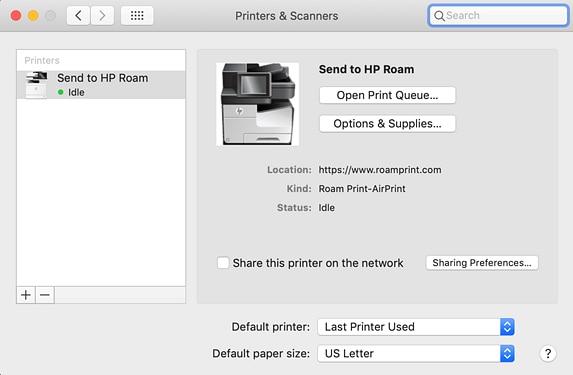hp-concentra-wrapper-portlet
Actions
The HP Roam app allows a Bluetooth-enabled mobile device such a laptop to send stored jobs directly to the HP Roam cloud and send print jobs to the printer.
To install the HP Roam mobile app, follow the steps for your operating system.
Install the HP Roam App for macOS
To use HP Roam for macOS, install the HP Roam print driver. To install the HP Roam for macOS print driver, follow these steps:
note:
The HP Roam installer for Mac will install only the HP Roam print driver.
-
Make sure the macOS version is 10.13 or newer.
-
Download the HP Roam for macOS installer.
-
note:
To manually navigate to the file, go to hp.com/support, search for HP Roam, and select Software, Drivers & Firmware.
-
Locate the installer file and click Download.
-
Click Save as to save the file to the Mac.
-
-
Launch the HP Roam for macOS installer.
-
Read the End User License Agreement and select the check box to confirm.
-
Click Sign in or Create Account and sign in using HP Roam account credentials.
-
Type an AirPrint passcode to be associated with HP Roam and click Next.
note:
If you have previously installed HP Roam on an iOS device, use the same passcode that you used to install the HP Roam print profile.
-
Wait for the installation to complete and when finished, click Done.
-
Open Printers and Scanners.
-
Make sure Send to HP Roam is listed as an available printer.
You can now print to Send to HP Roam from any macOS application.
Install the HP Roam App for Windows
The HP Roam installer for Windows will install both the HP Roam app and the print driver. To install the HP Roam for Windows app and print driver, follow these steps:
note:
The HP Roam printer is the default printer during installation. Windows might change this default printer based on the ‘Let Windows manage my default printer’ setting.
-
Make sure the following system requirements are met:
-
Windows 7 or Windows 10
-
.Net 4.6.1 or newer
-
-
Download the HP Roam Windows Driver.
-
note:
To manually navigate to the file, go to hp.com/support, search for HP Roam, and select Software, Drivers & Firmware.
-
Locate the driver file and click Download.
-
Click Save as to save the .exe file to the PC.
-
-
Run the .exe installer as an admin.
-
Double-click RoamInstaller.exe to launch the installation process.
-
Read the End User License Agreement and select the check box to confirm.
-
To set HP Roam as the default printer, click Installation settings.
-
Click Install.
-
When completed, there is no confirmation message. The app will be visible on the workstation from the programs menu.
- 89.9LEGITIMACY SCORE
- 90.4SAFETY SCORE
- 4+CONTENT RATING
- FreePRICE
What is HP Roam? Description of HP Roam 916 chars
«HP Roam for Business is an intuitive print solution that removes the pain points to print from any device to any office printer, simply and securely:
— Replace traditional, printer-specific drivers with a print experience that is simple to use, is scalable, and provides a natural experience across desktop and mobile.
— No need to worry about device-to-printer compatibility or connectivity.
— Customer and company data are protected by advanced security features.
— And as a subscription-based service, HP Roam for Business is easy for IT to manage. Fleetwide deployment tools help customers get up and running quickly. Integration with Office365 and HP ID helps admins set up user accounts and can streamline authentication.
Mobile professionals can now submit print jobs while on the go from any device, and release at any HP Roam-enabled office printer—simply and securely.»
HP Roam App User Reviews
What do you think about HP Roam app? Ask the appsupports.co community a question about HP Roam!
Please wait! Facebook HP Roam app comments loading…
HP Roam Pros
The pros of the HP Roam application were not found.
✓ HP Roam Positive Reviews
HP Roam Cons
✗ HP RoamI downloaded this app and it can’t find a printer to connect to. I have uninstalled the app and reinstalled it again and it still can’t find a printer!!.Version: 2.3.1221
✗ HP Roam Negative Reviews
Is HP Roam legit?
✅ Yes. HP Roam is 100% legit to us. This conclusion was arrived at by running over 23 HP Roam user reviews through our NLP machine learning process to determine if users believe the app is legitimate or not. Based on this, AppSupports Legitimacy Score for HP Roam is 89.9/100.
Is HP Roam safe?
✅ Yes. HP Roam is quiet safe to use. This is based on our NLP analysis of over 23 user reviews sourced from the IOS appstore and the appstore cumulative rating of 4.5/5. AppSupports Safety Score for HP Roam is 90.4/100.
Should I download HP Roam?
✅ There have been no security reports that makes HP Roam a dangerous app to use on your smartphone right now.
HP Roam Screenshots
Product details of HP Roam
- App Name:
- HP Roam
- Developer:
- HP Inc.
- Legitimacy Score:
- 89.9/100
- Safety Score:
- 90.4/100
- Content Rating:
- 4+ Contains no objectionable material!
- Category:
- Business, Productivity
- Language:
- BG CA HR CS DA NL EN ET FI FR DE EL HU ID IT JA KO LV LT MS NB PL PT RO RU ZH SK SL ES SV TH ZH TR VI
- App Size:
- 30.13 MB
- Price:
- Free
- Bundle Id:
- com.hp.roam
- Relase Date:
- 18 August 2018, Saturday
- Last Update:
- 01 February 2022, Tuesday — 13:34
- Compatibility:
- IOS 12.0 or later
HP Roam 2.8.488 Update Note
✱ Version History
Introducing a new look and feel for the app..
Blog
What are the signs of iPhone hardware failure?
iPhone hardware failure refers to a malfunction in one or more of the physical components of an iPhone. In some cases, these failures may be indicated by specific symptoms or error messages, while in others, the issues may be less apparent. However, understanding the signs of iPhone hardware failure…
5 iPhone Apps You Should Have
These days, it seems like there’s an app for everything. And while that may be true, not all apps are created equal. Some are definitely better than others. So, if you’re looking for a few apps to download to your iPhone, here are five that you should consider. What apps should I have on…
- Posted by:
- Posted on:
- Category:
UtilitiesUtilities - System:
Android 7.0, Android 7.1.0, Android 8.0, Android 8.1, Android 9.0, Android 10.0, Android 11, Android 12 - License:
Free - Developer:
HP Inc. - Price:
USD 0 - Views:
531
HP Roam is a replacement for traditional printer-specific print drivers and a mobile application with one intuitive print driver. This app provides a similar printing experience on desktop and mobile devices.
This application has been designed with an easy-to-use user interface and helps protect customer data with end-to-end security.
In addition, users can also send their print jobs to the cloud and then securely retrieve them from anywhere or an increasing number of public print locations. So you can print from anywhere.
As a subscription-based service, the HP Roam app is very easy to manage.
File Details
File Name : HP Roam
File Version: 2.5.2214
File Size: 13 MB
What’s New
[21.9.0.64]
– Bug fixes and improvements.
Post Views: 531
Aleysia Deandra is an expert in printer driver and software installation with over 5 years of experience. Her knowledge and skills in various printer models and software requirements make her a sought-after professional. With excellent communication and troubleshooting abilities, she delivers exceptional customer service. Aleysia stays updated with the latest advancements to provide up-to-date solutions.
What is HP roam installer?
The HP Roam app allows a Bluetooth-enabled phone or tablet to send stored jobs directly to the HP Roam cloud and send print jobs from the cloud to an HP Roam-enabled printer. To install the HP Roam mobile app, follow the steps for your operating system. … Make sure the phone or tablet is Android 6.0 or newer.
What is HP Roam for Business?
HP Roam for Business is a universal business printing experience that reshapes how innovative organizations print. You can replace traditional, printer-specific drivers with an intuitive print experience that is simple to use, is scalable, and provides a natural experience across desktop and mobile devices.
What is roam capable for easy printing?
HP Roam is a new way to print for the mobile workforce. Roam is a cloud-based service that helps make it easy and convenient to print wherever you work – home, office, or on the road.
Can I turn on my HP printer remotely?
Enable Print Anywhere Print Anywhere is available with select printers. … Make sure your computer or mobile device and the printer are connected to your wireless network. Open the HP Smart app.
How do I enable secure print on my HP printer?
Secure Printing on HP Printers
- At your computer, when ready to print click ‘File’ and ‘Print’.
- Select the printer you want.
- Select ‘Printer Properties’
- Select the ‘Job Storage’ tab.
- Select ‘Personal Job’.
- Change the ‘Make Job Private/Secure’ setting from ‘none’ to ‘PIN to print’.
- Enter a four-digit PIN of your choosing.
More items…•Sha. 11, 1442 AH
Is HP an American company?
Hewlett-Packard Company, American manufacturer of software and computer services. The company split in 2015 into two companies: HP Inc. and Hewlett Packard Enterprise. Headquarters were in Palo Alto, California.
What is default password for HP printers?
The default username and password for your printer would be blank or admin for both username and password. However, if you still have issues try performing a factory reset on your printer and check if it helps.
How do I connect my LaserJet Pro to WIFI?
Place the printer near the Wi-Fi router. Make sure paper is loaded in the main tray, and then turn on the printer. Select Wireless Setup Wizard from the Wireless , Settings , or Network Setup menu. Select the name of your wireless network, and then enter the password to complete the connection.
How do I restart my HP Laserjet remote?
How to: How to reboot an HP printer remotely
- Step 1: Open a command prompt. …
- Step 2: Create a reboot. …
- Step 3: Start the FTP program. …
- Step 4: Connect to the printer. …
- Step 5: Send the reboot. …
- Step 6: Stop the FTP program. …
- Step 7: Wait for that printer to reboot.
More items…
How do I get my HP printer to recognize my wireless network?
Place the printer near the Wi-Fi router. Make sure paper is loaded in the main tray, and then turn on the printer. Select Wireless Setup Wizard from the Wireless , Settings , or Network Setup menu. Select the name of your wireless network, and then enter the password to complete the connection.
Is HP print safe?
HP JetAdvantage Secure Print1 is a cloud- based solution that increases security and control of your print environment by releasing documents only to authorized users. Print jobs are held in a protected queue until users are authenticated.
How do I do a secure print?
- Select Settings from the Start menu. Select Devices from the Settings menu.
- Select Devices and printers from the Devices menu. Find and right-click the Xerox copier. …
- Select Secure Print… from the Job Type dropdown menu. Enter a passcode twice and click OK. …
- Click OK.
How do I find my HP printers password?
0:322:04How To Find Password Of Any HP Printer !! — YouTubeYouTube
How do I recover my HP printer password?
How to reset an HP wireless printer password manually
- Access the Home menu on your printer.
- Click the Right Arrow.
- Select the Setup menu.
- Select Network.
- Scroll down until you see Restore Network Defaults. …
- Click Yes.
- Wait until default settings are restored.
More items…•Rab. I 12, 1440 AH
Why is my HP printer not connecting to my Wi-Fi?
First check that your internet and connectivity cables connected properly. And make sure the router printer power turned on. Then print a network configuration page from the printer control panel and check if it having any error mentioned in it. Keep in mind if the router frequency can also create connectivity issue.
How do I access my HP printer control panel?
On your printer control panel, touch or press the HP ePrint icon or button, and then touch or press Settings. If your printer control panel does not have an HP ePrint icon or button, navigate to Web Services Setup, Network Setup, or Wireless Settings to open the Web Services menu, depending on your printer model.
How do I use my HP remote control?
Setting up HP Connected Remote
- Connect your computer to your home network. …
- Make sure that sharing is turned on for the selected network. …
- On the Windows 8 Start screen, type hp connected remote.
- Click HP Connected Remote from the Apps search results.
- Click Settings, and make sure Enable HP Connected Remote is turned On.
More items…
How do I connect my HP printer to my computer via USB?
Add a USB-connected printer to Windows
- Search Windows for and open Change device installation settings , and then make sure Yes (recommended) is selected.
- Make sure an open USB port is available on your computer. …
- Turn on the printer, and then connect the USB cable to the printer and to the computer port.
More items…
Мобильное приложение HP Roam — универсальное корпоративное решение, обеспечивающее возможности печати повсеместно, без привязки к офису.
HP Roam позволит мобильным сотрудникам печатать из любого места и с любого устройства, а затем безопасно получать отпечатки на любом устройстве дома или в офисе. Пользователи могут с легкостью отправлять задания печати в облако и не беспокоиться о подключении или совместимости их устройств с устройствами печати.
Кроме того, GPS и Bluetooth позволяют автоматически обнаружить принтеры, а функционал автоматической аутентификации обеспечит безопасность данных клиентов и компаний.

Фото: blog.infotrends.com
Основные особенности:
- Единый универсальный подход к печати: нет необходимости в традиционных драйверах и мобильных приложениях; пользователи могут печатать с любого устройства (мобильного или настольного), подключаясь к HP Roam вместо конкретного принтера;
- Персональная очередь печати: безопасное добавление и сохранение заданий печати в облаке, откуда их можно извлечь в любое время;
- Автообнаружение: когда пользователь оказывается на расстоянии 6 метров от любого принтера с поддержкой HP Roam, мобильное приложение уведомляет пользователя о возможности печати. Вне офиса приложение покажет ближайшие общественные места, где можно воспользоваться услугами печати;
- Безопасная разблокировка заданий печати после аутентификации: необходимо выбрать элементы для печати, подтвердить свою личность с помощью мобильного устройства, персонального PIN-кода или идентификационной карты и забрать распечатанный документ.
В целом с помощью HP Roam реселлеры могут расширять и дифференцировать свои услуги по управлению печатью, используя облако и предлагая простое развертывание, которое сводит к минимуму затраты на обучение персонала и обслуживание.