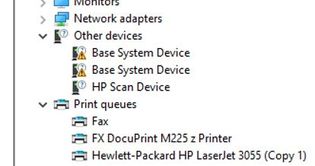I have been searching for a solution for the HP Laserjet 3055 scanner won’t work with windows 10 64 bit (32bit no issues). This works for me after months of trying. My apologies if I posted it the wrong place and you could help to post to the right place as a solution after testing it.
Tested on Windows 10 new installation, Internet connected, UPD drivers not loaded,
For scanner to work you must get these 3 driver loaded correctly (make sure all 64bit)
HP EWS 3055, HP laserjet 3055 scanner, dot4.msi
Download these drivers to your computer
HP laserjet 3055 Scanner 1.1.1.1 (drivers for HP Scan Devices) 64 bit
https://www.driverscape.com/download/hp-laserjet-3055-scanner
HP EWS 3055 1.0.0.12
https://www.driverscape.com/download/hp-ews-3055 (make sure 64bit version)
HP Laserjet 3055 version 7.0.0.29 (Make sure you are downloading
http://www.catalog.update.microsoft.com/Search.aspx?q=HP+Laserjet+3055
Dot4.msi drivers (64 bit) version 7.0.0.29
https://support.hp.com/us-en/drivers/selfservice/hp-laserjet-3055-all-in-one-printer/1161389
Go to Device manager
Under Other Devices — HP EWS
Sometimes HP EWS will appear under Universal Serial Bus Controllers.
Select HP EWS and update driver
Browse my computer for drivers
Search for location of the drivers in this location
(Your location will be the folder your downloaded this driver (HP EWS 3055 1.0.0.12 64bit)
It should say “ HP EWS 3055” and not “HP EWS” after updating the driver.
HP Scan Device ( Other devices, ignore base system devices)
Hp Scan Device (After loading HP EWS drivers, Hp Scan Devices appeared
HP laserjet 3055 Scanner 1.1.1.1 (drivers for HP Scan Devices) 64bit.
https://www.driverscape.com/download/hp-laserjet-3055-scanner
Do the same update drivers, select drivers manually.
Install the Dot4.msi drivers. (Dot4.msi drivers (64 bit) version 7.0.0.29)
Reboot (if necessary)
Test with Windows Fax and Scan.
Other scanner software use WIA mode. (eg NAP2)
Run update on the HP laserjet 3055 PCL Class Drivers or install HP Laserjet 3055 version 7.0.0.29
(manual duplexing work with HP laserjet 7.0.0.29.)
***
In August 2020 someone posted this question but I did not know how to answer him.
-
Главная -
Драйверы
-
Сетевые устройства
-
Сетевые устройства HP
-
HP EWS 3055
-
HP EWS 3055
Версия:
1.0.0.12
(22 мая 2007)
Файл *.inf:
hppcew01.inf
Windows Vista
x86,
7
x86,
8
x86,
8.1
x86,
10/11
x86
В каталоге нет драйверов для HP EWS 3055 под Windows.
Скачайте DriverHub для автоматического подбора драйвера.
Драйверы для HP EWS 3055 собраны с официальных сайтов компаний-производителей и других проверенных источников.
Официальные пакеты драйверов помогут исправить ошибки и неполадки в работе HP EWS 3055 (сетевые устройства).
Скачать последние версии драйверов на HP EWS 3055 для компьютеров и ноутбуков на Windows.
Версия: 1.3.10.2240 для Windows 7, 8, 10 и 11
Бесплатное ПО
В комплекте идет опциональное ПО
- Yandex Browser
- Opera Browser
- Avast Free Antivirus
- World of Tanks
- World of Warships
Table of Contents
HP LaserJet 3055 Scanner Drivers:
HP LaserJet 3055 Scanner is an excellent choice for your printer and scanning needs. It is compatible with many different operating systems. It is compatible with Windows 10, Macintosh, Linux, and Android operating systems. Its scanner can print and scan documents in a few seconds. So, you can download the latest version of HP LaserJet 3055 Scanner Driver.
Windows 10:
If you are looking for the HP LaserJet 3055 scanner driver for your computer, then you’ve come to the right place. The HP official website provides you with the download link for the device. Just make sure to select the correct version based on the operating system you are using.
This driver will allow your scanner to work with Windows 10 operating system. It can be used for document scanning, photo printing, and scanning film and slides. It is compatible with Windows 10 64-bit and 32-bit systems. HP is offering free downloads for this device, and the drivers are safe to download.
Macintosh:
If you want to scan photos, slides, and film on your Mac, you must install the HP LaserJet 3055 scanner driver. The driver is available for Windows, Mac OS X, and Linux. The HP LaserJet 3055 scanner driver is compatible with Windows 10 and Mac OS X, and the Mac version is compatible with the latest versions of these operating systems.
Before installing the driver, download the HP Easy Start software. This utility downloads the proper driver and also installs a bunch of crapware and telemetry spyware. You will also be asked to subscribe to a membership program for HP ink. The software also makes it difficult to find the downloaded driver files.
Linux:
The Linux driver for the HP LaserJet 3055 scanner will allow you to use the printer and scanner from Linux operating systems. This is available for both 32bit and 64bit operating systems. You can download the driver from the manufacturer’s website or from HP’s website. If you are using Windows, you will have to choose a 32bit or 64bit version of Windows.
HP’s LaserJet 3055 scanner supports Windows 10, Windows 8, macOS X, and Linux. You can scan documents, photos, slides, and films using VueScan. You will also need to install the HP PCL 6 Unidriver, but this driver is not required by default.
Android:
If you are using an Android device and are looking for the HP LaserJet 3055 scanner driver for your device, you should make sure that you download the most recent version. This software is compatible with most Android devices and is updated to work with the latest versions of the operating system. It is also compatible with Windows x86 and 64-bit PCs.
HP has made it easy to download the latest driver for your device. You can find the driver by visiting the manufacturer’s website or browsing the Internet. Once you have located the driver, click on it and follow the on-screen instructions to install it.
Apple:
If you’re looking to install the HP LaserJet 3055 scanner on your Mac, you’ll need to download the correct driver for your printer. This download is compatible with both 32-bit and 64-bit PCs, and it’s also compatible with the new Windows 11 OS. After you download the driver, you’ll need to install the scanner. The HP website will help you determine which driver to install, and it will also let you know what version of Windows you’re running.
If you’d like to scan films, slides, or photos using your HP LaserJet 3055, you can download VueScan. VueScan supports Windows and is compatible with your printer. The HP Easy Start software, however, will install a ton of crapware and telemetry spyware. In addition, the software will sign you up for HP’s ink program. This software will make it more difficult for you to find the proper driver file you’ve downloaded.
Kindle Fire:
If you are unable to scan documents on your Kindle Fire, you can install the HP LaserJet 3055 scanner driver for it. This driver is a part of the Imaging Devices category and is developed by Hewlett-Packard. To install the driver, you must have administrative rights on your device.
Once you have installed the printer driver, you can connect your Kindle Fire to your computer. If your printer has wireless capabilities, you can also use a USB cable to connect the two. To find out if your printer is connected to Wi-Fi, swipe down the screen and move the slider next to Wi-Fi to “On.” Then, connect your Kindle Fire to the same network as the printer. Once connected, open a document, select File> PRINTER, and enter the IP address of your printer. If you don’t know the IP address, consult your printer’s user guide.
Windows 8:
When using an HP LaserJet 3055 Scanner, it is important to update the driver on a regular basis. Outdated drivers can affect the performance of your computer. They can also make your hardware susceptible to errors. To get the latest driver for your HP LaserJet 3055 Scanner, go to the HP website and click the “Download Now” button. Once you have located the correct driver for your system, you can install it.
HP LaserJet 3055 Scanner drivers are available for 32-bit and 64-bit versions of Windows. They are also available for Windows 7 and Windows 8. However, they are not available for Linux.
When attempting to download HP Smart, the first step is to ensure that your device meets the operating system requirements for the application. After confirming that you meet these requirements, then you should access the official download webpage on either your mobile device or computer. There, you will be able to download and install HP Smart. Once installed, open up the application and follow any further instructions.
If you are experiencing problems with your Pantum M6550NW printer, be sure to check the manufacturer’s website for troubleshooting and support options. Additionally, you should make sure that the printer is up-to-date with the latest firmware version. Troubleshooting steps such as restarting both devices (printer & PC/Laptop) or checking cables can help in many scenarios too.
If you are having issues with the Pantum M6550nw driver, please go to https://www.pantum.com/download and select your printer model from the drop-down menu to download and install the correct driver for your system.
Troubleshooting Microsoft Issues can be a time-consuming and complicated process. The goal of this guide is to provide a step-by-step approach to troubleshoot any issues with Microsoft products. We’ll start by providing general advice for diagnosing the problem and then review troubleshooting techniques specific to different types of Microsoft services, such as Windows, Office, or Azure services. With this comprehensive roadmap in hand, you should find yourself better equipped to identify and resolve even complex issues quickly.
Realtek can cause a range of issues that can be difficult to troubleshoot without the right expertise. This comprehensive guide covers everything you need to know for troubleshooting Realtek problems so that you can get back on track quickly and easily.
software that may be blocking TeamViewer. Many firewalls and antivirus programs will block the connection unless you explicitly allow it.
Driver packs are collections of drivers that can be used to update outdated or missing device drivers. If you are having trouble with driver pack, the best thing you can do is use a trusted and reliable driver updater tool to automatically download and install the correct version of the required drivers for your PC. This will ensure all your devices are running on their latest available software.
If you are looking to download the driver for your Canon Pixma MG2500 printer, you can do so from the official Canon website. Simply go to their online support page and search for the model number of your printer. Once selected, click on ‘Drivers & Downloads’ tab and choose your operating system to get access to a list of all available downloads related to that particular model.
If you’re having issues with your Epson L4150 Printer software, try updating the software by downloading and installing the latest version from Epson’s website. You can also refer to their troubleshooting guide for more help on resolving any issues.
KMS Pico is a powerful tool that can be used to activate Windows 10. It works by emulating the Microsoft KMS server on your computer, allowing you to bypass activation processes and activate your copy of Windows for free. To fix this user query, simply download the latest version of KMS Pico from a trusted source and follow the installation instructions when prompted.

Our main support OS are: Windows 7, Windows 7 64 bit, Windows 7 32 bit, Windows 10, Windows 10 64 bit, Windows 10 32 bit, and Windows 8.
Hp Ews 3055 Driver Details:
Hp Ews 3055 File Name: hp_ews_3055.zip
Hp Ews 3055 Driver Version: 9129n
Hp Ews 3055 ZIP Size: 122.kb
Manufacturer: Hp
Hp Ews 3055 was fully scanned at: 10/6/2023
Scan Status: 
Hp Ews 3055 now has a special edition for these Windows versions: Windows 7, Windows 7 64 bit, Windows 7 32 bit, Windows 10, Windows 10 64 bit,, Windows 10 32 bit, Windows 8,
Windows 10 Mobile 32bit, Windows Vista Home Basic 64bit, Windows 10 32bit, Windows 10 Home 32bit, Windows 7 Service Pack 1 (Microsoft Windows NT) 64bit, Windows XP Home Edition, for home desktops and laptops 64bit, Windows 10 Enterprise 64bit,
Hp Ews 3055 Download Stats:
Driver Uploaded: 1/12/2019
Direct Downloads: 349
Most Recent Download: 11/5/2019
Managed Downloads: 449
Most Recent Download: 11/16/2019
Download Mirrors: 5
Current Delay: 15 Seconds
Driver License: GPL
Direct Download Success Stats:
Reports Issued By 189/349 Users
Success Reported By 184/189 Users
Driver Download Score96/100
Driver Installation Score92/100
Overall preformance Score96/100

Up

Down
Hp Ews 3055 driver direct download was reported as adequate by a large percentage of our reporters, so it should be good to download and install.
Installation Manager Success Stats:
Reports Issued By 344/449 Users
Success Reported By 324/344 Users
Driver Download Score95/100
Driver Installation Score89/100
Overall preformance Score94/100

Up

Down
Hp Ews 3055 driver installation manager was reported as very satisfying by a large percentage of our reporters, so it is recommended to download and install.
DOWNLOAD OPTIONS:
1. Direct Download
Select your OS and press «Download».
This option requires basic OS understanding.
Select Your Operating System, download zipped files, and then proceed to
manually install them.
Recommended if Hp Ews 3055 is the only driver on your PC you wish to update.
2. Driver Installation Manager
This option requires no OS understanding.
Automatically scans your PC for the specific required version of Hp Ews 3055 + all other outdated drivers, and installs them all at once.
Please help us maintain a helpfull driver collection.
After downloading and installing Hp Ews 3055, or the driver installation manager, take a few minutes to send us a report:
* Only registered users can upload a report.
Don’t have a password?
Please register, and get one.
Hp Ews 3055 may sometimes be at fault for other drivers ceasing to function
These are the driver scans of 2 of our recent wiki members*
*Scans were performed on computers suffering from Hp Ews 3055 disfunctions.
Scan performed on 4/25/2019, Computer: IBM 2373X1E — Windows 7 64 bit
Outdated or Corrupted drivers:9/22
| Device/Driver | Status | Status Description | Updated By Scanner |
| Motherboards | |||
| Intel(R) Xeon(R) Processor E5 Product Family/Core i7 DMA Channel 5 — 3C25 | Corrupted By Hp Ews 3055 | ||
| Mice And Touchpads | |||
| Microsoft Microsoft Comfort Mouse 3000 (Mouse and Keyboard Center) | Up To Date and Functioning | ||
| WheelMouse USB Advanced Wheel Mouse | Up To Date and Functioning | ||
| Microsoft HID mouse | Corrupted By Hp Ews 3055 | ||
| Usb Devices | |||
| NEC Standard erweiterter PCI-zu-USB universeller Hostcontroller | Corrupted By Hp Ews 3055 | ||
| Hewlett-Packard HP Deskjet F4100 (DOT4USB) | Corrupted By Hp Ews 3055 | ||
| Sony Ericsson Sony Ericsson Device 0016 | Up To Date and Functioning | ||
| Sound Cards And Media Devices | |||
| AVerMedia AVerMedia A350 MiniCard Hybrid ATSC TV | Up To Date and Functioning | ||
| Realtek High Definition Audio-enhet | Up To Date and Functioning | ||
| Intel(R) High Definition Audio-apparaat | Outdated | ||
| Network Cards | |||
| Atheros ORiNOCO 802.11n USB | Outdated | ||
| Keyboards | |||
| Microsoft Keyboard Device Filter | Up To Date and Functioning | ||
| Hard Disk Controller | |||
| Intel Intel(r) 82801AA Bus Master IDE Controller | Up To Date and Functioning | ||
| Others | |||
| Unibrain OHCI Compliant IEEE 1394 Host Controller | Up To Date and Functioning | ||
| AuthenTec TouchStrip Fingerprint Sensor | Corrupted By Hp Ews 3055 | ||
| Nokia Nokia 5230 USB Phone Parent | Up To Date and Functioning | ||
| Cameras, Webcams And Scanners | |||
| Canon CanoScan LiDE 110 | Up To Date and Functioning | ||
| Video Cards | |||
| Intel(R) HD Graphics | Corrupted By Hp Ews 3055 | ||
| Input Devices | |||
| Microsoft HID Non-User Input Data Filter (KB 911895) | Up To Date and Functioning | ||
| Port Devices | |||
| LG LGE Bluetooth TransPort (COM5) | Outdated | ||
| Monitors | |||
| Sony Digital Flat Panel (1024×768) | Up To Date and Functioning | ||
| Mobile Phones And Portable Devices | |||
| Acer NOKIA | Up To Date and Functioning |
Scan performed on 4/26/2019, Computer: Fujitsu FMVLRD7N24 — Windows 7 32 bit
Outdated or Corrupted drivers:6/19
| Device/Driver | Status | Status Description | Updated By Scanner |
| Motherboards | |||
| ATI ATI RS300/RS300M Accelerated Graphics Port | Up To Date and Functioning | ||
| Mice And Touchpads | |||
| (Standard mouse types) HID mouse | Corrupted By Hp Ews 3055 | ||
| Usb Devices | |||
| Hewlett-Packard HP Deskjet D2600 (DOT4USB) | Up To Date and Functioning | ||
| Sound Cards And Media Devices | |||
| Realtek High Definition Audio-apparaat | Corrupted By Hp Ews 3055 | ||
| AVerMedia AVerMedia H789 PCI-E Hybrid DVB-T | Corrupted By Hp Ews 3055 | ||
| Network Cards | |||
| hspa Modem AlcatelOT Wireless Ethernet Adapter | Up To Date and Functioning | ||
| Keyboards | |||
| Microsoft HID Keyboard | Corrupted By Hp Ews 3055 | ||
| Hard Disk Controller | |||
| Intel Intel(r) 82801DB Ultra ATA Storage Controller-24CA | Up To Date and Functioning | ||
| Others | |||
| Point Grey Research Texas Instruments 1394 OHCI Compliant Host Controller | Up To Date and Functioning | ||
| Microsoft Texas Instruments PCI-xx21/xx11 CardBus Controller with UltraMedia | Outdated | ||
| Research In Motion BlackBerry | Up To Date and Functioning | ||
| Mad Catz Programmable Support for Mouse | Outdated | ||
| Broadcom Broadcom GNSS 4752 Geolocation Sensor | Up To Date and Functioning | ||
| Cameras, Webcams And Scanners | |||
| Intel Canon EOS 500D | Up To Date and Functioning | ||
| Video Cards | |||
| Intel(R) 82945G Express Chipset Family (Microsoft Corporation — WDDM 1.0) | Up To Date and Functioning | ||
| Input Devices | |||
| Wacom Virtual Keyboard Interface | Up To Date and Functioning | ||
| Port Devices | |||
| Mobile Connector Device Diagnostic Interface (COM11) | Up To Date and Functioning | ||
| Monitors | |||
| Sony Digital Flat Panel (1024×768) | Up To Date and Functioning | ||
| Mobile Phones And Portable Devices | |||
| Acer NOKIA | Up To Date and Functioning |
| Driver Model | OS | Original Upload Date | Last Modification | Driver File | File Size | Compatible Computer Models | Availabilty To Instalation Manager |
| Hp Ews 3055 63377 | For Windows 7 32 bit | 5/27/2014 | 8/9/2016 | hp_ews_3055-63377.exe | 134kb | HP G5320it, NEC PC-LS350ES1KR, HP EG601AA-AB1 a1212k, Sony SVT21219DJB, MiTAC 9008D, Toshiba SATELLITE L850-1R7, System76 Leopard Extreme, Cybernet Manufacturing CyberMed N19, Fujitsu FMVCE80T7, HP HP Pavilion g6-1a45ca, Lenovo ThinkPad X200s, Packard Bell Easynote Butterfly, Packard Bell EasyNote_GN45, , and more. | |
| Hp Ews 3055 62072.1 | For Windows 7 64 bit | 1/14/2014 | 9/7/2016 | hp_ews_3055-62072.1.exe | 211kb | NEC PC-VY22MAZ7A, WIPRO WSG48105V-0015, LG E500-S.AP28P, IBM 1831W1U, HP WK697AA-ABD p6329de, Lenovo 3484 — DBG, Acer TravelMate 5740G, IBM 808735M, NEC PC-LL750FS1SR, Toshiba Dynabook TX/77MWHYD, HP 23-d219, AnabelleB Pedra BA10, HP P1029A-ABU 7921, Sony VGN-FW45MJ_B, HP FK484AAR-ABA m9400t, LG X200-L.AGFLZ, HP HP dc5000 uT, , and more. | |
| Hp Ews 3055 602.179 | For Windows 7 | 1/14/2016 | 11/3/2016 | hp_ews_3055-602.179.exe | 25kb | Sony VPCL22AJ, HP PE525A-ABS a509.se, HP HP EliteBook 6930p Notebook PC, HP DW225A-ABE t475.es, Lanix LANIX CORP 4130, Supermicro SYS-5017C-MF, HP 23-a030a, HP PS318AA-ABY t870.dk, Sony VGN-NS120AH, HP RX884AA-ABA m8040, HP GB290AA-AB5 m8088hk, Sony VPCEL13FX, MSI Cyberpower Compute, LG R580-L.B241P1, HP FK484AAR-ABA m9400t, , and more. | |
| Hp Ews 3055 62701.1 | For Windows 10 | 1/17/2016 | 2/14/2017 | hp_ews_3055-62701.1.exe | 93kb | Fujitsu FMVNFA55K, Sony VGN-NS20M_S, EUROCOM Panther 5D, Gateway DX4710-UB801A, Gateway E-4610D SB, Toshiba DynaBook V7, Toshiba SATELLITE C855D-122, Sony VGN-NS225J, , and more. | |
| Hp Ews 3055 63702.1 | For Windows 10 64 bit | 4/26/2014 | 7/2/2016 | hp_ews_3055-63702.1.exe | 134kb | Dell Vostro 1440, Packard Bell IMEDIA 6430, HP PS135AA-ABY t777.dk, Fujitsu PRIMERGY TX100 S2, HP PC106A-ABA a610, Gigabyte T1005, Viglen GENIE D850EMV2, Panasonic CF-72TCJWZPM, Sony SVL2412Z1EB, LG FS-2A35A, Medion E5218, HP EZ009AA-AB3 a1575l, , and more. | |
| Hp Ews 3055 61.1374 | For Windows 7 32 bit | 9/18/2014 | 3/10/2017 | hp_ews_3055-61.1374.exe | 107kb | YASHI TPower X58, Lenovo 2999A32, APC4R APC4R116, Medion P7618, HP 500-108eo, HP H9-1050sc, Sony VGNFW590FSB, HP PU002AV-ABA A810Y, HP Pavilion P6640F ABC, HP HP Pavilion dv7 Noteblook PC, Compaq GB376AA-ABE SR2237ES, Sony VGN-SZ79MN_C, HP Compac Presario CQ57 Notebook PC, , and more. | |
| Hp Ews 3055 63023 | For Windows 7 64 bit | 6/15/2014 | 7/8/2016 | hp_ews_3055-63023.exe | 155kb | HP HP Compaq nc8230, MouseComputer H87M-S01, Sony VGN-NW20EF_W, Compaq PE427A-ABU S7150UK GB420, HP EC658AA-ABH W5170.NL, IBM 187134M, Sony VGN-SZ76GN_B, Acer Veriton S670, IBM 8123Q2B, Sony VGN-AW52JGB, HP HP ProBook 6555b, , and more. | |
| Hp Ews 3055 61.1209 | For Windows 7 | 10/13/2016 | 4/17/2017 | hp_ews_3055-61.1209.exe | 146kb | Sony VGC-JS53FB_P, Gateway NV44, NEC PC-GL20ES3L6, LG R580-G.BP21P1, HP HP Compaq 6730s, HP PS351AA-B1U d1260.se, NEC PC-GV287UZGN, Acer Aspire M1641, Compaq NC760AA-AB4 SR5780AP, , and more. | |
| Hp Ews 3055 63084 | For Windows 10 | 4/26/2016 | 2/8/2017 | hp_ews_3055-63084.exe | 96kb | HP HPE-380jp, NEC PC-MY28FEZR6, IBM 621932U, HP RQ480AA-ABZ m7670.it, Toshiba Dynabook TX/65DJ, HP KB020AA-ABF m9180.f, HP PL499AA-UUZ t760.ch, Samsung R517/R717, Sony VGN-NS72JB_W, , and more. | |
| Hp Ews 3055 62908 | For Windows 10 64 bit | 4/12/2014 | 3/12/2017 | hp_ews_3055-62908.exe | 205kb | Toshiba SATELLITE C870D-116, IBM 8171VRJ, Lenovo 6075Y5X, HP PN239AA-ABZ m1180.it, HP KN283AA-ABM s3445la, NEC PC-LL750HG3E, Gateway 0AAVWP08, HP Pavilion ze8500, AnabelleB Argyle M261V, Gateway 6840, HP FR515AA-AB9 m9470pt, Prosys P5P800, HP PS350AA-ABS 1240.se, HP HP ProBook 6555b, Panasonic CF-30C4TAABM, , and more. | |
| Hp Ews 3055 6382.16 | For Windows 8 | 10/13/2015 | 3/4/2017 | hp_ews_3055-6382.16.exe | 42kb | Lenovo ThinkPad X200s, Packard Bell Easynote Butterfly, Packard Bell EasyNote_GN45, Lenovo ThinkCentre M78, NEC PC-LL3508D, Sony VPCCB46EC, HP HP Compaq nx6125, HP HP Pavilion dv5 Notebook PC, IBM 8145LUC, Sony VGN-NS130AE, Packard Bell OneTwo M3450, , and more. | |
| Hp Ews 3055 6322.12.1 | For Windows 7 32 bit | 9/17/2014 | 3/11/2017 | hp_ews_3055-6322.12.1.exe | 58kb | Packard Bell Ixtreme M5741, Sony VGN-FW36GJ, Toshiba SATELLITE C55-A-128, HP FK789AA-A2L m9450f, HP H9-1236ef, Intel WIV68805-0072, LG X130-G.A7B1E1, , and more. |