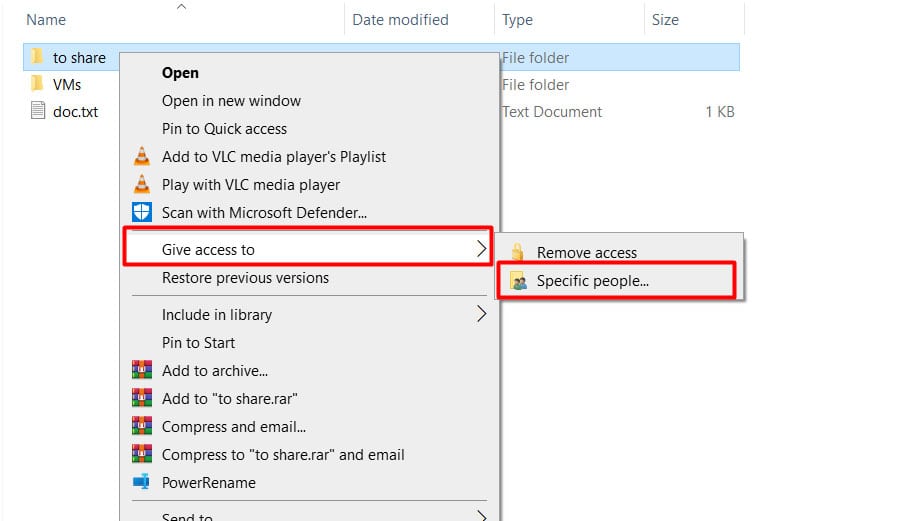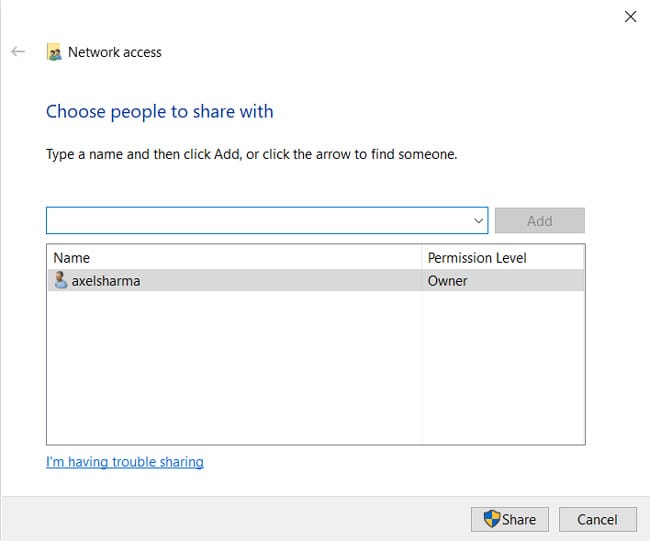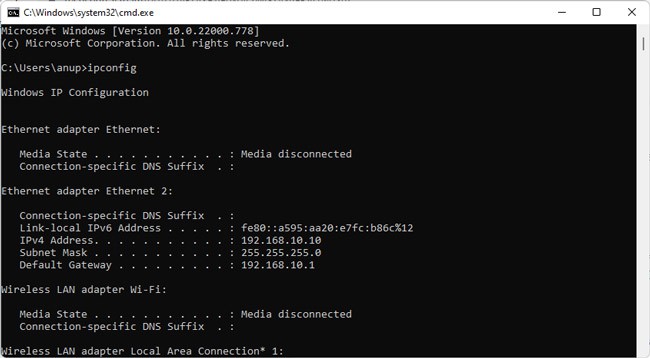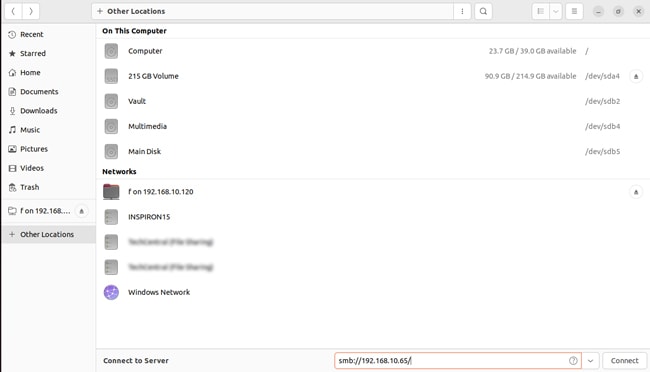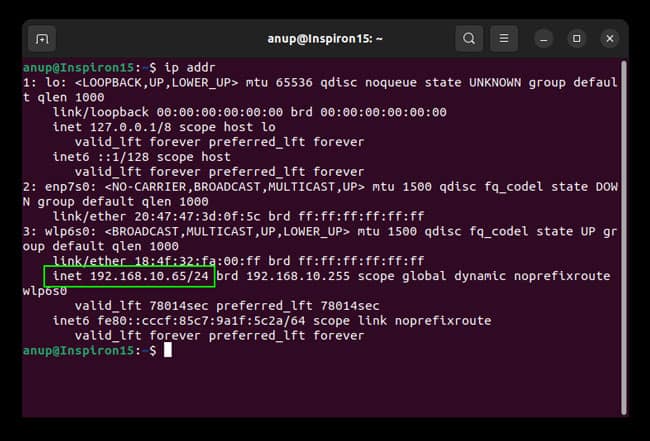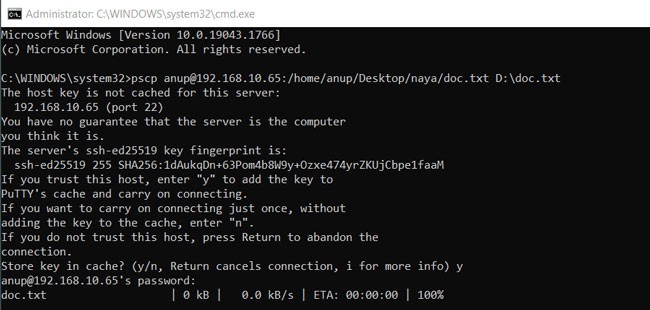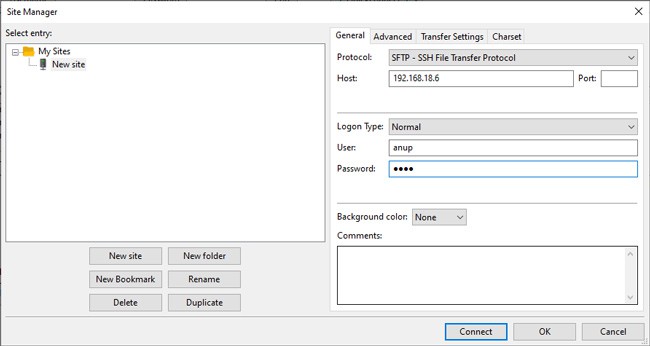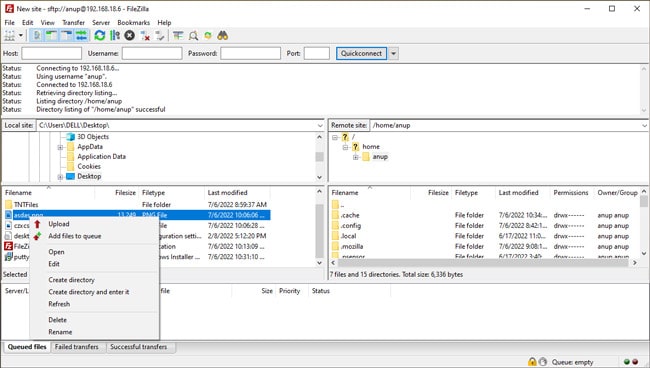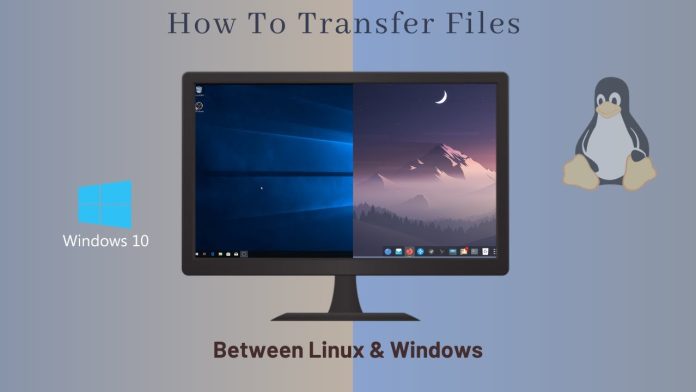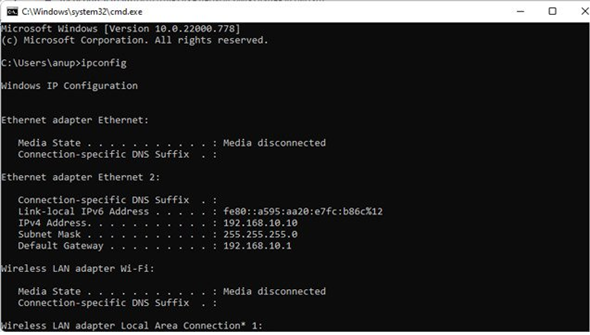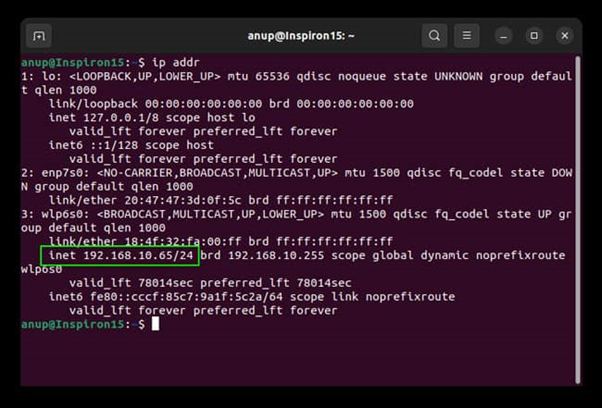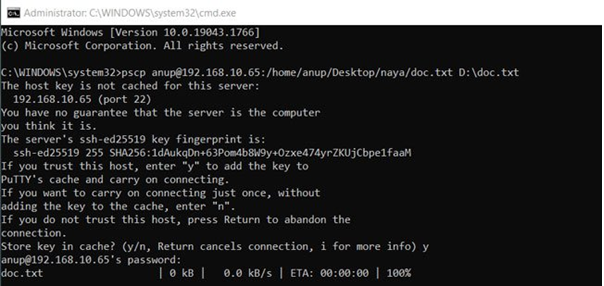Copying files in Windows or Linux is simple enough. Copying files between them, though, not so much. The classic copy-paste with a USB stick method does work, but it’s not very efficient.
Instead, you can transfer files using protocols like SMB and SSH and using FTP applications such as FileZilla. We’ve listed step-by-step instructions for these and more methods in the sections below.
Table of Contents
Ways to Transfer Files between Linux and Windows
Before you start, do keep in mind that, unlike Windows, Linux is case-sensitive. When entering the commands or file paths, users often forget this and can’t figure out why the file transfer doesn’t work despite following the steps correctly.
With that said, here are the various ways to transfer files between Linux and Windows.
Transfer Files Using SMB
The Server Message Block (SMB) protocol is a client-server communication protocol built into most Linux distributions. Here are the steps to transfer files using SMB:
- On your Windows system, locate the folder you’re trying to share.
- Right-click the folder and select Give access to > Specific People.
- Click on Share and press Done on the next screen.
- Next, press Win + R, type
cmd, and press Enter. - Type
ipconfigand press Enter. Note the IPv4 address of the first adapter on the list. - On the Linux system, launch the File Browser and click on + Other Locations.
- In the Connect to Server field, enter the IP from Step 5 in the following format:
smb://IP - At the authentication prompt, enter your Windows account credentials and press Connect. You can now use this folder to transfer files between Linux and Windows.
Transfer Files Using SSH
Secure Shell Protocol (SSH) is a cryptographic network protocol commonly used for remote login. With an SSH client such as PuTTY, you can transfer files between Linux and Windows via the command line. Here are the steps to do so:
- On the Windows system, download and install PuTTY if you haven’t already.
- On the Linux system, press CTRL + Alt + T to launch the Terminal.
- Install and enable SSH with the following commands on Debian-based Linux systems such as Ubuntu:
sudo apt install ssh
sudo systemctl enable ssh --now - On RedHat, CentOS, Fedora, and other systems, use these commands instead:
sudo apt install OpenSSH
sudo systemctl enable sshd --now - In case you’re getting blocked by the firewall, use the following command:
sudo ufw allow 22/tcp - Enter
ip addrand note the IP Address. - On the Windows system, open Command Prompt and use the commands listed below as appropriate.
- The following command is to copy a single file. The example shows the file named
doc.txtbeing copied from a remote Linux system to the D drive on the Windows system.pscp user@host:remote_path/file_name host_path\file_name - To copy all files in a folder:
pscp user@host:remote_path/* host_path\
eg: pscp anup@192.168.10.65:/home/anup/Desktop/naya/* D:\testfolder\ - To copy all files & folders in a folder:
pscp -r user@host:remote_path/ host_path\
eg: pscp -r anup@192.168.10.65:/home/anup/Desktop/naya D:\testfolder\
Transfer Files Using SFTP
You can also use a third-party tool such as FileZilla to transfer files using SFTP (SSH File Transfer Protocol). Here are the steps to do so:
- On the Linux system, follow Steps 1 – 6 from the section above to set up SSH.
- On the Windows system, launch FileZilla and select File > Site Manager > New Site.
- In the Protocol field, select SFTP – SSH File Transfer Protocol.
- In the Host field, enter the Linux IP Address from Step 6 of the section above.
- Fill in the login credentials of your Linux system and press Connect.
- If prompted, enable the Always trust this host option and press OK.
- Now that the connection is established, you can transfer files between Windows and Linux by dragging and dropping or right-clicking the file and selecting Upload/Download.
You can easily transfer files from Linux to a Windows VM using a USB Stick. Of course, that’s just one easy method. We have an article that details multiple ways to transfer the files for your further reading.
Anup Thapa primarily covers Windows systems, networking, and computer hardware at TechNewsToday. Anup has been writing professionally for almost 5 years, and tinkering with PCs for much longer.
His love for all things tech started when he got his first PC over 15 years ago. It was a Pentium IV system running Windows XP on a single 256 MB stick. He spent his formative years glued to this PC, troubleshooting any hardware or software problems he encountered by himself.
Professionally, Anup has had brief forays into a variety of fields from coding and hardware installation to writing. In doing so, he’s worked with people of different backgrounds and skill levels, from average joes to industry leaders and experts.
This has given him not just a versatile skill set, but also a unique perspective for writing that enables him to concisely communicate complex information and solve his reader’s problems efficiently.
You can reach out to him at anup@technewstoday.com.
Today, many people use PC with both Linux and Windows operating systems. Both play an essential role in their way. However, the real hassle is copying files between the two operating systems. It is quite a challenging task that can become easy with the right tools. With the correct means, you can quickly transfer files from Linux to Windows and vice-versa. Here are some of the most common and easy tools you can use to transfer files from Linux to Windows.
Method 1: Using SMB
The SMB (Server Message Block) protocol is a client-server communication protocol built into most Linux PCs. It requires you to connect both the PCs for one time and can later use to share files to and from the two operating systems. Following are the steps to transferring files from Linux to Windows PC using SMB protocol.
In your Windows system, locate the folder you want to share.
Right-click and choose give access to > specific people.
Now, click on the share button and press done on the following screen.
In the next step, press Win+R, type cmd, and then press Enter.
Now, type ipconfig and press Enter. Note down the IPv4 address of the first adapter on the list.
Now start your Linux system, launch the File Browser and then click on + Other Locations.
In the connect to server field, enter the IP address mentioned in Step 5 in the below-mentioned format.
smb://IP
Enter your Windows account credentials at the authentication window and press Connect.
Now you can transfer files between Linux and Windows using this folder.
Method 2: Using SSH
SSH or Secure Shell Protocol is a secretive network protocol commonly used for remote login. This method requires an SSH client such as PuTTY to transfer files from Linux to Windows and vice versa through a command Line. Following are the steps to follow for sharing files using SSH.
- Download and install PuTTY on the Windows system.
- Launch the terminal on the Linux system by pressing CTRL + Alt + T.
- To establish and enable SSH on Debian-based Linux systems like Ubuntu, enter the command:
“sudo apt install ssh” and then
“sudo systemctl enable ssh – now”
4. However, on other Linux systems like RedHat, CentOS, Fedora, and others, use the command:
“sudo apt install OpenSSH” and then
“sudo systemctl enable sshd – now”
5. If the firewall is blocking you, use the command:
“sudo ufw allow22/tcp”
6. Now, enter the IP address and note it down as well.
7. Now start the Windows system, open Command Prompt, and use the below-mentioned commands as appropriate.
To copy a single file named doc.txt from a remote Linux system to the D drive of the Windows system, enter the command:
“pscp user@host:remote_path/file_name host_path\file_name”
For copying all the files from the folder, enter the command:
“pscp user@host:remote_path/*host_path\”
For instance, for copying a test folder from a person named Anup’s PC, you must enter the command:
“pscp anup@192.168.10.65:/home/anup/Desktop/naya/* D:\testfolder\”
For copying all files and folders in a folder, enter the command:
“pscp -r user@host:remote_path/ host_path\”
For instance, copying all files and folders of Anup’s folder into the test folder, enter the command:
“pscp -r anup@192.168.10.65:/home/anup/Desktop/naya D:\testfolder\”
Method 3: Using SFTP
Besides the two server system network methods, you can also use a third-party tool like FileZilla that transfers files using SFTP or SSH File Transfer Protocol. To learn to share files using this method, follow the steps mentioned below:
Follow Steps 1 – 6 from the section above on the Linux system to set up SSH.
Open the Windows system and launch FileZilla. Now select File>Site Manager>New Site.
Select SSH File Transfer Protocol (SFTP) in the protocol field.
Enter the Linux IP Address in the host field from step 6 of method 2.
Enter the login credentials of the Linux system and press Connect.
Enable the Always trust this host option and press OK if the PC prompts.
Once the connection is made, you can transfer files between the two operating systems either via drag and drop or right-clicking the file and selecting the upload/download option.
Conclusion
Transferring files from Linux to Windows is a bit intimidating at first. But after establishing a connection, it becomes easier. After all, to enjoy the benefits of both operating systems, you must go through some small challenges. In the end, you get to learn something new and always end up in a win-win situation.
Experiencing difficulties with your Device, check out our “How To” page on how to resolve some of these issues.
2. How to Transfer Files From Linux to Windows Using FTP
How do I Copy files from Linux to Windows using SCP?
Here is the solution to copy files from Linux to Windows using SCP without password by ssh:
How Copy file from Linux to Windows PowerShell?
Using pscp you can copy the file to/from windows and Linux.
How Copy file from Unix to local Windows?
Click the UNIX server from which you want to transfer files. Right-click the folder that you exported, and then click Copy (or press CTRL+C). Right-click the target folder on your Windows-based computer, and then click Paste (or press CTRL+V).
What is the easiest way to transfer files between Linux and Windows?
To transfer data between Windows and Linux, simply open FileZilla on a Windows machine and follow the below steps:
How do I transfer files from Linux to Windows network?
The easiest and most reliable way to share files between a Linux and Windows computer on the same local area network is to use the Samba file-sharing protocol. All modern versions of Windows come with Samba installed, and Samba is installed by default on most distributions of Linux.
How copy file from Linux to Windows command line?
Here is the solution to copy files from Linux to Windows using SCP without password by ssh:
How do I transfer files from Linux to desktop?
Use the cp command to copy files in the Linux terminal. To copy a file on a computer with a graphical interface, you usually either drag and drop a file from one window to another window, sometimes using a modifier key.
How do I transfer files from Linux to Windows using SCP?
Here is the solution to copy files from Linux to Windows using SCP without password by ssh:
How do I transfer files using SCP?
2. How to Transfer Files From Linux to Windows Using FTP
Does SCP work from Windows to Linux?
SCP Command Syntax
30-May-2020
How do I copy files from Linux to Windows using PowerShell?
2. How to Transfer Files From Linux to Windows Using FTP
How do I copy a file in PowerShell?
Cmdlet. Copy-Item cmdlet is used to copy a file by passing the path of the file to be copied and destination path where the file is to be copied.
How do I use SCP in Windows PowerShell?
By default, the PowerShell Server does not allow SCP connections. This is easily enabled in the server interface using the following steps: On the Connection tab simply check the box that says Enable Secure Copy Protocol (SCP) Support.Then click Save Changes and Restart to restart the server with this change
How do I Copy files from UNIX to Windows?
Click the UNIX server from which you want to transfer files. Right-click the folder that you exported, and then click Copy (or press CTRL+C). Right-click the target folder on your Windows-based computer, and then click Paste (or press CTRL+V).
How Copy file from UNIX to local machine?
To copy the files you will need to first invoke the SCP, followed by the remote username@IP address, path to file. If you do not specify the path, it is assumed as default in this case which will be the users home directory, this will be followed the path where the file will be stored locally.
How do I transfer files from Linux to Windows PC?
2. How to Transfer Files From Linux to Windows Using FTP
How Copy file from Linux to Windows command line?
Using FTP
12-Jan-2021
How do I transfer files from Linux to Windows using WIFI?
2. How to Transfer Files From Linux to Windows Using FTP
How do I transfer files from Linux to Windows using Ethernet?
To do this:
04-Mar-2019
How do I connect a Linux computer to a Windows network?
2. How to Transfer Files From Linux to Windows Using FTP
How do I transfer files from Ubuntu to Windows network?
Make sure that Network discovery and File and printer sharing options are turned on. Now, navigate to the folder that you want to share with Ubuntu, right-click on it and select Properties. On the Sharing tab, click the Advanced Sharing button.
How do I transfer files from Unix to Windows shared drive?
Expand Entire Network, expand NFS Network, and then expand Default LAN. Click the UNIX server from which you want to transfer files. Right-click the folder that you exported, and then click Copy (or press CTRL+C). Right-click the target folder on your Windows-based computer, and then click Paste (or press CTRL+V).
How do I copy a file from Linux to Windows Terminal?
2. How to Transfer Files From Linux to Windows Using FTP
Can you copy files from Linux to Windows?
Using File Transfer Protocol is one of the easiest ways of transferring files between Windows and Linux operating systems. To transfer data between Windows and Linux, we will be using SFTP (Secure File Transfer Protocol), which uses both SSH and FTP to transfer the data securely.
- How do I share files between Linux and Windows?
- How copy file from Linux to local Windows?
- How copy file from Linux to Windows command line?
- How do I share files between Ubuntu and Windows?
- Can I access Windows files from Linux?
- Can I access my Windows files from Ubuntu?
- How do I copy and paste from Linux to Windows?
- How do I copy files from local windows to cloud based Linux?
- How do I copy files from Linux to Windows using Putty?
- How do I automatically transfer files from Windows to Linux?
- How do I copy a file in Linux?
How to share files between a Linux and Windows computer
- Open the Control Panel.
- Go to Network and Sharing Options.
- Go to Change Advanced Sharing Settings.
- Select Turn on Network Discovery and Turn on File and Print Sharing.
How copy file from Linux to local Windows?
- Step 1: Download pscp. https://www.chiark.greenend.org.uk/~sgtatham/putty/latest.html. …
- Step 2: Get familiar with the pscp commands. …
- Step 3: Transfer file from your Linux machine to Windows machine. …
- Step 4: Transfer file from your Windows machine to Linux machine.
How copy file from Linux to Windows command line?
Here is the solution to copy files from Linux to Windows using SCP without password by ssh:
- Install sshpass in Linux machine to skip password prompt.
- Script. sshpass -p ‘xxxxxxx’ scp /home/user1/*.* [email protected]:/d/test/
Make sure that «Network discovery» and «File and printer sharing» options are turned on. Now, navigate to the folder that you want to share with Ubuntu, right-click on it and select «Properties». On the “Sharing” tab, click the “Advanced Sharing” button.
Can I access Windows files from Linux?
Because of the nature of Linux, when you boot into the Linux half of a dual-boot system, you can access your data (files and folders) on the Windows side, without rebooting into Windows. And you can even edit those Windows files and save them back to the Windows half.
Can I access my Windows files from Ubuntu?
Yes, just mount the windows partition from which you want to copy files. Drag and drop the files on to your Ubuntu desktop. That’s all. … Now your windows partition should be mounted inside /media/windows directory.
How do I copy and paste from Linux to Windows?
Ctrl+Shift+C and Ctrl+Shift+V
If you highlight text in the terminal window with your mouse and hit Ctrl+Shift+C you’ll copy that text into a clipboard buffer. You can use Ctrl+Shift+V to paste the copied text into the same terminal window, or into another terminal window.
How do I copy files from local windows to cloud based Linux?
Copying a file from Windows to Linux through SSH
- First, Install and configure SSH on your Ubuntu server. Execute the following commands :
- $ sudo apt install openssh-server. …
- $ sudo ufw allow 22. …
- $ sudo systemctl status ssh. …
- scp Filepathinwindows username@ubuntuserverip:linuxserverpath. …
- For more such interesting technology related blogs, resources visit my site.
How do I copy files from Linux to Windows using Putty?
1 Answer
- Setup your Linux sever for SSH access.
- Install Putty on Windows machine.
- The Putty-GUI can be used to SSH-connect to your Linux Box, but for file- transfer, we just need one of the putty tools called PSCP.
- With Putty installed, set Putty’s path so that PSCP can be called from DOS command line.
How do I automatically transfer files from Windows to Linux?
Write a Batch Script to Automate File Transfer Between Linux & Windows using WinSCP
- Answer: …
- Step 2: First of all, check the version of WinSCP.
- Step 3: If you are using a older version of WinSCP, then you need to download and install the latest version.
- Step 4: Launch WinSCP after installing the latest version.
How do I copy a file in Linux?
To copy files and directories use the cp command under a Linux, UNIX-like, and BSD like operating systems. cp is the command entered in a Unix and Linux shell to copy a file from one place to another, possibly on a different filesystem.
Contents
- 1 How do I transfer files from Linux to Windows using WinSCP?
- 2 How do I copy files from Unix to Windows?
- 3 How do I transfer files from Unix to Windows using FTP?
- 4 How do I transfer files from Windows to Windows using WinSCP?
- 5 How do I transfer files from Unix to Windows using Putty?
- 6 How copy file from Unix to local?
- 7 How to download files from Unix server using WinSCP?
- 8 How to transfer files from Unix to Windows?
- 9 Which is the default file format for WinSCP?
How do I transfer files from Linux to Windows using WinSCP?
Getting started
- Start the program from the Windows Start menu (All Programs > WinSCP > WinSCP).
- In Host name, type one of the Linux servers (e.g. markka.it.helsinki.fi).
- In User name, type your username.
- In Password, type your password.
- For other options, you should use the default values in the image.
- Port number: 22.
How do I copy files from Unix to Windows?
Click the UNIX server from which you want to transfer files. Right-click the folder that you exported, and then click Copy (or press CTRL+C). Right-click the target folder on your Windows-based computer, and then click Paste (or press CTRL+V).
How do I transfer files from Unix to Windows using FTP?
How to Copy Files to a Remote System ( ftp )
- Change to the source directory on the local system.
- Establish an ftp connection.
- Change to the target directory.
- Ensure that you have write permission to the target directory.
- Set the transfer type to binary.
- To copy a single file, use the put command.
How do I transfer files from Linux to Windows?
Copying files between Linux and Windows. The first step toward moving files between Windows and Linux is to download and install a tool such as PuTTY’s pscp. You can get PuTTY from putty.org and set it up on your Windows system easily.
How do I automatically transfer files from Windows to Linux?
Write a Batch Script to Automate File Transfer Between Linux & Windows using WinSCP
- Answer:
- Step 2: First of all, check the version of WinSCP.
- Step 3: If you are using a older version of WinSCP, then you need to download and install the latest version.
- Step 4: Launch WinSCP after installing the latest version.
How do I transfer files from Windows to Windows using WinSCP?
Connecting to Other Computers for File Transfer
- Open WinSCP for file transfer by double-clicking the WinSCP icon. A WinSCP Login dialog box opens.
- In the WinSCP Login dialog box: In the Host Name box, type the host computer’s address.
- When you first attempt to connect to a new server, you’ll get a warning message.
How do I transfer files from Unix to Windows using Putty?
How do I transfer files from putty to Windows?
- Download PSCP.
- Open command prompt and type set PATH=file>
- In command prompt point to the location of the pscp.exe using cd command.
- Type pscp.
- use the following command to copy file form remote server to the local system pscp [options] [user@]host:source target.
How copy file from Unix to local?
The scp command issued from the system where /home/me/Desktop resides is followed by the userid for the account on the remote server. You then add a “:” followed by the directory path and file name on the remote server, e.g., /somedir/table. Then add a space and the location to which you want to copy the file.
How do I transfer files using FTP?
How do I transfer files from Windows to Linux VM?
4 Ways to Transfer Files From Windows to Linux
- Transfer files with FTP.
- Securely copy files via SSH.
- Share data using sync software.
- Use shared folders in your Linux virtual machine.
How to download files from Unix server using WinSCP?
I need to download the files into my Windows machine after the files are generated using WinSCP. I can drag and drop those but its time consuming, I need to automate this process. I cannot use .Net assembly to download those.
How to transfer files from Unix to Windows?
WinSCP is a client for transfer file using sftp, ftp or ssh. If you want to the Windows server, You must set up a ssh or ftp server in the Windows Server. You can refer this link to install SSH Server in Windows. For the file transfer, you can use scp command and schedule it using crontab.
Which is the default file format for WinSCP?
WinSCP supports two of the most used formats, Unix and Windows. You can select between them on Environment page of Advanced Site Settings dialog. As most SSH ( SFTP and SCP) servers and many FTP servers are run on Unix system, generally you may leave the default Unix format. WebDAV and S3 protocols do not allow selecting transfer mode.
How to transfer files from Linux to Windows using SSH?
To transfer files from Linux to Windows using SSH, choose one of the following applications: PuTTY. Start WinSCP. Enter the hostname of the SSH server and username. Click Login and acknowledge the following warning. Drag and drop any files or directories from or to your WinSCP window.