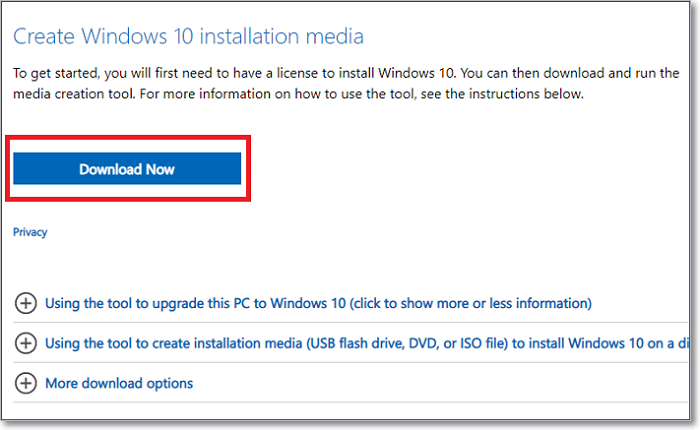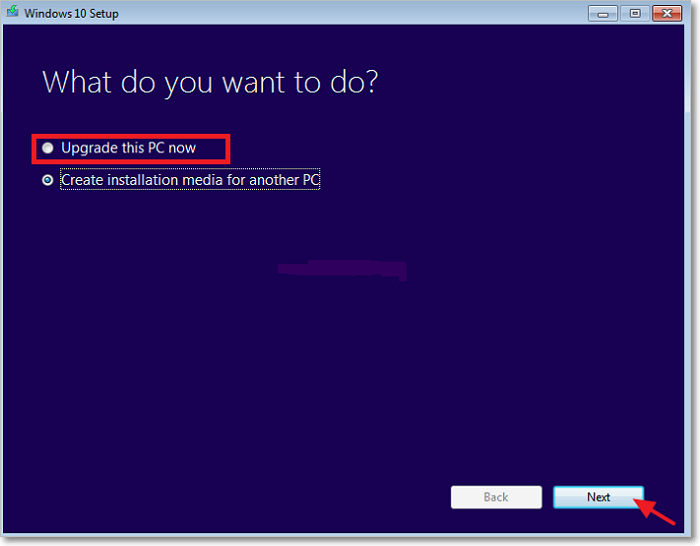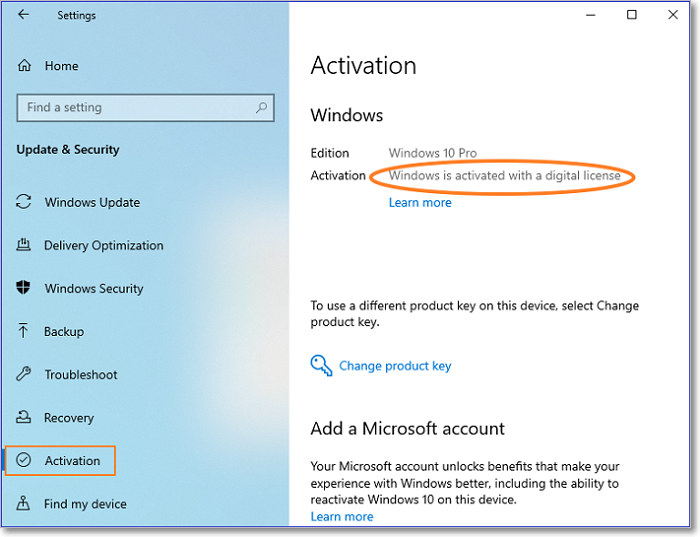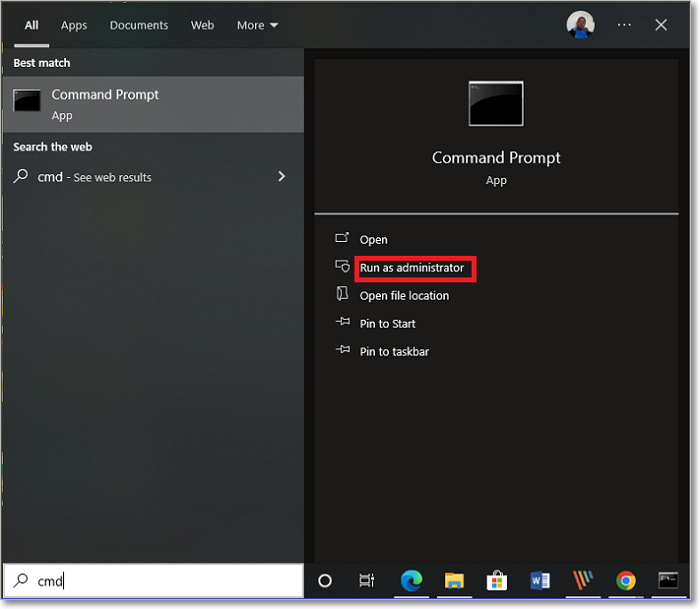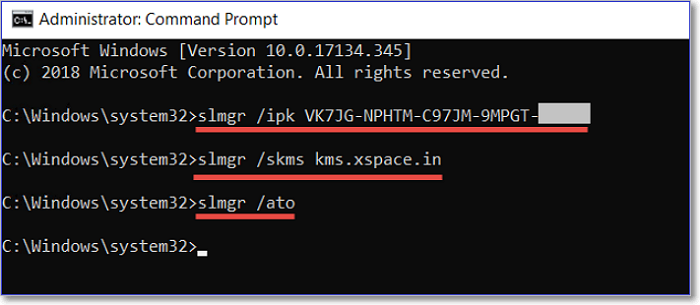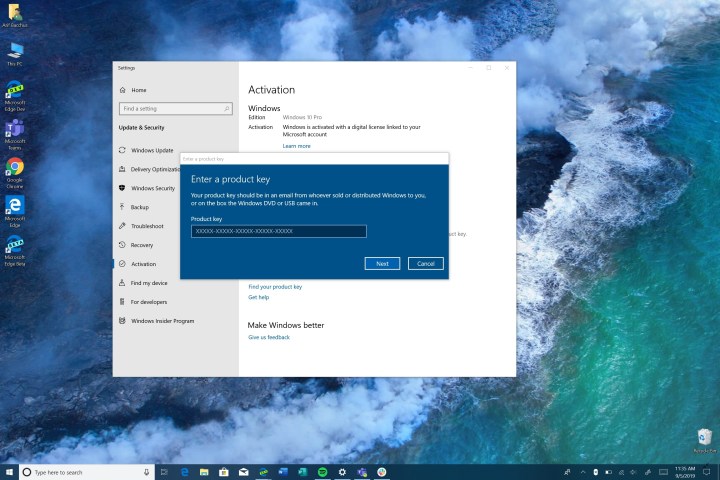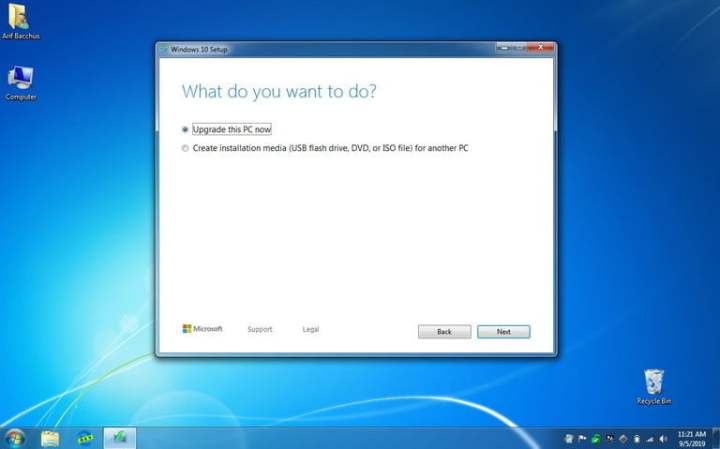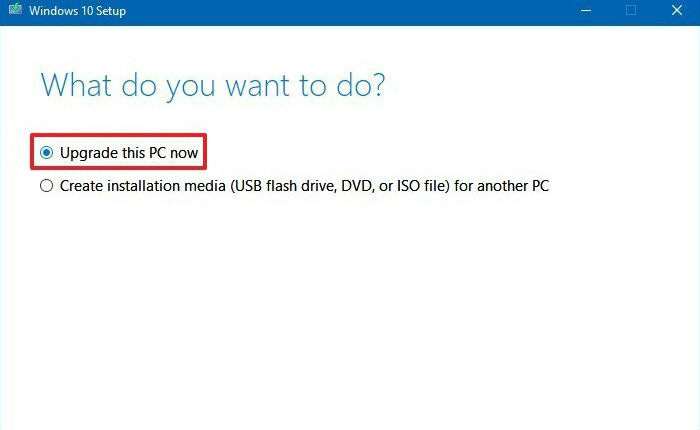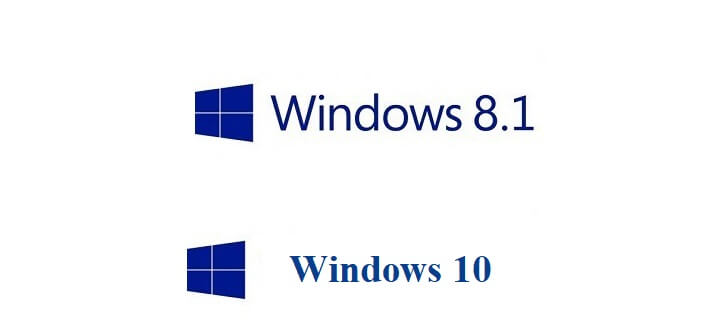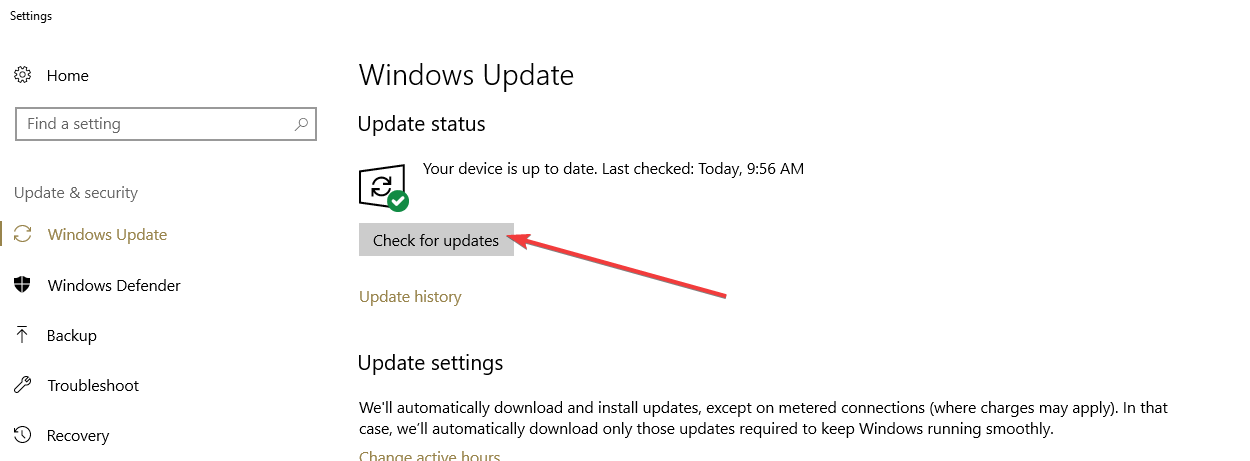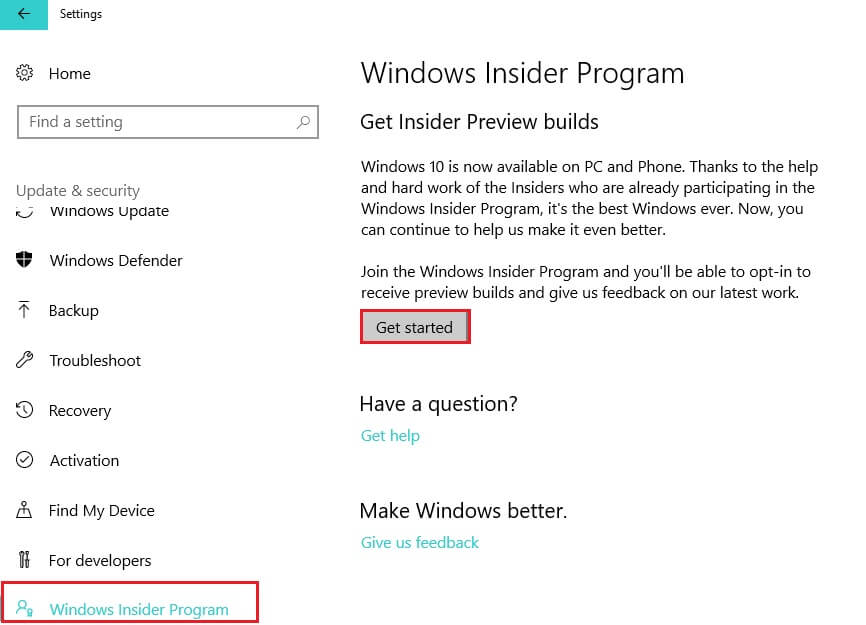«I’m a Windows 7 user but would like to upgrade to Windows 10 for free. How can I do it because the official duration for a free upgrade to Windows 10 from Windows 7 has passed?»
If this is you, don’t worry because this article will guide you on how to get Windows 10 for free. Although the official deadline for switching to Windows 10 for free has passed, Microsoft hasn’t removed the free upgrade from its website.
We’ll show you how to upgrade to Windows 10 without cost. We’ll also give you steps to activate your Windows 10 version upon successful upgrade.
USD 14.81 USD 107.57
Safe and secure Software MS Windows 10 Home OEM CD-KEY GLOBAL with the best price and immediate delivery. Buy and enjoy 100% genuine products. Buy and enjoy 100% genuine products. Order with our specific COUPON CODE — EaseUSVIP
Platform
Region
Overview of Windows 10
Windows 10 is an operating system released by Microsoft as an improvement to Windows 7 and Windows 8.1. This recent OS version was released in 2015 and was initially free for upgrade among Windows 7 and 8.1 users. This is not possible currently, however. Windows 10 has improved features compared to the previous Windows OS versions and supports desktops, laptops, and tablets.
The most notable features include the re-introduction of the Start Menu and the removal of vertical toolbars that were present in the previous Windows version (Windows 8). The two common approaches to installing Windows 10 on your device include an upgrade or a clean install.
Windows 10 Features and their Functions
Some of the features that make Windows 10 unique include the following.
1. Start Menu
This feature was removed in Windows 8 but re-introduced in Windows 10. It allows you to view two panels side by side on your screen. On the left column, the Start Menu displays the most-used, pinned, and recently used apps. It also displays the power button and all other installed applications.
On the other hand, the right column displays live tiles that you can conveniently reorganize, customize, or resize. You can access the Start Menu feature on Windows 10 by clicking the start button with a Windows logo on the bottom left of your screen.
2. Cortana on Desktop
This feature allows you to interact easily with your desktop. It’s voice-controlled; hence you won’t need to lift a finger. For example, you can search for a specific file on your hard drive or start a PowerPoint presentation by telling Cortana. Cortana can also send an email on your behalf without you having to type anything.
If you want to access a photo taken on a specific date, you can tell Cortana to pull it out, and it will do that diligently.
3. Xbox app
The Xbox app for Windows 10 allows you to play Xbox One games on your desktop, laptop, or tablet. Windows 10 also supports Xbox game streaming at improved speeds and better graphics performance. This is made possible with DirectX 12 support. What more? Windows 10 allows you to link up with friends while playing Xbox games on the same platform.
4. Improved Multitasking
Windows 10 has a multiple desktops feature that allows you to manage several open windows. Instead of having these windows on top of each other, Windows 10 allows you to create virtual desktops for each program. With this, you can navigate from one program to another without many limitations. The improved multitasking feature allows you to easily monitor all open apps on your Windows 10 device.
5. Action Center
This feature allows you to access all your notifications in the same place. It collects alerts from all programs on your device and relays them through one location. You can reply to the notification messages from the Action Center without opening the individual apps. You’ll need to expand the message on the panel to access various options.
USD 14.81 USD 107.57
Safe and secure Software MS Windows 10 Home OEM CD-KEY GLOBAL with the best price and immediate delivery. Buy and enjoy 100% genuine products. Buy and enjoy 100% genuine products. Order with our specific COUPON CODE — EaseUSVIP
Platform
Region
How to Get Windows 10 Free and Activate It?
If you’re a Windows 7 or 8 user seeking to upgrade to Windows 10, it’s possible to do so without extra costs. In this section, we’ll show you how to get Windows 10 for free and activate it on your device.
- How to Get Windows 10 for Free
- How to Activate Windows 10
How to Get Windows 10 for Free
If running a genuine version of Windows 7/8/8.1 Home or Pro, you can get Windows 10 for free through the following steps:
Step 1. Visit the Windows download website.
Step 2. Navigate to «Create Windows 10 installation media» and click «Download tool now.» Windows 10 setup will download on your device as a .exe extension.
Step 3. Before launching the tool, ensure you’ve fully backed up all your files and data.
Step 4. Next, click on the downloaded tool and follow the on-screen instructions.
Step 5. Under the «What do you want to do?» option, select «Upgrade this PC now.»
Step 6. Click the «Next» button.
Step 7. Keep following all the prompts and choose whether you want to keep your data. When prompted to enter a product key, ensure you enter one for your genuine Windows license.
Step 8. Once the upgrade process is complete, go to «Settings Update & Security>Activation.» Here, you’ll see a digital license for your Windows 10.
You’ve now upgraded to Windows 10 for free!
USD 14.81 USD 107.57
Safe and secure Software MS Windows 10 Home OEM CD-KEY GLOBAL with the best price and immediate delivery. Buy and enjoy 100% genuine products. Buy and enjoy 100% genuine products. Order with our specific COUPON CODE — EaseUSVIP
Platform
Region
How to Activate Windows 10
Once you’ve installed Windows 10 for free on your device, the next step is to activate it. Below are the simple steps to activate Windows 10.
Step 1. Click on the Start Menu and type cmd on the search bar.
Step 2. Once Command Prompt displays in the search results, select «Run as administrator.»
Step 3. Next, copy the command below and hit Enter. Replace «WinKey» with your Windows license key.
Slmgr /ipk
Step 4. Copy the following command and press Enter.
slmgr /skms kms.xspace.in
Step 5. Again, copy the following command and press Enter.
slmgr /ato
The system will automatically activate your Windows 10.
USD 14.81 USD 107.57
Safe and secure Software MS Windows 10 Home OEM CD-KEY GLOBAL with the best price and immediate delivery. Buy and enjoy 100% genuine products. Buy and enjoy 100% genuine products. Order with our specific COUPON CODE — EaseUSVIP
Platform
Region
Wrap Up
You don’t need to incur any charges to upgrade to Windows 10 from Windows 7 or 8.1 because you can do this freely. You must visit the official Windows website and download a Windows installation media. The next steps entail launching the installation media and following the onscreen instructions to complete the process of upgrading to Windows 10.
You’ll just need to run a few commands to activate the upgrade upon installation. It’s important to upgrade to Windows 10 since it comes with many notable features, including:
- Start Menu
- Cortana on Desktop
- The Xbox app
- Improved Multitasking
- Action Center, etc
Ensure you get Windows 10 today to start enjoying these amazing features!
FAQs
Some of the common questions about getting Windows 10 include the following.
1. Is Windows 10 Secure?
Yes, Windows 10 is the most secure version of Windows. Because of the «Windows Security» feature, this operating system protects your device against different viruses. Windows Defender will regularly scan your device for viruses and neutralize them before they cause any harm to your computer.
2. Is Win 11 Better than Win 10?
Windows 11 is an improvement of Windows 10. Therefore, we consider Windows 11 faster and safer than Windows 10. Any issue that was a setback in Windows 10 has been addressed in Windows 11.
3. Should I Update from Windows 7 to Windows 10?
Yes, it would be best if you did so as soon as possible. Since Microsoft stopped offering technical support for Windows 7 users, you’re likely to face it hard when you run into problems. Updating to Windows 10 will guarantee continued support from Microsoft in case of any problems with your operating system.
If you’re wondering whether you can still download Windows 10 for free or not: rejoice! It’s still possible to upgrade your system to Windows 10 without spending a dime. There are some caveats, though, and we want to be extra clear from the start of this article: you need a genuine Windows license to upgrade.
So, there are some options for you on the table, but, generally speaking, you’re still able to upgrade your older OS to Windows 10 without buying a new product key. Keep on reading to see how.
Can You Install Windows 10 for Free?
As you may have heard, Microsoft discontinued their free upgrade from Windows 7 or Windows 8.1 to Windows 10, at least on paper. However, going to the official Microsoft Windows 10 page, you’ll see that the actual tools to proceed with a full Win10 upgrade are still there.
Is it a mistake? Is Microsoft messing up? Well, actually not. Microsoft is interested in encouraging all its users to move to a more modern and up-to-date OS, namely to let go of Windows 7 and 8.1 in favor of Windows 10. And as you may know, this is the same philosophy behind the company’s idea of letting people upgrade from Windows 10 to Windows 11 for free, too.
Relying upon up-to-date Operating Systems means staying safe from the latest threats, receiving all the newest Windows Updates, and removing any possible unresolved vulnerabilities from legacy versions that are no longer supported by Redmond’s tech giant.
Then, to answer the opening question: yes, lucky you! Upgrading to Windows 10 is free until… well, we don’t know for sure. So, activate your Windows 10 download following this article as soon as you can.
If you need to buy a genuine license, your best pick is Mr Key Shop, a 100% authorized reseller where you can buy the best digital products such as Microsoft Windows 10, Office suites like Microsoft Office 2021 and Office for Mac, the best Antivirus brands. And the best thing is that you can save up to 70% over the MSRP. More on that later.
First Things First—Check Your Requirements and Eligibility

If you want to download Windows 10 for free, you must meet some requirements. First, you need a genuine and activated license for Windows 7 or Windows 8.1. As long as you meet this first criterion, you also need to check if your machine can run Windows 10 with no hassle.
The official system requirements are:
- CPU: 1GHz or faster
- RAM: 1GB for Windows 10 32-bit or 2GB for Windows 10 64-bit
- Storage: at least 32GB of free space
- GPU: DirectX 9 compatible or later with WDDM 1.0 driver
- Display: 800×600 resolution or greater
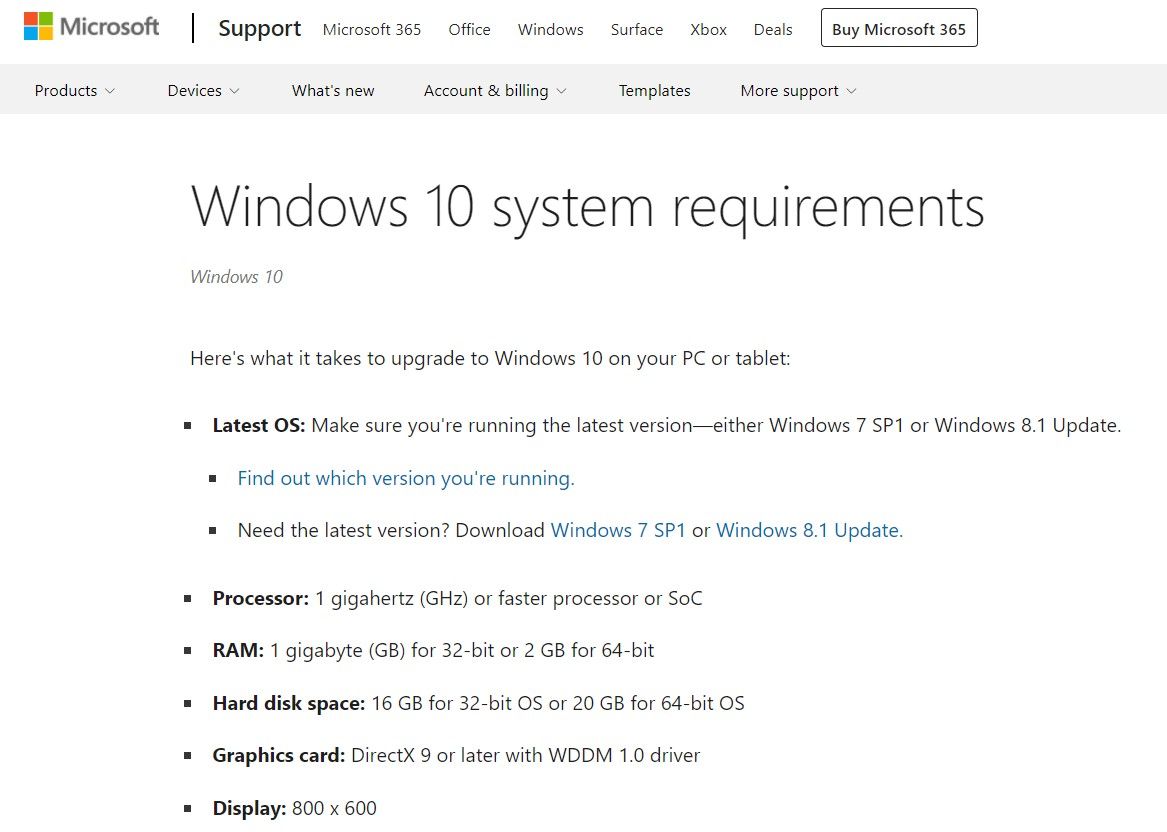
You can read our dedicated guide to find the best price on Windows 10. If you need to upgrade your Windows 10 machine to Windows 11, you can read this guide on how to upgrade to Windows 11 from Windows 10.
What if You Need a Genuine License?
Although you can technically get Windows 10 for free, you’ll need a genuine license to use it.
Let’s say your license isn’t eligible for the free upgrade, or you’re building a lower-spec PC from scratch. Is that the end of the matter? Well, no, but you still need a genuine license. If you visit the official Microsoft Store, you’ll see that a license for Windows 10 costs between $100 to $200, depending on the chosen edition. But don’t despair, there is a better—and cheaper—alternative that you can pursue.
Among the many third-party resellers and stores over the web, Mr Key Shop is one of the best, with a long track record of satisfied customers, as you can see on their Trustpilot profile (98% Excellent).
For over 18 years, Mr Key Shop has provided the best digital software licenses at low prices, letting their customers save up to 70% over their encompassing catalog. You can find the best Windows OS versions, including Windows 10 too, as well as Microsoft Offices suites, Mac editions included, the most popular Antivirus Brands, and many business-grade software tools like the Microsoft Server family.
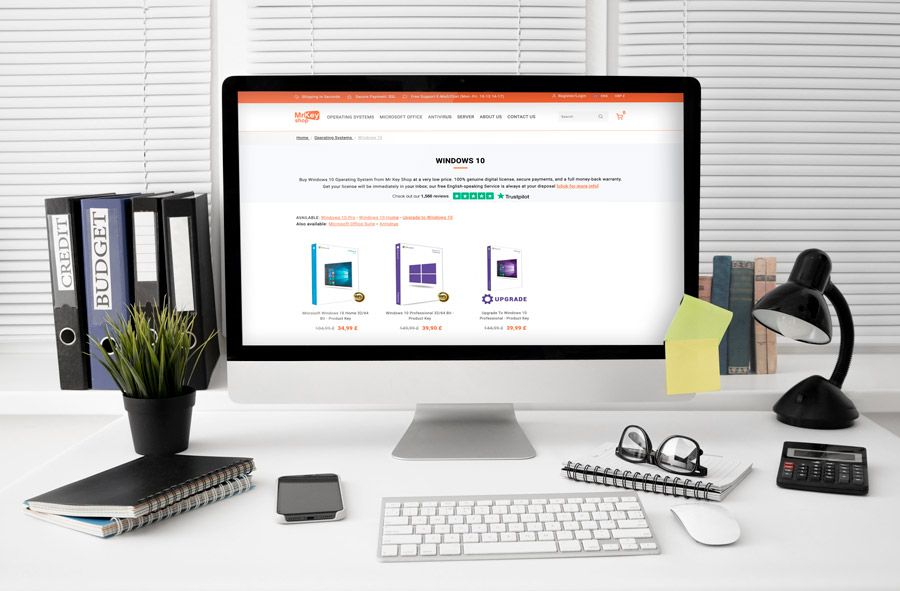
So you can go to Mr Key Shop’s catalog and purchase a genuine Windows 7 or Windows 8.1 license at a fraction of the official tag for Windows 10. Then you can activate it on your system before you perform the free Windows 10 upgrade, and voilà! You’ll have a brand new Windows 10 installation for a dirt-cheap price, but 100% legit.
Mr Key Shop is a very reliable store, offering all the warranties and safety measures you can expect from a professional-grade vendor, like tracked payment methods, including PayPal and Stripe, full money-back warranty on all orders, and free English-speaking Customer Support. We truly recommend you visit them. The cool thing is that Mr Key Shop provides you with everything you need to get going, from your genuine license to clear instructions that also explain how to download your genuine Windows 10, for free, via the included safe ISO file link.
And if you’re wondering if is it too late to download Windows 11 for free, you can always upgrade to Windows 11 once you’ve activated your Windows 10, as long as you meet all the requirements. And that could be an extra smart move!
However, if you want to skip this process and save some time, you can always get a genuine license from Mr Key Shop at a cheaper price than the MSRP.
But, without further ado, here’s how to install Windows 10 for free from your previous Windows OS.
Don’t forget, if you wish to get the most out of your Windows environment, read how to get Office for free, or find the best Microsoft Office discount. And if you’re a Mac user, we’ve got you covered! See your best options to purchase Office for Mac.
How to Download Windows 10 for Free: Step-by-Step Process
To download Windows 10 for free, you need to follow this simple procedure, remembering that you need to activate your Windows 7 or 8.1 license before you proceed, if you haven’t already. The process also outlines how to activate Windows 10 for free:
Step 1
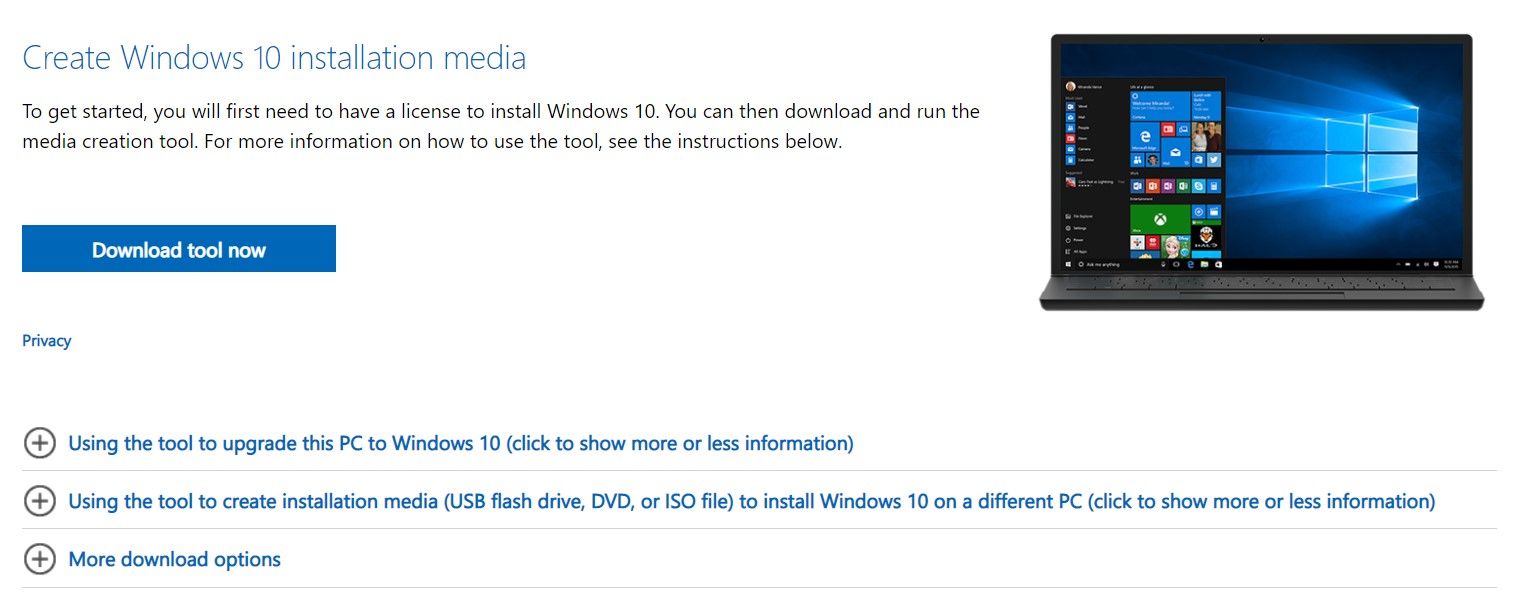
Download the free Windows Media Creation Tool from the Windows 10 official page. Here, you’ll have to select ‘Download Tool Now’ under ‘Create Windows 10 installation media’.
Step 2
Before you launch the Windows Media Creation Tool, you may want to perform a full backup of your system to be sure you won’t lose any data in case of failure or any unexpected issue. Just use your favorite backup tool, or visit Mr Key Shop’s Security Suite catalog, many Antivirus brands also include free cloud backup space, like Norton 360 Deluxe.
Step 3
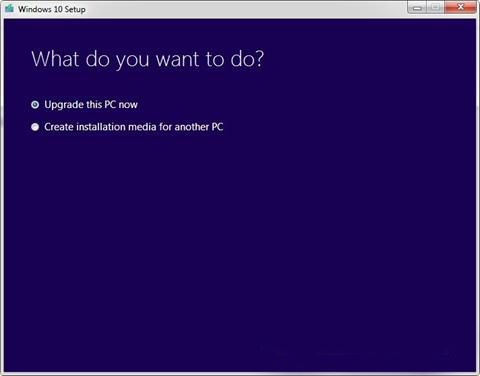
Launch the Media Creation Tool and follow the prompts until you reach the ‘What do you want to do?’ option. Here, click ‘Upgrade this PC now’. All you need is to keep on following the prompts, choose whether you want to keep your data or not, and then input your product key. As we mentioned, you need a genuine Windows 7 or 8.1 license to proceed.
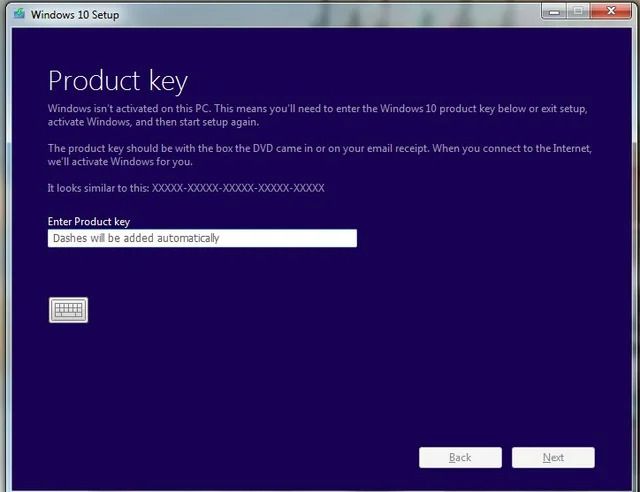
Here’s how to activate Windows 7 (or 8.1): when prompted, you’ll have to click the ‘Activate’ button. After the tool establishes a connection with the Microsoft servers, your OS will be activated with a digital license.
Alternatively, if you are not connected to the Internet, you can also manually type your product key, as found in your recap email if you chose to purchase Windows 7 or 8.1 from Mr Key Shop—or you just need to input your key however you obtained and stored it. Once the activation is confirmed, it will also activate your Windows 10 download, making your desktop 100% usable. At the end of the process, you’ll have your genuine Windows 10 for free.
Takeaway—Take One Step Further
The cool thing is, as long as you meet the official system requirements, you’ll be able to upgrade your newly installed Windows 10 to Windows 11 100% for free. Just think about it: getting Windows 11 at the price of Windows 7, without breaking the bank or the law: it could be your smartest move ever!
When Windows 10 first arrived, nabbing a free upgrade was as simple as clicking the Get Windows 10 notification prompt. Things are a bit different now, however, especially with the new free upgrade to Windows 11 being around.
In addition to that, Microsoft no longer supports Windows 7, which means there’s no more technical support, security updates, or bug-squashing. In other words, Windows 7 is now unsafe to use, making this an excellent time to switch to Windows 10 or, switch to Windows 10.
Contents
- With product keys and digital licenses
- Using the Windows 10 Media Creation tool
- Other methods for getting Windows 10
- Upgrade from Windows 7
- Download Windows 10 without activating
- Buy a third-party Windows 10 key
Unfortunately, the original free upgrade period to Windows 10 ended years ago, and the workaround to get Windows 10 for free with Assistive Technologies ended not long after that. No need to worry, though — there are still ways to get Microsoft’s latest operating system without paying for a new license or breaking any rules.
Image used with permission by copyright holder
With product keys and digital licenses
It would be best to have a valid product key or a digital license to get a free upgrade. What’s the difference? When you purchase an operating system from Microsoft or any retailer, it comes with a product key to unlock it. It’s printed and included in the packaging, emailed to you, or stored in the cloud, which is usually the case for system builders.
What is a digital license?
A digital license connects your installed Windows platform to a key embedded in prebuilt systems from Acer, Dell, HP, and so on. For a long time, these manufacturers printed product keys on labels stuck on PCs or printed and inserted them into product packaging. Microsoft’s product keys typically only work once, but hackers sometimes find workarounds to use the same key on multiple PCs.
That led Microsoft and manufacturers to introduce digital licenses in Windows 8 as an antipiracy measure, so end users aren’t installing the platform on additional machines. However, Microsoft also moved Windows 7 over to this method. This license becomes locked to your Microsoft account.
If you legitimately purchased and no longer use these older versions, Microsoft’s Windows 10 activation servers will accept Windows 7 and Windows 8.1 keys on your PC.
What if I can’t find my key?
However, if you’re upgrading from Windows 7 and can’t find the key, you can try signing in to your Microsoft account and checking past downloads to see if your product key is there. Sites like Amazon also keep a record of purchased downloads, but these rarely include the product key itself, though it may help narrow down where it could be.
Finally, you can download Windows 10 and perform a clean install. It will then pull the valid Windows 8/8.1 license key from your prebuilt system’s motherboard and move on. In all other cases, you must supply an authentic, genuine product key during the setup process, or you can do it later by visiting Settings > Update & security > Activation.
If you don’t have a valid Windows 7 license key, you must follow our other guide about how to upgrade from Windows 7 to Windows 10.
Arif Bacchus/Digital Trends
Using the Windows 10 Media Creation tool
Despite officially ending the free update promotion in mid-2016, Microsoft quietly keeps this option available so all Windows PC owners can run the latest version. Again, unless you have a valid digital license or product key to get a free upgrade, you will be required to pay for a new Windows 10 Home product key.
Step 1: Your first step in acquiring a free Windows 10 upgrade is to visit Microsoft’s download Windows 10 webpage.
Step 2: Select the Download tool now button.
You’ll see MediaCreationTool21H1.exe download onto your PC, which shouldn’t take longer than a minute to occur. Disconnect any unnecessary accessories to help reduce the chance of errors.
Step 3: Launch the Media Creation Tool.
Image used with permission by copyright holder
Step 4: Once it is downloaded, open it, and accept Microsoft’s terms.
As shown above, you have two options: Upgrade the current PC, or create installation media that will either upgrade another PC or perform a clean install on the current PC. However, in both cases, the tool will temporarily download a disk image of Windows 10, so be sure you have enough space for the file — around 4GB, at least.
Step 5: Select the Upgrade this PC now option and follow the prompts. The tool will scan your computer to see if it’s compatible and may present a list of problematic programs or hardware that could stall the upgrade. If needed, uninstall programs to address the installer’s concerns.
Step 6: With all issues resolved, the installer will try to port over all the data it can. Keep in mind, however, the vast gap between Windows 7 and Windows 10 in terms of the software you use. If you’re ditching Windows 7 after using it for many years, you probably have a lot of data stored in files and apps. We can’t guarantee that all files and apps will be compatible with Windows 10, and some may stop working.
Step 7: It’s essential to be aware of this and prepare before upgrading. Back up or convert any crucial data before you continue.
Step 8: Finish installation.
Step 9: As the installer progresses, your PC will restart a few times. As part of the process, it will pull your existing digital license from your hardware during the setup — you won’t need to activate it. If prompted for a valid product key, enter it now or do so later by visiting Settings > Update & security > Activation.
Keep in mind that this won’t work for Windows XP or Windows Vista, as these versions of Windows never qualified for the free Windows 10 upgrade.
Step 10: You’ll also receive the same flavor of Windows that first shipped with your PC — Home, Pro, Enterprise, or Education. If you’d rather use Windows 10 Pro instead of the Windows 10 Home update, you must purchase a new product key.
Arif Bacchus/Digital Trends
Other methods for getting Windows 10
The above method is the best way to get Windows 10 for free — at least for now. There are other ways you can get Windows 10 if you need it, including free and low-cost options that may be worth exploring.
Upgrade from Windows 7
Buy a copy of Windows 10 from Microsoft. Please read our guide on how to upgrade from Windows 7 to Windows 10. Note that if you’re a student, or work at a large organization, you might be eligible for free or discounted Windows. Microsoft has more on that in a support page.
Download Windows 10 without activating
Technically, you can download Windows 10 from Microsoft and not activate it, which means you don’t pay for it. It turns out this is safer than it sounds because Microsoft is pretty lax about enforcing activation. Your copy of Windows shouldn’t shut down, but some limitations kick in after your 30-day evaluation:
- An Activate Windows watermark appears in the bottom-right corner.
- A Windows Isn’t Activated, Activate Windows Now notification appears in settings.
- Personalization features such as changing the wallpaper and accent colors are disabled.
- Updates may discontinue in the future.
- Various apps and features stop working.
- You’ll receive daily notifications to activate.
- No technical support.
We want to stress that using an unactivated version of Windows 10 is not permitted by Microsoft. Although it may appear like a fantastic steal (sounds about right), in reality, you’re breaking the rules and defying Microsoft’s licensing agreement. Microsoft would be completely within its rights to pursue legal damages against anyone using the Windows 10 OS unactivated, though they haven’t done so yet as far as we know. Better safe than sorry. In the end, if Microsoft wanted to stop people from using these versions, they could do it.
Buy a third-party Windows 10 key
You can find third-party vendors who sell Windows 10 manufacturer keys at a bargain. Going through these companies enables you to purchase the keys at half (or even lower) of the full Microsoft price. While it may sound like a scam, you can find reliable vendors who just happen to have a good price, but you need to stay on your toes. What customers need to do is hunt for trustworthy key vendors who offer incredible bargains. Easier said than done, though.
PCDestination has them for $45. But overall, we still suggest shopping around.
As you can guess, it is very much possible to still upgrade and get Windows 10 for free in 2022. You just need to follow our methods covered above — from using your existing Windows 7 or Windows 8.1 product key or even getting a license through work or school at no cost. Our tips and tricks are in line with Microsoft’s terms, too.
This means you don’t have to worry about if it is legal to get Windows 10 for free. And, if you’re worried about if you can upgrade to Windows 11 if you already got WIndows 10 for free, well, it’s just as easy and painless. Your upgrade to Windows 10 will give you a digital entitlement to Windows, which means if your hardware fits Microsoft’s requirements to run Windows 11, you can download Windows 11 at any time for no extra cost.
Editors’ Recommendations
-
How to use Split View on a Mac
-
How to clear your printer queue on Windows and Mac
-
The best Windows apps for 2023
-
The best Windows 10 keyboard shortcuts
-
How to sync your Outlook calendar with an iPhone
by Milan Stanojevic
Milan has been enthusiastic about technology ever since his childhood days, and this led him to take interest in all PC-related technologies. He’s a PC enthusiast and he… read more
Updated on
XINSTALL BY CLICKING THE DOWNLOAD
FILE
Windows 10 are available for users to download and try as final OS versions. Windows 10 is also available as a customer preview. If you want to download Windows 8.1, Windows 10 for free, you can do it right now with next to no effort and witness for yourself all the new upgrades that were released.
If you don’t know what new features Window 8.1 or Windows 10 has brought, check out this post, where we explained all the new features that would come along with this update. Also, if you are interested in seeing the Microsoft //build/ conference for yourself, you can check it out here.
If you already own Windows 8, Windows 10 then you can download the latest OS version for free and upgrade your existing operating system. The ISO files are available for both OS versions and you can follow the links listed below to download them:
How we test, review and rate?
We have worked for the past 6 months on building a new review system on how we produce content. Using it, we have subsequently redone most of our articles to provide actual hands-on expertise on the guides we made.
For more details you can read how we test, review, and rate at WindowsReport.
- Download Windows 8.1 ISO file
- Download Windows 10 ISO file
All users of Windows 8, Windows 10 will be able to download for free the upgrade package for Windows 10 right now. If you wish to know how you can do this, read this short guide and in a matter of minutes, you will have Windows 8.1, Windows 10 on your computer.
Download Windows 10 for free
As mentioned, in order to install Windows 10 or Windows 10, you need to have an original copy of Windows 7, 8 or an older Windows 10 version installed on your computer. At this point, Microsoft has released the upgrade package for x86 based computers. If your Windows 8 is a x64 version, then this upgrade will not work sadly.
The first step for downloading the Windows 8.1, Windows 10 upgrade for free is to follow the two links listed above and save the upgrade files to your drive.
After the download has finished, open the installer and follow the wizard that will guide you through the installation. After the installation is complete, you will have Windows 8.1, Windows 10 installed on your computer. Now, you can check out all the new features that Microsoft has brought in this update.
Test the upcoming Windows 10 features with the Insider Program
Microsoft also allows users who enrolled in the Windows Insider Program to test the upcoming new features and improvements before they are released to the general public. When a new Windows 10 build is out, Insiders usually need to wait for a couple of days before the ISO files are available for download.
To enroll in the Windows Insider Program, go to Settings > Update & Security > click on ‘Windows Insider Program’.
I hope everyone will like the new features that were introduced in Windows 10, Windows 8.1, and if you plan on installing it, the only thing I can say is : “Enjoy your free Windows 8.1, Windows 10 install“.
RELATED STORIES TO CHECK OUT:
- How to install Windows 10 April Update from an ISO file
- Here’s why you shouldn’t install Windows 10 Fall Creators Update on PC!
- Can’t install Windows 10 on your computer? Fix it with these solutions
Even Zune-clutching Windows loyalists have to admit that Mac owners have it pretty great—at least, they do now. Apple hasn’t charged for macOS, nor macOS updates, for years. Of course, you need to buy your computer from Apple to use macOS (pretty much), but at least the operating system is free.
Windows … not so much. While your new desktop or laptop computer is almost guaranteed to come with a copy of Windows 10, the price for the OS is probably factored into whatever you paid for your system. Build your own PC, and you’ll have to pay for a copy of Windows 10 yourself. And if you’re upgrading from an older operating system, the issue of whether you have to pay for a newer version of Windows gets confusing.
To ease your financial burden, here’s a roundup of all the best methods you can use to get a free or discounted version of Windows 10.
Free: Run Windows 10 without activating it
Yes, you can install and run Windows 10 without activating it. Your system won’t shut down after 30 days, nor will Microsoft lock you out of your apps or anything else crazy like that. You’ll be nagged to activate your copy of Windows 10, and you won’t be able to personalize your desktop—nor its colors—but that’s the biggest hurdle Microsoft puts in your way for running an unactivated copy of the operating system.
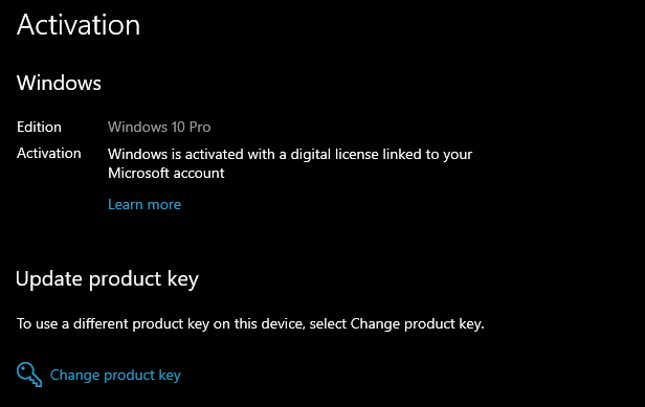
You’ll still get all of the latest Windows updates, though Microsoft certainly reserves the right to change this approach at some future date (or lock you out of other parts of your OS, if it feels like it).
Free: Upgrade from a much older version of Windows
Back when Windows 10 first debuted, Microsoft made a big deal about how users of its older operating systems—Windows 7 or Windows 8.1, specifically—could upgrade to Windows 10 for free. While Microsoft doesn’t talk about that expired “promotion” anymore, the trick still works for a number of people. It’s not even really that much of a trick, to be honest.
Simply run Windows Update on your older version of Windows and, if you’re prompted to update to Windows 10, do that. Otherwise, use Microsoft’s Update Assistant or Media Creation Tool to run your update:
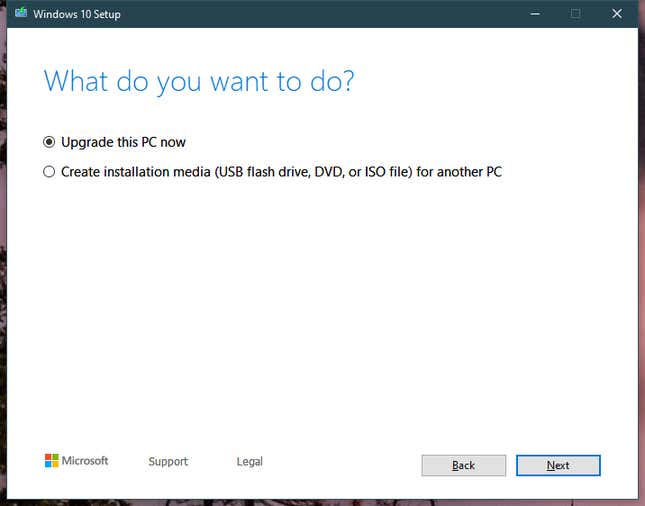
I haven’t done this process in years, but I believe you’ll want to make sure you’re updating Windows rather than wiping your drive and clean-installing a brand-new version of Windows 10. That should ensure that Windows 10 correctly gives you a free upgrade—a digital license you can then associate with your Microsoft account—when you move to the new version of the OS.
It’s also worth writing down (or finding) your Windows 7/8.1 product key before you start this process, in case you need that to activate Windows 10 during or after your upgrade. You shouldn’t, but I’d have it handy just in case.
You can also try activating Windows 10 using a Windows 7 key—home for home, pro for pro, et cetera—if you’re going the clean-installation route instead of upgrading.
Free: Be a student (or have an alumni email account)
Windows 10 Education is pretty similar to Windows 10 Enterprise, which is undoubtedly overkill for what most people do during their day-to-day Windows lives. Still, if you’re a student—and you can prove it via the OnTheHub service (which Microsoft itself links to)—you might be able to score a free copy of Windows 10’s Education edition with no other strings attached.
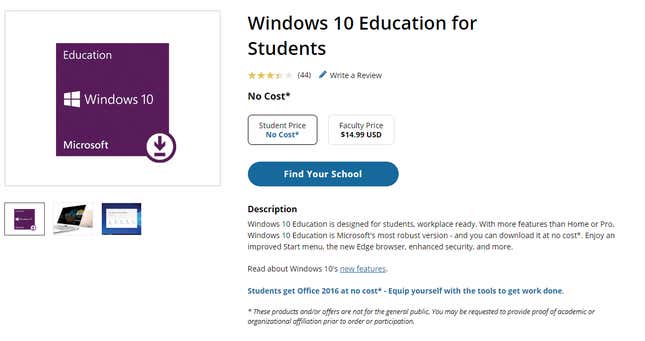
(I tried this with my alma mater, in the hopes my alumni email address could score me some free Windows 10. Alas, I was prompted to sign into my school’s web portal to get access to the software goods, which I obviously cannot do since I no longer go there. It was worth a shot!)
Discounted: Buy a cheap OEM key
This is the ultimate “buyer beware” move. You can find super-cheap OEM keys for Windows 10 all around the web. The issues with these are numerous. First, you’re not technically supposed to be able to purchase these, but someone is making a buck by selling you (hopefully) valid keys that they acquired via some less-savory means—unused volume keys, gray-market keys purchased in places where Windows 10 costs a lot less, stolen keys, et cetera. Worst-case scenario, you’re buying a key that has already been used—or a common key found in a popular BitTorrent listing—and you’ll be out whatever paltry amount you paid.

Second, your OEM key will lock to a single machine. You’ll still be able to get away with some reasonable upgrades—a new graphics card, perhaps a different hard drive, or more memory—but if you do some drastic PC surgery like replacing your motherboard, you might find your key no longer works. Windows will think you’re trying to use the key on a different machine, and it will frown on that (as will the Microsoft customer service representative you call to try and fix this problem).
Finally, it’s possible that your key might work for a little bit of time, but Microsoft could cancel it at any moment—especially if the not-so-legit place you from tries to resell that key to someone else. You never know when you might get flagged, and even if it’s pretty soon after you purchase the key, wherever you bought it from might not be very willing to help you get your money back (given the circumstances).
Regular: Buy Windows 10 from Microsoft
Just to save you the trip, the full versions of Windows 10—if purchased directly from Microsoft—will set you back the following:
- Windows 10 Home: Starting at $139
- Windows 10 Pro: Starting at $200
- Windows 10 Pro for Workstations: Starting at $309. (Most people will not need this version.)