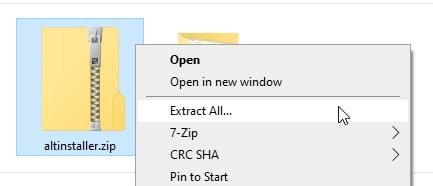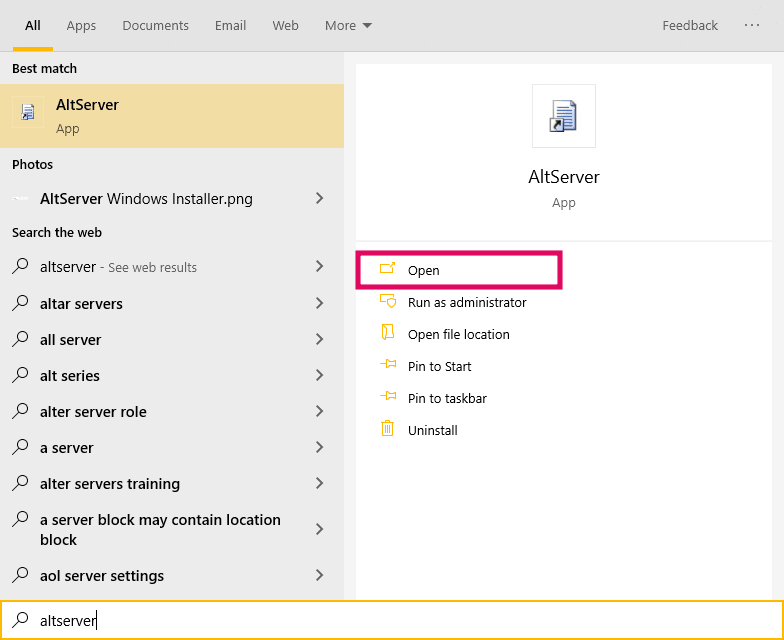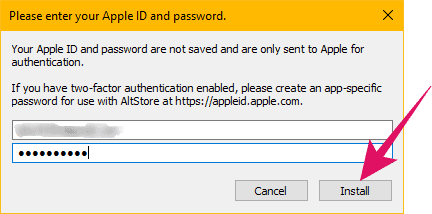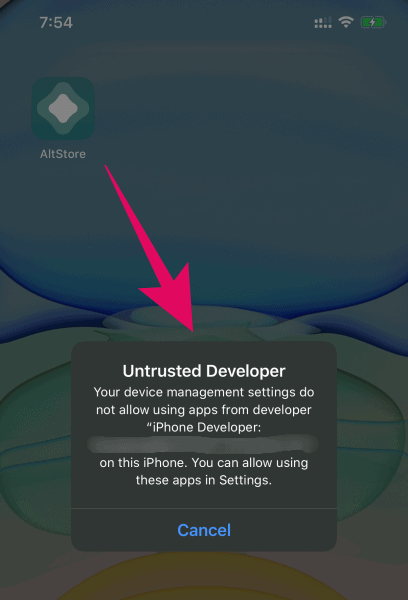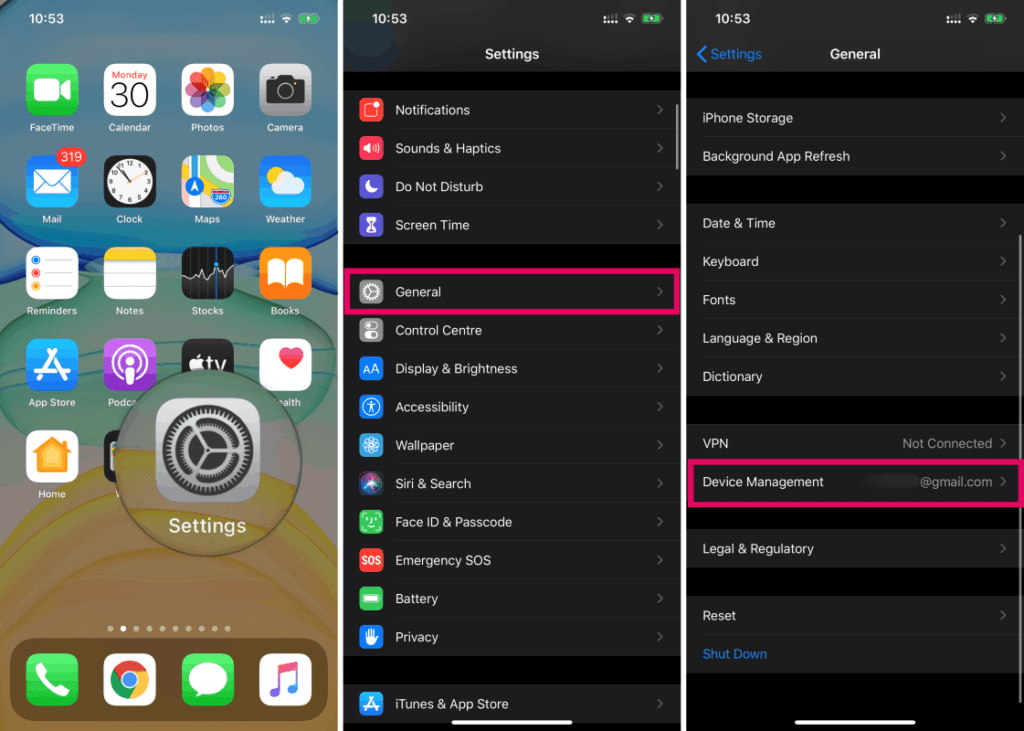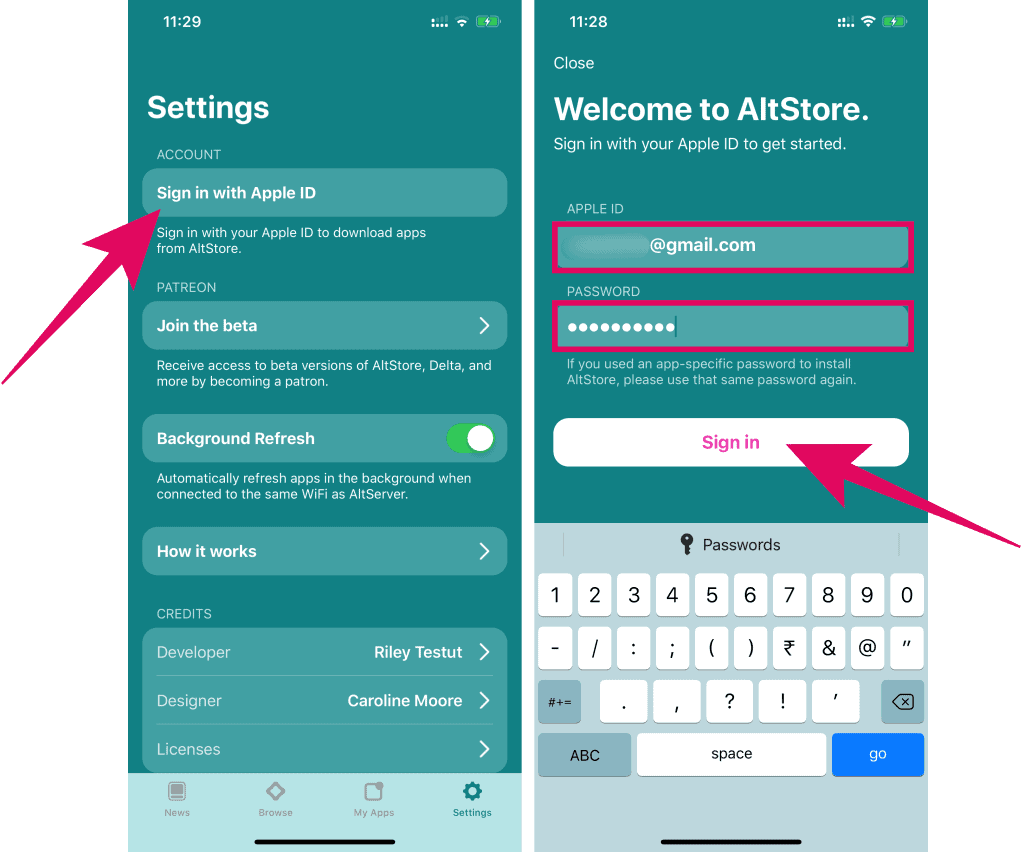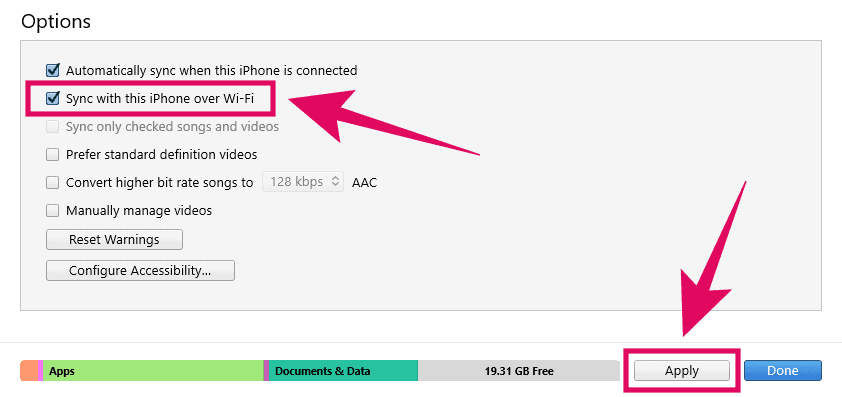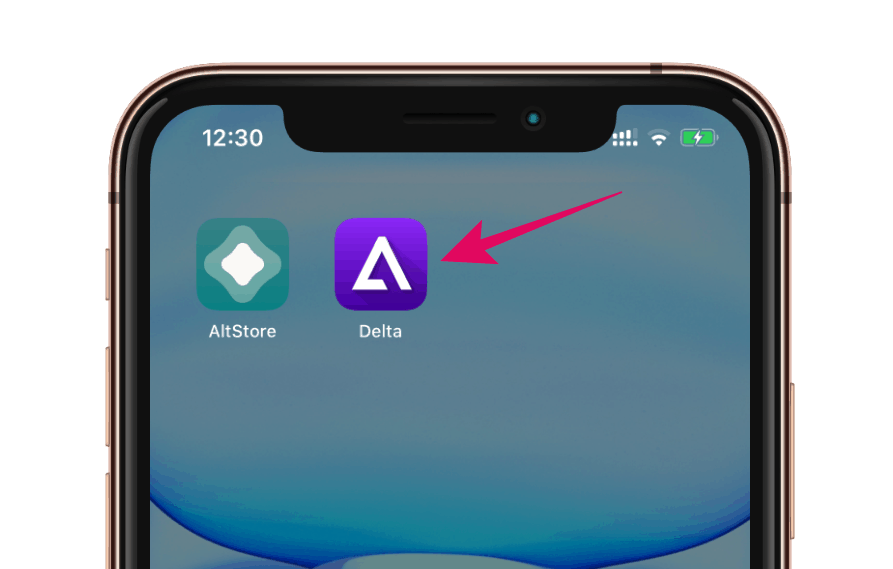Before Installing AltStore:
Before Installing AltStore:
-
1.
Download and install the latest version of iTunes and iCloud directly from Apple (not the Microsoft Store).
iTunes Direct Download Links:
iCloud Direct Download Link:
If you need to use the Windows Store version of iCloud, you can still use AltStore by following our alternate steps in the
Troubleshooting Guide
.
-
2.
Extract
AltInstaller.zipand runSetup.exe. -
3.
Go to search in your Windows task bar, then type in «AltServer» and click «Run as administrator.» Make sure to allow access to private networks if prompted. AltStore will appear as an icon in the taskbar.
4. Connect your iOS device to your computer and make sure it is unlocked. Trust your device with your computer if needed.
5. Open iTunes, then enable «Wi-Fi sync» on your device.
6. Click the AltServer icon in the bottom right taskbar. Then go to “Install AltStore” and choose your iOS device.
7. Enter your Apple ID email address and password. This will allow AltServer to authenticate with Apple and configure your account to support sideloading apps.
Your Apple ID and password are sent only to Apple — not us or anyone else.
8. Wait a few seconds, then an AltServer notification should appear saying AltStore has been successfully installed onto your device.
You may need to restart your device to make AltStore appear on your Home Screen.
9. On your iOS device, go to Settings -> General -> Profiles & Device Management. Tap “Trust [Your Apple ID],” then tap “Trust” again to confirm.
Image courtesy of @LouisAnslow
«Profiles & Device Management» may read as a number of things depending on your version, but you can always find it near the bottom of Settings -> General.
Enable Developer Mode (iOS 16+)
Enable Developer Mode (iOS 16+)
11. To use AltStore on iOS 16 or later, you need to enable Developer Mode on your device by going to Settings -> Privacy and Security -> Developer Mode.
Image Courtesy of @9to5mac
You are now ready to sideload apps using AltStore!

This post will guide you through the process of installing the AltServer on your PC. The AltStore allows you to sideload 3rd party Apps (IPA) onto your iPhone or iPad.
On Mac? See Guide Here
To use AltStore on iOS 16 or later, you need to enable Developer Mode on your device by going to Settings -> Privacy and Security -> Developer Mode -> Restart to enable -> Turn On and enter your passcode if you have one.
Download and install the latest version of iTunes and iCloud directly from Apple (not the Microsoft Store).
- iTunes Direct Download Links:
- Windows 64-bit: https://www.apple.com/itunes/download/win64
- Windows 32-bit: https://www.apple.com/itunes/download/win32
- iCloud Direct Download Link:
- Windows 32-bit and 64-bit: https://updates.cdn-apple.com/2020/windows/001-39935-20200911-1A70AA56-F448-11EA-8CC0-99D41950005E/iCloudSetup.exe
1: Download AltServer for Windows from altstore.io.
2: Extract AltInstaller.zip and run Setup.exe.
3: Go to search in your Windows task bar, then type in “AltServer” and click “Run as administrator.” Make sure to allow access to private networks if prompted. AltStore will appear as an icon in the taskbar.
4. Connect your iOS device to your computer and make sure it is unlocked. Trust your device with your computer if needed.
5. Open iTunes, then enable “Wi-Fi sync” on your device.
6. Click the AltServer icon in the bottom right taskbar. Then go to “Install AltStore” and choose your iOS device.
7. Enter your Apple ID email address and password. This will allow AltServer to authenticate with Apple and configure your account to support sideloading apps.
- Note: Your Apple ID and password are sent only to Apple — not us or anyone else.
8. Wait a few seconds, then an AltServer notification should appear saying AltStore has been successfully installed onto your device.
9. On your iOS device, go to Settings -> General -> Profiles & Device Management. Tap “Trust [Your Apple ID],” then tap “Trust” again to confirm.
10: Now open the AtlStore app on your device, click settings tab and sign in with your Apple ID once again.
Congratulations you can now download and install IPA’s onto your device. To install and resign apps you must have your computer on with the mail app open in the background on the same wifi. Free accounts allow 7 day signing periods and paid Apple Developer accounts allow 365 day signing periods.
Sideload
Tags:altserver, AltStore, iOS, iPad, iPhone, windows
Search code, repositories, users, issues, pull requests…
Provide feedback
Saved searches
Use saved searches to filter your results more quickly
Sign up

The AltStore serves as an alternative app store for iPhone users, allowing them to download apps and game emulators like emuThreeDS that are not permitted on the official App Store by Apple. It offers a convenient way to sideload apps onto an iPhone without the need to jailbreak the device.
This guide focuses on setting up AltStore on an iPhone using a Windows PC, and it is compatible with both macOS and Windows operating systems. Get started with the step-by-step instructions below.
For optimal performance, it is recommended to use iTunes downloaded directly from Apple’s website on Windows PCs when using AltStore. If you have previously installed iTunes from the Microsoft Store on your Windows 10 PC, we suggest uninstalling it and obtaining the software from Apple’s servers instead. You can find the direct download links for iTunes below:
- iTunes for Windows (64-bit)
- iTunes for Windows (32-bit)
Once you have successfully installed the latest version of iTunes on your PC, proceed to download the AltStore installer files from the provided link. This will initiate the download of an altinstaller.zip file directly to your Windows PC.
- Download AltInstaller for Windows
Once you are done downloading the above-mentioned things, follow the below steps to extract and install them.
1. Unzip or extract the “altinstaller.zip” file. Then, double-click the extracted files’ “Setup.exe” file and follow the on-screen instructions to install AltServer on your PC.
2. Once you have installed AltServer, connect your iPhone to the PC using a USB-to-Lightning cable. If this is the first time you are connecting your iPhone to this PC, ensure that you grant permission as a trusted device when prompted on your iPhone.
3. Launch AltServer on your Windows PC. Click the “Start” button and type “AltServer,” then open the app either by clicking on the AltServer app in the search results or selecting the “Open” link in the right panel.
AltServer silently launches in the background without opening a separate window. To access the software, simply click the app icon located among the hidden icons of background apps running on your PC.
To view all the apps running in the background, click the small icon preceding the network icon on your Windows Taskbar. From there, locate and click on the AltServer app icon, which is represented by a diamond-shaped icon as depicted in the screenshot below.
Installing AltServer
Now you are ready to begin the installation of AltStore on your iOS device. Follow the below steps to install AltStore on your iPhone or iPad.
1. Hover over the “Install AltStore” option in the AltServer options and click on your iPhone name.
2. A window will open on your PC, prompting you to enter your Apple ID and Password to connect to Apple’s server. The developer assures that your Apple ID and password are not saved and are only sent to Apple for authentication.
If you’re uncomfortable sharing your password, you can create an app-specific password and use that instead.
Tip: To avoid sharing your Apple ID and password, you can create a separate Apple ID exclusively for using with AltStore.
3. Fill in your Apple ID and password details, then click the “Install” button to install AltStore on your iPhone. After pressing the Install button, the “AltStore” app icon will appear on your iPhone home screen within a few seconds. If you can’t locate it, swipe down on the home screen to search for it.
4. Tap the AltStore app icon to launch it. You may encounter an “Untrusted Developer” warning with your email address (the one associated with your Apple ID used for AltStore installation).
AltStore is installed on your iPhone with a developer certificate from your own Apple ID, making it more challenging for Apple to disable the app.
5. To add the certificate as a trusted developer on your iPhone, open the “Settings” app and navigate to “General“, then “Device Management“.
6. In the Device Management screen, tap the Apple ID email address used for AltStore installation. Then, tap “Trust [Apple ID email address]” to establish it as a trusted developer on your iPhone. If a confirmation pop-up appears, tap “Trust” again.
7. Now, return to your iPhone’s home screen and open the AltStore app. It will launch like any other app on your device.
Configure AltStore on iPhone and iPad
Once you have AltStore up and running on your iPhone, the first step is to sign in to the app using your Apple ID and password.
Make sure to use the same Apple ID that you used when installing the AltStore app from AltServer on your PC, following the instructions above. If you previously used an app-specific password, you should use the same password again.
According to the developer, your credentials will be securely stored in this device’s Keychain and will only be sent to Apple for authentication.
To sign in with your Apple ID in AltStore, follow these steps:
1. Tap the “Settings” tab located on the bottom row of the app.
2. Under the Account section, tap “Sign in with Apple ID.”
3. Enter your Apple ID and password.
4. Finally, click the “Sign in” button.
Enable Wi-Fi Sync in iTunes on Windows
To enable automatic app refresh in the background on AltStore, follow these steps to activate WiFi sync for your iPhone in iTunes:
1. Open iTunes on your PC.
2. Connect your iPhone to the computer using a USB to Lightning cable.
3. Click the iPhone icon located below the toolbar options in iTunes to access the iPhone summary page.
4. Scroll down to the bottom of the summary page.
5. Under the Options section, tick the checkbox for “Sync with this iPhone over Wi-Fi.”
6. Finally, click the Apply button to save the changes.
Keep AltServer running on your Windows PC
Always keep “AltServer” running in the background on your PC to enable seamless downloading and installation of apps from AltStore onto your iPhone, along with automatic app refreshing in the background.
Downloading and Installing Apps from AltStore
When you download apps from AltStore, you will have a similar experience to downloading from the official App Store on your iPhone.
1. To begin, open the AltStore app and select the “Browse” tab located at the bottom bar.
2. From there, you can either click on the title of an app to view more information about it or simply tap the “FREE” button next to the app’s name to initiate the download and installation process on your iPhone.
The progress of the download will be displayed with the same button you used to start the download.
Tip: If you encounter an error message that says “Can’t connect to AltServer,” you can resolve this issue by restarting AltServer on your PC and attempting the download again.
Once the app is successfully installed, it will appear on your iPhone’s home screen, just like any other app.
You can also sideload apps on your iPhone and iPad using 3rd-party IPA files. You can read our guide on how to install the emuThreeDS IPA file using AltStore.
Change Font Size In Chrome Address Bar: 5 Interesting Facts The address bar in Google Chrome is a vital tool for navigating the web, but its default font size might not be comfortable for everyone. Thankfully, Chrome provides the flexibility to adjust the font size to suit your preferences. In this article, we will explore …
Change Font Size In Chrome Address Bar Read More »
Adobe PDF Conversion Toolbar Helper AcroIEFavClient.dll: Exploring its Functions and Common Queries Adobe PDF Conversion Toolbar Helper AcroIEFavClient.dll is a dynamic-link library (DLL) file that is associated with Adobe Acrobat. This file is crucial for the proper functioning of the Adobe PDF Conversion Toolbar, which allows users to convert web pages into PDF files directly …
Adobe Pdf Conversion Toolbar Helper Acroiefavclient.dll Read More »
What Pointer Appears When Pointing To A Hyperlink? When navigating through websites, you may have noticed that your mouse pointer changes when you hover over a hyperlink. This visual cue can vary depending on the type of hyperlink and the web browser you are using. In this article, we will explore the different pointers that …
What Pointer Appears When Pointing To A Hyperlink Read More »
How To Remove Followers On Google Plus: A Step-by-Step Guide Google Plus, the social networking platform developed by Google, has been a popular choice for individuals and businesses alike to connect and share content. However, there may come a time when you want to remove followers on Google Plus, whether it’s to declutter your followers …
How To Remove Followers On Google Plus Read More »
What Does It Mean To Bump A Message On Messenger? Facebook Messenger has become an essential communication tool for millions of people worldwide. With its wide range of features, it allows users to connect and interact with friends, family, and even businesses. One such feature that has gained popularity is “bumping” a message. But what …
What Does It Mean To Bump A Message On Messenger Read More »
How To Search An Entire Excel Workbook: Unlocking Hidden Information Excel is a powerful tool that allows users to organize, analyze, and manipulate data. With its vast array of features, it’s no wonder that Excel workbooks can often become complex and challenging to navigate. Fortunately, Excel provides several methods to search for specific information within …
How To Search An Entire Excel Workbook Read More »
How to See the JavaScript of a Website: Unveiling the Code Behind the Magic JavaScript is a powerful programming language that adds interactivity and dynamic features to websites. Often referred to as the backbone of modern web development, JavaScript code is responsible for creating engaging user experiences. While users typically interact with the end result, …
How To See The Javascript Of A Website Read More »
What Is The Difference Between A ROM Chip And A RAM Chip? Check All That Apply. When it comes to computer memory, two commonly used terms are ROM (Read-Only Memory) and RAM (Random Access Memory). While both types of memory serve essential functions in a computer system, they differ significantly in their characteristics and purposes. …
What Is The Difference Between A Rom Chip And A Ram Chip? Check All That Apply. Read More »
Tab Opens The Backstage View For Each Office App: 5 Interesting Facts Microsoft Office is a powerful suite of applications that has been a staple in the business world for decades. With each new version, Microsoft introduces new features and improvements to enhance user experience and productivity. One such feature is the backstage view, which …
Tab Opens The Backstage View For Each Office App Read More »
How To Disable Asus Express Gate At Startup: A Step-by-Step Guide Asus Express Gate is a pre-boot environment that allows users to quickly access certain applications, such as a web browser, instant messaging, and multimedia features, without having to fully boot into the operating system. While this feature may be useful for some, others may …
How To Disable Asus Express Gate At Startup Read More »
How To Find My Bookmarks On Android: A Comprehensive Guide Bookmarks are an essential tool for organizing and quickly accessing your favorite websites or web pages on your Android device. Whether you’re an avid reader, a research enthusiast, or simply someone who wants to keep track of interesting online content, knowing how to find and …
How To Find My Bookmarks On Android Read More »
How To Stop Script From Running: A Comprehensive Guide Scripts are an integral part of programming, allowing us to automate tasks and enhance the functionality of our applications. However, at times, scripts may encounter errors or become unresponsive, leading to the need to stop them from running. In this article, we will discuss various methods …
How To Stop Script From Running Read More »
Age of Empires 2 is a classic real-time strategy game that has captured the hearts of gamers for over two decades. However, some users have reported issues with running this game on Windows 7. In this article, we will explore why Age of Empires 2 won’t run on Windows 7 and provide five interesting facts …
Age Of Empires 2 Wonʼt Run On Windows 7 Read More »
What Is The Correct Sequence Of Processing Instructions In A Machine Cycle? In the realm of computer science and digital technology, understanding the correct sequence of processing instructions in a machine cycle is crucial. A machine cycle refers to the basic operations performed by a computer’s central processing unit (CPU) to process instructions and execute …
What Is The Correct Sequence Of Processing Instructions In A Machine Cycle Read More »
How To Remove Row In Google Docs: A Step-by-Step Guide Google Docs is a powerful and widely-used tool for creating and editing documents collaboratively. Whether you’re working on a spreadsheet or a table within your document, knowing how to remove a row is essential for maintaining a clean and organized layout. In this article, we …
How To Remove Row In Google Docs Read More »
What Does Pugs Mean In Gaming: Exploring the World of Pick-Up Groups In the gaming community, the term “pugs” often comes up in conversations, especially among avid multiplayer gamers. But what exactly does it mean? In this article, we will dive into the world of pick-up groups (PUGs) in gaming, exploring what pugs mean and …
What Does Pugs Mean In Gaming Read More »
Which Of The Following Deletes Characters To The Right Of The Insertion Point? In the world of digital technology, there are numerous functions and tools that assist us in our daily tasks. One such functionality is the ability to delete characters to the right of the insertion point. This feature proves to be handy when …
Which Of The Following Deletes Characters To The Right Of The Insertion Point? Read More »
How Many Actions Does The Undo Button Let You Reverse? In our fast-paced digital world, the undo button has become a lifesaver for many individuals. Whether it’s correcting a typo in an email or undoing a major edit in a document, the undo button provides us with a safety net to reverse our actions. But …
How Many Actions Does The Undo Button Let You Reverse Read More »
What Does “Bump” Mean on Messenger? Messenger, the popular messaging app owned by Facebook, offers a multitude of features to enhance communication among its users. One such feature is the ability to “bump” a conversation. But what exactly does “bump” mean on Messenger? In this article, we will explore the meaning of bump and delve …
What Does Bump Mean On Messenger Read More »
Introducing Software.one Click Processlauncher Machine 1.0: 5 Interesting Facts Software.one Click Processlauncher Machine 1.0 is a revolutionary software tool that aims to simplify and streamline the process of launching multiple applications simultaneously. With its user-friendly interface and powerful features, this software is designed to enhance productivity and efficiency for individuals and businesses alike. In this …
Software.one Click Processlauncher Machine.1.0 Read More »
What Does Draft Mean In Email? Email has become a fundamental communication tool in both personal and professional settings. We often find ourselves composing emails, only to realize that we are not quite ready to send them. This is where the concept of drafts comes into play. In this article, we will explore what drafts …
What Does Draft Mean In Email Read More »
How Do You Delete A Row In Google Docs Google Docs is a popular cloud-based word processing platform that allows users to collaborate and work together on documents in real-time. When working with large datasets or tables in Google Docs, you may find the need to delete a row to organize or modify your content. …
How Do You Delete A Row In Google Docs Read More »
Pressing The Ctrl+Home Keys Moves The Insertion Point To The The Ctrl+Home key combination is a handy shortcut that can be used in various applications and text editors to quickly navigate to the beginning of a document or text. This simple keyboard combination can save a significant amount of time and effort when working with …
Pressing The Ctrl+home Keys Moves The Insertion Point To The Read More »
What Does HP Stand For in Games: 5 Interesting Facts Explained In the world of gaming, you often come across the term “HP,” which stands for Health Points or Hit Points. HP represents the amount of health or life a character or entity possesses in a game. It is an essential element that determines the …
What Does Hp Stand For In Games Read More »
How Do You Get Points in Nitro Type: Unveiling the Secrets to Success Nitro Type is an exhilarating online racing game that allows players to compete against each other in high-speed typing challenges. Beyond the thrill of racing, accumulating points is a fundamental aspect of the game that adds an extra layer of competitiveness. If …
How Do You Get Points In Nitro Type Read More »
How To Get Team Points In Nitro Type: A Guide to Boost Your Performance Nitro Type is an exciting online racing game that allows players to compete against one another in fast-paced typing races. As a player, you have the opportunity to join a team and work together with your teammates to earn team points. …
How To Get Team Points In Nitro Type Read More »
Disable Onboard Sound Card In BIOS: A Step-by-Step Guide and Common Questions Answered Introduction: The onboard sound card, also known as the integrated sound card, is a component commonly found on motherboards. While it provides basic audio functionality, some users may prefer to disable it in favor of a dedicated sound card. Disabling the onboard …
Disable Onboard Sound Card In Bios Read More »
How To Print Grid Lines In Google Sheets Google Sheets is a powerful tool for creating and managing spreadsheets, but sometimes it can be a bit tricky to find the right settings to customize your printouts. One common issue that users face is the absence of grid lines when printing their sheets. Grid lines are …
How To Print Grid Lines In Google Sheets Read More »
The Cell Or Chart You Are Trying To Change Is On A Protected Sheet: Understanding its Significance and Overcoming Challenges In the realm of data management and analysis, spreadsheets play a fundamental role. They allow users to organize, manipulate, and present data in an organized manner. However, there are times when you encounter a situation …
The Cell Or Chart You Are Trying To Change Is On A Protected Sheet Read More »
Validate Your Copy Of Winpc License: 5 Interesting Facts If you are a user of Winpc, a popular software used for various tasks on Windows operating systems, it is important to ensure that your copy of the license is valid. Validating your license not only helps protect you from potential legal issues but also ensures …
Validate Your Copy Of Winpc License Read More »
How Do You Use F3 On A Laptop: Unlocking the Hidden Functions In the world of laptops, the F3 key often goes unnoticed, overshadowed by its more popular counterparts. However, this unassuming key actually holds a range of useful functions that can optimize your computing experience. In this article, we will explore how to use …
How Do You Use F3 On A Laptop Read More »
Is a Headset an Input or Output Device? A headset is a common piece of electronic equipment used in various fields such as gaming, communication, and multimedia. It typically consists of a pair of headphones and a microphone, allowing users to listen to audio and communicate with others. But is a headset considered an input …
Is A Headset An Input Or Output Device Read More »
Opening Docx File in Word 2003: A Guide for Compatibility In today’s digital world, compatibility between different file formats is crucial. However, there are instances where you may encounter compatibility issues, such as attempting to open a Docx file in Word 2003. Docx is the default file format for Microsoft Word documents from Word 2007 …
Opening Docx File In Word 2003 Read More »
How To Delete Text Box In Excel: A Step-by-Step Guide Excel is a powerful tool for organizing and analyzing data, and one of its many features is the ability to add text boxes to your spreadsheet. Text boxes can be useful for adding additional information or comments to your data. However, there may come a …
How To Delete Text Box In Excel Read More »
Failed to transfer logged messages to the event log with status 6 is an error message that can occur in various computer systems. This error typically indicates a problem with transferring logged messages to the event log, which is an essential component of the operating system for recording important system events and errors. In this …
Failed To Transfer Logged Messages To The Event Log With Status 6 Read More »
Volume In Drive C Has No Label: Exploring the Mysterious Phenomenon Have you ever come across a situation where you notice that the volume in Drive C has no label? It can be quite perplexing, leaving you wondering what caused this unusual occurrence. In this article, we will delve into this mysterious phenomenon, exploring its …
Volume In Drive C Has No Label Read More »
How To Delete A Row From A Table In Google Docs Google Docs is a widely used online word processing tool that offers a wide range of features and functionalities. One such feature is the ability to create tables, which can be extremely helpful for organizing data and information in a structured format. While working …
How To Delete A Row From A Table In Google Docs Read More »
Windows Picture Password Belongs To Which Of The Following Windows Picture Password is a unique feature that belongs to Microsoft’s Windows operating system. Introduced in Windows 8, this feature offers users an alternative way of logging into their devices by using gestures on a chosen image instead of traditional alphanumeric passwords. The Windows Picture Password …
Windows Picture Password Belongs To Which Of The Following Read More »
Can I Lay My Gaming PC On Its Side? If you are a gaming enthusiast, you may find yourself wondering whether it’s safe to lay your gaming PC on its side. While the traditional orientation of a computer tower is upright, there are instances where laying it on its side can be more practical or …
Can I Lay My Gaming Pc On Its Side Read More »
How To Get Points In Nitro Type: Mastering the Art of Speed and Accuracy Nitro Type is an online racing game that allows players to compete against each other in fast-paced typing races. The objective is not only to outpace your opponents on the race track but also to earn as many points as possible. …
How To Get Points In Nitro Type Read More »
What Is Full Stop Punctuation On YouTube? YouTube has become a global platform that has revolutionized the way we consume and create content. With millions of videos being uploaded every day, creators are constantly looking for ways to enhance their work and engage their audience. One such technique that has gained popularity is the use …
What Is Full Stop Punctuation On Youtube Read More »
What Does FFA Stand For in Gaming? In the world of gaming, acronyms and abbreviations are commonly used, and FFA is no exception. FFA stands for Free For All, a game mode that has gained significant popularity in various genres, including first-person shooters, battle royales, and fighting games. This article will delve into the meaning …
What Does Ffa Stand For In Gaming Read More »
In Linux, executing the command “sudo swapon /dev/sdb1” triggers a specific action that can have a significant impact on system performance. This command enables the swapping process by activating a swap partition or file. Let’s explore what happens in detail and learn some interesting facts about this command. 1. Swapping in Linux: Swapping is a …
In Linux What Happens When You Enter The Command Sudo Swapon /dev/sdb1? Read More »
Which Of These Is A GUI? Check All That Apply Graphical User Interface (GUI) plays a crucial role in modern computing, enabling users to interact with software applications through visual elements such as icons, windows, and buttons. GUIs have become an integral part of our daily lives, making computing more user-friendly and accessible. However, with …
Which Of These Is A Gui Check All That Apply Read More »
What Connector Controls The Drive Activity Light: Understanding the Basics The drive activity light, also known as the hard drive activity indicator or HDD activity LED, is a small light found on most computer cases. This light is designed to provide visual feedback about the activity of the computer’s hard drive. It blinks or flashes …
What Connector Controls The Drive Activity Light Read More »
How To Delete A Table Row In Google Docs Google Docs is a powerful online word processing tool that offers various features to enhance your document editing experience. One of the many features it provides is the ability to create tables, which can be useful for organizing data and presenting information in a structured manner. …
How To Delete A Table Row In Google Docs Read More »
How To Do Backwards Slash On Keyboard: A Comprehensive Guide The backward slash (\) is a commonly used symbol in computer programming, file directories, and even in regular text. However, finding the backward slash on a keyboard might not be as straightforward as other symbols. In this article, we will explore different methods to type …
How To Do Backwards Slash On Keyboard Read More »
Can You Lay a Desktop on its Side? Desktop computers have been traditionally designed to sit upright on a desk or workstation. However, in certain situations, you may find it necessary or preferential to lay your desktop on its side. But is it safe to do so? In this article, we will explore whether or …
Can You Lay A Desktop On Its Side Read More »
Does My Motherboard Have Integrated Graphics? When it comes to building or upgrading a computer, understanding the capabilities of your motherboard is crucial. One key feature that many users often wonder about is whether their motherboard has integrated graphics. Integrated graphics refer to a graphics processing unit (GPU) that is built into the motherboard itself. …
Does My Motherboard Have Integrated Graphics Read More »
Orange Light On Computer Power Button: What Does It Indicate? The power button on your computer is more than just a simple switch. It often serves as a visual indicator, providing important information about the system’s status. One common indication is the orange light that appears on the power button. In this article, we will …
Orange Light On Computer Power Button Read More »
Windows Picture Password is a unique security feature that belongs to Microsoft’s operating system. Introduced in Windows 8, it provides users with an alternative way to log into their devices. By selecting a favorite picture and drawing a pattern or tapping on specific areas of the image, users can create a personalized password that adds …
Windows Picture Password Belongs To Which Of The Following? Read More »
The Exception: Integer Division By Zero in Arma 3 Arma 3, developed by Bohemia Interactive, is a popular military simulation video game known for its realistic gameplay and immersive virtual world. Like any complex software, Arma 3 is not without its quirks and exceptions. One such exception that has intrigued players and developers alike is …
The Exception Integer Division By Zero Arma 3 Read More »
The Cell Or Chart That You Are Trying To Change Is Protected: 5 Interesting Facts In the realm of data analysis and management, encountering a protected cell or chart can be a frustrating obstacle. Whether you are working with spreadsheets, graphs, or charts, encountering a protected element can impede your progress. To shed some light …
The Cell Or Chart That You Are Trying To Change Is Protected Read More »
How To Add A Text Box In PowerPoint PowerPoint is a powerful tool that allows users to create visually captivating presentations. One of the key elements in a presentation is the text box, which enables you to add and format text within your slides. In this article, we will guide you through the process of …
How To Add A Text Box In Powerpoint Read More »
405 Howard Street Suite 550, San Francisco, CA 94105: A Hub of Innovation and Business Located at 405 Howard Street Suite 550, San Francisco, CA 94105, this address holds great significance in the bustling city’s landscape. From being a hub of innovation and business to housing some of the most influential companies in the world, …
405 Howard Street Suite 550 San Francisco Ca 94105 Read More »
How Do You Get Disqualified In Nitro Type? Nitro Type is an online typing game that allows players to compete against each other in exciting races. However, there are certain actions that can lead to disqualification in the game. In this article, we will explore five interesting facts about how you can get disqualified in …
How Do You Get Disqualified In Nitro Type Read More »
How To Change Margins In Wordpad: A Step-by-Step Guide Wordpad is a simple and user-friendly text editing program that comes pre-installed on most Windows computers. While it may not have all the advanced features of Microsoft Word, it is still a handy tool for creating and editing documents. One common task that you may need …
How To Change Margins In Wordpad Read More »
What Are The Advantages Of Upgrading Computer Hardware In today’s rapidly advancing technological landscape, having a computer with up-to-date hardware is crucial. Upgrading computer hardware can bring a multitude of advantages, from improved performance to enhanced capabilities. In this article, we will explore five interesting facts about the advantages of upgrading computer hardware. 1. Enhanced …
What Are The Advantages Of Upgrading Computer Hardware Read More »
Change Lowercase and Uppercase in Open Office Open Office is a popular open-source office suite that provides a range of powerful tools for document creation and editing. One common requirement when working with text documents is the need to change the case of the text, either from lowercase to uppercase or vice versa. In this …
Change Lowercase And Uppercase In Open Office Read More »
How To Quickly Organize Desktop Icons: 5 Interesting Facts The desktop of our computers often becomes cluttered with various icons, making it difficult to find the files and programs we need. Organizing these icons can greatly enhance productivity and efficiency. In this article, we will explore five interesting facts about how to quickly organize desktop …
How To Quickly Organize Desktop Icons Read More »
Identify The Connector That Controls The Drive Activity Light: Exploring the Inner Workings of Computer Hardware In the realm of computer hardware, there are numerous connectors that play significant roles in ensuring smooth operation and seamless communication between various components. One such connector, often overlooked yet essential, is the drive activity light connector. This tiny …
Identify The Connector That Controls The Drive Activity Light Read More »
How To Permanently Disable Airplane Mode on Android: 5 Interesting Facts Airplane mode is a useful feature on our Android devices that allows us to quickly disable all wireless connections, such as Wi-Fi, cellular data, and Bluetooth. It is commonly used during flights to comply with regulations, but also serves as a handy tool to …
How To Permanently Disable Airplane Mode Android Read More »
Failed To Transfer Logged Messages Status 6: Causes, Solutions, and Common Questions Have you ever encountered the error message “Failed To Transfer Logged Messages Status 6” while using your computer or smartphone? This frustrating issue can disrupt your workflow and leave you perplexed about its causes and solutions. In this article, we will delve into …
Failed To Transfer Logged Messages Status 6 Read More »
How To Pin App On iPhone: A User-Friendly Guide The iPhone has revolutionized the way we use smartphones, providing a seamless user experience with its innovative features. One such feature is the ability to pin apps on the home screen, allowing quick and easy access to your favorite applications. In this article, we will walk …
How To Pin App On Iphone Read More »
Of the Following Similar-sounding Items, Which One Would You Likely Find On Your Keyboard? Keyboards are an essential part of our daily lives, whether we use them for work, gaming, or simply browsing the internet. But have you ever wondered about the various components that make up this device? In this article, we will explore …
Of The Following Similar-sounding Items Which One Would You Likely Find On Your Keyboard? Read More »
How To Rename External Hard Drive: 5 Interesting Facts External hard drives are a popular choice for individuals and businesses alike to store and backup data. They offer convenience and portability, allowing users to carry their files and documents wherever they go. However, sometimes the default name assigned to an external hard drive can be …
How To Rename External Hard Drive Read More »
How To Get Points For Your Team In Nitro Type Nitro Type is a popular online typing game that allows players to compete against one another in fast-paced races. In addition to individual achievements, players can also contribute points to their team. If you want to help your team succeed and earn more points, here …
How To Get Points For Your Team In Nitro Type Read More »
Done But With Errors On Page (DBWEO) is an error message that often appears while browsing the internet. It is frustrating to encounter this message, especially when we are in the middle of an important task. In this article, we will delve into the world of DBWEO and uncover some interesting facts about this common …
Done But With Erros On Page Read More »
Can You Lay A Dell Computer Tower On Its Side? When it comes to the proper orientation of a computer tower, there is often a debate about whether it can be laid on its side. Specifically, many users wonder if it is safe to lay a Dell computer tower horizontally instead of keeping it in …
Can You Lay A Dell Computer Tower On Its Side Read More »
When Troubleshooting A Computer: Why Might You Have To Enter BIOS Setup? The Basic Input/Output System (BIOS) is a crucial component of any computer system. It is responsible for initializing hardware components and providing the necessary instructions for the computer to start up. However, there are instances when troubleshooting a computer requires accessing the BIOS …
When Troubleshooting A Computer Why Might You Have To Enter Bios Setup Read More »
How To Pin Apps On iPhone: Boost Your Efficiency and Productivity Are you tired of endlessly scrolling through your iPhone’s home screen to find the apps you frequently use? Well, worry no more! iPhone allows you to pin your favorite apps to the home screen, making them easily accessible and saving you valuable time. In …
How To Pin Apps On Iphone Read More »
Which Of The Following Is An Antivirus Software? In today’s digital age, protecting our devices from malware, ransomware, and other malicious threats has become a top priority. Antivirus software plays a crucial role in safeguarding our computers and mobile devices by detecting, preventing, and removing such threats. With numerous options available, it can be challenging …
Which Of The Following Is An Antivirus Software Read More »
Which Tab Is The Default Active Tab Tabs have become an integral part of our daily internet browsing experience. They allow us to open multiple web pages simultaneously and switch between them effortlessly. However, have you ever wondered which tab is the default active tab? In this article, we will explore this question and provide …
Which Tab Is The Default Active Tab Read More »
Is a Headphone an Input or Output Device? Headphones have become an essential part of our daily lives, whether we are using them to listen to music, watch movies, or make phone calls. However, have you ever wondered whether headphones are considered an input or output device? In this article, we will explore this question …
Is A Headphones An Input Or Output Device Read More »
What Are The Differences Between Computers And Robots? In today’s technological world, computers and robots have become an integral part of our daily lives. While they both share similarities in terms of functionality and usage, there are distinct differences between these two technological marvels. In this article, we will explore the differences between computers and …
What Are The Differences Between Computers And Robots? Read More »
How Many Internet Browsers Can You Have? In today’s digital age, browsing the internet has become an essential part of our daily lives. From accessing information to online shopping and entertainment, internet browsers serve as our gateway to the vast world wide web. However, have you ever wondered how many internet browsers you can have? …
How Many Internet Browsers Can You Have Read More »
Where Is Recycle Bin In Windows 8? Recycle Bin is an essential feature in Windows operating systems that allows users to restore deleted files and folders. However, with the introduction of Windows 8, many users found it challenging to locate the Recycle Bin. In this article, we will explore where the Recycle Bin is located …
Where Is Recycle Bin In Windows 8 Read More »
Why Does SLI Keep Getting Disabled? SLI, or Scalable Link Interface, is a technology developed by NVIDIA that allows users to combine two or more graphics processing units (GPUs) in a single system to enhance graphical performance. While SLI can significantly boost gaming experiences and improve rendering capabilities, users often encounter issues where SLI gets …
Why Does Sli Keep Getting Disabled Read More »
How to Center Text in Google Sheets Google Sheets is a powerful tool for organizing and analyzing data, but sometimes the presentation of your spreadsheet is just as important as the data itself. Centering text allows you to create a clean and professional appearance for your spreadsheet. In this article, we will guide you through …
How To Center Text In Google Sheets Read More »
What Is Full Stop Punctuation – Youtube: A Detailed Explanation with 5 Interesting Facts Full stop punctuation, commonly known as a period, is a fundamental element of written language. It serves as a crucial tool in organizing thoughts and conveying meaning effectively. In this article, we will explore the significance of full stop punctuation, its …
What Is Full Stop Punctuation – Youtube Read More »
What Does HP Stand for in Games? Exploring the Meaning and Importance When it comes to gaming, you must have come across the term “HP” several times. Whether it’s in RPGs, strategy games, or even online shooters, HP plays a significant role in determining the outcome of battles and the overall gameplay experience. But what …
What Does Hp Stand For Games Read More »
Is A Flash Drive An Input Or Output Device? Flash drives, also known as USB drives or thumb drives, have become an essential tool for storing and transferring data. They are portable, compact, and offer ample storage capacity. However, when it comes to categorizing flash drives as input or output devices, there seems to be …
Is A Flash Drive An Input Or Output Device Read More »
Desktop Is A Computer Term That Refers To When it comes to computers, the term “desktop” is one that you are likely to come across frequently. But what exactly does it mean? In this article, we will explore the meaning of the term “desktop” and provide you with some interesting facts about it. 1. Definition …
Desktop Is A Computer Term That Refers To Read More »
Dell Desktop Power Button Flashing Orange: Troubleshooting and Facts If you are a Dell desktop user and notice that your power button is flashing orange, it can be quite alarming. However, before panicking and assuming the worst, it’s important to understand the possible causes of this issue. In this article, we will explore the reasons …
Dell Desktop Power Button Flashing Orange Read More »
How To Delete Rows On Google Docs: A Step-by-Step Guide Google Docs is a versatile online word processing tool that allows users to collaborate, edit, and share documents seamlessly. Whether you’re working on a project, drafting an essay, or creating a spreadsheet, it’s important to know how to manage your content effectively. One such task …
How To Delete Rows On Google Docs Read More »
Connector That Controls The Drive Activity Light: Exploring its Function and Fascinating Facts The drive activity light, also known as the HDD LED or hard drive activity indicator, is a small yet significant component in a computer system that provides visual information about the activity of the hard drive. This light blinks or remains steady …
Connector That Controls The Drive Activity Light Read More »
How To Press F5 On Laptop: A Guide with 5 Interesting Facts Have you ever found yourself in a situation where you need to refresh a webpage on your laptop but don’t know how to press the F5 key? The F5 key is an essential function that allows you to refresh a page, and knowing …
How To Press F5 On Laptop Read More »
What Are The Advantages Of Upgrading Computer Hardware? In the rapidly evolving world of technology, it is essential to keep up with the latest advancements. One aspect that often requires attention is computer hardware. Upgrading computer hardware brings a multitude of advantages and can greatly enhance your overall computing experience. In this article, we will …
What Are The Advantages Of Upgrading Computer Hardware? Read More »
Can You Lay a Computer Tower on Its Side? When it comes to setting up a computer, one of the common questions that arise is whether it is possible to lay the computer tower on its side. Traditionally, computer towers are designed to be placed upright, but is it safe to lay them on their …
Can You Lay A Computer Tower On Its Side Read More »
Does a Monitor Need a Power Cord? A monitor is an essential component of any computer setup, allowing you to visualize the output of your system. When setting up a monitor, one of the key considerations is the power source. While most people are familiar with the need for a power cord to connect their …
Does A Monitor Need A Power Cord Read More »
How to Press F3 on Laptop: A Comprehensive Guide The F3 key is a versatile function key found on most laptop keyboards. It has a multitude of uses that can greatly enhance your productivity and efficiency while using your laptop. In this article, we will explore how to press F3 on a laptop, along with …
How To Press F3 On Laptop Read More »
How To Turn Off Quick Launch: A Step-by-Step Guide Quick Launch is a feature in various operating systems that allows users to access frequently used applications and files with just a single click. While this feature can be helpful for some, others may find it unnecessary or prefer a different way of accessing their programs. …
How To Turn Off Quick Launch Read More »
Ctrl + Click To Follow Link: 5 Interesting Facts The Ctrl + Click shortcut has become a popular way to navigate the web quickly and efficiently. By holding down the Ctrl key while clicking on a link, users can open it in a new tab without disrupting their current browsing session. While this feature may …
Ctrl + Click To Follow Link Read More »
What Does Ayt Mean In Text? In the era of digital communication, texting has become an integral part of our daily lives. It has revolutionized the way we connect with others, allowing us to convey messages quickly and efficiently. However, the ever-evolving nature of language and slang can make it challenging to keep up with …
What Does Ayt Mean In Text Read More »
Which Tab Is The Default Active Tab? Have you ever wondered which tab is the default active tab when you open a new browser window? Many of us use browsers on a daily basis, but how much do we really know about their functionality? In this article, we will explore the intriguing world of default …
Which Tab Is The Default Active Tab? Read More »
In a Spreadsheet, What is the Currently Selected Cell Called? A spreadsheet is a powerful tool used for organizing and analyzing data. It consists of a grid made up of rows and columns, with each intersection point forming a cell. These cells are the building blocks of a spreadsheet and can contain various types of …
In A Spreadsheet What Is The Currently Selected Cell Called? Read More »
Do Monitors Need A Power Cord? Monitors are an essential component of any computer setup, whether it be for gaming, professional work, or general use. They provide us with the visual output necessary for interacting with our computers. However, many people wonder whether monitors require a power cord to function properly. In this article, we …
Do Monitors Need A Power Cord Read More »
How To Delete Row In Google Docs: A Step-by-Step Guide Google Docs is a versatile and user-friendly platform for creating and editing documents collaboratively. It offers a wide range of features, including the ability to insert and delete rows in tables. If you’re new to Google Docs and wondering how to delete a row in …
How To Delete Row In Google Docs Read More »
How To Delete A Row On Google Docs: A Step-by-Step Guide Google Docs is a popular cloud-based word processing platform that allows users to collaborate and create documents online. While using this platform, you may encounter situations where you need to delete a row to reorganize your data or remove unnecessary information. In this article, …
How To Delete A Row On Google Docs Read More »
Can You Lay A PC On Its Side? Exploring the Pros and Cons In the world of technology, PCs have become an integral part of our lives. Whether it’s for work, gaming, or entertainment purposes, we rely heavily on these devices. One common question that often arises is whether it’s safe to lay a PC …
Can You Lay A Pc On Its Side Read More »

.jpg?alt=media&token=f94229f1-89be-4e25-854d-d13736f64ca3)