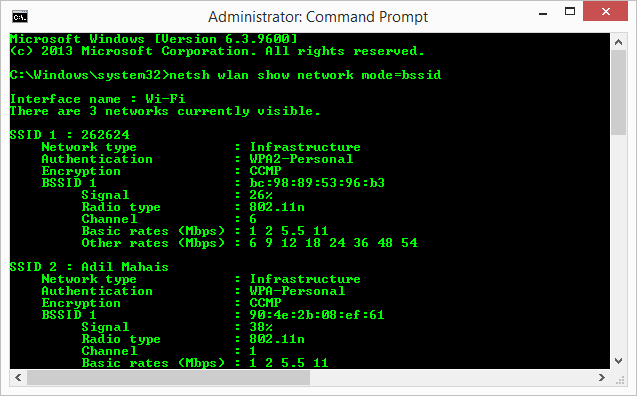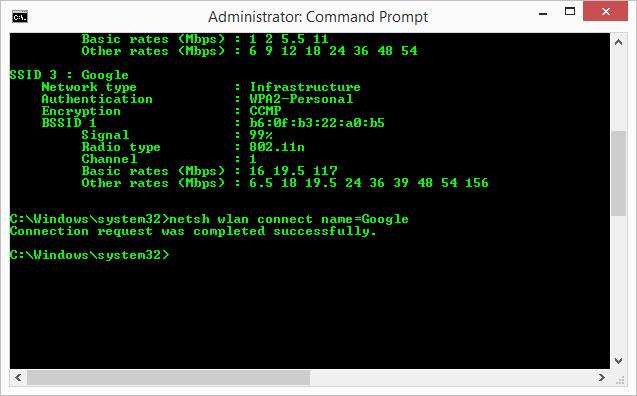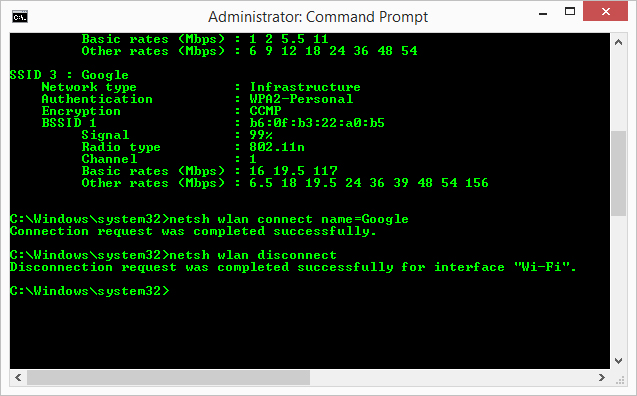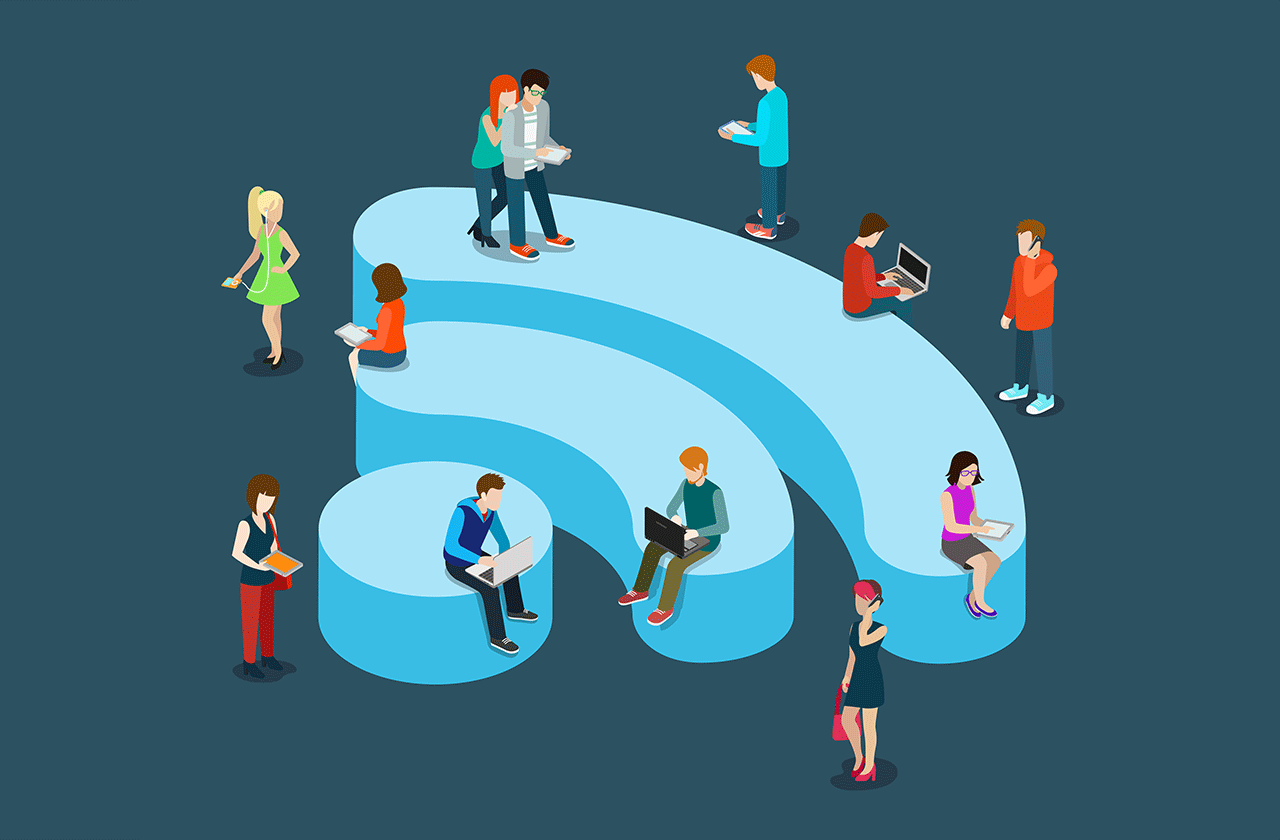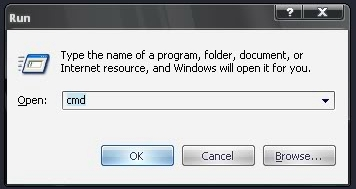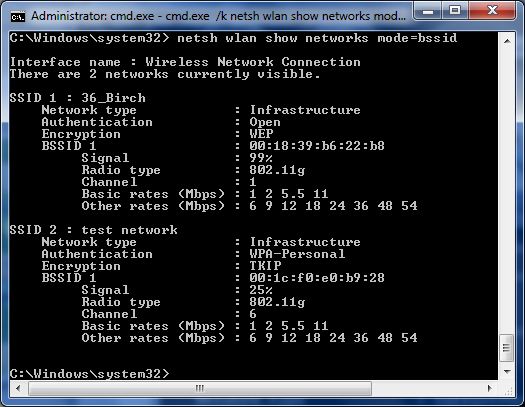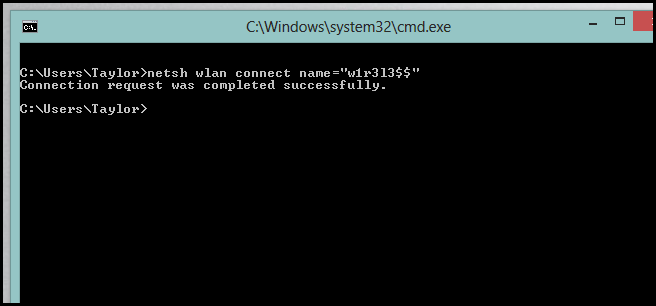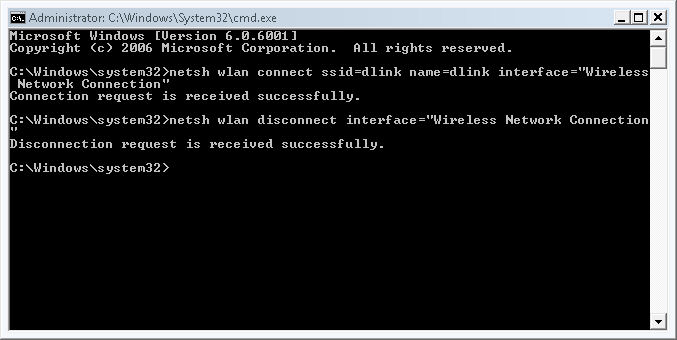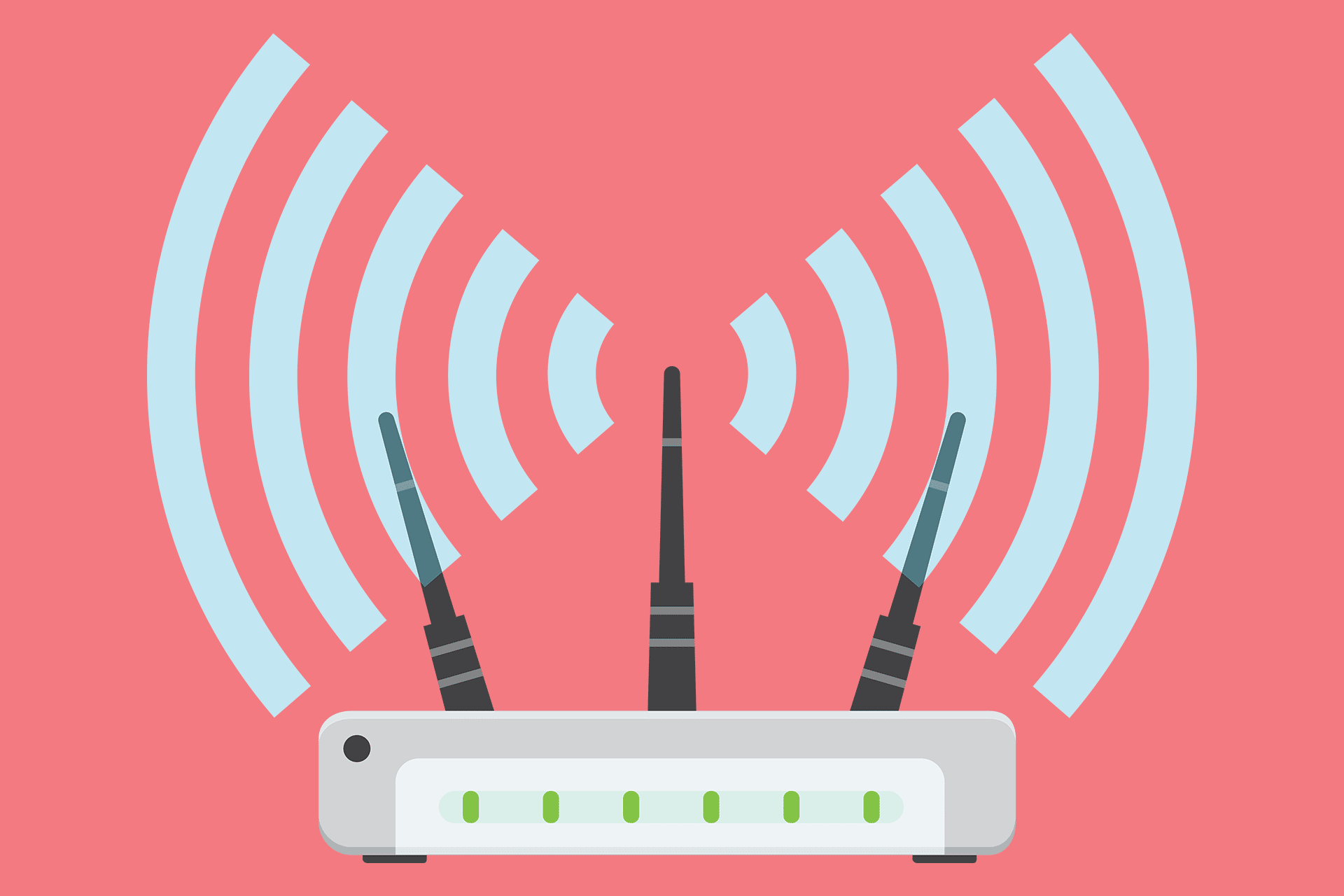In today’s world, Wi-Fi or internet connectivity has become an essential part of our lives. It is almost impossible to survive without it. But, what if you are in a place where Wi-Fi is not accessible? In such cases, you might be tempted to crack Wi-Fi passwords, but that’s not the right way to go about it. Windows operating systems are not designed for hacking purposes, unlike Linux, which is open source and provides a wide variety of tools for hackers and penetration testers.

So, if you want to crack Wi-Fi passwords, which operating system should you use? Both Linux and Windows can be used, but Linux is preferred due to its flexibility and range of tools. However, many people find Linux difficult to use, and they give up quickly. If you are one of them, don’t worry! There are windows applications such as Dumpper and JumpStart that can help you crack WPA/WPA2 WPS enabled networks. These applications can crack WPS pins, allowing you to connect to any WPS enabled network easily. This is one of the easiest and best ways to crack Wi-Fi WPA/WPA2 WPS enabled routers. Additionally, if you want to try hacking through your Android mobile, there is a simple method that can help you crack Wi-Fi WPA WPS enabled networks in just 2 minutes.. Refer to Hacking Wifi using your android mobiles
easily in 2 mins
THIS IS MERELY CREATED FOR EDUCATIONAL & ETHICAL PURPOSE, AUTHOR IS NOT RESPONSIBLE FOR ANY ILLEGAL ACTIVITIES DONE BY THE VISITORS
THIS IS MERELY CREATED FOR EDUCATIONAL & ETHICAL PURPOSE, AUTHOR IS NOT RESPONSIBLE FOR ANY ILLEGAL ACTIVITIES DONE BY THE VISITORS
What is WPA/WPA2:
Wi-Fi Protected
Access (WPA) and Wi-Fi Protected Access II (WPA2) are
two security protocols and security certification programs developed by
the Wi-Fi Alliance to secure wireless computer networks. The Alliance
defined these in response to serious weaknesses researchers had found in the
previous system, WEP (Wired Equivalent Privacy).
A flaw in a feature added to Wi-Fi,
called Wi-Fi Protected Setup, allows WPA and WPA2 security to be bypassed
and effectively broken in many situations. WPA and WPA2 security implemented without using the Wi-Fi
Protected Setup feature are unaffected by the security vulnerability.
WPA2 has
replaced WPA. WPA2, which requires testing and certification by the Wi-Fi
Alliance, implements the mandatory elements of IEEE 802.11i. In particular, it
includes mandatory support for CCMP, an AES-based encryption mode
with strong security. Certification began in September, 2004; from March
13, 2006, WPA2 certification is mandatory for all new devices to bear the Wi-Fi
trademark.
What Is WPS :
Wi-Fi Protected
Setup (WPS; originally Wi-Fi Simple Config) is a
network security standard that attempts to allow users to easily secure a wireless home network but could fall
to brute-force attacks if one or more of the network’s access points do not guard against
the attack.
Limitations For Using This Hack:
1. This Hack works on Wpa/Wpa2 – Wps
Unlocked Networks only
2. Does not work on all Routers & all
encryption’s, so cannot hack all the wifi networks Available near you. At least
this method can’t.
3. Not all Networks or routers can be
hacked using this method.
4. While hacking some networks it says
«Wireless Configuration Failed » that means jumpstart (the software
that we are going to use to hack wifi password) cannot hack that network.
There are many people wondering about
hacking wifi networks. So, here is a simple tutorial on How to hack wifi Wpa
and Wpa2 security through Windows using dumpper and Jumpstart
Requirements:
1)
Laptop
or USB wifi Adapter
2)
Windows Operating System
7)
Wpa/Wpa2 – WPS Networks Available with at least 8% signal
Links to Download the Required Software’s
Install all the applications in the order given above to avoid any unnecessary
errors. Download and Install all the above
given Applications one by one, even If a single software installation is missed
(Except Dumpper), lot of errors might occur which might disable the
functionality of other software that might result in failure of hack. Be careful
while downloading and installing these software’s.
Tutorial on Hacking Wifi WPA/WAP2 — WPS Networks In Windows Using JumpStart And Dumpper
Tutorial To Hack Wifi WPA/WPA 2 — WPS Networks
1) After
Downloading and Installing all the applications — Open Dumpper (No need of
Installing Dumper, Just run Dumpper when ever you want to try out this hack)
2) Select your Network
Adapter and click ”Scan”. All the
available networks around will be shown below
3) You can see all the available Networks, Move to «WPS» tab and click «Scan»
4) Select «All Networks«
5) click on ”Scan”
6) Select your «Network» that you want to hack
7) Click on «JumpStart» after selecting the network that you want to hack

9) Jumpstart tries to «Associate with the network» and runs few command on the target router trying to get details from it.
10) In just few mins, you can see that you are already connected to the network that you are trying to hack.
11) Click on «Profiles» to see the passwords of all the networks that you connected to already at least once.
12) Click on Any Profile or network name (SSID) to view the details of the networks along with the password and the encryption which the network uses.
13) You can check the passwords of the connected networked using different ways, here is one without using any tools or applications or without running any commands.
14) Click on «Open Network and Sharing Center»
15) Click on your «Router Name» (SSID)
16) In the «General» tab click on «Wireless Properties«
17) Move to «Security» tab.
18) In Security Tab, check the «Show Character» button, then you can see «Network Security Key» which is the password of the router that you are connected to.
Note: If you are logged into the system as a Limited user; you might be prompted to enter your system password.
If you are Stuck anywhere
in the process of hacking wifi, feel free to comment below, i will try to help
you solve your problem. Before that please check Frequently asked questions.
you might find the answer you are looking for.
Frequently Asked Questions:
1) Does This method work??
Yes, it works, but not on all
kinds of networks and routers. As i mentioned in the above article using
jumpstart, you can hack only wifi routers secured with wpa/wpa2 — wps enabled
2) Jumpstart shows Wireless configuration
failed! what could be the reason for it not to be successful?
Same answer as
above, because it is not programmed to hack routers that are already patched of
this vulnerability. To put it into simple words, router is much stronger than
the attack
3) Hacking with JumpStart Failed, how should i hack this
particular network now??
Not all Hacks
on first try, you need to do a lot of digging before you are trying to hack
something, Same goes for wifi networks as well. Hacking is not easy at all.
There are many other methods to hack wifi, but there are not many methods that
work on all kinds of networks or devices. As this is the very basic way of
hacking, we need to go into a little more advanced techniques of wifi hacking
like Evil twin Attack. Refer This Article
4) Networks Found in Wifi Tab but nothing in WPS Tab, what
should i do not ?
Ans: This is neither your fault or Dumpper’s or the system’s fault. This
happened because there are no WPS enabled networks near you. Dumpper and
Jumpstart cannot hack the networks with wps disabled. so you need to go for
another method of wifi hacking, which means you need to work a little on Kali
Linux to hack the network, even though its not as easy as Dumpper. Click here To read what to do if Dumpper
doesnt work.
In case Jumpstart Failed to hack the router try the following (Hacking With Linux)
If you are not able to understand which
method to select, here is complete tutorial on Wifi Hacking, which explains the process of
choosing the method to hack any kind of router. which can be easily understood
by beginners. Follow this article, once you scroll down a little you can find
all the methods, usage and the method selection for hacking any kind of
router.
Refer To:
How To Hack WiFi Password Without Software Using Cmd. This trick works in Windows 7, 8, 10, and 11. Wifi password hack windows. how to hack wifi password on pc. Through this trick, you can easily hack your neighbour’s wifi password. How to hack a wifi password on a laptop without any software.
Hello Friends, we’re going to share some tricks in this post that can assist you to hack the cmd wifi password. These tricks can be experienced with your neighbours or friends. How to hack wifi password using cmd 100% working. It’s not necessarily because of upgraded hardware this trick will work with every wifi. But with wifi having ancient modems or routers you can still attempt this crack.
- WEP: Wired Equivalent Privacy (WEP) is one of the most commonly used wireless security keys. It was introduced in 1999 and is also the oldest and most common key. WEP utilizes encryption of 128 bit and 256-bit. You can readily access 128-bit encryption and Hack WiFi password using CMD with the assistance of this tutorial.
- WAP and WAP2: Wi-Fi Protected Access is another Wi-Fi encryption variant that was first used in 2003. Using the model of 256-bit encryption, it is hard to hack. WAP2 is a WAP update and was launched in 2006. It has since substituted WAP and is now mostly used in offices and universities around the world.
Also Read: How To Earn Money With Whatsapp Viral Wishing Scripts
Below are a few steps to use cmd to hack wifi passwords. How to hack wifi password using cmd without connect to Wifi? Follow them closely and you may receive passwords from one of your neighbours.
How to Hack Wifi password using cmd?
1. Open cmd by clicking on the start button or entering “windows+r”, then type “cmd” and press “Enter”.
2. In the cmd window, type “netsh wlan show network mode=bssid“
3. This command will display all the WiFi networks accessible in your area.
4. This is the final step. Just type: “netsh wlan connect name=(wifi name)” e.g “netsh wlan connect name=Google Gangs” and connect to that WiFi network.
5. Type “netsh wlan disconnect” to disconnect it
6. Done. Thanks for Reading This 🙂
How to hack wifi on laptop?
- Open cmd by clicking on the start button or entering “windows+r”, then type “cmd” and press “Enter”.
- In the cmd window, type “netsh wlan show network mode=bssid”
- This command will display all the WiFi networks accessible in your area.
- This is the final step. Just type: “netsh wlan connect name=(wifi name)” e.g “netsh wlan connect name=Google” and connect to that WiFi network.
- Type “netsh wlan disconnect” to disconnect it
- Done. Thanks for Reading This 🙂
Neighbor Wifi Password Finder
- Open cmd by clicking on the start button or entering “windows+r”, then type “cmd” and press “Enter”.
- In the cmd window, type “netsh wlan show network mode=bssid”
- This command will display all the WiFi networks accessible in your area.
- This is the final step. Just type: “netsh wlan connect name=(wifi name)” e.g “netsh wlan connect name=Punjab Ads” and connect to that WiFi network.
- Type “netsh wlan disconnect” to disconnect it
- Done. Thanks for Reading This 🙂
Hacking wifi using cmd
- Open cmd by clicking on the start button or entering “windows+r”, then type “cmd” and press “Enter”.
- In the cmd window, type “netsh wlan show network mode=bssid”
- This command will display all the WiFi networks accessible in your area.
- This is the final step. Just type: “netsh wlan connect name=(wifi name)” e.g “netsh wlan connect name=Hacker Inside” and connect to that WiFi network.
- Type “netsh wlan disconnect” to disconnect it
- Done. Thanks for Reading This 🙂
Also Read: Remove iCloud Lock Using iCloud Unlock Deluxe Software
Frequently Asking Questions (FAQ)
-
How to hack wifi password in windows 7 laptop?
Yes, you can hack a wifi password using this method in Windows 7.
-
How to hack wifi password in windows 8 laptop?
Yes, you can hack a wifi password using this method in Windows 8.
-
How to hack wifi password in windows 10 laptop?
Yes, you can hack a wifi password using this method in Windows 10.
-
How to hack wifi password in windows 11 laptop?
Yes, you can hack a wifi password using this method in Windows 11.
How to Hack Wifi Password using CMD
The internet over the past few years has become an essential part of the average human. There stands no doubt that the internet has vastly reduced the required efforts we need to put on things by providing help on a number of aspects of life. The internet also helps us in connecting each other via mail, media transactions without having to actually visit the other party at their location.
The help internet connectivity provides us today is insurmountable and cannot be matched by anything else. However, some of us are unable to access the internet at times due to personal network issues and end up looking for free Wi-Fi connections available nearby and in the end, find none. All of this boils to an endless disappointment and boredom. However, after a little bit of research, we have come across some amazing Command Prompt tools which help hack Wi-Fi password using Command Prompt on Windows computers. We will discuss these hacks as we go through the article but first let us know what Command Prompt for Windows is and the network security protocols we can hack through it.
What is Command Prompt?
Command Prompt is an application/tool available on every Windows OS based computer. The tool helps the user interact with their operating system by entering Command Prompt commands to fix various system related issues faced by them.
Even though most of the people find Command Prompt rather useless due to its unattractive user interface and most of its command tasks being available as computer shortcuts now, it is still a very useful tool for Windows computers. Not only does Command Prompt help showing detailed information on computer files and software, it also helps people troubleshoot the problems related to them. Today, network related problems are Command Prompt’s main focus. Various commands like FlushDNS, IPConfig, etc are available for troubleshooting network related problems. Surprisingly, Command Prompt also contains a hidden tool which in generating WiFi password using Command Prompt.
Wi-Fi Network Security Protocols
Although hacking Wi-Fi using Command Prompt is available for all the network types, one must keep the network type of their targeted Wi-Fi network in their minds for an easier hacking experience. So let us learn about these Network types.
Wired Equivalency Privacy (WEP)
The creation of Wired Equivalency Privacy or WEP goes back to the 1990s. WEP came up with the idea of creating a safe platform for internet network user by avoiding hackers from snooping onto internet connections. But after a few years, researchers found out that WEP is rather unsafe to use because various methods had then been available to bypass the security strength of the 90s based network security type. However, WEP is still used in a lot of local Wi-Fi networks today but is the easiest of all network types to hack.
Wi-Fi Protected Access (WPA)
In 2003, an interim security program called the Wi-Fi Protected Access or WPA was released by the Wi-Fi Alliance team. WPA basically was an upgrade to the WEP as it added tighter protocols and more network transaction checks to network connections. It also came up with different security modes for personal and enterprise networks. However, despite the upgrades allotted with the WPA, some hackers could still get into the Wi-Fi networks after a while due to WPS, a feature that came along with the release of the WPA system which enabled an easy connection between network devices. Hence, generating Wi-Fi passwords using Command Prompt on WPA systems is not difficult either.
Wi-Fi Protected Access 2 (WPA2)
WPA was only a year old in 2004 and the Wi-Fi Alliance Team already came up with an upgraded Wi-Fi network protocol called the Wi-Fi Protected Access 2 (WPA2). WPA2 is the latest and the highest Wi-Fi security type available in the market right now, however, after applying the command we found out that it is very easy to hack WiFi password using Command Prompt on WPA2 networks as well.
Now that we have learned about the use of Command Prompt and the different types of Wi-Fi security types available today, let us find out how you can use Command Prompt to hack WiFi passwords on your Windows PC.
- Step 1: Open Run on your Windows computer by searching Run on your Windows Start search bar or by pressing the Windows + R keys together.
- Step 2: Type “cmd” on Run and press the Enter key.
- Step 3: Now, once Command Prompt is open, type the command “netsh wlan show network modes=bssid” on it and press Enter. This should now display the Wi-Fi networks available nearby.
- Step 4: Now, choose the Wi-Fi network you want to hack and remember its name properly.
- Step 5: On CMD, type the command: “netsh wlan connect name=<insert Wi-Fi network name here>”. For example: “netsh wlan connect name=dlink” will hack the Wi-Fi network named dlink
- Step 6: Now, you will be connected to the desired Wi-Fi network. To disconnect, type the command “netsh wlan disconnect” on Command Prompt.
Note: This Command Prompt hack does not work on all Wi-Fi networks especially the ones with high-security strength.
Command Prompt Wi-Fi Hack Requirements
Although most of these requirements are installed by default on Windows computers, we have come with a checklist for the users to view and install for an easier Wi-Fi hacking experience.
- An available Wi-Fi network with signal strength higher than 8%.
- A Windows computer with Command Prompt installed.
- NetFrameWork 4.5.
- WinCap
- A dedicated Wi-Fi adapter
Conclusion: How to Hack Wifi Password using CMD
Over the past few years, Command Prompt has not really been the most useful application for Windows PCs. However, some of its commands are still very useful for troubleshooting Windows computer issues. Other than its troubleshooting ability, Command Prompt also allows various hidden tricks like hacking Wi-Fi using Command Prompt which we discussed and much more. However, one must keep in mind that this Command Prompt tool is actually illegal and does not work on all Wi-Fi networks.
We all at some point in time might’ve thought about hacking our neighbor’s WiFi and using their internet sneakily. Like really it’s kinda fun getting free WiFi right? Especially in the range of our comfy private room, nothing would beat that. Or maybe you got to take control of your own WiFi whose password you can’t remember. Either way, do you think you could actually do that if you knew the technical operations? Assuming you know a thing or two about the technicalities of your smartphone and computers. Today’s article is going to be very interesting for you as we’re here to provide some actual methods on how to hack WiFi password which might just do the trick if things are how they should be and you do them right. Anyway, let’s understand the nitty-gritty details about how such operations actually take place. So, continue reading to know how to hack WiFi password using Android phone or PC.
Table of Contents
Wireless Fidelity is an alternative name for Wifi. WiFi is a common technology that may be found on computers, mobile devices, and other places that enable WiFi. In order to connect wirelessly to a network, another computer, or a mobile device, one must use WiFi networking technology. In WiFi, data is sent via a circular radio frequency spectrum. With no wires or connections required, WiFi functions like a local area network. WiFi local area network is known as WLAN. Communication is governed by IEEE 802.11. Physical Data Link Layer (PDLL) is a technology that WiFi uses to function. All contemporary computer gadgets, including digital cameras, smart TVs, mobile phones, and laptops, have WiFi capabilities. A 2.4 GHz bandwidth is the standard for all devices. WiFi comes in a variety of forms or standards, as was already noted. The standards’ names are defined here:
- WiFi-1 (802.11b, released in 1999) (802.11b, launched in 1999) – This version features a 2.4 GHz frequency band connection speed of 2 Mb/s to 11 Mb/s.
- In 1999, WiFi-2 (802.11a) was introduced. The previous version, 802.11a, which offers up to 54 Mb/s connection speed across the 5 GHz band, was launched after a month.
- In 2003, WiFi-3 (802.11g) was introduced. In this edition, the 2.4 GHz speed was increased to 54 to 108 Mb/s.
- Launched in 2004, 802.11i. This is comparable to 802.11g, except this version just adds a security feature.
- In 2004, 802.11e was released. Only Voice over Wireless LAN and multimedia streaming are supported. Otherwise, it is the same as 802.11g.
- 2009 saw the release of WiFi-4 (802.11n). This model supports both 2.4 GHz and 5 GHz wireless bands and offers speeds of up to 72 to 600 Mb/s.
- 2014 saw the release of WiFi 5 (802.11ac). It provides a 5 GHz band speed of 1733 Mb/s.
An electromagnetic wave-based wireless communication technology called WiFi transmits networks. Radiofrequency is used in WiFi since there are different types of electromagnetic waves dependent on their frequency. The following elements make up how wifi works:
- Host network: The router’s primary host network, also known as the base station network or Ethernet (802.3) connection, is where it obtains its network connection.
- Access point or router: Network bridges join wired and wireless networks. They are often referred to as access points or routers. Accepting a wired Ethernet connection, the wired connection is transformed into a wireless connection, which is then broadcast via radio waves.
- Accessing Tool: Information may be accessed in a variety of ways. We connect to WiFi and browse the web via WiFi from our phones, computer, and other devices.
WiFi, often known as wireless LAN, is referred to as:
- Service set identifier (SSID) which is basically a string of 32 characters is used to identify and separate WiFi networks from one another. Every device attempts to communicate with the same SSID (Service Set Identifier). The name of the wireless network is abbreviated as SSID, which stands for Service Set Identifier.
- WiFi Protected Access-Pre-Shared Key (WPA-PSK) is a program developed by the WiFi Alliance Authority to secure wireless networks. There are three types of WPA: WPA, WPA2, and WPA3. This is a WiFi signal encryption technique to block unauthorized users.
- WiFi uses ad hoc networks to transport information. It’s a wireless mesh network, which is a point-to-point system without an interface.
WPA authenticates users using a 256-bit pre-shared key or passphrase. Short passwords are susceptible to dictionary attacks and other password-cracking techniques. To breach WPA keys, utilize the following WiFi hacker internet resources:
- CowPatty: Using a brute force approach, this WiFi password cracking program can break pre-shared keys (PSK).
- Cain and Abel: You may decode capture files from other sniffer applications like Wireshark with this WiFi hacker for PC utility. WEP or WPA-PSK encoded frames might be present in the capture files.
So now that we know about all the important stuff about WiFi. Let’s proceed to the methods of hacking them.
Method 1: Through Windows Command Prompt
One of the basic ways how to hack WiFi passwords if you were already connected to them once, is possible through your very own laptop or desktop. To do so, follow the steps below:
1. Press the Start menu on your PC keyboard and type Command Prompt in the search bar. Click on Run as administrator.
2. In the Command Prompt window, type the given command and press Enter key.
netsh wlan show profile
3. This will lay out all the saved Wifi connections under the User profile heading that your PC had connected to till date, locate the name of the Wifi you want password for and paste the following command and hit Enter key.
netsh wlan show profile name="XXXXXXXX" key=clear
Note: Insert the Xs with the name of your Wifi, FD-63 in my case is considered as an example.
4. All the details about the wireless connection including its password will be displayed under the Security settings and the password will be beside the Key content section.
5. This way the password can be gathered from a previously connected Wifi.
Also Read: 18 Best Tools for Hacking
Method 2: Through Cain and Abel Application (On PC)
By using the Cain and Abel application on your PC whose download link is mentioned above you can hack the passwords. To understand how to hack Wifi password through this method, follow the steps below:
1. Open the downloaded application.
2. Click on the Decoders tab on the top left of the tab list.
3. Now, click on the Wireless Passwords options from the left panel and click on the blue + icon from the options above the tab list.
4. After this, all the wireless networks your PC has connected with previously will show up in the front panel where the name of your Wifi will be present somewhere under the SSID column and its password will be just beside it under the Password column.
5. Locate your required Wifi and gather its password.
Method 3: Hack Passwords of WPA2 WPS WiFi Routers (On Android)
This is another Wifi hacking operation that can be possible through Bcmon and Reaver Android apps. But you must have a rooted phone. So if not, do so to follow this method. Also, be sure that your phones possess the Broadcom bcm4329 or bcm4330 chipsets that are present in Samsung Galaxy S1/S2, HTC Desire HD, Nexus 7, Nexus 1, etc. Let’s proceed to the steps as follows to hack WiFi password using Android phone.
1. Open the Bcmon app on your phone and tap on the monitor mode option.
2. Keep the app running in the background and again go to your phone’s menu and launch the Reaver app.
3. Here a popup will come up asking to confirm that you aren’t using the app for any illegal activity, tap on the Confirm option and proceed.
4. Now tap on the APN which is the network you want to hack.
Note: If you don’t see the desired networks, switch back to the Bcmon app and check whether the monitor mode you tapped on in the first step is still active, if not, tap on it again to activate it.
5. Tap on Settings in the Reaver app and select the box beside the Automatic Advanced setting option.
6. Now tap on the start attack option on the main screen of the app to hack the Wifi.
7. The WiFi will probably get hacked in 2-10 hours.
Also Read: How To Quickly Hack Xfinity WiFi Hotspots?
Method 4: Through WPSApp (On Android)
The WPSApp is another Wifi hacking app that helps in hacking any password nearby by providing an 8-digit PIN to the networks. It usually provides sure shot crack for [WPA-PSK]+[WPS] encrypted Wifis (shown by green tick mark beside them) and various trial and error PINs for [WPA2-PSK]+[WPS] type of security (shown by white question marks beside them) while no hack for [WPA2-PSK] advanced security Wifis (red cross beside them). To understand how to hack Wifi password using Android phone through this app, follow the steps below:
1. Open the app and search for the Wifi networks in your phone’s range by pressing on the two arrows on the top right of the phone screen.
Note: In this step, the app will pop-up asking for your phone’s Wifi access and location access. Do grant the permission according to your preferences from the options that can be changed in the future by going to the phone’s Settings for the app.
2. After the listing of the Wifi connections appears, tap on your desired Wifi network you want to hack which should be marked by a tick or a question mark icon beside it.
3. Now tap on the CONNECT WITH KEY option for the Wifi connection and wait for some seconds.
4. The app will display the network’s password automatically in some time.
Method 5: Through AndroDumper App (On Android)
You can also hack Wifi passwords through the AndroDumpper app which had been one of the famous apps for this operation. To do so, download the app and follow the steps below:
1. Turn on your phone’s Wifi and launch the AndroidDumpper app.
2. Tap on the two arrows on the top right of the app to refresh the search for nearby Wifi devices.
3. Find your desired Wifi and tap on the TRY CONNECT option to start hacking it.
4. The app will hack the network faster and pretty successfully if the password is less complex.
Method 6: Through WIFI WPS WPA TESTER App (On Android)
A good and effective hacking can be possible through the Wi-Fi WPS WPA TESTER app that can hack routers with outdated security and probably a WPS router. The app comes with a free and premium version separately. To get effective results, you should go with the premium version which is probably very cheap. To understand how to hack Wifi password using Android phone with this app, download it through the link above and follow the steps below:
1. Open the Wi-Fi WPS WPA TESTER app and turn on your phone’s Wifi.
2. Tap on the Scan option and search for your desired Wifi from the list.
3. Tap on your desired Wifi and then tap on the Password option on the bottom right to hack.
4. The app will detect and provide the security status of the connection, if the security type is vulnerable, the password will show up.
Also Read: How to Hack Any Game on Android
Method 7: Through WiFi WPS Connect App
To hack all the WPS-secured WiFis, this app WiFi WPS Connect is one app of its kind. The app can bypass WPS security without any password and mostly works good on rooted phones. To hack through this app, download it from the link provided above and follow the steps below:
1. Turn on the WiFi and open the WiFi WPS Connect app.
2. Tap on the two arrows on the top right of the app to refresh the search for nearby connections.
3. After successfully loading all the nearby devices and their basic details below them, tap on the desired WiFi you want to hack.
4. A pop-up will appear about the Wifi security and CONNECT WITH PIN, CONNECT WITH KEY and other options below it.
5. Try one by one by clicking on both options and the WiFi password will appear in some minutes.
Recommended:
- How to Configure Surround PhysX Configuration
- How to Check If You Have a Warrant
- How to Hack Instagram
- Fix My Wifi Extender Keeps Disconnecting
Above were some of the methods about how to hack WiFi password through various apps and programs. Remember, we don’t promote the misuse of any of these methods and the above should be done under expert surveillance or for study purposes. Any other complexities are solely your responsibility. Hope this article on how to hack WiFi password using Android phone or PC helped you in some way. Do share your feedback in the comment section below, and also do share your experiences and which app and method worked for you. Keep reading and we’ll see you in another article with another topic.
Hack WIFI Password – If you looking for how to hack WiFi passwords then this is the place to find out about WiFi password crackers or WIFI Hacking and here you will learn to hack WiFi passwords with CMD.
Do you know how WIFI hackers can easily access the password of any WiFi without Kali Linux or other operating systems and without any WiFi hacking attacks?
When you also see the WiFi network range around you on your mobile or computer, then you must be wondering how you can find out the password of this WiFi from the Windows Operating System.
In this blog post I will show you how to find the password of WiFi, which is not a hack, it is just a trick in Windows Operating System.
If you are an Internet User and want to Access a WiFi network for free, then now I will tell you How you can Hack a WiFi password from the Windows operating system, you do not have to be technical, the methods I will tell you about this In this way even a small child can crack the password of any wifi.
In this article, I have told Two methods by which You can easily Crack the Password of any Wifi so that you only have a laptop or desktop computer in which the password of that wifi is already connected.
This computer can also be your friend or Neighbor, then from that computer, you can get the Wi-Fi password by using that computer in just 30 Seconds.
- How to Track any Mobile Location using Kali Linux
- How to Crack Password Protected RAR file in Kali Linux
How to Hack Wi-Fi Password using CMD
Now I will show you How you can easily find the Wifi Password with the help of Command Prompt, this is a straightforward trick, in this, you only have to type a one-line command and you will get the Password of that Wifi. So Follow the steps to Hack the Wi-Fi password.
- First, press the Windows + R key on the Keyboard and hit Enter.
- Then type CMD in the run command box and hit Enter.
- Then a “black color window” will open in front of you.
- Then type a command:
netsh wlan show profile name=” WIFI NAME ” key=clear
- ” WIFI NAME “is replaced with the wifi name that is connected to your computer.
- In my case, My Wi-Fi name is AndroidAP
- So I will type the command and hit Enter
netsh wlan show profile name=” AndroidAP ” key=clear
- I think you understand
- Then scroll down and find “Key Content“
- Now You will see my Your Password Password in front of the key content.
This was a very easy way to find the password of any wifi Password, In which you just have to enter a command and your wifi password will come in front of you, If you face any problem here then you can tell me by commenting, otherwise you can use another method as mentioned by me. That method will work 100%.
- Find Photoshop Serial Number on Computer
- Find Office Product Key in Registry
How to Hack Wi-Fi Password Using Control Panel
If you want to Hack your Wi-Fi password, then it may happen that the Command Prompt method may not work on your laptop or computer or show an error, because of some directory or connectivity issue.
But this method is 100% working method. In this you will not have to type any command of any method nor type the name of any wifi; you only have to go to a location and by going there you will easily get the Connected Wifi Password in your computer.
- First, press the Windows button and type Control Panel.
- Then open the Control Panel
- Now click on the Network and Internet option
- Then click on Network and Sharing Centre
- Then you will see your connections with the Internet
- Now click on the connected Wi-Fi Name
- Then you will see a new Window
- Then click on the Wireless Properties option
- Then go to security
- Now you will get an Option Network security key (this is wifi password)
- Then click on Show Characters
- Now you can see the Wi-Fi Password
In this way you can easily find any Wi-Fi password, This is one of the easiest tricks to Hack Wi-Fi passwords, in this you do neither have to type any command or any Wi-Fi name, just go to one location, and there you also get the password.
Note: Both of these methods only work if your laptop or desktop computer is connected to a wireless WiFi.
- Computer Hardware Diagnostic Software Free
- How to Use Brute Force Attack
- Spear Phishing vs Phishing
- How to Hack Google Dino Game
If you have liked this article (Hack Wi-Fi Password), then you can share it with friends and family so that they do not ever get such a problem.
If you have any problem with any part of this article, or you want any more information related to the computer, then tell me in the comment box, and I will surely reply to you.
Thank You !!
.png)