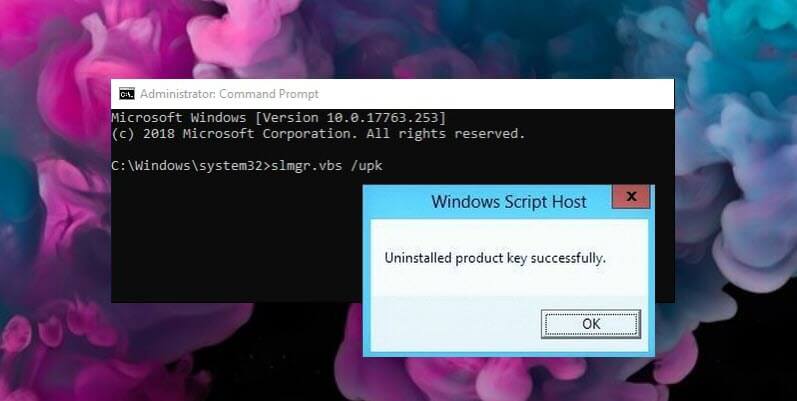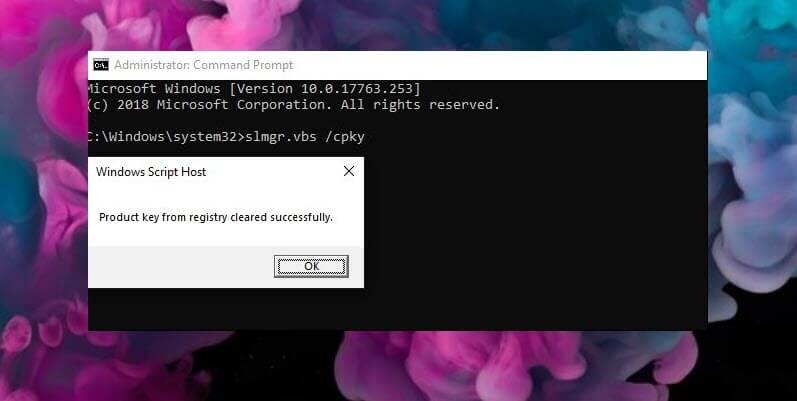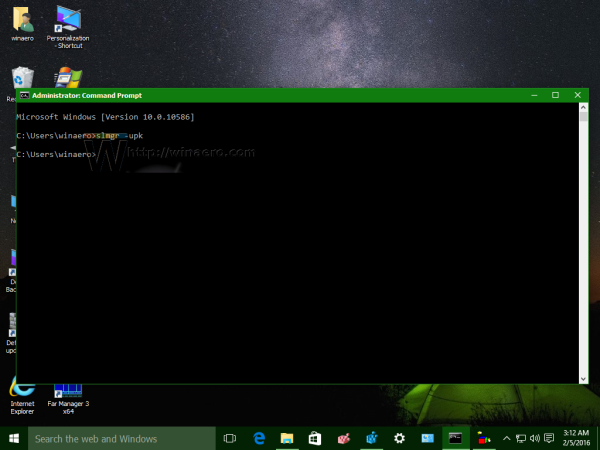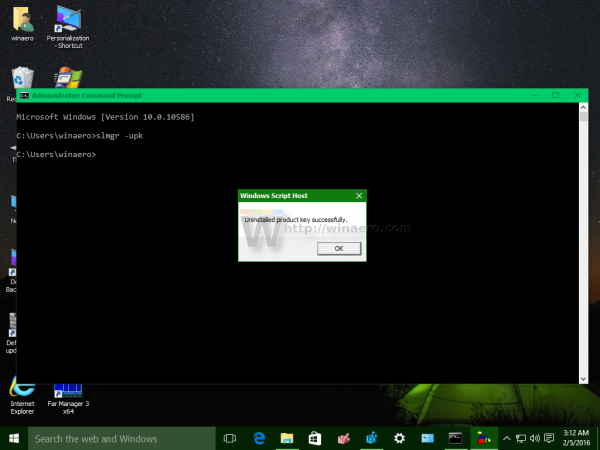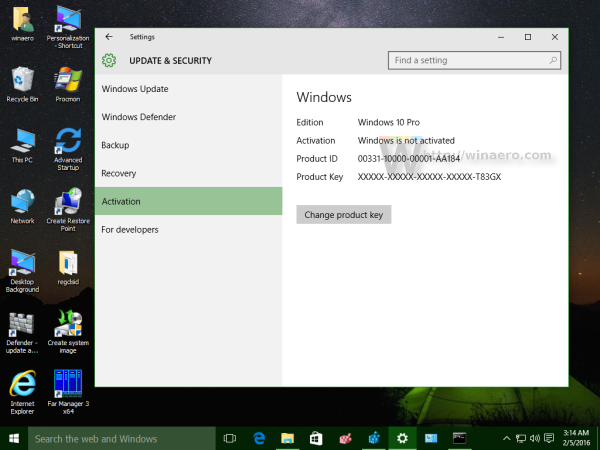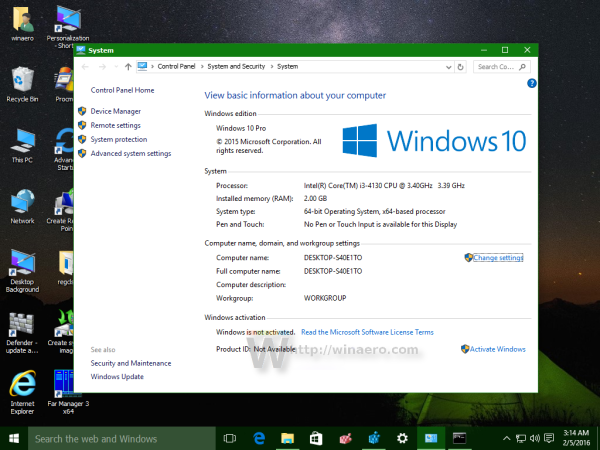-
Home
-
News
- How to Deactivate Windows 10/11 by Uninstalling Product Key
By Alisa |
Last Updated
This post teaches you how to deactivate Windows 10/11 by removing product key or license. You can use that product key to activate another computer later if you want. For more computer tips and tricks, you can visit MiniTool Software official website.
You can use a product key or digital license to activate Windows 10/11 to get the full version of the Windows 10/11 OS. You can only install the product key or license on one computer. If you want to use that license on another computer, then you need to deactivate the old computer. This post mainly teaches you how to deactivate Windows 10/11 by uninstalling the Windows product key or license.
How to Deactivate Windows 10/11
You can deactivate Windows 11/10 by removing the product key with Command Prompt. Check how to uninstall Windows product key with CMD below.
- You can click Start, type cmd, right-click Command Prompt and select Run as administrator.
- Type the command wmic path SoftwareLicensingService get OA3xOriginalProductKey and press Enter to find your product key. You can take down the product key if you want to use it to activate another computer.
- Next, you can type the command: slmgr.vbs /upk. Press Enter to execute the command to uninstall the Windows 10/11 product key. You will see a message saying “Uninstalled product key successfully”.
- Then you type the command slmgr /cpky command and press Enter. It will eliminate the Windows 10/11 product key from the Windows registry.
Note: If the Windows 11/10/8/7 OS comes preinstalled with the OEM computer, then the license is non-transferable. However, if you buy a retail license for Windows from Microsoft Store, you can transfer the license to another computer. You can follow the guide above to uninstall the product key and use the key on another computer.
How to Find Your Windows 10/11 Product Key
- Press Windows + R, type cmd, and press Ctrl + Shift + Enter to run Command Prompt as administrator.
- Next, type the command: wmic path SoftwareLicensingService get OA3xOriginalProductKey, and press Enter. Your Windows product key will display on the screen. You can copy the Windows product key to another place for future usage.
What Happens If You Deactivate Windows
After you deactivate Windows 11/10, your computer can continue to work without activation. You can also receive regular Windows updates. However, you can’t customize some of your system settings like lock screen, background, wallpaper settings, and some other important system settings. Some other apps and features on your computer may also stop working.
You will also see a message at the right-bottom of your desktop screen saying “Activate Windows. Go to Settings to activate Windows”. Still, you will also see this message in Settings.
How to Activate Windows 10/11 – 3 Ways
Way 1. Activate Windows 10/11 from Settings
- Press Windows + I to open Windows Settings.
- For Windows 11, Click System -> Activation. You will see a message saying “Windows isn’t activated”. You can click the Change button next to Change product key. For Windows 10, you can click Update & Security -> Activation -> Update product key -> Change product key.
- Then you can enter the product key to activate Windows 11/10.
Way 2. Activate Windows 10/11 with CMD
- Press Windows + R, type cmd, press Ctrl + Shift + Enter to open elevated Command Prompt.
- Next, type the command slmgr /ipk <Windows activation key>, and press Enter to activate Windows 10/11 computer. After the activation, you will see a message saying “Installed product key xxx successfully”.
Way 3. Activate Windows with Activation Troubleshooter
- Sign in with the same Microsoft account on the new PC.
- Click Start -> Settings -> Update & Security -> Activation, and run the activation troubleshooter.
- Select “I recently changed hardware on this device” to activate Windows 10/11 with the activation troubleshooter.
For more information to activate Windows, you can check the official guide from Microsoft: Activate Windows.
Bottom Line
This post teaches you how to deactivate Windows 10/11 by uninstalling the product key. You can use the product key to activate a new computer. For how to activate Windows 10/11, this post also provides some ways for your reference. If you have other computer problems, you may find an answer from MiniTool News Center.
About The Author
Position: Columnist
Alisa is a professional English editor with 4-year experience. She loves writing and focuses on sharing detailed solutions and thoughts for computer problems, data recovery & backup, digital gadgets, tech news, etc. Through her articles, users can always easily get related problems solved and find what they want. In spare time, she likes basketball, badminton, tennis, cycling, running, and singing. She is very funny and energetic in life, and always brings friends lots of laughs.
Вам может быть интересно: Как просмотреть ваш ключ продукта Windows 10.
Активация представляет собой механизм защиты который реализуется в Windows 10 и более ранних версий для борьбы с пиратством. Впервые активация появился в Windows XP и с тех пор существует с различными изменениями и улучшениями в Windows Vista, Windows 7, Windows 8 и Windows, 10. Лицензии на Windows стоят не дешево. Деньги потраченные на приобретение нового официального ключа от Microsoft можно сравнить с покупкой твердотельного накопителя (SSD). А покупка дешёвых ключей на сомнительных сайтах – не очень хорошая идея.
Хорошая часть заключается в том, что вы можете деактивировать Windows 10 на устройстве, которое вы больше не будете использовать, и перенести лицензию на новый компьютер.
Как перенести лицензионную Windows 10 на новый компьютер
Активация подтверждает, что ваша копия Windows, не используется на большем количестве устройств, чем позволяет лицензия. Если вы решили продать или подарить свой компьютер, но хотите сохранить установленную Windows 10 сохранив активацию, это хорошая идея, чтобы отвязать лицензию от старого компьютера. Данное руководство, также будет полезно, если вы хотите использовать ключ продукта на другом ПК.
Чтобы отключить активацию Windows 10 способом удаления ключа продукта , необходимо выполнить следующие действия:
- Открыть командную строку от имени Администратора.
- Выполните следующую команду:
slmgr.vbs /upk
- Дождитесь пока команда выполнит свою работу. Вы увидите следующее сообщение: «Ключ Windows 10 удален.»
- Перегрузите компьютер.
Для проверки перейдите на страницу «Параметры» → «Обновление и Безопасность» → «Активация» — посмотрев текущее состояние активации.
После деактивации Windows 10, вы можете быть заинтересованы в очистке ключа продукта из реестра, это не обязательный пункт, используйте его как меру предосторожности.
Выполните в командной строке следующее:
slmgr.vbs /cpky
Если вы все сделали правильно ваш старый ПК будет деактивирован. Всё будет так же, как после установки Windows без ключа. Операционная система будет работать, с некоторыми ограничениями – например, персонализация рабочего стола. Windows 10 EULA запрещает использование ОС без активации. Для активации Windows нужно ввести новый ключ, или купить его в Windows Store.
Как активировать Windows 10 на новом ПК
Имейте в виду, что если вы попытаетесь ввести ключ, который не был деактивирован на другом устройстве, вы не сможете активировать свою копию Windows и получите сообщения о необходимости обновить лицензию.
Для активации нового ПК при помощи slmgr откройте командную строку от имени администратора и выполните следующую команду:
slmgr.vbs /ipk #####-#####-#####-#####-#####
Где #### -новый ключ продукта.
Примечание: Это работает, только если ключ продукта подходит к используемой вами версии ОС. Если у вас ключ от Windows 10 Pro, а установлена будет Windows 10 Home, система обновится до Pro автоматически.
Can you Deactivate your Windows 10?
Windows 10 does not have a deactivation option. Instead, you have two choices: Uninstall the product key – this is the closest to deactivating the Windows License.
What Happens when you Deactivate Windows 10?
Windows 10 will continue to work even without activation. You will also receive regular updates. However, you will not be able to customize your system since the lock screen, background, wallpaper settings, and other important settings will be grayed ou until you activate Windows 10t.
How do I Disable Windows Activation?
Click start menu and search for Control Panel then click on the app.
Click on Ease of Access Centre.
On the next screen click on Make the computer easier to see.
Scroll down to the bottom of this screen and tick the box Remove background images where available
Click OK.
Restart your machine.
How to Transfer your Windows 10 License to a New Computer
Press Windows key + X then click Command Prompt Admin. At the command prompt, enter the following command: slmgr. vbs /upk. This command uninstalls the product key, which frees the license for use elsewhere.
How do I Deactivate my Windows Product Key?
Open a command prompt as an Administrator.
Enter slmgr /upk and wait for this to complete. This will uninstall the current product key from Windows and put it into an unlicensed state.
Enter slmgr /cpky and wait for this to complete.
Enter slmgr /rearm and wait for this to complete.
How do I Unassign a Windows 10 Product Key?
Heres How:
1 Open an elevated command prompt. 2 Copy and paste the slmgr /upk command into the elevated command prompt, and press Enter to uninstall the product key. 3. Click/tap on OK when the product key has successfully been uninstalled.
How do I Disable Windows Key?
Click the plus button, then click the “Key” dropdown menu. Scroll down to “Win” and select that option. Now click the “Mapped To” dropdown menu and choose Disable. Click OK to confirm.
How do I Unbind a Key in Windows 10?
In the search box , type Device Manager, and press Enter.
Find the device that you need to uninstall from the list.
Rightclick and click Uninstall.
A device removal confirmation will appear, click Ok.
After uninstalling the device, reboot your computer.
Check if the issue persists.
Can I Use my Windows 10 Key Again?
If you purchased a Retail license of Windows 10, you are entitled to transfer the product key to another computer. In this case, the product key is not transferable, and you are not allowed to use it to activate another device.
How do I Unactivate Windows?
Press the Windows key, then go to Settings > Update and Security > Activation. If Windows is not activated, search and press Troubleshoot. Select Activate Windows in the new window and then Activate.
Windows 10 — How To Deactivate Windows By Removing …
Activation is a protection mechanism implemented in Windows 10 and earlier versions against piracy. It first appeared in Windows XP and exists with different changes and improvements in Windows Vista, Windows 7, Windows 8 and Windows 10. When activation is successful, usually it indicates that your copy of Windows is genuine. There may be times when you need to deactivate your copy of Windows 10 in order to transfer your license to another PC. Here is how you can deactivate your copy of Windows 10.

In this article, we will see how to deactivate Windows 10 by uninstalling the product key. Additionally, we will see how to install another product key instead.
To deactivate Windows 10 by uninstalling the product key, you need to do the following:
- Open an elevated command prompt.
- Type or paste the following command:
slmgr /upk
- Wait till the command finishes its work. At the end, you will see the following message:
Windows 10 will become deactivated. You can visit the Settings app and check out the «Activation» page and check the activation state. It will look like this:
After you deactivate Windows 10, you might be interested in clearing the product key from the Registry so it cannot be viewed with special apps and scripts.
Please keep in mind that if you reach the online activation limit, e.g. by activating many PCs with the same key, you may have to activate your copy of Windows by phone since the online activation will fail.
To install a new product key, you need to type the following command in the elevated command prompt:
slmgr -ipk your-new-product-key
We have a nice article which covers this process in detail: How to change Windows 10 product key.
Support us
Winaero greatly relies on your support. You can help the site keep bringing you interesting and useful content and software by using these options:
If you like this article, please share it using the buttons below. It won’t take a lot from you, but it will help us grow. Thanks for your support!
If you have forgotten your Windows 10 product key, the solution is simple. Follow the steps below to deactivate your Windows 10 operating system. Then, you can reinstall Windows 10 with the product key. You will need to reactivate your hardware to use the newly installed operating system. After the activation, your hardware will no longer be recognized as “Unknown.”
The first step is to backup your data and format the hard drives on your old PC. This will ensure that you can use the windows license on your new PC. If you have purchased the Windows 10 operating system for your PC through a retail channel, you can use the same product key on a new PC. You may also decide to sell your old PC to save money on the cost of purchasing a new computer. However, if you have lost your old PC, it would be wise to transfer the license to the new one.
The process is pretty simple. You can either press the Windows key or the Type Key in the left pane. Select the Turn Key Off option. Once you click this option, Windows will not activate itself anymore. Some apps will stop working. You should back up your registry before you try to reactivate Windows 10 again. You should also note that this process is irreversible. If you do decide to uninstall Windows, you should do this before installing new apps.
When your Windows 10 activation is cancelled, you must perform troubleshooting before reactivating it. Sometimes, you will need to replace hardware or even reactivate Windows using a third-party product key. However, in such a case, you can use a tool like Product Key Finder to recover your key. It is recommended that you use a Microsoft account to activate your product key.
Firstly, you must make sure that your system is set to the Home/Pro version of Windows. If you’re using a newly-sold machine, Windows will switch to Windows S Mode, which locks you out of installing anything but the Win10 Store. This means that you can’t install Chrome, Edge, or any other third-party apps. You can find the option in the About section of your Win10 system.
Then, you should check whether your Windows 10 retail license is transferable. If you bought a Windows 10 license from Microsoft, you can transfer it to a new computer or a Windows 10 upgrade. There is no limit to the number of times you can transfer it, as long as it’s a genuine, transferable license. However, you may still receive activation errors. If this happens, you should contact Microsoft support and seek assistance.
What Happens If I Deactivate Windows 10?
If you’re wondering, What Happens If I Deactivate Windows 10, you’ve come to the right place. Microsoft has made it possible to download and use Windows 10 without activating it. For a month, Windows will behave as if it’s activated, though certain restrictions will apply after 30 days. If you’re wondering how to recover your product key, follow these steps. Once you’ve completed the steps, your computer will be back to normal and ready for your new software.
You’ll be prompted to enter your Windows 10 retail license key. The Microsoft activation servers will detect a retail license, but an OEM license is tied to a motherboard and is not transferable. While deactivating Windows won’t remove the license from Microsoft’s activation servers, it will uninstall the operating system from your PC. You may also encounter activation errors, so you may want to contact Microsoft support to help you solve them.
How Do I Get Rid of Windows 10 Activation?
If you’re looking for a way to remove the Windows activation watermark, you’ve come to the right place. There are a few things you need to do to remove this watermark. First, you have to edit your computer’s Windows registry. The registry contains information about hardware and software installed on Windows. Because the registry can contain damaging information, you need to make a backup copy of it before you proceed. Also, make sure you follow the steps correctly or you might risk damaging the registry.
If you’ve switched PC hardware recently, you might be wondering how to get rid of the watermark. While the watermark doesn’t impact PC performance or prevent normal use, it’s annoying. Fortunately, there are ways to get rid of this annoying watermark without having to purchase a new license. In this article, we’ll explore two methods to get rid of the watermark. Listed below are the steps you can follow to remove the watermark permanently.
How Can Windows Be Deactivated?
You may have a question about how Windows 10 can be deactivated. After some time, it might show you a message asking you to activate it. There may be many reasons for this message. If you bought Windows 10 on a license, or upgraded from an earlier version, it might be a problem with the server. Whatever the reason, you can deactivate your Windows 10 operating system and transfer your license.
You may have made some hardware changes and subsequently your Windows 10 setup might no longer recognize these changes. You may also have shut down your computer to perform hardware changes. In either case, the Windows 10 setup will be deactivated and you will be prompted to activate it again. There were several ways to reactivate Windows 10 after hardware changes, but most users did not know how to do this. To fix this problem, try these easy ways.
The first way to reactivate Windows is to find the product key. Usually, this is about 25 characters in length. You can search for the Product Key option in the Control Panel by clicking the Start button, right-clicking the icon, and then clicking on Properties. There you will find the option to change or update your product key. Copy and paste the product key into Windows’ settings. Make sure you have a working internet connection so you can successfully activate Windows.
Do You Need to Deactivate Windows?
If you bought your copy of Windows legally, you should not need to deactivate it. Microsoft support staff can help you. They can also activate your Windows for you using the product key you have. However, if you’re unsure whether or not your product key works with your Windows, you can always contact Microsoft support. For more information, visit the Microsoft help site. You can also visit the Microsoft Live agents website for more information.
Microsoft doesn’t recommend deactivating a PC, but you can transfer your license to a new hard drive and still activate your computer. If you’re planning to sell your old PC, you should back up your data and format the hard drive. This way, you can use your Windows license on your new PC without paying for the license again. Also, you can save money by selling your old PC. Microsoft doesn’t specify whether or not you need to deactivate Windows 10 after buying it.
Can I Reuse My Windows 10 Key?
If you have purchased a retail version of Windows 10, you can use your existing key to activate the new operating system. However, you must be aware of some important things. For starters, you can only activate one computer with a given key. Therefore, you should avoid reusing your existing key unless you’re going to upgrade from an older version of Windows. It’s also important to remember that a retail key is only valid for a single computer and cannot be used on another.
When it comes to reusing Windows 10 keys, it depends on the type of license. If the key is from an OEM computer, you can only use it to activate a single copy of the new version. However, you can transfer the OEM license to a new computer if you’d like to. However, if you’re using a retail key to activate several Windows 10 installations, you should purchase a new one.
How Long Can I Use Unactivated Windows 10?
Unactivated Windows 10 is completely legal. However, it comes with certain restrictions. You cannot change your desktop wallpaper and themes. Additionally, some apps and games will not work. Generally, you should upgrade to a genuine version of Windows if you value customization. This guide will show you how to activate your computer for free. It also contains detailed instructions that will guide you through the process. Read on to learn more about the benefits of activation!
While you can use unactivated Windows without any restrictions, there are still some limitations. For example, if you have a genuine activation key, you can use it indefinitely. Regardless of the length of time, you should consider purchasing a genuine activation key to protect your computer from malware and viruses. In most cases, unactivated Windows will work well for 30 days, but the limitations will kick in after this period. Therefore, it’s important to activate your PC as soon as possible!
Learn More Here:
1.) Windows Help Center
2.) Windows – Wikipedia
3.) Windows Blog
4.) Windows Central